stop start AUDI RS5 CABRIOLET 2013 User Guide
[x] Cancel search | Manufacturer: AUDI, Model Year: 2013, Model line: RS5 CABRIOLET, Model: AUDI RS5 CABRIOLET 2013Pages: 286, PDF Size: 71 MB
Page 79 of 286

CD Note
If the engine has been under heavy load
for an extended period, heat builds up in
the engine compartment after the engine
is switched off- there is a risk of damaging
the engine . Allow the engine to run at idle
for about two minutes before switching it off.
Convenience key
Starting the engine
Applies to vehicles: with convenience key
The I START ENGINE S TOPI button switches
the ignition on and starts the engine.
Fig. 91 Ce nter console : S TART ENGINE STOP button
Starting the engine
.. Step on the brake pedal and move the selec
tor lever to P or N
c::> ,&..
.. Press On the ,..,I s=T"" A--=R=T =-= E~N::;:.,=G-;-,I N:-:--;:::E--;:S:-:;T:--;:O:;--;:P::il button
c::>fig. 91 -the engine w ill start.
Switching the ignition on/off
If you would like to switch the ignition on
without starting the engine, follow these
steps:
.. Press the
!S TART ENGINE STOPI button
without pressing the brake pedal.
.. To switch the ignition off, press the button
again.
If the engine should not start immediately,
the starting process is automatically stopped
after a short time . Repeat starting procedure.
When starting the engine, major electrical
loads are switched off temporarily.
On the road 77
After a cold engine is started, there may be a
brief period of increased noise because oil
pressure must first build up in the hydraulic
valve adjusters. This is normal and not a cause
for concern .
A WARNING
-Never allow the engine to run in confined
spaces - danger of asphyxiation.
- Never turn off the engine until the vehi
cle has come to a complete stop.
- Always take the key with you whenever
you leave your vehicle. Otherwise, the
engine could be started or electrical
equipment such as the power windows
could be operated. This can lead to seri
ous injury.
- Never leave children or persons requ iring
assistance unattended in the vehicle. The
doors can be locked using the remote
transmitter, preventing people from es
caping from the veh icle on their own in
the event of an emergency . Depending
on the time of year, people inside the ve
hicle can be exposed to very high or very
low temperatures.
CD Note
- Avoid high engine rpm, full throttle and
heavy engine loads until the eng ine has
reached operating temperature - other
w ise you risk engine damage.
@ For the sake of the environment
Do not let the engine run while parked to
warm up. Begin driving immediately. This
reduces unnecessary emissions .
(!} Tips
-After starting a cold engine, there may
be a brief period of increased noise be
cause the oil pressure must first bu ild up
in the hydraulic valve adjusters. This is
normal and not a cause for concern .
- If you leave the veh icle with the ignition
switched on, the ign it ion w ill switch off
after a certain period of time . Please ..,.
Page 80 of 286

78 On the road
note that e lectrica l equipment such as
exterior lights wi ll switch off as well
when that happens .
Switching engine off
Applies to vehicles: with conven ience key
._ Bring your vehicle to a complete stop.
._ Move the selector lever to the P or N pos i
t ion .
._ Press the
I START ENGINE STOPI button
9 page 77, fig. 91.
Steering lock
The steering locks when you turn the engine
off us ing the
I STAR T ENGINE STOP I button
and open the dr iver's door. The locked steer
i ng helps prevent vehicle theft .
Emergency off
If necessary, the engine can be sw itched off
with the selector lever in the R or D/S pos i
tions. To do so, step on the brake pedal and
press and hold the
I START ENGINE STOP I but
ton vehicle speed must be less than 6 mph (10 km/h).
_& WARNING
- N ever turn off the eng ine before the ve
hicle has come to a comple te stop . The
f ull function o f the brake booster and the
powe r steering is not guara nteed . You
must use more force to turn or brake if
necessary. Because you cannot steer and
brake as you usually would, this could
lead to crashes and serious injur ies.
- For safety reasons, you should always
park your vehicle with the se lector lever
in P. Otherwise, the ve hicle could inad
vertent ly roll away.
-The rad iator fan can continue to ru n for
up to 10 m inutes even afte r yo u have
tu rned off the eng in e and removed the
ignition key. The radiator fa n can also
t u rn on again i f th e e ngine cool ant hea ts
up because of intense sunlight or hea t
build -up in the engine compartment. -
Always take the key with you whenever
you leave your veh icle. Otherw ise, the
engine could be started or electrical
equ ipment such as the power windows
could be ope rated. This can lead to seri
ous injury.
(D Note
If the engine has been under heavy load
for an extended period, heat bu ilds up in
the e ngine compartment after the eng ine
i s sw itched off - there is a r isk of damag ing
the engine. Allow the engine to run at id le
fo r about two minutes before switching it
off.
Driver messages
Ignition i s on
This message appears and a warning tone
sounds if you open the driver's door when the
ignition is sw itched on.
No key ident ified
This message appears when the
I S TART ENGINE STOPI button is pressed if
t h ere is no master key ins ide the ve hicle or if
the system does not recognize it. For exam
ple, the master key cannot be recognized if it
i s covered by an object (e.g . al uminum brief
case) which
screens the radio s ignal. Electron
i c dev ices such as cell phones can also i nte r
f ere with the radio s ignal.
Pres s bra ke p edal to start engine
This message appears if you do not press the
brake pedal to start the eng ine .
Shift to N or P to start engine
Th is mess age appears w hen at tempt ing to
sta rt the eng ine if the selecto r lever for the
automatic transmission is not in the P or N
pos ition . The engine can only be started with
the selecto r in these positions.
Is the key in the vehicle ?
Page 81 of 286

This message appears if the master key is re
moved from the vehicle with the engine run
n ing.
If the master key is no longer in the ve
hicle, you cannot switch on the ignition after
stopping the engine and you also cannot start
the engine again . Moreover, you cannot lock
the vehicle from the outside w ith the key.
Shift to P otherwise vehicle can roll away.
Doors do not lock if lever is not in P.
This message appears for safety reasons
along w ith a warning signa l. It appears if the
selector lever for the automat ic transm ission
is not in the P position when switch ing off the
ignition. Move the selector lever to the P posi
tion, otherw ise the veh icle is not secured
against rolling away . You also cannot lock the
veh icle using the locking button* on the door
handle or using the remote key.
Convenience key defective! Use ignition lock
This message appears if the engine must be
started or stopped using the ignition key and
not the
I STAR T ENGIN E STOP ! button .
Electromechanical
parking brake
Operation
The electromechanical parking brake replaces
the hand brake.
F ig. 92 Cen ter console: Pa rk ing brake
.. Pull on the switch @c> fig . 92 to apply the
parking brake. The indicator light in the
switch illum inates .
.. Step on the brake pedal or the acce le rator
pedal and press the switch at the same time
On the road 79
to release the parking brake. The indicator
light in the switch goes out .
Your vehicle is equipped wi th an electrome
chanical parking brake. The parking brake is
designed to prevent the vehicle from rolling
unintentionally and replaces the hand brake.
In addition to the normal functions of a tradi
tiona l hand brake, the electromec hanical
parking brake provides various convenience
and safety funct ions .
When starting from rest
-The integral start ing ass ist helps you when
driving by automatically releasi ng the park
ing brake
¢ page 80, Starting from rest.
-When starting on inclines, the starting as
sist prevents the vehicle from unintentiona l
ly rolling back. The braking force of the
parking brake is not re leased until sufficient
driving force has been bui lt up at the
wheels.
Emergency brake function
An emergency brake ensures that the veh icle
can be slowed down even if the
normal brakes
fail
c> page Bl, Emergency braking.
Indicator lights
- If the parking brake is closed with the ign i
t ion
switched on the . (USA models) /
• (Canada models) indicator lights come
on in the instrument cluster and the switch.
- If the parking brake is closed with the igni
tion
switched off the. (USA models) /
• (Canada models) indicator lights come
on in the instrument cluster and the switch
for about 20 seconds.
A WARNING
If a drive range is engaged with the vehicle
stationary and the engine runn ing, you
must in no instance accelerate carelessly .
Othe rwise the vehicle w ill start to move
imm ediately- risk of an accident.
Page 82 of 286
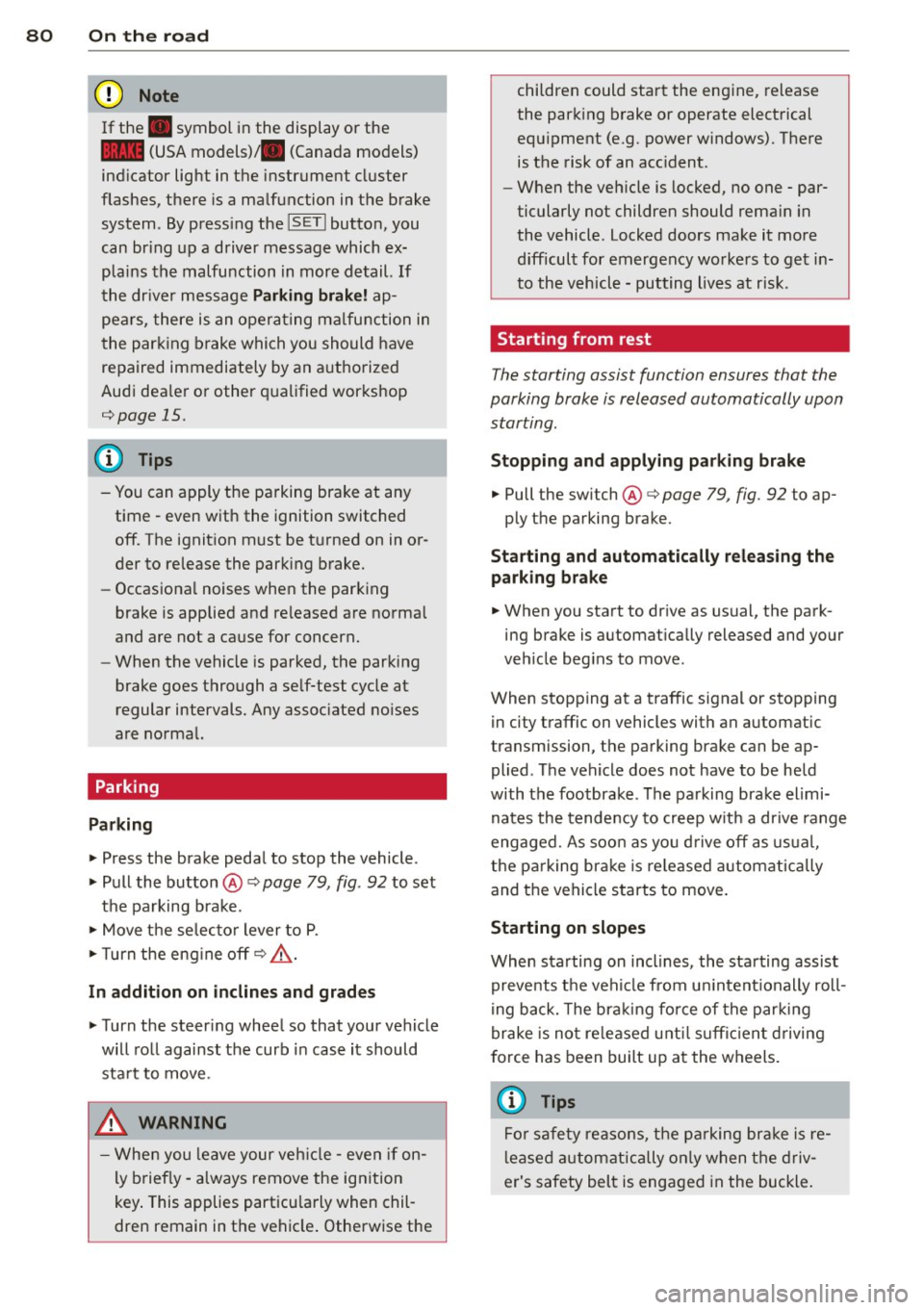
80 On the road
(0 Note
If the . symbol i n the display or the
1111 (USA models) ;II (Canada mo dels)
ind icator light in the instr ument cluster
flashes, there is a malfunction in the brake
system. By press ing the
ISETI button, you
can br ing up a driver message which ex
p lains the malfunction in more detail. If
the dr ive r message
Parking brake! ap
pears, there is an operating malfunction in
t he par king brake which you should have
repaired immediately by an a uthorized
Aud i dea le r or other q ualified workshop
¢page 15.
@ Tips
-You can apply the pa rking brake at any
time - even with the ignition switched
off. The ignit ion must be t urned on in or
der to release the parking brake.
- Occas iona l noises when the parking
brake is applied and re leased are norma l
and are not a cause for concern.
- When the vehicle is parked, the parking
brake goes through a se lf-test cycle at
regular intervals. Any assoc iated noises
are normal.
Parking
Parking
> Press the brake pedal to stop the vehicle .
> Pull the button @¢page 79, fig . 92 to set
t h e pa rking brake.
> Move t he selec to r lever to P.
> Turn the eng ine off¢ A.
In addition on inclines and grad es
> Turn the steer ing whee l so that your vehicle
will ro ll against the curb in case it should
sta rt to move .
.&_ WARNING
-Whe n you leave your veh icle -even if on
ly briefly - a lways remove the ign ition
key . This applies part icu larly when chil
dren remain in t he vehicle . Otherwise the children could start the eng
ine, release
the park ing brake or operate electrical
equ ipment (e.g. power windows). There
is the risk of an acc ident.
- When the veh icle is locked, no one - par
ticularly not children should rema in in
the vehicle . Locked doors make it more
difficul t for emergency wo rke rs to get in
to the vehicle - putting lives at r isk.
Starting from rest
The starting assist function ensures that the
parking brake is released automatically upon starting.
Stopping and applying par king brake
> Pull the switch @¢ page 79, fig. 92 to ap-
ply the parking brake.
Sta rting and automatically relea sing the
parking b rake
> When you sta rt to dr ive as usual, the park
ing brake is automat ically released and your
veh icle beg ins to move.
When stopping at a traffic signal or stopping in city traffic on vehicles with an a utomatic
transmission, the parking brake can be ap
plied . The vehicle does not have to be held
with the footbrake . T he parking brake elimi
nates the tende ncy to creep w ith a dr ive range
engaged. As soo n as yo u drive
off as usu a l,
the parking bra ke is re leased automatically
and the vehicle starts to move .
Starting on slopes
When starting on inclines, the sta rting assist
preve nts t he veh icle from u nintent ionally roll
i ng back. The br aking for ce of the park ing
brake is no t re leased unt il suff icien t driving
f orce has been built up at the w heels.
(D Tips
Fo r saf ety reaso ns, the pa rking br ake is re
l eased a utom atically on ly when t he d riv
er's safety belt is engaged in the buckle.
Page 89 of 286

lever is left in N (Neutral) for more than ap
prox imately 2 seconds, without the brake ped
a l being pressed .
Release button
The release button on the selector lever pre
ve nts the leve r from being accide ntally s hifted
into certain positions. Depending on the direc
tion of the shift, the se lector lever locks at d if
ferent positions. The positions are h ighlighted
in the ill ustration
c!> fig . 97.
Ignition key safety interlock
The key cannot be removed from the ignition
un less the se lector lever is in the P park posi
tion . When the ignition key is removed, the
se lector lever wi ll be locked in the P pos ition.
Driving the automatic transmission
Fi g. 98 Shift gate on t he cente r conso le: selector lever
wit h release butto n
Starting the engine
.. The selector lever must be in P or N.
Starting off
.. Press and ho ld the brake pedal.
.. Press and ho ld the release button in these
lector lever handle, se lect the desi red se lec
tor lever pos ition such as D/S and release
the b utton.
.. Wait br iefly until the transmission has shift
ed (you will feel a slight movement).
.. Remove your foot from the brake pedal and
acce le rate.
Stopping temporarily
.. Keep the vehicle stationary us ing the brak
ing pedal, for examp le at traffic lights.
Transm ission 87
.. Do not press the accelerator peda l when do
ing this .
.. To prevent the vehicle from ro lling when yo u
start driv ing, set the parking brake when
stopping on steep inclines
c!> _&. .
.. The parking brake will release automat ica lly
and the vehicle will start mov ing once you
p ress the acce lerator pedal.
Stopping /parking
If the selector lever is not in the P position
when you open the driver's door , the veh icle
could roll . The message
Transmis sion: Car
may roll! Shift to park! appears .
.. Press and hold the brake peda l until the ve-
hicle has come to a complete stop .
.. App ly the parking brake co
page 80 .
.. Select the P selector lever posit ion co_&. .
Stopping on an incline
.. Always press the brake pedal to ho ld the ve
hicle in place and prevent it from "rolling
back" co_&. . Do
not try to prevent the vehi
cle from "rolling back" when a gear is en
gaged by increas ing the engine speed co(!).
Starting on an incline
.. Activate the parking brake .
.. With the driving gear selected, press the ac
celerato r pedal carefully . The parking brake
w ill release automatically if your seat belt is
fastened .
U nder certa in circumstances, such as driving
in the mounta ins, it may be usefu l to sw itch
temporarily to the manual sh ift p rogram in or
d er to ad just the gears to the driv ing cond i
ti ons by hand co
page 89.
On slopes, activate the parking brake first and
then move the selector leve r to the P position .
T his prevents too much st ress from being
placed on the locking me chanism .
&_ WARNING
- T he vehicle can also roll when the engine
is s topped.
~
Page 94 of 286

92 Audi adaptive cruise control and braking guard
Audi adaptive cruise
control and braking
guard
Introduction
App lies to vehicles: with Audi adaptive cruise co ntrol
The adaptive cruise control system assists the
driver by regulating vehicle speed and helping
to maintain a set distance to the vehicle
ahead, within the limits of the system .
If the
system detects a moving vehicle up ahead,
adaptive cruise control can brake and then ac
celerate your vehicle. This he lps to make driv
ing more comfortable on long highway
stretches.
The braking guard system can warn you about
an impending collision and initiate braking
maneuvers
c:::> page 98.
Adaptive cruise control and braking guard
have technical limitations that you must
know, so please read this section carefully, un
derstand how the system works and use them
properly at all times.
General information
General information
Applies to vehicles: with Audi adaptive cruise co ntrol
Fig. 103 Front of the vehicle: Position of radar senso r
The area that contains the radar sensor
c:::> fig. 103 must never be cove red by stickers
or other objects or obstructed with dirt, in
sects, snow or i ce that will interfere with the
adaptive cruise control system and braking
guard. For information on cleaning, refer to
c:::> page 193. The same applies for any modifi
cations made in the front area . T
he function of the adaptive cruise cont rol
system and braking guard is limited under
some condit ions:
- Objects can only be detected when they are
within sensor range
c:::>page 94, fig . 106.
-The system has a limited ability to detect
objects that are a short d istance ahead, off
to the side of your vehicle or moving into
your lane.
- Some kinds of vehicles are hard to detect;
for examp le motorcycles, vehicles with high
ground clearance or overhanging loads may
be detected when it is too late or they may
not be detected at all.
- When driving through curves
c:::> page 93.
- Stat ionary objects c:::> page 93 .
A WARNING
-
Always pay attention to traffic when adap-
tive cruise contro l is switched on and brak
ing guard is active. As the driver, you are
still respons ible for starting and for main
tain ing speed and distance to other ob
jects. Braking guard is used to assist you.
The driver must always take action to avoid
a col lision. The driver is always responsible
for braking at the correct time.
- Im proper use of adaptive cruise con trol
can cause collisions, other accidents and
serio us personal injury.
- Never let the comfor t and convenience
that adaptive cruise control and braking
guard offer distract you from the need to
be alert to traffic conditions and the
need to remain in full control of your ve
h icle at a ll times,
- Always remember that the adaptive
cru ise contro l and brak ing guard have
lim its -they will not s low the vehicle
down or maintain the set distance when
you drive towards an obstacle or some
thing on or near the road that is not
mov ing, such as vehicles stopped in a
traffic jam, a stalled or disabled vehicle.
If registered by the radar sensor, vehicles
or obsta cles that are not moving can
trigger a co llision warning and if
Page 106 of 286

104 Audi drive select
Audi drive select
Driving settings
Introduction
App lies to vehicles: w it h Au di dr ive select
Drive select provides the possibility to experi
ence diffe rent types of vehicle settings in one
vehicle. For instance, us ing the three
Com
fort, Auto
and Dynamic modes, the driver can
switch from a sporty to a comfortab le driving
mode with the press of a button.
Addit ionally, in vehicles with MM I*, the vehi
cle setup for
Individual* mode can be cus
tomized by you. This makes it possib le to
combine settings such as a sporty engine tun
ing with comfortable steering.
A WARNING
Improper use of the Audi drive select can
cause collisions, other acc idents and seri
ous personal injury.
Description
App lies to vehicles: with Audi drive select
The vehicle setup in each mode depends on
the veh icle's features . However, the engine,
automatic transmission and steering are a l
ways involved.
-
Engine and automatic transmission
Depending on the mode, the engine and the
automatic transmission respond quicker or in
a more ba lanced manner to acce lerator pedal
movements. In the sporty dynamic mode, the
automatic transmission shifts at higher RPMs .
The engine sound is adjusted by opening or
closing the exhaust doors for the respective
mode.
Steering
The steering adapts in terms of steering effort
and steer ing ratios. Indirect steer ing that
moves easi ly, like the steering in comfort
mode, is best suited to long dr ives on a high
way. In contrast, dynamic mode provides
sporty, direct steering. The
following applies to vehicles with dynamic
steering*: the steering ratio changes based on
vehicle speed in order to ma inta in optimum
steering effort for the driver at all times. This
sets the steering to be less sensitive at higher
speeds in order to provide improved vehicle
control. At reduced speeds, however, steering
is more d irect in order to keep the steering ef
fort as minimal as poss ible when the driver is
maneuvering the veh icle. At low and average
speeds, dynamic steering additionally pro
vides more responsive steering performance.
Sport differential*
As a component of the all wheel dr ive system
(quattro ®)
~ page 181, the sport different ial*
distributes the driving power to the rear axle
depending on the situation . The distribution
of power varies depending on the mode se
l ected. The goal is a high level of agility and
ability to accelerate on curves. The vehicle is
very responsive to steering.
Audi adaptive cruise control*
The behavior when accelerating can be adjust
ed from comfortab le to sporty, depending on
the drive select mode . Adaptive cruise control
also responds to the driving behavior of the
vehicle ahead in a more conservative or sporty manner .
(D Tips
- In some models, the maximum vehicle
speed can only be reached in the
Auto
and Dynamic modes.
- Selecting the
Dynamic mode resu lts in
sporty shifting characteristics. The S
gear position engages automatically.
- In vehicles that have dynamic steering*,
operating noise is heard when start ing or
stopping the engine. This does not indi
cate a problem.
Page 111 of 286

Park assist 109
General Information tance signal to sound again at the normal vol-
Applies to vehicles: with parking system (rear, with rear u me.
view camera)
Fig . 125 Covered area (D and uncove red area @of the
rear view came ra
Fig. 126 Trunk lid : Locatio n of the rear view camera
Sensor s in the bumper
Sensors are located in the rear bumpers. If
these detect an obstacle, audible and visual signals warn you. The range at wh ich the sen
sors beg in to measure is approximately:
To the side
2 ft (0.60 m)
Center rear 5.2 ft (1.60 m)
Distance warning when reversing starts when
an obstacle is detected in the range of the
parking assist system. As the distance de
creases, the time interval between the audible
tones becomes shorter.
When the distance is less than 1ft (0.30 m),
the tone becomes continuous. At this point
you should stop backing up.
If the distance to an obstacle stays the same,
the volume of the distance signal chime is
gradually reduced after about 4 seconds (does not affect the continuous s ignal tone). Ap
proach ing another obstacle w ill cause the dis-
Rear view camera coverage area
The MMI display shows the area covered by
the rear view camera
¢fig. 125 ©-Objects
that are not in the area covered @are not
shown on the MMI display.
We recommend that you pract ice pa rking with
the rear view camera in a traffic-free location
or parking lot to become familiar with the sys
tem, the orientation lines, and their function.
When doing this, there should be good light
and weather conditions.
In the MMI display, objects or vehicles appear
closer or further away if:
- you are driving in reverse gear from a level
surface onto an inclin e, or a downward
slope,
- you are driving in reverse gear towa rd pro
truding objects,
- the vehicle is carrying too mu ch load in the
rear.
The accuracy of the orientation lines and blue
surfaces diminishes if:
- the rear view camera does not provide a reli
able image, for example, in poor visibility
conditions or if the lens is dirty,
- the image on the screen is not visible due to
sun glare and reflection.
Caring for the rear view camera lens
The rear v iew camera is located above the rear
license plate bracket. For the parking assist to
operate, the lens
¢ fig . 126 must be kept
clean:
- Dampen the lens w ith a household a lcohol
based glass cleaner, and clean the lens with
a dry cloth
¢ (D.
-Remove snow with a hand brush and ice
preferably with a de-icing spray¢()).
Page 114 of 286

112 Park ass is t
Parallel Parking
App lies to vehicles: with park ing system (rear, with rear
view camera)
Use parking mode 2 to help you park on the
edge of a street.
Fig. 129 MMI Display : blue surfa ce in the parking spot
Fig . 130 MMI Display: Blue curve on the curb
The following steps apply only when there is
no obstacle (such as a wall) near the parking
spot. Otherwise, please read the "Tips on
Parking Next to Obstacles".
.. Activate the turn signal.
.. Switch the MMI on and se lect the reverse
gear. The parking aid turns on and parking
mode 1 appears on the display.
.. Position your vehicle parallel to the edge of
the street, approximately 3 ft (1 m) from a
parked vehicle .
"Press the
Mode¢ fig. 129 © control button
on the MMI control console . Parking mode 2
appears .
.. Back up in reverse gear and align your vehi
cle so that the blue area
@ borders on the
rear end of the vehicle or on the parking
spot line. The blue area represents an exten
sion of the vehicle's outline by approximate
ly 16 ft (5 m) to the rear . The long side of the blue area
should be on the curb. The en
tire blue area must fit into the parking spot.
.. Wh ile the vehicle is stationary, turn the
steering wheel to the right as far as it will
go.
" Back into the parking spot. Stop the vehicle
as soon as the blue curve is nea r the curb
r:::;, fig . 130 ¢0.
" W hile the vehicle is stat ionary, turn the
steer ing whee l to the left as fa r as it will go .
.. Continue to back up into the parking spot
until the vehicle is parked parallel to the
curb .@ marks the rear bumper. You should
stop driving in reverse as soon as and no lat
er than when the red orientation line@
abuts an object¢_&. ! Keep an eye on the
front of your vehicle while do ing this
¢ 6) .
Parking ne xt to obstacl es
When there is an obstacle (such as a wa ll)
next to the parking spot, choose a spot with
more space on the sides. Position the long
s ide of the blue area so that there is suff ic ient
space from the curb . The area must not be on
the curb . You will a lso need to start turning
the steer ing wheel much ea rlier . There should
be a sufficient amount of space between the
curb and the blue curve, and t he blue curve
¢
fig. 130 m ust n ot touch the c urb.
A WARNING
- The rear view camera does not show the
entire area behind the vehicle
¢
page 109 , fig. 12 5. Watch out espe
cially for small children and anima ls. The
rear view camera cannot always detect
them, posing risk of an acc ident!
- Please note that objects not touching the
ground can appear to be further away
than th ey really are (for example, the
bumper of a parked vehicl e, a trailer
h itch, o r the rea r of a truck). In this case,
you sho uld not use the help l ines to help
with parking, which poses dange r of an
accident!
.__ _____________ _J ...
Page 116 of 286

114 Homelin k®
Homelink ®
Universal remote
control
Description
Applies to vehicles: with Homelink
The HomeLink universal remote control can
be programmed with the remote control for
devices that are already present.
W ith Home Link, you can control devices such
as the garage door, security systems, house lights, etc. comfortably from the inside of you
vehicle.
Homelink makes it possible for you to replace
three d iffe rent remote controls from dev ices
in your home with one universal remote. This
feature works for most garage door and exte
rior door motor signals. Programming the in
div idual remote control for your remote con
trol takes place near the center of the radiator
grille. There is a control module attached at
this location .
A one -time programm ing of the sensor must
be performed before you are able to use sys
tems with Home link. If the system does not
activate after performing the one-time pro
gramm ing, check whether the system uses a
rolling code
q page 117 for vehicles without
the MMI*.
& WARNING
-
- Never use the Homelink ® transmitter
with any garage door opener that does
have not the safety stop and reverse fea
ture as required by federa l safety stand
ards. This includes any garage door open
er model manufactured before April 1,
1982.
- A garage door opener which cannot de
tect an object, signaling the door to stop
and reverse does not meet current feder
al safety standards. Using a garage door
opener without these features increases
risk of serious injury or death. -
For safety reasons never release the
parking brake or start the engine while
anyone is standing in front of the vehicle.
- A garage door or an estate gate may
sometimes be set in motion when the
Homelink ® remote control is being pro
grammed. If the device is repeatedly ac
tivated, this can overstrain motor and
damage its e lectrical components - an
overheated motor is a fire hazard!
- To avo id possib le injuries or property
damage, please always make absolutely
certain that no persons or objects are lo
cated in the range of motion of any
equipment being operated.
(D Tips
- If you would li ke more information on
Homel ink ®, where to purchase the
Homel ink ® compatib le products, or
would like to purchase the Homelink ®
Home Lighting Package, please call toll
free: 1-800-355-3515.
- For Declaration of Compliance to United
States FCC and Industry Canada regula
tions¢
page 267.
- For security reasons, we recommend that
you clear the programmed buttons be
fore selling the vehicle.
Operation
Applies to vehicles: wit h Ho meli nk
Fig. 131 Headl iner: controls
Requirement : The buttons must be program-
med ¢
page 115 or¢ page 116 . II>