key AUDI RS5 CABRIOLET 2013 Owner's Guide
[x] Cancel search | Manufacturer: AUDI, Model Year: 2013, Model line: RS5 CABRIOLET, Model: AUDI RS5 CABRIOLET 2013Pages: 286, PDF Size: 71 MB
Page 76 of 286

7 4 On the road
On the road
Steering
Manually adjustable steering wheel
The steering wheel position is fully adjustable
up and down and forward and bock .
Fig. 87 Lever under the steering column
F irst, adjust the driver's seat correctly .
• Pull the lever
r:> fig . 87 <=> &_ .
• Move the steer ing whee l to the desired posi
t ion.
• Push the lever against the steering column
until it locks.
There must be at least 10 inches (25 cm) be
tween you r chest and the center of the steer
i ng wheel. If you cannot sit more than 10 in
ches (25 cm) from the steering whee l, see if
adaptive equipment is available to help you
reach the pedals and increase the distance
from the steering wheel.
F or detai led information on how to adjust the
driver's seat, see
r:> page 62.
A WARNING
Improper use of steeri ng wheel adjust
ment and improper seating position can
cause serious personal injury.
- Adjust the steering whee l co lumn on ly
when the veh icle is not moving to pre
vent loss of veh icle control.
- Adjust the driver's seat or steering wheel
so that there is a minimum of 10 inches
(25 cm) between your chest and the
steering wheel
¢ page 119, fig . 134 . If
yo u cannot mainta in this min imum dis- tance, the airbag system cannot protect
you proper ly.
- If physical limitations prevent you from
sitting 10 inches (25 cm) or more from
the steering wheel, check with your au
thorized Audi dealer to see if adaptive
equ ipment is ava ilable .
- If the steer ing wheel is aligned with your
face, the supplementa l driver's a irbag
cannot provide as much protection in an
accident . Always make sure that the
steer ing wheel is aligned with your
chest.
- Always hold the steering wheel w ith your
hands at the 9 o'clock and 3 o'clock posi
tions to reduce the risk of persona l injury
if the driver's airbag dep loys .
- Never hold the stee ring wheel at the 12
o'clock position or with your hands inside
the steeri ng wheel rim or on the steering
wheel hub . Holding the steering wheel
the wrong way can cause se rious injuries
to the hands, arms and head if the driv
er's airbag deploys.
Ignition lock
Starting engine with the key
Applies to vehicles : w ith ign ition lock
The ignition is switched on and the engine
started with the ignition key .
Fig. 88 Ignit ion key
Sta rting th e engine
• Insert the key into the ignition lock .
• Step on the brake pedal and move the selec-
tor lever to the P or N pos ition. ..,..
Page 77 of 286

~ Press the key ¢ fig. 88 -the en gine will
start.
Switching the ignition on /off
If you wou ld like to switch the ignition on
without starting the engine, follow these
steps :
~ Insert the key into the ignition lock .
~ Press the key b riefly wi thout p ress ing the
brake pedal.
~ T o switch the ignition off, press the key
again .
When starting the engine, major e lectr ica l
l oads are switched off temporarily .
You can only remove the key w ith the ignition
sw itched off.
If the engine should not start immediately,
the starting process is automatically stopped
after a short time . Repeat sta rting procedure .
A WARNING
-Never allow the engine to ru n in confined
spaces -dange r of asphyxiation .
- Never remove the ignition key from the
ignition look whi le the vehicle is movi ng.
Otherw ise, the stee ring lo ck cou ld sud
denly engage and you would not be ab le
to steer the vehicle .
- Always ta ke the key with you wheneve r
yo u leave yo ur vehicle . Otherwise, the
engine could be started or e lectrica l
equipment such as the power windows
cou ld be operated. This can lead to seri
ous injury.
- Never leave ch ildren or persons requiring
assistance unattended in the vehicle. The
doo rs can be locked using the remote
transmitter, preventing people from es
caping from the vehicle on their own in
the event of an eme rgency . Depend ing
on the t ime of year, people inside the ve
hicle c an be exposed to very h igh or ve ry
low temperatures.
On th e ro ad 75
@ Note
Avoid high engine rpm, fu ll throttle and
heavy engine loads until the engine has
reached operating temperat ure -other
wise you r isk eng ine damage.
@ For the sake of the environment
Do not let the eng ine run w hile pa rked to
warm up. Begin dr iv ing immediately . Th is
reduces unnecessary emissions.
(D Tips
- If the key cannot be removed from the
ignition lock, you have to pull the me
chanical key out of the master key in or
der to be able to lock the vehicle
¢ page 34 .
-After starting a cold e ngine, there may
be a brief period of increased no ise be
cause the oil p ress ure must fi rst bu ild up
in the hydraulic va lve ad justers. This is
normal and not a cause for concer n.
- If you leave the veh icle w ith the ignition
switched on, the ig nitio n w ill switch off
afte r a cer tain per iod of t ime . Please
note that ele ctrical eq uipment such as
exterior lights will switch off as well
w hen that happens .
Page 78 of 286

76 On the road
Starting the vehicle with the emergency
key
Applies to vehicles: with ig ni tion lock
You can use the emergency key as an ignition
key in on emergency.
Fi g. 89 Glove compar tme nt: Adapter for emergency
key
Fig. 90 Inse rt emergency key into the adapter
.. Take the adapter for the emerge ncy key out
of the glove compartment
c!> fig . 89 .
.. Push the emergency key c::> fig. 90 fully into
the adap ter . Make sure tha t the Aud i rings
are facing up.
.. Press the emergency key in the adapter
down until it latches audibly .
.. Inse rt the adapte r with the emergency key
forward into the ignit ion switch. The engine
can now be started as usual.
Stopping the engine
App lies to vehicles: with ig n ition lock
.. Bring the vehicle to a full stop .
.. Automatic transmission: Move the selector
lever to the P or N pos ition .
.. Press on the ignition key. The engine is
t ur ned off.
.. You can now remove the key.
Steering lock
T he s teeri ng locks when yo u remove the igni
t ion key. The locked steering helps prevent
ve
hicle theft .
Emergency off
If it is necessary in unu sual circumstan ces, the
engine can be switched off while the veh icle is
moving. The eng ine will be switched off if you
press on the key for an extended period .
A WARNING ~
-Never turn off the engine before the ve
hicle has come to a comp lete stop. T he
fu ll function of the brake booster and the
power steering is not guaranteed. You
must use more force to turn or brake if
necessa ry. Beca use you cannot steer and
brake as you usually wou ld, this could
lead to crashes and ser io us injuries.
- For safety reasons, you sho uld a lways
park your vehi cle with the sele ctor lever
in P. O therwise, the vehicle could in ad
ver ten tly roll away.
- The radiator fan can continue to run fo r
up to 1 0 minu tes
even after you have
t urned off the engine and removed the
ignit ion key. The radiator fan can a lso
turn on agai n if the engine coo lant heats
up because o f intense sunlight or heat
bu ild-up in the engine compartment.
- Always take the key with you whenever
you leave your ve hicle. Otherw ise, the
engine could be sta rted or electrical
equ ipment such as the power windows
could be operated. This can lead to seri
ous injury.
- Never leave childre n or persons requiring
assistance unattended in t he vehicle . The
doors can be locked using the remote
trans mitte r, preven ting people from es
c a ping from t he ve hicle on the ir own in
the event of a n emergency . Depe nding
on the time of year, peop le inside the
ve
h icle can be exposed to very high or very
low temperatures .
Page 79 of 286

CD Note
If the engine has been under heavy load
for an extended period, heat builds up in
the engine compartment after the engine
is switched off- there is a risk of damaging
the engine . Allow the engine to run at idle
for about two minutes before switching it off.
Convenience key
Starting the engine
Applies to vehicles: with convenience key
The I START ENGINE S TOPI button switches
the ignition on and starts the engine.
Fig. 91 Ce nter console : S TART ENGINE STOP button
Starting the engine
.. Step on the brake pedal and move the selec
tor lever to P or N
c::> ,&..
.. Press On the ,..,I s=T"" A--=R=T =-= E~N::;:.,=G-;-,I N:-:--;:::E--;:S:-:;T:--;:O:;--;:P::il button
c::>fig. 91 -the engine w ill start.
Switching the ignition on/off
If you would like to switch the ignition on
without starting the engine, follow these
steps:
.. Press the
!S TART ENGINE STOPI button
without pressing the brake pedal.
.. To switch the ignition off, press the button
again.
If the engine should not start immediately,
the starting process is automatically stopped
after a short time . Repeat starting procedure.
When starting the engine, major electrical
loads are switched off temporarily.
On the road 77
After a cold engine is started, there may be a
brief period of increased noise because oil
pressure must first build up in the hydraulic
valve adjusters. This is normal and not a cause
for concern .
A WARNING
-Never allow the engine to run in confined
spaces - danger of asphyxiation.
- Never turn off the engine until the vehi
cle has come to a complete stop.
- Always take the key with you whenever
you leave your vehicle. Otherwise, the
engine could be started or electrical
equipment such as the power windows
could be operated. This can lead to seri
ous injury.
- Never leave children or persons requ iring
assistance unattended in the vehicle. The
doors can be locked using the remote
transmitter, preventing people from es
caping from the veh icle on their own in
the event of an emergency . Depending
on the time of year, people inside the ve
hicle can be exposed to very high or very
low temperatures.
CD Note
- Avoid high engine rpm, full throttle and
heavy engine loads until the eng ine has
reached operating temperature - other
w ise you risk engine damage.
@ For the sake of the environment
Do not let the engine run while parked to
warm up. Begin driving immediately. This
reduces unnecessary emissions .
(!} Tips
-After starting a cold engine, there may
be a brief period of increased noise be
cause the oil pressure must first bu ild up
in the hydraulic valve adjusters. This is
normal and not a cause for concern .
- If you leave the veh icle with the ignition
switched on, the ign it ion w ill switch off
after a certain period of time . Please ..,.
Page 80 of 286

78 On the road
note that e lectrica l equipment such as
exterior lights wi ll switch off as well
when that happens .
Switching engine off
Applies to vehicles: with conven ience key
._ Bring your vehicle to a complete stop.
._ Move the selector lever to the P or N pos i
t ion .
._ Press the
I START ENGINE STOPI button
9 page 77, fig. 91.
Steering lock
The steering locks when you turn the engine
off us ing the
I STAR T ENGINE STOP I button
and open the dr iver's door. The locked steer
i ng helps prevent vehicle theft .
Emergency off
If necessary, the engine can be sw itched off
with the selector lever in the R or D/S pos i
tions. To do so, step on the brake pedal and
press and hold the
I START ENGINE STOP I but
ton vehicle speed must be less than 6 mph (10 km/h).
_& WARNING
- N ever turn off the eng ine before the ve
hicle has come to a comple te stop . The
f ull function o f the brake booster and the
powe r steering is not guara nteed . You
must use more force to turn or brake if
necessary. Because you cannot steer and
brake as you usually would, this could
lead to crashes and serious injur ies.
- For safety reasons, you should always
park your vehicle with the se lector lever
in P. Otherwise, the ve hicle could inad
vertent ly roll away.
-The rad iator fan can continue to ru n for
up to 10 m inutes even afte r yo u have
tu rned off the eng in e and removed the
ignition key. The radiator fa n can also
t u rn on again i f th e e ngine cool ant hea ts
up because of intense sunlight or hea t
build -up in the engine compartment. -
Always take the key with you whenever
you leave your veh icle. Otherw ise, the
engine could be started or electrical
equ ipment such as the power windows
could be ope rated. This can lead to seri
ous injury.
(D Note
If the engine has been under heavy load
for an extended period, heat bu ilds up in
the e ngine compartment after the eng ine
i s sw itched off - there is a r isk of damag ing
the engine. Allow the engine to run at id le
fo r about two minutes before switching it
off.
Driver messages
Ignition i s on
This message appears and a warning tone
sounds if you open the driver's door when the
ignition is sw itched on.
No key ident ified
This message appears when the
I S TART ENGINE STOPI button is pressed if
t h ere is no master key ins ide the ve hicle or if
the system does not recognize it. For exam
ple, the master key cannot be recognized if it
i s covered by an object (e.g . al uminum brief
case) which
screens the radio s ignal. Electron
i c dev ices such as cell phones can also i nte r
f ere with the radio s ignal.
Pres s bra ke p edal to start engine
This message appears if you do not press the
brake pedal to start the eng ine .
Shift to N or P to start engine
Th is mess age appears w hen at tempt ing to
sta rt the eng ine if the selecto r lever for the
automatic transmission is not in the P or N
pos ition . The engine can only be started with
the selecto r in these positions.
Is the key in the vehicle ?
Page 81 of 286

This message appears if the master key is re
moved from the vehicle with the engine run
n ing.
If the master key is no longer in the ve
hicle, you cannot switch on the ignition after
stopping the engine and you also cannot start
the engine again . Moreover, you cannot lock
the vehicle from the outside w ith the key.
Shift to P otherwise vehicle can roll away.
Doors do not lock if lever is not in P.
This message appears for safety reasons
along w ith a warning signa l. It appears if the
selector lever for the automat ic transm ission
is not in the P position when switch ing off the
ignition. Move the selector lever to the P posi
tion, otherw ise the veh icle is not secured
against rolling away . You also cannot lock the
veh icle using the locking button* on the door
handle or using the remote key.
Convenience key defective! Use ignition lock
This message appears if the engine must be
started or stopped using the ignition key and
not the
I STAR T ENGIN E STOP ! button .
Electromechanical
parking brake
Operation
The electromechanical parking brake replaces
the hand brake.
F ig. 92 Cen ter console: Pa rk ing brake
.. Pull on the switch @c> fig . 92 to apply the
parking brake. The indicator light in the
switch illum inates .
.. Step on the brake pedal or the acce le rator
pedal and press the switch at the same time
On the road 79
to release the parking brake. The indicator
light in the switch goes out .
Your vehicle is equipped wi th an electrome
chanical parking brake. The parking brake is
designed to prevent the vehicle from rolling
unintentionally and replaces the hand brake.
In addition to the normal functions of a tradi
tiona l hand brake, the electromec hanical
parking brake provides various convenience
and safety funct ions .
When starting from rest
-The integral start ing ass ist helps you when
driving by automatically releasi ng the park
ing brake
¢ page 80, Starting from rest.
-When starting on inclines, the starting as
sist prevents the vehicle from unintentiona l
ly rolling back. The braking force of the
parking brake is not re leased until sufficient
driving force has been bui lt up at the
wheels.
Emergency brake function
An emergency brake ensures that the veh icle
can be slowed down even if the
normal brakes
fail
c> page Bl, Emergency braking.
Indicator lights
- If the parking brake is closed with the ign i
t ion
switched on the . (USA models) /
• (Canada models) indicator lights come
on in the instrument cluster and the switch.
- If the parking brake is closed with the igni
tion
switched off the. (USA models) /
• (Canada models) indicator lights come
on in the instrument cluster and the switch
for about 20 seconds.
A WARNING
If a drive range is engaged with the vehicle
stationary and the engine runn ing, you
must in no instance accelerate carelessly .
Othe rwise the vehicle w ill start to move
imm ediately- risk of an accident.
Page 82 of 286
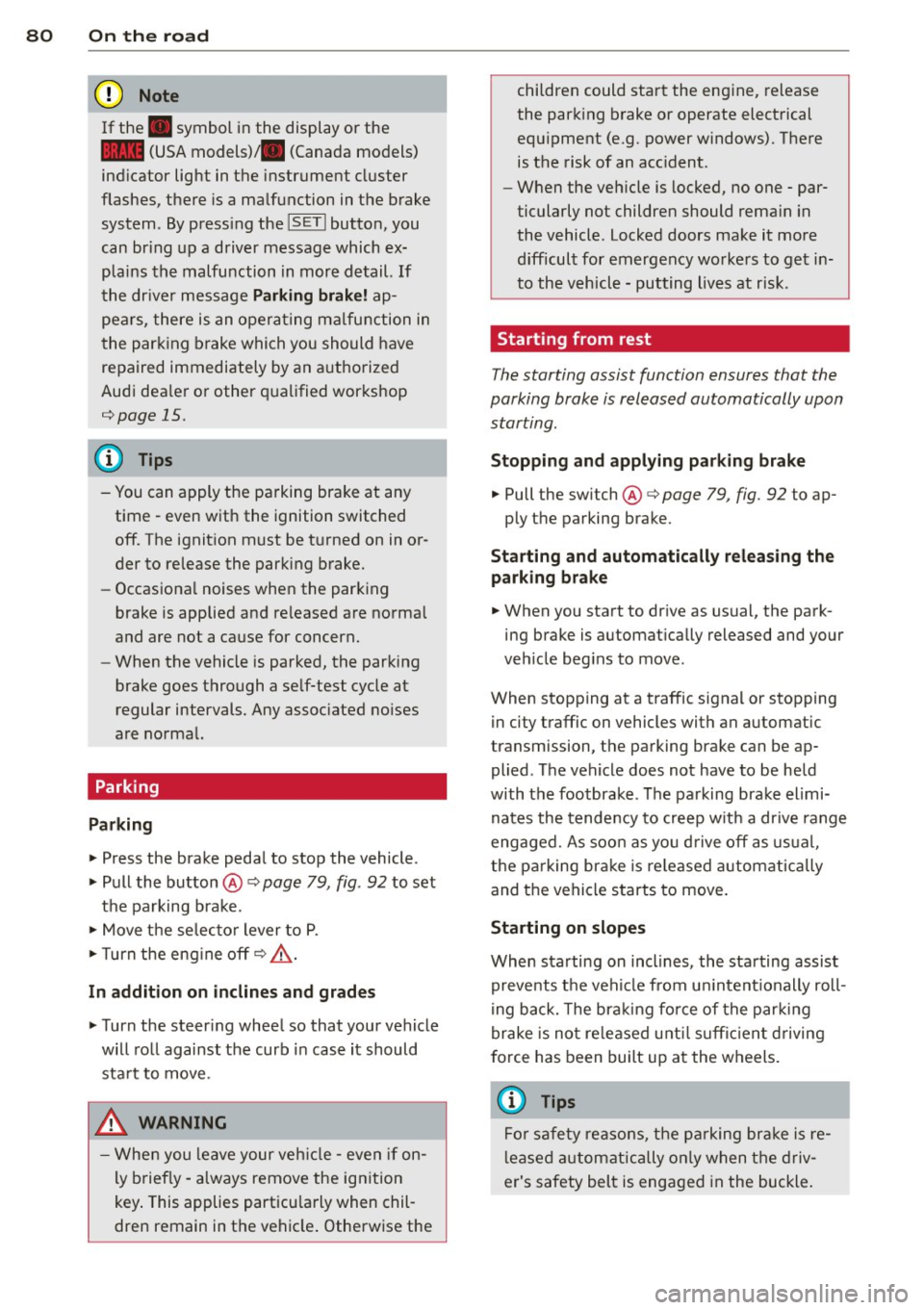
80 On the road
(0 Note
If the . symbol i n the display or the
1111 (USA models) ;II (Canada mo dels)
ind icator light in the instr ument cluster
flashes, there is a malfunction in the brake
system. By press ing the
ISETI button, you
can br ing up a driver message which ex
p lains the malfunction in more detail. If
the dr ive r message
Parking brake! ap
pears, there is an operating malfunction in
t he par king brake which you should have
repaired immediately by an a uthorized
Aud i dea le r or other q ualified workshop
¢page 15.
@ Tips
-You can apply the pa rking brake at any
time - even with the ignition switched
off. The ignit ion must be t urned on in or
der to release the parking brake.
- Occas iona l noises when the parking
brake is applied and re leased are norma l
and are not a cause for concern.
- When the vehicle is parked, the parking
brake goes through a se lf-test cycle at
regular intervals. Any assoc iated noises
are normal.
Parking
Parking
> Press the brake pedal to stop the vehicle .
> Pull the button @¢page 79, fig . 92 to set
t h e pa rking brake.
> Move t he selec to r lever to P.
> Turn the eng ine off¢ A.
In addition on inclines and grad es
> Turn the steer ing whee l so that your vehicle
will ro ll against the curb in case it should
sta rt to move .
.&_ WARNING
-Whe n you leave your veh icle -even if on
ly briefly - a lways remove the ign ition
key . This applies part icu larly when chil
dren remain in t he vehicle . Otherwise the children could start the eng
ine, release
the park ing brake or operate electrical
equ ipment (e.g. power windows). There
is the risk of an acc ident.
- When the veh icle is locked, no one - par
ticularly not children should rema in in
the vehicle . Locked doors make it more
difficul t for emergency wo rke rs to get in
to the vehicle - putting lives at r isk.
Starting from rest
The starting assist function ensures that the
parking brake is released automatically upon starting.
Stopping and applying par king brake
> Pull the switch @¢ page 79, fig. 92 to ap-
ply the parking brake.
Sta rting and automatically relea sing the
parking b rake
> When you sta rt to dr ive as usual, the park
ing brake is automat ically released and your
veh icle beg ins to move.
When stopping at a traffic signal or stopping in city traffic on vehicles with an a utomatic
transmission, the parking brake can be ap
plied . The vehicle does not have to be held
with the footbrake . T he parking brake elimi
nates the tende ncy to creep w ith a dr ive range
engaged. As soo n as yo u drive
off as usu a l,
the parking bra ke is re leased automatically
and the vehicle starts to move .
Starting on slopes
When starting on inclines, the sta rting assist
preve nts t he veh icle from u nintent ionally roll
i ng back. The br aking for ce of the park ing
brake is no t re leased unt il suff icien t driving
f orce has been built up at the w heels.
(D Tips
Fo r saf ety reaso ns, the pa rking br ake is re
l eased a utom atically on ly when t he d riv
er's safety belt is engaged in the buckle.
Page 89 of 286

lever is left in N (Neutral) for more than ap
prox imately 2 seconds, without the brake ped
a l being pressed .
Release button
The release button on the selector lever pre
ve nts the leve r from being accide ntally s hifted
into certain positions. Depending on the direc
tion of the shift, the se lector lever locks at d if
ferent positions. The positions are h ighlighted
in the ill ustration
c!> fig . 97.
Ignition key safety interlock
The key cannot be removed from the ignition
un less the se lector lever is in the P park posi
tion . When the ignition key is removed, the
se lector lever wi ll be locked in the P pos ition.
Driving the automatic transmission
Fi g. 98 Shift gate on t he cente r conso le: selector lever
wit h release butto n
Starting the engine
.. The selector lever must be in P or N.
Starting off
.. Press and ho ld the brake pedal.
.. Press and ho ld the release button in these
lector lever handle, se lect the desi red se lec
tor lever pos ition such as D/S and release
the b utton.
.. Wait br iefly until the transmission has shift
ed (you will feel a slight movement).
.. Remove your foot from the brake pedal and
acce le rate.
Stopping temporarily
.. Keep the vehicle stationary us ing the brak
ing pedal, for examp le at traffic lights.
Transm ission 87
.. Do not press the accelerator peda l when do
ing this .
.. To prevent the vehicle from ro lling when yo u
start driv ing, set the parking brake when
stopping on steep inclines
c!> _&. .
.. The parking brake will release automat ica lly
and the vehicle will start mov ing once you
p ress the acce lerator pedal.
Stopping /parking
If the selector lever is not in the P position
when you open the driver's door , the veh icle
could roll . The message
Transmis sion: Car
may roll! Shift to park! appears .
.. Press and hold the brake peda l until the ve-
hicle has come to a complete stop .
.. App ly the parking brake co
page 80 .
.. Select the P selector lever posit ion co_&. .
Stopping on an incline
.. Always press the brake pedal to ho ld the ve
hicle in place and prevent it from "rolling
back" co_&. . Do
not try to prevent the vehi
cle from "rolling back" when a gear is en
gaged by increas ing the engine speed co(!).
Starting on an incline
.. Activate the parking brake .
.. With the driving gear selected, press the ac
celerato r pedal carefully . The parking brake
w ill release automatically if your seat belt is
fastened .
U nder certa in circumstances, such as driving
in the mounta ins, it may be usefu l to sw itch
temporarily to the manual sh ift p rogram in or
d er to ad just the gears to the driv ing cond i
ti ons by hand co
page 89.
On slopes, activate the parking brake first and
then move the selector leve r to the P position .
T his prevents too much st ress from being
placed on the locking me chanism .
&_ WARNING
- T he vehicle can also roll when the engine
is s topped.
~
Page 93 of 286
![AUDI RS5 CABRIOLET 2013 Owners Guide gear. Drive to your authorized Audi dealer or
qualified repair facility immediate ly to have
the ma lfunction corrected.
[O] Transmi ssion m alfu nction: Sto p ve hicle
a nd shift t o AUDI RS5 CABRIOLET 2013 Owners Guide gear. Drive to your authorized Audi dealer or
qualified repair facility immediate ly to have
the ma lfunction corrected.
[O] Transmi ssion m alfu nction: Sto p ve hicle
a nd shift t o](/img/6/57645/w960_57645-92.png)
gear. Drive to your authorized Audi dealer or
qualified repair facility immediate ly to have
the ma lfunction corrected.
[O] Transmi ssion m alfu nction: Sto p ve hicle
a nd shift t o park .
Do not continue driving. Select the P selector
lever position and see your authorized Audi
dealer or qualified repair facility for assis
tance.
(D Note
If the transmiss ion sw itches to emergency
mode, you shou ld take the vehicle to an
authorized Audi dealership as soon as pos
sible to have the condition corrected.
Selector lever emergency release
If the vehicle's power supply fails, the s elec
tor lever can be released in an emergency.
Fig. 101 Front center console: Removing the ash tray
i nser t
Fig. 102 Selector lever emergency release
.. To access the emergency release mecha
nism, remove the ashtray insert @ using the
release switch @r:!>
fig. 101 .
.. Loosen and remove the cap in the ashtray
mount.
T ra n sm iss io n 9 1
.. You now have access to a pin. Using a screw
driver or simi lar object, press the pin down
and hold it in that position
<=>fig. 102.
.. Now press the release button and move the
selector lever to the N position.
The selector lever can only be moved from the
P position if the key is in the lock and the igni
tion is switched on. If the power supply fails
(for example , the battery is discharged) and
the vehicle must be pushed or towed, move
the selector lever to the
N position first using
the emergency release.
Page 99 of 286

Audi adaptive cruise control and braking guard 97
~---~-Distance 3: This setting corre
sponds to a distance of 164 feet/SO meters
when traveling at 62 mph (100 km/h), or a
time interval of 1.8 seconds .
~----~ Distance 4: This setting corre
sponds to a distance of 210 feet/64 meters
when traveling at 62 mph (100 km/h), or a
time interval of 2.3 seconds .
A WARNING
Following other vehicles too closely in
creases the risk of collisions and serious
personal injury.
- Setting short distances to the traffic
ahead reduces the time and distance
available to bring your vehicle to a safe
stop and makes it
even more necessary
to pay close attention to traffic.
-Always obey applicable traffic laws, use
good judgment, and select a safe follow
ing distance for the traffic, road and
weather conditions .
¢j) Tips
- Distance 3
is set automatically each time
you switch the ignition on.
- Your standard settings are automatically
stored and assigned to the remote con
trol key being used.
Setting the driving program
Applies to vehicles: with Audi adaptive cruise control
Depending on the selected driving program
and distance, driving behavior when accelerat
ing will
vary from dynamic to comfortable.
Setting the driving program for vehicles
without Audi drive select*
~ In the radio/MMI*, select: !CAR !funct ion
button >
Adaptive cruise control > Driving
prog.
> comfort, standard or dynamic. Or
~ Select : !CARI function button> Car systems*
control button > Driver assist > Adaptive
cruise control
> Driving program* > Com
fort, Standard
or Dynamic. Setting the driving mode for vehicles with
Audi drive select*
Refer to
¢ page 105.
(D Tips
Your settings are automatically stored and
assigned to the remote control key being
used.
Request for driver intervention
Applies to vehicles : with Audi adaptive cruise contro l
Fig. 112 Instrument d uster: request for drive r inte r
ve ntion
In certain situations, the system will prompt
you to take action. This could happen, for ex
ample, if braking by the adaptive cruise con
trol system is not enough to maintain enough
distance to the vehicle ahead.
The instrument cluster will warn you about
the danger ¢
fig. 112:
-A red vehicle is pictured in the display.
- The text
DISTANCE! appears in the status
bar.
- The red indicator light
I blinks .
- In addition, a warning tone sounds .