light AUDI RS5 CABRIOLET 2015 Owners Manual
[x] Cancel search | Manufacturer: AUDI, Model Year: 2015, Model line: RS5 CABRIOLET, Model: AUDI RS5 CABRIOLET 2015Pages: 284, PDF Size: 69.56 MB
Page 249 of 284

"' N
a: LL co
rl I.O
"' rl
"' rl
down on the end of the wheel bolt
wrench with
one foot only. As you do so,
ho ld on to the car to keep your ba lance
and take care not to slip.
Raising the vehicle
The vehicle must be li~ed with the jock first
before the wheel can be removed.
Fi g. 193 Sill panels: markings
Fig. 194 S ill: posit ion ing the vehicle jack
The location of the jack point is indicated by
an indentat io n on the unders ide of the vehicle
c:>fig . 193 .
.,. Activate the park in g brake to prevent the
vehicle from rolling u nintentionally.
.,. Move the selecto r lever to position P.
.,. Find the
mark ing (raised area) on the sill
t h at is nearest the wheel that wi ll be
c hanged
c:>fig. 193. Behind the marki ng,
there is a
lifting point on the sill for the ve
hicle jack.
.,. Turn the
veh icle j ack located under the lift
ing point on the s ill to raise the jack until
the jaw
c:> fig. 194 ® covers the notch on
the vehicle
c:> .&. c:> (D .
.,. Al ign the vehicle jack so the jaw @ covers
t h e notch and t he base p late @ is flat on What do
I d
o now ? 24 7
the floor . The base plate @ must be
vertical
under t he lifting point @.
.,. Insta ll the rod on the vehicle jack: Insert the
rod into the opening on the handwheel. Turn
the rod left or right to secure it .
.,. Continue raising the jack w ith the rod unt il
the wheel lifts off the ground slightly .
Position the vehicle jack
only under the desig
nated lifting points on the s ill
c:>fig. 193.
There is exactly one locat ion for each wheel.
T he jack must not be positioned at any other
location
c:> ,& c:>(D .
Soft ground under the jack can cause the ve
hicle to slip off the jack . Always place the jack
on fi rm ground . Use a flat, stab le support if
necessary. Use a no n-slip surfa ce such as a
rubber mat on a
s lippery surface such as tile .
_&. WARNING
-You or your passengers co uld be in ju red
while changing a wheel if you do no t fo l
low these safety p reca utions:
- Position the vehicle jack on ly at the
designated lifting po ints and align the
j ac k. Otherw ise, the vehicle jac k co uld
s lip and cause an injury if it does not
have sufficient hold on the vehicle.
- A soft or unstable su rface unde r the
j a ck may cau se the ve hicle to slip off
the j ack. A lw ays p rov ide a firm b ase for
the j ack o n the ground .
If necessary,
u se a st urdy boa rd under the jack .
- On hard, sl ippery surface (s uch as t iles)
u se a ru bber mat o r similar to prevent
the jack from slipping .
- T o help p revent injury to yo urself and
your passengers:
- Do not ra ise the vehicle until you are
su re the jack is securely engaged.
- Passengers must not remain in the ve
hicle when it is jacked up.
- Make sure that passengers wait in a
safe place away from the veh icle and
well away from the road and traffic.
- Make sure jack position is correct, ad
j u st as necessary a nd then cont inue to
r aise t he jack .
Page 250 of 284

248 What do I do now?
(D Note
Do not lift the vehicle by the sill. Position
the vehicle jack only at the designated lift
ing points on the sill. Otherwise, your vehi
cle will be damaged.
Taking the wheel off/installing a wheel
Follow these instructions step-by-step for
changing the wheel.
Fig. 195 Changing a wheel: using the screwdrive r han·
dle (with t he bl ade removed) to turn the bolts
Fig. 196 Changing a wheel: a lignment pin insid e t he
to p hole
After you have loosened all wheel bolts and
raised the veh icle off the ground, remove and
replace the wheel as follows:
Removing the wheel
.,. Remove the topmost wheel bolt completely
with the
he xa gonal socket in the screwdriv
er handle (vehicle tool kit)
c> fig. 195 and
set it as ide on a
clean surface.
.,. Screw the threaded end of the
alignment
pin
from the tool kit hand-tig ht into the
empty bolt hole
<='>fig. 196.
.,. Then remove the other wheel bolts as de
scribed above. .,.
Take off the wheel leaving the a lignment pin
in the bo lt hole
c::> (D .
Putting on the other wheel
.,. Push the whee l over the alignment pin.
.,. Screw on the wheel bolts and tighten them
slightly using the hexagonal socket .
.,. Remove the alignment pin and insert and
tighten the rema ining wheel bolt slightly
like the rest.
.,._ Turn the jack handle counter-clockwise to
lower the vehicle until the jack is fully re
leased .
.,. Use the wheel bolt wrench to tighten all
wheel bo lts firm ly
c::> page 246. Ti ghten
them
in a crisscross pattern, from one bolt
to the (approximately) opposite one, to keep
the wheel centered .
.,._ Perform the steps required after changing
the wheel
c::> page 245, After changing a
wheel.
The hexagonal socket makes it easier to re
move the wheel bolts from the rim. Care
shou ld be taken when removing the reversible
blade.
(D Note
When removing or installing the wheel,
the rim cou ld hit the brake rotor/ceramic
brake rotor* and damage the rotor. Work
carefully and have a second person to help
you.
@ Tips
- When mounting tires w ith unidirectional
tread design
make sure the tread pat
tern is po inted the right way
c::> page 249.
-The wheel bolts should be clean and easy
to turn. Check for dirt and corrosion on
the mating surfaces of both the wheel
and the hub. Remove all d irt from these
surfaces before remounting the wheel.
- Do not use the hexagonal socket in the
sc rewdriver handle to loosen or tighten
the whee l bolts.
Page 253 of 284
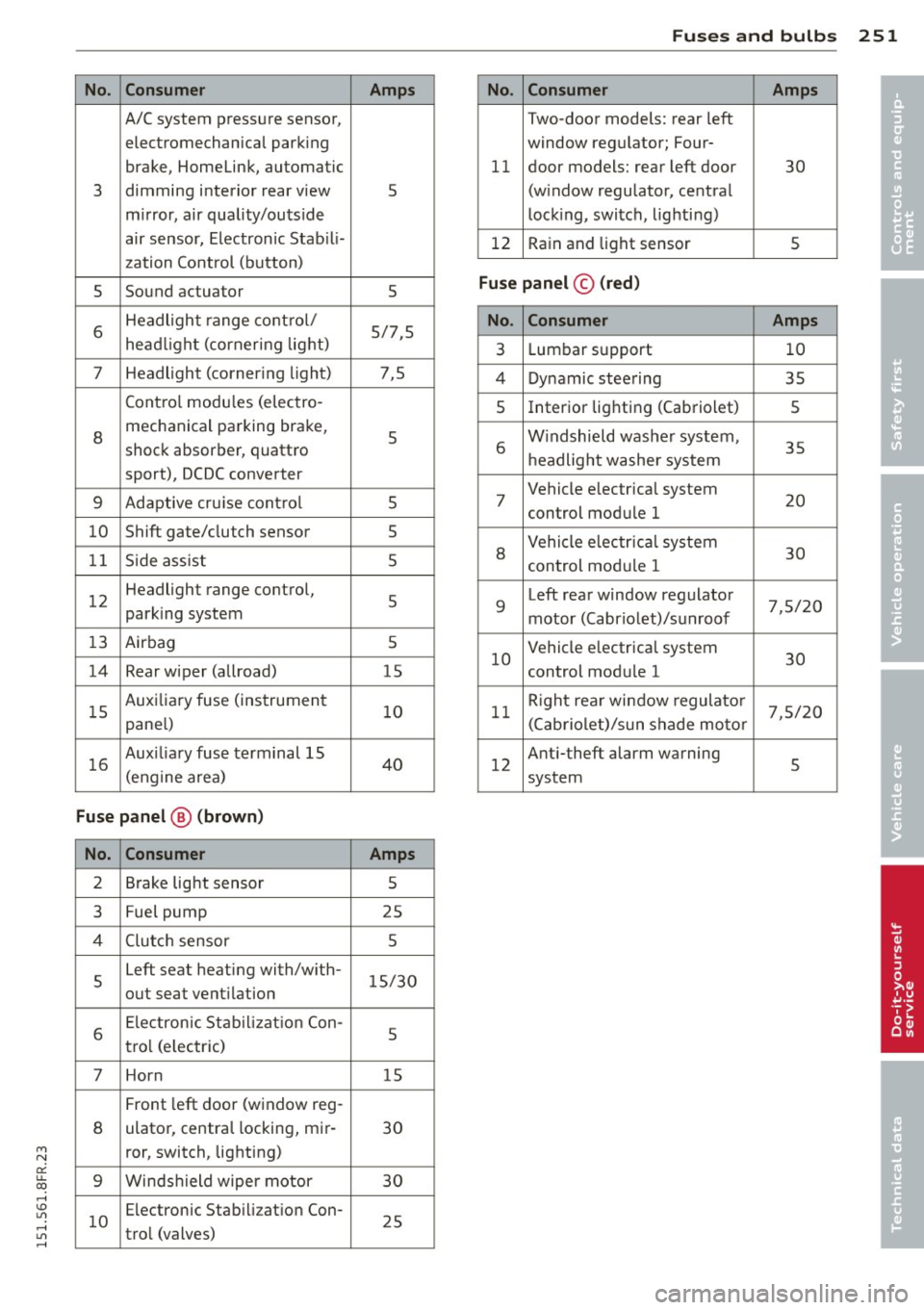
M N
er
u..
co ,...., \!) 1.1'1 ,...., 1.1'1 ,....,
No. Consumer
A/C system pressure sensor,
electromechanical parking
brake, Homelink, automatic
3 dimming interior rear view
m
irror, air quality/outside
air sensor, Electronic Stab ili-
zation Control (button)
5 Sound
actuator
6 Headlight
range cont rol/
head light (cornering light)
7 Headlight (corner
ing light)
Contro l modu les (e lectro-
8 mechanical parking brake,
shock absorber, quattro
sport), DCDC converter
9 Adaptive cru ise contro l
10 Shift gate/clutch
sensor
1 1 Side ass ist
1 2 Headlight range
control,
park ing system
13 Airbag
14 Rear wiper (allroad)
1 5 Auxi
liary fuse (instrument
pane l)
16 Aux
iliary fuse terminal 15
(engine area)
Fuse p anel @ (brown )
No. Con sumer
2 Brake light sensor
3 Fuel
pump
4 Clutc h sensor
5 Left
seat heating with/w ith-
out seat vent ilation
6 Electronic Stab
il iz at ion Con-
tro l (e lectric)
7 Horn
Front left door (window reg-
8 ulator, centra
l locking, mir-
ror, switch, lighting)
9 Winds hield wipe r motor
1 0 Electronic
Stabilizat ion Con-
trol (valves)
Fuses and bulb s 251
Amp s No. Consumer Amps
•
Two-door models: rear left
• window regulator; Four-
11 door models:
rear left door
30
5 (window regulator, central
lock
ing, switch, lighting)
12 Rain and light sensor
5
5
Fuse pan el© (r e d )
5/7,5 No . Consumer Amps
3 Lumbar support 10
7,5 4 Dynamic steering 35
s Interior lighting (Cabriolet)
5
5 6 W
indshield washer system,
35
h eadlight washe r system
5 7 Vehicle electrical
system
20
control module 1
5
5
8
Vehicle e lectr ica l system
30
control module 1
5 9 Left rear window regulator
7,5/20
motor (Cabriolet)/sunroof
5
15 10 Vehicle e
lectrical system
30
control module 1
10 11 R
ight rea r window regulato r
7,5/20
(Cabriolet)/sun shade motor
40 12 Anti-theft
alarm warning
5
system
Amps
5
25 5
15/30
5
15
30
30
25
Page 254 of 284

252 Fuses and bulbs
Right cockpit fuse assignment
Fi g. 199 Right cockpit: f use pane l w it h plastic clip
Fuse panel @ (black )
No. Consumer Amps
5 Steering col
umn switch
5
modu le
7
Terminal 15 d iagnostic con-
nec tor 5
8
Gateway (Databus d
iagnos -
5
tic interface)
9 S u pplemen tary heate r 5
Fuse panel @ (brown )
No. Consumer
Amps
1 CD/DVD p laye r 5
2 Wi·Fi 5
3
M MI/Radio 5/20
4 Instrume nt cluster
5
5
Gateway (ins trumen t cluster
5 contro l modu le)
6 Igni tion lock
5
7 Light switch
5
8
Climate contro l system 40
blowe r
9 Steering column lock 5
No . Consumer
10 C
limate control system
11 T
erm inal 30 diagnosti c con-
n ectar
12 Steer
ing column switch
module
Right luggage compartment fuse
assignment Amps
10
10
5
F ig . 2 00 Right lu ggage compartment: fu se pane l w it h
plast ic clip
Fuse panel @ (black)
No . Consumer Amps
2 Rear window heater (Ca b
rio-
30
let)
3 Power
top latch (Cabriolet)
30
4 Power top hyd ra ulics ( Cab-
so rio let)
Fuse panel @ (black)
No. Consumer Amps
Luggage compartmen t lid
1 control mod
ule (a llroad)/
30/10
Power top contro l modu le
(Cabriolet)
2 Re
tra ctable rear spoiler
10
( R S 5 Coupe)
Page 255 of 284

M N
er
u..
co ,...., \!) 1.1'1 ,...., 1.1'1 ,....,
No. Consumer
5 Electromechanical
parking
brake
6 Electronic damping control
7
Electromechanical parking
brake
8 Rear exterior lighting
9 quattro sport
10 Rear
exterior lighting
1 1 Central locking
12 Termina
l 30
Fu se pa nel © (brown )
No. Con sumer
1 Luggage compartment lid
control module (allroad)
2 1
2-volt socket, cigarette
lighter
3 DCDC
converter path 1
4 DCDC converter path 2,
so und amplifier, radio
6
Right upper cabin heat ing
(Cabr iolet)
7
Electromechanical parking
brake
Right front door (w indow
9 regu lator, central lock ing,
m irror, swit ch, lig hting)
10 Left upper
cabin heating
(Cabriolet)
Two -door models: rear right
window regulator; Four-
11 door mode
ls: rear right door
(window regulator, central
locking, sw itch, lighting)
12 Cell phone prep
Fu se panel © (black )
No. Consumer
1 Right front seat heating
4
MMI
5 Radio
6 Rear view camera
Amp s
5
15
30
30
35
30
20 5
Amp s
30
20
40
30
30
30
30
30
30
5
Amps
15
7,5
5
5
Fu ses and bulb s 253
No. Consumer Amps
7
Rear window heater (all-
30
road)
8 Rear Seat Entertainment 5
Bulbs
Replacing bulbs
For your safety, we recommend that you hove
your authorized Audi dealer replace any bulbs
for you .
It is becoming increasingly more and more
difficult to replace vehicle light bulbs since in
many cases, other parts of the car must first
be removed before you are able to get to the
bulb. This applies especially to the light bulbs
in the front of your car which you can only
reach through the engine compartment.
Sheet metal and bulb holders can have sharp
edges that can cause serious cuts, parts must
be correct ly take n apa rt and then p roperly put
bac k together to he lp p revent breakage of
parts and long te rm damage from water that
can enter housings that have not been p roper
ly re sea led .
Fo r you r safety, we re commend that you have
your autho rized Audi de aler replace any b ulbs
f or you, since your dealer has the proper too ls,
the correct bulbs and the expertise.
Gas disc har ge la mp s (Xenon l ig hts)*:
Due to the high electr ical voltage, have the
bulbs replaced by a qualified techn ic ian .
Head lights w ith Xenon light are identified by
the h igh vol tage sticker.
_&. WARNING
Changing Xenon lamps without the neces
sary equipment can cause serious persona l
injury .
- Bulbs are pressurized and can explode
when being changed. Potential risk of in
jury!
-
•
•
Page 256 of 284

254 Fuse s a nd bul bs
-On vehicles equipped with gas discharge
bulbs (Xenon light)* life-threatening in
juries can result from improper handling of the high-voltage portions of such
lamps!
- Only your authorized Audi dealer or
qualified workshop should change the
bulbs in gas d ischarge lamps. There are
parts with sharp edges on the openings
and on the bulb holders tha t can cause
serious cuts. If you are uncertain about
what to do, have the work performed by an authorized Audi dealer or qualified
workshop. Serious personal injury may result from improperly performed work.
(D Tips
- If you still p refer to replace the light
bulbs yourself, be aware that the engine
compartment is a hazardous area to
work ini=>poge
195 '=> A.
-It is best to ask your authorized Audi
dealer whenever you want to change a
bulb.
Page 257 of 284

M N
er
u..
co ,...., \!) 1.1"1 ,...., 1.1"1 ,....,
Emergency situations
General
This chapter is intended for trained emer
gency crews and working personnel who have the necessary tools and equipment to
perform these operations.
Starting by pushing or
towing
(D Note
Vehicles with an automatic transmission
cannot be started by pushing or towing.
Starting with jumper
cables
If necessary, the engine can be started by
connecting it to the battery of another vehi
cle.
If the engine should fail to start because of a
discharged or weak battery, the battery can be
connected to the battery of
another vehicle,
using a
pair of jumper cables to start the en
gine.
Jumper cables
Use only jumper cables of sufficiently
largecross section to carry the starter current
safely. Refer to the manufacturer's specifica
tions.
Use only jumper cables with
insulated termi
nal clamps which are distinctly marked:
plus(+) cable in most cases colored red
minus(-) cable
in most cases colored black .
A WARNING
Batteries contain electricity, acid, and gas.
Any of these can cause very serious or fatal
injury. Follow the instructions below for
safe handling of your vehicle's battery.
- Always shield your eyes and avoid lean
ing over the battery whenever possible.
Emergency situations 255
-A discharged battery can freeze at tem
peratures just below 32 °F (0 °C). Before
connecting a jumper cable, you must
thaw the frozen battery completely, oth
erwise it could explode.
- Do not allow battery acid to contact eyes
or skin . Flush any contacted area with
water immediately .
- Improper use of a booster battery to
start a vehicle may cause an explosion.
- Vehicle batteries generate explosive gas
es. Keep sparks, flame and lighted ciga
rettes away from batteries.
- Do not try to jump start any vehicle with
a low acid level in the battery.
- The voltage of the booster battery must
also have a 12-Volt rating. The capacity
(Ah) of the booster battery should not be
lower than that of the discharged bat
tery. Use of batteries of different voltage
or substantially different "Ah" rating
may cause an explosion and personal in
jury.
- Never charge a frozen battery. Gas trap
ped in the ice may cause an explosion.
- Never charge or use a battery that has
been frozen. The battery case may have
be weakened.
- Use of batteries of different voltage or
substantially different capacity (Ah) rat
ing may cause an explosion and injury.
The ca pa city (Ah) of the booster battery
should not be lower than that of the dis
charged battery.
- Before you check anything in the engine
compartment, always read and heed all
WARNINGS
c::;,page 195.
(D Note
-Applying a higher voltage booster bat
tery will cause expensive damage to sen
sitive electronic components, such as
control units, relays, radio, etc.
- There must be no electrical contact be tween the vehicles as otherwise current
could already start to flow as soon as the
positive(+) terminals are connected. ..,. •
•
Page 258 of 284

256 Emergency situations
@ Tips
The discharged battery must be properly
connected to the vehicle's electrical sys
tem. When jump starting or charging the
battery, never connect the negative
ground cable to the battery negative post
because the batte ry manager system must
be able to detect the battery 's state of
charge. Always connect the negative
ground cab le to the negative ground post
of the battery manager control unit.
Use of jumper cables
Make sure to connect the jumper cable
clamps in exactly the order described below!
Fig. 201 Engine compartment: Connectors fo r jum per
cables and charger
Fig. 202 Jump sta rting wi th the battery of anot her ve ·
h ide :@ booster battery, @ disc harged vehicle battery
The procedure described below for connecting
jumper cables is intended to provide a jump
start for your vehicle .
Vehicle with discharged battery:
.. Turn off lights and accessories, move lever
of automatic transmission to N (Neutral) or
P (Park) and set parking brake .
Connect POSITIVE(+) to POSITIVE(+)
(red)
.. Remove the cover above the jump start con
nection .
.. Open the cover on the positive pole
¢fig. 201.
1. Connect one end of the red positive cable
on the
jump start bolt c::> fig. 202 @
(Bolts under cover= "positive") of the ve
hicle to be started @.
2. Connect the other end to the positive ter-
minal @of the booster battery@.
Connect NEGATIVE (-) to NEGATIVE (-)
(black)
3. Connect one end of the b lack negative ca
ble to the negative terminal @of the
booster battery @.
4. Connect the other end to the
jump start
bolt @
(Bolts with hex head= "negative")
of the vehicle to be started @.
Starting the engine
.. Start the engine of the vehicle with the
booster battery@. Run the engine at a
moderate speed.
.. Start engine with discharged vehicle battery
@ in the usual manner .
.. If the engine fails to start: do not keep the
starter cranking for longer than 10 seconds .
Wait for about 30 seconds and then try
again .
.. With eng ine running, remove jumper cables
from both vehicles in the exact
reverse or
der .
.. Close the cover on the positive pole .
T he battery is vented to the outside to prevent
gases from entering the vehicle interior . Make
sure that the jumper clamps are well connect
ed with their
metal parts in full contact with
the battery terminals.
A WARNING
--
To avoid serious personal injury and dam
age to the veh icle, heed all warnings and
instructions of the jumper cable manufac-
turer . If in doubt, call for road service . ..,.
Page 264 of 284

26 2 Techni cal Dat a
Gross Ax le Weight R atin g
The Gross Axle Weight Rating is the maximum
l oad that can be applied at each axle of the
vehicle
c::> &. .
Vehicle capacity weight
The vehicle capac ity we ight (max. load) is list
ed on the driver 's side 8-p illar.
_& WARNING
- T he actual Gross Axle Weight Rat ing at
the front and rear axles shou ld not ex
ceed the permissible weights, and their
combination must not exceed the Gross
Vehicle Weight Rat ing.
Dimensions
Length
Width
Width (across mirrors) Height (unloaded)al
-
- Exceeding permissible weight ratings can
result in veh icle damage, acc idents and
personal injury.
(D Note
- The vehicle capacity weight figures apply
when the load is distributed evenly in the
vehicle (passengers and luggage). When
transport ing a heavy load in the luggage
compartment, carry the load as near to
the rear axle as poss ible so that the vehi
cle's handling is not impaired.
- Do not exceed the maximum permissible axle loads or the maximum gross vehicle
we ight. Always remember that the vehi
cle's handling w il l be affected by the ex
tra load. Therefo re, adj ust your speed ac
cordingly.
- Always observe local regulat ions.
in (mm)
183.0 (4649)
in (mm) 73.2 (1860)
in (mm) 79 .5 (2020)
in (mm) 54.3 (1380)
al The he ight of the vehicle depends on the tires and the suspension.
When driving up steep ramps, on rough roads,
over curbs, etc. it is important to remember
that some parts of your vehicle, such as spoil-
Capacities
Fuel tank: total capacity
Windsh ield and headlight* washer fluid container ers or exhaust system components, may be
close to
the ground. Be carefu l not to damage
them.
gal (liters) 16. 1 (61.0)
quarts (liters) 4.8 (4.5)
Page 271 of 284

M N
er
u..
co ,...., \!) 1.1"1 ,...., 1.1"1 ,....,
A
A/C (automatic climate control) .... .. .. 70
Accessories .. ... .. .. ...... .. .. .. .. . 266
Active ro llover protection system . . . . . . 121
Retracting rollover protection . .. .. .. . 122
Adapt ive cr uise control ...... .. .. .. .. .. 90
C leaning the sensor .... ... .. .. .. .. . 185
Messages . . . . . . . . . . . . . . . . . . . . . . . . . 97
Request for driver intervention . . . . . . . . 95
Sett ing the driving program .. .. .. .. .. 95
Adapt ive light ............. .... .. .... 51
Adapt ive Lig ht (defect ive) .... ... . ... .. 21
Adding Eng ine coolant ........... .. .. .. ... 202
Eng ine oil .. ............. .... .. ... 199
W indshield washer fluid ... .. .. .. .. . 208
Addi tiona l accessor ies
Addit ives 266
E ng ine oi l .. ............. .... .. .. . 199
Adjustab le steer ing column .. .. .. .. .. .. 73
Adj usting
Air distribution (automatic climate con-
trol) ... .. .. .. .... .. .... ... ... ..... 7 1
Instrument illum inat ion ... .. .. .. .. .. 54
Steer ing colum n .......... .. .. .. .. .. 73
T emperature (automat ic climate control) 71
Airbag Warning/indicator lights ... .. .. .. .. .. 19
A irbag system . . . . . . . . . . . . . . . . . 131, 150
Adva nced A irbag Sys tem ... .. .. .. .. . 135
Advanced Airbag Sys tem components . 138
Care ... .. .. .. .. .. .. .... ... .. .. ... 144
C hildren ... .. .... .... ... .. .. .. ... 153
Child restra ints ........... .... .. .. . 154
Components (front airbags) .. .. .. .. . 138
Danger of fitting a child safety seat on
the front passenger seat . ...... ... .. 132
Disposal . . . . . . . . . . . . . . . . . . . . . . . . . 144
F ront airbags . . . . . . . . . . . . . . . . 135, 136
H ow do the front airbags wo rk? . .. .. . 140
H ow many airbags does my vehi cle
have? ... .. .. ... .. ..... ... .. .. ... 138
How t he Advanced Airbag System com-
ponents work together . ... .. .. .... . 139
Important safety instructions on the knee airbag system . . . . . . . . . . . . . . . . 148
Important things to know . . . . . . . . . . . 131
Inde x 269
Indicator light ..... . .. .. ..... ... .. 14 1
Knee airbags ... .... . ... ...... ... .. 146
Monito ring . . . . . . . . . . . . . . . . . . . . . . . 141
PASSENGER AIR BAG OFF light ..... .. 142
Repairs . . . . . . . . . . . . . . . . . . . . . . . . . . 144
Safety instructions .. .............. . 143
S ide a irbags ... .. .. . .. .... .... .. .. 148
Weight-sensing mat ............... 153
When must the sys tem be inspected? 141
Alcantara Cleaning . . . . . . . . . . . . . . . . . . . . . . . . . 187
a ll -wheel drive
A ll w heel d rive 176
Winter tires . .. .. .. .. ........... .. 236
Alternator
refer to Generator .. .............. .. 16
Anti-freeze
refer to E ng ine coolant system ... .. .. 201
A nt i-lock braking system ......... .. .. 171
Warning/ind icator lights . . . . . . . . . 18 , 19
Anti-s lip regu lation .. ... ....... .... . 171
Warning/ind icator lights ........... .. 18
Anti-theft a larm warning system ..... .. . 30
An ti-the ft systems
E lectronic immob ilizer .. ..... ... .. .. . 36
Armrest .. .. .. .. .. .. . .. .... .... .... . 63
Ashtray .. .. .. .. .. .. ............... . 64
Aste risk
Wha t does i t mean when something is
marked with an asterisk? . . . . . . . . . . . . . . 6
Audi braking guard
refer to b ra ki ng guard . ......... .. .. . 90
Audi drive select . ...... ............. 102
Description . . . . . . . . . . . . . . . . . . . . . . . 102
Dynam ic steering ................. . 102
Setting the driv ing mode . .......... . 103
Spo rt d ifferential . ............. .... 102
Audi Serv ice Repair Manuals and Litera-
ture ..... .. .. .. .. .. . .. .. ..... ... .. 264
AUTO Automatic climate control .... ... .. .. . 71
Automat ic head lights .......... .... . 51
A uto Lock . . . . . . . . . . . . . . . . . . . . . . . . . . 30
Automat ic be lt retractor ... .. ... ... .. 127
•
•