engine AUDI RS5 CABRIOLET 2015 User Guide
[x] Cancel search | Manufacturer: AUDI, Model Year: 2015, Model line: RS5 CABRIOLET, Model: AUDI RS5 CABRIOLET 2015Pages: 284, PDF Size: 69.56 MB
Page 22 of 284

20 Instruments and warning /indicator lights
illuminates while you are driving, or if it starts
to blink, then there is a malfunction some
where in the system . If the light does not illu
minate when you switch the ignition on, this
also means there is a malfunction.
A WARNING
If you have a malfunction in the safety sys
tems, contact your author ized Audi dealer
immediate ly . Otherw ise the safety sys
tems may not work properly in an acci
dent.
( 0) Worn brake pads
[iJ Brake pads!
If the warn ing l ight illuminates, immediately
contact your authorized Audi dealer or quali
fied workshop to have all bra ke pads inspect
ed. On USA models the warning light
[iJ
comes on together with the warning light
1111. Both sets of brake pads on an axle
must always be replaced at the same time .
A WARNING
Driving with bad brakes can cause a colli
sion and serious personal injury .
- If the warning light
[iJ and the warning
light
11111 ) with the message Brake
pads!
comes on in the instrument cluster
display, immediately contact your au
thorized Aud i dealer or qualified work
shop to have all brake pads checked or
replaced if necessary.
EPC Electronic power control
This warning/indicator light monitors the
electronic power control .
The 13:a warning/indicator light (Electronic
Power Control) illuminates when you switch
the ign ition on as a function check.
l) - : USA mod els onl y
-
(D Tips
If this warning/indicator light illuminates
while you are driving, then there is a mal
function in the engine electronics. Have
the malfunct ion corrected as soon as pos
s ible by your authorized Audi dealer or a
qualified repair facility .
o Malfunction Indicator Lamp (MIL)
The Ma lfunction Indicator Lamp (MIL) is part
of the On-Board Diagnostic (OBD II) system.
T he symbo l¢• lights up when the ignition is
switched on and will turn off after the engine
has started and has settled at a constant idle
speed. This indicates that the MIL is working
proper ly.
T he warning light illuminates when the re is a
malfunction in the engine electronic system.
Contact your a uthorized Audi dea ler and have
the malfunction corrected.
An improperly closed fuel filler cap may a lso
cause the MIL light to ill uminate ~ page 192.
For more information <=? page 28.
!7 Engine speed limitation
App lies to vehicles: wi th engine speed l imitatio n
111 Do not exceed max. engine speed of
XX.XX rpm
The eng ine speed is automatically limited to
the speed displayed in the driver information
system. This protects the engine from over
heating.
T he eng ine speed limitation deactivates once
the engine is no longer in the critical tempera
ture range and you have re leased the accelera
tor pedal once.
If the engine speed limitation was activated
by an engine control malfunction, the indica-
tor light
13:a also turns on. Make sure that the
speed does not go above the speed displayed. "'"
Page 23 of 284

M N
er
u..
co ,...., \!) er, ,...., er, ,....,
Instruments and warning/indicator lights 21
Drive to your authorized Aud i dealer immedi
ately to have the malfunction corrected .
~ .... Engine oil sensor
• Oil level! Sensor defective
If the symbol illuminates, contact your au
thorized Audi dealer and have the oi l sensor
inspected . Until you have this done, check the
oil leve l each time you refuel just to be on the
safe side
,=;,page 199.
Bil Tank system
liD Please refuel
If the indicator light turns on for the first
time and the message appears, there are
about 2.1- 2.4 gallons (7 -9 liters) of fuel left
in the tank. Time to refuel
,=;,page 191.
Ii'] Fuel tank system malfunction! Contact
dealer
If the indicator light turns on and this mes
sage appears, there is a malfunction in the
tank system.
Drive to your au thorized Aud i dea ler immedi
ately to have the mal function corrected .
If the symbol illuminates, add windshield
washer fluid to the washer system and also to
the headlight washer system*¢
page 208.
~ Windshield wipers
E!I Windshield wiper defective
There is a malfunction with the windshield
wipers.
Drive to you r autho rized Aud i dealer immedi
ately to have the malfunction corrected.
~/0$ Defective light bulb warning
If the J:I ind icat or light turns on, a bulb has
failed . The message indicat es the location of
the bulb .
- If the
II indicator light also turns on, then
a rear fog light has failed . Th e position of
the indicator l ight cor responds with the lo
cation on the vehicle.
This warning can also occur if the light switch
is in an unengaged position between two sym
bols .
Vehicle lights : System fault!
If the message appears, there is a malfunc
tion in the headlights or light switch.
Drive to your authorized Audi dealer immedi
ate ly to have the malfunction corrected.
_& WARNING
- Light bulbs are pressurized and could ex
plode wh ile they are being changed caus
ing serious personal injury.
- Work with due care when handling the
high-voltage sect ion of gas discharge
(xenon) lights. Failure to do so could re
sult in death or serious injury.
@ Tips
Have the bulb replaced or the connect ion
repaired by your authorized Audi Service
department .
i,0 Headlight range control
ID Headlight range control defective !
If the symbol ID illuminates, the dynamic
headlight range control is no longer working
properly . Have the system checked and re
paired at your authorized Audi dea ler.
§0 Adaptive Light
App lies to vehicles: with adaptive ligh t
f!J Audi adaptive light: defective
Page 25 of 284
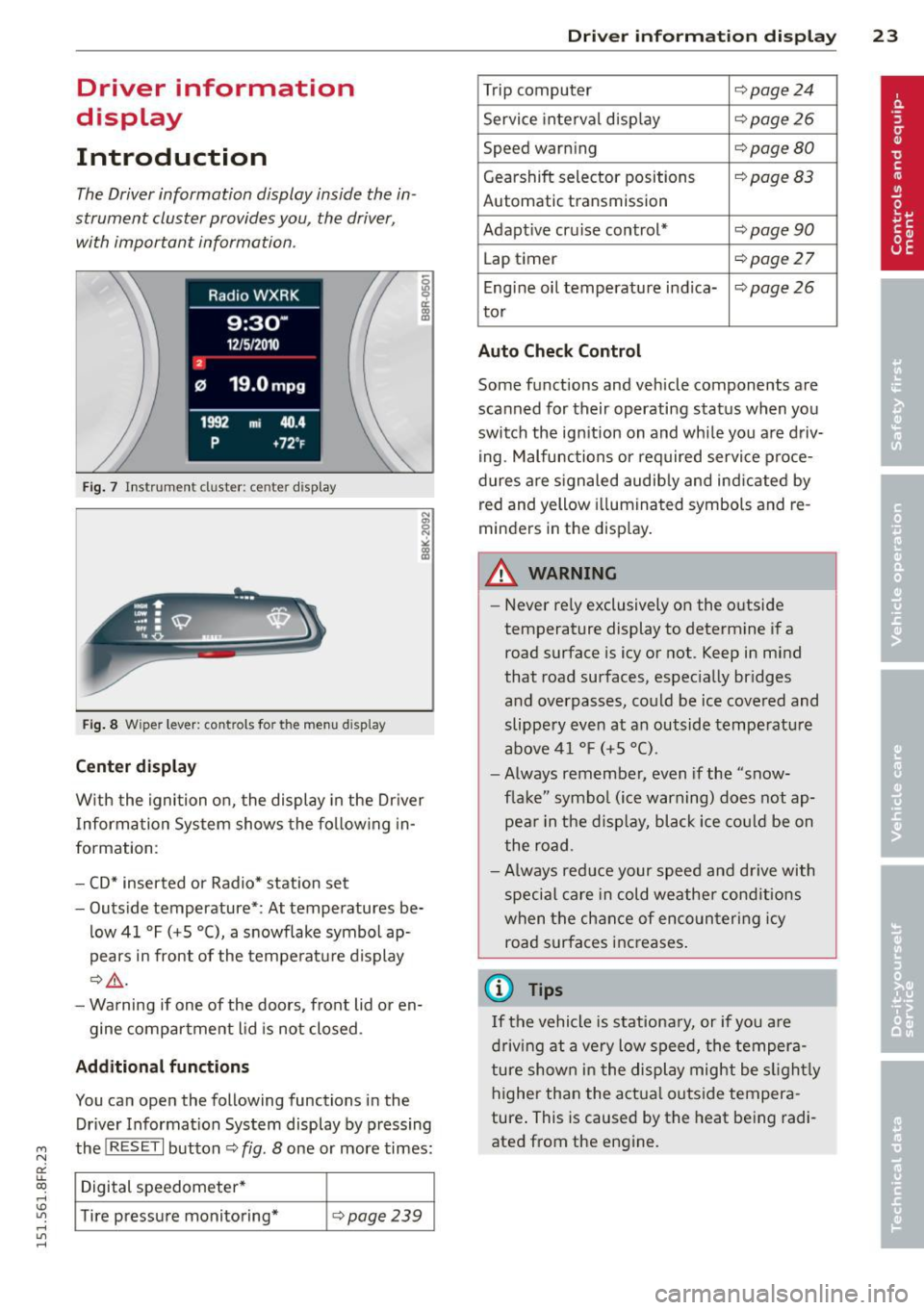
"' N
a: LL co
rl I.O
"' rl
"' rl
Driver information
display
Introduction
The Driver information display inside the in
strument cluster provides you, the driver,
with important information .
Fig. 7 Instrument cl uster: ce nter display
Fi g. 8 Wiper lever: controls for the menu display
Center d ispla y
With the ignition on, the display in the Dr iver
I nforma tion System shows the fo llowing in
formation :
- CD* inserted or Radio* station set
- Outs ide temperature*: At temperatures be-
low 41 °F (+S
0 (), a snowflake symbol ap
pears in front of the temperature display
c::>&_ .
- Warning if one of the doors, front lid or en-
gine compartment lid is not closed .
Additional function s
You can open the following functions in the
Driver Informat ion System display by pressing
the
! RESET I button c::> fig. 8 one or more times:
Digital speedometer *
Tire pressure monitoring*
c::> page 239
Dri ver inform ation di spl ay 23
Trip computer c::>page24
Service interval disp lay c::> page 26
Speed warning c::> page 80
Gearshift selector positions c::> page 83
Automatic transmission
Adapt ive cru ise control*
c::> page 90
Lap timer c::> page 27
Eng ine oil temperature i ndica-c::> page 26
tor
Auto Check C ontrol
Some functions and vehicle components are
scanned for their operating stat us when yo u
switch the ignition on and whi le you are driv
ing. Malfunc tions or required service proce
dures a re signaled audib ly and indicated by
red and yellow i llumina ted symbols and re
minders in the disp lay .
A WARNING ~
-Never re ly exclusively on the o utside
temperature display to determine if a
road surface is icy or not . Keep in mind
that road surfaces, espec ia lly br idges
and overpasses, could be ice covered and
slippery even at an outside tempe rature
above 41 ° F (+ S
0
() .
-Always remember, even if the "snow
f lake" symbo l (ice warning) does not ap
pea r in t he d isp lay, black ice co uld be on
t he road .
- Always reduce your speed and d rive with
special care in cold weathe r conditions
when t he ch ance of enco un tering icy
road surfaces inc reases .
(D Tips
If the vehicle is stationa ry, or if you a re
driv ing at a ve ry low speed, the temper a
ture show n in the display might be s light ly
higher th an the actua l outs ide tempera
ture . This is caused by the heat being radi
ated from the engine.
Page 28 of 284
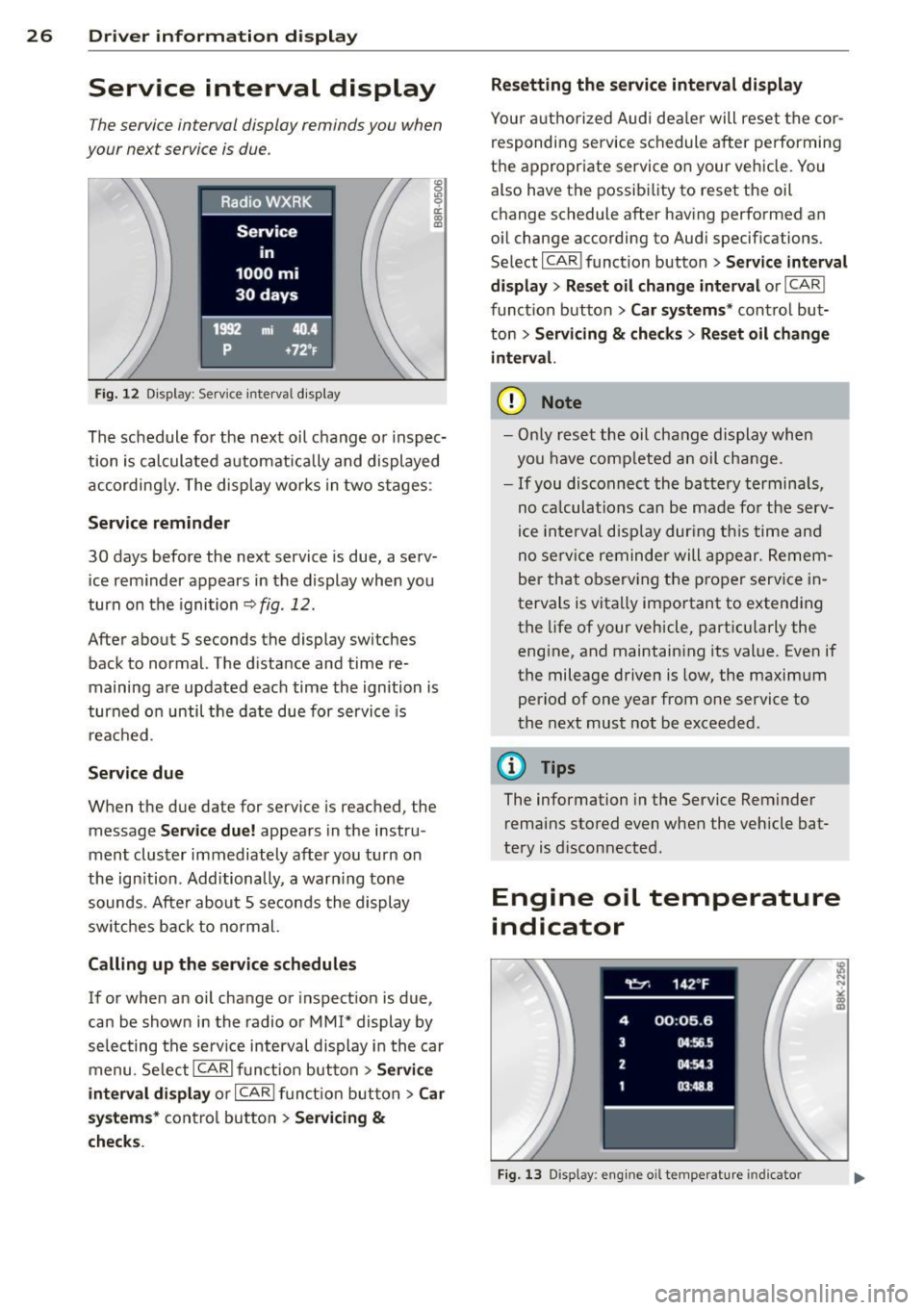
26 Driver information d isplay
Service interval display
The service interval display reminds you when
your next service is due.
Fig. 12 Display : Service interva l display
The schedule for the next oil change or inspec
tion is calculated automatically and displayed
accordingly. The display works in two stages :
Service reminder
30 days before the next service is due, a serv
ice reminder appears in the display when you
turn on the ignition
r::;; fig. 12.
After about 5 seconds the display switches
back to normal. The d istance and time re
maining are updated each time the ignition is
turned on until the date due for service is
reached .
Service due
When the due date for service is reached, the
message
Service due! appears in the instru
ment cluster immediately after you turn on
the ignition. Additionally, a warn ing tone
sounds . After about 5 seconds the display
switches back to normal.
Calling up the service schedules
If or when an oil change or inspection is due,
can be shown in the radio or MMI* display by
selecting the serv ice interval display in the car
menu. SelectlCARlfunction button>
Service
interval display
or I CARI function button > Car
systems*
control button > Servicing &
checks. Resetting the
service interval display
Your authorized Audi dea ler will reset the cor
responding service schedule after performing
the appropriate service on your vehicle. You
also have the possibil ity to reset the oil
change schedule after having performed an
oil change according to Audi specifications.
Select I CAR ! function button >
Service interval
display
> Reset oil change interval or I CAR I
function button
> Car systems* control but
ton >
Servicing & checks > Reset oil change
interva l.
(D Note
-Only reset the oil change display when
you have comp leted an oil change.
- If you disconnect the battery terminals,
no ca lculations can be made for the serv
ice interval display dur ing this time and
no serv ice reminder will appear. Remem
ber that observing the proper service in
tervals is vita lly important to extending
the life of your vehicle, particularly the
engine, and maintaining its value. Even if
the mileage driven is low, the maximum
period of one year from one service to
the next must not be exceeded.
{D Tips
The information in the Service Reminder
remains stored even when the vehicle bat
tery is d isconnected .
Engine oil temperature
indicator
Fig. 13 Display : engine o il temperature indicato r
Page 29 of 284

"' N
a: LL co
rl I.O
"' rl
"' rl
.. With the ignition switched on, press the
I RESE T I button <=> page 25, fig. 11 repeated
ly until the engine o il temperature indicator
is shown.
If the engine o il temperature is be low 140 ° F
(60
°(), the 1!11 symbol followed by three hy
phens"- --" and the
0
( unit is shown.
At an engine o il temperature above 140 °F
(60 °C) the engine has reached its operating
temperature. The engine oil temperature may be higher if there is heavy engine load and
high temperatures outside. This is not a cause
for concern as long as the.<=>
page 17 or
the
Bl <=> page 17 warning light in the display
does not flash .
Lap timer
Introduction
You can record and eva luate lap times with
the lap timer in the display<=>
page 27,
fig . 15 . The time is measured in minutes, sec
onds and 1/10 seconds . The hours are also
shown when the lap time exceeds 60 minutes .
The maximum ind ividual measurement is 99
hou rs. A max imum of 99 laps may be reco rd
ed.
_& WARNING
-
Please devote your fu ll attent ion to driv
ing . As the driver, you have comp lete re
sponsibility for safety i n traffic. Only use
the functions in such a way that you always ma intain complete control over your veh i
cle in all traff ic situations .
@ Tips
When the lap timer stopwatch is running,
you can call up the trip computer informa
tion with the
I RESE TI button. Dri
ver inform ation di spl ay 2 7
Calling up the lap timer and timing
Fig. 14 Contro ls
F ig . 1 S Display: Lap t imer
Calling up the lap t imer
.. Press the I RESET ! button<=> fig. 14@ until
the lap timer <=>
fig. 15 appears .
Timing laps
.. To sta rt timing, press the upper section of
t he wiper swi tch@ . The time measurement
is shown in line@<=>
fig. 15.
.. To stop t iming, press the upper section of
the wiper switch ® again . This also starts
timing the next round. The prev ious t iming
always moves one line down, first into line
@ , and then into lines @ and @. The lap
number that corresponds to the tim ing is
disp layed in front of the ind iv idual timings.
Di splaying inte rmediat e time and pau sing
timing
.. To display an intermed iate time, press the
lower section of the wiper switch @. The
tim ing continues to run i n the background .
.. To pause t iming, press the lower section of
the wiper swi tch @ agai n.
.. To continue tim ing, p ress the uppe r section
of the wiper switch @.
Ill>
Page 30 of 284

28 Driver information d isplay
If timing is paused, you can continue it late r
even if you sw itch the ignition off .
Evaluating times and continuing or
resetting timing
You can evaluate the fastest, slowest and
average lap times.
Fig. 16 Dis play : lap time eva luat ion
.,. To evaluate lap times, press and hold the
I RESET I button ¢ page 27, fig. 14 @for ap
proximate ly
2 seconds. The number of laps
t raveled, the fastest lap"+", the slowest lap
" -" and the average lap time "0" appears in
the display .
.,. To continue timing for additional laps, press
the wiper switch @ .
.,. To reset the timer to zero, press and hold
the
I RESET I button again for approximately
2 seconds .
.,. To switch the lap timer off comp letely, press
the
I RESET I button br iefly.
@ Tips
- Saved lap times cannot be ind ividually
deleted from the total results.
- The saved lap timer values will not be
l ost after turning the ignition off .
On-Board Diagnostic
system (OBD)
Malfunction Indicator Lamp (MIL )
The Malfunction Indicator Lamp (MIL) ¢"4 in
the instrument cluster is part of the On-Board
Diagnostic (OBD II) system. T
he warning/indicator light illuminates when
the ignition is switched on and goes out after
the engine starts and the id le has stabilized .
This indicates that the MIL is working proper
ly.
If the light does not go out after the engine
is started, or illum inates while you are dr iv
ing, a malfunction may exist in the engine sys
tem . If the light illuminates, the catalytic con
verter could be damaged .
Cont inue driving
with reduced power (avoid
ing sustained high speeds and/or rapid accel
erations) and have the condition corrected.
Contact your authorized Audi dea ler .
An improperly closed fuel filler cap may also
cause the
MIL light to illuminate
¢ page 192 .
On-Board Diagnostics
Fig. 17 Locat io n of Data Link Co nnector (O LC)
On-Board Diagnostics monitors the compo
nents of your emission contro l system. Each
monitored component in your engine system
has been assigned a code. In case of a mal
function, the component will be identified
and the fault stored as a code in the control
module memo ry.
The MIL light may also illuminate if there is a leak in the on-board fuel vapor recovery sys
tem .
If the light illuminates after a refueling,
stop the vehicle and make sure the fuel filler
cap is properly closed
¢ page 192.
In order to make an accurate diagnosis, the
stored data can on ly be displayed using spe
cial diagnostic equipment (generic scan tool
for 080) .
ll>-
Page 33 of 284

"' N
a: LL co
rl I.O
"' ,....,
"' rl
-If the power lock ing system should ma l
function, you can lock the driver's door
using the mechanical key~
page 35.
-If the power locking system should fail,
you can still open the fue l tank flap in an
emergency <=>
page 193.
-You are well advised not to keep valua
bles inside an unattended vehicle, visible
or not . Even a properly locked vehicle
cannot provide the security of a safe .
- If the LED in the upper edge of the driv
er's door panel comes on for about 30
seconds after the vehicle is locked, there
i s a malfunction in the power locking or
the anti-theft warning system. Have the
malfunction corrected by an author ized
Audi dealersh ip or qua lified repair fac ili
ty.
Key set
Fig. 18 Key set
@ Remote cont rol k ey with me chanical
ke y
You can centrally lock and unlock your vehicle
and start the engine with the master key with
remote control. A mechanical key is integrat
ed i n the master key
<=> page 32 .
@ Emerg ency key
The emergency key is not intended for con
stant use.
It should on ly be used in an emer
gency, for example, in place of the ign ition key
<=>
page 75. Keep it in a safe p lace and do
not carry it on your key ring .
Openin g an d clos ing 31
Ke y re plac ement
If you lose a key, contact your author ized Audi
dealer immediate ly to have the
lost key disa
bled. Be sure to bring all your keys with you .
Number of keys
You can check the number of assigned keys to
you r vehicle <=>
page 11. This allows you to
make sure you have re ceived all of the keys
when you purchase a used vehicle.
Data in th e mast er ke y
During driving, service and maintenance-rele
vant data is continuously stored on your mas
ter key. Your Audi service adviser can read out
this data and tell you abo ut the work yo ur ve
hicle needs . This applies also to vehicles with
convenience key*.
Person al comf ort settings
If two people use one vehicle, it is recom
mended that each person always uses "their
own'' master key. When the ignition is turned
off or when the vehicle is locked, pe rsonal
convenience settings for the following sys
tems are stored and assigned to the remote
master key.
- Climate control
- Powe r locking system
- Seat memory*
- Parking system*
- Adaptive cruise control*
- Side assist*
- Drive select*
T he sto red settings are automatically recalled
when you unlock the vehicle, when you open
the doors or when you turn on the ignition .
A WARNING
--
-Do not leave your vehicle unattended
with the key in the ignition lock . Entry by
unauthorized persons could endanger
you or result in theft or damage the vehi
cle .
- Do not leave ch ildren unattended in t he
veh icle, especially with access to vehicle
Page 34 of 284

32 Opening and clo sing
keys. Unguarded access to the keys pro
vides children the opportunity to start the engine and/or act ivate vehicle sys
tems such as the power w indows etc . Un
supervised operation of any veh icle sys
tem by ch ildren can res ult in serious in
Jury.
- Do not remove the key from the ignition
lock un til the vehicl e has come to a com
plete stop. Otherwise the steering col
um n lo ck could sud denly e ngage -caus
ing the risk of an accident.
@ Tips
- The operation of the remote cont ro l key
c a n be tempo rarily disru pted by in terfer
ence from tran smi tters in t he v ici nity of
t h e veh icle work ing in the same frequen
cy ra nge (e.g . a ce ll phone, radio equip
ment).
- Fo r security reasons, replacement keys
a re on ly availab le from author ized Audi
dealer.
- For Decla ration of Compliance to United
States FCC and Industry Canada regu la
tions
c:> page 267.
Removing the mechanical k ey
F ig . 19 Remote ma ster key : remov ing the mec hanic al
key
" Press the release button ® c=>fig . 19.
"Pull the mecha nica l key @out of the maste r
key .
Using the mechan ica l key , you can :
- lock and unlock* the glove compartment on
the passenger's sid e ¢
page 66 . -
lock and unlock the vehicle manua lly
¢ page 35 if this should not be possible
w ith the master key.
- use the ignition key emergency release
¢ page 33.
Check light and battery in the master
key
•
Fig. 20 Remote mas ter key: r em ovin g th e bat te ry h old
er
Check light in the master key
The check light@¢ fig. 20 in the mas ter key
provides information abo ut different condi
t ions .
" The check light turns on b riefly once when a
bu tton is pressed , and during an " inquiry "
by the convenience key system .
" If the check light does not come on, the bat
t ery is dead a nd has to be replaced. In addi
t ion, when the batte ry is dead the
!I indi
ca tor ligh t a ppears in the instr ume nt clu ster
disp lay as well as the message
Plea se
change key battery .
Master key battery replacement
" Remove th e mechan ica l key r=o page 32.
" Press the re lease b utton @ r=o fig. 20on the
bat tery ho lder and at the same time pu ll the
battery ho lder o ut of the maste r key in the
d irection of the ar row.
" Insta ll the new battery CR 2032 with the
"+ " sign facing down.
" Push the battery holder carefully into the
master key.
" Insta ll the mechanical key .
Page 35 of 284
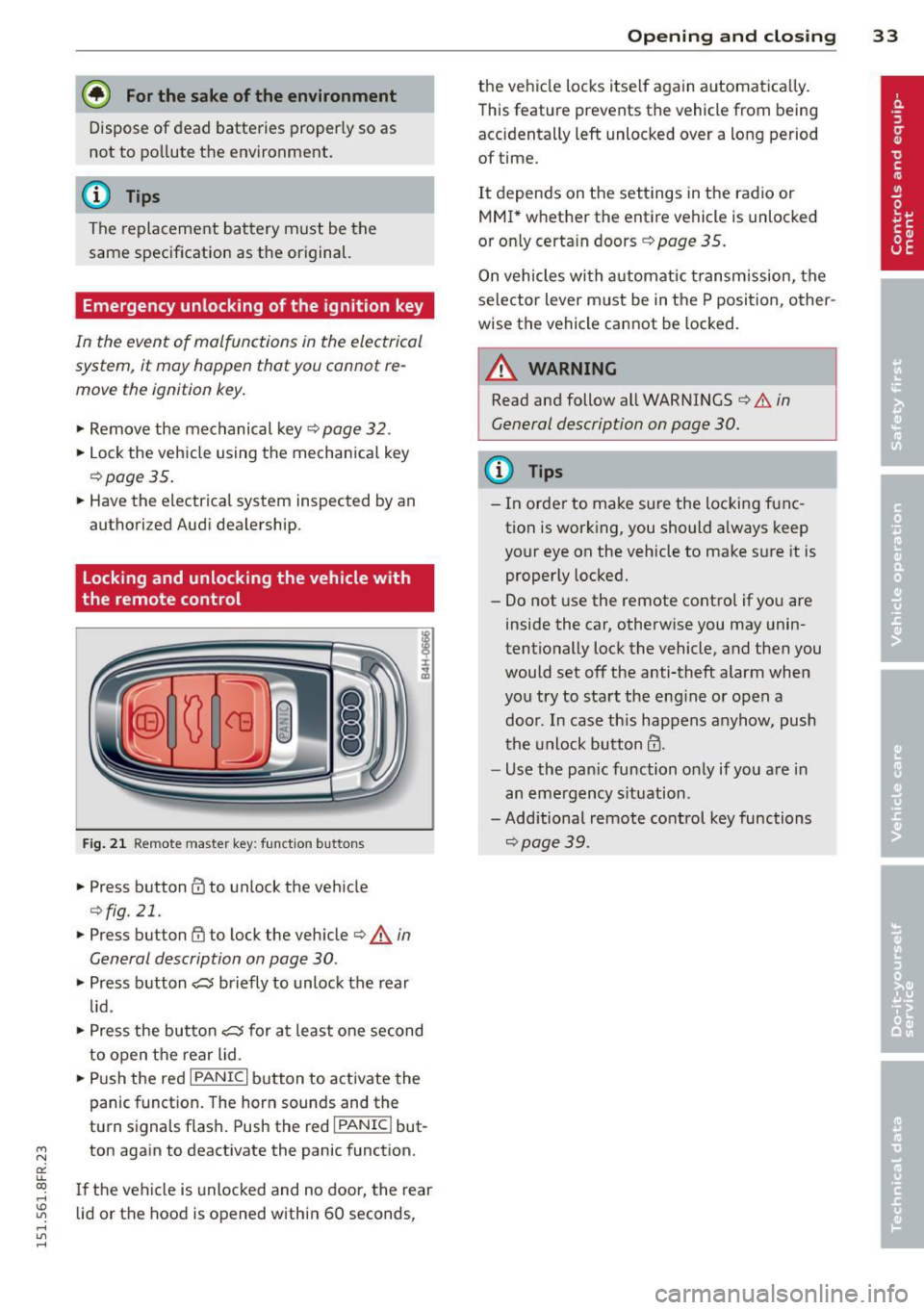
"' N
a: LL co
rl I.O
"' rl
"' rl
@ For the sake of the environment
Dispose of dead batteries properly so as
not to pollute the environment.
@ Tips
The replacement battery must be the
same specification as the original.
Emergency unlocking of the ignition key
In the event of malfunctions in the electrical
system, it may happen that you cannot re
move the ignition key .
• Remove the mechanical key Q page 32.
• Lock the vehicle using the mechanical key
Q page 3 5.
• Have the electrica l system inspected by an
authori zed Audi dealership .
Locking and unlocking the vehicle with
the remote control
Fig. 21 Remote master key: function but tons
• Press button @to unlock the vehicle
Qfig . 21.
• Press button {jj to lock the vehicle r::!:> .& in
General description on page 30 .
• Press button e5 briefly to unlock the rear
lid .
• Press the button
e5 for at least one second
to open the rear lid .
• Push the red
IPANICI button to activate the
panic function. The horn sounds and the
turn s ignals flash . Push the red
I PANIC ! but
ton again to deactivate the panic function.
If the vehicle is unlocked and no door, the rear
lid or the hood is opened within 60 seconds,
Opening and closing 33
the vehicle locks itself again automat ica lly.
This feature prevents the vehicle from being
accidentally left unlocked over a long period of time.
It depends on the settings in the radio or
MMI * whether the entire vehicle is unlocked
or only certain doors
r::!:> page 35.
On vehicles with automatic transmission, the
selector lever must be in the P position, other
wise the vehicle cannot be locked.
A WARNING
Read and follow all WARNINGS r::!:> .&. in
General description on page 30.
(D Tips
- In order to make sure the locking func
tion is working, you should a lways keep
your eye on the vehicle to make sure it is
properly locked.
- Do not use the remote control if you are
inside the car, otherwise you may unin
tentionally lock the vehicle, and then you
would set off the anti-theft alarm when
you try to start the engine or open a door . In case this happens anyhow, push
t he unlock button@.
- Use the pan ic function only if you are in
an emergency s ituation.
-Add itional remote control key functions
r::!:>page39 .
Page 38 of 284

36 Opening and closing
Unlocking/locking the driver's door with
the mechanical key
• Remove the mechanical key ¢ page 32.
• To unlock the driver's door, turn the key to
the open position@¢
fig. 24.
• To lock the driver's door, move the selector
lever to the P position (automatic transmis
s ion) and turn the key
once to the close posi
tion
@ ¢.& in General description on
page
30.
Locking the front passenger's door with
the mechanical key
The emergency lock is located on the rear side
of the front passenger's door. It is only visible
when the doo r is open.
• Remove the mechanical key ¢
page 32 .
• Pull the cover cap out of the opening
¢ fig. 25.
• Inse rt the key in the inside slot and turn it
all the way to the right.
Once the front passenger's door has been
closed, you cannot open it again from the out
side. The door can be opened from the inside
by pulling the door handle.
A WARNING
Read and follow a ll WARNINGS ¢ A in
General description on page
30.
(_D Tips
After the ignition is switched on, the pow
er locking system switch is enab led .
Electronic immobilizer
The immobilizer prevents your vehicle from
being started by unauthorized persons .
-
Inside the key there is a computer chip . This
ch ip automatically activates/deactivates the
e lectronic immobilizer.
Applies to vehicles with ignition lock:
The electron ic immobilizer deactivates auto
mat ica lly when you insert the remote contro l
key into the ignition lock.
It activates again a
utomatical ly when you remove the remote
control key from the ignition lock.
Applies to vehicles with convenience key:
If the remote control key is located inside the
vehicle and you press the
I START ENGINE ST OPI button, the electronic
immobilizer deactivates automatica lly. If you
switch the ignition off and remove the remote
control key from the vehicle, the electronic
immobilizer activates again automatically.
A WARNING
--
Always take the key with you when you
leave the vehicle. The key can disarm the
electronic engine immobilizer and permit
an unauthorized person to start the engine
and enable operation of the vehicle sys
tems such as power window or power sun
roof leading to se rious personal injury.
(D Tips
- The vehicle cannot be started if an una u
thorized key is used. The vehicle may not
start if another radio device s uch as a key
for another vehicle or a transponder is
located on the key ring.
- For Declaration of Compliance to United
States FCC and Industry Canada reg ula
tions ¢
page 267.
Rear lid
Opening /closing rear lid
Fig. 26 Rea r lid: ha nd le