engine AUDI RS5 CABRIOLET 2015 Owner's Guide
[x] Cancel search | Manufacturer: AUDI, Model Year: 2015, Model line: RS5 CABRIOLET, Model: AUDI RS5 CABRIOLET 2015Pages: 284, PDF Size: 69.56 MB
Page 81 of 284

M N
er
u..
co ,...., \!) ..,.,
,...., ..,., ,....,
-Occasiona l noises when the parking
brake is applied and re leased are norma l
and are not a ca use for concern .
- When the vehicle is parked, the parking
brake goes through a se lf-test cycle at
regular intervals. Any associated noises
are norma l.
Parking
.,. Press the brake pedal to stop the vehicle .
.. Pull the switch@¢
page 78, fig . 92 to set
the parking brake .
.,. Move the selecto r leve r to P .
.. Turn the eng ine off ¢,& .
.. When on incl ines or decli nes, tu rn the steer
ing wheel so that the vehicle w ill roll into
the cu rb if it begins to move .
_& WARNING
--When you leave your veh icle -even if on
ly briefly -always remove the ign ition
key . This applies part icularly when chil
dre n remain in the vehicle. Otherw ise the
children cou ld start the engine, release
the parking bra ke or operate electrical
equipment (e .g. power wi ndows). There
is the r is k of an accident .
- Whe n the vehicle is loc ked, no one -par
t ic ularly not c hild ren sho uld remain in
the vehicle . Locked doors make it more
difficult for emergency workers to get in
to the vehicle -putting lives at risk .
Starting from rest
The starting assist function ensures that the
parking brake is released automatically upon
starting.
Stopping and applying parking brake
.,. Pull the switch @ ~ page 78, fig. 92 to ap
ply the pa rk ing brake.
On th e ro ad 79
Starting and automatically relea sing the
parking brak e
.. When you sta rt to drive as usual, the park
ing brake is autom atically released and your
veh icle begins to move.
When stopping at a traffic signa l or stopping
in c ity traffic on v ehicl es with an automatic
tran smission, the pa rking b rake can be ap
plied . The vehicle does not have to be held
with the footbrake . The parking brake elimi
nates the tendency to creep w ith a dr ive range
engaged . As soon as you d rive
off as usual ,
t h e pa rking bra ke is re leased automat ically
and t he veh icle s tarts to move .
Starting on slopes
When sta rting on inclines, the sta rting assist
prevents the vehicle from un intent ionally roll
ing back . The braking force of the parking
brake is not re leased unti l su ff ici ent d riving
f orce has been built up at the wheels .
(D Tips
For safety reaso ns, the pa rking brake is re
l eased automatically o nly when the d riv
e r's safety belt is engaged in the buckle.
Emergency braking
In the event that the conventional brake sys
tem fails or locks .
.. In an emergency , pull the switch @
¢
page 78, fig . 92 and continue to pull it to
slow you r vehicle down with the parking
br ak e.
.. As soon as you re lease the swi tch @ or ac-
celerate, the braking process stops.
If you p ull the swi tch@ and hold it above a
speed o f abo ut 5 mph (8 km/h), the eme rgen
cy bra king f unct ion is initiated. The ve hicle is
braked at all four whee ls by activating the hy
draulic b rake system. The brake pe rformance
is sim ilar to making an emergency stop¢
A.
In orde r not to act ivate the eme rgency brak -
ing by mistake, an audib le wa rning tone (bu z
zer) so unds when the switch @ is pulled. As
ll>
Page 85 of 284
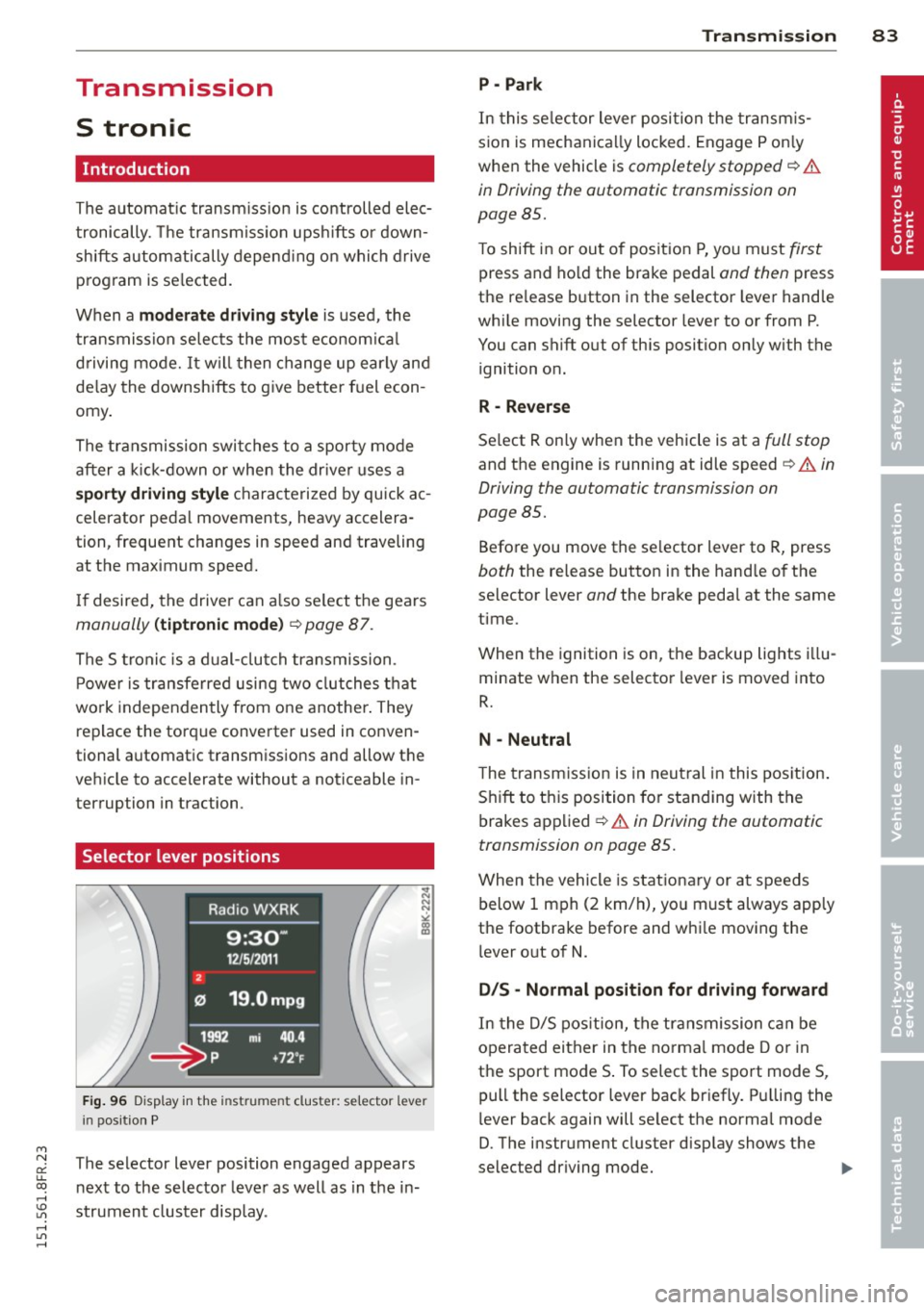
M N
er
u..
co ,...., \!) 1.1"1 ,...., 1.1"1 ,....,
Transmission S tronic
Introduction
The automat ic transm iss ion is controlled elec
tronically. The transmiss ion upshifts or down
shifts automatically depend ing on which drive
p rogram is se lected.
When a
moderate driving sty le is used, the
transmission selects the most econom ica l
d riving mode.
It w ill then change up early and
de lay the downshifts to g ive better f uel econ
omy .
The transmis sion swi tches to a sporty mode
after a k ick-down or when the dr iver uses a
sporty driving sty le characterized by quick ac
celerator peda l movements, heavy accelera
tion, frequent changes in speed and traveling
at the maximum speed.
If desired, the drive r can a lso se lect the gears
manually ( tiptronic mode ) ~ page 87.
The S tronic is a dual-clut ch tra nsmission.
P ower is transfe rred using two clutches that
work independently from one another . They
rep lace the torq ue converter used in conven
tional automatic transmiss ions and allow the
vehicle to accelerate without a noticeable in
terruption in traction.
Selector lever positions
F ig. 96 Display in the instrument cluster: se lector lever
in pos itio n P
The selector lever position engaged appears
n ext to the selector leve r as well as in the in
strument cluster display.
Tran sm iss ion 83
P -Park
In this se lector lever posi tion the transm is
s ion is mechanica lly locked. Engage P on ly
when the vehicle is
completely stopped~&.
in Driving the automatic transmission on
page 85.
T o shift in or out of pos it ion P, yo u must first
press and ho ld the brake pedal and then press
the re lease button in the selector leve r hand le
whi le moving the selector lever to or from P.
You can shift out of this position only with the ignition o n.
R - Reverse
Se lect R on ly when the veh icle is at a full stop
and t he engine is running at idle speed~.&. in
Driving the automatic transmission on
page 85.
Before you move the se lector lever to R, press
both the re lease button in the hand le o f the
selector lever
and the brake pedal at the same
time.
When the ignition is on, the backup lights illu
minate when the selector lever is moved into
R.
N -Neutral
The transmiss ion is in neu tral in this pos ition .
S hift to t his position fo r standing with the
brakes app lied
~ .&. in Driving the automatic
transmission on page 85.
When the vehicle is stat iona ry or a t speeds
below 1 mph (2 km/h), yo u must always app ly
the footbrake before and whi le mov ing the
l ever o ut of
N.
DIS -Normal posit ion for driving forward
In the D/S pos it ion, t he tr ansmission c an be
operated either in the norma l mode D or in
the sport mode S . To select the sport mode S,
pull the selector lever back briefly. P ulling the
l ever back again will se lect the norma l mode
D. The instr ument cluster disp lay shows the
selected driving mode. ..,_
Page 86 of 284
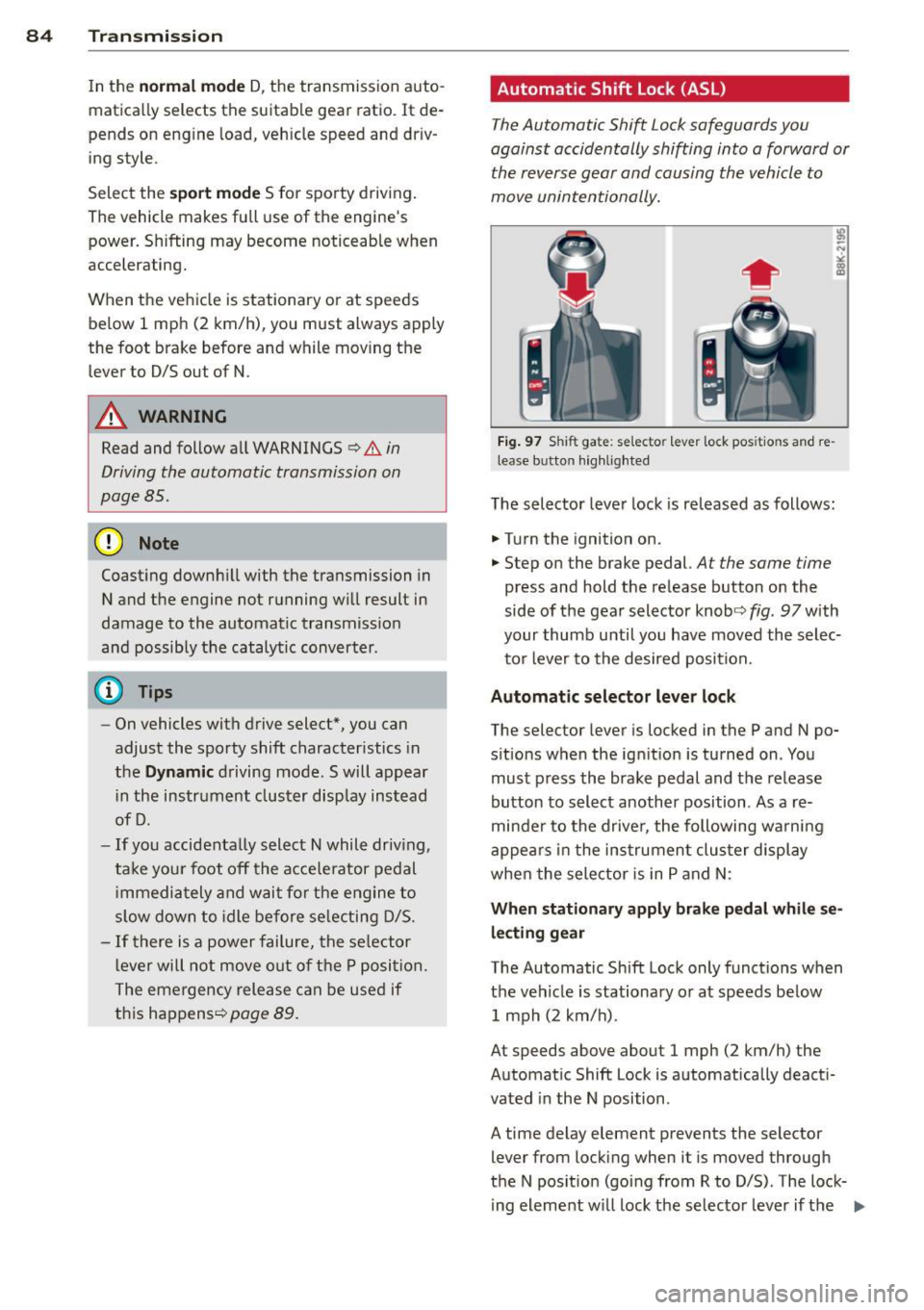
84 Transmi ssion
In the no rm al m ode D, the transmission auto
matica lly selects the suitab le gear ratio. It de
pends on eng ine load, veh icle speed and driv
ing style.
Select the
s p or t mode S for spo rty driving.
The vehicle makes full use of the eng ine 's
power. Shifting may become noticeab le when
accelerating.
When the vehicle is stationary or at speeds
be low 1 mph (2 km/h), you must always apply
the foot brake before and while mov ing the
lever to D/S out of N.
A WARNING
Read and follow all WARNINGS c> .&. in
Driving the automatic transmission on
page 85 .
(D Note
-
Coasting downh ill with the transmission in
N and the engine not running w ill result in
damage to the automatic transmiss ion
and possibly t he catalyt ic converter .
(D Tips
-On vehicles with drive select*, you can
adjust the sporty shift characteristics in
the
Dynamic d riving mode.Swill appear
i n the instrum ent cluster disp lay instead
ofD.
- If you accidentally select N whil e driv ing ,
take your foot off the acce le rator pedal
i mmedia tely and wait fo r the engine to
s low down to idle be fore se lecting D/S.
- If there is a power failure, the se lector
l ever will not move out of t he P posi tion.
The eme rgency release can be used if
th is happens<=>
page 89.
Automatic Shift Lock {ASL)
The Automatic Shift Lock safeguards you
against accidentally shifting into a forward or
the reverse gear and causing the vehicle to
move unintentionally.
Fi g. 9 7 Shi ft ga te : se lecto r le ver lock pos itio ns and re
lease b utto n hig h lighted
The selector lever lock is released as follows:
.. Turn the ignition on .
.. Step on the brake pedal.
At the same time
press and hold the release button on the
side of the gear selector knob<=>
fig. 97 with
your thumb until you have moved the selec
to r lever to the desired position.
Automatic selector leve r lock
The selector lever is locked in the P and N po
s itions w hen the ign ition is turned on . You
must p ress the brake pedal and t he release
button to select anothe r position . As a re
minde r to the drive r, the following wa rni ng
appea rs in the in strumen t clus ter di splay
when the sele ctor is in P and N:
When stationar y apply brak e pedal while se
lecting gear
The Automatic Shift Lock only funct ions when
t h e veh icle is stationary or at speeds be low
1 mph (2 km/h) .
At speeds above about 1 mph (2 km/h) the
Automat ic Shift Lock is automatically deact i
vated in the N position .
A time delay element prevents the selector lever from locking when it is moved through
the N pos it ion (go ing from R to D/S) . The lock
ing element w ill lock the selecto r leve r if t he
Ill>
Page 87 of 284
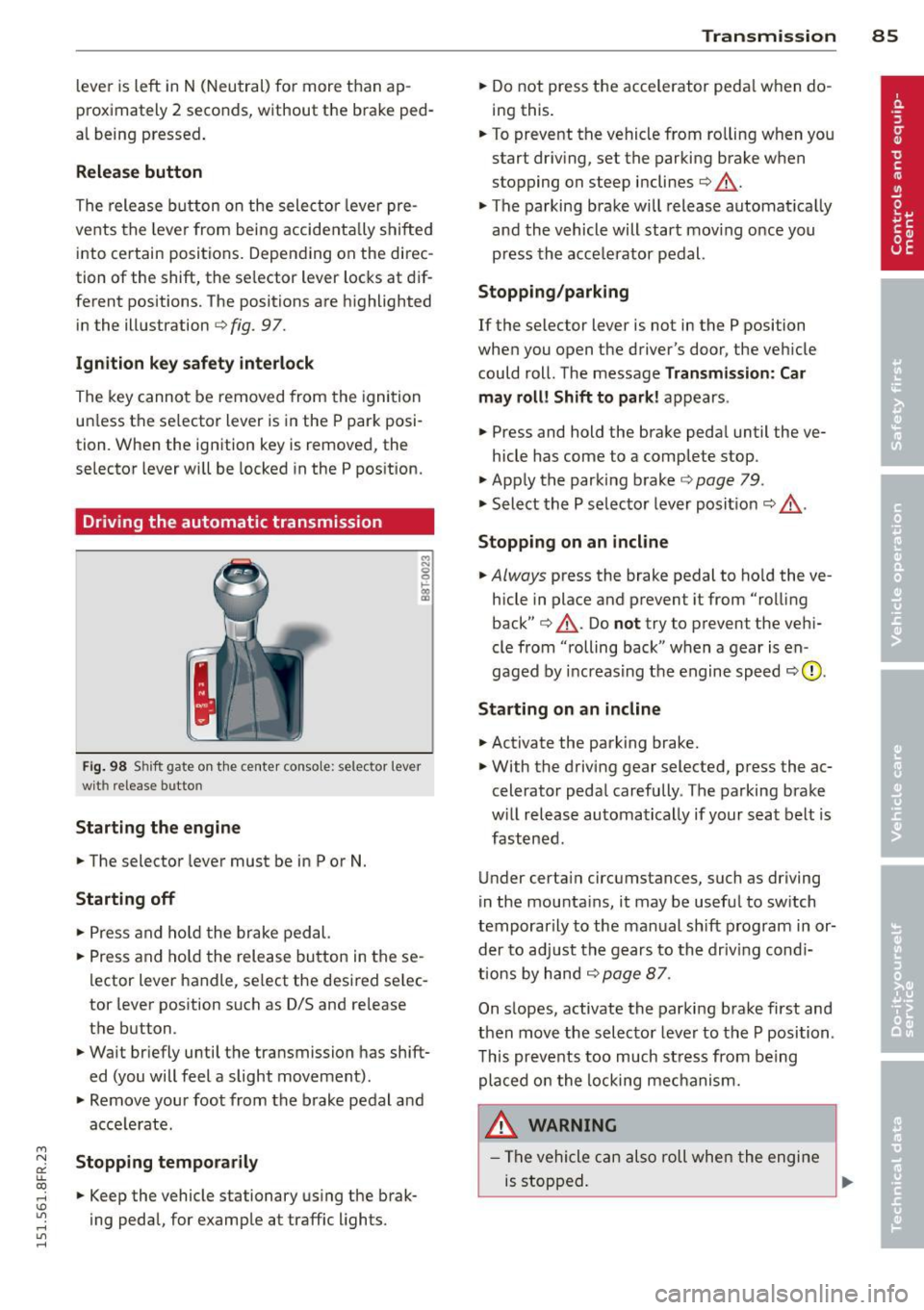
"' N
a: LL co
rl I.O
"' rl
"' rl
lever is left in N (Neutral) for more t han ap
prox imately 2 seconds, without the b rake ped
a l being pressed .
Release button
The release b utton on the selec tor leve r pre
ve nts the leve r from bei ng accide ntally s hifte d
i n to ce rtain positions. Depen ding on the direc
tion of the shift, the se lector lever locks at d if
ferent positions. The positions are h ighlighted
in the ill ustration
c!> fig . 97.
Ignition key safety interlock
The key canno t be removed from the igni tion
un less the se lector lever is in the P park posi
tion . When the ignition key is remove d, the
se lecto r lever wi ll be locked in the P pos ition.
Driving the automatic transmission
F ig. 98 S hift gate o n th e ce nte r conso le: selector lever
wit h release bu tton
Starting the engine
.. The selector leve r must be in P or N.
Starting off
.. Press a nd ho ld t he brake ped al.
.. Press and ho ld the release bu tton in these
l ector lever handle, se lect the desi red se lec
tor leve r pos ition such as D/S and re lease
t h e b utton.
.. Wait br iefly u ntil t he transmission has shift
ed (you will feel a slight movement).
.. Remove your foot from the b rake pedal a nd
acce le rate.
Stopping temporarily
.. Keep the vehicle stationary us ing the brak
ing peda l, for e xamp le at traffic lights.
Transm ission 85
.. Do not press the accelerator peda l w hen do
ing this .
.. To preve nt t he vehicle from ro lling when yo u
start dr iv ing, set the parking b rake w hen
stopping on steep inclines
c!> _&. .
.. The parking brake will release automat ica lly
an d the vehicle will start mov ing o nce you
p ress th e acce lerator pedal.
Stopping/parking
If the selector lever is not in the P position
whe n you open the driver's door , the veh icle
could roll . The message
Transmission: Car
may roll! Shift to park! ap pears .
.. Press and hold the brake peda l until the ve-
hicle has come to a comp lete stop .
.. App ly t he park ing brake
co page 79 .
.. Select the P selec to r lever posit io n
co _&. .
Stopping on an incline
.. Always press the brake pedal to ho ld the ve
hicle in place and prevent it from "ro lling
back"
co _&. . Do not try to p revent the ve hi
cle from "rolling back" when a gear is en
gaged by increas ing t he engine spee d co (!).
Starting on an incline
.. Activate the parking brake .
.. With t he driving gear selected, p ress the ac
celerato r peda l carefully . The parking brake
w ill rel ease au toma tically if your sea t belt is
fast ene d .
U nder certa in circumstances, such as driving
in the mounta ins, i t may be usefu l to sw itch
t emporar ily to the man ual sh ift program in or
d er to adju st the gears to th e d riv in g con di
ti ons by ha nd
co page 87 .
On s lopes, activate the parki ng b rake first and
t hen move the s electo r leve r to the P posi tion .
T his pr eve nts t oo much st ress from be ing
p la ced o n the locking me chani sm .
&_ WARNING
- Th e vehicle c an als o roll whe n the engi ne
is s topped .
~
Page 88 of 284
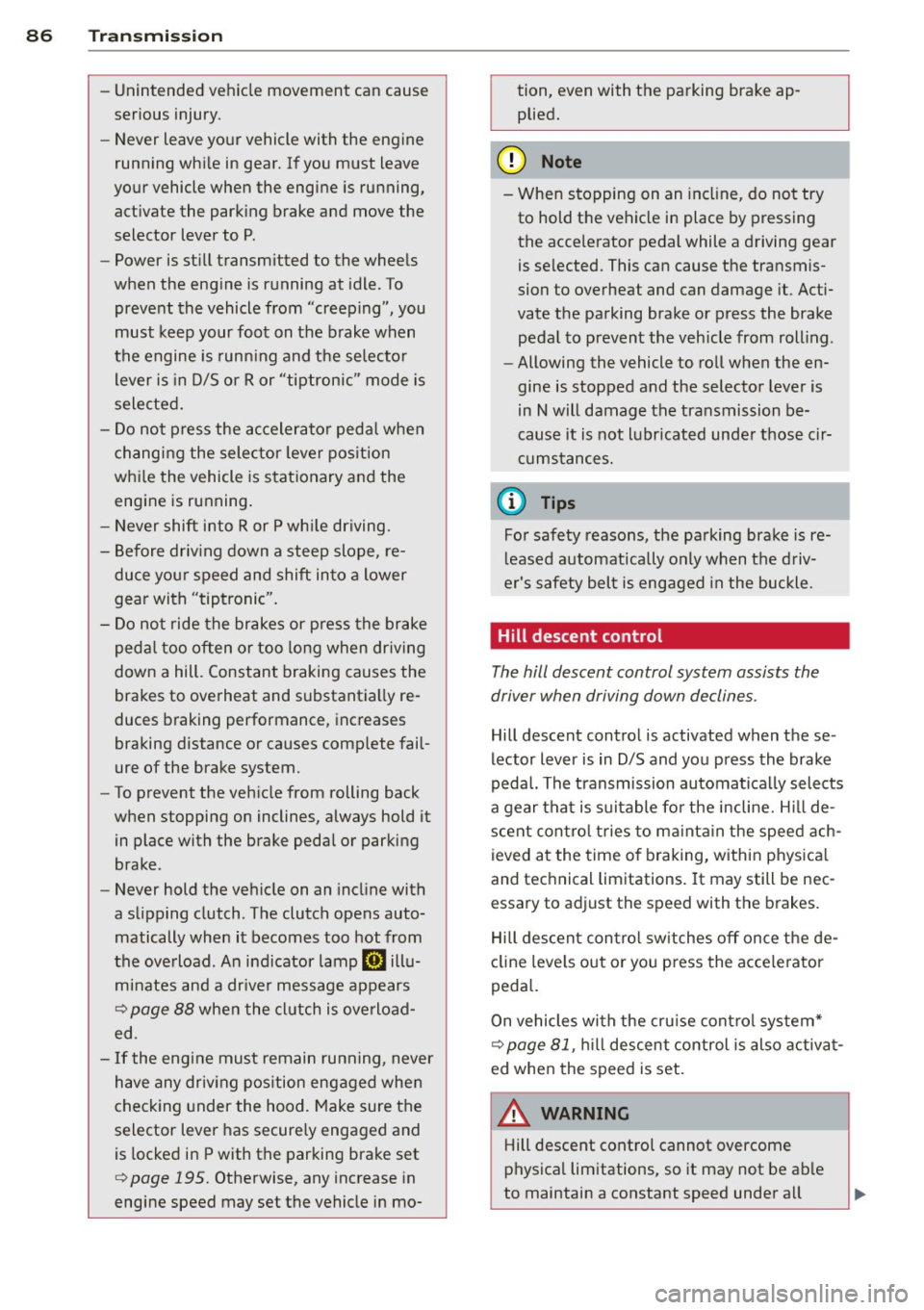
86 Transmission
-Unintended vehicle movement can cause
serious injury .
- Never leave your vehicle with the engine
running while in gear. If you must leave
your vehicle when the engine is running,
activate the parking brake and move the
selector lever to P .
- Power is still transmitted to the wheels
when the engine is running at idle. To
prevent the vehicle from "creeping", you
must keep your foot on the brake when
the engine is running and the selector
lever is in D/S or R or "tiptronic" mode is
selected.
- Do not press the accelerator pedal when
changing the selector lever position
while the vehicle is stationary and the
engine is running.
- Never shift into
R or P while driving.
- Before driving down a steep slope, re-
duce your speed and shift into a lower
gear with "tiptronic".
- Do not ride the brakes or press the brake
pedal too often or too long when driving
down a hill. Constant braking causes the
brakes to overheat and substantially re
duces braking performance, increases
braking distance or causes complete fail
ure of the brake system.
- To prevent the vehicle from rolling back
when stopping on inclines, always hold it
in place with the brake pedal or parking
brake .
- Never hold the vehicle on an incline with
a slipping clutch . The clutch opens auto
matically when it becomes too hot from
the overload . An indicator lamp
l'§J illu
minates and a driver message appears
Q page 88 when the clutch is overload
ed.
- If the engine must remain running, never
have any driving position engaged when
checking under the hood. Make sure the
selector lever has securely engaged and
is locked in P with the parking brake set
Q page 195. Otherwise, any increase in
engine speed may set the vehicle in mo- tion
, even with the parking brake ap
plied.
@ Note
- When stopping on an incline, do not try
to hold the vehicle in place by pressing
the accelerator pedal while a driving gear is selected. This can cause the transmis
sion to overheat and can damage it. Acti
vate the parking brake or press the brake
pedal to prevent the vehicle from rolling .
- Allowing the vehicle to roll when the en
gine is stopped and the selector lever is
in N will damage the transmission be
cause it is not lubricated under those cir
cumstances.
(D Tips
For safety reasons, the parking brake is re
leased automatically only when the driv
er's safety belt is engaged in the buckle.
Hill descent control
The hill descent control system assists the
driver when driving down declines.
Hill descent control is activated when these
lector lever is in D/S and you press the brake
pedal. The transmission automatically selects
a gear that is suitable for the incline. Hill de
scent control tries to maintain the speed ach
ieved at the time of braking, within physical
and technical limitations. It may st ill be nec
essary to adjust the speed with the brakes.
Hill descent control switches off once the de
cline levels out or you press the accelerator
pedal.
On vehicles with the cruise control system*
Q page 81 , hill descent control is also activat
ed when the speed is set.
A WARNING -
Hill descent control cannot overcome
physical limitations, so it may not be able
to maintain a constant speed under all
Page 89 of 284
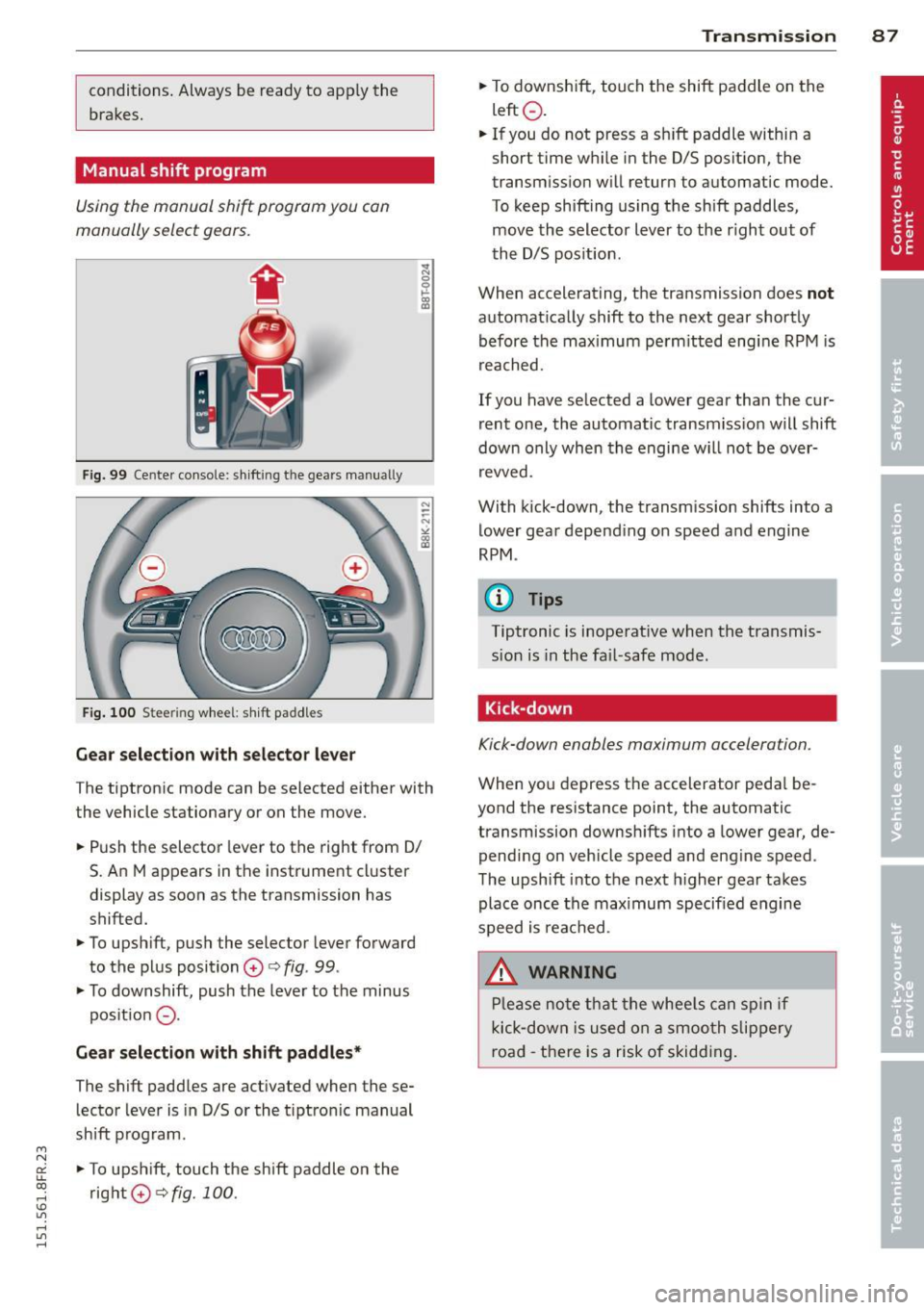
"' N
a: LL co
rl I.O
"' rl
"' rl
conditions. Always be ready to apply the
brakes.
Manual shift program
Using the manual shift program you can
manually select gears.
Fig. 99 Ce nter console: shift ing t he gea rs manually
Fig. 100 Stee ring wheel: shift paddles
Gear selection with selector lever
The tiptronic mode can be selected either with
the vehicle stationary or on the move.
.. Push the selector lever to the right from 0/
5. An M appears in the instrument cluster
display as soon as the transmission has
shifted.
.. To upshift, push the selector lever forward
to the plus position
0 c:> fig. 99 .
.. To downshift, push the lever to the minus
pos ition
0 -
Gear selection with shift paddles*
The shift paddles are activated when these
lector lever is in 0/5 or the t iptron ic manual
shift program.
.. To upshift, touch the shift paddle on the
right
0 c:> fig. 100. Transmission 87
.. To downshift, touch the shift paddle on the
left
0 .
.. If you do not press a sh ift paddle within a
short time while in the 0/5 position, the
transmission will return to automatic mode.
To keep shifting using the shift paddles,
move the selector lever to the r ight out of
the 0/5 position .
When accelerating, the transmission does
not
automatically shift to the next gear shortly
before the max imum pe rm itted engine RPM is
reached.
If you have selected a lower gear than the cur
rent one, the automatic transmission will shift
down only when the engine w ill not be over
revved.
With kick-down , the transm ission shifts into a
lower gear depend ing on speed and engine
RPM .
(D Tips
Tiptronic is inoperat ive when the transmis
sion is in the fail-safe mode .
, Kick-down
Kick-down enables maximum acceleration.
When you depress the accelerator peda l be
yond the resistance point, the automatic
transmission downshifts into a lower gear, de
pending on vehicle speed and eng ine speed .
The upshift into the next higher gear takes
place once the max imum specified engine
speed is reached .
.&_ WARNING
Please note that the whee ls can spin if
kick-down is used on a smooth slippery
road -there is a risk of skidding.
-
Page 90 of 284

88 Transmi ssion
Launch Control Program
Th e Launch Cont rol Program provides the
best accel eration possible when starting from
a st op .
R equirement : The engine must be at operat
i n g t emp eratur e and the steering wheel must
not be turned .
.,. Press the
I~ O FFI button c:> page 173 while
the engine is running. The
II ind icator light
i lluminates in the instrument cluster and
Stabilization control (ESC ): Sport . Warn
ing! Re stricted sta bility
appea rs in the dr iv
er information system d isplay.
.,. Move the selec tor lever to the D/S pos ition
to select sport mode (S) or select the
dy
nami c
driving mode in drive select*
c:> page 103.
... Press the brake peda l strongly with your left
foot and hold it down for at least 1 second.
.,. At the same t ime, press the accelerator ped
al down complete ly w ith your r ight foot un
t il t he engine reaches and maintains a h igh
RPM .
.,. Remove you r foot from the brake pedal
withi n S seconds
c:> &, .
&_ WARNING
-Always adapt you r driving to the traffic
flow .
- O nly use the Launch Control Program
when road and traffic con dit ions allow it
and other dr ivers will not be endangered
o r annoyed by yo ur dr iv ing and t he vehi
cle's acce lerat ion.
- Please note that the driving wheels can spin and the vehicle can break away
w hen sport mode is sw itched on, espe
c ially when the road is slippery .
- Once yo u have accelerated, yo u should
switch sport mode off by pressing the
I~ O FF I but ton .
(D Tips
- The transm ission temperat ure may in
crease significantly after using the Launch Control Program . If that hap- pens, the p
rog ram may not be availab le
for a few minutes . It will be available
again after a cool-down period .
- When accelerating using the La unch
Cont ro l program, a ll vehicle parts are
subject to heavy loads. Th is can result in
increased wear.
Transmission malfunction
['1 Transmission: Pre ss brake pedal and se
lect gear again .
Press the bra ke peda l and select the desired
selector lever position again. You ca n then
co ntinue driving .
['1 Transmission overheating: Please drive
conservatively.
T he transmiss ion temperat ure has inc reased
s ignificantly due to the sporty d riving manner .
Drive in a less sporty manner until the tem
perature returns to the normal range and the
indicator light switches of.
ID T ransmission malfunction: You can con
tinue driving
T he re is a sys tem malfunc tion in the transm is
sion . You may continue driving .
Drive to yo ur
autho rized Audi deale r or qualified repair fa
c ility soon to have the ma lfunction corrected.
['1 Transmis sion malfun ction : Limited driv
ing functionality
T he re is a system malfunction in the t ransm is
s io n. The transm ission is swi tching to emer
gency mode. This mo de on ly shifts in to cer
ta in gears o r will no longer shift at al l. The en
gine may sta ll. Drive to your authorized Audi
dealer or qualified repair facility immediately
to have t he malfunction corrected.
('1 ffl Transmi ssion malfunction: No reverse
You can continue driving
T he re is a sys tem mal func tion in the t ransm is
s io n. The transm iss ion is swi tch ing to eme r
gency mode. This mode on ly shifts into cer -
tain gears o r will no longer shift at all . The en
gine may sta ll. You cannot engage the
reverse liJJ,
Page 104 of 284

102 Audi drive select
Audi drive select
Driving settings
Introduction
App lies to vehicles: with Audi drive select
Drive select provides the possib ility to exper i
e nce diffe ren t types of vehi cle sett ings in o ne
ve hicl e. For ins tance, us ing t he three
Com
fort , Auto and Dynamic modes, the driver can
switch from a sporty to a comfortab le drivi ng
mode with the press of a b utton.
A ddit ionally, in veh icles wi th MM I*, the vehi
cle setup for
Individual* mode can be c us
tom ized by you . This makes it possib le to
comb ine settings such as a sporty engine tun
ing with comfortable steering.
A WARNING
Improper use of the A udi d rive select can
cause collisions , ot her acc idents and se ri
ous pe rsonal injury .
Description
Applies to vehicles: with Audi drive select
The vehicle setup in each mode depends on
the veh icle's features . However, the engin e,
automa tic t ransmissio n and s teeri ng a re a l
ways involved.
-
Engine and automatic transmission
Depending on the mode , the e ng ine and the
automatic t ransm ission respond quicke r or i n
a more ba la nced manne r to a cce le rator pedal
move ments. In t he sporty dynam ic mode, the
a ut om at ic t ra nsmissio n shifts at h igher R PMs.
The engine sound is ad justed by open ing or
clos ing t he exhaust doors for the respective
mode .
Steering
The stee ring ada pts in te rms of stee ring effort
an d steer ing ra tios. In direc t steer ing t hat
moves easi ly, like the stee ring in comfort
mode , is best su ite d to long dr ives on a high
way. In contrast, dynam ic mode p rov ides
sporty, d irect steering. T
he following app lies to veh icles with dynamic
stee ring *: the steering rat io chan ges base d on
vehicle speed in order to ma inta in optim um
steering effort for the driver at all times. This
sets the steering to be less sens itive at higher
speeds in o rder to provide improved vehicle
co ntrol. At r educed speeds, howeve r, s teer ing
is mo re d irect in o rder to k eep th e stee ring ef
fo rt as minima l as poss ible whe n the drive r is
mane uveri ng the veh icle. At low and ave rage
s p eeds, dynamic steering ad dit iona lly pro
vides more responsive stee ring pe rformance .
Sport differential*
As a compone nt of the all whee l dr ive system
(qua ttro)
~ page 1 76 , the sp ort differential*
distributes the d riving power to the rear axle
depen ding on the si tuatio n. The dis trib ution
of power var ies depending on the mode se
l ected . The goal is a high level of agility and
ability to accelerate on curves . The vehicle is
very respons ive to steering.
Audi adaptive cruise control*
T he be hav io r when accelera ting can be adjus t
ed from comfortab le to sporty, de pendi ng on
t h e d rive select mode . Adaptive cru ise contro l
also responds to the driv ing behavior o f the
vehicle ahead in a more conservative or sporty man ner .
Engine sound*
The so und of the eng ine is adapte d to these
l ected mode and ranges from s ubt le to sporty .
(!) Tips
-In some mo dels, the maximum vehicle
spee d can only be reac hed in the
Auto
and Dynamic mo des .
- Selecting the
Dynamic mo de res ults in
sporty shifti ng cha racte ristics . T he 5
gear position engages aut omatically.
- In ve hicl es that have dynamic stee rin g* ,
operating noise is heard when start ing or
stopping the engine. This does not indi
cate a problem.
Page 105 of 284

"' N
a: LL co
rl I.O
"' rl
"' rl
Selecting the driving mode
Applies to vehicles: with Audi drive select
You can choose between Comfort , Auto , Dy
namic
and Indi vidua l* modes .
Fig. 1 19 Ce nter co nsole: Con tro l for Aud i d ri ve se lect
F ig . 120 MM I* : A udi drive se lect
,.. To set the mode, press the ~:i.l'c1 button
9 fig. 119 multiple t imes until the desired
mode is displayed in the instrument cluster.
Or
Adjusting the Individual mode
Appl ies to vehicles: wit h MMI and Audi drive select
Audi dri ve sele ct 103
,.. In the MMI*, select : ICARI function button >
Comfort , Au to , D ynamic or Indi vidual *.
In vehicles without the MMI*, the r:i.rc'i button
is found underneat h the selector lever .
You can change the driving mode whe n the ve
hicle is stationary or wh ile driving. If traffic
permits, after changing modes, briefly take
you r foot off the acce le rator pedal so that the
recently selected mode is a lso activated for
the engine and transmission .
Comf ort -prov ides a comfort-orie nted ve hicle
setup and is suited for long drives on high
ways .
Auto -provides an overall comfor table ye t dy
nam ic dr iving feel and is suited for every day
u se.
D ynamic -gives the driver a sporty d riving
feel and is suited to a spo rty dr iv ing style.
Ind ividual * -¢ page 103 .
A WARNING
Pay attention to traffic when operating
drive sele ct to prevent potential risk of an
accident.
-
You can personally specify the vehicle setup in the MMI".
,.. Select the ICAR I function button > Set indi
v idu al
control button . Once you select the
menu, you will automatically drive in the
i n
di vidual
mode .
System s Comfort
Engin e/Transmi ssion
ba lanced
S te ering comfortable
Dynamic st e ering * comfortable/ind ire ct
Spo rt d ifferent ial* balanced
Adaptiv e cruise c ontrol * comfortable
Engin e sound * subtle The equipment in your vehicle will determine
which sett
ings you can adjust. The following
table prov ides an overview of the characteris
t ics of each driving mode.
Auto Dynamic
balanced sporty
balanced sporty
balanced/direct sporty/direct agile sporty
balanced sporty
subtle sporty
Page 126 of 284

124 Safet y belt s
Why safety belts?
Frontal collisions and the law of physics
Frontal crashes create very strong forces for
people riding in vehicles .
Fig. 139 Unbelted occupants in a ve hicle heading for a
wall
Fig . 140 The vehicle c ras hes into the wall
The physical principles are simple. Both the
vehicle and the passengers possess energy
which varies with vehicle speed and body
weight . Engineers call this energy ''kinetic en
ergy ."
The higher the speed of the vehicle and the
greater the vehicle's weight, the more energy
that has to be "absorbed" in the crash .
Vehicle speed is the most significant factor . If
the speed doubles from 15 to 30 mph (25 to
50 km/h), the energy increases 4 times!
Because the passengers of this vehicle are not
using safety belts
c::> fig. 139, they will keep
moving at the same speed the vehicle was
moving just before the crash, until something
stops them -here, the wall
c::> fig . 140 .
The same principles apply to people sitting in
a vehicle that is involved in a frontal collision .
Even at city speeds of 20 to 30 mph (30 to
50 km/h), the forces acting on the body can reach
one ton (2,000 lbs. or 1,000 kg) or
more. At greater speeds, these forces are
even
higher.
People who do not use safety belts are also
not attached to their vehicle. In a frontal colli
sion they wi ll also keep moving forward at the
speed their vehicle was travell ing just before
the crash. Of course, the laws of physics don't
just apply to frontal collisions, they determine what happens in all kinds of accidents and col
lis ions .
What happens to occupants not wearing
safety belts?
In crashes unbelted occupants cannot stop
themselves from flying forward and being in
jured or killed . Always wear your safety belts!
Fig. 141 A d river not wea ring a safety belt is violen tly
th rown fo rwa rd
Fig . 142 A rear passenger not wearing a safety belt
will
fl y fo rwa rd and strike the drive r
Unbelted occupants are not able to resist the
tremendous forces of impact by holding tight
or bracing themselves. Without the benefit of
safety restraint systems, the unrestrained oc
cupant will slam violently into the steering
wheel , instrument panel, windshield, or what
ever else is in the way c::> fig. 141. This impact .,..