warning light AUDI RS5 CABRIOLET 2015 User Guide
[x] Cancel search | Manufacturer: AUDI, Model Year: 2015, Model line: RS5 CABRIOLET, Model: AUDI RS5 CABRIOLET 2015Pages: 284, PDF Size: 69.56 MB
Page 21 of 284
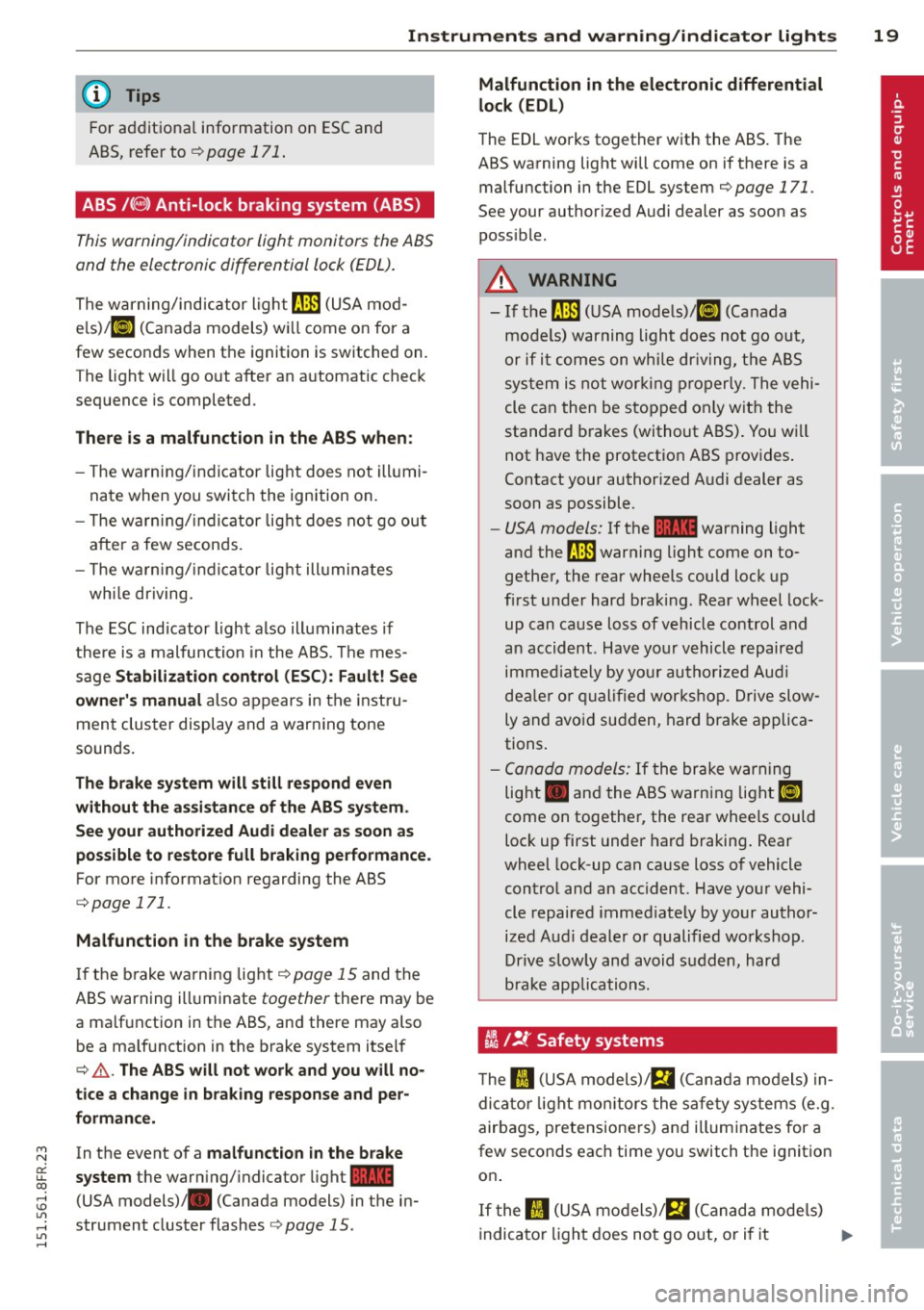
M N
er
u..
co ,...., \!) 1.1'1 ,...., 1.1'1 ,....,
Instrument s and warnin g/indic ator ligh ts 19
@ Tips
For additional information on ESC and
ABS, refer to
r=;, page 171.
ABS /( 8 ) Anti-lock braking system (ABS)
This warning/indicator light monitors the ABS
and the electronic differential lock (EDL).
The warning/indicator light[!]) (USA mod
els)/ ti] (Canada models) wi ll come on for a
few seconds when the ignition is switched on.
The light will go out after an automatic check
sequence is completed .
There is a malfunction in the ABS wh en :
- T he warning/ indicator light does not illumi
nate when you switch the ignition on.
- T he warn ing/indicator lig ht does not go out
after a few seconds.
- T he warning/indicator lig ht ill uminates
whi le dr iving.
The ESC ind icator light also illuminates if
there is a malfunction in the ABS. T he mes
sage
Sta bilizati on control (E SC) : Faul t! S ee
owner 's manu al
also appears in the inst ru
ment cluster display and a warning tone
sounds.
Th e br ake sy ste m will still re spond eve n
with out the a ssis tan ce of the ABS sy ste m .
See you r a uthorized Audi dealer a s soon a s
po ssible to re store full braking perform ance .
For more informat ion regarding the ABS
r=;,page 171.
Malfunction in the brake sy stem
If the brake warning light¢ page 15 and the
ABS warning ill uminate
together there may be
a ma lfunction in the ABS, and there may also
be a ma lfunction in the brake system itself
¢ ,1. . The ABS w ill not work a nd you will no
tice a change in braking response and per
forma nce.
In the event of a malfu nction in the b rake
s y stem
the warn ing/ indicator light 1111
(USA models) ;II (Canada models) in the in
strument cluster flashes
r=;, page 15 .
Malfunction in the electronic diff erential
l o ck (EDL)
The EDL works together with the ABS. The
ABS warning light will come on if there is a malfunction in the EDL system
¢page 171.
See your author ized Audi dealer as soon as
poss ible.
A WARNING
- If the [!]) (U SA mode ls)/ ti] (Canada
models) warning light does not go out,
-
or if i t comes on while dr iving, the ABS
sys tem is not wor king properly. The vehi
cle can then be stopped only w ith the
standard b rakes (without ABS) . You wi ll
not have the protect ion ABS provides .
Contact your authorized A udi dealer as
soon as possible.
- USA models: If the 1111 warning light
and the[!]) warning light come on to
gether, the rear whee ls could lock up
first under hard braking. Rear wheel lock
up can cause loss of vehicle control and
an accident. Hav e yo ur vehicl e repaired
immed iate ly by yo ur au tho riz ed Aud i
dea le r o r q ualified wor kshop. Drive slow
ly and avo id sud den, hard brake appli ca
tions .
-Canada models: If the brake warning
light . and the ABS warning light
£iJ
come on togethe r, the rear wheels could
lock up first under hard braking . Rear
wheel lock-up can cause loss of vehicle
contro l and an accident. Have yo ur vehi
cle repaired immed iately by your author
ized Audi dealer or qualified wo rkshop.
Drive slow ly and avoid sudden, hard
b ra ke applications.
tli I !f Safety systems
T he II (USA models) ;EI (Canada models) in
d icator light mon itors the safe ty systems (e.g.
airbags, pretensione rs) and illum inates for a
few seconds each time you switch the ignition
on .
If the II (USA models)/ E,I (Canada mode ls)
indica tor ligh t does not go o ut, or i f it
Page 22 of 284

20 Instruments and warning /indicator lights
illuminates while you are driving, or if it starts
to blink, then there is a malfunction some
where in the system . If the light does not illu
minate when you switch the ignition on, this
also means there is a malfunction.
A WARNING
If you have a malfunction in the safety sys
tems, contact your author ized Audi dealer
immediate ly . Otherw ise the safety sys
tems may not work properly in an acci
dent.
( 0) Worn brake pads
[iJ Brake pads!
If the warn ing l ight illuminates, immediately
contact your authorized Audi dealer or quali
fied workshop to have all bra ke pads inspect
ed. On USA models the warning light
[iJ
comes on together with the warning light
1111. Both sets of brake pads on an axle
must always be replaced at the same time .
A WARNING
Driving with bad brakes can cause a colli
sion and serious personal injury .
- If the warning light
[iJ and the warning
light
11111 ) with the message Brake
pads!
comes on in the instrument cluster
display, immediately contact your au
thorized Aud i dealer or qualified work
shop to have all brake pads checked or
replaced if necessary.
EPC Electronic power control
This warning/indicator light monitors the
electronic power control .
The 13:a warning/indicator light (Electronic
Power Control) illuminates when you switch
the ign ition on as a function check.
l) - : USA mod els onl y
-
(D Tips
If this warning/indicator light illuminates
while you are driving, then there is a mal
function in the engine electronics. Have
the malfunct ion corrected as soon as pos
s ible by your authorized Audi dealer or a
qualified repair facility .
o Malfunction Indicator Lamp (MIL)
The Ma lfunction Indicator Lamp (MIL) is part
of the On-Board Diagnostic (OBD II) system.
T he symbo l¢• lights up when the ignition is
switched on and will turn off after the engine
has started and has settled at a constant idle
speed. This indicates that the MIL is working
proper ly.
T he warning light illuminates when the re is a
malfunction in the engine electronic system.
Contact your a uthorized Audi dea ler and have
the malfunction corrected.
An improperly closed fuel filler cap may a lso
cause the MIL light to ill uminate ~ page 192.
For more information <=? page 28.
!7 Engine speed limitation
App lies to vehicles: wi th engine speed l imitatio n
111 Do not exceed max. engine speed of
XX.XX rpm
The eng ine speed is automatically limited to
the speed displayed in the driver information
system. This protects the engine from over
heating.
T he eng ine speed limitation deactivates once
the engine is no longer in the critical tempera
ture range and you have re leased the accelera
tor pedal once.
If the engine speed limitation was activated
by an engine control malfunction, the indica-
tor light
13:a also turns on. Make sure that the
speed does not go above the speed displayed. "'"
Page 23 of 284

M N
er
u..
co ,...., \!) er, ,...., er, ,....,
Instruments and warning/indicator lights 21
Drive to your authorized Aud i dealer immedi
ately to have the malfunction corrected .
~ .... Engine oil sensor
• Oil level! Sensor defective
If the symbol illuminates, contact your au
thorized Audi dealer and have the oi l sensor
inspected . Until you have this done, check the
oil leve l each time you refuel just to be on the
safe side
,=;,page 199.
Bil Tank system
liD Please refuel
If the indicator light turns on for the first
time and the message appears, there are
about 2.1- 2.4 gallons (7 -9 liters) of fuel left
in the tank. Time to refuel
,=;,page 191.
Ii'] Fuel tank system malfunction! Contact
dealer
If the indicator light turns on and this mes
sage appears, there is a malfunction in the
tank system.
Drive to your au thorized Aud i dea ler immedi
ately to have the mal function corrected .
If the symbol illuminates, add windshield
washer fluid to the washer system and also to
the headlight washer system*¢
page 208.
~ Windshield wipers
E!I Windshield wiper defective
There is a malfunction with the windshield
wipers.
Drive to you r autho rized Aud i dealer immedi
ately to have the malfunction corrected.
~/0$ Defective light bulb warning
If the J:I ind icat or light turns on, a bulb has
failed . The message indicat es the location of
the bulb .
- If the
II indicator light also turns on, then
a rear fog light has failed . Th e position of
the indicator l ight cor responds with the lo
cation on the vehicle.
This warning can also occur if the light switch
is in an unengaged position between two sym
bols .
Vehicle lights : System fault!
If the message appears, there is a malfunc
tion in the headlights or light switch.
Drive to your authorized Audi dealer immedi
ate ly to have the malfunction corrected.
_& WARNING
- Light bulbs are pressurized and could ex
plode wh ile they are being changed caus
ing serious personal injury.
- Work with due care when handling the
high-voltage sect ion of gas discharge
(xenon) lights. Failure to do so could re
sult in death or serious injury.
@ Tips
Have the bulb replaced or the connect ion
repaired by your authorized Audi Service
department .
i,0 Headlight range control
ID Headlight range control defective !
If the symbol ID illuminates, the dynamic
headlight range control is no longer working
properly . Have the system checked and re
paired at your authorized Audi dea ler.
§0 Adaptive Light
App lies to vehicles: with adaptive ligh t
f!J Audi adaptive light: defective
Page 24 of 284
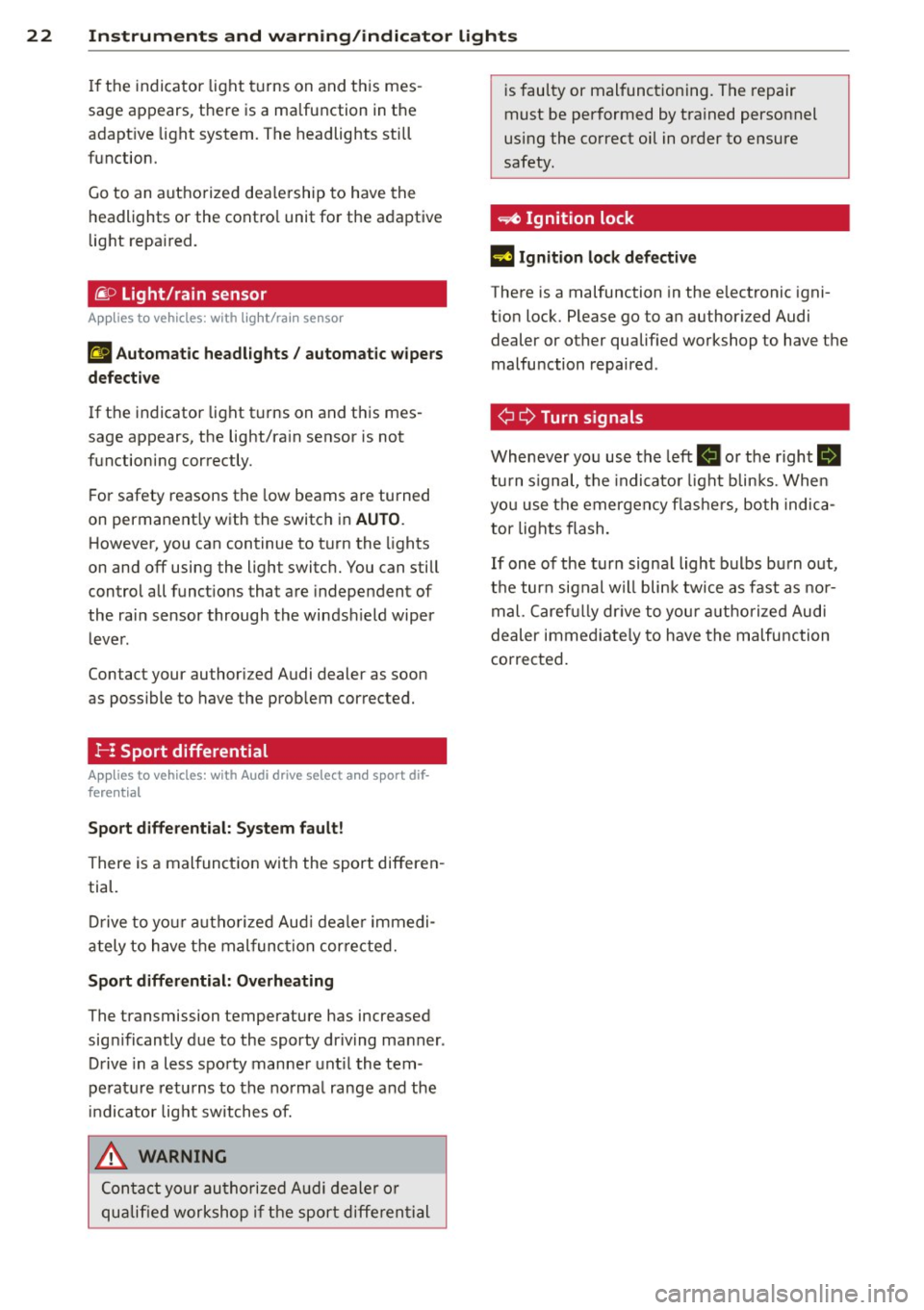
22 Instruments and warning/indicator lights
If the indicator light turns on and this mes
sage appears, there is a malfunction in the
adaptive light system. The headlights still
function.
Go to an authorized dealership to have the
headlights or the control unit for the adaptive
light repaired.
~ o Light/rain sensor
App lies to vehicles: with light/ra in sensor
El Automatic headlights/ automatic wipers
defective
If the indicator light turns on and this mes
sage appears, the light/rain sensor is not
functioning correctly.
For safety reasons the low beams are turned
on permanently with the switch in
AUTO.
However, you can continue to turn the lights
on and off using the light switch. You can still
control all functions that are independent of
the rain sensor through the windshield wiper
lever.
Contact your authori zed Audi dealer as soon
as possible to have the problem corrected.
r- : Sport differential
App lies to vehicles: with Audi drive select and sport dif
f e re ntial
Sport differential: System fault!
There is a malfunction with the sport differen
tial.
Drive to your authorized Audi dealer immedi
ately to have the malfunction corrected.
Sport differential: Overheating
The transmission temperature has increased
significantly due to the sporty driving manner.
Drive in a less sporty manner until the tem
perature returns to the normal range and the
indicator light switches of.
.&_ WARNING
-
Contact your authorized Audi dealer or
qualified workshop if the sport differential is
faulty or malfunctioning. The repair
must be performed by trained personnel
using the correct oil in order to ensure
safety.
~ Ignition lock
l3 Ignition lock defective
There is a malfunction in the electronic igni
tion lock. Please go to an authorized Audi dealer or other qualified workshop to have the
malfunction repaired .
¢ Q Turn signals
Whenever you use the left II or the right Ill
turn signal, the indicator light blinks. When
you use the emergency flashers, both indica
tor lights flash.
If one of the turn signal light bulbs burn out,
the turn signal will blink twice as fast as nor
mal. Carefully drive to your authorized Audi
dealer immediately to have the malfunction
corrected.
Page 25 of 284
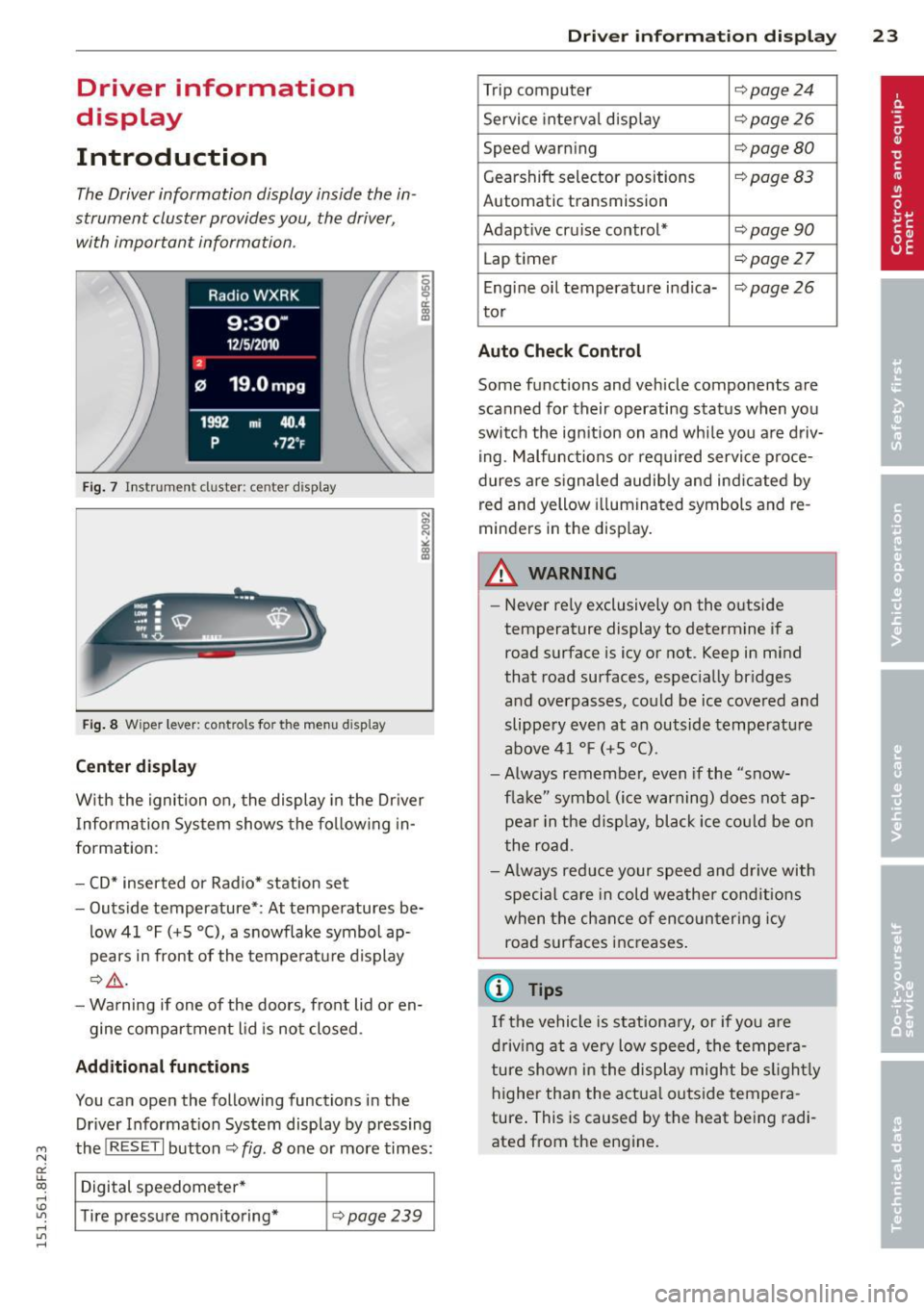
"' N
a: LL co
rl I.O
"' rl
"' rl
Driver information
display
Introduction
The Driver information display inside the in
strument cluster provides you, the driver,
with important information .
Fig. 7 Instrument cl uster: ce nter display
Fi g. 8 Wiper lever: controls for the menu display
Center d ispla y
With the ignition on, the display in the Dr iver
I nforma tion System shows the fo llowing in
formation :
- CD* inserted or Radio* station set
- Outs ide temperature*: At temperatures be-
low 41 °F (+S
0 (), a snowflake symbol ap
pears in front of the temperature display
c::>&_ .
- Warning if one of the doors, front lid or en-
gine compartment lid is not closed .
Additional function s
You can open the following functions in the
Driver Informat ion System display by pressing
the
! RESET I button c::> fig. 8 one or more times:
Digital speedometer *
Tire pressure monitoring*
c::> page 239
Dri ver inform ation di spl ay 23
Trip computer c::>page24
Service interval disp lay c::> page 26
Speed warning c::> page 80
Gearshift selector positions c::> page 83
Automatic transmission
Adapt ive cru ise control*
c::> page 90
Lap timer c::> page 27
Eng ine oil temperature i ndica-c::> page 26
tor
Auto Check C ontrol
Some functions and vehicle components are
scanned for their operating stat us when yo u
switch the ignition on and whi le you are driv
ing. Malfunc tions or required service proce
dures a re signaled audib ly and indicated by
red and yellow i llumina ted symbols and re
minders in the disp lay .
A WARNING ~
-Never re ly exclusively on the o utside
temperature display to determine if a
road surface is icy or not . Keep in mind
that road surfaces, espec ia lly br idges
and overpasses, could be ice covered and
slippery even at an outside tempe rature
above 41 ° F (+ S
0
() .
-Always remember, even if the "snow
f lake" symbo l (ice warning) does not ap
pea r in t he d isp lay, black ice co uld be on
t he road .
- Always reduce your speed and d rive with
special care in cold weathe r conditions
when t he ch ance of enco un tering icy
road surfaces inc reases .
(D Tips
If the vehicle is stationa ry, or if you a re
driv ing at a ve ry low speed, the temper a
ture show n in the display might be s light ly
higher th an the actua l outs ide tempera
ture . This is caused by the heat being radi
ated from the engine.
Page 29 of 284

"' N
a: LL co
rl I.O
"' rl
"' rl
.. With the ignition switched on, press the
I RESE T I button <=> page 25, fig. 11 repeated
ly until the engine o il temperature indicator
is shown.
If the engine o il temperature is be low 140 ° F
(60
°(), the 1!11 symbol followed by three hy
phens"- --" and the
0
( unit is shown.
At an engine o il temperature above 140 °F
(60 °C) the engine has reached its operating
temperature. The engine oil temperature may be higher if there is heavy engine load and
high temperatures outside. This is not a cause
for concern as long as the.<=>
page 17 or
the
Bl <=> page 17 warning light in the display
does not flash .
Lap timer
Introduction
You can record and eva luate lap times with
the lap timer in the display<=>
page 27,
fig . 15 . The time is measured in minutes, sec
onds and 1/10 seconds . The hours are also
shown when the lap time exceeds 60 minutes .
The maximum ind ividual measurement is 99
hou rs. A max imum of 99 laps may be reco rd
ed.
_& WARNING
-
Please devote your fu ll attent ion to driv
ing . As the driver, you have comp lete re
sponsibility for safety i n traffic. Only use
the functions in such a way that you always ma intain complete control over your veh i
cle in all traff ic situations .
@ Tips
When the lap timer stopwatch is running,
you can call up the trip computer informa
tion with the
I RESE TI button. Dri
ver inform ation di spl ay 2 7
Calling up the lap timer and timing
Fig. 14 Contro ls
F ig . 1 S Display: Lap t imer
Calling up the lap t imer
.. Press the I RESET ! button<=> fig. 14@ until
the lap timer <=>
fig. 15 appears .
Timing laps
.. To sta rt timing, press the upper section of
t he wiper swi tch@ . The time measurement
is shown in line@<=>
fig. 15.
.. To stop t iming, press the upper section of
the wiper switch ® again . This also starts
timing the next round. The prev ious t iming
always moves one line down, first into line
@ , and then into lines @ and @. The lap
number that corresponds to the tim ing is
disp layed in front of the ind iv idual timings.
Di splaying inte rmediat e time and pau sing
timing
.. To display an intermed iate time, press the
lower section of the wiper switch @. The
tim ing continues to run i n the background .
.. To pause t iming, press the lower section of
the wiper swi tch @ agai n.
.. To continue tim ing, p ress the uppe r section
of the wiper switch @.
Ill>
Page 30 of 284

28 Driver information d isplay
If timing is paused, you can continue it late r
even if you sw itch the ignition off .
Evaluating times and continuing or
resetting timing
You can evaluate the fastest, slowest and
average lap times.
Fig. 16 Dis play : lap time eva luat ion
.,. To evaluate lap times, press and hold the
I RESET I button ¢ page 27, fig. 14 @for ap
proximate ly
2 seconds. The number of laps
t raveled, the fastest lap"+", the slowest lap
" -" and the average lap time "0" appears in
the display .
.,. To continue timing for additional laps, press
the wiper switch @ .
.,. To reset the timer to zero, press and hold
the
I RESET I button again for approximately
2 seconds .
.,. To switch the lap timer off comp letely, press
the
I RESET I button br iefly.
@ Tips
- Saved lap times cannot be ind ividually
deleted from the total results.
- The saved lap timer values will not be
l ost after turning the ignition off .
On-Board Diagnostic
system (OBD)
Malfunction Indicator Lamp (MIL )
The Malfunction Indicator Lamp (MIL) ¢"4 in
the instrument cluster is part of the On-Board
Diagnostic (OBD II) system. T
he warning/indicator light illuminates when
the ignition is switched on and goes out after
the engine starts and the id le has stabilized .
This indicates that the MIL is working proper
ly.
If the light does not go out after the engine
is started, or illum inates while you are dr iv
ing, a malfunction may exist in the engine sys
tem . If the light illuminates, the catalytic con
verter could be damaged .
Cont inue driving
with reduced power (avoid
ing sustained high speeds and/or rapid accel
erations) and have the condition corrected.
Contact your authorized Audi dea ler .
An improperly closed fuel filler cap may also
cause the
MIL light to illuminate
¢ page 192 .
On-Board Diagnostics
Fig. 17 Locat io n of Data Link Co nnector (O LC)
On-Board Diagnostics monitors the compo
nents of your emission contro l system. Each
monitored component in your engine system
has been assigned a code. In case of a mal
function, the component will be identified
and the fault stored as a code in the control
module memo ry.
The MIL light may also illuminate if there is a leak in the on-board fuel vapor recovery sys
tem .
If the light illuminates after a refueling,
stop the vehicle and make sure the fuel filler
cap is properly closed
¢ page 192.
In order to make an accurate diagnosis, the
stored data can on ly be displayed using spe
cial diagnostic equipment (generic scan tool
for 080) .
ll>-
Page 37 of 284

"' N
a: LL co
rl I.O
"' rl
"' rl
- You cannot open the doors or the rear lid
from the outside (increased security, for ex
amp le when you are stopped at a red light).
- The diodes in the power locking switc h illu
minate when all the doors are closed and
locked.
- You can unlock and open the doors from the
i nside by pul ling on the door hand le .
- If you have a crash and the airbag is activat
ed , the doors automatically un lock .
_& WARNING
- The power locking switch works with the
ignition off and automatically locks the
entire vehicle when it is actuated .
- On a vehicle locked from the outside the
power locking system switch is inopera
t ive.
- locked doors make it more difficult for
emergency workers to get into the vehi
cle, which puts lives at risk . Do not leave
anyone behind in the veh icle, especially
children .
@ Tips
Your vehicle is locked automatically at a
speed of
9 mph (15 km/h) (Auto lock)
Q page 30. You can un lock the vehicle
aga in using the opening function in the
powe r locking system switch~-
Setting power locking
In the radio/MM!*, you can set which doors
the centrol locking system will unlock .
~ Select: I CAR I function button > C entral lock
ing .
Or
~ Select: ~IC_A_R~I funct ion button> Car systems *
control button > Vehicle settings > (C entral
locking )* .
Sin gle door unlocki ng /Unl ock door s* -
you
can specify which doors u nlock when you open
the vehicle .
- Se lecting
off / All and pressing the Ii button
on the remote control key unlocks the entire
vehicle.
Opening and clo sin g 35
- Select ing o n/Dri ver and pressing the~ but
ton on the remote control key once u nlocks
only the driver's door . In vehicles w ith a con
ven ience key*, only the door whose handle
you pull w ill unlock . If you press the @! but
ton tw ice, the entire vehicle will u nlock . If
you press the [@] button, t he e ntire ve hicle
w ill always lock .
Luggage comp. lock /Lock e xterio r trunk han
dl e -
If you select On , you can no longer open
the luggage compartment us ing the rear lid
hand le
Q page 36, fig. 26. In this case, the
r ear lid can be opened with the
l~I bu tton on
the maste r key
Q poge 33, fig. 21 .
Tone when lock ing -if you select On , a tone
will sound when yo u loc k the vehicle .
Auto Lock /lock when dr iving -if you select
On, the entire ve hicle w ill lock automatica lly
whe n the speed reaches
9 mph ( lS km/h) .
Emergency locking
Fig. 2 4 D river 's doo r: lock cylinder
Fi g. 25 Fro nt pass eng er 's doo r: em erg en cy lock
If the cent ral locking system malfunct ions,
you must unlock/lock the doo rs separate ly us
ing the emergency key or the mechanical key . ..,.
Page 39 of 284

"' N
a: LL co
rl I.O
"' rl
"' rl
Opening the rear lid
• Press the button c:s on the remote contro l
master key for at least one second. The rear
lid unlocks and opens slightly . Or
• Press the handle on the rear lid
Q fig. 26.
Closing the rear lid
• Pull the rear lid down at the grip on the in
s ide and allow it to drop gently to close it
Q A .
A WARNING
-After closing the rear lid, always pull up
on it to make sure that it is properly
closed. Otherwise it could open suddenly
when the vehicle is moving .
- To help prevent po isonous exhaust gas
from being drawn into the vehicle, al
ways keep the rear lid closed while driv
ing. Never transport objects larger than
those which fit completely into the lug
gage area, because then the rear lid can
not be fully closed.
- Never leave your vehicle unattended es
pecially with the rear lid left open. A
child could crawl into the car through the
luggage compartment and pull the lid
shut, becoming trapped and unab le to
get out. To reduce the risk of persona l in
jury, never let children p lay in or around
your vehicle . Always keep the rear lid as
well as the vehicle doors closed when not
in use .
- Always ensure that no one is w ithin
range of the rear lid whe n it is mov ing, in
part icular close to the h inges -fingers or
hands can be pinched.
@ Tips
When the vehicle is locked, the rear lid can
be opened separately by pressing the but
ton
c:s on the master key. When you close
the rear lid again, it locks automatically .
Opening and closing 3 7
Emergency unlocking of the luggage
compartment lid
There is an emergency release for the rear lid .
AUDl
Fig. 27 R ear lid : Lock cy linder
• Remove the mechanica l key q page 32.
• Ins ert the key in the lock cylinder and turn it
in the direction of the arrow.
Trunk escape handle
In case of an emergency, the luggage com
partment lid can be opened from the inside using the trunk escape handle.
Fig . 28 Trun k escape handle: vi ew from inside the
closed re ar lid
To open luggage compartment lid
• Pull the handle down towards the bumper
<:!)fig. 28.
The trunk escape hand le inside the luggage
compartment lid is made of fluorescent mate
rial to glow in the dark.
8_ WARNING
The trunk escape handle is to be used only
in an emergency .
IJJ,-
Page 41 of 284

"' N
a: LL co
rl I.O
"' rl
"' rl
Convenience opening/closing
The windows can be opened and closed with
the mechanical key or the emergency key.
@
' -~
® ' I
Fig . 31 Key turns for opening and clos ing
Convenience opening feature
.. Use the emergency key or pull the mechani
cal key ou t of the master key¢
page 32 .
.. Inse rt the key into the lock of the driver's
door .
.. Turn the key to position¢
fig. 31 @until a ll
the windows have reached the desired posi
t ion.
Convenience closing feature
.. Use the emergency key or pull the mechani
cal key out of the master key~
page 32.
.. Turn the key in the lock of the driver's door
to the lock position @ until the windows are
closed ¢
_&..
A WARNING
-Never close the windows inattentive ly
and without checking -there is risk of in
jury.
- You must always watch when the win dows are being ra ised so that no one can
be trapped. If you release the key, the
cl osing action is immed iate ly canceled .
- Always read and heed WARNING ¢
& in
General description on page 30.
Opening and closing 39
Correcting window regulator
, malfunction
After disconnecting the vehicle battery, the
one -touch up and down feature must be acti
vated again.
.. Pull and hold the power window switch until
the window is completely closed .
.. Release the switch and pull the sw itch again
for one second.
Valet parking
App lies to vehicles: wi th vale t parking function
The valet parking feature protects the lug
gage compartment from unauthorized ac
cess .
Fig. 32 Glove compartme nt: valet parkin g button
You can switch the "valet parking function" on
when someone else is parking your vehicle .
When the function is switched on, the vehicle
can be driven, locked and unlocked using the
master key, but access to the luggage com
partment is not permitted.
.. Take the mechanical key out of the master
key¢
page 32.
.. Open the glove compartment ¢ page 66.
.. Activate ¢
fig. 32 the "valet parking" fea
ture by pressing the
I VALET I button . The in
dicator light in the switch illuminates.
.. Close the glove compartment and lock it
w ith the mechanical key .
.. Leave the master key with the serv ice per
sonnel for park ing and keep the mechanical
key with you.
The following buttons are deactivated when
the valet parking function is switched on :