start stop button AUDI RS5 CABRIOLET 2015 Owners Manual
[x] Cancel search | Manufacturer: AUDI, Model Year: 2015, Model line: RS5 CABRIOLET, Model: AUDI RS5 CABRIOLET 2015Pages: 284, PDF Size: 69.56 MB
Page 11 of 284
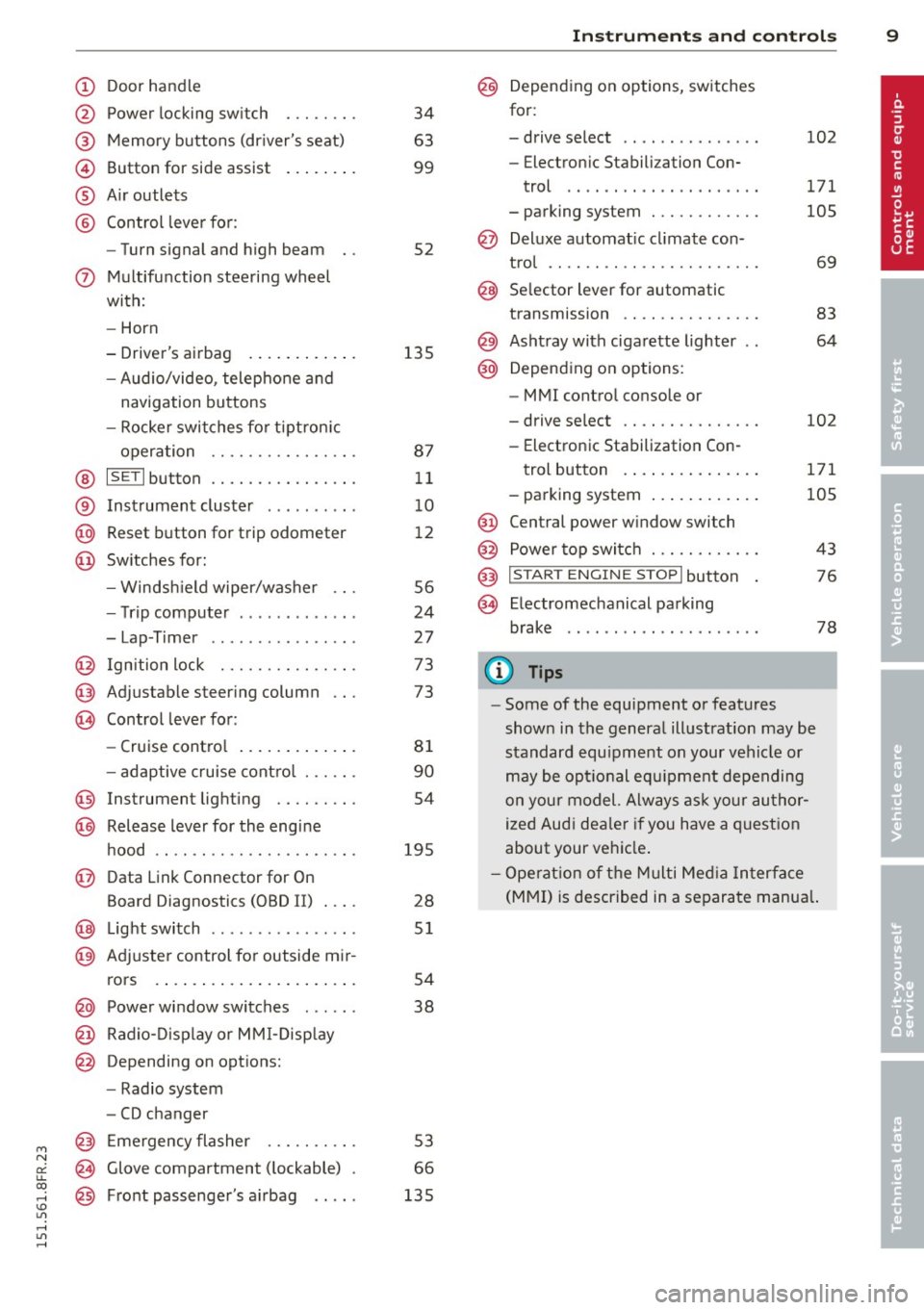
M N
er
u..
co ,...., \!) 1.1'1 ,...., 1.1'1 ,....,
CD
@
®
©
®
®
Door handle
Power locking switch
Memory buttons (driver's seat)
Button for side assist
A ir outlets
Control leve r for :
- Turn signal and high beam
0 Multifunction steering wheel
with:
- Horn
- Driver's airbag ...... ... .. .
- Audio/video, telephone and
navigation buttons
- Rocker switches for tiptron ic
operation ............... .
@ ISETI button ............... .
® Instrument cluster ..... .. .. .
@ Reset button for trip odometer
@ Switches for:
- Windsh ield wiper/washer .. .
- Trip computer ..... ... .. .. .
- Lap-Timer .... .... ... .. .. .
@ Ignition lock .............. .
@ Adjustable steering column
@ Control lever for:
- Cruise contro l ....... ... .. .
- adaptive cruise cont ro l ..... .
@ Instrument lighting ........ .
@ Release lever for the engine
hood .. .. ................. .
@ Data Link Connector for On
Board Diagnostics (OBD II) .... 34
63
99
52
135 87 11
1 0
1 2
56
24
27
73
73
81
90
54
195 28
@ Lig ht switch .. .. .. .. .. .. .. .. 51
@ Adjuster control fo r outside mi r-
rors . . . . . . . . . . . . . . . . . . . . . . 54
@ Power window switches . . . . . . 38
@ Radio-Disp lay o r MM I-Disp lay
@ Depending on options:
- Radio system
- CD changer
@ Emergency flasher ......... .
@ Glove compartment ( lockable)
@ Front passenger's a irbag .. .. . 53
66
135
In
strument s and control s 9
@ Depending on options, switches
for:
- drive select .. .. . .. .... ... . 102
- Electron ic Stabilization Con-
trol .... .. .. ............ .
- parking system ........... . 171
105
@ Deluxe automat
ic cl imate con-
t ro l .... .. .. .............. .
69
@ Se lector lever for automatic
transmission .............. .
83
@) Ashtray with cigarette lighter 64
@ Depending on options:
- MMI control console or
- drive select . . . . . . . . . . . . . . . 102
- Electronic Stabilization Con-
trol button . . . . . . . . . . . . . . . 171
- parking system . . . . . . . . . . . . 105
@ Central power w indow switch
@ Power top switc h . . . . . . . . . . . . 43
@ I START ENGINE STOPI button 76
§) Electromechanical parking
brake . . . . . . . . . . . . . . . . . . . . . 78
(D Tips
-Some of the equipment or features
show n in the general illustration may be
standard equ ipment on your vehicle or
may be opt ional equ ipment depending
on your model. Always as k yo ur au thor
ized Audi dea ler if you have a q uest ion
about your ve hicle .
- Ope rat ion of the Multi Med ia In terface
(MMI) is described in a separa te manua l.
Page 18 of 284
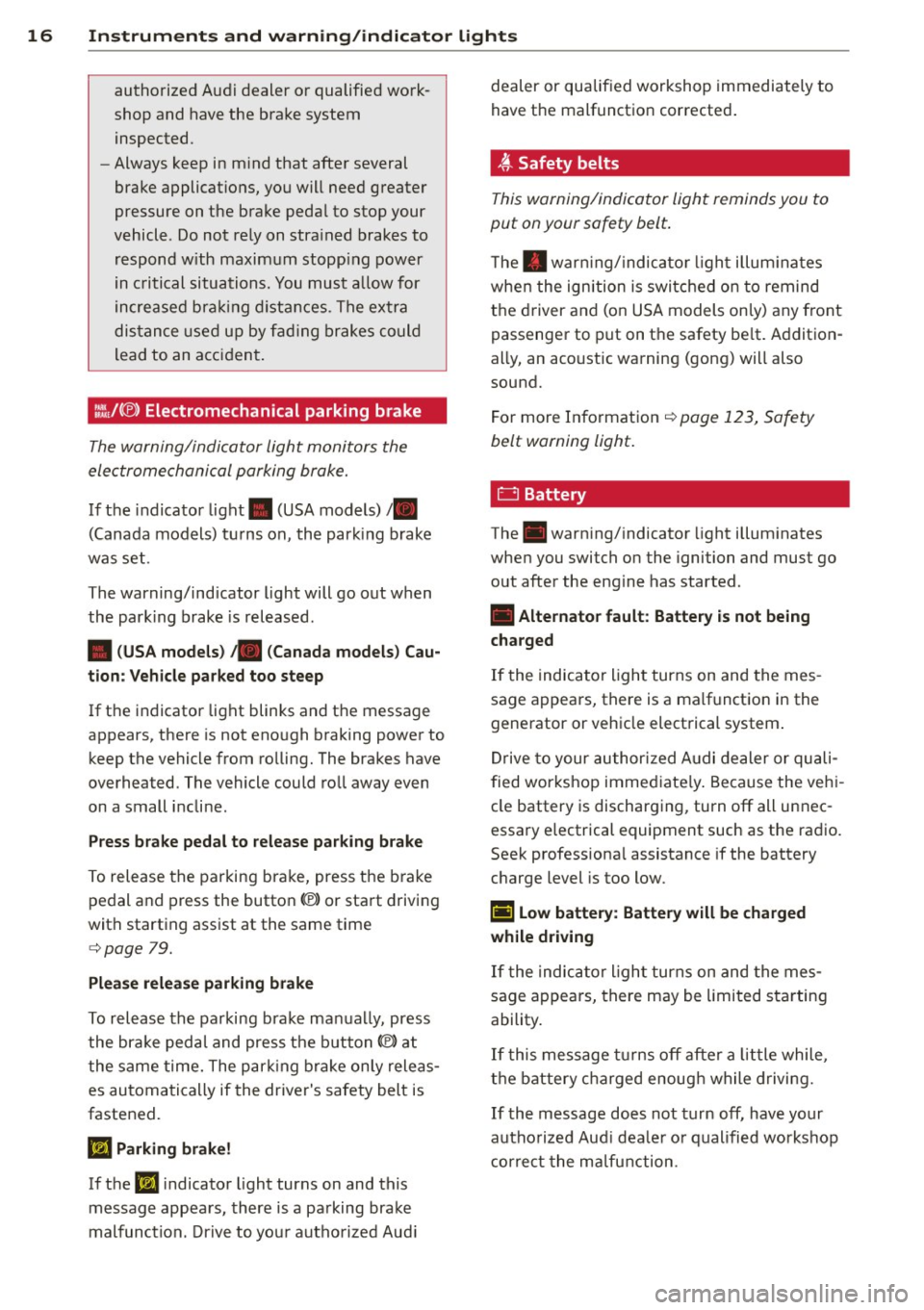
16 Instruments and warning/indicator lights
authorized Audi dealer or qualified work
shop and have the brake system
inspected.
- Always keep in mind that after several
brake applications, you will need greater
pressure on the brake pedal to stop your
vehicle . Do not rely on stra ined brakes to
respond w ith maximum stopping power
in critical situations. You must a llow for
increased bra king distances. The extra
distance used up by fading brakes could
lead to an acc ident.
::.'!!JC®) Electromechan ical parking brake
The warning/indicator light monitors the
electromechanical parking brake.
If the indicator light. (USA models)/ .
(Canada models) turns on, the park ing brake
was set.
The warning/ind icator light will go out when
the park ing brake is released.
• (USA models) ;a (Canada models) Cau·
tion : Vehicle parked too steep
If the indicator light blinks and the message
appears, there is not enough braking power to
keep the vehicle from rolling. The brakes have
overheated. The vehicle could roll away even
on a small incli ne.
Press brake pedal to release parking brake
To release the parking brake, press the brake
pedal and press the button®> or start driving
with start ing ass ist at the same time
c:> page 79.
Please release parking brake
To release the parking brake manually, press
the brake peda l and press the button®) at
the same time. The parking brake only releas
es automatically if the driver's safety belt is
fastened.
Ill Parking brake!
If the Ill indicator light turns on and this
message appears, there is a parking brake
malfunction. Drive to your authorized Aud i dealer or qualified workshop immediately to
have the malfunction corrected.
,(f. Safety belts
This
warning/indicator light reminds you to
put on your safety belt.
T he . warn ing/ indicator light i llum inates
when the ignition is switched on to remind
the driver and (on USA models on ly) any front
passenger to put on the safety be lt. Addition
ally, an acoustic warning (gong) will also
sound.
For more Information
c:> page 123, Safety
belt warning light.
· 0 Battery
The . warning/indicator light illuminates
when you switch on the ignition and must go
out after the eng ine has started.
• Alternator fault: Battery is not being
charged
If the indicator light turns on and the mes
sage appears, there is a malfunction in the
generator or vehicle electrical system .
Drive to your authorized Audi dealer or quali
fied workshop immediate ly . Because the veh i
cle battery is discharging, turn off all unnec
essary electrical equipment such as the radio.
Seek professiona l assistance if the battery
charge level is too low .
(•] Low battery : Battery will be charged
while driving
If the indicator light turns on and the mes
sage appears, there may be limited sta rting
ability.
If this message turns off after a little while,
the battery charged enough while driving.
If the message does not turn off, have your
authorized Aud i dealer or qualified workshop
correct the malfunction.
Page 20 of 284

18 Instruments and warning/indicator lights
Do not continue driving if the . symbo l
illuminates. There is a malfunct ion in the
engine cooling system -you co uld damage
your eng ine .
@-Steering column lock
• Steering defective! Do not drive vehicle!
If the indicator light turns on and the mes
sage appears, there is an electronic steer ing
column lock malfunction . You ca nnot switch
the ign ition on .
Do
not tow your vehicle because it cannot be
steered. Seek professional assistance.
1!11 Steering lock: Contact dealer!
If the indicator light turns on and t he mes
sage appears, there is an elect ronic steer ing
column lock ma lfunction.
Drive to your authorized Aud i dea ler immedi
ately to have the malfunction corrected.
A WARNING
-
Your vehicle must not be towed in the
event of a malfunction in the electronic
steering column lock because it cannot be
steered due to the locked steering.
If it is
towed with the steering locked, there is
the risk of an accident.
©-Ignition lock
• Ignition lock defective. Contact dealer!
If the indicator light turns on and the mes
sage appears, do
not switch the ignition off
because you may not be able to switch it on
again.
Drive to your authorized Audi dealer immedi
ately to have the malfunction corrected.
On vehicles with convenience key *, the engine
should not be switched
off using the
I START ENGINE STOP ! button because the en
g ine cannot be started again after the ignition
has been switched
off.
(D Tips
The symbol's appearance might be differ ent in some mode ls.
!;.! ~ Electronic Stabilization Control
(ESC)
If the DJ ind icator light blinks while driving,
the ESC or ASR (Anti-Slip Regulation) is active
ly regulat ing.
If the
DJ ind icator light turns on, the system
has switched the ESC
off. In th is case, you can
switch the ign ition
off and then on to switch
the ESC on aga in. The ind icator light turns
off
when the system is fu nctioning fu lly.
If the
II ind icator light turns on, ESC was re
stricted or switched
off using the I.a OFFI but
ton
Q page 171 .
Stabilization control (ESC/ABS): Fault! See
owner's manual
If the indicator light DJ and the ABS indicator
light~ (USA models)
;t!J (Canada models)
turn on and the message appears, the ABS or
electron ic differe ntial lock is malfunctioning.
T his also causes the ESC to malfunction. The
brakes still function with their normal power,
but ABS is not active .
Drive to your author ized Audi dealer immed i
ately to have the malfunction corrected .
For more information about the ESC
Q page 171.
A WARNING
--If the 1111 (USA models)/ . (Canada
models) brake system indicator light turns
on together with the ABS and ESC indic a
tor lights, the ABS/ES( regulat ing function
may have failed. Functions that s tabilize
the vehicle are no longer available. This
could cause the vehicle to swerve and in
crease the risk of sliding. Drive carefully to
the nearest authorized Audi dealer and
have the ma lfunction corrected.
~
Page 29 of 284

"' N
a: LL co
rl I.O
"' rl
"' rl
.. With the ignition switched on, press the
I RESE T I button <=> page 25, fig. 11 repeated
ly until the engine o il temperature indicator
is shown.
If the engine o il temperature is be low 140 ° F
(60
°(), the 1!11 symbol followed by three hy
phens"- --" and the
0
( unit is shown.
At an engine o il temperature above 140 °F
(60 °C) the engine has reached its operating
temperature. The engine oil temperature may be higher if there is heavy engine load and
high temperatures outside. This is not a cause
for concern as long as the.<=>
page 17 or
the
Bl <=> page 17 warning light in the display
does not flash .
Lap timer
Introduction
You can record and eva luate lap times with
the lap timer in the display<=>
page 27,
fig . 15 . The time is measured in minutes, sec
onds and 1/10 seconds . The hours are also
shown when the lap time exceeds 60 minutes .
The maximum ind ividual measurement is 99
hou rs. A max imum of 99 laps may be reco rd
ed.
_& WARNING
-
Please devote your fu ll attent ion to driv
ing . As the driver, you have comp lete re
sponsibility for safety i n traffic. Only use
the functions in such a way that you always ma intain complete control over your veh i
cle in all traff ic situations .
@ Tips
When the lap timer stopwatch is running,
you can call up the trip computer informa
tion with the
I RESE TI button. Dri
ver inform ation di spl ay 2 7
Calling up the lap timer and timing
Fig. 14 Contro ls
F ig . 1 S Display: Lap t imer
Calling up the lap t imer
.. Press the I RESET ! button<=> fig. 14@ until
the lap timer <=>
fig. 15 appears .
Timing laps
.. To sta rt timing, press the upper section of
t he wiper swi tch@ . The time measurement
is shown in line@<=>
fig. 15.
.. To stop t iming, press the upper section of
the wiper switch ® again . This also starts
timing the next round. The prev ious t iming
always moves one line down, first into line
@ , and then into lines @ and @. The lap
number that corresponds to the tim ing is
disp layed in front of the ind iv idual timings.
Di splaying inte rmediat e time and pau sing
timing
.. To display an intermed iate time, press the
lower section of the wiper switch @. The
tim ing continues to run i n the background .
.. To pause t iming, press the lower section of
the wiper swi tch @ agai n.
.. To continue tim ing, p ress the uppe r section
of the wiper switch @.
Ill>
Page 30 of 284

28 Driver information d isplay
If timing is paused, you can continue it late r
even if you sw itch the ignition off .
Evaluating times and continuing or
resetting timing
You can evaluate the fastest, slowest and
average lap times.
Fig. 16 Dis play : lap time eva luat ion
.,. To evaluate lap times, press and hold the
I RESET I button ¢ page 27, fig. 14 @for ap
proximate ly
2 seconds. The number of laps
t raveled, the fastest lap"+", the slowest lap
" -" and the average lap time "0" appears in
the display .
.,. To continue timing for additional laps, press
the wiper switch @ .
.,. To reset the timer to zero, press and hold
the
I RESET I button again for approximately
2 seconds .
.,. To switch the lap timer off comp letely, press
the
I RESET I button br iefly.
@ Tips
- Saved lap times cannot be ind ividually
deleted from the total results.
- The saved lap timer values will not be
l ost after turning the ignition off .
On-Board Diagnostic
system (OBD)
Malfunction Indicator Lamp (MIL )
The Malfunction Indicator Lamp (MIL) ¢"4 in
the instrument cluster is part of the On-Board
Diagnostic (OBD II) system. T
he warning/indicator light illuminates when
the ignition is switched on and goes out after
the engine starts and the id le has stabilized .
This indicates that the MIL is working proper
ly.
If the light does not go out after the engine
is started, or illum inates while you are dr iv
ing, a malfunction may exist in the engine sys
tem . If the light illuminates, the catalytic con
verter could be damaged .
Cont inue driving
with reduced power (avoid
ing sustained high speeds and/or rapid accel
erations) and have the condition corrected.
Contact your authorized Audi dea ler .
An improperly closed fuel filler cap may also
cause the
MIL light to illuminate
¢ page 192 .
On-Board Diagnostics
Fig. 17 Locat io n of Data Link Co nnector (O LC)
On-Board Diagnostics monitors the compo
nents of your emission contro l system. Each
monitored component in your engine system
has been assigned a code. In case of a mal
function, the component will be identified
and the fault stored as a code in the control
module memo ry.
The MIL light may also illuminate if there is a leak in the on-board fuel vapor recovery sys
tem .
If the light illuminates after a refueling,
stop the vehicle and make sure the fuel filler
cap is properly closed
¢ page 192.
In order to make an accurate diagnosis, the
stored data can on ly be displayed using spe
cial diagnostic equipment (generic scan tool
for 080) .
ll>-
Page 34 of 284

32 Opening and clo sing
keys. Unguarded access to the keys pro
vides children the opportunity to start the engine and/or act ivate vehicle sys
tems such as the power w indows etc . Un
supervised operation of any veh icle sys
tem by ch ildren can res ult in serious in
Jury.
- Do not remove the key from the ignition
lock un til the vehicl e has come to a com
plete stop. Otherwise the steering col
um n lo ck could sud denly e ngage -caus
ing the risk of an accident.
@ Tips
- The operation of the remote cont ro l key
c a n be tempo rarily disru pted by in terfer
ence from tran smi tters in t he v ici nity of
t h e veh icle work ing in the same frequen
cy ra nge (e.g . a ce ll phone, radio equip
ment).
- Fo r security reasons, replacement keys
a re on ly availab le from author ized Audi
dealer.
- For Decla ration of Compliance to United
States FCC and Industry Canada regu la
tions
c:> page 267.
Removing the mechanical k ey
F ig . 19 Remote ma ster key : remov ing the mec hanic al
key
" Press the release button ® c=>fig . 19.
"Pull the mecha nica l key @out of the maste r
key .
Using the mechan ica l key , you can :
- lock and unlock* the glove compartment on
the passenger's sid e ¢
page 66 . -
lock and unlock the vehicle manua lly
¢ page 35 if this should not be possible
w ith the master key.
- use the ignition key emergency release
¢ page 33.
Check light and battery in the master
key
•
Fig. 20 Remote mas ter key: r em ovin g th e bat te ry h old
er
Check light in the master key
The check light@¢ fig. 20 in the mas ter key
provides information abo ut different condi
t ions .
" The check light turns on b riefly once when a
bu tton is pressed , and during an " inquiry "
by the convenience key system .
" If the check light does not come on, the bat
t ery is dead a nd has to be replaced. In addi
t ion, when the batte ry is dead the
!I indi
ca tor ligh t a ppears in the instr ume nt clu ster
disp lay as well as the message
Plea se
change key battery .
Master key battery replacement
" Remove th e mechan ica l key r=o page 32.
" Press the re lease b utton @ r=o fig. 20on the
bat tery ho lder and at the same time pu ll the
battery ho lder o ut of the maste r key in the
d irection of the ar row.
" Insta ll the new battery CR 2032 with the
"+ " sign facing down.
" Push the battery holder carefully into the
master key.
" Insta ll the mechanical key .
Page 78 of 284

76 On the road
(D Note
If the engine has been under heavy load
for an extended period, heat builds up in
the engine compartment after the engine
is switched off -there is a risk of damaging
the engine. Allow the engine to run at idle
for about two minutes before switching it
off.
Convenience key
Starting the engine
Appl ies to vehicles: w it h co nve nience key
The I STAR T ENGINE S TOP! button switches
the ignition on and starts the engine .
Fig. 91 Center conso le: S TART ENGINE STOP butto n
Starting the engine
.. Step on the brake pedal and move the selec
tor lever to P or N
q &, .
.. Press On the ,.., I s=T=-= A--=R =T '""' E::;,N C7":=G-;"CI N;-;--;:::: E--=s:-:;T =::O :;-;: P:;-, 1 button
q fig . 91 -the engine w ill start .
Switching the ignition on /off
If yo u wou ld like to switch the ignition on
without starting the engine, follow these
steps:
.. Press the
I STAR T ENGINE STOP! button
without pressing the brake peda l.
.. To switch the ignition off, press the button
again.
If the engine should not start immediately,
the starting process is automatically stopped
after a short time . Repeat starting procedure.
When starting the engine, major e lectr ica l
loads are switched off temporarily. After a
cold engine is started, there may be a
brief period of increased noise because oil
pressure must first build up in the hydrau lic
valve adjusters. This is normal and not a cause
for concern.
A WARNING
=
- Never allow the engine to run in confined
spaces -danger of asphyx iat ion.
- Never turn off the engine until the vehi
cle has come to a complete stop.
- Always take the key with you whenever
you leave your veh icle . Otherw ise, the
engine could be started or electrical
equ ipment such as the power windows
could be ope rated. Th is can lead to seri
ous injury.
- Never leave children or persons req uiring
a ssis tance unattended in the vehi cle. The
doors can be locked usi ng the remote
transmitter, preventing people from es
caping from the veh icle on the ir own in
the event of an emergency . Depending
on the time of year, peop le inside the ve
hicle can be exposed to very high or very
low temperatures.
(D Note
- Avoid high engine rpm, full thrott le and
heavy eng ine loads unt il the eng ine has
reached operating temperature -other
w ise you risk engine damage.
® For the sake of the environment
Do not let the engine run wh ile parked to
warm up. Begin dr iving immediately. This
reduces unnecessary emissions .
¢j) Tips
- After starting a co ld engine, there may
be a brief period of increased noise be
cause the oil pressure must first bu ild up
in the hydraulic valve adjusters. This is
normal and not a cause for concern.
- If you leave the veh icle with the ignition
switched on, the ignit ion w ill switch off
afte r a certain per iod of t ime . Please
1JJ1,
Page 79 of 284

M N
er
u..
co ,...., \!) 1.1'1 ,...., 1.1'1 ,....,
note that electrica l equipment such as
exterior lights wi ll switch off as well
when that happens.
Switching engine off
App lies to vehicles: with conve nien ce key
.,. Bring your vehicle to a complete stop.
.,. Move the selector lever to the P or N pos i
t ion.
... Press the
I START ENGINE STOPI button
~ page 76, fig. 91 .
Steering lock
The steering locks when you turn the engine
off us ing the
I STAR T ENGINE STOP I button
and open the dr iver's door. The locked steer
ing helps prevent vehicle theft.
E mergenc y off
If necessary, the eng ine can be sw itched off
with the selector lever in the R or D/S pos i
tions. To do so, step on the brake pedal and
press and hold the
I STAR T ENGINE STOP I but
ton vehicle speed must be less than 6 mph (10 km/h).
.&, WARNING
- Never t urn off the eng ine be fore the ve
hicle has come to a complete stop . The
f ull function of the brake booster and the
power steering is not guaranteed . You
must use more force to turn or brake if
necessary. Because you cannot steer and
brake as you usually would, this could
lead to c rashes and serious injur ies.
- For safety reasons, you should always
park your vehicle with the se lector lever
in P. Otherwise, the veh icle could inad
vertent ly roll away.
- The rad iator fan can continue to run for
up to 10 minutes eve n afte r you have
tu rned off the eng ine and removed the
ignition key. The radiator fan can also
turn on again if the eng ine coolant hea ts
up because of intense sunlight or hea t
build -up in the engine compartment.
On th e ro ad 77
-Always take the key with you whenever
you leave your ve hicle. Otherw ise, the
e ngine could be started or electrical
equipment such as the power windows
could be operated. This can lead to seri
ous injury.
(D Note
If the engine has been under heavy load
for an extended period, heat bu ilds up in
the eng ine compartment after the engine
i s sw itched off - there is a r is k of damag ing
the e ngine. A llow the eng ine to run at id le
for abo ut two minutes before switching it
off.
Driver messages
I g nition i s on
This message appears and a warning tone
sounds if you open the d river's door when the
ignition is sw itched on.
No key ident ified
This message appears when the
I START ENGINE STOP I button is pressed if
there is no master key ins ide the ve hicle or if
the system does not recognize it . For exam
ple, the master key cannot be recognized if it
i s covered by an object (e .g . aluminum brief
case) which
screens the radio s ignal. Electron
ic dev ices such as cell p hones can also inte r
f ere with the radio s ignal.
Pr ess brake p edal to start engine
This message appears if you do not press the
brake pedal to start the eng ine .
Shift to N or P to start eng ine
T his message appears w hen attempt ing to
star t the eng ine if the selecto r lever for the
automatic transmiss ion is not in the P or N
pos ition . The engine can only be started with
the se lector in these positions.
!I I s the ke y in the vehicle?
Page 80 of 284

78 On the road
This message appears if the master key is re
moved from the vehicle with the engine run
n ing.
If the master key is no longer in the ve
h icle, you cannot switch on the ignition after
stopping the engine and you also cannot start
the eng ine again . Moreover, you can not lock
the veh icle from the outside w ith the key.
Shift to P otherwise vehicle can roll away .
Doors do not lock if lever is not in
P.
This message appears for safety reasons
a long w ith a warning signa l. It appears if the
selector lever for the automat ic transm iss ion
is not in the P position when sw itch ing off the
ignition . Move the selector lever to the P pos i
tion, othe rwise the ve hicle is not secured
against rolling away . You also cannot lock the
vehi cle using the locking bu tton* on the door
han dle or using the remote key.
Convenience key defective! Use ignition lock
This message appears if the eng ine must be
started or stopped using the ignition key and
not the
I STAR T ENGIN E ST OP ! button .
Electromechanical
parking brake
Operation
The electromechanical parking brake replaces
the hand brake.
F ig. 92 Cen te r console: Parking brake
.., Pull on the switch @ c.> fig. 92 to apply the
parking brake. The indicator lights in the
switch and. (USA models)/. (Cana-
da models) in the instrument cluste r ill umi
nate. ..,
With the ignition switched on, step on the
brake peda l or the accelerator pedal and
press the switch @ at the same time to re
lease the parking brake . The indicator lights
in the switch and. (USA mode ls)/ . (Can
ada models) in the instrument cluster go
out.
Your vehicle is equipped with an electrome chanical parking brake. The parking brake is
designed to prevent the veh icle from rolling
u nintentionally and replaces the hand brake.
In add ition to the normal functions of a tradi
t ional hand brake, the electromechanical
parking brake provides various convenience
and safe ty funct ions .
When starting from rest
-The integral start ing ass ist helps you when
driving by automatically releasing the park
ing brake
c> page 79, Starting from rest .
- When start ing o n inclines, the starting as
sist prevents the vehicle from unintentional
ly rolling back. The braking force of the
pa rking brake is not released until suffic ient
driving force has been bui lt up at the
wheels.
Emergency brake function
An emergency brake ensures that the veh icle
can be slowed down even i f the normal brakes
fail ¢ page 79, Emergency braking.
A WARNING
If a drive rang e is engaged with the vehicle
stationary and the engine running, yo u
must in no instance accelerate carelessly.
Otherwise the vehi cle wi ll start to move
immediately -risk of an accident.
(0 Tips
-If the parking brake is applied with the
ign ition switched off, the ind icator lights
in the switch and - (USA models) .
(Canada mode ls) in the instrument clus
ter will go out after a certain period of
time.
Page 87 of 284
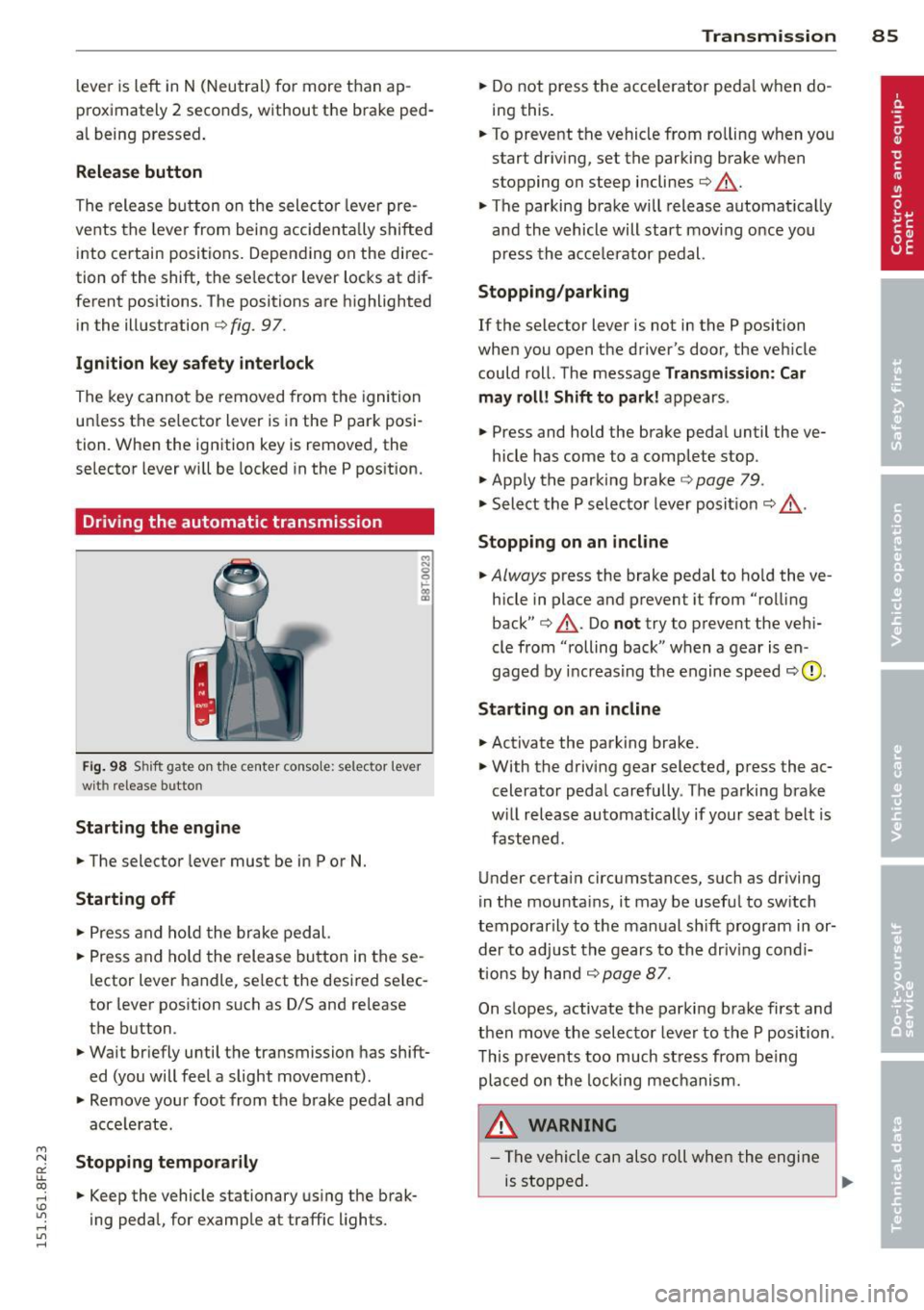
"' N
a: LL co
rl I.O
"' rl
"' rl
lever is left in N (Neutral) for more t han ap
prox imately 2 seconds, without the b rake ped
a l being pressed .
Release button
The release b utton on the selec tor leve r pre
ve nts the leve r from bei ng accide ntally s hifte d
i n to ce rtain positions. Depen ding on the direc
tion of the shift, the se lector lever locks at d if
ferent positions. The positions are h ighlighted
in the ill ustration
c!> fig . 97.
Ignition key safety interlock
The key canno t be removed from the igni tion
un less the se lector lever is in the P park posi
tion . When the ignition key is remove d, the
se lecto r lever wi ll be locked in the P pos ition.
Driving the automatic transmission
F ig. 98 S hift gate o n th e ce nte r conso le: selector lever
wit h release bu tton
Starting the engine
.. The selector leve r must be in P or N.
Starting off
.. Press a nd ho ld t he brake ped al.
.. Press and ho ld the release bu tton in these
l ector lever handle, se lect the desi red se lec
tor leve r pos ition such as D/S and re lease
t h e b utton.
.. Wait br iefly u ntil t he transmission has shift
ed (you will feel a slight movement).
.. Remove your foot from the b rake pedal a nd
acce le rate.
Stopping temporarily
.. Keep the vehicle stationary us ing the brak
ing peda l, for e xamp le at traffic lights.
Transm ission 85
.. Do not press the accelerator peda l w hen do
ing this .
.. To preve nt t he vehicle from ro lling when yo u
start dr iv ing, set the parking b rake w hen
stopping on steep inclines
c!> _&. .
.. The parking brake will release automat ica lly
an d the vehicle will start mov ing o nce you
p ress th e acce lerator pedal.
Stopping/parking
If the selector lever is not in the P position
whe n you open the driver's door , the veh icle
could roll . The message
Transmission: Car
may roll! Shift to park! ap pears .
.. Press and hold the brake peda l until the ve-
hicle has come to a comp lete stop .
.. App ly t he park ing brake
co page 79 .
.. Select the P selec to r lever posit io n
co _&. .
Stopping on an incline
.. Always press the brake pedal to ho ld the ve
hicle in place and prevent it from "ro lling
back"
co _&. . Do not try to p revent the ve hi
cle from "rolling back" when a gear is en
gaged by increas ing t he engine spee d co (!).
Starting on an incline
.. Activate the parking brake .
.. With t he driving gear selected, p ress the ac
celerato r peda l carefully . The parking brake
w ill rel ease au toma tically if your sea t belt is
fast ene d .
U nder certa in circumstances, such as driving
in the mounta ins, i t may be usefu l to sw itch
t emporar ily to the man ual sh ift program in or
d er to adju st the gears to th e d riv in g con di
ti ons by ha nd
co page 87 .
On s lopes, activate the parki ng b rake first and
t hen move the s electo r leve r to the P posi tion .
T his pr eve nts t oo much st ress from be ing
p la ced o n the locking me chani sm .
&_ WARNING
- Th e vehicle c an als o roll whe n the engi ne
is s topped .
~