display AUDI RS5 COUPE 2015 Owner's Manual
[x] Cancel search | Manufacturer: AUDI, Model Year: 2015, Model line: RS5 COUPE, Model: AUDI RS5 COUPE 2015Pages: 254, PDF Size: 64.12 MB
Page 79 of 254
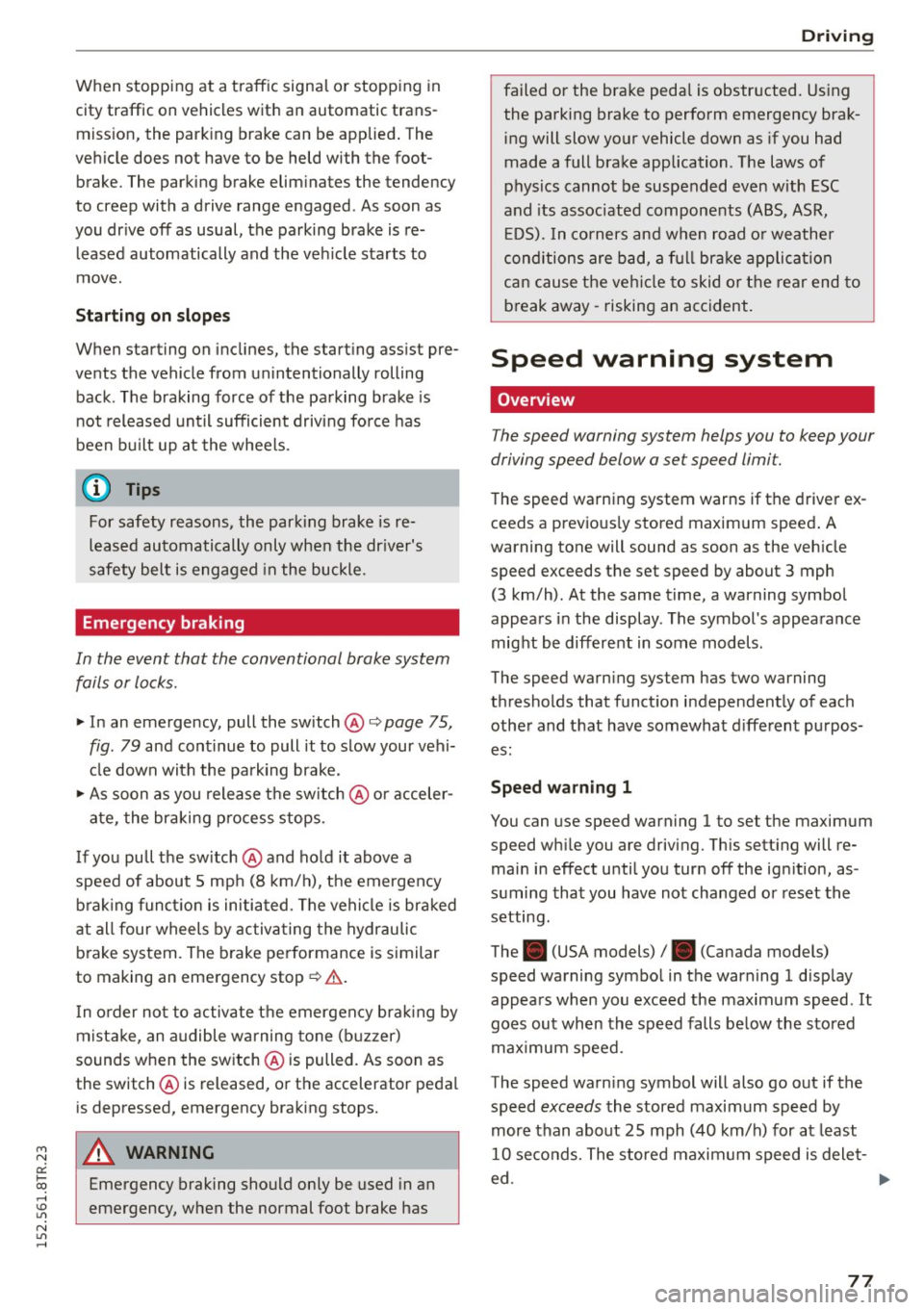
When stopping at a traffic signal or stopp ing in
city traffic on vehicles with an automatic trans miss ion, the park ing brake can be applied . The
vehicle does not have to be held with the foot brake. The parking brak e eliminates the tendency
to creep with a drive range engaged . As soon as
you dr ive off as usual , the parking brake is re
leased automatically and the veh icle starts to
move.
Starting on sl opes
When starting on inclines, the start ing ass ist pre
vents the vehicle from unintentionally rolling back. The braking force of the parking brake is
not released until sufficient driv ing force has
been b uilt up at the whee ls .
@ Tips
For safety reasons, the park ing brake is re
leased automatically only when the dr iver's
safety belt is engaged in the buckle.
Emergency braking
In the event that the conventional brake system
fails or locks.
.,. In an emergency, pull the switch @c::, page 75 ,
fig. 79
and continue to pull it to slow your vehi
cle down with the park ing brake.
.,. As soon as you release t he sw itch @ or acceler-
ate, the braking process stops.
I f you pull the sw itch @and ho ld it above a
speed of about
5 mph (8 k m/ h), the emergen cy
b rak ing func tion is initia ted . The vehicle is braked
at all four wheels by activa ting the hydrau lic
b rake system. The brake pe rformance is s imilar
to making an emergency stop
c::, A .
In o rder no t to activate the emergency bra king by
mista ke, an audible warning tone (b uzzer)
sounds when the sw itch @ is pulled. As soon as
the switch @ is released, or t he accelerator peda l
is depressed, emergency braking stops.
~ &_ WARNING
0::
~ Emergency braking should only be used in an ......
~ emergency, when the normal foot brake has
N
"' ......
Dri ving
failed or the bra ke peda l is obstructed. Us ing
the parking brake to perform emergency brak i ng will slow your vehicle down as if you had
made a full brake application. The laws of
physics cannot be suspended even with ESC
and its assoc iated components (ABS, ASR,
E DS). In corners and when road o r weather
conditions are bad, a f ull bra ke applica tion
can cause the ve hicl e to skid o r th e rear end to
break away -risking an ac cident.
Speed warning system
Overview
The speed warning system helps you to keep your
driving speed below a set speed limit.
T he speed warning system warns if the driver ex
ceeds a previous ly stored maximum speed . A
warning tone will sound as soon as the veh icle
speed exceeds the set speed by about 3 mph
(3 km/h) . At the same t ime, a warning symbol
appears in the display . The symbol's appearance
mig ht be different in some models .
The speed warn ing system has two warning
t hr esholds that funct ion independent ly of each
othe r and t hat have somewhat d ifferent pu rpos
es:
Speed wa rning 1
You can use speed warning 1 to set the maximum
speed wh ile you are driving. Th is sett ing will re
main in effect until you turn off the ign ition, as
suming that you have not changed or reset th e
setting.
The . (USA models)/ . (Canada models)
speed warning symbo l in the warn ing 1 disp lay
appears when you exceed the maximum speed .
It
goes out when the spe ed falls be low the stored
ma ximum speed.
The speed warn ing symbol will also go out if the
speed
exceeds the stored maximum speed by
more than about
25 mph (40 km/h) for at least
10 seco nds. The stored maxim um speed is dele t-
ed.
~
77
Page 80 of 254

Driving
Speed warn ing 2
Sto ring warning 2 is recommended if you always
want to be reminded of a certain speed, for ex
ample when you are trave ling in a co untry that
has a general maximum sp eed limit, or if you do
not want to exceed a specified speed for winter
tires .
The . (USA models) /. (Canada mode ls)
speed warning 2 symbo l appears in the disp lay
when you exceed the stored speed limit. Unlike
warning 1, it will not go out un til the vehicle
speed drops below the stored speed limit .
Sett ing speed warning 2
~ page 78 .
(D Tips
Even though your vehicle is equipped with a
speed warning system, you shou ld still watch
the speedometer to make sure you are not
driving faster than the speed limit.
Speed warning 1: setting a speed limit
Warning threshold 1 is set by the I SETI button .
Fig. 8 0 SET button i n the inst rum ent cluste r
Storing the maximum speed
• Drive at the desired max imum speed.
• Press the
!SET ! button in the instrument panel
display ~
fig. 80 for 1 second .
Res etting the ma ximum speed
• Drive the vehicle at a speed of at least 3 mph
(5 km/h)
• Press the
~ ,s- E- T~ I button for more than 2 seconds .
The . (USA models) /. (Canada mode ls)
speed warning symbol will appear briefly in the
display when you release the
I S ET I button to indi-
78
cate that the maximum speed has been stored
successfully .
The maximum speed rema ins stored until it is
changed by pressing the
I SE T! b utton again b rief
l y or until it is deleted by a lengthy push on the
button.
Speed warning 2: setting a speed limit
The radio or MMI* control unit is used to set,
change or delete warning threshold
2.
• Select: !C A R! function b utton> In strum ent
clust er > Spe ed warnin g.
Or
• Select: !CAR ! function button> Car syste m s*
contro l button > Dri ver a ssist> S peed wa rning.
Warning threshold 2 can be set in the speed
range starting from 20 mph to 150 mph (30 km/
h to 240 km/h). Settings can each be adj usted in
intervals of 6 mph (10 km/h) .
Cruise control system
Switching on
The cruise control system makes it possible to
drive at a constant speed starting at
20 mph (30
km/h) .
Fig. 81 Co ntro l le ve r w ith pus h-b utto n
Fig . 82 D isp lay : Selected speed
a)
8 er a) m
Page 81 of 254

M N
0:: loo ,...., \!) ,.,.,
N ,.,., ,....,
• Pull the lever to position CD¢ fig. 81 to switch
the system on.
• Drive at the speed to be contro lled .
• Press button ® to set that speed.
The stored speed and the green symbol
[ij;(i )~i4 (US model)/ Bl (Canadian model) are
shown in the display r::>fig . 82. The disp lay may
vary, depending on the type of display in your ve
h icle .
The speed is kept constant by modify ing engine
power or thro ugh an active brake intervention.
A WARNING
- Always pay attention to the traffic around
yo u when the cruise control is in operation .
You are always responsib le for your speed
and the dista nce between yo ur vehicle and
other vehicles .
- For reasons of safety, cruise cont ro l should
not be us ed in the city, in stop-and-go t raf
fic, on twisting roads and w hen road condi
tio ns are poor (such as i ce, fog, gr avel,
heavy rain and hyd rop laning) - r is k of acci
dent.
- T urn off t he cr uise control temporari ly w hen
en ter ing turn lanes, highway exit lanes or in
constr uction zones .
- P lease note tha t inadvertent ly " rest ing"
yo ur foot on the accelerator peda l causes
the cruise control not to brake. This is be
cause the cruise contro l is overridden by the
dr iver's acceleration .
- If a brake system malfunction such as ove r
heating occurs when the cruise control sys
tem is switched on, the braking function in
the system may be sw itched off. The other
cruise control func tions remain act ive as
lo ng as the indicato r light
[ij;(l)~i4 (US mo d
els)/ . (Canadian mode ls) is on.
(D} Tips
The brake lights illuminate as soon as the
bra kes apply automat ica lly.
Dri ving
Changing speed
• To inc rease/decrease the speed in in cr ements,
t ap t he leve r in the
010 direction¢ page 78,
fig. 81.
• To increase/decrease the speed quic kly, hold
the lever in the
0 10 di rect ion until the de
sired speed is displayed.
You can also press the accelerator pedal down to increase yo ur speed, e.g . if yo u want to pass
someone . The speed you saved ear lie r will re
s u me as soon as you let off of the accelerator
pedal.
If, however , you exceed yo ur saved speed by
6 mph (10 km/h) for longer than 5 minutes, the
cruise control will be turned off temporarily . The
green symbo l in the d isplay turns white. The
saved speed rema ins the same .
Presetting your speed
You can preset your desired speed while the vehi
cle is not moving.
• Switch on the ignition.
• Pull lever into position CD r::> page 78, fig. 81.
• Press the lever in the
0 or O direction to in-
crease or decrease your speed.
• Release the lever to save that speed .
This function makes it possible, for examp le, to
save the speed you want before dr iv ing o n the
highway. Once on the highway, activate the cru ise
control by pu lli ng the lev er toward CD-
Switching off
Temporary deactivation
• Press the brake pedal, or
• Press the leve r into position @ (not clicked into
p lace) ¢page 78, fig. 81, or
• Dr ive fo r longe r th an
5 m inu tes a t mo re t han
6 mph ( 10 km/h) above the store d spee d.
Switching off completely
• Press lever into position @(clicked into place),
or
• Swi tch the ignit ion off.
79
Page 83 of 254

M N
0:: loo ,...., \!) 1.1"1
N 1.1"1 ,....,
Automatic transmission
S tronic
Introduction
The automatic transmission is controlled elec
tronically. The transmission upshifts or down
shifts automatically depending on which drive
program is selected.
When a
moderate driving style is used, the
transmission selects the most economical driving
mode.
It will then change up early and delay the
downshifts to give better fuel economy.
The transmission switches to a sporty mode after
a kick-down or when the driver uses a
sporty driv
ing style
characterized by quick accelerator pedal
movements, heavy acceleration, frequent
changes in speed and traveling at the maximum
speed.
If desired, the driver can also select the gears
manually (tiptronic mode) ~ page 85.
The S tronic is a dual-clutch transmission . Power
is transferred using two clutches that work inde
pendently from one another. They replace the
torque converter used in conventional automatic
transmissions and allow the vehicle to accelerate
without a noticeable interruption in traction.
Selector lever positions
Fig. 83 Display in the instru ment cluster: selector lever in
pos it ion P
The selector lever position engaged appears next
to the selector lever as well as in the instrument
cluster display .
Automatic transmission
P - Park
In this selector lever position the transmission is
mechanically locked. Engage P only when the ve
hicle is
completely stopped¢.& in Driving the
automatic transmission on page 83.
To shift in or out of position P, you must first
press and hold the brake pedal and then press
the release button in the selector lever handle
while moving the selector lever to or from P. You
can shift out of this position only with the igni
tion on.
R- Reverse
Select R only when the vehicle is at a full stop
and the engine is running at idle speed¢.& in
Driving the automatic transmission on
page 83.
Before you move the selector lever to R, press
both the release button in the hand le of the se
lector lever
and the brake pedal at the same
time .
When the ignition is on, the backup lights illumi
nate when the selector lever is moved into R.
N - Neutral
The transmission is in neutral in this position.
Shift to this position for standing with the brakes
applied
~ .& in Driving the automatic transmis
sion on page 83.
When the vehicle is stationary or at speeds below
1 mph (2 km/h), you must always apply the foot
brake before and while moving the lever out of N.
D/S - Normal position for driving forward
In the D/S position, the transmission can be oper
ated either in the normal mode Dor in the sport
mode S. To select the sport mode S, pull these
lector lever back briefly. Pulling the lever back
again will select the normal mode D. The instru
ment cluster display shows the selected driving
mode.
In the
normal mode D, the transmission auto
matically selects the suitable gear ratio. It de
pends on engine load , vehicle speed and driving
style.
11o-
81
Page 84 of 254

Automati c tra nsmi ssio n
Select the spo rt m ode S for sporty driving. The
vehicle makes full use of the engine's power.
Shift ing may become not iceable when accelerat
ing.
When the vehicle is stationary or at speeds below 1 mph (2 km/h), you must always apply the foot
brake before and while moving the lever to D/S
out of N.
_&. WARNING
Read and follow all WARNINGS¢.& in Driv
ing the automatic transmission on
page 83 .
(D Note
Coasting downh ill with the transmission in N
and the engine not running will result in dam
age to the automatic transmission and possi
bly the catalytic converter .
(D) Tips
-On vehicles with drive select*, you can ad
just the sporty shift characteristics in the
Dy namic driv ing mode.Swi ll appear in the
i nstrument cluster display instead of D .
- If you accidentally select N while driving, take your foot off the accelerator pedal im
mediately and wait for the engine to slow
down to idle before selecting D/S.
- If there is a power failure, the se lector lever
will not move out of the P pos it ion. The
emergency release can be used if this hap
pens¢page 87.
82
.
Automatic Shift Lock (ASL)
The Automatic Shift Lock safeguards you against
accidentally shifting into a forward or the re
verse gear and causing the vehicle to move unin
tentionally.
Fig . 84 Sh ift gate : se lecto r lever lock pos itio ns and re lease
button h ig h lighted
The selector lever lock is released as fol lows:
.,. Turn the ignition on .
.,. Step on the brake pedal.
At the same time
press and hold the release button on the s ide of
the gear selector knobq
fig. 84 with your
thumb until you have moved the sele ctor lever
to the desired position.
Automatic selector leve r loc k
The selector lever is locked in the P and N pos i
tions when the ignit ion is turned on . You must
press the brake peda l and the release button to
select another posit ion. As a reminder to the
drive r, the following warni ng appears in the in
str ument cluster display when the se lector is in P
and
N:
When sta ti onar y appl y brak e peda l wh ile select
ing g ear
The Automatic Shift Lock only funct ions when the
vehicle is stat iona ry or at speeds below 1 mph
(2 km/h).
At speeds above about 1 mph (2 km/h) the Auto
matic Shift Lock is automat ica lly deactivated in
the N pos ition.
A time delay element prevents the selector lever
from locking when it is moved through the N po
s ition (going from R to D/S) . The locking e lement
will lock the selector leve r if the lever is left in N .,..
Page 87 of 254

"' N
0:: loo
rl I.O
"' N
"' rl
Manual shift program
Using the manual shift program you can man
ually select gears.
Fig. 86 Center conso le: shift in g th e gea rs manually
Fig. 87 S teerin g wh eel: shift paddl es
Gear selection with selector lever
The tiptronic mode can be selected either with
the vehicle stationary or on the move.
• Push the selector lever to the right from D/S.
An M appears in the instrumen t cluste r display
as soon as the transm ission has shifted.
• To upshift, push the selector lever forward to
the plus position
0 c::> fig. 86.
• To downshift, push the lever to the minus posi-
tion
0 .
Gear selection with shift paddles*
The shift padd les are activated when the selector
lever is in D/S or the tiptronic manual shift pro
gram.
• To upshift , touch the shift paddle on the right
(vc::>fig. 87.
• To downshift, touch the shift paddle on the left
0 -
• If you do not press a shift paddle within a short
time while in the D/S position, the transmission
will return to automatic mode . To keep shifting
Automatic transmission
using the shift padd les, move the selector lever
to the right out of the D/S position.
When accelerating, the transmission does
not
automatically shift to the next gear shortly be
fore the maximum permitted engine RPM is
reached .
If you have selected a lower gear than the current
one, the automatic transmission will shift down
only when the engine wi ll not be over-revved.
With kick-down , the transmission shifts into a
lower gear depending on speed and engine RPM.
@ Tips
Tiptronic is inoperative when the transmission
is in the fail-safe mode.
Kick-down
Kick-down enables maximum acceleration .
When you depress the accelerator peda l beyond
the resistance point, the automatic transmission downsh ifts into a lower gear, depending on vehi
cle speed and engine speed. The upshift into the
next higher gear takes place once the maximum
specified eng ine speed is reached .
& WARNING
Please note that the wheels can spin if kick
down is used on a smooth slippery road -
there is a risk of skidding .
Launch Control Program
The Launch Control Program provides the best
acceleration possible when starting from a stop.
Requirement: The engine must be at ope rat ing
temperature and the steering wheel must not be
turned .
• Press the
I.$ OFF ! button c::> page 170 while the
eng ine is running. The
II indicator l ight illumi
nates in the instr ument cluster and
Stabiliza
tion control (ESC): Sport. Warning! Restricted
stability
appears in the driver information sys -
tem display.
IJJ,,
85
Page 92 of 254

Audi adaptive cruise control and braking guard
Audi adaptive cruise
control
De script ion
Applies to veh icles: with Audi adaptive cruise co ntrol
F ig. 93 Det ect ion range
What can Audi adaptive cruise control do?
The adaptive cruise control works in conjunction
with a radar sensor insta lled in the front of the
vehicle
¢ page 88, fig. 90, which is subject to
designated system limits
c:;;> page 90. Stationary
objects are disregarded.
On open roads w ith no traff ic, adaptive cruise
control works like a regula r cruise control system.
The stored speed is mainta ined . When approach
ing a moving vehicle detected up ahead, the
adaptive cruise control system automatically
slows down to match that vehicle's speed and
then maintains the distance that the driver previ
ously stored. As soon as the system does not de
t ect a vehicle up ahead, adap tive cruise control
accelerates back up to the stored speed .
Which functions can be controlled?
When you switch adaptive cruise control on, you
can set the current speed as the "control speed"
¢ page 90, Switching on and off.
When driving, you can stop cruise control
c;;> page 92 or change the speed c:;;> page 91 at
any time.
You can also set the distance to the object ahead
and set the adaptive cr uise control driving pro
gram
c;;> page 92.
90
Switch ing on and off
Applies to vehicles: with A udi adapt ive cruise contro l
Fig. 94 Selector lever : sw itc hin g on /off
Fig. 95 Ins trumen t cl ust er: Audi adaptive crui se control
You can set any speed between 20 mph and 95
mph (30 and 150 km/h).
Indicator lamps and messages in the instrument cluster display inform you about the current sys
tem status and settings.
Switching Audi adaptive cruise control on
.. Pull the lever toward you into position (D
c;;> fig. 94 . ACC standby appears in the instru
ment cluster display .
Setting the speed and activating regulation
.. To set the current speed, press the ISET I button
¢ page 11, fig. 4. The set speed is shown in the ..,.
Page 93 of 254

"' N
0:: loo
rl I.O
"' N
"' rl
Audi adapt ive crui se cont rol and bra king gu ard
tachometer @and is also shown briefly in the
display @
i::> fig. 95.
Switching Audi adapti ve c ru ise contr ol off
~ Push the lever away from you into position @
unt il it clicks into place. The message
AC C off
appea rs .
@ Indicator lights
II -Adaptive cru ise control is switched on. No
vehicles are detected up ahead . The stored speed
i s ma inta ined.
• -A moving vehicle is detected up ahead . The
adapt ive cruise control system regulates the
speed and distance to the moving vehicle ahead
and accelerates/brakes automatically .
• -When automatic braking is not able to keep
enough d istance to a prev iously detected mov ing
vehicle up ahead, you must take control and
brake ¢
page 93, Request for driver interven
tion.
© Displa y
If adaptive cruise control is not shown in the d is
play, you can call it up with the !RESETI button
¢page 23.
Based on the symbo ls in the d isplay, you can de
termine if the system is ma inta ining a distance to
the vehicle ahead and what that distance is .
N o v ehicl e -No vehicle ahead was detected.
Wh it e v ehi cle -A vehicle ahead was detected .
Red v ehicl e -Prompt for the d river to take action
¢page 93.
Both arrows on the scale © indicate the distance
to the veh icle ahead. No arrow appears when the
vehi cle is on an open road and there is no object
ahead .
If an object is detected ahead, the arrow
moves on the scale.
The green zone on the scale shows the stored dis
tance . For informa tion on chang ing the stored
d ista nce, refe r to ¢
page 92 . If the distance se
l ected is too close or may soon become too close,
the arrows move into the red zone on the scale .
A WARNING
Improper use of the adaptive cruise control
can cause collisions, other accidents and se ri
ous personal injuries.
- Pressing the !SET ! button when driving at
speeds below 20 mph (30 km/h), w ill auto
matica lly accelerate the vehicle to 20 mph
(30 km/h), which is the mi nimum speed
that can be set.
a) Tips
- If you switch the ignit ion or the adaptive
cruise control off, the set speed is erased
from the system memo ry.
- The electronic stab ilizat ion cont rol (ESC)
and the anti-slip-reg ulat ion (ASR) are a uto
matically turned on when the adaptive
cruise contro l is turned on. Both systems
cannot be turned off if the adaptive c ruise
control is turned on .
Changing the speed
Applies to vehicles: wit h Aud i adapt ive cru ise control
0
f
•
0
Fig . 96 Se lecto r lever: chang ing the speed
~ To increase o r reduce the speed in increments,
tap the lever up or down.
~ To increase o r reduce the speed q uickly, hold
the lever up or down until the red LED @ reach
es the des ired speed ¢
page 90, fig . 95.
Following any changes, the new stored speed wi ll
be displayed briefly in the display @¢
page 90,
fig . 95.
91
Page 94 of 254

Audi adaptive cruise control and braking guard
Interrupting cruise control
Applies to vehicles: with Audi adaptive cruise control
Fig. 97 Selec tor lever
Requirement : adap tive cruise control must be
switched on
¢ fig . 97 @.
Overriding cruise control
• To accelerate ma nually, press the acce lerator
pedal. The message
ACC override appears .
• To resume adaptive cruise control, remove your
foo t from the gas pedal. The sys tem re turns
again to the speed that was saved before.
• You can save a new speed at any time by press·
ing the
ISETI button r:::;, page 11, fig. 4 .
Canceling cruise control while driving
• Move the lever into position @. The message
ACC standby appears . Or
• press the brake pedal.
• To resume the stored speed, move the lever in
to posit ion
@ .
,& WARNING
Never resume the stored speed if the speed is
too high for prevailing road, traffic or weather
conditions.
92
Setting the distance
Applies to vehicles: with Audi adaptive cruise contro l
Fig. 98 Selecto r lever : set ting the distance
• Tap the swi tch to display the current set dis
tance
r:::;, fig . 98.
• To increase or reduce the distance by incre·
ments, tap the switch again to the left or right .
Th e distance between the two veh icles will
change in the instrument cluster display .
When approaching a mov ing vehicle up ahead,
the adaptive cruise control system bra kes to
match that object's speed and then maintains
the stored distance. If the vehicle ahead acceler
ates, adaptive cruise contro l will also accelerate
up to the stored speed.
The higher the speed, the greater the distance in
yards (meters)
r:::;, A . The Distan ce 3 setting is
recommended.
The distances prov ided are specified va lues . De
pending on the driving situation and the how the
vehicle ahead is driving, the actua l dis tance may
be more or less than these target distances.
The var ious symbols for the time increments ap
pear briefly in the information line@r:::;,
page 90,
fig. 95 when you change the settings.
,::::::,_,::::::, ___ Distance 1: This setting corresponds
to a distance of 92 feet/28 meters when travel
i ng a t 62 mph (100 km/h), or a time interval of 1
second.
c:::::> __ c:::::> __ Distance 2: This setting corresponds
to a distance of 118 feet/36 meters when travel
in g a t 62 mph (100 km/h), or a time int erva l of
1.3 seconds.
Page 95 of 254

"' N
0:: loo
rl I.O
"' N
"' rl
Audi adaptive cruise control and braking guard
~--- ~-Distance 3: This setting corresponds
to a distance of 164 feet/SO meters when travel
ing at 62 mph (100 km/h), or a t ime interval of
1.8 seconds.
~ ---- ~ Distance 4: This setting corresponds
to a distance of 210 feet/64 meters when trave l
ing at 62 mph (100 km/h), or a t ime interval of
2 .3 seconds.
A WARNING
Following other vehicles too closely increases
the risk of collisions and ser ious personal in
jury.
- Setting short distances to the traffic ahead
reduces the time and distance available to
br ing your vehicle to a safe stop and makes
it even more necessary to pay close atten
tion to traffic.
- Always obey applicable traffic laws, use
good judgment, and select a safe following
distance for the traffic, road and weather
conditions.
¢j) Tips
- Distance 3
is set automatically each time
you switch the ignition on.
- Your standa rd settings are automatically
stored and assigned to the remote control
ke y being used.
Setting the driving program
Applies to vehicles: with Audi adaptive cruise control
Depending on the selected dr iv ing program and
distance, driving behavior when accelerating will
vary from dynamic to comfortab le .
Setting the driving program for vehicles
without Audi drive select*
~ In the radio/MMI*, select: !CAR !function but
ton >
Adaptive cruise control > Driving prog. >
comfort, standard or dynamic . Or
~ Select : !CAR I function button> Car systems*
co ntrol button > Driver assist > Adaptive cruise
control
> Driving program* > Comfort, Stand
ard
or Dynamic . Setting the driving mode for vehicles with
Audi drive
select*
Refer to ¢ page 102.
(D Tips
Your settings are automatical ly stored and as
signed to the remote control key being used.
Request for driver intervention
Applies to vehicles: with Audi adaptive cruise control
Fig. 99 Instrume nt cluster: request fo r drive r in te rvention
In certain situations, the system w ill prompt you
to take action. This could happen, for example, if
braking by the adaptive cruise control system is
not enough to maintain enough distance to the
vehicle ahead.
The instrument cluster will warn you about the danger ¢
fig. 99:
-A red vehicle is pictured in the display.
- The text
DISTANCE! appears in the status bar.
- The red indicator light. blinks.
- In addition , a warni ng tone sounds.
93