trip computer AUDI RS7 SPORTBACK 2015 Owners Manual
[x] Cancel search | Manufacturer: AUDI, Model Year: 2015, Model line: RS7 SPORTBACK, Model: AUDI RS7 SPORTBACK 2015Pages: 302, PDF Size: 74.76 MB
Page 26 of 302
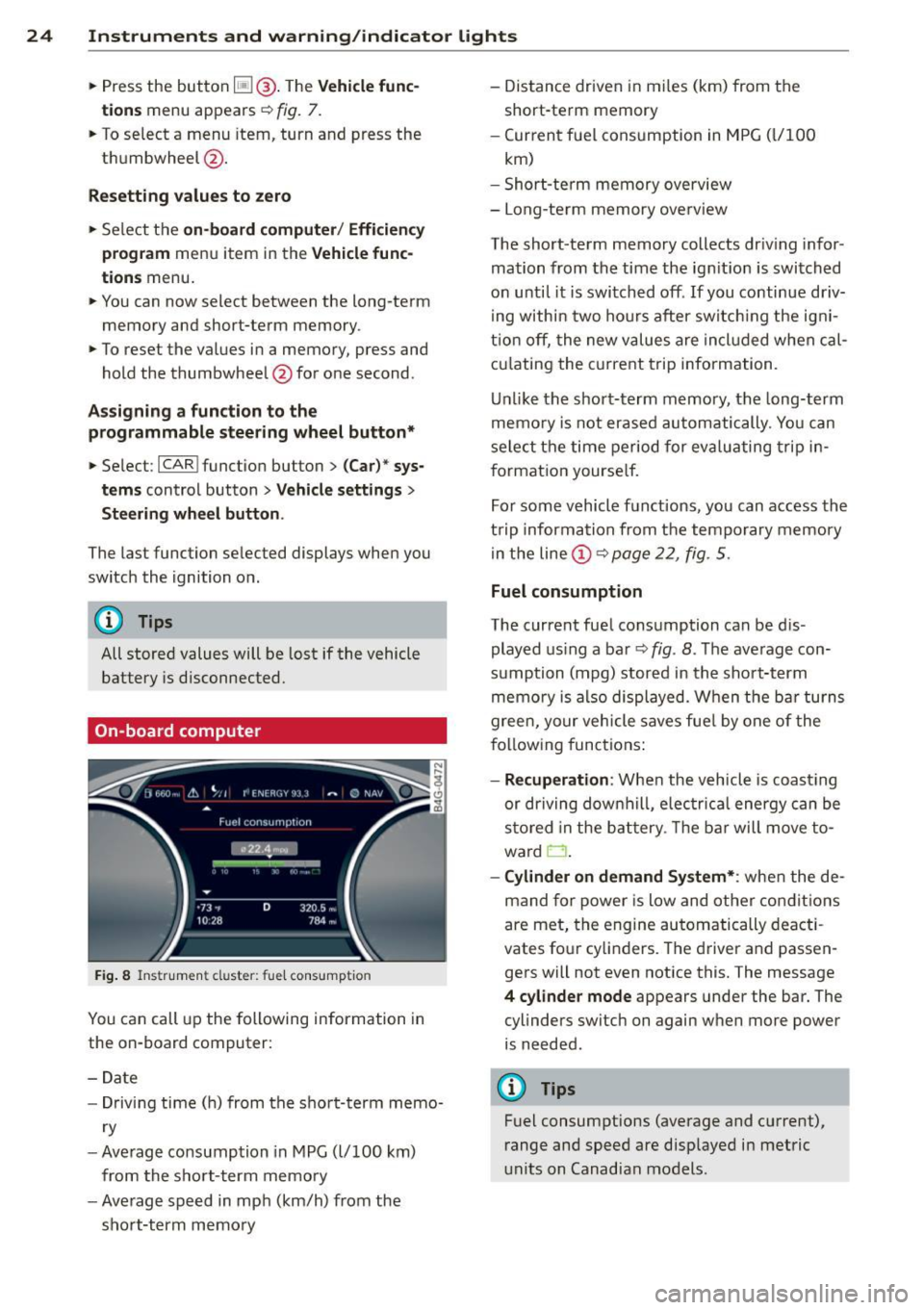
24 Instruments and warning /indicator lights
• Press the button ~ @-The Vehicle func
tion s
menu appears ¢ fig. 7 .
• To select a menu item, turn and press the
th umbwheel @.
Resetting value s to zero
• Se le ct t he on-board computer / Efficien cy
program
men u item in the Vehicle func
tion s
menu.
• You can now select between the long -term
memory and short-term memory .
• To reset the values i n a memory, press and
hold the thumbwhee l@ for o ne second .
Assigning a function to the
programmable steering wheel button*
• Se lect : I CAR I funct ion button> (Car )* sys
tems
control button > Vehicle settings >
Steering wheel button .
The last function selected displays when you
sw itch the ignition o n.
@ Tips
All stored values will be lost if the vehicle
battery is disconnected.
On -board computer
F ig. 8 I n st ru men t cl uster: fu el co nsumpt io n
You can call up the following information in
the on-board computer:
-D ate
- Dr iving tim e (h ) from the s ho rt -te rm memo-
r y
- Ave rag e consump tion in MP G
(l/100 km)
from the s ho rt- term memo ry
- Ave rage spe ed in mph (km/h) from the
s h ort-term memo ry -
Distance driven in mi les (km) from the
short-te rm memory
- Curren t fu el cons umption in MPG
(L/1 00
km)
- Shor t-te rm memory overview
- Long-te rm mem ory ove rview
The short -te rm mem ory collects dr iv in g inf or
mation from the time the ig nitio n is swi tched
o n until it is switched off . If you continu e driv
i ng withi n two ho urs a fter sw itch ing the ig ni
t io n off , the new values are incl uded when cal
c ul ating the c urrent trip inform ation .
Un like the sho rt-term m emory, the long-t erm
memo ry i s not erase d autom atically . You can
se le ct t he time period for eva luating trip in
f ormation yourse lf.
Fo r some vehicle f unct ions, you can access the
t rip informa tion from t he tempo rary mem ory
i n the line@~
page 22, fig . 5.
Fuel consumption
The current fue l cons umption can be d is
played us ing a ba r
~fig . 8. The ave rage con
s u mption (mpg) stor ed in th e sho rt-t erm
m emo ry is a lso displayed. When the ba r tu rns
green, y our veh icle saves fue l by one of the
f ol low ing functions:
- Recuperation : When the vehicle is coast ing
o r driving down hill, elec trica l energy can be
s tor ed in the b attery . Th e ba r will move t o
ward
0 .
-Cylinder on demand Sy stem* : when the de
mand for power is low and other con diti ons
are met, the engine automatically deacti
vates fo ur cylin ders . Th e d river a nd passen
gers will not even notice this. The message
4 cylinde r mode appears under the bar. The
cylinders switch on again w hen more power
is ne eded .
@ Tips
Fuel consumptions (average and current),
r ange and spee d are disp layed i n metric
u nits on Canadian models.
Page 27 of 302
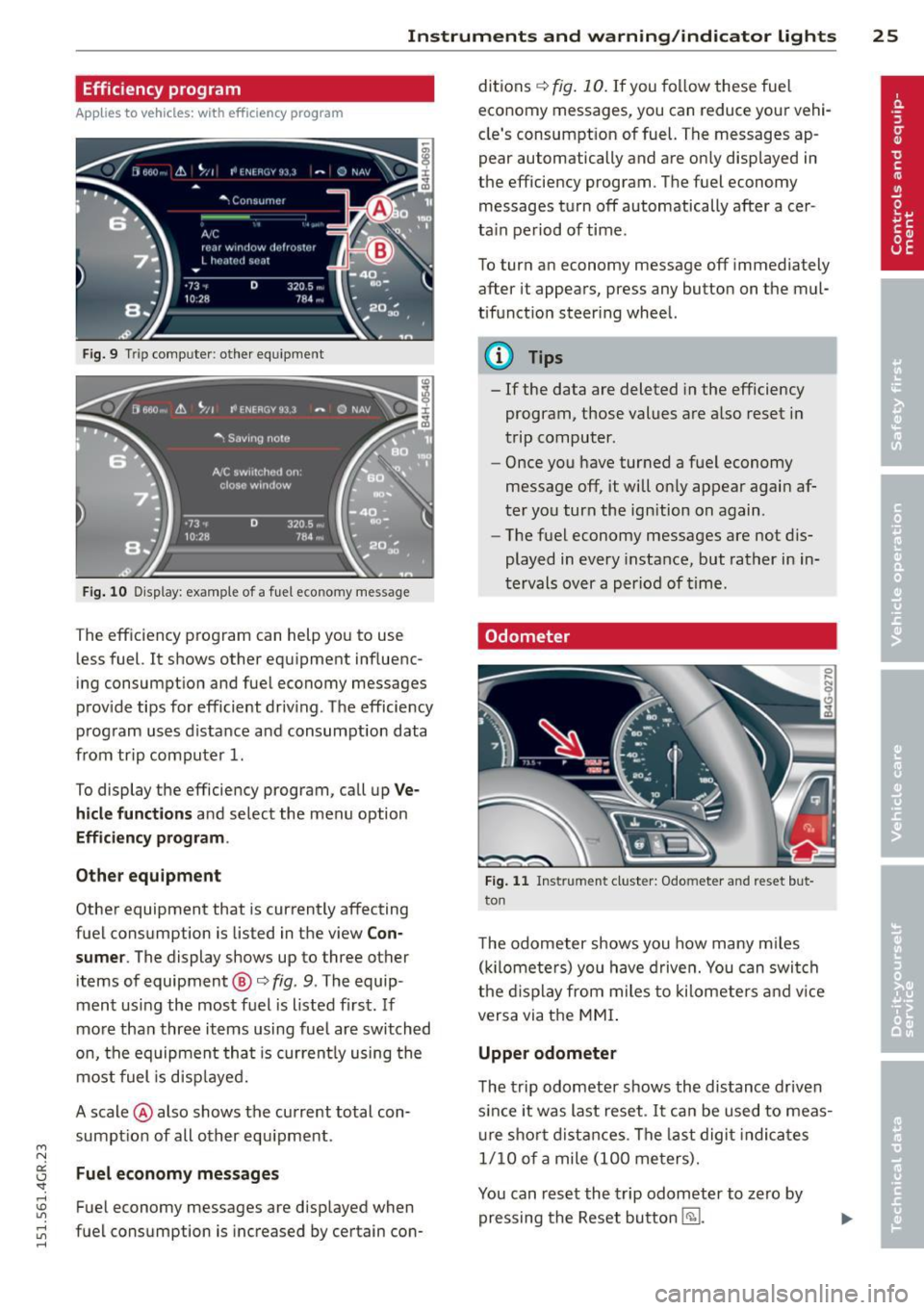
"' N
a:: I.J "". rl I.O
"' rl
"' rl
Instrument s and warning /indicator lights 25
Efficiency program
Applies to vehicles: with efficiency program
Fig. 9 Tri p com puter : ot her equipment
Fig. 10 D isplay: examp le of a f uel economy message
The eff ic iency p rogram can help you to use
l ess fuel. It shows other eq uipment influenc
ing consumption and fue l economy messages
prov ide tips for efficient driv ing . T he efficie ncy
program uses distance a nd consumption data
from tr ip compute r
1.
To display the efficiency program , call up Ve
hicle functions and select the menu option
Effici ency program .
Other equipment
Other equipment that is cur rent ly affecting
fuel consumption is listed in t he v iew
Con
sumer .
The display shows up to three other
items of equipment @
G fig. 9. The equip
ment using the most f uel is liste d firs t. If
mo re tha n three it ems using fue l are switched
on, the eq uip m ent that is curren tly u sing the
m ost fuel is d is pla yed.
A scale @also shows the curr ent total con
sumpt ion of all oth er equ ipment .
Fuel economy messages
Fuel economy messages are disp layed when
fue l consumption is increased by ce rtain co n- ditions
G fi
g. 10. If you fo llow these fue l
economy messages, you can reduce your vehi
cle's consumpt ion of fuel. T he messages ap
pear automatically and are o nly displayed in
the efficiency program. The f uel economy
messages t urn off automatically after ace r
ta in period of time.
To tur n an ec onomy message
off immediately
after it appea rs, press any button on the mul
tif unct io n steer ing whee l.
(D Tips
- If the data are deleted in the efficiency
program, those values a re a lso reset in
t rip computer.
- Once you have tur ned a fuel economy
message off, it wi ll on ly appear again af
te r yo u turn the ign ition on again .
- The fue l economy messages are not dis
played in every instance, but rather in in
t ervals ov er a per iod of time.
. Odometer
Fig. 1 1 Inst rument cluster: Odo meter and reset b ut
to n
The odometer shows you how many m iles
( kil omete rs) you have drive n. You can swi tch
t he disp la y fro m miles to ki lome te rs and vice
versa via the MMI.
Upper odometer
The trip odometer s hows the dis tance driven
s ince it was last reset.
It c an be used to meas
ur e s hort distanc es. T he last digi t in dicat es
1/ 10 o f a mile (10 0 me ters).
You can rese t the trip odomet er to zero by
pre ssing the Reset button~-