lock AUDI S3 2009 User Guide
[x] Cancel search | Manufacturer: AUDI, Model Year: 2009, Model line: S3, Model: AUDI S3 2009Pages: 324, PDF Size: 76.02 MB
Page 32 of 324
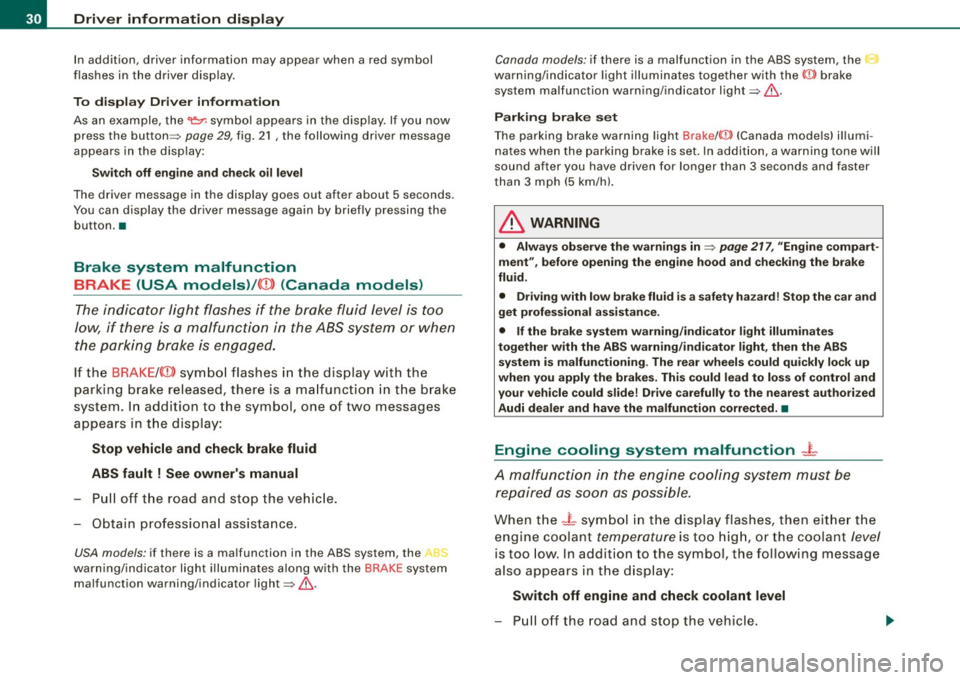
Driver inf ormati on displ ay
In addition, driver information may appear when a red symbol
fl ashes in the driver disp lay .
To disp lay Drive r inf orma tion
As an example, the~ symbo l appears in the disp lay. If you now
press the button=>
page 29 , fig. 21 , the following driver message
appears in the display:
Switc h off eng ine and ch eck oil leve l
The driver message in the disp lay goes out after about
5 seconds.
You can display the driver message again by briefly pressing the button .•
Brake system malfunction
BRAKE (USA models) /((D) (Canada models)
The indicator light flashes if the brake fluid level is too
low, if there is a malfunction in the ABS system or when
the parking brake is engaged.
If the BRAKE /((D) symbol flashes in the display with the
parking brake released , there is a ma lfunction in the brake
system. In addition to the symbol, one of two messages
appears in the display :
Stop vehi cle and che ck br ake fluid
ABS f ault
! S ee owner' s manual
- Pull off the road and stop the vehic le.
- Obtain professiona l assistance.
USA models : if there is a malfunction in the ABS system, the -
warning/indicator light i lluminates along with the BRAKE system
malfunction warning /indicator light=>&.
Canada models : if there is a malfunction in the ABS system , the
warning/ indicator light illuminates together with the ((])) brake
system malfunction warning/indicator light=>&.
Parking br ake se t
The parking brake warning light Brake/((])) (Canada mode ls} i llumi
nates when the parking brake is set. In addition, a warning tone will
sound after you have driven fo r longer than 3 seconds and faster
t han
3 mph (5 km/h}.
& WARNING
• Alwa ys observe the warning s in => pag e 217, "Engine compart
me nt", befor e op en ing the eng in e hood and ch ec king th e br ake
flu id.
• Driving w ith lo w brak e fluid is a sa fe ty hazar d! S top the car an d
g et prof es si onal a ssistance .
• If the br ake system wa rnin g/ ind icator l ight illum in ate s
t o geth er with th e AB S wa rning /indi cator light , then the AB S
sy stem i s ma lfuncti oni ng. Th e re ar w heels c ould quickly lock up
whe n you apply the brak es. Thi s could lead to l oss of control and
you r ve hicle cou ld slid e! Dr iv e ca re fully to th e nearest au thori ze d
Au di d ea le r and have th e malfun ction correct ed. •
Engine cooling system malfunction _}_
A malfunction in the engine cooling system must be
repaired as soon as possible.
When the - t symbol in the display flashes , then either the
engine coolant temperature is too high, or the coolant level
is too low . In addition to the symbol, the following message
also appears in the display :
Switch off engin e and ch ec k coolant level
- Pull off the road and stop the vehicle .
Page 37 of 324
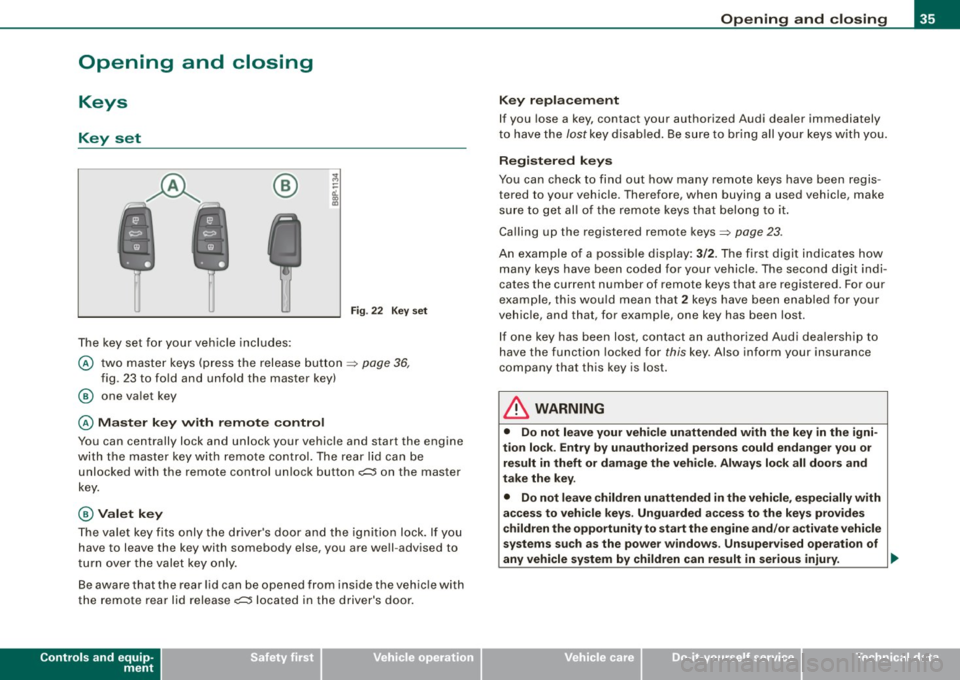
Opening and closing
Keys
Key set
®
The key set for your vehicle includes:
Fig. 22 Key s et
@ two master keys (press the release button ~ page 36,
fig . 23 to fo ld and unfold the master key)
@ one va let key
@ M as ter key with rem ote control
You can centrally lock and unlock your vehicle and start the engine
with the master key with remote control. The rear lid can be
unlocked with the remote control un lock button
o;:::::::5 on the master
key.
@ Valet key
The va let key fits only the driver's door and the ignition lock. If you
have to leave the key with somebody else, you are well -advised to
turn over the valet key only .
Be aware that the rear lid can be opened from inside the vehic le with
the remote rear lid release
o;:::::::5 located in the driver's door.
Controls and equip
ment
Opening and clo sing
K ey repla cement
If you lose a key, contact your authorized Audi dea ler immediately
t o have the /ostkey disab led . Be sure to bring all your keys wi th you.
Registered keys
You can check to find out how many remote keys have been regis
tered to your vehic le. Therefore, when buying a used vehicle, make
su re to get a ll of the remote keys that belong to it .
Calling up the registered remote keys~
page 23.
An example of a possib le display: 3/2. The first digit indicates how
many keys have been coded for your vehicle . The second digit indi
cates the current number of remote keys that are registered . For our
exa mple, this wou ld mean that
2 keys have been enab led for your
vehicle, and that, for examp le, one key has been lost.
I f one key has been lost, co ntact an authorized Aud i dea lership to
have the function locked for
this key. Also inform your insurance
company that this key is lost .
& WARNING
• Do not leave your vehicle unattended with the key in the igni
tion lock . Ent ry b y unauth oriz ed persons could endanger you or
re sult in theft or damage the vehi cle . Always lock all door s and
t ak e the k ey.
• Do not leave children unattended in the vehicle , especially with
acce ss to veh icle key s. Unguarded a ccess to the key s pro vide s
c hildren the opportunity to sta rt the engine and /or a ctivate vehicle
sy stem s suc h a s the po wer window s. Un supervised operation of
any vehicle system by children can result in serious injury . ..,.
I • •
Page 38 of 324
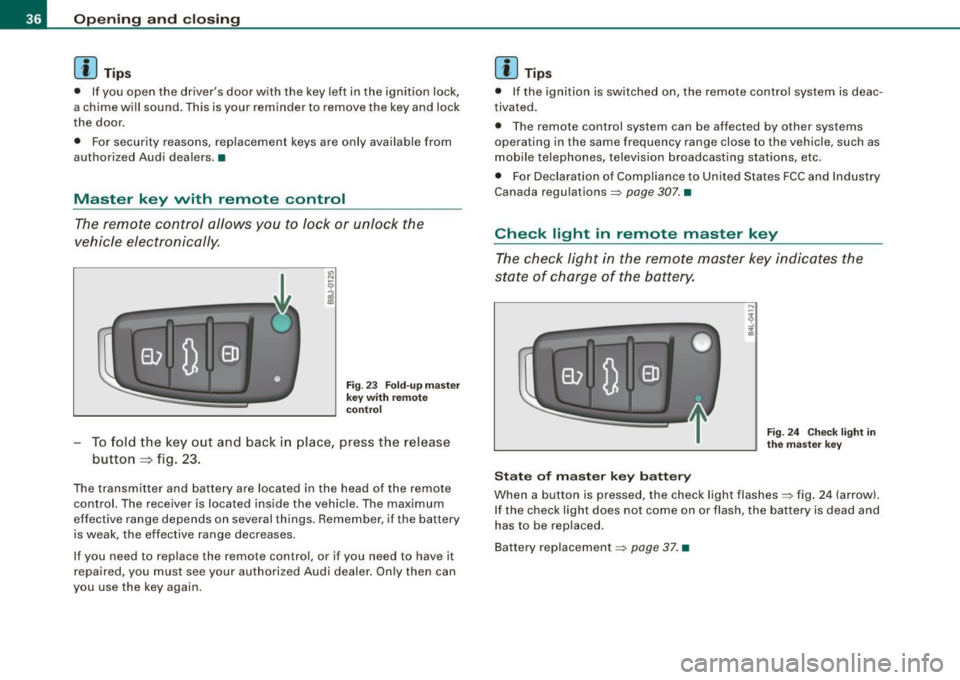
Opening and closing
[ i J Tips
• If you open the driver's door with the key left in the ignition lock,
a chime will sound. This is your reminder to remove the key and lock
the door.
• For security reasons, replacement keys are only available from
authorized Audi dealers. •
Master key vvith remote control
The remote control allows you to Jock or unlock the
vehicle electronically.
Fig . 23 Fold-up master
key with remote
control
To fold the key out and back in place, press the release
button
=> fig. 23.
The transmitter and battery are located in the head of the remote control. The receiver is located inside the vehicle. The maximum
effective range depends on several things. Remember, if the battery
is weak, the effective range decreases.
If you need to replace the remote control, or if you need to have it
repaired, you must see your authorized Audi dealer. On ly then can
you use the key again.
[ i J Tips
• If the ignition is switched on, the remote control system is deac
tivated.
• The remote control system can be affected by other systems
operating in the same frequency range close to the vehicle, such as
mobile telephones, television broadcasting stations, etc.
• For Declaration of Compliance to United States FCC and Industry
Canada regulations~
page 307. •
Check light in remote master key
The check light in the remote master key indicates the
state of charge of the battery.
State of master key battery
Fig. 24 Check light in
the master key
When a button is pressed, the check light flashes~ fig . 24 (arrow).
If the check light does not come on or flash, the battery is dead and
has to be replaced.
Battery replacement
~ page 37. •
Page 39 of 324
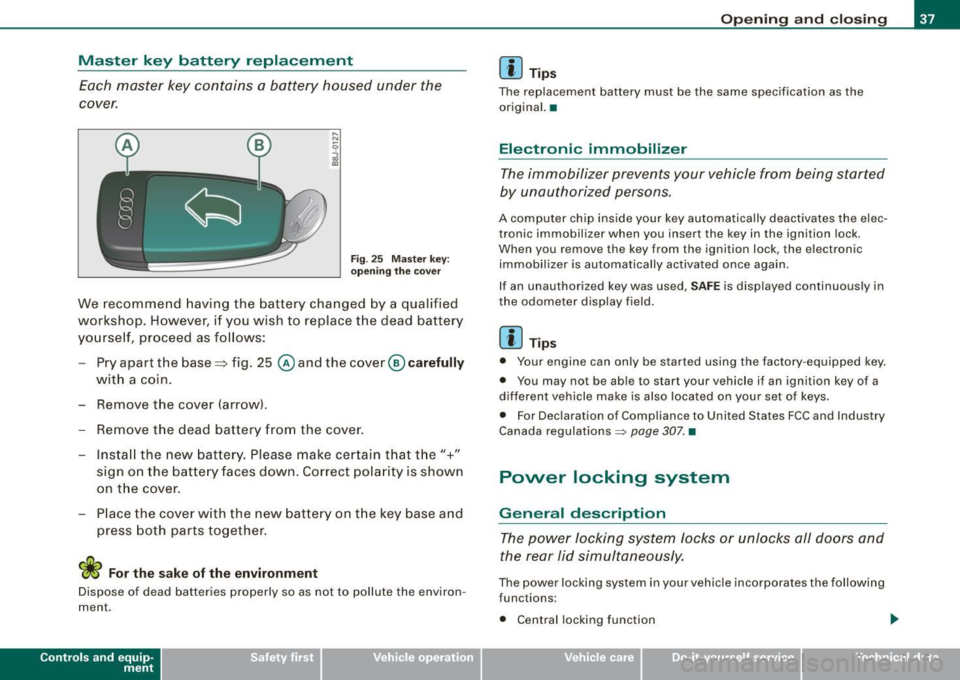
Master key battery replacement
Each master key contains a battery housed under the
cover.
Fig . 25 Master key:
o peni ng the cover
We recommend having the battery cha nged by a qualified
workshop. H owever, if y ou wish to replace the dead ba ttery
yo urse lf, pr oceed as fol lows:
- Pry apart the base => fig. 25
@ and the cover@ carefully
with a coin.
- Remove the cove r (arrow) .
- Remove the dead battery from the cover .
- I nsta ll the new battery . Pl eas e mak e ce rtain t hat the" +"
sign on the batte ry faces down . Correct po la rity is shown
on t he cover .
- Place the cover w ith the new bat tery on t he key base and
press both parts together .
For the sake of the environment
Dispose of dead batteries proper ly so as not to pol lute the environ
men t.
Con tro ls and eq uip
ment
Op ening and clo sing
[ i ] Tip s
The replacement battery must be the same specification as the
origina l.•
Electronic immobilizer
The immobilizer prevents your vehicle from being started
by unauthorized persons.
A computer chip inside your key automatically deactivates the elec
tronic immobilizer when you insert the key in the ignition lock.
When you remove the key from the ign ition lock, the e lectronic
immobil izer is automatically activated once again.
If an unauthorized key was used ,
SA FE is displayed continuously in
the odometer display field .
[ i ] Tips
• Your engine can only be started using the fac tory -equipped key .
• You may no t be ab le to start your vehicle i f an ignition key of a
different vehicle make is a lso located on your set of keys .
• For Dec laration of Compliance to United States FCC and Industry
Canada regulations ~
page 307. •
Power locking system
General description
The power locking system locks or unlocks all doors and
the rear lid simultaneously.
The power locking system in your vehicle incorporates the following
func tions :
• Central locking function
Vehicle care
I I Technical data
Page 40 of 324
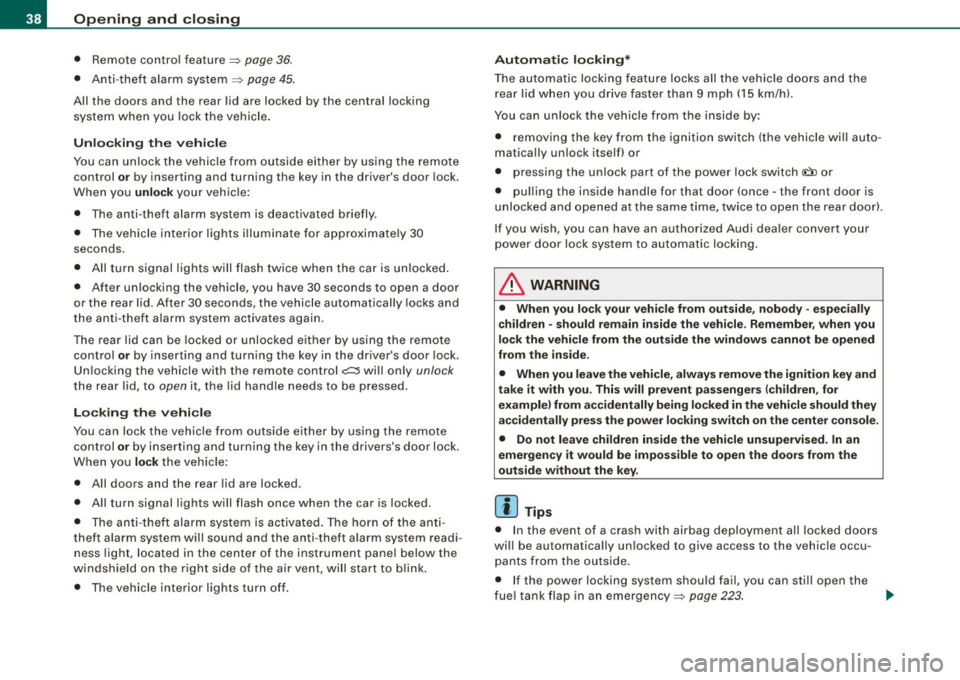
Openin g a nd clo sin g
• Remote control feature => page 36.
• Anti-theft alarm system=> page 45.
All the doors and the rear lid are locked by the central locking
system when you lock the vehicle.
U nlock ing th e vehic le
You can un lock the vehicle from outside either by using the remote
control
or by inserting and turning the key in the driver's door lock.
When you
unl ock your vehic le:
• The anti-theft alarm system is deactivated briefly .
• The vehicle interior lights i lluminate for approxima tely 30
seconds.
• All turn signal ligh ts will flash twice when the car is un locked .
• After unlocking the vehicle, you have 30 seconds to open a door
or the rear lid. After 30 seconds, the vehic le automatica lly locks and
the anti-theft alarm system activates again .
The rear lid can be locked or unlocked either by using the remote
control
o r by inserting and turning the key in the driver's door lock.
Un locking the vehicle with the remote control
c::::::5 wil l only unlock
the rear lid , to open it, the lid handle needs to be pressed.
Lo ckin g the vehicle
You can lock the vehicle from outside either by using the remote
control
or by inserting and turning the key in the drivers's door lock.
When you
lo ck the vehicle :
• All doors and the rear lid are locked .
• All turn signal lights will flash once when the car is locked.
• The anti -theft alarm system is activated . T he horn of the anti
theft alarm system will sound and the anti-theft alarm system readi ness l ight, located in the center of the instrument pane l below the
windshie ld on the right s ide of the air vent, will start to b link.
• The vehicle interior ligh ts turn off .
Automatic locking *
The automatic locking fea ture locks all the vehicle doors and the
rear lid when you drive faster than 9 mph (15 km/h).
You can unlock the vehicle from the inside by:
• removing the key from the ignition switch (the vehicle wi ll auto
matically un lock itself) or
• pressing the unlock part of the power lock switch
oc:"D or
• pulling the inside handle for that door (once - the front door is
unlocked and opened at the same time, twice to open the rear door).
If you wish, you can have an authorized Audi dealer convert your
powe r door lock sys te m to automatic locking.
& WARNING
• When you lock your vehicle from out side , nobody -esp ecia lly
c h ildr en - s hould r em ain in sid e the vehi cle . R emember , when you
lock the vehicle from the out side the window s ca nnot be opened
fr om t he in side .
• When you leave the vehicle , alway s remo ve the ignition key and
t a ke it with you . Thi s w ill pre vent p assengers (children , for
ex ampl e) from a ccidentall y being lock ed in the vehicle should they
a cc ident ally pre ss t he powe r lock ing switc h on t he center consol e.
• Do not leave children in side the vehicle un supe rvi se d. In an
emerg ency it w ould be impos sible t o ope n th e door s from the
out side without the key.
[ i ] T ips
• In the event of a crash with airbag deployment all locked doors
wi ll be automatical ly un locked to give access to the vehic le occu
pants from the outs ide .
• If the power locking system shou ld fai l, you can stil l open the
fue l tank flap in an emergency=>
page 223. ~
Page 41 of 324

• You are well advised not to keep valuables inside an unattended
vehic le, visible or no t. Even a properly locked vehicle cannot provide
the security of a safe! •
Unlocking and locking the vehicle with the
remote control
How the remote control works.
Fig. 2 6 Remo te
c on tro l: fu ncti on
bu ttons
To unlock the v ehi cle doors and rear lid CD
- Press button @ once to un lock driver' door.
- Press b utton @twice to unlock all doors and the rea r lid .
To lo ck th e vehicl e doors and rear lid
rn
- Press butto n @ => ,& in "General description" o n
page 37.
-Watch that a ll turn signal lights flash once.
To op en r ear lid only
e::5
- Press button @ for approx imately one seco nd.
Con tro ls and eq uip
ment
Op ening and clo sing
PANIC Button
- Push the red butto n@ to ac tivate the panic function . T he
horn sounds and the t urn signa ls flash.
- P ush the button @again to deact ivate the panic func-
t ion.
The remote controls allows you to :
• lock or unlock the vehicle
• selectively un lock the rear lid.
The turn signals will f lash briefly whenever yo u lock or unlock the
vehicle. A lso, the interior light will come on or go off whenever you
open or close the driver's door .
The transmitter and battery are located in the head o f the remote
control. The receiver is located inside the vehicle. The maximum
effective range depends on several things . Remember, if the battery
is weak, th e effective range decreases.
The remote -c o ntro l key c ontains a fold -out key tha t you can use to
manually lock or unlock the vehicle and to start the engine.
If you need to replace the remote control, or if you need to have it
repai red , you mus t see your authorized Audi dealer . Only the n can
you use the key again .
& WARNING
Read and follo w all WARNINGS => & in "General de scr iption " on
page
3 7.
[ i ] Tip s
• The remote control key is automatically deactivated when the
ign ition is switched on.
• The operation of the remote control key can be temporarily
disrupted by interference from transmitters in the vicinity of the ..,
Vehicle care I I irechnical data
Page 42 of 324
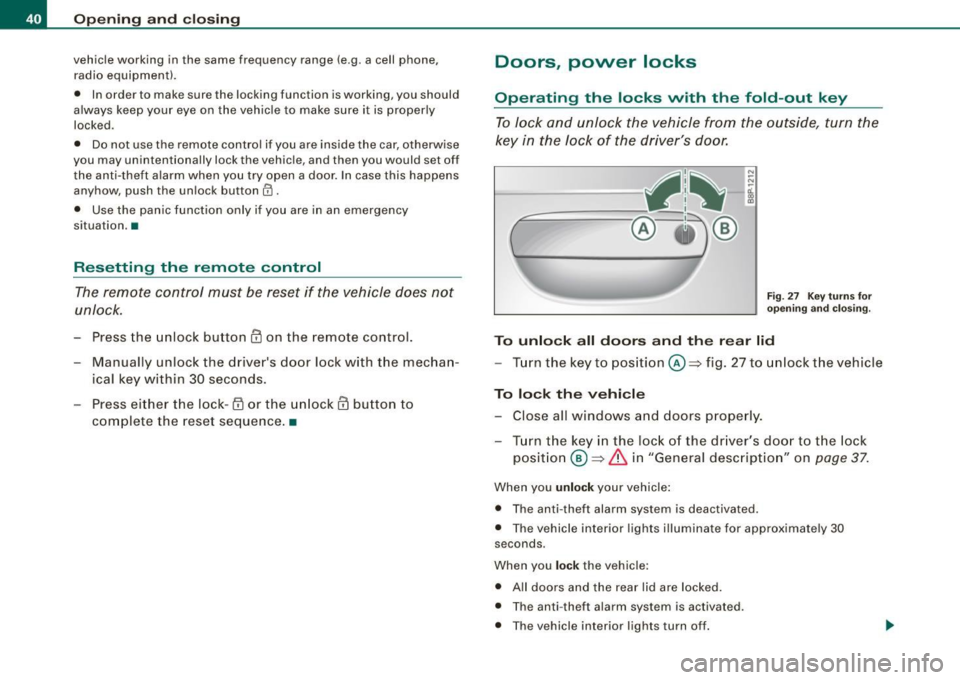
Opening and closing
vehicle working in the same frequency range (e.g. a cell phone,
radio equipment).
• In order to make sure the locking function is working, you should
a lways keep your eye on the vehicle to make sure it is properly
locked .
• Do not use the remote control if you are inside the car, otherwise
you may unintentionally lock the vehicle, and then you would set off
the anti-theft alarm when you try open a door. In case this happens
anyhow, push the unlock button@.
• Use the panic function only if you are in an emergency
situation. •
Resetting the remote control
The remote control must be reset if the vehicle does not
unlock.
- Press the unlock button III on the remote control.
- Manually unlock the driver's door lock with the mechan-
ical key within 30 seconds .
- Press either the lock-
m or the unlock III button to
complete the reset sequence .•
Doors, power locks
Operating the locks with the fold-out key
To lock and unlock the vehicle from the outside, turn the
key in the lock of the driver 's door.
N
-N
-ci. gi
Fig. 27 Key turn s for
ope ning and closing.
To unlock all doors and the rear lid
-Turn the key to position©=> fig. 27 to unlock the vehicle
To lock the vehicle
-Close all windows and doors properly.
- Turn the key in the lock of the driver's door to the lock
position @~
& in "General description" on page 37.
When you unlock your vehicle :
• The anti-theft alarm system is deactivated .
• The vehicle interior lights illuminate for approximate ly 30
seconds .
When you
lock the vehicle :
• All doors and the rear lid are locked.
• The anti -theft alarm system is activated .
• The vehicle interior lights turn off.
Page 43 of 324

& WARNING
Alw ays rea d and he ed W ARNIN G => 6 in "Genera l descripti on" on
page 37. •
Locking and unlocking the vehicle from inside
The vehicle can be locked or unlocked from the inside
using the power locking switches located in the driver's
and the front passenger's door.
F ig . 2 8 Dri ver's do or:
powe r locking switch
In addition to t he central locking switches in t he doors,
there is a locking switch on the rear center console for the
rear -seat passengers
~ page 42 .
How to lo ck all doors and the rear lid
simultaneously
- P ress lower part of t he power locking switch m ~ fig. 28
~ & -
How to unlo ck all doors and the rear lid
s imultan eo usly
- Press the upper part of the switch m .
Controls and equip
ment
Opening and clo sing
How to unlo ck / op en eac h front door separat ely
using th e door handle
- Pull the door handle once to release the lock and simul -
taneously ope n the door.
How to un lock / open each r ear door separat ely
using th e door handle
- Pull the doo r handle once to release the lock.
- Pull the handle
twice to open the door.
If you lock the vehicle using the pow er lockin g swit ch G'.i, please note
the following :
• You cannot open the doors or the rear lid from the
outside
(inc reased security, for examp le when you are stopped at a red
light) .
• The diode in the power locking switch i lluminate when a ll the
doors and the rear lid are closed and locked .
• You can unlock and open the doors individually from the inside
by pulling o nce on the door hand le for the front doors and twice for
the rear doors.
• If the driver's door is opened (a fter you have locked the vehicle
from the inside using the power locking switch), the door will
remain un locked to prevent you from locki ng yourself out of your
vehicle. After you close the door, you have to lock the d river 's door
again .
• If you have a crash and the airbag is activated, the doors au to
matically un lock .
& WARNING
• If you u se the power l ock ing switch w ith the door s clo sed ,
r e memb er t ha t all the vehic le doors will lo ck .
• Locking door s from th e in side c an h elp pr event inadv ertent
do or op en in g durin g an accident and can also prevent un want ed ...
I • •
Page 44 of 324

Opening and closing
& WARNING (continued)
entry from the outside . Locked doors can, however , delay assis
tance to vehicle occupants and hold up rescue efforts from the
outside in an accident or other emergency .
[ i ) Tips
If the vehicle has been locked manually with the key or with the
remote control, the central locking switch is inoperative .•
Rear power locking switch
There is also a power locking switch in the rear center
console for passengers sitting in the rear.
Fig. 29 Rear power
locking switch
Press switch @=>fig. 29 to lock the vehicle => & in
"Loc king and unlocking the vehicle from inside" on
page 41.
This switch does not unlock the doors .
See also => page 41, "Locking and unlocking the vehicle from
inside". •
Rear lid c::::5
The rear lid is opened by the power locking system using
the
c::5 button.
Opening the rear lid
Fig. 30 Driver's door,
rear bottom: remote
rear lid release
Fig. 31 Handle loca
tion in the rear lid
- Pull the switch c::::5 => fig. 30 in the driver's door.
- Unlock the rear lid by pressing the~ button on the
remote control => fig . 30.
- Lift the lid
=> fig. 31.
Page 45 of 324

Closing the rear lid
- Pull it down and shut it firmly~ &-There is a recess in
the interior trim of the lid to make it easier to pull down.
& WARNING
• After closing the rear lid, always pull up on it to make sure that
it is properly closed. Otherwise it could open suddenly when the
vehicle is moving.
• To help prevent poisonous exhaust gas from being drawn into
the vehicle, always keep the rear lid closed while driving. Never
transport objects larger than those fitting completely into the
luggage area, because then the rear lid cannot be fully closed.
• Never leave your vehicle unattended especially with the rear lid
left open. A child could crawl into the car through the luggage
compartment and pull the lid shut, becoming trapped and unable
to get out. To reduce the risk of personal injury, never let children play in or around your vehicle. Always keep the rear lid, as well as
the vehicle doors, closed when not in use.
[ i] Tips
• If the rear lid is open or not properly locked when the ignition is
turned on, the door and rear lid warning appears in the instrument
cluster display.
• If the rear lid on a locked vehicle is unlocked with the middle
button
c:::5 on the remote key, the rear lid is automatically locked
again immediately after closing. This is indicated by the turn signals
blinking. •
Contro ls and eq uip
ment
Opening and closing
Emergency release for rear lid
If the rear lid cannot be opened, an emergency release is
provided.
Fig . 32 Rear and trunk
section: Access to
emergency release
Fig . 33 Rear lid interior
section: Emergency
release
The emergency release is located on the inside of the rear
lid . To release the rear lid, proceed as follows:
Fold down the right rear seat back~ fig. 32.
Take your ignition key and move through the opening
until your head and shoulders are in the trunk .
Now insert the key bit into the slot in the cover as shown
in
~ fig. 33 (D and pry the cover up carefully. ~
Vehicle care I I irechnical data