sensor AUDI S3 2009 User Guide
[x] Cancel search | Manufacturer: AUDI, Model Year: 2009, Model line: S3, Model: AUDI S3 2009Pages: 324, PDF Size: 76.02 MB
Page 67 of 324
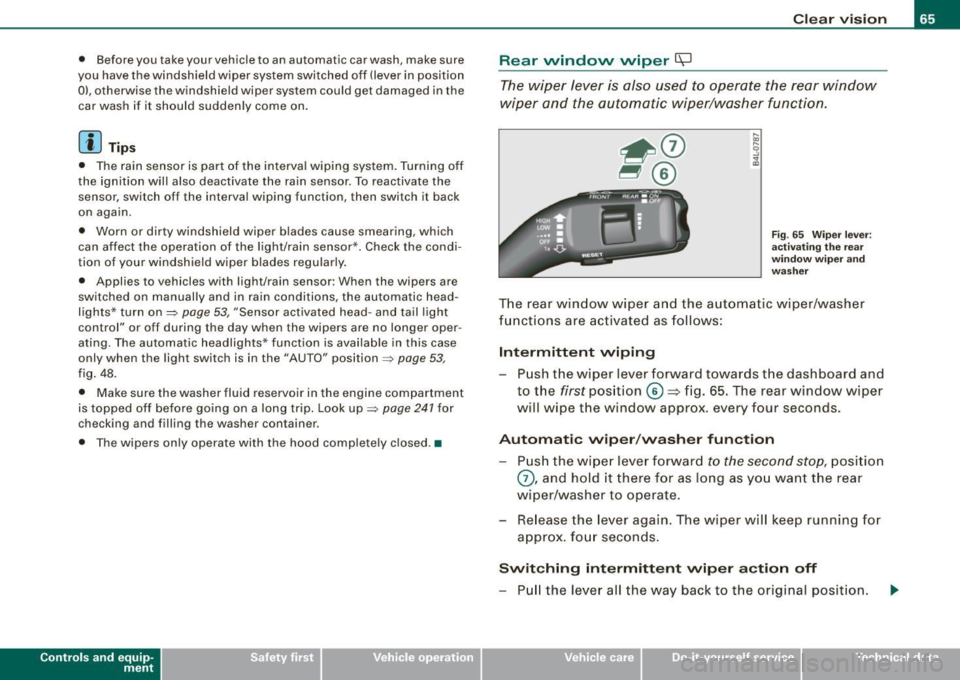
• Before you take your vehicle to an automatic car wash , make sure
you have the windshield wiper system switched off !lever in position
Ol, otherwise the windshield wiper system could get damaged in the
car wash if it should suddenly come on.
[ i] Tips
• The rain sensor is part of the interval wiping system. Turning off
the ignition will also deactivate the rain sensor . To reactivate the
sensor, switch off the interval wiping function, then switch it back
on again.
• Worn or dirty windshield wiper blades cause smearing, which
can affect the operation of the light/rain sensor*. Check the condi
tion of your windshield wiper blades regularly .
• Applies to vehicles with light/rain sensor : When the wipers are
switched on manually and in rain conditions, the automatic head
lights* turn on~
page 53, "Sensor activated head- and tail light
control" or off during the day when the wipers are no longer oper
ating . The automatic headlights* function is available in this case
only when the light switch is in the "AUTO" position~
page 53,
fig. 48.
• Make sure the washer fluid reservoir in the engine compartment
is topped off before going on a long trip. Look up~
page 241 for
checking and filling the washer container .
• The wipers only operate with the hood complete ly c losed .•
Con tro ls and eq uip
ment
Clear vision
Rear window wiper
(Q
The wiper lever is also used to operate the rear window
wiper and the automatic wiper/washer function.
Fig. 65 Wiper leve r:
activating the rear
wi ndo w wipe r and
washer
The rear window wiper and the automatic wiper/washer
functions are activated as follows:
Intermittent wiping
Push the wiper lever forward towards the dashboard and
to the
first position ©=> fig. 65. The rear window wiper
will wipe the window approx. every four seconds.
Automatic wiper/washer function
Push the wiper lever forward to the second stop, position
0, and hold it there for as long as you want the rear
wiper/washer to operate.
Re lease the lever again. The wiper will keep running for
approx . four seconds.
Switching intermittent wiper action off
-Pull the lever all the way back to the original position.
Vehicle care I I irechnical data
Page 72 of 324
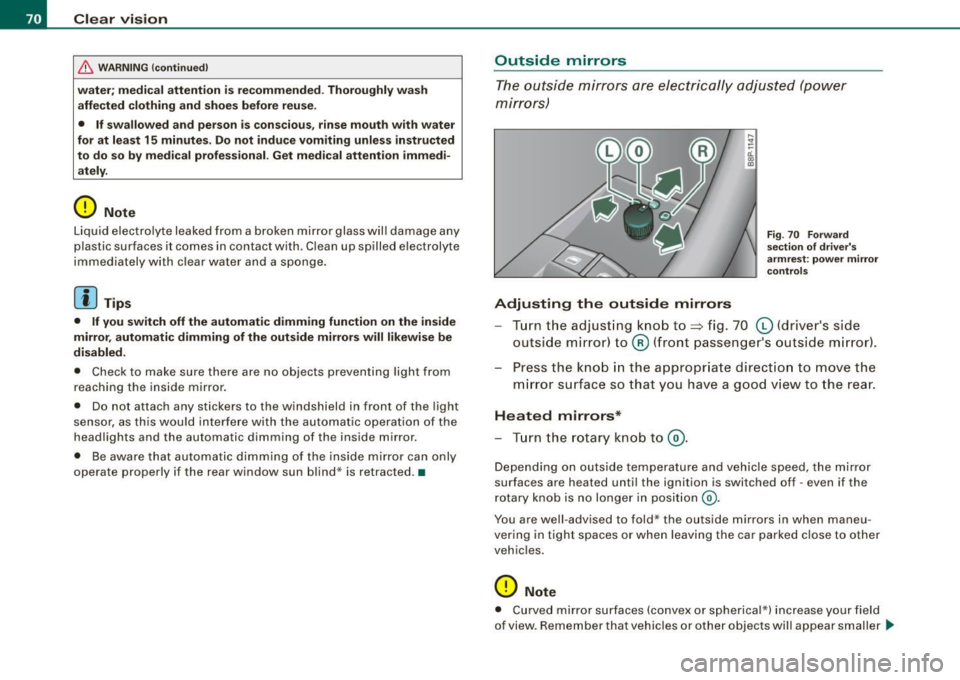
Clear vision
& W ARNING (con tinued )
water ; medic al a ttent ion is re commended . Thoroughly wash
affected clothing and shoe s before reuse .
• If sw allowed and per son is con sciou s, rinse mout h with water
fo r at lea st 15 minutes. Do not indu ce vomiting unles s instructed
to do so b y medic al professional . Get medic al attenti on immedi
ately.
0 Note
Liquid electro lyte leaked fro m a broken mirror glass will damage any
plastic surfaces it comes in contact with . C lean up spilled electrolyte
immedia tely with c lear water and a sponge .
[ i ] Tips
• If you switch off the automatic dimming function on th e ins ide
mirror , automati c dimming of the out side mirror s will lik ewi se be
di sabled .
• Check to make sure there are no objects preventing light from
reaching the inside mirror.
• Do not attach any stickers to the windshield in front of the light
sensor, as this wou ld inter fere with the au tomatic opera tion of the
headlights and the automatic dimming of the inside mirror.
• Be aware that automatic d imming of the inside mirror can only
operate properly if the rear window sun b lind * is retracted .•
Outside mirrors
The outside mirro rs are elect ric ally a djusted (powe r
mirr ors)
Adjusting th e outsid e mirrors
Fig . 7 0 Fo rward
sec tion of dri ve r's
ar mr est: po wer mir ror
c ontrol s
Turn the adjust ing knob to~ fig. 70 (0 (drive r's side
outside mirror) to @ (front passenger's outside m irror) .
Press the kno b in the appropr iate direction to move the
m irror surface so that you have a good view to the rear .
Heated mirrors*
-Tur n the ro tary knob to @ .
Depe nding on outside temperature and vehicle speed, the mirror
surfaces are heated unt il the ignition is switched off -even if the
r otary knob is no longer in posit ion
@ .
You are well -advised to fold* the outside mirrors in when maneu
vering in tight spaces o r when leaving the ca r parked c lose to other
vehic les.
0 Note
• Curved mirror surfaces (convex or spherica l*) increase your fie ld
of view. Remember that vehicles or other objects will appear smaller _..
Page 101 of 324
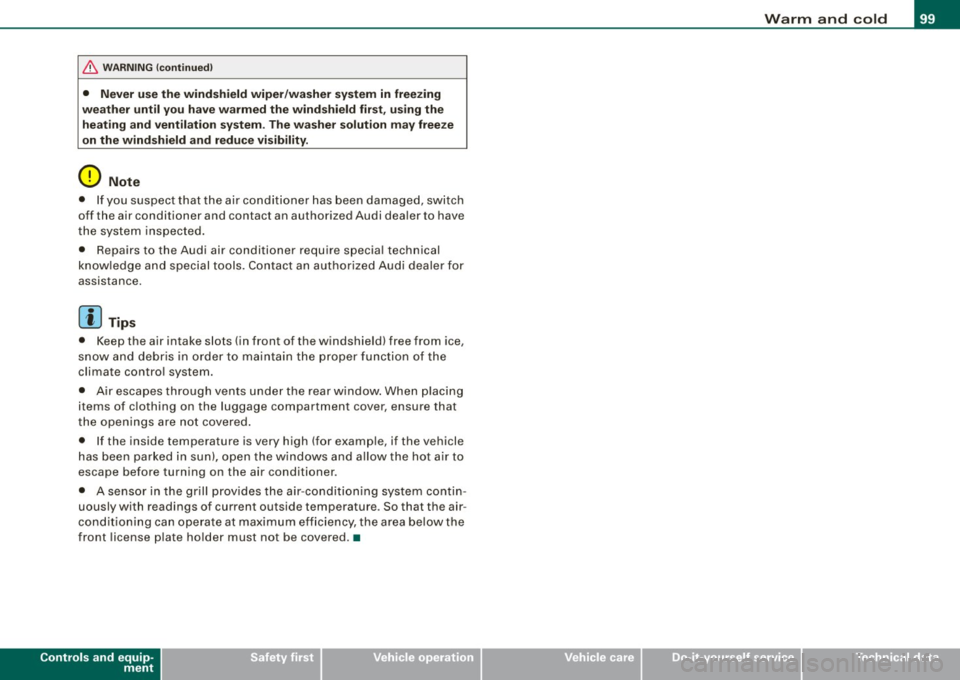
& WARNING (continued)
• Never use the windshield wiper/washer system in freezing
weather until you have warmed the windshield first, using the heating and ventilation system . The washer solution may freeze
on the windshield and reduce visibility.
0 Note
• If you suspect that the air conditioner has been damaged, switch
off the air conditioner and contact an authorized Audi dealer to have
the system inspected.
• Repairs to the Audi air conditioner require special technical
knowledge and special tools. Contact an authorized Audi dealer for
assistance.
[ i] Tips
• Keep the air intake slots On front of the windshield) free from ice,
snow and debris in order to maintain the proper function of the
climate control system.
• Air escapes through vents under the rear window. When placing
items of clothing on the luggage compartment cover, ensure that
the openings are not covered.
• If the inside temperature is very high (for example, if the vehicle
has been parked in sun), open the windows and allow the hot air to
escape before turning on the air conditioner .
• A sensor in the grill provides the air-conditioning system contin
uously with readings of current outside temperature . So that the air
conditioning can operate at maximum efficiency, the area below the
front license plate holder must not be covered .•
Controls and equip
ment
Warm and cold
I • •
Page 102 of 324
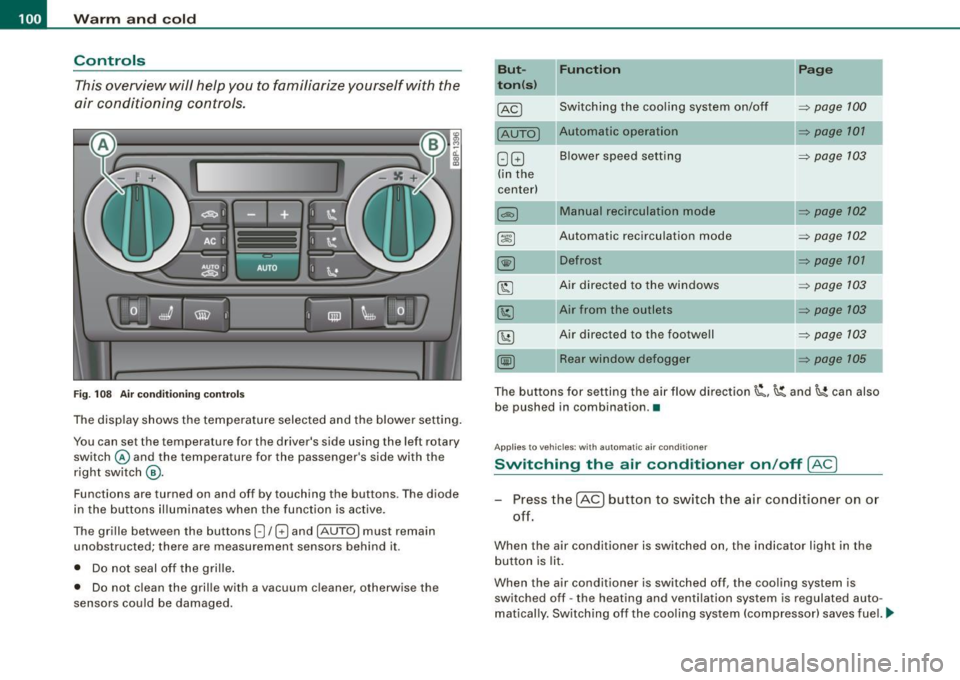
• ..__w_ a_ r_m _ a_ n_d_ c_ o_ ld __________________________________________________ _
Controls
This overview will help y ou to familiarize yourself with the
air conditioning controls.
F ig. 10 8 Air cond it io ning co ntrols
The display shows the tempera ture selected and the blower setting.
You can set the temperature for the driver's side using the left rotary
switch © and the temperature for the passenger 's side with the
r ight switch
@ .
Functions are turned on and off by touching the buttons. The diode
in the butt ons il luminates when the function is active.
The grille between the buttons
8 / 8 and [AUTO) must remain
unobstructed; there are measurement sensors behind it.
• Do not seal off the grille .
• Do not clean the grille with a vacuum cleaner, otherwise the
sensors could be damaged.
But
t o n (s ) Functi
on
Switching the coo ling system on/o ff
[AUTO I Automatic operation
G GJ Blower speed setting
(in the
center)
Automatic recirculation mode
Defrost
Air direc ted to the windows
Air from the outlets
Air directed to the footwell
Rear window def ogger
Page
=> page 100
=> page 101
=> page 103
=> page 102
=> page 102
=> page 101
=> page 103
=> page 103
=> page 103
=> page 105
The buttons for setting the ai r flow direction~'~ and~ can also
be pushed in combination .•
App lies to vehicle s: wi th automat ic air condi tioner
Switching the air conditioner on /off !AC)
Press the [AC] button to switch the air cond itioner on or
off.
When the air conditioner is switched on, the indicator light in the
b utton is lit.
When the air conditioner is switched off, the cooling system is
switched off -the heating and ventilation system is regulated auto
matically. Sw itch ing of f the coo ling sys tem (compressor) saves fuel. ._
Page 104 of 324
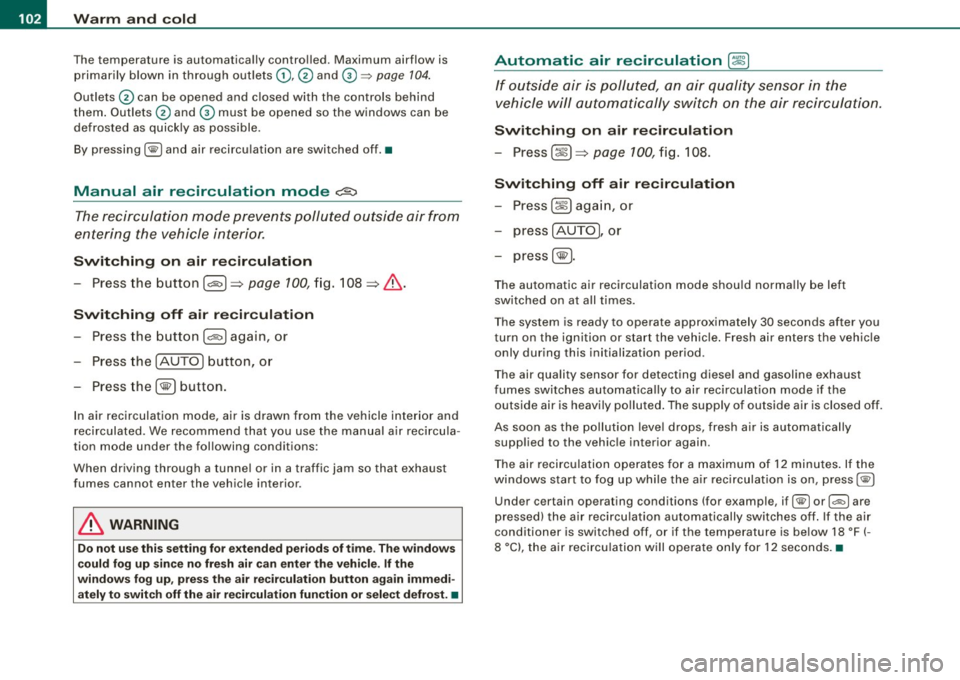
• .___w __ a _r _m _ a _n_d_ c_ o _ ld __________________________________________________ _
The temperature is automatica lly contro lled. Maximum airflow is
primarily blown in through out lets G),@ and
0 => page 104 .
Outlets @ can be opened and c losed with the controls behind
them . Outlets @ and
0 must be opened so the windows can be
defrosted as quickly as possible.
By pressing
(lliil] and air recirculation are switched off. •
Manual air recirculation mode ~
The recirculation mode prevents polluted outside air from
entering the vehicle interior.
Switching on air rec ir c ulation
- Press the button [~I=> page 100, fi g. 108 => &.
Swit ching off air r ecir culation
- Press the b utton [~I again, or
Press the [AUTO I button, or
- Press the[@] button.
In air recirculation mode, air is drawn from the vehicle interior and
recirculated. We recommend that you use the manual a ir reci rcu la
tion mode under the fol lowing conditions:
When driving through a tunnel or i n a traffic jam so that exhaust
fumes cannot enter the vehic le interior.
& WARNING
Do not use this s etting for extended per iod s of t ime . The wind ows
c ould fog up sin ce no fre sh air can enter the vehi cle . If the
window s fog up , pre ss the air re cir culat ion button again immed i
ately t o switch off th e air re circulation function or sel ect defro st. •
Automatic air recirculation[~ ]
If outside air is pollu te d, an air quality sens or in the
vehicle will automatically switch on the air recirculati on.
Switching on air recir culation
- Press[~ ]=> page 100, fig. 108.
Switching off air recirculation
Press@ again, or
press [AU TO I, or
press [@I.
The automatic air recirculation mode shou ld norma lly be left
sw itched on at all times.
T he system is ready to operate approximately
30 seconds after you
t urn on the ignition or start the vehic le . Fresh air enters the vehic le
only during this initialization period.
The air qua lity sensor for detecting diese l and gasoline exhaust
fumes switches automatically to air recirculation mode if the outside air is heavily po lluted . The supply of outside air is closed off.
As soon as the pollut ion leve l drops, fresh air is automatically
supplied to the vehic le interior again.
The air recirculation operates fo r a maximum of 12 minutes . If the
windows star t to fog up whi le the a ir rec irculation is on, press(@]
Under certain operating conditions (for example, if
I@ ] or 1~ 1 are
pressed) the a ir rec ircu lation automatically switches o ff. If the air
cond itioner is switched off, or if the temperature is be low 18 °F ( -
8 °C), the air recircu lation wi ll opera te only for 12 sec onds. •
Page 114 of 324

-On th
e ro ad
..___ ______________ _
Audi parking system
Applies to vehicles: with the Audi parking system (8-channe l parking aid)
Description
The Audi parking system is an audible parking aid.
Sensors are located in the front and rear bumpers. If these detect an
obstac le, audible signals warn you. The range at which the sensors
start to measure is about:
front
rear side
cent
er
side
center 2
.9 feet !0,90 m)
3 .9 feet ( 1.20 m)
2 feet (0.60 ml 5 .2 feet ( 1.60 ml
The closer you get to the obstacle, the shorter the interval between
the audible signa ls . When driv ing in reverse, a continuous tone
sounds starting at a distance of 13 inches (0.35 ml and starting at
12 inches (0 .30 m) when driving forward!
If the distance to an obstacle remains constant, the vo lume of the
distance warning gradually drops after about four seconds (this is
not app ly in the con tinuous tone range).
Potential mal function s
If a warning buzzer sounds for a few seconds when the ignition is
switched on, there is a system malfunction with the acoustic park
assist. If the mal function pers ists unt il the ignition is switched o ff,
there will be no acoustic warning at the next attempt to activate the
system . Have the proble m cor rected .
There is no confirmation tone when reverse gear is engaged if there
is a system malfunction.
For the parking assist to operate, the sensors must be kept clean
and free of ice.
& WARNING
• Sensors have blind spots in which objects cannot be dete cted .
Pay spe cial attention to small children and animal s. They c annot
al w ays be dete cted by the sen sor s -danger of an a ccide nt!
• The parking a ssis t cannot replace the driver' s attention. The
dri ver alo ne i s re sponsible for parking and similar driving maneu
ver s. Always watch where you ar e driving.
0 Note
Low obstac les already signaled by a warning can disappear from
the system's detection range as they are approached and wi ll not
continue to be signaled . Objects such as barrier cha ins, trailer draw
bars, thin painted vertica l poles, or fences may not be de tected by
the system -risk of damage .•
Ap plies t o veh ic les: with the Audi parking system (8-channe l parking aid)
Switching on /off
Q l
Switching on
- Shift into reverse or
i
'
F ig . 11 5 Center
c o n so le: S w itc h fo r
parking aid
Page 115 of 324

On the road -
-------------------'
- Press the switch P111A in the center console ::::, page 112,
fig. 115. A short confirmation tone sounds and the diode
in the switch lights.
Switching off
-Drive forward faster than 10 mph (15 km/h), or
press the switch
P" 'A or
- switch off the ignition.
& WARNING
• The parking assist cannot replace the driver's attention. The
driver alone is responsible for parking and similar driving maneu
vers. Always watch where you are driving.
• Sensors have blind spots in which objects cannot be detected.
Pay special attention to small children and animals. They cannot
always be detected by the sensors -danger of an accident!
• Always pay attention to the area around the vehicle -using the
rearview mirror, too .
0 Note
Low obstacles already signaled by a warning can disappear from
the system's detection range as they are approached and will not
continue to be signaled. Objects such as barrier chains, trailer draw
bars, thin painted vertical poles, or fences may not be detected by
the system -risk of damage.
[ i] Tips
You can change the volume and pitch of the signals~ page 23. •
Con tro ls and eq uip
ment
Cruise control
Switching the system on
The cruise control system makes it possible to drive at a
constant speed starting at 20 mph (30 km/h).
A 1----....;
Fig. 116 Control lever
with set button
Fig . 117 Display:
Selected speed
- Pull the lever to position (D::::, fig. 116 to switch the
system on.
- Drive at the speed you wish to set.
- Press button
© to set that speed.
The display~ fig. 117 will show the set speed. The display may vary
depending on the type of display in your vehicle. The indicator light _.,
Vehicle care I I irechnical data
Page 147 of 324

_________________________________________________ S_ a_f _e _t .:..y _ b_ e_lt_ s __ llll
• With the front seats, the height adjustment of the seat can also
be used to adjust the position of the safety belts. •
Improperly worn safety belts
Incorrectly positioned safety belts can cause severe inju
ries.
Wearing safety belts improperly can cause serious injury or
death. Safety belts can only work when they are correctly positioned on the body. Improper seating posit ions reduce
the effectiveness of safety belts and w ill even increase the
risk of injury and death by moving the safety belt to critical
areas of the body . Improper seating positions also increase
the r isk of serious injury and death when an airbag deploys
and strikes an occupant who is not in the correct seating position. A driver is responsible for the safety of all vehicle
occupants and especially for children. Therefore:
-Never permit anyone to assume an incorrect sitting posi -
tion in the vehicle while traveling~& .
The following lists only some examples of improperly worn safety
bel ts that will increase the risk of serious injury and death. Our hope
is that these examples will make you more aware of seating posi
tions that are dangerous.
Therefore, whenever the vehicle is moving:
• never wear the shoulder belt under your arm
• never let the shoulder belt pass over your neck
• never wear the safety belt loosely
• never place the lap belt portion of the safety belt across your
abdomen ~& -
Controls and equip
ment Safety first Vehicle operation
& WARNING
Improperly worn
safety belts increase the risk of serious personal
injury and death whenever a vehicle is being used.
• Always make sure that all vehicle occupants are correctly
restrained and stay in a correct seating position whenever the
vehicle is being used.
• Always read and heed all WARNINGS and other important infor
mation ~
page 140. •
Safety belt pretensioners
How safety belt pretensioners work
In front, side and rear end collisions above a particular
severity, safety belts are tensioned automatically.
The safety belts are equipped with safety belt pretensioners . The
system is activated by sensors in front, side and rear -end collisions
of great severity . This tightens the belt and takes up belt slack~ &
in "Service and disposal of safety belt pretensioner " on
page 146.
Taking up the slack helps to reduce forward occupant movement
during a collision.
0 Note
Never let the belt remain over a rear seat back that has been folded
forward.
[ i] Tips
The safety belt pretensioners can only be activated once.
• In minor frontal and side collisions, in rear -end collisions, in a
rollover and in accidents involving very little impact force , the safety
belt pretensioner are not activated . .,_
Vehicle care Do-it-yourself service Technical data
Page 156 of 324

___ A_ ir_ b_ a-g _ s_y _ s_ t_ e_ m _________________________________________________ _
& WARNING (continued)
the PASSENGER AIR BAG OFF light does not come on and stay on,
immediately install the rear-facing child safety seat in a rear
seating position and have the airbag system inspected by your
authorized Audi dealer.
& WARNING
If, in exceptional circumstances, you must install a forward-facing
child restraint on the front passenger's seat:
• Always make sure the forward -facing seat has been designed
and certified by its manufacturer for use on a front seat with a
passenger front and side airbag.
• Never put the forward-facing child restraint up against or very
near the instrument panel .
• Always move the passenger seat into its rearmost position in
the seat's fore and aft adjustment range, as far away from the
airbag as possible, before installing the forward-facing child
restraint . The backrest must be adjusted to an upright position.
• Make sure that the PASSENGER AIR BAG OFF light comes on
and stays on all the time whenever the ignition is switched on. •
Advanced Airbag System components
The front passenger seat in your vehicle has a lot of very important
parts of the Advanced Airbag System in it. These parts include the
weight-sensing mat, sensors, wiring, brackets, and more. The func
tion of the system in the front passenger seat is checked by the elec
tronic control unit when the ignition is on. The control unit monitors
the Advanced Airbag System and turns the airbag indicator light on
when a malfunction in the system components is detected. The
function of the airbag indicator light is described in greater detail
below. Because the front passenger seat contains important parts
of the Advanced Airbag System, you must take care to prevent it from being damaged.
Damage to the seat may prevent the
Advanced Airbag for the front passenger seat from doing its job in
a crash .
The front Advanced Airbag System consists of the
following: • Crash sensors in the front of the vehicle that measure vehicle
acceleration/deceleration to provide information to the Advanced
Airbag System about the severity of the crash.
• An electronic control unit, with integrated crash sensors for front
and side impacts. The control unit "decides" whether to fire the
front airbags based on the informa tion received from the crash
sensors. The control unit also "decides" whether the safety belt
pretensioners should be activated.
• An Advanced Airbag with gas generator for the driver inside the
steering wheel hub .
• An Advanced Airbag with gas generator inside the instrument
panel for the front passenger.
• A weight-sensing mat under the upholstery padding of the front
passenger seat cushion that measures the total weight on the seat.
The information registered is sent continuously to the electronic
control unit to regulate deployment of the front Advanced Airbag on
the passenger side.
• An airbag monitoring system and indicator light in the instru
ment cluster => page 158.
• Th e PASSENGER AIR BAG OFF light comes on and stays on in the
center of the instrument panel=> page 159, fig. 146 and tells you
when the front Advanced Airbag on the passenger side has been
turned off.
• A sensor below the safety belt latch for the front seat passenger
to measure the tension on the safety belt . The tension on the safety
belt and the weight registered by the weight -sensing mat help the
control unit "decide" whether the front airbag for the front
passenger seat should be turned off or not=> page 149, "Child
restraints on the front seat -some important things to know". .,_
Page 157 of 324

_________________________________________________ .:.A ..:. i :..:.r..::b :...:a:..:. g~ s::.. y .!....::. s..:t ..:e :..:.m.:....:...._lffllll
• A sensor in the safety belt latch for the driver and for the front
seat passe nger that s enses whe ther that sa fety belt i s latch ed or n ot
and transmits this informatio n to the e lectronic cont rol unit.
& WARNING
Damage to the front passenger seat can prevent the front airbag
from working properly.
• Improper repair or disassembly of the front passenger and
driver seat will prevent the Advanced Airbag Sy stem from func
tioning properly .
• Repairs to the front passenger seat must be performed by qual
ified and properly trained workshop personnel .
• Never remove the front passenger or driver seat from the
vehicle.
• Never remove the upholstery from the front passenger seat .
• Never disassemble or remove parts from the seat or disconnect
wires from it.
• Never carry sharp objects in your pockets or place them on the
seat . If the weight-sensing mat in the passenger seat is punctured
it cannot work properly.
• Never carry things on your lap or carry objects on the
passenger seat . Such items can increase the weight registered by
the weight-sensing mat and send the wrong information to the
airbag control unit .
• Never store items under the front passenger seat. Parts of the
Advanced Airbag System under the passenger seat could be damaged , preventing them and the airbag system from working
properly.
• Never place seat covers or replacement upholstery that have
not been specifically approved by Audi on the front seats.
• Seat covers can prevent the Advanced Airbag System from
recognizing child restraints or occupants on the front passenger
seat and prevent the side airbag in the seat backrest from
deploying properly.
Controls and equip ment Safety first
Vehicle operation
& WARNING (continued )
• Never use cushions, pillows, blankets or similar items on the
front passenger seat . The additional padd ing will prevent the
weight-sensing mat in the seat from a ccurately registering the
child re straint or person on the seat and prevent the Advanced
Airbag System from functioning properly .
• If you must use a child restraint on the front passenger seat
and the child restraint manufacturer's instru ctions requ ire the use
of a towel , foam cu shion or something else to properly position
the child restraint, make certa in that the PASSENGER AIR BAG OFF
light comes on and stays on whenever the child restraint is
installed on the front passenger seat .
• If the PASSENGER AIR BAG OFF light does not come on and stay
on , immediately install child restraint in a rear seating position
and have the airbag system inspected by your authorized Audi
dealer .•
How the Advanced Airbag System
components
work together
The front Advanced Air bag System and the side airbags s upplement
the protection offered by th e front three -point safety belts with
pretensioners and load limiters and the adjustable head restraints
to help re duce the r is k of in jury in a w ide ra nge o f accide nt a nd
crash situations. Be su re to read the important information about
safety and heed the WARNI NGS in t his c hap te r.
Dep loyment of the Advanced Airbag System and the activation of
t he sa fe ty be lt pretensione rs depe nd on the decele ration mea su red
by the crash sensors and registered by the electronic control unit .
C rash severity depends on s peed and deceleration a s well a s the
mass and st iffness o f the veh ic le or object involved in th e c ras h.
When the e lectronic control unit registers a low severity crash and
t he sa fe ty belt is being use d, the a irbag w ill not deploy . If the sa fe ty
~
Vehicle care Do-it-yourself service Technical data