remote control AUDI S3 2010 Owners Manual
[x] Cancel search | Manufacturer: AUDI, Model Year: 2010, Model line: S3, Model: AUDI S3 2010Pages: 320, PDF Size: 75.34 MB
Page 38 of 320
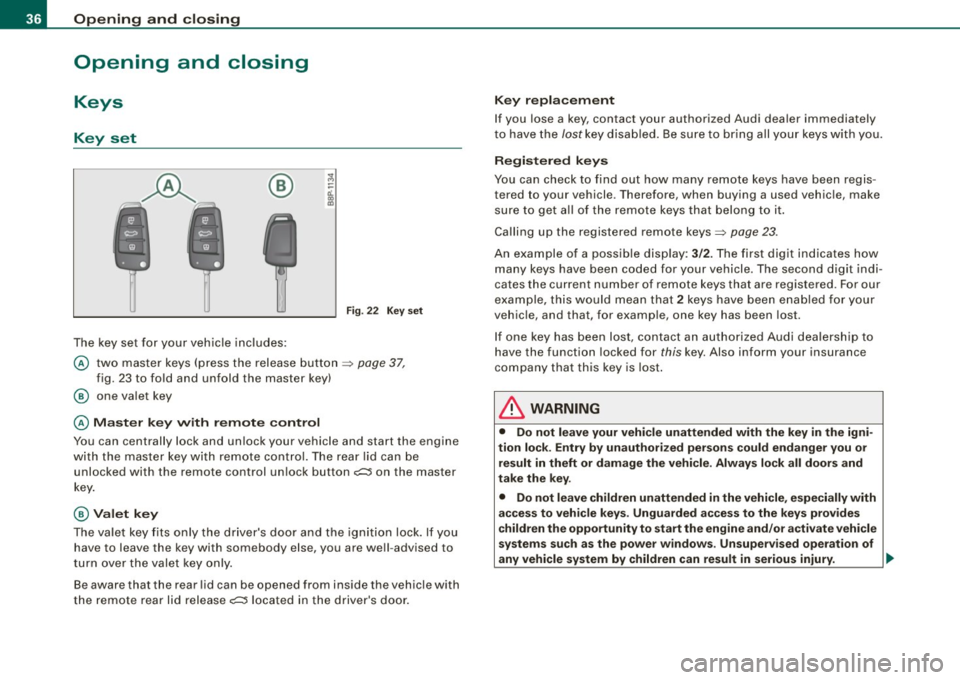
Opening and closing
Opening and closing
Keys
Key set
®
The key set for your vehicle includes:
Fig. 22 Key set
@ two master keys (press the release button => page 37,
fig. 23 to fold and unfold the master key)
@ one valet key
@ Master key with remote control
You can centrally lock and unlock your vehicle and start the engine
with the master key with remote control. The rear lid can be
unlocked with the remote control unlock button
c;:;::::5 on the master
key.
@ Valet key
The valet key fits only the driver's door and the ignition lock. If you
have to leave the key with somebody else, you are well -advised to
turn over the valet key only.
Be aware that the rear lid can be opened from inside the vehicle with
the remote rear lid release
c;:;::::5 located in the driver's door.
Key replacement
If you lose a key, contact your authorized Audi dealer immediately
to have the
lost key disabled. Be sure to bring all your keys with you.
Registered keys
You can check to find out how many remote keys have been regis
tered to your vehicle . Therefore, when buying a used vehicle, make
sure to get all of the remote keys that belong to it.
Calling up the registered remote keys=>
page 23.
An example of a possible display: 3/2. The first digit indicates how
many keys have been coded for your vehicle . The second digit indi
cates the current number of remote keys that are registered . For our
example, this would mean that
2 keys have been enabled for your
vehicle, and that, for example, one key has been lost.
If one key has been lost, contact an authorized Audi dealership to
have the function locked for
this key. Also inform your insurance
company that this key is lost.
& WARNING
• Do not leave your vehicle unattended with the key in the igni
tion lock . Entry by unauthorized persons could endanger you or
result in theft or damage the vehicle. Always lock all doors and
take the key.
• Do not leave children unattended
in the vehicle, especially with
access to vehicle keys . Unguarded access to the keys provides
children the opportunity to start the engine and/or activate vehicle
systems such as the power windows . Unsupervised operation of
any vehicle system by children can result in serious injury . ._
Page 39 of 320
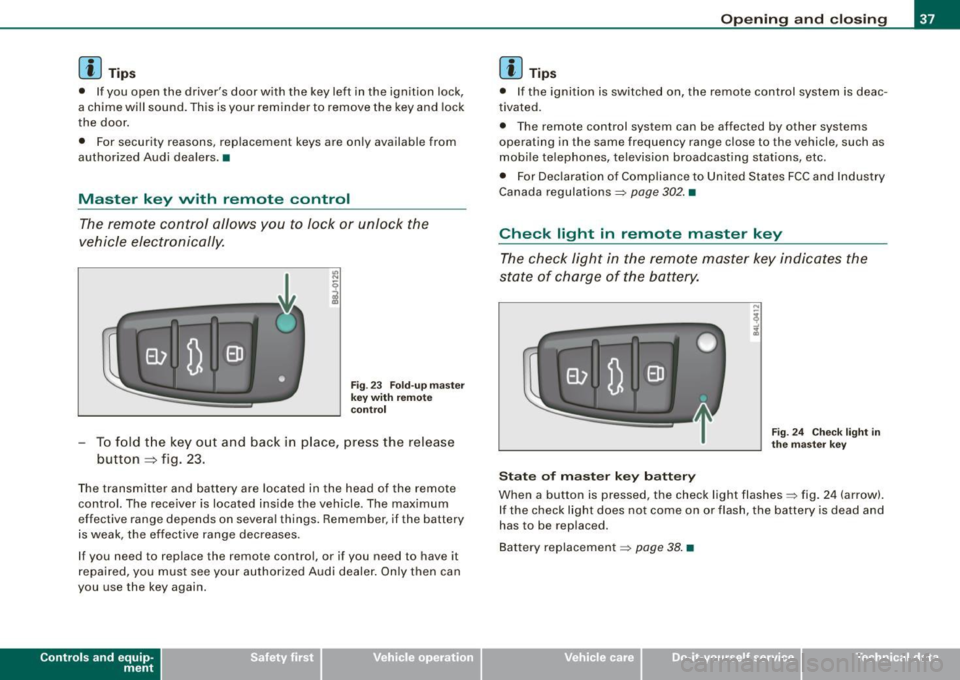
[ i J Tips
• If you open the driver's door with the key left in the ignition lock,
a chime will sound. This is your reminder to remove the key and lock
the door.
• For security reasons, replacement keys are only available from
authorized Audi dealers. •
Master key with remote control
The remote control allows you to Jock or unlock the
vehicle electronically.
Fig . 23 Fold-up master
key with remote
control
- To fold the key out and back in place, press the release
button
~ fig. 23.
The transmitter and battery are located in the head of the remote
control. The receiver is located inside the vehicle. The maximum
effective range depends on several things. Remember, if the battery
is weak, the effective range decreases.
If you need to replace the remote control, or if you need to have it
repaired, you must see your authorized Audi dealer. Only then can
you use the key again.
Con tro ls and eq uip
ment
Opening and closing
[ i J Tips
• If the ignition is switched on, the remote control system is deac
tivated.
• The remote control system can be affected by other systems
operating in the same frequency range close to the vehicle, such as
mobile telephones, television broadcasting stations, etc.
• For Declaration of Compliance to United States FCC and Industry
Canada regulations=> page
302. •
Check light in remote master key
The check light in the remote master key indicates the
state of charge of the battery.
State of master key battery
Fig. 24 Check light in
the master key
When a button is pressed, the check light flashes=> fig. 24 (arrow).
If the check light does not come on or flash, the battery is dead and
has to be replaced.
Battery replacement => page
38. •
Vehicle care I I irechnical data
Page 41 of 320
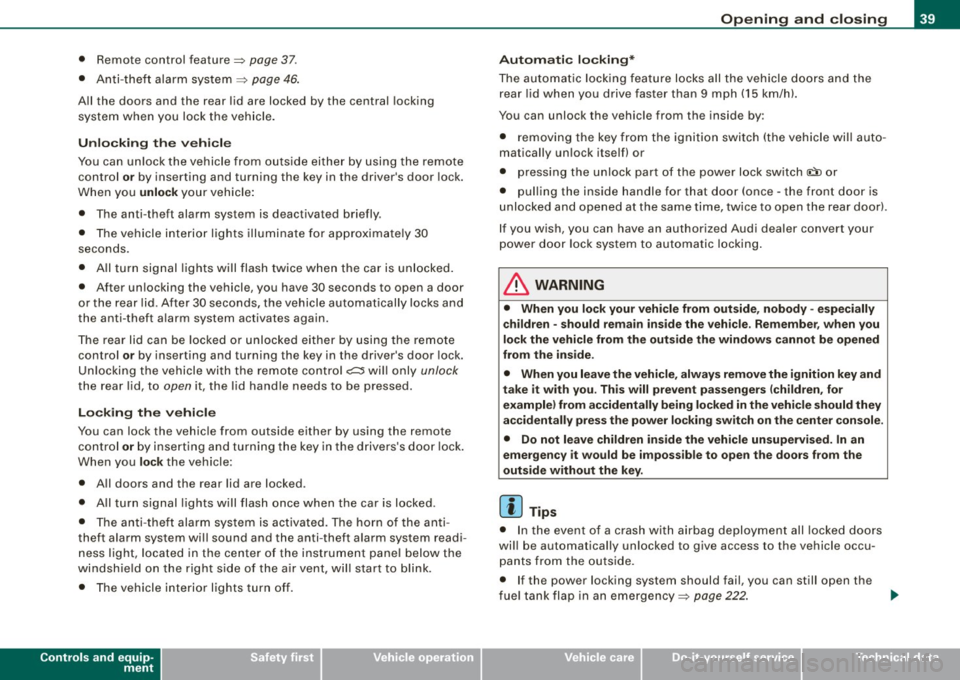
• Remote control feature=> page 37.
• Anti -theft alarm system => page 46.
All the doors and the rear lid are locked by the central locking
sys tem when you lock the veh icle.
Unlo cking th e ve hicle
You can un lock the vehicle from outside either by using the remote
control
o r by inserting and turning the key in the driver's door lock.
When you
unlock your vehicle :
• The anti -theft alarm system is deactivated briefly .
• T he vehicle i nteri or lights illuminate fo r approxi mate ly 30
seconds .
• All tu rn signal lights will flash twice when t he car is unl ocked .
• After un locking the vehicle, you have 30 seconds to open a door
or the rear lid. After 30 seconds, t he vehicle automatically locks and
the anti-theft a larm system activates again.
The rear lid can be locked o r unlocked either by u sing the remote
control
or by inserting and turning the key in the driver's door lock.
Un loc king the vehicle with the remote control
c::::::::5 wi ll only unlock
the rear lid, to open it, the l id handle needs to be pressed.
Lo cking the vehi cle
You can lock the vehic le from outside either by using the remote
control
or by i nserting and tu rning the key in the drive rs's d oor l ock .
When you
lock the vehicle:
• All doors and the rear lid are locked .
• All turn signal lights w ill flash once when the car is locked .
• T he anti -theft alarm sys tem is activated. The horn of the anti
theft alarm system wi ll sound and the anti -theft alarm system readi
ness light, loca ted in the center of the instrument pane l below the
w indshie ld on the right side of the a ir vent, wil l start to b link.
• The ve hicle interior l ights tur n off .
Controls and equip
ment
Opening and clo sing
Automati c locking *
The a utoma tic locking feature l ocks all the vehicle do ors and t he
rear lid when you drive faster than 9 mph (15 km/h).
You can unlock the vehicle from the inside by :
• removi ng the key from the igniti on swi tch (the vehicle wil l a uto
matically un lock itself) or
• pressing the unlock part o f the power lock switch
l!:)) or
• pul ling the inside handle for that door (once -the front doo r is
unlocked and opened at the same time, twice to open the rear doo r).
I f you wish, you can have an authorized Audi dea ler convert your
p ower d oor lock system to auto matic l ocki ng .
& WARNING
• When you lock your vehicle from out side , nobody - especially
c hildren - should remain inside the vehi cle . Re member , when you
lock the vehicle from the out side the window s cannot be opened
from the inside .
• When you leave the vehicle , alway s remove the ignition key and
t a ke it with you . This will prevent passengers (children , for
example ) from accidentally being locked in the vehicle should they
accidentally press the po wer locking swit ch on the center c onsole .
• Do not leave children ins ide the vehicle unsupe rvised. In an
emergen cy it would be imposs ible to open the doors from the
out side without th e key.
[ i ] Tips
• I n the eve nt of a crash with airbag deployment all locked do ors
wi ll be automatically un locked to give access to the vehicle occu
p a nts from the outside.
• I f the power locking system should fail, you can still open the
f u el tank flap in an emergency =>
page 222 . ~
I • •
Page 42 of 320
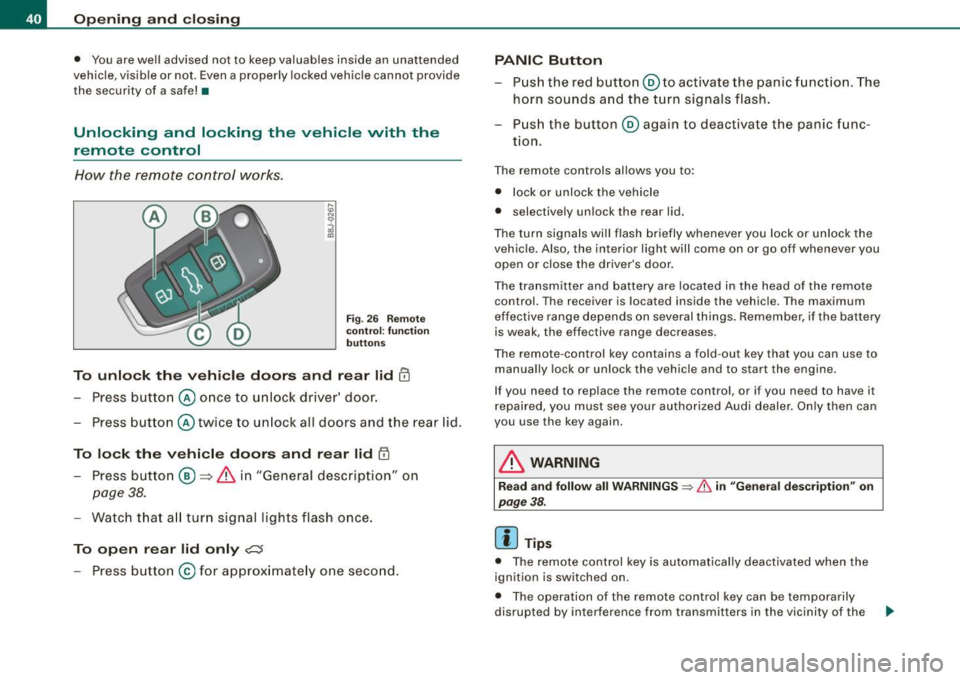
Opening and closing
• You are well advised not to keep valuables inside an unattended
vehic le , visible or not . Even a properly locked vehicle cannot provide
the security of a safe! •
Unlocking and locking the vehicle with the
remote control
How the remote control works.
Fig. 2 6 R em ote
c on tro l: func tion
button s
To unlo ck the vehi cle doors and rear lid !TI
Press button @ once to unlock driver' door.
- Press button @ twice to un lock all doors and the rear lid .
To lock the vehi cle doors and rear lid l'.D
- Press butto n ® => & in "General descrip tion" on
page 38.
- Watch tha t all turn signal lights flash once.
To open rear lid only ?::$
- Press button @for approx imate ly one seco nd.
PANIC Button
- Pus h the red butto n@ to activate the panic f unct ion. The
horn sounds a nd the turn signals flash .
- Pus h the button ® aga in to deactivate the panic f unc-
tion.
T he remote controls al lows you to :
• l ock or unlock the vehicle
• se lective ly unlock the rear lid.
T he tu rn signa ls will flash briefly whenever yo u lock or un lock the
vehic le. Also , the interior light will come on or go off whenever you
open or close the driver's door.
The transmitter and battery are located in the head of the remo te
control. The receiver is located inside the vehicle. The maximum
effective ra nge depends on several things. R emember, if the battery
is weak, the effective rang e decreases .
T he rem ote -contr ol key con tains a fo ld -ou t key tha t you can use to
manually lock or unlock the vehicle and to s tart the engine.
I f you need to replace the remote contro l, or if you need to have it
r epaired, you must see your authori zed Audi dealer. On ly then can
you use the key again.
& WARNING
Read and follow all WARNINGS => & in "Genera l description " on
page
38.
[ i ] Tips
• The remote control key is automa tically deactivated when the
ignition is switched on .
• Th e opera tion of the remote control key can be temporarily
disrupted by interference from transmitters in the vicinity of the .,.
Page 43 of 320
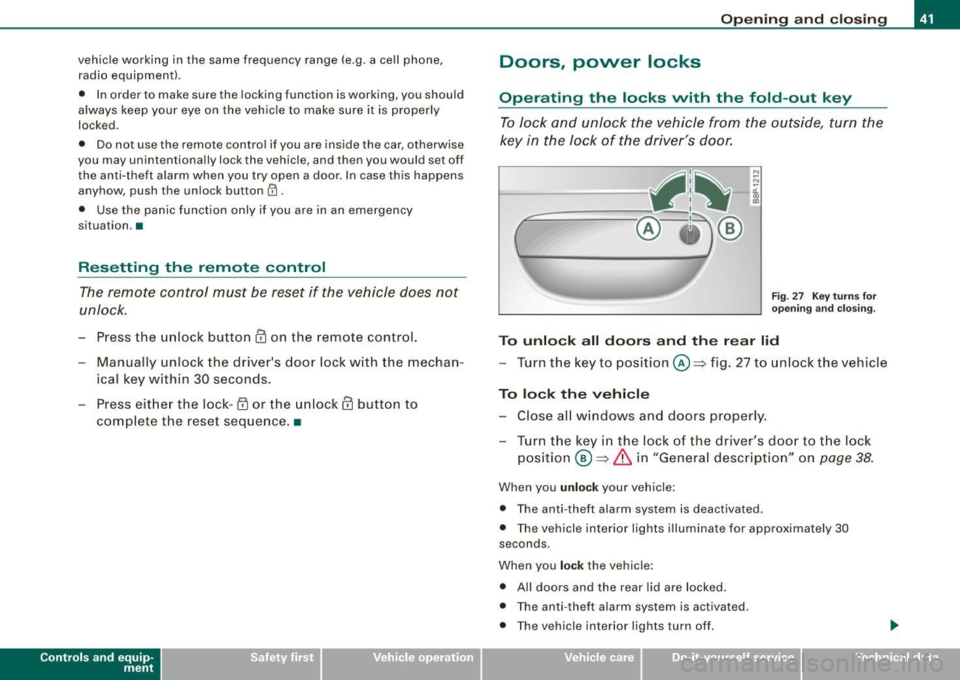
vehicle working in the same frequency range (e.g. a cell phone, radio equipment).
• In order to make sure the locking function is working, you should
always keep your eye on the vehicle to make sure it is properly
locked .
• Do not use the remote control if you are inside the car, otherwise
you may unintentionally lock the vehicle , and then you would set off
the anti-theft alarm when you try open a door . In case this happens
anyhow, push the unlock bu tton
0 .
• Use the panic function only if you are in an emergency
situation. •
Resetting the remote control
The remote control must be reset if the vehicle does not
unlock.
-Press the unlock button III on the remote control.
- Manually unlock the driver's door lock with the mechan-
ical key within 30 seconds.
- Press either the lock-
!Ti or the unlock CD button to
complete the reset sequence. •
Contro ls and eq uip
ment
Opening and closing
Doors, power locks
Operating the locks vvith the fold-out key
To lock and unlock the vehicle from the outside, turn the
key in the lock of the driver's door.
N
-N
-a:. gi
Fig. 27 Key turns for
opening and closing.
To unlock all doors and the rear lid
-Turn the key to position©=> fig. 27 to unlock the vehicle
To lock the vehicle
-Close all windows and doors properly.
- Turn the key in the lock of the driver's door to the lock
position
® => & in "General description" on page 38.
When you unlock your vehicle:
• The anti- theft alarm system is deactivated .
• The vehicle interior lights illuminate for approximately 30
seconds .
When you
lock the vehicle:
• All doors and the rear lid are locked .
• The anti -theft alarm system is activated .
• The vehicle interior lights turn off.
Vehicle care I I irechnical data
Page 45 of 320
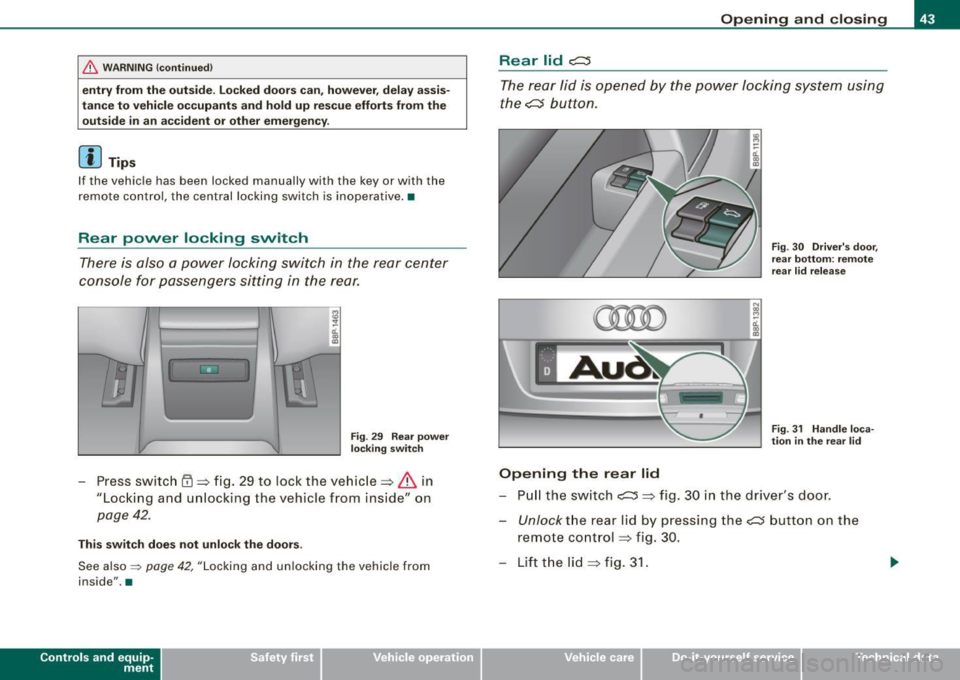
& WARNING !continued)
entry from the outside. Locked doors can, however, delay assis
tance to vehicle occupants and hold up rescue efforts from the
outside in an accident or other emergency.
[ i ) Tips
If the vehicle has been locked manually with the key or with the
remote control, the central locking switch is inoperative. •
Rear power locking switch
There is also a power locking switch in the rear center
console for passengers sitting in the rear.
Fig . 29 Rear power
locking switch
- Press switch i'.B => fig. 29 to lock the vehicle => & in
"Locking and unlocking the vehicle from inside" on
page 42.
This switch does not unlock the doors.
See also ~ page 42, "Locking and unlocking the vehicle from
inside" .•
Con tro ls and eq uip
ment
Opening and closing
Rear lid c:::::5
The rear lid is opened by the power locking system using
the~ button.
Opening the rear lid
Fig. 30 Driver's door,
rear bottom: remote
rear lid release
Fig . 31 Handle loca
tion in the rear lid
- Pull the switch c:::::5 => fig. 30 in the driver's door.
-Unlock the rear lid by pressing the ?:5 button on the
remote control => fig . 30.
- Lift the lid
=> fig. 31.
Vehicle care I I irechnical data
Page 48 of 320

Opening and closing
Anti -theft alarm system
The anti-theft alarm triggers an alarm if anyone attempts
to break int o the vehicle.
Fig. 36 Di ode po sitio n
i n the in str um ent p anel
T he an ti- t heft alarm system triggers an audible alarm and turns on
t he emergency flasher if an unauthorized interference with the
vehic le is sensed by the system .
How is the anti-th eft alarm sy ste m swi tched on ?
The anti-theft alarm system is switched on when you lock th e
dr iver's door manually using the fold -out key, or when you use the
remo te control. The sys tem is activated approximately 30 seconds
af ter the vehicle is locked . The indicator light => fig. 36 starts
flashing rapid ly for 30 seconds and then blinks slowly .
How is th e a nti-theft alarm system swi tch ed off?
The anti-the ft alarm sys tem is switched off wh en you use the remote
control to un lock your vehic le . If you do not open a do or within 30
seconds after you have unlocked with the remote control, the
vehic le will lock itself again auto matically.
If you lock just the driver's door using your key , the front
passenger 's door and the rear lid remain locked.
Wh en will th e anti th eft alarm s yst em b e trigg ered?
When the v ehicle is locked, the alarm system mo nitors and pro tects
the fo llowing parts of the vehicle :
• engine compartment
• l uggage compartment
• doors
• ignition
When the system is activa ted, the alarm will be triggered if one of
the doors, the engine hood or the rear lid are opened , or if the igni
tion is turned on or the radio removed.
The anti-theft alarm system wil l also go off when the battery is
disconnected .
You can also t rigger the alarm by pressing the PANIC button on your
remo te -contro l key . This wi ll a lert other people in case of emer
gency. Press the
PANIC bu tton again t o turn off the alarm.
How i s th e a nti-theft alarm switched off when
triggered?
The alarm system is switched off when you unlock the vehic le using
the remo te -control key o r when the ignition is switched on . The
alarm wi ll also switch itself off when it comes to the end of its cycle .
Emergen cy flashe r
The emergency flasher will b link briefly when the doors, engine
hood and rear lid are properly closed.
If the emergency flashers do not blink, check the doors , engine hood
and rear lid to make sure they are properly closed . If you close a
door, the hood or the rear lid with the anti -theft a larm switched on,
the emergency flashers wil l b link only after you have closed the
door or lid.
[ i ] Tips
Fo r the anti- theft a larm system to function proper ly, make sure a ll
vehic le doors and windows are closed before leaving the vehicle .•
Page 50 of 320

Opening and closing
Closing th e w ind ows
- Pull the switch up to the first stop and hold it there until
the window has risen to the desired position.
- Pull the sw itch qu ickly to the
second pos ition : the
window will automatically close all the way~
& in
"Contro ls".
Activating /deactivating rear windows
- Pus h th e switch t o the depressed position to activate the
rea r windows -the lig ht in the sw itch w ill go ou t.
- Briefly press the switch to
deactiv ate the rear windows -
the switch will re turn to the sa fe ty posit io n and the light
GI w ill illuminate.
The safety switch©=> page 47, fig. 37 in the arm rest on the driver's
door turns off the rear power windows. On ly when the safety switch
is depressed can the rear windows be opened or c losed. The symbol
in the safety switch illuminates when the power windows in the rear
doors are switched off (button NOT depressed) . This feature has
been provided for the safety of small chi ldren riding in the rear of
the vehicle .
[ i J Tips
The windows can still be opened and closed for about ten minutes
after the igni tion has been turned off . The power windows are not
shut off until one of the front doors is opened .•
Convenience close /open feature
You can cl ose or open the windo ws from outside when
y o u lock or unlock your car with the key.
Convenien ce open f eatur e
N ;;;
a:. ., (D
Fig . 3 8 K ey turn s for
o p ening and c losing
- Keep the key in the lock on the driver's door@ until all
windows and the panorama sliding/tilt roof* have
reached the des ired posit ion.
Convenience close feature
- Hold the k ey in t he lock of t he driver's door in t he closed
posit ion until a ll w indows and the pano rama s lid ing/tilt
roof* are c losed
~ & .
The automatic close function wi ll cease immed iatel y if the key is
released . For safety reasons it is not poss ible to open and c lose the
sunroof with the remote -control key.
& WARNING
• Be careful when closing the windows . Check to see that no one
is in th e w ay, or seriou s injury could re sult!
• Alway s read and heed WARNING=>
& in "General de scripti on "
on
pa ge 38. •
Page 72 of 320

Clear vision
& WARNING (continued)
• If electrolyte gets into the eyes, flush them thoroughly with
large amounts of clean water for at least 15 minutes ; medical
attention is recommended .
• If electrolyte contacts skin, flush affected area with clean water
for at least 15 minutes and then wash affected area with soap and
water; medical attention is recommended. Thoroughly wash
affected clothing and shoes before reuse .
• If swallowed and person is conscious, rinse mouth with water
for at least 15 minutes. Do not induce vomiting unless instructed
to do so by medical professional . Get medical attention immedi
ately.
0 Note
Electrolyte leaking from a broken mirror glass attacks the vehicle
paint and plastic surfaces. Clean up spilled electrolyte immediately
with clear water and a sponge .
[ i] Tips
• If automatic dimming for the inside mirror is switched off, the
outside mirrors are also not dimmed automatically.
• Automatic dimming for the mirror only operates properly if the
sunshade* for the rear window is retracted, or the light striking the inside mirror is not hindered by other objects. •
Digital compass
Applies to vehicles: with digital compass
Activating or deactivating the compass
The direction is displayed on the interior rear view mirror.
Fig. 68 Inside rear
view mirror : digital
compass activated
-To activate or deactivate, hold the@ button down until
the red display appears or disappears.
The digital compass only works with the ignition turned on. The
directions are displayed as initials:
N (North), NE (Northeast), E
(East), SE (Southeast), S (South), SW (Southwest), W (West), NW
(Northwest).
[ i] Tips
To avoid inaccurate directions, do not allow any remote controls,
electrical systems, or metal parts close to the mirror. •
Page 304 of 320

___ C_ o_n_ s_ u_m _ e_ r_ ln_ f_ o _r _m _ a_ t_ i_o _n ______________________________________________ _
Authorized Audi dealers will perform this work in a professional and
competent manner or, in special cases, refer you to a professional
company that specializes in such modifications.
& WARNING
Impr oper r ep airs a nd m odificat io ns ca n cha nge the wa y vehi cle
syst ems w ork and cau se s erious per so na l inju ry.
0 Note
If emergency repairs must be performed elsewhere, have the
vehic le examined by an authorized Audi dealership as soon as
possible. •
Declaration of Compliance ,
Telecommunications and Electronic Systems
Radio Frequency Devices and Radiocommunication
Equipment User Manual Notice.
The manufacturer is not responsib le for any radio or TV interference
caused by unauthorized modifications to this equipment .
Devices
The fol lowing devices each comply with FCC Part 15.19, FCC Part
15.21 and RSS-Gen Issue 1:
• Cell phone package
• Electronic immobi lizer
• Homelink® universal remote control
• Remote contro l key
• Tire pressure monitoring system*
FCC Part 15 .1 9
This device complies with part 15 of the FCC Rules. Operation is
subject to the fo llowing two conditions: (1 l This device may not cause harmful interference, and
(2) this device must accept any interference received, including
interference that may cause undesired operation.
F
CC Part 1 5. 21
CAUTION:
Changes or modifications not expressly approved by the party
responsible for compliance cou ld void the user's author ity to
operate the equipment.
R SS-Gen Iss ue 1
Operation is subject to the following two conditions:
(1) this device may not cause interference, and
(2) this device must accept any interference, including interference
that may cause undesired operation of the device .•