ECU AUDI S3 2010 Owners Manual
[x] Cancel search | Manufacturer: AUDI, Model Year: 2010, Model line: S3, Model: AUDI S3 2010Pages: 320, PDF Size: 75.34 MB
Page 20 of 320
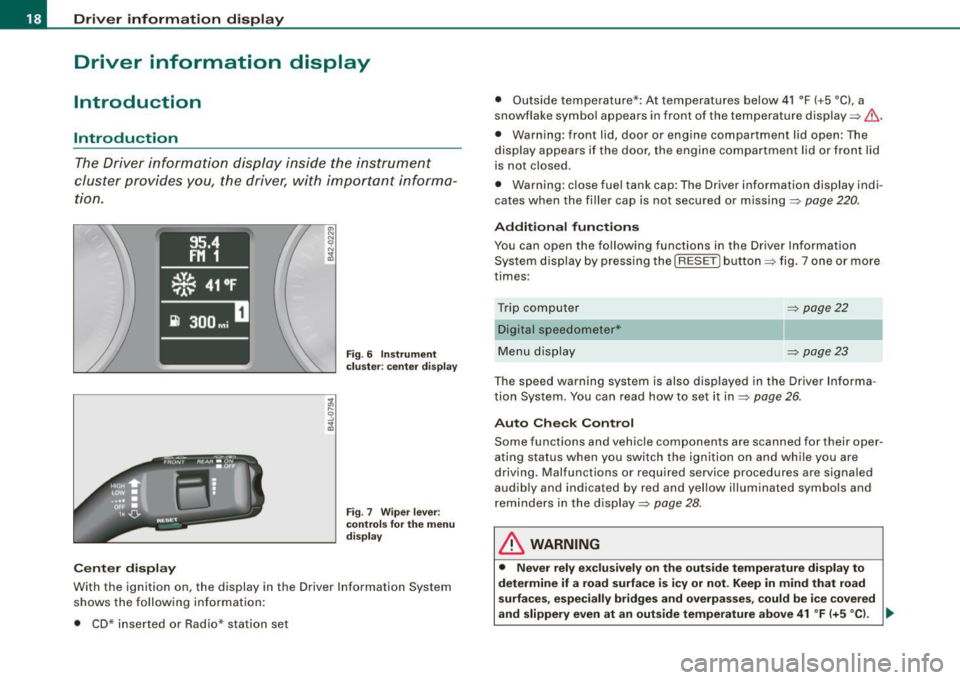
Driver informati on displ ay
Driver information display
Introduction
Introduction
The Driver information display inside the instrument
cluster provides you , the driver, with important informa
tion.
Ce nter d isplay
Fig . 6 Inst rum ent
c lu ster : cente r dis pl ay
Fig .
7 Wiper lever :
co ntrol s for t he m enu
d isp lay
W ith th e ignition on, the displ ay in th e Driver Info rmation System
shows the follow ing information :
• CD* inserted or Radio* station set •
Outside tempe rature *: At temperatures below 41 °F ( +5 °C l, a
snowflake symbol appea rs in front of the temp erature display ~& .
• Warning: front lid , door or engine compartment l id open: The
display appears if the door, the engine compartment lid or front lid
is not closed .
• Warning : close fuel tank cap: The Driver information display indi
cates when the filler cap is not secured or missing~
page 220.
Additional fun ctions
You can open the following fun ctions in the Driver Information
System display by pressing the
I RESE T] button ~ fig. 7 one or more
times :
Trip computer Digital s peedometer*
Menu display
~ page22
~ page23
The speed warning system is also displayed in the Driver Informa
t ion System. You can read how to set it in~
page 26.
Auto Check Con trol
Some functions and vehicle componen ts are scanned for their oper
ating status when you switch the ignition on and wh ile you are
driving. Malfunc tions or required service procedures are signa led
audib ly and indicated by red and yel low illuminated symbols and
rem inders in the display~
page 28 .
& WARNING
• Never rely e xclusivel y on the outside temperature di spla y to
det ermine if a road surface is ic y or not. Keep in mind that road
s urface s, esp ec ia lly bridge s and overp asses, co uld be i ce cove red
and slippery even at an out side t emperatur e above 41 °F (+ 5
°C l. -.,
Page 39 of 320
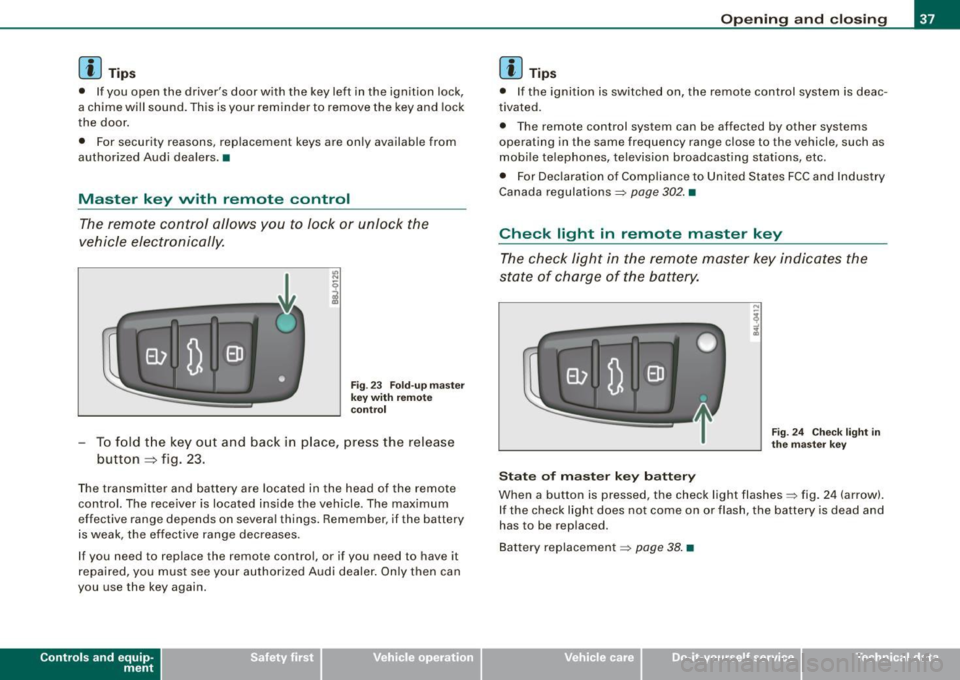
[ i J Tips
• If you open the driver's door with the key left in the ignition lock,
a chime will sound. This is your reminder to remove the key and lock
the door.
• For security reasons, replacement keys are only available from
authorized Audi dealers. •
Master key with remote control
The remote control allows you to Jock or unlock the
vehicle electronically.
Fig . 23 Fold-up master
key with remote
control
- To fold the key out and back in place, press the release
button
~ fig. 23.
The transmitter and battery are located in the head of the remote
control. The receiver is located inside the vehicle. The maximum
effective range depends on several things. Remember, if the battery
is weak, the effective range decreases.
If you need to replace the remote control, or if you need to have it
repaired, you must see your authorized Audi dealer. Only then can
you use the key again.
Con tro ls and eq uip
ment
Opening and closing
[ i J Tips
• If the ignition is switched on, the remote control system is deac
tivated.
• The remote control system can be affected by other systems
operating in the same frequency range close to the vehicle, such as
mobile telephones, television broadcasting stations, etc.
• For Declaration of Compliance to United States FCC and Industry
Canada regulations=> page
302. •
Check light in remote master key
The check light in the remote master key indicates the
state of charge of the battery.
State of master key battery
Fig. 24 Check light in
the master key
When a button is pressed, the check light flashes=> fig. 24 (arrow).
If the check light does not come on or flash, the battery is dead and
has to be replaced.
Battery replacement => page
38. •
Vehicle care I I irechnical data
Page 42 of 320
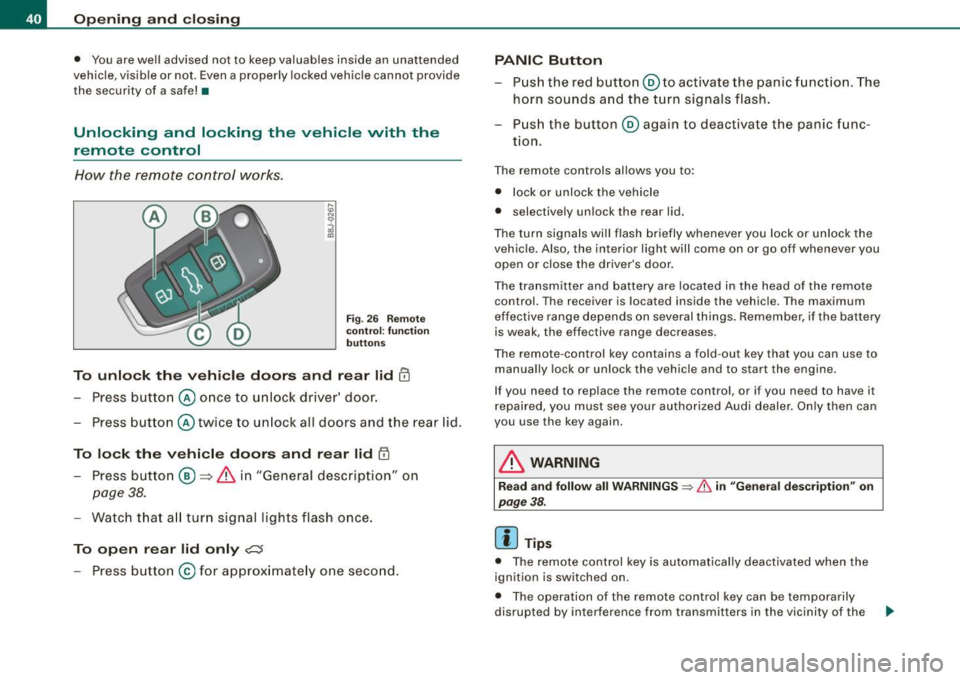
Opening and closing
• You are well advised not to keep valuables inside an unattended
vehic le , visible or not . Even a properly locked vehicle cannot provide
the security of a safe! •
Unlocking and locking the vehicle with the
remote control
How the remote control works.
Fig. 2 6 R em ote
c on tro l: func tion
button s
To unlo ck the vehi cle doors and rear lid !TI
Press button @ once to unlock driver' door.
- Press button @ twice to un lock all doors and the rear lid .
To lock the vehi cle doors and rear lid l'.D
- Press butto n ® => & in "General descrip tion" on
page 38.
- Watch tha t all turn signal lights flash once.
To open rear lid only ?::$
- Press button @for approx imate ly one seco nd.
PANIC Button
- Pus h the red butto n@ to activate the panic f unct ion. The
horn sounds a nd the turn signals flash .
- Pus h the button ® aga in to deactivate the panic f unc-
tion.
T he remote controls al lows you to :
• l ock or unlock the vehicle
• se lective ly unlock the rear lid.
T he tu rn signa ls will flash briefly whenever yo u lock or un lock the
vehic le. Also , the interior light will come on or go off whenever you
open or close the driver's door.
The transmitter and battery are located in the head of the remo te
control. The receiver is located inside the vehicle. The maximum
effective ra nge depends on several things. R emember, if the battery
is weak, the effective rang e decreases .
T he rem ote -contr ol key con tains a fo ld -ou t key tha t you can use to
manually lock or unlock the vehicle and to s tart the engine.
I f you need to replace the remote contro l, or if you need to have it
r epaired, you must see your authori zed Audi dealer. On ly then can
you use the key again.
& WARNING
Read and follow all WARNINGS => & in "Genera l description " on
page
38.
[ i ] Tips
• The remote control key is automa tically deactivated when the
ignition is switched on .
• Th e opera tion of the remote control key can be temporarily
disrupted by interference from transmitters in the vicinity of the .,.
Page 44 of 320

Opening and closing
& WARNING
Always read and heed WARNING => & in "General description" on
page 38. •
Locking and unlocking the vehicle from inside
The vehicle can be locked or unlocked from the inside
using the power locking switches located in the driver's
and the front passenger's door.
Fig. 28 Driver's door:
power locking switch
In addition to the central locking switches in the doors,
there is a locking switch on the rear center console for the
rear -seat passengers ~
page 43.
How to lock all doors and the rear lid
simultaneously
- Press lower part of the power locking switch
G'.I ~ fig. 28
~& -
How to unlock all doors and the rear lid
simultaneously
- Press the upper part of the switch
m.
How to unlock/ open each front door separately
using the door handle
- Pull the door handle
once to release the lock and simul-
taneously open the door.
How to unlock/ open each rear door separately
using the door handle
- Pull the door handle
once to release the lock.
- Pull the handle
twice to open the door.
If you lock the vehicle using the power locking switch 1'.D, please note
the following:
• You cannot open the doors or the rear lid from the
outside
!increased security, for example when you are stopped at a red
light).
• The diode in the power locking switch illuminate when all the
doors and the rear lid are closed and locked.
• You can unlock and open the doors individually from the inside
by pulling once on the door handle for the front doors and twice for
the rear doors .
• If the driver's door is opened (after you have locked the vehicle
from the inside using the power locking switch), the door will
remain unlocked to prevent you from locking yourself out of your
vehicle. After you close the door, you have to lock the driver's door
again.
• If you have a crash and the airbag is activated , the doors auto
matically unlock.
in. WARNING
• If you use the power locking switch with the doors closed,
remember that all the vehicle doors will lock.
• Locking doors from the inside can help prevent inadvertent
door opening during an accident and can also prevent unwanted
~
Page 64 of 320

Clear vision
- P lace th e su n bl ind aga inst the sp ring f orc e in to the
c e n te r br ac ke t :::::,
page 67, fi g. 6 0 @ of th e p arcel s helf.
& WARNING
The sun blind must not be u sed to secure cargo . The luggage
compartment cover is not a luggage ra ck . Objects placed on the
c over pose a danger for all vehicle occupant s during sudden
b rak ing or in an accident . •
Wiper and washer system
tY -.
Wind shi eld wip er ~
The win dshield wi per lever c ontrols both the windshield
w ip ers and the was her sys tem.
Fig. 61 Wiper le ver ;
windshi eld wip er l eve r
po sit io n s
The win dshield wiper le ver :::::, fig. 6 1 has t he foll owing posi
t io ns:
Intermittent wiping \\7 ! (activating rain sensor) *
- Move the lever up to position G) .
Move the in te rva l set switch @, to change the inte rva ls.
Low wiper speed
- Move t he lever u p to pos ition ® ·
High wiper speed
- Mov e the lever up t o po sition G) .
One -touch wiping
- Move the lever to posi tion ©, when you wa nt to wipe the
windshield
briefly.
Automatic w iper /washer
- Pull the lever to pos ition G) (towar d th e ste ering wheel)
and hold.
- Re lease t he lever. The was her stops a nd th e w ipers kee p
g oing f or ab out fo ur secon ds.
Turning off the wipers
- Move t he lever bac k to positio n ®·
The windshield wipers and washer only work when the ignition is
turned on . If you sw itch off the ignitio n with the windshield wiper
lever still in the interval wipe position and then come back a while
l ater and drive off, the rain sensor wil l reactivate i tse lf after the
vehic le speed has exceeded 4 mp h (6 km/h).
The rain sensor * is only activated with the wiper lever set to posi
tion @. When i t star ts to rain, the rain s ensor wil l automatically ac ti
vate the int ermi tte nt wiping mode.
To reduce the sensi tiv ity of the sensor, move switch
@ down . To
increase the sensitivity, move the switch up . The higher you adjust
the sensitivity, the fas ter the sensor will react whe n it senses mois -
ture on the windshield. .,
Page 84 of 320
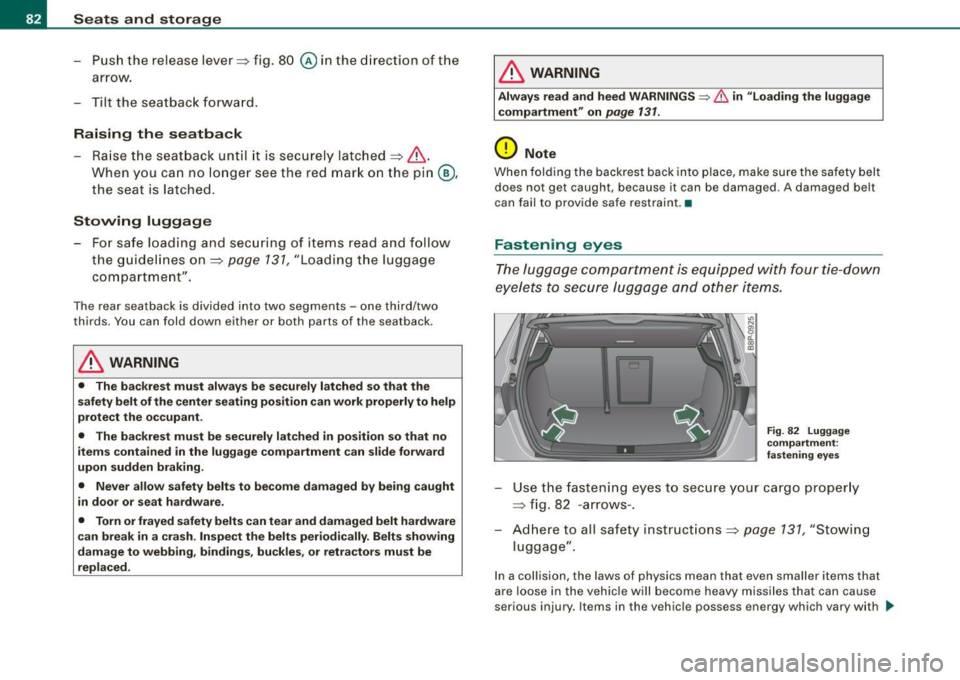
Seats and stor ag e
- Push the release lever~ fig. 80 @ in the directi on of t he
arrow.
- Tilt the seatbac k forward.
Raising the seatback
- Raise the seatback until it is securely latched~& .
When you can no longer see the red mark on the pin
@ ,
the seat is latched .
Stowing luggage
- For safe loading and securing of items read and follow
the g uidelines on ~
page 131, "Loading the luggage
c ompartment".
The rear seatback is divided into two segmen ts - one third/two
thirds. You can fold down either or both parts of the seatback.
& WARNING
• The b ackrest m ust al ways b e sec urel y la tc hed so tha t th e
s afety belt of th e cent er se ating po sition ca n work properly to help
p rote ct the o ccup ant .
• The back rest m ust be secure ly la tch ed in pos ition so th at no
item s cont ained in the lugg age com partm ent can slide for ward
up on sudden braking.
• Never all ow safety belt s to be come d am aged b y being caugh t
in do or or sea t hardw are .
• Torn or fra yed safe ty belt s can tear and damag ed belt h ardware
can bre a k in a cr ash. Inspe ct the belt s periodi cally . B elt s s how ing
d am ag e to webbi ng, bindings , bu ck les , or retra ctor s mu st be
repl aced.
& WARNING
Alway s re ad and he ed WARNIN GS :::::, & in "Lo ading the luggage
comp artment " on
page 13 1.
0 Note
When folding the backrest back into place, make sure the safety belt
does not get caught, because it can be damaged. A damaged belt
can fail to provide safe restraint. •
Fastening eyes
The luggage compartment is equipped with four tie -down
eyelets to secure luggage and other items.
F ig . 82 Luggag e
co mpar tm ent :
fa st en ing eye s
- Use the fasteni ng eyes to secure your cargo proper ly
~ fig. 82 -arrows -.
- Adhere to all safety instructions ~
page 131, "Stowing
luggage" .
In a collision, the laws of physics mean that even smaller items that
are loose in the vehic le will become heavy missi les that can cause
serious injury. It e ms in the vehic le possess energy which vary with ._
Page 85 of 320
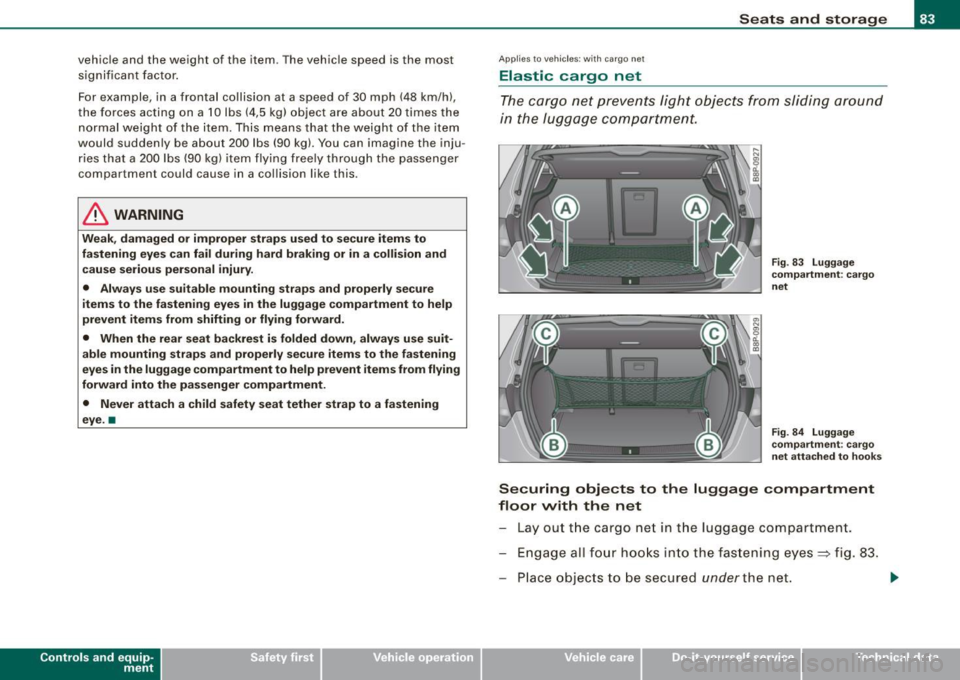
vehicle and the weight of the item . T he vehicle speed is the most
significant factor .
For example, in a frontal co llision at a speed of 30 mph (48 km/h),
the forces acting on a 10 lbs ( 4,5 kg) object are about 20 times the
normal weight of the item. This means that the weight of the item
would sudden ly be about 200 lbs (90 kgl. You can imagine the inju
ries that a 200 lbs (90 kg) item flying free ly through the pass enger
compartmen t could cause in a co llision li ke this .
& WARNING
Weak , damaged or improper straps used to secure items to
fastening eye s can fail during hard braking or in a collision and
c au se serious per sonal injury .
• Alway s use su itable mounting straps and properly secure
items to the fastening eyes in th e luggage compartment to help
prevent items from shifting or flying forward.
• When the rear se at backrest i s folded down , always u se suit
able mounting straps and properly secure items to the fastening
e yes in the luggage compartment to help prevent items from flying
forward into the pa ssenger compartment .
• Never attach a child safety seat tether strap to a fastening
eye .a
Con tro ls and eq uip
ment
Seats and storag e
Applies to vehi cles: wit h carg o net
Elastic cargo net
The cargo net prevents light o bjects from sliding around
in the lu gga ge compartment.
Fig . 83 Lu gg age
c ompa rtm ent : carg o
net
Fig . 8 4 Lugg ag e
co mpartm ent : c argo
net atta ched to hooks
Securing objects to the luggage compartment
floor with the net
Lay out t he cargo net in the luggage compartment.
E n gag e all fou r h oo ks in to th e fastening eyes => fig. 83 .
P lace objects to be secured
under the net.
Vehicle care I I irechnical data
Page 86 of 320
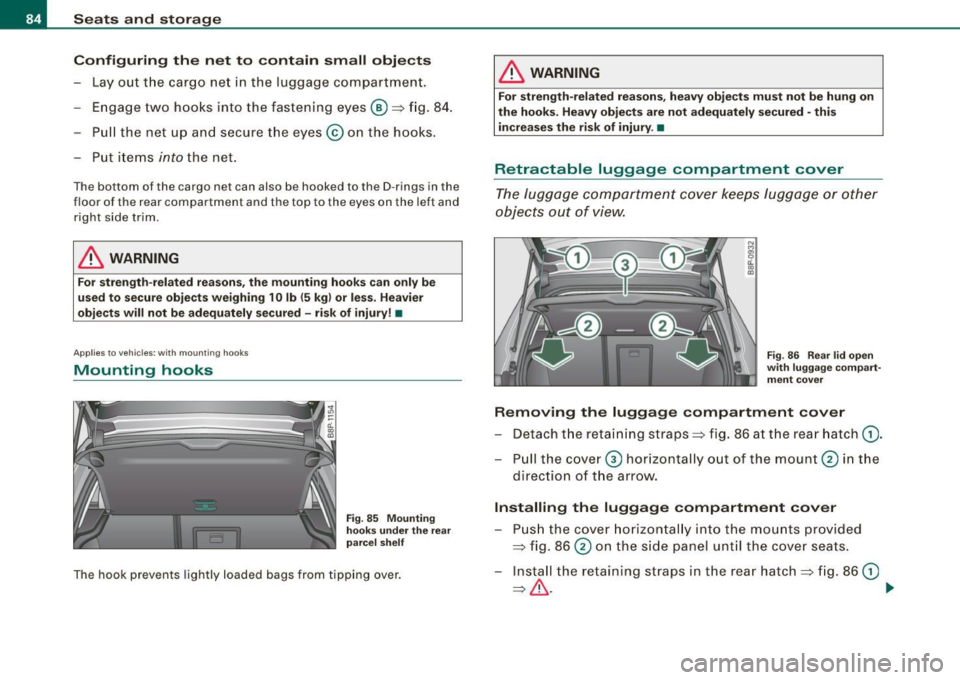
Seats and storage
Configuring the net to contain small objects
- Lay out the cargo net in the luggage compartment.
Engage two hooks into the fastening eyes®=:> fig. 84.
- Pull the net up and secure the eyes © on the hooks.
- Put items
into the net.
The bottom of the cargo net can also be hooked to the 0-rings in the
floor of the rear compartment and the top to the eyes on the left and
right side trim .
& WARNING
For strength-related reasons, the mounting hooks can only be
used to secure objects weighing 10 lb (5 kgl or less. Heavier
objects
will not be adequately secured -risk of injury! •
Applies to v ehicl es : w ith mount in g ho oks
Mounting hooks
Fig. 85 Mounting
hooks under the rear
parcel shelf
The hook prevents lightly loaded bags from tipping over.
& WARNING
For strength-related reasons, heavy objects must not be hung on
the hooks. Heavy objects are not adequately secured -this
increases the risk of injury. •
Retractable luggage compartment cover
The luggage compartment cover keeps luggage or other
objects out of view.
Fig . 86 Rear lid open
with luggage compart ment cover
Removing the luggage compartment cover
Detach the retaining straps=:> fig. 86 at the rear hatch
G).
- Pull the cover® horizontally out of the mount@ in the
direction of the arrow.
Installing the luggage compartment cover
- Push the
cover horizontally into the mounts provided
=:> fig. 86@ on the side panel until the
cover seats.
- Install the retaining straps in the rear hatch =:> fig. 86
G)
=:> &. .,
Page 87 of 320
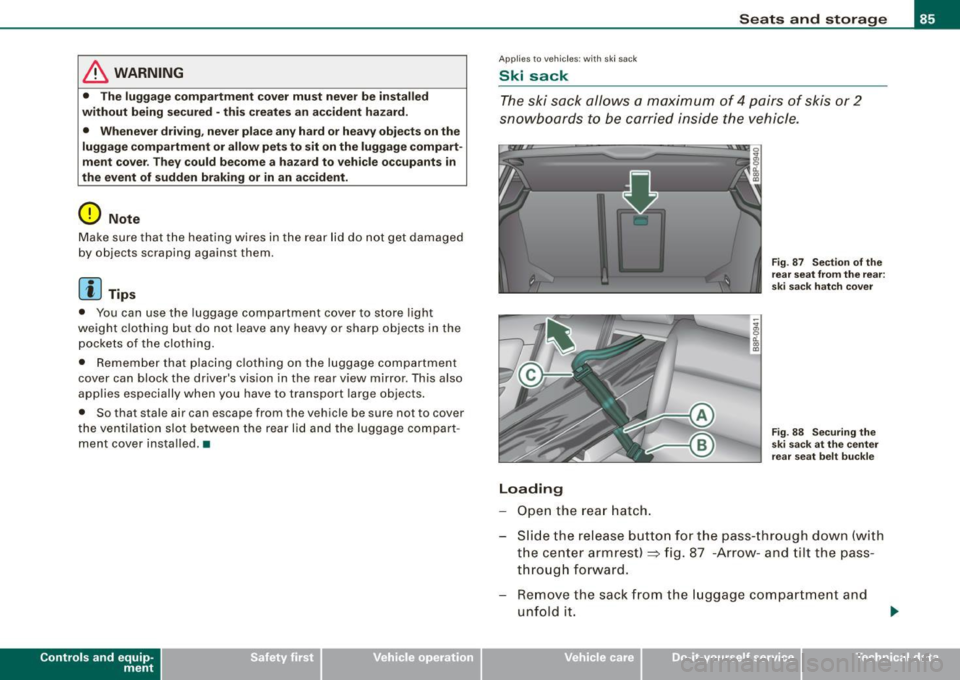
& WARNING
• The luggage compartment cover must never be installed
without being secured -this creates an accident hazard.
• Whenever driving, never place any hard or heavy objects on the
luggage compartment or allow pets to sit on the luggage compart
ment cover . They could become a hazard to vehicle occupants in
the event of sudden braking or in an accident.
0 Note
Make sure that the heating wires in the rear lid do not get damaged
by objects scraping agains t them .
[ i J Tips
• You can use the luggage compartment cover to store light
weight clothing but do not leave any heavy or sharp objects in the pockets of the clothing.
• Remember that placing clothing on the luggage compartment
cover can block the driver 's vision in the rear view mirror . This also
applies especially when you have to transport large objects.
• So that s tale air can escape from the vehicle be sure no t to cover
the ventilation slot between the rear lid and the luggage compart
ment cove r installed .•
Con tro ls and eq uip
ment
Seats and storage
A pp lies to vehicles: wit h ski sa ck
Ski sack
The ski sack allows a maximum of 4 pairs of skis or 2
snowboards to be carried inside the vehicle .
Loading
Open the rear hatch.
Fig . 87 Section of the
rear seat from the rear:
ski sack hatch cover
Fig. 88 Securing the
ski sack at the center
rear seat belt buckle
Slide the release button for the pass -through down (with
the center armrest)=> fig. 87 -Arrow- and tilt the pass
through forward .
Remove the sack from the luggage compartment and
unfold it.
Vehicle care I I irechnical data
Page 88 of 320
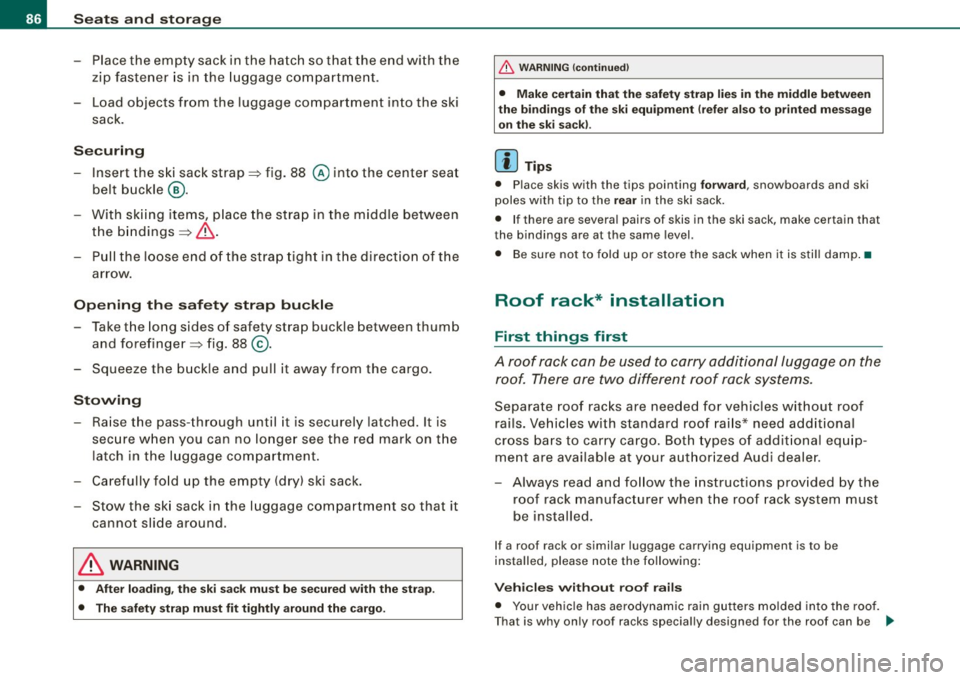
Seats and storage
-Place the empty sack in the hatch so that the end with the
zip fastener is in the luggage compartment.
- Load objects from the luggage compartment into the ski
sack.
Securing
- Insert the ski sack strap=> fig. 88 @ into the center seat
belt buckle
® ·
- With skiing items, place the strap in the middle between
the bindings ::::>& .
- Pull the loose end of the strap tight in the direction of the
arrow.
Opening the safety strap buckle
- Take the long sides of safety strap buckle between thumb
and forefinger ::::> fig. 88
@.
- Squeeze the buckle and pull it away from the cargo.
Stowing
- Raise the pass-through until it is securely latched. It is
secure when you can no longer see the red mark on the
latch in the luggage compartment.
- Carefully fold up the empty (dry) ski sack.
- Stow the ski sack in the luggage compartment so that it
cannot slide around.
& WARNING
• After loading, the ski sack must be secured with the strap .
• The safety strap must fit tightly around the cargo.
& WARNING (continued)
• Make certain that the safety strap lies in the middle between
the bindings of the ski equipment (refer also to printed message on the ski sack).
[ i] Tips
• Place skis with the tips pointing forward, snowboards and ski
poles with tip to the
rear in the ski sack.
• If there are several pairs of skis in the ski sack, make certain that
the bindings are at the same level.
• Be sure not to fold up or store the sack when it is still damp. •
Roof rack* installation
First things first
A roof rack can be used to carry additional luggage on the
roof. There are two different roof rack systems.
Separate roof racks are needed for vehicles without roof
rails. Vehicles with standard roof rails* need additional
cross bars to carry cargo. Both types of additional equip
ment are available at your authorized Audi dealer.
- Always read and follow the instructions provided by the
roof rack manufacturer when the roof rack system must
be installed.
If a roof rack or similar luggage carrying equipment is to be
installed, please note the following:
Vehicles without roof rails
• Your vehicle has aerodynamic rain gutters molded into the roof.
That is why only roof racks specially designed for the roof can be .,,