service interval reset AUDI S3 2010 Owners Manual
[x] Cancel search | Manufacturer: AUDI, Model Year: 2010, Model line: S3, Model: AUDI S3 2010Pages: 320, PDF Size: 75.34 MB
Page 22 of 320
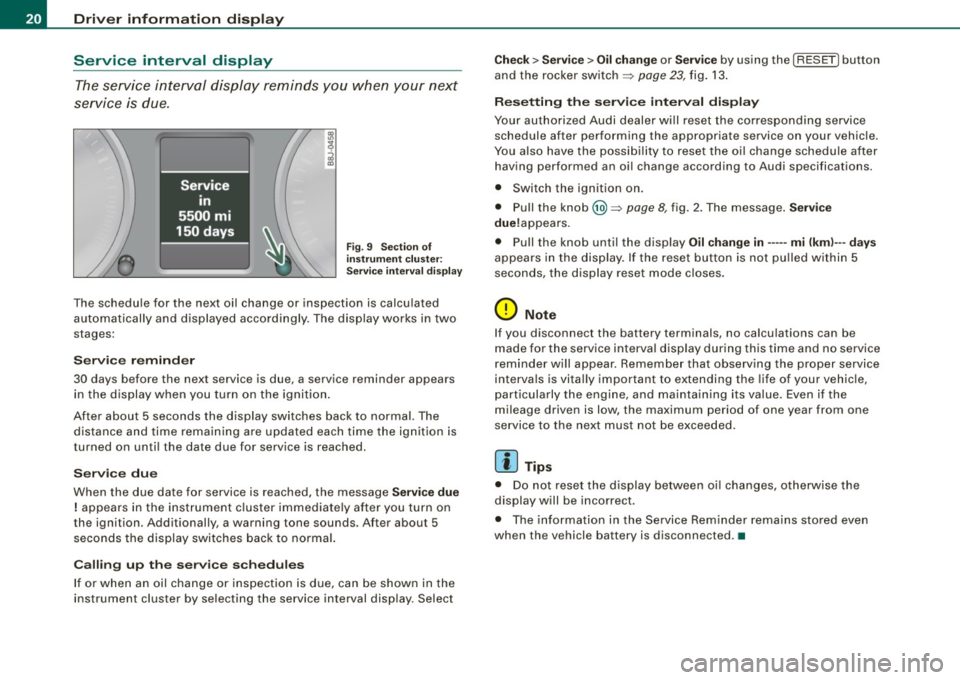
Driver information display
Service interval display
The service interval display reminds you when your next
service is due.
Fig. 9 Section of
instrument cluster:
Service interval display
The schedule for the next oil change or inspection is calculated
automatically and displayed accordingly. The display works in two
stages:
Service reminder
30 days before the next service is due, a service reminder appears in the display when you turn on the ignition.
After about 5 seconds the display switches back to normal. The distance and time remaining are updated each time the ignition is
turned on until the date due for service is reached.
Service due
When the due date for service is reached, the message Service due
! appears in the instrument cluster immediately after you turn on
the ignition. Additionally, a warning tone sounds. After about 5 seconds the display switches back to normal.
Calling up the service schedules
If or when an oil change or inspection is due, can be shown in the
instrument cluster by selecting the service interval display . Select
Check > Service > Oil change or Service by using the [ RESET! button
and the rocker switch =>
page 23, fig. 13.
Resetting the service interval display
Your authorized Audi dealer will reset the corresponding service
schedule after performing the appropriate service on your vehicle.
You also have the possibility to reset the oil change schedule after
having performed an oil change according to Audi specifications.
• Switch the ignition on.
• Pull the knob @=>
page 8, fig. 2. The message. Service
due!appears .
• Pull the knob until the display
Oil change in----- mi (kml---days
appears in the display . If the reset button is not pulled within 5
seconds, the display reset mode closes .
0 Note
If you disconnect the battery terminals, no calculations can be
made for the service interval display during this time and no service
reminder will appear. Remember that observing the proper service
intervals is vitally important to extending the life of your vehicle,
particularly the engine, and maintaining its value. Even if the
mileage driven is low, the maximum period of one year from one
service to the next must not be exceeded.
[ i] Tips
• Do not reset the display between oil changes, otherwise the
display will be incorrect.
• The information in the Service Reminder remains stored even
when the vehicle battery is disconnected .•
Page 309 of 320
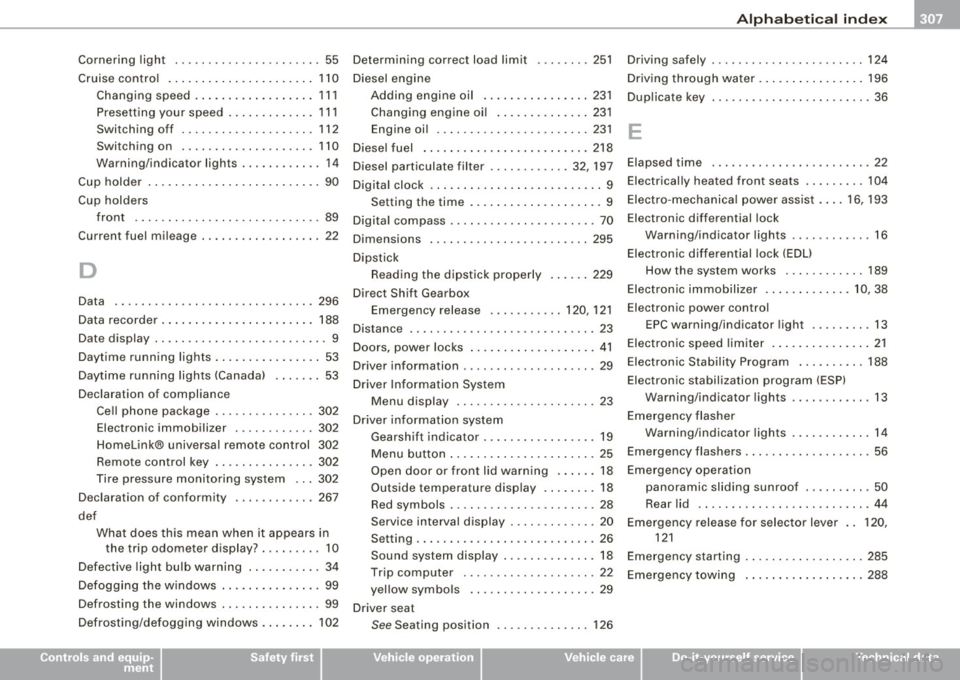
______________________________________________ A_ l_,_ p _h_ a_ b_e _t_ic _ a _ l _in _ d_e _ x __ lll
Cornering light ..... ... .. ... ..... ... . 55
Cruise contro l ... .... ....... ........ 110
Changing speed . .... ............. 111
Presetting your speed ............. 111
Switching off .... .... .... ... .... . 112
Switching on .... .... .... ....... . 110
Warning /indica tor ligh ts .. .. .... .... 14
Cup holder .. .... ....... .... .. . ...... 90
Cup holders
front ... .... .... .... .... ..... .. ..
89
Current fuel mil eage . ........ ...... .. . 22
D
Data .. ... ... .... .... .... .... ...... 296
Data recorder . ..... .. .. .... .... .... . 188
Date display . ...... ...... ... ... ... .... 9
Daytime running lights ...... .......... 53
Daytime running lights (Canada) .. .. .. . 53
Declaration of compliance
Cell phone package .. ...... .......
302
Elec tronic immobilizer ............ 302
Homelink ® universal remote control 302
Remote control key .. .... .... .... . 302
Tire pressure monitoring system ... 302
Declarat ion of con form ity ..... .. ... .. 267
def
What does this mean when it appears in
the trip odometer display? .... .... .
10
Defective light bulb warning ...... .... . 34
Defogging the windows .......... .... . 99
Defrosting the windows .. .... .... ..... 99
Defrosting /defogging windows .. .... ..
102
Controls and equip ment Safety first
Determining
correct load limit ... .. .. . 251
Diesel engine
Adding engine oil ......... .... ...
231
Changing engine oil ....... ... .... 23 1
Engine oil .... ... .... .... .... .... 231
Diesel fuel .......... .... .... ... .... 218
Diesel particulate filteir ............ 32 , 197
Digital clock .... ... .... .... .... ... .. .. 9
Setting the time ..... ...... ....... .. 9
Digital compass ..... ... .... .... .... ..
70
Dim ensions ........... ........ .... . 295
Dipstick
Reading the dipstick properly . .....
229
Direct Shift Gearbox
Emergency release ..... .. ....
120, 121
Dis tance ....... ....... .... ....... .. . 23
Doors, power locks ... .. .... ...... .... 41
Driver information .................... 29
Driver Information System
Menu d isplay . .... .... .... ... .... .
23
Driver information system
Gearshift indicator .. ... ............
19
Menu button ...... .... ............ 25
Open door or front lid warning . ... .. 18
Outside temperatu ire disp lay . ...... . 18
Red symbols . .... ..... .. .... .... .. 28
Service interval display .... .... .... . 20
Setting ..... .. ...... ......... .... . 26
Sound system display . ....... .... .. 18
Trip compute r ....... ..... .. . .... . 22
yellow symbols .. .... ... ... .. ..... 29
Driver seat
See S eat ing position .. .... .... .... 126
Driving safely . .... .. . .... .... ..... .. 124
Driving through water .... ... .... .... . 196
Duplicate key ............. .... ... .. .. 36
E
Elapsed time ...... ........ .... ... ... 22
Electrically heat ed front seats .... ... .. 104
Electro-mechanica l power assist . ... 16, 193
Electronic diff erential lock
Warning/indicator lights ...... ......
16
Electronic differential lock (EDU
How the system works .... .... ....
189
Electronic immobilizer ....... .... .. 10, 38
Electronic pow er control
EPC warning/indicator light .........
13
Electronic speed limiter .. ... ... .... ... 21
Electronic Stability Program .. .... ... .
188
Electronic stabiliza tion program (ESP)
Warning/indicator lights .... ...... ..
13
Eme rgency flasher
Warning /indicator lights .. .. .... ... .
14
Emergency flashers .. .... ... ... .. .... . 56
Emergency operat ion
panoramic sliding sunroof . .... .... .
50
Rear lid .. .. .. .... ..... .. .... ..... 44
Emergency release for selector lever . . 120,
121
Emergency starting .. .... .... .... .... 285
Emergency towing ...... .... .... .... 288
Vehicle operation Vehicle care Do-it-yourself service Technical data