engine AUDI S3 2011 User Guide
[x] Cancel search | Manufacturer: AUDI, Model Year: 2011, Model line: S3, Model: AUDI S3 2011Pages: 320, PDF Size: 75.79 MB
Page 17 of 320
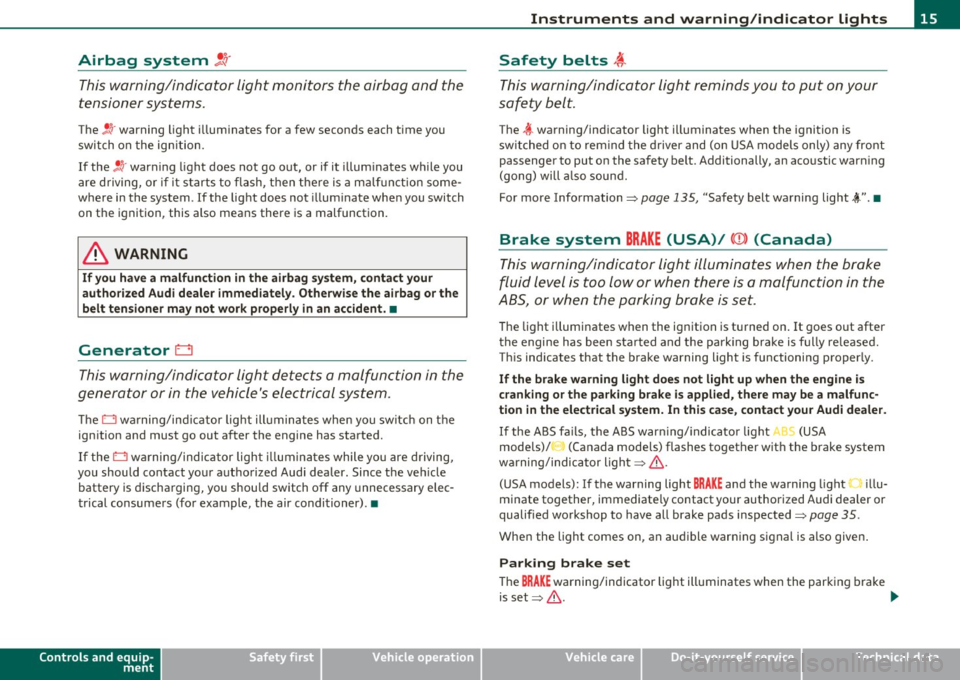
Airbag system !.!r
This warning/indicator light monitors the airbag and the
tensioner systems.
The !! r warning light i llum inates for a few seconds each time you
switch on the ign ition.
If the
! !r warning light does not go out, or if it illum inates while you
are d riving, or i f it s tarts to flash, t hen there is a m alfu nct io n some
where in the system . If the light does not illum inate when you switch
on t he ignition, this also means there is a malfunction.
& WARNING
If you have a malfunction in the airbag sy stem, contact your
authorized Audi dealer immediately. Otherwise the airbag or the
belt tensioner ma y not work properly in an accident. •
Generator 0
This warning/indicator light detects a malfunction in the
generator or in the vehicle 's electrical syst em .
Th e D war ning/in dica tor lig ht ill uminates when you swit ch on t he
ign ition and must go out a fter the engine has started.
If the D war ning/ind ic at or ligh t illumina tes whi le you are d riving,
you shou ld contact you r auth o rized Audi dealer . Since the ve hicle
battery is discharging, you shou ld switch off any unnecessary elec
t rical consume rs (fo r example , the air condi tioner) .•
Controls and equip
ment Safety first
Instruments and warning
/indicator lights
Safety belts ,ft-
This warn ing/indic ato r light remind s you t o put on yo ur
safety belt.
The 4'-wa rning/ind icator light illuminates when the ignition is
s w itched on to re mi nd the driver and (o n USA models only) any fro nt
passenger to put on the sa fety belt. Additionally, an acoustic warn ing
(gong) will a lso s oun d.
For more Information=>
page 135, "Safety belt wa rning light .t" . •
Brake system
BRAKE (USA)/ (CD) (Canada)
T his warn in g/in dic ato r ligh t ill umin ates whe n t he br ake
flui d level is t oo lo w o r w he n t here is a ma lfunction in the
AB S, or whe n the pa rking b rake is s et.
T he light illuminates w hen the ign it io n is tu rned on . It goes out after
t he engine has bee n sta rted and th e p arki ng bra ke is f ully re le ase d.
T hi s indicates that t he bra ke warning light is functioning properly.
If the brake warning light does not light up when the engine is
cranking or the parking brake is appl ied , there may be a malfunc
tion in the electrical system. In this case , contact your Audi dealer .
If the ABS f ails, the A BS war ning/ indicato r light 5 (USA
models)/ (Canada mode ls) flashes toget her w it h the brake system
w ar ning/indica tor ligh t=> & .
(USA models): If the warning light
BRAKE and the warni ng lig ht illu
m inate together, immediate ly contact your authorized Audi dealer or
qualified workshop to have all brake pads inspected=>
page 35.
Whe n the light comes on, an aud ible warn ing si gna l is also given .
Parking brake set
The BRAKE warning/indicator light i lluminates when the par king brake
is set=> &. _,.
Vehicle care Technical data
Page 20 of 320
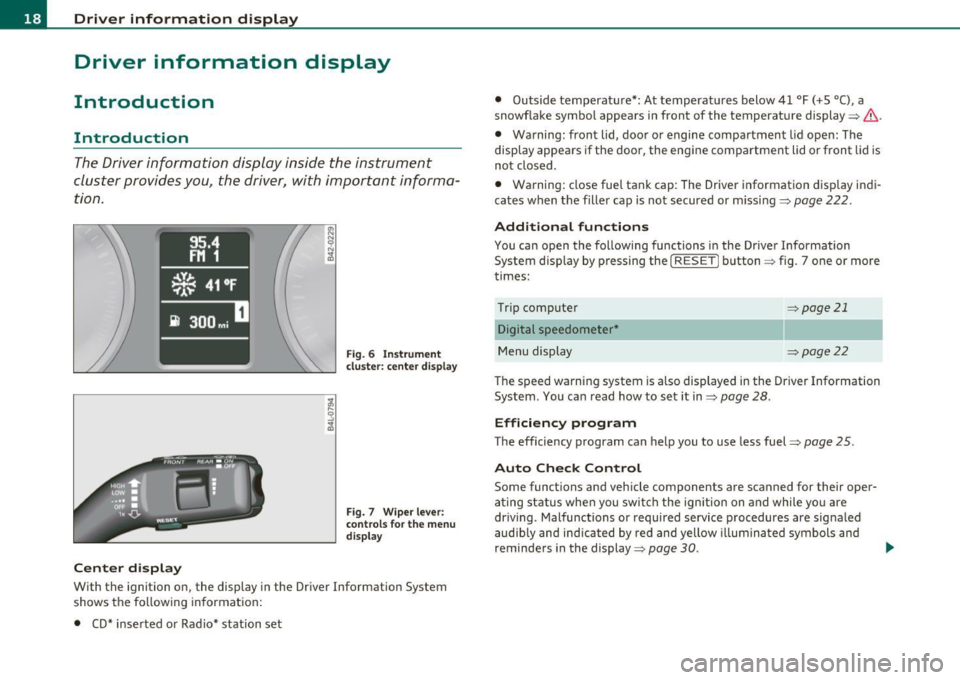
Driver information display
Driver information display
Introduction
Introduction
The Driver information display inside the instrument
cluster provides you, the driver, with important informa
tion .
Center display
Fig. 6 In strument
cl uster : cente r disp lay
F ig . 7 Wiper le ver :
c ontro ls for the menu
di splay
With the ignition on, the display in the Dr iver Information System
shows t he fo llow ing in format ion:
• CD* inse rted o r Radio* station set •
Outside tempera ture*: At temperat ures below 41 °F (+5 °C), a
snowflake symbo l appears in front of the temperature display~& .
• Warning: front lid, doo r o r engine compartm ent lid open: The
display appea rs if the door, the eng ine compa rtment lid or front lid is
no t closed .
• Wa rning : close fue l tank cap: The Driver informat ion d isp lay ind i
ca tes when t he fille r ca p is not secure d or missi ng~
pag e 222.
Additional functions
You can open the following functions i n the Driver Information
System d isp lay by pressing the
I RESET! button ~ fig. 7 one or more
times:
T rip computer
D igital speedometer*
M enu display
~page21
~pag e22
The speed wa rni ng system is a lso displayed in the Driver Informat ion
System . You ca n read how to se t it in~
page 28 .
Efficiency program
The efficiency program can help you to use less fuel~ page 25.
Auto Check Control
Some functions and veh icle components are scanned for their oper
a ting status whe n you swi tch the ig nition on and while yo u are
driv ing . Malfunctions or required service procedures are signa led
aud ib ly and ind ica ted by red and yellow illum ina ted sym bols and
reminde rs in the display~
page 30 . _..
Page 22 of 320
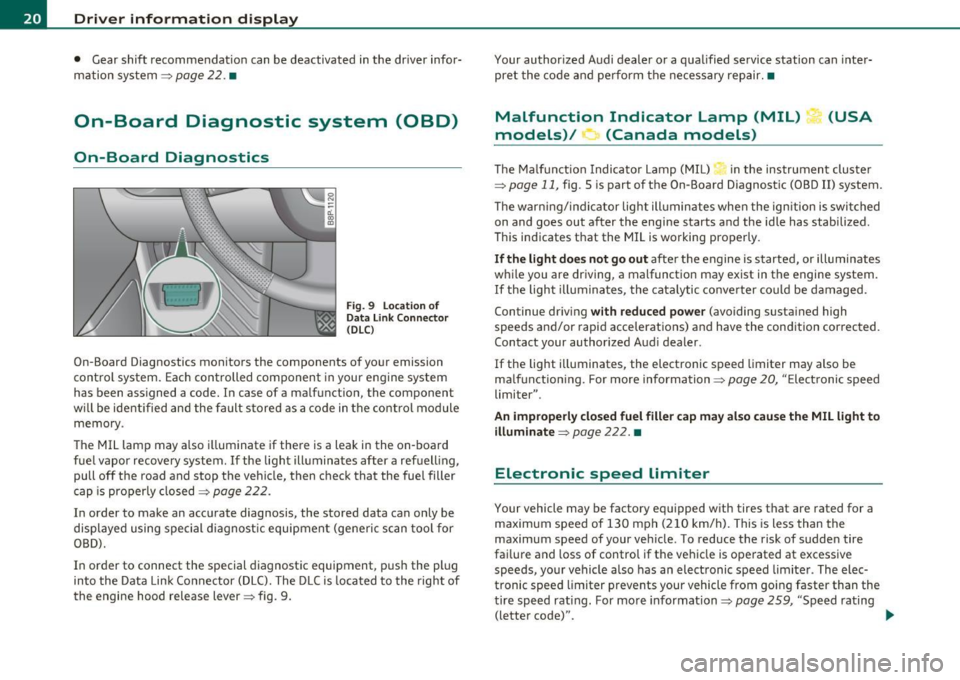
Driver information display
• Gear shift recommendation can be deactivated in the dr iver infor
mation system~
page 22. •
On-Board Diagnostic system (OBD)
On-Board Diagnostics
Fig. 9 Location of
Data Link Connector
(DLC)
On-Board Diagnostics monitors the components of your emission
control system. Each controlled component in your eng ine system
has been assigned a code. In case of a malfunction, the component
wi ll be identified and the fault stored as a code in the control module
memory .
The MIL lamp may also illuminate if there is a leak in the on-board
fuel vapor recovery system.
If the Light illuminates after a refuelling,
pull off the road and stop the vehicle, then check that the fuel filler
cap is properly closed~
page 222.
In order to make an accurate diagnosis, the stored data can only be
displayed using special diagnostic equipment (generic scan tool for
OBD).
In order to connect the special diagnostic equipment, push the plug
into the Data Link Connector (DLC). The DLC is located to the right of
the engine hood release lever~ fig. 9. Your authorized
Audi dealer or a qualified service station can inter
pret the code and perform the necessary repair.•
Malfunction Indicator Lamp (MIL) (USA
models) / (Canada models )
The Malfunction Indicator Lamp (MIL) in the instrument cluster
~ page 11, fig. 5 is part of the On-Board Diagnostic (OBD II) system.
T he warn ing/indicator light illum inates when the ignition is switched
on and goes out after the engine starts and the idle has stabilized.
This indicates that the MIL is working properly .
If the light does not go out after the engine is started, or illuminates
while you are driving, a malfunction may exist in the engine system.
If the light illuminates, the catalytic converter could be damaged.
Continue driving
with reduced power (avoiding sustained high
speeds and/or rapid accelerations) and have the condition corrected.
Contact your authorized Audi dealer.
If the light illuminates, the electronic speed limiter may also be
ma lfunction ing. For more information~
page 20, "E lectronic speed
limiter" .
An improperly closed fuel filler cap may also cause the MIL light to
illuminate~
page 222 . •
Electronic speed limiter
Your vehicle may be factory equ ipped with tires that are rated for a
maximum speed of 130 mph (210 km/h). This is less than the
maximum speed of your veh icle . To reduce the risk of sudden tire
fai lure and loss of control if the vehicle is operated at excessive
speeds, your vehicle a lso has an electronic speed limiter . The elec
tronic speed limiter prevents your vehicle from going faster than the
tire speed rating. For more information~
page 259, "Speed rating
(letter code)".
~
Page 23 of 320

If the engine control unit receives faulty vehicle roadspeed signals,
t he Mal func tion In dica tor Ligh t (M IL)
t::: will illuminate. If th is
occu rs, contact the nearest authorized Audi dea ler fo r ass istance .
& WARNING
Always observe the posted speed limits and adjust your speed to
suit prevailing road, traffic and weather conditions. Never drive
your vehicl e faster than the m aximum speed rating of the tires
in stalled .•
Trip computer
Introduction
The trip com puter gives you informati on on current a nd
average fuel mileage, a verage speed , fu el range and
driving time.
F ig . 1 0 T rip c ompute r
1
You can switch between the t rip computer 1 an d 2 by p ressing the
[ Reset ] bu tton @ ~ page
22, fig . 11.
You can tell wh ich memory level is currently active by the number in
t he display~ fig. 10. The da ta from t he single -trip memo ry (memory
level 1) is being d isp layed if a
1 appears in the display . If a 2 is shown,
Controls and equip
ment Safety first
Driver information display
t
hen the data from the total-trip memory is be ing d isplayed (memory
level 2).
Single-trip memory (Trip computer 1)
Th e sing le- tri p memory sto res t he trip in forma tion from the t ime the
ignition is turned on until it is turned off. If the trip is continued
within 2 hours from the t ime t he ign ition was turned off, the new
data will be included in the ca lculat ion of the c urren t tr ip i nforma
t ion. If th e t rip is interrupted for
more than 2 hours the memo ry is
reset automa tically .
Total-trip memory (Trip compu ter 2 )
Unlike the single-t rip memory, the total-trip memory is not reset
au tom atically . This permi ts you to ev aluate your d riving data for the
en tire pe riod be twee n manual resets.
Fuel range
The est imated cru is ing range in mi les (km) appears in the display. The
display changes in inc rements of 6 mi les (1 0 km).
Average fuel mileage
The ave rage fuel e co nomy in MP G (l/100 km) s in ce you last clea red
the memory appears in this d isp lay.
Current fuel mileage
Th e instantaneous f uel cons umption in miles pe r ga llon ( l/100 km) is
show n in this d is pl ay. W hen the veh icle is st ationary, the most recent
fue l cons umption is displayed.
Average speed
The average speed in mph (km/h) since the last t ime the display was
reset appea rs in the display .
Elapsed time
T he lengt h of t ime that you have been drivi ng s ince you last reset the
memo ry appears in this dis pl ay . The maxim um time period that can
be recor ded is 999 ho urs and 59 minu tes . .,
Vehicle care Technical data
Page 25 of 320
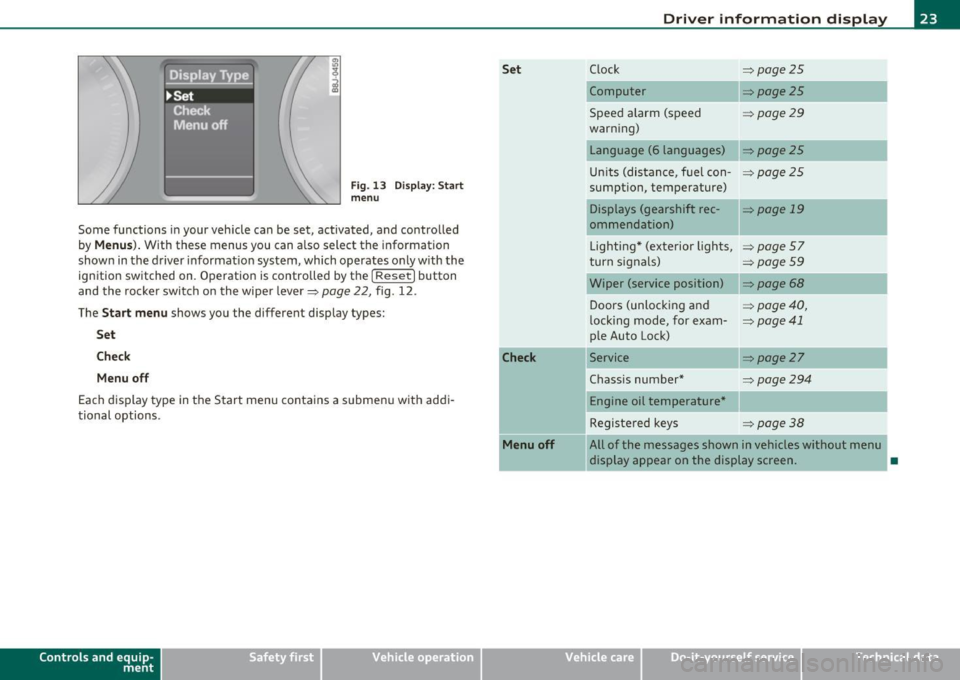
Display Ty e
.,Set
. Check ·
Menu off
Fig. 1 3 Displa y: Sta rt
men u
Some functions i n your veh icle can be set, activated, and controlled
by
Menus ). With these menus you can a lso select the information
shown in the driver informat ion system, which operates o nly w ith the
ign ition switched on . Operation is contro lled by t he [
Reset ) button
and the rocke r switch on the wipe r lever~
page 22, fig . 12 .
The
Start menu shows you the different display types:
Set
Che ck
Menu off
Each display type in the Start menu contains a s ubmenu with addi
tional options .
Controls and e quip
m ent Vehicle
OP-eration Set
Check
Menu off
Driver information display
C lock ~page25
Computer ~ page25
Spee d alarm (speed =>page29
war ning)
Language (6 languages)
~ page25
Un its (dis tance, f uel con-=>page2 5
sumption, temperature)
Displays (gearshift rec -
=> page 19
ommendation)
Lighting * (exterior lights,
=> page57
turn s ignals) => page 59
Wiper (service position) ~page68
Doors (unlocking and => page 40,
l ocking mode, for exam-~ page 41
p le Auto Lock)
Service
~ page27
Chass is number * ~page294
Engine oil temperature *
Registe red key s
=>page38
All of the messages shown in vehicles without menu
display appear on the display screen.
•
Vehicle care Do-it-yourselt service iTechnical data
Page 32 of 320
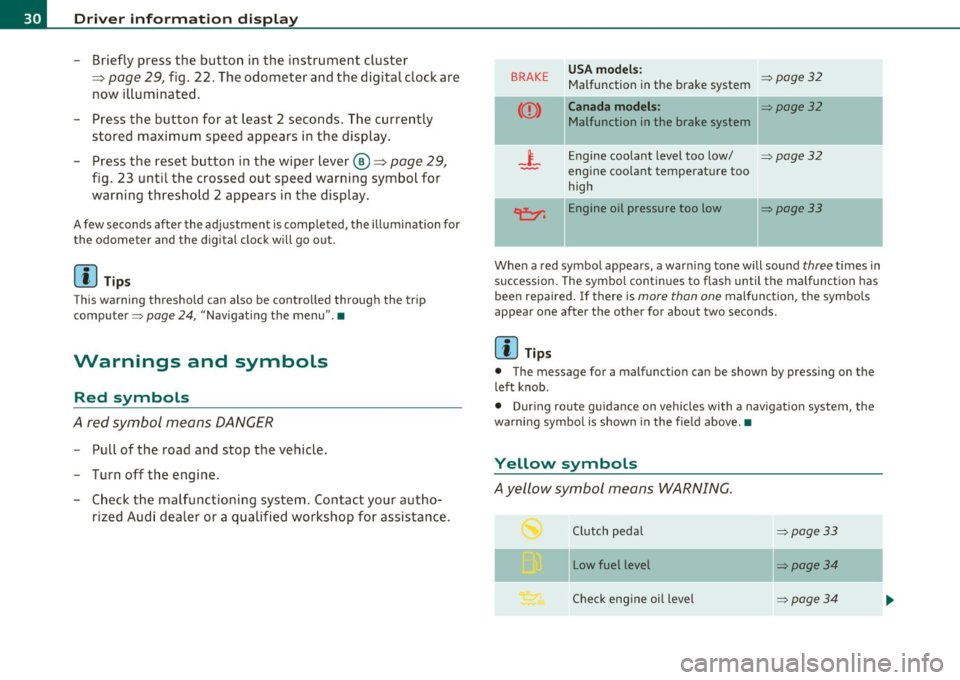
Driver info rmation d isplay
- Briefly press the button in the instrument cluster
=>
page 29, fig . 22. The odometer and the digital clock are
now i lluminated .
- Press the button for at least 2 seconds . The currently
stored maximum speed appears in the display.
- Press the reset button in the wiper lever@=>
page 29,
fig. 23 until the crossed out speed warning symbol for
warning th reshold 2 appears in the display.
A few seconds after the ad justment is completed, the illuminat io n for
the odometer and the digital clock will go out.
[ i J Tips
This warning thresho ld can also be contro lled through the trip
computer~
page 24, "Navigat ing the menu" .•
Warnings and symbols
Red symbols
A red symbol means DANGER
- P ull of the road and stop the vehicle .
- Turn off the engine.
- Check the malfunctioning syst em. Contact you r au tho-
rized Audi dealer or a qualified workshop for assistance.
BRAKE USA models : ~page32 Malfunction in the brake system
Canada models : ~page32
Malfunction in the brake system
_i_ Engine coolant level too low/ ~page32
-engine coolant temperat ure too
high
~ Engine oil pressure too low ~page33
When a red symbo l appears , a warn ing tone will sound three t imes in
succession. The symbo l continues to flash until the malfunction has
bee n repaired. If there is
more than one malfunction , the symbols
appear one after the other for about two seconds.
[ i J Tips
• The message for a malfunction can be shown by pressing on the
left knob.
• During route guidance on vehicles with a navigat ion system, the
wa rni ng symbo l is shown in the fie ld above. •
Yellow symbols
Ayellow symbol means WARNING.
Clutch pedal ~page33
- -
Low fuel level ~page34
Check eng ine oi l level ~ page34
Page 33 of 320
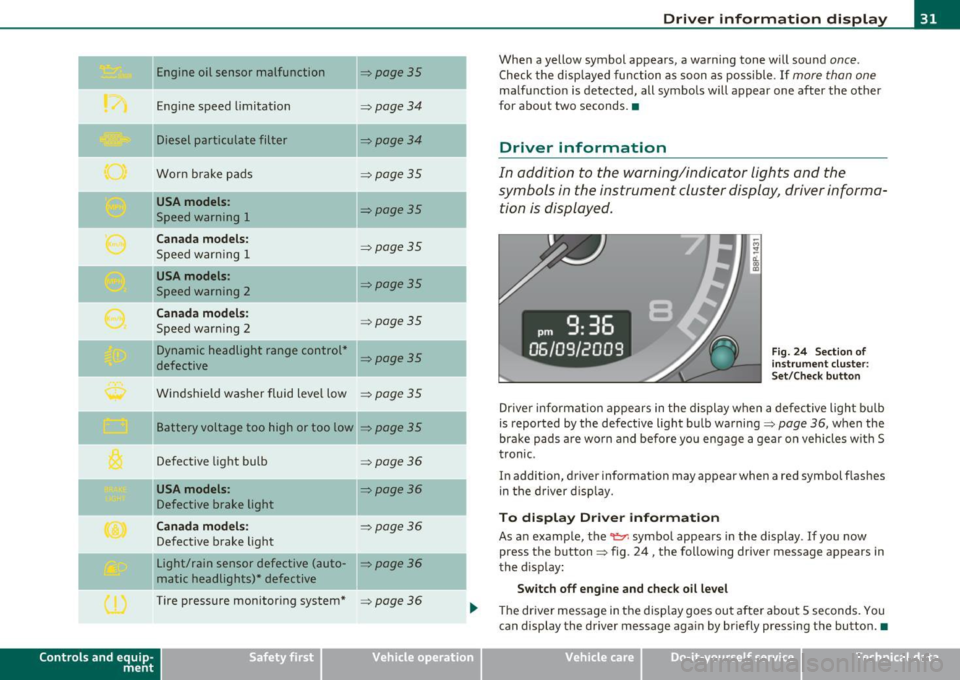
Engine oil sensor malfunction =>page35
._ -
Engine speed limitation =>page34
Diesel particulate filter =>page34
Worn brake pads =>page35
USA models : =>page35 Speed warning 1
Canada models: =>page35 Speed warning 1
USA models : =>page35 Speed warning 2
Canada models: =>page35 Speed warning 2
!! Dynamic headlight range control*
defective
=> page35
Con tro ls a nd e quip
m en t
Windshield washer fluid level low => page35
Battery voltage too high or too low => page 35
Defective light bulb =>page36
USA models : =>page36
Defective brake light
Canada models : =:>page36
Defective brake light
Light/rain sensor defective (auto-
=> page 36
matic headlights)* defective
Tire pressure monitor ing system*
=> page 36
Vehicle OP-eration
Driver information display
When a yellow symbol appears, a warning tone will sound once.
Check the displayed function as soon as possible . If more than one
malfunction is detected, all symbols will appear one after the other
for about two seconds .•
Driver information
In addition to the warning/indicator lights and the
symbols in the instrument cluster display, driver informa
tion is displayed .
-~ a:.. CD m
Fig. 24 Section of
instrument cluster:
Set/Check button
Driver information appears in the display when a defective light bulb
is reported by the defective light bulb warning=>
page 36, when the
brake pads are worn and before you engage a gear on vehicles w ith S
tronic .
In addition, driver information may appear when a red symbol flashes
in the driver disp lay.
To display Drive r information
As an example, the~ symbol appears in the display . If you now
press the button => fig. 24, the following driver message appears in
the disp lay:
Switch off engine and check oil level
The driver message in the display goes out afte r about 5 seconds. You
can display the driver message again by br iefly pressing the button .•
Vehicle care Do-it-yourselt service iTechnical data
Page 34 of 320
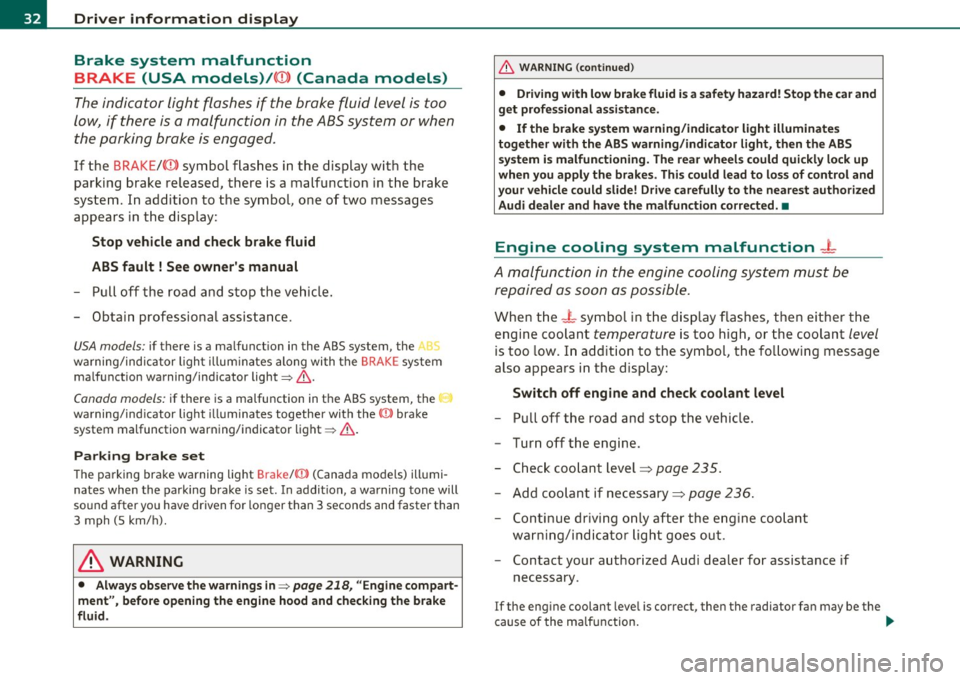
Driver information display
Brake system malfunction
BRAKE (USA models)/ {©) (Canada models)
The indicator light flashes if the brake fluid level is too
low , if there is a malfunction in the ABS system or when
the parking brake is engaged.
If the BRAKE /((D) symbol flas hes in the display wit h the
parking brake released, there is a malfunction in the brake
system. In addition to the symbol, o ne of two messages
appears in the display:
Stop vehicle and check brake fluid
ABS fault ! See owner's manual
- Pull off the road and sto p the ve hicle.
- Obtain professio nal assistance .
USA models: if there is a ma lfunct io n in the ABS system, the/.
w ar ning/ind ica tor ligh t illum inates along wi th the BRAKE system
ma lf u nction warning/indicator light~&.
Canada models: if there is a malfu nction in the ABS system, the
wa rning/ind icator ligh t illuminates togethe r with the ((i)) bra ke
system malfunction warn ing/indicator light~& .
Parking brake set
T he parking bra ke warning light Brake/((i)) (Canada mo dels) ill umi
nates when the pa rking brake is set. In addit ion, a warning tone will
so und after yo u have driven for longer than 3 secon ds and faster than
3 mph (5 km/h).
& WARNING
• Always observe the warning s in ~ page 218 , "Engine compart
ment" , before opening the engine hood and checking the brake
fluid.
& WARNING (c on tinued )
• Driving with low brake fluid i s a safety hazard! Stop the car and
get profe ssional assistance .
• If the brake sy stem warning/indicato r light illuminates
together with the ABS warning /indicator light, then th e ABS
system is malfunctioning. The rea r wheels could quickly lock up
when you apply the brakes . Th is could lead to lo ss of control and
your vehicle could slide! Dri ve carefully to the nea rest authorized
Audi dealer and hav e the malfunction corrected. •
Engine cooling system malfunction _L
A malfunction in the engine cooling system must be
rep aired as s oon as possible .
When t he -L symbol in th e d isplay flashes , then either the
engine coolant
temperature is too h igh , or the coolant level
is too low. In add it ion to the symbol , the fo llow ing message
also appears i n the d isplay:
Switch off engine and check coolant level
- Pull off th e road and stop the v ehicle.
- Tur n off the engine .
- Chec k coo lant level~
page 235 .
-Add co olan t if ne cessary ~ page 236.
-Con tinue drivi ng o nly a fter the e ngin e coolant
wa rnin g/ind icato r lig ht go es out .
- Con tact you r au tho rized Audi dealer fo r assis tance if
necessary .
If the eng ine coolant leve l is correct, then the radiator fa n may be the
c ause of the m alfun ction.
~
Page 35 of 320
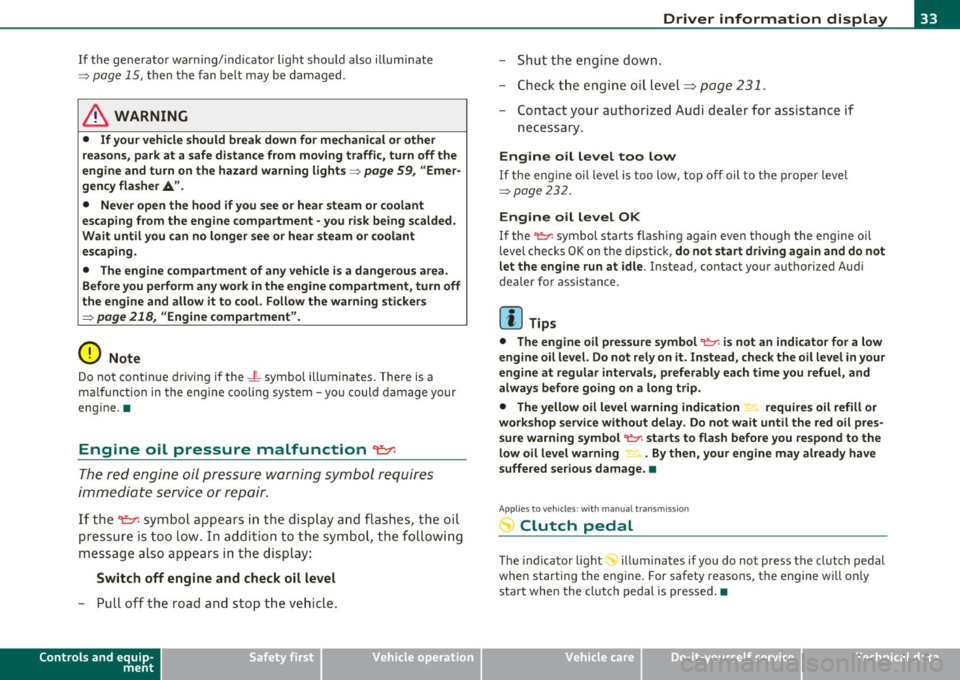
If the generator warning/indicator light shou ld also illuminate
=> page 15, t hen t he fan belt m ay be damaged .
& WARNING
• If your vehicle should break down for mechanical or other
reasons , pa rk at a safe distance from mo ving traffic, turn off the
engine and turn on the hazard warning lights=>
page 59, "Emer
gency flasher
A. ".
• Never open the hood if you see or hear steam or coolant
escaping from the engine compartment -you risk being scalded.
Wait until you can no longer see or hear steam or coolant
escaping .
• The engin e compartment of any vehicle i s a dangerou s ar ea .
Before you p erform any work in the engine compartment , turn off
the engine and allow it to cool. Follow the warning sti ckers
=> page 218 , "Engine compartment ".
0 Note
Do not continue driving if the -¥- symbol illuminates . There is a
ma lf u nction in the engine coo ling sys tem -yo u could damage your
eng ine. •
Engine oil pressure malfunction ~
The red engine oil pressure warning symbol requires
immediate se rv ice o r repair.
If the 9=r. symbo l app ears in the d is pl ay a nd flash es, th e oil
p ressure is to o lo w . In add ition to the sym bol, the f ollow ing
messag e al so a pp ea rs in the dis play :
Switch off engine and check oil level
- P ull off the road a nd stop t he ve hicle.
Controls and equip
ment Safety first
Driver information display
-
Shut the eng ine down .
- Check t he eng ine oi l level=>
page 231 .
-Contact your authorized Aud i dea le r for assis tance i f
necessary .
Engine o il level too low
If the eng ine oi l leve l is too low , top off oil to t he p roper level
=>page 232.
Engine oil level OK
If the 't'!::;r. symbol starts flashing again even thoug h the engine oil
level checks O K on t he d ipstick,
do not start driving again and do not
let the engine run at idle .
Instead, contact you r authorized Audi
dealer fo r assis tance.
[ i ] Tips
• The engine oil pressure symbol 'I=:?: is not an indic ato r for a low
engine oil level. Do not rely on it . Instead , check the oil level in your
engine at regular intervals , preferably each t ime you refuel, and
always before going on a long tr ip .
• The yellow oil level warning indication requires oil refill or
workshop service without de lay . Do not wait until the red oil pre s
s ure warning symbol~ starts to flash before you respond to the
low oil level warning _, . By then, your engine may already have
s uffered serious damage. •
Applies to vehicles: with manual trans miss ion
-;y Clutch pedal
T he indica tor lig ht illuminates if you do no t press t he cl utch pedal
when starting the engine . For safety reasons, the engine will only
sta rt when the clut ch pedal is pressed. •
Vehicle care Technical data
Page 36 of 320
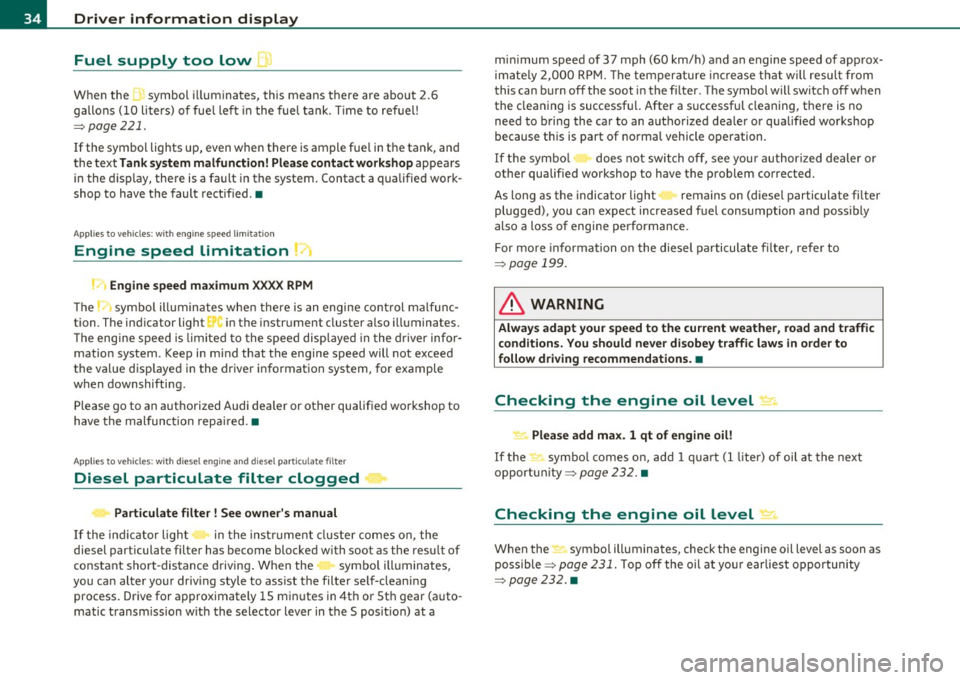
Driver information display
Fuel supply too low I
When the symbol illuminates, this means there are about 2.6
gallons (10 liters) of fuel left in the fuel tank. Time to refuel!
=;, page 221.
If the symbol lights up, even when there is ample fue l in the tank, and
the text
Tank system malfunction! Please contact workshop appears
in the display, there is a fault in the system. Contact a qualified work
shop to have the fault rectified .•
App lies to veh icles: w ith eng ine speed limitat ion
Engine speed limitation ~
Engine speed maximum XXXX RPM
The symbol illuminates when there is an engine control malfunc
tion. The indicator light
C in the instrument cluster also illuminates.
Th e eng ine speed is limited to the speed displayed in the driver infor
mation system. Keep in mind that the engine speed will not exceed
the value disp layed in the driver information system, for example
when downshifting .
Please go to an authorized Audi dealer or other qualified workshop to
have the malfunction repai red. •
App lies to vehicles: with diesel eng ine and diesel particulate filter
Diesel particulate filter clogged
Particulate filter ! See owner's manual
If the indicato r light in the instrum ent cluster comes on, the
diesel particulate filter has become blocked with soot as the result of
constant short -distance driving. When the symbol illuminates,
you can alter your driving style to assist the filter self-cleaning
process. Drive for approximately 15 minutes in 4th or 5th gear (auto
matic transm ission w ith the selector lever in the 5 posit ion) at a min
imum speed of 37 mph (60 km/h) and an engine speed of approx
imate ly 2,000 RPM. The temperature increase that will result from
this can burn off the soot in the f ilter. The symbol will switch off when
the cleaning is successful. After a successfu l cleaning, there is no
need to bring the car to an authorized dealer or qualified workshop
because this is part of normal vehicle operation.
If the symbol does not switch off, see your authorized dealer or
other qualified workshop to have the problem corrected.
As long as the indicator light remains on (diese l particulate filter
plugged), you can expect increased fuel consumption and poss ibly
also a loss of engine performance.
For more information on the diesel particulate filter, refer to
=;, page 199.
& WARNING
Always adapt your speed to the current weather, road and traffic
conditions . You should never disobey traffic laws in order to
follow driving recommendations. •
Checking the engine oil level ~-
'LF. Please add max. 1 qt of engine oil!
If the ..:,; symbo l comes on, add 1 quart (1 liter) of oil at the next
opportun ity=-;,
page 232. •
Checking the engine oil level~
When the _ symbol illuminates, check the engine oil level as soon as
possible ~
page 231. Top off the oil at your earliest opportunity
=;, page 232. •