service indicator AUDI S3 2016 User Guide
[x] Cancel search | Manufacturer: AUDI, Model Year: 2016, Model line: S3, Model: AUDI S3 2016Pages: 328, PDF Size: 81.78 MB
Page 28 of 328
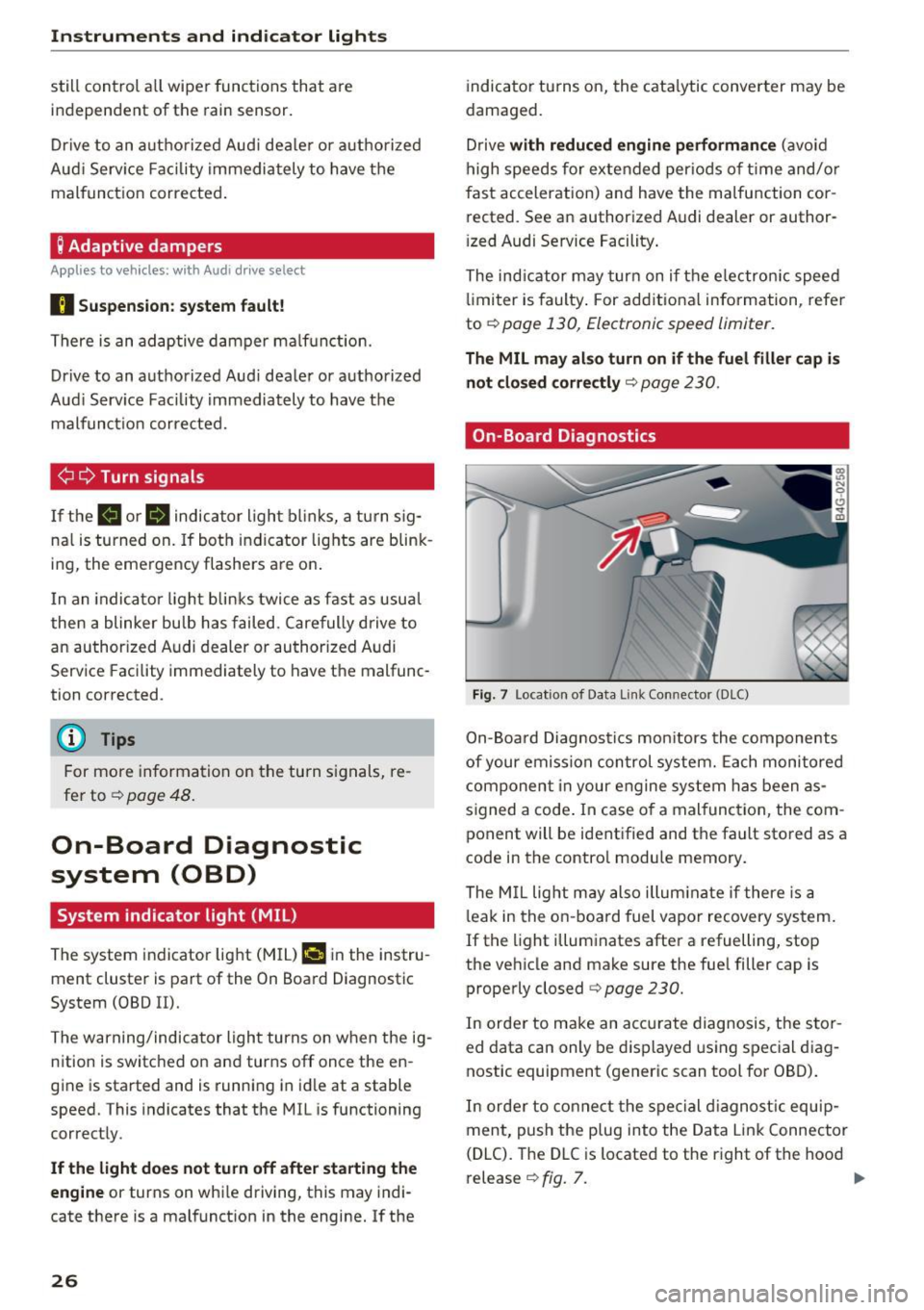
Instrumen ts and ind icator ligh ts
still control all wiper functions that are
independent of the rain sensor.
Drive to an a uthorized Aud i dea ler or authorized
Aud i Serv ice Facility immediately to have the
malfunction corrected .
; Adaptive dampers
Applies to vehicles: with Audi drive select
R Suspen sion : sys tem f ault!
There is an adaptive damper ma lf u nction.
Drive to an authorized Aud i dealer or authorized
Aud i Serv ice Facility immediately to have the
malfunct io n corrected.
¢¢ Turn signals
I f the . or
DI indicator ligh t bl inks, a turn s ig
na l is turned on. If both i ndicator lights are blink
i n g, the emergency flashers are on .
I n an indicato r light blinks twice as fast as usua l
then a blinker bulb has failed. Care fully drive to
an author ized Audi dealer or authorized Audi
Serv ice Facility immediately to have the malfunc
tion corrected.
(D Tips
For more information on the turn signals, re
fe r to~
page 48.
On-Board Diagnostic
system (OBD)
System indicator light (MIL)
The system indicator light (M IL)
¢4 in the instru
ment cluster is part of the On Board Diagnostic
System (080 II).
The warning/indicator light turns on when the ig nition is switched on and turns off once the en
gine is started and is running in id le at a stable
speed. This indicates that the MIL is functioning
correctly.
If the light doe s not turn off after starting th e
engine or turns on whi le driving, this may indi
cate there is a malfunct ion in the engine. If the
26
indicator tu rns on, the cata lytic conve rter may be
damaged.
D rive with reduced engine performan ce (avoid
high speeds for extended per iods of t ime and/o r
fast acceleration) and have the ma lfunction cor
rected. See an authorized Audi dealer or author
i zed Audi Service Facility .
The ind icator may turn on if the e lectro nic speed
li miter is faulty . For add itiona l information, refer
to
c::> page 130, Electronic speed limiter.
The MIL may a lso turn on if the fuel filler cap is
not clo sed corre ctly
c::> page 230.
On-Board Diagnostics
F ig. 7 Locat ion of Data Link Connector (DLC)
On-Board Diagnostics mon itors the components
of your emission con trol system. Each monitored
component in your engine system has been as
s igned a code . In case o f a malfunction, the com
ponent will be identified and the fault stored as a
code in the contro l module memory.
The M IL light m ay also illum inate if there is a
l eak in the on -boa rd fuel vapor recovery sys tem .
If the light illuminates after a refuelling, stop
the veh icle and make sure the fuel filler cap is
properly closed
c::> page 230.
In orde r to make an accu rate diagnosis, the s to r
ed data can only be d isplayed using special d iag
nostic equipment (generic scan tool for 080) .
In orde r to co nnect the special d iagnost ic equ ip
ment, push the plug into the Data Link Connector
(DLC). The DLC is located to the r ight of the hood
release
c::> fig. 7. II>
Page 29 of 328
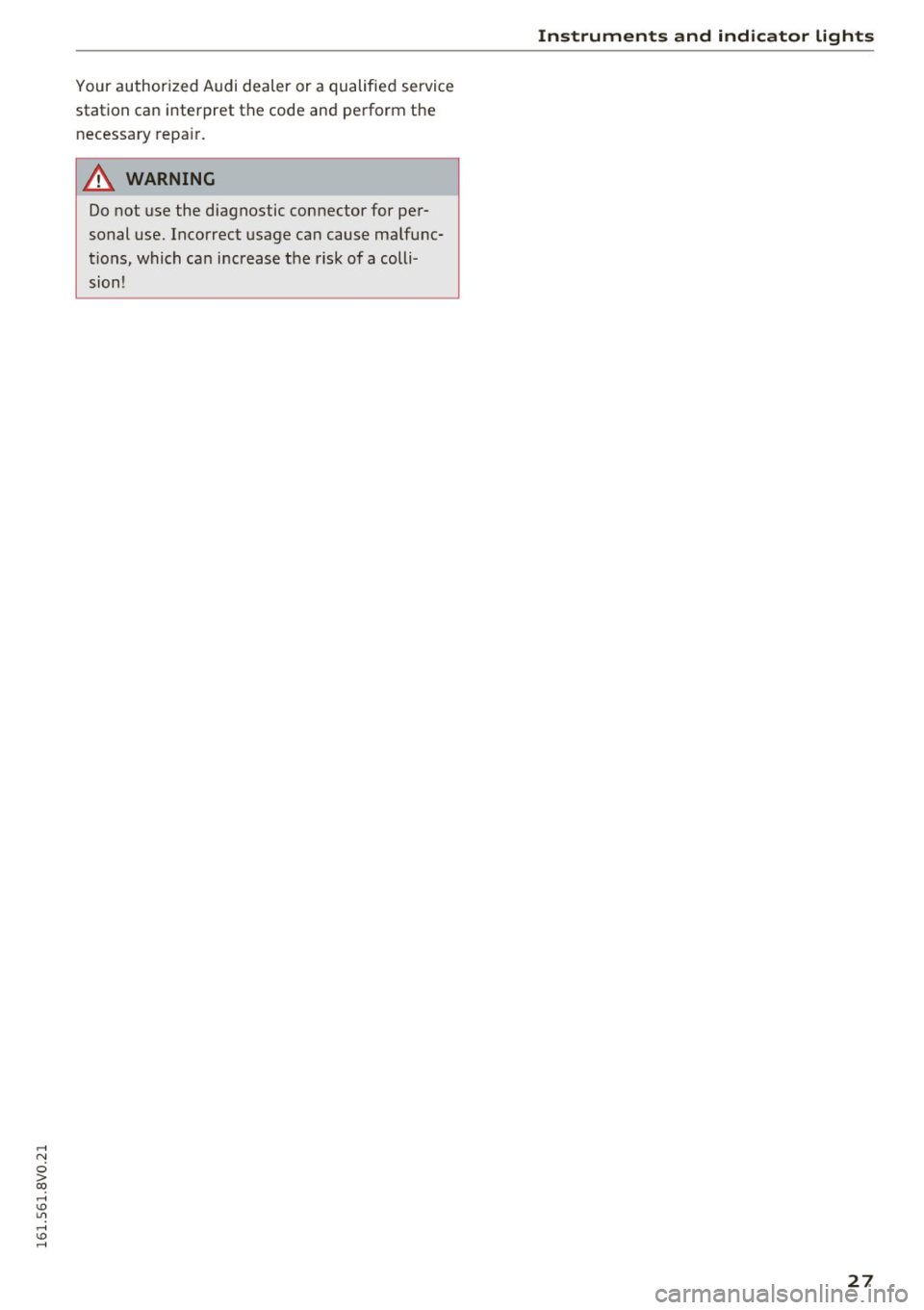
,....,
N
0 > co ,....,
station can interpret the code and perform the
necessary repair.
A WARNING
Do not use the diagnostic connector for per
sonal use. Incorrect usage can cause malfunc tions, which can increase the risk of a colli
sion!
-
Instruments and indicator lights
27
Page 30 of 328
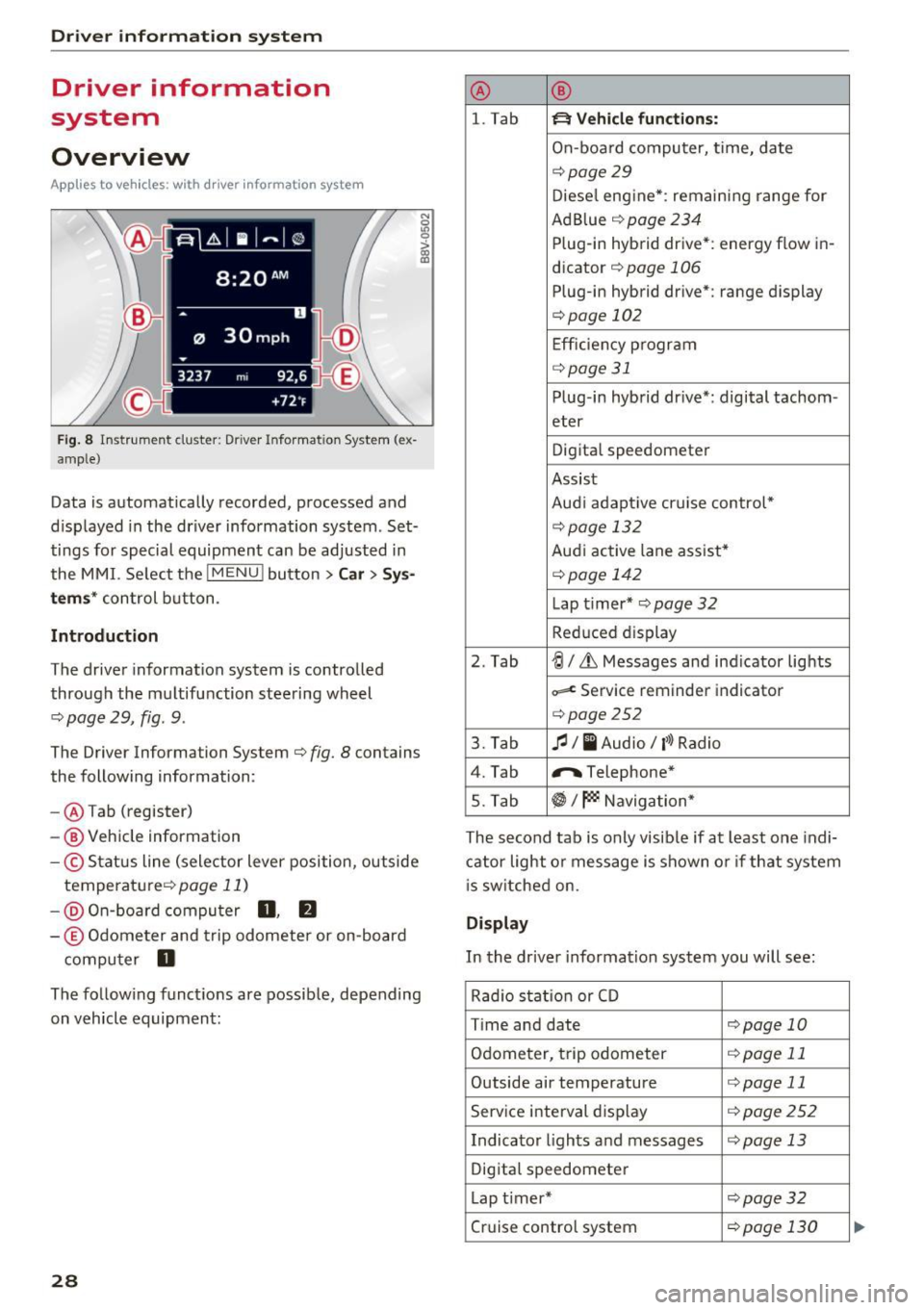
Driver information system
Driver information
system
Overview
A pp lies to veh icles: w ith driver information system
F ig. 8 In strum ent cluster: Drive r Info rmation System (ex
amp le)
Data is automatically recorded, processed and
d isplayed in the driver information system . Set
tings for special equipment can be adjusted in
the MMI. Se lect the
I MENU ! button >Car > Sys
tems* control button .
Introduction
The driver inform ation system is controlled
through the multifunction steering wheel
<=.> page 29, fig . 9.
The Driver Information System <=.> fig. 8 contains
the following information:
- @ Tab (register)
- @ Vehicle information
-© Status line (selector lever position, outside
temperature <=.>
page 11)
-@ On-board computer 0, fJ
-© Odometer and trip odometer or on-board
computer
D
N
0
LO 0
> OJ a,
The follow ing functions are possible, depending
on vehicle equipment:
28
@ ®
l. Tab ~ Vehicle functions:
On-board computer, time, date
<=.>page 29
Diesel engine*: remaining range for
Ad Blue <=.>
page 234
Plug-in hybrid drive*: energy flow in-
dicator
<=.> page 106
Plug-in hybrid drive*: range display
<=.>page 102
Efficiency program
<=.>page 31
Plug-in hybrid drive*: digital tachom -
eter
Digital speedometer
Assist
Aud i adapt ive cruise control*
<=.> page 13 2
Audi active lane assist*
<=.> page 142
Lap t i mer* <=.> page 32
Reduc ed display
2. Tab
~I&, Messages and ind icator lights
~ Service reminder indicator
<=.>page252
3. Tab fl I I Audio/ l'>l Radio
4. Tab "'Telephone*
5. Tab
~I~ Navigation*
The second tab is only visib le if at least one indi
cator light or message is shown or if that system
is switched on.
Display
In the driver information system you will see :
Rad io stat ion or CD
T ime and date
<=.>page 10
Odometer, trip odometer <=.>page 11
Outside air temperature <=.>page 11
Service interval display <=.>page 252
Indicator lights and messages <=.>page 13
Digital speedometer
Lap timer*
<=.>page 32
Cruise control system <=.>page 130
Page 85 of 328
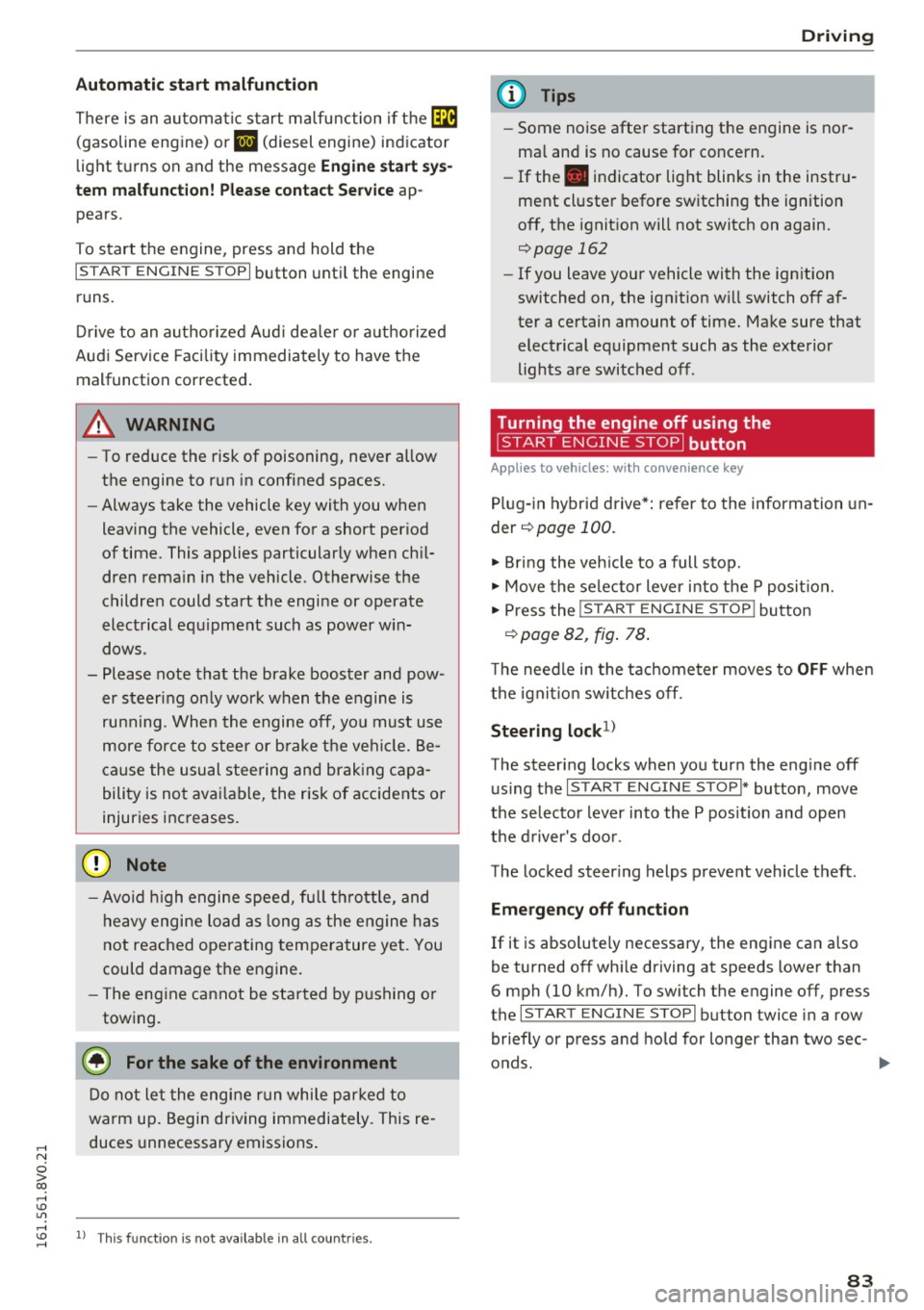
,....,
N
0 > co ,....,
There is an automatic start malfunction if the~
(gasoline engine) or
II (diesel engine) indicator
light turns on and the message
Engine start sys
tem malfunction! Please contact Service
ap
pears.
To start the engine, press and hold the
I S TART ENGINE STOPI button until the engine
runs.
Drive to an authorized Audi dealer or authorized
Audi Service Facility immediately to have the
malfunction corrected.
& WARNING
- To reduce the risk of poisoning, never allow
the engine to run in confined spaces.
- Always take the vehicle key with you when
leaving the vehicle, even for a short period
of time. This applies particularly when chil
dren remain in the vehicle. Otherwise the
children could start the engine or operate
electrical equipment such as power win
dows .
- Please note that the brake booster and pow
er steering only work when the engine is
running . When the engine off, you must use
more force to steer or brake the vehicle. Be
cause the usual steering and braking capa
bility is not available, the risk of accidents or
injuries increases.
(D Note
- Avoid high engine speed, full throttle, and
heavy engine load as long as the engine has
not reached operating temperature yet. You
could damage the engine.
- The engine cannot be started by pushing or
towing.
@) For the sake of the environment
Do not let the engine run while parked to
warm up. Begin driving immediately. This re
duces unnecessary emissions.
,....,
{!) Tips
-Some noise after starting the engine is nor
mal and is no cause for concern.
- If the . indicator light blinks in the instru
ment cluster before switching the ignition
off, the ignition will not switch on again.
¢page 162
-If you leave your vehicle with the ignition
switched on, the ignition will switch off af
ter a certain amount of time. Make sure that electrical equipment such as the exterior
lights are switched off .
Turning the engine off using the
button
Applies to vehicles: with convenience key
Plug-in hybrid drive*: refer to the information un
der
¢ page 100.
"' Bring the vehicle to a full stop.
"' Move the selector lever into the P position.
.. Press the
!STAR T ENGINE STOP ! button
¢ page 82, fig. 78.
The needle in the tachometer moves to OFF when
the ignition switches off.
Steering lock1
)
The steering locks when you turn the engine off
using the
I START ENGINE STOPI* button, move
the selector lever into the P position and open
the driver's door.
The locked steering helps prevent vehicle theft.
Emergency off function
If it is absolutely necessary, the engine can also
be turned off while driving at speeds lower than
6 mph (10 km/h). To switch the engine off, press
the
I START ENGINE STOPI button twice in a row
briefly or press and hold for longer than two sec -
onds. ..,.
83
Page 87 of 328
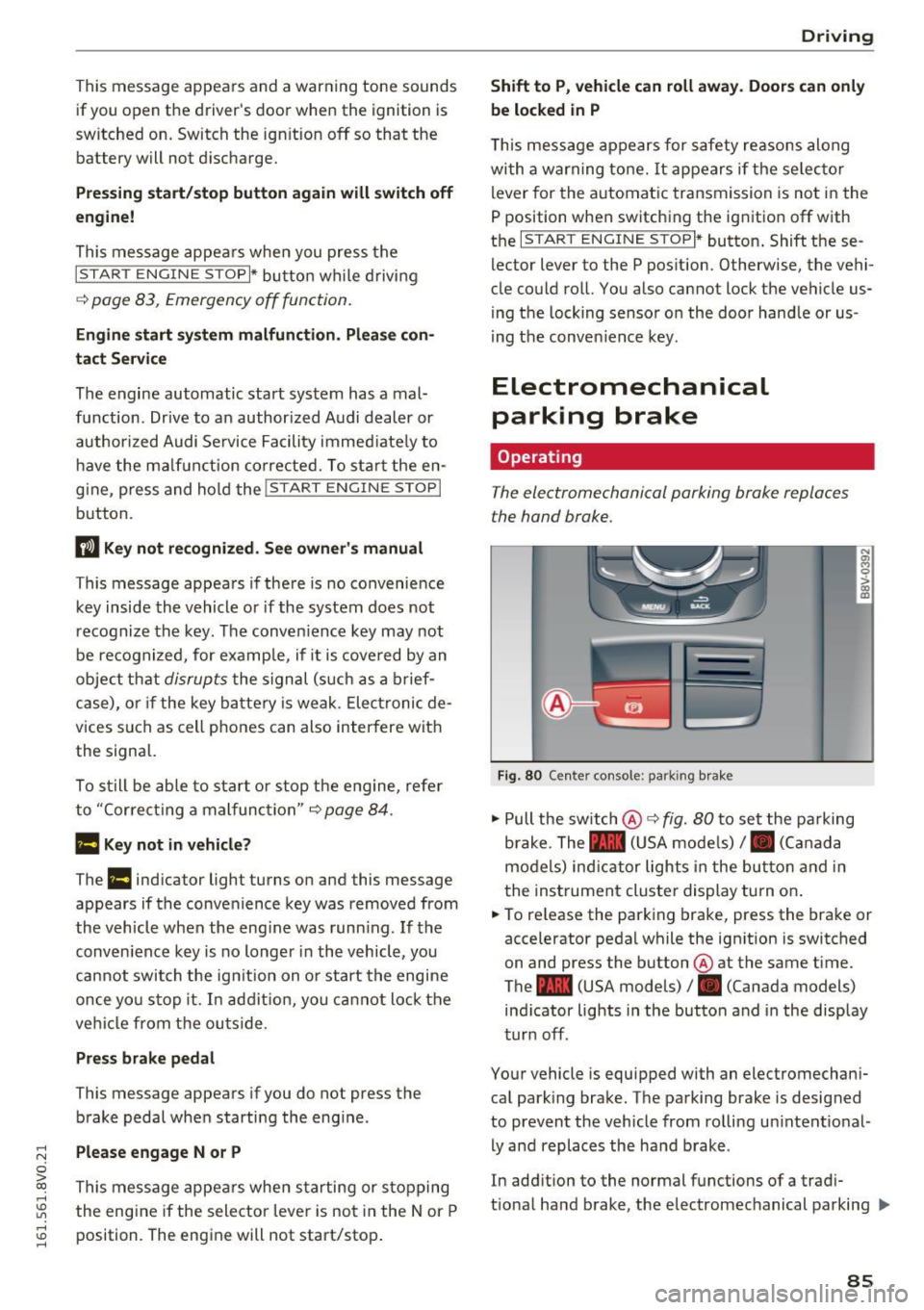
.... N
0 > CX)
rl I.Cl U"I
rl I.Cl ....
This message appears and a warning tone sounds if you open the driver's door when the ignition is
switched on. Switch the ign ition off so that the
battery will not d ischarge.
Pressing start/stop button again will switch off
engine!
This message appears when you press the
ISTART ENGINE STOPI* button while driving
¢ page 83, Emergency off function.
Engine start system malfunction. Please con
tact Service
The engine automatic start system has a mal
function . Drive to an author ized Audi dealer or
author ized Audi Service Facility immediate ly to
have the malf uncti on corrected. To start the en
g ine, press and hold the
!START ENGINE STOPI
button.
DJ Key not recognized. See owner's manual
This message appears if there is no convenience
key inside the vehicle or if the system does not
recognize the key. The conven ience key may not
be recognized, for example, if it is covered by an
object that
disrupts the signal (such as a brief
case), o r if the key battery is weak. Electronic de
vices such as cell phones can also interfere with
the signal.
To still be able to start or stop the engine, refer
to "Cor rect ing a malfunction" ¢
page 84.
Ill Key not in vehicle?
The Ill indicator light turns on and this message
appears if the convenience key was removed from
the vehicle when the eng ine was running . If the
conven ience key is no longer in the vehicle, you
cannot switch the ignition on o r start the engine
once yo u stop it. In addition, you cannot lock the
ve hicl e from the outside .
Press brake pedal
This message appears if you do not press the
brake pedal when starting the eng ine .
Please engage N or P
This message appears when starting or s topping
the engine if the selector lever is not in the Nor P
position . The engine will not start/stop .
Driving
Shift to P, vehicle can roll away . Doors can only
be locked in P
T his message appears for safety reasons along
with a warning tone. It appears if the selec to r
lever for the automat ic transmission is not in the
P position when switching the ignition off with
the
I START ENGINE STOPI * button. Shift these
lector lever to the P position. Otherwise, the vehi
cle could roll. You also cannot lock the vehicle us
ing the locking sensor o n the door hand le or us
ing the conven ience key.
Electromechanical
parking brake
Operating
The electromechanical parking brake replaces
the hand brake.
Fig . 80 Center console : pa rk ing brake
" Pull the switch @¢ fig. 80 to set the parking
brake. The - (USA models),. (Canada
models) ind icator lights in the button and in
the instrument cluster display turn on .
" To release the parking brake, press the brake or
accelerator pedal while the ign ition is switched
on and press the button @at the same time.
The - (USA models), . (Canada models)
ind icator lights in the button and in the display
turn off.
Your vehicle is equipped with an electromechani
cal park ing brake. The parking brake is designed
to prevent the vehicle from rolling un intent io nal
ly and replaces the hand brake .
In addition to the normal functions of a tradi
t ional hand brake, the electromec hanical parking ..,.
85
Page 88 of 328
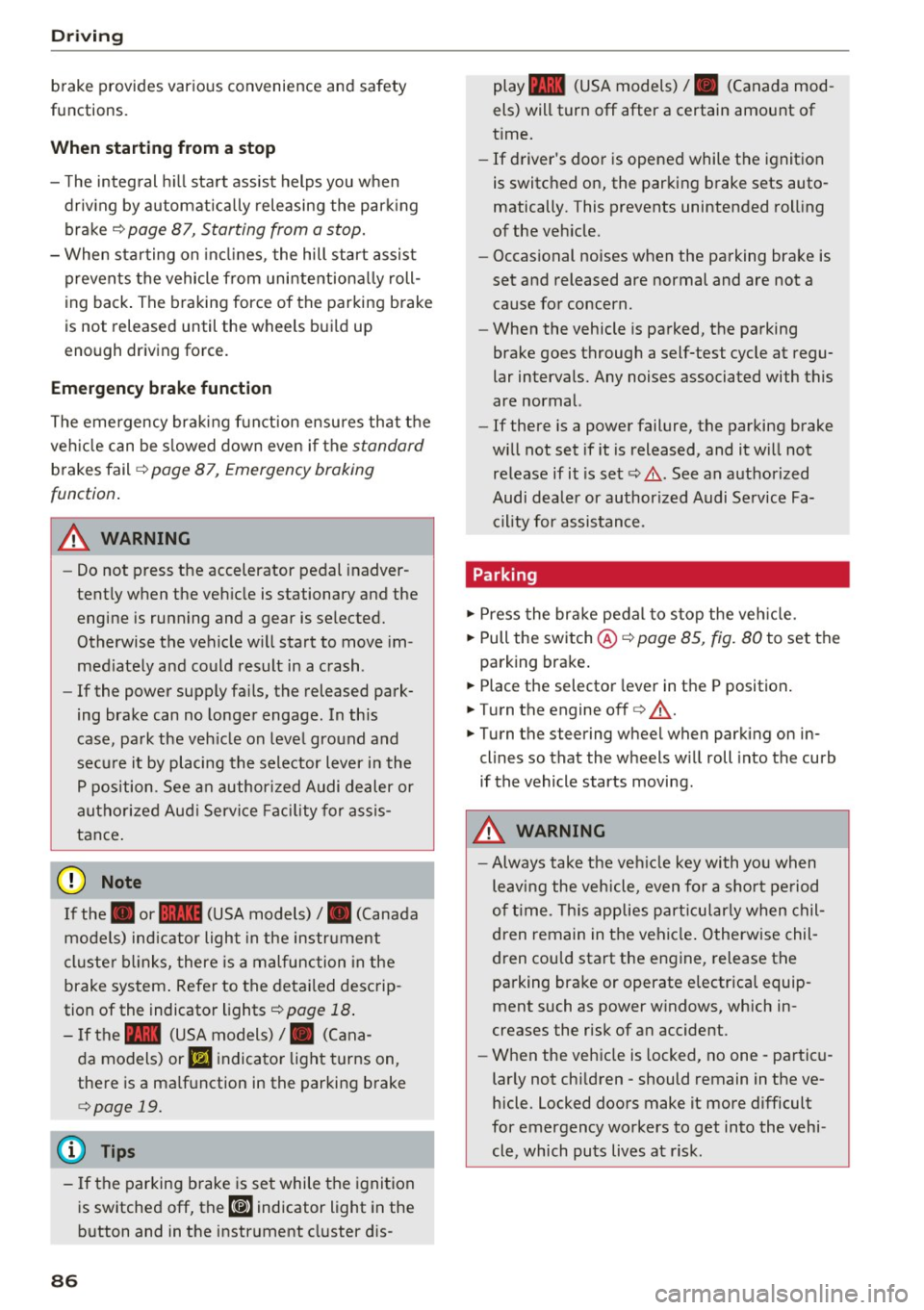
Driving
brake provides various convenience and safety
functions.
When starting from a stop
- The integral hill start assist helps you when
driving by automatically releasing the parking
brake
c:;, page 87, Starting from a stop.
- When starting on inclines, the hill start assist
prevents the vehicle from unintentionally roll
ing back. The braking force of the parking brake
is not released until the wheels build up
enough driving force.
Emergency brake function
The emergency braking function ensures that the
vehicle can be slowed down even if the
standard
brakes fail c:;, page 87, Emergency braking
function.
A WARNING
- Do not press the accelerator pedal inadver
tently when the vehicle is stationary and the engine is running and a gear is selected.
Otherwise the vehicle will start to move im
mediately and could result in a crash.
- If the power supply fails, the released park
ing brake can no longer engage. In this
case, park the vehicle on level ground and
secure it by placing the selector lever in the
P position . See an authorized Audi dealer or
authorized Audi Service Facility for assis
tance.
(D Note
If the . or .. (USA models) /. (Canada
models) indicator light in the instrument
cluster blinks, there is a malfunction in the
brake system. Refer to the detailed descrip
tion of the indicator lights
c:;, page 18.
-If the - (USA models) /. (Cana-
da models) or
Ill indicator light turns on,
there is a malfunction in the parking brake
c;, page 19.
@ Tips
-If the parking brake is set while the ignition
is switched off, the
¢~jj indicator light in the
button and in the instrument cluster dis-
86
play - (USA models) /. (Canada mod
els) will turn off after a certain amount of
time.
- If driver's door is opened while the ignition
is switched on, the parking brake sets auto
matically. This prevents unintended rolling
of the vehicle.
- Occasional noises when the parking brake is
set and released are normal and are not a
cause for concern.
- When the vehicle is parked, the parking
brake goes through a self-test cycle at regu
lar intervals. Any noises associated with this
are normal.
- If there is a power failure, the parking brake
will not set if it is released, and it will not release if it is set
c:;, I!:::,. . See an authorized
Audi dealer or authorized Audi Service Fa cility for assistance.
· Parking
.,. Press the brake pedal to stop the vehicle.
.,. Pull the switch @
c:;, page 85, fig. 80 to set the
parking brake.
.,. Place the selector lever in the P position.
.,. Turn the engine off
c:;, & -
.,. Turn the steering wheel when parking on in
clines so that the wheels will roll into the curb
if the vehicle starts moving.
A WARNING
- Always take the vehicle key with you when
leaving the vehicle, even for a short period
of time . This applies particularly when chil
dren remain in the vehicle. Otherwise chil
dren could start the engine, release the
parking brake or operate electrical equip
ment such as power windows, which in
creases the risk of an accident.
- When the vehicle is locked, no one -particu
larly not children -should remain in the ve
hicle. Locked doors make it more difficult
for emergency workers to get into the vehi
cle, which puts lives at risk.
Page 98 of 328

Automatic transmission
turn off, drive to an authorized Audi dea ler or au
thorized Audi Service Facility immediate ly to have
the malfunction corrected . If the ind icator light
and the driver message do not turn off, do not
continue driving. See an authorized Audi dealer
or authorized Audi Service Facility for assistance .
rm Transmission malfunction: you can continue
driving
Drive to an autho rized Audi dea ler or authorized
Audi Service Facility immediately to have the
malfunct ion corrected .
rm Transmission malfunction: no reverse gear
(you can continue driving)
Drive to an authorized Aud i dea ler or authorized
Aud i Service Facility immediately to have the
malfunct ion corrected.
[O] Transmission malfunction: You can continue
driving in D until engine off
Drive the vehicle away from moving traffic and
park. See an authorized Audi dealer or authorized
Audi Service Facility for assistance .
rm Transmission overheating! Please adapt
driving style
Continue driving moderately. When the indicator
light turns off, you can continue driving normal
ly .
rm Transmission: Press brake pedal and select
gear again.
If the transmission malfunctions because the
temperature is too high, a message appears
when the transmission is cooled.
96
Selector lever emergency release
App lies to vehicles: wit h S tronic transmission
If the vehicle's power supply fails, the selector
lever can be released in an emergency.
Fig. 86 Se lector leve r: remov ing the cover
Fig. 87 Selector lever: us ing the emergency release to
move out of the Pa rk posit ion
The emergency release mechanism is located in
the right area under the selector lever shift gate.
Using the emergency release can be complicated.
We recommend contacting an authorized Audi
dealer or authorized Audi Service Facility for as
sistance, if necessary .
The screwdr iver from the vehicle tool kit located
i n the luggage compartment is needed to for the
eme rgency release¢
page 280 . Use the flat side
of the reversible screwdriver blade.
Removing the selector lever cover
.,. Set the parking brake(®)¢,& to secure your
vehicle from rolling .
.,. Insert the flat side of the screwdriver s ideways
in the slot near the s hift cover and pry the shift
cover up
¢ fig. 86 .
.,. Pull up the corners of the shift cover carefully
with your hands and fo ld it over the shifter
knob
¢ fig . 87. ..,.
Page 104 of 328

e-tron
overhangs, carports or similar structures . Switch
the ignition
off. Have the problem corrected by
an author ized Audi dealer or authorized A udi
Serv ice Facility .
• Elec tric s ystem: o verheated. Safel y park ve
hicle and check coo lant
The coolan t leve l is too low or the coolant tem
pera ture is too high .
S top the vehicle in the outdoo rs as soon as it is
safe ly possible . Switch the ignition off.
Read the important safety precautions ¢.&.
in
Coolant on page 109 and check the coolant level
¢page 108.
If the coolant level is OK, the malfunction may be
caused by the system overheating . Let the vehi
cle's electric drive system cool down for some
time .
If the message turns
off after cooling down and
sw itching the ign ition back on, you ca n continue
driving. Contact an author ized Audi dealer or au
thor ized A udi Se rvice Facility immed iate ly to have
the ma lf u nction co rrected.
If the indicator lig ht stays on, contact an author
ized A ud i dealer or authorized Aud i Serv ice Faci li
ty .
Bil Drive system : sys tem fault! Pleas e contact
work shop
There is a malfunction in the plug-in hybrid sys
tem. Drive to an authorized Audi dealer or au
thor ized Audi Service Facility immediate ly to have
the ma lfunction corrected .
II Drive sy stem: system fault! Restart not po s·
sible. Ple ase contact wo rkshop
There is a mal func tion in the plug -in hybrid sys
tem . Do not open the engine compartment lid .
Drive to an a uth orized Aud i dea le r or authorized
Aud i Serv ice Facility immediately to have the
malfunct io n corrected.
II Batter y temperature too low . Engine start
not possible . See owner's manual
The outside temperature is too low. The vehicle
can no longer start at temperat ures below -18 °F
102
(- 28 °C) . Contact your author ized Audi dealer or
autho rized Audi Service Facility.
POWER LIMIT Warning! Limited power
If the indicator l ight turns on and this message
appears , there may be an engine cont rol mal
funct ion. The
(m ind icator light in t he instr u
ment clus ter a lso turns on. The e ng ine o utput is
reduced. Dr ive to an a utho rized Audi dea ler or
autho rized Audi Service Facility immedia tely to
have the malfunction corrected.
II e -tron mode : EV curr ently unavailable
This message appears w hen the 1-,$ 1 button is
pressed and the conditions for e lectric drive
mode are no t me t.
IIJ Vehicle sound: malfunction! Pedestrians
cannot h ear vehicle. P lease contact Service
if the indicator light t urns on and this message
appears, pedestrians and bicyclists can no longer
hear the vehicle when it is driving in electric
mode. Turn off the veh icle and switch to dr iv ing
with the gasoline e ngine . To activate the gasoli ne
engine, select the
Charge batt ery mode
¢page 103 with the kl"I button. Drive to a n au
tho rized Audi dea le r or a uthorized Audi Service
Facility immediate ly to have the malfunction cor
rected.
Range display
Applies to vehicles: wit h pl ug-in hy brid drive
Fig. 89 Ins trument cluster example image: range disp lay
The range can be d isplayed in the on -board com
p uter ¢
page 29.
Depend ing o n the selected p lug-in hybrid mode,
the d isp lay disp lays the follow ing informa tion:
Ill>
Page 123 of 328

.. Press the~ button @ r::?vpage 115, fig. 106 on
the control unit.
Unlocking the control unit
Requirement: the P IN must be activated.
.. Press any button on the control unit.
.,. PIN? appears on the display field .
.. Enter the PIN .
.. Press the
IOKI button @.
{O) Tips
-The PIN is deactivated in the factory default
settings.
- If you do not remember your PIN, contact
an authorized Audi dea ler or authorized
Audi Service Fac ility.
- If the first PIN entry differs from the second
ent ry, the first PIN entry is displayed.
- If nothing is entered w ith in 20 seconds of
th is, the set value is not changed.
Indicator Lights and
messages
Applies to vehicles: with plug-in hybrid drive
If the B indicator light turns on, the high-volt
age battery is charging or is already completely
charged.
I f the . indicator light stays on, there is a mal
function in the charging system. Have the prob l em corrected immediately by an authorized Audi
dea ler or authorized Audi Service Facility.
l'I Charging connector still attached. Driving
not possible
This message appears when the charg ing system
is sti ll connected to the veh icle. Remove the con
nector
r::?v page 117, After charging.
1,1 AC charging: currently not possible
This message appears when the charging system
is incompatible. Only charge using the charging
system that is designed for your vehicle.
;::: 1,1 AC charging : system fault! Plea se contact 0
iii Service
e-tron
This message appears if there is a malfunction in
the charging system. Have the prob lem corrected
immediately by an authorized Audi dealer or au
thori zed Audi Service Facility .
Vehicle charging
connector emergency
release
Applies to vehicles: with plug -in hybrid drive
There could be a malfunction if you are not able
to pull the vehicle charging connector out of the
vehicle charging port. You must use the emer
gency release to release the vehicle charging con
nector.
Requirement: the se lector lever must be in the P
position, the vehicle must be unlocked and the
charging process must have been ended or inter
rupted.
.,. Press and hold the immediate charging button
@ r::?vpage 115, fig . 107 .
.. Press the [@l button on the remote control key
at the same time.
.. Remove the connector.
.. Drive to an authorized Audi dealer or author
ized Audi Service Facility immediately to have
the malfunction corrected .
If the charging connector still cannot be removed
after using the emergency release, see an author
ized Audi dealer or authorized Audi Service Facili -
ty for assistance .
Charging unit cover
emergency release
Applies to vehicles: with plug-in hybrid drive
~ Fig. 111 Front of the vehicle: cover emergency release U"I
121
Page 127 of 328
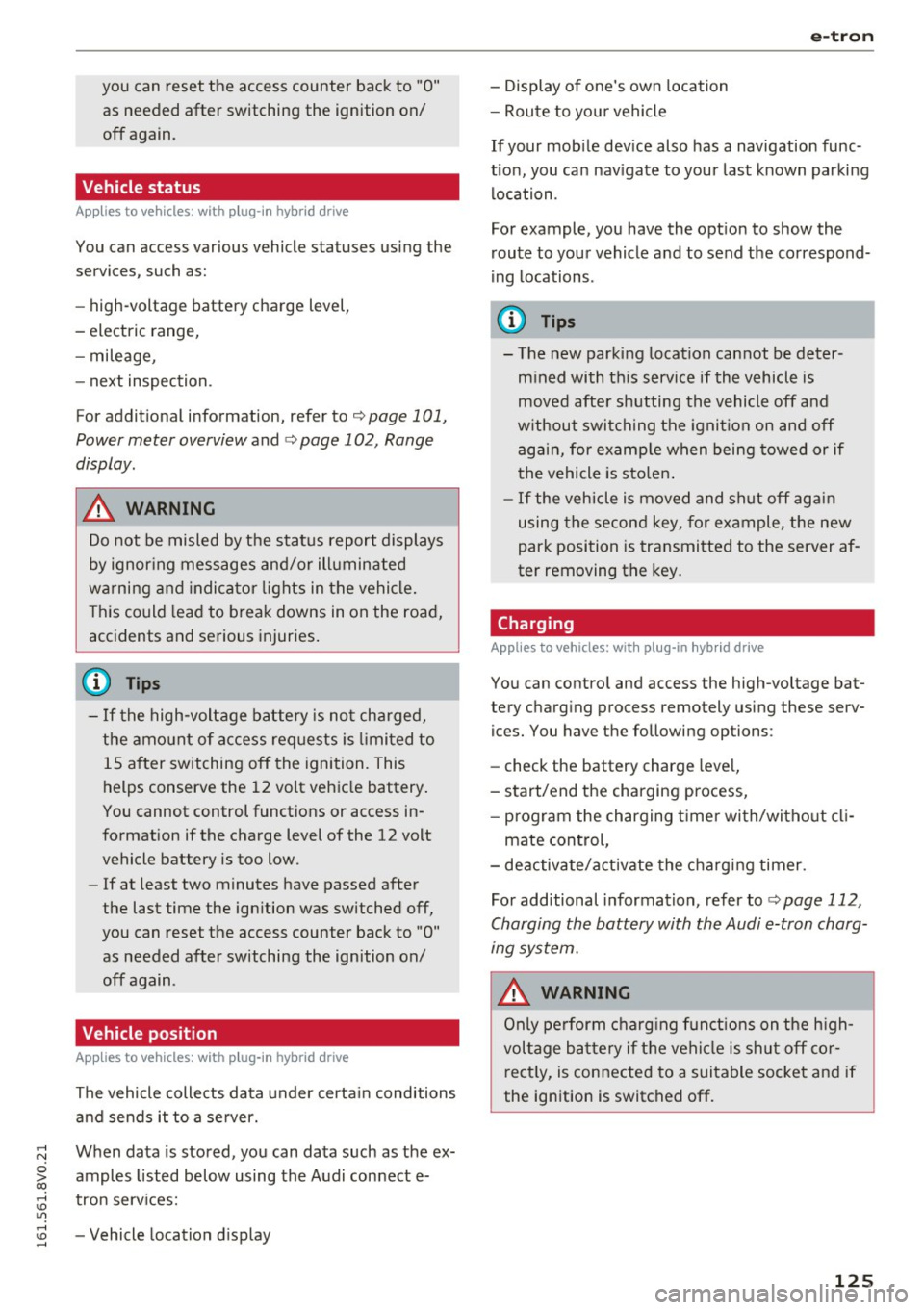
,....,
N
0 > co ,....,
as needed after switching the ignition on/
off again.
Vehicle status
Applies to vehicles: with plug- in hybrid drive
You can access various vehicle statuses using the
services, such as:
- high-voltage battery charge level,
- electric range,
- mileage,
- next inspection.
For addit ional information, refer to¢
page 101,
Power meter overview
and ¢ page 102, Range
display.
A WARNING
Do not be misled by the status report displays
by ignor ing messages and/or illuminated
warning and indicator lights in the vehicle.
This could lead to break downs in on the road,
accidents and serious injuries.
@ Tips
- If the high-voltage battery is not charged,
the amount of access requests is limited to
15 after switching off the ignition. This
helps conserve the 12 volt vehicle battery.
You cannot control functions or access in
formation if the charge level of the 12 volt
vehicle battery is too low.
- If at least two minutes have passed after
the last time the ign ition was switched off,
you can reset the access counter back to "0"
as needed after switching the ignition on/
off again .
Vehicle position
Applies to vehicles: with plug -in hybrid drive
The vehicle collects data under certa in conditions
and sends it to a server.
When data is stored, you can data such as the ex
amples listed below using the Audi connect e
tron services:
- Vehicle location display
e-tron
-Display of one's own location
- Route to your vehicle
If your mob ile dev ice also has a navigation func
tion, you can nav igate to your last known parking
location .
For example, you have the option to show the
route to your vehicle and to send the correspond
i ng locations.
(D Tips
- The new parking locat ion cannot be deter
m ined with this service if the vehicle is
moved after shutting the vehicle off and
w ithout switching the ignition on and off
again, for example when being towed or if
the vehicle is stolen .
-If the vehicle is moved and shut off again
using the second key, for example, the new
park position is transmitted to the
server af
ter removing the key.
Charging
Applies to vehicles: with plug- in hybrid drive
You can contro l and access the high-voltage bat
tery ch arging process remotely using these
serv
ices. You have the following options:
- check the battery charge level,
- start/end the charging process,
- program the charging t imer with/without cl i-
mate control,
- deactivate/activate the charging timer.
For additional information, refer to¢
page 112,
Charging the battery with the Audi e-tron charg
ing system.
A WARNING
Only perform charging functions on the high
voltage battery if the vehicle is shut off cor
rectly, is connected to a suitable socket and if
the ignition is switched off.
125