steering AUDI S3 SEDAN 2015 Owners Manual
[x] Cancel search | Manufacturer: AUDI, Model Year: 2015, Model line: S3 SEDAN, Model: AUDI S3 SEDAN 2015Pages: 282, PDF Size: 71.14 MB
Page 4 of 282
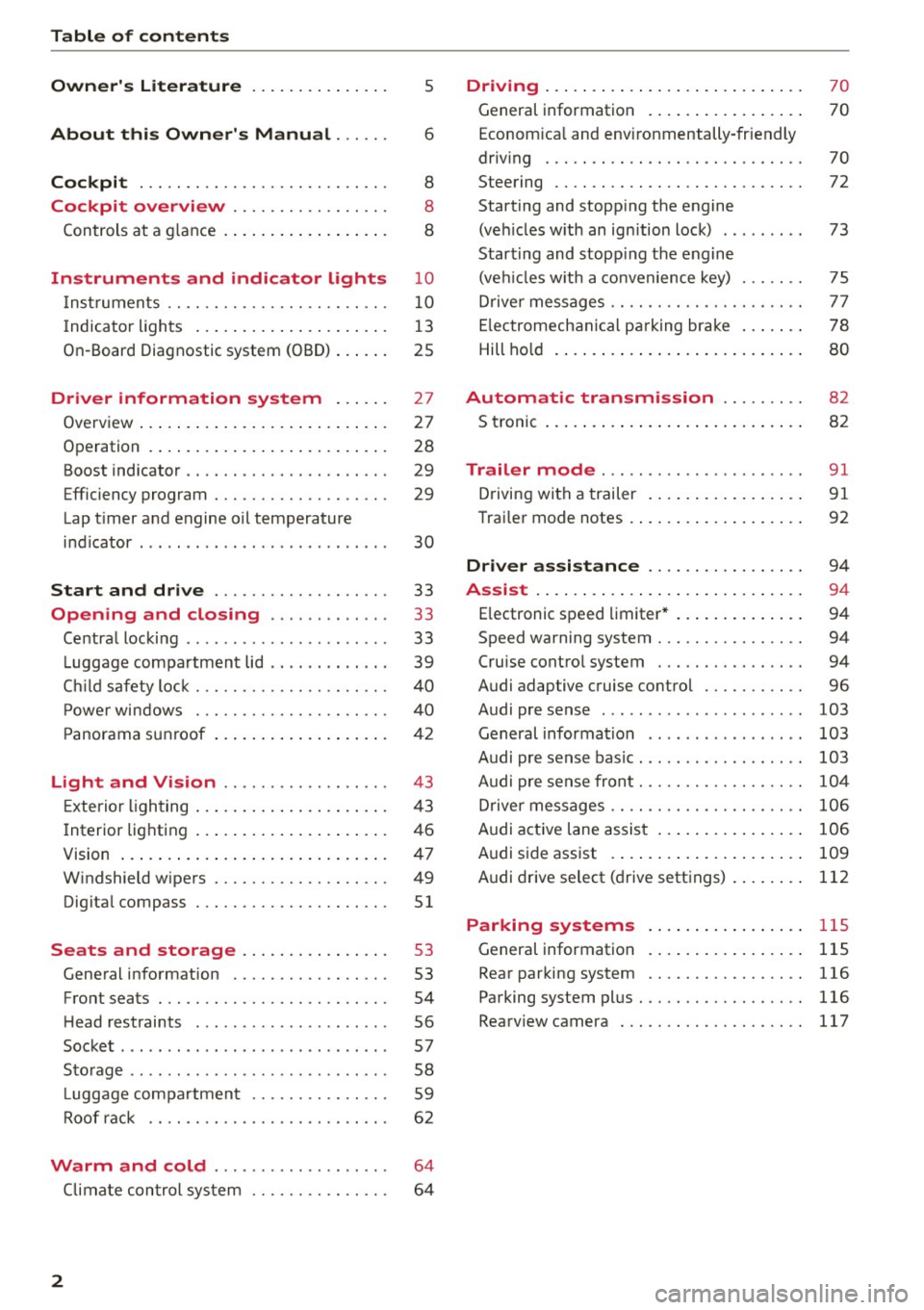
Table of contents
Owner's Literature
About this Owner's Manual ... .. .
Cockpi t ... ...... ........... .. .. .. .
Cockpi t overview .......... .. .. .. .
Controls at a g lance . ..... ... .. .. .. .. .
Instrument s and indicator lights
Instruments .. .. ........... .. .. .. .. .
I ndicator ligh ts .... ..... ... .. .. .. .. .
On-Board Diagnostic system (OBD) ..... .
Driver inform ation system ..... .
Overview ..... .. ... .. ..... ... .. .. .. .
Operation . ..... .. . .. ..... ... .. .. .. .
Boost indicator .... ........... .. .. .. .
Efficiency program ............ .. .. .. .
Lap t imer a nd engine oil temperature
i n dicator . .. .... .......... ...... ... .
Start and drive .............. .. .. .
Opening and clo sing ...... .. .. .. .
Centra l locking .. .............. ... .. .
L uggage compa rtment lid .. .. .. .. .. .. .
Ch ild safety loc k ... ......... .. .. .. .. .
P ower windows . ............. .. .. .. .
P anorama s unroof .. ..... ... .. .. .. .. .
5
6
8
8
8
10
10
13
25
27
27
28
29
29
30
33
33
33
39
4 0
40
42
Light and Vi sion . . . . . . . . . . . . . . . . . . 43
Exterior lighting . . . . . . . . . . . . . . . . . . . . . 4 3
Interior lighting . . . . . . . . . . . . . . . . . . . . . 46
V1s1on . . . . . . . . . . . . . . . . . . . . . . . . . . . . . 4 7
W indshield wipers . . . . . . . . . . . . . . . . . . . 49
Dig ita l compass . . . . . . . . . . . . . . . . . . . . .
51
Seats and storage ....... .. .. ... . .
General information .......... .. .. .. .
53
53
Front seats . . . . . . . . . . . . . . . . . . . . . . . . . 54
H ead rest raints . . . . . . . . . . . . . . . . . . . . . 56
Socket . . . . . . . . . . . . . . . . . . . . . . . . . . . . . 57
S to rag e . . . . . . . . . . . . . . . . . . . . . . . . . . . . 58
L uggage compa rtmen t . . . . . . . . . . . . . . . 59
Roof rac k . . . . . . . . . . . . . . . . . . . . . . . . . .
6 2
Warm and cold . . . . . . . . . . . . . . . . . . . 64
Climate con trol sy stem . . . . . . . . . . . . . . . 6 4
2
Driving . . . . . . . . . . . . . . . . . . . . . . . . . . . . 70
General information . . . . . . . . . . . . . . . . . 70
Econom ica l and envi ronmentally-friendly
driving . . . . . . . . . . . . . . . . . . . . . . . . . . . . 70
Steering . . . . . . . . . . . . . . . . . . . . . . . . . . . 72
Starting and stopp ing the engine
(ve hicles w ith an ign ition lock) . . . . . . . . . 73
Start ing and stopp ing the engine
(ve hicl es w ith a convenience key) . . . . . . . 75
Drive r messages . . . . . . . . . . . . . . . . . . . . . 7 7
E lectromechanica l pa rking brake . . . . . . . 78
Hill ho ld . . . . . . . . . . . . . . . . . . . . . . . . . . . 80
Automatic tran smission . . . . . . . . . 82
S troni c . . . . . . . . . . . . . . . . . . . . . . . . . . . . 8 2
Trailer mode . . . . . . . . . . . . . . . . . . . . . . 91
Driving with a trailer . . . . . . . . . . . . . . . . . 91
Trai ler mode notes . . . . . . . . . . . . . . . . . . . 92
Driver assi stance . . . . . . . . . . . . . . . . . 9 4
Assi st .. .. .. .... .. .. ... .. ..... ... .. 94
E lectronic speed limiter* . . . . . . . . . . . . . . 94
Speed warning system . . . . . . . . . . . . . . . . 94
Cruise contro l system . . . . . . . . . . . . . . . . 94
Audi adaptive cruise control . . . . . . . . . . .
96
Audi pre sense . . . . . . . . . . . . . . . . . . . . . . 103
General informa tion . . . . . . . . . . . . . . . . . 103
Audi pr e sense bas ic . . . . . . . . . . . . . . . . . . 103
Audi pre se nse front. . . . . . . . . . . . . . . . . . 10 4
Driver messages . . . . . . . . . . . . . . . . . . . . . 106
Audi active lane assist . . . . . . . . . . . . . . . . 106
Audi s ide ass ist . . . . . . . . . . . . . . . . . . . . . 109
A udi drive select (d rive settings) . . . . . . . . 112
Parking systems
General information
Rear par king system
115
115
116
Parking system pl us. .. ........... .. .. 116
Rearv iew camera . . . . . . . . . . . . . . . . . . . . 117
Page 5 of 282
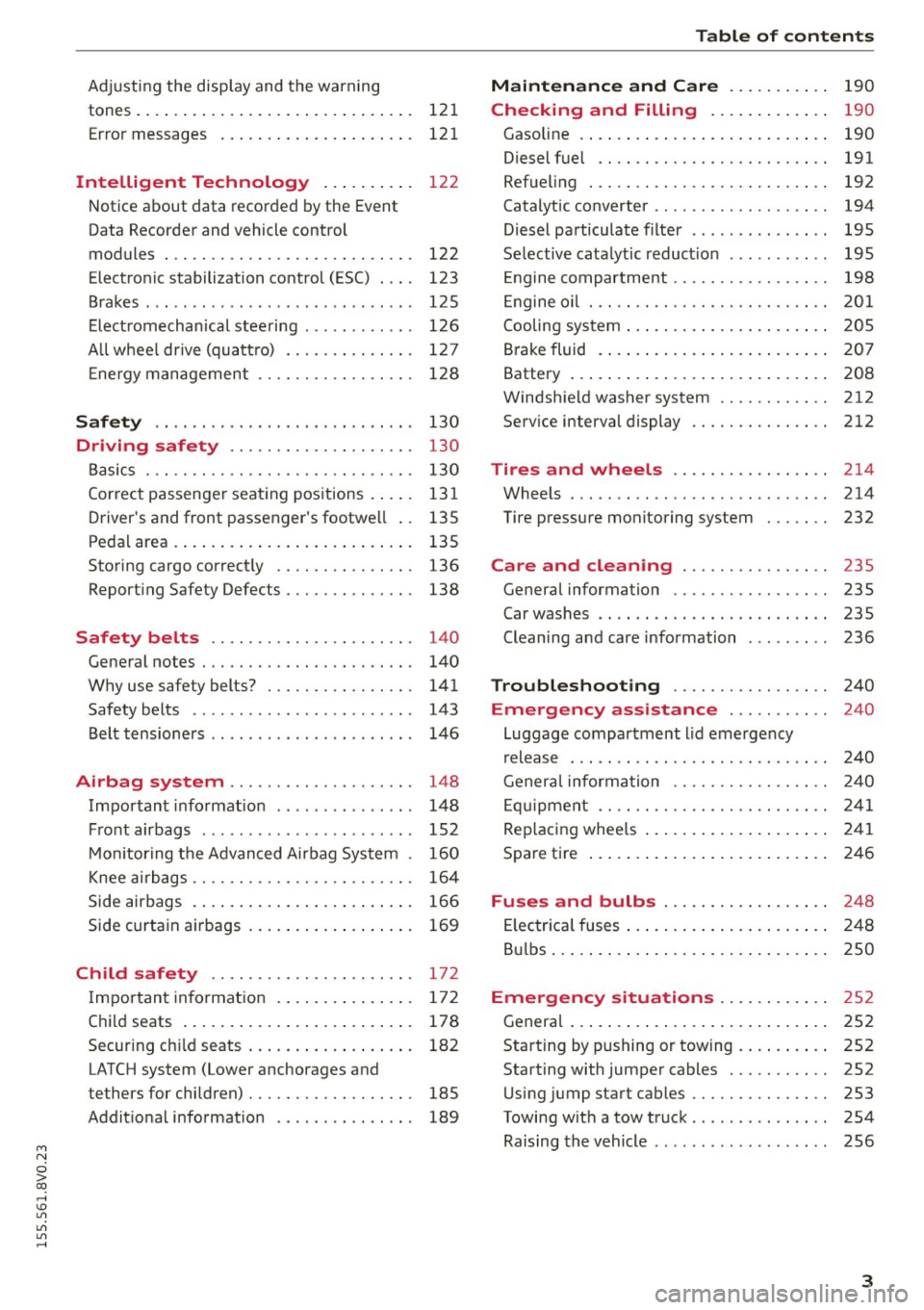
M N
0 > co ,...., \!) ..,.,
..,.,
..,., ,....,
Adjusting the disp lay and the warning
tones .... .. .. .. .... .... ... .. .. .... . 121
Error messages . . . . . . . . . . . . . . . . . . . . . 121
Intelligent Technology . . . . . . . . . . 122
Notice about data recorded by the Event
Data Recorder and vehicle cont rol
modules . . . . . . . . . . . . . . . . . . . . . . . . . . . 122
Electronic stabilization control (ESC) . . . . 123
Brakes . . . . . . . . . . . . . . . . . . . . . . . . . . . . . 125
Electromechanical steering . . . . . . . . . . . . 126
All wheel drive (quatt ro) . . . . . . . . . . . . . . 127
En ergy management 128
Safety . . . . . . . . . . . . . . . . . . . . . . . . . . . . 130
Driving safety . . . . . . . . . . . . . . . . . . . . 130
Basics . . . . . . . . . . . . . . . . . . . . . . . . . . . . . 130
Correct passenger seating positions..... 131
Driver's and front passenger's footwe ll . . 13 5
Pedal area . . . . . . . . . . . . . . . . . . . . . . . . . . 135
Storing cargo correct ly . . . . . . . . . . . . . . . 136
Reporting Safety Defects . . . . . . . . . . . . . . 138
Safety belt s . . . . . . . . . . . . . . . . . . . . . . 140
General notes . . . . . . . . . . . . . . . . . . . . . . . 140
Why use safety belts? . . . . . . . . . . . . . . . . 141
Safety belts . . . . . . . . . . . . . . . . . . . . . . . . 143
Belt tensioners . . . . . . . . . . . . . . . . . . . . . . 146
Airb ag sy stem . . . . . . . . . . . . . . . . . . . . 148
Important information . . . . . . . . . . . . . . . 148
Front airbags . . . . . . . . . . . . . . . . . . . . . . . 152
Monito ring the Advanced Airbag System . 160
Knee airbags . . . . . . . . . . . . . . . . . . . . . . . . 164
Side airbags . . . . . . . . . . . . . . . . . . . . . . . . 166
Side curtain airbags . . . . . . . . . . . . . . . . . . 169
Child safety . . . . . . . . . . . . . . . . . . . . . . 172
I mportant information . . . . . . . . . . . . . . . 172
Child seats . . . . . . . . . . . . . . . . . . . . . . . . . 178
Securing child seats . . . . . . . . . . . . . . . . . . 182
LATCH system (Lower anchorages and
tethers for children) . . . . . . . . . . . . . . . . . . 185
Additional information . . . . . . . . . . . . . . . 189
Table of contents
Maintenance and Care . . . . . . . . . . .
190
Checking and Filling . . . . . . . . . . . . . 190
Gasoline . . . . . . . . . . . . . . . . . . . . . . . . . . . 190
Diesel f uel . . . . . . . . . . . . . . . . . . . . . . . . . 191
Refueling . . . . . . . . . . . . . . . . . . . . . . . . . . 192
Catalytic co nverter . . . . . . . . . . . . . . . . . . . 194
D ie sel particulate filter . . . . . . . . . . . . . . . 195
Selective catalytic reduction . . . . . . . . . . . 195
En gine compartm ent . . . . . . . . . . . . . . . . . 198
Eng ine oil . . . . . . . . . . . . . . . . . . . . . . . . . . 20 1
Cooling system . . . . . . . . . . . . . . . . . . . . . . 205
Brake fluid . . . . . . . . . . . . . . . . . . . . . . . . . 207
Battery . . . . . . . . . . . . . . . . . . . . . . . . . . . . 208
Windshield washer system . . . . . . . . . . . . 212
Serv ice interval display
212
Tires and wheels . . . . . . . . . . . . . . . . . 214
Wheels . . . . . . . . . . . . . . . . . . . . . . . . . . . . 214
Tire pressure monitoring system . . . . . . . 232
Care and cleaning . . . . . . . . . . . . . . . . 235
General information . . . . . . . . . . . . . . . . . 23S
Car washes . . . . . . . . . . . . . . . . . . . . . . . . . 23S
Cleaning and care information 236
Troubleshooting . . . . . . . . . . . . . . . . . 240
Emergency assistance . . . . . . . . . . . 240
Luggage compartment lid emergency
re lease . . . . . . . . . . . . . . . . . . . . . . . . . . . . 240
General informat ion . . . . . . . . . . . . . . . . . 240
Equipm ent . . . . . . . . . . . . . . . . . . . . . . . . . 241
Replacing wheels . . . . . . . . . . . . . . . . . . . . 241
Spare tire . . . . . . . . . . . . . . . . . . . . . . . . . . 246
Fu se s and bulbs . . . . . . . . . . . . . . . . . . 248
El ectrica l fuses . . . . . . . . . . . . . . . . . . . . . . 24 8
Bulbs. . . . . . . . . . . . . . . . . . . . . . . . . . . . . . 250
Emergency situation s . . . . . . . . . . . . 252
General . . . . . . . . . . . . . . . . . . . . . . . . . . . . 252
Starting by pushing or towing . . . . . . . . . . 252
Starting with jumper cables . . . . . . . . . . . 252
Using jump start cables . . . . . . . . . . . . . . . 253
Towing with a tow truck . . . . . . . . . . . . . . . 254
Raising the vehicle . . . . . . . . . . . . . . . . . . . 256
3
Page 16 of 282
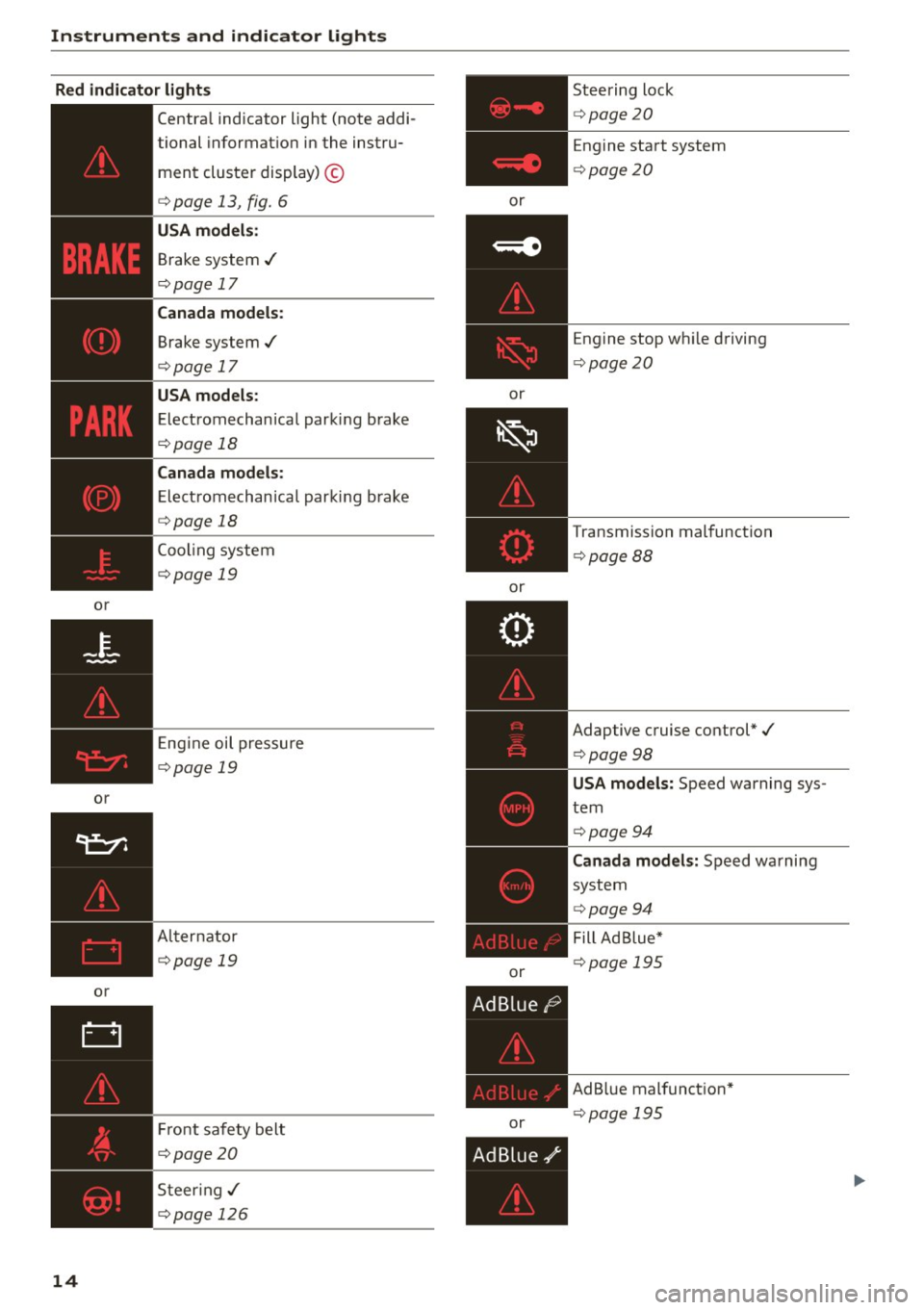
Instruments and indicator lights
Red indicator light s
or
or
or
14
Central indicator light (note addi-
tional informat ion in the instru-
ment cluster display) ©
<=>page 13, fig. 6
USA m odel s:
Brake system ../
<=>page 17
Cana da models :
Brake system ../
<=>page 17
USA models :
Electromechan ical parking brake
<=> page 18
Canada mod els :
Electromechanica l parking b rake
<=> page 18
Cooling system
<=>page 19
Eng ine oil pressure
<=>page 19
Al ternator
<=>page 19
Fr ont safety belt
<=>page20
S teer ing../
<=>page 126
or
or
or
or
or Steering lock
<=>
page20
Engine start system
<=> page20
Engine stop whi le driving
<=> page 20
Transmission malfunction
<=>page 88
Adaptive cruise control*./
<=>page 98
USA mod els: Speed warning sys
tem
<=> page 94
Canada mo del s: Speed warning
system
<=> page 94
Fill Ad Blue*
<=> page 195
AdB lue malfunct ion*
<=> page 195
Page 18 of 282
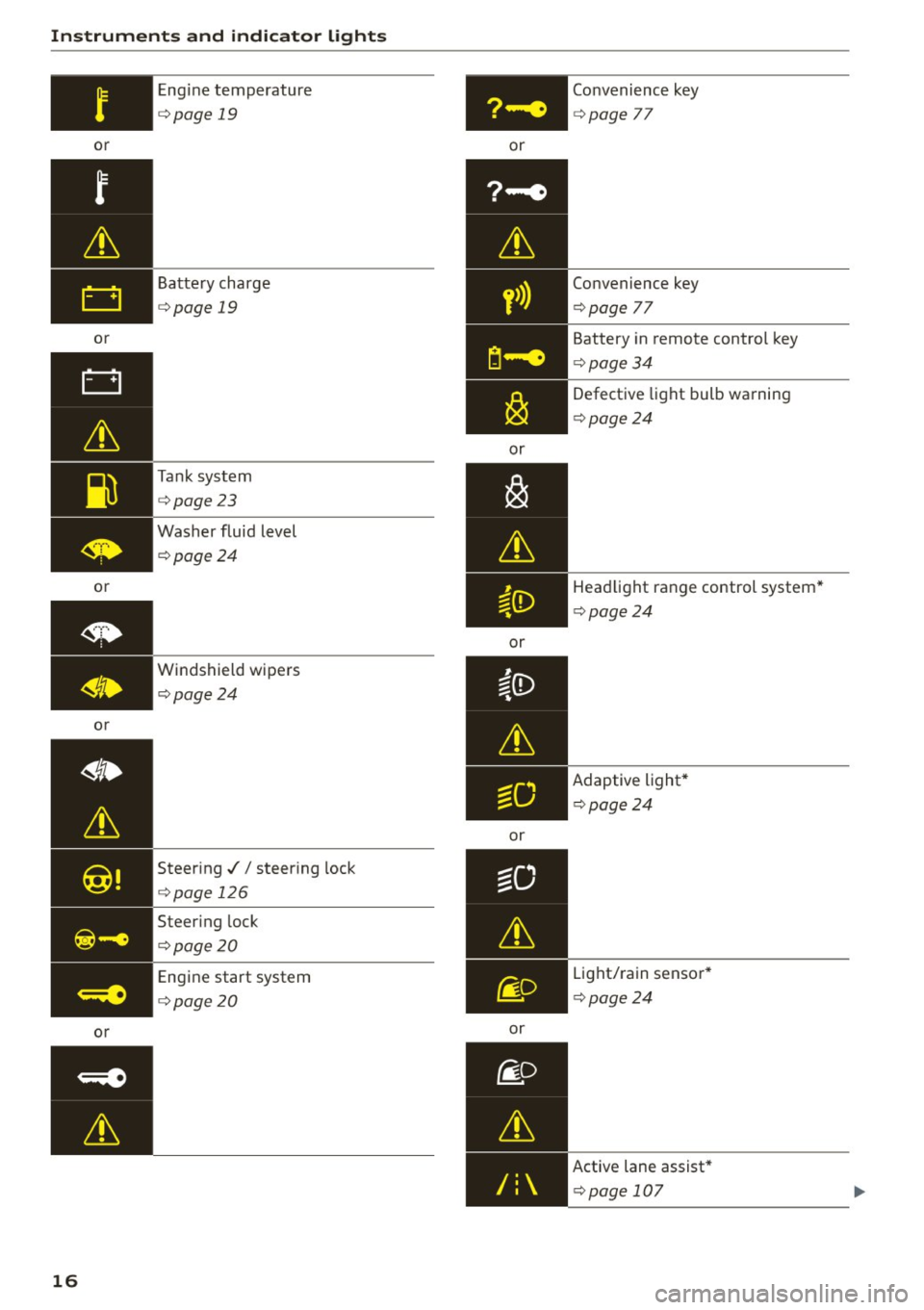
Instruments and indicator lights
or
or
or
or
or
16
Engine temperature
¢page 19
Battery charge
¢page 19
Tank system
¢page23
Washer fluid level
¢page24
Windshield wipers
¢page24
Steer ing .// steer ing lock
¢ page 126
Steering lock
¢page20
Engine start system
¢ page20 or
y>)}
or
or
or
or Convenience key
¢
page
77
Convenience key
¢page
77
Battery in remote control key
¢page34
Defective light bulb warning
¢ page24
Headlight range control system *
¢ page24
Adaptive light* ¢ page24
Light/rain sensor *
¢ page24
Active lane assist *
¢ page 107
Page 22 of 282
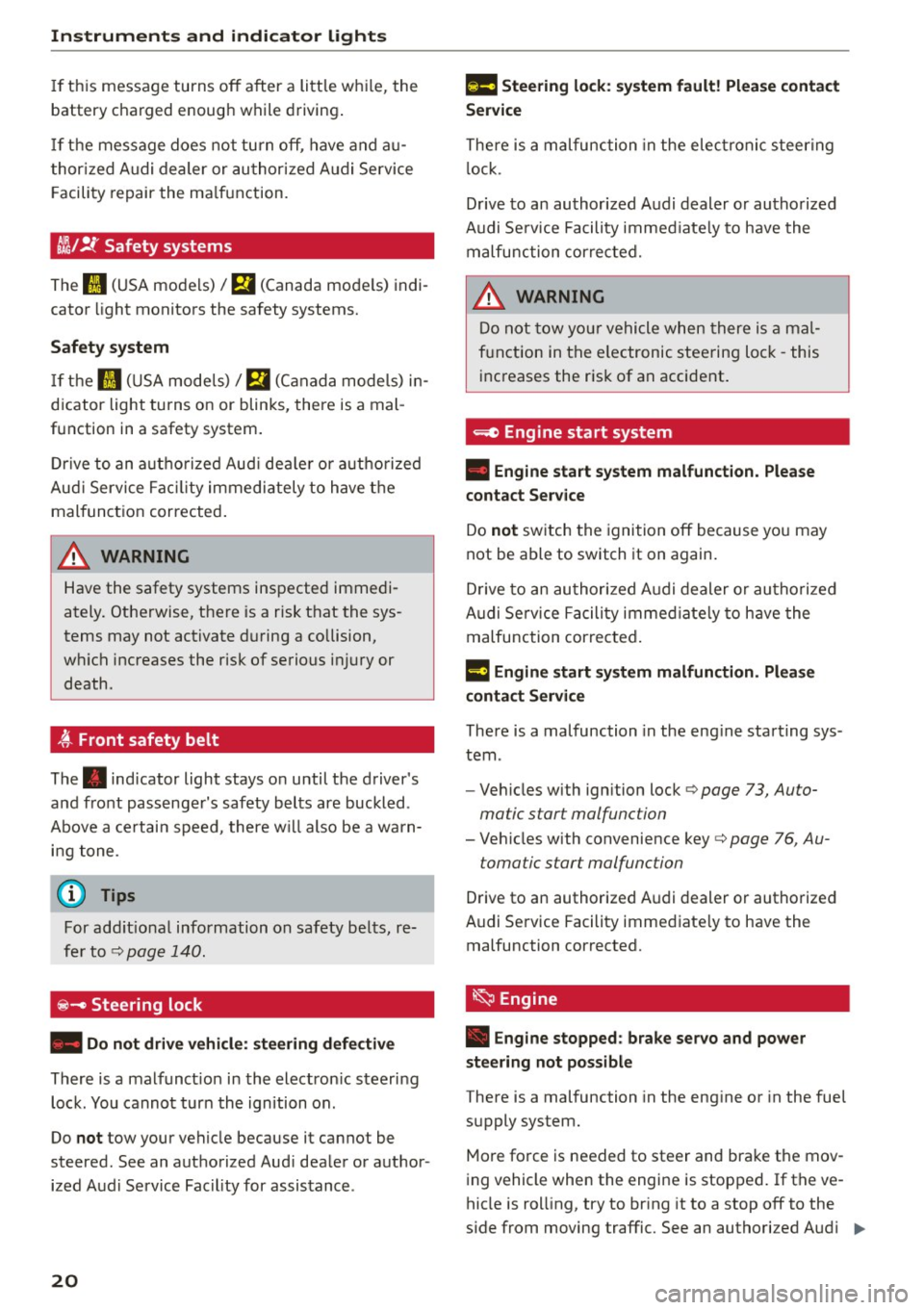
Instruments and indicator lights
If th is message turns off after a little while, the
battery charged enough while driving .
I f the message does no t turn off, have and au
thor ized Audi dealer or au thorized A udi Service
F acility repair the ma lfunction.
t/ll !i.: Safety systems
The II (USA models)/ m (Canada mode ls) indi
cator light monitors the safety systems.
Safety system
If the II (USA mode ls) I m (C anada mode ls) in
d icator light turns on or blinks, there is a mal
function in a safety system.
D rive to an a uth o rized Aud i dea le r or a uth o rized
Aud i Service Fac ility immediately to have the
malfunct ion corrected .
A WARNING
-
Have the safety systems inspected immedi
ately. Otherwise, there is a risk that the sys
tems may not activate d uring a co llision,
wh ich increases the risk of serious injury or
death .
t Front safety belt
The. indicator light stays o n until the driver 's
and front passenge r's safety belts are buckled .
Above a certain speed, there w ill also be a warn
i n g tone .
@ Tips
For add it ional information on safety be lts, re
fe r to
c::> page 140.
~ - Steering lock
• Do not dri ve v ehicle : steerin g defective
There is a malfunct ion in the electron ic steering
lock . You cannot turn the ignition on .
Do
not tow your vehicle because it cannot be
steered . See an authorized Aud i dea ler or author
ized Aud i Service Fac ility for assistance .
20
II!! Steering lock: sy stem fault! Please contact
Serv ice
There is a malfunction in the elec tronic steer ing
l ock.
D rive to an authori zed Audi dealer or authorized
Audi Se rv ice Facility immed iate ly to have the
malfunction cor rec ted.
A WARNING
D o not tow yo ur vehicle when there is a mal
f u nction in the e lectronic steering loc k - this
inc reases the r is k of an accident .
~ Engine start system
• Eng ine start system malfunction. Plea se
contact Ser vice
Do not sw itch the ignition off because you may
not be able to switch it on again.
D rive to an authori zed A udi dealer or au thori zed
Audi Service Facility immed iate ly to have the
malfunction corre cted.
¥ ·1 Engine start system malfunction. Pl ea se
conta ct Servi ce
-
There is a malfunction in the eng ine starting sys
tem .
- Veh icles with ign ition lock
c::> page 73, Auto
matic start malfunction
- Veh icles with convenience key c::> page 76 , Au-
tomatic start malfunction
Drive to an authorized A udi dealer or authorized
A udi Service Facility immed iate ly to have the
malfunction corrected.
~ Engine
• Eng ine stopped : brake ser vo and power
steering not pos sibl e
There is a malfunction in the eng ine or in the fuel
supply sys tem.
More fo rce is needed to steer and bra ke t he mov
i ng vehicle when the engine is stopped. If the ve
hicle is roll ing, try to br ing it to a stop off to the
s ide from moving traffic. See an authori zed Audi .,.
Page 23 of 282

dealer or authorized Audi Service Facility for as
sistance.
A WARNING
If the engine stops while driving, you will
need to use more force to brake the vehicle.
This increases the risk of an accident. There
will still be power steering if the ignition is
switched on while the vehicle is rolling and
there is sufficient battery charge. Otherwise,
you must use greater force when steering.
!;.!~ Electronic stabilization control (ESC)
and
(8) anti-lock braking system (ABS)
If the DJ indicator light blinks while driving, the
ESC or ASR (Anti-Slip Regulation) is actively regu
lating.
If the
DJ indicator light turns on, the system has
switched the ESC off. In this case , you can switch
the ignition off and then on to switch the ESC on
again. The indicator light turns off when the sys
tem is functioning fully.
Stabilization control (ESC): sport. Warning! Re
stricted stability
If the II indicator light turns on, ESC sport
mode was switched on using the
i .i, O FF I button
¢ page 124. You can turn the ESC on again by
press the
i .i, OFFI button again .
Stabilization control (ESC): off. Warning! Re
stricted stability
If the II indicator light turns on, the ESC was re
stricted or switched off using the
I.$ O FF I button
r::!:> page 124. The message ESC OFF also appears.
You can turn the ESC on again by press the
i.i, OF F! button again.
The system switched on when the ignition is
switched on. The
II indicator light turns off
when the system is functioning fully.
Stabilization control (ESC) malfunction! See
owner's manual
M N Stabilization control (ESC/ABS) malfunction! 0
iii See owner's manual ,...., \!) 1.1"1
1.1"1
1.1"1
,....,
Instruments and indicator lights
ABS malfunction! See owner's manual
If the Bl indicator light and the ABS indicator
light[!] (USA models) /
¢0) (Canada models)
turn on and this message appears, there is a mal
function in the ABS system or electronic differen
tial lock. This also causes the ESC to malfunction.
The brakes still function with their normal power,
but ABS is not active.
Drive to an authorized Audi dealer or authorized
Audi Service Facility immediately to have the
malfunction corrected.
A WARNING
If the 1111 (USA models) /. (Canada mod
els) brake system indicator light turns on to
gether with the ABS and ESC indicator lights,
the ABS/ESC regulating function may have
failed . Functions that stabilize the vehicle are
no longer available. This could cause the vehi
cle to swerve, which increases the risk that
the vehicle will slide. Drive carefully to the
nearest authorized Audi dealer or authorized
Audi Service Facility and have the malfunction
corrected.
(D Tips
For additional information on ESC and ABS,
refer tor::!:> page
123.
BRAKEt< O: Brake pads
1111 (USA models) / [IJ (Canada models)
Brake pads!
If the warning light illuminates, immediately
contact your authorized Audi dealer or qualified
workshop to have all brake pads inspected. Both
sets of brake pads on an axle must always be re
placed at the same time.
A WARNING
-Driving with bad brakes can cause a collision
and serious personal injury .
21
Page 29 of 282
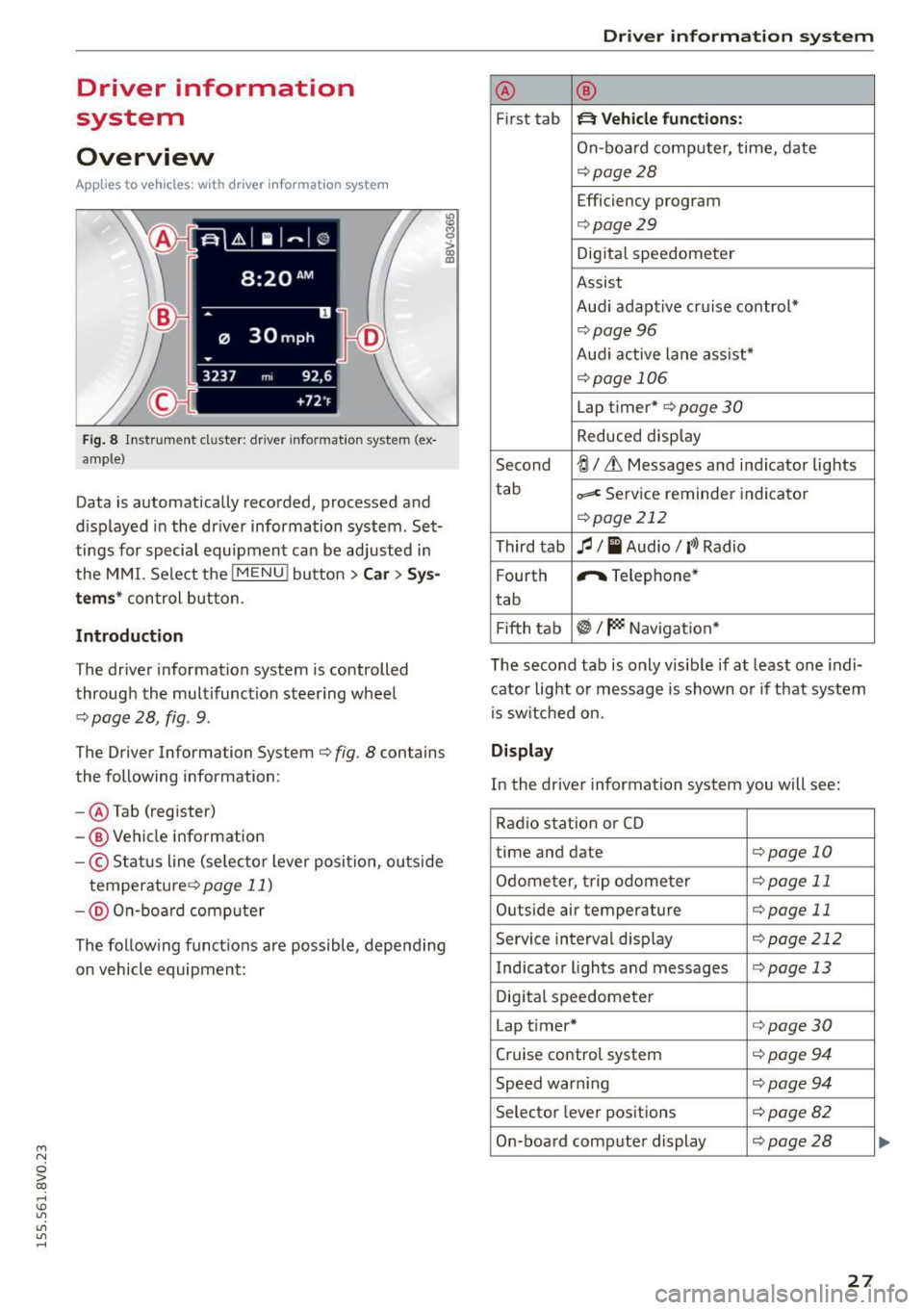
....,
N
0 > co
rl I.O
"'
"'
"'
rl
Driver information
system
Overview
App lies to vehicles: with driver information syste m
Fig. 8 Instr ument cluster : dr iver informat ion system (ex
a mp le}
Data is automatically recorded, processed and
d is played in the driver information system . Set
tings for special equipment can be adjusted in
the MMI. Select the
I MENU ! button >Car> Sys
tems* control button.
Introduction
The driver information system is controlled
through the multifunction steering wheel
¢ page 28, fig . 9.
The Driver Information System ¢ fig. 8 contains
the following information:
- @ Tab (register)
-® Vehicle information
-© S tatus line (se lector lever position, ou tside
temperature ¢
page 11)
- @ On-b oar d computer
~ M 0 :> CX) ID
The follow ing funct ions are possible, depending
on vehicle equipment:
Dri ver information system
@ ®
First tab ~ Vehicle functions:
On-board computer, time, date
¢page28
Efficiency program
¢page29
Digital speedometer
Assist
Aud i adaptive cruise control*
¢pag e 96
Audi active lane ass ist*
¢page 106
Lap timer* ¢page 30
Reduced display
Second
-!;1 / Lt Messages and indicator lights
tab
=< Service reminder indicator
¢page 212
Third tab fl I I Audio/ l'>l Radio
F ourth ,.,.
Telephone*
tab
Fifth tab
~I~ Navigation *
The second tab is only visib le if at least one indi
cator light or message is shown or if that system
is switched on.
Display
In the driver information system you will see:
Radio station or CD
time and date
¢page 10
Odometer, trip odometer ¢page 11
Outside air temperature ¢page 11
Service interval disp lay ¢ page 212
Indicator lights and messages ¢page 13
Digital speedometer
Lap t imer*
¢page30
Cruise control system ¢ page 94
Speed warn ing ¢page 94
Selector lever positions ¢page82
On-board computer display ¢page28
27
...
Page 30 of 282
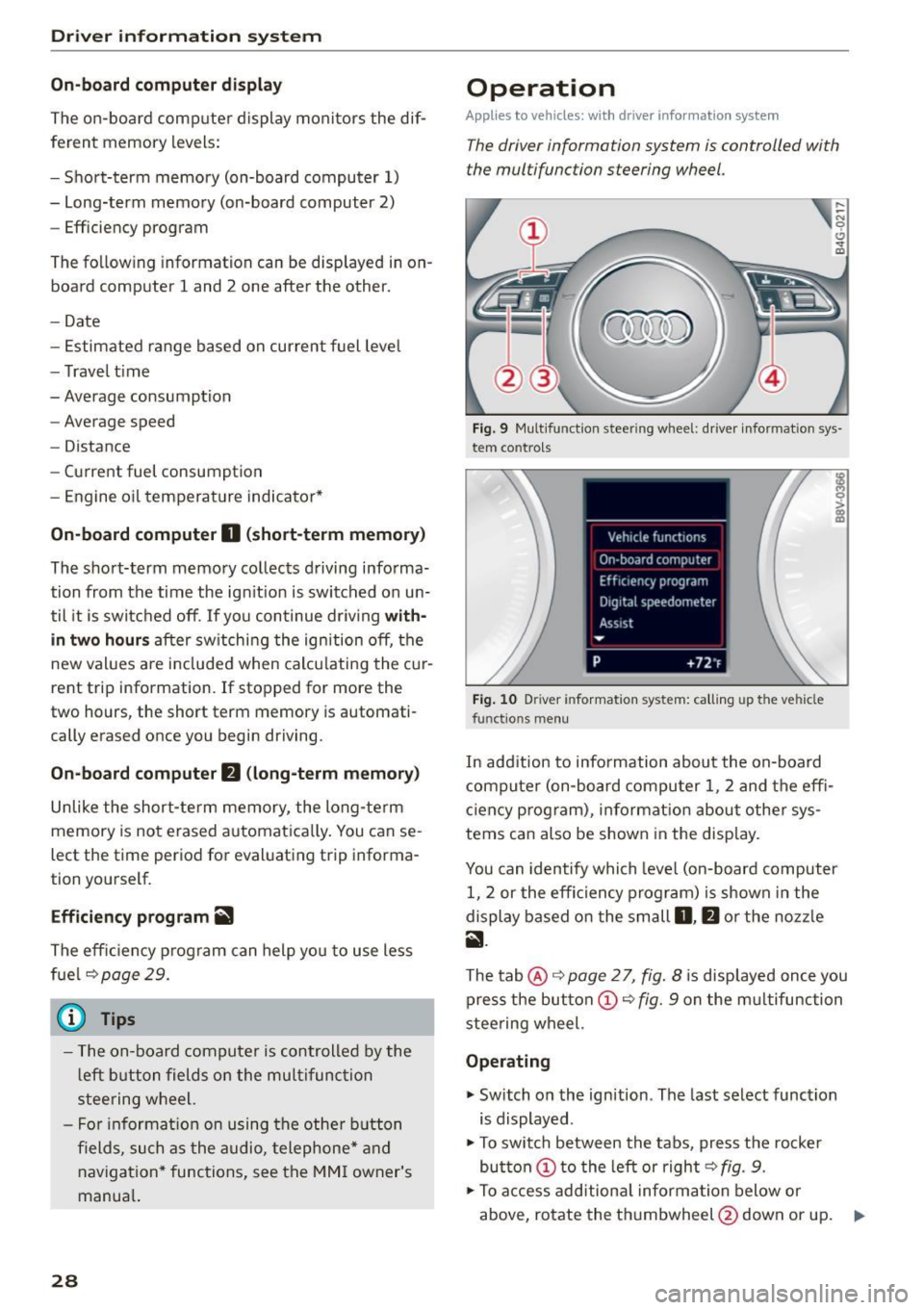
Drive r in formation syste m
On-board comput er display
The on-boa rd comp uter display monitors the dif
ferent memory levels:
- Short-term memory (on-board computer 1)
- Long-term memory (on-board computer 2)
- Efficiency program
The follow ing information can be displayed in on
board computer 1 and 2 one after the other.
-Date
- Estimated range based on current fuel leve l
- Travel time
- Average consumption
- Average speed
- Distance
- Current fuel consumption
- Engine o il temperature indicator*
On -board computer
D (sho rt -term memory )
The short-term memory collects driving informa
tion from the time the ign it ion is switched on un
til it is switched off . If you continue driving with
in tw o ho ur s after sw itchi ng the ignition off, the
new values are included when calcu lating the c ur
rent trip information. If stopped for more the
two hours , the short term memory is automati
cally erased once you begin driving.
On-board com put er
fJ (long-t erm m emor y)
Unlike the short-te rm memory, the long-term
memory is not erased automat ica lly. You can se
lect the time period for evaluating trip informa
tion yourself.
E fficie ncy program
ii
The effic iency program can help you to use less
fuel ~page29.
(j) Tips
- The on-board computer is controlled by the
l eft button fields on the multifunction
steering wheel.
- For information on using the other b utton
fields, such as the audio, telephone* and navigation * functions, see the MM I owner's
manua l.
28
Operation
Applies to vehicles: with driver information system
The driver information system is controlled with
the multifunction steering wheel.
Fig. 9 Mult ifunction steering wheel: driver informat ion sys
tem contro ls
Fig . 10 Dr iver info rmation system: ca lling up the vehicle
functions menu
In addition to information about the on-board
computer (on-board compu ter 1 , 2 and the effi
c iency prog ram), information about othe r sys
tems can also be shown in the display .
You can identify which level (on-board computer
1, 2 or the effi ciency program) is shown in the
display based on the small
D , fJ or the nozz le
ii .
The tab@~ page 2 7, fig. 8 is displayed once you
press the button
(D ~ fig . 9 on the m ultifunction
stee ring wheel.
Operating
"' Switch on the ignition . The last select function
is displayed .
"' To switch between the tabs, press the rocke r
button
(D t o the left or right ~ fig. 9.
"'To access add itiona l informa tion below or
above, rotate the thumbwheel @down or up.
9"'
Page 31 of 282
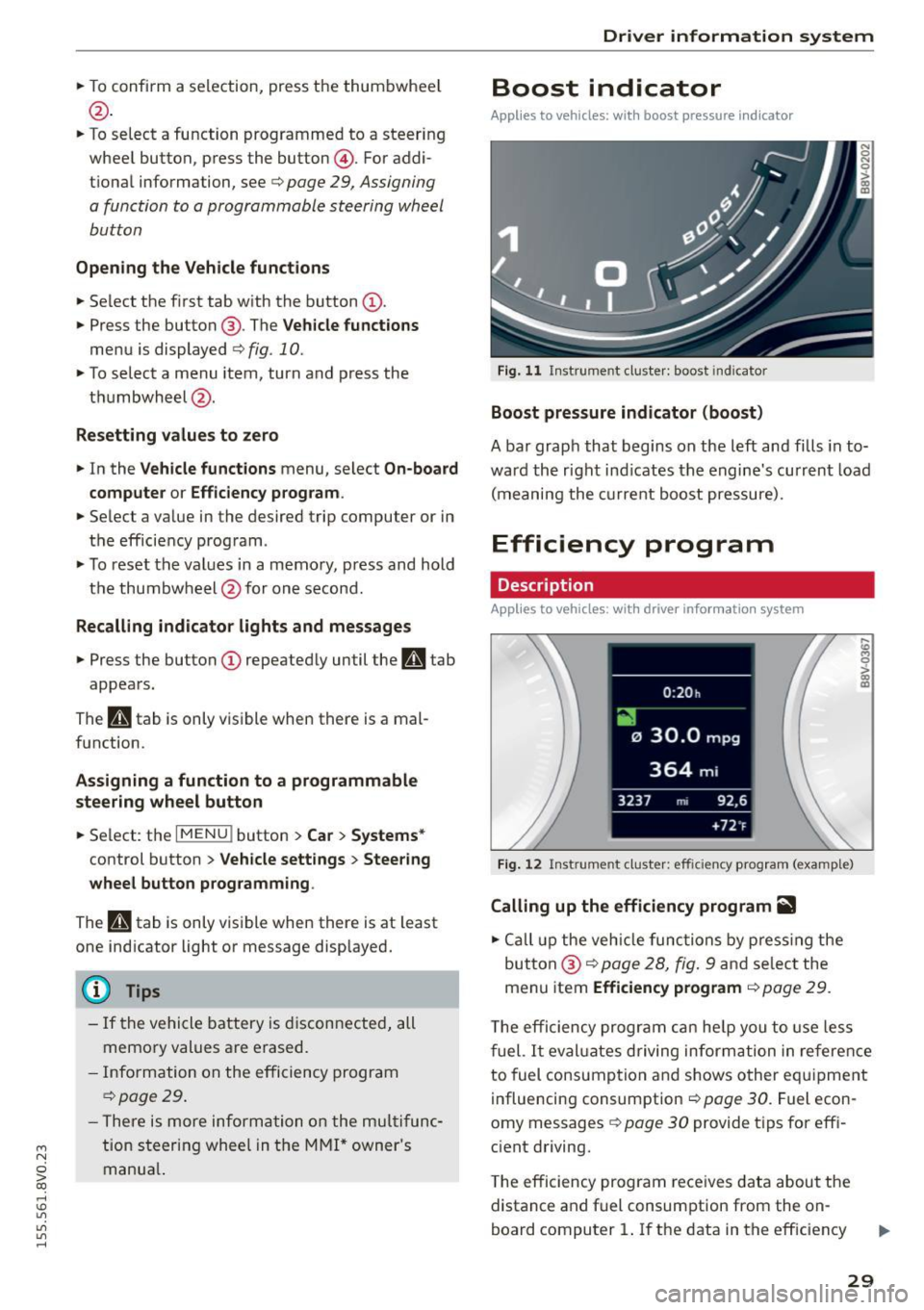
....,
N
0 > co
rl I.O
"'
"'
"'
rl
.. To confirm a selection, press the thum bwheel
@ .
.. To se lect a function programmed to a steer ing
whee l button , press the button @. For addi
tiona l information, see c:>
page 29, Assigning
a function to a programmable steering wheel
button
Opening the Vehicle functions
.. Se lect the f irst tab w ith the button (!) .
.,. Press the button @. The
Veh icle functions
menu is displayed 9 fig. 10.
.. To select a menu item, turn and press the
t hu mbwheel @.
Resetting values to zero
.. In the Vehicle funct ions menu, select On-board
computer or Efficiency program .
.. Se lect a va lue in the desired trip computer or in
t h e efficie ncy prog ram .
.,. To reset t he val ues in a memo ry, press and hold
t h e thu mbw heel @for on e secon d.
Recalling indicator lights and messages
.. Press the button CD repeated ly until the Q tab
appea rs.
The
Q tab is only visibl e when there is a mal
f u nction.
Assigning a function to a programmable
steering wheel button
.. Se lect: the I MENU j button >Car > Systems *
control button > Vehicle settings > Steering
wheel button programming .
The Q tab is only visible when there is at lea st
one ind icat or light or message displayed.
(D Tips
- If the vehicle battery is discon nected , all
memo ry values a re erased.
- In form ation on the e fficiency pr ogra m
c:> pag e 29 .
-There is more inf orm atio n on the m ultifunc
t io n st eering wheel in the MMI* owner 's
manua l.
Driver information system
Boost indicator
Applies to vehicles: with boost pressure indicator
Fig. 11 Instrume nt cl ust e r: boost in dic ato r
Boost pressure indicator (boost)
A bar grap h that begins on the l eft and fills in t o
wa rd the righ t ind icates the engine's cu rrent load
( m eaning the cur rent b oost pressure).
Efficiency program
Description
App lies to vehicles: with driver info rmation system
Fig. 12 Inst rume nt clust er: effici ency p rogram (exa mple)
Calling up the efficiency program ii1
.. Call up the veh icle functio ns by pre ss in g the
but to n @ c:>
page 2 8, fig . 9 and se lec t the
menu item
Efficiency program c:> page 29.
,._
m
T he effi ciency pro gr am can he lp y ou to use le ss
f uel.
It eval uates driving inform ati on in ref ere nce
to fuel consump tion and shows o ther eq uipme nt
i nfluencing consumpt ion c:>
page 30 . Fue l econ
omy messages
c:> page 30 provide t ips for eff i
c ient driving .
T he efficiency program rece ives data abou t the
distance and f uel consumpt ion from the on
board compu ter
1. If the data in t he eff iciency
29
Page 32 of 282
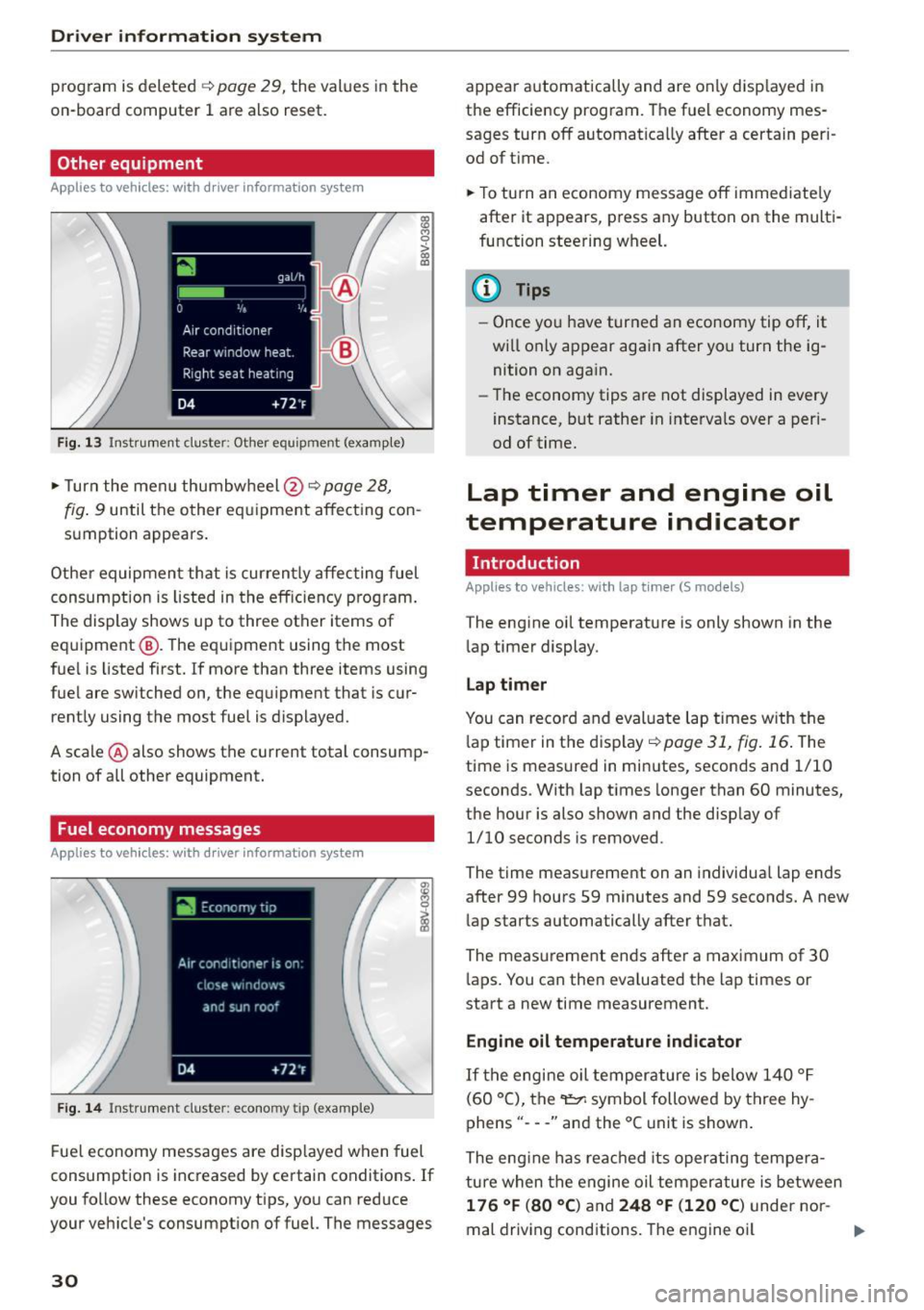
Driver information system
program is deleted ¢page 29, the values in the
on-board computer 1 are also reset.
Other equipment
Applies to vehicles: with driver information system
Fig. 13 Instrument cluster: Other equ ipment (examp le)
"'T urn the menu thumbwheel @ ¢ page 28,
l8 M 0
>
"' a,
fig. 9 until the other equipment affecting con
sumption appears.
Other equipment that is currently affecting fuel
consumption is listed in the efficiency prog ram.
The display shows up to three other items of
equipment @. The equipment using the most
fue l is listed first. If more than three items using
fuel are switched on, the equ ipment that is cur
rently using the most fuel is displayed.
A scale @ also shows the current total consump
tion of all other equipment.
Fuel economy messages
Applies to vehicles: with driver information system
Fig. 14 Instrument cluster: economy tip (example)
Fuel economy messages are disp layed when fuel
consumption is increased by certain conditions . If
you follow these economy tips, you can reduce
your veh icle's consumption of fuel. The messages
30
appear automatically and are only disp layed in
the efficiency program. The fuel economy mes
sages turn off automatically after a certain per i
od of t ime.
"'T o turn an economy message off immediate ly
after it appears, press any button on the multi
function steering wheel.
(D Tips
- Once you have turned an economy tip off, it
wi ll only appear again after you turn the ig
nition on again.
- The economy tips are not displayed in every
instance, but rather in intervals over a peri
od of time.
Lap timer and engine oil
temperature indicator
Introduction
Applies to veh icles: with lap tim er (S models)
The engine oil temperature is only shown in the
lap timer display.
Lap timer
You can record and evaluate lap times with the
l ap timer in the display¢
poge 31, fig. 16. The
time is measured in minutes, seconds and 1/10
seconds. With lap times longer than 60 minutes,
the hour is also shown and the display of
1/10 seconds is removed.
The time measurement on an individua l lap ends
after 99 hours 59 minutes and 59 seconds. A new
lap starts automatically after that.
The meas urement ends after a maximum of 30
laps. You can then eva luated the lap times or
start a new time measurement.
Engine oil temperature indicator
If the engine oil temperature is below 140 °F
(60 °C), the~ symbol followed by three hy
phens" ---" and the °C unit is shown .
The engine has reached its operating tempera
ture when the engine oil tempera ture is between
176 °F (80 °() and 248 °F (120 °C) under nor-
mal driving conditions. The engine oil
IJI>