lane assist AUDI S4 2008 Owners Manual
[x] Cancel search | Manufacturer: AUDI, Model Year: 2008, Model line: S4, Model: AUDI S4 2008Pages: 342, PDF Size: 15.01 MB
Page 4 of 342
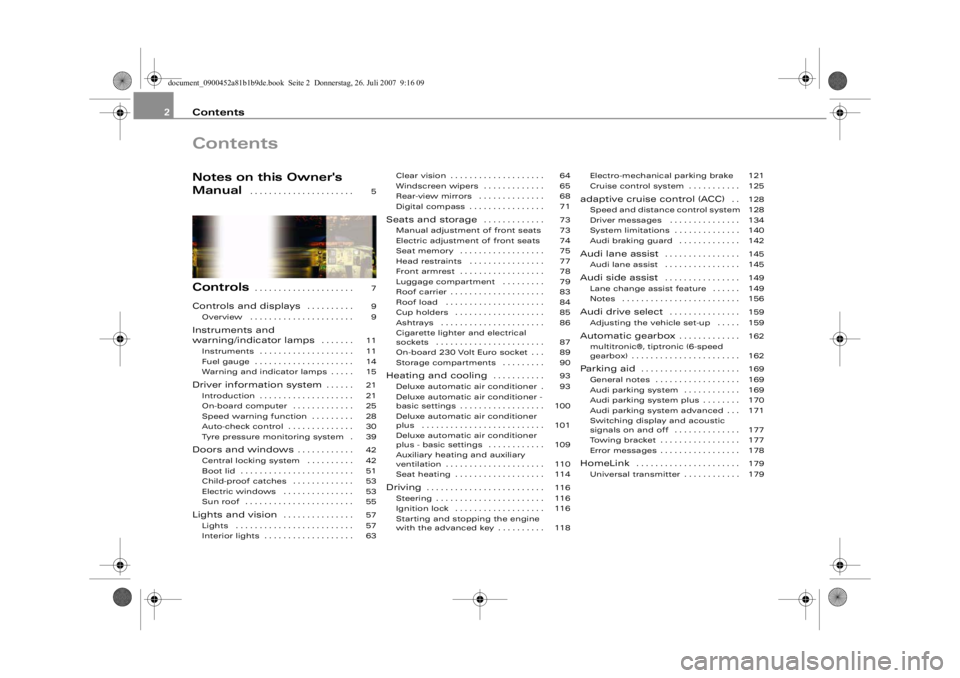
Contents
2ContentsNotes on this Owner's
Manual
. . . . . . . . . . . . . . . . . . . . . .
Controls
. . . . . . . . . . . . . . . . . . . . .
Controls and displays
. . . . . . . . . .
Overview . . . . . . . . . . . . . . . . . . . . . .
Instruments and
warning/indicator lamps
. . . . . . .
Instruments . . . . . . . . . . . . . . . . . . . .
Fuel gauge . . . . . . . . . . . . . . . . . . . . .
Warning and indicator lamps . . . . .
Driver information system
. . . . . .
Introduction . . . . . . . . . . . . . . . . . . . .
On-board computer . . . . . . . . . . . . .
Speed warning function . . . . . . . . .
Auto-check control . . . . . . . . . . . . . .
Tyre pressure monitoring system .
Doors and windows
. . . . . . . . . . . .
Central locking system . . . . . . . . . .
Boot lid . . . . . . . . . . . . . . . . . . . . . . . .
Child-proof catches . . . . . . . . . . . . .
Electric windows . . . . . . . . . . . . . . .
Sun roof . . . . . . . . . . . . . . . . . . . . . . .
Lights and vision
. . . . . . . . . . . . . . .
Lights . . . . . . . . . . . . . . . . . . . . . . . . .
Interior lights . . . . . . . . . . . . . . . . . . . Clear vision . . . . . . . . . . . . . . . . . . . .
Windscreen wipers . . . . . . . . . . . . .
Rear-view mirrors . . . . . . . . . . . . . .
Digital compass . . . . . . . . . . . . . . . .
Seats and storage
. . . . . . . . . . . . .
Manual adjustment of front seats
Electric adjustment of front seats
Seat memory . . . . . . . . . . . . . . . . . .
Head restraints . . . . . . . . . . . . . . . .
Front armrest . . . . . . . . . . . . . . . . . .
Luggage compartment . . . . . . . . .
Roof carrier . . . . . . . . . . . . . . . . . . . .
Roof load . . . . . . . . . . . . . . . . . . . . .
Cup holders . . . . . . . . . . . . . . . . . . .
Ashtrays . . . . . . . . . . . . . . . . . . . . . .
Cigarette lighter and electrical
sockets . . . . . . . . . . . . . . . . . . . . . . .
On-board 230 Volt Euro socket . . .
Storage compartments . . . . . . . . .
Heating and cooling
. . . . . . . . . . .
Deluxe automatic air conditioner .
Deluxe automatic air conditioner -
basic settings . . . . . . . . . . . . . . . . . .
Deluxe automatic air conditioner
plus . . . . . . . . . . . . . . . . . . . . . . . . . .
Deluxe automatic air conditioner
plus - basic settings . . . . . . . . . . . .
Auxiliary heating and auxiliary
ventilation . . . . . . . . . . . . . . . . . . . . .
Seat heating . . . . . . . . . . . . . . . . . . .
Driving
. . . . . . . . . . . . . . . . . . . . . . . . .
Steering . . . . . . . . . . . . . . . . . . . . . . .
Ignition lock . . . . . . . . . . . . . . . . . . .
Starting and stopping the engine
with the advanced key . . . . . . . . . . Electro-mechanical parking brake
Cruise control system . . . . . . . . . . .
adaptive cruise control (ACC)
. .
Speed and distance control system
Driver messages . . . . . . . . . . . . . . .
System limitations . . . . . . . . . . . . . .
Audi braking guard . . . . . . . . . . . . .
Audi lane assist
. . . . . . . . . . . . . . . .
Audi lane assist . . . . . . . . . . . . . . . .
Audi side assist
. . . . . . . . . . . . . . . .
Lane change assist feature . . . . . .
Notes . . . . . . . . . . . . . . . . . . . . . . . . .
Audi drive select
. . . . . . . . . . . . . . .
Adjusting the vehicle set-up . . . . .
Automatic gearbox
. . . . . . . . . . . . .
multitronic®, tiptronic (6-speed
gearbox) . . . . . . . . . . . . . . . . . . . . . . .
Parking aid
. . . . . . . . . . . . . . . . . . . . .
General notes . . . . . . . . . . . . . . . . . .
Audi parking system . . . . . . . . . . . .
Audi parking system plus . . . . . . . .
Audi parking system advanced . . .
Switching display and acoustic
signals on and off . . . . . . . . . . . . . .
Towing bracket . . . . . . . . . . . . . . . . .
Error messages . . . . . . . . . . . . . . . . .
HomeLink
. . . . . . . . . . . . . . . . . . . . . .
Universal transmitter . . . . . . . . . . . .
5
7
9
9
11
11
14
15
21
21
25
28
30
39
42
42
51
53
53
55
57
57
63 64
65
68
71
73
73
74
75
77
78
79
83
84
85
86
87
89
90
93
93
100
101
109
110
114
116
116
116
118 121
125
128
128
134
140
142
145
145
149
149
156
159
159
162
162
169
169
169
170
171
177
177
178
179
179
document_0900452a81b1b9de.book Seite 2
Donnerstag, 26. Juli 2007 9:16 09
--4 -
-T
-+ +-
Page 11 of 342
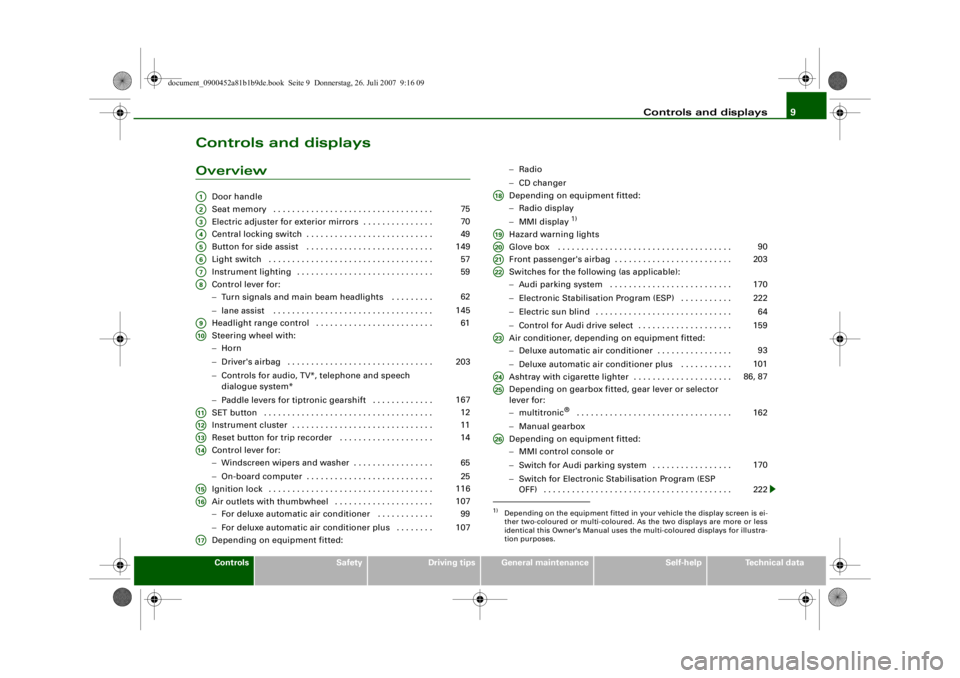
Controls and displays9
Controls
Safety
Driving tips
General maintenance
Self-help
Technical data
Controls and displaysOverview
Door handle
Seat memory . . . . . . . . . . . . . . . . . . . . . . . . . . . . . . . . . .
Electric adjuster for exterior mirrors . . . . . . . . . . . . . . .
Central locking switch . . . . . . . . . . . . . . . . . . . . . . . . . . .
Button for side assist . . . . . . . . . . . . . . . . . . . . . . . . . . .
Light switch . . . . . . . . . . . . . . . . . . . . . . . . . . . . . . . . . . .
Instrument lighting . . . . . . . . . . . . . . . . . . . . . . . . . . . . .
Control lever for:
−Turn signals and main beam headlights . . . . . . . . .
− lane assist . . . . . . . . . . . . . . . . . . . . . . . . . . . . . . . . . .
Headlight range control . . . . . . . . . . . . . . . . . . . . . . . . .
Steering wheel with:
− Horn
− Driver's airbag . . . . . . . . . . . . . . . . . . . . . . . . . . . . . . .
− Controls for audio, TV*, telephone and speech
dialogue system*
− Paddle levers for tiptronic gearshift . . . . . . . . . . . . .
SET button . . . . . . . . . . . . . . . . . . . . . . . . . . . . . . . . . . . .
Instrument cluster . . . . . . . . . . . . . . . . . . . . . . . . . . . . . .
Reset button for trip recorder . . . . . . . . . . . . . . . . . . . .
Control lever for:
− Windscreen wipers and washer . . . . . . . . . . . . . . . . .
− On-board computer . . . . . . . . . . . . . . . . . . . . . . . . . . .
Ignition lock . . . . . . . . . . . . . . . . . . . . . . . . . . . . . . . . . . .
Air outlets with thumbwheel . . . . . . . . . . . . . . . . . . . . .
− For deluxe automatic air conditioner . . . . . . . . . . . .
− For deluxe automatic air conditioner plus . . . . . . . .
Depending on equipment fitted: −
Radio
− CD changer
Depending on equipment fitted:
− Radio display
− MMI display
1)
Hazard warning lights
Glove box . . . . . . . . . . . . . . . . . . . . . . . . . . . . . . . . . . . . .
Front passenger's airbag . . . . . . . . . . . . . . . . . . . . . . . . .
Switches for the following (as applicable):
−Audi parking system . . . . . . . . . . . . . . . . . . . . . . . . . .
− Electronic Stabilisation Program (ESP) . . . . . . . . . . .
− Electric sun blind . . . . . . . . . . . . . . . . . . . . . . . . . . . . .
− Control for Audi drive select . . . . . . . . . . . . . . . . . . . .
Air conditioner, depending on equipment fitted:
− Deluxe automatic air conditioner . . . . . . . . . . . . . . . .
− Deluxe automatic air conditioner plus . . . . . . . . . . .
Ashtray with cigarette lighter . . . . . . . . . . . . . . . . . . . . .
Depending on gearbox fitted, gear lever or selector
lever for:
− multitronic
® . . . . . . . . . . . . . . . . . . . . . . . . . . . . . . . . .
− Manual gearbox
Depending on equipment fitted:
− MMI control console or
− Switch for Audi parking system . . . . . . . . . . . . . . . . .
− Switch for Electronic Stabilisation Program (ESP
OFF) . . . . . . . . . . . . . . . . . . . . . . . . . . . . . . . . . . . . . . . .
A1A2
75
A3
70
A4
49
A5
149
A6
57
A7
59
A8
62
145
A9
61
A10
203
167
A11
12
A12
11
A13
14
A14
65
25
A15
116
A16
107 99
107
A17
1)Depending on the equipment fitted in your vehicle the display screen is ei-
ther two-coloured or multi-coloured. As the two displays are more or less
identical this Owner's Manual uses the multi-coloured displays for illustra-
tion purposes.A18A19A20
90
A21
203
A22
170
222 64
159
A23
93
101
A24
86, 87
A25
162
A26
170
222
document_0900452a81b1b9de.book Seite 9 Donnerstag, 26. Juli 2007 9:16 09
--4 -
-T
-+ +-
Page 17 of 342
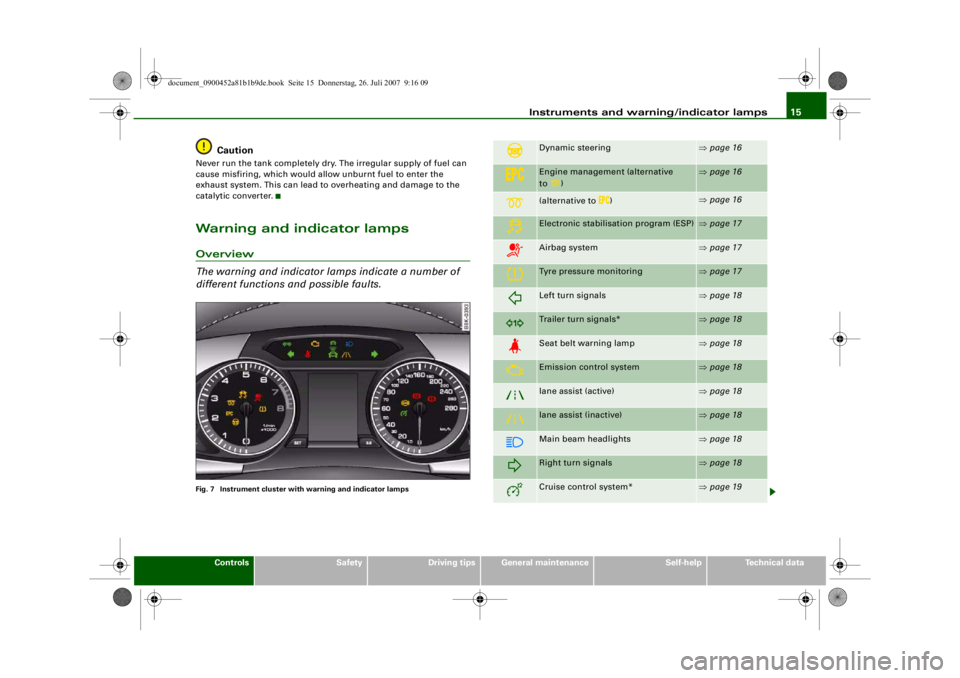
Instruments and warning/indicator lamps15
Controls
Safety
Driving tips
General maintenance
Self-help
Technical data
Caution
Never run the tank completely dry. The irregular supply of fuel can
cause misfiring, which would allow unburnt fuel to enter the
exhaust system. This can lead to overheating and damage to the
catalytic converter.Warning and indicator lampsOverview
The warning and indicator lamps indicate a number of
different functions and possible faults.Fig. 7 Instrument cluster with warning and indicator lamps
Dynamic steering
⇒page 16
Engine management (alternative
to)
⇒page 16
(alternative to
)
⇒page 16
Electronic stabilisation program (ESP)
⇒page 17
Airbag system
⇒page 17
Tyre pressure monitoring
⇒page 17
Left turn signals
⇒page 18
Trailer turn signals*
⇒page 18
Seat belt warning lamp
⇒page 18
Emission control system
⇒page 18
lane assist (active)
⇒page 18
lane assist (inactive)
⇒page 18
Main beam headlights
⇒page 18
Right turn signals
⇒page 18
Cruise control system*
⇒page 19
document_0900452a81b1b9de.book Seite 15 Donnerstag, 26. Juli 2007 9:16 09
--4 -
-
0
T
•
-
-+
-
-
+-
-
Page 20 of 342
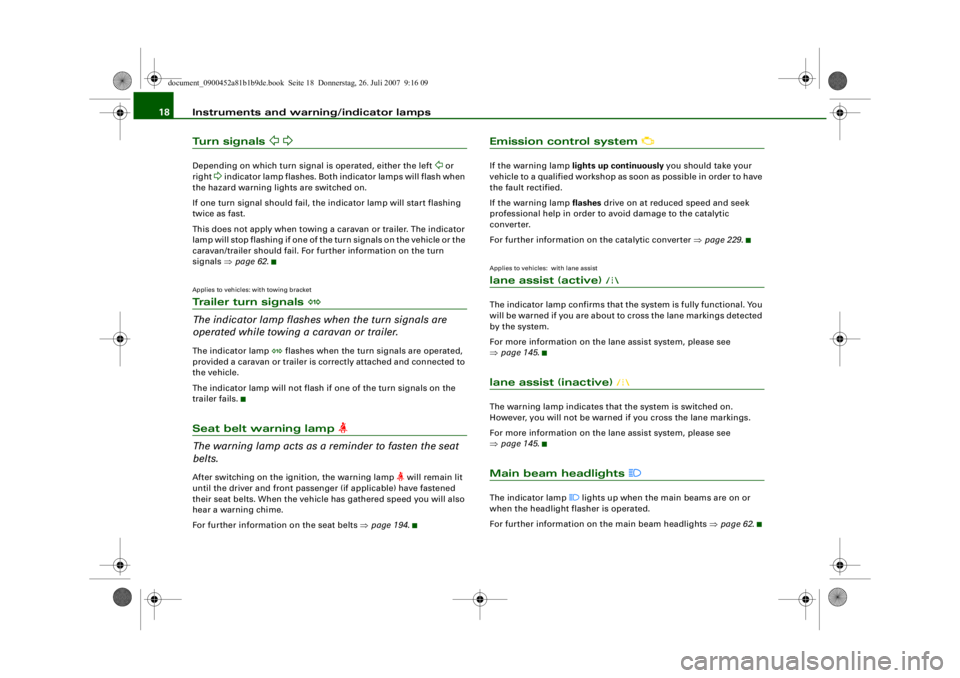
Instruments and warning/indicator lamps
18Turn signals
Depending on which turn signal is operated, either the left
or
right
indicator lamp flashes. Both indicator lamps will flash when
the hazard warning lights are switched on.
If one turn signal should fail, the indicator lamp will start flashing
twice as fast.
This does not apply when towing a caravan or trailer. The indicator
lamp will stop flashing if one of the turn signals on the vehicle or the
caravan/trailer should fail. For further information on the turn
signals ⇒page 62 .
Applies to vehicles: with towing bracketTrailer turn signals
The indicator lamp flashes when the turn signals are
operated while towing a caravan or trailer.The indicator lamp
flashes when the turn signals are operated,
provided a caravan or trailer is correctly attached and connected to
the vehicle.
The indicator lamp will not flash if one of the turn signals on the
trailer fails.
Seat belt warning lamp
The warning lamp acts as a reminder to fasten the seat
belts.After switching on the ignition, the warning lamp
will remain lit
until the driver and front passenger (if applicable) have fastened
their seat belts. When the vehicle has gathered speed you will also
hear a warning chime.
For further information on the seat belts ⇒page 194 .
Emission control system
If the warning lamp lights up continuously you should take your
vehicle to a qualified workshop as soon as possible in order to have
the fault rectified.
If the warning lamp flashes drive on at reduced speed and seek
professional help in order to avoid damage to the catalytic
converter.
For further information on the catalytic converter ⇒page 229 .Applies to vehicles: with lane assistlane assist (active)
The indicator lamp confirms that the system is fully functional. You
will be warned if you are about to cross the lane markings detected
by the system.
For more information on the lane assist system, please see
⇒page 145 .lane assist (inactive)
The warning lamp indicates that the system is switched on.
However, you will not be warned if you cross the lane markings.
For more information on the lane assist system, please see
⇒page 145 .Main beam headlights
The indicator lamp
lights up when the main beams are on or
when the headlight flasher is operated.
For further information on the main beam headlights ⇒page 62 .
document_0900452a81b1b9de.book Seite 18 Donnerstag, 26. Juli 2007 9:16 09
--4 -
-T
•
•
-+
•
+-
•
•
• •
Page 130 of 342
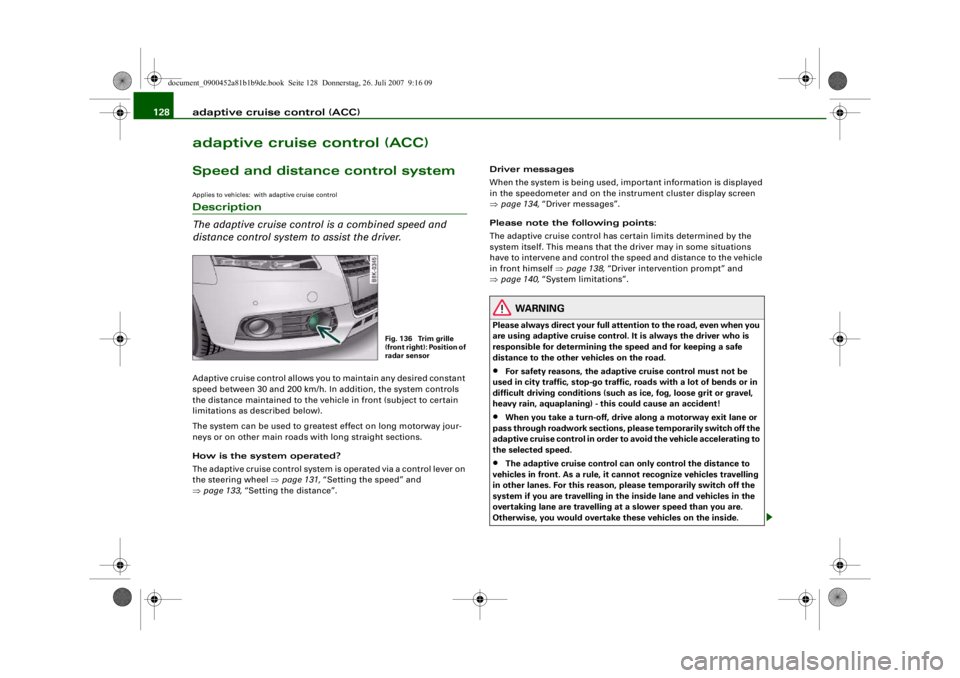
adaptive cruise control (ACC)
128adaptive cruise control (ACC)Speed and distance control systemApplies to vehicles: with adaptive cruise controlDescription
The adaptive cruise control is a combined speed and
distance control system to assist the driver.Adaptive cruise control allows you to maintain any desired constant
speed between 30 and 200 km/h. In addition, the system controls
the distance maintained to the vehicle in front (subject to certain
limitations as described below).
The system can be used to greatest effect on long motorway jour-
neys or on other main roads with long straight sections.
How is the system operated?
The adaptive cruise control system is operated via a control lever on
the steering wheel ⇒page 131, “Setting the speed” and
⇒ page 133, “Setting the distance”. Driver messages
When the system is being used, important information is displayed
in the speedometer and on the instrument cluster display screen
⇒
page 134, “Driver messages”.
Please note the following points:
The adaptive cruise control has ce rtain limits determined by the
system itself. This means that the driver may in some situations
have to intervene and control the speed and distance to the vehicle
in front himself ⇒page 138, “Driver intervention prompt” and
⇒ page 140, “System limitations”.
WARNING
Please always direct yo ur full attention to the road, even when you
are using adaptive cruise control. It is always the driver who is
responsible for determining the speed and for keeping a safe
distance to the other vehicles on the road.•
For safety reasons, the adaptive cruise control must not be
used in city traffic, stop-go traffic, roads with a lot of bends or in
difficult driving condition s (such as ice, fog, loose grit or gravel,
heavy rain, aquaplaning) - this could cause an accident!
•
When you take a turn-off, drive along a motorway exit lane or
pass through roadwork sections, please temporarily switch off the
adaptive cruise control in order to avoid the vehicle accelerating to
the selected speed.
•
The adaptive cruise control can only control the distance to
vehicles in front. As a rule, it cannot recognize vehicles travelling
in other lanes. For this reason, please temporarily switch off the
system if you are travelling in th e inside lane and vehicles in the
overtaking lane are travelling at a slower speed than you are.
Otherwise, you would overtake these vehicles on the inside.
Fig. 136 Trim grille
(front right): Position of
radar sensor
document_0900452a81b1b9de.book Seite 128 Donnerstag, 26. Juli 2007 9:16 09
--4 -
-T
-+ +-
Page 145 of 342
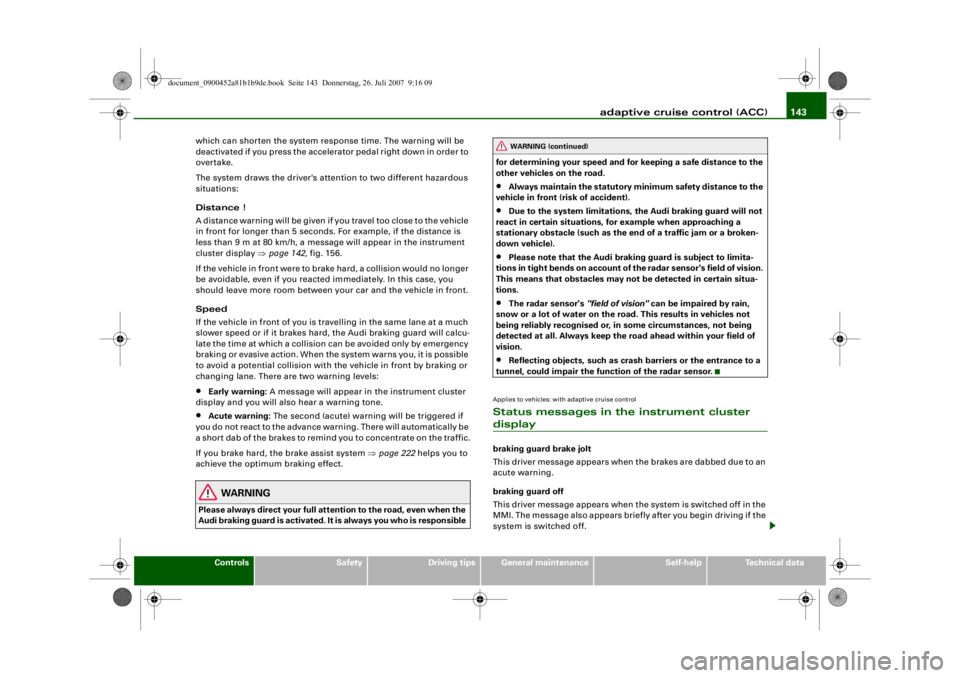
adaptive cruise control (ACC)143
Controls
Safety
Driving tips
General maintenance
Self-help
Technical data
which can shorten the system response time. The warning will be
deactivated if you press the accelerator pedal right down in order to
overtake.
The system draws the driver's attention to two different hazardous
situations:
Distance !
A distance warning will be given if you travel too close to the vehicle
in front for longer than 5 seconds. For example, if the distance is
less than 9 m at 80 km/h, a message
will appear in the instrument
cluster display ⇒page 142, fig. 156.
If the vehicle in front were to brake hard, a collision would no longer
be avoidable, even if you reacted immediately. In this case, you
should leave more room between yo ur car and the vehicle in front.
Speed
If the vehicle in front of you is travelling in the same lane at a much
slower speed or if it brakes hard, the Audi braking guard will calcu-
late the time at which a collision can be avoided only by emergency
braking or evasive action. When the system warns you, it is possible
to avoid a potential collision with the vehicle in front by braking or
changing lane. There are two warning levels:
•
Early warning: A message will appear in the instrument cluster
display and you will also hear a warning tone.
•
Acute warning: The second (acute) warning will be triggered if
you do not react to the advance warning. There will automatically be
a short dab of the brakes to remind you to concentrate on the traffic.
If you brake hard, the brake assist system ⇒page 222 helps you to
achieve the optimum braking effect.
WARNING
Please always direct your full attention to the road, even when the
Audi braking guard is activated. It is always you who is responsible for determining your speed and for
keeping a safe distance to the
other vehicles on the road.
•
Always maintain the statutory mi nimum safety distance to the
vehicle in front (risk of accident).
•
Due to the system limi tations, the Audi braking guard will not
react in certain situations, fo r example when approaching a
stationary obstacle (such as the end of a traffic jam or a broken-
down vehicle).
•
Please note that the Audi braking guard is subject to limita-
tions in tight bends on account of the radar sensor's field of vision.
This means that obstacles may not be detected in certain situa-
tions.
•
The radar sensor's "field of vision" can be impaired by rain,
snow or a lot of water on the road. This results in vehicles not
being reliably recognised or, in some circumstances, not being
detected at all. Always keep the ro ad ahead within your field of
vision.
•
Reflecting objects, such as crash barriers or the entrance to a
tunnel, could impair the function of the radar sensor.
Applies to vehicles: with adaptive cruise controlStatus messages in the instrument cluster displaybraking guard brake jolt
This driver message appears when the brakes are dabbed due to an
acute warning.
braking guard off
This driver message appears when the system is switched off in the
MMI. The message also appears briefly after you begin driving if the
system is switched off.
WARNING (continued)
document_0900452a81b1b9de.book Seite 143 Donnerstag, 26. Juli 2007 9:16 09
--4 -
-T
-+ +-
•
Page 147 of 342
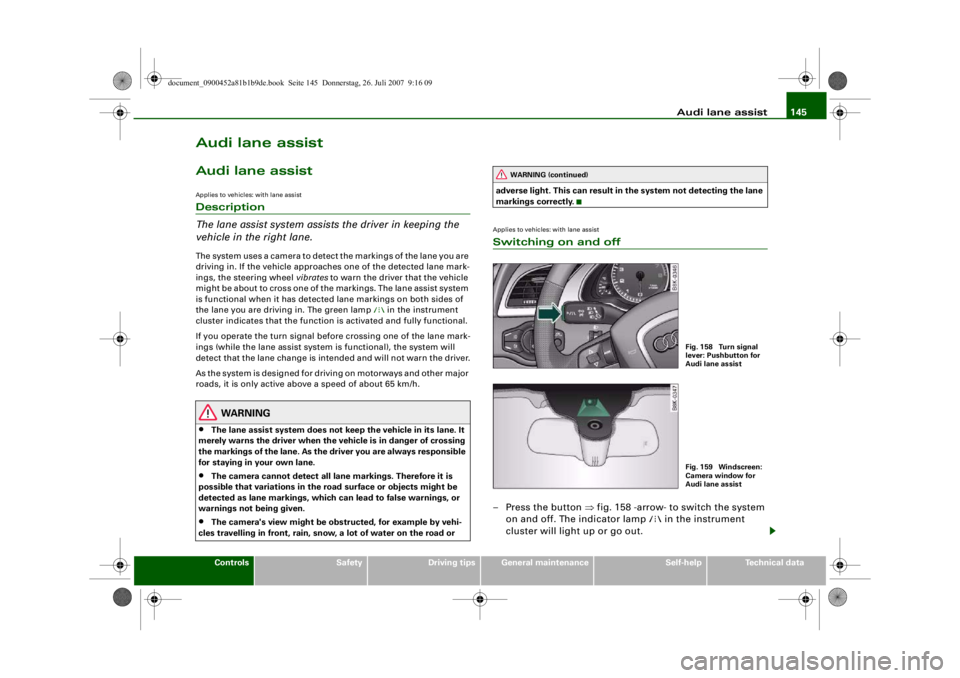
Audi lane assist145
Controls
Safety
Driving tips
General maintenance
Self-help
Technical data
Audi lane assistAudi lane assistApplies to vehicles: with lane assistDescription
The lane assist system assist s the driver in keeping the
vehicle in the right lane.The system uses a camera to detect the markings of the lane you are
driving in. If the vehicle approaches one of the detected lane mark-
ings, the steering wheel vibrates to warn the driver that the vehicle
might be about to cross one of the markings. The lane assist system
is functional when it has detected lane markings on both sides of
the lane you are driving in. The green lamp
in the instrument
cluster indicates that the function is activated and fully functional.
If you operate the turn signal before crossing one of the lane mark-
ings (while the lane assist system is functional), the system will
detect that the lane change is in tended and will not warn the driver.
As the system is designed for driving on motorways and other major
roads, it is only active above a speed of about 65 km/h.
WARNING
•
The lane assist system does not keep the vehicle in its lane. It
merely warns the driver when the vehicle is in danger of crossing
the markings of the lane. As the driver you are always responsible
for staying in your own lane.
•
The camera cannot det ect all lane markings. Therefore it is
possible that variations in the road surface or objects might be
detected as lane markings, which can lead to false warnings, or
warnings not being given.
•
The camera's view might be obst ructed, for example by vehi-
cles travelling in front, rain, snow, a lot of water on the road or adverse light. This can result in
the system not detecting the lane
markings correctly.
Applies to vehicles: with lane assistSwitching on and off– Press the button ⇒fig. 158 -arrow- to switch the system
on and off. The indicator lamp
in the instrument
cluster will light up or go out.
WARNING (continued)
Fig. 158 Turn signal
lever: Pushbutton for
Audi lane assistFig. 159 Windscreen:
Camera window for
Audi lane assist
document_0900452a81b1b9de.book Seite 145 Donnerstag, 26. Juli 2007 9:16 09
--4 -
-T
•
-+ +-
Page 148 of 342
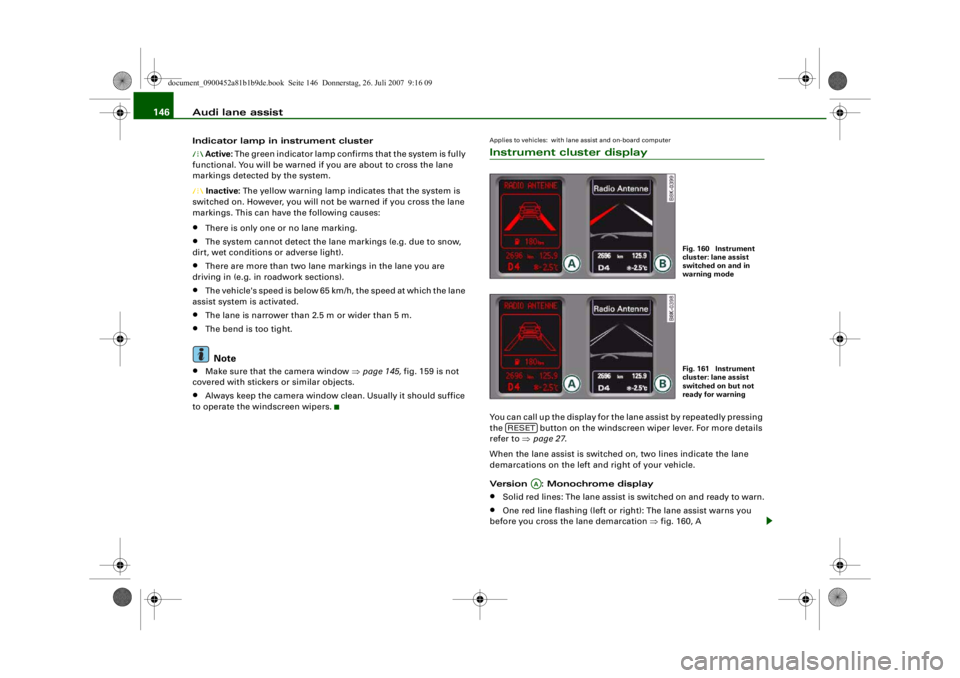
Audi lane assist
146Indicator lamp in instrument cluster Active: The green indicator lamp confirms that the system is fully
functional. You will be warned if you are about to cross the lane
markings detected by the system. Inactive: The yellow warning lamp indicates that the system is
switched on. However, you will not be warned if you cross the lane
markings. This can have the following causes:•
There is only one or no lane marking.
•
The system cannot detect the lane markings (e.g. due to snow,
dirt, wet conditions or adverse light).
•
There are more than two lane markings in the lane you are
driving in (e.g. in roadwork sections).
•
The vehicle's speed is below 65 km/h, the speed at which the lane
assist system is activated.
•
The lane is narrower than 2.5 m or wider than 5 m.
•
The bend is too tight.Note
•
Make sure that the camera window ⇒page 145, fig. 159 is not
covered with stickers or similar objects.
•
Always keep the camera window clean. Usually it should suffice
to operate the windscreen wipers.
Applies to vehicles: with lane assist and on-board computerInstrument cluster displayYou can call up the display for the lane assist by repeatedly pressing
the button on the windscreen wiper lever. For more details
refer to ⇒page 27 .
When the lane assist is switched on, two lines indicate the lane
demarcations on the left and right of your vehicle.
Version : Monochrome display•
Solid red lines: The lane assist is switched on and ready to warn.
•
One red line flashing (left or right): The lane assist warns you
before you cross the lane demarcation ⇒fig. 160, A
Fig. 160 Instrument
cluster: lane assist
switched on and in
warning modeFig. 161 Instrument
cluster: lane assist
switched on but not
ready for warning
RESET
AA
document_0900452a81b1b9de.book Seite 146 Donnerstag, 26. Juli 2007 9:16 09
--4 -
-T
-+
rn
+-
•
Page 149 of 342
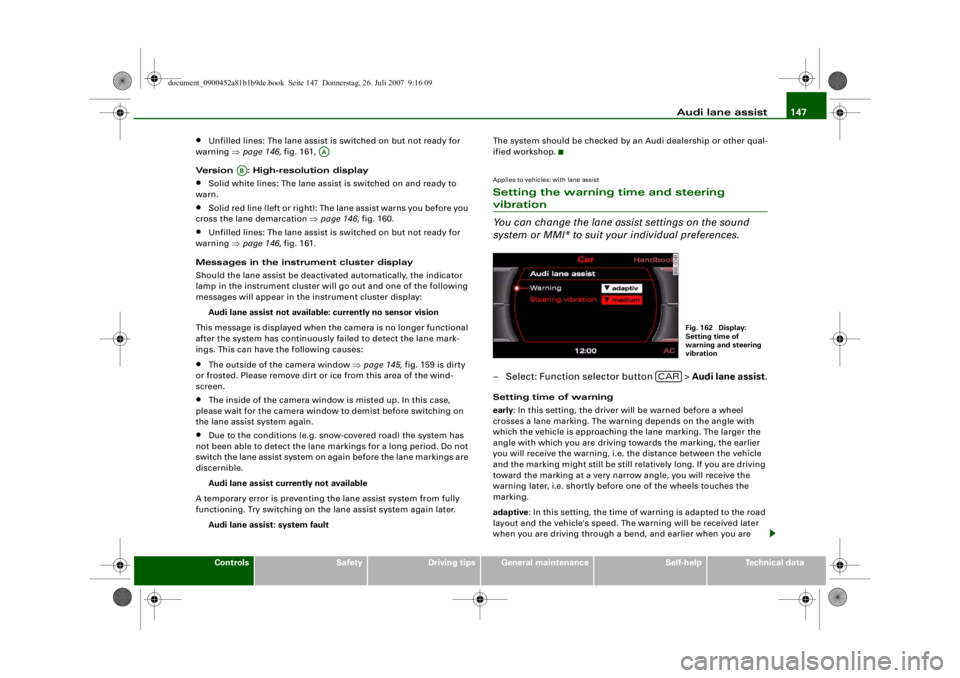
Audi lane assist147
Controls
Safety
Driving tips
General maintenance
Self-help
Technical data
•
Unfilled lines: The lane assist is switched on but not ready for
warning ⇒page 146, fig. 161,
Version : High-resolution display
•
Solid white lines: The lane assist is switched on and ready to
warn.
•
Solid red line (left or right): The lane assist warns you before you
cross the lane demarcation ⇒page 146, fig. 160.
•
Unfilled lines: The lane assist is switched on but not ready for
warning ⇒page 146, fig. 161.
Messages in the instrument cluster display
Should the lane assist be deacti vated automatically, the indicator
lamp in the instrument cluster will go out and one of the following
messages will appear in the instrument cluster display:
Audi lane assist not available: currently no sensor vision
This message is displayed when the camera is no longer functional
after the system has continuously failed to detect the lane mark-
ings. This can have the following causes:
•
The outside of the camera window ⇒page 145, fig. 159 is dirty
or frosted. Please remove dirt or ice from this area of the wind-
screen.
•
The inside of the camera window is misted up. In this case,
please wait for the camera window to demist before switching on
the lane assist system again.
•
Due to the conditions (e.g. snow-covered road) the system has
not been able to detect the lane markings for a long period. Do not
switch the lane assist system on again before the lane markings are
discernible.
Audi lane assist currently not available
A temporary error is preventing the lane assist system from fully
functioning. Try switching on the lane assist system again later. Audi lane assist: system fault The system should be checked by an Audi dealership or other qual-
ified workshop.
Applies to vehicles: with lane assistSetting the warning time and steering vibration
You can change the lane assist settings on the sound
system or MMI* to suit
your individual preferences.– Select: Function selector button > Audi lane assist.Setting time of warning
early: In this setting, the driver wi ll be warned before a wheel
crosses a lane marking. The warning depends on the angle with
which the vehicle is approaching the lane marking. The larger the
angle with which you are driving towards the marking, the earlier
you will receive the warning, i.e. the distance between the vehicle
and the marking might still be still relatively long. If you are driving
toward the marking at a very narrow angle, you will receive the
warning later, i.e. shortly before one of the wheels touches the
marking.
adaptive : In this setting, the time of warning is adapted to the road
layout and the vehicle's speed. The warning will be received later
when you are driving through a bend, and earlier when you are
AA
AB
Fig. 162 Display:
Setting time of
warning and steering
vibration
CAR
document_0900452a81b1b9de.book Seite 147 Donnerstag, 26. Juli 2007 9:16 09
--4 -
-T
•
-+ +-
Page 150 of 342
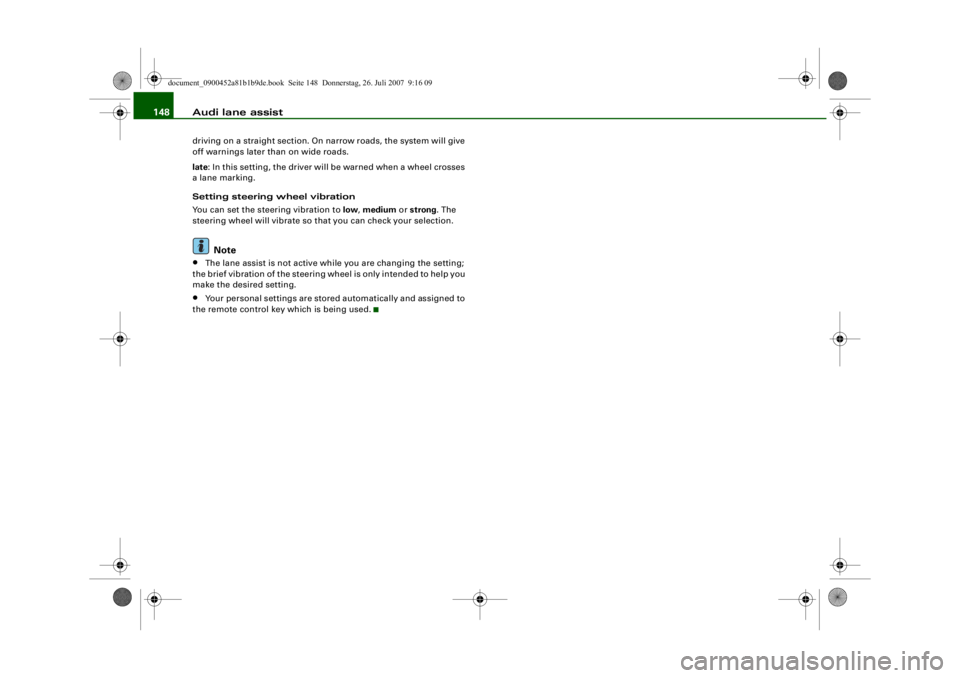
Audi lane assist
148driving on a straight section. On narrow roads, the system will give
off warnings later than on wide roads.
late : In this setting, the driver will be warned when a wheel crosses
a lane marking.
Setting steering wheel vibration
You can set the steering vibration to low, medium or strong . The
steering wheel will vibrate so that you can check your selection.
Note
•
The lane assist is not active while you are changing the setting;
the brief vibration of the steering wheel is only intended to help you
make the desired setting.
•
Your personal settings are stored automatically and assigned to
the remote control key which is being used.
document_0900452a81b1b9de.book Seite 148 Donnerstag, 26. Juli 2007 9:16 09
--4 -
-T
-+
•
+-