AUDI S4 2014 Owners Manual
Manufacturer: AUDI, Model Year: 2014, Model line: S4, Model: AUDI S4 2014Pages: 296, PDF Size: 73.56 MB
Page 91 of 296
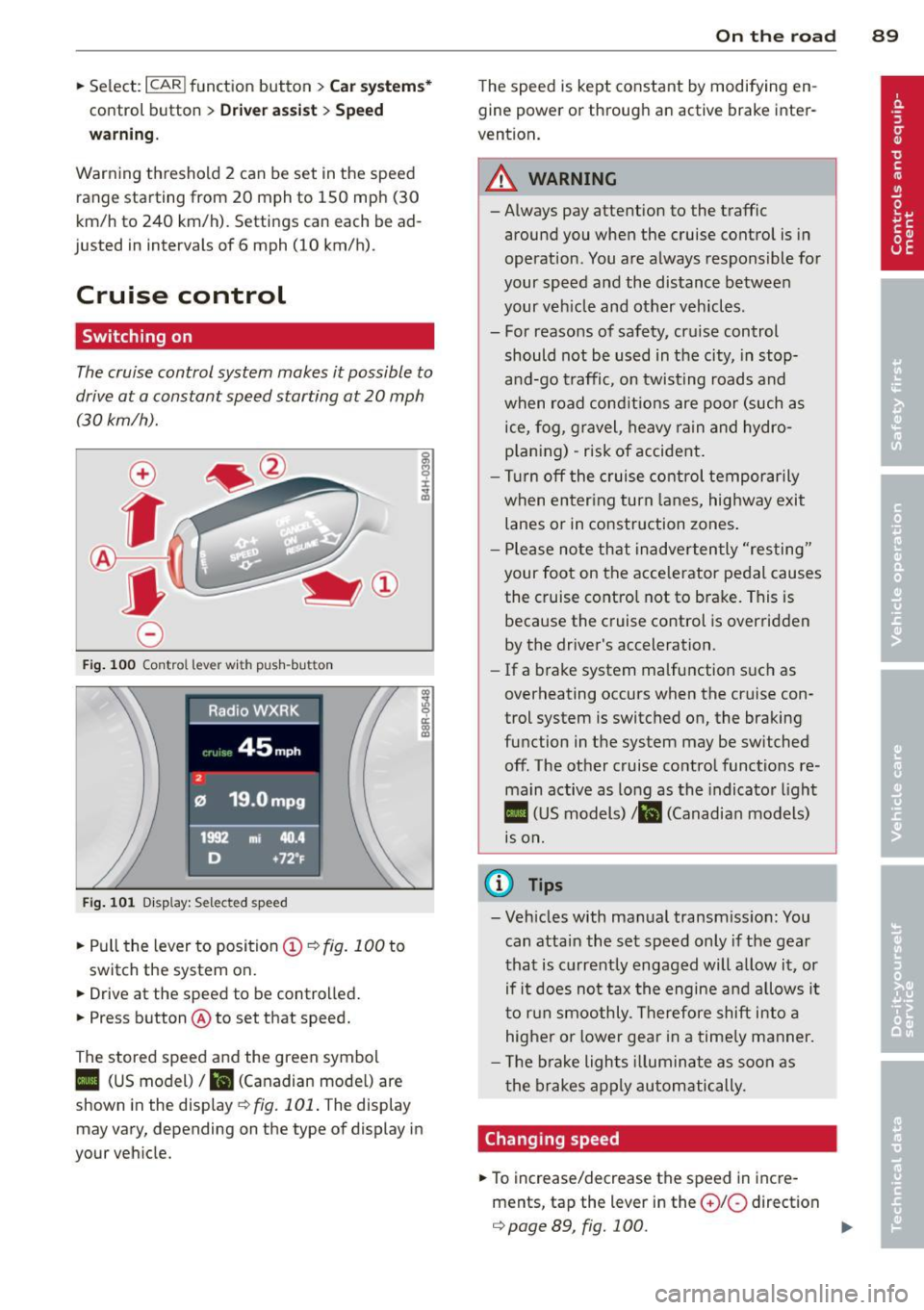
.. Se lect: ICAR I function button> Car sys tem s*
control button > Driv er ass is t > Spe ed
warning .
Warning threshold 2 can be set in the speed
range starting from
20 mph to 150 mph (30
km/h to 240 km/h). Settings can each be ad
justed in intervals of
6 mph (10 km/h).
Cruise control
Switching on
The cruise control system makes it possible to
drive at a constant speed starting at 20 mph
(30 km/h).
®
f
®t
0
Fig . 100 Contro l lev er wi th push -bu tton
Fi g. 101 Dis p lay : Se lect ed spee d
.. Pull the lever to position (!)¢ fig. 100 to
switch the system on.
.. Drive at the speed to be controlled.
.. Press button @to set that speed.
The stored speed and the green symbol
II (US model)/ &I (Canadian mode l) are
shown in the display
r::;, fig. 101. The display
may vary, depending on the type of display in
your veh icle.
On th e road 89
The speed is kept constant by modifying en
gine power or through an active brake inter
vention.
_& WARNING
-Always pay attention to the traffic
around you when the cruise control is in
operation. You are always responsible for
your speed and the distance between
your veh icle and other vehicles .
- For reasons of safety, cru ise control
should not be used in the city, in stop
a nd-go traffic, on twisting roads and
when road cond itions are poor (such as
ice, fog , gravel, heavy rain and hydro
p lan ing) -risk of accident .
- Turn
off the cruise control temporar ily
when enter ing turn la nes, highway exit
lanes or in construction zones .
- Please no te that inadverten tly "resting"
your foot on the accelerator pedal causes
the cruise contro l not to brake. This is
because the cruise control is overridden
by the driver's acceleration.
- If a brake system malfunction such as
overheating occurs when the cruise con
trol system is switched on, the braking
function in the system may be switched
off. The other cruise contro l functions re
main active as long as the indicator l igh t
II (US models) 1&1 (Canadia n models)
1s on.
@ Tips
- Veh icles with ma nual transmiss ion: You
can attain the set speed only if the gear
that is currently engaged will a llow it, or
if it does not tax the engine a nd allows i t
t o r un smoothly. Therefore shift in to a
higher or lower gear in a time ly manner.
- The bra ke ligh ts ill umina te as soon as
the brakes app ly au tomatically.
Changing speed
.. To increase/decrease the speed in incre
ments, tap the lever in the
0 10 direction
r::;, page 89, fig. 100. Ill>
Page 92 of 296
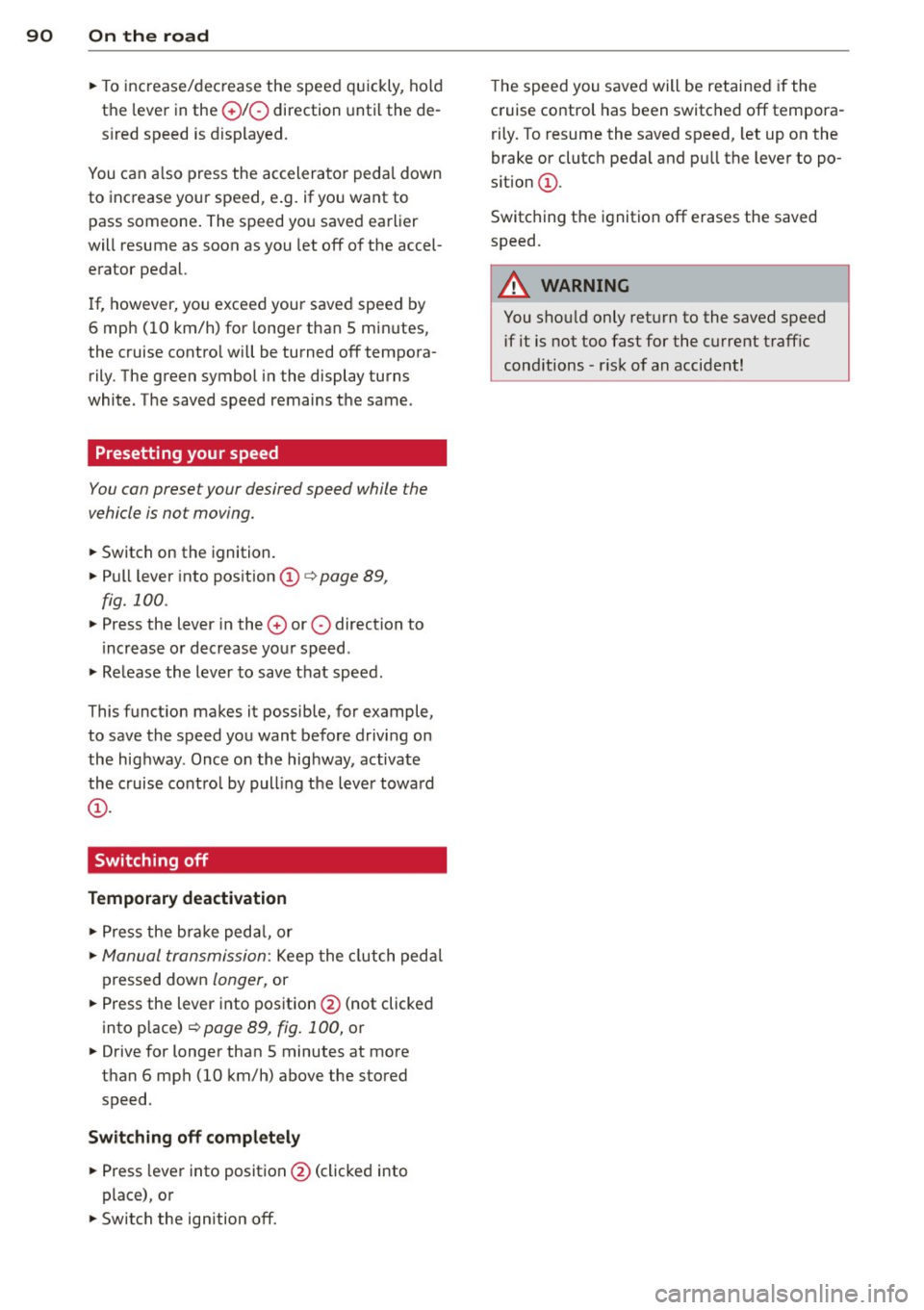
90 On the road
• To increase/decrease the speed quickly, hold
the lever in the
0 10 direction unti l the de
s ired speed is displayed.
You can a lso press the accelerator pedal down
to increase your speed, e .g. if you want to
pass someone . The speed yo u saved earlier
will resume as soon as you let off of the accel
erator pedal.
If, however, you exceed your saved speed by
6 mph (10 km/h) for longer than 5 minutes,
the cruise contro l will be turned off tempora
rily. The green symbol in the display turns
white. The saved speed remains the same .
Presetting your speed
You con preset your desired speed while the
vehicle is not moving.
• Switch on the ignition.
• Pull lever into pos ition
CD c:> page 89,
fig. 100.
• Press the lever in the 0 or O direction to
incr ease or decrease you r speed.
• Release the lever to save that speed .
This funct ion makes it possible, for example,
to save the speed you want before driving on
the highway . Once o n the hig hway, activate
the cruise contro l by pulling the lever towa rd
(D .
Switching off
Temporary deactivation
• Press the b ra ke peda l, or
• Manual transmission: Keep the clutch peda l
pressed down
longer, or
• Press the lever into position @ (not clicked
into place)~
page 89, fig . 100, or
• Drive for longer than 5 minutes at more
than 6 mph (10 km/h) above the stored speed.
Switching off compl etely
• Press lever into position @(clicked into
place), or
• Switch the ign ition off. The speed you saved will be retained if the
cruise control has been switched off tempora
rily. To resume the saved speed, let up on the
brake or clutch pedal and pu ll the lever to po
s ition (!).
Switching the ignition off erases the saved
speed.
_& WARNING
You shou ld only return to the saved speed
if it is not too fast for the current traffic
conditions -risk of an accident!
Page 93 of 296
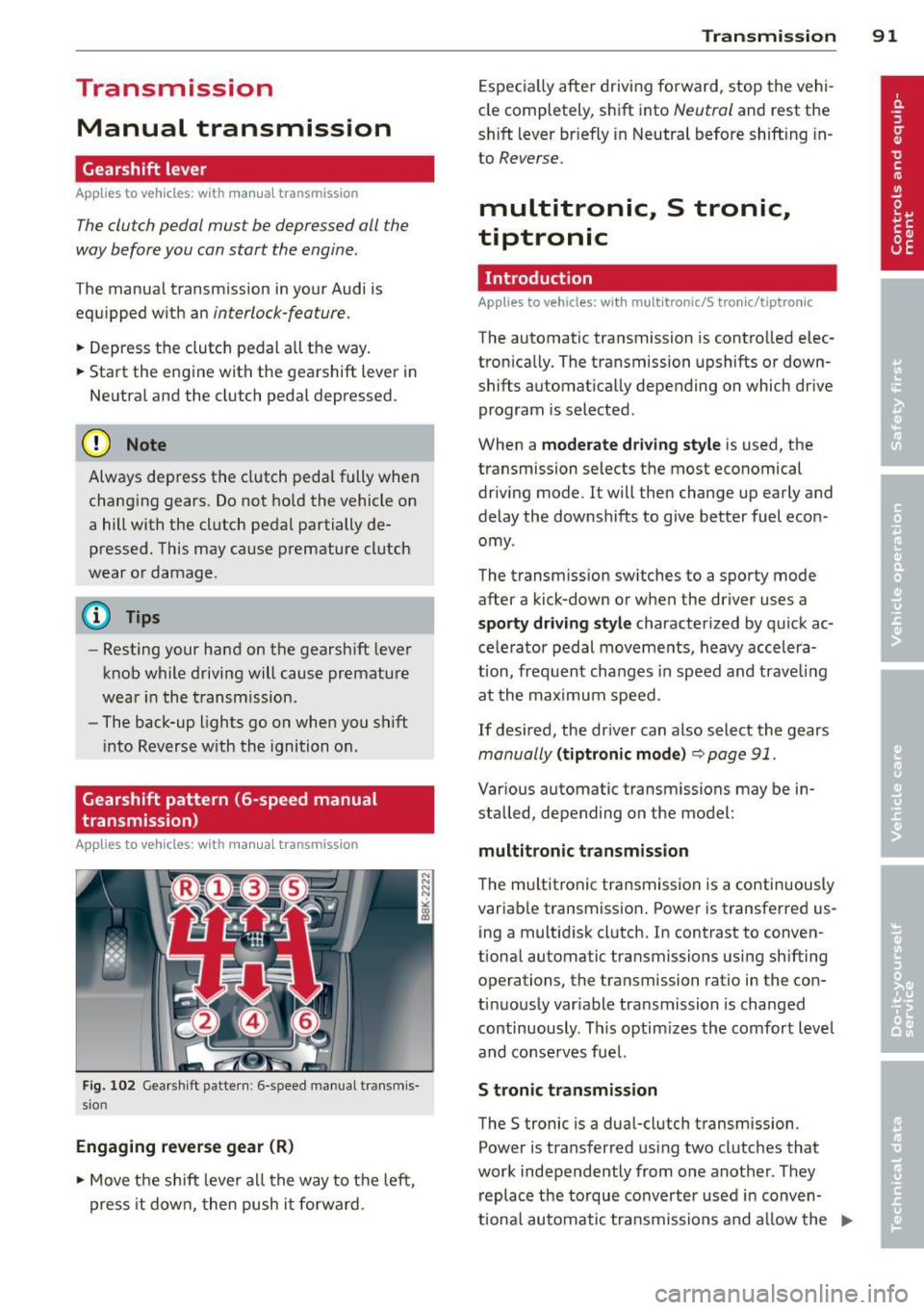
Transmission Manual transmission
Gearshift lever
App lies to vehicles: with manual transmission
The clutch pedal must be depressed all the
way before you can start the engine.
T he manual transmission in your Audi is
equipped with an
interlock-feature.
~ Depress the clutch pedal all the way.
~ Start the eng ine with the gearshift lever in
Neutral and the clutch pedal depressed.
(D Note
Always depress the clutch pedal fully when
changing gears . Do not hold the vehicle on
a hill with the clutch pedal partially de
pressed. This may cause premature clutch
wear or damage .
@ Tips
-Resting your hand on the gearshift lever
knob while driving will cause premature
wear in the transmission.
- The back-up lights go on when you shift
into Reverse w ith the ignition on.
Gearshift pattern (6-speed manual
transmission)
Applies to vehicles: with manual transmission
Fig. 102 Gearshift pattern : 6-speed manual transmis
sio n
Engaging reverse gear (R)
~ Move the shift lever all the way to the left,
press it down, then push it forward . Transmission
91
Especially after driving forward, stop the vehi
cle completely, shift into
Neutral and rest the
shift lever br iefly in Neutral before shift ing in
to
Reverse.
multitronic., S tronic.,
tiptronic
Introduction
Applies to vehicles: with multitronic/S tronic/tiptronic
The automatic transmission is controlled elec
tronically. The transmission upshifts or down
shifts automatically depending on which drive
program is selected .
When a
moderate driving style is used, the
transmission selects the most economical
driving mode. It will then change up early and
delay the downshifts to give better fuel econ
omy .
The transmission switches to a sporty mode
after a kick-down or when the driver uses a
sporty driving style characterized by quick ac
celerator pedal movements, heavy accelera
t ion, frequent changes in speed and trave ling
at the maximum speed.
If desired, the driver can also select the gears
manually (tiptronic mode) ~ page 91.
Various automatic transmissions may be in
stalled, depending on the model:
multitronic transmission
The multitronic transmission is a continuously
variable transmission. Power is transferred us
ing a multidisk clutch. In contrast to conven
tional automatic transmissions using shifting
operations, the transmission ratio in the con
tinuously variable transmission is changed
continuously . This optimizes the comfort level
and conserves fuel.
S tronic transmission
The S tronic is a dual-clutch transmission .
Power is transferred using two clutches that
work independently from one another_ They
replace the torque converter used in conven
tiona l automatic transmissions and allow the ..,_
Page 94 of 296
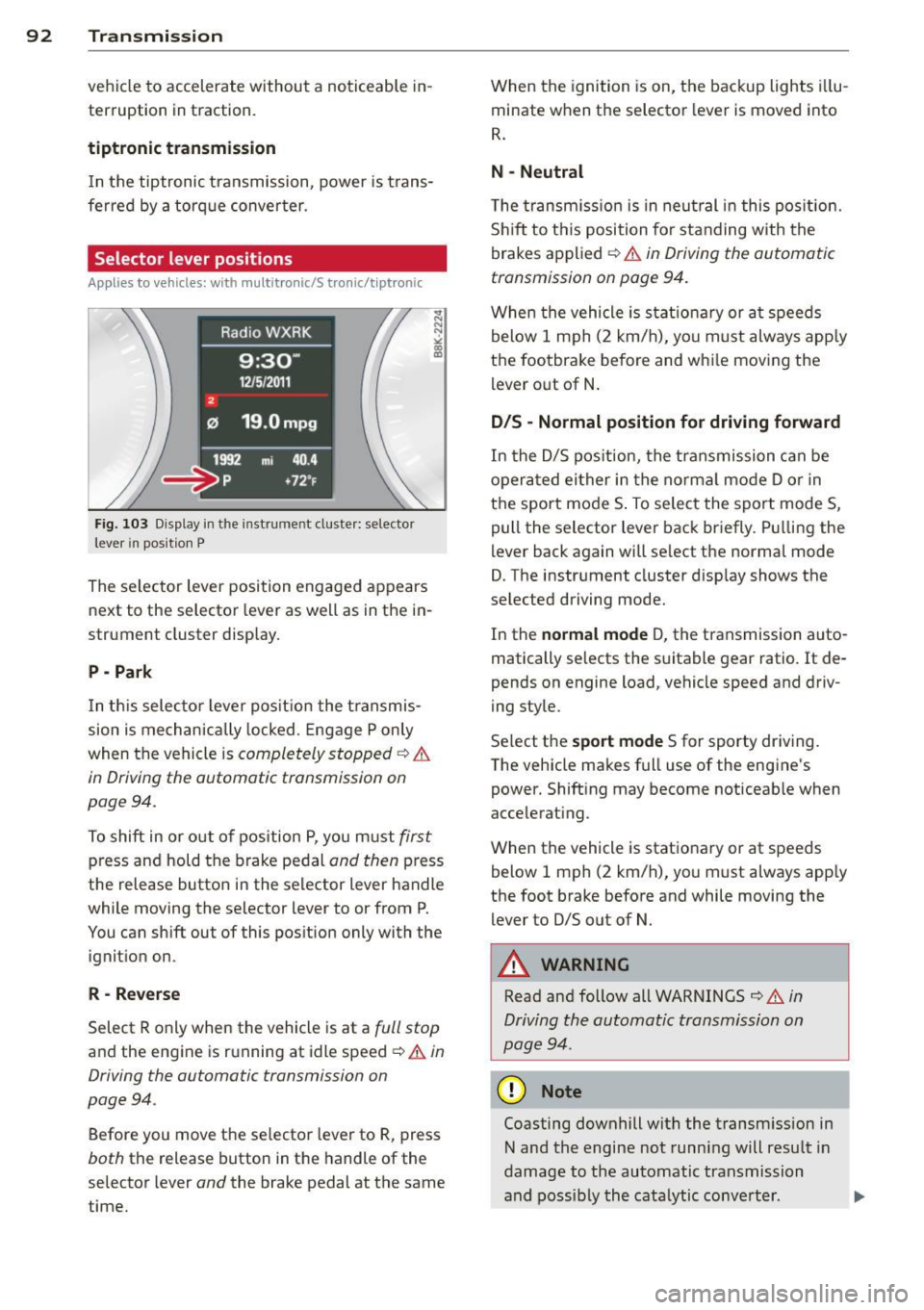
92 Transmission
vehicle to accelerate without a noticeable in
terruption in traction.
tiptronic transmission
I n the tiptronic transmission, power is trans
ferred by a torque converter.
Selector lever positions
Applies to vehicles: with multitronic/5 tronic/tiptronic
Fig. 103 Display in the in stru me nt duste r: selecto r
lever in position P
The selector lever position engaged appears
next to the selector lever as well as in the in
strument cluster display.
P - Park
In this selector lever position the transmis
sion is mechanically locked. Engage P only
when the vehicle is
completely stopped ¢ &
in Driving the automatic transmission on
pag e 94 .
To shift in or out of pos ition P, you must first
press and hold the brake pedal and then press
the release button in the selector lever handle
wh ile mov ing the se lector lever to or from P.
You can shift out of this position only with the
ignition on .
R-Reverse
Select R only when the vehicle is at a full stop
and the engine is running at idle speed ¢ & in
Driving the automatic transmission on
page 94 .
Before you move the selector lever to R, press
both the release button in the handle of the
selector lever
and the brake pedal at the same
time. When the
ignition is on, the backup lights illu
minate when the selector lever is moved into
R.
N -Neutral
The transmission is in neutral in this position .
Shift to this position for standing with the
brakes applied ¢
& in Driving the automatic
transmission on page 94.
When the vehicle is stat ionary or at speeds
below 1 mph (2 km/h), yo u must always apply
the footbrake before and whi le moving the
lever out of N.
D/S - Normal position for driving forward
In the D/S position, the transmission can be
operated either in the normal mode D or in
the sport mode S . To select the sport mode S,
pull the selector lever back briefly. Pulling the
lever back again will se lect the normal mode
D. The instrument cluster disp lay shows the
selected driving mode.
In the
normal mode D, the transmission auto
matically selects the suitable gear ratio.
It de
pends on engine load, vehicle speed and driv
ing style .
Select the
sport mode S for sporty driving .
T he vehicle makes full use of the engine's
power. Shift ing may become noticeable when
accelerating.
When the vehicle is stationary or at speeds
below 1 mph (2 km/h), you must always app ly
the foot brake before and while moving the lever to D/S out of N.
A WARNING
Read and follow all WARNINGS ¢ & in
Driving the automatic transmission on
page 94 .
(D Note
Coasting downhill with the transm ission in
N and the engine not running will result in
damage to the automatic transmission
and possibly the catalytic conve rter. .,..
Page 95 of 296
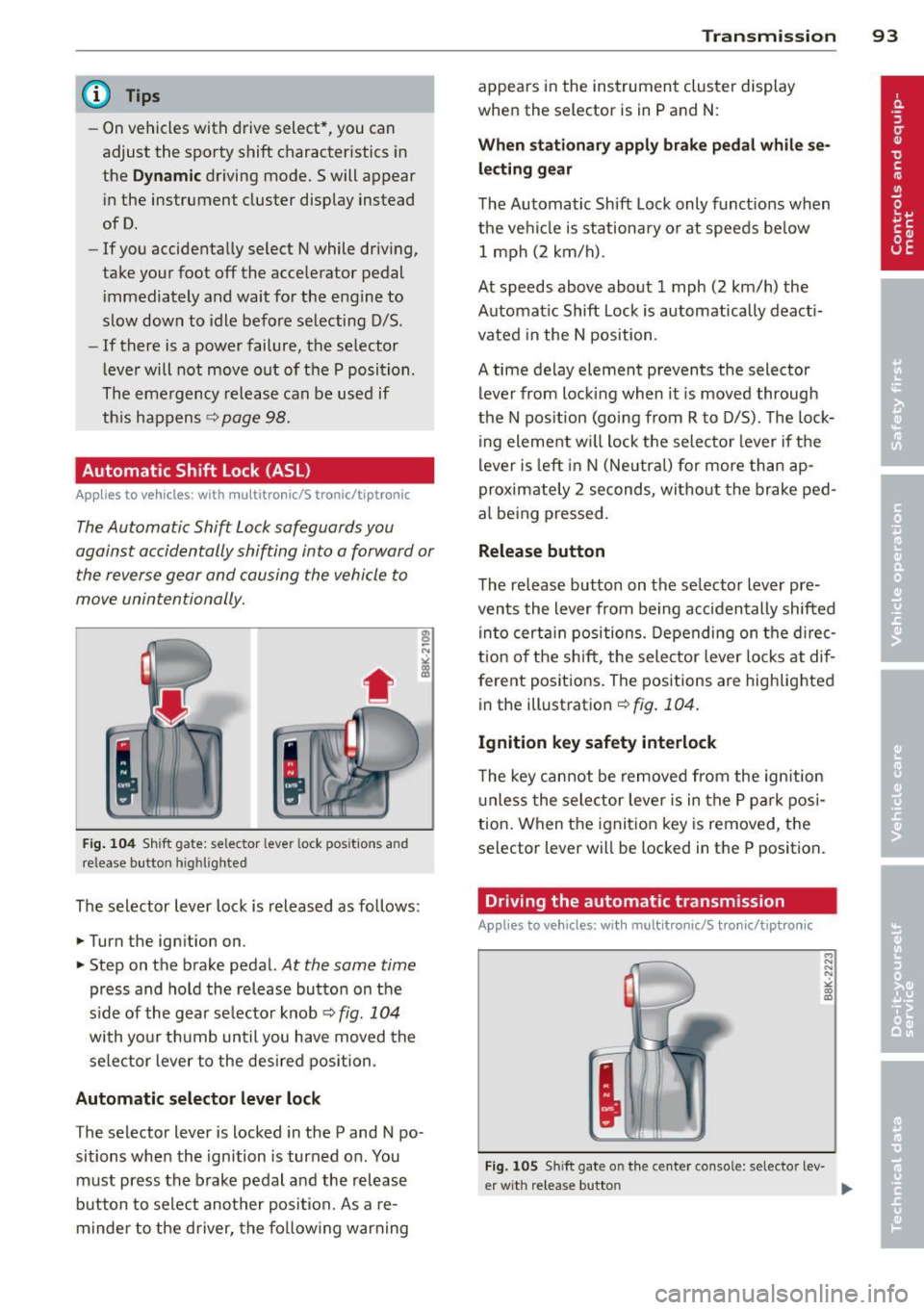
@ Tips
-On vehicles with drive select*, you can
adjust the sporty shift characteristics in
the
Dynamic driving mode.Swill appear
in the instrument cluster display instead
ofD.
- If you accidentally select N while driving,
take your foot off the accelerator pedal
immediately and wait for the engine to
slow down to idle before selecting D/S.
- If there is a power failure, the selector
lever will not move out of the P position .
The emergency release can be used if
th is happens ~
page 98.
Automatic Shift Lock (ASL)
Applies to vehicles: with multitronic/5 tronic/tiptron ic
The Automatic Shift Lock safeguards you
against accidentally shifting into a forward or
the reverse gear and causing the vehicle to
move unintentionally.
Fig. 104 Shift gate: selector lever lock positions and
release button highlighted
The selector lever lock is released as follows:
... Turn the ign ition on .
... Step on the brake pedal.
At the same time
press and hold the release button on the
side of the gear se lector knob¢
fig. 104
with your thumb until you have moved the
selector lever to the desired position.
Automatic selector lever lock
The selector lever is locked in the P and N po·
sitions when the ignition is turned on. You
must press the brake pedal and the release
button to select another position. As a re·
m inder to the driver, the following warning
Transmission 93
appears in the instrument cluster display
when the selector is in P and N:
When stationary apply brake pedal while se
lecting gear
The Automatic Shift Lock only functions when
the vehicle is stationary or at speeds below 1 mph (2 km/h).
At speeds above about 1 mph (2 km/h) the
Automatic Shift Lock is automatically deacti
vated in the N position .
A time delay element prevents the selector lever from locking when it is moved through
the N position (going from R to D/S). The lock
ing element will lock the selector lever if the
lever is left in N (Neutral) for more than ap
proximately 2 seconds, without the brake ped
al being pressed.
Release button
The release button on the selector lever pre
vents the lever from be ing accidentally shifted
into certain positions. Depending on the direc
tion of the shift, the selector lever locks at dif
ferent positions. The positions are highlighted
in the illustration¢
fig. 104 .
Ignition key safety interlock
The key cannot be removed from the ignition
unless the selector lever is in the P park posi
tion. When the ignition key is removed, the
selector lever will be locked in the P position.
Driving the automatic transmission
Applies to vehicles; with mult itronic/S tronic/tiptronic
Fig. 105 Sh ift gate on the center console: selector lev-
er w it h re lease button ..,_
Page 96 of 296
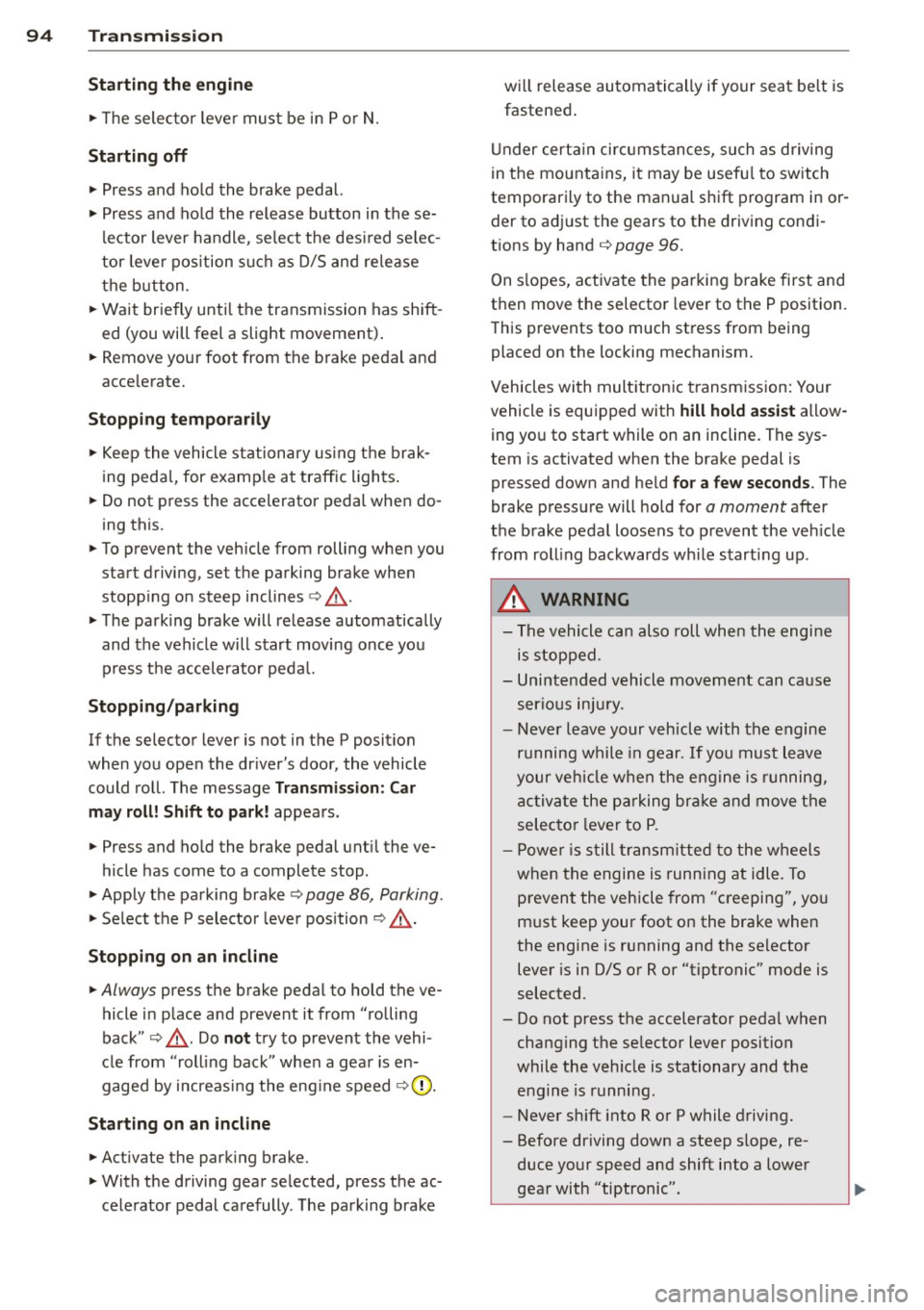
94 Transmission Starting the engine
.. The selecto r lever must be in P or N.
Starting off
.. Press and hold the brake pedal.
.. Press and hold the release button in these
lector lever handle, se lect t he des ired selec
tor lever position such as D/S and release
the button .
.. Wait briefly unti l the transmission has shift
ed (you will feel a slight movement) .
.. Remove your foot from the brake pedal and
acce lerate.
Stopping temporarily
.. Keep the vehicle stationary usin g the brak
ing peda l, for examp le at traffic lights .
.. Do not press the accelerator pedal when do
ing this .
.. To prevent the veh icle from rolling when you
start driving, set the parking brake when
stopping on steep inclines
c> _& .
.. The parking brake will release automatically
and the vehicle w ill start moving once you
press the accelerator pedal.
Stopping/parking
If the selector lever is not in the P position
when you open the dr iver's door, the vehicle
could roll. The message
Transmission: Car
may roll! Shift to park!
appears.
.. Press and hold the brake pedal until the ve-
hicle has come to a complete stop .
.. Apply the parking brake
c> page 86, Parking .
.. Select the P selector lever position c> _&.
Stopping on an incline
.. Always press the brake pedal to hold the ve
hicle in place and prevent it from "rolling
back"
c> _& . Do not try to prevent the vehi
cle from "roll ing back" when a gear is en
gaged by increasing the eng ine speed
c> (D.
Starting on an incline
.. Activate the parking brake.
.. With the driving gear se lected, press the ac
celerator pedal carefully. The park ing brake will release automatically if your seat
belt is
fastened .
Under certain circumstances, such as driving
in the mountains, it may be usefu l to switch
temporarily to the manual shift program in or
der to adjust the gears to the driving cond i
tions by hand
c> page 96.
On slopes, activate the parking brake first and
then move the selector lever to the P position .
This prevents too much stress from being
placed on the locking mechanism .
Vehicles with multitronic transmission: Your
vehicle is equipped with
hill hold assist allow
ing you to start while on an incline. The sys
tem is activated when the brake pedal is
pressed down and he ld
for a few seconds . The
brake pressure will hold for
a moment after
the brake pedal loosens to prevent the vehicle
from roll ing backwards wh ile starting up .
A WARNING
-The vehicle can also roll when the engine
is stopped.
- Unintended vehicle movement can cause
serious injury.
- Never leave your vehicle with the engine
r un ning while in gear. If you must leave
your veh icle when the engine is running,
activate the parking brake and move the
selecto r lever to P.
- Power is still transmitted to the wheels
when the engine is running at idle. To
prevent the vehicle from "creeping", you
must keep your foot on the brake when
the engine is running and the selector
lever is in
DIS or R or "tiptronic" mode is
selected .
- Do not press the accelerator pedal when changing the selector lever position
while the veh icle is stationary and the
engine is running.
- Never shift into R or P while driving.
- Before driving down a steep s lope, re-
duce your speed and shift into a lower
gear with "tiptronic".
Page 97 of 296
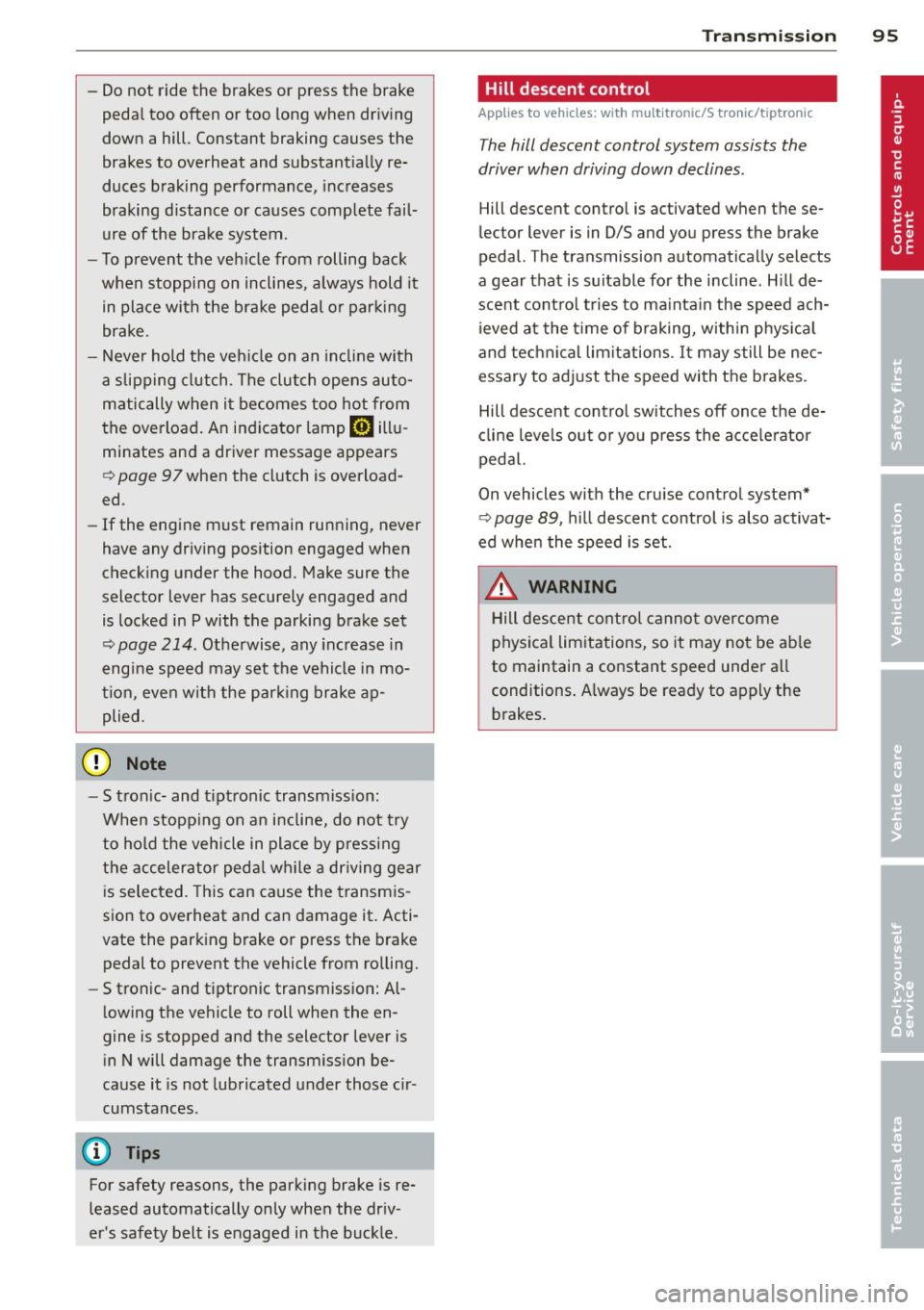
-Do not ride the brakes or press the brake
pedal too often or too long when driving
down a hill. Constant braking causes the
brakes to overheat and substantially re
duces braking performance, increases
braking distance or causes complete fail
ure of the brake system.
- To prevent the vehicle from rolling back
when stopping on inclines, always hold it
in place with the brake pedal or parking
brake.
- Never hold the vehicle on an incline with
a slipping clutch. The clutch opens auto
matically when it becomes too hot from
the overload. An indicator lamp
mJ illu
minates and a driver message appears
¢ page 9 7 when the clutch is overload
ed .
- If the engine must remain running, never
have any driving position engaged when
checking under the hood. Make sure the
selector lever has securely engaged and
is locked in P with the parking brake set
¢ page 214. Otherwise, any increase in
engine speed may set the vehicle in mo
tion, even with the parking brake ap plied .
0 Note
-S tronic- and tiptronic transmission:
When stopping on an incline, do not try
to hold the vehicle in place by pressing
the accelerator pedal while a driving gear
is selected. This can cause the transmis
sion to overheat and can damage it. Acti
vate the parking brake or press the brake
pedal to prevent the vehicle from rolling.
- S tronic- and tiptronic transmission: Al
lowing the vehicle to roll when the en
gine is stopped and the selector lever is in N will damage the transmission be
cause it is not lubricated under those cir
cumstances .
(D Tips
For safety reasons, the parking brake is re
leased automatically only when the driv
er's safety belt is engaged in the buckle.
Transmission 95
Hill descent control
App lies to vehicles : wi th mult itronic/ S tro nic/tiptro nic
The hill descent control system assists the
driver when driving down declines .
Hill descent control is activated when these
lector lever is in D/S and you press the brake
pedal. The transmission automatically selects
a gear that is suitable for the incline. Hill de scent control tries to maintain the speed ach
ieved at the time of braking, within physical
and technical limitations. It may still be nec
essary to adjust the speed with the brakes.
Hill descent control switches off once the de
cline levels out or you press the accelerator
pedal.
On vehicles with the cruise control system*
¢ page 89 , hill descent control is also activat
ed when the speed is set.
.&_ WARNING
-
Hill descent control cannot overcome
physical limitations, so it may not be able
to maintain a constant speed under all
conditions. Always be ready to apply the brakes .
Page 98 of 296
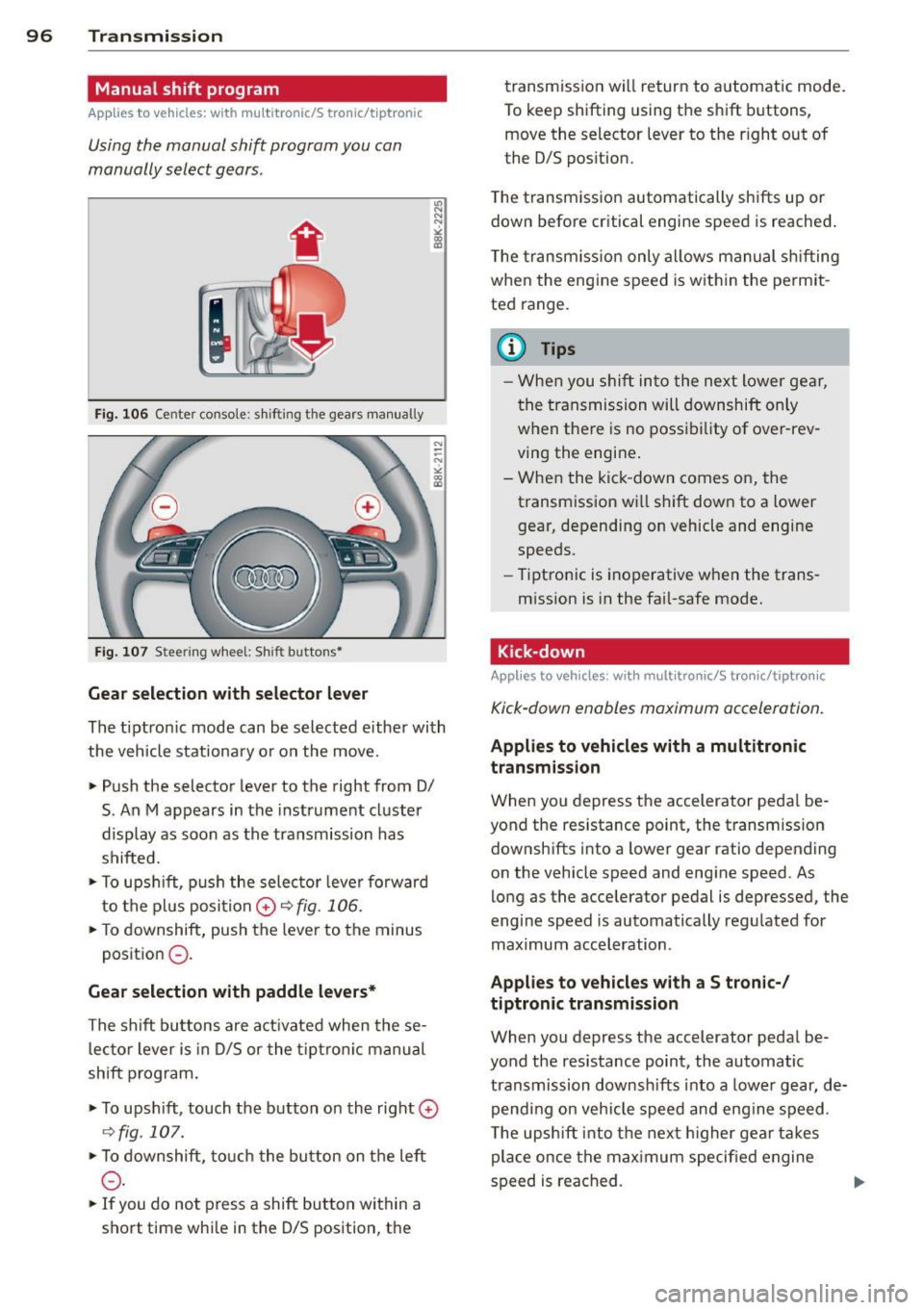
96 Transmission
Manual shift program
Appl ies to vehicles: with multitronic/S tronic/t iptronic
Using the manual shift program you can
manually select gears .
Fig . 10 6 Center co nsole: s hifting the gears manu ally
Fig . 10 7 Steer ing w heel: Shift buttons•
Gear selection with selector lever
"' N
N
~
" a> CD
The tiptron ic mode can be selected e ither with
the vehicle stationa ry or on the move.
• Push the selector lever to the right from 0/
S. An M appears in the instrument cl uster
display as soon as the transmission has
shifted.
• To u pshi ft, p ush the selec tor leve r forward
to the pl us posi tion
0 r:::,fig . 106.
• To downshift, push the leve r to the minus
p osition
0 -
Gear selection with paddle levers*
The s hift bu ttons are a ct ivated when the se
l ec to r lever is in D/S or the t ip tr on ic manu al
shift p rogram .
• To ups hift, touch the button on the right
0
C:, fig . 107.
• To downshift, touc h t he bu tton on the left
0 -
• If you do not press a shift but ton within a
s h ort time whi le in the D/S position, th e transmission will return to a
utomatic mode .
To keep shifting using t he sh ift bu ttons,
move the selector lever to the r ight out of
the D/S pos ition.
T he t ransm iss io n automatically sh ifts up or
down before critical engine speed is reached .
T he transm iss io n only a llows manual sh ifting
when the engine speed is w it hi n the pe rmit
ted range .
@ Tips
-Whe n you s hift into the ne xt l ower ge ar,
the transmission will downshift only
w hen the re is no poss ib ility of ove r-rev
ving the engine .
- W hen the kic k-down comes on, the
transm ission w ill shift d ow n to a lower
gear, depending on vehicle and engine
speeds.
- Tip tro nic is inoperative when the trans
m ission is in the fai l-safe mode .
Kick-down
Applies to vehicles : wit h mult itronic/S t ro ni c/tip tro nic
Kick-down enables maximum acceleration.
Applies to vehicles with a multitronic
transmission
W hen you depress the accelerator peda l be
yond the resistance point, the transm ission
downsh ifts into a lower gear ratio depend ing
on the vehicle speed and engine speed. As
lo ng as the accelerator pedal is depressed, the
engine speed is automatically regulated for
maximum acceleration .
Applies to vehicles with a S tronic-/
tiptronic transmission
When you depress the accelerator peda l be
yond the resistance point, the automatic transmission downsh ifts into a lowe r gear, de
pend ing on veh icle s peed an d eng ine speed .
T he upsh ift into t he nex t higher gea r takes
place once the max imum speci fied engine
s p eed is reached .
Page 99 of 296
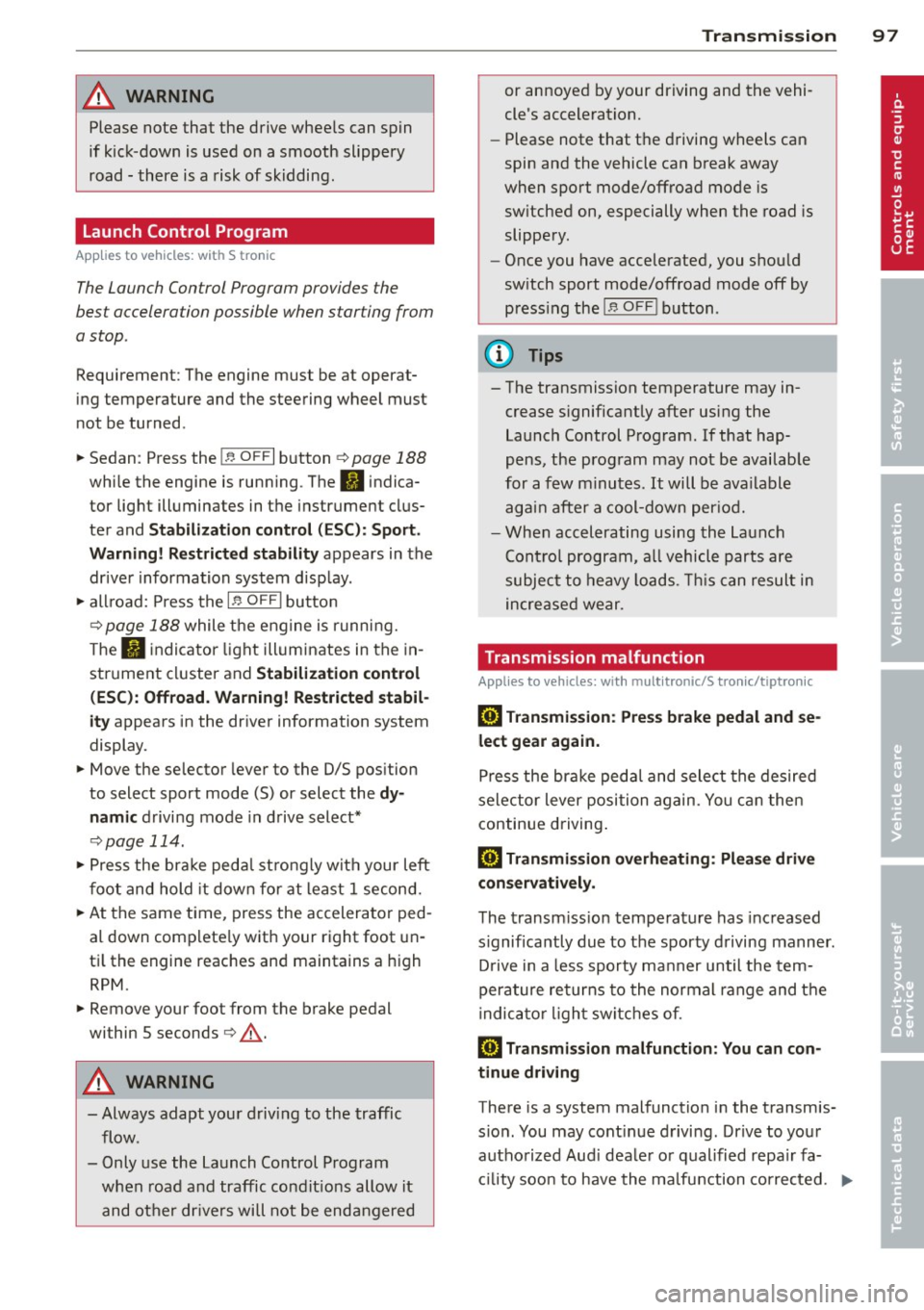
A WARNING 1=
Please note that the drive wheels can spin
if kick-down is used on a smooth slippery
road - there is a risk of skidding.
Launch Control Program
App lies to vehicles: with S tronic
The Launch Control Program provides the
best acceleration possible when starting from
a stop .
Requirement : The engine must be at operat
ing temperature and the steering wheel must
not be turned .
~ Sedan: Press the l.e OFFI button ¢ page 188
while the engine is running . The II indica
tor light illuminates in the instrument clus
ter and
Stabilization cont ro l ( ES C): S port .
Warning! R estrict ed s tabilit y
appears in the
driver information system display.
~ all road: Press the l.e O FF I but to n
¢
page 188 while the engine is running.
T he
II indicator light illuminates in the in
strument cluster and
Stabilization control
( ES C): Off ro ad. W arning! Restri cted stabil
it y
appears in the driver information system
display.
~ Move the selector lever to the D/S pos ition
to select sport mode (S) or select the
dy
namic
driving mode in drive select*
¢ page 114.
~ Press the bra ke peda l st rongly wit h your left
foot and hold it dow n for at least 1 second.
~ At the same time, press the accelerator ped
al down complete ly with your right foot un
ti l the engine reaches and maintains a high
RPM .
~ Remove your foot from the brake pedal
within S seconds¢.& .
A WARNING
-Always adapt your driving to the traffic
flow .
- Only use the Launch Control Program when road and traffic condit ions allow it
and other dr ivers will not be endangered
-
Tran sm iss ion 97
or annoyed by your driving and the vehi
cle's acceleration.
- Please note that the driving wheels can
spin and the vehicle can break away
when sport mode/offroad mode is
sw itched on, especially when the road is
slippery.
- Once you have accelerated, you shou ld
sw itch sport mode/offroad mode off by
press ing the
I~ O FFI button .
(l) Tips
- The transmission temperature may in
crease s ignificantly after using the
Launch Control Program. If that hap-
pens, the program may not be availab le
for a few m inutes .
It will be ava ilable
again after a cool-down per iod.
- When accelerating using the Launch
Cont ro l program, a ll vehicle parts are
subjec t to heavy loads. This can result in
increase d wear.
Transmission malfunction
Applies to vehicles: with multitronic/S tronic/tiptronic
[il Transmission : Pre ss brake pedal and se
lect gear again.
Press the br ake peda l and select the desired
selector lever posi tion again. You ca n then
continue driving .
[il Transmi ssion overh eating : Pl ea se drive
con servatively .
The transm iss ion temperature has increased
s ignificantly due to the sporty d riving manner.
D rive in a less sporty ma nner until the tem
perature re turns to the normal range and the
i ndica tor ligh t switches o f.
[O] Transmission malfunction : You can con
tinu e driving
There is a system malfunction i n the transmis
s io n. You may cont inue d rivi ng . Drive to your
authorized Aud i dea le r or qualified repa ir fa
c ili ty soon to have the ma lfunction corrected. ..,.
Page 100 of 296
![AUDI S4 2014 Owners Manual 98 Transmission
@] Transmi ssion malfunction: Limited driv
ing fu nction ality
There is a sy stem m alfu nction in the transmis
sion . The transmission is sw itch ing to emer
gency mode AUDI S4 2014 Owners Manual 98 Transmission
@] Transmi ssion malfunction: Limited driv
ing fu nction ality
There is a sy stem m alfu nction in the transmis
sion . The transmission is sw itch ing to emer
gency mode](/img/6/57562/w960_57562-99.png)
98 Transmission
@] Transmi ssion malfunction: Limited driv
ing fu nction ality
There is a sy stem m alfu nction in the transmis
sion . The transmission is sw itch ing to emer
gency mode. This mode only shifts into cer
tain gea rs or will no longer shift at a ll. The en
g ine may stall . Drive to your authorized A udi
dealer or qualified repair facility immediate ly
to have the ma lfunction corrected .
@] l;I Tra nsmission malfunction : No re verse
You can continue driving
S tron ic transm issio n: There is a system ma l
function in the transmission. The transmis
sion is switc hing to eme rgency mode. This
mode on ly shifts into certain gears or w ill no
longer s hift at all. The engine may sta ll. You
cannot engage the reverse gear . Drive to your
author ized Audi dealer or qua lified repair fa
cili ty immediately to have the malf unction
corrected.
@] Transmiss ion malfunction: Stop vehicle
and shift to p ark.
Do not cont inue driving. Select the P se lector
lever position and see your authori zed Aud i
dealer or qualified repair facility for assis
tance .
@ Note
If the transmiss io n sw itches to emergency
mode, you s houl d take the vehicle to an
author ized Audi dealers hip as soon as pos
sib le to have the con dition co rrected .
Selector lever emergency release
Applies to vehicles: with multitronic/5 tronic/tiptronic
If the vehicle 's power supply fails, the selec
tor lever can be released in an emergency.
Fi g. 1 08 Fro nt ce nter co nsole: Re mov ing t he as htray
in ser t
Fig. 1 09 Selecto r lever e mergency release
.. To access the emergency re lease mecha
nism,
remove the ashtray insert @ using the
release sw itch ®
c> fig. 108 .
... Loosen and remove the cap in the ashtray
mou nt.
1> You now have access to a p in . Using a sc rew
driver or sim ila r object, press the p in down
an d hold i t in t hat pos ition ¢
fig. 109.
.,. Now press the re lease button and move the
selecto r leve r to the N positio n.
T he selecto r leve r ca n on ly be moved from the
P position if the key is in the lock and the igni
t ion is swi tched on . If the power supply fails
(for example, the battery is discharged) and
the vehicle m ust be pushed or towed,
move
the selecto r lever to the N position first using
the emergency re lease.