airbag AUDI S4 2015 Owners Manual
[x] Cancel search | Manufacturer: AUDI, Model Year: 2015, Model line: S4, Model: AUDI S4 2015Pages: 304, PDF Size: 74.86 MB
Page 5 of 304
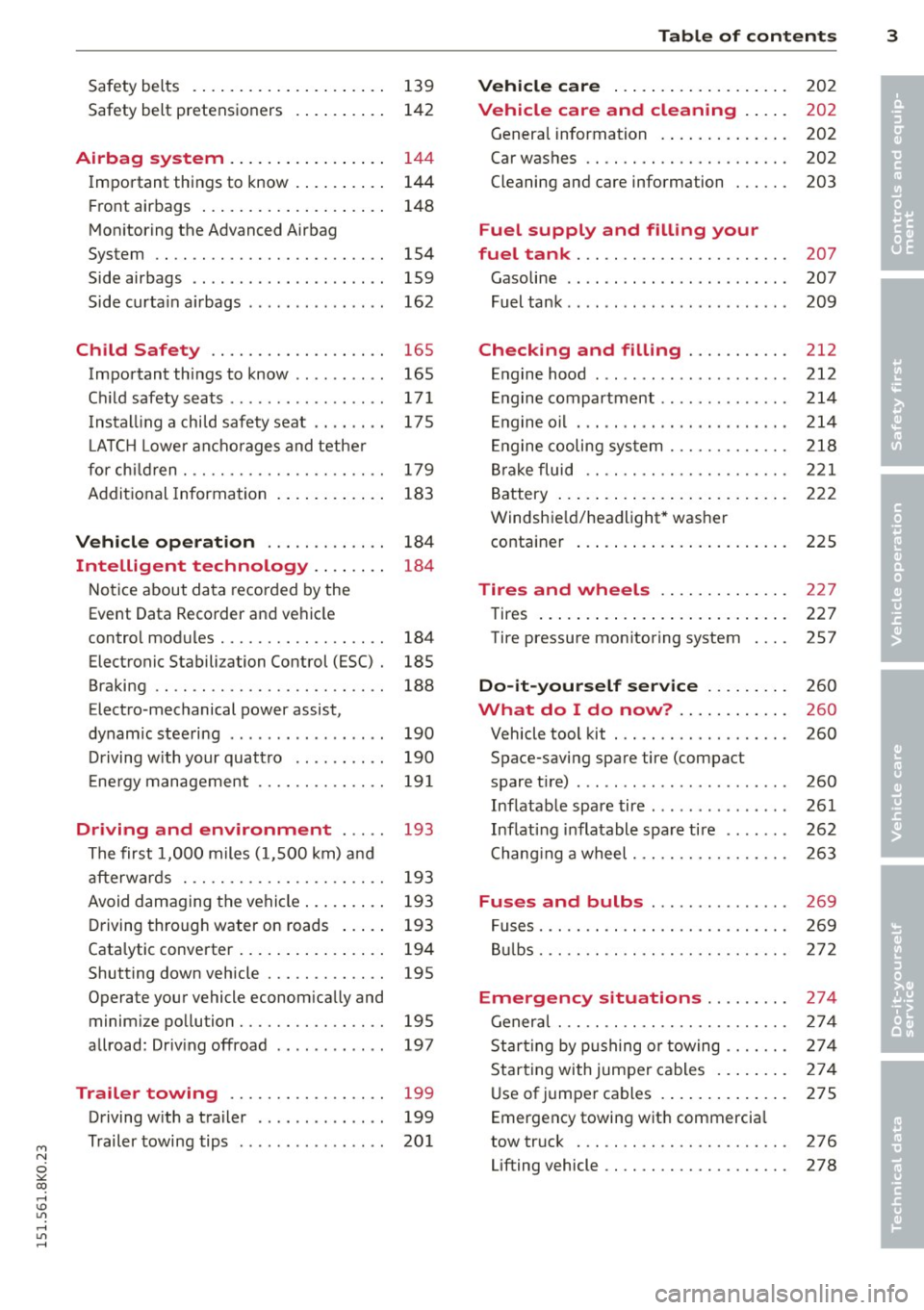
"" N
0 ::.,: co ,...., \!) 1.1'1 ,...., 1.1'1 ,....,
Safety belts . . . . . . . . . . . . . . . . . . . . . 139
Safety belt pretensioners . . . . . . . . . . 142
Airbag system . . . . . . . . . . . . . . . . . 144
Important things to know . . . . . . . . . . 144
Front airbags . . . . . . . . . . . . . . . . . . . . 148
Monitoring the Advanced Airbag
System . . . . . . . . . . . . . . . . . . . . . . . . . 154
Side airbags . . . . . . . . . . . . . . . . . . . . . 159
Side curtain airbags . . . . . . . . . . . . . . . 162
Child Safety . . . . . . . . . . . . . . . . . . . 165
Important things to know . . . . . . . . . . 165
Child safety seats ............ .. ... 171
Installing a child safety seat .. .. .. .. 175
L ATCH Lower anchorages and tether
for child ren. ............. .. .. .. .. 179
Additional Information
183
Vehicle operation . . . . . . . . . . . . . 184
Intelligent technology . . . . . . . . 184
Notice about data recorded by the
Event Data Recorder and vehicle
control modules . . . . . . . . . . . . . . . . . . 184
Electronic Stabili zation Control (ESC) . 185
Braking . . . . . . . . . . . . . . . . . . . . . . . . . 188
Electro -mechanical power assist,
dynamic steering . . . . . . . . . . . . . . . . . 190
Driving with your quattro . . . . . . . . . . 190
Energy management . . . . . . . . . . . . . . 191
Driving and environment . . . . . 193
The first 1,000 miles (1,500 km) and
afterwards . . . . . . . . . . . . . . . . . . . . . . 193
Avoid damaging the vehicle. . . . . . . . . 193
Driving through water on roads . . . . . 193
Catalytic converter . . . . . . . . . . . . . . . . 194
Shutting down vehicle . . . . . . . . . . . . . 195
Operate your vehicle economically and minimize pollution . . . . . . . . . . . . . . . . 195
allroad: Driving offroad . . . . . . . . . . . . 197
Trailer towing . . . . . . . . . . . . . . . . . 199
Driving with a trailer . . . . . . . . . . . . . . 199
Trailer towing tips . . . . . . . . . . . . . . . . 201
Table of contents 3
Vehicle care . . . . . . . . . . . . . . . . . . .
202
Vehicle care and cleaning . . . . . 202
General information . . . . . . . . . . . . . . 202
Car washes . . . . . . . . . . . . . . . . . . . . . . 202
Cleaning and care information . . . . . . 203
Fuel supply and filling your
fuel tank . . . . . . . . . . . . . . . . . . . . . . .
207
Gasoline . . . . . . . . . . . . . . . . . . . . . . . . 207
Fuel tank . . . . . . . . . . . . . . . . . . . . . . . . 209
Checking and filling . . . . . . . . . . . 212
Engine hood . . . . . . . . . . . . . . . . . . . . . 212
Engine compartment ... ......... .. 214
Engine oil . . . . . . . . . . . . . . . . . . . . . . . 214
Engine cooling system . . . . . . . . . . . . . 218
Brake fluid . . . . . . . . . . . . . . . . . . . . . . 221
Battery ... .. .... .. ............. .
222
Windshield/headlight* washer container . . . . . . . . . . . . . . . . . . . . . . . 225
Tires and wheels . . . . . . . . . . . . . . 227
Tires . . . . . . . . . . . . . . . . . . . . . . . . . . . 227
Tire pressure monitoring system 257
Do-it-yourself service . . . . . . . . . 260
What do I do now? . . . . . . . . . . . . 260
Vehicle tool kit . . . . . . . . . . . . . . . . . . . 260
Space-saving spare tire (compact
spare tire) . . . . . . . . . . . . . . . . . . . . . . . 260
Inflatable spare tire . . . . . . . . . . . . . . . 261
Inflating inflatable spare tire . . . . . . . 262
Changing a wheel. . . . . . . . . . . . . . . . . 263
Fuses and bulbs . . . . . . . . . . . . . . . 269
Fuses..... .... .... .............. 269
Bulbs. . . . . . . . . . . . . . . . . . . . . . . . . . . 272
Emergency situations ... ... .. . 274
General... .... .................. 274
Starting by pushing or towing . . . . . . . 274
Starting with jumper cables . . . . . . . . 274
Use of jumper cables . . . . . . . . . . . . . . 275
Emergency towing with commercial
tow truck . . . . . . . . . . . . . . . . . . . . . . . 276
Lifting vehicle . . . . . . . . . . . . . . . . . . . . 278
•
•
Page 11 of 304

'"" N
0 ::.,: co ,...., \!) ..,.,
,...., ..,., ,....,
CD
@
®
©
®
®
(j)
Door handle
Memory buttons (dr iver's seat)
Power locking sw itch
Button for side ass ist
A ir outlets
L ight switch
Control lever for :
- T urn signal and high beam
@ Multifunction steering wheel
with:
- Horn
- Driver's airbag
- Audio/video, telephone, navi-
gation and vo ice recognition
buttons
- Rocker switches for tiptron ic
opera tion ........... .... .
® ISET I button ...... ..... .... .
@ Instrument cluster .. ... .. .. .
@ Reset button for trip odometer
@ Sw itches for:
- Windsh ield wiper/washer
- Trip computer ..... ... .. .. .
@ Ignition lock ............. . .
(8) Adjustable s teer ing column
@ Control lever for :
- Cruise contro l ......... ... .
- adaptive cruise contro l .... . .
@ Ins trumen t lighting .... .. .. .
@ Release lever for the engine
hood .. .. .. .. ........... .. .
@ Data L ink Connector for On
B oard Diag nostics (OBD II) . .. .
@ Sw itch for unlock ing the trunk
lid .. .. .. ................. .
@ Adjuster control fo r outside m ir
r ors
@ Power window switches ... .. .
@ Rad io-Display1l or MMI-Display
64
35
1 11
49
so
148
98
11
10
12
55
24
82
82
9 1
101
52
212
29
38
5 2
42
l) T he image in t he d is pl ay will app ear e it h er in mu lt iple
c o lor s or in a singl e co lor , de pen din g o n th e vehicl e
e q ui pment. T he m ulti co lo r im age w ill b e used i n this
O w ner's M anual becau se bo th mu lt i co lo r and si ng le
c o lor ver sio ns are almos t ide ntic al.
In strument s and control s 9
Depend ing on options:
- Rad io system
- CD changer
Emergency flasher
G love compartment (lockab le)
Front passenger's airbag .....
Depend ing o n op tions, sw itches
f or:
- drive select .. .. .......... .
- Electronic Stabilization Con-
trol . ... .. .. .. . .. ... .... .
- Rear window sun shade .. .. .
@ Deluxe automat ic cl imate con-
trol ...... .. .... .......... .
@) Depending on options, selecto r
lever or shift lever for :
- Manual transmission ...... .
- Automatic transmission .... .
@ Asht ray with ciga rette lighter
@ Depend ing on options:
- MMI contro l console or
- drive select .. .... ........ .
- Electronic Stabilizat ion Con- 51
67
148
115
185
55
78
93
93
65
115
trol button . . . . . . . . . . . . . . . 185
- Power switch for rear window sun shade . . . . . . . . . . . . . . . . 55
@ I STA RT ENGI NE STOPI button 85
@) Electromec hanical pa rking
brake . . . . . . . . . . . . . . . . . . . . . 87
(D Tips
-Some of the equipment o r fea tures
show n in the gener al illustration m ay be
standard equ ipment on your vehicle or
may be optional eq uipment depending
on your model. Always as k your author
ized Aud i dea ler if you have a quest ion
about your ve hicle.
- Operat ion of the Multi Med ia Interface
(MMI) is described in a separate manua l.
Page 33 of 304
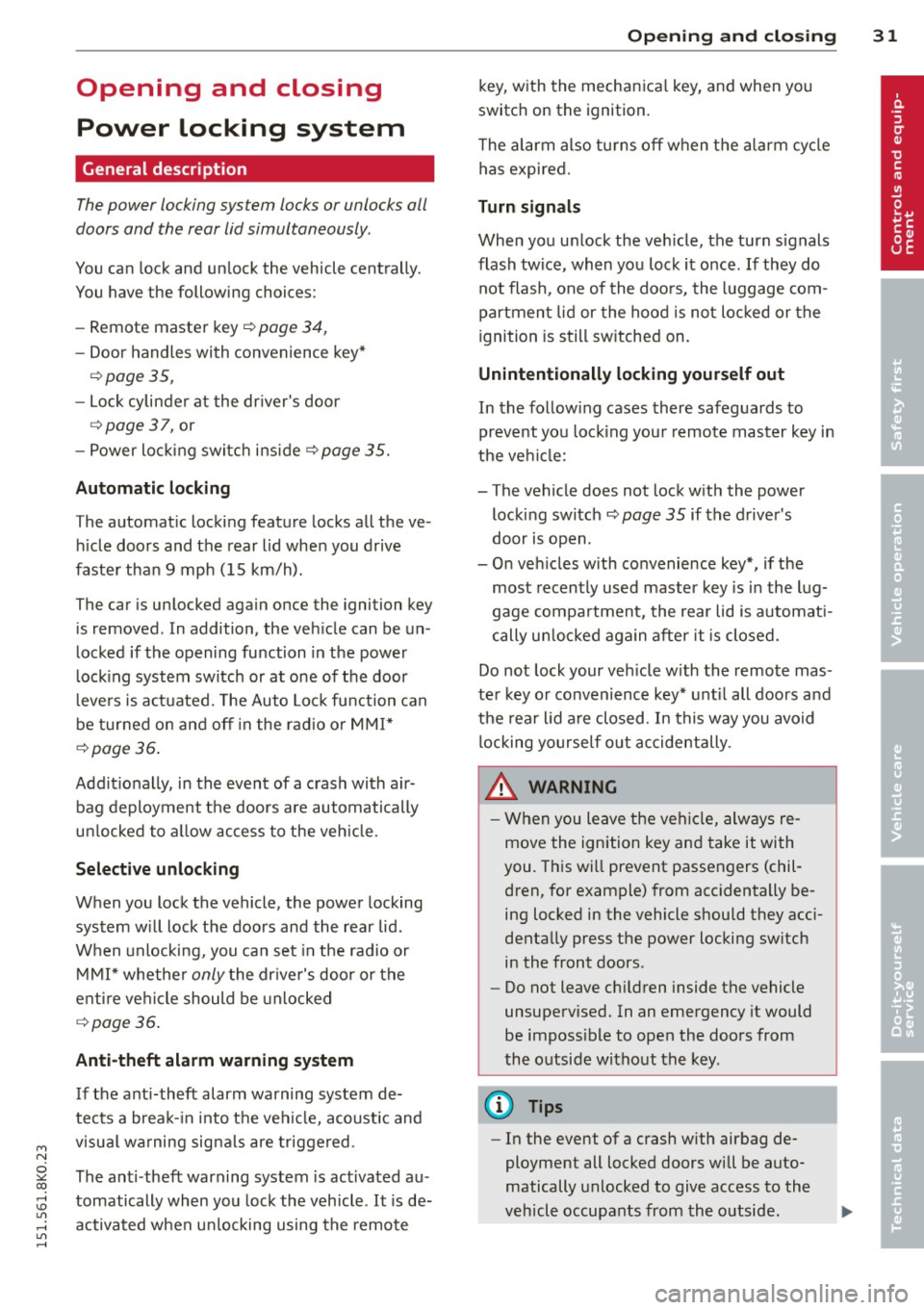
'"" N
0 ::.,: co ,...., \!) 1.1'1 ,...., 1.1'1 ,....,
Opening and closing
Power locking system
General description
The power locking system locks or unlocks all
doors and the rear lid simultaneously.
You can lock and unlock the vehicle centrally.
You have the following choices:
- Remote master key~
page 34,
-Door handles with convenience key*
O?page 35,
-Lock cylinder at the dr iver's door
r=> page 3 7, or
- Power lo cking switc h inside
<:!>page 35.
Automatic locking
The automat ic locking feature locks all the ve
hi cle doors and the rear lid when you drive
faster than 9 mph (15 km/h).
The car is un locked again once the ignition key
is removed . In addition, the veh icle can be un
locked if the opening fu nction in the power
lock ing system sw itch or at one of the door
l eve rs is actuated. The Au to Lo ck function can
be turned o n and off in the rad io or
MMI*
r=> page 36 .
Additionally, in the event of a c rash with air
bag deployment the doors are automatically
u nl ocked to a llow access to the veh icle.
Selective unlocking
When you lock the vehicle, the power locking
system w ill lock the doors and the rear lid.
W hen unlocking, you ca n set in the rad io or
M MI* whethe r
only the dr iver's door or t he
enti re ve hicle should be unlocked
r=> page 3 6.
Anti -theft alarm warning system
If the a nti-theft alarm warning system de
tects a brea k-in into t he vehicle, acoust ic and
visua l wa rning sig na ls are triggered.
The an ti-theft warn ing system is act ivated au
tomatically when you lock the vehicle .
It is de
activated when u nlocking using the remote
Opening and clo sin g 31
key, w ith the mechan ica l key, and when you
switch on the ignition.
T he al arm a lso t urns off w hen t he a la rm cy cl e
has expired.
Turn signals
When you u nlock the ve hicle, the turn signals
flash twice, when yo u lock it once. If they do
not flash, one of the doo rs, the luggage com
partment lid or the hood is not lo cked or the
ignition is s till sw itched on.
Unint entionally locking yourself out
In the follow ing cases there safeg uards to
prevent you lock ing you r remote master key in
t h e ve hicl e:
- The vehicle does not loc k w ith the power
lock ing switc h
r=> page 35 if the drive r's
door is open.
- On veh icles with convenience key*, if the
most recently used master key is in the lug
gage compartment, the rear lid is a utomat i
cally u nlocked again after it is closed.
Do not lock your veh icle w ith the remote mas
te r key o r convenience key* unt il all doors a nd
the rear lid a re closed. In this way you avoid
l ocking yo urse lf o ut accidentally.
_&. WARNING
-
-When you leave the veh icle, alw ays re
move the ignition key an d take it with
you. This wi ll prevent passengers (chil
dren, for example) from acc identally be
ing locked in the vehicle should they acci
dentally press the power locking switch in the front doors.
- Do not leave ch ildren inside the vehicle
unsuperv ised. In an emergency it would
be imposs ible to open the doors from
the o utside w itho ut the key.
(D Tips
- In the event of a crash with airbag de
ployment all locked doors will be auto
matically unlocked to give access to the
v ehicle occupants from the outside.
Page 38 of 304
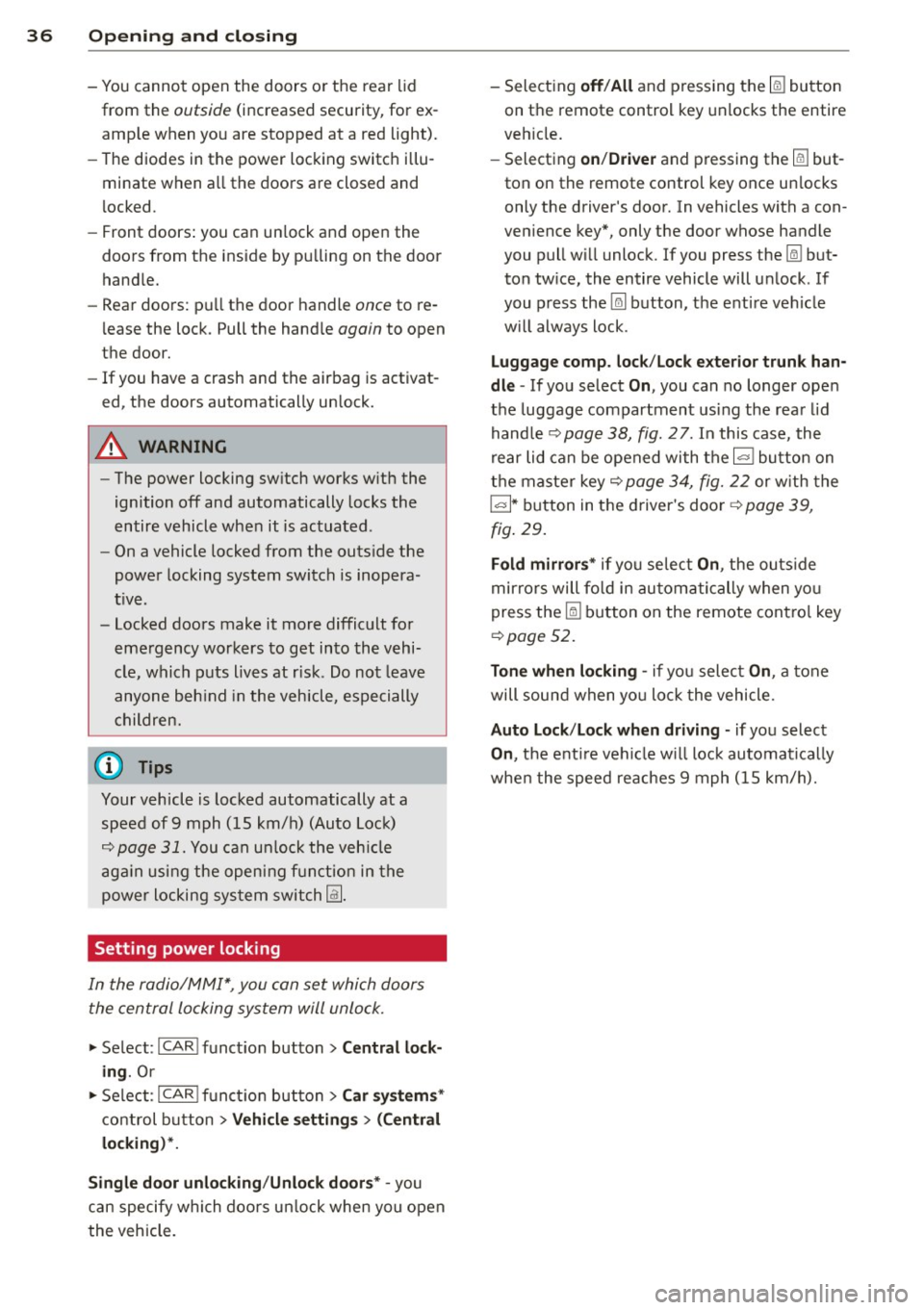
36 Openin g and clo sing
- You cannot open the doors or the rear lid
from the
outside (increased security, for ex
amp le when you are stopped at a red light).
- The diodes in the power locking switch illu
minate when all the doors are closed and
locked.
- Front doors: you can un lock and open the
doors from the inside by pu lling on the door
hand le.
- Rear doors: pu ll the door handle
once to re
lease the lock. Pull the hand le
again to open
the door.
- If you hav e a crash and the airbag is activat
ed, the doors automatically un lock.
A WARNING
- The power locking sw itch works w ith the
ignition off and automatically locks the
entire vehicle when it is actuated .
- On a vehicle locked from the outs ide the
power locking system switch is inopera
t ive .
- Locked doors make it more difficult for
emergency workers to get into the vehi
cle, which puts lives at risk . Do not leave
anyone beh ind in the vehicle, especially
children.
(D Tips
Your vehicle is locked automatically at a speed of
9 mph (15 km/h) (Auto Lock)
r:::;, page 31. You can un lock the veh icle
aga in using the opening f unction in the
power locking sys tem switch
@I .
Setting power locking
In the radio/MM!* , you can set which doors
t he central locking system will unlock.
~ Select : I CAR! funct ion button > Central lock
ing .
Or
~ Select : ~I C-A-R~ ! fu nct ion but ton > Car sys tem s*
control b utton > Vehicle setting s > (Central
loc king )*.
Single door un locking/Unl ock door s* -
you
can specify which doo rs un lock when you open
the veh icle. -
Selecting
off /All and pressing the Iii button
on the remote control key unlocks the entire
veh icle.
- Selecting
on/Dri ver and pressing the Iii but
ton on the remote control key once un locks
only the driver's door. In vehicles with a con
ven ience key*, only the door whose handle
you pull w ill unlock. I f you press the
Iii but
ton tw ice, the entire vehicle will unlock . If
you press the [@] button, the enti re vehicle
w ill always lock .
Luggage com p. loc k/Lock ext erior tr unk han
dl e -
If you select On , you can no longer open
the luggage compartment using the rear lid
hand le
r:::;, page 38, fig. 2 7. In this case, the
r ear lid can be opened with the
l=I bu tton on
the master key
r:::;, page 34, fig. 22 or w ith the
l= I* button in the driver 's doo r r:::;,page 39,
fig .
29.
Fold mirrors * if you selec t On , the outs ide
mirrors will fo ld in au tomati cally when yo u
press the
Iii button on the remote cont ro l key
r:::;, page 52.
To ne when lo cking -if you selec t On, a tone
will sound when yo u lock t he vehicle.
Auto Lo ck /Loc k when dri ving -if you select
On, the enti re vehicle w ill lock automatically
whe n the speed reaches
9 mph (1 5 km/h).
Page 53 of 304
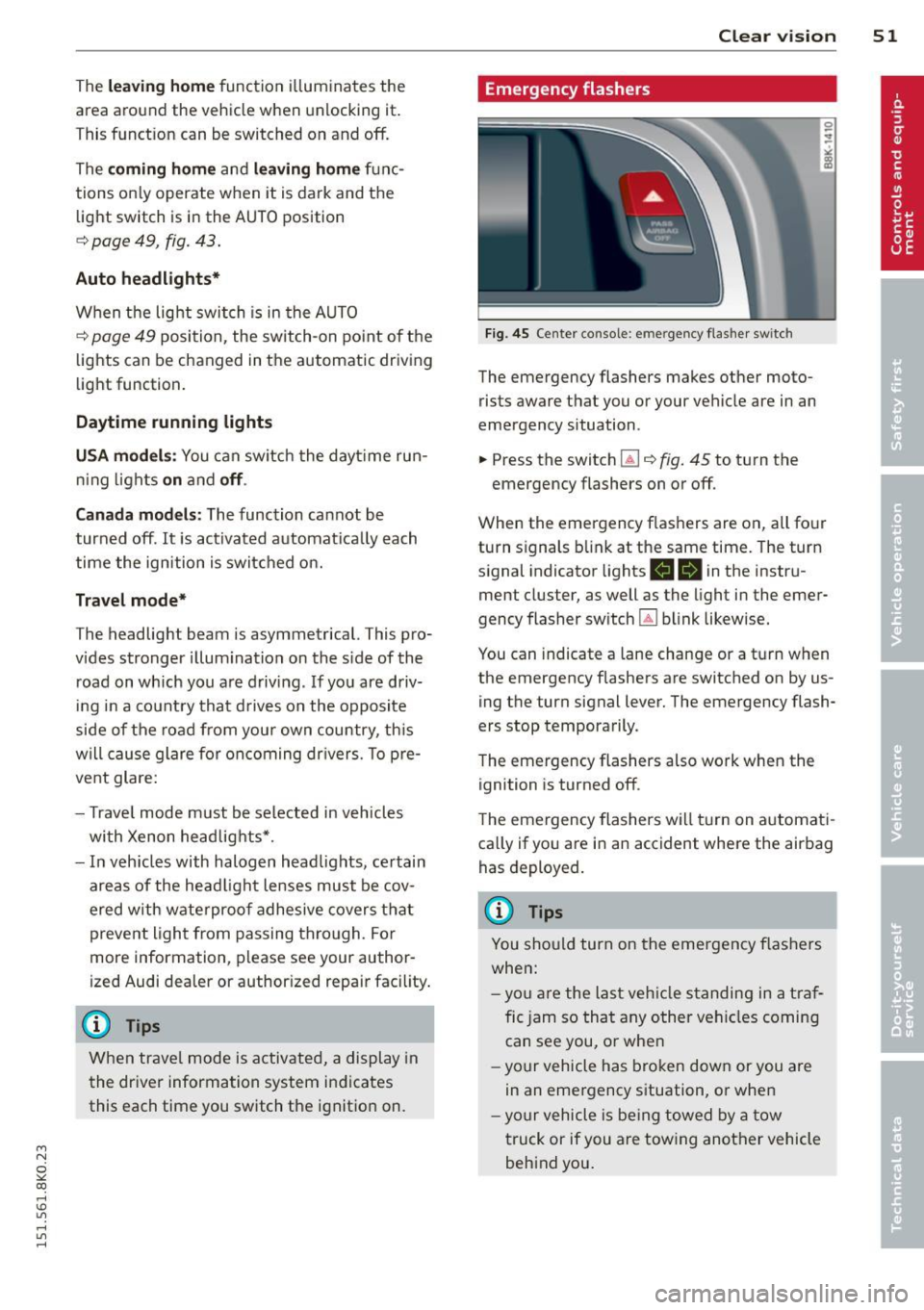
M N
~ co
rl I.O
"' rl
"' rl
The leavin g home function i lluminates the
area around the vehicle when unlock ing it.
T his function can be switched on and off.
The
c o ming h om e and lea ving home func
tions on ly operate when it is dark and the
light switch is in the AUTO posit ion
¢ page 49 , fig. 43 .
Auto headlight s*
When the light switch is in the A UTO
¢ page 49 position, the switch-on po int of the
lights can be changed in the automatic driving
light function.
Daytime running lights
USA m odel s:
You can switch the dayt ime run
ni ng lights
on and o ff .
Canada mod els:
The function cannot be
turned off .
It is activated a utomat ica lly each
time the ignition is switched on.
Travel mode*
T he headlight beam is asymmetrical. This pro
v ides stronger illum ination on the s ide of the
road on wh ich you are driving .
If you are driv
i ng in a count ry that d rives on the opposite
side of the road from your own country, th is
will cau se glare for on coming dr ivers. To pre
vent glare:
- Trave l mode must be selected in vehicles
with Xenon headlights*.
- In veh icles with halogen headlights, ce rtain
areas of the head light lenses must be cov
ered w ith wate rproof adhesive covers that
prevent light from passing thro ugh. Fo r
more informat ion, please see your author
i z ed Audi dea ler or author ized repa ir faci lity .
(D Tips
When trave l mode is activated, a display in
the dr iver information system indicates
this each time you switch the ignit io n on.
Clear vi sion 51
Emergency flashers
Fig. 45 Center co n sole : em erge ncy flasher sw itc h
The emergency flashers makes other moto
rists aware that you or your vehicle are in an
emergency situation .
.. Press the switch
Gil ¢ fig. 45 to turn the
emergency flashers on or off .
When the emergency f las hers are on, all four
turn s ignals b link at the same time. The turn
s ignal indicator lights .
1B in the instru
ment cluster, as well as the light in the emer
gency flasher switch ~ blink likewise.
You can indicate a lane change or a tu rn w hen
the emergency flashers are switched on by us
ing the turn signal lever. The emergency flash
ers stop temporarily .
T he emergency flashers also work when the
ign ition is turned off .
T he emergency flashers w ill turn on a utomat i
ca lly if yo u are in an accident where the airbag
has deployed.
(D Tips
You sho uld turn on the emergency f las hers
when:
- yo u are the last veh icle standing in a t raf
fic jam so that any other vehi cles coming
can see you, or whe n
- yo ur vehicle has bro ken down or you are
in an eme rgency s ituation, or when
- yo ur vehicle is be ing towed by a tow
truck or if you are tow ing another vehicle
beh ind you.
Page 62 of 304
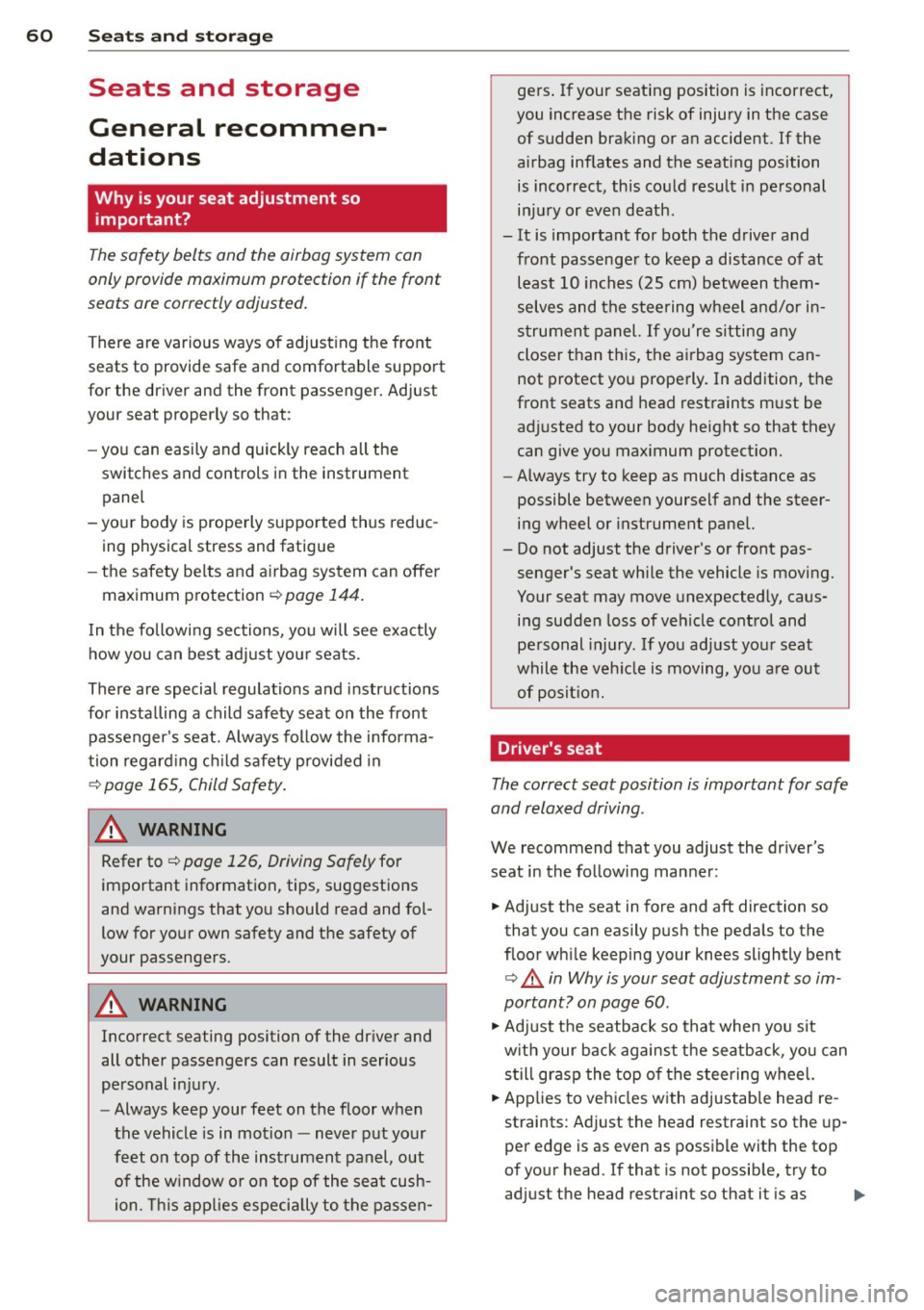
60 Seats and stor age
Seats and storage
General recommen
dations
Why is your seat adjustment so
important?
The safety belts and the airbag system can
only provide maximum protection if the front
seats are correctly adjusted.
There are various ways of adjusting the front
seats to provide safe and comfortable support
for the driver and the front passenger. Adjust
you r seat prope rly so that :
- you can easily and quickly reach all the
switches and controls in the instrument
panel
-your body is properly supported thus reduc
ing physical stress and fatigue
- the safety be lts and airbag system can offer
maximum protection ¢
page 144.
In the following sections, you will see exactly
how you can best adjust your seats .
There are special regulations and instructions
for installing a child safety seat on the front
passenger's seat. Always follow the informa
tion regarding child safety provided in
¢ page 165, Child Safety.
WARNING
Refer to¢ page 126, Driving Safely for
important information, tips, suggestions
and warnings that you should read and fol
low for your own safety and the safety of
your passengers.
A WARNING
, -
Incorrect seating position of the driver and
all other passengers can result in serious
personal injury .
- Always keep your feet on the floor when
the vehicle is in motion -never put your
feet on top of the instrument panel, out of the w indow or on top of the seat cush
ion. This applies especially to the passen- gers
. If your seating position is incorrect,
you increase the risk of injury in the case
of sudden braking or an accident. If the
airbag inflates and the seating position is incorrect, this could result in personal
injury or even death.
- It is important for both the driver and front passenger to keep a distance of at
least 10 inches (25 cm) between them
selves and the steering wheel and/or in
strument panel.
If you're sitting any
closer than this, the airbag system can
not protect you properly. In addition, the
front seats and head restraints must be
adjusted to your body height so that they
can give you maximum protection.
- Always try to keep as much distance as
possible between yourself and the steer
ing wheel or instrument panel.
- Do not adjust the driver's or front pas
senger 's seat while the vehicle is moving.
Your seat may move unexpectedly, caus
ing sudden loss of veh icle control and
personal injury. If you adjust your seat
while the veh icle is moving, you are out
of posit ion.
Driver's seat
The correct seat position is important for safe
and relaxed driving .
We recommend that you adjust the driver's
seat in the following manner :
.. Adjust the seat in fore and aft direction so
that you can easily push the pedals to the
floor wh ile keeping your knees slightly bent
o &. in Why is your seat adjustment so im
portant? on page
60 .
.,. Adjust the seatback so that when you sit
w ith your back against the seatback , you can
still grasp the top of the steering wheel.
.. Applies to vehicles with adjustable head re
straints: Adjust the head restraint so the up
per edge is as even as possible with the top
of your head. If that is not possible, try to
adjust the head restraint so that it is as .,.
Page 63 of 304
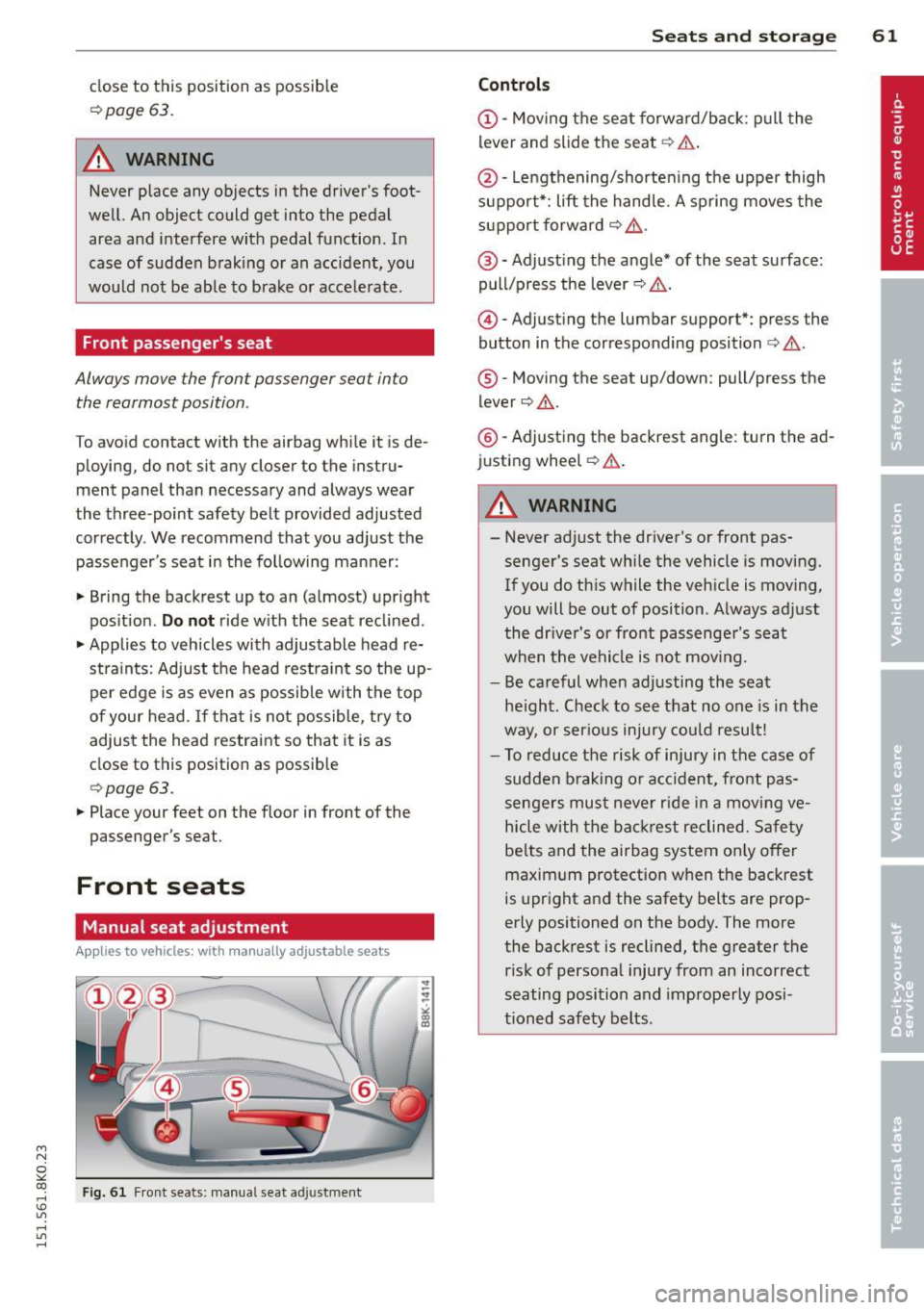
M N
~ co
rl I.O
"' rl
"' rl
close to this position as possible
c:>page 63.
A WARNING
Never place any objects in the driver's foot
well. An object could get into the pedal
area and interfere with pedal function. In
case of sudden braking or an accident, you
would not be able to brake or accelerate .
Front passenger's seat
Always move the front passenger seat into
the rearmost position .
To avoid contact with the airbag while it is de
ploying, do not sit any closer to the instru
ment panel than necessary and always wear
the three-point safety belt provided adjusted
correctly . We recommend that you adjust the
passenger's seat in the following manner:
.,. Bring the backrest up to an (almost) upright
position.
Do not ride with the seat reclined .
"" Applies to vehicles with adjustable head re
stra ints: Adjust the head restraint so the up
per edge is as even as possible with the top
of your head. If that is not possible, try to
adjust the head restraint so that it is as
close to this position as possible
c:> page 63.
.,. Place your feet on the floor in front of the
passenger's seat .
Front seats
Manual seat adjustment
Appl ies to vehicles: with manu ally a djustable seats
Fig. 61 Fr ont seats: manual seat adjustment
Seats and storage 61
Controls
@-Moving the seat forward/back: pull the
lever and slide the seat
c:> A.
@ -Lengthening/shortening the upper thigh
support*: lift the handle. A spring moves the
support forward
c:> ,& .
@ -Adjust ing the angle* of the seat surface:
pull/press the lever
c:> ,& .
@) -Adjusting the lumbar support*: press the
button in the corresponding position
c:> ,& .
®-Moving the seat up/down: pull/press the
lever
c:> .&. .
@ -Adjusting the backrest angle : turn the ad
justing wheel
c:> .&..
A WARNING ,--
-Never adjust the driver's or front pas
senger's seat while the vehicle is moving.
If you do this while the veh icle is moving,
you will be out of position. Always adjust
the dr iver's or front passenger's seat
when the vehicle is not mov ing.
- Be careful when adjusting the seat
he ight. Check to see that no one is in the
way, or ser ious injury could result!
- To reduce the risk of injury in the case of
sudden braking or accident, front pas
sengers must never rid e in a moving ve
hicle with the backrest reclined. Safety
be lts and the airbag system on ly offer
maximum protection when the backrest
is upright and the safety belts are prop
erly positioned on the body. The more
the backrest is reclined, the greater the
risk of personal injury from an incorrect
seating position and improperly posi
tioned safety belts.
Page 64 of 304
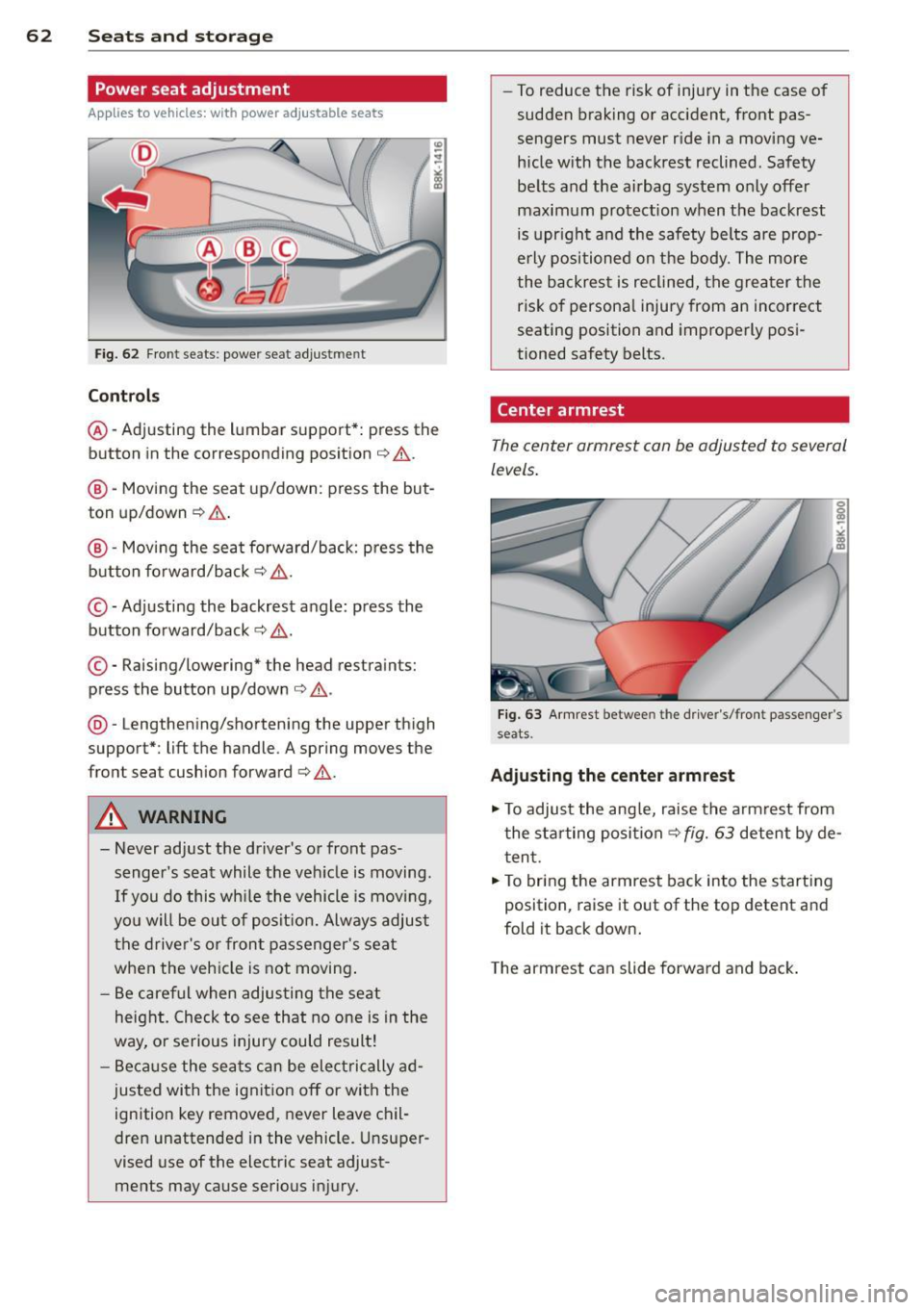
62 Seats and storage
Power seat adjustment
App lies to vehicles: with power adjustable seats
Fig. 62 Front seats: powe r seat adjust men t
Contr ols
@ -Adj usting the lumbar support*: press the
button in the corresponding position ¢.&. .
@ -Moving the seat up/down: press the but
ton up/down ¢.&. .
@ -Moving the seat forward/back: p ress the
button fo rward/back
¢ & .
©-Adjusting the backrest angle: press the
button fo rward/back
¢ & .
©-Raising/lowering* the head restraints:
press the button up/down ¢ .&. .
@ -Lengthening/shortening the upper thigh
support*: lift the handle. A spring moves the
front seat cushion forward¢& .
A WARNING
- Never adjust the d river's or front pas
senger 's seat while the veh icle is moving .
If you do this wh ile the vehicle is movi ng,
yo u will be out of posit ion. Always adjus t
the drive r's or front passenger's seat
when the vehicle is not moving .
- Be care ful when adjus ting the seat
heig ht. Check to see that no one is in the
way, o r serious injury could result!
- B eca use the sea ts can be elec trically ad
justed with the ignit ion off or with the
ignition key removed, never leave chil
dren unattended in the vehicle. Unsuper
vised use of the electric seat adjust ments may cause serious injury. -
To reduce the risk of injury in the case of
sudden braking or accident, front pas
sengers must never r ide in a moving ve
hicle with the backrest reclined . Safety
be lts and the airbag system only offer
maximum protection when the backrest is upr ight and the safety belts are prop
e rly po sit ioned on the body. The more
the backres t is reclined, the grea ter the
risk of persona l injury from an incorrect
seating position and imprope rly posi
tioned safety belts.
Center armrest
The center armrest can be adjusted to several
levels .
Fig . 63 A rm rest betwee n the d rive r's/front passenger's
seats.
Ad ju sting the center armrest
"" To adjus t the ang le, raise the armrest from
the starting position
¢ fig. 63 detent by de
t en t.
.,. To bring the armrest back into the starting
position, raise it out of the top detent and
fold it back down.
T he armrest can slide forwar d and back .
Page 70 of 304
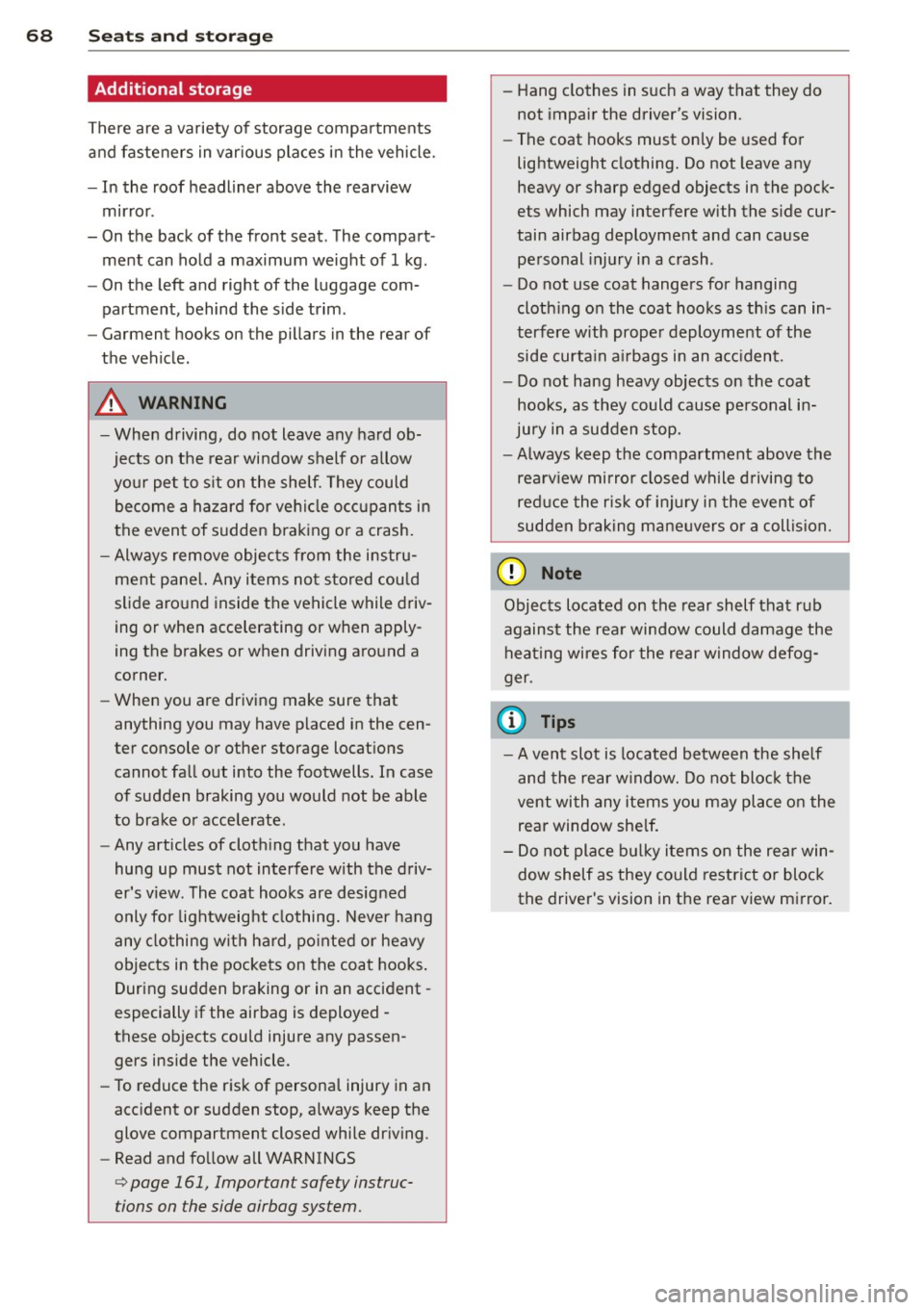
68 Seats and stor age
Addit ional storage
There are a variety of storage compartments
and fasteners in var ious places in the vehicle.
- In the roof headliner above the rearview
mirror .
- On the back of the front seat . The com pa rt
ment can hold a maximum weight of 1 kg.
- On the left and right of the luggage com
partment, behind the side trim.
- Garment hooks on the pillars in the rear of
the vehicle .
A WARNING
-When driving, do not leave any hard ob
jects on the rear window shelf or allow your pet to s it on the shelf. They could
become a hazard for ve hicle occupants in
the event of sudden braking or a crash.
- Always remove objects from the instru
ment pane l. Any items not stored could
slide around inside the vehicle while driv
ing or when accelerating or when apply
ing the brakes or when driving around a
corner.
- When you are driving make sure that
anything you may have placed in the cen
ter console or other storage locations cannot fall out into the footwells. In case
of sudden braking you would not be able
to brake or accelerate.
- Any articles of clothing that you have
hung up must not interfere with the driv
er's v iew. The coat hooks are designed
only for lightweight clothing. Never hang
any clothing with hard, pointed or heavy
objects in the pockets on the coat hooks.
During sudden braking or in an accident -
especially if the airbag is deployed -
these objects could injure any passen
gers inside the vehicle .
- To reduce the risk of personal injury in an
accident or sudden stop, always keep the
glove compartment closed while driving.
- Read and follow all WARNINGS
i=> page 161, Important safety instruc
tions on the side airbag system.
- Hang clothes in such a way that they do
not impair the driver's vision.
- The coat hooks must only be used for
lightweight clothing. Do not leave any
heavy or sharp edged objects in the pock
ets which may interfere with the side cur
tain airbag deployment and can cause personal injury in a crash.
- Do not use coat hangers for hanging
cloth ing on the coat hooks as th is can in
terfere with proper deployment of the
side curtain air bags in an accident.
- Do not hang heavy objects on the coat
hooks, as they could cause personal in
jury in a sudden stop.
- Always keep the compartment above the
rea rv iew mirror closed while driving to
red uce the risk of injury in the event of
sudden braking maneuvers or a collision.
(£} Note
Objects located on the rear shelf that rub
against the rear window could damage the
heating wires for the rear window defog"
ger.
(D Tips
-A vent slot is located between the shelf
and the rear windo w. Do not block the
vent with any items you may place on the
rear window she lf.
- Do not place bulky items on the rear win
dow shelf as they could restrict or block
the driver's vision in the rear view mirror.
Page 84 of 304
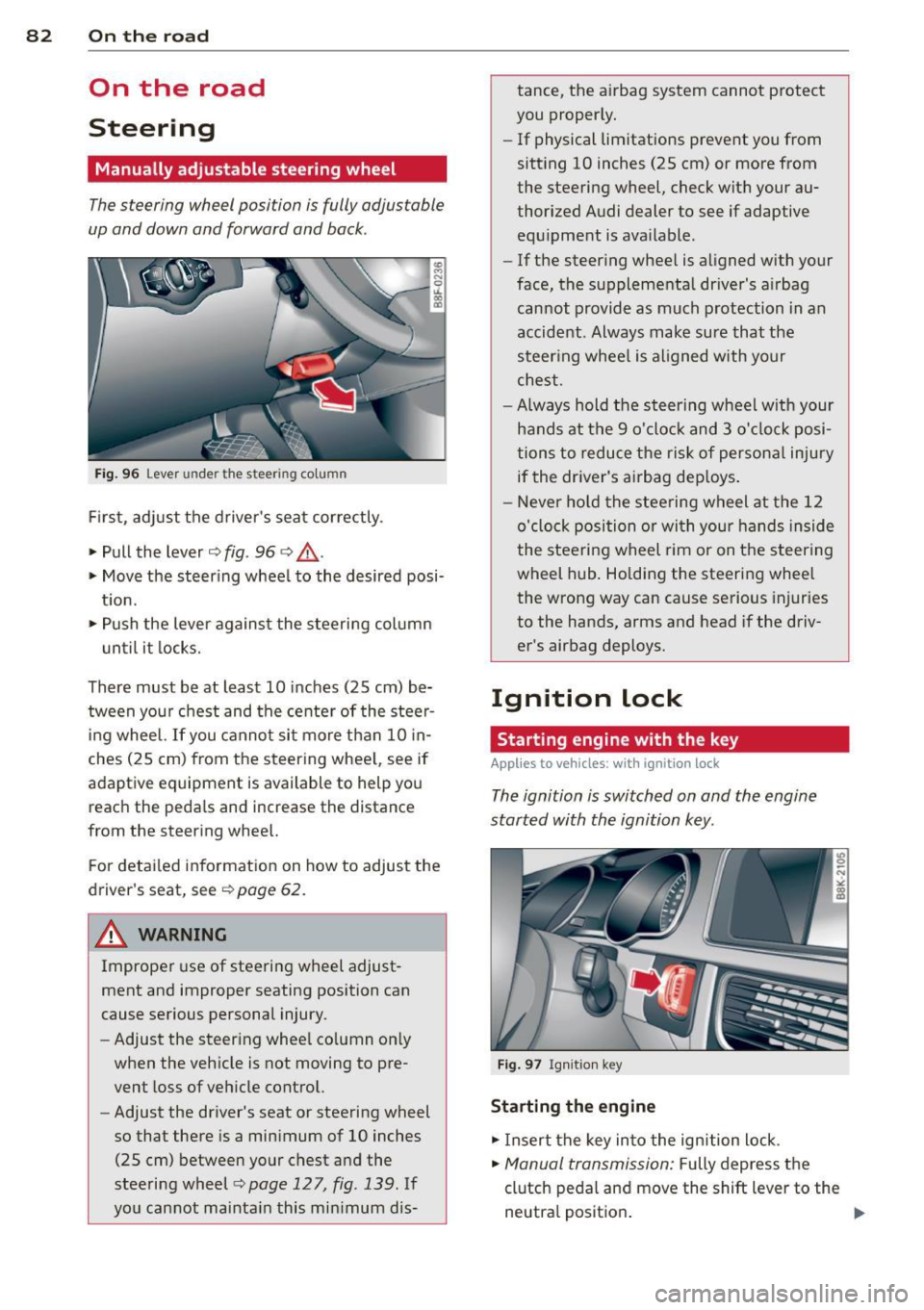
82 On the road
On the road
Steering
Manually adjustable steering wheel
The steering wheel position is fully adjustable
up and down and forward and bock .
Fig. 96 Lever under the steering column
First, adjust the driver's seat correctly .
• Pull the lever
c> fig . 96 <=> &_ .
• Move the steer ing whee l to the desired posi
t ion.
• Push the lever against the steering column
until it locks.
There must be at least 10 inches (25 cm) be tween your chest and the center of the steer
ing wheel. If you cannot sit more than 10 in
ches (25 cm) from the steering whee l, see if
adaptive equipment is available to help you
reach the pedals and increase the distance
from the steering wheel.
F or detai led information on how to adjust the
driver's seat, see
c> page 62.
A WARNING
Improper use of steeri ng wheel adjust
ment and improper seating position can
cause serious personal injury.
- Adjust the steering whee l co lumn on ly
when the veh icle is not moving to pre
vent loss of veh icle control.
- Adjust the driver's seat or steering wheel
so that there is a minimum of 10 inches
(25 cm) between your chest and the
steering wheel
¢ page 127, fig . 139. If
yo u cannot mainta in this min imum dis- tance, the airbag system cannot protect
you proper ly.
- If physical limitations prevent you from
sitting 10 inches (25 cm) or more from
the steering wheel, check with your au
thorized Audi dealer to see if adaptive
equ ipment is ava ilable .
- If the steer ing wheel is aligned with your
face, the supplementa l driver's a irbag
cannot provide as much protection in an
accident . Always make sure that the
steer ing wheel is aligned with your
chest.
- Always hold the steering wheel w ith your
hands at the 9 o'clock and 3 o'clock posi
tions to reduce the risk of persona l injury
if the driver's airbag dep loys .
- Never hold the stee ring wheel at the 12
o'clock position or with your hands inside
the steeri ng wheel rim or on the steering
wheel hub . Holding the steering wheel
the wrong way can cause serious injuries
to the hands, arms and head if the driv
er's airbag deploys.
Ignition lock
Starting engine with the key
Applies to vehicles : w ith ign ition lock
The ignition is switched on and the engine
started with the ignition key .
Fig. 97 Ignit ion key
Sta rting th e engine
• Insert the key into the ignition lock .
• Manual transmission: Fully depress the
clutch pedal and move the shift lever to the
neutra l position .