sport mode AUDI S4 2015 Owners Manual
[x] Cancel search | Manufacturer: AUDI, Model Year: 2015, Model line: S4, Model: AUDI S4 2015Pages: 304, PDF Size: 74.86 MB
Page 16 of 304
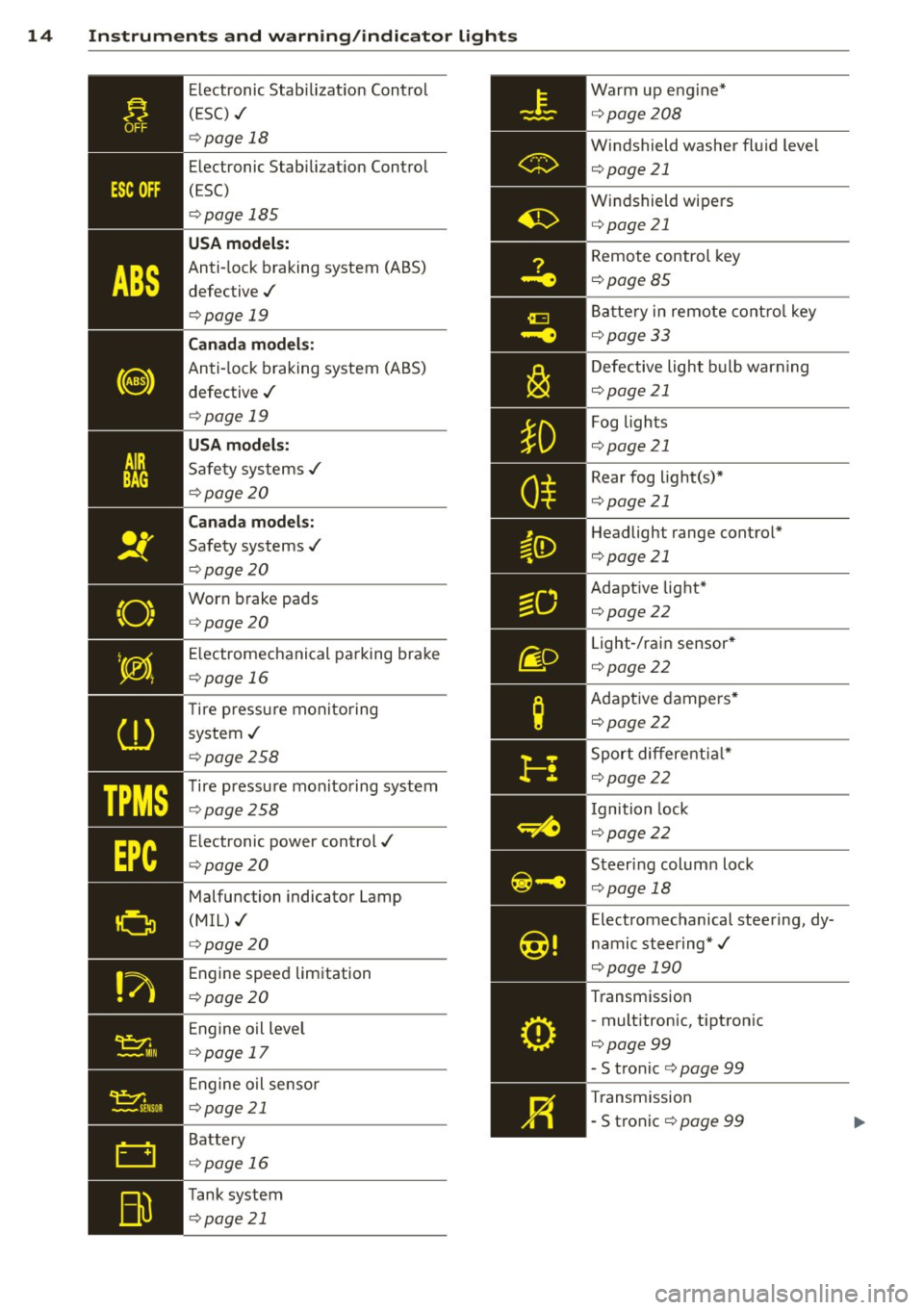
14 Instruments and warning/indicator lights
TPMS
smsoR
Electronic Stabilization Control
( ES C) ./
¢page 18
Electronic Stabilization Control
(ESC)
¢ page 185
USA models:
Anti-lock braking system (ABS)
defective ./
¢ page 19
Canada models:
Anti-lock braking system (ABS)
defective ./
¢ page 19
USA models:
Safety systems ./
¢page20
Canada models:
Safety systems ./
¢ page20
Worn brake pads
¢ page 20
E lectromechanical parking brake
¢ page 16
T ire pressu re monitoring
system ./
¢ page258
Tire pressure monitoring system
¢page258
E lectronic power control./
¢ page20
Malfunction indicator Lamp
(MIL) ./
¢ page 20
Engine speed limitation
¢ page20
Engine oil leve l
¢ page 17
Engine oil sensor
¢page 21
Battery
¢ page 16
Tank system
¢ page 21 Warm
up eng ine*
¢ page208
Windshield washer fl uid leve l
¢page21
Windshield wipers
¢page 21
Remote control key
¢page85
Battery in remote control key
¢page33
Defective light bulb warning
¢ page21
Fog lights
¢page 21
Rear fog light(s)*
¢page21
Headligh t range control*
¢page21
Adaptive light*
¢page22
Light-/rain sensor *
¢ page22
Adaptive dampers*
¢page22
Sport differential*
¢page22
I gnition lock
¢page 22
Steering column lock
¢page 18
Electromechanical steering, dy
namic steering *./
¢pag e 190
Transmission
- mult itronic, t iptron ic
¢page99
- S tronic
¢ page 99
Transmission
- S tronic
¢ page 99
Page 95 of 304
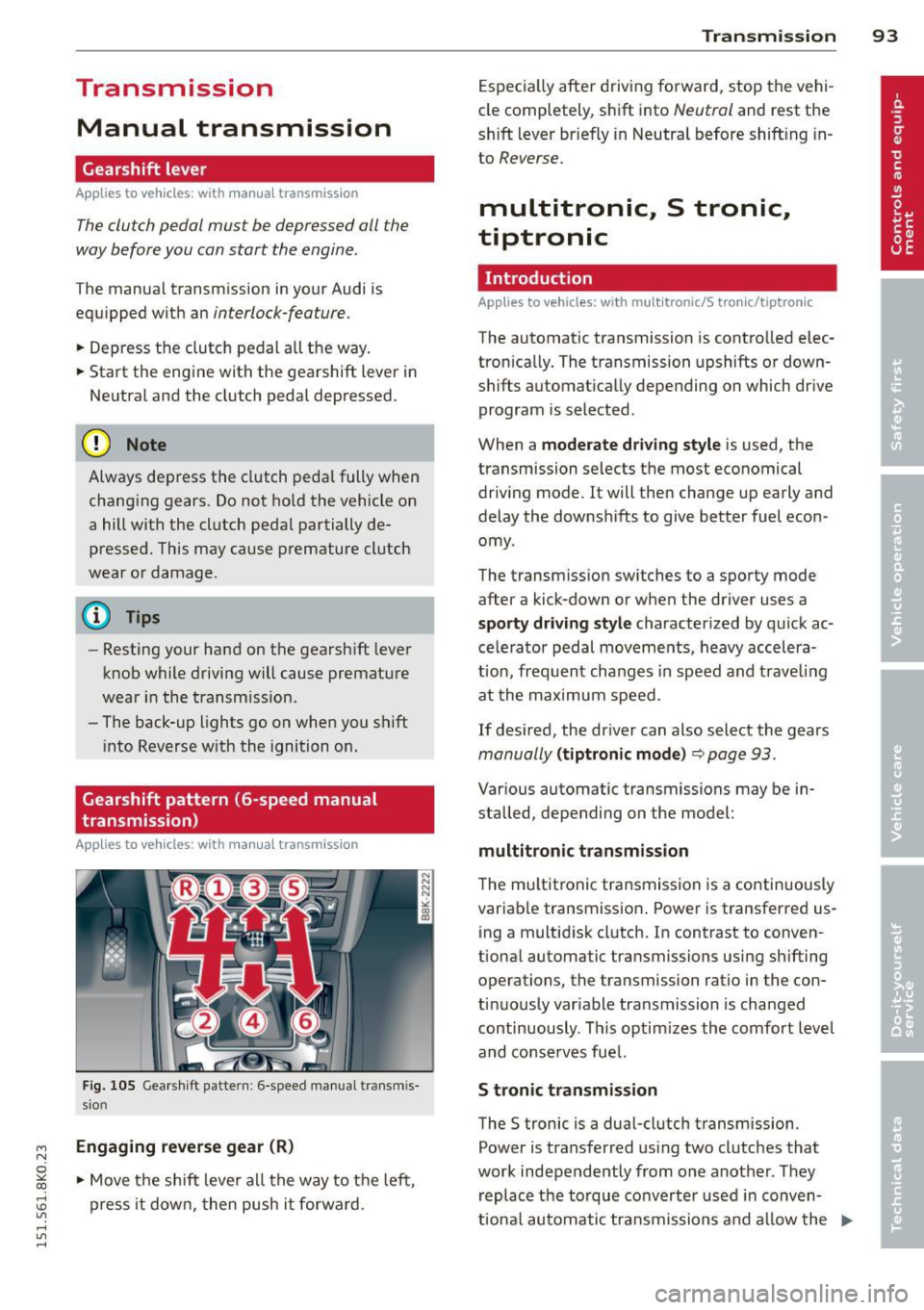
M N
~ co
rl I.O
"' rl
"' rl
Transmission Manual transmission
Gearshift lever
App lies to vehicles: with manual transmission
The clutch pedal must be depressed all the
way before you can start the engine.
T he manual transmission in your Audi is
equipped with an
interlock-feature.
~ Depress the clutch pedal all the way.
~ Start the eng ine with the gearshift lever in
Neutral and the clutch pedal depressed.
(D Note
Always depress the clutch pedal fully when
changing gears . Do not hold the vehicle on
a hill with the clutch pedal partially de
pressed. This may cause premature clutch
wear or damage .
@ Tips
-Resting your hand on the gearshift lever
knob while driving will cause premature
wear in the transmission.
- The back-up lights go on when you shift
into Reverse w ith the ignition on.
Gearshift pattern (6-speed manual
transmission)
Applies to vehicles: with manual transmission
Fig. 105 Gearshift pattern : 6-speed manual transmis
sio n
Engaging reverse gear (R)
~ Move the shift lever all the way to the left,
press it down, then push it forward . Transmission
93
Especially after driving forward, stop the vehi
cle completely, shift into
Neutral and rest the
shift lever br iefly in Neutral before shift ing in
to
Reverse.
multitronic., S tronic.,
tiptronic
Introduction
Applies to vehicles: with multitronic/S tronic/tiptronic
The automatic transmission is controlled elec
tronically. The transmission upshifts or down
shifts automatically depending on which drive
program is selected .
When a
moderate driving style is used, the
transmission selects the most economical
driving mode. It will then change up early and
delay the downshifts to give better fuel econ
omy .
The transmission switches to a sporty mode
after a kick-down or when the driver uses a
sporty driving style characterized by quick ac
celerator pedal movements, heavy accelera
t ion, frequent changes in speed and trave ling
at the maximum speed.
If desired, the driver can also select the gears
manually (tiptronic mode)~ page 93 .
Various automatic transmissions may be in
stalled, depending on the model:
multitronic transmission
The multitronic transmission is a continuously
variable transmission. Power is transferred us
ing a multidisk clutch. In contrast to conven
tional automatic transmissions using shifting
operations, the transmission ratio in the con
tinuously var iable transmission is changed
continuously . This optimizes the comfort level
and conserves fuel.
S tronic transmission
The S tronic is a dual-clutch transmission .
Power is transferred using two clutches that
work independently from one another_ They
replace the torque converter used in conven
tiona l automatic transmissions and allow the ..,_
Page 96 of 304
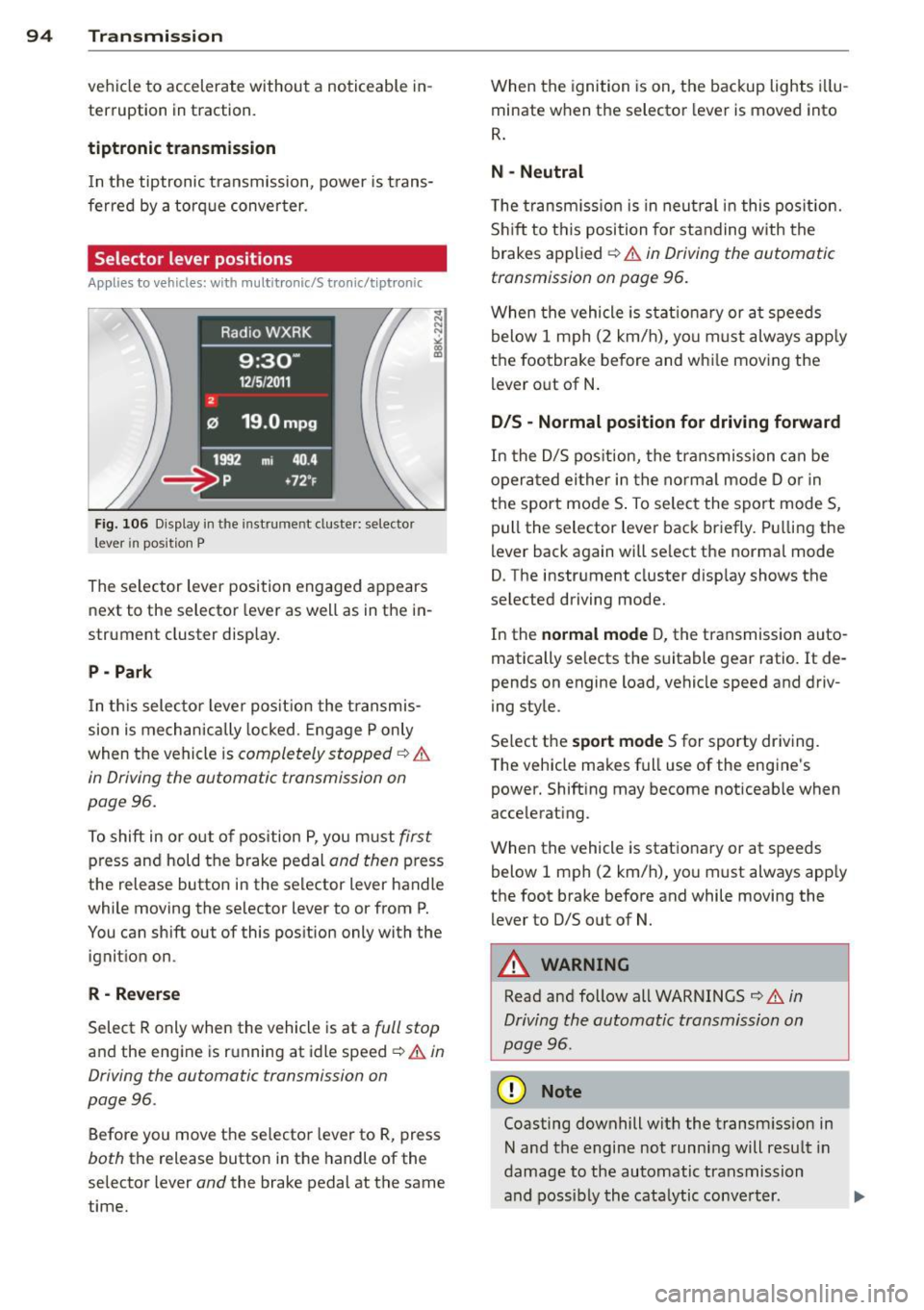
94 Transmi ssion
vehicle to accelerate without a noticeable in
terruption in traction.
tiptronic tran smission
In the tiptronic transmission, power is trans
ferred by a torq ue converter.
Selector lever positions
Applies to vehicles: with multitronic/5 tronic/tiptronic
Fig. 106 D isplay in the instrume nt duste r: selector
lever in position P
The se lector lever position engaged appears
next to the selector lever as well as in the in
strument cluster display.
P - Park
In th is selector lever pos it ion the transmis
sion is mechanically locked. Engage P only
when the vehicle is
completely stopped ¢ &
in Driving the automatic transmission on
page 96.
To shift in or o ut of pos ition P, you must first
press and hold the brake pedal and then press
the release button in the selector lever handle
while moving the se lector lever to or from P.
You can shift out of this position only with the ignition on .
R-Re verse
Select R only when the vehicle is at a full stop
and the engine is running at idle speed ¢ & in
Driving the automatic transmission on
page 96.
Before you move the selector lever to R, press
both the release button in the handle of the
selector lever
and the brake pedal at the same
time. When the
ignition is on, the backup lights i llu
minate when the selector lever is moved into
R .
N -Neutral
The transm iss io n is in neut ral i n this pos ition.
S hi ft to this position fo r standing with the
brakes applied ¢
& in Driving the automatic
transmission on page 96.
When the vehicle is stat ionary or a t speeds
below 1 mph (2 km/h), yo u must always app ly
the footbrake before and whi le moving the
lever o ut of N .
D/S - Normal position for driving forward
In the D/S pos ition, the transmission can be
opera ted ei ther in the norma l mode D or in
the sport mode S . To select the sport mode S,
pull the selector lever back briefly. P ulling the
lever back again will se lect the normal mode
D. The instrument cluster disp lay shows the
selected driving mode.
In the
normal mode D, the transmission auto
matically selects the suitable gear ratio.
It de
pends on engine load, vehicle speed and driv
ing style.
Se lect the
s port mode S for sporty dr iving.
T he vehicle makes full use of the engine's
power. Shift ing may become noticeable when
acce lerating.
When the vehicle is stationary or at speeds below 1 mph (2 km/h), you must always app ly
the foot brake before and while moving the lever to D/S out of N.
A WARNING
Read and follow all WARNINGS ¢ .& in
Driving the automatic transmission on
page 96 .
(D Note
Coasting downhill with the transm ission in
N and the engine not running will result in
damage to the automatic transmission
and possibly the cata lytic conve rter. .,..
Page 97 of 304
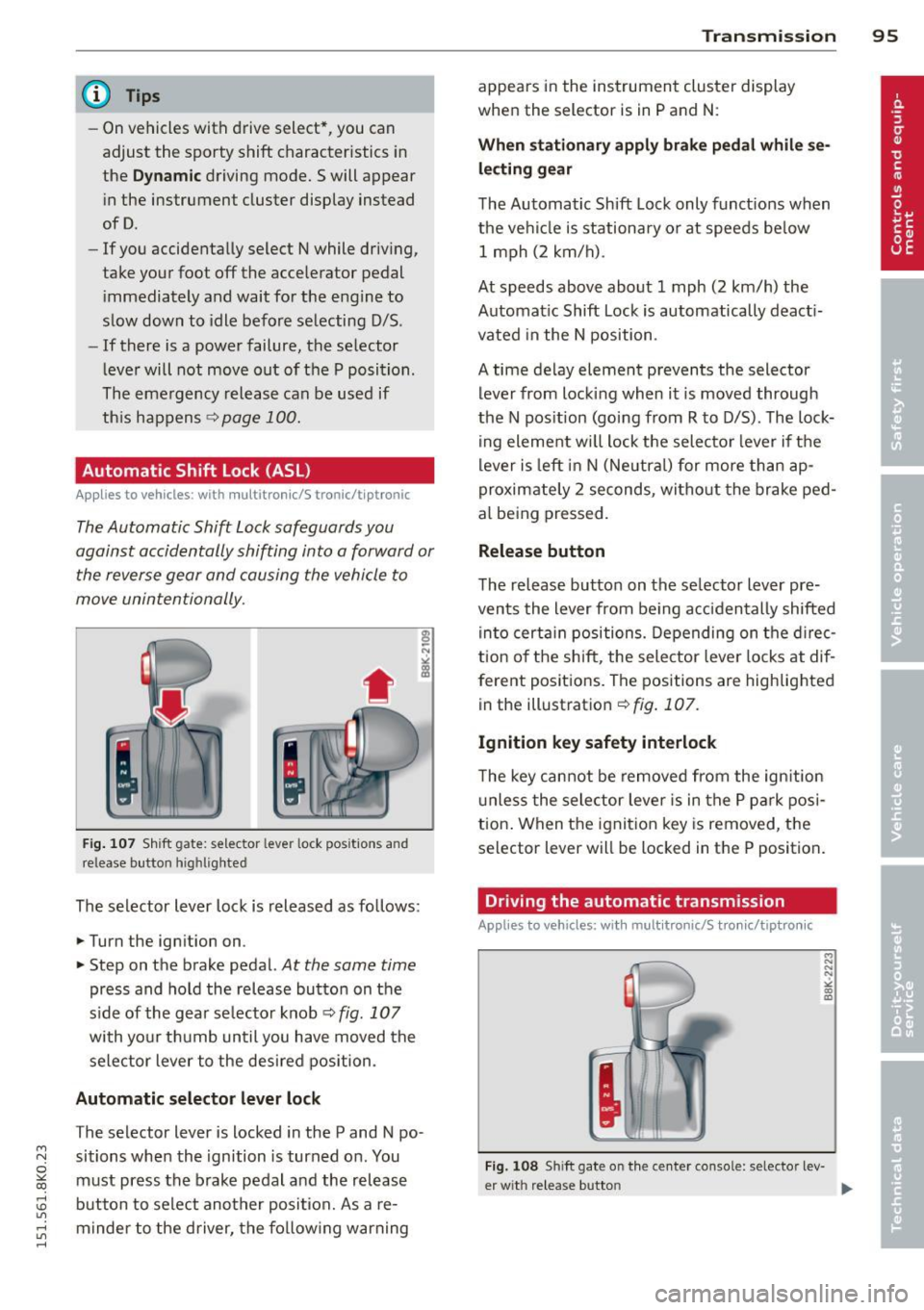
M N
~ co
rl I.O
"' rl
"' rl
@ Tips
-On vehicles with drive select*, you can
adjust the sporty shift characteristics in
the
Dynamic driving mode.Swill appear
i n the instrument cluster display instead
ofD.
- If you accidentally select N while driv ing,
take your foot off the acce lerator pedal
i mmediately and wait for the engine to
s low down to idle before selecting D/S.
- If there is a power failure , the selector
l ever will not move out of t he P position .
The eme rgency release can be used if
th is happens ~
page 100.
Automatic Shift Lock (ASL)
Applies to vehicles: with multitronic/5 tronic/tiptron ic
The Automatic Shift Lock safeguards you
against accidentally shifting into a forward or
the reverse gear and causing the vehicle to
move unintentionally.
F ig. 10 7 Sh ift gate: selecto r lever lock posit io ns and
release butto n highlighted
The selector lever lock is released as fo llows:
... Turn the ign ition on .
... Step on t he brake pedal.
At the same time
press and hold the release button on the
side of the gea r se lector knob ¢
fig. 107
with yo ur t hu mb until you have moved the
sele ctor lever to the des ired position .
Automatic selector lever lock
The selector lever is locked in the P and N po·
sitions when the ignition is turned on . You
must press the brake pedal and the release
button to select another posi tion. As a re·
m inder to the driver, the fo llow ing warning
Transm ission 95
appears in the ins trument cluster display
whe n the selector is in P and N:
When stationary appl y brake pedal while se
lec ting gear
The Automatic Shift Lock only funct ions when
the ve hicl e is stationary or at speeds be low
1 m ph (2 km/h) .
At speeds above about 1 mph (2 km/h) the
Automat ic Shift Lock is automatically deact i
vated in the N position .
A time delay element prevents the selector lever from lock ing when it is moved through
the N pos ition (going from R to D/S) . The lock
ing element w ill lock t he selec to r l ever if the
lever is left in N (Neutr al) for more than ap
proximate ly 2 seconds, wi tho ut the brake ped
al being pressed.
Release button
The release button on the se lector lever pre
vents the lever from be ing acciden tally shifted
in to certa in positions. Depending on the d irec
t ion of the shift, the sele ctor leve r locks at dif
ferent positions. The positions are highlig hted
in the illust ration¢
fig . 107.
Ignition key safety interlock
T he key cannot be removed from the ign ition
u nless the selector lever is in the P par k posi
tion . When the ignit ion key is removed, the
selector lever will be loc ked in the P position .
Driving the automatic transmission
Applies to vehicles; with mult itronic/S tronic/tiptronic
Fig. 108 Sh ift gate on the ce nter console: selector lev-
er w it h re lease butto n ..,_
Page 101 of 304
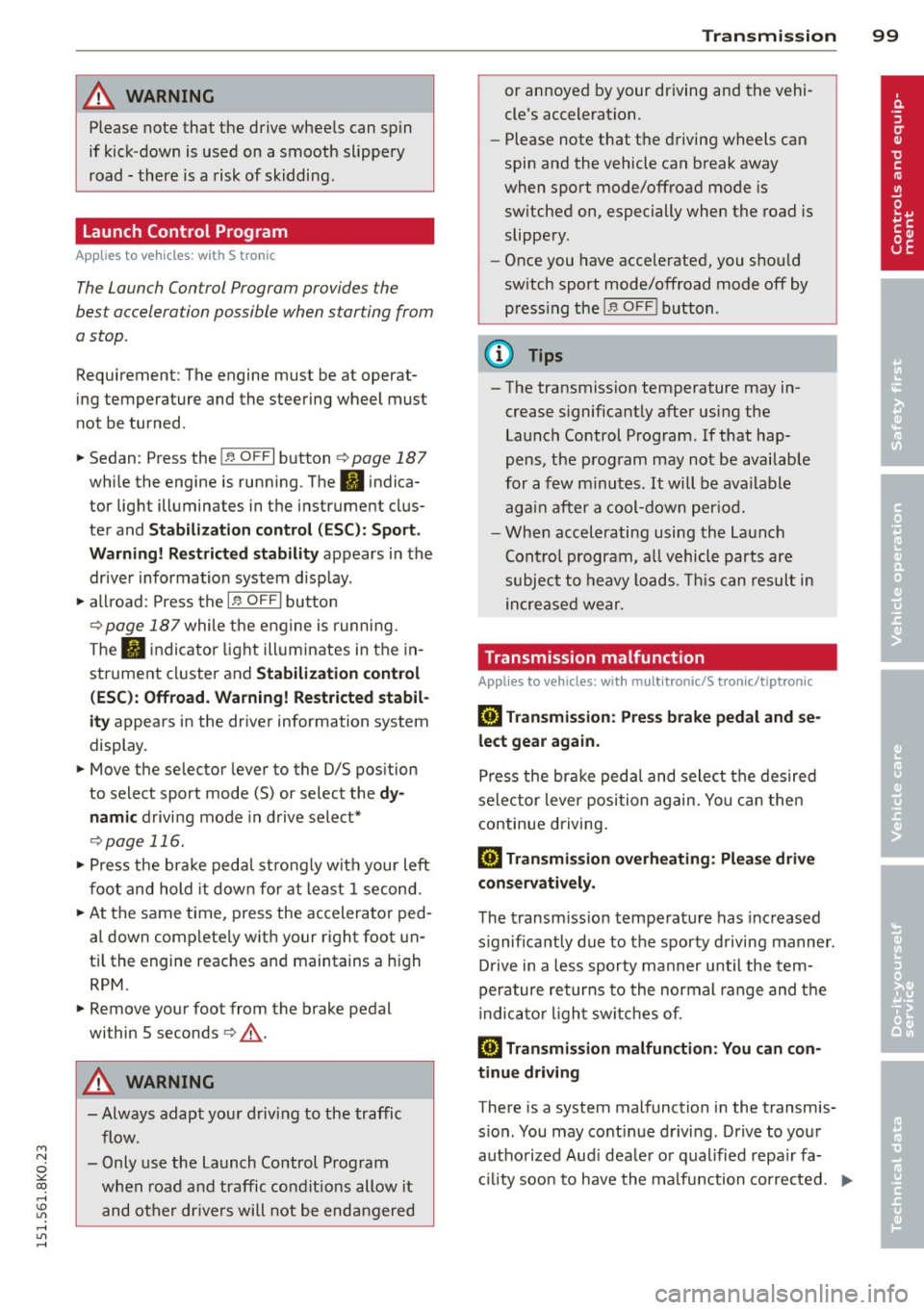
"' N
0 ::.,: co ,...., \!) ..,.,
,...., ..,., ,....,
A WARNING 1=
Please note that the drive wheels can spin
if kick-down is used on a smooth slippery
road - there is a risk of skidding.
Launch Control Program
App lies to vehicles: with S tronic
The Launch Control Program provides the
best acceleration possible when starting from
a stop .
Requirement : The engine must be at operat
ing temperature and the steering wheel must
not be turned .
~ Sedan: Press the l.e OFFI button ¢ page 187
while the engine is running . The II indica
tor light illuminates in the instrument clus
ter and
Stabilization cont ro l ( ES C): S port .
Warning! R estrict ed s tabilit y
appears in the
driver information system display.
~ all road: Press the l.e O FF I but to n
¢
page 187 while the engine is running.
T he
II indicator light illuminates in the in
strument cluster and
Stabilization control
( ES C): Off ro ad. W arning! Restri cted stabil
it y
appears in the driver information system
display.
~ Move the selector lever to the D/S pos ition
to select sport mode (S) or select the
dy
namic
driving mode in drive select*
¢ page 116.
~ Press the bra ke peda l st rongly wit h your left
foot and hold it dow n for at least 1 second.
~ At the same time, press the accelerator ped
al down complete ly with your right foot un
ti l the engine reaches and maintains a high
RPM .
~ Remove your foot from the brake pedal
within S seconds¢.& .
A WARNING
-Always adapt your driving to the traffic
flow .
- Only use the Launch Control Program when road and traffic condit ions allow it
and other dr ivers will not be endangered
-
Tran sm iss ion 99
or annoyed by your driving and the vehi
cle's acceleration.
- Please note that the driving wheels can
spin and the vehicle can break away
when sport mode/offroad mode is
sw itched on, especially when the road is
slippery.
- Once you have accelerated, you shou ld
sw itch sport mode/offroad mode off by
press ing the
I~ O FFI button .
(l) Tips
- The transmission temperature may in
crease s ignificantly after using the
Launch Control Program. If that hap-
pens, the program may not be availab le
for a few m inutes .
It will be ava ilable
again after a cool-down per iod.
- When accelerating using the Launch
Cont ro l program, a ll vehicle parts are
subjec t to heavy loads. This can result in
increase d wear.
Transmission malfunction
Applies to vehicles: with multitronic/S tronic/tiptronic
[il Transmission : Pre ss brake pedal and se
lect gear again.
Press the br ake peda l and select the desired
selector lever posi tion again. You ca n then
continue driving .
[il Transmi ssion overh eating : Pl ea se drive
con servatively .
The transm iss ion temperature has increased
s ignificantly due to the sporty d riving manner.
D rive in a less sporty ma nner until the tem
perature re turns to the normal range and the
i ndica tor ligh t switches o f.
[O] Transmission malfunction : You can con
tinu e driving
There is a system malfunction i n the transmis
s io n. You may cont inue d rivi ng . Drive to your
authorized Aud i dea le r or qualified repa ir fa
c ili ty soon to have the ma lfunction corrected. ..,.
Page 117 of 304

Audi drive select Driving settings
Introduction
App lies to vehicles: with Audi drive select
Drive select provides the possibility to experi
ence diffe rent types of vehicle sett ings in one
vehicle. For instance, using the three
Com
fort, Auto and Dynamic modes, the driver can
switch from a sporty to a comfortab le driving
mode with the press of a button.
Addit ionally, in vehicles with
MM I*, the vehi
cle setup for
Individual* mode can be cus
tomized by you. This makes it possib le to
combine settings such as a sporty engine tun
ing with comfortable steering.
A WARNING
Improper use of the Audi drive select can
cause collisions, other acc idents and seri
ous personal injury.
Description
Applies to vehicles: with Audi drive select
The vehicle setup in each mode depends on
the vehicle's features . However, the engine,
automatic t ransmission* and steering are al
ways involved.
-
Engine and automatic transmission*
Depending on the mode, the engine and the
automatic transmission respond quicker or in
a more ba lanced manner to acce lerator pedal
movements. In the sporty dynamic mode, the
automatic transmission shifts at higher RPMs .
Steering
The steering adapts in terms of steering effort
and steering ratios . Indirect steer ing that
moves easily, like the steering in comfort
mode , is best su ited to long dr ives on a high
way. In contrast, dynamic mode prov ides
~ sporty, di rect steering.
0
11'5 The follow ing applies to vehicles with dynam ic ,....,
~ steer ing*: the steering ratio changes based on
~ vehicle speed in order to maintain optimum ,....,
Audi drive select 115
steering effort for the driver at all times. This
sets the steering to be less sensitive at higher
speeds in order to provide improved vehicle
control. At reduced speeds, however, steering
is more direct in order to keep the steering ef
fort as minimal as possible when the driver is
maneuveri ng the veh icle . At low and average
speeds, dynamic steering addit iona lly pro
vides more responsive steering performance.
Adaptive dampers*
The adaptive dampers* use sensors to record
information regarding steering movements,
braking and acceleration operations by the
driver , road surface, driving speed, and load.
T his makes it possible to adapt damp ing to
the driving situation v irtually i n rea l time.
Drive select also makes it possible to satisfy
the desire for sporty suspension (Dynamic)
and comfortab le suspension (Comfort) with
out giving up balanced tuning (Auto) .
Sport differential*
As a component of the all whee l dr ive system
(quattro)
~ page 190, the sport differential*
distributes the driving power to the rear axle
depending on the situation . The distribution
of power varies depending on the mode se lected. The goal is a high level of agility and
ability to accelerate on curves . The vehicle is
very respons ive to steering .
Audi adaptive cruise control*
The behavior when accelerating can be adjust
ed from comfortab le to sporty, depending on
the drive select mode. Adaptive cruise control
also responds to the driving behavior of the
vehicle ahead in a more conservative or sporty
manner .
Engine sound*
The sound of the engine is adapted to the se
lected mode and ranges from subtle to sporty.
0) Tips
-In some models, the maximum vehicle
speed can only be reached in the
Auto
and Dynamic modes.
Page 118 of 304
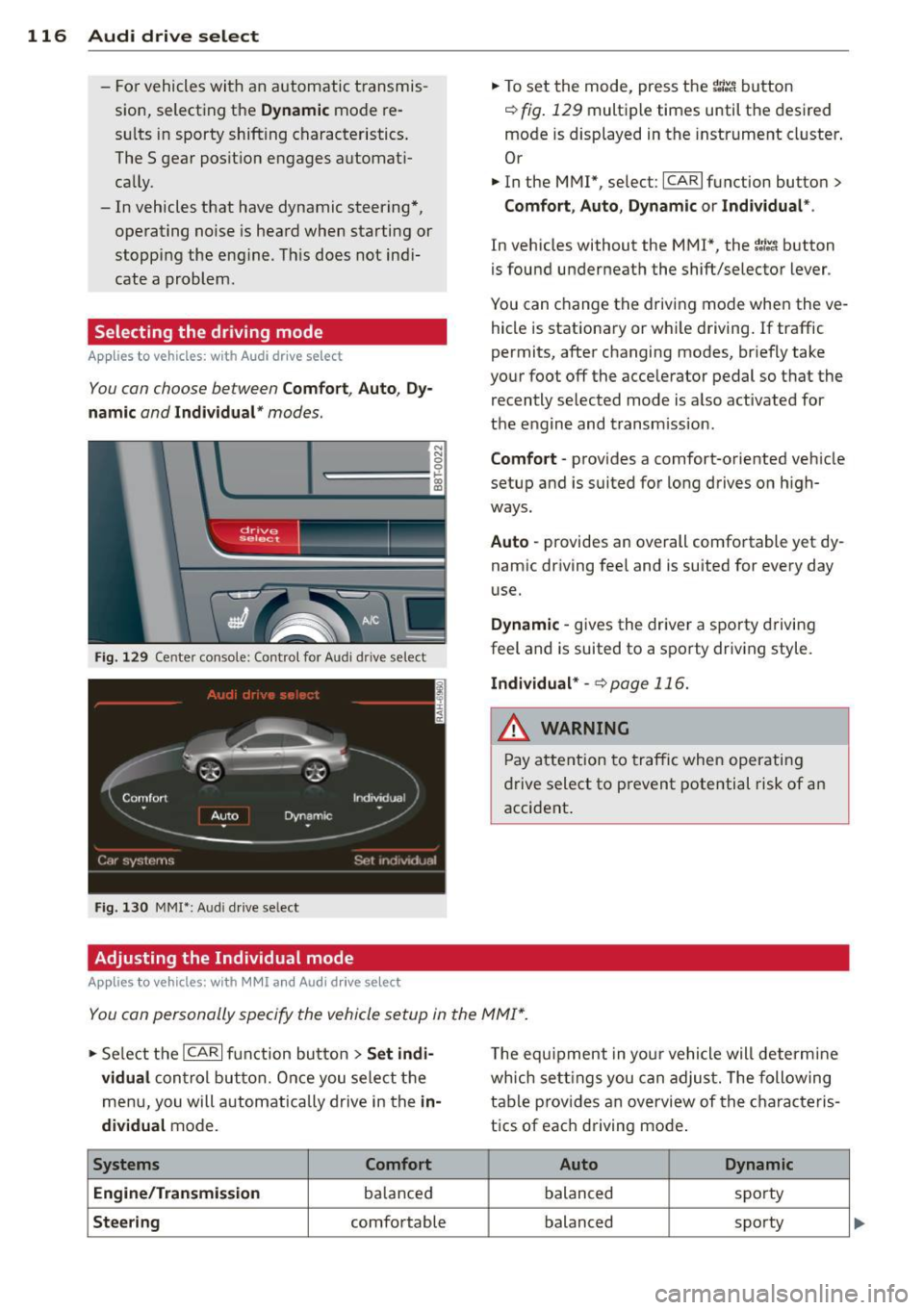
116 Audi drive select
- Fo r vehicles wi th an automatic t ransmis
s io n, select ing t he
Dynamic mode re
s ul ts in sporty shift ing characteristics .
The S gear posit io n engages a utomat i
ca lly.
- In vehicles that have dynamic steering *,
operating noise is heard when starting or
st opping th e eng ine . Th is does not ind i
cate a problem .
Selecting the driving mode
Applies to vehicles: with Audi drive select
You can choose between Comfort, Auto, Dy
namic
and Individual * modes.
drive I select ! __
Fig . 129 Cen te r co nsole: Contro l for Au di dri ve select
Fi g. 130 MM I•: Aud i dri ve se lect
Adjusting the Individual mode
Applies to vehicles: with MMI and Aud i drive select
.,. To set the mode, press the r.:i:.~ button
~ fig . 129 multi ple times until the des ired
mode is displayed in the instrument cl uster .
Or
.,. In the MMI", se lect:
ICA RI function butto n>
Comfort , Auto , Dynamic or Individual *.
In vehicles without the M MI* , the~: /;,~ button
is found underneat h the shift/se lecto r lever .
You can c hange t he d rivi ng mode whe n the ve
hicle is stationa ry or wh ile driving . If traffic
permits, after changing modes, br iefly take
yo ur foot off the acce le rator pedal so t hat the
r ecently selected m ode is a lso act ivated for
t h e e ngine and transm ission .
Comfort -provides a comfort-oriented veh icle
setup and is s uited fo r lo ng drives o n high
ways.
Auto -provides an overall comfortable yet dy
nam ic dr iving fee l and is suited for every day
u se.
Dynamic -gives the dr iver a sporty d rivin g
f eel and is suited to a s porty driv ing style.
Individual * -¢page 116.
& WARNING
Pa y a tte ntion t o tra ffic whe n operati ng
dr ive select to pre vent potential risk of an
accident .
You can personally specify the vehicle setup in the MMI* .
.,. Se le ct th e ICAR I f unc tion bu tton > Set indi·
vidual
con trol but ton. Once y ou se le ct th e
m enu, you will automat ica lly d rive in the
in·
dividual
mode.
Systems Comfort
Engine /Transmission
ba lance d
Steering comfortable T
he e qui pment in you r vehicle will determi ne
wh ich se ttings yo u can adjust. The foll owing
t ab le p rov ides an o verview of the chara cteris
t ics of eac h driving mo de.
Auto Dynamic
balanced spo
rty
balanced sporty
Page 119 of 304
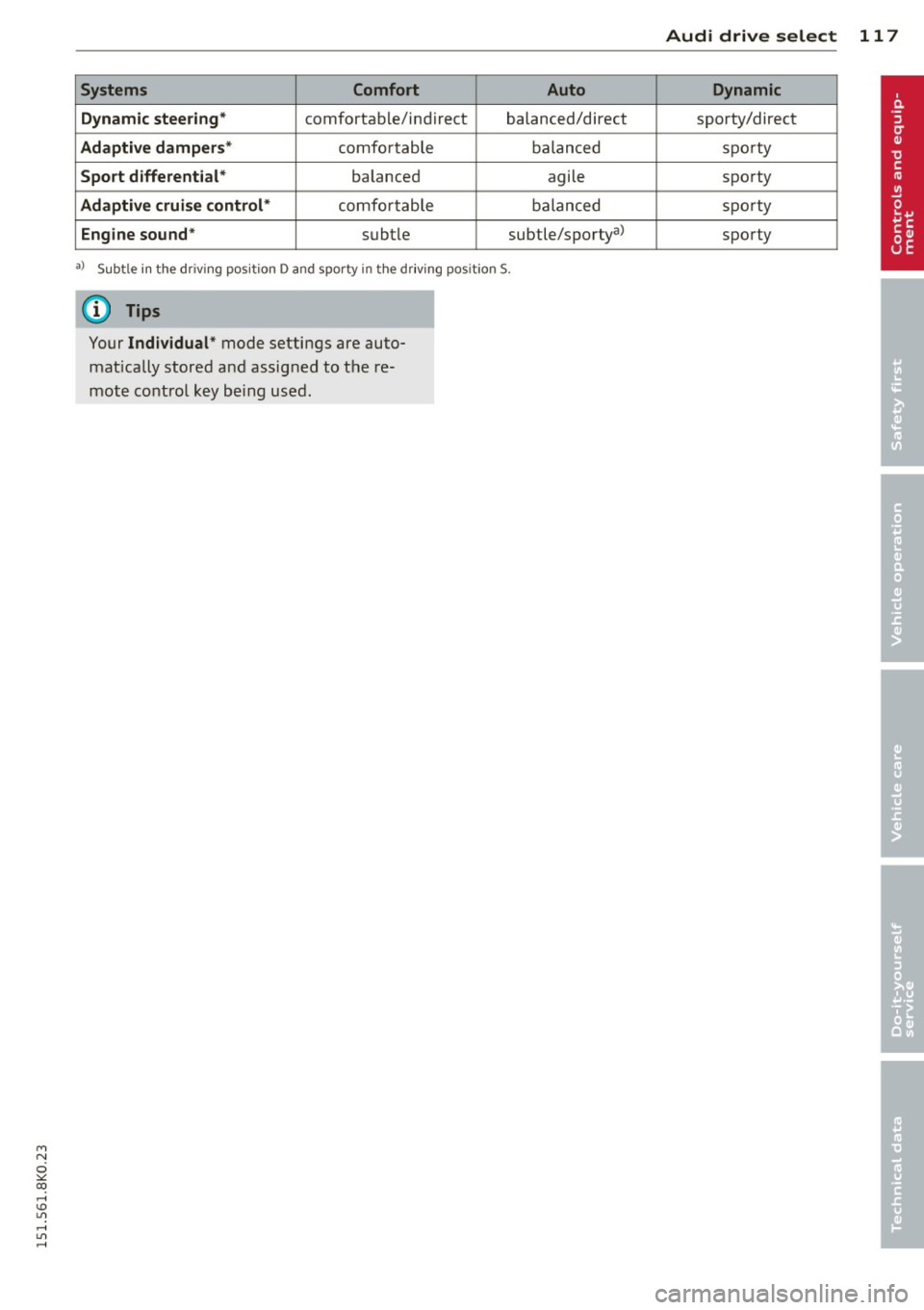
'"" N
0 ::.,: co ,...., \!) ..,.,
,...., ..,., ,....,
Systems Comfort
Auto
Dynamic steering*
comfortab le/ind ire ct balanced/direct
Adaptive damper s* comfo rtable balanced
Sport different ial* ba lanced agile
Adaptive cruise control* comfo rtable balanced
Engine sound* subtle subtle/sportya>
a)
Subt le in the dri ving pos ition D and sporty in t he dr iv ing pos ition S.
(D Tips
Your Individual * mode settings are auto
mat ically stored and assigned to the re
mote control key being used.
Audi drive select 117
Dynamic
sporty/direct
spo rty
spo rty
spo rty
sporty
Page 170 of 304
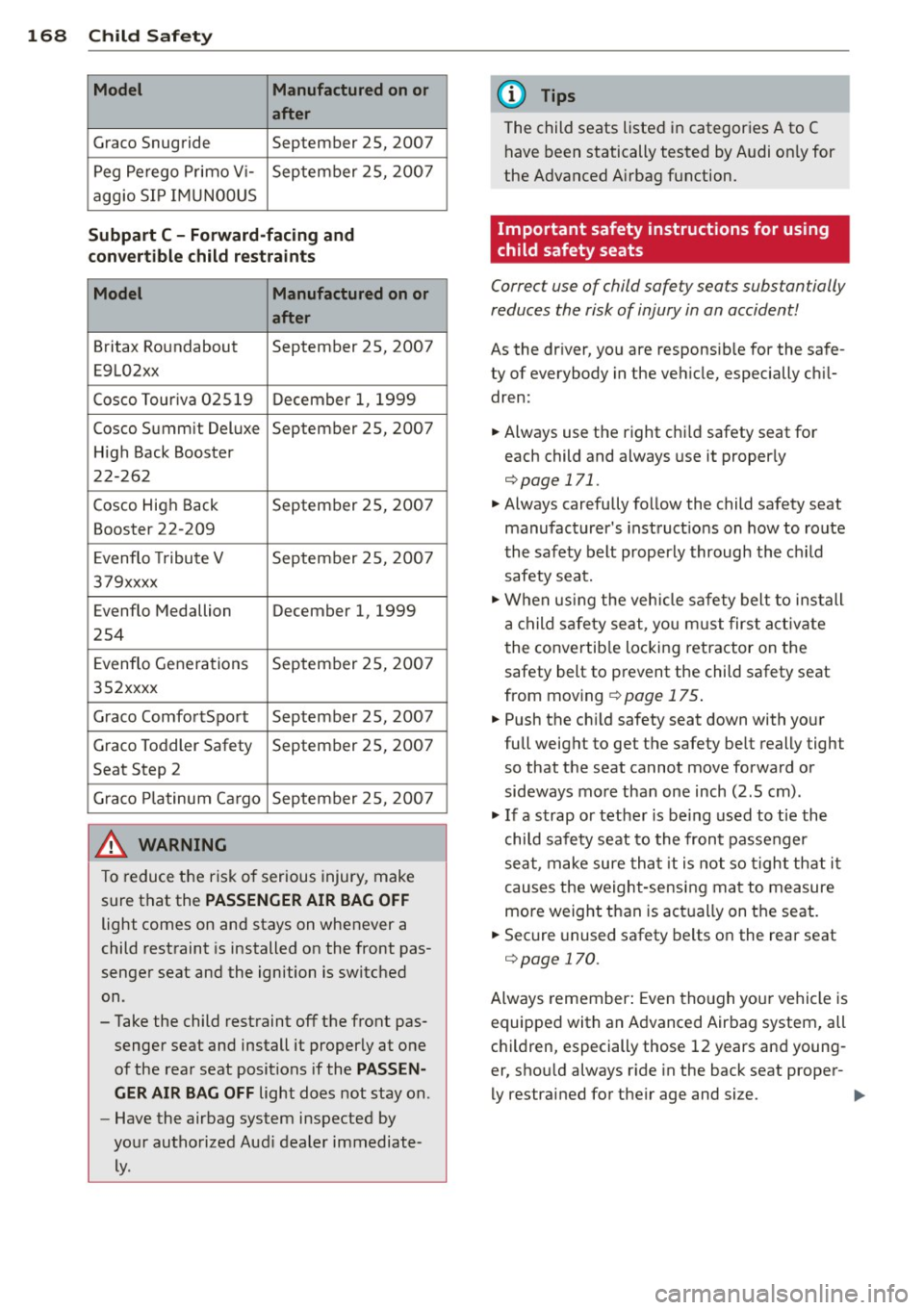
168 Child Saf ety
Model Manufactured on or
a fter
Graco Snugride September 2S, 2007
Peg Perego Primo V i- September 25, 2007
aggio SIP IMUN00US
Subpart C -Forward -facing and
con vertibl e child r estra in ts
Model Manufactured on or
after
Britax Roundabout September 25, 2007
E9L02xx
Cosco Tour iva 02519 December 1, 1999
Cosco Summit Deluxe September 2S, 2007
High Back Booster
22-262
Cosco Hig h Back September 25, 2007
Booster 22-209
Evenflo Tribute V September 25, 2007
379xxxx
Evenflo Medallion December 1, 1999
254
Evenflo Generations September 25, 200
7
352xxxx
Graco ComfortSport September 25, 2007
Graco Toddler Safety September 25, 2007
Seat Step 2
Graco P latinum Ca rgo September 25, 2007
_&. WARNING
T o reduce the risk of serious injury, make
sure that the
PASSENGER AIR BAG OFF
light comes on and stays on whenever a
child restraint is installed on the front pas
senger seat and the ignition is switched
on.
- Take the child restraint off the front pas senger seat and install it properly at one
of the rear seat positions if the
PASSEN
G ER AIR BAG OFF
light does not stay on.
- Have the airbag system inspected by
your authorized Aud i dealer immediate
ly.
(!) Tips
The child seats listed in categories A to C have been statically tested by Audi on ly for
the Advanced A irbag function.
Important safety instructions for using
child safety seats
Correct use of child safety seats substantially
reduces the risk of injury in an accident!
As the driver, you are responsib le for the safe
ty of everybody in the veh icle, especially ch il
dren:
... Always use the right ch ild safety seat for
each child and always use it properly
c::;,page 171 .
... Always carefully follow the child safety seat
manufacturer's instruct ions on how to route
the safety belt properly through the child
safety seat.
... When usi ng the veh icle safety belt to install
a child safety seat, you m ust first activate
the convertib le locking retractor on the
safety belt to prevent the child safety seat
from moving
¢ page 175.
... Push the ch ild safety seat down with your
full weight to get the safety belt really tight
so that the seat cannot move forwa rd or
sideways mo re than one inch (2.5 cm) .
... If a strap or tether is be ing used to t ie the
child safety seat to the front passenger
seat, make sure tha t it i s n ot so tight th at i t
causes the weight -sensing mat to measure
more weight than is act ually on the seat.
... Sec ure unused safety belts o n the rear seat
c::;, page 170.
Always remember : Even tho ugh yo ur vehicle is
equipped with an Advanced Airbag system, all
chi ldren, especially those 12 years and young
er, shou ld always r ide in the back seat proper-
ly restrained for their age and size. .,.
Page 189 of 304
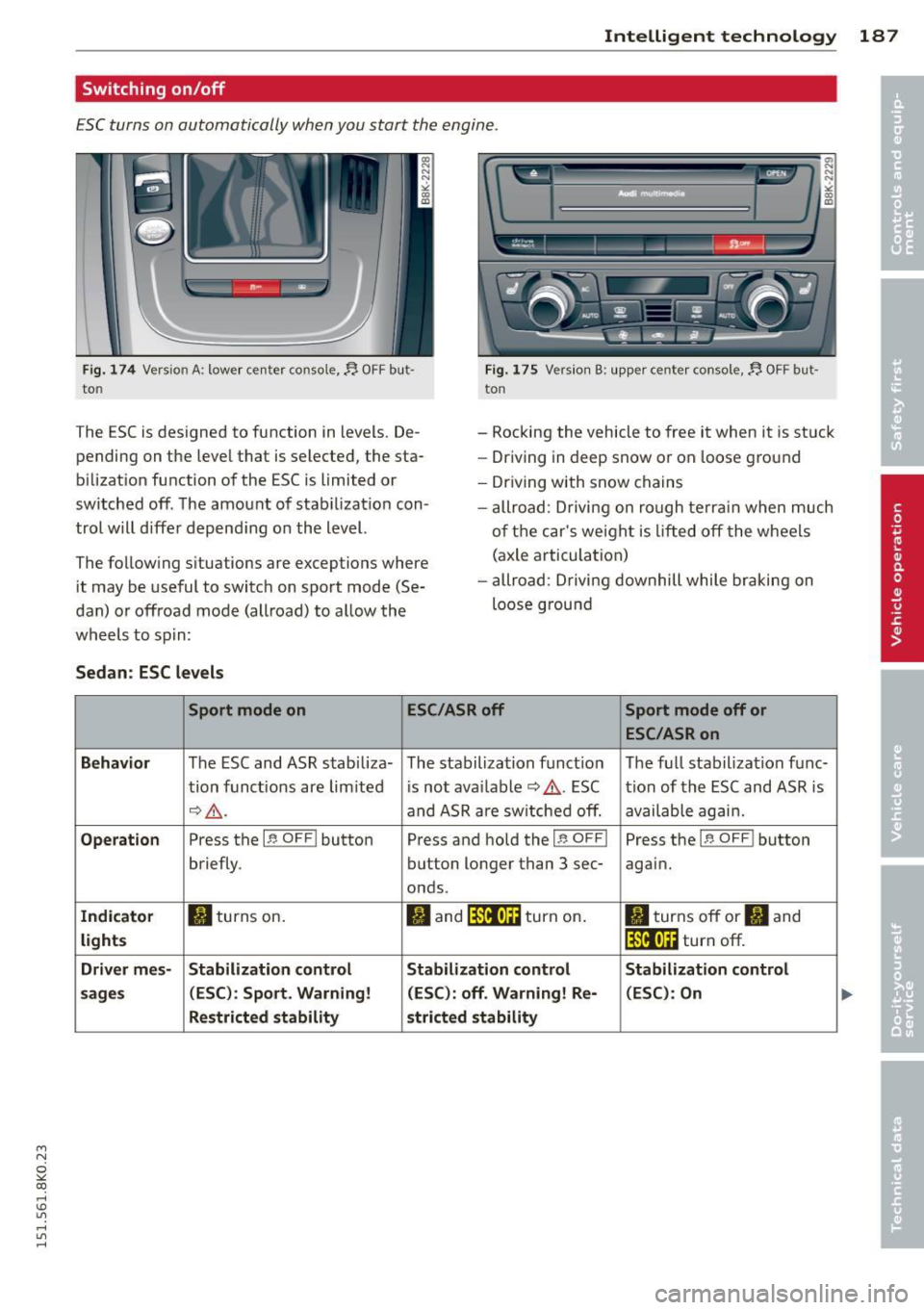
M N
~ co ,..,
I.O
"' ,..,
"' ,..,
Intelligent technology 187
Switching on/off
ESC turns on automatically when you start the engine .
Fig. 174 Version A: lower ce nter console,~ OFF but·
to n
The ESC is designed to function in levels. De·
pending on the level that is selected, the sta
b ili zat ion function of the ESC is limited or
switched off . The amount of stab ilizat ion con
trol will differ depend ing on the level.
The following situations are exceptions where
it may be useful to switch on sport mode (Se·
dan) or offroad mode (allroad) to allow the
wheels to sp in:
Sedan: ESC levels
Fig. 175 Vers ion B: upper cente r console,~ OFF bu t·
ton
- Rocking the vehicle to free it when it is stuck
- Dr iving in deep snow o r on loose ground
- Dr iving with snow chains
- allroad : Driving on rough terrain when much
of the car's weight is lifted off the wheels
(axle articulation)
- allroad : Driving downhill while braking on
loose ground
Sport mode on ESC/ASR off Sport mode off or
ESC/ASR on
Behavior
The ESC and ASR stab iliza- The stabilization funct io n The full stab ilization func·
tion funct ions are lim ited is not available
c::> /1.. ESC tion of the ESC and ASR is
c:::> &. . and ASR are switched off. available again.
Operation Press the I~ OF FI button Press and hold the I~ OF FI Press the I~ OF FI button
briefly. button longer than 3 sec-
again.
onds .
Indicator fl turns on. II and lfilf•)H turn on . JI turns off or II and
lights If ilft)H turn off.
Driver mes- Stabilization control Stabilization control Stabilization control
sages (ESC): Sport. Warning! (ESC): off. Warning! Re- (
ESC) : On
Restricted stability stricted stability