service interval AUDI S4 2017 Owners Manual
[x] Cancel search | Manufacturer: AUDI, Model Year: 2017, Model line: S4, Model: AUDI S4 2017Pages: 386, PDF Size: 96.32 MB
Page 59 of 386
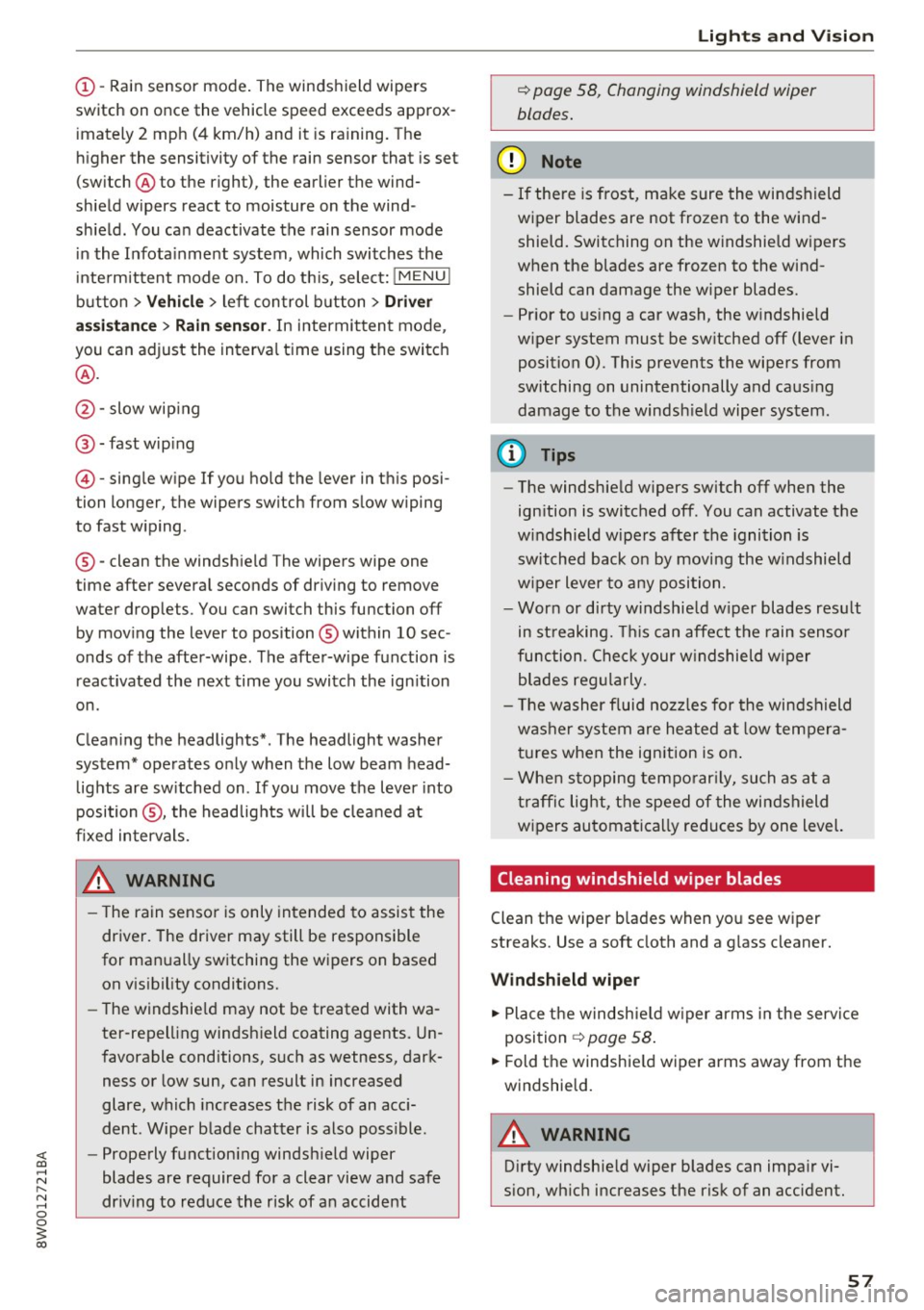
<( a, .... N ,....
N .... 0 0
3 a,
(!)-Rain sensor mode. The windshield wipers
switch on once the vehicle speed exceeds approx imately 2 mph (4 km/h) and it is ra ining. The
higher the sensitivity of the rain sensor that is set
(switch @ to the right), the earlier the wind
shield wipers react to moisture on the wind
sh ield . You can deactivate the rain sensor mode
in the Infota inment system, which switches the
intermittent mode on. To do th is, select:
! MENU !
button > Vehicle > left control button > Dri ver
a ss is ta nc e
> Rain sen sor. In intermittent mode ,
you can adjust the interva l time using the switch
@ .
@ -slow wip ing
@ -fast wip ing
© -sing le wipe If you hold the lever in this posi
tion longer, the wipers switch from slow wiping
to fast w iping.
® -clean the windsh ie ld The wipers wipe one
time after several seconds of dr iving to remove
water droplets. You can switch this function off
by moving the lever to position ® within
10 sec
onds of the after-wipe . The after-wipe function is
react ivated the next time you switch the ign ition
on.
C leaning the headlights*. The headlight washer
system* operates only when the low beam head lights are sw itched on . If you move the lever into
position @, the headlights will be cleaned at
fixed intervals.
A WARNING
- T he rain sensor is only intended to assist the
driver. The driver may still be responsible
for manually switching the w ipers on based
on v is ibility conditions.
- The w indshie ld may not be treated with wa
ter -repelling windshield coating agents. Un
favorable conditions, s uch as wetness, dark
ness or low sun, can result in increased
glare, which increases the risk of an acc i
dent . Wiper blade chatter is also poss ible.
- Properly functioning windsh ield wiper
blades are required for a clear view and safe
dr iv ing to red uce the risk of an accident
Light s and Vision
c::> page 58, Changing windshield wiper
blades.
@ Note
- If there is frost, make sure the windshield
wiper blades are not frozen to the wind
shield. Switching on the windshield wipers
when the blades are frozen to the wind
shield can damage the w iper blades.
- Prior to using a car wash, the windshield
wiper system must be sw itched off (lever in
position
0). This prevents the wipers from
switching on unintentionally and caus ing
damage to the windsh ield wiper system.
@ Tips
- The windshield wipers switch off when the
ign ition is switched off. You can activate the
w indshield wipers after the ignition is
switched back on by moving the w indshield
w iper lever to any position.
- Wor n or dirty w indshie ld w iper blades resu lt
in st reaking. T his can affect the rain senso r
function. Check your windshield wiper
blades reg ularly.
- The washer fluid nozz les for the windshield
washer system are heated a t low tempera
tures when the ignition is on .
- Whe n stopping tempo rar ily, such as at a
t raffic lig ht, the speed of the windshield
wipers automatically reduces by one level.
Cleaning windshield wiper blades
Clean the wiper b lades when you see wiper
streaks. Use a soft cloth and a g lass cleaner.
Wind shi eld wiper
... Place t he w indsh ie ld w iper arms in the service
position
c::> page 58 .
... Fold the windshie ld wiper arms away from the
windshie ld.
A WARNING
D irty windshie ld wiper blades can impa ir vi
sion, wh ic h increases the risk of an accident.
57
Page 311 of 386
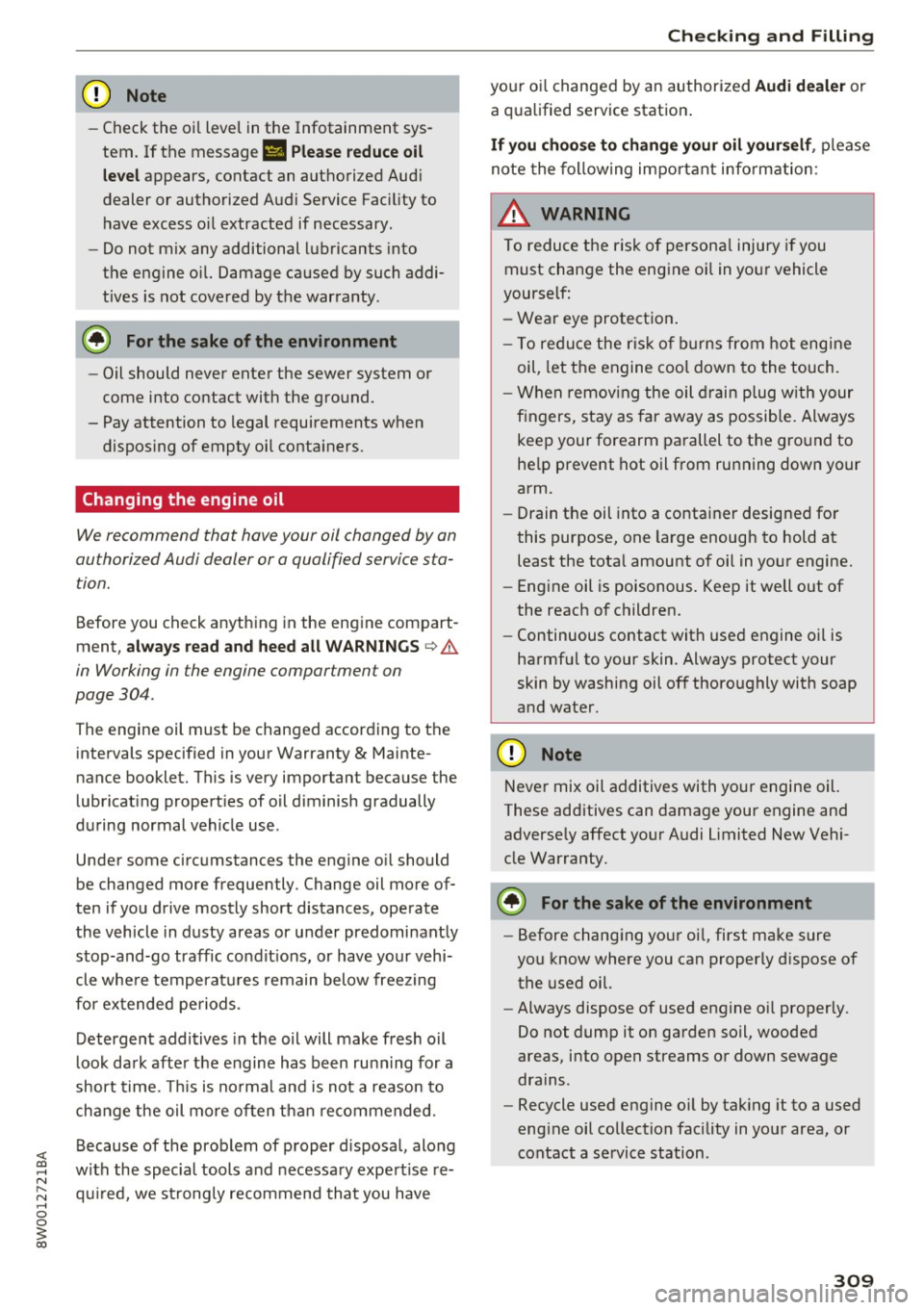
<( a, .... N ,....
N .... 0 0
3 a,
CD Note
-Check the oil level in the Infotainment sys
tem. If the message
II Please reduce oil
level
appears, contact an authorized Audi
dealer or authorized Audi Service Fac ility to
have excess oil extracted if necessary.
- Do not mix any additional lubricants into
the engine o il. Damage caused by such addi
tives is not covered by the warranty .
@ For the sake of the environment
-Oil should never enter the sewer system or
come into contact with the ground.
- Pay attention to legal requirements when
dispos ing of empty oil containers.
Changing the engine oil
We recommend that have your oil changed by an
authorized Audi dealer or a qualified service sta
tion.
Before you check anything in the engine compart
ment,
always read and heed all WARNINGS c> A
in Working in the engine compartment on
page 304 .
The engine oil must be changed according to the
intervals specified in your Warranty
& Mainte
nance booklet. This is very important because the
lubricating properties of oil diminish gradually
during normal vehicle use.
Under some circumstances the engine oil should
be changed more frequently . Change oil more of
ten if you drive mostly short distances, operate
the vehicle in dusty areas or under predominantly
stop-and-go traffic cond it ions, or have your vehi
cle whe re temperatures remain below freezing
for extended pe riods.
Detergent additives in the oil will make fresh oil
look dark after the engine has been running for a
short time. This is no rmal and is not a reason to
change the oil more often than recommended.
Because of the problem of proper disposal, along
with the special tools and necessary expertise re
qu ired, we strong ly recommend that you have
Checking and Filling
your oi l changed by an authorized Audi dealer or
a qualified service station .
If you choose to change your oil yourself, please
note the following important info rmation:
A WARNING ~
To reduce the risk of persona l injury if you
must change the engine oil in your vehicle
yourself:
- Wear eye protection.
-
-To reduce the risk of burns from hot engine
oil, let the engine cool down to the touch.
- When remov ing the oil drain plug with your
fingers, stay as far away as possible. Always
keep your forearm parallel to the ground to
help prevent hot oil from running down your
arm.
- Drain the oil into a container designed for
this purpose, one large enough to hold at
least the tota l amount of oil in your engine.
- Engine oil is poisonous. Keep it well out of
the reach of children.
- Continuous contact with used engine oil is
harmful to your skin. Always protect your
skin by washing oil off thoroughly with soap
and water.
CD Note
Never mix oil additives with your engine oil.
These additives can damage your engine and
adverse ly affect your Audi Limited New Vehi
cle Warranty.
@ For the sake of the environment
-Before changing your oi l, first make sure
you know where you can properly dispose of
the used oil.
- Always dispose of used engine o il properly.
Do not dump it on garden soil, wooded
areas, into open streams or down sewage
drains.
- Recycle used engine o il by tak ing it to a used
eng ine oil collection fac ility in your area, or
contact a service station .
309
Page 318 of 386
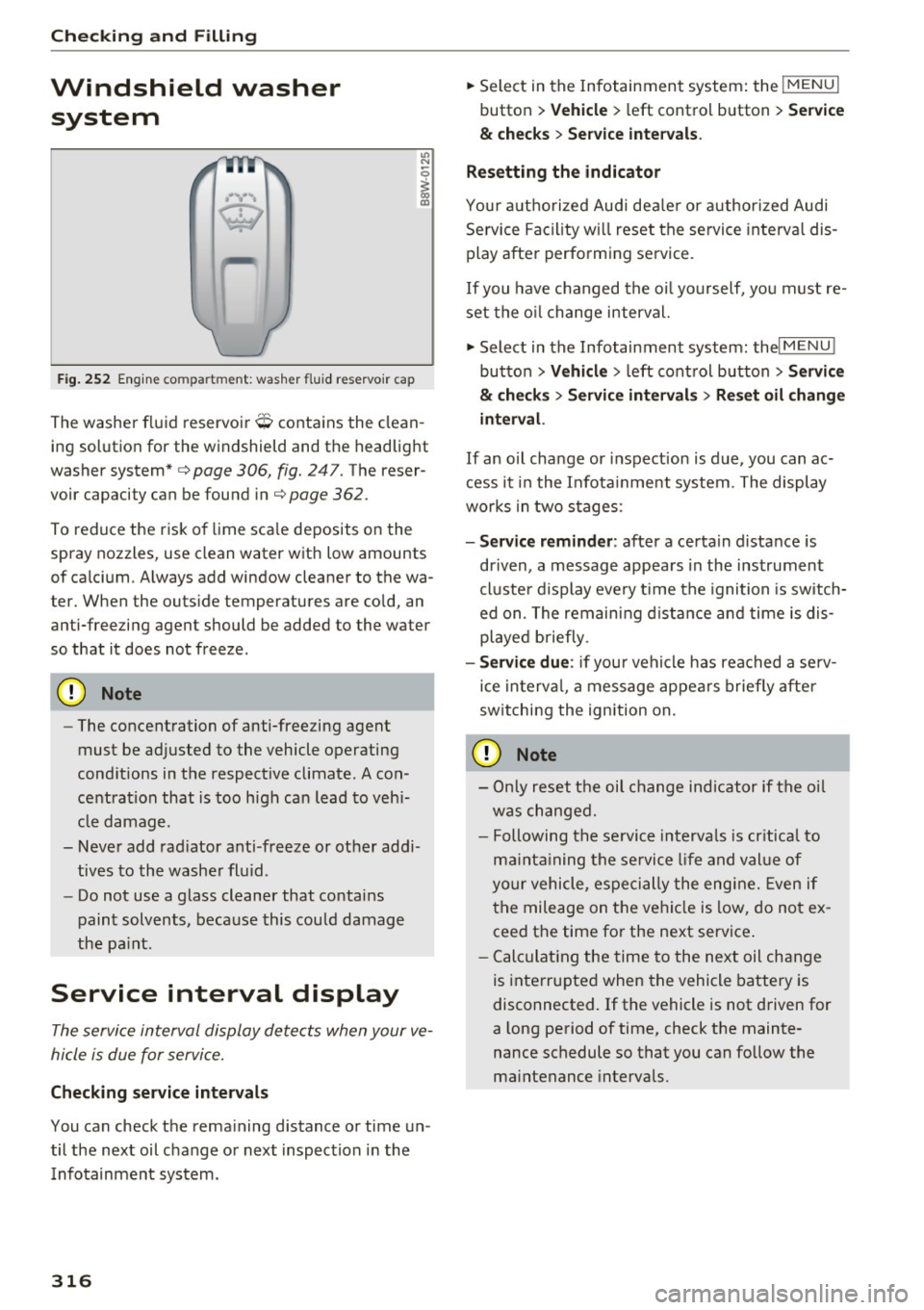
Check ing and F illing
Windshield washer
system
.........
w •
F ig. 252 Engin e comp artm ent : wash er fluid r ese rvoir cap
"' N
0
~ 00 m
The washer fluid reservoir O contains the clean
ing solution for the windshield and the headlight
washer system* c>
page 306, fig. 24 7. The reser
voir capacity can be found inc>
page 362 .
To reduce the risk of lime sca le deposits on the
spray nozzles, use clean water with low amounts
of calci um. Always add window cleaner to the wa
t er. When the outside temper atures are co ld, an
anti-free zing agent should be added to the water
so that it does not freeze .
Cl) Note
-The concentration of anti-free zing agent
must be adjusted to the vehicle operating
conditions in the respective climate. A con
centration that is too high can lead to veh i
cle damage .
- Never add rad iator anti -freeze or other addi
tives to the washer fluid .
- Do not use a glass cleaner that contains
paint solvents, beca use this could damage
the pa int.
Service interval display
The service interval display detects when your ve
hicle is due for service.
Checking se rv ice intervals
You can check the rema ining distance or time un
til the next oil change or next inspection i n the
I nfotainment system .
316
.. Select in the Infotainment system : the !MENUI
button > V ehicle > left control button > Se rvice
& che cks > Ser vice inte rvals .
Resettin g the indicator
You r authorized Audi dea le r or authorized Audi
Se rvice Facility w ill reset the se rvice interval dis
play after performing service.
If you have changed the oi l yourself, yo u must re
set the o il change interval.
.. Select in the Infotainment system: thel
M ENU !
button > Vehicle > left control button > Ser vic e
& check s > Service int erv al s > Re set oil chang e
int erva l.
If an o il cha nge or inspection is due, you can ac
cess it i n the Infota inment system. The display
works in two stages :
-Se rv ice re mind er: after a certain distance is
dr iven, a message appears in the instrument
cluste r display eve ry t ime the ignition is switch
ed on. The remaining d istance and time is dis
played briefly .
-Serv ic e due : if your vehicle has reached a se rv
ice in terva l, a message appears briefly after
sw itching the ignition on.
(D Note
- Only reset the oil change indicator if the oi l
was changed.
- Following the se rvice interva ls is cr itical to
ma inta ining the se rvice l ife and val ue of
yo ur vehicle, especially the engine. Even if
the mileage on the vehi cle is low, do not ex
ceed the time for the next service .
- Calc ulat ing the time to the next oil change
is interrupted when the vehicle battery is
disconnected.
If the vehicle is not driven for
a long period of time, check the mainte
nance schedule so that you can fo llow the
maintenance intervals .
Page 373 of 386
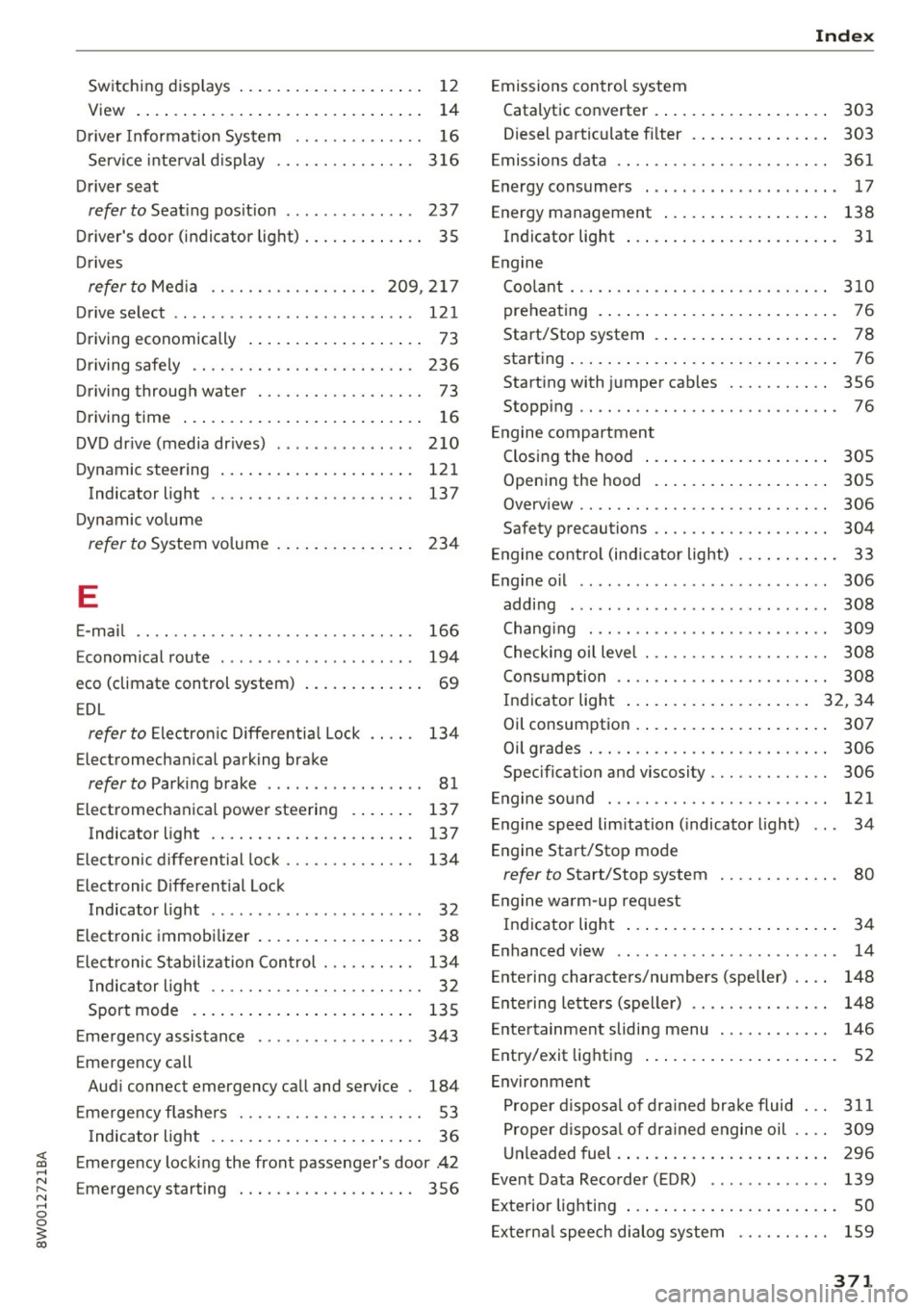
Switching displays . . . . . . . . . . . . . . . . . . . . 12
View . . . . . . . . . . . . . . . . . . . . . . . . . . . . . . . 14
Driver Information System . . . . . . . . . . . . . . 16
Service interval display ...... .. .. .... . 316
Driver seat
refer to Seating position . . . . . . . . . . . . . . 237
Driver's door (indicator light) . . . . . . . . . . . . . 35
Drives
refertoMed ia ............... .. .
209,217
Drive select . . . . . . . . . . . . . . . . . . . . . . . . . . 121
Driving economically . . . . . . . . . . . . . . . . . . . 73
Driving safely . . . . . . . . . . . . . . . . . . . . . . . . 236
Driving through water . . . . . . . . . . . . . . . . . . 73
Driving time . . . . . . . . . . . . . . . . . . . . . . . . . . 16
DVD drive (media dr ives) . ..... ... ... .. . 210
Dynamic steering
Indicator light
Dynamic volume 121
137
refer to System volume . . . . . . . . . . . . . . . 234
E
E-mail
E . l conom1ca route ............ ... ... .. .
166
194
eco (climate control system) . . . . . . . . . . . . . 69
EDL
refer to Electronic Differentia l Lock . . . . . 134
Electromechanical parking brake
refer to Parking brake . . . . . . . . . . . . . . . . . 81
Electromechanical power steering . . . . . . . 137
Indicator light . . . . . . . . . . . . . . . . . . . . . . 13 7
E lectronic differential lock . . . . . . . . . . . . . .
134
Electronic Differential Lock
Indicator light . . . . . . . . . . . . . . . . . . . . . . .
32
Electronic immobilizer . . . . . . . . . . . . . . . . . . 38
Electronic Stabilization Control . . . . . . . . . . 134
Indicator light . . . . . . . . . . . . . . . . . . . . . . . 32
Sport mode . . . . . . . . . . . . . . . . . . . . . . . . 135
Emergency assistance . . . . . . . . . . . . . . . . . 343
Emergency call
Audi connect emergency call and service .
184
Emergency flashers . . . . . . . . . . . . . . . . . . . . 53
Indicator light . . . . . . . . . . . . . . . . . . . . . . . 36
<( ~ Emergency locking the front passenger's door .42
N ~ Emergency starting . . . . . . . . . . . . . . . . . . . 356
.... 0 0
3
Emissions control system
Catalytic converter . . . . . . . . . . . . . . . . . . .
303
Diesel particulate filter . . . . . . . . . . . . . . . 303
Emissions data . . . . . . . . . . . . . . . . . . . . . . . 361
Energy consumers . . . . . . . . . . . . . . . . . . . . . 17
Energy management . . . . . . . . . . . . . . . . . . 138
Indicator light . . . . . . . . . . . . . . . . . . . . . . . 31
Engine
Coolant . . . . . . . . . . . . . . . . . . . . . . . . . . . .
310
preheating . . . . . . . . . . . . . . . . . . . . . . . . . . 76
Start/Stop system . . . . . . . . . . . . . . . . . . . . 78
starting . . . . . . . . . . . . . . . . . . . . . . . . . . . . . 76
Starting with jumper cables . . . . . . . . . . . 356
Stopping . . . . . . . . . . . . . . . . . . . . . . . . . . . . 76
Engine compartment
Closing the hood . . . . . . . . . . . . . . . . . . . .
305
Opening the hood . . . . . . . . . . . . . . . . . . . 305
Overv iew . . . . . . . . . . . . . . . . . . . . . . . . . . . 306
Safety precautions . . . . . . . . . . . . . . . . . . . 304
Engine control (indicator light) . . . . . . . . . . . 33
Engine oil . . . . . . . . . . . . . . . . . . . . . . . . . . . 306
adding . . . . . . . . . . . . . . . . . . . . . . . . . . . . 308
Chang ing . . . . . . . . . . . . . . . . . . . . . . . . . . 309
Checking oil leve l . . . . . . . . . . . . . . . . . . . . 308
Consumption . . . . . . . . . . . . . . . . . . . . . . .
308
Indicator light . . . . . . . . . . . . . . . . . . . . 32, 34
Oil consumption . . . . . . . . . . . . . . . . . . . . . 307
Oil grades . . . . . . . . . . . . . . . . . . . . . . . . . . 306
Specification and viscosity . . . . . . . . . . . . . 306
Engine sound . . . . . . . . . . . . . . . . . . . . . . . . 121
Engine speed limitation (indicator light) 34
Engine Start/Stop mode
refer to Start/Stop system . . . . . . . . . . . . . 80
Engine warm-up request
Indicator light . . . . . . . . . . . . . . . . . . . . . . .
34
Enhanced view .. .. .. ... ....... ... .. .. . 14
Entering characters/numbers (speller) ... . 148
Entering letters (speller) . . . . . . . . . . . . . . . 148
Entertainment sliding menu . . . . . . . . . . . . 146
Entry/exit lighting . . . . . . . . . . . . . . . . . . . . . 52
Environment
Proper disposal of drained brake fluid ...
311
Proper disposal of drained engine oil . . . . 309
Unleaded fuel . . . . . . . . . . . . . . . . . . . . . . . 296
Event Data Recorder (EDR) . . . . . . . . . . . . . 139
Exterior lighting . . . . . . . . . . . . . . . . . . . . . . . 50
External speech dialog system . . . . . . . . . . 159
371
Page 380 of 386
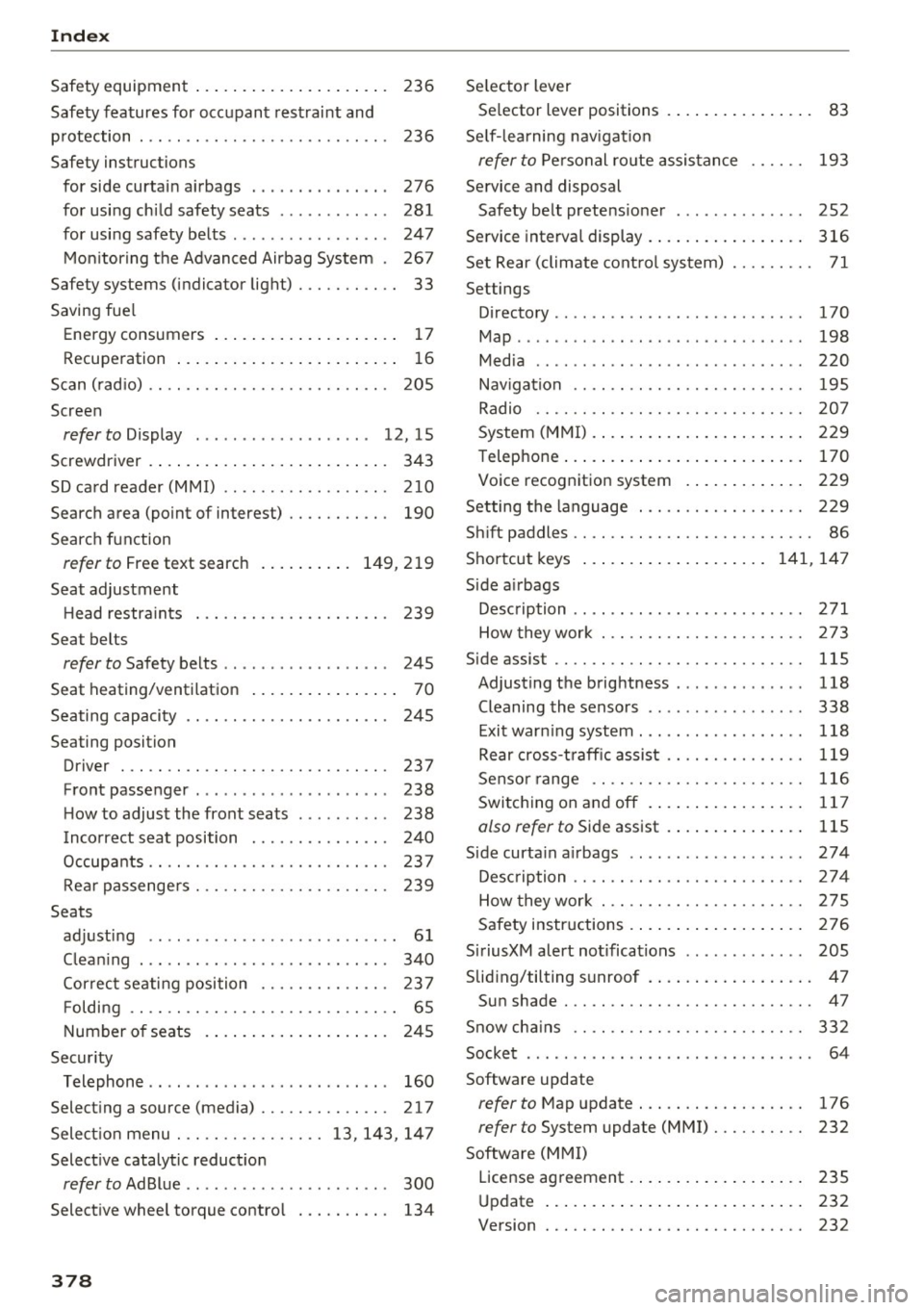
Index
Safety equipment . . . . . . . . . . . . . . . . . . . . . 236
Safety features for occupant restraint and protection . .. .. .... ............... .. .
Safety instructions
f " d t . . b or s1 e cur ain air ags . ....... .. .. .. .
for using child safety seats ........ ... .
for using safety belts ................ .
Monitoring the Advanced Airbag System .
Safety systems (indicator light) ... .... .. . .
Saving fuel 236
276
281 247
267
33
Energy consumers . . . . . . . . . . . . . . . . . . . . 17
Recuperation . . . . . . . . . . . . . . . . . . . . . . . . 16
Scan (rad io) . . . . . . . . . . . . . . . . . . . . . . . . . . 20S
Screen refer to Display . . . . . . . . . . . . . . . . . . . 12, 15
Screwdriver . . . . . . . . . . . . . . . . . . . . . . . . . . 343
SD card reader (MMI) ........... .. .. ... 210
Search area (point of interest) . . . . . . . . . . . 190
Search function refer to Free text search
Seat adjustment 149,219
H ead restra ints . . . . . . . . . . . . . . . . . . . . . 239
Seat belts refer to Safety belts . . . . . . . . . . . . . . . . . . 245
Seat heating/ventilation . . . . . . . . . . . . . . . . 70
Seating capacity . . . . . . . . . . . . . . . . . . . . . . 245
Seating position Driver . . . . . . . . . . . . . . . . . . . . . . . . . . . . . 23 7
Front passenger . . . . . . . . . . . . . . . . . . . . . 238
H ow to adjust the front seats . . . . . . . . . . 238
Incorrect seat position . . . . . . . . . . . . . . . 240
Occupants .. .. .. ............. .... ... 237
Rear passengers . . . . . . . . . . . . . . . . . . . . . 239
Seats
d " f a JUS ing . . . . . . . . . . . . . . . . . . . . . . . . . . . 61
Cleaning . . . . . . . . . . . . . . . . . . . . . . . . . . . 340
Correct seating position . . . . . . . . . . . . . . 23 7
F olding . . . . . . . . . . . . . . . . . . . . . . . . . . . . . 65
Number of seats . . . . . . . . . . . . . . . . . . . . 245
Security Telephone . . . . . . . . . . . . . . . . . . . . . . . . . . 160
Selecting a source (media) ........... ... 217
Select ion menu . ... ............ 13, 143, 147
Selective catalytic reduction refer to Ad Blue . . . . . . . . . . . . . . . . . . . . . . 300
Selective wheel torque contro l . . . . . . . . . . 134
378
Selector lever
Selector lever positions . . . . . . . . . . . . . . . . 83
Se lf-learning nav igat ion
refer to Personal route assistance . . . . . . 193
Service and disposal Safety belt pretensioner . . . . . . . . . . . . . . 252
Service interval display. ................ 316
Set Rear (climate control system) . . . . . . . . . 71
Settings Directory . . . . . . . . . . . . . . . . . . . . . . . . . . . 170
Map. ..... .. .. .. .. .. ........ ..... .. 198
Media ....... ... ... ............. .. . 220
N . t· av 1ga 10n .. .. .. .. .. ... .......... . .
Radio .... .. .. .. .. .. ............. . .
System (MMI) . ... .. .. .............. . 195
207
229
T elephone. . . . . . . . . . . . . . . . . . . . . . . . . . 170
Voice recognition system . . . . . . . . . . . . . 229
Setting the language . . . . . . . . . . . . . . . . . . 229
Shift paddles . . . . . . . . . . . . . . . . . . . . . . . . . . 86
Shortcut keys ..... .. .. ........... 141,147
S ide airbags
Description .. .. .. .. .. .. .. .. .... ... . .
How they work . .. .. .. ............. . .
Side assist .. .. .. .. .. .. ............. . .
Adjusting the brightness ............. .
Cleaning the sensors .. ........ ..... . .
E ·t . x1 warning system . .. ... .. ..... ... . .
Rear cross -traff ic assist ............. . .
Sensor range .. .. .. .. ... .......... . .
Switching on and off . ............... .
also refer to Side assist .............. .
Side curtain airbags .... .............. .
Description .. .. .. .. .. ............. . .
How they work . .. .. .. .. ........... . . 271
273
115
118
338 118
119
116
117
115
274
274
275
Safety instructions . . . . . . . . . . . . . . . . . . . 276
SiriusXM alert notifications . . . . . . . . . . . . . 205
Slid ing/tilting sunroof . . . . . . . . . . . . . . . . . . 47
Sun shade . . . . . . . . . . . . . . . . . . . . . . . . . . . 47
Snow cha ins 332
Socket . . . . . . . . . . . . . . . . . . . . . . . . . . . . . . . 64
Software update refer to Map update . . . . . . . . . . . . . . . . . . 176
refer to System update (MMI) . . . . . . . . . . 232
Software (MMI) License agreement. . . . . . . . . . . . . . . . . . . 235
Update . . . . . . . . . . . . . . . . . . . . . . . . . . . . 232
ers1on . . . . . . . . . . . . . . . . . . . . . . . . . . . . 232
V .