buttons AUDI S4 2019 User Guide
[x] Cancel search | Manufacturer: AUDI, Model Year: 2019, Model line: S4, Model: AUDI S4 2019Pages: 392, PDF Size: 99.53 MB
Page 76 of 392
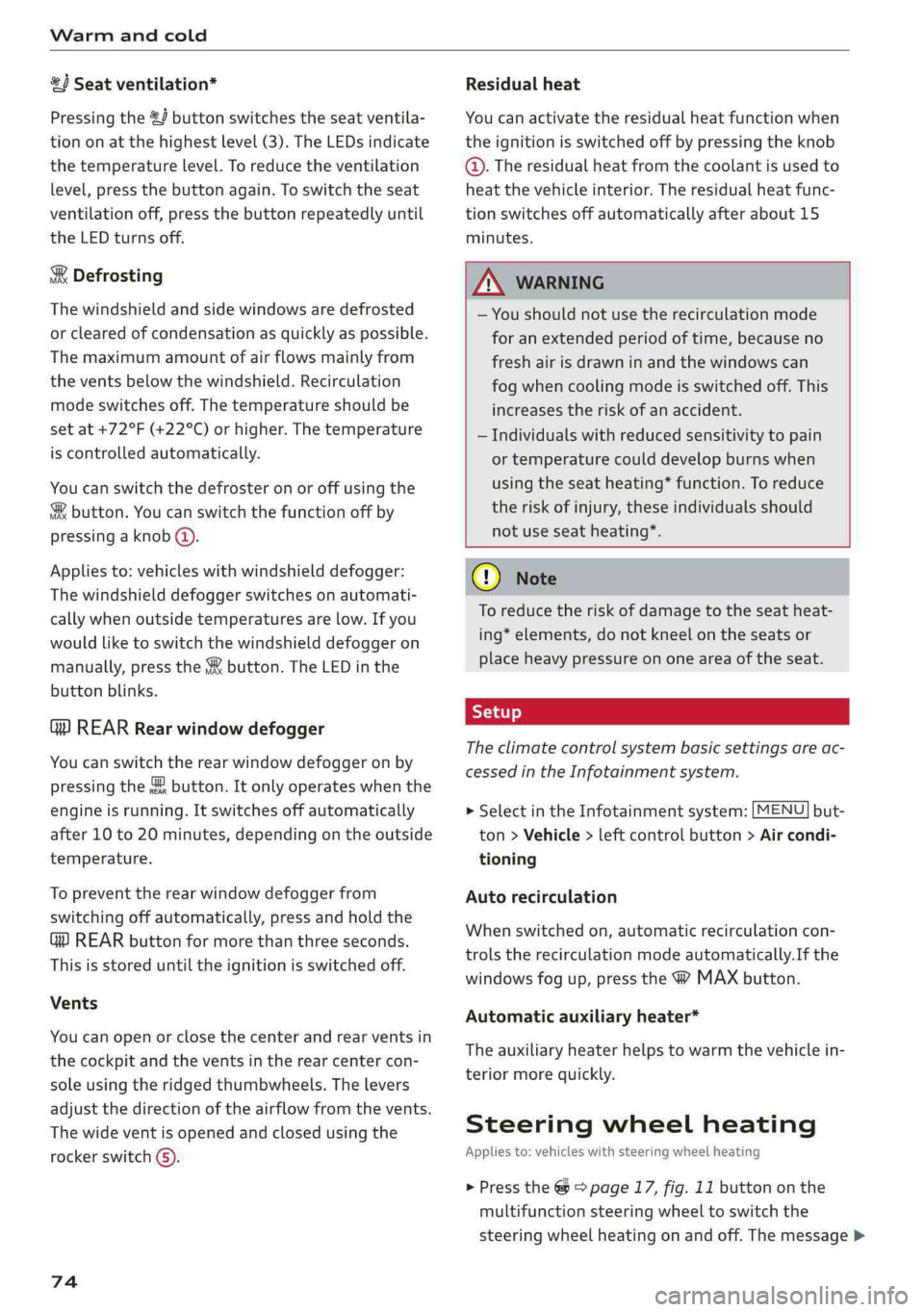
Warmandcold
#5Seatventilation*
Pressingthe#J buttonswitchestheseatventila-
tion
onatthehighestlevel(3).TheLEDsindicate
thetemperaturelevel.Toreducetheventilation
level,pressthebuttonagain.Toswitchtheseat
ventilationoff,pressthebuttonrepeatedlyuntil
theLEDturnsoff.
&Defrosting
Thewindshieldandsidewindowsaredefrosted
orclearedofcondensationasquicklyaspossible.
Themaximumamountofairflowsmainlyfrom
theventsbelowthewindshield.Recirculation
modeswitchesoff. Thetemperatureshouldbe
setat+72°F(+22°C)orhigher.Thetemperature
iscontrolledautomatically.
Youcanswitchthedefrosteronoroffusingthe
&button.Youcanswitchthefunctionoffby
pressingaknob(@).
Appliesto:vehicleswithwindshielddefogger:
Thewindshielddefoggerswitchesonautomati-
callywhenoutsidetemperaturesarelow.Ifyou
wouldliketoswitchthewindshielddefoggeron
manually,pressthe§&button.TheLEDinthe
buttonblinks.
GP)REARRearwindowdefogger
Youcanswitchtherearwindowdefoggeronby
pressingthe&button.Itonlyoperateswhenthe
engineisrunning.Itswitchesoffautomatically
after10to20minutes,dependingontheoutside
temperature.
Topreventtherearwindowdefoggerfrom
switchingoffautomatically,pressandholdthe
GP)REARbuttonformorethanthreeseconds.
Thisisstoreduntiltheignitionisswitchedoff.
Vents
Youcanopenorclosethecenterandrearventsin
thecockpitandtheventsintherearcenter con-
soleusingtheridgedthumbwheels.Thelevers
adjustthedirectionoftheairflowfromthevents.
Thewideventisopenedandclosedusingthe
rockerswitchG).
74
Residualheat
Youcanactivatetheresidualheatfunctionwhen
theignitionisswitchedoffbypressingtheknob
©.Theresidualheatfromthecoolantisusedto
heatthevehicleinterior.Theresidualheatfunc-
tionswitchesoffautomaticallyafterabout15
minutes.
ZAWARNING
—Youshouldnotusetherecirculationmode
foranextendedperiodoftime,becauseno
freshairisdrawninandthewindowscan
fogwhencoolingmodeisswitchedoff.This
increasestheriskofanaccident.
—Individualswithreducedsensitivityto pain
ortemperaturecoulddevelopburnswhen
usingtheseatheating*function.To reduce
the
riskofinjury,theseindividualsshould
notuseseatheating*.
@)Note
To reducetheriskofdamagetotheseatheat-
ing*elements,donotkneelontheseatsor
placeheavypressureononeareaoftheseat.
Theclimatecontrolsystembasicsettingsareac-
cessedintheInfotainmentsystem.
>SelectintheInfotainmentsystem:[MENU]but-
ton>Vehicle> leftcontrolbutton>Aircondi-
tioning
Autorecirculation
Whenswitchedon,automaticrecirculationcon-
trolstherecirculationmodeautomatically.Ifthe
windowsfogup,presstheMAXbutton.
Automaticauxiliaryheater*
Theauxiliaryheaterhelpstowarmthevehiclein-
teriormorequickly.
Steeringwheelheating
Appliesto:vehicleswithsteeringwheelheating
>Pressthe@©page17,fig.11buttononthe
multifunctionsteeringwheeltoswitchthe
steeringwheelheatingonandoff.Themessage>
Page 80 of 392
![AUDI S4 2019 User Guide Driving
Startingandstopping
theengine
Startingtheengine
The[STARTENGINESTOP]buttonswitchesthe
ignitiononandstartstheengine.
B8W-0140
Requirement:thekeymustbeinthevehicle.
Startingtheengine AUDI S4 2019 User Guide Driving
Startingandstopping
theengine
Startingtheengine
The[STARTENGINESTOP]buttonswitchesthe
ignitiononandstartstheengine.
B8W-0140
Requirement:thekeymustbeinthevehicle.
Startingtheengine](/img/6/57555/w960_57555-79.png)
Driving
Startingandstopping
theengine
Startingtheengine
The[STARTENGINESTOP]buttonswitchesthe
ignitiononandstartstheengine.
B8W-0140
Requirement:thekeymustbeinthevehicle.
Startingtheengine
Appliesto:vehicleswithmanualtransmission
>Presstheclutchpedalallthewaydownand
movetheshiftlevertotheneutralposition.
Appliesto:vehicleswithautomatictransmission
»Pressthebrakepedal.
>Pressthe |STARTENGINESTOP]button
>fig.87.Theenginewillstart.
Switchingtheignitiononoroff
Ifyouwouldliketoswitchtheignitiononwith-
outstartingtheengine,followthesesteps:
>Pressthe [STARTENGINESTOP]buttonwithout
pressingtheclutchpedal(formanualtransmis-
sions)orthebrakepedal(forautomatictrans-
missions).VehicleswithouttheStart/Stopsys-
tem*:theneedleinthetachometermovesinto
theREADYposition.
>Toswitchtheignitionoff,pressthebutton
again.Theneedleinthetachometermovesinto
theOFFposition.
Equipmentthatusesalotofelectricityisswitch-
edofftemporarilywhenyoustarttheengine.
D_Thisfunctionisnotavailableinallcountries.
78
Iftheenginedoesnotstartimmediately,the
startingprocedurestopsautomaticallyaftera
shorttime.Ifthisisthecase,repeatthestarting
procedureafterapproximately30seconds.
Start/Stopsystem*
Seetheinformationin>page80,Start/Stop
system.
ZA\WARNING
To reducetheriskofasphyxiation,never allow
theenginetoruninconfinedspaces.
@)Note
Avoidhighenginespeed,fullthrottle,and
heavyengineloadiftheenginehasnot
reached
operatingtemperatureyet.Youcould
damagetheengine.
@)Forthesakeoftheenvironment
Donotlettheenginerunwhileparkedto
warmup.Begindrivingimmediately.Thisre-
ducesunnecessaryemissions.
G)Tips
—Somenoiseafterstartingtheengineisnor-
malandisnocauseforconcern.
—Ifyouleavethevehiclewiththeignition
switchedon,theignitionwillswitchoffaf-
teracertainamountoftime.Makesurethat
electricalequipmentsuchastheexterior
lightsareswitchedoff.
SladeMaesin
>Bringthevehicletoafullstop.
>Pressthe[STARTENGINESTOP]button
=>page78,fig.87.
Steeringlock!)
Thesteeringlockswhenyouturntheengineoff
usingthe[STARTENGINESTOP]buttonandopen
thedriver'sdoor.Thelockedsteeringhelpspre-
ventvehicletheft.
Page 108 of 392
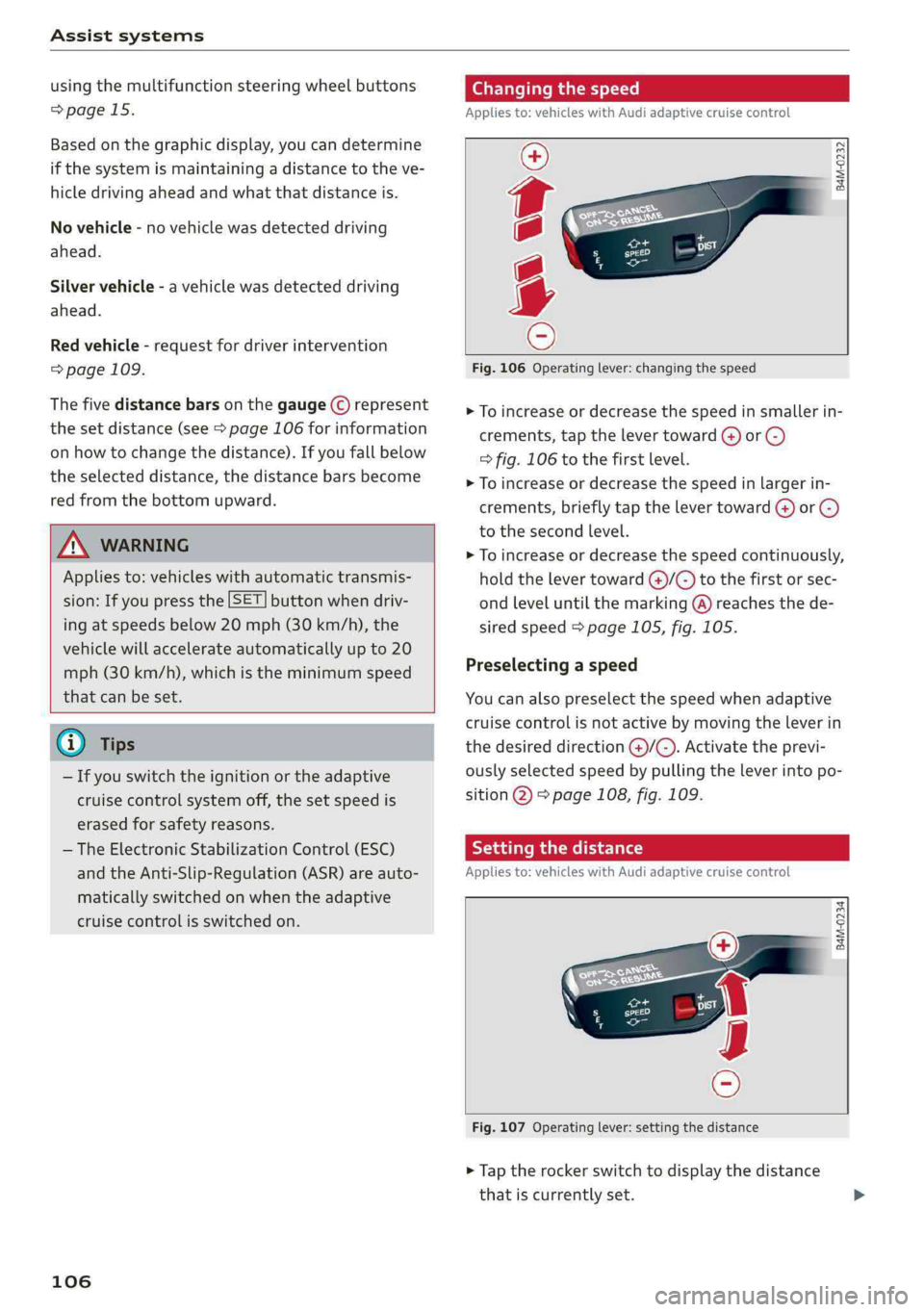
Assistsystems
usingthemultifunctionsteeringwheelbuttons
=>page15.
Basedonthegraphicdisplay,youcandetermine
ifthesystemismaintainingadistancetotheve-
hicledrivingahead andwhatthatdistanceis.
Novehicle-novehiclewasdetecteddriving
ahead.
Silvervehicle-avehiclewasdetecteddriving
ahead.
Redvehicle-requestfordriverintervention
=>page109.
Thefivedistance barsonthegauge(©represent
thesetdistance(see>page106forinformation
onhowtochangethedistance).Ifyoufallbelow
theselecteddistance,thedistancebarsbecome
redfromthebottomupward.
ZAWARNING
Appliesto:vehicleswithautomatictransmis-
sion:Ifyoupressthe[SET]buttonwhendriv-
ingatspeedsbelow20mph(30km/h),the
vehiclewillaccelerateautomaticallyupto20
mph(30km/h),whichistheminimumspeed
thatcanbeset.
@)Tips
—Ifyouswitchtheignitionortheadaptive
cruisecontrolsystemoff,thesetspeedis
erasedforsafetyreasons.
— TheElectronicStabilizationControl(ESC)
andtheAnti-Slip-Regulation(ASR)areauto-
maticallyswitchedonwhentheadaptive
cruisecontrolisswitchedon.
106
Changingthespeed
Appliesto:vehicleswith Audiadaptivecruisecontrol
B4M-0232
Fig.106Operatinglever:changingthespeed
>Toincrease ordecrease thespeedinsmallerin-
crements,tap thelevertoward@)or©)
=>fig.106tothefirstlevel.
>Toincrease ordecrease thespeedinlargerin-
crements,brieflytap thelevertoward@)or©)
tothesecondlevel.
>Toincrease ordecrease thespeedcontinuously,
holdthelevertoward@)/G)tothefirstorsec-
ondleveluntilthemarking@)reachesthede-
siredspeed>page105,fig.105.
Preselectingaspeed
Youcanalsopreselectthespeedwhenadaptive
cruisecontrolisnotactivebymovingtheleverin
thedesireddirection@)/©).Activatetheprevi-
ouslyselectedspeedbypullingtheleverintopo-
sition@)>page108,fig.109.
SadiMmeels
Appliesto:vehicleswith Audiadaptivecruisecontrol
B4M-0234
Fig.107Operatinglever:settingthedistance
>Taptherockerswitchtodisplaythedistance
thatiscurrentlyset.
Page 112 of 392
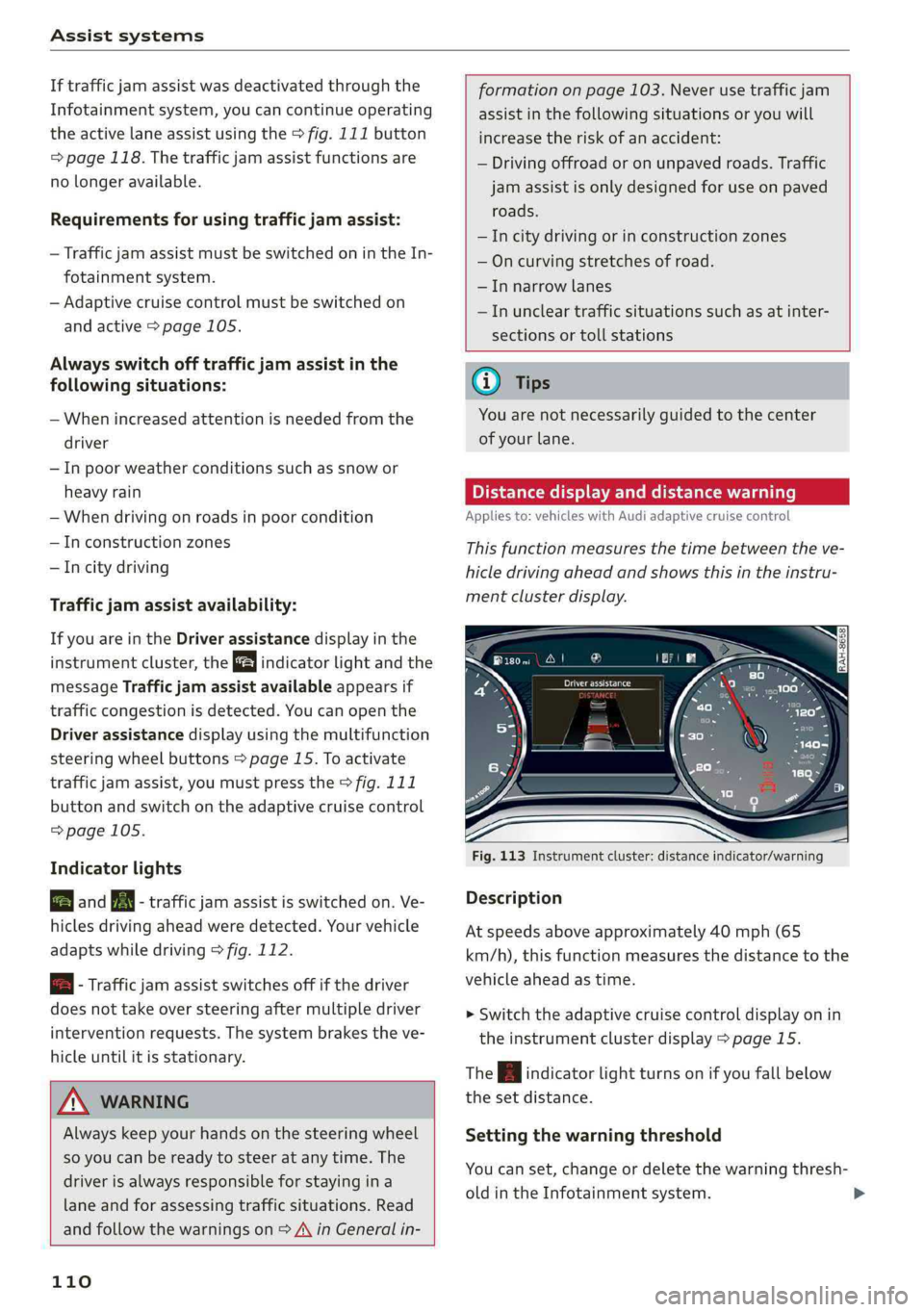
Assistsystems
Iftrafficjamassistwasdeactivatedthroughthe
Infotainmentsystem,youcancontinueoperating
theactivelaneassistusingthe>fig.111button
=>page118.Thetrafficjamassistfunctionsare
nolongeravailable.
Requirementsforusingtrafficjamassist:
—Trafficjamassistmustbe switchedonintheIn-
fotainmentsystem.
—Adaptivecruisecontrolmustbe switchedon
and
active>page105.
Alwaysswitchofftrafficjamassistinthe
followingsituations:
—Whenincreasedattentionisneededfromthe
driver
—Inpoorweatherconditionssuchassnowor
heavyrain
—Whendrivingonroadsinpoorcondition
—Inconstructionzones
—Incitydriving
Trafficjamassistavailability:
IfyouareintheDriverassistancedisplayinthe
instrumentcluster,theindicatorlightandthe
messageTrafficjamassistavailableappearsif
trafficcongestionisdetected.Youcanopenthe
Driverassistancedisplayusingthemultifunction
steeringwheelbuttons>page15.Toactivate
trafficjamassist,youmustpressthe>fig.111
buttonandswitchontheadaptivecruisecontrol
=>page105.
Indicatorlights
BandBA-trafficjamassistisswitchedon.Ve-
hiclesdrivingaheadweredetected.Yourvehicle
adaptswhiledriving>fig.112.
B-Trafficjamassistswitchesoffifthedriver
doesnottakeoversteeringaftermultipledriver
interventionrequests.Thesystembrakestheve-
hicleuntilitisstationary.
ZA\WARNING
Alwayskeepyourhandsonthesteeringwheel
soyoucanbereadytosteeratanytime.The
driverisalwaysresponsibleforstayingina
laneandforassessingtrafficsituations.Read
andfollowthewarningson>A\inGeneralin-
110
formationonpage103.Neverusetrafficjam
assistinthefollowingsituationsoryouwill
increasetheriskofanaccident:
—Drivingoffroadoronunpavedroads.Traffic
jamassistisonlydesignedforuseonpaved
roads.
—Incitydrivingorinconstructionzones
—Oncurvingstretchesofroad.
—Innarrowlanes
—Inuncleartrafficsituationssuchasatinter-
sectionsortollstations
@Tips
Youarenotnecessarilyguidedtothe center
ofyourlane.
PMENaTemelecile)
Appliesto:vehicleswith Audiadaptivecruisecontrol
Thisfunctionmeasuresthetimebetweentheve-
hicledrivingaheadandshowsthisintheinstru-
mentclusterdisplay.
Fig.113Instrumentcluster:distanceindicator/warning
Description
Atspeedsaboveapproximately40mph(65
km/h),thisfunctionmeasuresthedistancetothe
vehicleaheadastime.
>Switchtheadaptivecruisecontroldisplayonin
theinstrumentclusterdisplay>page15.
TheBindicatorlightturnsonifyoufallbelow
thesetdistance.
Settingthewarningthreshold
Youcanset,changeordeletethewarningthresh-
oldintheInfotainmentsystem.
Page 121 of 392
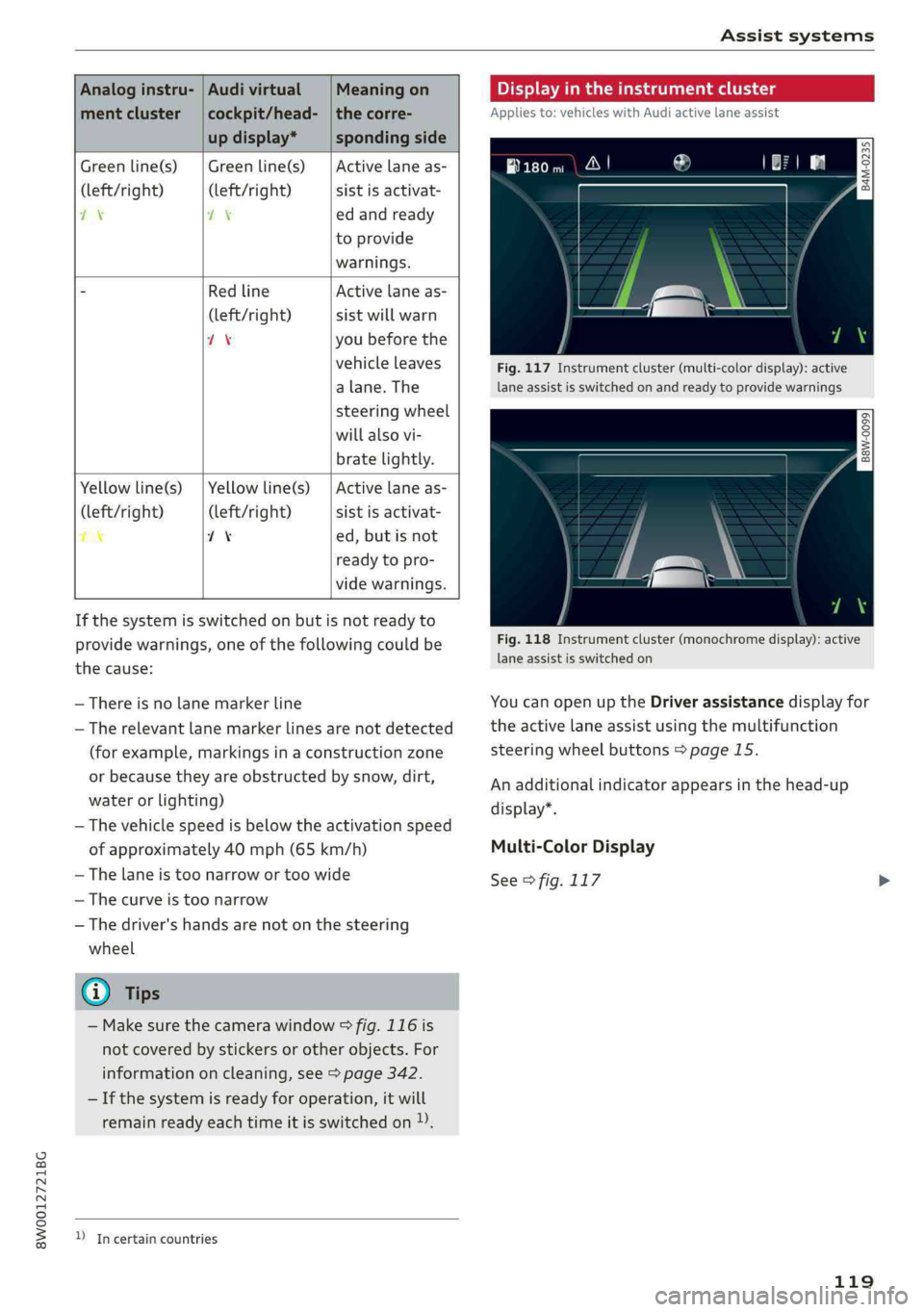
8W0012721BG
Assistsystems
Analoginstru-|AudivirtualMeaningon
mentcluster|cockpit/head-|thecorre-
updisplay*spondingside
Greenline(s)|Greenline(s)|Activelaneas-
(left/right)(left/right)sistisactivat-
21Xedandready
toprovide
warnings.
“RedlineActivelaneas-
(left/right)sistwillwarn
1Xyoubefore the
vehicleleaves
a lane.The
steeringwheel
willalsovi-
bratelightly.
Yellowline(s)
(left/right)
7%
Yellowline(s)
(left/right)
71%
Activelaneas-
sistisactivat-
ed,butisnot
readytopro-
videwarnings.
Ifthesystemisswitchedonbutisnotreadyto
providewarnings,oneofthefollowingcouldbe
thecause:
—Thereisnolane markerline
—Therelevant lane markerlinesarenotdetected
(forexample,markingsinaconstructionzone
orbecausetheyareobstructedbysnow,dirt,
waterorlighting)
—Thevehiclespeedisbelowtheactivationspeed
ofapproximately40mph(65km/h)
—Thelaneistoonarrowortoowide
—Thecurveistoonarrow
—Thedriver'shandsarenotonthesteering
wheel
@Tips
—Makesurethecamerawindow>fig.116is
notcoveredbystickersorotherobjects.For
informationoncleaning,see>page342.
—Ifthesystemisreadyforoperation,itwill
remainreadyeachtimeitisswitchedon)).
DIncertaincountries
Displayintheinstrumentcluster
Appliesto:vehicleswithAudiactivelaneassist
Pee
ry2Sg
|
== a
Fig.117Instrumentcluster(multi-colordisplay):active
laneassistisswitchedonandreadytoprovidewarnings
B8W-0099
Fig.118Instrumentcluster(monochromedisplay):active
laneassistisswitchedon
YoucanopenuptheDriverassistancedisplayfor
theactivelaneassistusingthemultifunction
steeringwheelbuttons>page15.
Anadditionalindicatorappearsinthehead-up
display”.
Multi-ColorDisplay
See>fig.117
119
Page 147 of 392
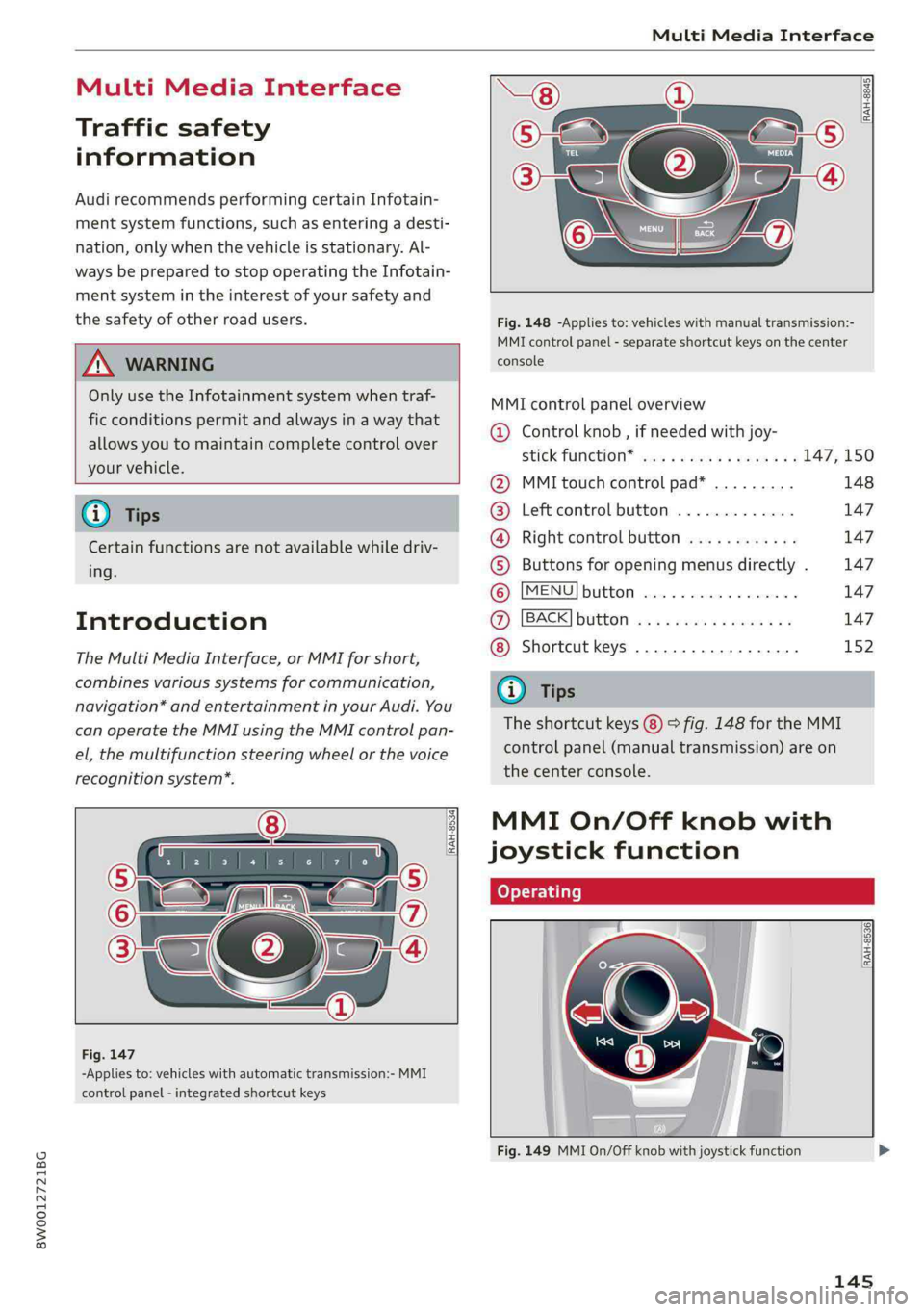
8W0012721BG
MultiMediaInterface
MultiMediaInterface
Trafficsafety
information
AudirecommendsperformingcertainInfotain-
mentsystemfunctions,suchasenteringa desti-
nation,onlywhenthevehicleisstationary.Al-
waysbepreparedtostopoperating theInfotain-
mentsystemintheinterestofyoursafetyand
thesafety ofotherroadusers.
Z\WARNING
Onlyuse theInfotainmentsystemwhentraf-
ficconditionspermitandalwaysinawaythat
allows
youtomaintaincompletecontrolover
yourvehicle.
G@)Tips
Certainfunctionsarenotavailablewhiledriv-
ing.
Introduction
TheMultiMediaInterface,orMMIforshort,
combinesvarioussystemsforcommunication,
navigation*andentertainmentinyourAudi.You
canoperatetheMMIusingtheMMIcontrolpan-
el,themultifunctionsteeringwheelorthevoice
recognitionsystem*.
[RAH-8534)
-Appliesto:vehicleswithautomatictransmission:-MMI
controlpanel-integratedshortcutkeys
RAH-8845|
Fig.148-Appliesto:vehicleswithmanualtransmission:-
MMIcontrolpanel-separateshortcutkeysonthecenter
console
MMIcontrolpaneloverview
@Controlknob,ifneededwithjoy-
StiCKTURCKION®cieseaeaswareswex147,150
@MMItouchcontrolpad*.........148
@®Leftcontrolbutton.............147
@®Rightcontrolbutton............147
©Buttonsforopeningmenusdirectly.147
©[MENU]button...............2.147
@[BACK]button............0....147
Shortcutkeys.............0000.152
@Tips
Theshortcutkeys@)©fig.148fortheMMI
controlpanel(manualtransmission)areon
the centerconsole.
MMIOn/Offknobwith
joystickfunction
tome|
[RAH-8536)
ee|7
a
Fig.149MMIOn/Offknobwithjoystickfunction
145
Page 148 of 392
![AUDI S4 2019 User Guide MultiMediaInterface
SwitchingtheMMIon/off:theMMIcanbe
switched
on/offmanually.
—Switchingonmanually:presstheOn/Offknob
@briefly>fig.149.Or:pressthe[MENU]but-
ton©>page145,fig.147or>page145,
fig.1 AUDI S4 2019 User Guide MultiMediaInterface
SwitchingtheMMIon/off:theMMIcanbe
switched
on/offmanually.
—Switchingonmanually:presstheOn/Offknob
@briefly>fig.149.Or:pressthe[MENU]but-
ton©>page145,fig.147or>page145,
fig.1](/img/6/57555/w960_57555-147.png)
MultiMediaInterface
SwitchingtheMMIon/off:theMMIcanbe
switched
on/offmanually.
—Switchingonmanually:presstheOn/Offknob
@briefly>fig.149.Or:pressthe[MENU]but-
ton©>page145,fig.147or>page145,
fig.148,oroneofthebuttonstoopentheme-
nusdirectly©).
—Switchingoffmanually:pressandholdthe
On/Offknob@)>fig.149untiltheMMI
switchesoff.IftheMMIhasbeenswitchedoff
manually,itdoesnotswitchonagainautomati-
callythenexttimetheignitionisswitchedon.
Additionalfunctions:
—Adjustingthevolume:turntheOn/Offknob@
>fig.149.
—Muting:presstheOn/Offknob@)©fig.149
briefly.
—Selectingtheprevious/nextfunction(forex-
ample,aradiostation/track):presstheOn/Off
knob@)°fig.149brieflytowardtheleftKKor
rightDDI.
—Fastforwarding/rewinding(forexample
songs):pressandholdtheOn/Offknob@)
=>fig.149towardtheleftKdorrightPPI.
ZA\WARNING
Adjustthevolumeoftheaudiosystemsothat
signalsfromoutsidethevehicle,suchas po-
liceandfiresirens,canbeheardeasilyatall
times.
@Tips
TheMMIswitchesoffautomaticallyiftheen-
gineisnotrunningandthevehiclebatteryis
low.
Infotainmentsystem
display
Switchingon/off
>Pressthe[olbuttontoswitchtheInfotainment
systemonandoff.
WhentheMMIisswitchedonandthedisplayis
switchedoff,youcanoperatecertainfunctions
146
usingtheOn/OffknobwiththeMMIjoystick
function>page145.
Gi)Tips
Theremaybedelayswhenswitchingonthe
display.
Informationondisplayimages
Thedisplayversiondependsonvehicleequip-
ment.
Fig.150Display versionA
Fig.151Display versionB
Additionalcontent(such asalbumcoverandmap
material)isshownondisplayversionB,ifappli-
cable@)©fig.151.Becausetheothercontent
shownonthedisplaysisnearlyidenticalbetween
thetwoversions,thismanualwillprimarilyde-
scribedisplayversionA.
Page 149 of 392
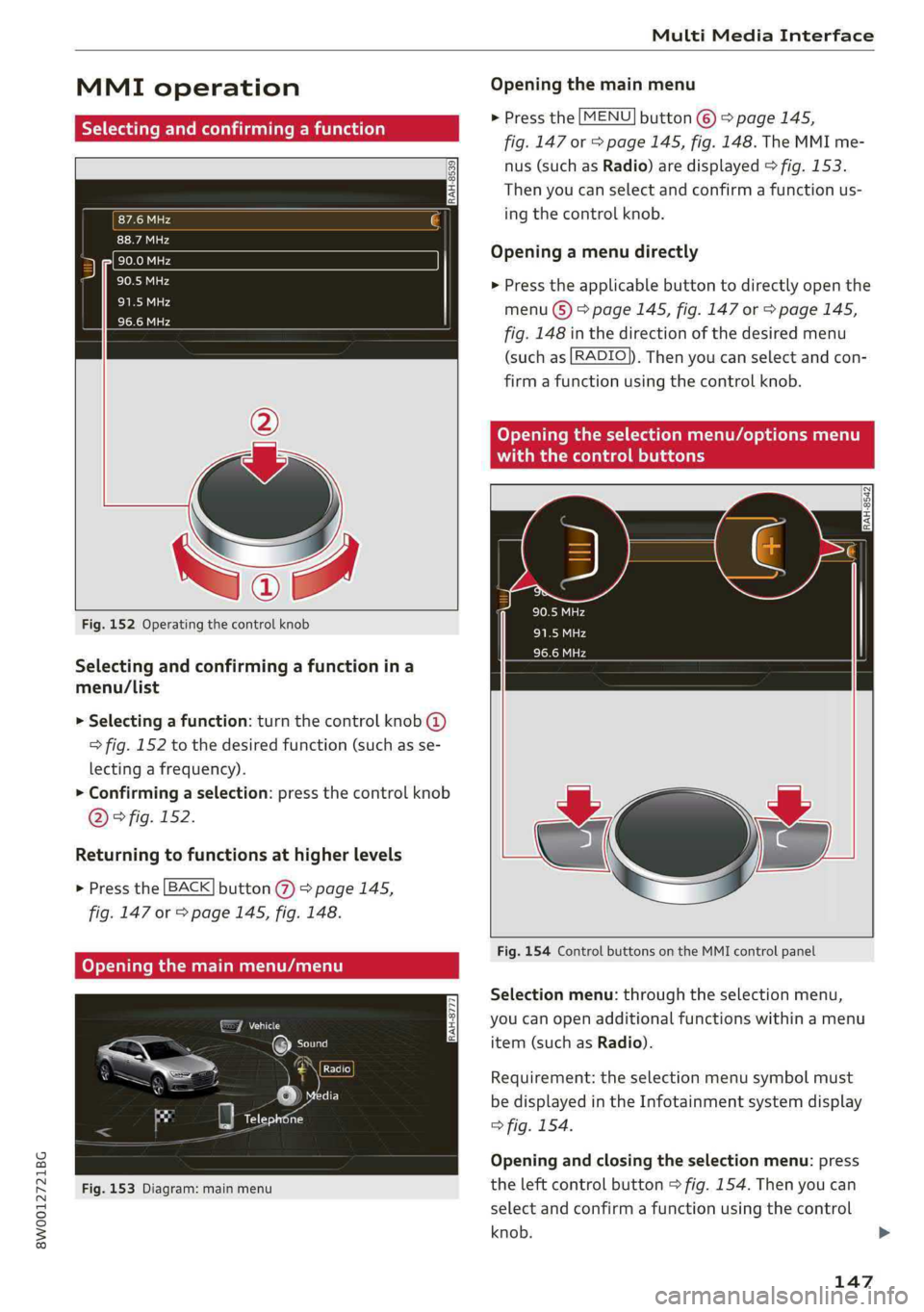
8W0012721BG
MultiMediaInterface
MMIoperation
IRAH-8539
Fig.152Operatingthecontrolknob
Selectingandconfirmingafunctionina
menu/List
>Selectingafunction:turnthecontrolknob@
>fig.152tothedesiredfunction(suchasse-
lectingafrequency).
>Confirmingaselection:pressthecontrolknob
D)>fig.152.
Returningtofunctionsathigherlevels
>Pressthe[BACK]button@%)>page145,
fig.147or>page145,fig. 148.
Fig.153Diagram:mainmenu
Openingthemainmenu
>Pressthe[MENU]button©)>page145,
fig.147or>page145,fig.148.TheMMIme-
nus(suchasRadio)aredisplayed>fig.153.
Thenyoucanselectandconfirmafunctionus-
ing
thecontrolknob.
Openingamenudirectly
>Presstheapplicablebuttontodirectlyopenthe
menu(S)>page145,fig.147or>page145,
fig.148inthedirectionofthedesiredmenu
(suchas[RADIO]).Thenyoucanselectandcon-
firmafunctionusingthecontrolknob.
RAH-8542
Fig.154ControlbuttonsontheMMIcontrolpanel
Selectionmenu:throughtheselectionmenu,
youcanopenadditionalfunctionswithinamenu
item(suchasRadio).
Requirement:theselectionmenusymbolmust
bedisplayedintheInfotainmentsystemdisplay
>fig.154.
Openingandclosingtheselectionmenu:press
theleftcontrolbutton>fig.154.Thenyoucan
selectandconfirmafunctionusingthecontrol
knob.
147
Page 220 of 392
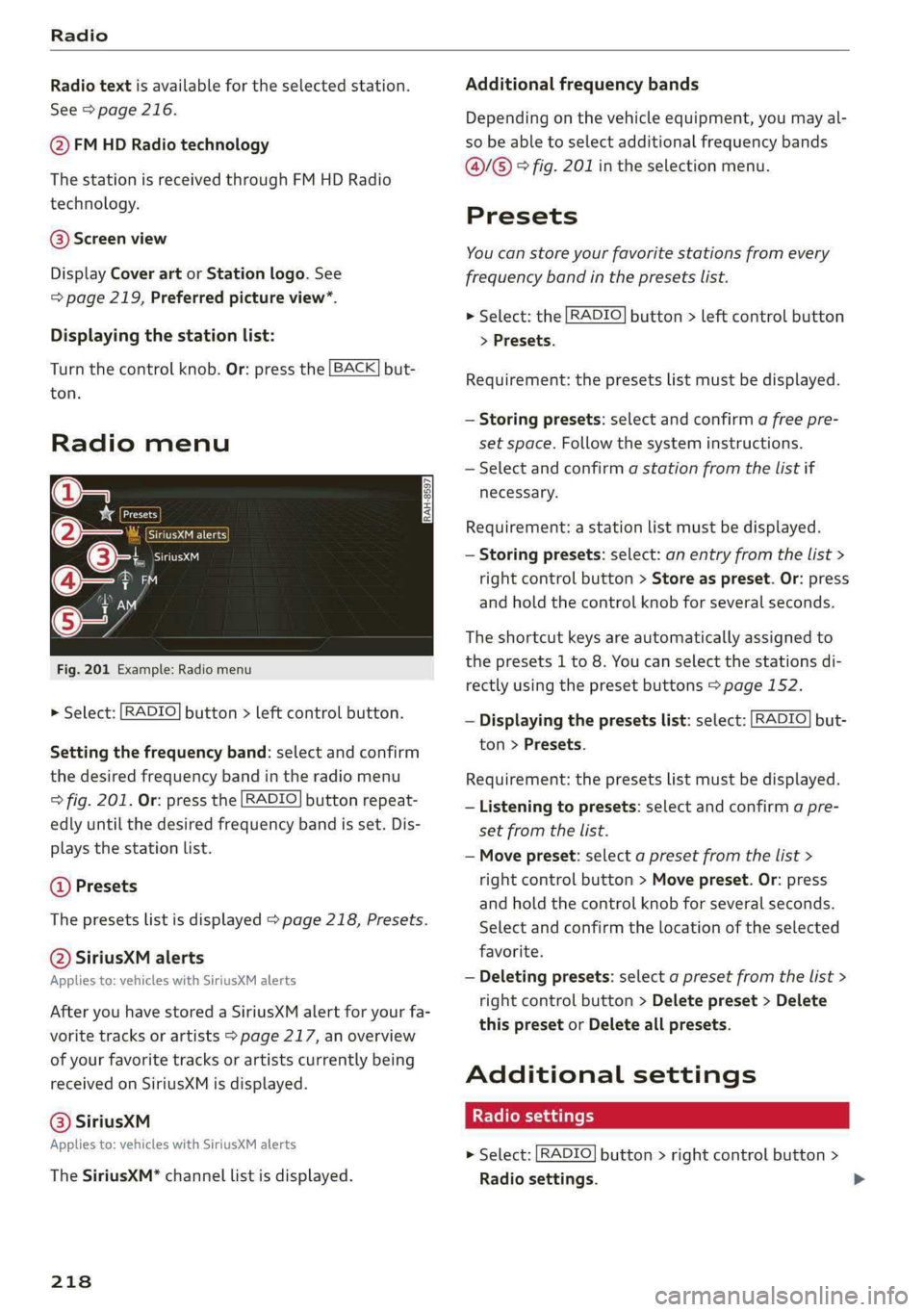
Radio
Radiotextisavailable fortheselectedstation.
See>page216.
@FMHDRadiotechnology
ThestationisreceivedthroughFMHDRadio
technology.
@Screenview
DisplayCoverartorStationlogo.See
=>page219,Preferredpictureview*.
Displayingthestationlist:
Turnthecontrolknob.Or:pressthe[BACK]but-
ton.
aia)o—
©-:.Giite.od
(4oera
“9
a
Fig.201Example:Radiomenu
>Select:[RADIO]button>leftcontrolbutton.
Settingthefrequencyband:selectandconfirm
thedesiredfrequencybandintheradiomenu
=>fig.201.Or:pressthe[RADIO}buttonrepeat-
edlyuntilthedesiredfrequencybandisset.Dis-
playsthestationlist.
@Presets
Thepresetslistisdisplayed>page218,Presets.
@SiriusXMalerts
Appliesto:vehicleswithSiriusXMalerts
AfteryouhavestoredaSiriusXMalertforyourfa-
voritetracksorartists>page217,anoverview
ofyourfavoritetracksorartistscurrentlybeing
receivedonSiriusXMisdisplayed.
@®SiriuskM
Appliesto:vehicleswithSiriusXMalerts
TheSiriusXM*channellistisdisplayed.
218
Additionalfrequencybands
Dependingonthevehicleequipment,youmayal-
sobeabletoselectadditionalfrequencybands
@/@®°fig.201intheselectionmenu.
Presets
Youcanstoreyourfavoritestationsfromevery
frequencybandinthepresetslist.
>Select:the[RADIO]button>leftcontrolbutton
>Presets.
Requirement:thepresetslistmustbedisplayed.
—Storingpresets:selectandconfirm afreepre-
setspace.Followthesysteminstructions.
—Selectandconfirmastationfromthelistif
necessary.
Requirement:astationlistmustbedisplayed.
—Storingpresets:select:anentryfromthelist>
rightcontrolbutton>Storeaspreset.Or:press
andholdthecontrolknobforseveralseconds.
Theshortcutkeysareautomaticallyassignedto
thepresets1to8.Youcanselectthestationsdi-
rectlyusingthepresetbuttons>page152.
—Displayingthepresetslist:select:[RADIO]but-
ton>Presets.
Requirement:thepresetslistmustbedisplayed.
—Listeningtopresets:selectandconfirmapre-
setfromthelist.
—Movepreset:selectapresetfromthelist>
rightcontrolbutton>Movepreset.Or:press
andholdthecontrolknobforseveralseconds.
Selectandconfirmthelocationoftheselected
favorite.
—Deletingpresets:selectapresetfromthelist>
rightcontrolbutton>Deletepreset>Delete
thispresetorDeleteallpresets.
Additionalsettings
Radiosettings
>Select:[RADIO]button>rightcontrolbutton>
Radiosettings.
Page 248 of 392
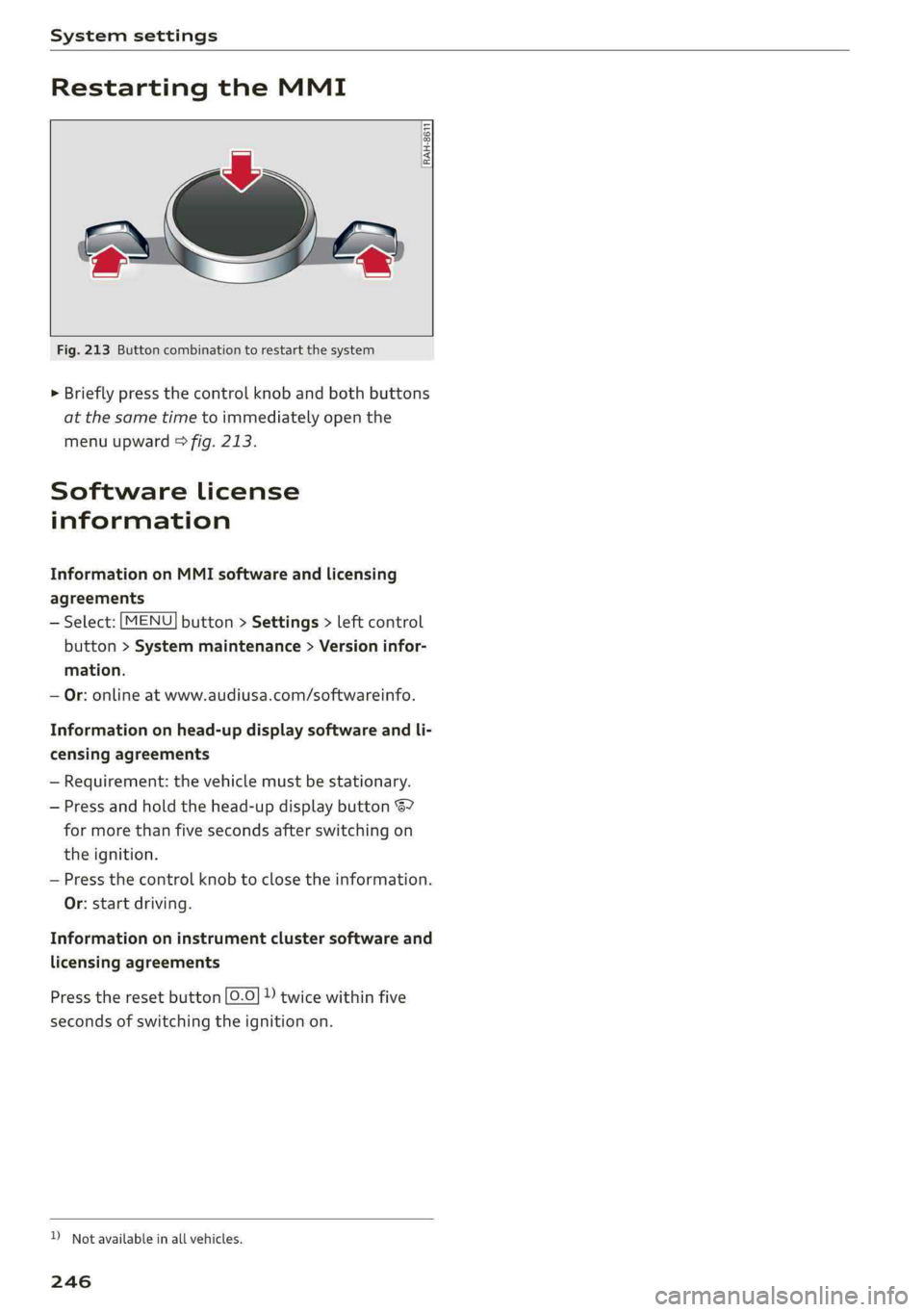
Systemsettings
RestartingtheMMI
wv
[RAH-8611
2 «
Fig.213Buttoncombinationtorestartthesystem
>Brieflypressthecontrolknob andbothbuttons
atthesametimetoimmediatelyopenthe
menuupward>fig.213.
Softwarelicense
information
InformationonMMIsoftwareandlicensing
agreements
—Select:[MENU]button>Settings>leftcontrol
button>Systemmaintenance>Versioninfor-
mation.
—Or:onlineatwww.audiusa.com/softwareinfo.
Informationonhead-updisplaysoftwareandli-
censingagreements
—Requirement:thevehiclemustbestationary.
—Pressandholdthehead-updisplaybutton67
formorethanfivesecondsafterswitchingon
theignition.
—Pressthecontrolknobtoclosetheinformation.
Or:startdriving.
Informationoninstrumentclustersoftwareand
licensingagreements
Presstheresetbutton[0-0]))twicewithinfive
secondsofswitchingtheignitionon.
D_Notavailableinallvehicles.
246