buttons AUDI S4 2019 Owners Manual
[x] Cancel search | Manufacturer: AUDI, Model Year: 2019, Model line: S4, Model: AUDI S4 2019Pages: 392, PDF Size: 99.53 MB
Page 11 of 392
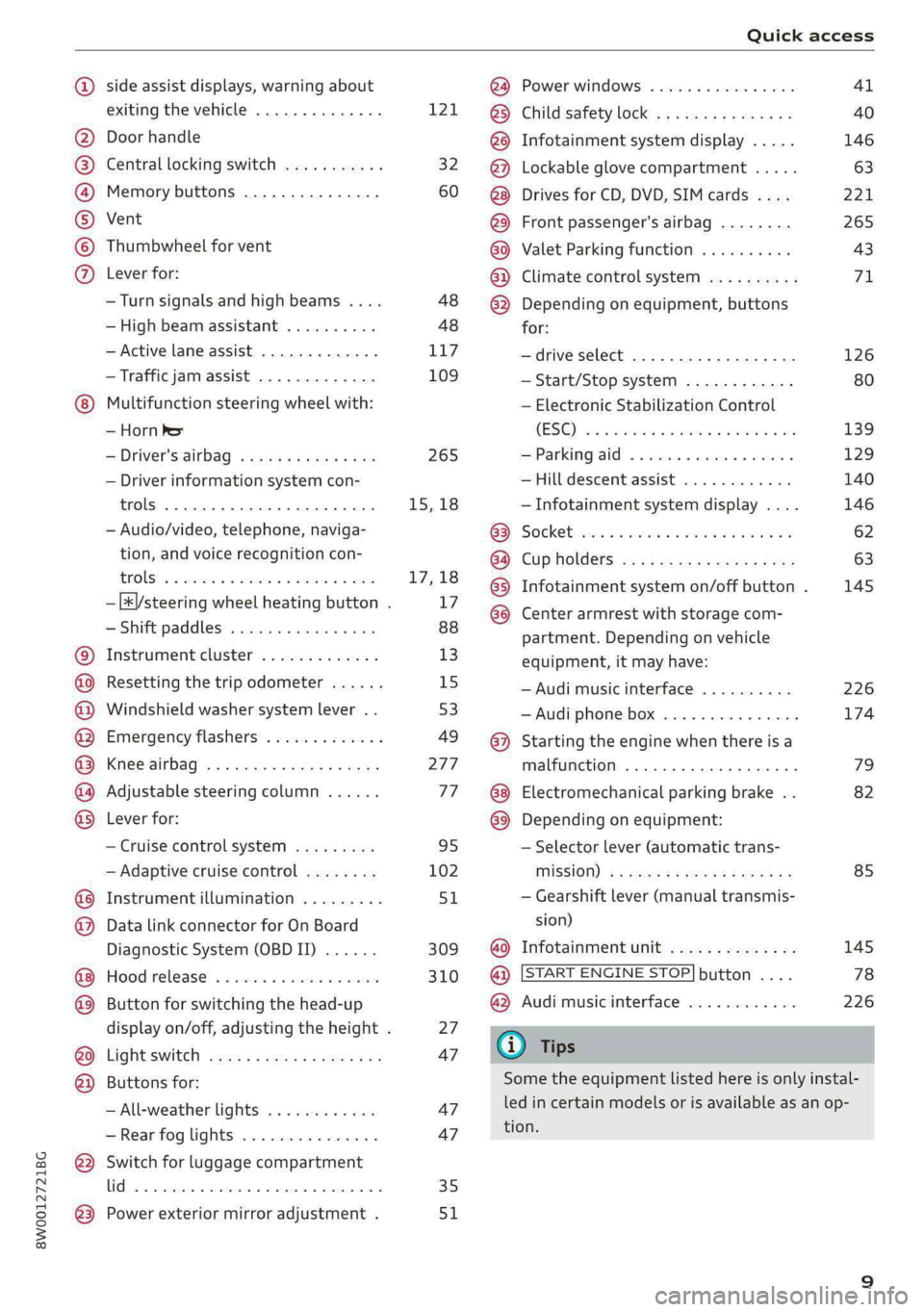
8W0012721BG
Quickaccess
COOHO®H
O
®® O8
O®@
OOOOOOO
® ®
sideassistdisplays,warningabout
exitingthevehicle..............
Doorhandle
Centrallockingswitch...........
Memorybuttons...............
Vent
Thumbwheelforvent
Leverfor:
—Turnsignalsandhighbeams....
—Highbeamassistant..........
—Active laneassist.............
—Trafficjamassist.............
Multifunctionsteeringwheelwith:
—Hornbe
—Driver'sairbag............05.
—Driverinformationsystemcon-
trols..0...eeeeee eee
—Audio/video,telephone,naviga-
tion,andvoicerecognitioncon-
Hols!2 amossesvncmon55eon6owas
—Shiftpaddles................
Instrumentcluster.............
Resettingthetripodometer......
Windshieldwashersystemlever..
Emergencyflashers.............
Kit@éairbag!ss=esiss ¢ceroseeSees
Adjustablesteeringcolumn......
Leverfor:
—Cruisecontrolsystem.........
—Adaptivecruisecontrol........
Instrumentillumination.........
DatalinkconnectorforOnBoard
DiagnosticSystem(OBDII)......
Hoodirelease®« «cssiswsx xasowinex #awewees
Buttonforswitchingthehead-up
displayon/off,adjustingthe height.
LightiSWItehevesseseesx eoeenwcee
Buttonsfor:
—All-weatherlights............
—Rearfoglights...............
Switchforluggagecompartment
lidoo.eee
Powerexteriormirroradjustment.
—[&/steeringwheelheatingbutton.
121
32
60
48 48
117109
265
15,18
17,18
17
88
13 15
53
49
277
77
95
102
51
309 310
27
47 47 47
35
5
OOO
OOOOO®
OO@O®
@®
@
Powerwindows................
Childsafetylock...............
Infotainmentsystemdisplay.....
Lockableglovecompartment.....
DrivesforCD,DVD,SIMcards....
Frontpassenger'sairbag........
ValetParkingfunction..........
Climatecontrolsystem..........
Dependingonequipment,buttons
for:
—driveselect...............04.
—Start/Stopsystem............
—ElectronicStabilizationControl
(30)eeee
SUPATKINAIG:sssswsvsuaeseeweuecs«
—Hilldescentassist............
—Infotainmentsystemdisplay....
CUPLWOLGENSxssxwane5mens5toe
Centerarmrestwithstoragecom-
partment.Dependingonvehicle
equipment,itmayhave:
—Audimusicinterface..........
—Audiphonebox...............
Startingtheenginewhenthereisa
malfunction..............0008e
Electromechanicalparkingbrake..
Dependingonequipment:
—Selectorlever(automatictrans-
MISSION)!« 2snowssmeeeoememeag
—Gearshiftlever(manualtransmis-
sion)
@Infotainmentunit..............
@[STARTENGINESTOP]button....
@)Audimusicinterface............
G@)Tips
Infotainmentsystemon/offbutton.
41
40
146
63
221 265
43
71
126
80
139 129140146
62 63
145
226
174
79
82 85
145
78
226
Sometheequipmentlistedhereisonlyinstal-
ledincertainmodelsorisavailableasanop-
tion.
Page 18 of 392
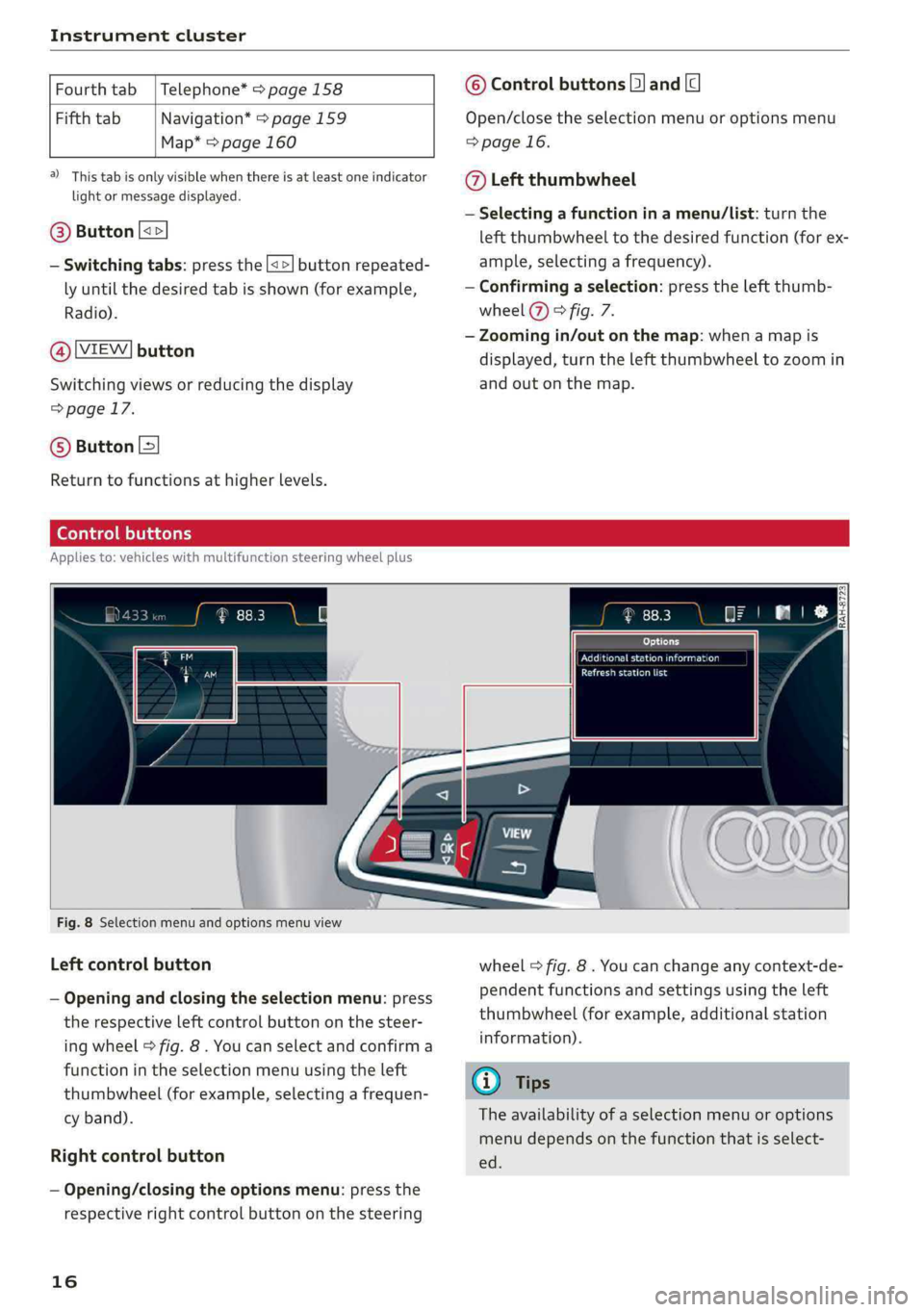
Instrumentcluster
Fourthtab|Telephone*>page158
FifthtabNavigation*>page159
Map*>page160
a)Thistabisonlyvisiblewhenthereisat leastoneindicator
lightormessagedisplayed.
@®Button[<>
—Switchingtabs:pressthe[<>]buttonrepeated-
lyuntilthedesiredtabisshown(forexample,
Radio).
@[VIEW]button
Switchingviewsorreducingthedisplay
=>page17.
©Button[=
Returntofunctionsathigherlevels.
Controlbuttons
©Controlbuttons[3]and
Open/closetheselectionmenuoroptionsmenu
=>page16.
@Leftthumbwheel
—Selectingafunctioninamenu/list:turnthe
leftthumbwheeltothedesiredfunction(forex-
ample,selectingafrequency).
—Confirmingaselection:presstheleftthumb-
wheel()>fig.7.
—Zoomingin/outonthemap:whenamapis
displayed,turntheleftthumbwheeltozoomin
andoutonthemap.
Appliesto:vehicleswith multifunctionsteeringwheelplus
cued
ETaeesanaso)
Peasealas
Fig.8Selectionmenuandoptionsmenuview
Leftcontrolbutton
—Openingandclosingtheselectionmenu:press
therespectiveleftcontrolbuttononthesteer-
ing
wheel>fig.8.Youcanselectandconfirma
functionintheselectionmenuusingtheleft
thumbwheel(forexample,selectingafrequen-
cyband).
Rightcontrolbutton
—Opening/closingtheoptionsmenu:pressthe
respectiverightcontrolbuttononthesteering
16
wheel>fig.8.Youcanchangeanycontext-de-
pendentfunctionsandsettingsusingtheleft
thumbwheel(forexample,additionalstation
information).
(i)Tips
Theavailabilityofaselectionmenuoroptions
menudependsonthefunctionthatisselect-
ed.
Page 32 of 392
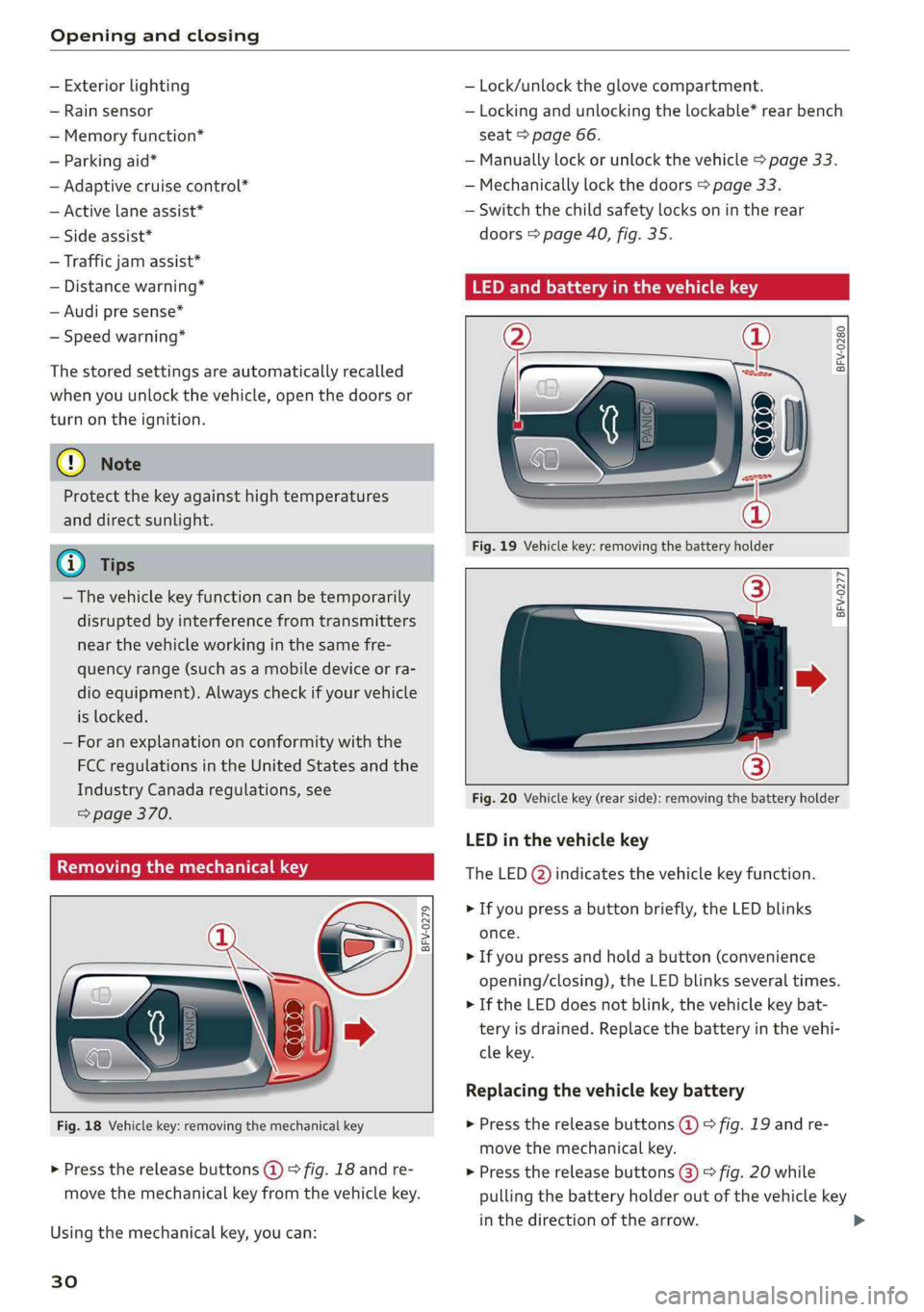
Openingandclosing
—Exteriorlighting
—Rainsensor
—Memoryfunction*
—Parkingaid*
—Adaptivecruisecontrol*
—Active laneassist*
—Sideassist*
—Trafficjamassist*
—Distancewarning*
—Audipresense*
—Speedwarning*
Thestoredsettings areautomaticallyrecalled
whenyouunlock thevehicle,openthedoorsor
turnontheignition.
®Note
Protectthekeyagainsthightemperatures
anddirectsunlight.
G)Tips
— Thevehiclekeyfunctioncanbetemporarily
disruptedbyinterferencefromtransmitters
nearthevehicleworkinginthesamefre-
quencyrange(suchasamobiledeviceorra-
dioequipment).Alwayscheckifyourvehicle
islocked.
—Foranexplanationonconformitywiththe
FCCregulationsintheUnitedStatesandthe
IndustryCanadaregulations,see
=>page370.
Removingthemechanicalkey
BFV-0279
Fig.18Vehiclekey:removingthemechanicalkey
>Pressthereleasebuttons(@©fig.18andre-
movethemechanicalkeyfromthevehiclekey.
Usingthemechanicalkey,youcan:
30
—Lock/unlocktheglovecompartment.
—Lockingandunlockingthelockable*rearbench
seat>page66.
—Manuallylock orunlockthevehicle>page33.
—Mechanicallylockthedoors>page33.
—Switchthechildsafetylocksonintherear
doors>page40,fig.35.
LEDandbatteryinthevehiclekey
BFV-0280
Fig.19Vehiclekey:removingthebatteryholder
BFV-0277
Fig.20Vehiclekey(rearside):removingthebatteryholder
LEDinthevehiclekey
TheLED(@)indicatesthevehiclekeyfunction.
>Ifyoupressabuttonbriefly,theLEDblinks
once.
>Ifyoupressandholdabutton(convenience
opening/closing),theLEDblinksseveraltimes.
>IftheLEDdoesnotblink,thevehiclekeybat-
teryisdrained.Replacethebatteryinthevehi-
clekey.
Replacingthevehiclekeybattery
>Pressthereleasebuttons()>fig.19andre-
movethemechanicalkey.
>Pressthereleasebuttons(3)>fig.20while
pullingthebatteryholderoutofthevehiclekey
inthedirectionofthearrow.
Page 46 of 392
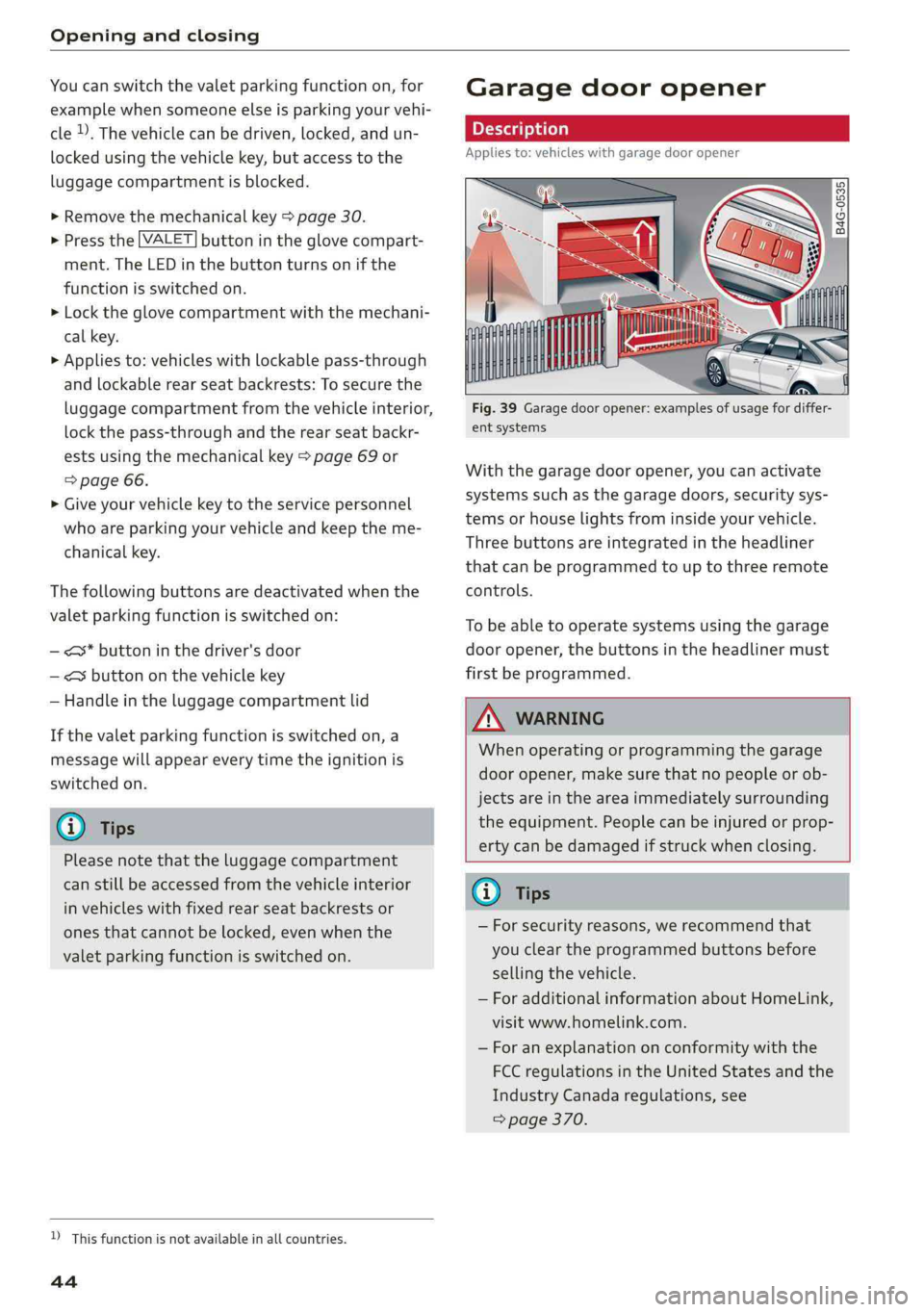
Openingandclosing
Youcanswitchthevaletparkingfunctionon,for
examplewhensomeoneelseisparkingyourvehi-
cle).Thevehiclecanbedriven,locked,andun-
lockedusingthevehiclekey,butaccesstothe
luggagecompartmentisblocked.
>Removethemechanicalkey>page30.
>Pressthe[VALET]buttonintheglovecompart-
ment.TheLEDinthebuttonturnsonifthe
functionisswitchedon.
>Locktheglovecompartmentwiththemechani-
calkey.
>Appliesto:vehicleswithlockablepass-through
andlockablerearseatbackrests:To securethe
luggagecompartmentfromthevehicleinterior,
lockthepass-throughandtherearseatbackr-
estsusingthemechanicalkey>page69or
=>page66.
>Giveyourvehiclekeytotheservicepersonnel
whoareparkingyourvehicleandkeeptheme-
chanicalkey.
Thefollowingbuttonsaredeactivatedwhenthe
valetparkingfunctionisswitchedon:
—<*buttoninthedriver'sdoor
—
Ifthevaletparkingfunctionisswitchedon,a
messagewillappeareverytimetheignitionis
switchedon.
G)Tips
Pleasenotethattheluggagecompartment
canstillbe accessedfromthevehicleinterior
invehicleswithfixedrearseatbackrestsor
onesthatcannotbelocked,evenwhenthe
valetparkingfunctionisswitchedon.
D_Thisfunctionisnotavailableinallcountries.
44
Garagedooropener
pyrodfda(ela)
Appliesto:vehicleswithgaragedooropener
|
B4G-0535
=.
isi=
Fig.39Garage dooropener:examplesofusagefordiffer-
entsystems
Withthegarage dooropener,youcanactivate
systemssuchasthegaragedoors,securitysys-
temsorhouselightsfrominsideyourvehicle.
Threebuttonsareintegratedintheheadliner
thatcan beprogrammedtouptothreeremote
controls.
To beabletooperatesystemsusingthegarage
dooropener,the buttonsintheheadlinermust
firstbeprogrammed.
Z\WARNING
Whenoperatingorprogrammingthegarage
dooropener,makesure thatnopeopleorob-
jectsareintheareaimmediatelysurrounding
theequipment.Peoplecanbeinjuredorprop-
ertycanbedamagedifstruckwhenclosing.
®Tips
—Forsecurityreasons,werecommendthat
youcleartheprogrammedbuttonsbefore
sellingthevehicle.
—ForadditionalinformationaboutHomeLink,
visitwww.homelink.com.
—Foranexplanationonconformitywiththe
FCCregulationsinthe UnitedStatesandthe
IndustryCanadaregulations,see
>page370.
Page 47 of 392
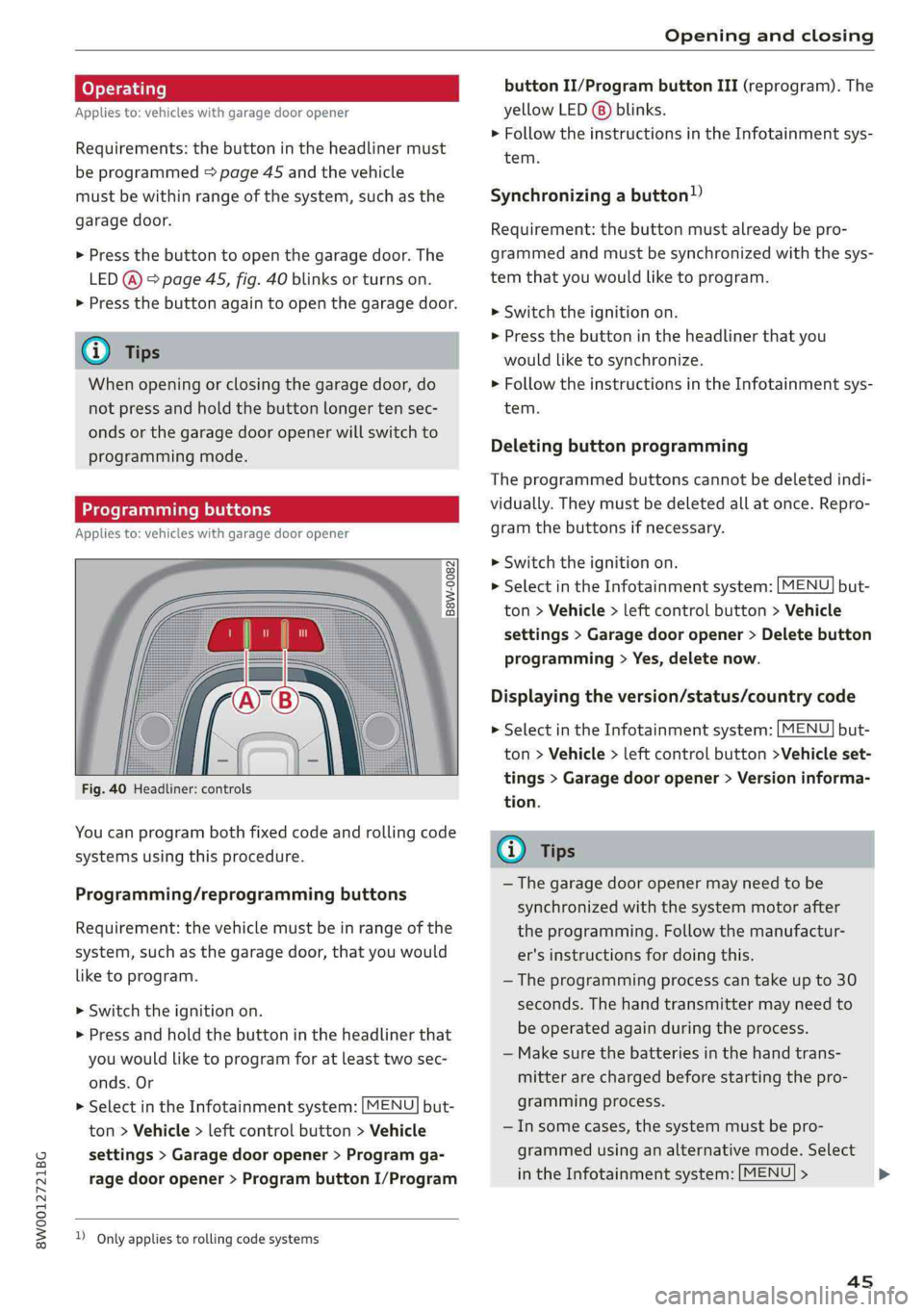
8W0012721BG
Openingandclosing
Operating
Appliesto:vehicleswithgaragedooropener
Requirements:thebuttonintheheadlinermust
beprogrammed=page45andthevehicle
mustbewithinrangeofthesystem, suchasthe
garagedoor.
>Pressthebuttontoopenthegaragedoor.The
LED@)°page45,fig.40blinksorturnson.
>Pressthebuttonagaintoopenthegaragedoor.
G)Tips
Whenopeningorclosingthegaragedoor,do
notpressandholdthebuttonlongertensec-
ondsorthegaragedooropenerwillswitchto
programmingmode.
Programmingbuttons
Appliesto:vehicleswithgaragedooropener
Fig.40Headliner:controls
Youcanprogrambothfixedcodeandrollingcode
systemsusingthisprocedure.
Programming/reprogrammingbuttons
Requirement:thevehiclemustbeinrangeofthe
system, such
asthegaragedoor,thatyouwould
liketoprogram.
>Switchtheignitionon.
>Pressandholdthebuttonintheheadlinerthat
youwouldliketoprogramforatleasttwosec-
onds.Or
>SelectintheInfotainmentsystem:[MENU]but-
ton>Vehicle> leftcontrolbutton>Vehicle
settings>Garagedoor opener>Programga-
ragedooropener>ProgrambuttonI/Program
)Onlyappliestorollingcode systems
buttonII/ProgrambuttonIII(reprogram).The
yellowLED(8)blinks.
>FollowtheinstructionsintheInfotainmentsys-
tem.
Synchronizingabutton!)
Requirement:thebuttonmustalreadybepro-
grammedandmustbesynchronizedwiththesys-
temthatyouwouldliketoprogram.
>Switchtheignitionon.
>Pressthebuttonintheheadlinerthatyou
wouldliketosynchronize.
>FollowtheinstructionsintheInfotainmentsys-
tem.
Deletingbuttonprogramming
Theprogrammedbuttonscannotbedeletedindi-
vidually.Theymustbedeletedallatonce.Repro-
gramthebuttonsifnecessary.
>Switchtheignitionon.
>SelectintheInfotainmentsystem:but-
ton>Vehicle> leftcontrolbutton>Vehicle
settings>Garagedooropener>Deletebutton
programming>Yes,deletenow.
MENU
Displayingtheversion/status/countrycode
MENU >SelectintheInfotainmentsystem:but-
ton>Vehicle> leftcontrolbutton>Vehicleset-
tings>Garagedooropener>Versioninforma-
tion.
@Tips
—Thegaragedooropenermayneedtobe
synchronizedwiththesystemmotorafter
theprogramming.Followthemanufactur-
er'sinstructionsfordoingthis.
—Theprogrammingprocesscantakeupto30
seconds.The handtransmittermayneedto
beoperatedagainduring theprocess.
—Makesurethebatteriesinthehandtrans-
mitterarechargedbeforestartingthepro-
grammingprocess.
—Insomecases,thesystemmustbepro-
grammedusinganalternativemode.Select
intheInfotainmentsystem:[MENU]>
45
>
Page 62 of 392
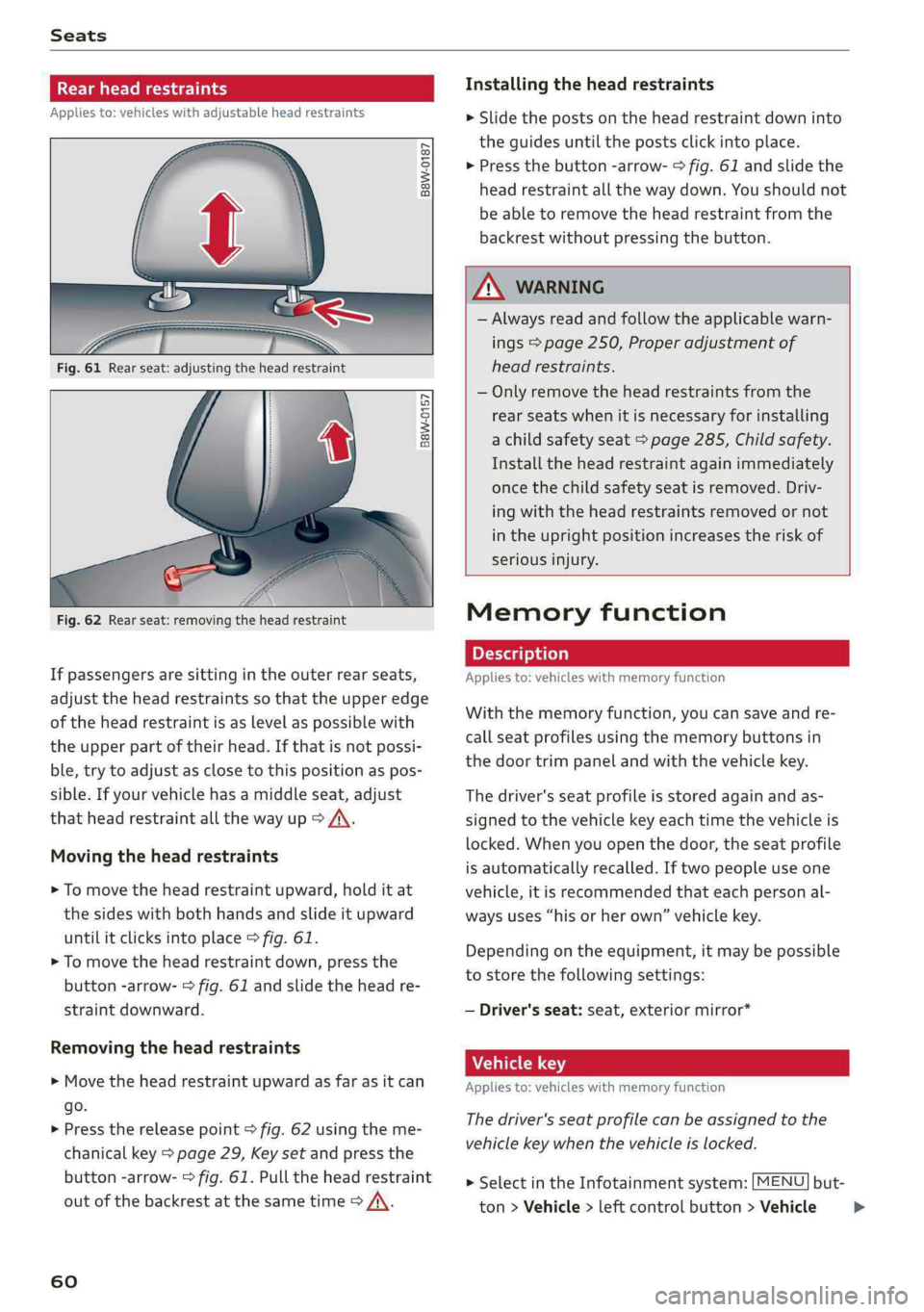
Seats
TaeMery
Appliesto:vehicleswithadjustableheadrestraints
B8W-0187
B8W-0157
Fig.62Rearseat:removingtheheadrestraint
Ifpassengersaresittingintheouterrearseats,
adjusttheheadrestraintsso thattheupperedge
oftheheadrestraintisaslevelaspossiblewith
theupperpartoftheirhead.Ifthatisnotpossi-
ble,trytoadjustasclosetothispositionaspos-
sible.Ifyourvehiclehasamiddleseat,adjust
thatheadrestraintallthewayup>A\.
Movingtheheadrestraints
>Tomovetheheadrestraintupward,holditat
thesideswithbothhandsandslideitupward
untilitclicksintoplace>fig.61.
>
Tomovetheheadrestraintdown,pressthe
button-arrow->fig.61andslidetheheadre-
straintdownward.
Removingtheheadrestraints
>Movetheheadrestraintupwardasfarasitcan
go.
>Pressthereleasepoint>fig.62usingtheme-
chanicalkey>page29,Keysetandpressthe
button-arrow->fig.61.Pulltheheadrestraint
outofthebackrestatthesametime>A\.
60
Installingtheheadrestraints
>
Slidethepostsontheheadrestraintdowninto
theguidesuntilthepostsclickintoplace.
>Pressthebutton-arrow->fig.61 andslidethe
headrestraintallthewaydown.Youshould not
be
abletoremovetheheadrestraintfromthe
backrestwithoutpressingthebutton.
ZXWARNING
—Alwaysreadandfollowtheapplicablewarn-
ings>page250,Properadjustmentof
headrestraints.
—Onlyremovetheheadrestraintsfromthe
rearseatswhenitisnecessaryforinstalling
a child
safetyseat>page285,Childsafety.
Installtheheadrestraintagainimmediately
oncethechildsafetyseatisremoved.Driv-
ingwiththeheadrestraintsremovedornot
intheuprightpositionincreasestheriskof
seriousinjury.
Memoryfunction
Appliesto:vehicleswithmemoryfunction
Withthememoryfunction,youcansaveandre-
callseatprofilesusingthememorybuttonsin
thedoortrimpanelandwiththevehiclekey.
Thedriver'sseatprofileisstoredagainandas-
signedtothevehiclekeyeachtimethevehicleis
locked.Whenyouopenthedoor,theseatprofile
isautomaticallyrecalled.Iftwopeopleuseone
vehicle,itisrecommendedthateachpersonal-
waysuses“hisorherown”vehiclekey.
Depending ontheequipment,itmaybepossible
to
storethefollowingsettings:
—Driver'sseat:seat,exteriormirror*
NaC
Thedriver'sseatprofilecanbeassignedtothe
vehiclekeywhenthevehicleislocked.
MENU >SelectintheInfotainmentsystem:but-
ton>Vehicle> leftcontrolbutton>Vehicle
>
Page 63 of 392
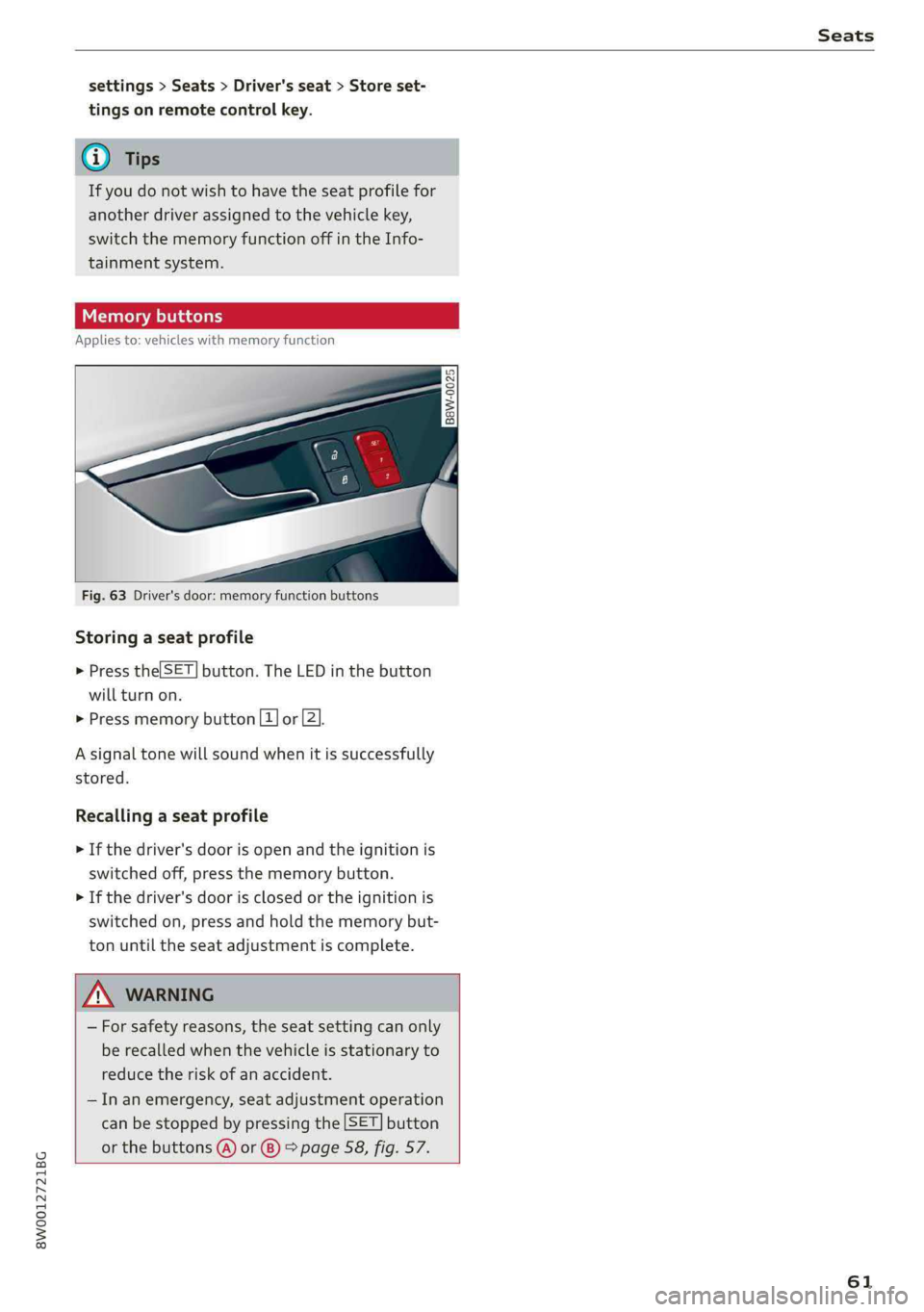
8W0012721BG
Seats
settings>Seats>Driver'sseat>Storeset-
tingsonremotecontrolkey.
@Tips
Ifyoudonotwishtohavetheseatprofilefor
anotherdriverassignedtothevehiclekey,
switchthememoryfunctionoffintheInfo-
tainmentsystem.
Memorybuttons
Appliesto:vehicleswithmemoryfunction
B8W-0025
Fig.63Driver'sdoor:memoryfunctionbuttons
Storingaseatprofile
>Pressthe|SET]button.TheLEDinthebutton
willturnon.
>Pressmemorybutton[1]or[2].
Asignaltonewillsoundwhenitissuccessfully
stored.
Recallingaseatprofile
>Ifthedriver'sdoorisopenandtheignitionis
switchedoff,pressthememorybutton.
>Ifthedriver's doorisclosedortheignitionis
switchedon,pressandholdthememorybut-
tonuntiltheseatadjustmentiscomplete.
ZA\WARNING
—Forsafetyreasons,theseatsettingcanonly
berecalledwhenthevehicleisstationaryto
reducetheriskofanaccident.
—Inanemergency,seatadjustmentoperation
canbestoppedbypressingthe[SET]button
orthebuttons@)or@)>page58,fig.57.
61
Page 69 of 392
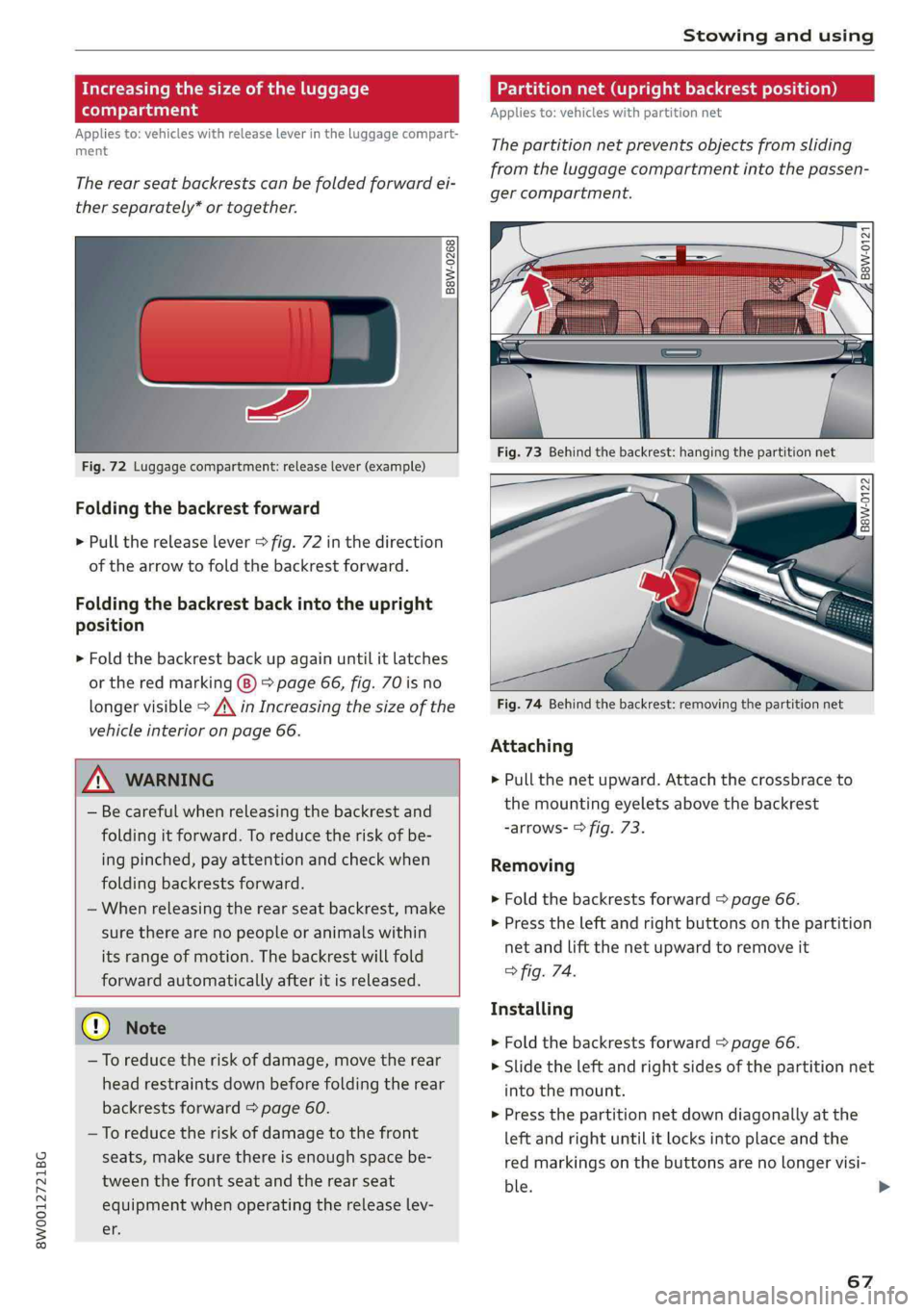
8W0012721BG
Stowingandusing
Increasingthesizeoftheluggage
compartment
Appliesto:vehicleswithreleaseleverintheluggagecompart-
ment
Therearseatbackrestscanbefoldedforwardei-
therseparately*ortogether.
2 S
a
g
=© a
Fig.72Luggagecompartment:releaselever(example)
Foldingthebackrestforward
>Pullthereleaselever>fig.72inthedirection
ofthearrowtofoldthebackrest forward.
Foldingthebackrestbackintothe upright
position
> Foldthebackrestbackupagainuntilitlatches
or
theredmarking(@)>page66,fig.70isno
longervisible>A\inIncreasingthesizeofthe
vehicleinterioronpage66.
Z\WARNING
—Becarefulwhenreleasingthebackrestand
foldingitforward.Toreducetheriskofbe-
ingpinched,payattentionandcheckwhen
foldingbackrestsforward.
—Whenreleasingtherearseatbackrest,make
suretherearenopeopleoranimalswithin
itsrangeofmotion.Thebackrestwillfold
forwardautomaticallyafteritisreleased.
®Note
—To reducetheriskofdamage,movetherear
headrestraintsdownbeforefoldingtherear
backrestsforward>page60.
—Toreducetheriskofdamagetothefront
seats,makesurethereisenoughspacebe-
tweenthefrontseatandtherearseat
equipmentwhenoperatingthereleaselev-
er.
Partitionnet(uprightbackrestposition)
Appliesto:vehicleswithpartitionnet
Thepartitionnetpreventsobjectsfromsliding
fromtheluggagecompartmentintothepassen-
gercompartment.
B8W-0121
%a
Fig.73Behindthebackrest:hangingthepartitionnet
B8W-0122
Fig.74Behindthebackrest:removingthepartitionnet
Attaching
> Pullthe netupward.Attachthecrossbraceto
themountingeyeletsabovethebackrest
-arrows->fig.73.
Removing
>Foldthebackrestsforward>page66.
>Presstheleftandrightbuttonsonthepartition
netandliftthenetupwardtoremoveit
>fig.74.
Installing
>Foldthebackrestsforward>page66.
>Slidetheleftandrightsidesofthepartitionnet
intothemount.
>Pressthepartitionnetdowndiagonallyatthe
leftandrightuntilitlocksintoplaceandthe
redmarkingsonthebuttonsarenolongervisi-
ble.
67
>
Page 74 of 392
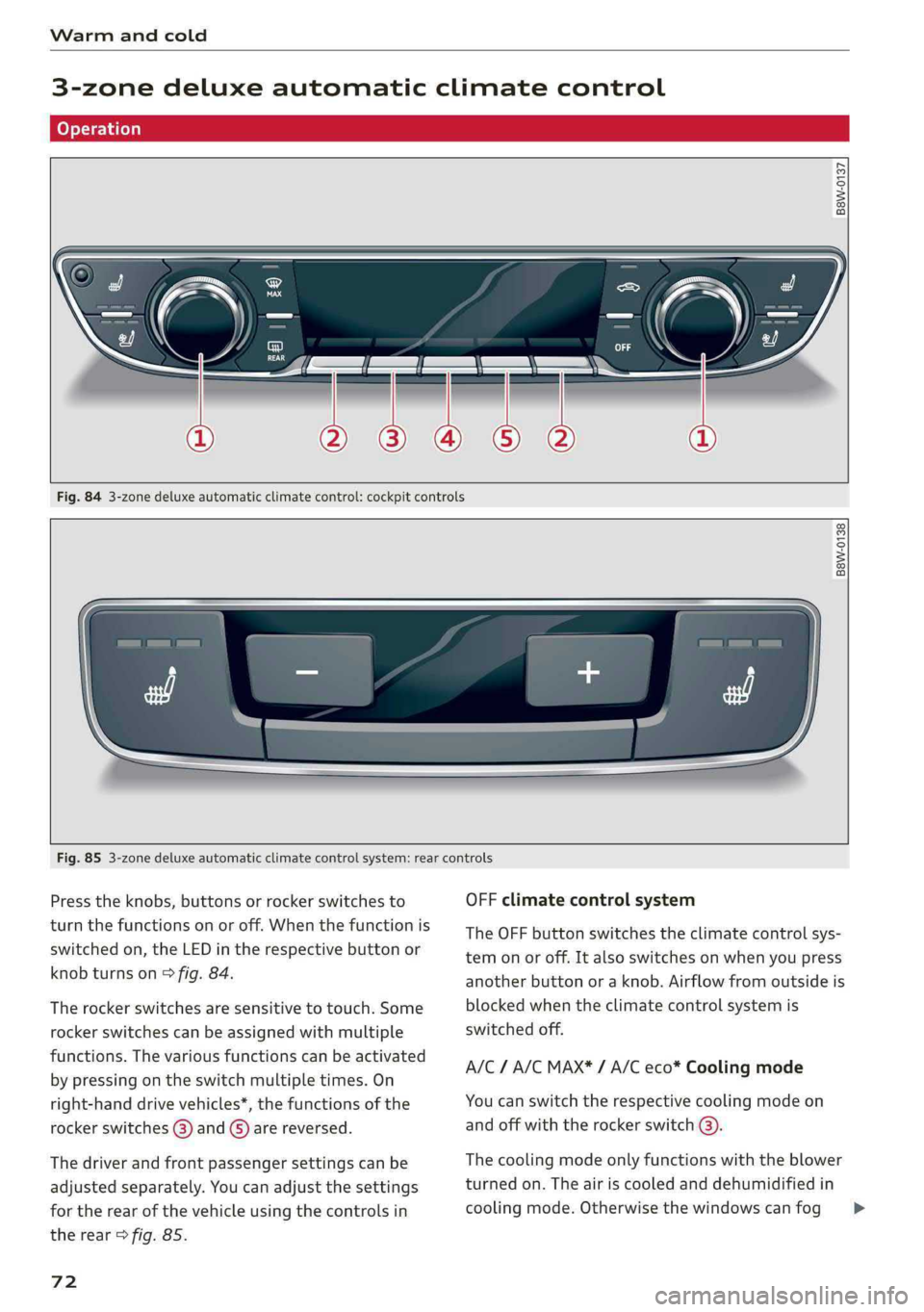
Warmandcold
3-zonedeluxeautomaticclimatecontrol
B8W-0137
Fig.843-zonedeluxeautomaticclimatecontrol:cockpitcontrols
B8W-0138
Fig.853-zonedeluxeautomaticclimatecontrolsystem:rearcontrols
Presstheknobs,buttonsor rockerswitchesto
turnthefunctionsonoroff.Whenthefunctionis
switchedon,theLEDintherespectivebuttonor
knobturnson>fig.84.
Therockerswitchesaresensitivetotouch.Some
rockerswitchescanbeassignedwith multiple
functions.Thevariousfunctionscanbeactivated
bypressingontheswitch multipletimes.On
right-handdrivevehicles*,thefunctionsofthe
rockerswitches(3)andG)arereversed.
Thedriverandfrontpassengersettingscanbe
adjustedseparately.Youcanadjustthesettings
fortherearofthevehicleusingthecontrolsin
therear>fig.85.
72
OFFclimatecontrolsystem
TheOFFbuttonswitchestheclimatecontrolsys-
temonoroff.Italsoswitchesonwhenyoupress
anotherbuttonoraknob.Airflowfromoutsideis
blockedwhentheclimatecontrolsystemis
switchedoff.
A/C/A/CMAX*/A/Ceco*Coolingmode
Youcanswitchtherespectivecoolingmodeon
andoffwiththerockerswitch@).
Thecoolingmodeonlyfunctionswiththeblower
turnedon.Theairiscooledanddehumidifiedin
coolingmode.Otherwisethewindowscan fog>
Page 75 of 392
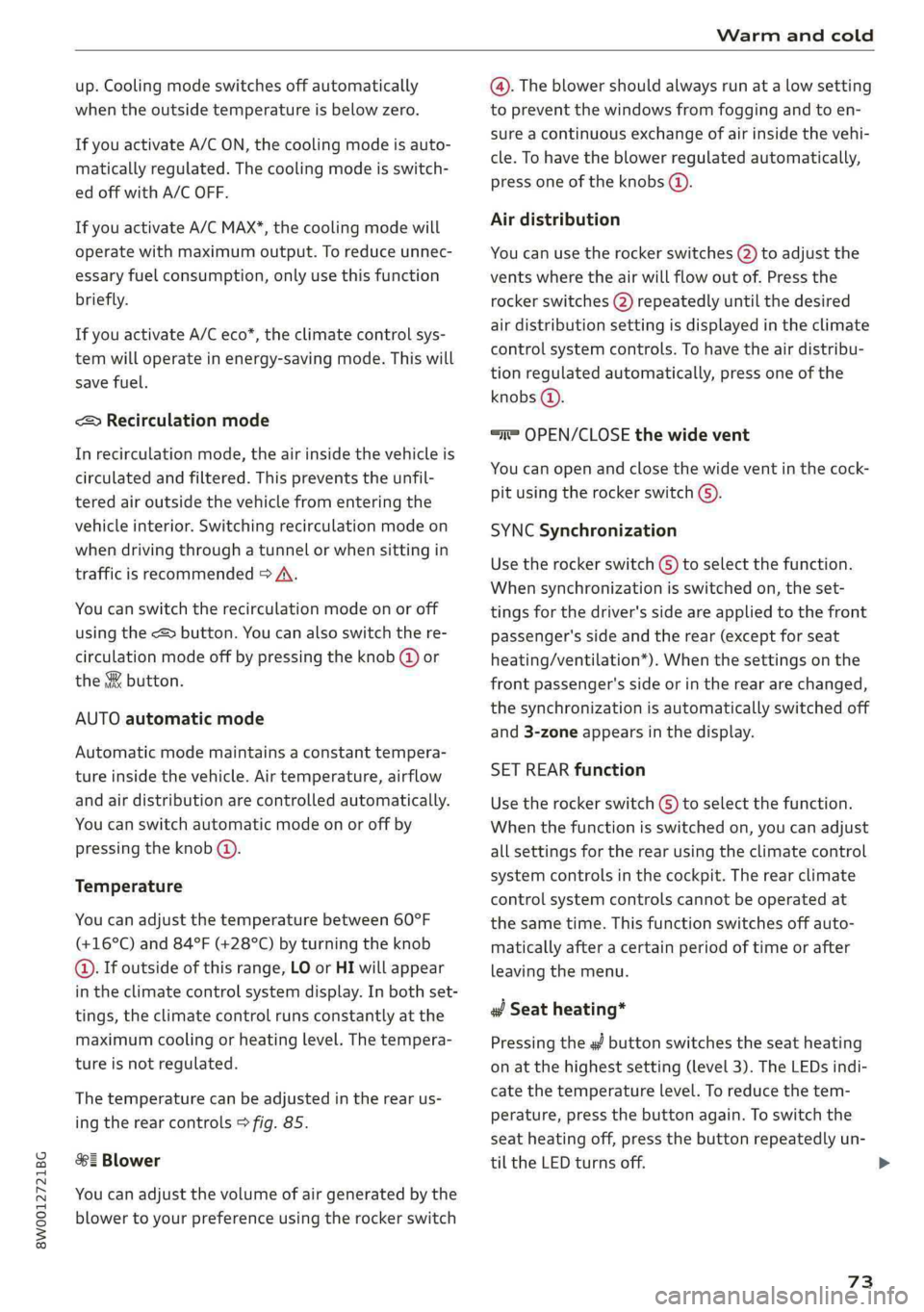
8W0012721BG
Warmandcold
up.Coolingmodeswitchesoffautomatically
whentheoutsidetemperatureisbelowzero.
IfyouactivateA/C ON,thecoolingmodeisauto-
maticallyregulated.Thecoolingmodeisswitch-
edoffwithA/COFF.
IfyouactivateA/C MAX*,thecoolingmodewill
operatewithmaximumoutput.To reduceunnec-
essaryfuelconsumption,onlyusethisfunction
briefly.
IfyouactivateA/Ceco*,theclimatecontrolsys-
temwilloperateinenergy-savingmode.Thiswill
savefuel.
<>Recirculationmode
Inrecirculationmode,theairinsidethevehicleis
circulatedandfiltered.Thispreventstheunfil-
teredairoutsidethevehiclefromenteringthe
vehicleinterior.Switchingrecirculationmodeon
whendrivingthroughatunnelor whensittingin
trafficisrecommended>A.
Youcanswitchtherecirculationmodeonoroff
usingthe<>button.Youcanalsoswitchthere-
circulationmodeoffbypressingtheknob(@)or
the§&button.
AUTOautomaticmode
Automaticmodemaintainsaconstanttempera-
tureinsidethevehicle.Airtemperature,airflow
andairdistributionare controlledautomatically.
Youcanswitchautomaticmodeonoroffby
pressingtheknob(4).
Temperature
Youcanadjustthetemperaturebetween60°F
(+16°C)and84°F(+28°C)byturningtheknob
©.Ifoutsideofthisrange,LOorHIwillappear
intheclimatecontrolsystemdisplay.Inbothset-
tings,theclimatecontrolruns constantlyatthe
maximumcoolingorheatinglevel.Thetempera-
tureisnotregulated.
Thetemperaturecanbeadjustedintherearus-
ingtherearcontrols>fig.85.
%=zBlower
Youcanadjustthevolumeofairgeneratedby the
blowertoyourpreferenceusingtherockerswitch
@.Theblowershouldalwaysrunatalowsetting
topreventthewindowsfromfoggingandtoen-
sureacontinuousexchangeofairinsidethevehi-
cle.To havetheblowerregulatedautomatically,
pressoneoftheknobs(4).
Airdistribution
Youcanusetherockerswitches(2)toadjustthe
ventswheretheairwillflowoutof.Pressthe
rockerswitches(2)repeatedlyuntilthedesired
airdistributionsettingisdisplayedintheclimate
controlsystemcontrols.Tohavetheairdistribu-
tionregulatedautomatically,pressoneofthe
knobs(@).
=iOPEN/CLOSEthewidevent
Youcanopenandclosethewideventinthecock-
pitusingtherockerswitch6).
SYNCSynchronization
Usetherockerswitch()toselectthefunction.
Whensynchronizationisswitchedon,theset-
tingsforthedriver'ssideareappliedtothefront
passenger'ssideandtherear(exceptforseat
heating/ventilation*).Whenthesettingsonthe
frontpassenger'ssideorinthereararechanged,
thesynchronizationisautomaticallyswitchedoff
and3-zoneappearsinthedisplay.
SETREARfunction
Usetherockerswitch()toselectthefunction.
Whenthefunctionisswitchedon,youcanadjust
allsettingsfortherearusingtheclimatecontrol
systemcontrolsinthecockpit.Therearclimate
controlsystemcontrolscannotbeoperatedat
thesametime.Thisfunctionswitchesoffauto-
maticallyafteracertainperiodoftimeorafter
leavingthemenu.
aSeatheating*
Pressingtheabuttonswitchestheseatheating
onatthehighestsetting(level3).TheLEDsindi-
catethetemperaturelevel.Toreducethetem-
perature,pressthe buttonagain.Toswitchthe
seatheatingoff,pressthebuttonrepeatedlyun-
tiltheLEDturnsoff.
73
>