ESP AUDI S4 CABRIOLET 2009 Owner's Manual
[x] Cancel search | Manufacturer: AUDI, Model Year: 2009, Model line: S4 CABRIOLET, Model: AUDI S4 CABRIOLET 2009Pages: 340, PDF Size: 77.32 MB
Page 80 of 340
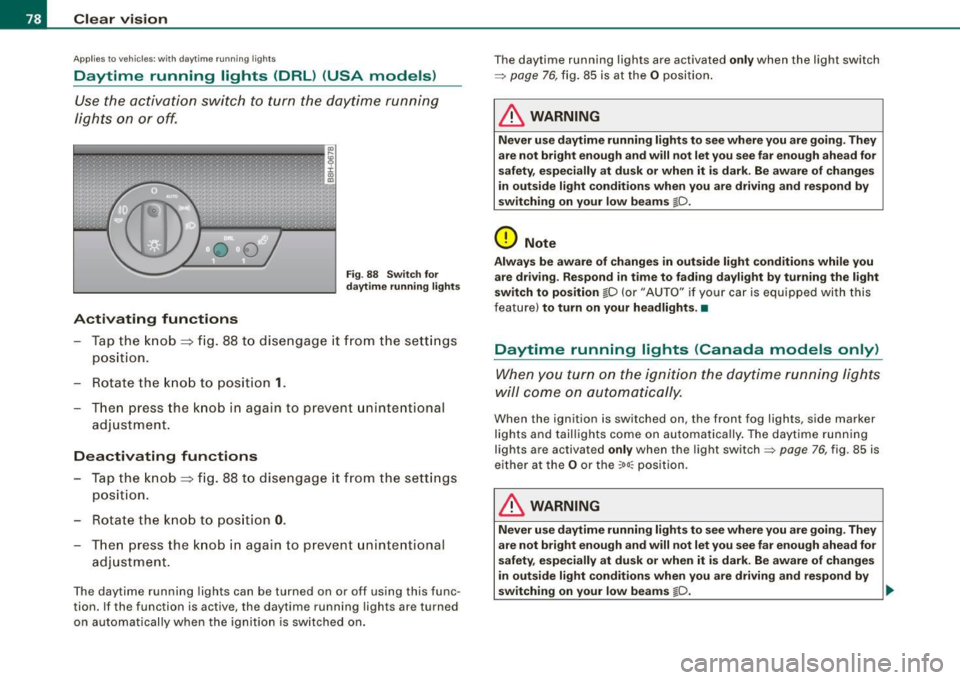
Clear vision
Ap plies to vehi cles: with d ayt ime running ligh ts
Daytime running lights (DRL) (USA models)
Use the activation switch to turn the daytime running
lights on or off.
Activating functions
Fi g. 88 Sw itch for
d ayt ime runn ing light s
-Tap the knob ==> fig. 88 to dise ngage it from the sett ings
position.
- Rot ate the k nob to positi on
1.
T hen p ress the knob i n again to prevent unintentional
adjustment .
Deactivating functions
-Tap the knob==> fig. 88 to disengage it from the sett ings
posit ion.
- Rota te th e kn ob to p osition
0 .
- T hen p ress the knob in aga in to p reve nt uninte ntiona l
adjustment .
The daytime running lights can be turned on or off using this func
tion. If the function is active, the daytime running lights are turned
on automatically when the ignition is sw itched on . The daytime running lights are activated
only when the light switch
=>
page 76, fig. 85 is at the O posi tion .
& WARNING
Never u se daytime running lights to see where you are going. They
are not bright enough and will not let you see f ar enough ahead for
s afety , e spe cially at dusk or when it i s dark. Be aware of change s
i n out side light condition s when you are driving and re spond by
s witching on your low beams
@-0.
0 Note
Alway s be aware of change s in outside light conditions while you
are dr iving . Re spond in tim e to fading da ylight b y turning the light
s witch to po sition
@-0 {or "AUTO" if you r car is equipped with this
feature)
to turn on your headlight s.•
Daytime running lights (Canada models only)
When yo u tur n on the igni tion t he da ytime running ligh ts
w ill c ome on au toma tic ally.
When the ignition is switched on , the front fog lights, side marker
lights and taillights come on au toma tica lly . The daytime runn ing
lights are activated
only when the light switch=> page 76, fig. 85 is
e ithe r at the
O or the ~o o:: pos ition.
& WARNING
Never u se dayt ime running lights to see where you ar e going. They
ar e not bright enough and will not let y ou see far eno ugh ahead for
s afet y, espe cially at dusk or when it is dark. Be aware of changes
i n out side light conditions whe n you are dri ving a nd respond by
s witching on your low beam s
@-0. ~
Page 81 of 340
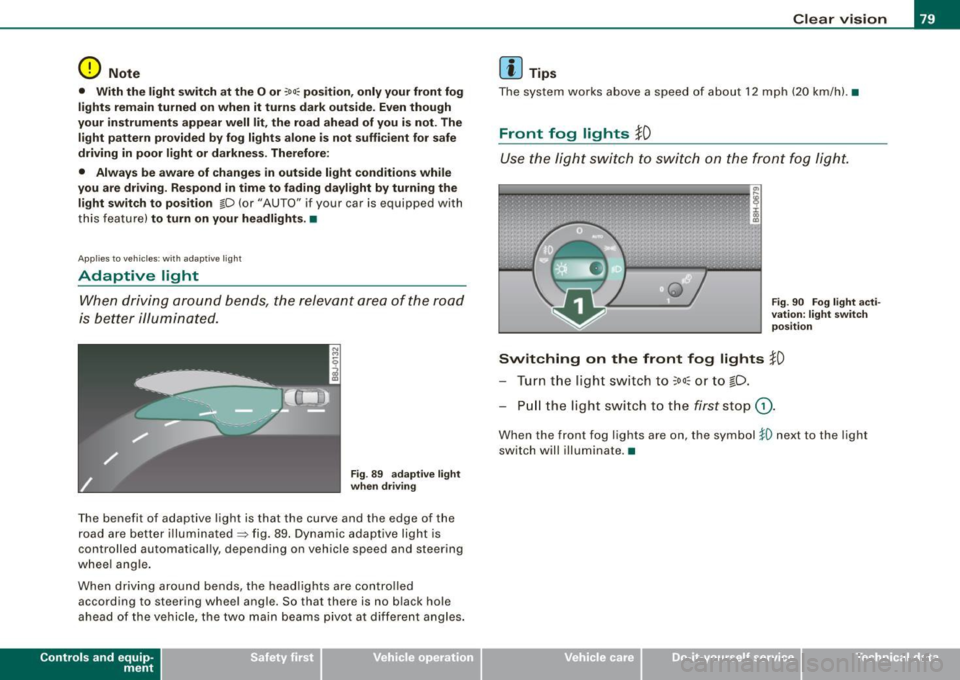
0 Note
• With the light switch at the O or :oo:: position , only your front fog
lights remain turned on when it turns dark outside . Even though
your instrument s appear well lit, the road ahead of you is not. The
light pattern provided by fog lights alone is not sufficient fo r safe
driving in poor light or darkness. Therefore:
• Always be aware of changes in outside light conditions while
you are driving. Respond in time to fading daylight by turning the
light switch to pos ition
io (or "AUTO" if your ca r is equipped with
t h is feature)
to turn on your headlights .•
A pplies to vehicles : w ith adap tive light
Adaptive light
Wh en dr ivi ng aroun d bends , the rele vant are a of t he road
is bette r ill uminate d.
Fig. 89 adapti ve light
when driving
T he benefit of adaptive l ight is that the curve and the edg e of the
r oa d are be tter illu min ate d~ fig. 89 . Dy na mic ada ptive ligh t is
controlled automatical ly, depending on vehicle speed and st eering
w hee l a ng le .
W hen driv ing ar oun d bends, the head lig hts are c ontro lled
according to steering whee l angle. So that there is no black hole
ahea d of th e ve hicle, t he two main beams pivot a t diff ere nt angl es.
Contro ls and eq uip
ment
Clear vision
[ i ] Tips
The system wor ks above a speed of about 1 2 mph (20 km/ h). •
Front fog lights }0
Us e the light sw itch to switch o n th e fr o n t fo g light.
Fig . 90 Fog ligh t acti
vation : light switch
p os itio n
Switching on the front fog lights io
Turn th e light switc h to ~oo:: o r to ~D.
Pull the lig ht s wit c h to the
first sto p G).
When the front fog l ights are on , the symbol iD next to the light
switch will illuminate .•
~ehicle care irechnical data
Page 84 of 340
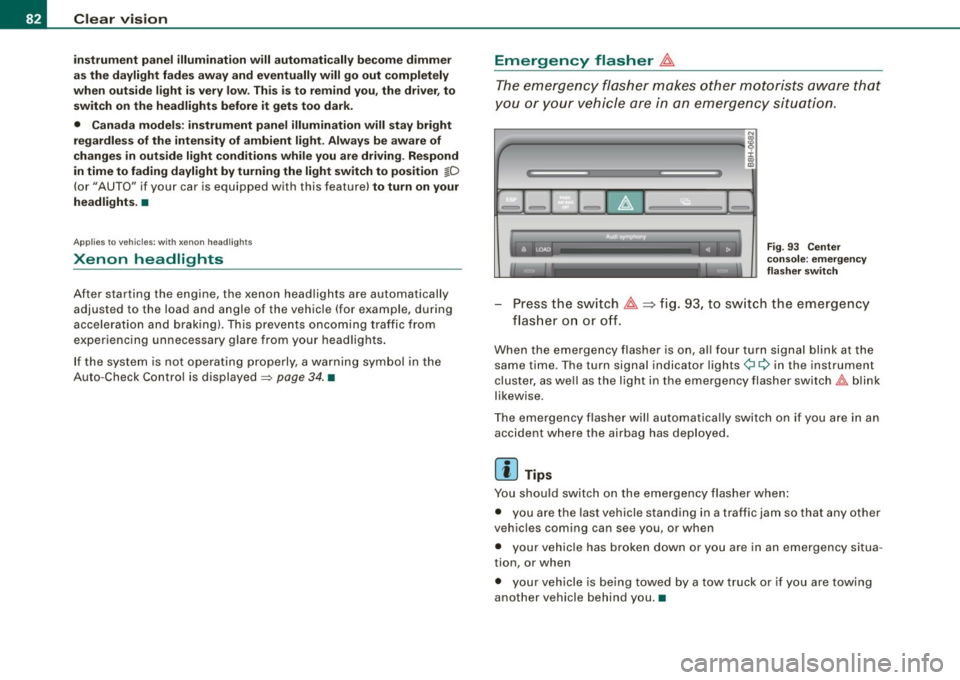
Clear vision
inst rument panel ill umination will automaticall y become dimmer
a s the daylight fades away and eventually will go out completely
when out side l ight i s very low . Thi s is to remind you , the dri ver , to
s witch on the headlights befor e it g ets too dark.
• Canada model s: instrument panel illumination will stay bright
re gardles s of the intensity of ambient light . Alway s be aware of
c hange s in outside light cond itions while you are d riv ing . Resp ond
in time to f ading dayl ight by turning the ligh t switch to po sit ion
io
(or "AUTO" if your car is equipped with this feature) to turn on your
he adl ights . •
Ap plie s to vehic le s: wi th x eno n hea dlig ht s
Xenon headlights
After s tarting the engine, the xenon headligh ts are automatically
adjusted to the load and angle of the vehicle (for example, during
acce leration and brak ing) . This prevents oncoming tra ffic from
experienc ing unnecessa ry glare from your head lights .
If the system is not operating properly, a warning sy mbol in the
Auto -Check Contro l is displayed:::::,
page 34. •
Emergency flasher &.
The emergency flasher makes other mot orists aw are that
y o u or your vehicle are in an emergency situation.
1Jia---------------...,i ij ::c .,
"'
-
Fig. 9 3 Ce nter
cons ole: e mergen cy
fla sher swit ch
Press the sw itch ~~fig . 93, to sw itch the emergency
fl ash er o n or o ff.
When the emergency flasher is on, al l four turn signa l blink at the
same time . The turn signal indicator lights¢¢ in the instrument
cluster, as we ll as the light in the emergency flasher sw itch
t!:;,,. b link
likewise .
The emergency flasher will automatica lly switch on if you are in an
accident where the airbag has deployed .
[ i ] Tips
You should switch on the emergency flasher when :
• you are the last vehicle stand ing in a t raffic jam so that any other
veh ic les coming can see you , or when
• your vehic le has broken down or you are in an emergency situa
tion, or when
• your veh ic le is being towed by a tow truck or if you are towing
another vehicle behind you .•
Page 90 of 340
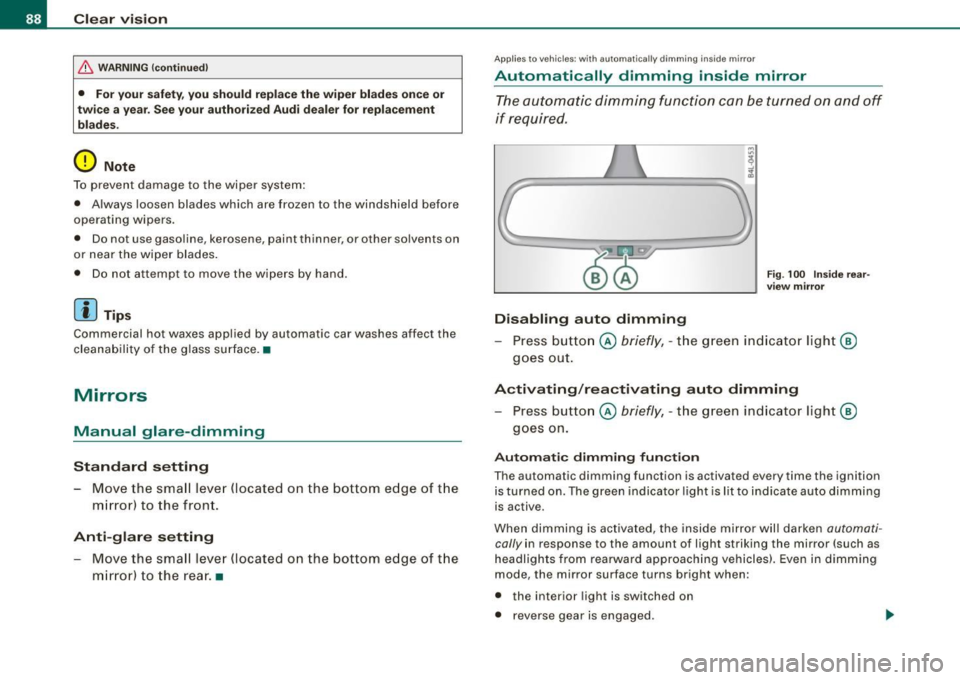
Clear vision
& W AR NIN G (c ontinued )
• For your saf ety , you sh ould replace the wip er blade s once or
t w ic e a ye ar. S ee your auth oriz ed Audi d ealer for repla cem ent
blades .
0 Note
To prevent damage to the wiper system:
• Always loosen blades which are frozen to the windshield before
operating wipers.
• Do not use gaso line, kerosene, paint thinner, or other solvents on
or near the wiper blades .
• Do not attempt to move the wipers by hand .
[ i ] Tip s
Commercial hot waxes applied by automatic car washes affect the
cleana bility o f the g lass su rface .•
Mirrors
Manual glare-dimming
Standard setting
Move the sma ll lever (located on the bottom edge of t he
m irror) to the front.
Anti -glare setting
- Move the sma ll leve r (located on the bo ttom edge of t he
m ir ro r) to the rea r. •
App lies to vehicles: wi th au tomatica lly dimm ing in side mirro r
Automatically dimming inside mirror
The automatic dimming function can be turned on and off
if required.
D isabling auto dimming
Fig . 100 In side rear
view mi rror
Pr ess button @ briefly, -th e green in dic ato r ligh t®
goes out .
Activating /re activating auto dimming
- Press button @ briefly, -the green indicator light®
goes on.
Au tomatic dimming fun ction
The automatic dimming function is activated every time the ignition
is turned on. The green indicator lig ht is lit to ind ica te auto dimming
is active.
When dimming is activated, the inside mirror will darken
automati
cally
in response to the amount of light striking the mirror (such as
headlights from rearward approaching vehicles). Even in d imm ing
mode , the mirror surface turns bright when :
• the interior light is switched on
• reverse gear is engaged .
Page 91 of 340
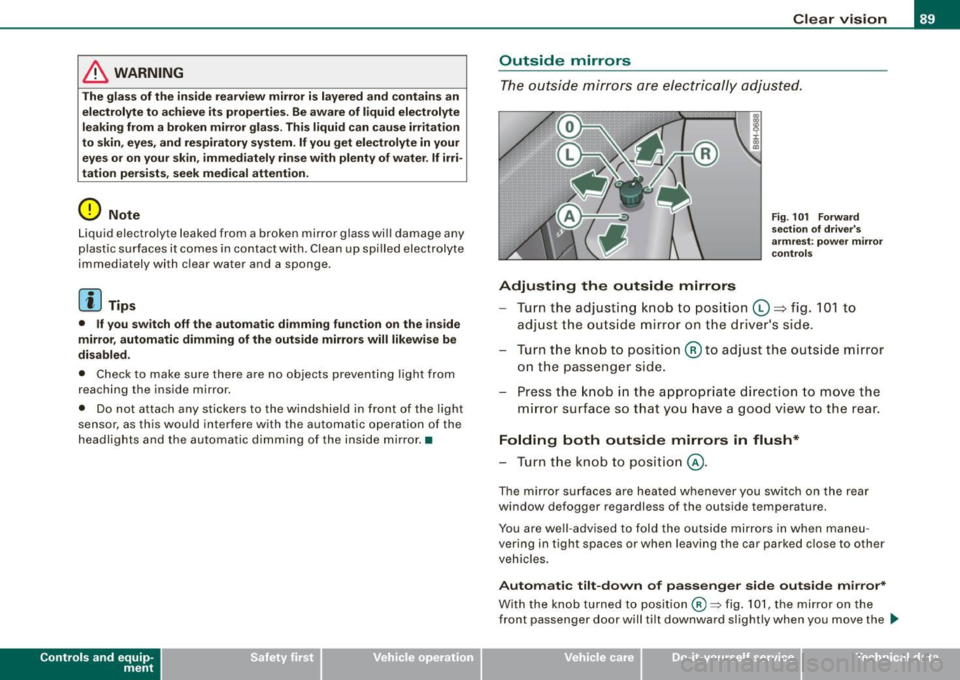
& WARNING
The glass of the inside rearview mirror is layered and contains an
electrolyte to achieve its properties. Be aware of liquid electrolyte
leaking from a broken mirror glass. This liquid can cause irritation
to skin, eyes, and respiratory system. If you get electrolyte in your
eyes or on your skin, immediately rinse with plenty of water. If irri
tation persists, seek medical attention.
0 Note
Liquid electrolyte leaked from a broken mirror glass will damage any
plastic surfaces it comes in contact with. Clean up spilled electrolyte
immediately with clear water and a sponge.
[ i] Tips
• If you switch off the automatic dimming function on the inside
mirror, automatic dimming of the outside mirrors will likewise be
disabled.
• Check to make sure there are no objects preventing light from
reaching the inside mirror.
• Do not attach any stickers to the windshield in front of the light
sensor, as this would interfere with the automatic operation of the
headlights and the automatic dimming of the inside mirror.•
Controls and eq uip
ment
Clear vision
Outside mirrors
The outside mirrors are electrically adjusted.
Adjusting the outside mirrors
Fig. 101 Forward
section of driver's
armrest: power mirror
controls
Turn the adjusting knob to position (D => fig. 101 to
adjust the outside mirror on the driver's side.
Turn the knob to position
@ to adjust the outside mirror
on the passenger side.
Press the knob in the appropriate direction to move the
mirror surface so that you have a good view to the rear.
Folding both outside mirrors in flush*
- Turn the knob to position @.
The mirror surfaces are heated whenever you switch on the rear
window defogger regardless of the outside temperature.
You are well -advised to fold the outside mirrors in when maneu
vering in tight spaces or when leaving the car parked close to other
vehicles.
Automatic tilt-down of passenger side outside mirror*
With the knob turned to position@:::::, fig. 101, the mirror on the
front passenger door will tilt downward slightly when you move the .,_
~ehicle care Technical data
Page 94 of 340
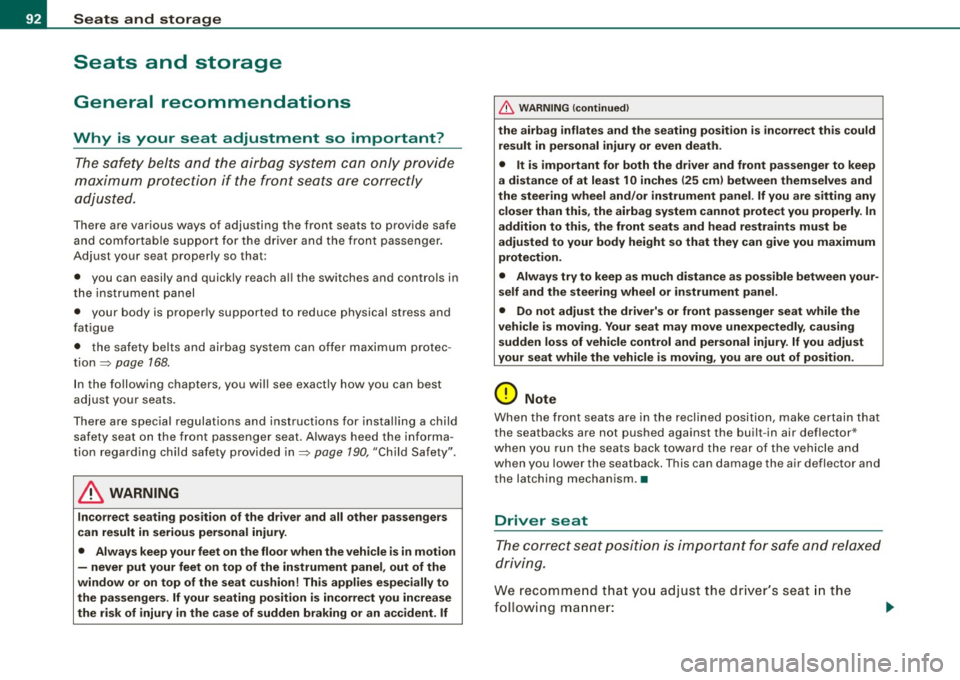
Seats and storage
Seats and storage
General recommendations
Why is your seat adjustment so important?
The safety belts and the airbag system can only provide
ma ximum protection if the front
seats are correctly
a djusted.
There are var ious ways of adjusting the front seats to provide safe
and c omfortable support for the driver and the front passenger.
Adjust your seat properly so that:
• you can easily and quickly reach all the switches and controls in
the instrumen t pa nel
• your body is proper ly supported to reduce physical stress and
f atigue
• the safety belts and airbag system can offe r maximum protec
tion=>
page 768.
I n the fo llowing chapters, you wil l see exact ly how you can best
adjust your seats.
There are special regulations and instructions for instal ling a child
safety seat on the front passenger seat. A lways heed the informa
tion regarding child safety provided in=>
page 790, "Child Safety".
& WARNING
Inco rrect se ating po sition of the driver a nd all other pa ssengers
c an result in serious per sonal injury.
• Alway s keep your feet on the floo r when the vehi cle is in motion
- never put your feet on top of the in strument panel , out of the
window o r on top of the seat cushio n! This appl ies espe ciall y to
the pa ssenger s. If your seating position i s incorre ct you increase
the ri sk of inju ry in the c ase of sudden br aking or an accident .
If
& WARNIN G (continued )
the airb ag inflate s and the seating position is incorre ct thi s could
r e sult in per sonal injury or even death.
• It is important for both the driver and front p assenger to keep
a distan ce of at least 10 inche s (25 cm) betw een them se lve s and
the steering wheel and /or in strument p anel . If you are sitting any
closer than this , the airbag system cannot protect you properly . In
a ddition to this , the front se ats and head re str aints mu st be
adjusted to your body height so th at they can give you maximum
protection .
• Alway s try to keep as much distan ce as possible between your
s elf and the steerin g wheel or in strument p anel.
• Do not adjust the driver's or front pas senger seat while the
vehicle is mov ing . You r seat may mo ve unexpect edly , ca usin g
s udden los s of vehicle control and per sonal injury.
If you adjust
your seat while the vehi cle i s moving , you a re out of position .
0 Note
When the front seats are in the reclined position, make certain that
the seatbacks are not pushed against the built -in air deflector *
when you run the sea ts back toward the rear of the vehicle and
when you lower the seatback. This can damage the air deflector and
the latching mecha nis m. •
Driver seat
The correct seat position is importan t for safe and relaxed
drivin g.
We recomme nd tha t yo u adjust the dr iv e r's sea t in the
fol lowing ma nne r:
Page 96 of 340
![AUDI S4 CABRIOLET 2009 Owners Manual Seats and storage
[ i] Tips
Some of the controls are fitted on certain model s only or they are
opt ional equipment. •
Applies to vehic les: w ith man ually adjustab le sea ts AUDI S4 CABRIOLET 2009 Owners Manual Seats and storage
[ i] Tips
Some of the controls are fitted on certain model s only or they are
opt ional equipment. •
Applies to vehic les: w ith man ually adjustab le sea ts](/img/6/57654/w960_57654-95.png)
Seats and storage
[ i] Tips
Some of the controls are fitted on certain model s only or they are
opt ional equipment. •
Applies to vehic les: w ith man ually adjustab le sea ts
Adjusting the manual seats
Position, angle and shape of the manual seats can be
adjusted to provide safe and comfortable seating.
Reed and heed all WARNINGS ~ & before you adjust your
seat.
Moving the seat forward or backward
Lift lever G) ~ page 93, fig. 104 and slide the seat to the
desired position.
- Release the lever
(D and then move the seat further until
you feel and hear it engage .
Extending/shortening the seat cushion*
-Grab the handle just below the front edge of the seat®
~ page 93 , fig. 104.
- Slide the seat cushion extens ion backward or forward to
the desired position. Release the handle to lock the
extension in place.
Adjusting the seat cushion angle
- Pull the lever 0 ~ page 93, fig. 104 up and pump it to
raise the front of the seat cushion.
- Push the lever
0 down and pump it to lower the front of
the seat cushion. -
In either case, shift your weight in the direction you want
the seat to tilt to support the adjustment action.
Adjusting the seat height
- Pull the lever © up and pump it to raise the seat .
- Push the lever © down and pump it to lower the seat.
Adjusting the lumbar support
-Press the corresponding depression on the switch shell
© to adjust the height and contour of the lumbar
support, see~ page 98.
Adjusting the seatback angle
- Lean forward to take your weight off the seatback.
- Turn the hand wheel © in the direction you want the
seatback to ti It.
& WARNING
• Never adjust the driver or front passenger seat while the
vehicle is moving. If you do this while the vehicle is moving, you
will be out of position. Always adjust the driver's or front
passenger seat when the vehicle is not moving.
• Be careful when adjusting the seat height. Check to see that no
one is in the way, or serious injury could result!
• To reduce the risk of injury in the case of sudden braking or
accident, front passengers must never ride in a moving vehicle
with the seatback reclined. Safety belts and the airbag system
only offer maximum protection when the seatback is upright and
the safety belts are properly positioned on the body. The more the
seatback is reclined, the greater the risk of personal injury from an
incorrect seating position and improperly positioned safety
belts! •
Page 98 of 340
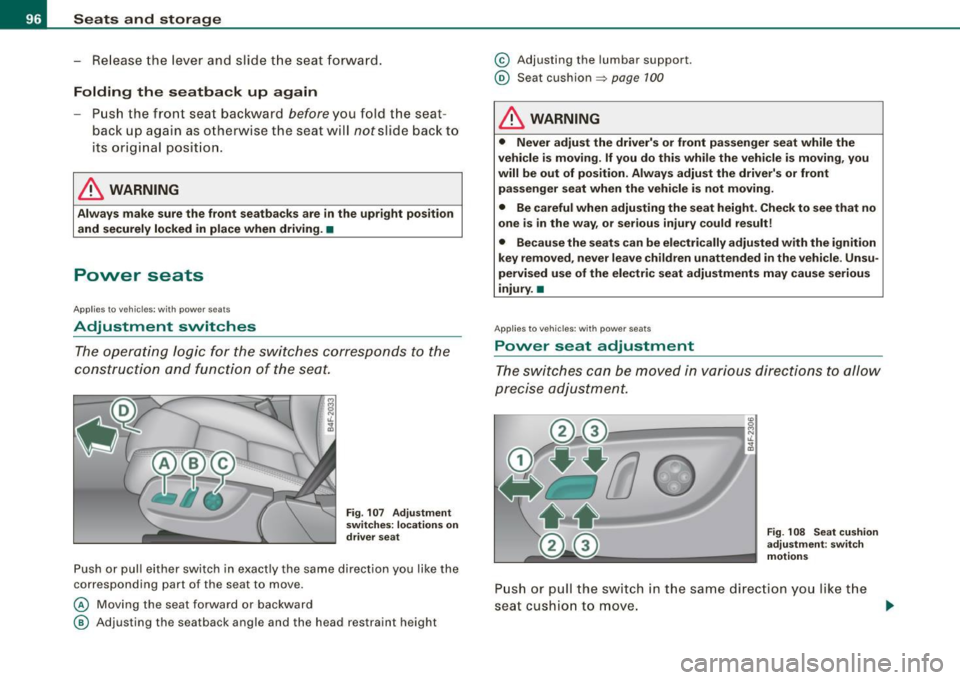
Seats and storage
- Release the l ever an d s lide th e se at fo rwar d.
Folding the seatback up again
Pu sh the front seat bac kward befo re y ou fol d the se at
b ac k up ag ain as o the rwise t he seat will
not slide bac k to
its origin al po sit io n .
& WARNING
Always make sure the front seatbacks are in the upright position
and securely locked in place when driving. •
Power seats
Applies to vehic les : wi th p ow er sea ts
Adjustment switches
Th e operati ng logic f or t he swit ches c orresp on ds to the
co nstru ction and functio n of th e seat.
Fig . 10 7 Adjustment
switches: locations on
driver seat
P ush o r pull ei ther swi tc h in ex actly the sa me di re ct io n yo u like th e
corresponding part of the seat to move.
© Moving the seat forward or bac kward
@ A djusting the seatback ang le and the head restraint height
© A djusting the lumbar s upport.
© Seat cushion => page 1 00
& WARNING
• Never adjust the driver's or front passenger seat while the
vehicle is moving. If you do this while the vehicle is moving , you
will be out of position . Always adjust the driver's or front
passenger seat when the vehicle is not moving.
• Be careful when adjusting the seat height . Check to see that no
one is in the way, or serious injury could result!
• Because the seats can be electrically adjusted with the ignition
key removed , never leave children unattended in the vehicle . Unsu
pervised use of the electric seat adjustments may cause serious
injury. •
Applies to veh ic les : w ith p ower sea ts
Power s eat adjustment
The sw itches can be move d in v ari ous dir ec tio ns to allow
p recise adj ustmen t.
Fig . 10 8 Seat cushion
adjustment : sw itch
motions
P u sh or p ull the s witch in t he sa me dir ec tio n you like t he
se at c ushio n to m ov e . ._
Page 101 of 340
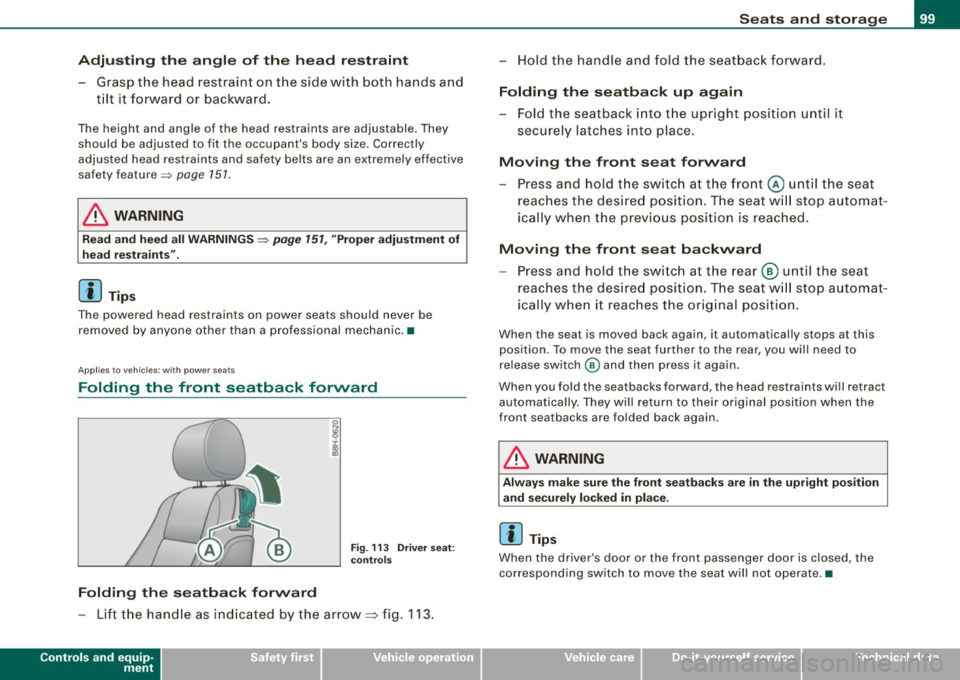
Adjusting the angle of the head restraint
-Grasp the head restraint on t he side with both hands and
t il t it forward or backward.
The height and angle of the head restraints are adjustable. They
should be adjusted to f it the occ upan t's body size. Correc tly
adjusted head restraints and safety be lts are an extremely effective
safety feature ~
page 151.
& WARNING
Read and heed all WARNINGS~ page 151, "Proper ad justment of
head restraint s".
[ i ] Tips
The powered head restraints on power seats should never be
removed by anyone other than a p rofessional mechanic. •
Applies t o vehicles: with power seats
Folding the front seatback forward
Folding the seatba ck forward
Fig . 11 3 Driv er seat :
co ntr ols
- Lift t he hand le as ind icated by the arrow~ fig. 113.
Controls and equip
ment
S eats and storage
- Ho ld the handle and fold t he seat back fo rwa rd .
Folding the seatback up again
- Fo ld the seatback into t he upr ight position until it
securely latches into place.
Moving the front seat forward
- Press and h old t he swi tc h at th e fr ont @ un til th e sea t
reach es the des ire d posit ion. T he s eat w ill stop a uto mat
ically when the previo us position is reached.
Moving the front seat backward
- Press and hold t he swi tc h at t he rear ® until the se at
reaches the des ire d posit ion . Th e seat w ill stop a utomat
icall y whe n it reac hes the or ig ina l posi tion .
When the seat is moved back again, it automatica lly stops at this
position. To move the seat further to the rear, you wil l need to
re lease switch @ and then press it again.
When you fold the seatbacks forward, the head restraints will retract
automatica lly. They will return to their o riginal positio n when the
front seatbacks are folded back again.
& WARNING
Always make sure the front se atbacks are in the upright po sition
and securely locked in place .
[ i ] Tips
When the driver's door or the fr ont passenger door is closed, the
corresponding switch to move the seat will not operate .•
Page 102 of 340
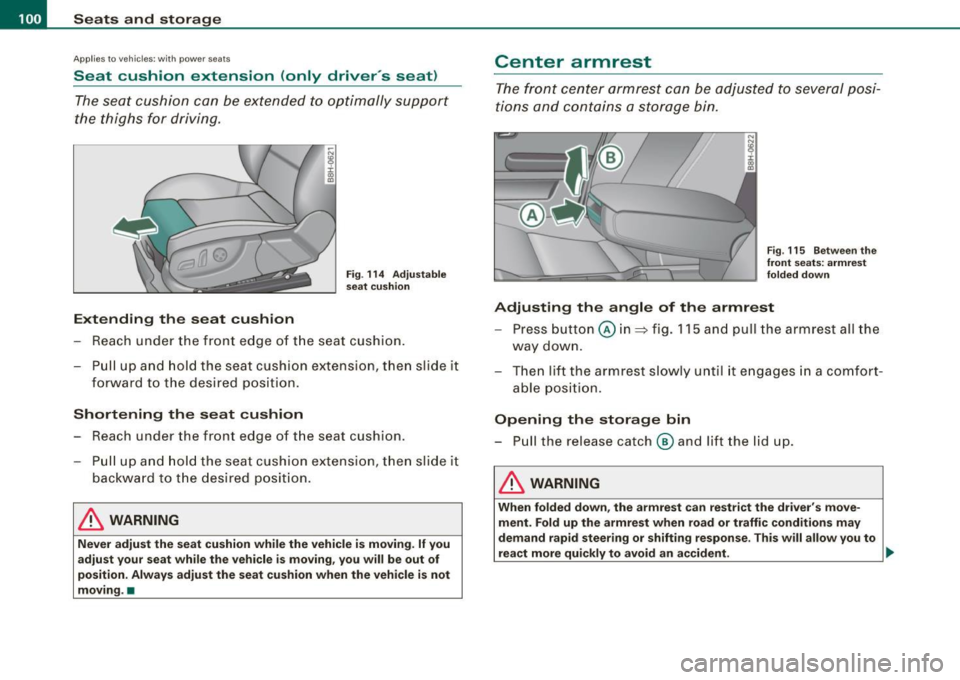
-L~S~e~a~ ts~a~n~d~s~t~ o!:?.!::r a~gl.! e:.._ ___________________________________________ _
Applies to ve hicles : w ith po wer seats
Seat cushion extension (only drive r's seat)
The seat cushion can be extended to optimally support
the thighs for driving .
Extending the seat cushion
Fig. 114 Adjustable
seat cushion
- Reach under the front edge of the seat cushion.
- Pull up and hold the seat cushion extens ion, then slide it
forward to the desired position.
Shortening the seat cushion
Reach under the front edge of the seat cushion.
- Pull up and hold the seat cushion extension, then slide it
backward to the desired position.
& WARNING
Never adjust the seat cushion while the vehicle is moving. If you
adjust your seat while the vehicle is moving, you will be out of
position. Always adjust the seat cushion when the vehicle is not
moving. •
Center armrest
The front center armrest can be adjusted to several posi
tions and contains a storage bin.
Fig . 115 Between the
front seats: armrest
folded down
Adjusting the angle of the armrest
-Press button @ in=> fig. 115 and pull the armrest all the
way down.
- Then lift the armrest slowly until it engages in a comfort
able posit ion.
Opening the storage bin
- Pull the release catch @and lift the lid up.
& WARNING
When folded down, the armrest can restrict the driver's move
ment. Fold up the armrest when road or traffic conditions may
demand rapid steering or shifting response. This will allow you to
react more quickly to avoid an accident. .,.