window AUDI S4 CABRIOLET 2009 Owners Manual
[x] Cancel search | Manufacturer: AUDI, Model Year: 2009, Model line: S4 CABRIOLET, Model: AUDI S4 CABRIOLET 2009Pages: 340, PDF Size: 77.32 MB
Page 4 of 340
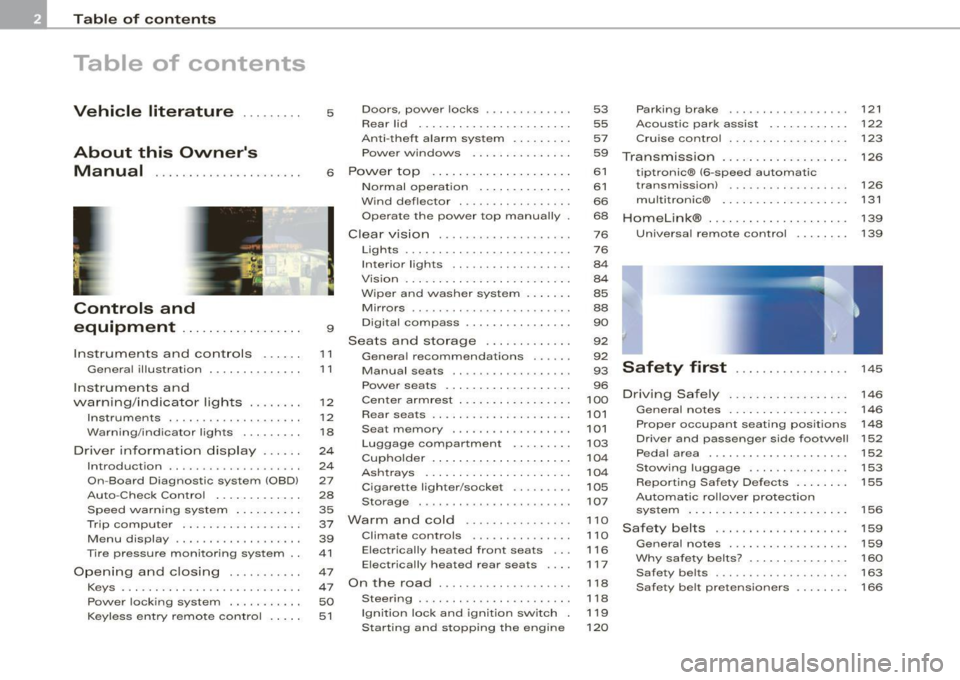
Table of contents
Table of contents
Vehicle literature ... ..... . 5 Doors, power locks ..... ... ... . . 53 Parking brake . . . . . . . . . . . . . . . . . . 121
Rear lid .. .. ... ... ......... ... . 55 Acoustic park assist . . . . . . . . . . . . 122
Anti-theft alarm system ........ .
57 Cruise contro l . . . . . . . . . . . . . . . . . . 123
About this Owner's Power windows ... ... ... .... . . 59
Transmission . . . . . . . . . . . . . . . . . . . 126
Manual .... ............... .. . 6 Power top .................... . 61 tiptronic® (6-speed automat ic
Controls and
equipment ................. .
Instruments and controls ..... .
General illustration ............. .
Instruments and
warning/indicator lights ....... .
Instruments .............. ..... .
Warning/indica tor lights ...... .. .
Driver information display ... .. .
Introduction ...... ....... ... ... .
On-Board Diagnostic system (080)
Auto-Check Control ....... ..... .
Speed warning system ... .... .. .
Trip computer ..... ... ... .. .... .
Menu display ... ..... ..... .. ... .
T ir e pressure monitoring system ..
Opening and closing ..... ..... .
Keys . ...... ... ...... ...... .... .
9
11
1 1
12
12
18
24
24
27
28
35
37
39
41
47
47
Power lock ing system . . . . . . . . . . . 50
Keyless entry remote contro l . . . . . 51 Normal operat
ion ....... .. .. .. .
Wind deflector ........ .. ... .. . .
Operate the power top manually
Clear vision ...... . ... .... ... .. .
Lights .... .... .... ... · · · . · · , • · · 61
transm ission) . . . . . . . . . . . . . . . . . . 126
66 multitronic® . . . . . . . . . . . . . . . . . . . 131
68 Homelink® . . . . . . . . . . . . . . . . . . . . . 139
76 Universal remote control . . . . . . . . 139
76
Interior lights . . . . . . . . . . . . . . . . . . 84
Vision ...................... .. .
W iper and washer system ...... .
Mirrors ........ .. .. .. .... .... . .
Digital compass .. . ... ..... ... . .
Seats and storage ....... ... .. .
Genera l recommendat ions ... .. .
Manual seats .. ... ...... ..... . .
Power seats .......... ... ..... .
Cen ter armrest ........ .. ..... . .
Rear seats .. .......... ... ... .. .
Sea t memory .......... ....... .
Luggage compartment ..... ... .
Cupho lder .................... .
Ashtrays .......... ...... ..... .
Cigarette lighter/socket ... .... . .
Storage . ..... ... .... ..... .... .
Warm and cold .......... ... .. .
Climate controls .. ... ......... .
Electrically heated front seats . . .
Elect rically heated rear seats ... .
On the road ............ ... ... . . 84
85
88
90
92
92
93
96
100
101
101
103
104
104
105
107
110
1 10
116
117
1 18
Stee ring . . . . . . . . . . . . . . . . . . . . . . . 118
Ignition lock and ignitio n switch 119
Starting and stopping the engi ne 1 20
Safety first . . . . . . . . . . . . . . . . . 145
Driving Safely . . . . . . . . . . . . . . . . . . 146
General notes . . . . . . . . . . . . . . . . . . 146
Proper occupant seating pos itions 148
Driver and passenger side footwe ll 152
Peda l area . . . . . . . . . . . . . . . . . . . . . 152
S tow ing luggage . . . . . . . . . . . . . . . 153
Report ing Safety Defects . . . . . . . . 155
Automatic rollover protection system . . . . . . . . . . . . . . . . . . . . . . . . 156
Safety belts . . . . . . . . . . . . . . . . . . . . 159
General notes . . . . . . . . . . . . . . . . . . 159
Why safety belts? . . . . . . . . . . . . . . . 160
Safety belts . . . . . . . . . . . . . . . . . . . . 163
Safe ty belt pretensioners . . . . . . . . 166
Page 13 of 340
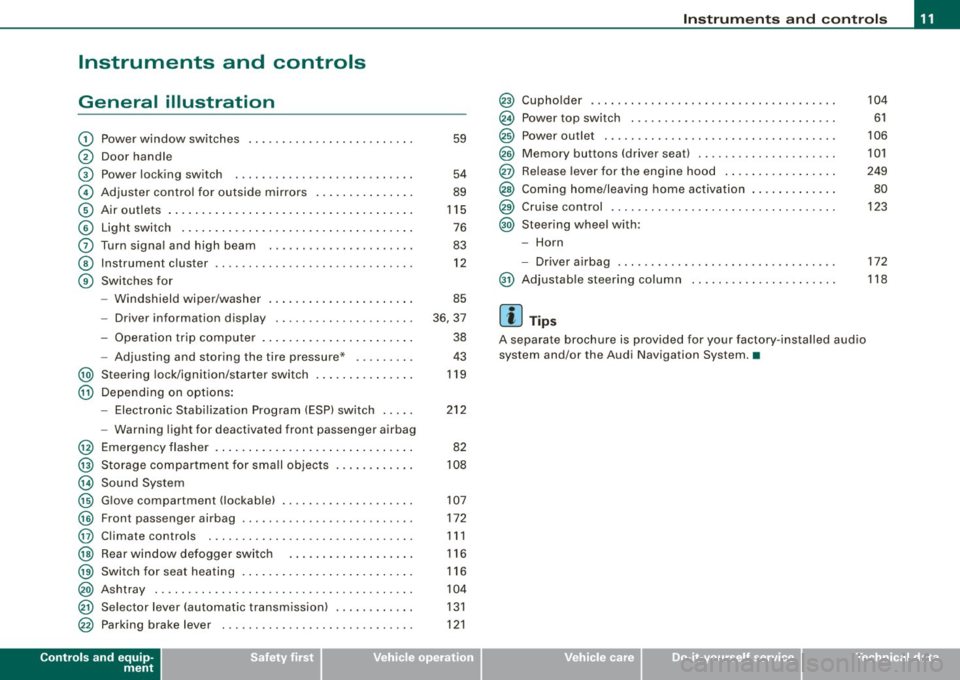
Instruments and controls
General illustration
G)
0
©
©
©
©
0
©
G)
Power window switches
Door handle
Power locking switch . ..... .. .... .... .... ...... .
Adjuster control for outside mirrors .............. .
Air outlets ...... .. ......... .... .. .. .... .. ..... .
Light switch .. ...... .... ...... .... ... .. .... ... .
Turn signal and high beam .. .... .... ..... ...... .
Instrument cluster ... ...... ... .. ..... ... .... ... .
Switches for
- Windshield wiper/washer ......... ...... ...... .
- Driver information display ........... .... ..... .
- Operation trip computer .. .... ... .... .... .. ... .
- Adjusting and storing the tire pressure" ........ .
@ Steering lock/ignition/starter switch ....... .... ... .
@ Depending on options :
@
@
@
@
@
@
@
@
@
@
@
-Electronic Stabi lization Program (ESP) switch .....
- Warning light for deactivated front passenger airbag
Emergency flasher . ...... ...... .... ... .. ... .... .
Storage compartment for sma ll objects
Sound System
Glove compartment ( lockable) . .... .... .... .... .. .
Front passenger airbag ........................ . .
Climate controls ........ ... .... .... .... .. ..... .
Rear window defogger switch .......... ..... ... .
Switch for seat heating . .... .. .... .. ... .. .... ... .
Ashtray .. ....... .... ... .... .... .... .... .... .. .
Se lector lever (automatic transmission) ....... ... . .
Parking brake lever ....... .. ... ... .. ...... .... . .
Controls and equip
ment
59
54
89
115
76
83
12
85
36,37
38
43
119
212
82
108
107
172
111
116
116
104
131
121
Instruments and controls
@ Cupholder ............ ...... ... .. .... ..... .. .. .
@ Power top switch .............................. .
@) Power outlet . .... ...... ... .. .... .... .... .... .. .
@ Memory buttons (driver seat) .. .... .... .... .... .. .
@ Release lever for the engine hood .............. .. .
@ Coming home/leaving home activation ...... ...... .
@ Cruise control .... .... .... .... ... ........ .... .. .
@ Steering wheel with :
- Horn
- Driver airbag .... .... .... ... .. ...... .... .... . .
@ Adjustable steering column ..................... .
[ i ] Tips
A separate brochure is provided for your factory-insta lled audio
system and/or the Audi Navigation System. •
104
61
106
101
249
80
123
172
118
Page 51 of 340
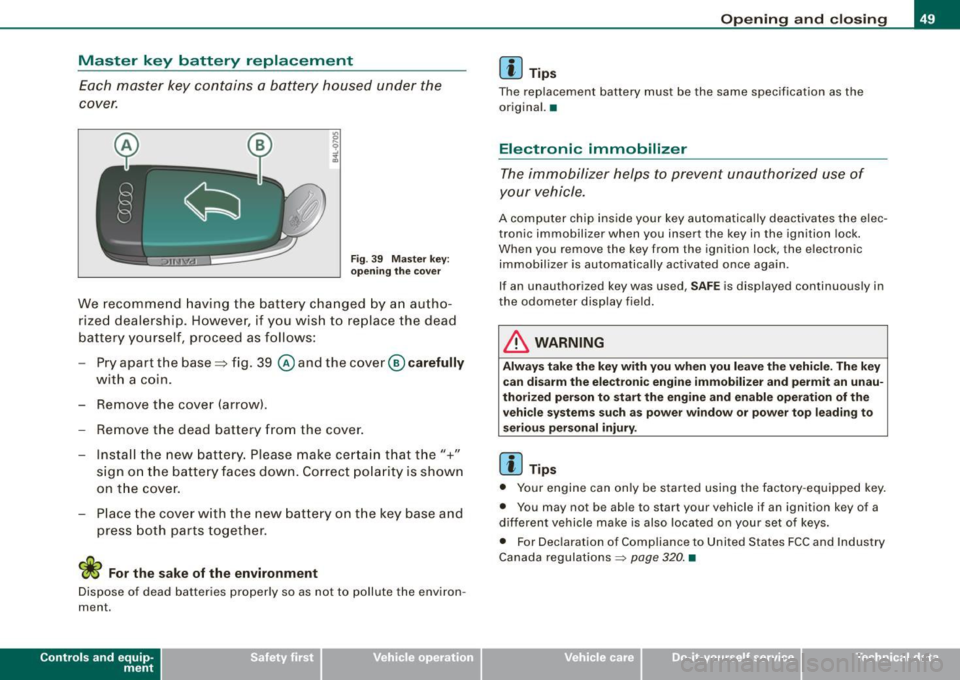
Master key battery replacement
Each master key contains a battery housed under the
cover.
Fig. 39 Master key:
opening the cover
We recommend having the battery changed by an autho
rized dealership. However, if you wish to replace the dead
battery yourself, proceed as follows:
- Pry apart the base=> fig. 39
@ and the cover @carefully
with a coin.
- Remove the cover (arrow).
- Remove the dead battery from the cover.
- Install the new battery. Please make certain that the"+"
sign on the battery faces down. Correct polarity is shown
on the cover.
- Place the cover with the new battery on the key base and
press both parts together.
W For the sake of the environment
Dispose of dead batteries properly so as not to pollute the environ
ment.
Contro ls and eq uip
ment
Opening and closing
[ i] Tips
The replacement battery must be the same specification as the
original. •
Electronic immobilizer
The immobilizer helps to prevent unauthorized use of
your vehicle.
A computer chip inside your key automatically deactivates the elec
tronic immobilizer when you insert the key in the ignition lock.
When you remove the key from the ignition lock, the electronic
immobilizer is automatically activated once again.
If an unauthorized key was used,
SAFE is displayed continuously in
the odometer display field.
in. WARNING
Always take the key with you when you leave the vehicle. The key
can disarm the electronic engine immobilizer and permit an unau
thorized person to start the engine and enable operation of the
vehicle systems such as power window or power top leading to
serious personal injury.
[ i] Tips
• Your engine can only be started using the factory -equipped key.
• You may not be able to start your vehicle if an ignition key of a
different vehicle make is also located on your set of keys.
• For Declaration of Compliance to United States FCC and Industry
Canada regulations
~ page 320. •
~ehicle care irechnical data
Page 52 of 340
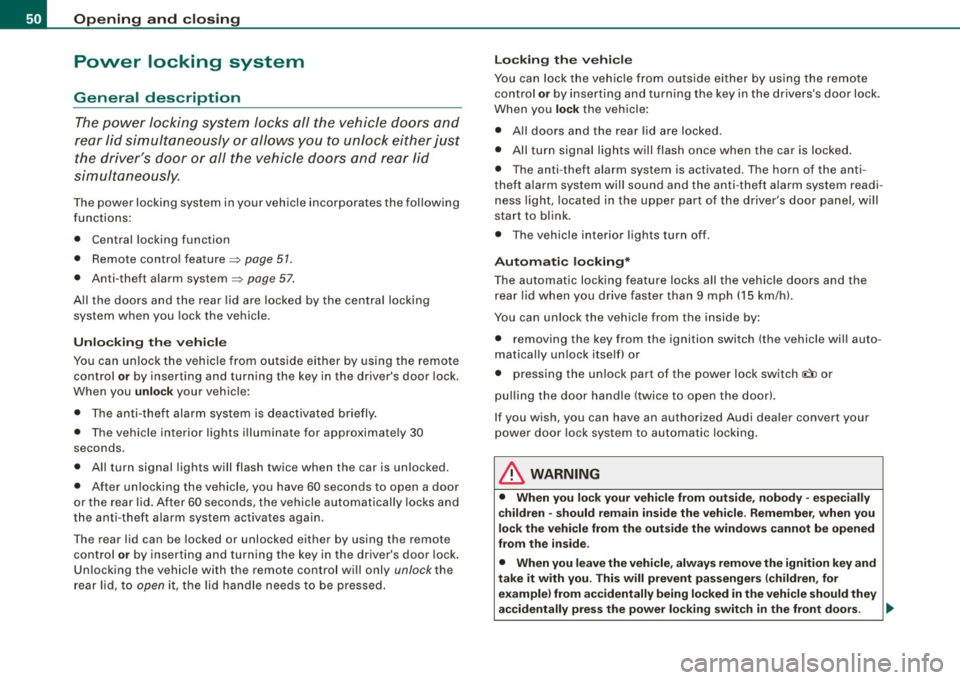
Openin g and clo sin g
Power locking system
General description
The power Jocking system Jocks all the vehicle doors and
rear lid simultaneously or allows you to unl ock either just
the driver's door or all the vehicle doors and rear lid
simultaneously.
The power locking system in your veh icle incorporates the following
f unctions:
• Central locking function
• Remote contro l feature~
page 51.
• Anti -theft alarm system ~ page 57 .
All the doors and the rear lid are locked by the central locking
system when you lock the vehicle .
Unlo cking th e vehicle
You can unlock the vehicle from outside either by using the remote contro l
or by inserting and turning the key in the driver's door lock.
When you
unlo ck your vehic le:
• The anti-theft alarm sys tem is deact ivated briefly.
• The vehicle interior lights i lluminate for approximately 30
seconds.
• All turn signal lights will flash twice when the car is un locked.
• After un locking the vehicle, you have 60 seconds to open a door
or the rear lid. After 60 seconds, t he vehicle automatically locks and
the anti-theft a larm system activates again .
T he rear lid can be locked or unlocked either by using the remote
co ntro l
or by inserti ng and turning the key in the driver's door lock .
Un locking the vehicle with the remote control will only
unlock the
r ear lid, to
open it, the lid handle needs to be pressed . Lo
cking th e veh icle
You can lock the vehic le from outside e ither by using the remote
control
or by inserting and turning the key in the drivers's door lock .
When you
lock the vehicle:
• All doors and t he rear lid are locked .
• All turn signal lights w ill flash once when the ca r is locked.
• The anti -theft alarm system is activated . The horn of the anti
theft alarm sys tem will sound and the anti -t heft ala rm sys tem readi
ness l ight, located in the upper par t of the driver's door panel , wi ll
start to blink.
• The vehicle interior lights turn off .
Automatic locking*
The automat ic locking feature locks all the vehicle doors and the
rear lid when you drive faster than 9 mph (15 km/h).
You can unlock the vehicle from the inside by:
• removing the key from the ignition switch (the vehicle wil l auto
matically u nlock itself) or
• pressing the unlock pa rt of the power lock switch €:Dor
pulling the door handle (twice to open the door) .
If you wish, you can have an authorized Audi dea ler convert your
powe r door lock sys tem to automatic locking.
& WARNING
• When you lock your vehic le from out side , nobody -especially
c h ildren - should remain in side the vehicle . Remembe r, when you
lo ck the vehicle from the out side the windows cannot be opened
from the in side .
• When you leave the vehicle , alway s remove the ignition key and
take it with you . Thi s w ill prev ent pa ssenger s (children , fo r
example) from ac cidentally being locked in the vehicle should they
ac cidentally pre ss the power locki ng swit ch in the front door s. .,
Page 55 of 340
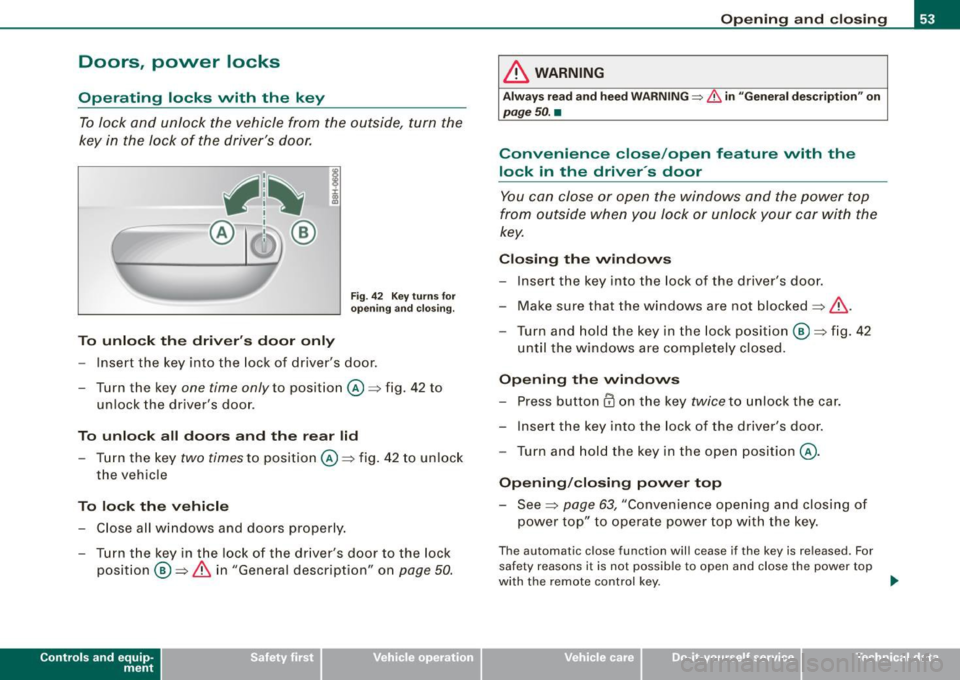
Doors, power locks
Operating locks vvith the key
To lock and unlock the vehicle from the outside, turn the
key in the lock of the driver's door.
To unlock the driver's door only
Fig . 42 Key turns for
opening and closing.
- Insert the key into the lock of driver's door.
- Turn the key
one time only to pos ition @=>fig. 42 to
unlock the driver's door .
To unlock all doors and the rear lid Turn the key
two times to pos ition @=> fig. 42 to unlock
the veh icle
To lock the vehicle - Close all windows and doors properly.
- Turn the key in the lock of the driver's door to the lock position
@ ~ & in "General descript ion" on page 50.
Contro ls and eq uip
ment
Opening and closing
& WARNING
Always read and heed WARNING~ & in "General description" on
page 50. •
Convenience close /open feature vvith the
lock in the driver 's door
You can close or open the windows and the power top
from outside when you lock or unlock your car with the
key.
Closing the windows
- Insert the key into the lock of the driver's door.
- Make sure that the windows are not blocked~& .
- Turn and hold the key in the lock position @=>fig. 42
until the w indows are completely closed.
Opening the windows
- Press button @ on the key
twice to unlock the car.
- Insert the key into the lock of the driver's door .
- Turn and hold the key in the open position @.
Opening/closing power top
- See =>
page 63, "Convenience opening and closing of
power top" to operate power top with the key.
The automatic close function will cease if the key is released. For
safety reasons it is not possible to open and close the power top
with the remote control key . ..,
~ehicle care Technical data
Page 56 of 340
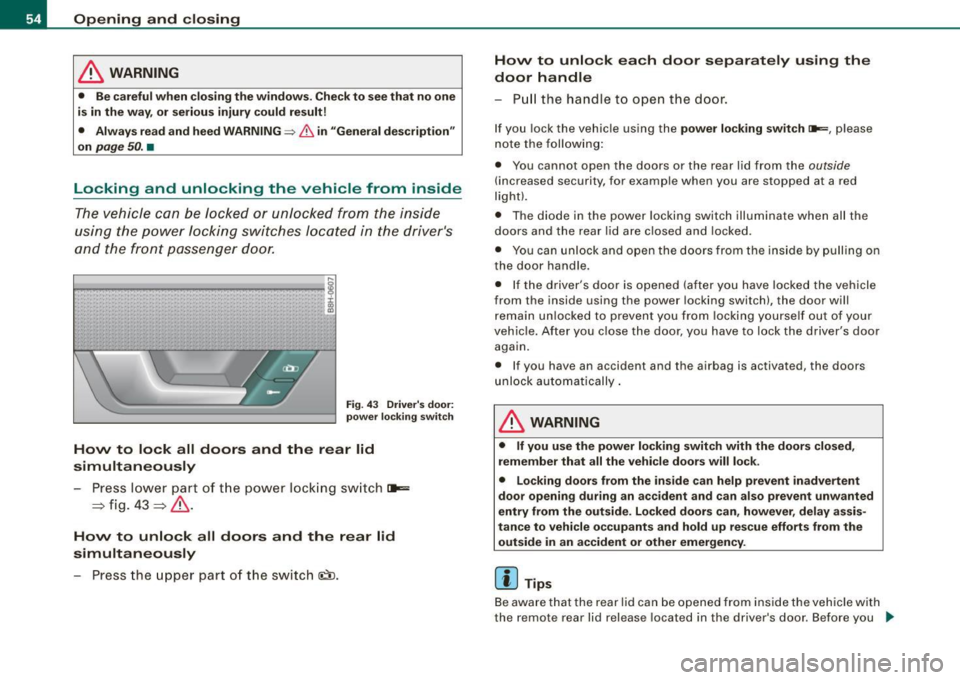
Opening and closing
& WARNING
• Be careful when closing the window s. Check to see that no one
is in the way, or serious injury could result !
• Always read and heed WARNING~
& in "General des cript ion "
on
page 50. •
Locking and unlocking the vehicle from inside
T he vehicle can be l oc ke d or unlocked from the insid e
usin g th e pow er lock in g switches lo ca te d in t he driver's
a nd the f ront pas senger d oor.
t----~~~....,.~--,.,:,,....,...,..,.~..,...,. ..... ...,..,.._,......,...,......., ij
i
Fig . 4 3 Driv er's door:
po wer lo cking sw it c h
How to lock all doors and the rear lid
simultaneously
Press l ower part o f the po wer loc kin g s witch
IJt,,=
=> fig . 43 => & .
How to unlock all doors and the rear lid
simultaneously
- Press the uppe r part o f the switch
door handle
- Pull the handle to o pen th e do or.
If you loc k the vehicle us ing the power lo cking switch c»= , please
no te the foll owi ng:
• You cannot open the doors or the rear lid from the
outside
!increased security, for example when you are stopped at a red
li g ht).
• The diode i n the powe r loc king switch ill uminate whe n all the
doors and the rear lid are c losed and loc ke d .
• You ca n unl ock and o pe n t he d oors from the in side by pull ing o n
t h e door ha ndle.
• I f th e driver's door is opened (a fter you have locke d the ve hicle
from the inside using the power locking switch), the door will
rema in unlocke d to prevent you from locki ng y ourse lf out o f yo ur
veh ic le. Aft er you c lose t he door, you have to lock the d river 's doo r
agai n.
• I f you have an accident and the airbag is activated, the doors
u nl ock au tomaticall y.
& WARNING
• If you use the power locking switch with the doors closed ,
remember that all the vehicle doors will lock .
• Locking doors from the inside can help prevent inadvertent
door opening during an accident and can also prevent unwanted
entry from the out side . Locked doors can, however , delay a ssis
tance to vehicle occupant s and hold up rescue efforts from the
outside in an accident or other emergency.
[ i ] Tips
Be awa re t hat t he rear lid can be op ened from insi de th e vehic le with
the remote rear lid release located in the driver's door. Before you _,.
Page 60 of 340
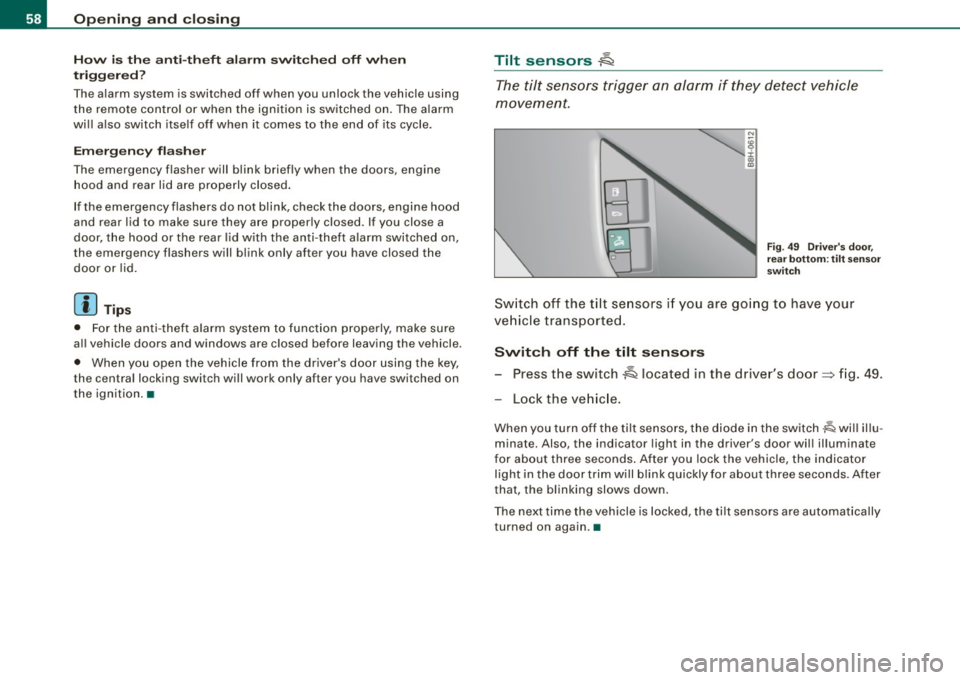
Openin g and clo sin g
How is th e a nti-th eft ala rm switch ed off whe n
t riggered ?
The alarm system is switched off when you unlock the vehicle using
the remote control or when the ignition is switched on. The a larm
will a lso switch itse lf off when it comes to the end of its cycle.
Em erg en cy flashe r
The emergen cy flashe r will blink briefly when the doors, engine
hood and rear lid are properly closed .
If the emergency flashers do not blink, check the doors, engine hood
and r ear lid to make sure they are properly closed . If you close a
door, the hood or the rear lid w ith the anti-theft a larm switched on,
the emerg ency flashers will blink only aft er you have clos ed the
door or lid.
[ i ] Tips
• For the anti -theft alarm system to function properly, make sure
all vehicle doo rs and windows are closed before leaving the vehicle .
• When you open the vehicle from the driver's door using the key,
the c entral locking switch will work only af ter you hav e swi tched on
the ignition. •
Tilt sensors ~
The tilt sensors trigger an alarm if they detect vehicle
movement.
N
ij
:c .,
"'
Fig . 49 D river's do or,
rear botto m: ti lt se nso r
sw itch
Sw itch off the tilt se nsors i f you are go ing to have your
ve hicle tr ansported .
Switch off the tilt s ensors
- Press the switch A located in the driver's door=> fig. 49 .
Lock the ve hicle.
When you turn off the tilt sensors, the diode in the switch -lQ wi ll illu
minate. Also , the indicator light in the driver's door wil l illuminate
for about three seconds . After you lock the vehicle, the indicator
light in the door trim will b link quickly for about three seconds . After
that, the blinking slows down.
The next time the vehicle is locked, the tilt sensors are automatically
turned on again .•
Page 61 of 340
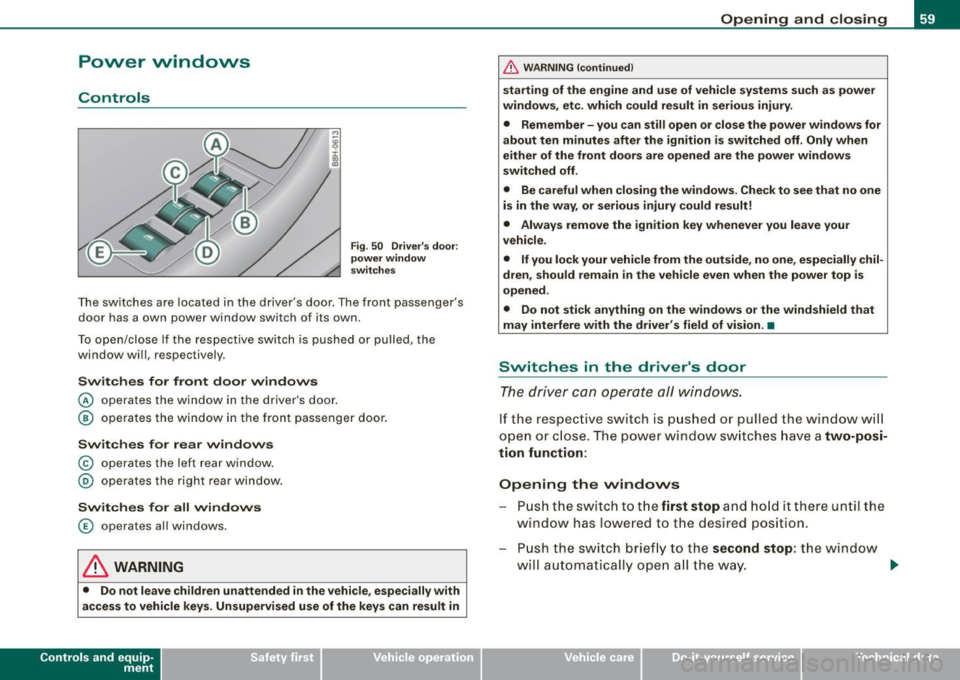
Power windows
Controls
Fig. 50 Driver's door:
power window
switches
The switches are located in the driver's door. The front passenger's
door has a own power window switch of its own.
To open/close If the respective switch is pushed or pulled, the
window will, respectively .
Switches for front door windows
© operates the window in the driver's door.
@ operates the window in the front passenger door.
Switches for rear windows
© operates the left rear window.
@ operates the right rear window.
Switches for all windows
© operates all windows .
& WARNING
• Do not leave children unattended in the vehicle, especially with
access to vehicle keys. Unsupervised use of the keys can result in
Contro ls and eq uip
ment
Opening and closing
& WARNING (continued)
starting of the engine and use of vehicle systems such as power
windows, etc. which could result in serious injury.
• Remember -you can still open or close the power windows for
about ten minutes after the ignition is switched off. Only when
either of the front doors are opened are the power windows
switched off.
• Be careful when closing the windows . Check to see that no one
is in the way, or serious injury could result!
• Always remove the ignition key whenever you leave your
vehicle.
• If you lock your vehicle from the outside, no one, especially
chil
dren, should remain in the vehicle even when the power top is
opened.
• Do not stick anything on the windows or the windshield that
may interfere with the driver's field of vision. •
Switches in the driver's door
The driver can operate all windows.
If the respect ive switch is pushed or pulled the windo w will
open or close . The power w indow switches have a
two-posi
tion function:
Opening the windows
Push the switch to the first stop and hold it there until the
window has lowered to the desired position.
Push the switch briefly to the
second stop: the window
will automatically open all the way. ..
~ehicle care Technical data
Page 62 of 340
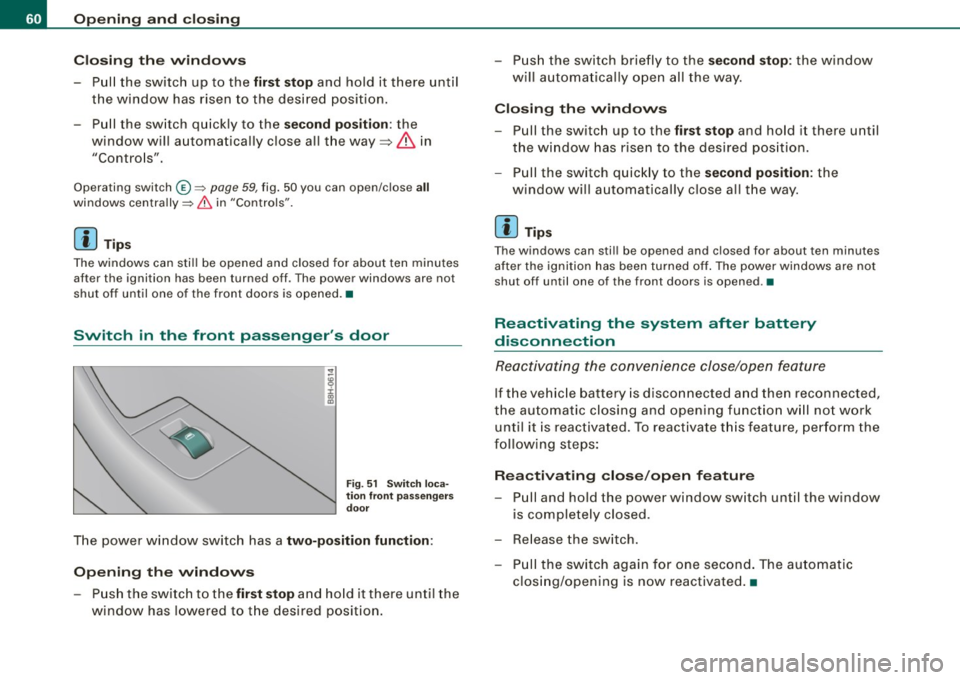
Opening and closing
Closing the windows
- Pull the switch up to the first stop and hold it there until
the window has risen to the desired position.
- Pull the switch quickly to the
second position : the
window will automatically close all the way=>
& in
"Contro ls".
Operating switch © =>page 59, fig. 50 you can open/close all
windows centrally=> & in "Controls".
[ i] Tips
The windows can still be opened and closed for about ten minutes
after the ignition has been turned off. The power windows are not
shut off until one of the front doors is opened. •
Switch in the front passenger 's door
...
~ i ., m
Fig. 51 Switch loca
tion front passengers
door
The power window switch has a two-position function :
Opening the windows
-Push the switch to the first stop and hold it there until the
window has lowered to the desired position. - Push the switch briefly
to the
second stop: the window
will automatically open all the way.
Closing the windows
Pull the switch up to the first stop and hold it there until
the window has risen to the desired position.
- Pull the switch quickly to the
second position: the
window will automatically close all the way.
[ i] Tips
The windows can still be opened and closed for about ten minutes
after the ignition has been turned off. The power windows are not
shut off until one of the front doors is opened .•
Reactivating the system after battery
disconnection
Reactivating the convenience close/open feature
If the vehicle battery is disconnected and then reconnected,
the automatic closing and opening function will not work
until it is reactivated. To reactivate this feature, perform the
following steps:
Reactivating close/open feature
-Pull and hold the power window switch until the window
is completely closed.
- Release the switch.
- Pull the switch again for one second. The automatic
closing/opening is now reactivated. •
Page 63 of 340
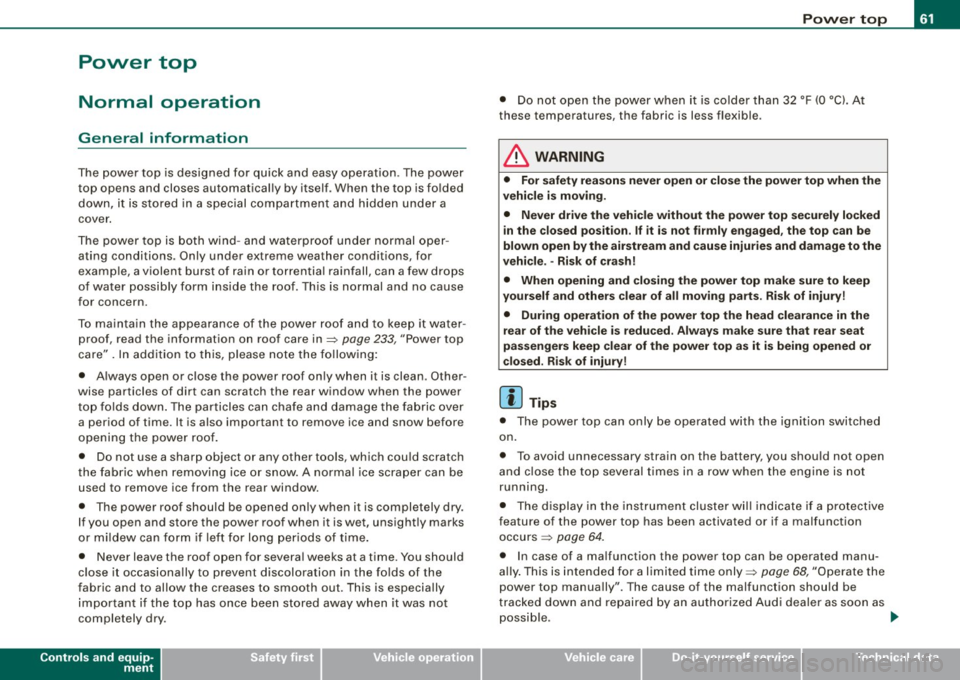
Power top
Normal operation
General information
The power top is designed for quick and easy operation. The power
top opens and closes automatically by itself . When the top is folded
dow n, it is stored in a special compartment and hidden under a
cover.
The power top is both wind -and waterproof under normal oper
ating conditions . Only under extreme weather conditions, for
examp le, a violent burst of rain or torrentia l rainfall, can a few drops
of water possibly form inside the roof. This is normal and no cause
for concern.
To maintain the appearance of the power roof and to keep it water
proof , read the information on roof care in=> page
233, "Power top
care". In addition to this, please note the following:
• Always open or close the power roof on ly when it is clean . Other
wise particles of dirt can scratch the rear window when the power
top fo lds down . The particles can chafe a nd damage the fabric over
a period of time. It is a lso important to remove ice and snow before
opening the power roof.
• Do not use a sharp object or any other tools, which cou ld scratch
t he fabr ic when removing ice or snow. A normal ice scraper can be
used to remove ice from the rear window.
• The power roof should be opened only when it is completely dry .
I f you open and store the power roof when it is wet, unsight ly marks
or mildew can form if left for long per iods of time .
• Never leave the roof open for severa l weeks at a time. You should
close it occasiona lly to prevent discoloration in the folds of the
fabric and to allow the creases to smooth out. This is especially
impor tan t if t he top has once been s tored away when it was not
completely dry .
Controls and equip
ment
P ow er top
• Do not open the power when it is colder than 32 °F (0 °C). At
these temperatures, the fabric is less flexible.
L1}. WARNING
• For safety reasons never open or close the power top when the
v ehi cle is moving .
• Never drive the vehicle without the power top securely locked
in the closed po sition . If it i s not firml y en gaged , the top can be
blown open by the airstream and cau se in jur ies and damage to the
vehi cle . - Risk of cr ash!
• When opening and closing the power top m ake sure to keep
yo urself and other s clear of all moving pa rt s. Risk of injury!
• During opera tion of the power top the head clearance in the
re ar of the vehi cle is r edu ced . Alw ay s m ake sure that rea r seat
p assen gers keep clear of the power top a s it is being opened or
cl osed . Ri sk of injury!
[ i ] Tip s
• The power top can only be operated w ith the ignition switched
on.
• To avoid unnecessary strain on the battery, you should not open
and c lose the top several times in a row when the e ngine is n ot
running.
• The display in the ins trument cluster will indicate if a pr otective
feature of the power top has been activated or if a malfunction
occurs ~ page
64.
• In case of a ma lfunction the power top can be operated manu
a lly. This is intended for a limited time only~ page
68, "Opera te the
power top manually" . T he cause of the malfunction should be
tracked down and repaired by an au tho rized Aud i deale r as soon as
possible . _.,