lock AUDI S6 2012 User Guide
[x] Cancel search | Manufacturer: AUDI, Model Year: 2012, Model line: S6, Model: AUDI S6 2012Pages: 298, PDF Size: 74.43 MB
Page 34 of 298
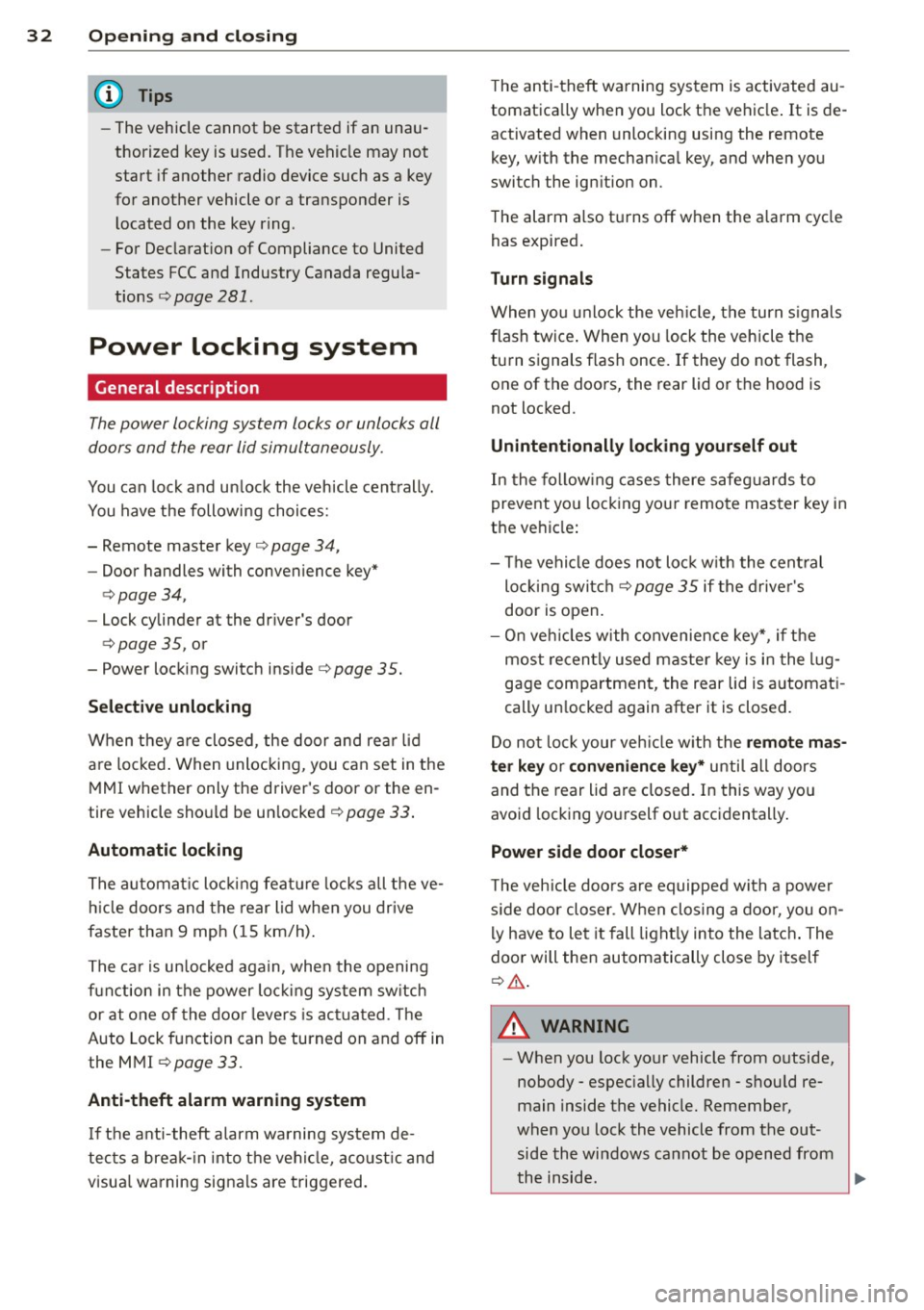
32 Openin g and clo sing
- The vehicle cann ot be starte d if an unau
thorized key is used. The ve hicle may not
start if another radio device such as a key
for another vehicle or a transponder is
located on the key ring.
- For Declaration of Compliance to United
States FCC and Industry Canada regula
tions ¢
page 281.
Power locking system
General description
The power locking system locks or unlocks all
doors and the rear lid simultaneously.
You can lock and un lock the veh icle centrally.
You have the following choices:
- Remote master key¢
page 34,
-Door handles with convenience key"
¢ page 34,
-Lock cylinder at the dr iver's door
¢page 35, or
- Power locking switch inside
¢ page 35.
Select ive unloc king
When they a re closed, the door and rea r lid
are locked . When unlocking, you can set in the
M MI whether only the driver's door or the en
tire vehicle sho uld be unlocked ¢
page 33 .
Automatic locking
The automat ic locking feat ure locks all the ve
h icle doors and the rear lid when you drive
faster than 9 mph ( 15 km/h) .
The ca r is un locked again, when the opening
f u nction in the power loc king system sw itch
or at one of the doo r levers is ac tuated. The
Auto Lock function can be turned on and
off in
the MMI
¢ page 33.
Anti-theft alarm warning system
I f the a nti-theft alarm warning system de
tec ts a break- in into the vehi cle, acoust ic and
visua l wa rning signals are triggered. The anti
-theft wa rning system is activated au
tomatica lly when you lock the vehicle . It is de
activated when unloc king using the remote
key, with the mechan ica l key, and when you
switch the ign ition on.
The alarm a lso t urns
off when the alarm cycle
has expired .
Turn signals
When you u nlock the veh icle, the turn s ignals
flash twice . When you lock the vehicle the
tu rn signals f lash once. If they do not flash,
one of the doors, the rear lid or t he hood is
not locked.
Unintentionally locking yourself out
In the fo ll ow ing cases there safeg ua rds to
prevent yo u lock ing your remote master key in
the ve hicle:
- The vehicle does not loc k w it h t he cen tral
loc king switc h¢
page 35 if the drive r's
door is open.
- On veh icles with convenience key*, if the
mos t recen tly used master key is in the l ug
gage compartment, the rear lid is a utomat i
cally un locked again after it is closed.
Do no t lock your veh icle w ith the
remot e m as
ter key or co nvenience ke y*
unti l all doors
and the rear lid are closed. In this way you avoid locking yourself o ut accidentally .
Power side door closer*
The vehicle doo rs are equipped with a power
s ide door closer. W hen closing a door, you on
ly have to le t it fall light ly in to the latch . The
door will then automatically close by itself
¢ ,1. .
_8 WARNING
-When you loc k yo ur vehicle from o utside,
nobody- espec ially children -shou ld re
main inside the vehicle. Remember,
when you lock the vehicle from the out
side the wi ndows cannot be opened from
the inside. ..,
Page 35 of 298
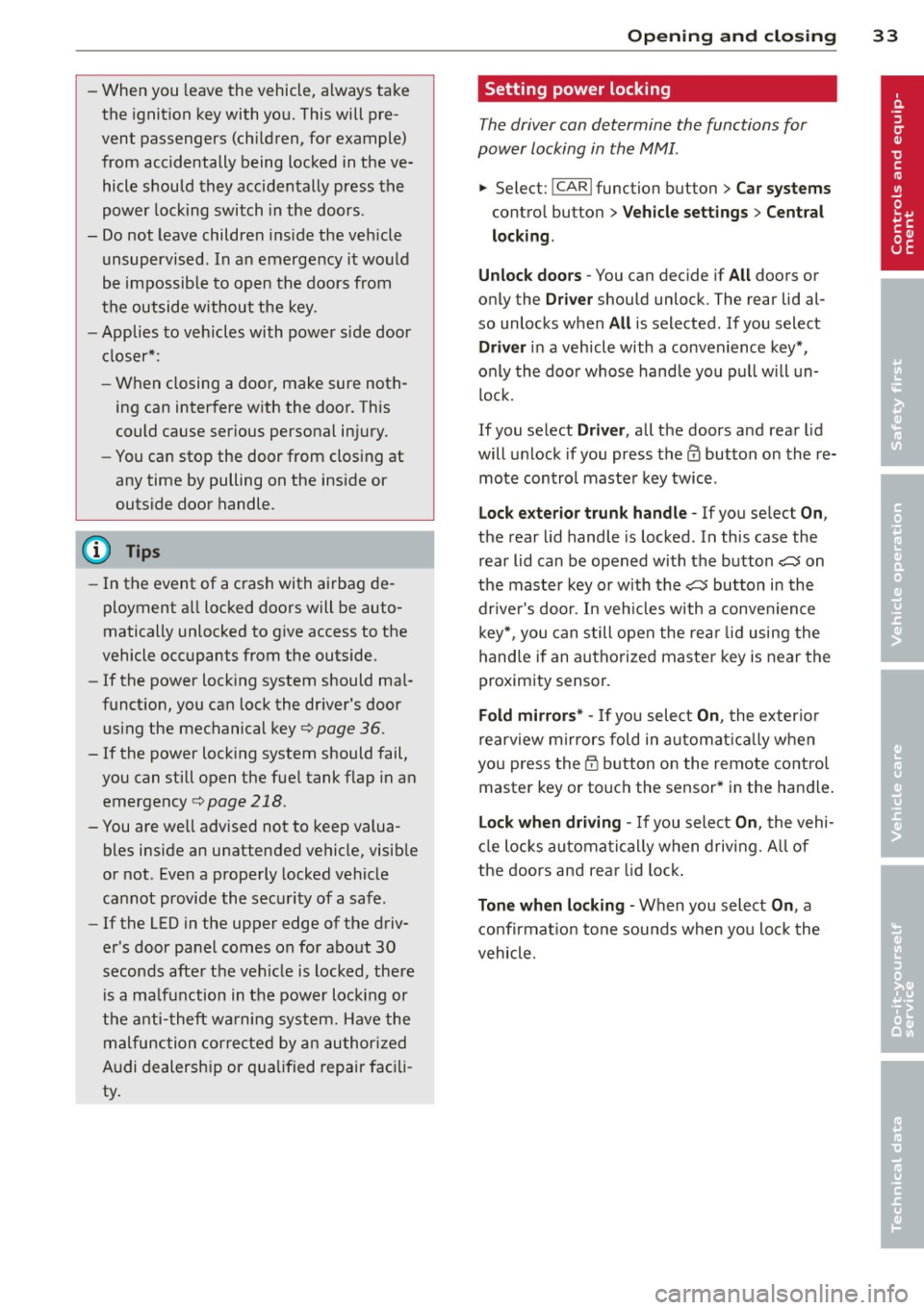
-When you leave the vehicle, always take
the ignition key with you. This will pre
vent passengers (children, for example)
from accidentally being locked in the ve hicle should they accidentally press the
power locking switch in the doors .
- Do not leave children inside the vehicle
unsupervised. In an emergency it would
be impossible to open the doors from
the outside without the key.
- Applies to vehicles with power side door
closer*:
- When closing a door, make sure noth
ing can interfere with the door. This
could cause serious personal injury.
- You can stop the door from closing at
any time by pulling on the inside or
outside door handle .
@ Tips
-In the event of a crash with airbag de
ployment all locked doors will be auto
matically unlocked to give access to the
vehicle occupants from the outside.
- If the power locking system should mal
function, you can lock the driver's door
using the mechanical key¢
page 36 .
-If the power locking system should fail,
you can still open the fuel tank flap in an
emergency ¢
page 218.
-You are well advised not to keep valua
bles inside an unattended vehicle, visible
or not . Even a properly locked vehicle
cannot provide the security of a safe .
- If the LED in the upper edge of the driv
er's door panel comes on for about 30
seconds after the vehicle is locked, there
is a malfunction in the power locking or
the anti-theft warning system. Have the
malfunction corrected by an authorized
Audi dealership or qualified repair facili
ty.
Opening and closing 33
Setting power locking
T he driver can determine the functions for
power locking in the MMI .
.,. Select: !CAR !function button> Car systems
control bu tton > Vehicle settings > Central
lo cking .
Unlock doors -
You can decide if All doors or
only the
Dri ver should unlock. The rear lid al
so unlocks when
All is selected . If you select
Driver in a vehicle with a convenience key* ,
only the door whose handle you pull will un
lock.
If you select
Driver , all the doors and rear lid
will unlock if you press the
ffi button on the re
mote control master key twice .
Lock exterior trunk handle -If you selec t On,
the rear lid handle is locked . In this case the
rear lid can be opened with the button
a on
the master key or with the
a button in the
driver's door . In vehicles with a convenience
key* , you can still open the rear lid using the
handle if an authorized master key is near the
proximity sensor .
Fold mirrors* -If you select On, the exterior
rearview mirrors fold in automatically when
you press the
(TI button on the remote contro l
master key or touch the sensor* in the handle .
Lock when driving -If you select On, the vehi
cle locks automatically when driving. All of
the doors and rear lid lock.
Tone when locking -When you select On, a
confirmation tone sounds when you lock the
vehicle.
Page 36 of 298
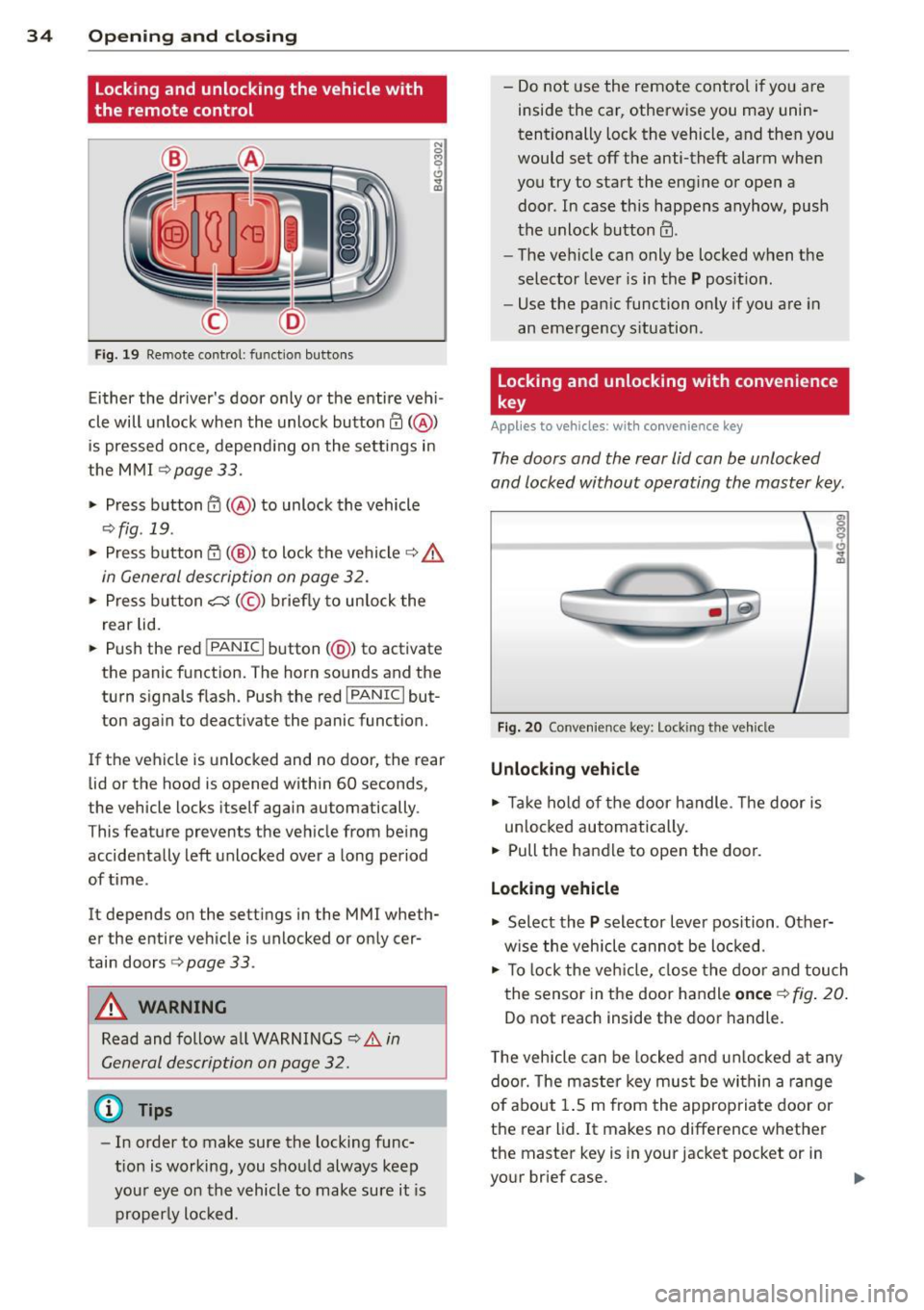
34 Openin g and clo sing
locking and unlocking the vehicle with
the remote control
F ig. 19 Remote control: function buttons
N 0
9 (!)
~
Either the driver's door only or the entire veh i
cle will unlock when the unlock button
III( @)
is pressed once, depend ing on the settings in
the MMI
¢page 33.
.. Press button III( @) to unlock the vehicle
¢fig .19 .
.. Press button fij (@ ) to lock the vehicle¢.&,
in General description on page 32 .
.. Press b utton c:s (@ ) briefly to un lock the
rear lid .
.. Push the red
!PANIC I button( @) to activate
the panic f unction. The horn sounds and the
turn signals flash. Push the red
!PANIC I but
ton aga in to deact ivate the panic function.
If the vehicle is unlocked and no door, the rear lid or the hood is opened within 60 seconds,
the vehicle locks itself again automatically.
This feature prevents the vehicle from being
accidentally left unlocked over a long period
of time .
It depends on the settings in the MMI wheth
er the entire vehicle is unlocked or only cer
tain doors
¢ page 33.
A WARNING
Read and follow a ll WARNINGS c:> .&. in
General description on page 32.
@ Tips
- In order to make sure the locking func
tion is working, you should always keep
your eye on the vehicle to make sure it is
properly locked. -
Do not use the remote control if you are
inside the car, otherwise you may unin
tentionally lock the vehicle, and then you
would set off the anti-theft alarm when
you try to start the eng ine or open a
door. In case this happens anyhow, push
the unlock button
III-
- The vehicle can only be locked when the
selector lever is in the
P posit ion.
- Use the panic function only if you are in
an eme rgency s ituation.
locking and unlocking with convenience
key
Applies to vehicles : with convenience key
The doors and the rear lid can be unlocked
and locked without operating the master key .
Fig . 20 Conven ience key: Lock ing the vehicle
Unlocking vehicle
.. Take ho ld of the door handle. The door is
un locked automatically.
.. Pull the handle to open the door.
locking vehicle
.. Select the P selector lever position . Other
w ise the vehicle cannot be lo cked.
.. To lock the veh icle, close the door and touch
the sensor in the door handle
on ce c:> fig . 20 .
Do not reach inside the door handle.
T he veh icle can be locked and unlocked at any
doo r. T he master key must be within a range
of about 1.5 m from the appropriate door or
the rear lid. It makes no difference whether
the master key is in your jacket pocket or in
your brief case.
Page 37 of 298
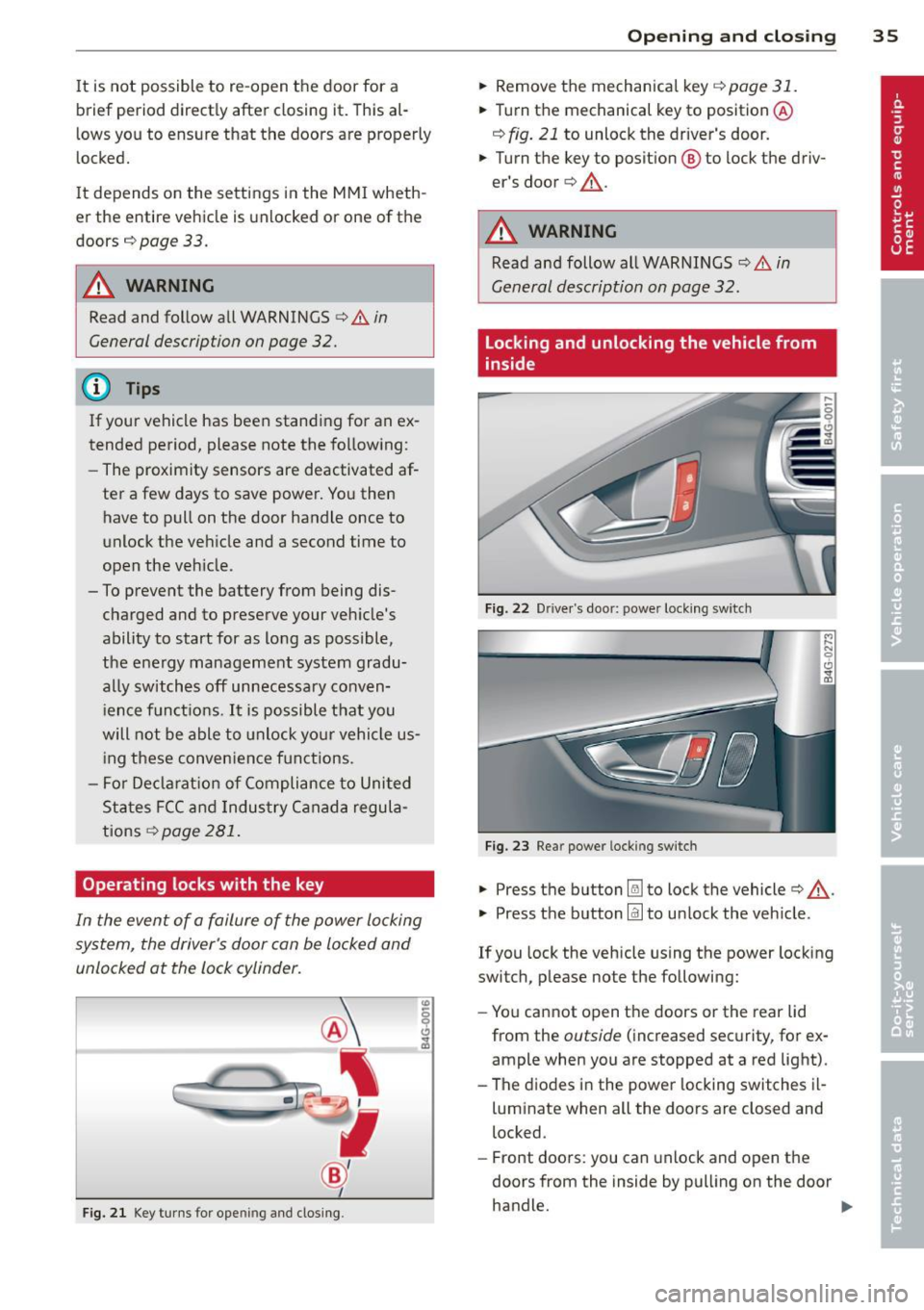
It is not possible to re-open the door for a
brief period direct ly after closing it. This al
low s you to ensure that the doors are properly
l ocked.
It depends on the settings in the MMI wheth
er the entire vehicle is unlo cked or one of the
doors
¢page 33.
A WARNING
Read and follow all WARNINGS c> ..&. in
General description on page
32.
@ Tips
-
If your vehicle has been standing for an ex
tended period, please note the following:
- The proximity sensors are deactivated af-
ter a few days to save power. You then
have to pull on the door handle once to
unlock the veh icle and a second time to
open the veh icle.
- To prevent the battery from being dis
charged and to preserve your vehicle's
ability to start for as long as possible,
the energy management system gradu
al ly sw itches off unnecessary conven
ience functions.
It is possible that you
will not be able to unlock your vehicle us
ing these convenience functions.
- For Declaration of Compliance to United
States FCC and Industry Canada regula
tions~
page 281.
Operating locks with the key
In the event of a failure of the power locking
system, the driver's door can be locked and
unlocked at the lock cylinder.
•
Fig. 21 Key turns for opening and clos ing.
Opening and closing 35
.. Remove the mechanical key Q page 31 .
.. Turn the mechanical key to position @
r::!) fig. 21 to unlock the driver's door .
.. Turn the key to position
@ to lock the d riv
er's door
q ,&. .
A WARNING
Read and follow all WARNINGS Q ..&. in
General description on page
32.
Locking and unlocking the vehicle from
inside
Fig. 22 Drive r's door: power locking switch
Fig. 23 Rear power locking switch
.. Press t he button [ml to lock the vehicle q ,&. .
.. Press the button Im to unlock the veh icle.
If you lock the vehicle using the power locking
switch, please note the following:
- You cannot open the doors or the rear lid
from the
outside (increased security, for ex
ample when you are stopped at a red light).
- The diodes in the power locking switches il-
luminate when all the doors are closed and
locked.
- Front doors: you can unlock and open the
doors from the inside by pulling on the door
handle. ..,.
Page 38 of 298
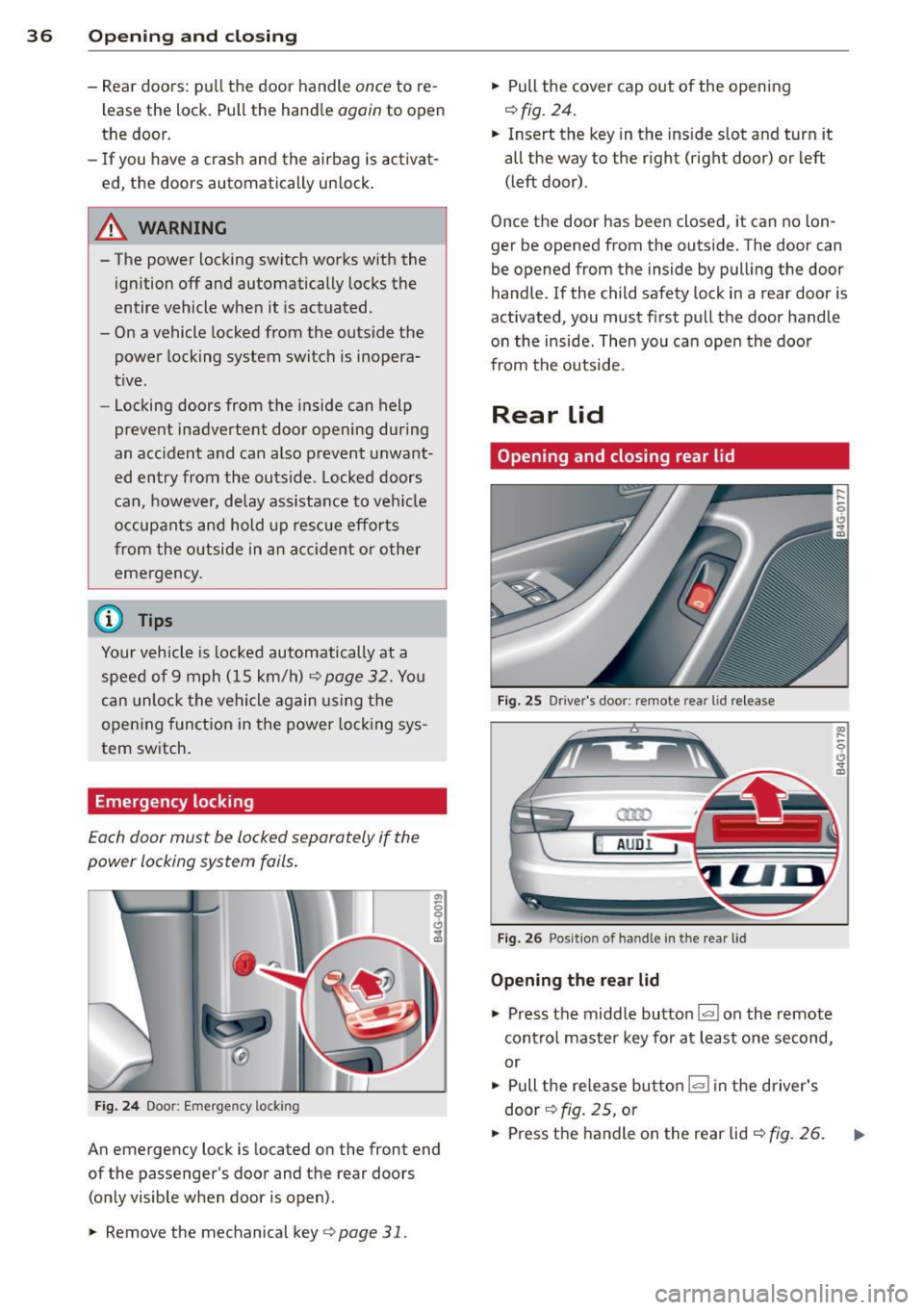
36 Opening and clo sing
- Rear doors : pu ll the door handle once to re
l ease the lock. Pull the handle
again to open
the door .
- If you have a crash and the airbag is activat
ed, the doors automatically un lock .
A WARNING
-The power locking switch works with the
ignition off and automatically locks the
entire vehicle whe n it is actuated .
- On a vehicle locked from the outside the
power locking system switch is inopera
t ive .
- Locking doors from the inside can help
prevent inadvertent door opening during
an acc ident and ca n also prevent unwa nt
ed entry from the outs id e. Locked doors
can, however, de lay ass istance to ve hicle
o ccupants and hold up res cue efforts
from the o utside in an a ccident or other
emergency.
(D Tips
Your vehicle is locked automatically at a
speed of 9 mph (15 km/h)
Q page 32 . You
can unlo ck the vehicle again us ing the
open ing f unct ion in the power lock ing sys
tem switch.
Emergency locking
Each door must be locked separately if the
pow er locking system fails.
Fig . 2 4 Doo r: Em erge ncy loc king
An emergency lock is located on the f ront end
of the passenger's door and the rear doors (on ly visible when door is open) .
.. Remove the mechanical key
Q page 31 .
.. Pull the cover cap out of the opening
~fig . 24 .
.. Insert the key in the ins ide slot and turn it
all the way to the right (right door) or left
(left door) .
Once the door has been closed, it can no lon
ger be opened from the outside. The doo r can
be opened from the inside by pulling the door
handle. If the child safety lock in a rear door is
activated, you must f irst pu ll the door handle
on the inside . Then you ca n ope n the doo r
from t he outside .
Rear lid
Opening and closing rear lid
Fig. 25 Drive r's doo r: remote rear lid re lea se
Fi g. 2 6 Posit io n of h an dl e in th e r ear l id
Opening the rear lid
.. Press the midd le butto n~ on th e remote
cont ro l maste r key for at least one second,
o r
.. Pull the re lease but to n
l= I in the driver's
door
Q fig. 25, o r
.. Press t he handle on the rear lid
~ fig. 26.
Page 39 of 298
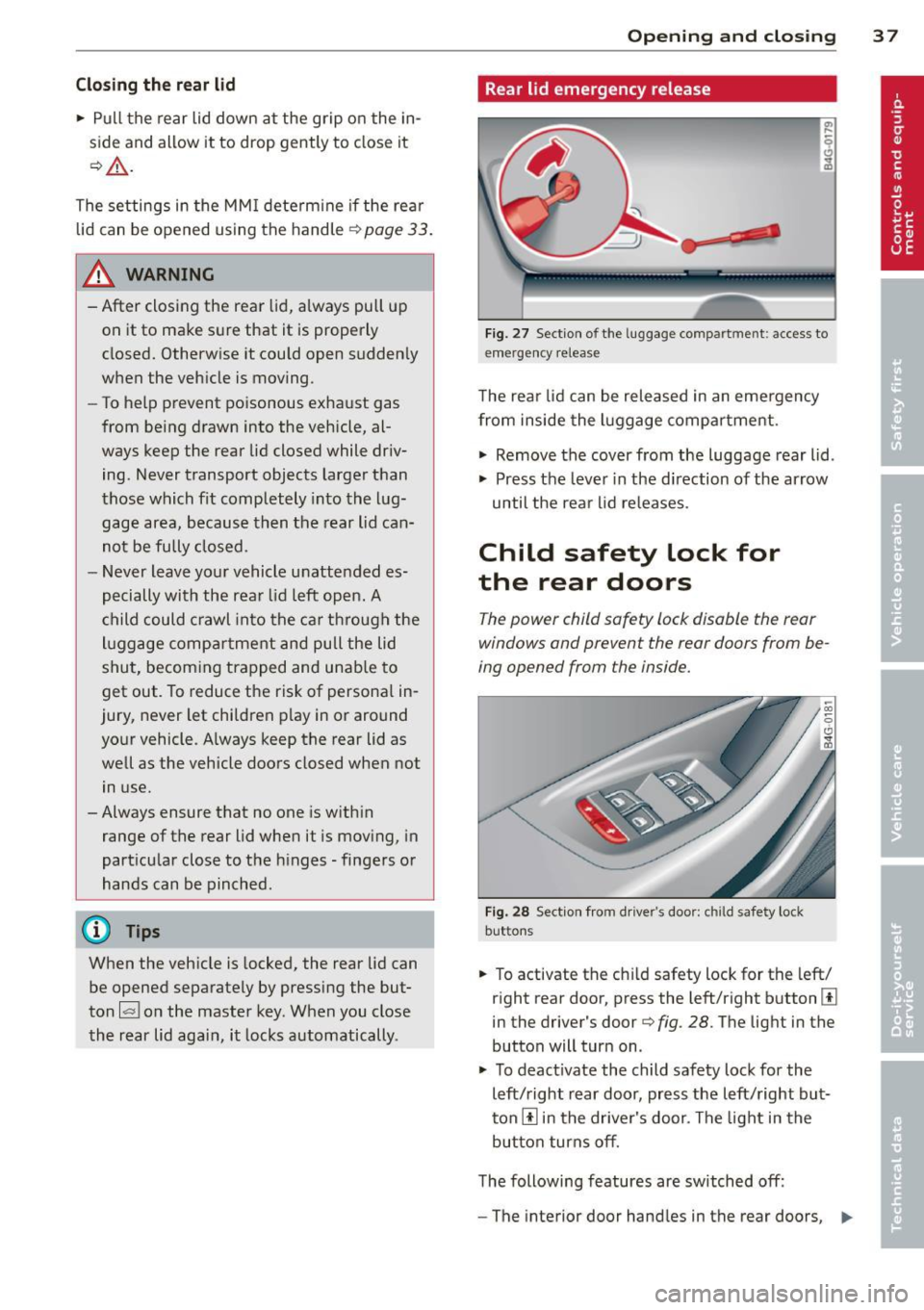
Clos ing th e re ar lid
• Pull the rear lid down at the grip on the in
s ide and allow it to drop gently to close it
¢ A .
The settings in the MM I determ ine if the rear
lid can be opened using the handle ¢
page 33.
& WARNING
-After closing the rear lid, always pull up
on it to make s ure that it is properly
closed. Otherwise it could open sudden ly
when the veh icle is moving .
- To help prevent poisonous exhaust gas
from being drawn into the vehicle, al
ways keep the rear lid closed while driv
ing. Never transport objects larger than
those which fit completely into the lug gage area, because then the rear lid can
not be fully closed .
- Never leave you r vehicle u natte nded es
pecially with the rea r lid left open. A
child could crawl into the car through the
l u ggage comp art ment and pull the lid
shut, becoming trapped and unab le to
get out. To reduce the risk of personal in
jury, never let children p lay in or around
yo ur vehicle. A lways keep the rear lid as
well as the vehicle doors closed when not
in use.
-Always ensure that no one is w ith in
range of the rear lid when it is mov ing, in
part icu lar close to the hinges - fingers o r
hands can be pinched .
(D Tips
When the vehicle is locked, the rear lid can
be opened separately by pressing the but
ton
l a! on the master key. When you close
the rear lid again, it locks automatically.
Op enin g an d clos ing 3 7
Rear lid emergency release
Fig. 2 7 Section o f th e luggage compart ment : access to
emergency release
T he rea r lid can be released in an eme rgency
from inside the luggage compartment.
• Remove the cover from the luggage rear lid .
• Press the lever in the d irection of the arrow
until the rea r lid re leases.
Child safety Lock for
the rear doors
The power child safety lock disable the rear
windows and prevent the rear doors from be
ing opened from the inside.
F ig. 28 Sect ion from d rive r's doo r: chil d safety lock
but tons
• To activate the ch ild safety lock for the left/
r ight rear door, press the left/right button
[ii
in the driver's door¢ fig. 28. The light in the
button will turn on .
• To deact ivate the child safety lock for the
left/right rear door, press the left/ right but
ton
[ii in the drive r's door . The light in the
button turns off.
T he following features are switched off:
- The interior door hand les in the rear doors,
1111-
Page 40 of 298
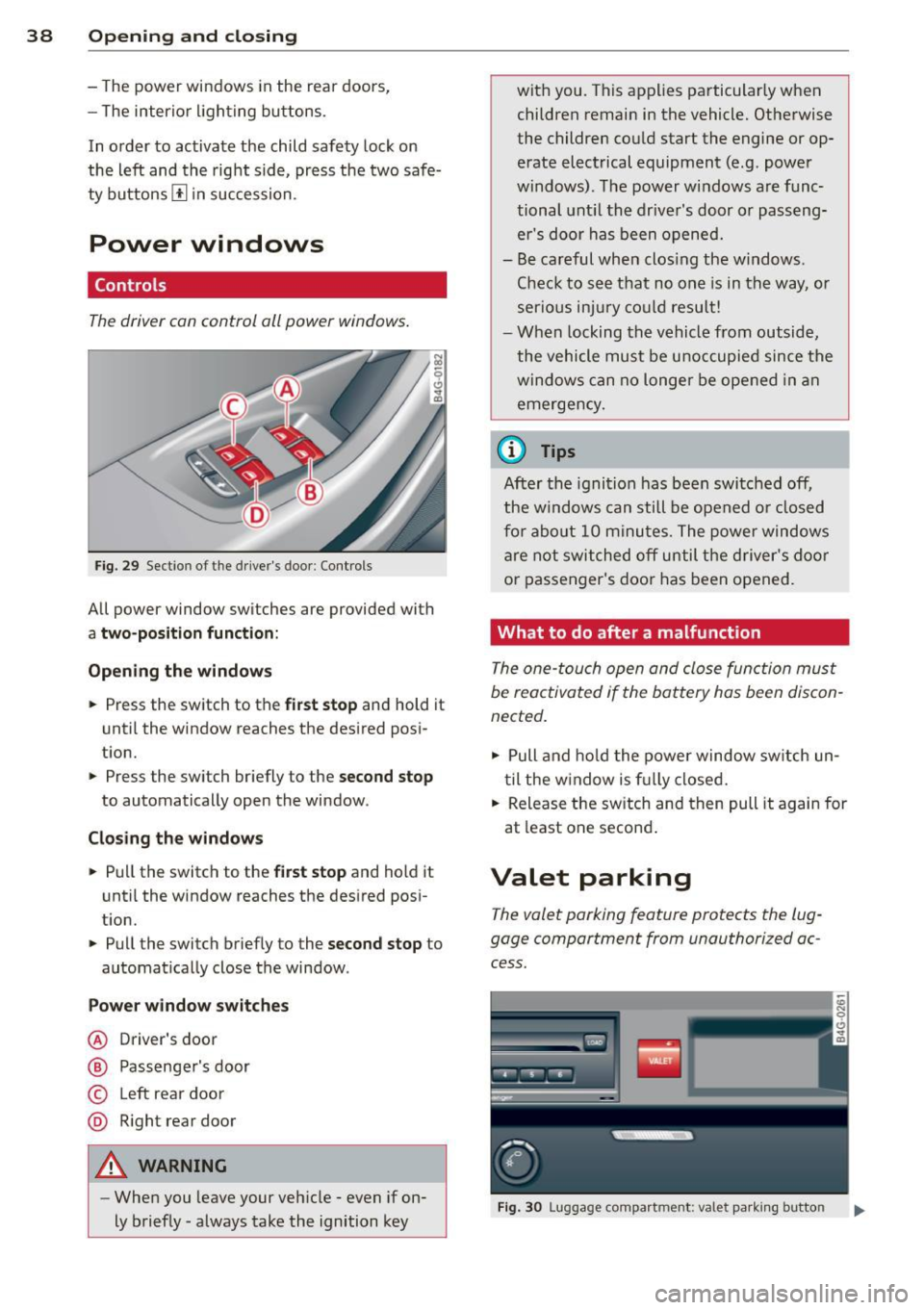
38 Openin g and clo sing
- The power windows in the rear doors,
- The interior l ighting buttons.
In order to activate the child safety lock on
the left and the right side, press the two safe
ty buttons [!l in succession.
Power windows
Controls
The driver can control all power windows .
Fig. 29 Section of the driver's door: Controls
All power window switches are provided with
a tw o-p osition fun ction :
Opening th e window s
• Press the switch to the
firs t stop and hold it
until the window reaches the desired posi
tion.
• Press the switch br iefly to the
se cond stop
to automatically open the window .
Cl os in g th e window s
• Pull the switch to the
firs t s top and hold it
until the window reaches the des ired pos i
tion.
• Pull the switch briefly to the
sec on d sto p to
automatically close the window .
P ow er wi ndow switche s
@ Driver's door
® Passenger's door
© Left rear door
® R ight rear door
A WARNING
- When you leave your veh icle -even if on
ly briefly -always take the ignition key with you. This applies particularly when
children remain in the vehicle. Otherwise
the children could start the engine or op
erate electrical equipment (e.g. power
windows). The power windows are func
tional unt il the driver's door or passeng
er's door has been opened.
- Be careful when clos ing the windows .
Check to see that no one is in the way, or
serio us inju ry cou ld result!
- When locking the vehicle from outside,
the vehicle must be unoccupied since the windows can no longer be opened in an
emergency.
(0 Tips
Afte r the ignition has been switched off,
the w indows can still be opened o r closed
fo r abo ut 10 minutes. The power windows
are not switched off until the driver's door
or passenger's door has been opened.
What to do after a malfunction
The one-touch open and close function must
be reactivated if the battery has been discon
nected.
• Pull and ho ld the power window sw itch un
til the w indow is f ully closed.
• Release the sw itch and then pull it again for
at least one second .
Valet parking
The valet parking feature protects the lug
gage compartment from unauthorized ac
cess.
F ig. 30 Luggage compartment: valet park ing button
Page 41 of 298
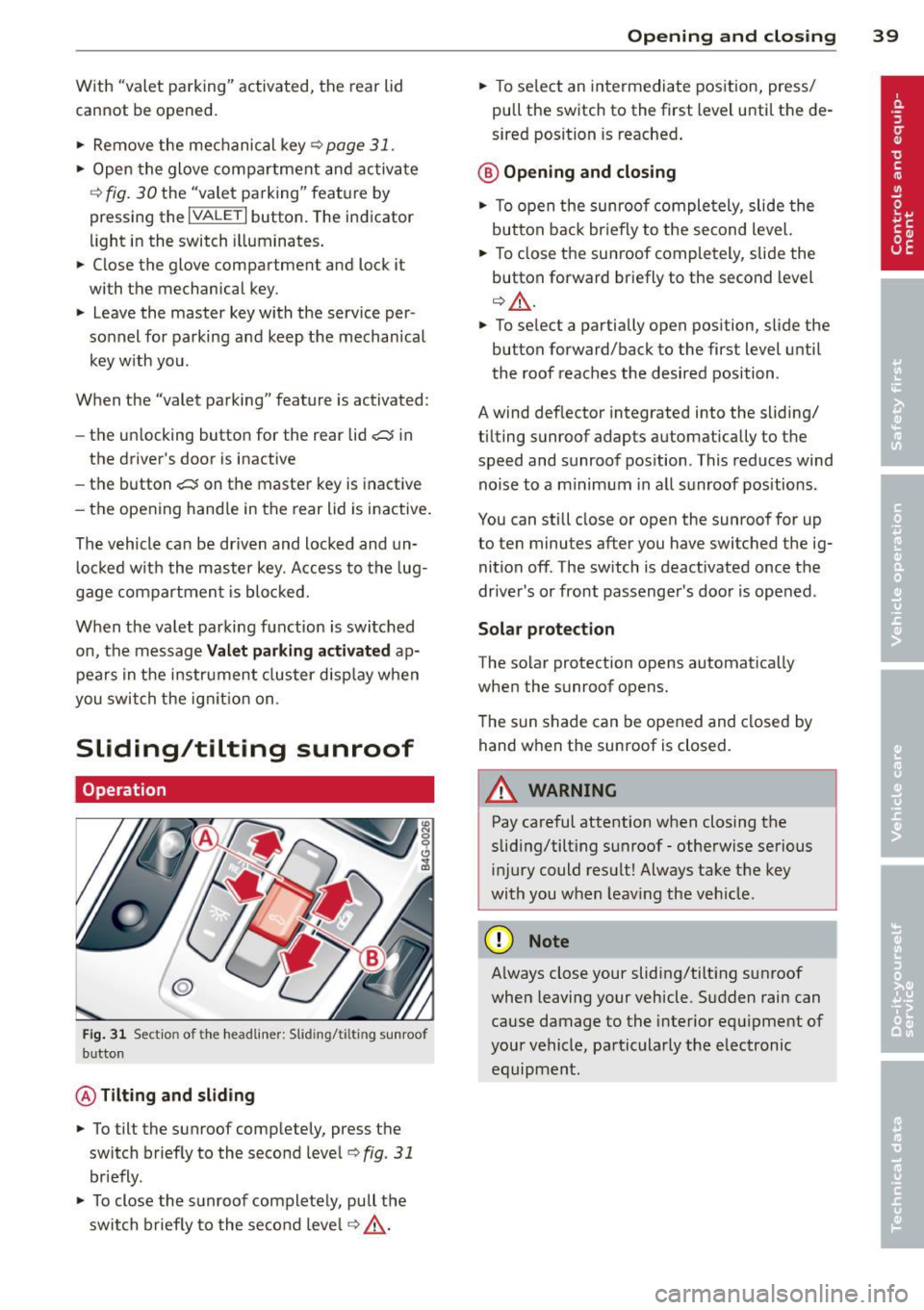
With "valet parking" activated, the rear lid
cannot be opened.
~ Remove the mechanical key¢ page 31.
~ Open the glove compartment and activa te
¢
fig. 30 the "valet parking" feature by
pressing the
I VALE T I button. The indicator
light in the switch illuminates.
~ Close the glove compartment and lock it
with the mechanical key.
~ L eave the master key with the service per
sonnel for parking and keep the mechan ical
key w ith you .
When the "valet parking" feature is activated:
- the un locking button for the rear lid
e::5 in
the dr iver's door is inactive
- the button
C::5 on the master key is inactive
- the opening hand le in the rear lid is inactive.
The vehicle can be driven and locked and un
locked w ith the master key. Access to the lug
gage compartment is blocked.
When the valet parking function is switched on, the message
Valet parking activated ap
pears in the instrument cluster display when
you switch the ig nition on.
Sliding/tilting sunroof
Operation
Fig . 31 Sect io n of t he he adlin er: S lidin g/tiltin g sunroo f
b u tto n
@ Tilting and sliding
~ To tilt the sunroof completely, press the
switch briefly to the second leve l¢
fig . 31
briefly.
~ To close the sunroof completely, pull the
switch briefly to the second level ¢
.&_.
Opening and closing 39
~ To se lect an intermediate position, press/
pull the switch to the first level until the de
sired position is reached .
@ Opening and closing
~ To open the sunroof completely , slide the
button back br iefly to the second level.
~ To close the sunroof completely, slide the
button forward briefly to the second level
¢ .&_.
~ To select a partially open position, slide the
button forward/back to the first level until
the roof reaches the desired position .
A wind deflector integrated into the sliding/
tilting sunroof adapts automatically to the
speed and sunroof pos ition . This reduces wind
noise to a minimum in all sunroof positions .
You can still close or open the sunroof for up
to ten minutes after you have switched the ig nition off . The switch is deactivated once the
driver's or front passenger's door is opened .
Solar protection
The solar protection opens automat ically
when the sunroof opens.
The sun shade can be opened and closed by
hand when the sunroof is closed.
A WARNING
-Pay careful attention when closing the
sliding/tilting sunroof -otherwise serious
injury could result! Always take the key
with you when leaving the vehicle .
(D Note
-
Always close your sliding/tilting sunroof
when leaving your vehicle. Sudden rain can
cause damage to the interior equipment of
your vehicle, particularly the electronic equipment .
Page 45 of 298
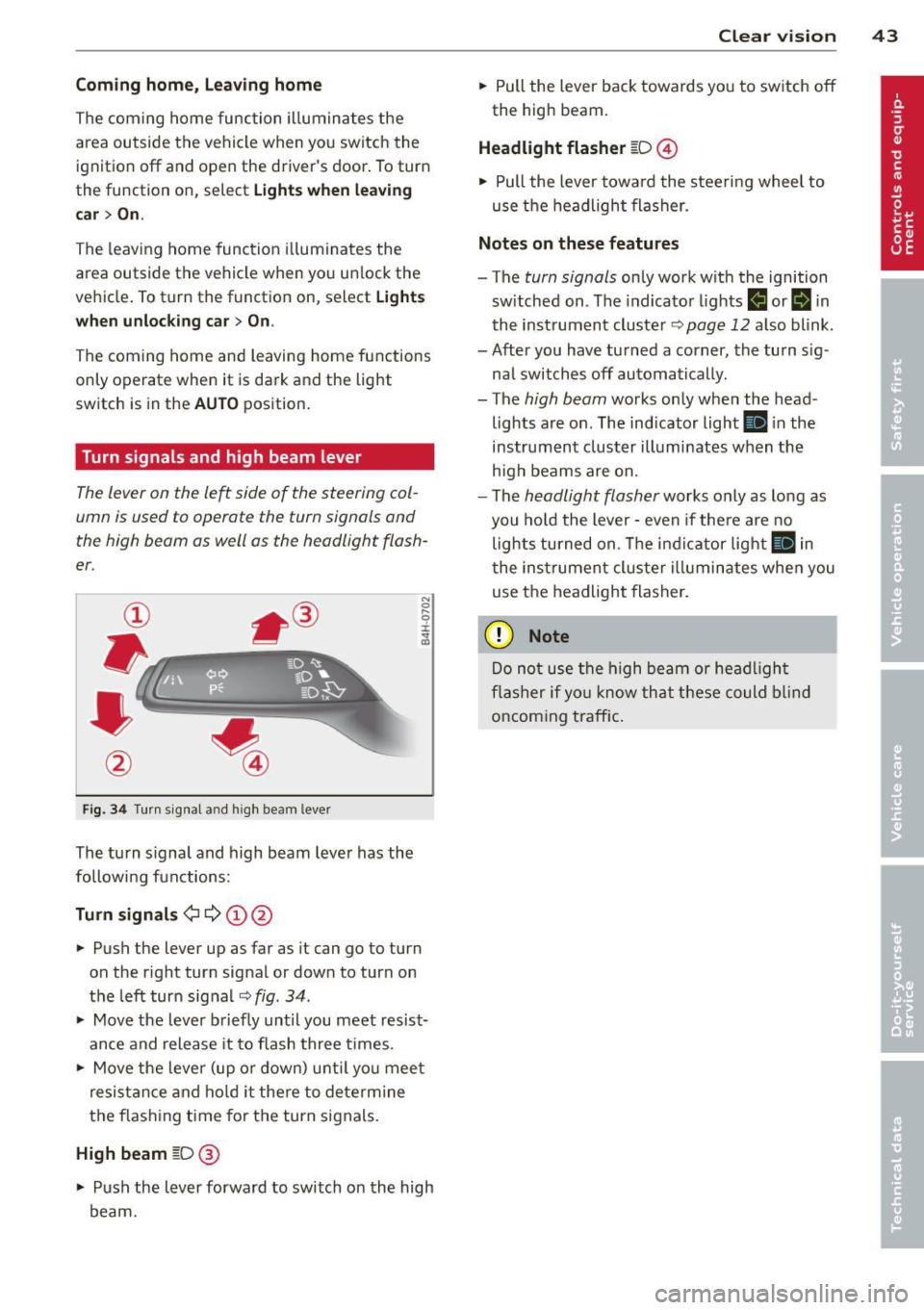
Coming home , Leav ing home
The coming home function il luminates the
area outside the vehicle when you switch the
ignition off and open the driver 's door . To turn
the function on, select
Light s when le aving
c a r > On .
The leav ing home function illuminates the
area outside the vehicle when yo u un lock the
veh icle . To turn the function on, select
Li gh ts
when unloc kin g ca r> On.
The coming home and leaving home functions
only operate when it is dark and the light
switch is in the
AUTO pos ition.
Turn signals and high beam lever
The lever on the le~ side of the steering col
umn is used to operate the turn signals and
the high beam as well as the headlight flash
er .
Fig. 3 4 Tu rn signal a nd h igh beam lever
The turn s ignal and high beam lever has the
followi ng functions:
Tu rn sign als ¢ ¢ @@
.. Push the lever up as far as it can go to turn
on the r ight turn signal or down to turn on
the left turn sig nal
c:::;, fig . 34 .
.. Move the lever b riefly until you meet resist
ance and release it to flash three times .
.. Move the lever (up or down) unti l you mee t
resistance and ho ld it there to dete rmine
the f las hing t ime for the turn signals.
High beam [D @
.. Push the lever forward to switch on the high
beam.
Clear vi sion 43
.. Pull the lever back towards you to switch off
the high beam.
Headlight fla sher [D ©
.. Pull the lever towa rd the stee ring wheel to
use the headlight flasher.
Note s on these features
- The turn signals on ly work with the ignition
sw itched on . The indicator lights
f,j or II in
the inst rument cluster~
page 12 also blink.
- After you have turned a corner, the turn s ig -
nal switches off automatically .
- The
high beam works only when the head
lights are on . The indicator light
Ill in the
instrument cluster illuminates when the
h igh beams are on.
- The
headlight flasher works only as long as
you hold the lever -even if the re a re no
lights turned on. The indicator light
Ill in
the inst rument cluster i lluminates whe n you
use the headlight flasher.
(D Note
Do no t use the high beam or headligh t
flasher if yo u know that these could blind
oncoming traffic.
Page 46 of 298
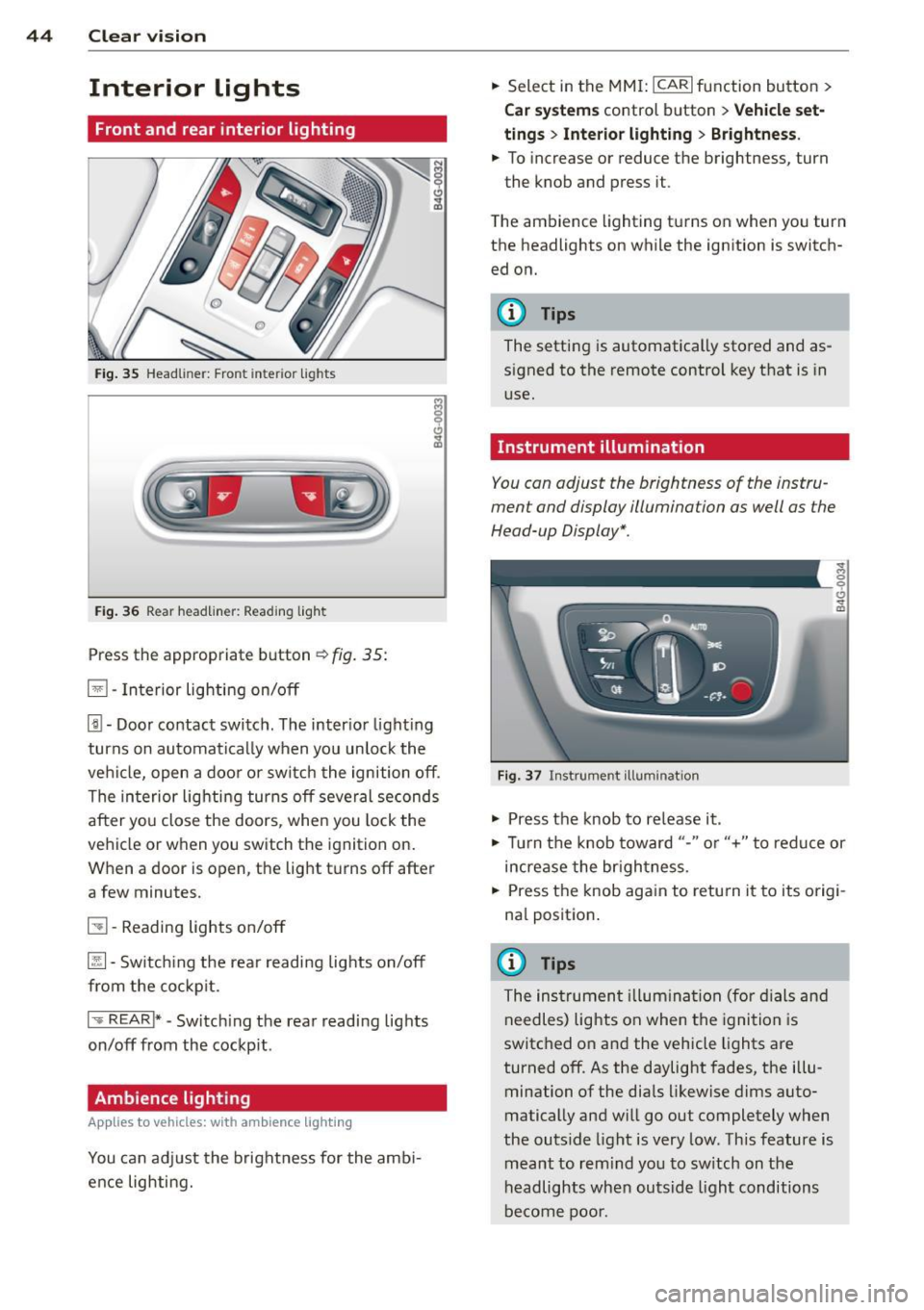
44 Clear vis ion
Interior lights
Front and rear interior lighting
Fig. 35 Head liner: Fron t int eri or ligh ts
Fig. 36 Rear headlin er: R ead in g light
Press the appropriate b utton ~ fig. 35:
El -Interior lighting on/off
[j) -Door contact switch . The inter io r l ight ing
turns on automatically when you unlock the
vehi cle, open a doo r or switch the ignition off .
The interior lighting turns off several seconds
after you close the doors , when you lock the
vehicle or when you switch the ignition on.
When a door is open, the light t urns off after
a few minutes.
51 -Reading lights o n/off
~ -Sw itch ing the rear readi ng lights on/off
from the co ckpit.
I .,.. REAR !* -Switch ing the rear reading lights
on/off from the cockp it .
Ambience lighting
Appl ies to vehicles: wit h ambience lighting
You can adj ust the brightness for the amb i
ence lighting. .,.
Select in the MM I: ICARlfunction button>
C ar sys tem s control button > Vehicle set
ting s
> Interio r light ing > Brightne ss .
.,. To increase or reduce the brightness, turn
the knob and press it .
T he ambience lighting turns on when you turn
the headlights on while the ignition is switch ed on.
@ Tips
The setting is automatically stored and as
signed to the remote control key that is in
use.
Instrument illumination
You can adjust the brightness of the instru
ment and display illumination as well as the
Head-up Display *.
F ig. 37 In strume nt ill umin ation
.,. Press the knob to re lease it .
~ 0
"'
.,. Tur n the knob toward "-" or"+" to redu ce or
increase the br ightness.
.,. Press the knob aga in to retu rn it to its origi
na l position .
(I} Tips
The instrumen t illum ina tion (for dials and
needles) lights on when the ignition is
switc hed o n and the vehicle lights are
turned off . As the daylight fades, the illu
mination of the dia ls likewise d ims auto
matically and will g o out completely when
the outs ide light is very low. This feature is
meant to rem ind yo u to sw itch on the
headlights when outsid e light conditions
be come poo r.