AUDI S6 2016 Owners Manual
Manufacturer: AUDI, Model Year: 2016, Model line: S6, Model: AUDI S6 2016Pages: 294, PDF Size: 73.88 MB
Page 101 of 294

@ Tips
-Side assist is not active whi le you are ma k
i ng the ad justment .
- Your settings are automatically stored and
ass igned to the remote control key being
u sed.
Driver messages
App lies to vehicles: with Audi side assist
If side ass ist switches off by itself, the LED in the
button turns off and a message will appear in the
i nstr ument cluster d is pl ay :
Audi side assist not available: sensor blocked
T he radar senso rs ' vision is affected. Do not cover
the area in front of the senso rs with bike wheels,
sticke rs, dirt or other ob jects . Clean the area in
front of the senso rs, if necessary
c:> page 97,
fig . 10 6.
Aud i side assist: currently unavailable
Side assist cannot be switched o n tempo rar ily be
cause there is a malfunction (for exam ple, the
battery charge level may be too low).
Audi side assist: Syst em fault!
The system cannot guarantee that it will detect
ve hicles co rrectly and it is switched off. The sen
sors have been d isp laced or are fa ulty. Have the
system checked by an authori zed Audi dealer or
author ized Audi Service Facility soon .
Audi side assist : Unavailable when towing
Side assist sw itches off automatically when a fac
tory-installed trailer hitch is connected to t he
e lectrical connector on the trailer. T he re is no
gua rantee the system will sw itch off when using
a retrofitted tra iler hitch . Do not use s ide ass ist
when towing a trailer .
Audi side assist
99
Page 102 of 294
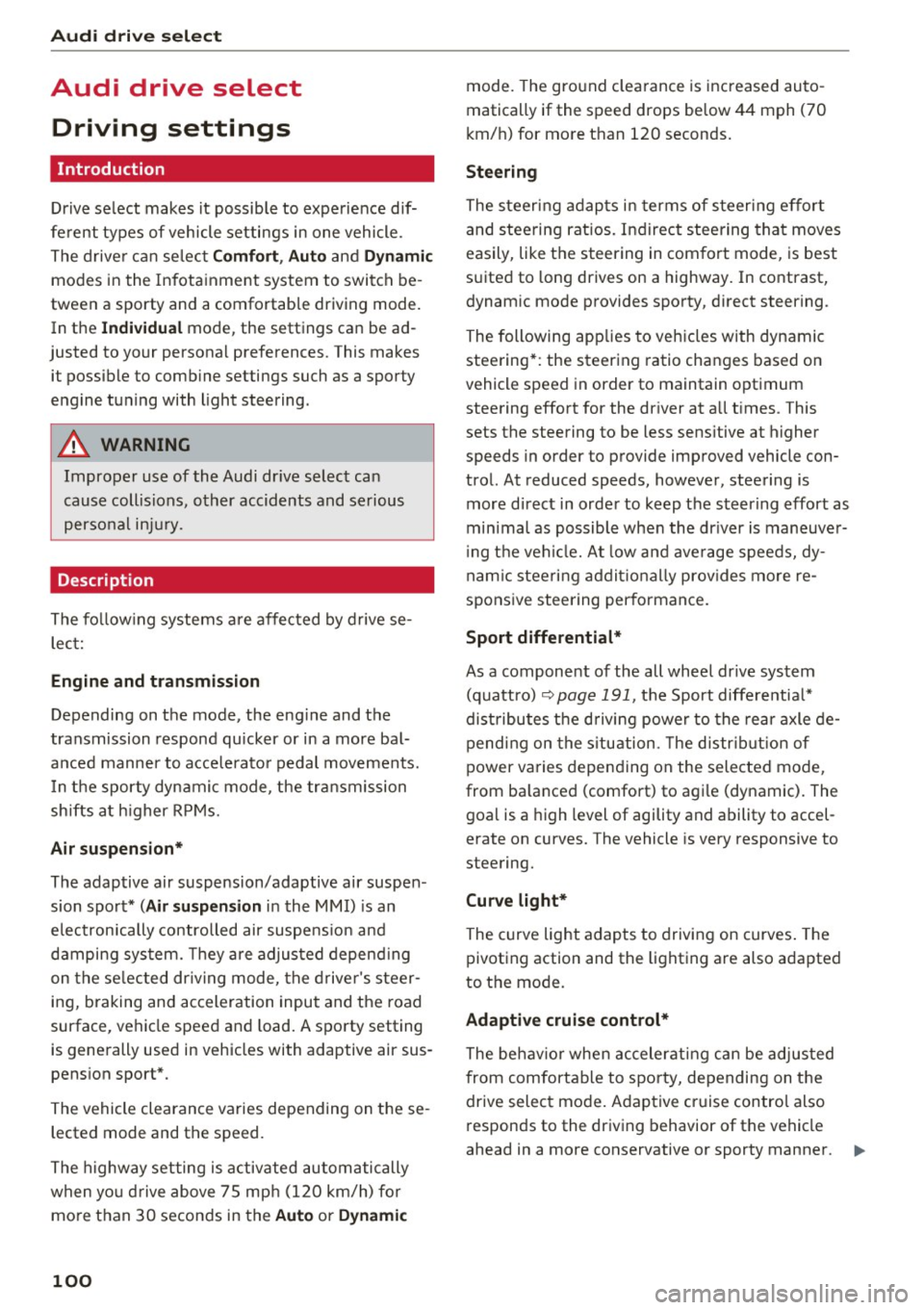
Audi drive select
Audi drive select
Driving settings
Introduction
Drive select makes it possible to experience d if
ferent types of vehicle settings in one vehicle.
The driver can select
Comfort, Auto and Dynami c
modes in the Infotainment system to switch be
tween a sporty and a comfortable driving mode.
In the
Individual mode, the settings can be ad
justed to your personal preferences. This makes it possible to combine settings such as a sporty
engine tuning with light steering.
A WARNING
-
Improper use of the Audi dr ive select can
cause collisions, other accidents and serious
personal injury.
Description
The follow ing systems are affected by drive se
lect:
Engine and transmission
Depending on the mode, the eng ine and the
transmission respond quicker or in a more bal
anced manner to acce lerator pedal movements.
I n the sporty dynamic mode, the transmission
shifts at h igher RPMs.
Air suspension*
The adaptive air suspension/adaptive air suspen
sion sport*
(Air suspension in the MMI) is an
e lectronically controlled air suspens ion and
damping system. They are adjusted depend ing
on the selected dr iv in g mode, the driver's steer
ing, braking and acceleration input and the road
surface, vehicle speed and load. A sporty setting
is generally used in vehicles with adaptive air sus
pension sport*.
The vehicle clearance varies depending on these
lected mode and the speed.
The highway setting is activated automatically
when yo u drive above 75 mph (120 km/h) for
mo re than 30 seconds in the
Auto or Dynamic
100
mode. The ground clea rance is increased auto
matically if the speed drops below 44 mph (70
km/h) for more than 120 seconds.
Steering
The steering adapts in terms of steering effort
and steering ratios. Indirect stee ring that moves
easily, like the steering in comfort mode, is best
suited to long drives on a highway. In contrast,
dynamic mode provides sporty, direct steering.
The following applies to vehicles with dynamic
steering*: the steering ratio changes based on
vehicle speed in order to maintain optimum
steering effort for the driver at a ll times . This
sets the steering to be less sensitive at higher
speeds in order to provide improved vehicle con
trol. At reduced speeds, however, steering is
more direct in order to keep the steering effort as
min imal as possible when the dr iver is maneuver
i ng the vehicle. At low and average speeds, dy
namic steering additionally provides more re
sponsive steering performance.
Sport differential*
As a component of the all wheel dr ive system
(quattro)
c::;> poge 191, the Sport differentia l*
distributes the d riving powe r to the rear axle de
pending on the situation . T he distr ibutio n of
power varies depending on the selected mode,
from ba lanced (comfort) to agile (dynamic). The
goal is a high level of agility and ability to accel
erate on curves. The vehicle is very responsive to
steering.
Curve light*
The curve light adapts to driving on curves. The
pivoting action and the lighting are also adapted
to the mode.
Adaptive cruise control*
The behav ior when accelerating can be adjusted
from comfortable to sporty, depending on the
drive select mode. Adaptive cruise control also
responds to the driving behavior of the vehicle
ahead in a more conservative or sporty manner . .,..
Page 103 of 294
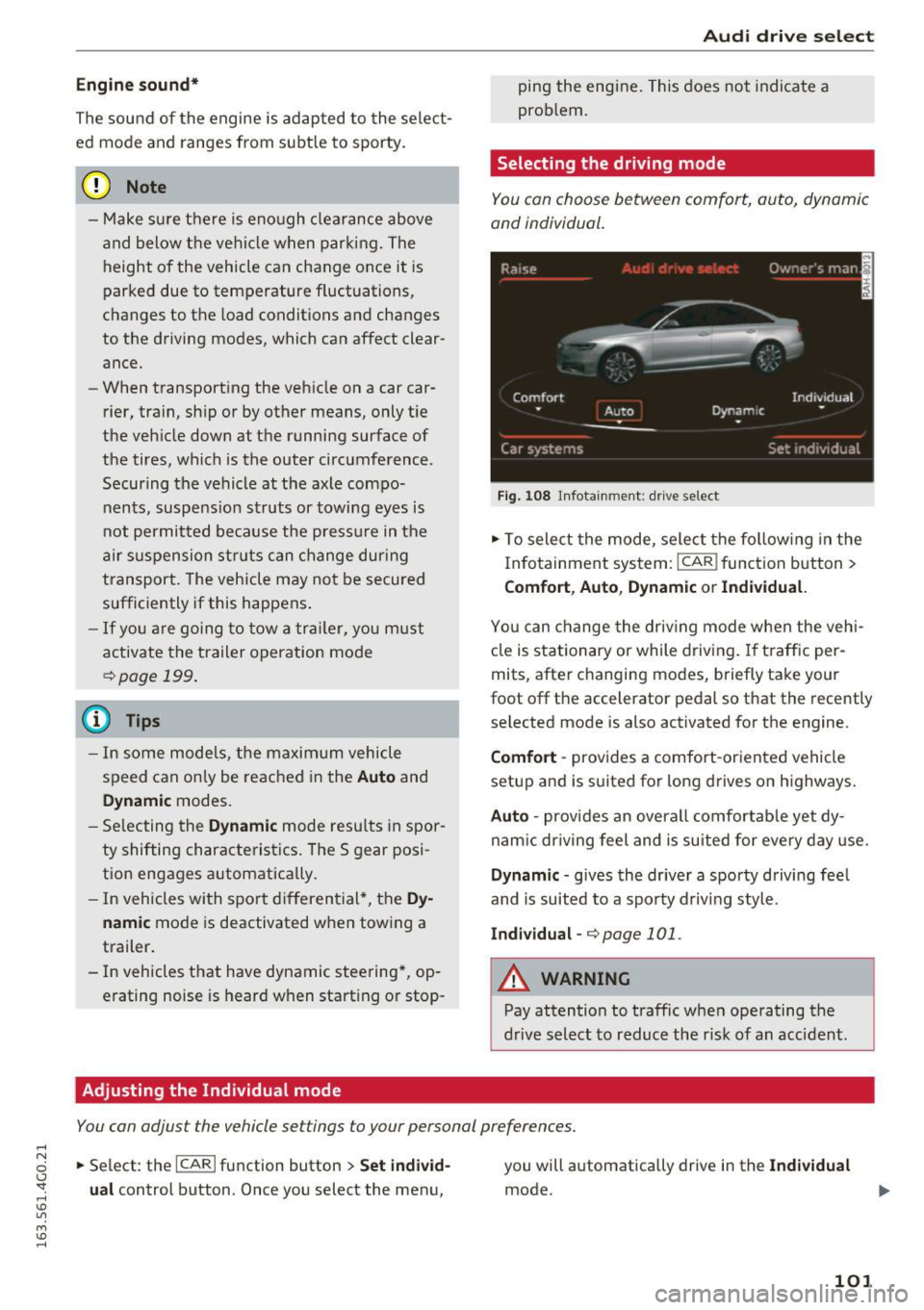
.... N
0 CJ '
Engine sound *
The sou nd of the engine is adapted to the select
ed mode and ranges from subt le to sporty.
(D Note
- Make sure there is enough cle arance above
and below t he vehicle when parking. The
height of the vehicle can change once it is
parked due to temperature f luctuations,
changes to the load conditions and changes
to the driving modes, which can affect clear
ance.
- When transporting the vehicle on a car car
rier, tra in, ship or by other means, only t ie
the vehicle down at the running surface of
the tires, which is the outer circumference.
Securing the vehicle at the axle compo
nents, suspe ns ion struts or towing eyes is
not permitted be cause the press ure in the
air suspension struts can change dur ing
transport . The vehicle may not be secured
sufficiently if this happens .
-If yo u are going to tow a tra ile r, you m ust
activate the trailer operation mode
r:!;> page 199 .
(D Tips
-In some models, the maximum vehicle
speed can only be reached in the
Auto and
D ynami c modes.
- Se lecting the
D ynamic mode resu lts in spor
ty shifting characteristics. The S gear posi
tion engages a utomatically.
- In vehicles with spo rt d ifferen tial *, the
D y
n amic
mode is deactivated when towing a
trailer .
- In vehicles that have dynamic steering*, op
erating noise is heard when start ing or stop -
Adjusting the Individual mode
Audi driv e se lect
ping the engine. This does not indicate a
prob lem.
Selecting the driving mode
You con choose between comfort, auto, dynamic
and individual.
F ig. 1 08 In fotainment: drive select
.,. To sele ct the mode, select the fo llow ing in the
I n fotainment system:
I CAR ! function button >
Comfort , Auto , Dynam ic or Indi vidual.
Yo u can change the driv ing mode when the vehi
cle is stationary or while driving. If t raffic per
mits, after changing modes, briefly take your
foot off the accelerator pedal so that the recently selected mode is also activated for the engine.
Comfort -provides a comfort-oriented vehicle
setup and is suited for long d rives on h ighways .
Auto -provides an overa ll comfortab le yet dy
nam ic dr iving feel and is suited for every day use.
Dynamic -gives the driver a sporty driving fee l
and is suited to a sporty driv ing style.
Indi vidual -r:!;> page 101 .
A WARNING
Pay attention to traffic when operating the
d rive select to reduce the risk of an accident.
You con adjust the vehicle settings to your personal preferences .
.,. Se lect: the ICARI function button > Set indi vid
u al
control button . Once you select the menu, you will a
utomatically drive in the
Indi vidual
mode .
101
Page 104 of 294
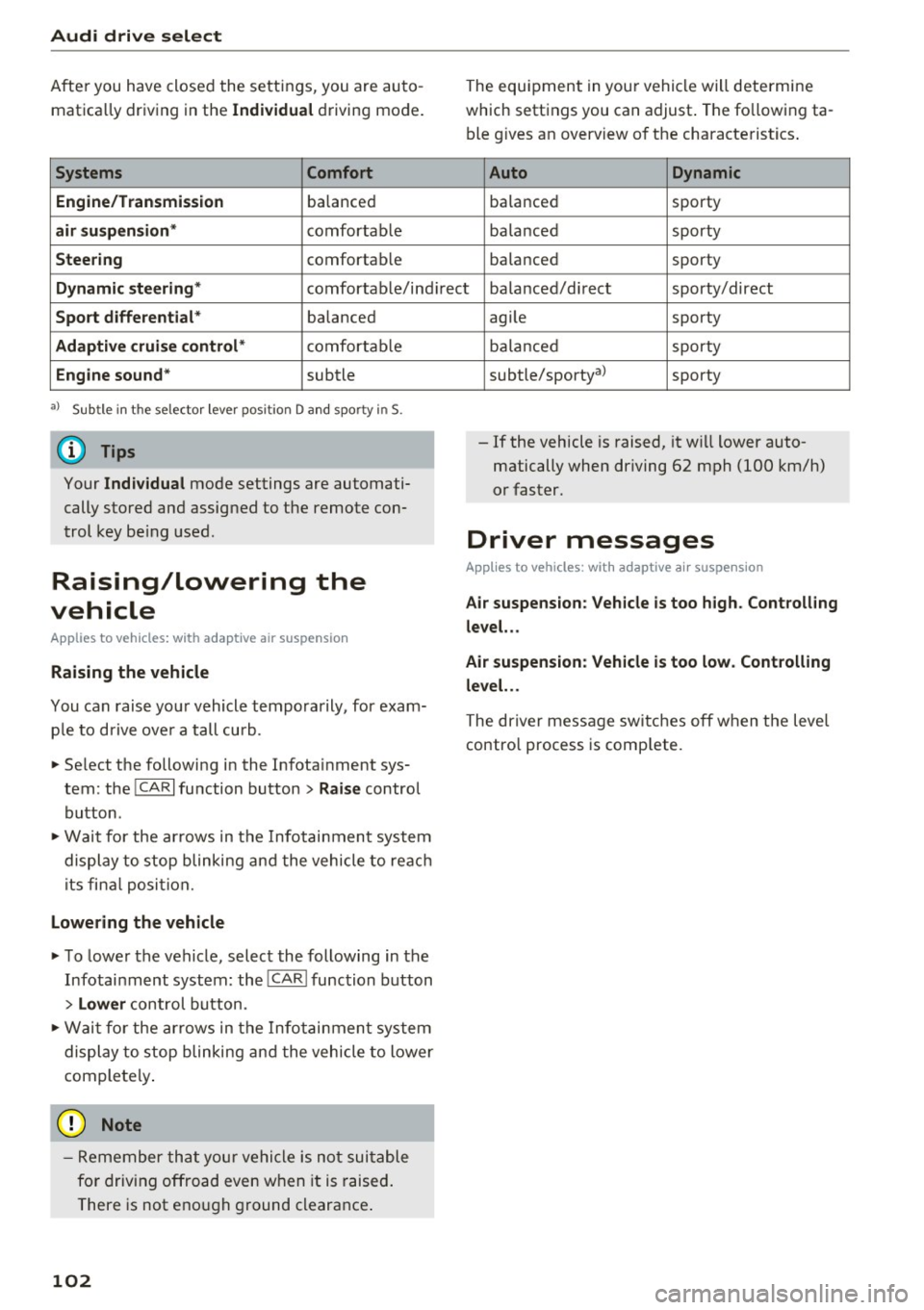
Audi drive select
After you have closed the settings, you are auto
matica lly driving in the
Individual driving mode.
Systems Comfort
Engine/Transmission
balanced
air suspension* comfortab le
Steering comfortab le The equipment in you
r vehicle will determine
which settings you can adjust . The fo llowing ta
ble gives an overview of the characteristics .
Auto Dynamic
balanced sporty
ba lanced sporty
balanced sporty
Dynamic
steering* comfortab le/ind irect balanced/direct sporty/direct
Sport differential * balanced
Adaptive cruise control* comfortable
Engine sound* subtle
•> Subtle in t he se lector lever pos it ion D and sporty in S.
(D Tips
Your Individual mode settings are automati
cally stored and assigned to the remote con
trol key being used.
Raising/lowering the
vehicle
Applies to veh icles: w ith ad aptive air s uspensio n
Raising the vehicle
You can raise your vehicle temporarily, for exam
p le to drive ove r a tall curb .
.. Select the following in the Infota inment sys
tem: the
!CARI function button > Raise control
button .
.. Wait for the arrows in the Infotainment system
display to stop blinking and the vehicle to reach
its fina l position.
Lowering the vehicle
.. To lower the vehicle, select the following in the
Infotainment system: the
! CAR ! function button
> Lower control button .
.. Wait for the arrows in the Infotainment system
display to stop blinking and the vehicle to lower
completely .
Q) Note
-Remember that your vehicle is not suitable
for driving offroad even when it is raised.
There is not enough ground clearance.
102
agile sporty
balanced sporty
subtle/sportya) sporty
- If the vehicle is raised, it will lower auto matically when driving 62 mph (100 km/h)
or faster.
Driver messages
App lies to vehicles: wit h adaptive a ir suspension
Air suspension : Vehicle is too high. Controlling
level. . .
Air suspension: Vehicle is too low. Controlling
level. ..
The dr iver message switches off when the leve l
contro l process is comp lete .
Page 105 of 294
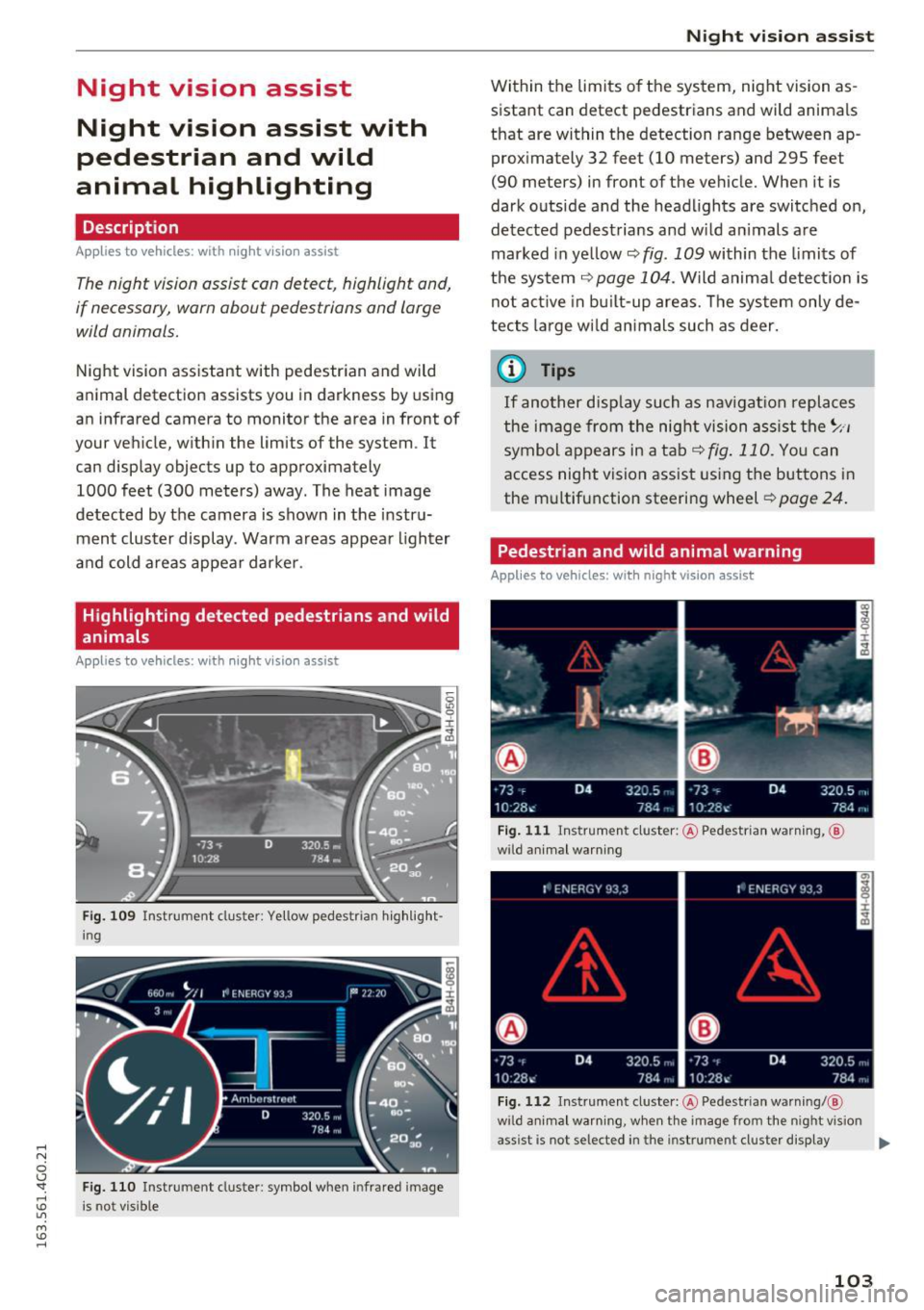
Night vision assist
Night vision assist with
pedestrian and wild
an imal highlighting
Description
Applies to vehicles: with night visio n assist
The night vision assist con detect, highlight and,
if necessary, worn about pedestrians and large
wild animals.
Night vision assistant with pedestrian and wild
animal detection assists you in darkness by using
an infrared camera to monitor the area in front of
your vehicle, within the limits of the system . It
can display objects up to approximately 1000 feet (300 meters) away . The heat image
detected by the camera is shown in the instru
ment cluster display . Warm areas appear lighter
and cold areas appear darker .
Highlighting detected pedestrians and wild
animals
Applies to vehicles: with night vision ass ist
Fig. 109 Inst rume nt cluster: Yellow pedestrian highlight ·
ing
Fig. 110 Instrument cluster: symbol when infrared image rl 1.0 is not vis ible U"I
M I.Cl rl
N ig ht vis io n a ssis t
Within the limits of the system, night vision as
sistant can detect pedestrians and wild animals
that are within the detection range between ap
proximately 32 feet (10 meters) and 295 feet
(90 meters) in front of the vehicle. When it is
dark outside and the headlights are switched on,
detected pedestrians and w ild an imals are
marked in yellow
c::> fig. 109 within the limits of
the system
c::> page 104 . Wild animal detection is
not active in bu ilt -up areas. The system only de
tects large wild animals such as deer.
(D Tips
If another display such as nav igat ion replaces
the image from the night vision assist the~-,
symbol appears in a tab
c::> fig. 110 . You can
access night vision assist using the buttons in
the multifunction steering wheel
c::> page 24.
Pedestrian and wild animal warning
Applies to vehicles: with night vision assist
Fig. 111 Instrument cluster: @Pedestrian warning, @
w ild animal warning
F ig. 1 12 In strument cluster: @Pedestrian warning/ @
wild animal warning, when the image from the night vision
ass ist is not selected in the instrument duster display ....
103
Page 106 of 294
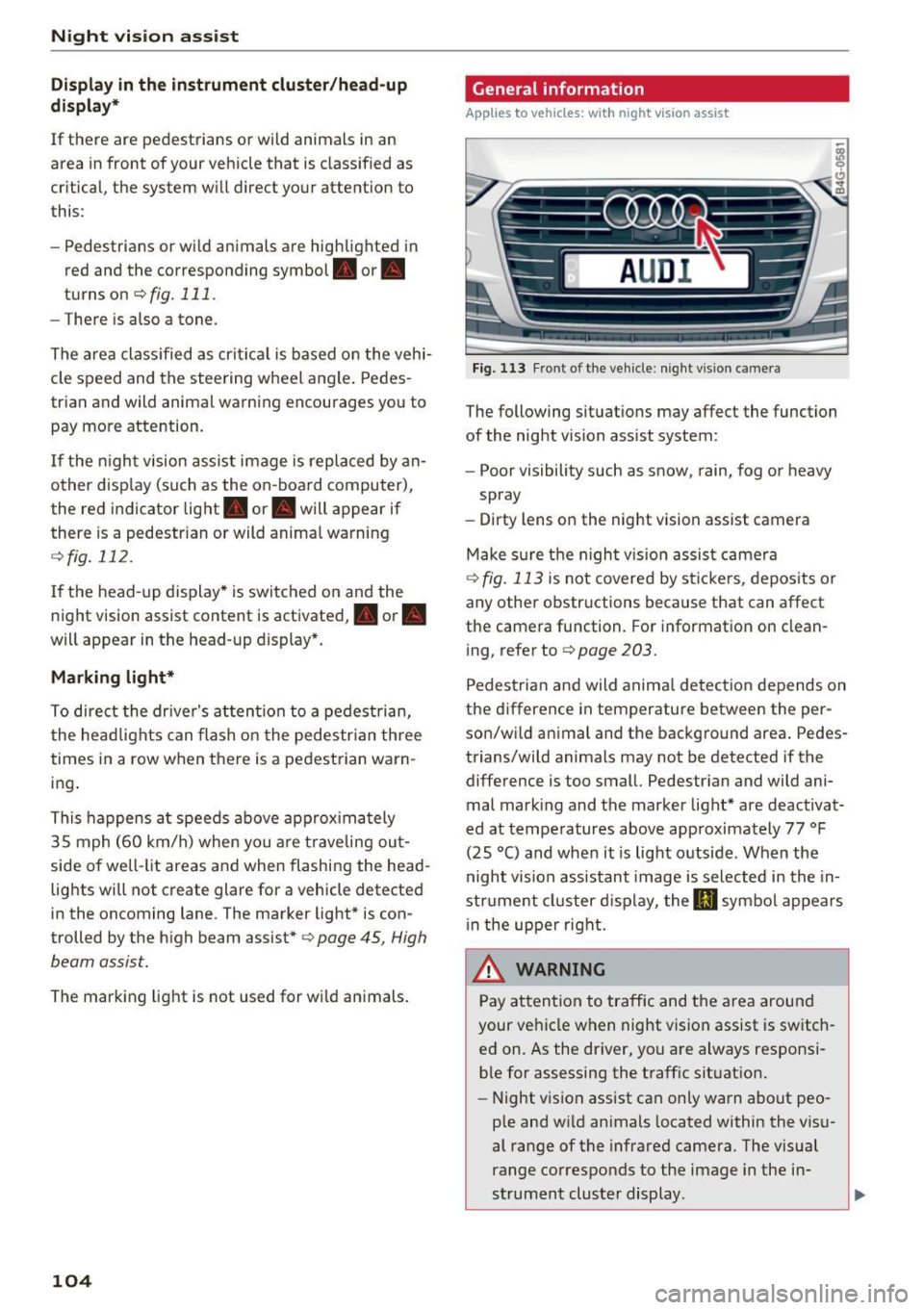
Night vision assist
Display in the instrument cluster/head-up
display*
If there are pedestrians or wild animals in an
area in front of your vehicle that is classified as
critical, the system will direct your attention to
this :
- Pedestrians or wild animals are highlighted in
red and the corresponding symbol. or.
turns on
¢fig. 111.
-There is also a tone.
The area class ified as crit ica l is based on the vehi
cle speed and the steering wheel angle . Pedes
trian and wild animal warning encourages you to
pay more attention.
If the n ight vision assist image is replaced by an
other display (such as the on-board computer),
the red indicator light . or. will appear if
there is a pedestrian or wild animal warning
¢ fig. 112 .
If the head-up display* is switched on and the
night vision assist content is activated, • or.
will appear in the head-up display*.
Marking light*
To direct the driver's at tention to a pedest rian,
the head lights can flash on the pedestrian three
times in a row when there is a pedestrian warn
ing .
This happens at speeds above approx imately
35 mph (60 km/h) when you are traveling out
side of well-lit areas and when flashing the head lights will not create glare for a vehicle detected
in the oncoming lane . The marker light* is con
trolled by the high beam assist*
c;, page 45, High
beam assist.
The marking light is not used for wi ld animals.
104
General information
Applies to vehicles: with night vision assist
Fig. 113 Front of the vehicle: night vision camera
The following situations may affect the function
of the night vision assist system:
- Poor visibility such as snow, rain, fog or heavy
spray
- Dirty lens on the night vision assist camera
Make sure the night vision assist camera
¢fig. 113 is not covered by sticke rs, deposits or
any other obstructions because that can affect
the camera function. For information on clean
ing, refer to
c;, page 203.
Pedestrian and wild anima l detect ion depends on
the difference in temperature between the per
son/wild animal and the background area . Pedes
trians/wild animals may not be detected if the
difference is too small. Pedestrian and wild ani mal marking and the marker light* are deactivat
ed at temperatures above approximately 77 °F
(25 °() and when it is light outside . When the
night vision assistant image is selected in the in
strument cluster display, the
II symbol appears
i n the upper right.
.&_ WARNING
Pay attention to traffic and the area around
your vehicle when night vision assist is switch
ed on . As the driver, you are always responsi
ble for assessing the traffic situat ion.
- Night vision assist can only warn about peo
ple and wild animals located within the visu
al range of the infrared camera. The visual
range corresponds to the image in the in
strument cluster display .
-
Page 107 of 294
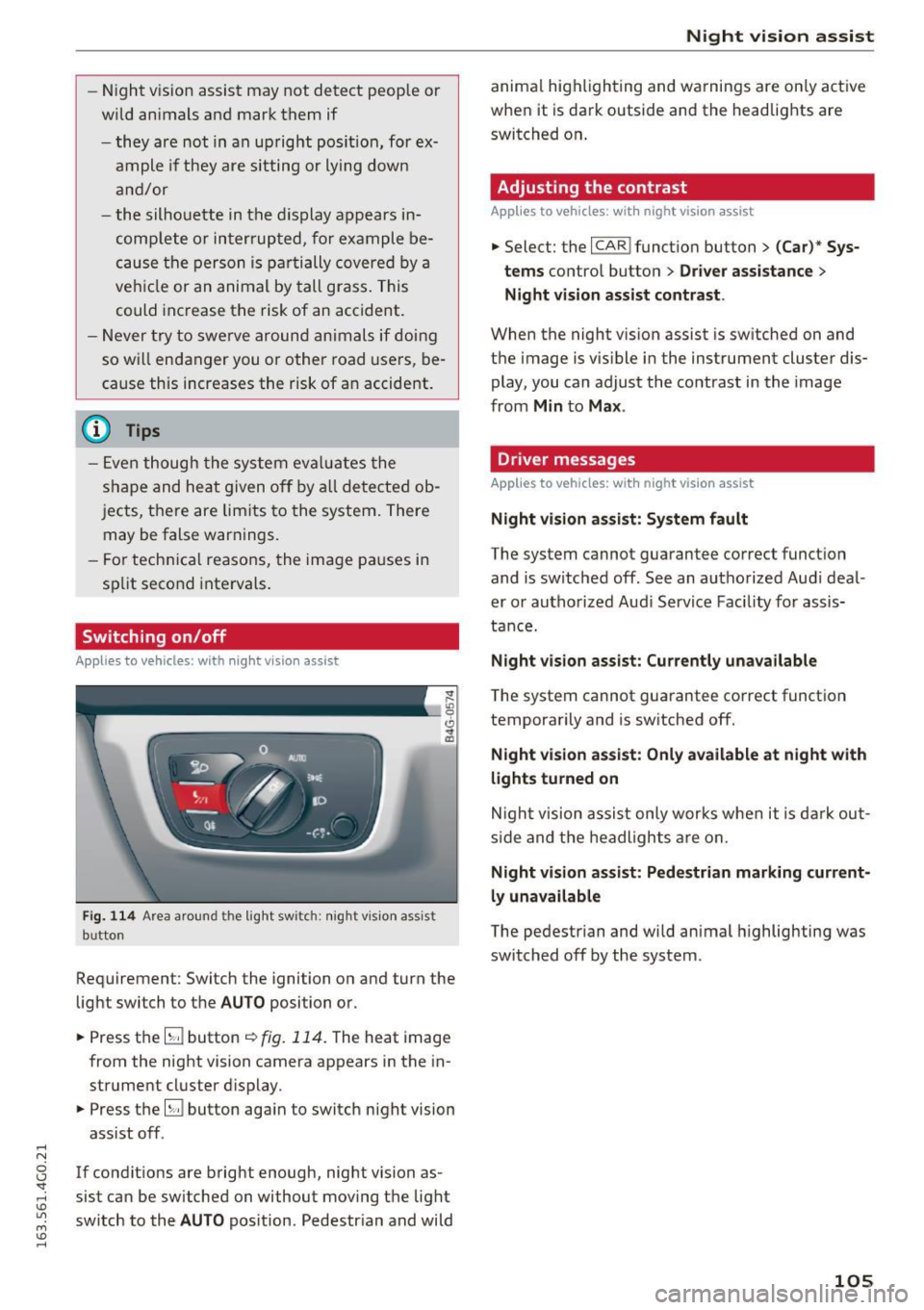
.... N
0 CJ '
-Night vision assist may not detect people or
wild animals and mark them if
- they are not in an upright position, for ex
ample if they are sitting or lying down
and/or
- the silhouette in the display appears in
complete or interrupted, for example be
cause the person is partially covered by a
vehicle or an animal by tall grass. This could increase the risk of an accident.
- Never try to swerve around animals if doing
so will endanger you or other road users, be
cause this increases the risk of an accident.
(D Tips
- Even though the system evaluates the
shape and heat given off by all detected ob
j ects, there are limits to the system. There
may be false warnings.
- For technical reasons, the image pauses in
split second intervals.
Switching on/off
Applies to vehicles: with night vision ass ist
Fig. 114 Area around the light switc h: nigh t vis ion assist
b u tto n
Requirement : Switch the ignition on and turn the
light switch to the
AUTO position or .
.,. Press th e
lliJ button ~ fig. 114. The heat image
from the night vision camera appears in the in
strument cluster display .
.,. Press the
lliJ button aga in to switch night vision
assist off .
If condit ions are bright enough, night vision as
sist can be sw itched on without moving the light
switch to the
AUTO position. Pedestrian and wild
Night vision assist
animal highlighting and warnings are only active
when it is dark outside and the headlights are
switched on .
Adjusting the contrast
Applies to vehicles: wit h night vision assist
.,. Select: the I CARI function button > (Car)* Sys
tems
contro l button > Driver assistance >
Night vision assist contrast .
When the night vision assist is sw itched on and
the image is visible in the instrument cluster dis
play, you can adjust the contrast in the image
from
Min to Max .
Driver messages
Applies to vehicles: with night vision assist
Night vision assist: System fault
The system cannot guarantee correct function
and is switched off . See an authorized Audi deal
er or authorized Audi Service Facility for assis
tance.
Night vision assist: Currently unavailable
The system cannot guarantee correct function
temporarily and is switched off.
Night vision assist: Only available at night with
lights turned on
Night vision assist only works when it is dark out
side and the headlights are on.
Night vision assist: Pedestrian marking current
ly unavailable
The pedestrian and wild animal highlighting was
switched off by the system .
105
Page 108 of 294
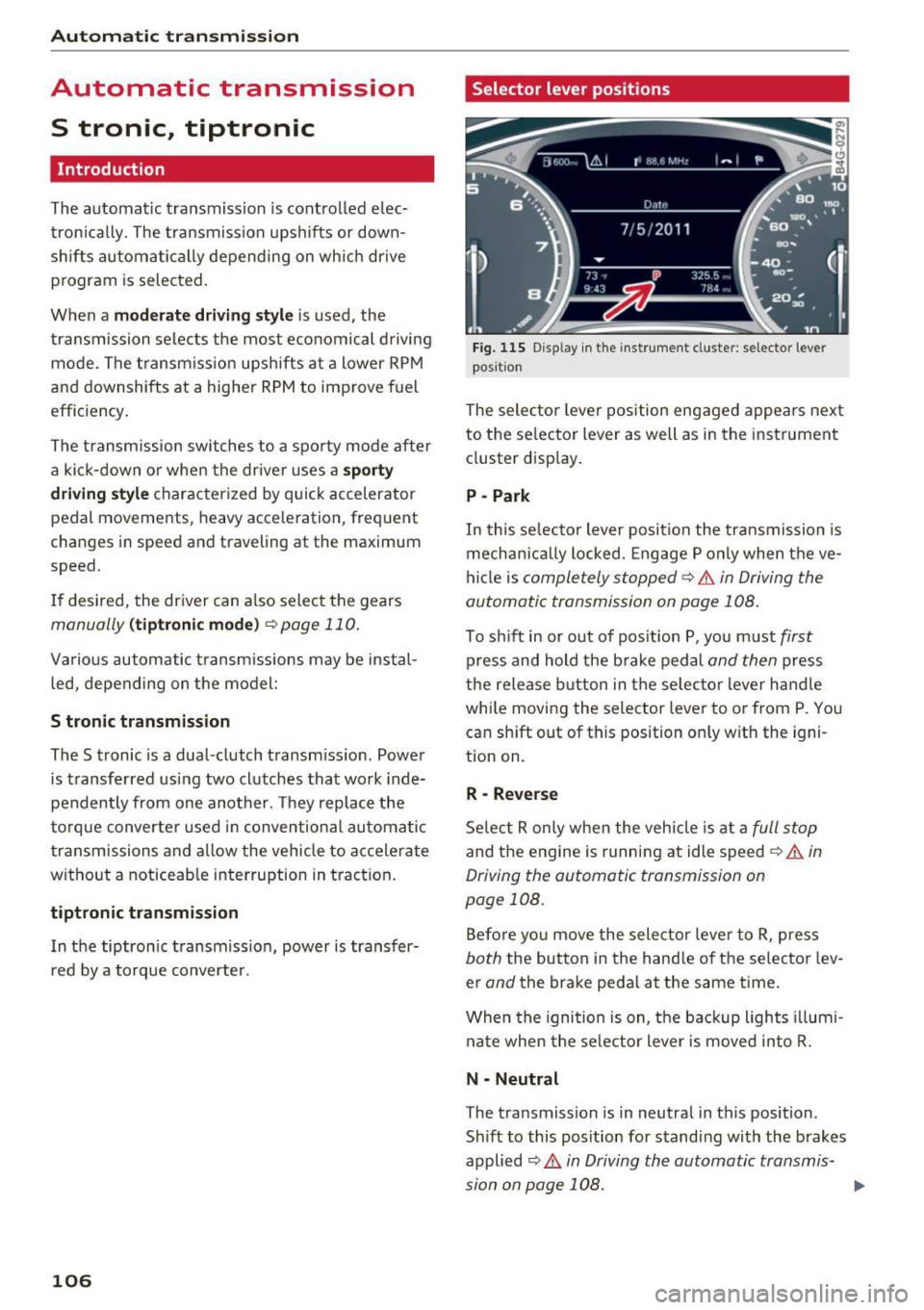
Automatic transmission
Automatic transmission S tronic, tiptronic
Introduction
The automatic transmission is controlled elec
tronically. The transmission upshifts or down
shifts automatically depending on which drive
program is selected.
When a
moderate driving style is used, the
transmission selects the most economical driving
mode. The transmission upshifts at a lower RPM
and downshifts at a higher RPM to improve fuel
efficiency.
The transmission switches to a sporty mode after
a kick-down or when the driver uses a
sporty
driving style
characterized by quick accelerator
pedal movements, heavy acceleration, frequent
changes in speed and traveling at the maximum
speed.
If desired , th e driver can also select the gears
manually (tiptronic mode) 9 page 110.
Various automatic transmissions may be instal
led, depending on the model:
S tronic transmission
The S tronic is a dual-clutch transmission. Power
is transferred using two clutches that work inde
pendently from one another. They replace the
torque converter used in conventional automatic
transmissions and allow the vehicle to accelerate
without a noticeable interruption in traction.
tiptronic transmission
In the tiptronic transmission, power is transfer
red by a torque converter.
106
Selector lever positions
Fig. 115 Display in the instrument cluster: selector lever
position
The selector lever position engaged appears next
to the selector lever as well as in the instrument
cluster display.
P -Park
In this selector lever position the transmission is
mechanically locked. Engage P only when the ve
hicle is
completely stopped¢&. in Driving the
automatic transmission on page 108.
To shift in or out of position P, you must first
press and hold the brake pedal and then press
the release button in the selector lever handle
while moving the selector lever to or from P. You
can shift out of this position only with the igni
tion on.
R -Reverse
Select R only when the vehicle is at a full stop
and the engine is running at idle speed¢&. in
Driving the automatic transmission on
page 108.
Before you move the selector lever to R, press
both the button in the handle of the selector lev
er
and the brake pedal at the same time.
When the ignition is on, the backup lights illumi
nate when the selector lever is moved into R.
N -Neutral
The transmission is in neutral in this position.
Shift to this position for standing with the brakes
applied
9 A in Driving the automatic transmis
sion on page 108.
...
Page 109 of 294
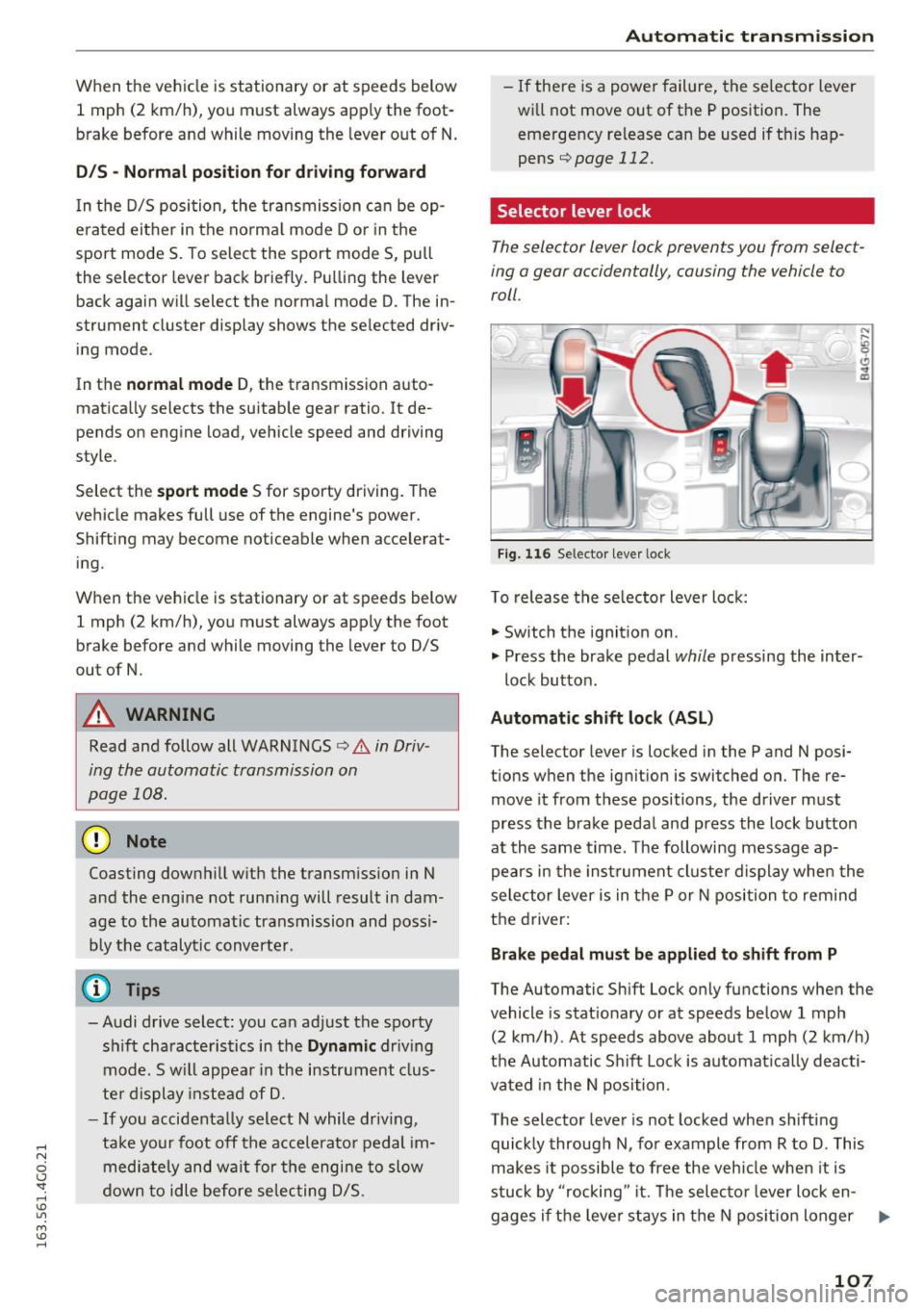
.... N
0 CJ '
When the vehicle is stationary or at speeds below 1 mph (2 km/h), you must always app ly the foot
brake before and while moving the lever out of N.
DIS -Normal position for driving forward
In the D/S position, the transmission can be op
e rated either in the no rmal mode Dor in the
sport mode S. To select the sport mode S, pull
the selector lever back briefly. Pu lling the lever
back again will select the normal mode D . The in
strument cluster display shows the selected driv
ing mode .
In the
normal mode D, the transmission auto
matica lly selects the suitable gear ratio. It de
pends on engine load, vehicle speed and driving
style .
Select the
sport mode S for sporty driving. The
vehicle makes full use of the engine's power.
Shifting may become noticeable when accelerat
ing.
When the vehicle is stationary or at speeds below 1 mph (2 km/h), you must always app ly the foot
brake before and while moving the lever to D/S
out of N.
A WARNING
Read and follow all WARNINGS¢&. in Driv
ing the automatic transmission on
page 108.
(D Note
Coasting downhill w ith the transm iss ion in N
and the engine not running will result in dam
age to the automatic transmission and poss i
bly the catalytic converter.
@ Tips
-Audi drive select: you can adjust the sporty sh ift characteristics in the
Dynamic driving
mode.Sw ill appea r in the instrument clus
ter display instead of D.
- If you accidentally select N while driving,
take your foot off the accelerator pedal im
mediately and wait for the engine to slow
down to idle before selecting 0/5.
Automatic transmission
-If there is a power failure, the selector lever
wi ll not move out of the P position. The
emergency re lease can be used if t his hap
pens
¢ page 112.
Selector lever lock
The selector lever lock prevents you from select
ing a gear accidentally, causing the vehicle to
roll.
)
Fig . 11 6 Selector lever lock
To release the se lector lever lock:
" Switch the ignition on.
" Press the brake pedal
while pressing the inter-
lock button .
Automatic shift lock (ASL)
The selector lever is locked in the P and N posi
tions when the ignition is switched on. The re
move it from t hese positions, the driver must
press the brake pedal and press the lock button
at the same time. The following message ap
pears in the instrument cluster display when the
selector lever is in the P or N position to remind
the driver:
Brake pedal must be applied to shift from P
The Automatic Shift Lock only functions when the
vehicle is stat ionary or at speeds below 1 mph
(2 km/h) . At speeds above about 1 mph (2 km/h)
the Automatic Shift Lock is automatically deacti
vated in the N position .
The selector lever is not locked when shift ing
quickly through N, for example from R to D. This
makes it possible to free the vehicle when it is
stuck by "rocking" it. Th e selector lever lock en-
gages if the leve r stays in the N position longer ...
107
Page 110 of 294
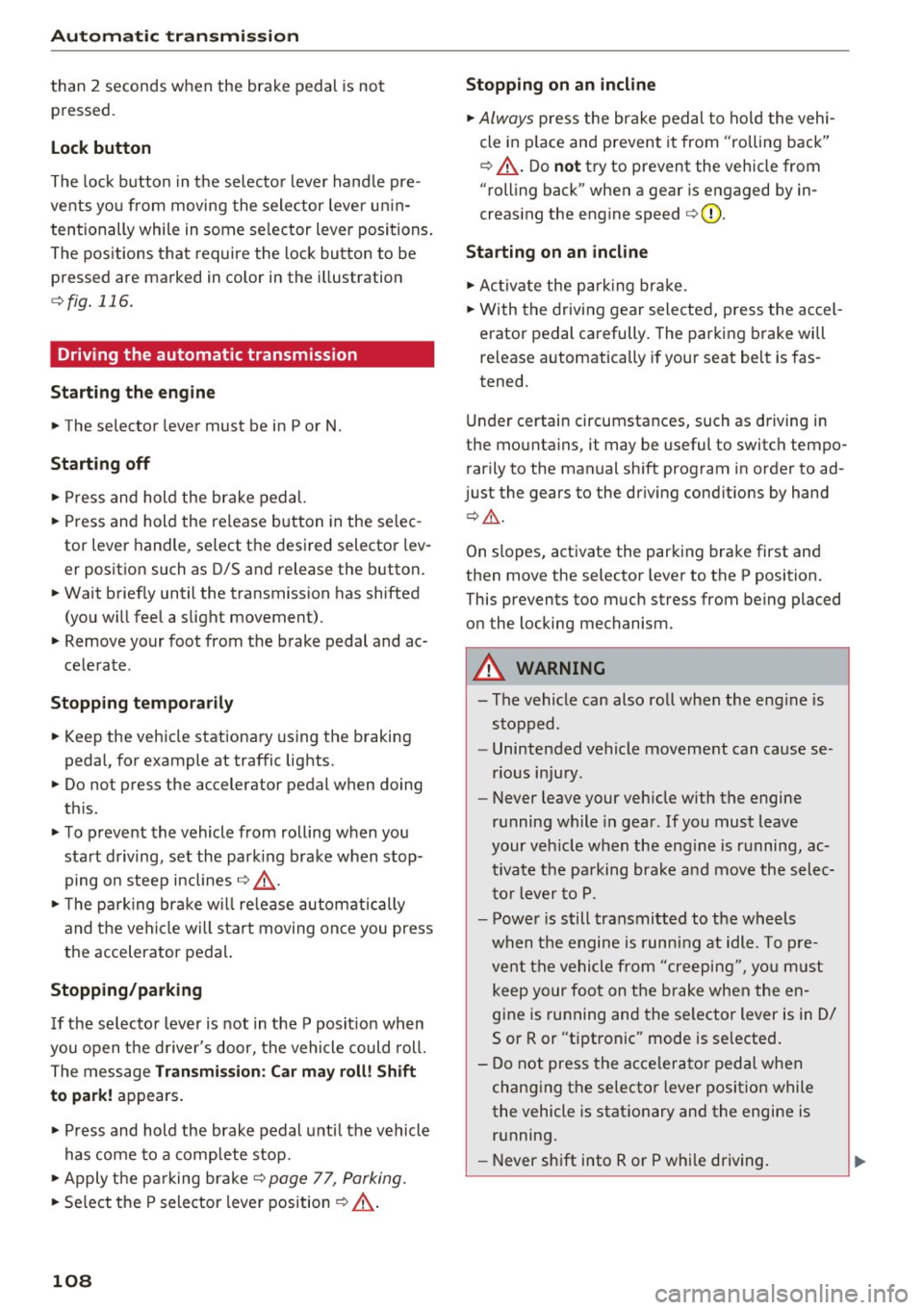
Automatic transmissio n
than 2 seconds when the brake pedal is not
pressed.
Lock button
The lock button in the selecto r lever hand le pre
ve nts yo u from moving the selector lever un in
tentionally while in some se lector lever positions .
The positions that require the lock button to be
pr essed are marked in co lor in the i llustration
¢ fig. 116 .
Driving the automatic transmission
Starting the engine
~ T he selector lever must be in P or N.
Starting off
~ Press and hold the brake pedal.
~ Press and hold the release button in the selec
tor lever handle, se lect the des ired selector lev
er position such as D/S and r ele ase the button.
~ Wait briefly until the transmission has shifted
(you w ill feel a slight movement).
~ Remove your foot from the brake pedal and ac
celerate .
Stopping t emporar ily
~ Keep the vehicle stationary using the braking
pedal , for example at traffic lights .
~ Do not press the accelerator pedal when doing
th is .
~ To prevent the vehicle from rolling when you
start driving, set the park ing brake when stop
ping on steep inclines¢,& .
~ The pa rk ing brake w ill release automatically
and the vehi cle will start moving once you press
the accelerator pedal.
Stopping /parking
If the se lector lever is not in the P posit ion when
you open the d river's door, the vehicle could roll.
The message
Tran smission : Car ma y roll! Shift
to park!
appears .
~ Press and hold the brake pedal unt il the vehicle
has come to a complete stop.
~ Apply the pa rking brake ¢ page 77, Parking .
~ Select the P selector leve r position ¢ ,& .
108
Stopping on an incline
~ Always press the brake pedal to ho ld the vehi
cle in p lace and prevent it from "rolling back"
¢
,& . Do not try to prevent the vehicle from
"rolling back" when a gear is engaged by in
creas ing the engine speed ¢(D .
Starting on an inclin e
~ Activate the pa rk ing br ake.
~ With the driving gear selected, press the accel
erator pedal carefully. The parking brake will
re lease a utomatically if your seat belt is fas
tened.
Under certain circumstances, such as driving in
the mountains, it may be useful to switch tempo rarily to the manual sh ift program in order to ad
j ust the gears to the dr iv ing cond it ions by hand
Q ,&. .
On s lopes, activate the parking brake first and
then move the selector lever to the P position.
This prevents too much stress from being placed
on the locking mechanism.
A WARNING
- The vehicle can also roll when the eng ine is
stopped .
- Unintended vehicle movement can cause se
rious injury .
- Never leave your veh icle with the engine
r u nning while in gear. If you must leave
your veh icle when the eng ine is r unning, ac
tivate t he pa rking bra ke a nd move the selec
to r lever to P.
- P owe r is still transmitted to the wheels
when the engine is runn ing a t idle . To p re
ve nt the vehicle from "creeping ", yo u m ust
keep your foot on the b rake when the en
gine is running and the se lector lever is in D/
5 or R or "tiptronic" mode is se lected .
- D o not press the acce le ra tor peda l when
changing the se lector lever posit ion while
the vehicle is stationary and the engine is
r u nning.
- Never sh ift into R or P whi le driving.