steering AUDI S7 2013 Owners Manual
[x] Cancel search | Manufacturer: AUDI, Model Year: 2013, Model line: S7, Model: AUDI S7 2013Pages: 310, PDF Size: 77.45 MB
Page 4 of 310
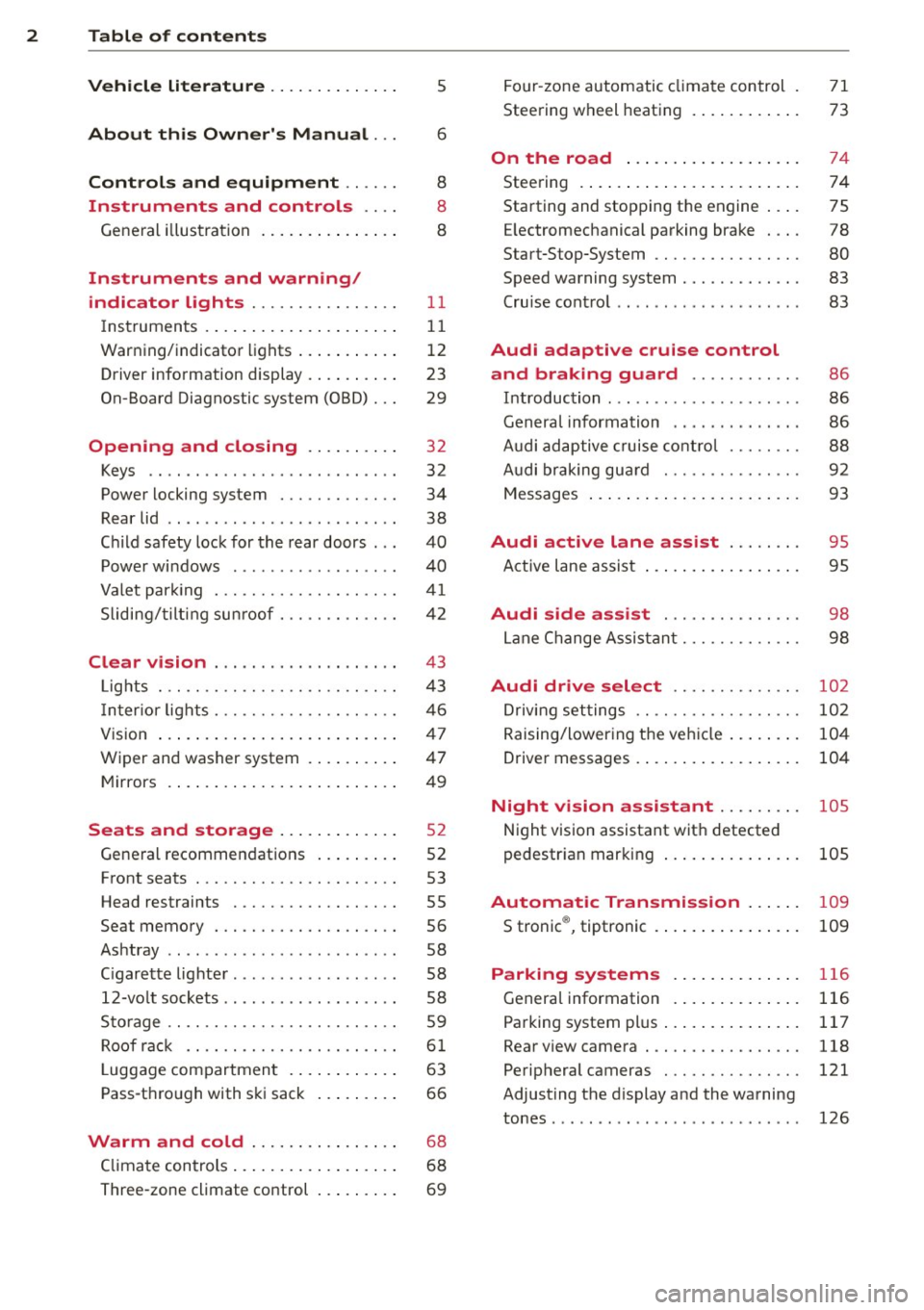
2 Table of contents Vehicle literature .. .. .. .. .. ... .
5
About this Owner's Manual . . . 6
Controls and equipment .. ... .
Instruments and controls .. . .
General illustration ......... .. ... .
Instruments and warning/
indicator lights ........ .. .. .. . .
Instruments ............ ... .. ... .
Warning/indicator lights .......... .
Driver information display .. .. .. ... .
On-Board Diagnostic system (OBD) . . .
Opening and closing .. .. .... . .
Keys .. ...... ........... .. .. ... .
Power locking system ..... .. .. .. . .
Rear lid .. .. ........ ..... .. ..... .
Child safety lock for the rear doors .. .
Power windows . .......... ... .. . .
Valet park ing . ........... .. .. ... .
Sliding/tilting sun roof ... .. .. .. .. . .
Clear vision .. ....... ... .. .. ... .
Lights . .. .. .. . .......... .. .. .. . .
I nter ior lights ............ .. .. .. . .
V1s 1on .......... ......... ... ... .
Wiper and washer system ... .... .. . 8
8
8
11
11
12
23
29
32
32
34
38
40
40
41
42
43
43
46
47
47
Mirrors . . . . . . . . . . . . . . . . . . . . . . . . . 49
Seats and storage ......... ... .
General recommendations ... .... . .
Front seats .............. .. .. ... .
Head restraints .............. ... .
Seat memory . ........... .... ... .
Ashtray .. .. ... .... ...... .. .. .. . .
C igarette lighter .............. .. . .
12-vo lt sockets ... ..... ... .. .. .. . .
Storage ................. .. .. ... .
Roof rack ............... .. .. .. . .
L uggage compartment ........... .
Pass-through with ski sack ... .. ... . 52
52
53
55
56
58
58
58
59
61
63
66
Warm and cold . . . . . . . . . . . . . . . . 68
Climate controls . . . . . . . . . . . . . . . . . . 68
Three-zone climate control . . . . . . . . . 69 Four-zone
automatic climate control
Steering wheel heating ........... . 71
73
On the road
. . . . . . . . . . . . . . . . . . . 74
Steering . . . . . . . . . . . . . . . . . . . . . . . . 74
Starting and stopping the engine . . . . 75
E lectromechanical parking brake . . . . 78
Start-Stop-System . . . . . . . . . . . . . . . . 80
Speed warning system . . . . . . . . . . . . . 83
Cruise control . . . . . . . . . . . . . . . . . . . . 83
Audi adaptive cruise control
and braking guard . . . . . . . . . . . .
86
Introduction . . . . . . . . . . . . . . . . . . . . . 86
Genera l information . . . . . . . . . . . . . . 86
Audi adaptive cruise control . . . . . . . . 88
Audi braking gua rd . . . . . . . . . . . . . . . 92
Messages . . . . . . . . . . . . . . . . . . . . . . . 93
Audi active lane assist . . . . . . . . 95
Active lane assist . . . . . . . . . . . . . . . . . 95
Audi side assist . . . . . . . . . . . . . . . 98
Lane Change Assistant. . . . . . . . . . . . . 98
Audi drive select . . . . . . . . . . . . . . 102
Driving settings . . . . . . . . . . . . . . . . . . 102
Raising/lowering the vehicle . . . . . . . . 104
Driver messages . . . . . . . . . . . . . . . . . . 104
Night vision assistant . . . . . . . . . 105
Night vision assistant with detected
pedestrian marking . . . . . . . . . . . . . . . 105
Automatic Transmission . . . . . . 109
S tronic ®, tiptronic . . . . . . . . . . . . . . . . 109
Parking systems . . . . . . . . . . . . . . 116
General information . . . . . . . . . . . . . . 116
Parking system plus . . . . . . . . . . . . . . . 117
Rear view camera . . . . . . . . . . . . . . . . . 118
Peripheral cameras . . . . . . . . . . . . . . . 121
Adjusting the d isplay and the warning
tones. . . . . . . . . . . . . . . . . . . . . . . . . . . 126
Page 11 of 310
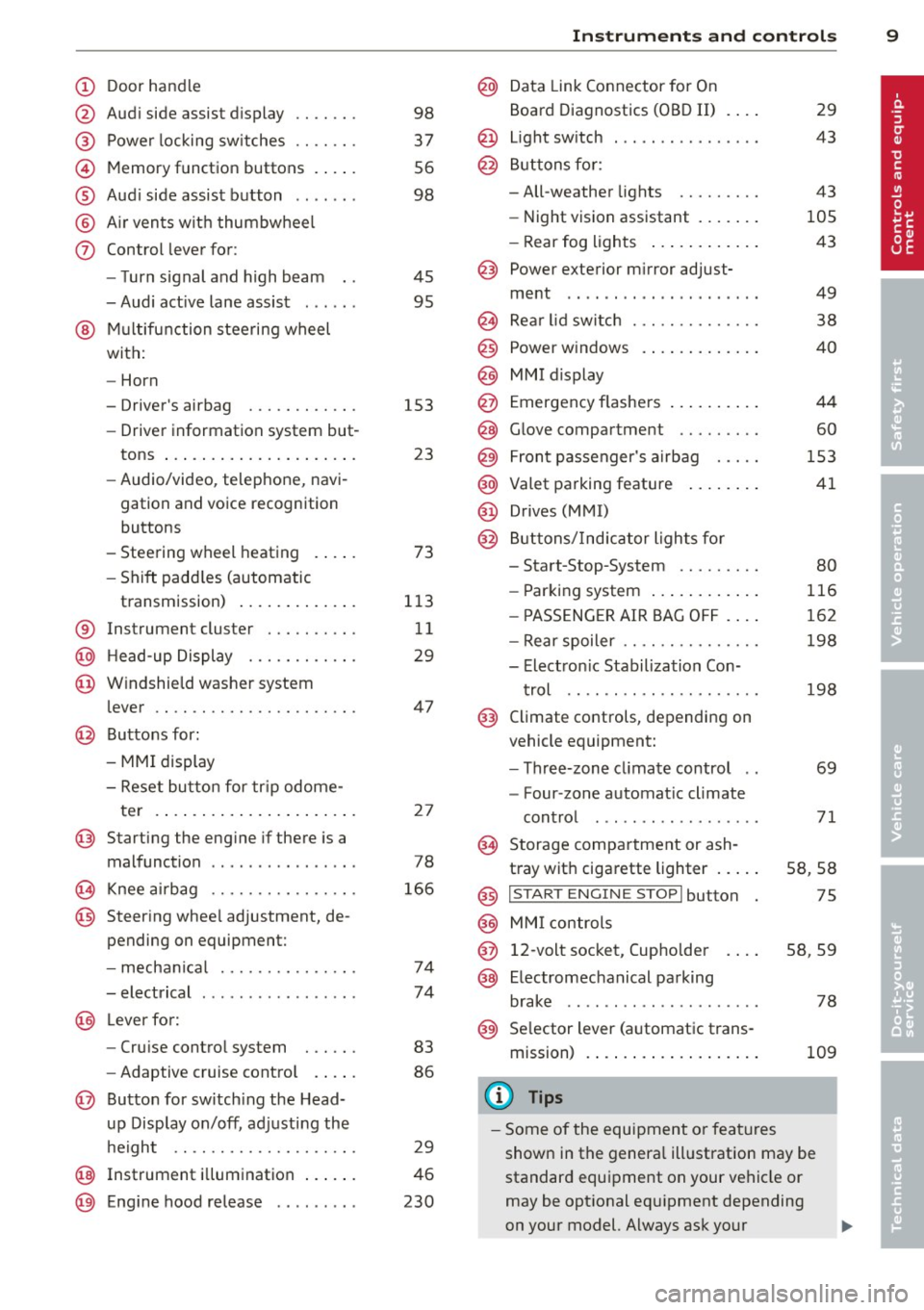
CD
@
®
©
®
®
(j)
Door handle
Audi side assist display
Power locking sw itches
Memory function buttons .. .. .
Aud i side assist button ...... .
A ir vents with thumbwheel
Control lever for:
- T urn signal and high beam
- Audi act ive lane assist . .. .. .
@ Mu ltifunction steering wheel
with:
- Horn
- Driver's airbag
- Driver information system but-
tons ... ..... ....... ... .. .
- Audio/video , telephone, navi
gation and voice recognition
buttons
- Steering wheel heating . ... .
- Shift padd les (automatic
transmission) ..... ... ... . .
® Instrument cluster ......... .
@ Head-up Display ........... .
@ Windshield washer system
lever ..................... .
@ Buttons for:
- MMI display
- Reset bu tton for tr ip odome-
te r .. .. ... .. ..... ... .. .. .
@ Starting the engine if there is a
malfunction ............... .
~ Knee airbag ........... .. .. .
@ Steer ing whee l adjustment, de
pending on equipment:
- mechan ical .......... .. .. .
- electrical .... .. ..... ... .. .
@ Leve r for:
- Cru ise control system ... .. .
- Adaptive cruise contro l .. .. .
@ Button for sw itch ing the Head
up Disp lay on/off, adjusting the
h eight .. ............. .. .. .
@ Instrument illumination ... .. .
@ Eng ine hood release ........ . 98
37
56
98
45 95
153 23
73
113 11
29
47
2 7
78
166
74
74
83
86
29
46
230
In strument s and control s 9
@ Data Link Connector for On
Board Diagnostics (OBD II)
@ Light switch ... .. . .. .... ... .
@ Buttons for :
- All-weather lights
- Night vision assistant .... .. .
- Rear fog lights .. .. .. ..... .
@ Power exterior m irror adjust-
ment ...... .. .. ..... ..... . 29
43
43
105 43
49
@ Rea r lid switch . . . . . . . . . . . . . . 38
@ Power w indows . . . . . . . . . . . . . 40
@ MMI display
@ Emergency flashe rs . . . . . . . . . . 44
@ Glove compartment . . . . . . . . . 60
@) Front passenger's airbag . . . . . 153
@ Valet parking feature . . . . . . . . 41
@ Drives (MMI)
@ Buttons/Indicator lights fo r
- Start-Stop-System . . . . . . . . . 80
- Parking system . . . . . . . . . . . . 116
- PASSENG ER AIR BAG OF F . . . . 162
- Rear spoiler . . . . . . . . . . . . . . . 198
- Electron ic Stabilization Con-
t rol . . . . . . . . . . . . . . . . . . . . . 198
@ Climate controls, depending on
vehicle equipment:
- Three-zone cl imate control . . 69
- F our-zone automatic climate
cont rol . . . . . . . . . . . . . . . . . . 71
@ Storage compartment or ash-
t ray wit h cigarette lighter . . . . . S8, 58
@ I S T ART ENGINE STOPI button 75
@ MM I controls
@ 12-volt socket, (upho lder 58, 59
@ E lectromechanical parking
brake . . . . . . . . . . . . . . . . . . . . . 78
@ Selector lever (a utomatic trans-
mission) 109
(D Tips
-Some of the equipment or fea tures
show n in the genera l ill ustration may be
standard equipment on your vehicle or
may be opt ional eq uipment depending
on your model. Always ask your
ll>
Page 14 of 310
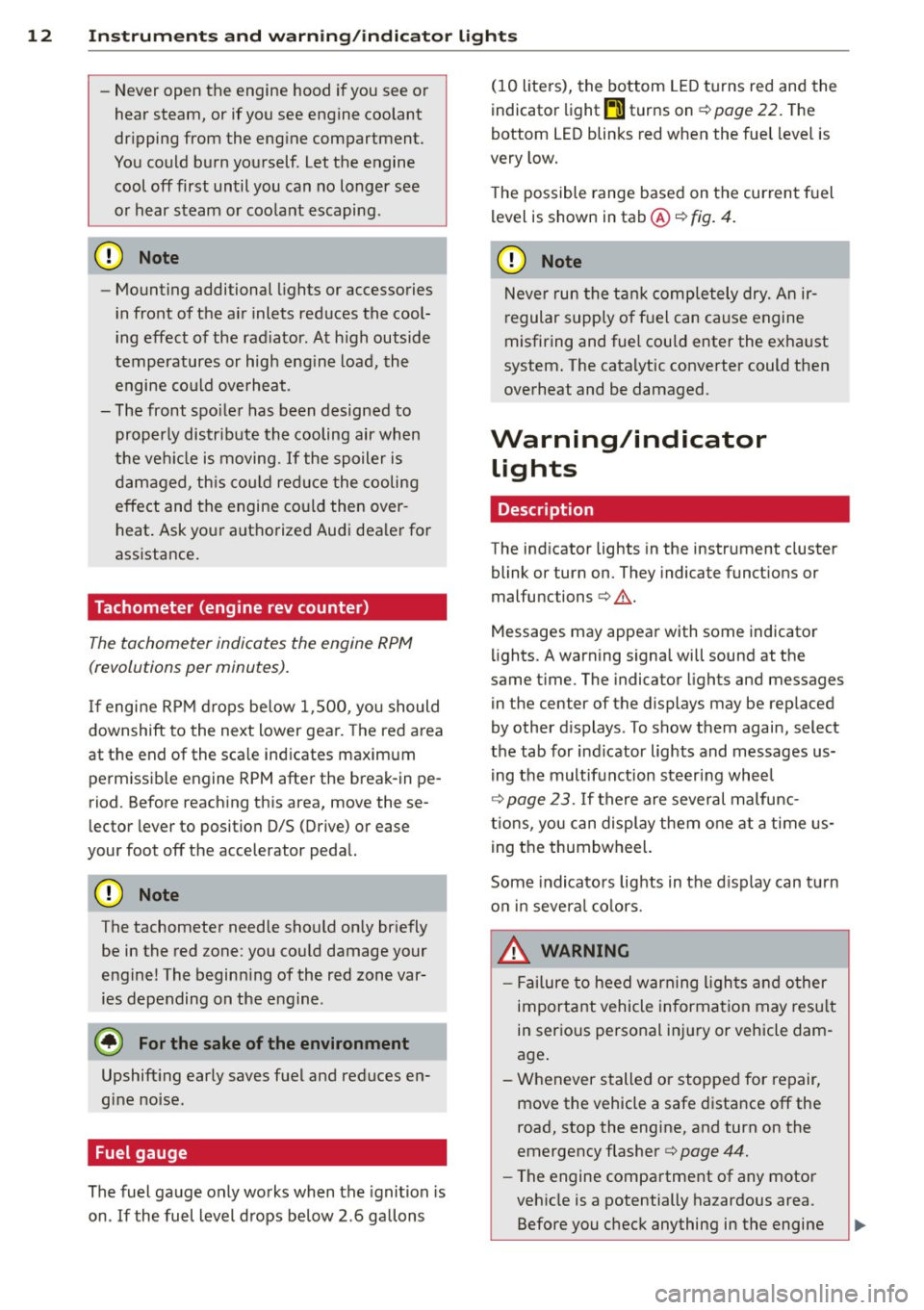
12 Instrum ent s and w arn ing /indic ato r light s
-Never open the engine hood if you see or
hear steam, or if you see engine coolant
dripping from the engine compartment.
You could burn yourself . Let the engine
cool off first until you can no longer see
o r hear steam or coo lant escaping.
@ Note
- Mounting additional lights or accessories
i n front of the a ir inlets reduces the cool
i ng effect of the rad iator . At h igh outside
temperatures or high eng ine load, the
engine could overheat.
- The front spo iler has been designed to
proper ly distribute the cooling air when
t h e ve hicle is moving.
If the spoiler is
dam aged, th is co uld red uce the cooling
effect and the engine co uld then over
heat . Ask your authorized Audi dea ler for
assistance .
Tachometer (engine rev counter)
The tachometer indicates the engine RPM
(revolutions per minutes).
If engine RP M drops be low 1,500, yo u should
downshift to the next lower gear. The red a rea
at the end of the sca le indicates maximum
perm iss ib le engine RPM after the break-in pe
riod. Before reaching this area, move these
lector lever to position D/S (Drive) or ease
your foot off the accelerator pedal.
(D Note
The tachometer needle should on ly br iefly
be in the red zone: you could damage your
engine! The beginn ing of the red zone var
ies depending on the engine .
@ For the sake of the environment
Upshifting early saves fuel and reduces en
gine noise.
Fuel gauge
The fuel gauge only works when the ignition is
on .
If the fuel level d rops below 2 . 6 ga llons (10 liters), the bottom LED turns red and the
indicator light
Em turns on
¢ page 22. The
bottom LED blinks red when the fuel level is
very low.
T he possible range based on the current fuel
level is shown in tab@<=>
fig. 4.
(D Note
Never run the tank completely dry. An ir
r egular supply of f uel can cause engine
misfiring and fuel could enter the ex haust
system . The catalytic converter could then
overheat and be damaged.
Warning/indicator lights
Description
The ind icator lights in the instrument cluster
blink or turn on. They indicate funct ions or
malfunc tions <=>,& .
Messages may appear with some indicato r
lights. A warning signal will sound at the
same t ime. The indicator lights and messages
in the center of the displays may be rep laced
by other d isplays . To show them again, select
the tab for ind icator lights and messages us
i ng the multifunction steering wheel
Q page 23. If t here are several malfunc
t ions, you can display them one at a time us
ing the thumbwheel.
Some indicato rs lights in the d isplay can tu rn
o n in severa l co lors.
A WARNING
- F ailure to heed w arning l igh ts and other
important vehicle in forma tion may res ult
in ser io us personal inj ury or vehicle dam
age .
- Whenever stalled or stopped for repair, move the vehicle a safe d istance off the
road, stop the engine, and turn on the
emergency flasher<=>
page 44.
-The engine compartment of any motor
veh icle is a potentially hazardous area.
Before you chec k anything in the engine
Page 15 of 310
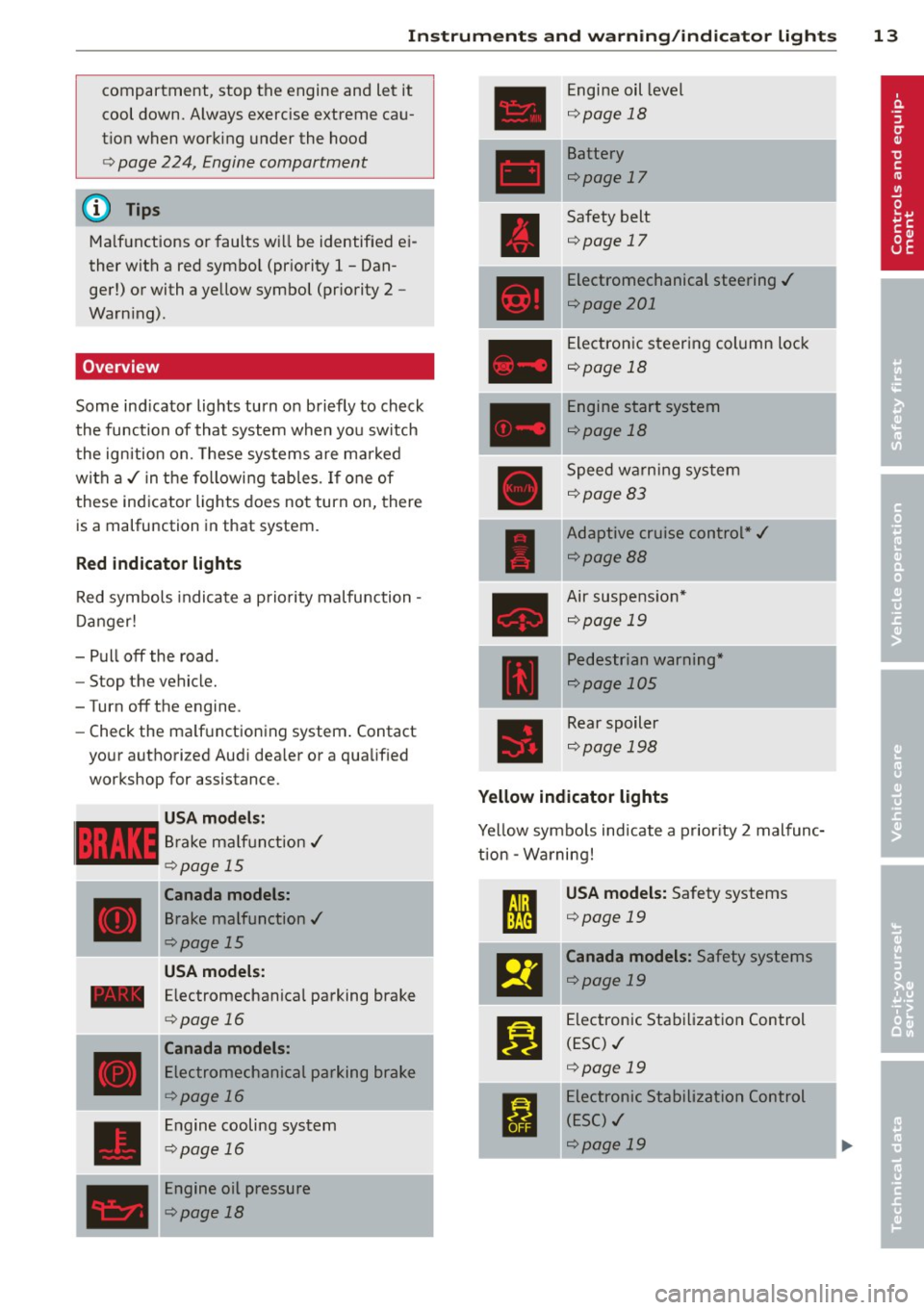
Instrument s and warnin g/indic ator ligh ts 13
compartment, stop the engine and let it
cool down. Always exercise extreme cau
t ion when working under the hood
<=> page 224, Engine compartment
@ Tips
Ma lf u nctions or faults wi ll be identified ei
ther with a red symbo l (pr iority 1 -Dan
ger!) or with a yellow symbol (pr iority
2 -
Warn ing).
Overview
Some ind icator lights turn on briefly to check
the function of that system when you switch
the ignition on. These systems are ma rked
with a ,/ in the following tables. If one of
these indicator lights does not turn on, there
is a malfunction in that system.
Red indicator lights
Red symbols indicate a prio rity malfunction -
D anger!
- Pull off the road.
- Stop the vehicle.
-Turn off the engine.
- Check the ma lf u nctioning system . Contact
your authorized Audi dea ler or a qualified
workshop for assistance.
USA mode ls:
Brake ma lf u nction,/
c::>page 15
Canada models:
Brake malfunction,/
c::>page 15
USA models:
- Electromechanical parking brake
____ ,
D
<=> page 16
Canada models:
Electromechanical parking brake
<=>page 16
Engine cooling system
c::> page 16
Engine oil pressure
c::> page 18
Engine oil level
Q page 18
Battery
<=>page 17
Safety belt
<=>page 17
Electromechanical steering ,/
<=> page 201
Electronic steering column lock
<=>page 18
Engine start system
<=>page 18
Speed warning system
<=>page 83
Adaptive cruise control*,/
<=>page88
Air suspe nsion*
Qpage 19
Pedestrian warning*
Qpage 105
Rear spoiler
c::>page 198
Yellow indicator lights
Yellow symbo ls indicate a prior ity 2 malfunc
tion - Wa rning!
m
l:ml
El
fl
USA models: Safety systems
<=> page 19
Canada models: Safety systems
c::> page 19
Electronic Stabilization Control
(ESC) ,/
<=>page 19
Electronic Stabilization Control
( E SC) ,/
c::> page 19
Page 16 of 310
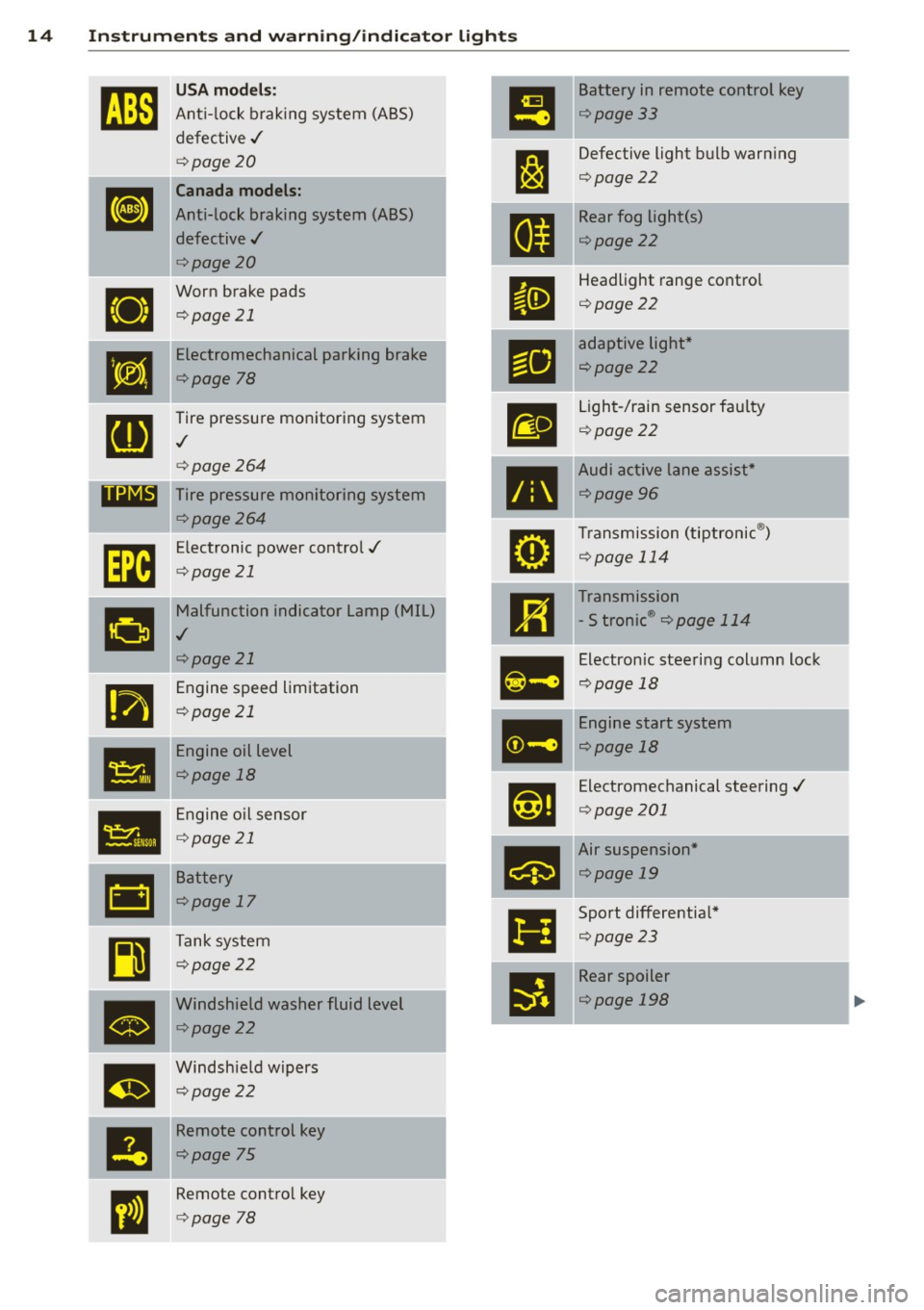
14 Instrum ent s and w arn ing /indic ato r light s
tm
USA models:
!!
Battery in remote control key
Ant i- lock b raking system (ABS)
¢ page 3 3
defective ,/
¢ page20
l:i
Defective light b ulb warn ing
¢page 22
I [I]
Canada model s:
Anti-lock b raking system (ABS)
II
Rear fog light(s)
defective ,/
¢page22
I ¢page20
•
Worn brake pads
II
Headlight range control
¢page22
¢ page 21
- -
:rm
Electromechanical parking brake
rll
adaptive light *
¢page22
¢page 78
g
Tire pressure monitoring system
m
Light-/rain sensor faulty
¢page 22
,I
¢page264
•
Audi active lane assist*
lliii~1 Tire pressure monitoring system ¢page96
¢page264 Transmission (tiptronic ®)
Electronic power contro l ,/
rm
Im
¢page 114
¢ page 21
R1
Transmission
I.
Malfunction indicator Lamp (MIL)
- S tronic® ¢page 114
,I
¢page21
•
Electronic steering column lock
.,
Engine speed limitation ¢page
18
¢ page 21
.,
Engine start system
•
Engine oil level ¢page
18
¢page 18
£1,ij
Electromechanical steering ./
•
Engine oil sensor ¢
page 201
¢ page 21
•
Air suspension*
-1
Battery ¢page
19
¢page 17
•
Sport differentia l*
Ill
Tank system ¢page
23
¢page22
11
Rear spoiler
•
Windshield washer fluid level ¢page
198
¢page22
m
Windshie ld wipers
¢ page22
!I
Remote control key
¢page 75
m
Remote contro l key
¢ page 78
Page 20 of 310

18 Instruments and warning/indicator lights
9:::r. Engine oil pressure malfunction
The re d engin e oil pr essure warning symbol
require s immediat e ser vice or repair . Driving
with a low-oil- pre ssure indicat ion is lik ely to
inflic t seve re damage to the engine .
• Switch off engine and check oil level
If the indicator light turns on and the mes
sage appears , the oil pressure is too low.
,,. Pull
off the road.
"' Stop t he ve hicl e.
,,. Turn
off the engine.
"' Check the engine oil level¢ page 235 .
• If the engi ne oil leve l is to o low, add engine
o il ¢
page 235 . Make sure that the oil p res
s ur e warning symbol. appea rs no longe r
i n t he d is pl ay before y ou sta rt driving again .
• If the engi ne oil leve l is c orre ct and t he ind i
cat or lig ht still t urn s on, tur n t he eng ine
off
and do not conti nue d riving . Seek p ro fessio
nal assistance .
(D Tips
- The engine oil pressure symbol. is
not an indicator for a low engine oil lev
el. Do not rely on it. Instead, check the
oil level in your engine at regular inter
vals, preferably each time you refuel,
and always before going on a long trip.
- The yellow oil level warning indication
II requires oil refill or workshop serv
ice without delay . Do not wait until the
red oil pressure warning. starts to
flash before you respond to the low oil level warning
11-By then, your engine
may already have suffered serious dam
age.
~ . Engine oil level
• WARNING: Please add oil immediately
When the sy mbo l and t he dr ive r message a p
pear, the oil has to be reple nis he d rig ht no w
¢page 232.
If t he in dicator light and the message appear,
a dd engine oil imme diate ly
¢ page 235 .
II Add oil, max. x qt (l). You may continue
driving
W hen the sy mb ol an d the d river message a p
pear, add the amoun t of oil appe aring in the
display at the nex t op port unity ¢
page 232.
® -e Steering column lock
• Do not drive veh icle: Steering defective
If t he indic ato r ligh t turns on an d the mes
sage a ppears, there is an e lec tronic stee ring
co lumn lock malfunct io n. You cannot switc h
t h e i gnit io n on.
Do
not tow yo ur vehicle becau se it c annot b e
stee red. See k professiona l assistance .
!Ill Steering lock: system fault. Please con
tact dealer
If th e indicato r light turns on and the mes
sage appears, there is an e lectronic steering
co lu mn l ock malfunct io n.
Drive to y our auth orized A udi dealer immedi
ately to hav e th e malfunction corr ecte d.
A WARNING
-~
Yo ur v ehicl e m ust no t be tow ed in t he
event of a malfu nction in the elec tronic
stee ring colum n lock be cau se it ca nno t be
s teere d due to th e l ock ed steeri ng. If it is
towe d wit h the s teeri ng locke d, there is
the r isk o f an accide nt.
© -e Engine start system
• Engine start system fault . Please con
tact dealer
If the indica to r ligh t turns on and the mes
sage appears, do
not switch the ig nition off
because you may not be a ble to sw itch it on
again.
Dr ive to your au thor ized A udi dea ler immed i
ate ly to have the ma lfunction corrected.
Ill Engine start system fault . Please con
tact dealer
Page 27 of 310
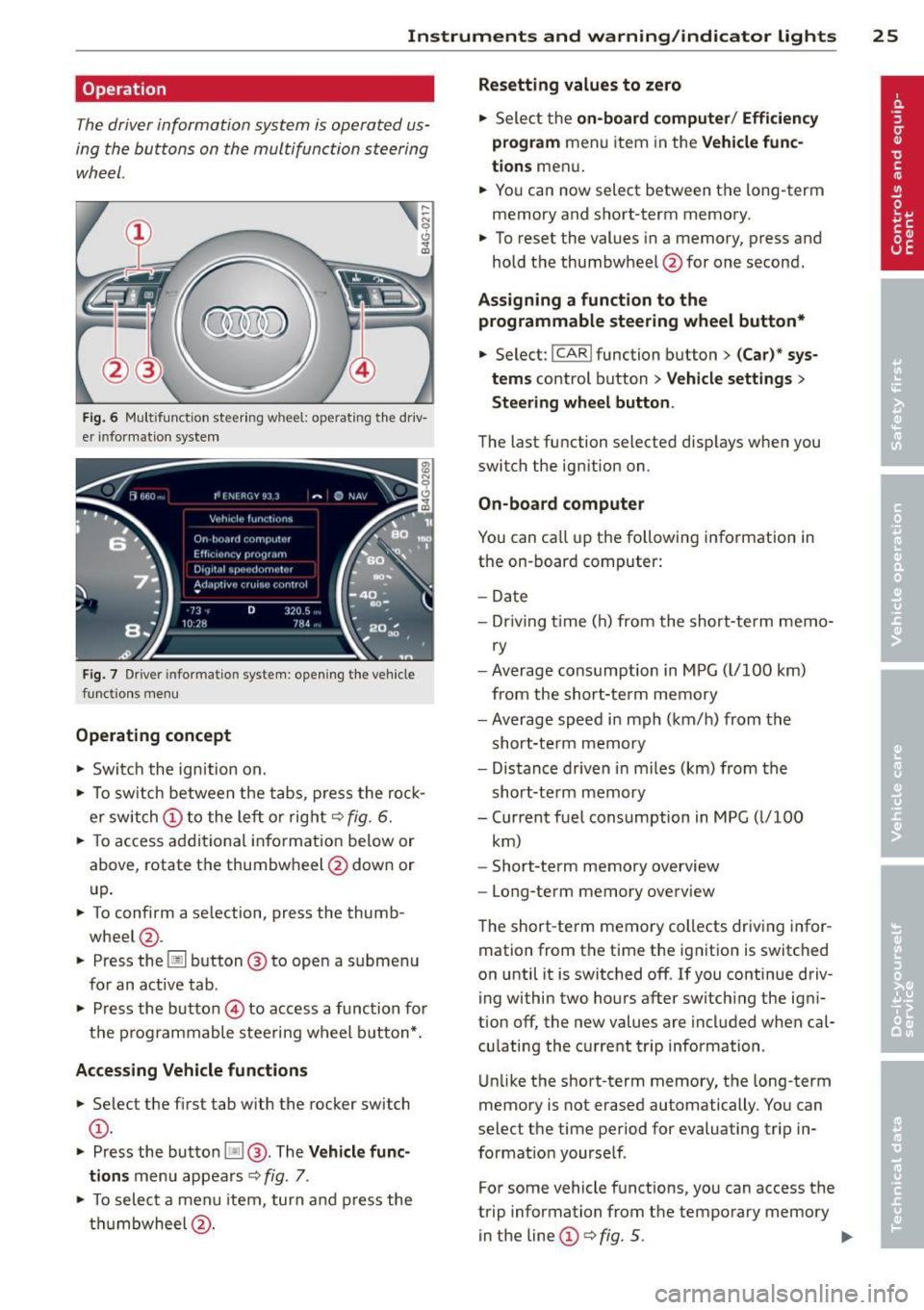
Instrument s and warning /indicator lights 25
Operation
The driver information system is operated us
ing the buttons on the multifunction steering
wheel.
Fi g. 6 Mu ltifunction stee ring wheel: operating the driv
er info rmatio n system
Fig . 7 Driver informat ion system: open ing the ve hicle
functio ns m en u
Operating concept
• Switch the ign ition on.
• To sw itch betwee n the tabs, p ress the ro ck
er switch (!) to the le ft or r ight ¢
fig. 6.
• To access additional i nfo rmatio n be low or
above, rotate the thumbwheel @down or
u p.
• To confirm a se lection, press the thumb
wheel @.
• Press the
Ii] button ® to ope n a submenu
for an act ive tab .
• Press the butto n
© to access a func tion fo r
t h e prog ram mable stee ring w heel button*.
Accessing Vehicle functions
• Se lect th e first tab with the rocker switch
@.
• Press the bu tton Ii! @. The Vehicle func
tion s
menu appears Q fig . 7.
• To select a menu item, turn a nd press the
t hu mbwheel @.
Resetting values to zero
• Sele ct th e on-board computer / Efficiency
program
menu item in the Vehicle func·
tions
men u.
• Yo u can now select between the long-term
memory and short-term memory.
• To reset the values in a memory, press and
hold the thumbwheel @for one second.
Assigning a function to the
programmable steering wheel button*
• Select: I CAR ! function butt on > (Car) * sys
tems
control button > Vehicle settings >
Steering wheel button .
The last function selected disp lays when you
switc h the ignition on.
On-board computer
You can ca ll up the fo llowi ng i nfo rmation in
the on -board computer :
- Date
- Dr iv ing t ime (h) from the short-te rm memo-
ry
- Average consumption in MPG ( l/100 km)
from the shor t-te rm memory
- Average speed i n mph (km/h) from the
short-te rm memory
- Distance driven in miles (km) from the
short-te rm memory
- Cur rent fuel consumption in MPG (l/100
km)
- Short-term memory overview
- Long-term memory overview
The short -te rm memory collects driv ing infor
mation from th e time the ig nition is switc hed
on until it is switched off. If you continue driv
i ng within two ho urs after switch ing the igni
tion off, the new values are incl uded when cal
cu lating the current trip information .
U nlik e the short -term memory, the long-term
memory is not erased automatically. You can
select the time period for evaluating trip in
fo rmat ion yourse lf.
Fo r some vehicle f unct ions, you can access the
trip information from t he temporary memory
in the line
(D ¢ fig. 5. ..,_
Page 28 of 310
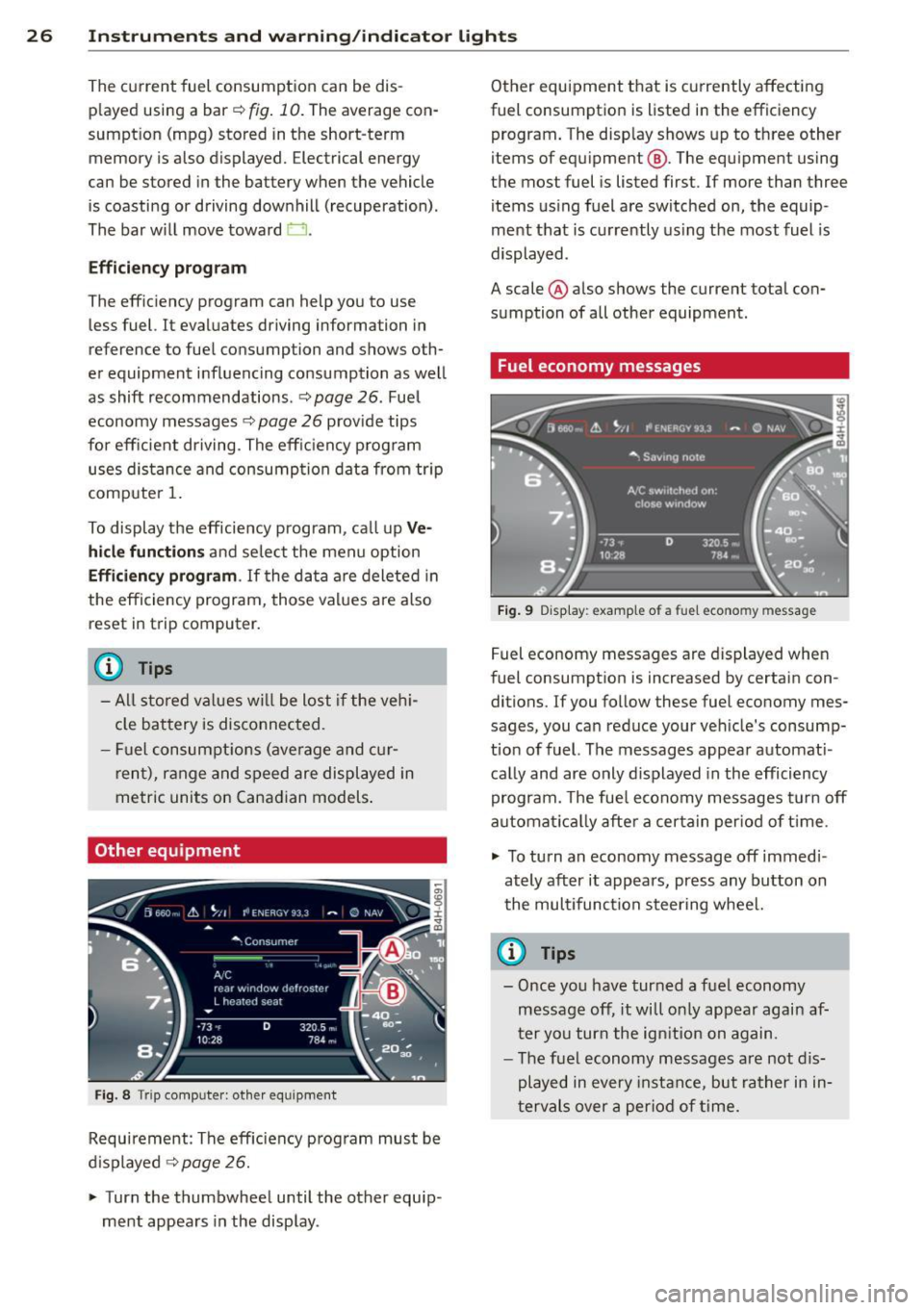
26 Instruments and warning/indicator lights
The current fuel consumption can be dis
p layed using a bar ¢
fig. 10. The average con
sumpt ion (mpg) stored in the short-term
memory is also displayed. Electrical energy
can be stored in the battery when the vehicle is coasting or driving downhill (recuperation) .
The bar w ill move toward Cl.
Efficiency program
The efficiency program can help you to use
less fuel. It evaluates driving information in
reference to fuel consumption and shows oth
er equipment influencing consumption as well
as shift recommendations. ¢
page 26. Fuel
economy messages ¢
page 26 provide tips
for eff icient driving . The efficiency program
uses distance and consumption data from tr ip
computer
1.
To display the efficiency program, call up Ve
hicl e functions and select the menu option
Efficiency program . If the data a re deleted in
the efficiency program, those values are also
reset in tr ip computer.
(D} Tips
- All stored values w ill be lost if the veh i
cle battery is disconnected.
- Fuel consumpt ions (average and cur
rent), range and speed are displayed in
metric units on Canadian models.
Other equipment
Fig. 8 Tri p comp uter: other equ ipment
Requirement : The eff iciency program must be
displayed
~ page 26 .
.,. Turn the thumbwheel until the other equip
ment appears in the display . Other equipment that is currently affecting
fuel consumption is listed in the efficiency
program. The display shows up to three other
items of equ ipment @. The equ ipment using
the most fuel is listed first . If more than three
items using fuel are switched on, the equip
ment that is currently using the most fuel is
displayed .
A scale @also shows the current total con
sumption of all other equipment .
Fuel economy messages
Fig. 9 Display : example o f a fuel econo my m essa ge
Fuel economy messages are displayed when
fuel consumption is increased by certain con
ditions. If you follow these fuel economy mes
sages, you can reduce your veh icle's consump
tion of fuel. The messages appear automat i
cally and are only displayed in the efficiency
program. The fuel economy messages turn off
automat ically after a certain per iod of t ime .
.,. To turn an economy message off immed i-
ately after it appears, press any button on
the mult ifunction steering wheel.
@ Tips
- Once you have turned a fuel economy
message off, it will only appear again af
ter you turn the ign ition on again .
- The fuel economy messages are not dis
played in every instance, but rather in in
tervals over a period of time.
Page 34 of 310
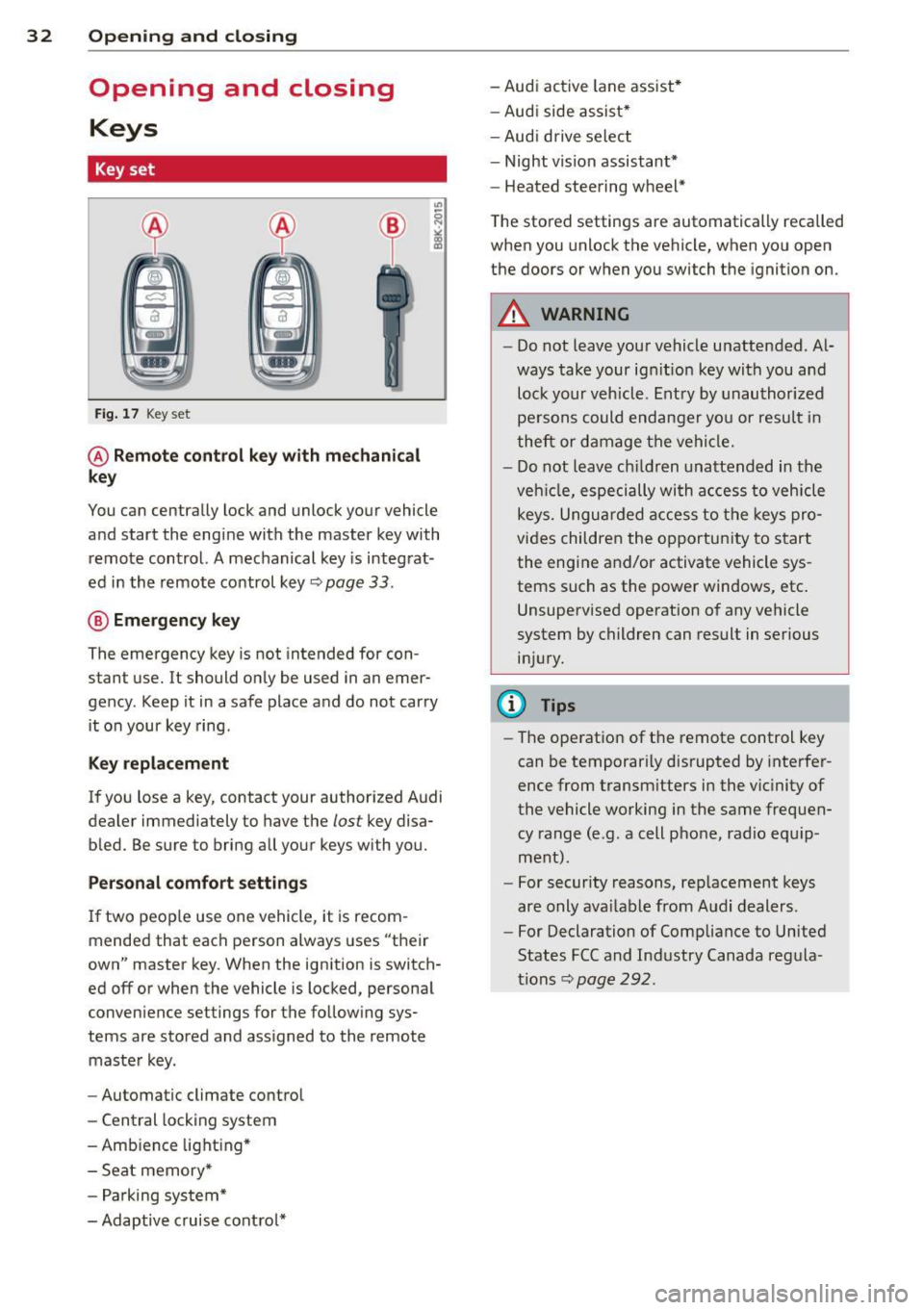
32 Opening and clo sing
Opening and closing
Keys
Key set
Fig . 17 Key set
@ Remot e control k ey w ith m echan ical
ke y
You can centrally lock and unlock your vehicle
and start the engine with the master key with
remote control. A mechanical key is integrat
ed in the remote control key
r:::;, page 33 .
@ Eme rgenc y ke y
The emergency key is not intended for con
stant use.
It should only be used in an emer
gency. Keep it in a safe place and do not carry it on your key ring .
Key replac em ent
If you lose a key, contact your authorized Audi
dealer immediately to have the
lost key disa
bled. Be sure to bring all your keys with you.
P er sonal c omfo rt se ttin gs
If two peop le use one vehicle, it is recom
mended that each person always uses "their
own" master key . When the ignition is switch
ed off or when the vehicle is locked, personal
convenience settings for the follow ing sys
tems are stored and assigned to the remote master key .
- Automatic climate control
- Central locking system
- Amb ience light ing*
- Seat memory*
- Parking system*
- Adaptive cruise control* - Audi active
lane assist *
- Aud i side assist*
- Aud i drive select
- Night vision assistant*
- Heated steering wheel*
The stored settings are automatically recalled
when you unlock the vehicle, when you open
the doors or when you switch the ignition on.
A WARNING
-- Do not leave your vehicle unattended . Al-
ways take your ignit ion key with you and
lock your vehicle . Entry by unauthorized
persons could endanger yo u or resu lt in
theft or damage the vehicle.
- Do not leave ch ildren unattended in the
veh icle, especially with access to vehicle
keys. Unguarded access to the keys pro
vides children the opportunity to start the engine and/or activate vehicle sys
tems such as the power windows, etc .
Unsupervised operation of any vehicle
system by children can result in serious
injury.
(1) Tips
- The operation of the remote control key
can be temporar ily disrupted by interfer
ence from transm itters in the vic inity of
the vehicle working in the same frequen
cy range (e.g. a cell phone, radio equip
ment).
- For security reasons, rep lacement keys
are only ava ilable from Audi dealers.
- For Declaration of Compliance to United
States FCC and Industry Canada regula
tions
r:::;, page 292.
Page 45 of 310

Clear vision Lights
Switching the headlights on and off
Fig . 33 Instrument pane l: lig ht sw itc h wit h all -weath
er lights•
The headlights only wo rk when the ignition is
switched on. Wh ile start ing the eng ine o r
when switching off the ign ition, the head
lights will go off and on ly the side marker
lights will be on .
If the system is not operating p rope rly, a
war ning symbol in the dr iver information dis
p lay is d isplayed
c::> page 22 .
Light switch -'tj_ -
Tu rn the switch c::> fig . 33 to the correspond ing
position . When the lights a re switched on, the
oD o: symbo l tu rns on .
0 -The lig hts are off or the dayt ime runn ing
lights are on:
- USA models: The day time running lights
will come on automatically when the igni
t ion is on and the light switch
c::> fig . 33 is in
the
O posit ion or the AUTO position (only in
daylight cond itions). The
Daytime running
light s
function can be turned on and off in
the MMI
c::> page44, c::>A .
-Ca nada model s: The daytime running lig hts
will come on automa tically when the igni
t ion is on and the light switch
c::> fig . 33 is in
the
O position, the : Do: pos ition or the AUTO
position (only in daylight conditions) c::> A .
AUTO -Automatic headlights swi tch on and
off depend ing o n brightness, for example i n
tw ilight, during rain or in tunnels
c::> &. .
:Do: -Side marker lights
io -Low beam headlights
Clear vi sion 43
lm -Fog lights* (vehicles with Xenon p lus
headlights *)
~ -All-weather lights *
@il-Rear fog lights* . When the rear fog lights
are on, the symbol
0$ on the switch will i llu
minate.
All-weather lights*
In vehicles with all-wea ther lights , the front
ligh ts are ad justed au tomatically so that yo u
are less like ly to see glare from your own
head lights , for example when driving on a wet
road.
Automatic h eadl ight range control*
T he head lights do not blind oncoming traffic
i f the veh icle load changes . The headligh t
range also adj usts automatically when brak
ing and accelerating .
Light functions
The following light funct io ns are availab le de
pend ing on vehicle equipment and o nly func
tion when t he lig ht switch is in the AUTO posi
tion . You can deactivate these functions in the
MMI under
Audi adaptive light c::> page 44.
Vehicles with St atic corn ering light* : the cor
ner ing ligh t sw itches on a utomat ically when
the steering whee l is turned at a certain angle
at speeds up to approximately 44 mph
( 7 0 km/h) and when the turn signa l is activat
ed at speeds up to approximately 25 mph
(40 km/h) . The area to the side of the vehicle
is illum inated better when turn ing .
Vehicles with
Dynamic cu rve light* : the curve
light only functions at speeds between ap
proximately 6 mph (10 km/h) and 68 mph
(110 km/h) and adapts itself to the curves in
the road .
~