stop start AUDI S8 2008 Owner's Manual
[x] Cancel search | Manufacturer: AUDI, Model Year: 2008, Model line: S8, Model: AUDI S8 2008Pages: 404, PDF Size: 52.7 MB
Page 174 of 404

-
Advanced Parking System
--~-------------
The image in the visual display can be switched off on the MMI
display=> page 182. The acoustic distance warning remains active.
If you press a function button on the MMI terminal, the visual
display disappears. Manually switching the parking assist on again
via the
P, Yi switch shows the visual image on the MMI display again .
Further informat ion regard ing the MMI terminal is included in the
MMI user 's manual.
Rear-view camera (rear view)
The rear-view camera picture=> page 175, fig. 198 appears on the
MMI display as a mirror image. The rear -view camera picture has
orientation lines and marked surfaces projected into it as an aid to
the parking
process => page 173. The red line in the picture
=> page 173, fig. 194 or=> page 173, fig. 195 indicates the collision
area . You should stop backing up, preferably before you reach this
point =>& .
If your vehicle is close to an obstacle, the visual distance display
also appears in the picture from the rear -view camera. This superim
posed display is intended to help display the relevant critical vehicle
area.
If the visual display is shown on the MMI display and you press the
control button with the
Rear view function=> page 170, fig. 193, the
picture from the rear -view camera is displayed.
If the picture from the rear-view camera is shown and you press the
control button with the
Graphic function => page 175, fig. 198, the
visual display is shown.
The picture from the rear-view camera can be switched off on the MMI
display => page 182. The acoustic distance warning remains
active.
If you press a function button on the MMI terminal, the rear -view
camera picture disappears. The rear-view camera picture reappears
the next time you park. But the picture from the rear -view camera
can also be shown again on the MMI display by manually switching
off and on with the
P' Yi switch . Further information regarding th e
MMI terminal is included in the MMI user 's manual.
& WARNING
• Sensors have dead spaces in which objects cannot be
detected. Be especially careful to check for small children and
animals before backing up . Small children and animals will not
always be detected by the sensors.
• The Audi parking system is not a substitute for being careful
and alert when backing up. Be especially careful during parking
and similar maneuvers . Always watch where you are driving and
make sure that nothing is in the way.
• Remember that low obstacles which have already been
signaled may pass below the system's sensing zone when the
vehicle is backing up. The fact that the signal stops does not mean
that you have cleared the obstacle. When the signal stops, impact
is imminent. Objects such as trailer hitches, chains, narrow posts
or fences covered by a thin layer of paint may not always be
detected by the system. They can still damage your vehicle
without warning.
• Always make sure that the volume and frequency of the chimes
is adjusted so that you can easily hear the acoustic distance signal
even if the radio is playing, the air-conditioner blower is on High or
there is a high level of outside noise.
- Check the settings whenever someone else has driven the
vehicle before you.
• Improper reliance on the Audi parking system can cause colli
sions and serious personal injury.
- Never rely only on parking assist when backing up.
- Always check rear view mirrors to make sure it is safe to back
up.
[ i] Tips
• The rear-view camera picture is available as soon as the MMI
Display or the MMI is switched on, or the start -up phase is
completed .
Page 176 of 404

___ A_ d_v _a_ n_ c_e _ d_ P_ a
_ r_k _in -= g'-- S...,_y _s_ t_ e_ m ___________________________________________ _
& WARNING
• The rear-view camera has blind spots , in whi ch objects cannot
be detected. Be especially careful to check for small children and
an imals before ba ck ing up . Small children and animals will not
always be detected by the sensors.
• The Audi parking system is not a substitute for being careful
and alert when backing up. Be especially careful during parking
and similar maneu vers . Always watch where you are driving and
make sure that nothing is in the way .
• Remember that low obsta cles which have already been
signaled may pass below the system's sensing zone when the
vehicle is ba cking up . The fact that the signal stops does not mean
that you have cleared the obstacle . When the signal stops , impact
is imminent . Objects such as trailer hit ches , chains , narrow posts
or fences covered by a thin layer of paint may not always be
detected by the system. They can still damage your vehicle
without warning .
• Always make sure that the volume and frequency of the chimes
is adjusted so that you can easily hear the acoustic distance signal
even if the radio is playing, the air -conditioner blower is on High or
there is a high level of outside noise .
- Check the settings whenever someone else has driven the
vehicle before you.
• Improper reliance on the Audi parking system can cause colli
sions and serious personal injury .
- Never rely only on parking assist when chang ing backing up .
- Always check rear view mirrors to make sure it is safe to back
up .
[ i J Tips
• Before parking with the rear -view camera, the Adaptive Air
S us pe nsi on sta ndard or automatic mo de mus t be switch ed on
=> page 27.
• T he rear -view camera pictur e is avai lable as soon as the MMI
Display or the M MI is sw itche d on, o r the start -up pha se is
completed.
• In order fo r th e re ar-v iew camera to func tion prop erly, the
camera
lens=> page 170, fig. 191 must be kept clean, and free of
sn ow a nd i ce. Please follo w the ad ditio nal no tes
on => page 783 .
• T he camera coverage angle changes when the trunk lid is open.
Theref ore, the r ear-view camera picture is d isplaye d w ithout ori en
tation lines and without blue surfaces.
• Observe an d follow t he no tes on towing mo de
on => pag e 180. •
App lies to veh icles : w ith Advanced Parking System with rear view came ra
Rear-view camera coverage area
0
.. - --
®
F ig . 196 Top vi ew :
Re ar- vie w ca mera
coverage a rea
F ig . 197 Side vi ew:
Covered ar ea
G) and
uncover ed area
0 of
the rear-v iew camera
~
Page 193 of 404

___________________________________________________ H_ o_m_ e_ L_ i_ n _ k_ ®_ R __ l!III
Homelink ®
Universal remote control
Applies to vehicles: w ith Home link® unive rsa l remo te cont rol
General information
The HomeLink® feature can learn up to three radio
frequency codes for most current transmitters used for
operating garage doors, estate gates, home or outdoor
lighting systems, and other devices.
You must first program the Homelink® transmitter before you can
use the
system=> page 191, "Programming the Homelink® trans
mitter".
In order to program the Homelink® transmitter for devices utilizing
rolling code , a second person on a ladder who can safely reach the
garage door opener motor is recommended. It is also necessary to
locate the
"learn" button on your garage door opener motor . Refer
to the operating instructions for the opener, as the location and
color of this button may
vary by manufacturer.
You can still use the original remote control for the device at any
time.
& WARNING
• Never use the Homelink"" transmitter with any garage door
opener that does have not the safety stop and reverse feature as
required by federal safety standards. This includes any garage
door opener model manufactured before April 1, 1982.
• A garage door opener which cannot detect an object, signaling
the door to stop and reverse does not meet current federal safety standards . Using a garage door opener without these features
increases risk of serious injury or death.
Controls and equip ment
& WARNING (continued)
• For safety reasons never release the parking brake or start the
engine while anyone is standing in front of the vehicle.
• A garage door or an estate gate may sometimes be set in
motion when the Homelink® remote control is being
programmed. If the device is repeatedly activated, this can over
strain motor and damage its electrical components -an over
heated motor is a fire hazard!
• To avoid possible injuries or property damage, please always
make absolutely certain that no persons or objects are located in
the range of motion of any equipment being operated. •
Applies to vehicles : wit h Home link ® uni vers al remote con trol
Programming the Homelink ® transmitter
The transmitter is programmed in two phases. For rolling
code transmitters, a third phase is also necessary.
f ( ~ ~
i
s: 0
,1, .., Cl)
ll
Fig . 213 Overhead
console: Homelink®
keypad
~
Page 272 of 404

llll.___l_n _t _e _ll _ig=- e_n _ t_ te_ c_h _n_ o_ lo...;g'"'-=- y ___________________________________________ _
Overheating of brakes
To prevent the disc brake of the braked wheel from overheating if
subjected to excessive loads, the EDL cuts out temporarily . The
vehicle remains operational and behaves in the same way as a
vehicle without EDL.
As soon as the brake has cooled down, EDL switches on again auto
matically.
& WARNING
• When accelerating on slippery surfaces, such as on ice or snow,
always be careful when depressing the accelerator pedal. Even
with the EDL working, the drive wheels can spin and reduce your ability to control your car. Risk of crash!
• The increased safety afforded by
EDL does not mean that you
can take safety risks. Always adapt your driving style to the road
conditions and traffic situation.
[ i] Tips
If a fault occurs in the ABS, the EDL is also not functioning. This is
indicated by the ABS warning
light => page 21. •
Anti-Slip Regulation System (ASR)
The Anti-Slip Regulation System prevents the driven
wheels from spinning when the car is accelerating.
General notes
The Anti-Slip Regulation System (ASR) is integrated in the electronic
stabili zation program (ESP) . When the vehicle starts up and acceler
ates, the wheels are prevented from spinning by adjusting the
engine power to match the amount of grip available from the road
surface.
How the system works
ASR performs automatically, i.e. without the driver's intervention.
With the aid of the ABS
sensors=> page 272, ASR monitors the
speed of the driven wheels. If the wheels start to spin, the engine
power is reduced automatically until the tires find enough grip to
lock onto the road surface . The system is active across the entire
speed range.
The ASR works in conjunction with the ABS. If a malfunction should
occur in the ABS, the ASR will also be out of action.
& WARNING
The increased safety afforded by ASR does not mean that you can
take safety risks. Always adapt your driving style to the road
conditions and traffic situation.
[ i] Tips
To ensure that the ASR works properly, all four wheels must be fitted
with identical tires Any differences in rolling radius of the tires can
cause the system to reduce engine power when this is not desired.
See
also=> page 336, "New tires and replacing tires and wheels ".•
Braking
General information
What affects braking efficiency?
Operating conditions and driving habits
The brakes on today's automobiles are still subject to wear,
depending largely on operating conditions and driving
habits=:,& .
On vehicles which are driven mostly in stop-and-go city traffic or
which are driven hard, the brake pads should be checked by your
authorized Audi dealer more often than specified in the
Warranty &
Maintenance booklet. _,,,
Page 286 of 404

ffl.___T_ r_a _il _e_ r_ t_o _w_ i_ n """g"'- ---------------------------------------------------
Speed
The higher the speed, the more difficu lt it becomes for the driver to
control the rig. Do not drive at the maximum permissible speed. Reduce your speed even more if load, weather or wind conditions
are unfavorable
-particularly when going downhi ll.
Reduce vehicle speed
i mm edia te ly if the trailer shows the slightest
sign of swaying.
Do not try t o stop the sway ing by accelerating.
Observe speed lim its. In some areas, speeds for vehicles towing
trai lers are lower than for regular ve hicles .
Always apply brakes ear ly. When driving down hill, shift into a lower
gear to use the engine braking effect to slow the vehicle. Use of the
brakes a lone can cause them to overheat and fail.
Cool ant temp era tu re
The coolant temperature gauge=> page 12 must be observed care
ful ly. If the needle moves close to the upper end of the scale, reduce
speed immed iately and/or turn off the air conditioner.
If the coolant temperature warning light in the instrument cluster
starts flas hing
-F- , pul l off the road, stop and let t he engine idle for
about two m inutes to prevent heat build-up.
& WARNING
An yone n ot properl y re str aine d in a mo ving vehi cle is at a mu ch
g re ate r ri sk in an accid ent . N ever let any on e rid e in y our car who
i s not properl y wea rin g th e res tra int s pr ov ided by Audi.
•
Trailer towing tips
Important to know
Your vehicle handles differently when towing a trailer because of
the additional weight and different weight distribution. Safety, performance and economy wi
ll greatly depend on how carefully you
l oad your trailer and opera te your r ig.
Before you actual ly tow your trailer, practice turn ing, stopping and
backing up in an area away from traffic . Keep practicing unti l you
have become comp letely fam iliar with the way your vehicle-trai ler
combination behaves and responds.
Backing up is di fficult and requires practice. Backing up with a
trai ler generally requires steering action opposite to that when
backing up your veh ic le without a tra iler.
Ma inta in a greater distance between your veh ic le and the one in
front of you . You will need more room to stop. To compensate for
the trai ler, you w ill need a larger than norma l turning radius.
When passing, remember that you cannot accelerate as fast as you n or mally wou ld because of t he added load . Make su re you have
enough room to pass . After passing, al low plenty of room for your
t rai ler befo re changing lanes again .
Avo id jerky starts, sharp turns or rapid lane changes.
[ i ] T ips
• Do not tow a tra iler during the break-in period o f your veh ic le.
• I f you tow a trailer, your Audi may require more frequent main te
nance due to t he extra
load=> page 380. •
Parking on a slope
Do n ot park on a slope with a trailer. If it cannot be
avoided, do
so o nly after doing the followi ng:
When p arking :
-Apply the foot b rake.
- Have someone p lace chocks under both the vehicle and
the trailer wheels. _,,,
Page 287 of 404

____________________________________________________ T_r_a _i_l e_ r_t_ o _ w_ i
_ n...; g=- -•
-Wit h chocks i n place, slowly release the brakes until the
wheel chocks absorb the load .
-Turn the wheels towards the curb.
-Apply the parking brake.
-Move the selector lever to P.
When rest arting after p arking :
-Apply the foot brake.
-Start the engine.
-Move the se lector lever to D.
-Re lease the parking brake and slowly pull out and away
f rom the whee l chocks .
-Stop and have someone retr ieve the wheel chocks .
[ i] Tip s
If you move the se lector lever of the automatic transmission to P
b efor e applying th e parking brak e and b efor e blocki ng th e wheels ,
you may have to use more force later to move the lever out of the
P
position .•
Controls and equip ment Safety first Vehicle operation
Vehicle care Do-it-yourself service Technical data
Page 309 of 404
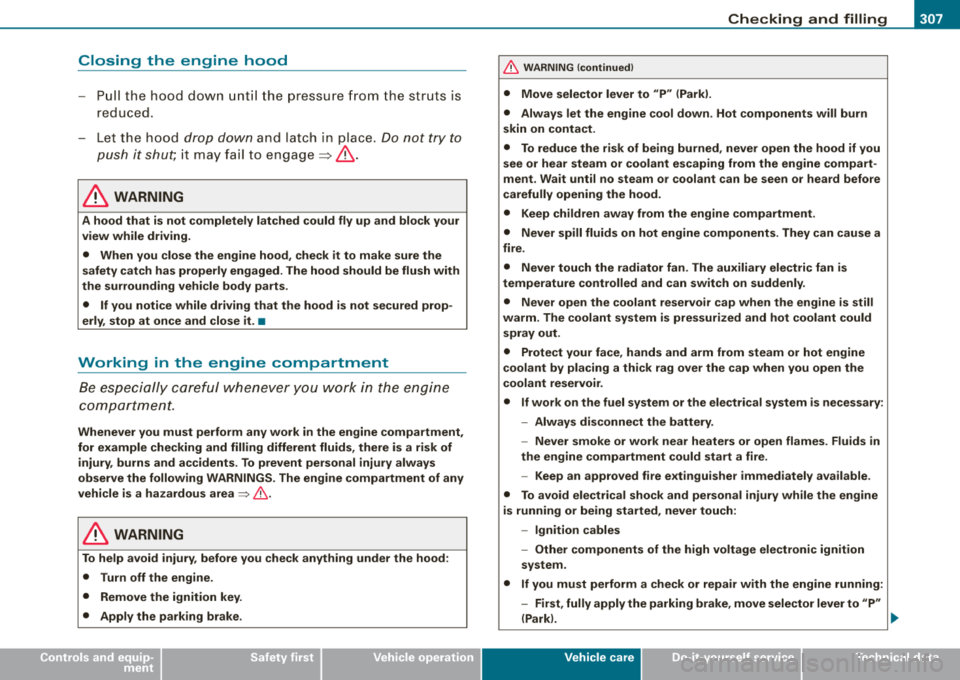
___________________________________________ C=..:...: h:.:e :.: c:.: k.:.: i.:.: n :3:g ~ a:.:.n .:.: d::......:. f..:..:il ..:..:li .:.:n3g !._ _9I
•
Closing the engine hood
- Pull the hood down until the pressure from the struts is
reduced .
- Let the hood
drop down and latch in place. Do not try to
push it shut;
it may fail to engage =>& .
& WARNING
A hood that is not completely latched could fly up and block your
view while driving.
• When you close the engine hood, check it to make sure the
safety catch has properly engaged. The hood should be flush with
the surrounding vehicle body parts.
• If you notice while driving that the hood is not secured prop
erly, stop at once and close it. •
Working in the engine compartment
Be especially careful whenever you work in the engine
compartment.
Whenever you must perform any work in the engine compartment,
for example checking and filling different fluids, there is a risk of injury, burns and accidents. To prevent personal injury always
observe the following WARNINGS. The engine compartment of any
vehicle is a hazardous area
~ & .
& WARNING
To help avoid injury, before you check anything under the hood :
• Turn off the engine. • Remove the ignition key.
• Apply the parking brake.
• I I • • I
& WARNING (continued)
• Move selector lever to "P" (Park).
• Always let the engine cool down. Hot components will burn
skin on contact.
• To reduce the risk of being burned, never open the hood if you
see or hear steam or coolant escaping from the engine compart
ment. Wait until no steam or coolant can be seen or heard before
carefully opening the hood.
• Keep children away from the engine compartment .
• Never spill fluids on hot engine components. They can cause a
fire.
• Never touch the radiator fan. The auxiliary electric fan is
temperature controlled and can switch on suddenly.
• Never open the coolant reservoir cap when the engine is still
warm. The coolant system is pressurized and hot coolant could spray out.
• Protect your face, hands and arm from steam or hot engine
coolant by placing a thick rag over the cap when you open the
coolant reservoir.
• If work on the fuel system or the electrical system is necessary:
- Always disconnect the battery.
- Never smoke or work near heaters or open flames . Fluids in
the engine compartment could start a fire.
- Keep an approved fire extinguisher immediately available.
• To avoid electrical shock and personal injury while the engine
is running or being started, never touch:
-Ignition cables
- Other components of the high voltage electronic ignition system.
• If you must perform a check or repair with the engine running: -First, fully apply the parking brake, move selector lever to
"P"
(Park). .,_
Vehicle care
Page 388 of 404
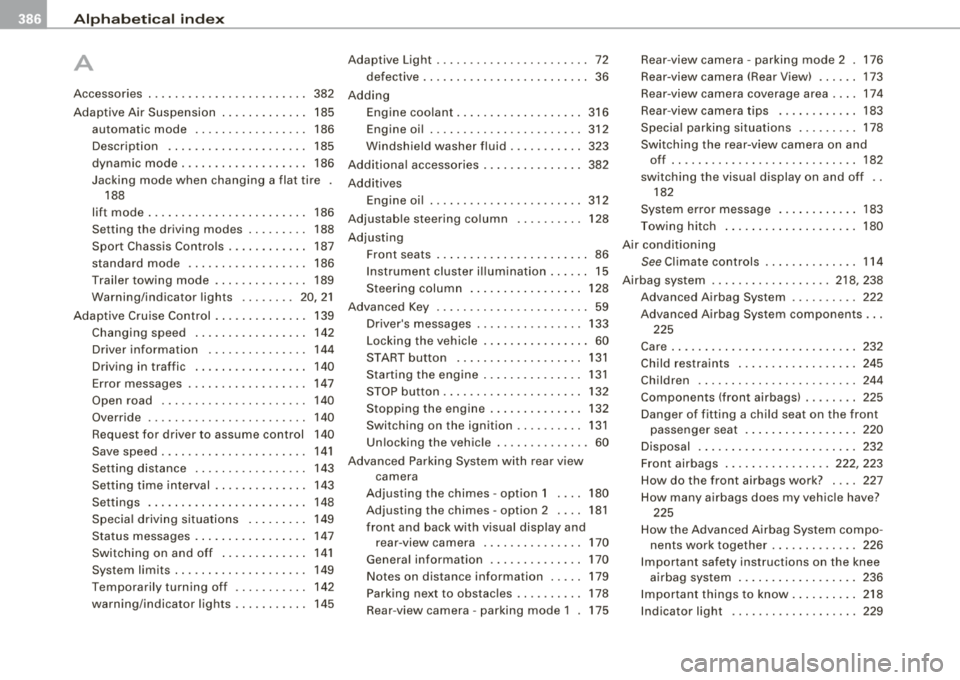
___ A_ l-=- p _ h_ a_ b_e _t_ ic _ a_l _in _ d_e_ x ____________________________________________ _
A
Accessories . . . . . . . . . . . . . . . . . . . . . . . . 382
Adaptive Air Suspension ....... .. .... 185
automatic mode .. .... .... .... ... 186
Description ... .... .... .......... 185
dynamic mode ................... 186
Jacking mode when changing a flat tire .
188
lift mode . . . . . . . . . . . . . . . . . . . . . . . . 186
Setting the driving modes .. .... ... 188
Sport Chassis Controls . . . . . . . . . . . . 187
standard mode ... .... .... ...... . 186
Trailer towing mode ... .... .... ... 189
Warning/indicator lights .. ... ... 20, 21
Adaptive Cruise Control .............. 139
Changing speed ...... .... ...... . 142
Driver information ............... 144
Drivingintraffic .. .... .... ...... . 140
Error messages . . . . . . . . . . . . . . . . . . 147
Open road . . . . . . . . . . . . . . . . . . . . . . 140
Override ........ ... .. ...... .... . 140
Request for driver to assume control 140
Save speed . . . . . . . . . . . . . . . . . . . . . . 141
Setting distance . . . . . . . . . . . . . . . . . 143
Setting time interval . ... .. .... .... 143
Settings . . . . . . . . . . . . . . . . . . . . . . . . 148
Specia l driving situations . ....... . 149
Status messages ................. 147
Switching on and off ... .. .... ... . 141
System limits ...... .... .... ... ... 149
T emporarily turning off ....... .... 142
warning/indicator lights ... .... .... 145 Adaptive
Light .......... .... .... .... . 72
defective ......................... 36
Adding Engine coolant ................... 316
Engine oil . .... .... .... ... .... ... 312
Windshield washer fluid .... .... ... 323
Additiona l accessories .......... ..... 382
Additives Engine oil ... .. ...... ....... ..... 312
Adjustable steering co lumn .. .... .... 128
Adjusting Front seats . . . . . . . . . . . . . . . . . . . . . . . 86
Instrument cluster i llumination ...... 15
Steering column ................. 128
Advanced Key ....................... 59
Driver's messages . . . . . . . . . . . . . . . . 133
Locking the vehicle .. ...... .... .... 60
START button ................... 131
Starting the engine ............... 131
STOP button . . . . . . . . . . . . . . . . . . . . . 132
Stopp ing the engine ......... ..... 132
Switching on the ignition .......... 131
Unlocking the vehicle . .......... ... 60
Advanced Parking System with rear view
camera
Adjusting the chimes -option 1 .... 180
Adjusting the chimes - option 2 .... 181
front and back with visual display and
r ear-view camera . . . . . . . . . . . . . . . 170
General information ... .... ....... 170
Not es on distance information ..... 179
Parking next to obstac les . . . . . . . . . . 178
Rear -view camera -parking mode 1 . 175 Rear-view
camera -parking mode 2 . 176
Rear-view camera (Rear View) ...... 173
Rear-view camera coverage area .... 174
Rear-view camera tips ............ 183
Specia l parking situations .. .... ... 178
Switching the rear-view camera on and
off .. .... .... ...... ... .. .... ... 182
switching the visua l display on and off ..
182
System error message ............ 183
Towing hitch ...... .... ...... .... 180
Air conditioning
See Cl imate controls .... ... .... ... 114
Airbag system .... .... .... ...... 218, 238
Advanced Airbag System ...... .... 222
Advanced Airbag System components ...
225
Care ............................ 232
Child restraints ................ .. 245
Children ... .... .... ... ........ .. 244
Components (front airbags) . ...... . 225
Dang er of fitting a child seat on the front
passenger seat .. ....... .. .... .. 220
Disposal . ...... ..... .. .... .... .. 232
Fron t airbags ...... .... .... .. 222, 223
How do the front airbags work? . ... 227
How many airbags does my vehicle have?
225
How the Advanced Airbag System compo -
nents work together ... .... ...... 226
Impor tant safety instructions on the knee
airbag system .................. 236
Impor tant things to know .. .... .... 218
Indicat or light ........ ........... 229
Page 392 of 404
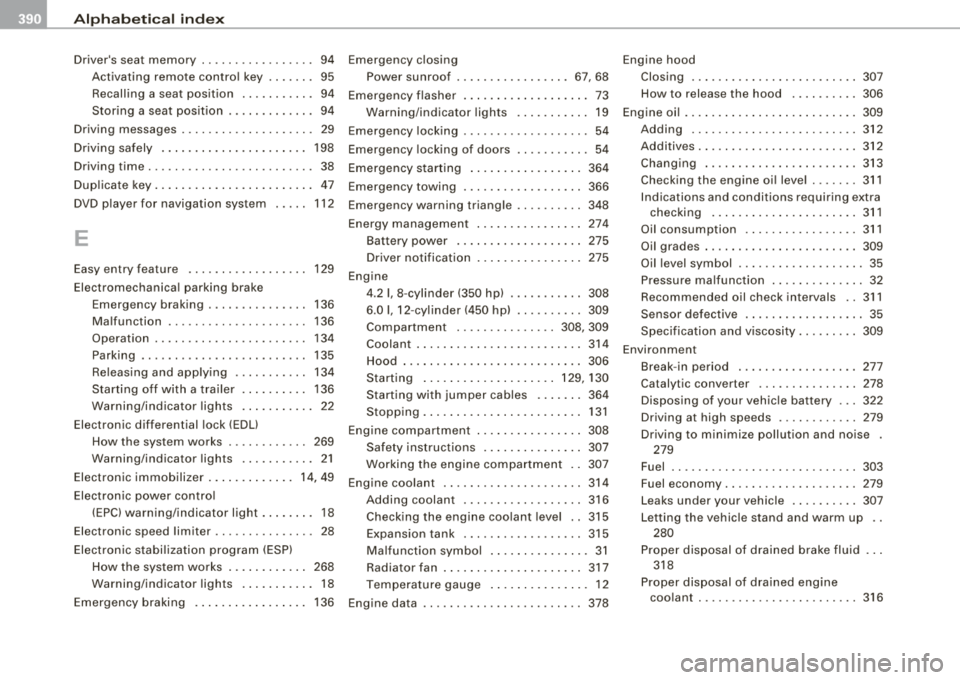
lll'ffll_....:..A..:.;l~ p :..;h..:.; a= b..:e :..;t:.:..i c::..:: a.:..l .,;. in :..:..:. d:..;e :..;x..:..,_ ___________________________________________ _
Driver's seat memory . . . . . . . . . . . . . . . . . 94
Activating remote contro l key .. ... .. 95
Recalling a seat position ...... .... . 94
Storing a seat position ............. 94
Driving messages .................... 29
Dr ivingsafely .... .... .... ...... .... 198
Driving time .... ... .. .... .... ...... .. 38
Dup licate key ......... ............... 47
DVD p layer for navigation system . . . . . 112
E
Easy entry feature 129
Electromechanica l parking brake
Emergency braking ............... 136
Malfunction ........ .... .... .... . 136
Operation . . . . . . . . . . . . . . . . . . . . . . . 134
Parking . . . . . . . . . . . . . . . . . . . . . . . . . 135
Re leasing and app lying .... .... ... 134
Starting
off with a trailer . ...... ... 136
Warning/indicator lights ........... 22
Electronic differential lock (EDU
How the system works . . . . . . . . . . . . 269
Warning/indicator lights ........... 21
Electronic immobilizer .. ...... ..... 14, 49
Electron ic power contro l
(EPC) warning/indicator light .. .... .. 18
Electronic speed limiter .. .. .. .... ..... 28
Electronic stabi lization program (ESP)
How the system works . . . . . . . . . . . . 268
Warning/indicator lights ........... 18
Emergency braking .. ....... .. ...... 136 Emergency
closing
Power sunroof ................. 67, 68
Emergency flasher . . . . . . . . . . . . . . . . . . . 73
Warning/indicator lights ..... ...... 19
Emergency locking ....... .... .... .... 54
Emergency locking of doors ........... 54
Emergency starting ........ .... ... .. 364
Emergency towing ..... .. .... .... ... 366
Emergency warning triangle ... ....... 348
Energy management .... .... ... .. ... 274
Battery power . . . . . . . . . . . . . . . . . . . 275
Driver notification ................ 275
Engine 4.2 I, 8-cylinder (350 hp) .... .... ... 308
6 .0 I, 12-cylinder (450 hp) .......... 309
Compartment . .... .... .... .. 308, 309
Coolant ......................... 314
Hood ... .. .... .... .... .... .... .. 306
Starting ...... .............. 129, 130
Starting with jumper cables .. ... .. 364
Stopping ........................ 131
Engine compartment ... .. .... .... ... 308
Safety instructions .......... ..... 307
Working the engine compartment .. 307
Engine coolant ..................... 314
Adding coolant ............. ..... 316
Checking the engine coo lant level .. 315
Expansion tank .................. 315
Malfunction symbo l ...... .... .... . 31
Radiator fan ...... .... .... .... ... 317
Temperature gauge . . . . . . . . . . . . . . . 12
Engine data ........................ 378 Engine hood
Closing ..... .. .... .... ...... ... . 307
How to release the hood . . . . . . . . . . 306
Engine oi l ..... ... .... .... .... ...... 309
Adding ......................... 312
Additives ........................ 312
Changing .. .... .... ..... .. .... .. 313
Checking the engine oil level ....... 311
Indica tions and conditions requiring extra
checking .. ...... .... ...... .... 311
Oil consumption ................. 311
Oil grades .. .... .... ... .... .... .. 309
Oil level symbol .... .... ...... ... .. 35
Pressure ma lfunction ... ... .... .... 32
Recommended oil check intervals .. 311
Sensor defective . . . . . . . . . . . . . . . . . . 35
Specification and viscosity ......... 309
Environment Break -in period .................. 277
Catalytic converter .... .... .... ... 278
Disposing of your vehicle battery ... 322
Driving at high speeds ....... ... .. 279
Driving to minimize pollution and noise .
279
Fuel ...... .... ........... .... ... 303
Fuel economy .......... .... .... .. 279
L eaks under your vehicle .......... 307
Le tting the vehicle stand and warm up ..
280
Proper disposal of drained brake fluid
318
Proper disposal of drained engine coolant . .... .... .... .... ....... 316
Page 398 of 404
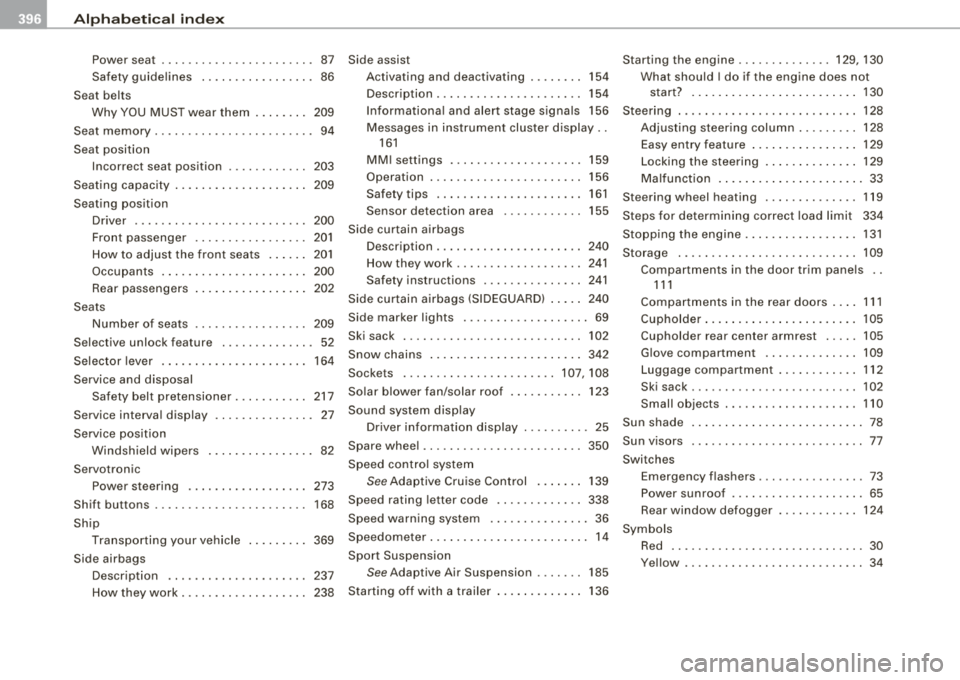
-Alphabetical index _-!.. ____ ...::.:..:... ___________________________ _
Power seat . . . . . . . . . . . . . . . . . . . . . . . 87
Safety guidelines .. ....... .... .... 86
Seat belts Why YOU MUST wear them .. ...... 209
Seat memory . . . . . . . . . . . . . . . . . . . . . . . . 94
Seat position Incorrect seat position . . . . . . . . . . . . 203
Seating capacity .................... 209
Seating position Driver .......................... 200
Front passenger . . . . . . . . . . . . . . . . . 201
How to adjust the front seats . . . . . . 201
Occupants . ...... .... .... ...... . 200
Rear passengers
Seats 202
Number of seats ... ....... ....... 209
Selective unlock feature . . . . . . . . . . . . . . 52
Selector lever . . . . . . . . . . . . . . . . . . . . . . 164
Service and disposal Safety belt pretensioner . . . . . . . . . . . 217
Service interval display ............... 27
Service position Windshield wipers ................ 82
Servotronic Power steering . . . . . . . . . . . . . . . . . . 273
Shift buttons . .... .... .... ........ .. 168
Ship Transporting your vehicle
Side airbags 369
Description ... .... .... .......... 237
How they work . . . . . . . . . . . . . . . . . . . 238 Side assist
Activating and deactivating ........ 154
Description .......... ...... .... .. 154
Informationa l and alert stage signa ls 156
Messages in instrument cluster display ..
161
MM I settings .................... 159
Operation . . . . . . . . . . . . . . . . . . . . . . . 156
Safety tips . . . . . . . . . . . . . . . . . . . . . . 161
Sensor detection area . . . . . . . . . . . . 155
Side curtain airbags Description .......... ...... .... .. 240
How they work ................... 241
Safety instructions ............... 241
Side curtain airbags (SIDEGUARD) ..... 240
Side marker lights . . . . . . . . . . . . . . . . . . . 69
Ski sack . . . . . . . . . . . . . . . . . . . . . . . . . . . 102
Snow chains ... .. ...... ....... ..... 342
Sockets ....................... 107, 108
So lar blower fan/solar roof . . . . . . . . . . . 123
Sound system display Driver information display . .... .... . 25
Spare wheel ... ....... .... .... ...... 350
Speed contro l system
See Adaptive Cruise Control .. ..... 139
Speed rating letter code ............. 338
Speed warning system ......... ...... 36
Speedometer . . . . . . . . . . . . . . . . . . . . . . . . 14
Sport Suspension
See Adaptive Air Suspension .... ... 185
Starting off with a trailer .... .... .... . 136 Starting the engine
...... .... .... 129, 130
What should I do if the engine does not
start? ..... ...... .... ...... ... . 130
Steering .. .... ... .... .... ..... .. ... 128
Adjusting steer ing column ...... ... 128
Easy entry feature ... .. .... .... ... 129
Locking the steering ... .... .... ... 129
Malfunction .. .. .. .... .... .... .... 33
Steering wheel heating .............. 119
Steps for determining correct load limit 334
Stopping the engine .. ....... .. .... .. 131
Storage .. .... ........... .... ...... 109
Compartments in the door trim pane ls ..
111
Compartments in the rear doors .. .. 111
Cupholder ... .. .... .... ...... .... 105
Cupholder rear center armrest ..... 105
Glove compartment ....... .... ... 109
Luggage compartment .. .... ... ... 112
Ski sack . . . . . . . . . . . . . . . . . . . . . . . . . 102
Small objects .......... .... .... .. 110
Sun shade ..... ...... .... ...... ..... 78
Sun visors .... ........... .... .... ... 77
Switches Emergency flashers ...... .... .... .. 73
Power sunroof .................... 65
Rear window defogger ..... .... ... 124
Symbols Red .......... ............... .... 30
Y ellow ........................... 34