start stop button AUDI S8 2009 User Guide
[x] Cancel search | Manufacturer: AUDI, Model Year: 2009, Model line: S8, Model: AUDI S8 2009Pages: 408, PDF Size: 91.63 MB
Page 177 of 408
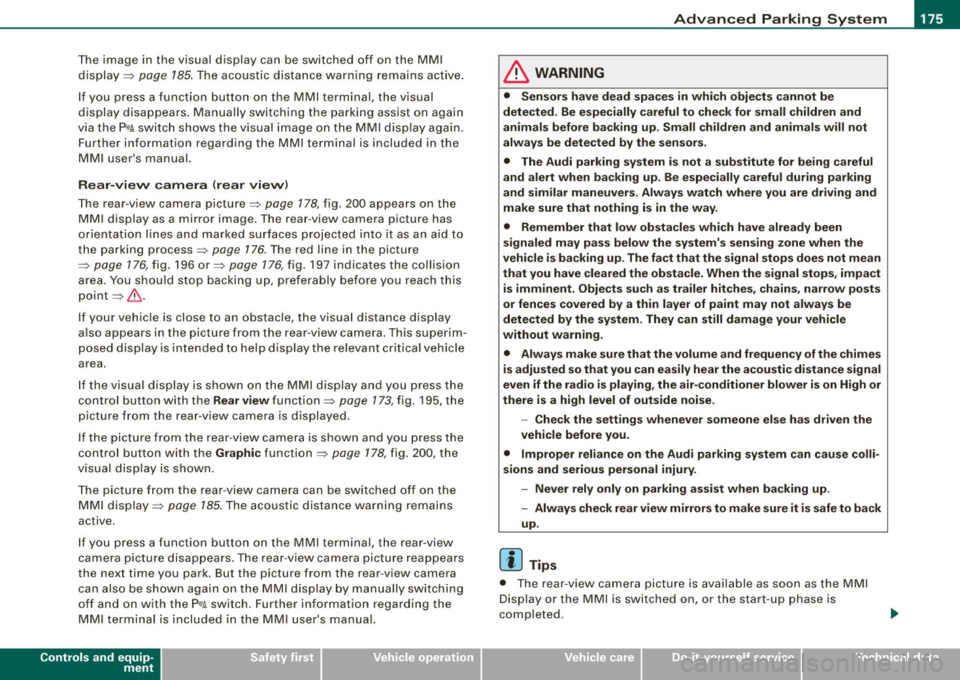
Advanced Parking Syst em -
---------------=--=--
The image in the visua l display can be switched off on the MMI
display ::::> page
185. The acoustic distance warning remains active.
If you press a function button on the MMI termina l, the visual
display disappears . Manually switching the parking assist on again
via the
p ,y 1 switch shows the visual image on the MM I display aga in.
Further information regarding the MMI terminal is included in the
MMI user's manual.
R ear-view camera (rear view )
The rear-view camera picture::::> page 178, fig. 200 appears on the
MM I display as a mirror image. The rear -view camera picture has
orientation lines and marked s urfaces projected into it as an aid to
the parking process ::::> page
176. The red line in the picture
::::> pag e
176, fig. 196 or ::::, page 176, fig. 197 indicates th e collis ion
area . You shou ld stop backing up, preferably before you reach this
point ::::>
&.
If your vehicle is close to an obstacle, the visual distance display
a lso appears in the picture from the rear -view camera . This superim
posed display is intended to help d isplay the relevan t critica l vehicle
area.
I f the visual d isplay is shown on the MMI display and you press the
control button with the Rear view function::::> page
173, fig. 195, the
pictu re from the rear -v iew came ra is displayed.
If the picture from the rear -view camera is s hown a nd you press the
control button w ith the Graphic function ::::, page
178, fig. 200, the
visual display is shown.
T he picture from the rear -view camera can be switched off on the
M MI display ::::, page
185 . The acoustic distance warn ing re mains
active.
I f you press a function button on the MMI te rmina l, the rear-view
camera p icture disappea rs. The rear -v iew came ra picture reappears
the next time you park. But the picture from the rear -view camera
can also be shown aga in on the MM I display by ma nually sw itch ing
off and on with the
P •1A switch . Further information regarding the
MMI terminal is i ncluded in the MM I user's ma nual.
Controls and equip
ment
& WARNING
• Sensor s have dead spaces in which obje cts cannot be
detected. Be e spe cially careful to check for small children and
an imals before ba cking up . Small children and animals will not
always be detected by the sensors.
• The Audi parking system is not a substitute for being careful
and alert when backing up. Be e spe cially careful during parking
and similar maneuvers . Always watch where you are dri ving and
make sure that nothing is in the way.
• Remember that low ob sta cles which have already been
s ignaled may pass below the system' s sen sing zone when the
v ehi cle is ba cking up . The fa ct that the signal stops doe s not mean
that you have cleared the obstacle . When the signal stops , impact
is imminent . Obje cts su ch as trailer hit che s, chain s, narrow posts
or fences covered by a thin l ayer of paint may not always be
detected by the sy stem. They can still damage your vehicle
without warning .
• Alway s make sure that the volume and frequency of the chime s
is adjusted so that you can eas ily hear the acoustic distance signal
even if the radio is playing , the air -conditioner blower is on High or
there is a high level of out side noise .
- Check the setting s whenever someone else has dri ven the
vehicle before you.
• Improper relian ce on the Aud i parking sy stem can cau se colli
sions and serious per sonal injury .
- Never rely only on parking assi st when ba cking up .
- Always check rear view mirrors to make sure it is safe to back
up .
[ i ] Tips
• The rear -view camera picture is available as soon as the MMI
Disp lay or the MMI is swi tch ed o n, or the start -up phase is
completed.
I • •
Page 196 of 408
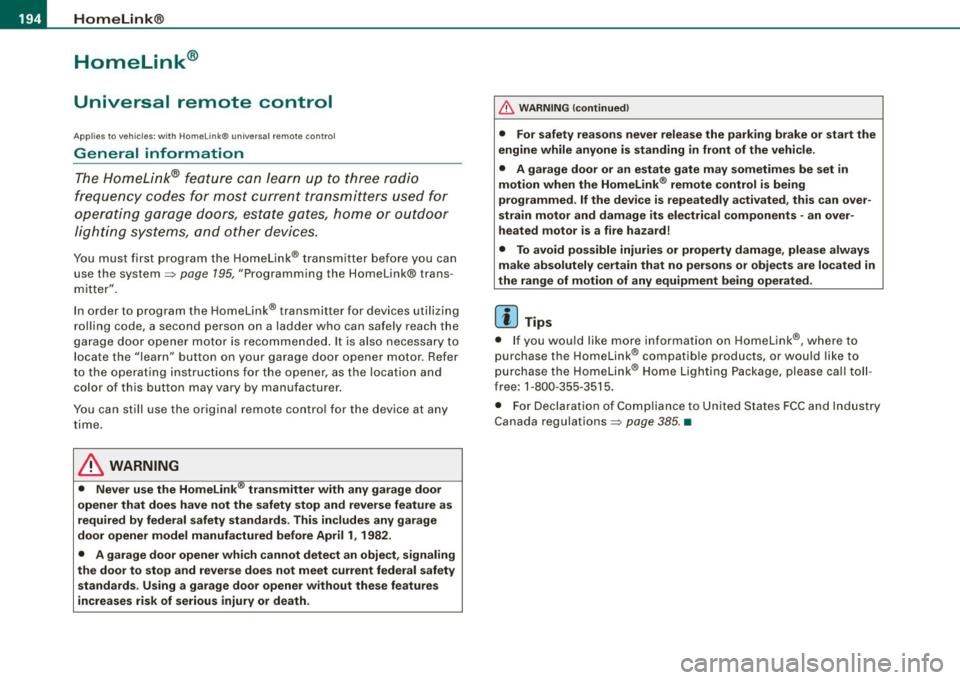
• .___H_ o_ m _ e _L_i _ n _k _® ____________________________________________________ _
Homelink®
Universal remote control
Applies to vehic les: w ith Home link ® universal remote cont ro l
General information
The HomeLink® fe ature can le arn up to th ree r adio
fre quency codes for m ost c urrent transmitters used for
operating garage doors, es tate gates , home or outdoor
ligh ting sy stems, and other devices .
You m ust first pro gram the H omel in k® trans mitter befor e you can
use the system=>
page 195, "Programm ing th e Homelink® trans
m itter".
In order to pro gram t he Homelink® transmitter fo r devices utilizing
ro lling code, a second person on a ladder who can safe ly reach the
ga rage door o pene r m oto r is rec omm ended . It is also necessa ry to
locate the "learn" button on your garage door opener motor. Refer
to t he op era ting instructions for the opene r, as the loca tion and
co lor of this button may vary by manufacturer .
Y ou can still use the o rigina l remote c ontrol fo r th e dev ice at any
time.
& WARNING
• Never use the Homelinkl1JI transmitter with any garage door
opener that does have not the safety stop and reverse feature as
requ ired by federal safety standards . This in cludes any garage
door opener model manufactured before April 1, 1982.
• A garage door opener which cannot detect an object , signaling
the door to stop and reverse does not meet current federal safety
standards . Using a garage door opener without these features
increases risk of serious injury or death .
& WARNING (continued)
• For safety reasons never release the parking brake or start the
engine while anyone is standing in front of the vehicle.
• A garage door or an estate gate may sometimes be set in
motion when the Homelink ® remote control is being
programmed . If the devi ce is repeatedly activated , this can over
strain motor and damage its electrical components -an over
heated motor is a fire hazard!
• To avoid possible injuries or property damage , please always
make absolutely certain that no persons or objects are located in
the range of motion of any equipment being operated.
[ i ] Tips
• I f you wou ld l ik e mor e infor mation o n Hom elink®, w here to
purchase the Homelink ® compatib le products, or wou ld li k e to
pu rchase the Homeli nk® Home Ligh ting Package, please call t oll
free: 1 -8 0 0 -355 -3515.
• F or Dec lara tion of Compliance to U nite d Sta tes FCC an d Indu stry
C anada regulations=>
page 385 . •
Page 395 of 408

Alphab eti ca l ind ex I'll ____________________________ ...:.....=.!:..:....:.=.::::...::...::.:....::....:.: __ _
ECON operation . . . . . . . . . . . . . . . . . . 126
Fan .. ... ... ... .. .... ....... .... . 120
Heated seats , front .... ... ..... ... 118
in the rear .... ........... ..... ... 125
Key coded setting .... ....... .... . 114
Rear c limate controls .. ...... .... . 125
Rear seat operation . ... .. .... .... . 127
Recircu lation mode (automa tic) ... .. 126
Recommended settings ...... .... . 11 4
Residual heat . ... .... .... ...... .. 117
Setting the temperature ....... .... 117
SETUP ... ..... .. .... ....... .... . 126
Solar blower fan/solar roof .... .... . 123
Solar operation ... ... .... ....... . 127
Switching on and off .............. 117
Synchronization .. ................ 127
Using climate control economical ly . 123
W indshield defogger/defroster . .... 123
Clock ...... ... .. ........ .... .... ... . 13
Closing Power sunroo f .... ... .... .... .... . 66
Coat hooks ................ .... .... . 112
Co ld tire inflation pressure .. ...... ... 330
Compa rtments in the door trim panels . 111
Compartments in the rear doors ....... 111
Compliance ... .. .... .... ... .... .... 385
Consumer Information ....... .... 209, 382
Contacting NHTSA .................. 209
Conven ience key ... .. .... ... .... .... . 58
Driver's messages .. ...... ...... .. 133
Locking the veh icle . ...... ... .... .. 60
ST ART button .. ...... .... ... .... . 131
Starting the engine .... ...... .... . 131
Controls and equip
ment Safety first
STOP button
... .. ....... ... .... .. 1 32 Data recorder .. ..... ..... ...... ..... 2 70
Stopping the engine .............. 132
Date display ...... .... ... .... .... .... 1 3
Switching on the ignition .. .... .... 131
Daytime running lights ........... .. 69, 70
Un lock ing the vehic le .............. 59
Declaration of compliance
Convenience open feature Adaptive Cruise Control ....... .... 385
Windows ......................... 64
Audi side assist .... ... .... ....... 385
Convertib le chi ld safety seat ...... .... 251
Cell phone package ............... 385
How do I prope rly i nsta ll a conve rtib le
Convenience key ...... ..... .. .... 385
chi ld safety seat in my vehic le? ... . 251
Electronic immobilizer ............ 385
Safety instructions ................ 251
Homelink® universal remote control 385
Convertible locking retractor Remote control key .. ........ .... . 385
Activating ....................... 257
Tire pressure m onito rin g sys te m . ... 385
Deactivating . ........... ........ . 258
def
Using to secure a chi ld safety seat . 255,
What does this mean when it appears in
257 the trip odomete r disp lay? ... .. .... 1 4
Coolant Defect ive light bu lb warning .. ........ . 26
See Engine coo lant ............... 316 Defrosting/defogging the windows .... 120
Cruise control Defrosting/def oggi ng windows ....... . 122
Changing speed .................. 138
P resetting your speed . ............ 138
Switching off .................... 138
Switching on ......... ... ........ 137
Warning/indicator lights ....... ..... 21 D
etermining correct load limit ......... 336
Digita l clock .. ...... .... .... .... ..... 13
Digita l speedometer ..... ............. 25
Dimensions .. .... .... ............. . 378
See also Adaptive Cruise Control . ... 139 Dipstick
Cruising range ... ..... ... .... ....... . 38 Readi
ng the dipstick proper ly ..... . 313
Cupholder ...... ..... .. .... .... ... . 105
Cen ter c onso le .. ...... ..... .. .... 1 08 Distance control system
See Adaptive Cruise Contro
l ... ..... 139
Doors
D
Mechanica l chi ld safety lock ......... 57
Power child safety lock ............. 58
Dam ping Power side door closer ...
... .. ..... 53
See Adaptive Air Suspension ....... 188
Driver
Data ........ .... ..... ... ..... ...... 380
See Seating position ........ ...... 202
Vehicle operation Vehicle care Do-it-yourself service Technical data
Page 402 of 408
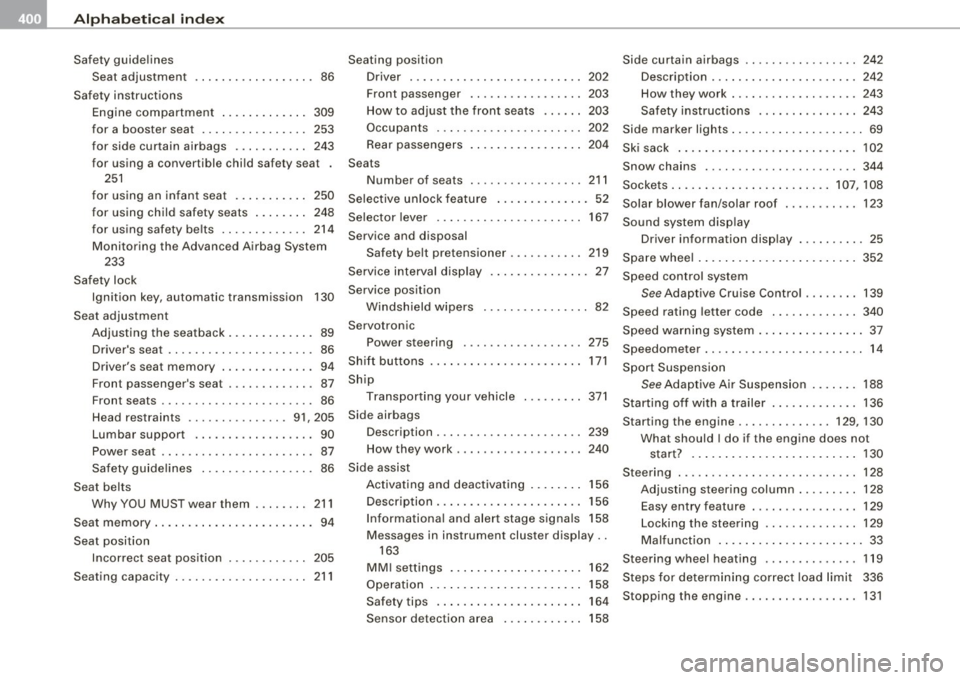
___ A---" lp_h_ a_b_ e_ t_ i_ c _ a_ l_ in_d_ e_x ______________________________________________ _
Safety guidelines
Seat adjustment . . . . . . . . . . . . . . . . . . 86
Safety instructions Engine compartment ..... .... .... 309
for a booster seat . . . . . . . . . . . . . . . . 253
for side curtain airbags .... ....... 243
for using a conver tible child safety sea t .
251
for using an infant seat .. ......... 250
for using child safety seats ........ 248
forusingsafetybe lts ... ... .... ... 214
Monitoring the Advanced Airbag System 233
Safety lock Ignition key, automatic transmission 130
Seat adjustment Adjusting the seatback ............. 89
Driver 's seat . . . . . . . . . . . . . . . . . . . . . . 86
Driver's seat memory . . . . . . . . . . . . . . 94
Fron t passenger's seat . . . . . . . . . . . . . 87
Front seats . . . . . . . . . . . . . . . . . . . . . . . 86
Head restraints ............. .. 91,205
Lumbar support .. ............... . 90
Power seat . . . . . . . . . . . . . . . . . . . . . . . 87
Safety guidelines .. ... .... ..... ... 86
Seat belts Why YOU MUST wear them ..... ... 211
Seat memory . . . . . . . . . . . . . . . . . . . . . . . . 94
Seat position Incorrect seat position . . . . . . . . . . . . 205
Seating capacity . .... .... .... ... .... 211 Seating position
Driver . ... .... ...... ...... ...... 202
Front passenger .. .... .... .... ... 203
How to adjust the front seats .. .... 203
Occupants .... .... .... ... ....... 202
Rear passengers
Seats Number of seats 204
211
Selective unlock feature .... ....... ... 52
Selector lever . . . . . . . . . . . . . . . . . . . . . . 167
Service and disposal Safety b elt pret ensioner . ... .... ... 219
Service interval display . . . . . . . . . . . . . . . 27
Service position Windshield wipers . .... .... ....... 82
Servotronic Power steering ...... ...... .... ..
2 7 5
Shift buttons . . . . . . . . . . . . . . . . . . . . . . . 171
Ship Transporting your vehicle . ........ 371
Side airbags Description .... .... .... .... .... .. 239
How they work . . . . . . . . . . . . . . . . . . . 240
Side assist Activating and deactivating ........ 156
Description .......... ...... .... .. 156
Informationa l and alert stage signals 158
Messages in instrument cluster display .. 163
MMI settings ............ .. .. .... 162
Operation . . . . . . . . . . . . . . . . . . . . . . . 158
Safety tips . . . . . . . . . . . . . . . . . . . . . . 164
Sensor detection area . . . . . . . . . . . . 158 Side curtain airbags .
... .. .... .... .. . 242
Description ..... ... .... .... .... .. 242
How they work . . . . . . . . . . . . . . . . . . . 243
Safety instructions . ... .... .... ... 243
Side marker lights .. ....... .... .... ... 69
Sk i sack . . . . . . . . . . . . . . . . . . . . . . . . . . . 102
Snow chains ....... .... ....... .. ... 344
Sockets ........................ 107, 108
Solar blower fan/solar roof . .... ..... . 123
Sound system display Driver information disp lay . .... .... . 25
Spare wheel . . . . . . . . . . . . . . . . . . . . . . . . 352
Speed control sys tem
See Adaptive Cruise Control ...... .. 139
Speed rating letter code .. .... .... ... 340
Speed warning system ........ .... .. . . 37
Speedometer .. .... .... ... ...... ..... 14
Sport Suspension
See Adaptive Air Suspension . .... .. 188
Starting off with a trailer ... ... .... ... 136
Starting the engine .... .... ... ... 129,130
What should I do if the engine does not
start? ... .... .... .... ...... ... . 130
Steering . .... .... .... .... ... .... ... 128
Adjusting s teering column .. .... ... 128
Easy entry feature . .... .... .... ... 129
Locking the steering ....... ....... 129
Malfunction .. .. .. .... .... .... .. . . 33
Steering wheel heating .... .... ... ... 119
Steps for determining correct load limit 336
Stopping the engine .... ... .... .... .. 131