clock setting AUDI S8 2009 Owners Manual
[x] Cancel search | Manufacturer: AUDI, Model Year: 2009, Model line: S8, Model: AUDI S8 2009Pages: 408, PDF Size: 91.63 MB
Page 17 of 408
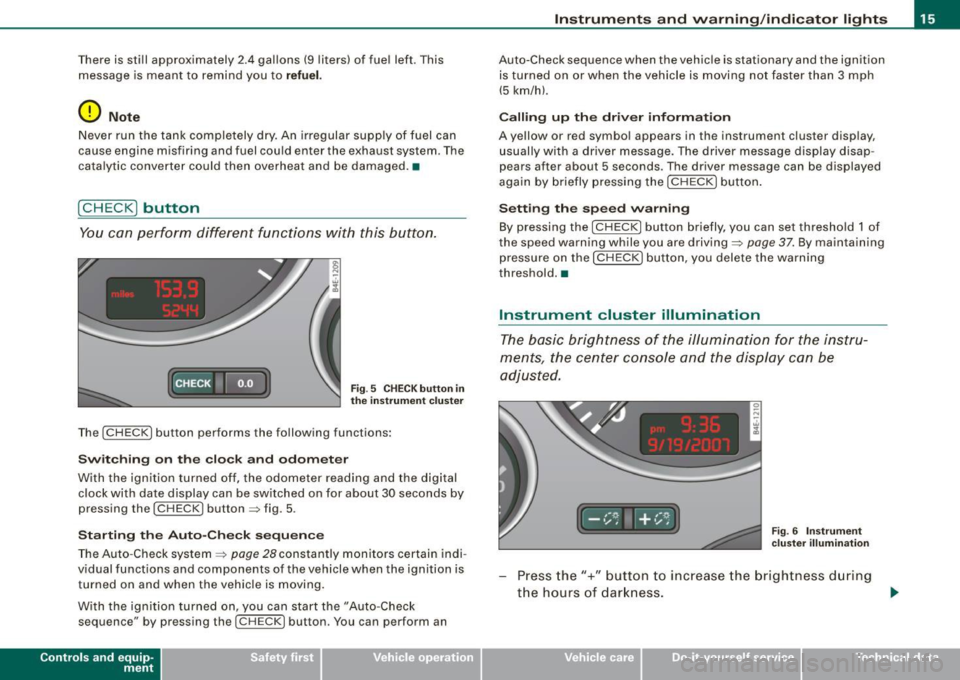
There is still approximately 2.4 gallons (9 liters) of fuel left. This
message is meant to remind you to
refuel.
(D Note
Never run the tank completely dry. An irregular supp ly of fuel can
cause engine misfiring and fuel could enter the exhaust system . The
cata lytic converter could then overheat and be damaged. •
[ CHECK] button
You can perform different functions with this button .
Fig. 5 CHECK button in
the instrument cluster
Th e [ CHECK] button performs the following functions:
Switching on the clock and odometer
With the ignition turned off, the odometer reading and the digital
clock with date display can be sw itched on for about 30 seconds by
pressing the
I C HE CK I button ~ fig. 5 .
Starting the Auto-Check sequence
The Auto -Check system ~ page 28 constantly monitors certain indi
vidual functions and components of the vehicle when the ignition is
turned on and when the vehicle is moving.
With the ignition turned on, you can start the "Auto -Check
sequence" by pressing the !CHECK] button. You can perform an
Contro ls and eq uip
ment
Instruments and warning /indicator lights
Auto-Check sequence when the vehicle is stationary and the ignition
is turned on or when the vehicle is moving not faster than 3 mph
(5 km/h).
Calling up the driver information
A yellow or red symbol appears in the instrument cluster disp lay,
usually with a driver message. The driver message display disap
pears after about 5 seconds . The driver message can be displayed
again by briefly pressing the !CHECK ] button .
Setting the speed warning
By pressing the [ CHECKJ but ton briefly , you can set threshold 1 of
the speed warning while you are driving~
page 37. By maintaining
pressure on the [ CHECK] button, you delete the warning
threshold. •
Instrument cluster illumination
The basic brightness of the illumination for the instru
ments, the center console and the display can be
adjusted.
Fig . 6 Instr ument
c luster illumination
Press the"+" button to increase the brightness during
the hours of darkness.
~
Vehicle care I I irechnical data
Page 395 of 408

Alphab eti ca l ind ex I'll ____________________________ ...:.....=.!:..:....:.=.::::...::...::.:....::....:.: __ _
ECON operation . . . . . . . . . . . . . . . . . . 126
Fan .. ... ... ... .. .... ....... .... . 120
Heated seats , front .... ... ..... ... 118
in the rear .... ........... ..... ... 125
Key coded setting .... ....... .... . 114
Rear c limate controls .. ...... .... . 125
Rear seat operation . ... .. .... .... . 127
Recircu lation mode (automa tic) ... .. 126
Recommended settings ...... .... . 11 4
Residual heat . ... .... .... ...... .. 117
Setting the temperature ....... .... 117
SETUP ... ..... .. .... ....... .... . 126
Solar blower fan/solar roof .... .... . 123
Solar operation ... ... .... ....... . 127
Switching on and off .............. 117
Synchronization .. ................ 127
Using climate control economical ly . 123
W indshield defogger/defroster . .... 123
Clock ...... ... .. ........ .... .... ... . 13
Closing Power sunroo f .... ... .... .... .... . 66
Coat hooks ................ .... .... . 112
Co ld tire inflation pressure .. ...... ... 330
Compa rtments in the door trim panels . 111
Compartments in the rear doors ....... 111
Compliance ... .. .... .... ... .... .... 385
Consumer Information ....... .... 209, 382
Contacting NHTSA .................. 209
Conven ience key ... .. .... ... .... .... . 58
Driver's messages .. ...... ...... .. 133
Locking the veh icle . ...... ... .... .. 60
ST ART button .. ...... .... ... .... . 131
Starting the engine .... ...... .... . 131
Controls and equip
ment Safety first
STOP button
... .. ....... ... .... .. 1 32 Data recorder .. ..... ..... ...... ..... 2 70
Stopping the engine .............. 132
Date display ...... .... ... .... .... .... 1 3
Switching on the ignition .. .... .... 131
Daytime running lights ........... .. 69, 70
Un lock ing the vehic le .............. 59
Declaration of compliance
Convenience open feature Adaptive Cruise Control ....... .... 385
Windows ......................... 64
Audi side assist .... ... .... ....... 385
Convertib le chi ld safety seat ...... .... 251
Cell phone package ............... 385
How do I prope rly i nsta ll a conve rtib le
Convenience key ...... ..... .. .... 385
chi ld safety seat in my vehic le? ... . 251
Electronic immobilizer ............ 385
Safety instructions ................ 251
Homelink® universal remote control 385
Convertible locking retractor Remote control key .. ........ .... . 385
Activating ....................... 257
Tire pressure m onito rin g sys te m . ... 385
Deactivating . ........... ........ . 258
def
Using to secure a chi ld safety seat . 255,
What does this mean when it appears in
257 the trip odomete r disp lay? ... .. .... 1 4
Coolant Defect ive light bu lb warning .. ........ . 26
See Engine coo lant ............... 316 Defrosting/defogging the windows .... 120
Cruise control Defrosting/def oggi ng windows ....... . 122
Changing speed .................. 138
P resetting your speed . ............ 138
Switching off .................... 138
Switching on ......... ... ........ 137
Warning/indicator lights ....... ..... 21 D
etermining correct load limit ......... 336
Digita l clock .. ...... .... .... .... ..... 13
Digita l speedometer ..... ............. 25
Dimensions .. .... .... ............. . 378
See also Adaptive Cruise Control . ... 139 Dipstick
Cruising range ... ..... ... .... ....... . 38 Readi
ng the dipstick proper ly ..... . 313
Cupholder ...... ..... .. .... .... ... . 105
Cen ter c onso le .. ...... ..... .. .... 1 08 Distance control system
See Adaptive Cruise Contro
l ... ..... 139
Doors
D
Mechanica l chi ld safety lock ......... 57
Power child safety lock ............. 58
Dam ping Power side door closer ...
... .. ..... 53
See Adaptive Air Suspension ....... 188
Driver
Data ........ .... ..... ... ..... ...... 380
See Seating position ........ ...... 202
Vehicle operation Vehicle care Do-it-yourself service Technical data
Page 400 of 408

-Alphabetical index
---=------------------------------------------------
Oil
See Engine oil .... .... ....... .... 311
Older children and safety belts . . . . . . . . 254
On-Board Diagnostic System (OBD) Data Link Connector (DLC) .. .... .... 28
Electronic speed lim iter ... .... .... . 28
Malfunction Indicator Lamp (Mill . ... 27
Open door or rear lid warning ......... 26
Opening Power sunroof . .... .... ... .... .... 65
Operate your vehicle economically and mini-
mize pollution ... ..... ... .... ... 281
Outside air pollution
How to prevent from entering the vehicle
121
Outside mi rrors . ... .. .... .... ...... .. 84
Outside temperature display ........ .. 25
p
Paint
Touch -up
294
Paint No. . . . . . . . . . . . . . . . . . . . . . . . . . . 376
Parking . . . . . . . . . . . . . . . . . . . . . . . . . . . . 135
Automatic transmission . ...... .... 166
Caution when parking near a parking bar -
rier or curb ...... ... .... .... ... 135
Low bumper cover, spoilers and
suspension ......... ....... .... 135
Parking brake
See Electromechanical parking brake 134
Parking on a dec line (downhill) ....... 135
Parking on an incline (uphill) ..... .... 135 Parts replacement
.... ........ .. .. .. 384
PASSENGER A IR BAG OFF light ........ 232
Passenger's seat . . . . . . . . . . . . . . . . . . . . . 87
Pass enger 's seat memory .. .... ....... 95
Passive safety system . . . . . . . . . . . . . . . 200
Pedals ... ..... .. ...... ............ 206
Physica l principles of a frontal collision 212
Pockets . . . . . . . . . . . . . . . . . . . . . . . . . . . . 11
o
Polish ing ... ...... ... .... .... .... .. 293
Power locking switch ........ .... .... . 53
Power locking system ................ 49
Convenience open feature ....... ... 64
Locking and unlock ing the vehicle from
inside ............. ...... .... ... 53
Opening and closing the windows ... 64
Rear lid/trunk lid .. .... .... .... .... 54
Remote control . . . . . . . . . . . . . . . . . . . 48
Selective unlock feature ... .. .. ... .. 52
Settings . . . . . . . . . . . . . . . . . . . . . . . . . 52
Un locking and locking vehic le ... .... 51
Power roof . . . . . . . . . . . . . . . . . . . . . . . . . . 65
Power seat Contro ls .. ....... .... ........ .... 87
Massage function ....... ...... .... 89
Seat adjustment ........ ....... ... 88
Upper th igh support .... .... ....... 88
Power side door closer . . . . . . . . . . . . . . . 53
Pow er steering ... .......... ........ 275
Power sunroof Emergency c losing ............. 66, 67 Power
window switches .. .. .. .... .... . 61
In the driver's door ................ 62
In the front passenger's door ... .... 63
Reactivating the system .... ..... .. . 64
Power windows
Settings ... .... .... ... .... ....... 64
Pregnant women Special considerations when wearing a
safety belt ... .... .... ...... .... 217
Programming the HomeLink® universal re -
mote control .... .... .... ....... 194
Proper occupant seating positions .. ... 202
Proper safety belt position
Proper seating position 216
Front passenger ................ . 203
Occupants .... .... .... ..... .. ... 202
Rear passengers ... .... ... .... ... 204
a
Quartz clock . . . . . . . . . . . . . . . . . . . . . . . . . 13
quattro®
S ee All Whee l Drive .... .... .... ... 275
Question
R
What happens to unbelted occupants? . .
213
Why safety belts? .. ... .... .... ... 211
Radiator fan ......... ... .... .... .... 319
Rain sensor .. .. .. ........ .... ...... . 80
Rain sensor defective ...... ... .... .... 36