technical data AUDI S8 2010 Owner's Manual
[x] Cancel search | Manufacturer: AUDI, Model Year: 2010, Model line: S8, Model: AUDI S8 2010Pages: 384, PDF Size: 90.95 MB
Page 45 of 384

Unlocking and locking the vehicle with the
remote control
How the remote control works.
Fig. 26 Remot e
con trol: fu ncti on
butt ons
Whether only th e driver's door or the entire vehicle is
unlocked when the opening button @ is pr essed once,
de pends on the settings in the MMI
Central locking menu
=:> page 44 .
To unlock the vehicle 0
- Press button @.
- Press button @
two times within two seconds to unlock
all doors and the rear lid .
To lock the vehicle 6
- Press button@=:> & in "Ge neral descr ipt ion" on
page 41 .
- Watch that all turn signal lights flash once .
To unlock rear lid only c:5
-Press button @for approximately one second.
Con tro ls a nd e quip
m en t Vehicle
OP-eration
Opening and closing
PANIC Button
- Push the red button @to activate the panic function. The
horn sounds and the turn signa ls flash .
- Push the button @ again to deactivate t he panic f unction.
On vehicles equipped with the Conven ience key* features, the
selector leve r must be in the P position, othe rwise the vehicle will not
lock .
& WARNING
Read and follow all WARNINGS=> & in "General de sc ription " on
page 41.
(I] Tips
• In orde r to make sure the locking func tion is wor king , you shou ld
always keep your eye on the vehicle to ma ke sure it is properly locked .
• Do not use the remote control if you are ins ide the car, otherwise
you may unintentionally lock the vehicle, and then yo u would set off
the ant i-theft alarm when you try to start the eng ine or open a door.
I n case this happens any how, push the unlock button
0.
• Use the panic function o nly if you are in an emergency situat ion. •
Vehicle care Do-it-yourselt service iTechnical data
Page 47 of 384
![AUDI S8 2010 Owners Manual (]] Tips
When locking, all doors and the trunk lid are locked automatically. •
Applies to veh icles: with power side doo r closer
Doors with power side door closer
Th e ve hicl AUDI S8 2010 Owners Manual (]] Tips
When locking, all doors and the trunk lid are locked automatically. •
Applies to veh icles: with power side doo r closer
Doors with power side door closer
Th e ve hicl](/img/6/57617/w960_57617-46.png)
(]] Tips
When locking, all doors and the trunk lid are locked automatically. •
Applies to veh icles: with power side doo r closer
Doors with power side door closer
Th e ve hicle doors are equipped with a power door closer. When you
wa nt t o close an open door, gently push on the door. The door will
automatically close by itself.
& WARNING
When closing a door, make sure nothing can interfere with the
door. This could cause serious personal injury.
• You can stop the door from closing at any time by pulling on
the inside or outside door handle. •
Locking and unlocking the vehicle from
inside
The vehicle can be locked or unlocked from the inside
using the power locking switches.
Con tro ls a nd e quip
m en t
Fig. 29 Drive r's door:
power locking switch
Vehicle OP-eration
Opening and closing
Fig. 30 Rear power
locking switch
How to lock all doors and the rear lid
simultaneously
- Press upper part of the power locking switch t'.D ~ &.
How to unlock all doors and the rear lid
simultaneously
- P ress the lower part of the switc h@.
How to unlock each door separately using the
door handle
- Pull the handle to open the door.
You will find a power locking switch in each door. You can lock and
unlock
the vehicle using the switches in the driver's or passenger's
door=> fig. 29. You can only
lock the vehicle using the switches in the
rear doors => fig. 30. If you lock the vehicle using the
power locking
switch,
please note the following:
• You cannot open the doors or the rear lid from the
outside
(increased security, for examp le when you are stopped at a red light).
• The diodes in the power locking switch illuminate when all the
doors and the rear lid are closed and locked .
• All diodes turn dark as soon as one of the doors has been
unlocked .
Vehicle care Do-it-yourselt service iTechnical data
Page 49 of 384

Opening the Rear lid/Trunk lid
Fig. 33 P ositio n of
lo ck and h andle
in the
rea r lid
- Press t he center button c:5 on t he master ke y or t he
r e lease but ton
c:5 in t he driver's door=> page 46, fig. 32.
Th e rear lid is u nlock ed and ope ns.
Closing the Rear lid/Trunk lid
- P ull the rear li d dow n and allow itto drop gent ly. The l id is
then closed automatic ally =>& .
& WARNING
• After closing the rear lid, always pull up on it to make sure that
it i s properly closed . Otherwise it could open suddenly when the
vehicle is moving.
• To help prevent poisonous exhaust gas from being drawn into
the veh icle , always keep the rear lid closed while driving. Ne ver
tran sport objects larger than those whi ch fit completely into the
luggage area, bec ause then the rear lid cannot be fully closed.
• Never leave your vehicle unattended e specially with the rear lid
left open . A child could c rawl into the car th rough the luggage
c ompartment and pull the lid shut , be coming trapped and unable
to get out . To reduce the r is k of personal injury, never let children
play in or around your vehicle . Alway s keep the rear lid a s well a s
the vehicle doo rs clo sed when not in u se .
Con tro ls a nd e quip
m en t Vehicle
OP-eration
Opening and closing
(I) Tips
• If the rea r lid is open o r not properly locked whe n the ignition is
turned on, the door and rear lid warning
~ page 24 appears in t he
in st rumen t cluste r display.
• T he following appl ies to vehicles equipped with the Conven ie nce
key* feat ure: if t he re mote co ntrol key is left i n the l uggage compar t
ment, l uggage compartment will automatically un lock itself after
you lock the vehicle. This p revents yo u from unin tentionally lock ing
your key in the luggage compartment. •
Opening and closing rear Lid manually
If the centr al l ock ing s ystem fails (po wer su pply ), you can
also open the rear lid using the m echanical key.
© ®
Fig
. 34 Rear lid : lock
posit ions
As a g eneral ru le, the rea r lid sh ould only b e opera ted us ing
t he re lease b utt on i n t he mast er key, t he release switc h in t he
driver's door and th e handle on the rear lid. Unlocking t he
r ear lid by inserting and t urning the key inside the rear lid
locki ng cylind er wi ll activate t he optical a nd aco ust ic alar m . .,
Vehicle care Do-it-yourselt service iTechnical data
Page 51 of 384

Closing rear lid/trunk lid
- Press the lock switch in the luggage compartment
=> page 48, fig. 36. The trunk lid moves to the closed posi
tion by itself and soft close locks it automatically=>&,.
- Closing
is stopped immediately if you again press the
release switch
c::; in the driver's door, the middle button
c::; in the remote control master key, the handle on the
trunk lid or the lock switch in the luggage compartment.
& WARNING
• After closing the rear lid, always pull up on it to make sure that
it is properly closed. Otherwise it could open suddenly when the
vehicle is moving.
• To help prevent poisonous exhaust gas from being drawn into
the vehicle, always keep the rear lid closed while driving. Never
transport objects larger than those which fit completely into the
luggage area, because then the rear lid cannot be fully closed.
• Never leave your vehicle unattended especially with the rear lid
left open. A child could crawl into the car through the luggage
compartment and pull the lid shut, becoming trapped and unable
to get out. To reduce the risk of personal injury, never let children play in or around your vehicle. Always keep the rear lid as well as
the vehicle doors closed when not in use.
• Never close the rear lid inattentively or without checking first.
Although the closing force of the rear lid is limited, you can still
seriously injure yourself or others.
• Always ensure that no one is within range of the rear lid when
it is moving, in particular close to the hinges and the upper and
lower edges -fingers or hands can be pinched.
• Never try to interfere with the rear lid or help it when it is being
opened or closed automatically.
Controls and equip
ment Safety first
Opening and closing
(I] Tips
•
If there is a mechanical problem with automatic closing for the
rear lid or there is an obstruction, it opens again immediately. Check
to see why the rear lid could not be closed before attempting to close
it again.
• The following applies to vehicles equipped with the Convenience
key* feature: if the remote control key is left in the luggage compart
ment, luggage compartment will automatically unlock itself after
you lock the vehicle. This prevents you from unintentionally locking
your key in the luggage compartment. •
Child safety Lock
Mechanical child safety lock in the rear
• doors 11'
The child safety lock prevents the rear doors from being
opened from the inside.
,..,
,..,
N
Fig. 37 Rear doors :
child safety lock
The rear doors have a child safety lock. You can use any
vehicle key to engage and disengage the lock . The child safety
lock is visible only when the door is open.
~
Vehicle care Technical data
Page 53 of 384
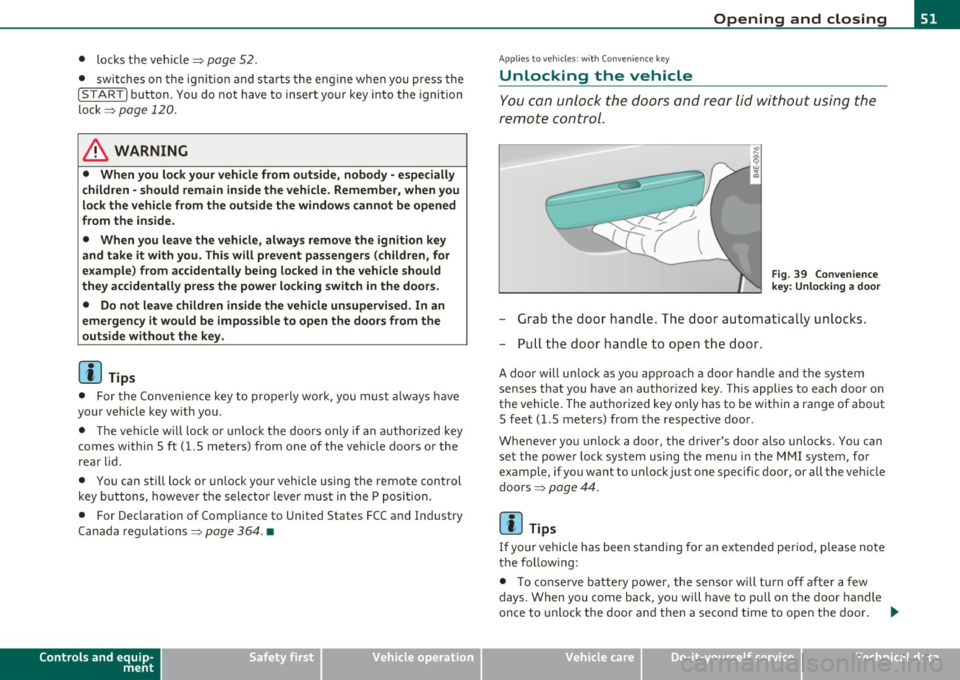
• locks t he ve hicle=> page 52.
• switches on the ignit io n and s tarts the eng ine w hen yo u press t he
!START) button. You do not have to insert your key into the ignition
lo ck =>
page 120 .
& WARNING
• When you lock your vehicle from outs ide, nobody -especially
c hildren -should remain inside the vehicle . Remember , when you
lo ck the vehicle from the outside the window s cannot be opened
from the inside.
• When you leave the vehicle, always remove the ignition key
and take it with you. This will pre vent passengers (children, for
example) from a ccidentally being locked in the vehicle should
they accidentally press the power lock ing switch in the doors .
• Do not leave children inside the vehicle unsupervi sed . In an
emergency it would be impossible to open the doors from the
outside without the key .
[I] Tips
• For the Convenience key to prope rly wo rk , you mus t alway s have
your vehicle key w ith you.
• Th e vehicle will l ock o r unlock t he doo rs only if an authorized key
comes within 5 ft (1.5 meters) from one of the vehicle doors or the
rea r lid .
• You can sti ll lock or unlock yo ur veh icle using the remote control
key buttons, howeve r the selecto r lever must in t he P posi tion.
• For Declaration of Complia nce to United States FCC and Industry
Canada regulations=>
page 364 . •
Controls and equip
ment Safety first
Opening and closing
A
pp lies to ve hicles : w ith Convenienc e key
Unlocking the vehicle
You can unlock the doors and rear lid without using the
remote control.
F ig. 39 Conveni enc e
key : Unlocking a door
- Grab the door hand le . T he door au tomatically u nlocks .
- Pull the doo r hand le to open the door.
A doo r will un lock as yo u app roach a door h andle and the system
senses that you have an author ized key . This applies to each door on
the vehicle . The authorized key on ly has to be w it h in a range of abo ut
5 feet (1.5 mete rs) from the respective door .
Whenever yo u un lock a door, the driver's doo r also unloc ks . You can
se t t he powe r lock sys tem using the menu in the M MI system, fo r
example, if you want to unlock just one specific door, or all the veh icle
doors =>
page 44 .
[ i ] Tips
If yo ur vehicle has been s tanding for a n ex tended pe riod, please note
the follow ing :
• T o co ns erve batte ry powe r, th e senso r will tu rn off a fter a few
days. When you come back, you will have to pull on the door handle
on ce to unlock the door an d then a second time to open the door.
~
Vehicle care Technical data
Page 55 of 384

How is the anti-theft alarm system switched off?
The anti-theft alarm system is switched off only when you unlock your
vehicle .
If you do not open a door within 60 seconds after you have
unlocked with the remote control, the vehicle will lock itself again
automatically.
When will the anti-theft alarm system be
triggered?
When the vehicle is locked, the alarm system monitors and protects
the following parts of the veh icle:
• engine compartment
• luggage compartment
• doors
• ignition
When the system is activated, the alarm will be triggered if one of the
doors, the engine hood or the rear lid are opened, or if the ignit ion is
turned on. The anti-theft alarm system will also go off when the
battery is disconnected.
Unlocking the rear lid by inserting and turning the key inside the rear
lid locking cylinder will trigger the optical and acoustic alarm.
You can also trigger the alarm by pressing the PANIC button on your remote control. This will alert other peop le in case of emergency.
Press the PANIC button again to turn off the alarm.
How is the anti-theft alarm switched off when
tr igg ered?
The alarm system is switched off when you un lock the vehicle or when
the ignition is switched on . The alarm will also switch itself off when
it comes to the end of its cycle .
Emergency flasher and horn
The emergency flasher will blink br iefly and the horn sounds when
the doors, engine hood and rear lid are properly closed .
If the emergency flashers do not blink, or the horn does not sound,
check the doors, engine hood and rear lid to make sure they are prop-
Con tro ls a nd e quip
m en t Vehicle
OP-eration
Opening and closing
erly closed. If you close a door, the hood or the rear lid with the anti
theft alarm switched on, the emergency flashers will blink and the
horn w ill sound only after you have closed the door or lid .
(I] Tips
For the anti-theft alarm system to function properly, make sure all
vehicle doors and windows are closed before leaving the vehicle. •
Power windows
Controls
Fig. 41 Driver's door:
power window
switches
Fig.
42 Driver's door:
Switches (vehicles
with power child safety
lock) ..
Vehicle care Do-it-yourselt service iTechnical data
Page 57 of 384

Switching the power to the rear windows on
or off on vehicles with power child safety lock
-Press the left 00 button~ page 53, fig. 42 to switch off
the power window in the left door only. The LED in the
button illuminates .
- Press the right 00 button to
switch off the power window
in the
right door only . The LED in the button illuminates.
- Press the00button again to switch the power back on. The
LED in the button will go off.
By pressing the safety switch ®=> page 53, fig. 41, the function of
some switches in the rear can be turned off. When the / symbol in
the safety switch illuminates, the following functions are switched
off:
• The power w indows in the rear doors .
• Th e buttons for the interior lights.
• The buttons for the power sun blinds* in side windows.
• Th e button fo r the power sun blind* in the rear window.
• In veh icles with rear climate control * the
PASSIVE mode is acti
vated . In this mode the rear air conditioning can be operated only
from contro ls in the driver's area=>
page 114.
This feature has been prov ided for the safety of small children riding
in the rear of the vehicle.
On vehicles with the
power child safety lock*=> page 53, fig . 42
these features can likewise be switched off . Both
00 buttons ® must
be pressed.
• If
only the left (I) button is pressed, then only the rear left door
power window is switched off and the door is locked.
• If
only the right 00 button is pressed, then only the rear right
door
power window is sw itched off and the door is locked.
Controls and equip
ment Safety first
Opening and closing
(I] Tips
• Th
e windows can st ill be opened and closed for about ten minutes
after the ignition has been turned off . The power windows are not
shut off until one of the front doors is opened.
• To switch on the child safety lock in both rear doors, you must
press both ch ild safety switches . Make sure the LEDs in the switches
are illuminated .•
Switch in the front passenger 's door and on
the rear doors
Fig. 43 Switch loca
tion front passengers door
The power window switch has a two-position function:
Opening the windows
- Press the switch to the first position and hold it unt il you
have opened the window as far as you want .
- Press the switch quickly to the
second position and the
window will automatically open all the way.
Closing the windows
-Pull the switch to the first position and hold it until you
have closed the window as far as you want. ..,_
Vehicle care Technical data
Page 59 of 384

Sliding/tilting power sunroof
How the power sunroof works
Fig. 45 Sect ion of the
h ea dli ner: s unroof
sw itch positions
The roof will slide open or t ilt up at the rear as requ ired. When the
ignition is on, you can slide the roof open or close it to the desired
position by turning the rota ry control sw itch located ove rhead next to
the interior light. The roof is tilted open or closed by pressing or
pulling the contro l switch at position@~ fig. 45.
You can still close or open the sunroof for up to ten minutes after you
have switched off the ignition with the key remaining in the ignition
lock. If either door is opened, powered operation of the sunroof will
be deactivated.
S olar roof*
The solar cells in the roof provide energy to operate the ventilation
system for the climate control. It is activated automatically after the
vehicle is parked. Depending on solar irradiation, the interior temper
ature of the vehicle is lowered in the summer, in the winter the inte
r ior is dehumidif ied.
Sola r prot ection with sliding gl ass sun roof
The sliding glass sun roof is equipped with an adjustab le sunshade to
reduce the effects of strong sunlight. The solar protection can be
moved at the recessed handle to open and close it. To prevent the
Con tro ls a nd e quip
m en t Vehicle
OP-eration
Opening and closing
vehicle interior from heat ing up, you shou ld close the solar protection
when you park your vehicle in the s un .
When the roof is
s lid open , the sunshade is opened a utomat ically .
When the roof is closed, the sunshade can be closed manually.
When the roof is
t ilte d op en , the closed s unshade is also ra ised at the
rear edge . But it can still be slid open or closed.
0 Note
You should always closed the sliding/t ilting sunroof when you leave
your vehicle. Sudde n rain can drench the interior equipment a nd
damage the electronic conven ience features in your vehicle.
(I] Tips
If you park your vehicle in the sun, we recommend that you close the
s u nshade .•
Sliding/tilting the power sunroof open
Tilting the roof open
- Turn the rotary switch to position ®·
- In position @, briefly
press th e control to tilt the roof up
completely.
- To tilt the roof open to any intermediate position
press
and hold the sw itch until the roof reaches the desired
position .
Sliding the roof open
-Turn the switch to position © to open the roof all the way.
- Turn the switch to any other position to open the roof to
any intermediate position . ._
Vehicle care Do-it-yourselt service iTechnical data
Page 61 of 384

& WARNING (continued)
• Never leave children or persons requiring assistance alone in
the vehicle, especially when they could access the vehicle keys.
Unsupervised use of the keys can result in the engine being started
or use of vehicle systems such as the power windows, etc. which
could result in serious injury. The doors could be locked with the
remote key, delaying help in an emergency.
• The power sunroof will continue to operate until the ignition
key has been removed and one of the front doors has been
opened. a
Emergency closing by hand
The sunroof can be closed by hand in case of a power
failure.
Con tro ls a nd e quip
m en t
Fig. 46 Section from
headliner: Where to
place the screwdriver
Vehicle OP-eration
Removing the cover
Opening and closing
Fig. 47 Section from
headliner: Crank for
emergency operation
- Insert the flat side of the screwdriver (found in the vehicle
tool kit) at the rear edge of the lens as indicated by the
-arrows- ::::> fig. 46.
- Carefully pry the clear lens cover open and remove it.
Retrieving the crank for emergency closing
-Use the ignition key or a screwdriver to carefully pry the
cover off the left end of the instrument panel
=> page 342, fig. 276. The crank is stored next to the fuse
carrier.
Closing the roof
- Push the crank ©::::> fig. 47 into the hex socket@ until
you can feel the crank engage. Start turning, maintaining
a steady pressure on the crank to keep it from slipping off.
- After you have closed the sunroof, remove the crank and
replace the dome light lens.
[ i] Tips
If you are unable to close the roof manually, contact the nearest
authorized Audi dealer for assistance. •
Vehicle care Do-it-yourselt service iTechnical data
Page 63 of 384
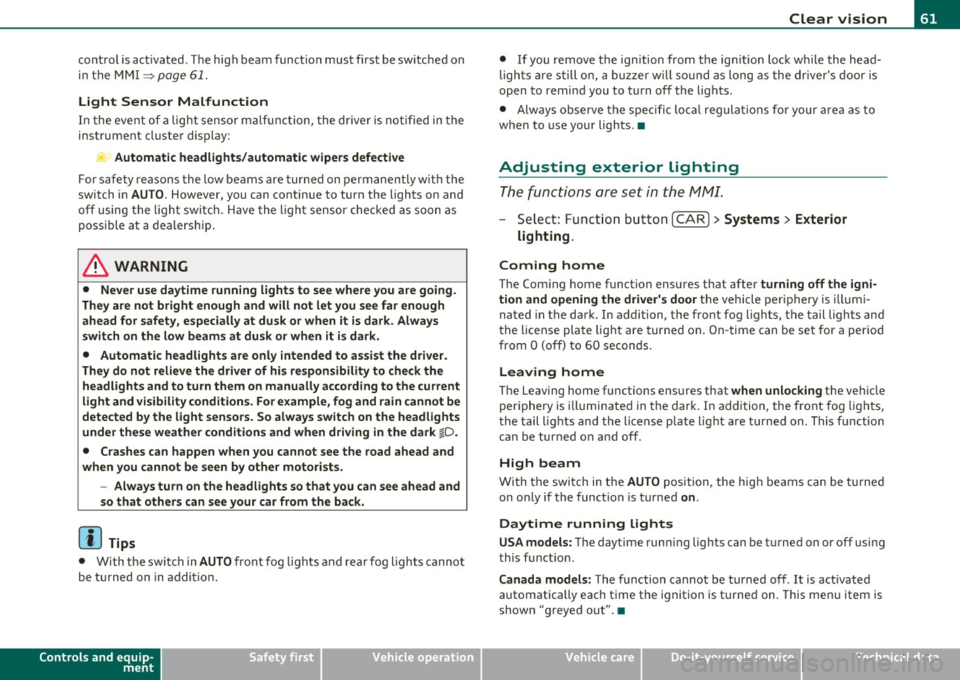
control is activated. The high beam function must first be sw itched on
in the MMI
~ page 61.
Light Sensor Malfunction
In the event of a light sensor malfunct ion, the driver is notified in the
instrument cluster display:
~- Automatic headlights/automatic wipers defective
For safety reasons the low beams are turned on permanently with the
switch in
AUTO. However, you can continue to turn the lights on and
off using the light switch. Have the light sensor checked as soon as
possible at a dealership.
& WARNING
• Never use daytime running lights to see where you are going.
They are not bright enough and will not let you see far enough
ahead for safety, especially at dusk or when it is dark . Always
switch on the low beams at dusk
or when it is dark.
• Automatic headlights are only intended to assist the driver .
They do not relieve the driver of h is responsibility to check the
headlights and to turn them on manually according to the current
light and visibility conditions. For example, fog and rain cannot be
detected by the light sensors. So always switch on the headlights
under the se weather conditions and when driving in the dark
io.
• Crashes can happen when you cannot see the road ahead and
when you cannot be seen by other motorists.
- Always turn on the headlights so that you can see ahead and
so that others can see your car from the back.
[I) Tips
• With the switch in AUTO front fog lights and rear fog l ights cannot
be turned on in addition.
Controls and equip
ment Safety first
Clear vision
•
If you remove the ignition from the ign ition lock wh ile the head
ligh ts are still on, a buzzer will sound as long as the driver's door is
open to remind you to turn off the lights.
• Always observe the specific local regulations for you r area as to
when to use your lights .•
Adjusting exterior Lighting
The functions are set in the MMI.
-Select: Function button [CAR]> Systems > Exterior
lighting.
Coming home
The Com ing home function ensures that after turning off the igni
tion and opening the driver's door
the vehicle periphery is illum i
nated in the dark . In addition, the front fog lights, the tail lights and
the license plate light are turned on . On-time can be set for a per iod
from O (off) to 60 seconds .
Leaving home
The Leaving home functions ensures that when unlocking the vehicle
periphery is illuminated in the dark. In addi tion, the front fog lights,
the tail lights and the license plate light are turned on. This function
can be turned on and off.
High beam
With the switch in the AUTO position, the high beams can be t urned
on o nly if the function is turned
on .
Daytime running lights
USA models: The daytime runn ing lights can be turned on or off using
this function.
Canada models: The function cannot be turned off. It is act ivated
automatically each time the ignition is t urned on. This men u item is
shown "g reyed out". •
Vehicle care Technical data