technical data AUDI S8 2010 Workshop Manual
[x] Cancel search | Manufacturer: AUDI, Model Year: 2010, Model line: S8, Model: AUDI S8 2010Pages: 384, PDF Size: 90.95 MB
Page 105 of 384
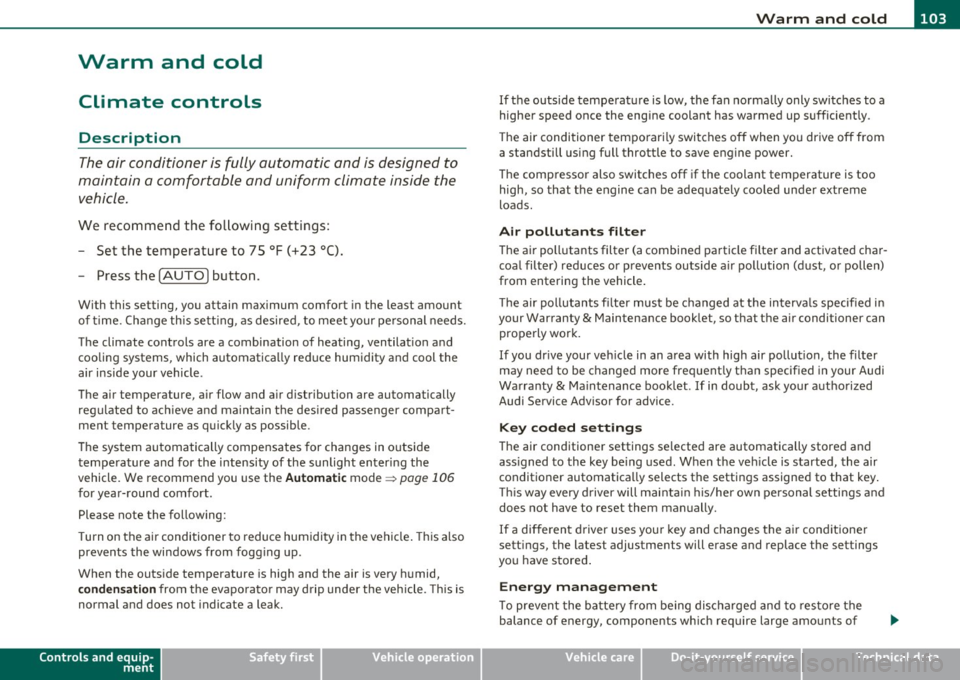
_________________________________________________ W_.;,. a_r _m __ a_n .;,. d:.;__ c::.. o.::..:. ld.:.:..._fflll
Warm and cold
Climate controls
Description
The air conditioner is fully automatic and is designed to
maintain a comfortable and uniform climate inside the
vehicle.
We recommend the following settings:
- Set the temperature to 75
°F (+23 °C).
- Press the
[AUTO] button.
With this setting, you attain maximum comfort in the least amount
of time. Change this setting , as desired , to meet your personal needs.
The climate controls are a combination of heating, ventilation and cooling systems, which automatically reduce humidity and cool the
air inside your vehicle .
The air temperature, air flow and air distribution are automatically regulated to achieve and maintain the desired passenger compart
ment temperature as quickly as possible.
The system automatically compensates for changes in outside
temperature and for the intensity of the sunlight entering the
vehicle. We recommend you use the
Automatic mode ~ page 106
for year-round comfort .
Please note the following:
Turn on the air conditioner to reduce humidity in the vehicle. This also
prevents the windows from fogging up.
When the outside temperature is high and the air is very humid,
condensation from the evaporator may drip under the vehicle . This is
normal and does not indicate a leak.
Controls and equip
ment Safety first
If the outside temperature is
low, the fan normally only switches to a
higher speed once the engine coolant has warmed up sufficiently .
The air conditioner temporarily switches off when you drive off from
a standstill using full throttle to save engine power.
The compressor also switches off if the coolant temperature is too
high, so that the engine can be adequately cooled under extreme
loads.
Air pollutants filter
The air pollutants filter (a combined particle filter and activated char
coal filter) reduces or prevents outside air pollution (dust, or pollen)
from entering the vehicle.
The air pollutants filter must be changed at the intervals specified in
your Warranty
& Maintenance booklet, so that the air conditioner can
properly work.
If you drive your vehicle in an area with high air pollution , the filter
may need to be changed more frequently than specified in your Audi
Warranty
& Maintenance booklet. If in doubt, ask your authorized
Audi Service Advisor for advice.
Key coded settings
The air conditioner settings selected are automatically stored and
assigned to the key being used. When the vehicle is started, the air
conditioner automatically selects the settings assigned to that key.
This way every driver will maintain his/her own personal settings and
does not have to reset them manually.
If a different driver uses your key and changes the air conditioner
settings, the latest adjustments will erase and replace the settings
you have stored.
Energy management
To prevent the battery from being discharged and to restore the
balance of energy, components which require large amounts of
Vehicle care Technical data
Page 107 of 384

_________________________________________________ W_ a_ r_m _ a_ n_d_ c_ o_ ld _ ___.llfflll
Controls
This overview will help you to familiarize yourself with the
air conditioning controls.
Fi g. 11 8 Air cond itioning con tro l ele m en ts
T he left display indicates the tempe rat ure sele cted fo r the driver 's
side, the r ight d isplay ind icates the temperature se lected for the
passenger's side .
T he sett ings you make are show n in the MMI display fo r a few se conds
when MMI is turned on.
Each func tion is turned on or off by briefly press ing the corresponding
button. The indicato r light in the button illuminates when the func
tion is act ive.
Con tro ls a nd e quip
m en t Vehicle
OP-eration
But- Function Page
ton(s)
ION/O FF) Tur ning on and off => page 106
!AUTO) Automatic mode => page 106
Cont rol Temperatu re selection => page 106
knob
Heated seats*
(W Ventilated sea ts * => page 107
ffi Air distribution => page 109
~ D efrost => page 109
=> page 112
@ Fan => page 109
~ Manual rec irculat io n => page 109
~ Heated rear window => page 113
!SETU P] Basi c settings => page 115
(I) Tips
• Residual heat: With the ignition turned off, you can activate the
resid ua l heat f unct ion by p ressing the
I ON/OFF) bu tto n. T he resid ua l
heat from the coolant can be used to heat the vehicle interior. The
resid ual he at func tion is tu rned off automat ica lly a fter 30 m inutes.
• Synchron izing climate control: By press ing and hold ing the
cont rol knob on the driver's side, the temperatu re setting on the
dr iver's side can be sw itched to the passenger's side, and v ice versa.
In the case of veh icles wi th rear a ir condition ing *, the se lec ted
temperature set ting is also app lied to the outer rear seats. The new
temperature is shown in the disp lay. •
Vehicle care Do-it-yourselt service iTechnical data
Page 109 of 384
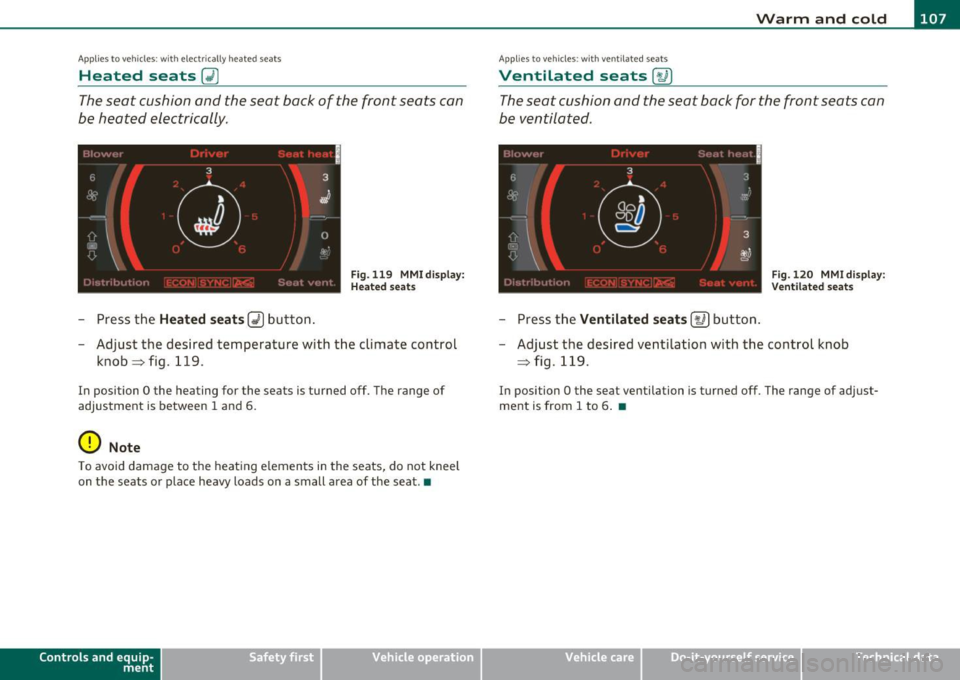
_______________________________________________ W_ a _r_m _ a_ n_d _ c_o _l_ d _ __.ffl'I
A pp lies to vehicl es: wi th ele ctr ically heated s eats
Heated seats~
The seat cushion and the seat back of the front seats can
be heated electrically.
Fig. 119 MMI dis p lay :
H ea ted s eats
- Press the Heated seats~ button .
- Adjust the desired temperature with the climate control
knob~fig .119 .
In position O the heating for the seats is turned off. The range of
adjustment is between 1 and 6.
0 Note
To avoid damage to the heating elements in the seats, do not kneel
on the seats or place heavy loads on a small area of the seat.•
Controls and equip
ment Vehicle
OP-eration
Ap plie s to vehicl es: wi th ve ntil at ed seats
Ventilated seats [,u ]
The seat cushion and the seat back for the front seats can
be ventilated.
'' I
6 3
-t'
I oa
iJ
m
~·-~.
OD
c::::::i
.,
3 .
(.,? a,J
= Fig. 120 MMI di splay: : j ' ''' '. V en til ated seats
- Press the Ventilated seats [t.6 ] button .
- Adjust the desired ventilation with the control knob
~ fig . 119.
In position O the seat ventilation is turned off . The range of adjust
ment is from 1 to 6 . •
Vehicle care Do-it-yourselt service iTechnical data
Page 111 of 384

_______________________________________________ W_ a _r_m _ a_ n_d _ c_o _l_ d _ __.ffl'I
Air distribution 00
The automatically controlled air distribution can be
changed manually .
Fig. 123 MMI display:
A ir dis tri bu tion
- Press the Distribution (!) button.
- Rotate the cont rol knob to the desired setting==> fig. 123.
You can adj ust the a ir c irculation so that air flows from spec ific vents .
In position
-0 air flows only to the windows, in pos ition @ID to the
dr iver or passenger and in position{} to the footwell. There are addi
tional comb inations available to adjust air distribution as needed .
To reg ulate air dist ribution automatically, switch to
[AUTO]. •
Defrosting !@]
The windshield and side windows are rapidly defrosted or
defogged.
- To turn o n the defogger/defroster, p ress the [@ I button
==> page 105, fig. 118.
Press
I ® I again or press [A UTO ] to turn off the
defogger/defroster .
Contro ls a nd e quip
m en t Vehicle
OP-eration
The temperature is automat ically controlled . Ma ximum airflow is
pr imar ily blown in through outlets
(D and @=> page 111 .
By press ing !@], both a ir recirculation and ECON are switc hed off .
(I) Tips
When the ou ts ide temperature is low, p ressing the [@I button tur ns
on the windshield defroster* automatically =>
page 112. •
Fan ~
The automatically preset fan speed can be reduced or
increased .
- Press the Fan (~] button.
Rotate the c limate contro l knob to the desired fan speed .
The climate cont rol system automatica lly reg ulates fan speed
depending o n interio r temperatu re. You can adjust the volume of air
pro duced by the fan to your own req uirements .•
Manual air circulation I~]
Air recirculation prevents e xhaust fumes or other pollu
tion from entering the vehicle.
Turning on air recirculation
- Press [G,I==> page 105 , fig. 118 => &
Turning off air recirculation
- Press~ again, or
press
I AUTO], or
- press(@) .
Vehicle care Do-it-yourselt service iTechnical data
Page 113 of 384
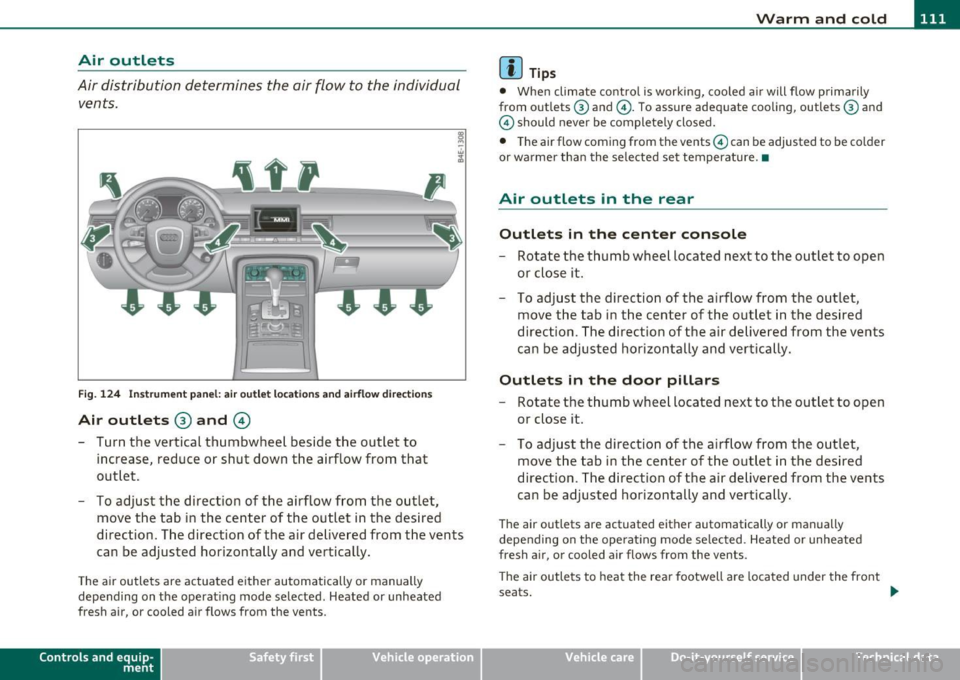
Warm and cold ------------------J
Air outlets
Air distribution determines the air flow to the individual
vents.
Fi g. 1 24 In str um ent pan el: a ir outl et locatio ns and a irflo w dir ections
Air outlets ® and ©
- Turn the vertical thumbwheel beside the ou tlet to
increase , reduce or shut down t he airflow from that
outlet .
- To adjust the direction of the airflow from the outlet,
move the tab in the center of the outlet in the des ired
direction. The direction of the air de livered from t he vents
ca n be adjusted horizontally and vertically.
The air outlets are actuated e ither automatically or manually
depending on t he operat ing mode selected . Heated or unheated
fresh air, or cooled air flows from the vents .
Contro ls a nd e quip
m en t Vehicle
OP-eration
(I) Tips
• Whe n climate contro l is working, coo led a ir will flow p rimarily
from outlets @ and @. To assure adequate cooling, outlets@ and
@ should never be completely closed.
• T he airflow com ing from the vents@ can be adjusted to be colder
or wa rmer than the sele cted set temperatu re. •
Air outlets in the rear
Outlets in the center console
- Rotate the thumb whee l located nex t to the outlet to open
o r close it.
- To adjust the direction of the a irflow f rom the outlet,
move t he tab in t he cen ter o f th e outlet in the des ired
direction . T he direction of the a ir delive red from the vents
can be adjusted horizontally and ver tica lly.
Outlets in the door pillars
- R otate the t humb whee l located next to the outlet to open
o r close it.
- To adjust the direction of the a irf low f rom the o utlet ,
move t he tab in t he center o f the out let in the des ired
direction. The d irection of the air delivered from the vents
can be adjusted horizontally and vertica lly.
Th e air outlets are actuated either automatically or manually
depend ing on the ope rat ing mode se lected . Heated or unheated
fresh a ir, or cooled air flows from the vents .
Th e ai r outle ts to heat the rea r footwell are loca ted under the fro nt
seats.
tJl>
Vehicle care Do-it-yourselt service iTechnical data
Page 115 of 384
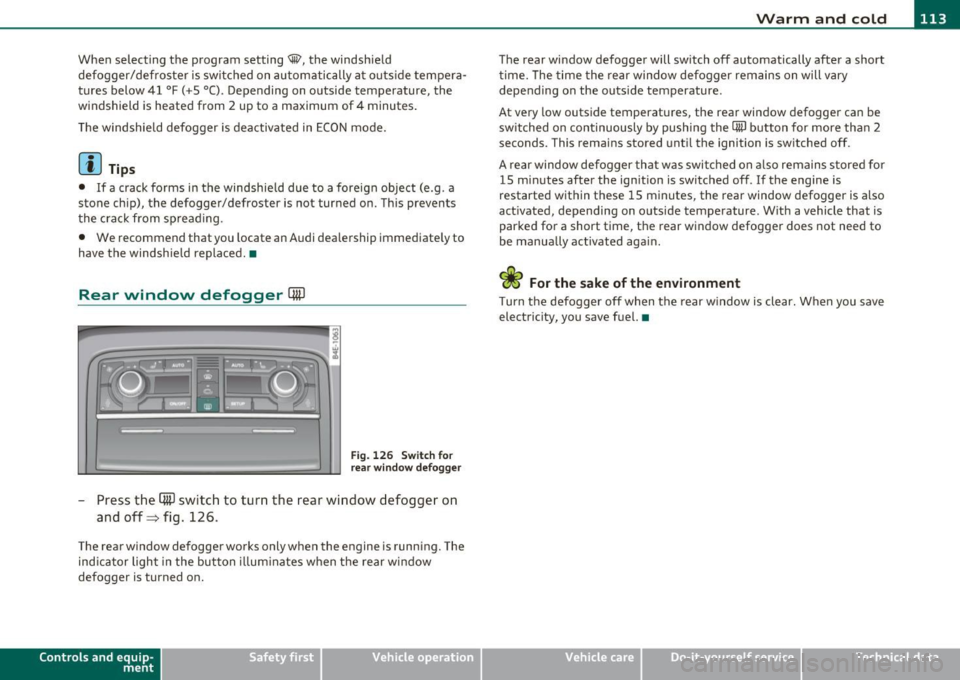
Warm and cold -_______________ __.
When selecting the program setting®, the windshield
defogger/defroster is switched on automatically at outside tempera
tures below 41
°F (+5 °(). Depending on outside temperature, the
windshield is heated from 2 up to a maximum of 4 minutes .
Th e windshield defogger is deactivated in ECON mode.
(I] Tips
• If a crack forms in the windshie ld due to a foreign object (e.g. a
stone chip), the defogger/defroster is not turned on. This prevents
the crack from spreading.
• We recommend that you locate an Audi dealership immediately to
have the windshie ld replaced. •
Rear window defogger QuJ
Fig. 126 Switch for
rear window defogger
- Press the (ffi) switch to turn the rear window defogger on
and off=> fig. 126 .
The rear window defogger works only when the engine is running. The
ind icator light in the button illum inates when the rear w indow
defogger is turned on.
Con tro ls a nd e quip
m en t Vehicle
OP-eration
The rear window defogger will switch off automatically after a short
time. The time the rear window defogger remains on will vary
depending on the outs ide temperature.
At very low outside temperatures, the rear window defogger can be
switched on continuously by push ing the
CiiiJ button for more than 2
seconds. This rema ins stored until the ignition is switched off.
A rear window defogger that was switched on also remains stored for
15 m inutes after the ignition is switched off . If the engine is
restarted within these 15 minutes, the rear window defogger is a lso
act ivated, depending on outside temperature . W ith a vehicle that is
parked for a short time, the rear window defogger does not need to
be manually activated again.
<£> For the sake of the environment
T urn the defogger off when the rear w indow is clear. When you save
electricity, you save fuel. •
Vehicle care Do-it-yourselt service iTechnical data
Page 117 of 384

Warm and cold Ill
----------------
0 Note
To avoid damage to the heating elements in the seats, do not kneel
on the seats or place heavy loads on a small area of the seat. •
Basic settings [SETUP ]
General
The basic settings for the climate control are performed
in the
[SETUP] menu.
Fig . 128 MMI display:
Setup climate control
The bas ic sett ings for the air conditioning can only be made
with MMI turned on.
- Press the [SETUP] button in the controls to access the
menu .
- Select the desired function using the control knob (driver
or passenger) in the air conditioning controls.
Th e fo llowing funct ions can be se lec ted :
• ECON~
page 115
• Automatic rec irculat ion
~ page 115
• Synchronization ~
page 116
Controls and equip
ment Safety first
•
Center air vent~ page 116
• Rear seat operation* ~
page 116
• Solar operation*
~ page 116 •
ECON
The ECON mode helps to save fuel .
The air conditioning is turned off in ECON mode. "ECON" means
" E conomy". By switching off the air conditioning (compressor), you
save fuel.
Please note that vehicle interior temperature cannot be lower than
the outside temperature in the ECON mode. The air is not cooled or dehumidified .
If the vehicle inter ior becomes too hot or if the windows fog up, ECON
mode should be turned off. As soon as the
( AUTO] button in the air
conditioning controls is pressed, the system automatically leaves the
ECON mode, and the air conditioning compressor is turned on
again. •
Automatic recirculation mode
An air quality sensor detects increased concentrations of
pollutants in the outside air and automatically switches
to recirculation mode .
We recommend that you always keep automat ic air recirculat ion ON
to prevent polluted outside air from entering the vehicle interior.
If the
air quality sensor located in the air conditioning system detects
polluted outside air, the sensor decides whether the air pollution can
be reduced by the facto ry-insta lled pollutant fi lter or whe ther it is
necessary to switch to air recirculation. With heavy concentrations of
pollutants, the air conditioning system is switched a utomat ically to
recirculation mode and the supply of outside air is blocked . As soon .,.
Vehicle care Technical data
Page 119 of 384

_________________________________________________ O_ n_ t_ h_ e_ r _o_ a_d _ __.fflll
On the road
Steering
Adjusting steering wheel position
The steering wheel position can be adjusted for height
and reach.
First, adjust t he driver's se at correct ly.
Height adjustment
Fig . 13 0 Swit ch f or
steering whee l adjust
m ent
- P ush t he swi tch © up or down ~ fig. 130. The st e e ring
whe el h eig ht chang es f or as l ong as y ou press t he swi tch .
Reach adjustment
- Push the switc h@ forward or backward~ fig. 130 . T he
steering w heel reach changes for as long as you press the
switch .
There m ust be at least 10 inches (25 cm) between your chest and the
center of the steering whee l.
If you cannot sit more than 10 inches
(25 cm) from the steer ing wheel, see if adaptive equ ipment is ava il-
Cont rols a nd e quip
m en t Vehicle
OP-eration
able to help you reach the pedals and increase the d istanc e from the
stee ring wheel.
F or detailed info rmation on how to adjus t the d river' s se at, see
~ page 77.
Th e stee ring wheel ca n be adjusted even when the ign ition is turned
Off . For veh icles with seat memory, the individual pos it io ns for the
steering wheel can be stored along with the seat pos ition.
& WARNING
Improper use of steering wheel adjustment and improper seating
position can cause serious personal injury .
• Adjust the steering wheel column only when the vehicle is not
moving to prevent loss of vehicle control. • Adjust the driver 's seat or steering wheel so that th ere is a
minimum of 10 inches (25 cm ) between your chest and the
steering wheel~
page 188, fig. 198. If you cannot maintain this
m inimum distance, the airbag system cannot protect you prop
erly.
• If physical l imitations p revent you from sitting 10 inches (25
c m ) or more from the steering wheel, che ck with your authorized
Audi dealer to see if adapt ive equipment is a vailable.
• If the steering wheel is aligned with your face, the supp le
mental dri ver 's ai rbag cannot prov ide as much protection in an
accident . Always make sure that the steering wheel i s aligned with
your chest.
• Always hold the steering wheel with your hands at the 9 o 'clock
and 3 o 'clock posit ions to reduce the risk of personal injury if the
driver's airbag deploys .
• Never hold the steering wheel at the 12 o'clock position or with
your hands inside the steering wheel rim or on the steering wheel
hub. Holding the stee ring wheel the wrong way can cause serious
~
Vehicle care Do-it-yourselt service iTechnical data
Page 121 of 384
![AUDI S8 2010 Workshop Manual _________________________________________________ O_ n_ t_ h_ e_ r _o_ a_d _ __.lftI
(]] Tips
• If you release the ignition key in posit ions G) , @ or@, the key
automatically returns t AUDI S8 2010 Workshop Manual _________________________________________________ O_ n_ t_ h_ e_ r _o_ a_d _ __.lftI
(]] Tips
• If you release the ignition key in posit ions G) , @ or@, the key
automatically returns t](/img/6/57617/w960_57617-120.png)
_________________________________________________ O_ n_ t_ h_ e_ r _o_ a_d _ __.lft'I
(]] Tips
• If you release the ignition key in posit ions G) , @ or@, the key
automatically returns to position @.
• If you open the driver's door when the ignition is switched on, a
buzzer sounds and the message
Ignition is on appears in the instru
ment cluster display. Please switch the ignition off.•
Ignition key safety lock
The ignition key can only be removed when the selector
lever is in the "P" (Park) position.
After turning off the ignition, the ign ition key can only be removed
from the ignition lock when the se lector lever is in the "P" (Park) posi
tion . After you have removed the key, the selector lever is locked and
cannot be moved. •
Starting and stopping the engine
Starting the engine
The engine can only be started with your original Audi
key.
Con tro ls a nd e quip
m en t
Fig. 132 Ignition key
positions
Vehicle OP-eration
-Step on the brake.
- Move the selector lever into P or N
~ &.
- Turn the ignition key to position @~ fig. 132 -do not
depress the gas pedal when starting the engine.
A cold engine may sound loud after it has been started. This is due to
the hydraulic valves building up oil pressure. This is normal and is not
a need for concern.
If the engine does not start immediately, stop trying after 10 seconds
and then try to restart the engine about 30 seconds later .
& WARNING
Never start or let the engine run in a confined or enclosed area.
Exhaust fumes from the engine contain carbon monoxide , a color
less and odorless gas. Carbon monoxide can be fatal if inhaled.
• Never leave the engine idling unattended. An unattended
vehicle with a running engine poses a danger of personal injury or
theft .
0 Note
• Avoid high eng ine speeds, fast accelerat io n or heavy engine loads
wh ile the engine is still cold. This could damage the engine.
• The engine cannot be started by push ing or towing the vehicle.
~ For the sake of the environment
To avoid unnecessary engine wear and to reduce exhaust emissions,
do not let your vehicle stand and warm up. Be ready to drive off imme
diately after starting your vehicle. Maintain moderate speed unti l the
engine is completely warm. Remember, the engine performs best at
operating temperature .•
Vehicle care Do-it-yourselt service iTechnical data
Page 123 of 384

On the road -
----------------
When starting a cold engine , the eng ine may be a b it no isy for a short
w hil e. T his is bec ause the hy dra ulic va lves are w orking to br ing up the
oil p ressure . This is normal and no cause for conce rn .
If the engine does not start immediately, stop c ranking the engi ne
a fter 1 0 seconds . Wai t 30 secon ds, then try to re start the e ngine.
& WARNING
Never start the engine in an enclosed area such as in your garage
with the garage door closed. The exhaust fumes are poisonou s!
0 Note
• Avoid high engine speeds, full gas or heavy eng ine loads if the
eng ine has not war med up to its operat ing te mperatu re. You cou ld
damage the eng ine.
• Do not try to start the eng ine by pu lling or pushing.
~ For the sake of the environment
Do not let your v ehicle stand and war m up . Be r eady to drive off r ig ht
away . This way, you prevent unnecessary exhaust emiss io ns.
[ i ] Tips
If you open the driver 's doo r when the ignition is sw itched on, a
bu zzer sounds and t he message
Ignition is on appea rs in t he ins tru
ment cl uster d isplay . Please switch the ignition off. •
Controls and equip
ment Safety first
A
pp lies to ve hicles : w ith Conve nie nc e key
Stopping the engine using the (STO P)
button
0
Fig. 134 Convenie nce
key : STOP butto n
-Bring t he ve hicle to a co mplete stop .
- Move t he sele cto r in to the P or N p osit ion .
- Press th e
[STOP] b ut ton => fig. 134.
Pressing the !STO P I button o nce sw itches off the engine and t he ign i
t ion. I f yo u press the
[STOP ) button again fo r approximately 2
seconds, the stee ring w ill be loc ked , p rovided t hat the se lec tor leve r
is in the P pos ition ~& .
Emergency OFF function
If necessa ry, the eng ine ca n be switched off with the se lecto r lever in
t he R, Dor S positions . T o do so, s tep on the foo t brake and p ress and
hold t he
[STOP ) button (ve hicle speed must be be low 6 mph/ 10
km/ h).
& WARNING
• Never stop the engine until the vehicle has come to a complete
stop. _,,,,
Vehicle care Technical data