ignition AUDI S8 2010 Owners Manual
[x] Cancel search | Manufacturer: AUDI, Model Year: 2010, Model line: S8, Model: AUDI S8 2010Pages: 384, PDF Size: 90.95 MB
Page 11 of 384
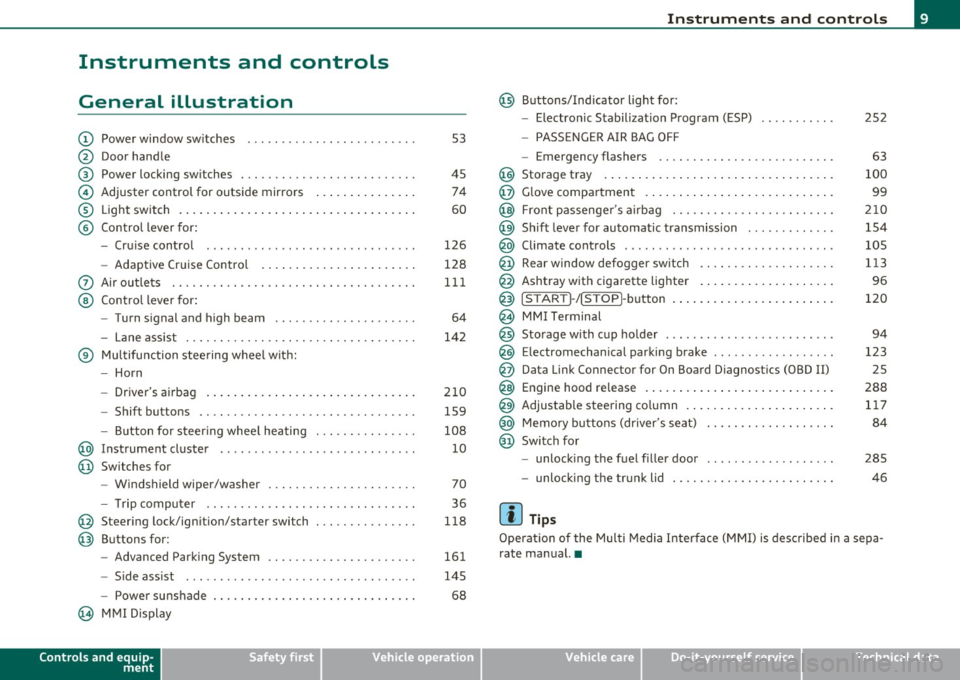
Instruments and controls
General illustration
(D Power window switches . .. .. .. ... .. ... .. ... ... . .
@ Door handle
@ Power locking switches . .. .. ......... .. .. .... ... .
© Adjuster control for outside mirrors .............. .
® Light switch ............... . ... ..... ....... ... .
© Control lever for:
- Cruise contro l ............ .... ... . ... ....... .
- Adaptive Cruise Control . ................... .. .
0 Air outlets .... .... .. .. .. ... ... ............. .. .
@ Control lever for:
- Turn signal and high beam .................... .
- Lane assist ................ ...... .. .. .. .. ... .
® Multifunction steering wheel with:
- Horn
- Driver's airbag ....................... ....... .
- Shift buttons .... .. .. .. .. .... ............... .
- Button for steer ing whee l heating . .. .. ... ...... .
@ Instrument cluster .................. .... ... ... .
@ Switches for
- Windshield wiper/washer ................ .. ... .
- Tr ip computer .. .......... . .. .... .. .. .... ... .
@ Steering lock/ignition/starter switch .............. .
@ Buttons for:
- Advanced Parking System .... .. .... .. ...... ... .
- Side ass ist ........... ........ ... ..... ... ... .
- Power sunshade
@ MMI Display
Controls and equip
ment Safety first
53
45 74
60
126
128
111
64
142
210 159
108 10
70
36
118
161
145
68
Instruments and controls
@ Buttons/Indicator light for:
- Electronic Stabilization Program (ESP)
- PASSENGER AIR BAG OFF
- Emergency flashers .. .. .. .. .. .... .. ......... .
@ Storage tray .................. .. .. .. ......... .
@ Glove compartment .... .... .. .. .... ........... .
@ Front passenger 's airbag .................... .. . .
@ Sh ift lever for automatic transmission ........... . .
@ Climate controls . .. .................... .... ... .
@ Rear window defogger switch .. .. .. .. .. .... ..... .
@ Ashtray with cigarette lighter ................... .
@ IS TART ]-/IS TOP]-button . ... ................ ... .
@ MMI Terminal
@ Storage with cup holder ..... .. .. .. ............. .
@ Electromechanical parking brake ... .. ...... ..... . .
@ Da ta Link Connector for On Board Diagnostics (OBD II)
@ Engine hood release ........................... .
@ Adjustable steering column ..................... .
@ Memory buttons (driver's seat) .................. .
@ Switch for
- unlock ing the fuel filler door ....... ....... .... .
- unlock ing the trunk lid
[ i ] Tips
252
63
100
99
210
154
105
113
96
120
94
123 25
288 117
84
285
46
Operation of the Multi Media Interface (MMI) is described in a sepa
rate manual. •
Vehicle care Technical data
Page 12 of 384

Instruments and warning /indicator lights
Instruments and warning/indicator lights
Instruments
Instrument cluster and controls
The instrument cluster is your central source of informa
tion.
Fi g. 2 O ver view of th e in stru men t clust er
© Coolant temperature gauge . . . . . . . . . . . . . . . . . . . . . . 10
@ Tachometer with t ime and date d isplay . . . . . . . . . . . . 11, 11
® Warning/indicator lights . . . . . . . . . . . . . . . . . . . . . . . . 14
© Driver information system . . . . . . . . . . . . . . . . . . . . . . . 22
© Speedomete r with odometer . . . . . . . . . . . . . . . . . . . . . 12
© Fuel gauge . . . . . . . . . . . . . . . . . . . . . . . . . . . . . . . . . . . . 12
(j) Reset button for tr ip odomete r . . . . . . . . . . . . . . . . . . . 12
@ !CHECK] button .... ...... ..... ......... ...... .
® Instrument cluster illumination ................. .
(I) Tips 13
1
3
The illum inat ion for the instrument cluster lights up whenever you
switch o n the ignition with the
vehicle headlight s off. As the daylight
fades, the instrument cluste r illum ination likewise d ims automati
cally and w ill go out completely when the outside light is very low .
T his featu re is mean t to remind you to switch on the headligh ts when
outs ide light conditions become poor .•
Engine coolant temperature gauge
The engine coo lant gauge ~ fig . 2 © only works when the ignition is
on. To p revent damage to yo ur engine, ple ase note the following
important po ints:
Engine cold
As long as the need le remains at the le ft end of the gauge, the engine
st ill has not re ached its operating tem perature. Avoid high eng ine
speeds, heavy engine loads and heavy throttle applicat ions.
Normal temperature
When the eng ine has reached its ope rating temperature, the needle
w ill move into the midd le of the gauge and remain t he re.
If the
eng ine is working hard at high outs ide temperatures, the needle may
go furthe r to the right. This is no need to wo rry as long as the _JL
wa rning light in t he instrument cluster does not illuminate .
Warning light in the instrument cluster -t
When the _ L warning light starts to flash, this ca n mean one of two
t hings: e ither the cool ant
temperature is too h igh, or the coolant
level is too low=> page 29. _,.
Page 14 of 384
![AUDI S8 2010 Owners Manual Instruments and warning/indicator lights
(I] Tips
• The dig ital clock and the odometer are turned on for about 30
seconds when the drivers door is opened.
• When the ign it AUDI S8 2010 Owners Manual Instruments and warning/indicator lights
(I] Tips
• The dig ital clock and the odometer are turned on for about 30
seconds when the drivers door is opened.
• When the ign it](/img/6/57617/w960_57617-13.png)
Instruments and warning/indicator lights
(I] Tips
• The dig ital clock and the odometer are turned on for about 30
seconds when the driver's door is opened.
• When the ign ition is turned off, the odometer read ing and the
digital clock with date display can be switched on for about
30 seconds by press ing the
I CH ECK I button::::> page 13, fig. 5. •
Speedometer with odometer
The speedometer shows you the vehicle speed, and the
odometer shows you how many miles (kilometers) you
have driven.
Fig. 4 Instrume nt
cluster Odometer and res et button
The odometer and trip odometer are located inside the speedometer .
• USA models -Miles
• Canada models -Kilometers
You can switch the display from miles to kilometers and vice versa via
the MMI.
Lower odometer
The lower odometer shows the total number of mi les (kilometers)
driven.
Upper odometer (trip odometer)
The upper odometer shows the total number of miles (ki lometers)
dr iven since you last reset the odometer to zero . You can use th is
odometer when you want to keep track of how many m iles (kilome
ters) you have dr iven for a single trip or errand. The last digit indicates
1/10 of a mile (100 meters) .
You can reset the trip odometer to zero by pressing the Reset button
[0.0].
Malfunction message
If there is a malfunction somewhere in the instrument cluster, dEF
will appear in the trip odometer and will stay on. Contact your autho
rized Audi dealer to have the problem corrected.
Immobilizer
When you switch on the ign ition, the data chip inside the key is "read"
by the immobilizer system.
If an unauthori zed key is inserted into the ignition lock, the word
SAFE will come on and stay on . You will not be able to start the
vehicle=> page
41.
[ i ] Tips
• The digita l clock and the odometer are turned on for about 30
seconds when the driver's door is opened.
• When the ignition is turned off, the odometer reading and the
digital clock with date display can be switched on for about
30 seconds by pressing the [
CHECK] button::::> page 13, fig. 5. •
Fuel gauge
The fuel gauge only works when the ignition is on .
Th e fuel tank holds about 23.8 ga llons (90 liters). When the need le
reaches the reserve mark, the::::> page
33 ) symbol appears in the
instrument cluster display as well as the message
Please refuel. .,_
Page 15 of 384
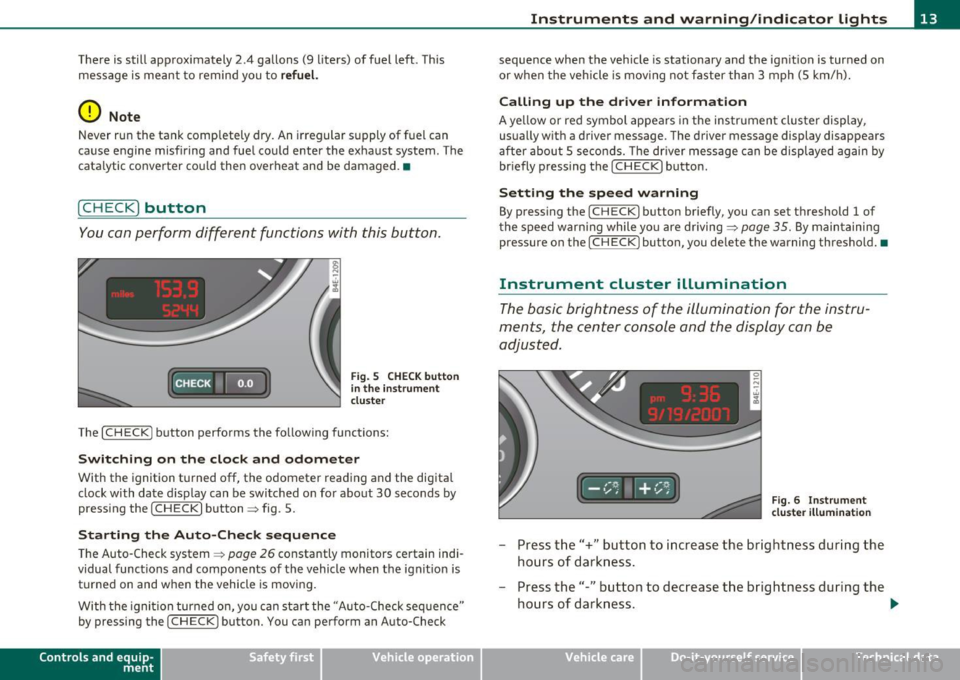
There is still approximately 2.4 gallons (9 liters) of fuel left. This message is meant to remind you to
refuel.
(D Note
Never run the tank completely dry. An irregular supply of fuel can
cause engine misfiring and fuel could enter the exhaust system. The
catalytic converter could then overheat and be damaged. •
[CHECK) button
You can perform different functions with this button.
Fig. S CHECK button
in the instrument
cluster
The [ CHECK] button performs the following functions:
Switching on the clock and odometer
With the ignition turned off, the odometer reading and the digital
clock with date display can be switched on for about 30 seconds by
pressing the [
CHECK] button~ fig. 5.
Starting the Auto-Check sequence
The Auto-Check system~ page 26 constantly monitors certain indi
vidual functions and components of the vehicle when the ignition is turned on and when the vehicle is moving.
With the ignition turned on, you can start the "Auto-Check sequence"
by pressing the
(CHECK) button. You can perform an Auto-Check
Con tro ls a nd e quip
m en t Vehicle
OP-eration
Instruments and warning/indicator lights
sequence when the vehicle is stationary and the ignition is turned on
or when the vehicle is moving not faster than 3 mph (5 km/h).
Calling up the driver information
A yellow or red symbol appears in the instrument cluster display,
usually with a driver message. The driver message display disappears
after about 5 seconds. The driver message can be displayed again by
briefly pressing the [
CHECK) button.
Setting the speed warning
By pressing the [ CHECK] button briefly, you can set threshold 1 of
the speed warning while you are driving ~
page 35. By maintaining
pressure on the [
CHECK ) button, you delete the warning threshold.•
Instrument cluster illumination
The basic brightness of the illumination for the instru
ments, the center console and the display can be
adjusted.
Fig. 6 Instrument
cluster illumination
- Press the"+" button to increase the brightness during the
hours of darkness.
- Press the"-" button to decrease the brightness during the
hours of darkness. .,.
Vehicle care Do-it-yourselt service iTechnical data
Page 16 of 384

Instruments and warning /indicator lights
A light sensor in the instrument cluster controls the illumination for
t he inst rume nt cl uster, the center console and the displays. In a
br ight env ironment , using the buttons to change the brightne ss has
no effect .
[I) Tips
The illumination for the inst rument cluster lights up whenever you
switch on th e ignition with the
vehicl e headlights off . As the daylight
fades, the instrument cluster illumination likewise dims automati
cally and w ill go out completely when the outside light is very low .
Th is fea ture is meant to remind you to sw it ch on the he adlights when
outs ide lig ht condi tions become poor .•
Warning/indicator lights
Overview
The warning/indicator lights indicate different functions
or a possible malfunction .
iNiii i·i i· i hii
F ig . 7 Instr um ent clust er with warn in g/ indicato r lig hts
Your vehicle is equipped w ith several impo rtant warning and ind i
ca tor lights to he lp you moni to r the continued re liable operat ion of
your vehicle =>& .
0
Electronic power control
Generator => page 16
=>page 16
Electronic Stabilization Program (ESP) ~ page 16
Page 18 of 384
![AUDI S8 2010 Owners Manual Instruments and warning /indicator lights
(I] Tip s
Many fun ct ions a re mon itored by the Auto-Check system=> page 26.
Malf unctions or faults will be identified either with a red AUDI S8 2010 Owners Manual Instruments and warning /indicator lights
(I] Tip s
Many fun ct ions a re mon itored by the Auto-Check system=> page 26.
Malf unctions or faults will be identified either with a red](/img/6/57617/w960_57617-17.png)
Instruments and warning /indicator lights
(I] Tip s
Many fun ct ions a re mon itored by the Auto-Check system=> page 26.
Malf unctions or faults will be identified either with a red symbol
(pr iority
1-Dange r!) or with a ye llow symbo l (prio rity 2 -Warn ing). •
Electronic power control C
This warning/indicator light monitors the electronic
power control.
The warn ing/indicator light (Electro nic Power Control) illumi-
nates when you turn on the ignition as a function check .
(I] Tips
If this warning/indicator light illuminates while you are driving, then
there is a malfunct io n in the engine electron ics . Have the ma lfunct io n
corrected as soon as possib le by your authori zed Audi dealer or qual
ified repair fac ility. •
Generator 0
This warning/indicator light detects a malfunction in the
generator or in the vehicle's electrical system.
T he O warning/ind icator light illum inates when you sw itch on the
ignition and must go out after the engine has started .
If the O warning/indicator light illum ina tes while you are d riving,
you should contact your authorized Audi dea ler. Since the veh icle
bat tery is d ischarging, you shou ld switch off any unnecessary elec
trical consumers (for example, the air conditioner) .
0 Note
If the _f_ warn ing/ indicator light (malfunction in the eng ine cooling
system) in the instrument cluster sho uld ill uminate =>
page 29, stop the vehicle and turn off the engine
. The water pump is not working -
t his ca n cause e ngine damage. •
Electronic stabilization program (ESP) ,
This warning/indicator light monitors the electronic
stabilization program .
The war ning/ indicator lig ht has t he fo llow ing funct ions:
• It blinks while you are driving when the ESP is working .
• It illumina tes when yo u sw itch on the ignition for approximate ly 2
seconds as a funct ion check.
• It ill uminates when the re is a malfunct ion in the ESP. T he
message
ESP fault! See owner's manual a lso appears in the instru
ment cl uste r display and a w arning tone sounds.
• It illuminates continuously when the ESP is sw itched off.
• It illum inates if the re is a malfu nction in the ABS, s ince the ESP is
part of the ABS system .
If the battery terminals were disconnected and re- connec ted, the
vehicle was jump started or the battery is very weak, the ESP sensor
system goes thro ugh a learning process for the firs t few yards . The
warning/indicator light illuminates. The warn ing/indicator light goes
out as soon as t he learning process is comp lete.
If the ESP warning/i ndicator lig ht ill uminates and stays on afte r you
have started the engine, t his may mean that the control system has
temporar ily switched off the ESP . If this is case , you ca n react ivate
the ESP by turning the ignition off and then on aga in. The
w ar ning/ind ica tor ligh t shou ld go ou t to show t hat the system is fully
functional again .
For more in formation about the ESP =>
page 252. •
Page 19 of 384
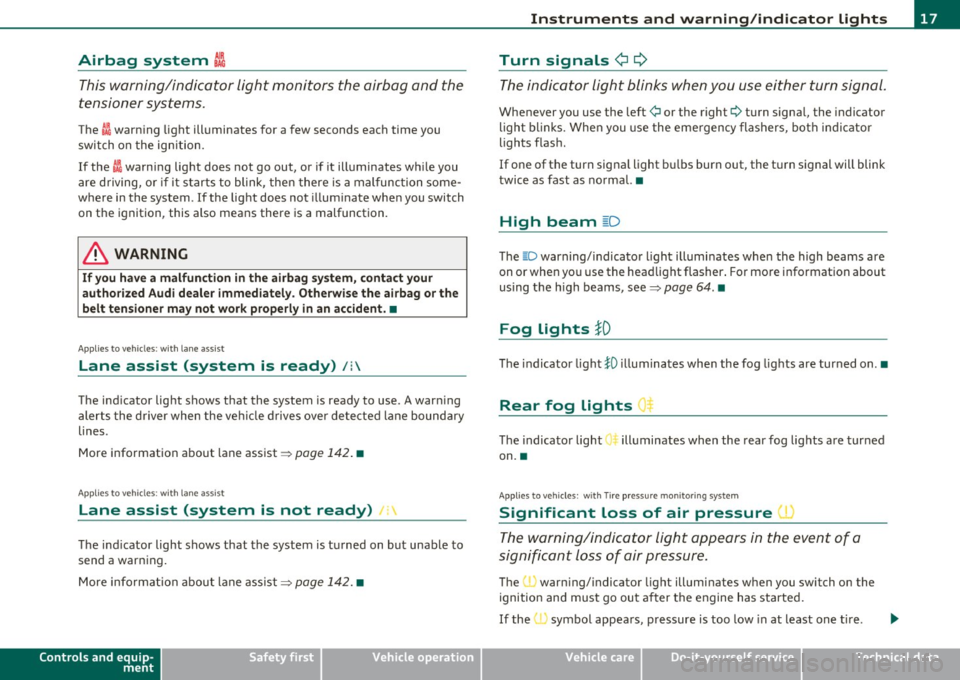
Airbag system I
This warning/indicator light monitors the airbag and the
tensioner systems.
The I warn ing light illuminates for a few seconds each time you
switch on the ign ition.
If the
I warn ing lig ht does not go out, or if it illuminates w hile you
are d riving, or if it s tar ts to blink, the n t here is a mal func tion some
where in the system . If the light does not illum inate when you switch
on t he ignition, this also means there is a malfunction.
& WARNING
If you have a malfunction in the airbag sy stem, c ontact your
authorized Audi dealer immediately. Otherwise the airbag or the
belt tensioner ma y not work properly in an accident. •
Appli es to ve hicle s: with lane a ss ist
Lane assist (system is ready) /:
The ind icator light shows that the system is ready to use . A warning
alerts the d river when the ve hicle drives ove r de tected l ane boundary
lines .
More i nformat ion about lane assist~
page 142. •
A ppli es to ve hicles : w it h lane ass ist
Lane assist (system is not ready) 1:
The ind icator light shows that the system is tu rned on but una ble to
send a war ning.
M ore info rma tion about lane assis t ~
page 14 2. •
Controls and equip
ment Safety first
Instruments and warning
/indicator lights
Turn signals
¢i ¢
T h e indicat or li ght blinks when you use ei ther turn signal .
Whenever you use the left ¢ or the right¢ turn signa l, the indicator
ligh t bli nks. Whe n you use the eme rgency flas hers, bo th in d ic ator
lights flas h.
If one of the turn signa l light b ulbs burn out, the t urn s ignal will blink
twice as fast as norma l.•
High beam ~D
The @:D warning/indicato r light illumi nates whe n the high beams are
on or when yo u use the hea dlight flasher. For mo re information about
us ing the h igh beams, see~
page 64. •
Fog Lights }D
Th e indicator light }O illum inates whe n the fog lig hts are turned on .•
Rear fog Lights
T he indica tor light ill uminates when the rear fog lights are turned
on. •
Appli es to ve hicl es : wit h Tir e pr essu re m onitoring s ystem
Significant Loss of air pressure 1 ~
The warning/indi ca tor li ght appears in the even t of a
s ign ific ant loss of air pressure.
The (I) warn ing/ indicator light illuminates when you swi tch on the
ignitio n an d m ust g o ou t aft er the e ngine has started.
If the , symbo l appea rs , p ressure is too low in at least on e tire .
~
Vehicle care Technical data
Page 20 of 384

Instruments and warning/indicator lights
For more information::::;, page 328 . •
Malfunction Indicator Lamp (MIL) >
The Ma lfunction Indicator Lamp (MIL) is part of the On-Board D iag
nostic (OBD II) system . T he symbol lights up when the ignition is
turned on and will turn off after the engine has started and has
sett led at a constan t idle speed. Th is indicates that the MIL is working
properly .
The warning light illuminates when there is a malfunction in the
engine electron ic system. Contact your authorized Audi dealer and
have the malfunction corrected .
An improperly closed fuel filler cap may also cause the MIL light to
illuminate::::;,
page 285.
For more information ::::;, page 25. •
Safety belts~
This warning/indicator light reminds you to put on your
safety belt.
Th e 4,.. warning/ind icator light ill uminates when the igni tion is
switched on to remind the driver and any front passenger to put on
the safety belt. Additionally , an acoustic warning (gong) will a lso
sound .
For more Information ::::;,
page 197, "Safety belt warning light~"-•
Adaptive Air Suspension --1""::)
The warning/indicator light .... illuminates, when the jacking mode
has been activated::::;, page 179. This warn ing/i ndicator light has the
following functions: •
It illuminates for a few seconds after the ignition is turned on as
function check and then goes out.
• If the warning/ind icator light illuminates steadi ly, there is a
system fault in the Adaptive A ir Suspens ion. A system fault can result
in limited ride comfort and
low ground clearance. The fault should be
corrected as soon as possible by an authorized Audi dealer.
• If the warning/indicator light flashes, you should not drive the
vehicle . The flashing wa rning/ind icator light points to an extreme
H igh level. A very
pronounced lifting of the veh icle (extreme High
level) can resu lt, for examp le, when a heavy load is removed from the
vehicle . As soon as the level has returned to normal, the
warning/indicator light stops flashing, and you can drive away.
• If the warning/ind icator light flashes in conjunction with the~
wa rning/indicator light, you shou ld not drive off immediate ly in o rder
to prevent damage to the underbody . The two warning/indicator
lights flashing together points to an extreme Low level. A very
pronounced lowering of the veh icle (extreme Low level) can result,
for examp le, from a heavy load. As soon as the level has returned to
normal, the warning/indicator lights stop flash ing, and you can drive
away .
0 Note
If the warning/ind icator light flashes in conjunction with the~
warning/ind icator light, you should not drive the vehicle because low
lying vehicle parts can bottom out as you drive over uneven ground
and be damaged as a result .•
Adaptive Air Suspension~
The~ symbol illuminates fo r a few seconds after you have switched
on the ignition to indicate
reduced ground clearance when the
dynamic mode is activated and when the ignition is switched on with
a vehicle which was parked in dynamic mode::::;,
page 177, "Chassis
Controls". On vehicles which are equipped with the
sport suspension _,.,
Page 21 of 384

Adaptive Air Suspension - Sport*, the check light does not come o n in
t his instance s in ce g round clea rance is ge ner ally reduced .
Thi s wa rning/indicator light has the following functions:
• It illuminates for a few seconds after the ignition is turned on as
fu nction check a nd then goe s out.
• If the wa rning/ind icator light flashes in conjunction with t he
c.:>
w ar ning/ind icator l igh t, y o u s hould not dr ive the vehicle immed iately
in order to prevent damage to the underbody. T he two wa rning/ind i
c ato r light s fl ashing together po ints to an ex tre me Lo w leve l. A ve ry
pronounced lowering of the ve hicle (extreme Low leve l) can result ,
for example, from a he avy load. A s so on a s the leve l h as r eturned to
normal, t he warning/indicator lights stop flashing, and you can drive
away .
0 Note
If the wa rni ng /ind icator light flashes in conjunction with the~ ~
warning/ind icator ligh t, you s hould not driv e the vehicle because low
lyin g vehicle pa rts can bottom out as you drive over uneven groun d
a nd be da maged as a result . •
Cruise control
CRUISE (USA models) / (?Jr) (Canada models)
The warn ing/ ind icator lig ht illuminates when the cruise contro l is
a ct ivated .•
Controls and equip
ment Safety first
Instruments and warning
/indicator lights
Anti-lock brake system (ABS)
A
.:> (USA models) / .... (Canada models)
This w arnin g/in dic ator light monitors the ABS and the
ele ctroni c diff ere n tial l ock (ED L).
Th e wa rning/indicator light w ill come on fo r a few second s when the
ignition is sw itche d on. The lig ht w ill go ou t after a n automat ic check
sequence is comp leted .
There is a malfunction in the ABS when:
• Th e warnin g/i ndi ca tor lig ht doe s not illumin ate whe n you swit ch
on th e ig nitio n.
• Th e warn ing /indicator l ight doe s not go out aft er a f ew seconds .
• The warning/in dicator lig ht i llu minates while d riving .
Th e ESP indic at or lig ht als o illu min ates if there is a malfunctio n in the
A BS. The message
ESP / ABS fault! See owner's manual also appears
in t he i nstr ument cluster d isp lay and a war ning to ne sounds .
The brake system will still respond even without the assistance of
the ABS system. See your authorized Audi dealer as soon as
possible to restore full braking performance.
F o r mo re inform ation
rega rding the ABS=>
page 256.
The ABS warning light and the brake warning light come on
together. The ABS will not work and you will notice a change in
braking response and performance.
Malfunction in the brake system
If t he b rake war ning ligh t=> page 20 and the A BS war ning ill umin ate
tog eth er ther e may be a malfu nction in t he A BS , a nd there may a lso
be a mal fun ction in the bra ke system itself => & .
I n t he ev en t of a
malfunction in the brake system the warn ing/ indi
cator light
BRAKE (USA models)/ {(D) (Canada models) in the instr ument
clu ster flashes. B y p res sing the [
CHECK ! button, yo u ca n brin g up a
dr ive r message w hich expla ins the malfunction in more deta il. Please
no te =>
page 28. _..
Vehicle care Technical data
Page 22 of 384

Instruments and warning/indicator lights
Malfunction in the electronic differential lock (EDL)
The ED L works toge ther w ith the ABS. The ABS warn ing lig ht w ill
come on if there is a mal func tion in the EDL system=>
page 253 . See
your authorized A udi dea le r as soon as poss ible .
& WARNING
• If the .. (USA models )/ ...,. (Canada models ) wa rning light
does not go out , or if it comes on while driving, the ABS system is
not working properly. The vehicle can then be stopped only with
the standard brakes (without ABS ). You will not have the p rotec
tion ABS provide s. Contact you r Audi dealer as soon as pos sible .
• USA models: If the BRAKE warning light , the ., warning light
and the warning light come on together , the rear wheel s
could lock up first under hard braking . Rear wheel lock-up can
c ause loss of vehicle control and an accident. Have you r vehicle
repaired immediate ly by your authorized Audi dealer or a qualified
workshop. Drive slowly and avoid sudden, hard brake applica
tions .
• Canada models: If the brake warning light «D>, the wa rning
light and the ABS warning light come on together, the rear
wheels could lock up first under hard braking. Rear wheel lock-up
can cause los s of vehicle control and an accident . Have your vehicle
repaired immediately by your authorized Aud i dealer or a qualified
workshop . Drive slowly and avoid sudden, hard brake
applic ations. •
Electromechanical parking brake
::E {USA models) / (®) {Canada models)
The warning/indicator light monit ors the electromechan
ical parking broke .
With the pa rking bra ke app lied and the ignition t urned on, the
wa rning/ind icator light illuminates. Afte r the ign it ion has been
t u rne d off, the wa rning/indicator light continues to illuminate for about 30 seconds.
If the park
ing brake is applied w ith the ign ition
tur ned off, the w arning/ind ic a tor ligh t illumi nates fo r abo ut 3 0
seconds.
Th e warning/ind icator light will go out when the parking brake is
re lease d.
If the war ning/ indicator lig ht flashes cont inuous ly
after applying the
p ar king bra ke, bra king fo rce is no t sufficien t to prevent the vehicle
from rolling unintentionally . T his can happe n if the brakes become
too hot. P lease note the fo llowi ng:
• If the slope of the ground is too s teep to par k the ve hicl e, th e addi
tional drive message appea rs
Caution: Vehicle parked too steep .
• In the event of a pa rking brake mal func tion, the yellow • symbol
appea rs in the instrument cluste r display and the driver message
Parking brake malfunction! is d isplayed. Have t he ma lf u n ct io n
re paire d as soon as possib le by a q ualified Audi dealership .•
Brake system BRAKE (USA
models)
/ (CD) {Canada models)
The warning/indicator ligh t flashes if brak e fluid l eve l is
low, if there is an A BS system malfunction or a parking
brake malfunction.
Th e light illum ina tes when the igni tion is t urned o n. It goes out after
the engine has been started . This indicates that t he brake warn ing
light is fu nctioni ng p roperly.
If the brake warning light does not light up when the engine is
cranking , there may be a malfunction in the electrical system. In
this case, contact your Audi dealer.
If the brake system wa rning/indicator light flashes, there is a brake
system malfunc tion . By press ing the
I C H ECK ] button, you can b ring
up a driver message which explains the malfunction in mo re detail
=>
page 28. ~