interior lights AUDI S8 2010 Owners Manual
[x] Cancel search | Manufacturer: AUDI, Model Year: 2010, Model line: S8, Model: AUDI S8 2010Pages: 384, PDF Size: 90.95 MB
Page 4 of 384
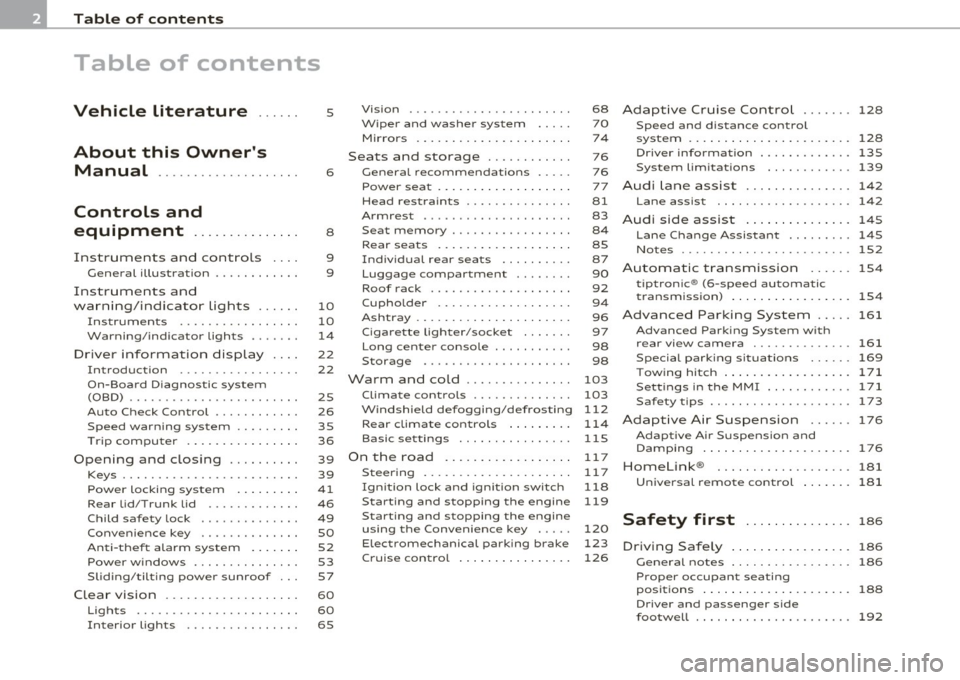
Table of contents
Table of contents
Vehicle literature
About this Owner's Manual ............. ...... .
Controls and
equipment .............. .
Instruments and controls ... .
General illustration ........... .
Instruments and
warning/indicator Lights ..... .
Instruments ................ .
Warning/indicator ligh ts ...... .
Driver information display ... .
Introduction ............ ... . .
On-Board Diagno stic system
(OBD) ....................... .
Auto Ch eck Control ........... .
Speed warning system ........ .
Tr ip computer ............... .
Opening and closing ......... .
Keys ........................ .
Power locking system ........ .
Rear lid/Trunk lid ......... ... .
Child safety Lock ............. .
Convenience key ............. .
Anti-theft alarm system ...... .
Power windows .............. .
Sliding/tilting power sunroof .. .
Clear vision .. ................ .
Lights ....... ......... ...... .
Interior ligh ts ........ ....... .
5
6
8
9
9
10
10
14
22
22
25
26
35
36
39
39
41
46
49
so
52
53
57
60
60
65 Vi
sion
Wiper and washer system
Mirrors
Seats and storage ........... .
General recommendations .... .
Power seat ....... ........... .
Head restraint s .... .......... .
Armr est ................. ... .
Seat memory ................ .
Rear seats ............. ..... .
Indiv idual rear seats ......... .
Luggage compartment .. ..... .
Roof rack ................... .
Cupho lder .................. .
Ashtray ..................... .
Cigarette Lighter/socket ...... .
Long cente r console .... ...... .
Storage ............. ....... .
Warm and cold ........... ... .
Climat e controls ...... ... .. .. .
W ind shield defogging/defrosting
Rear climate controls ........ .
Basic settin gs ............... .
On the road ................. .
s . teenng .................... .
I gn ition lock and ign ition switch
S tarti ng and stopping the en gine
Starting and stopping the engine
us ing the Convenience ke y .....
Electromechanical park ing brake
C ru ise control ............... . 68
70
7
4
76
76
77
81
83
8 4
85
87
90
92
9 4
96
97
98
98
103
103
112
114
115
11 7
11 7
118
119
120
123
126
Adaptive Cruise Control ....... 128
Speed and distance control
system
Driver information .......... .. .
System Limitation s ........... .
A d' l . u I ane assist ............. . .
128
135
139
142
Lane assist . . . . . . . . . . . . . . . . . . . 142
Audi side assist ............... 145
Lane Change Assistan t . . . . . . . . . 145
No tes ..... ......... .......... 152
Automatic transmission 154
tiptronic ® (6-speed automatic
transmission ) . . . . . . . . . . . . . . . . . 1 54
Advanced Parking System ..... 161
Advanced Parking System with
rear view camera .............. 161
Specia l park ing situat ions . . . . . . 169
Tow ing hitch ........... ....... 1 71
Settings in the MMI ......... ... 171
Saf ety tips .... ................ 173
Adaptive Air Suspension 176
Adaptiv e Air Suspens ion and
Damp ing . . . . . . . . . . . . . . . . . . . . . 176
Homelink ® ............. ...... 181
Universal remote control
181
Safety first ............... 186
Driving Safely ................. 186
General notes . . . . . . . . . . . . . . . . . 186
Proper occupan t seating
positions . . . . . . . . . . . . . . . . . . . . . 188
Driver and passenger side
footwell . . . . . . . . . . . . . . . . . . . . . . 192
Page 43 of 384

Battery operation in the master key is monitored by a check light . The
check light flashes when one of the buttons on the master key is
pressed. If the check light does not flash, the battery is dead and has
to be replaced .
In add ition , when the battery is dead the ..: symbol appears in the
instrument cluster display as well as the message:
Please change key battery
We recommend having the battery changed by an Audi Dealer .•
Electronic immobilizer
The immobilizer helps to prevent unauthorized use of
your vehicle.
A computer chip inside your key automatically deactivates the elec
tronic immobilizer when you insert the key in the ignition lock, or on
vehicles with Convenience key*, when the key is inside the vehicle.
When you remove the key from the ign it ion lock , or on veh icles with
Convenience key, when you remove the key from the vehicle, the elec
tronic immobilizer is automatically activated once again.
& WARNING
Always take the key with you when you leave the vehicle. The key
can disarm the electronic engine immobilizer and permit an unau
thorized person to start the engine and enable operation of the
vehicle systems such as power window or power sunroof leading
to serious personal injury .
(I) Tips
• The immobilizer prevents unauthorized use of the vehicle. The
vehicle cannot be sta rted if an unauthorized key is used. The vehicle
may not start if another radio device such as a key for another vehicle
or a transponder is located on the key ring.
Controls and equip
ment Safety first
Opening and closing
•
For Declaration of Compliance to United States FCC and Industry
Canada regulations=>
page 364. •
Power locking system
General description
The power locking system locks or unlocks all doors and
the rear lid simultaneously.
The power locking system in your vehicle incorporates the following
functions:
• Central locking function
• Selective unlock feature~
page 44
• Remote control feature ~ page 40
• Convenience key*=> page 50
• Anti -theft alarm system ~ page 52
All the doors and the rear lid are locked by the central locking system
when you lock the veh icle. You can set whether generally only the
dr iver's door or all doors and the rear lid should be unlocked when you
open the vehicle in the MMI menu
Central locking to suit your indi
vidual desires~
page 44.
Unlocking the vehicle
You can unlock the vehicle from outside either by using the remote
control
or by turning the key inside the driver's door lock. When you
unlock your vehicle:
• The anti-theft alarm system is deactivated briefly .
• The vehicle interior lights illuminate for approximately 30
seconds.
• All turn signal lights will flash twice when the car is unlocked .
• After un locking the vehicle, you have 60 seconds to open a door or
the rear lid. After 60 seconds, the vehicle automatically locks and the
anti-theft alarm system activates again. ..,
Vehicle care Technical data
Page 52 of 384

Open ing and closing
- To swi tch on the child safety lock, turn the ignition key in
the direction of the arrow .
- To
switch off the child safety lock, turn the ignition key in
the opposite direc tion to the arrow.
The child safety lock prevents the doors from be ing opened from the
inside when you have small children sitting in the rear. •
Appli es to ve hicles : with pow er child safety loc k in th e rea r d oo rs
Power child safety lock for the rear doors t
The power child safety lock prevents the rear doors from
being opened from the inside.
F ig. 38 Section from
driver's door: controls
The rear doors are equipped with a power child safety lock . It
is operated with the two safety buttons(!) in the driver's door
~ fig. 38.
-Press the left and/or right safety button to disable the
rear power window(s) and prevent the respective rear door
from being opened from the ins ide . The LED in the button
will light up when the child safety lock is turned
o n .
- Press the illuminated button again to turn the child safety
features
off.
When the child safety lock is activated, the interior door opening
lever is inope ra tive; the door can only be opened from the o utside. In
addition, the window regulator for that door is also inoperative when
the chi ld safety lock is activated .
If the child safety lock has been activated on both the left and r ight
side, then the following features are switched off : the buttons for the
inter io r lights, the sun blind* in the rea r window and the buttons for
the power sun blinds* in the side windows. In addition to this, the
rear climate contro l* is set to the
PAS SIVE mode. Th is means that the
climate controls in the front adjust the heating and ventilat ion in the
rear of the vehicle=>
page 114.
[ i ] Tips
• In order to activate the child safety lock on the left and the right
side, you have to press the two safety buttons in succession.
• Make certain that the indicator light in the corresponding sa fety
button illum inates when the ch ild safety lock is activated .•
Convenience key
A pplies to veh icles : with Conven ience key
Description
Opening your vehicle and starting the engine with the key
still in your pocket.
The Convenience key features is a keyless system which gives you the
possibility to lock and un lock your veh icle, as well as to start the
eng ine without having to use your key.
It does not matte r if you have your key in your jacket pocket or in your
briefcase . As soon as you get within a certain distance to the vehicle,
the system senses that your are approaching, it makes a quick check
to see if you are "authorized" and then it does the following:
• unlocks the vehicle =>
page 51. .,
Page 57 of 384

Switching the power to the rear windows on
or off on vehicles with power child safety lock
-Press the left 00 button~ page 53, fig. 42 to switch off
the power window in the left door only. The LED in the
button illuminates .
- Press the right 00 button to
switch off the power window
in the
right door only . The LED in the button illuminates.
- Press the00button again to switch the power back on. The
LED in the button will go off.
By pressing the safety switch ®=> page 53, fig. 41, the function of
some switches in the rear can be turned off. When the / symbol in
the safety switch illuminates, the following functions are switched
off:
• The power w indows in the rear doors .
• Th e buttons for the interior lights.
• The buttons for the power sun blinds* in side windows.
• Th e button fo r the power sun blind* in the rear window.
• In veh icles with rear climate control * the
PASSIVE mode is acti
vated . In this mode the rear air conditioning can be operated only
from contro ls in the driver's area=>
page 114.
This feature has been prov ided for the safety of small children riding
in the rear of the vehicle.
On vehicles with the
power child safety lock*=> page 53, fig . 42
these features can likewise be switched off . Both
00 buttons ® must
be pressed.
• If
only the left (I) button is pressed, then only the rear left door
power window is switched off and the door is locked.
• If
only the right 00 button is pressed, then only the rear right
door
power window is sw itched off and the door is locked.
Controls and equip
ment Safety first
Opening and closing
(I] Tips
• Th
e windows can st ill be opened and closed for about ten minutes
after the ignition has been turned off . The power windows are not
shut off until one of the front doors is opened.
• To switch on the child safety lock in both rear doors, you must
press both ch ild safety switches . Make sure the LEDs in the switches
are illuminated .•
Switch in the front passenger 's door and on
the rear doors
Fig. 43 Switch loca
tion front passengers door
The power window switch has a two-position function:
Opening the windows
- Press the switch to the first position and hold it unt il you
have opened the window as far as you want .
- Press the switch quickly to the
second position and the
window will automatically open all the way.
Closing the windows
-Pull the switch to the first position and hold it until you
have closed the window as far as you want. ..,_
Vehicle care Technical data
Page 67 of 384

0 Note
Do not use the high beam or headlight flasher if you know that these
could blind oncoming traffic. •
Interior lights
Front interior Lights
The interior lights include reading lights for both the
driver and the front passenger.
11111111
I
\ 10
1
111111111
0
Con trol s and equ ip
m ent
111 i -~ -
--
•l l i'1~
rol ,
l I
111111111
i8 M
-w
"' a,
' '
111111111
0 Fig. 54 Rooflining:
Front interior lights
Fig. 55 Rooflining:
Front reading lights:
Vehicle OP-eration
Clear vision
Interior lights
- Press the@) button to turn off the interior lights
~ fig. 54. If you press the button a second time, the inte
rior lights in the rear are also turned off.
- Press the
(ID button to turn on the door contact circuit.
Press the button a second time to turn on the door contact
circuit for the rear doors .
- Press the
(I) button to turn on the interior lights. If you
press the button a second time, the interior lights in the
rear are also turned on .
Reading lights '-<~
-Press the switch to turn the right or left reading light on
or off ~ fig. 55.
With the door contact circuit, (ID the interior lights turn on as soon as
you unlock the vehicle or open the doors. The in terior lights are also
turned on when the ignition key is removed. The light goes out about
2 minutes after the doors are closed . When the vehicle is locked or
when the ignition is turned on, the interior lights are turned off .
When a door is open, the interior lights are turned off after about 10
minutes to preven t draining the battery.
[ i] Tips
The interior lights can be dimmed by holding the(!) swit ch pressed
down. If the interior lights in the rear were turned on by pressing the
switch twice, the rear interior lights are also dimmed .•
Vehicle care Do-it-yourselt service iTechnical data
Page 68 of 384
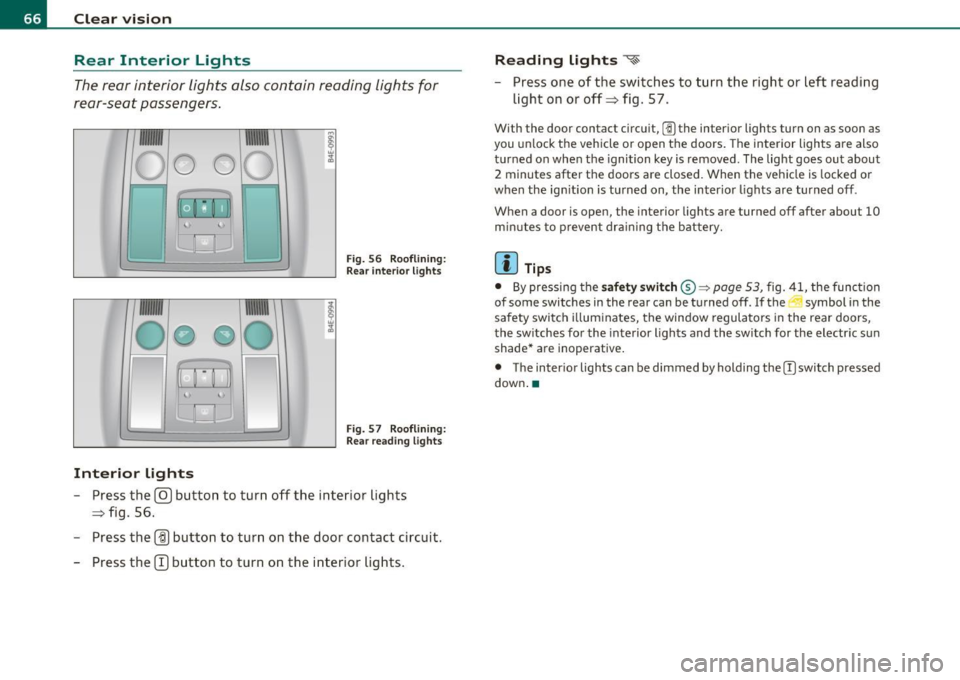
Clear vision Rear Interior Lights
The rear interior lights also contain reading lights for
rear-seat passengers .
Fig. 56 Roo flin ing :
Rear in te rior lig hts
'
Fig . 57 Roo flining :
Re ar read ing lights
Interior lights
- Press the@ button to turn o ff the inte rior lights
=> fig . 56.
- Press the
(ID button to turn on the door contact circuit.
- Press the
CT) button to turn on the inter ior lights .
Reading lights ~
- Press one of t he switches to turn the right or left reading
light on or off=> fig. 57.
With the door contact circuit, [])the inter ior lights tu rn on as soon as
you un lock t he veh icle or open the doors . The interior lights a re also
t u rned on when the ignition key is removed . The light goes out about
2 minutes after the doors are closed. When the vehicle is locked or
when the ig nition is turned on, the inter io r li ghts are turned off.
When a door is open, the interior lights are turned off after about
10
m inu tes to p revent dra ining the battery.
(I) Tips
• By pressing the safety switch ®~ page 53, fig. 41, the func tion
of some switches in the rear can be turned off.
If the ._J symbol in the
safety swi tch i llum inates, the window regula tors in the rea r doors,
the sw itches fo r the interior lights and the sw itch for the electr ic s un
shade* are inoperative .
• The inter ior lights can be dimmed by holding the [)switch pressed
down .•
Page 76 of 384
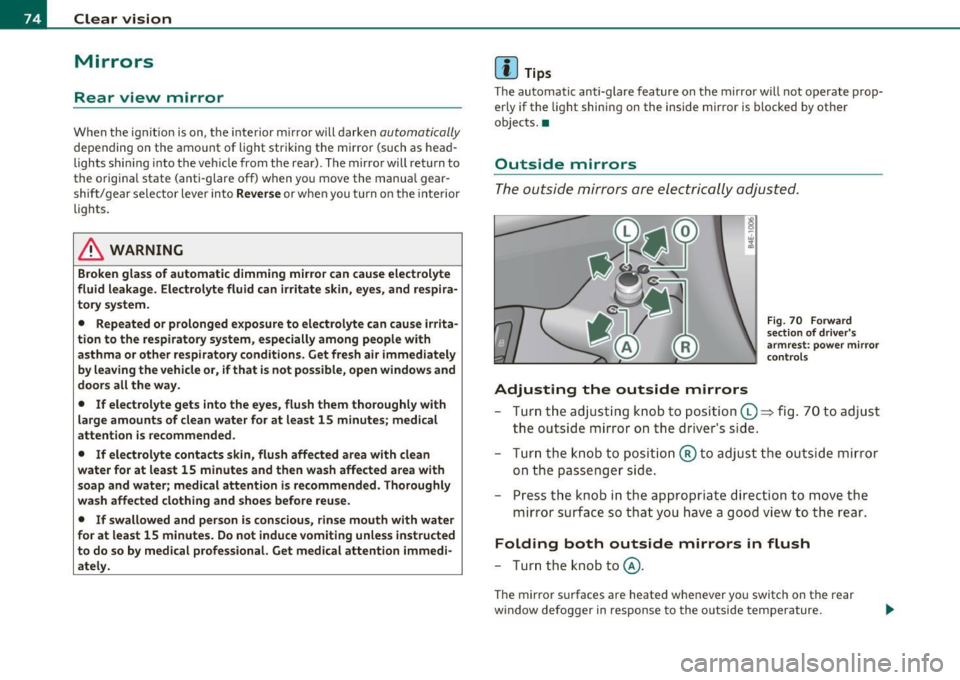
Clear vision
Mirrors
Rear view mirror
When the ignition is on, t he interior m irro r will darken automatically
depending on t he amo unt of light strik ing the m irro r (such as head
lights shin ing into the veh icle from the rear) . The mirro r will retu rn to
the o rigi na l state (anti -glare off) when yo u move the manua l gear
shift/gear se lector lever into
Reverse or w he n you turn o n the in te rior
lights .
& WARNING
Broken glass of automatic dimming mirror can cause electrolyte
fluid l eakage . Electrolyte fluid can irritate skin, eyes, and respira
tory system .
• Repeated or prolonged exposure to electrolyte can cause irrita
tion to the respiratory system , especially among people with
asthma or other respiratory conditions . Get fresh air immediately
by leaving the vehicle or , if that is not possible , open windows and
doors all the way .
• If electrolyte gets into the eyes , flush them thoroughly with
large amounts of clean water for at least 15 minutes; medical
attention is recommended.
• If electrolyte contacts skin, flush affected area with clean
water for at least 15 minutes and then wash affected area with
soap and water; medical attention is recommended. Thoroughly
wash affected clothing and shoes before reuse.
• If swallowed and person is conscious, rinse mouth with water
for at least 15 minutes. Do not induce vomiting unless instructed
to do so by medical professional. Get medi cal attention immedi
ately.
[I] Tips
T he au tomati c anti-glare feature on the mi rro r will not operate prop
erly if the lig ht shini ng on the inside mir ror is blocked by othe r
objec ts. •
Outside mirrors
The outside mirrors are elec trically a djust ed.
Adjusting the outside mirrors
Fig . 70 F orw ard
section of d river 's
armrest : power mi rro r
c on trols
- Tur n th e ad jus ting k nob to posi tion (0 ~ fig. 7 0 to ad just
the outside m irror on the drive r's s ide.
- Tur n the k nob to posit io n ® to adjust t he out side mirror
on the passe nger side.
- Pr ess t he knob i n th e ap propriate direc tion to move t he
mirror s urf a ce so tha t you have a goo d view to the r ear .
Folding both outside mirrors in flush
- Turn the knob to@ .
The m irro r sur faces are heated whe never you switch on the rear
w indow defogger in re sponse to the o utside temperature.
Page 374 of 384

-Alphabetical inde x Plff ___,__ ______________ _
Headlight range control ... .. .. .. .. .. .. 34
Headlights ... .. ... .... ..... .. .. . ... 60
Adaptiv e Light ... .... ..... ... .. ... 63
Def ect iv e . . . . . . . . . . . . . . . . . . . . . . . . 24
Fr ont fog lights . .. .. .. .. .... .. ... . 62
Sw itch ing off .. .......... .... .. ... 60
Sw itch ing on . . . . . . . . . . . . . . . . . . . . . 60
Washer reservo ir .. .. .. .. .. .. .. ... 305
Washer system ................... 72
Xe non headlights ... .............. 60
He ated
Fr ont seats ... ...... .... .... .... 10 7
Rear sea ts ... .. .... ...... .... ... 108
Wind shield ... .... .... .. ...... .. 112
Heat ed outside mirro rs ..... .. .. .. ... . 74
Heated seats Front . .. ... ... .... ..... ...... .. 107
Rea r se ats . ... ...... .... .... 1 08, 114
He ated s tee ring wheel .. ...... ... .. .. 108
Heated wash er jets
Wip er and washer syst em .. ... . ... . 70
Heavy clothing and safety belts . .. .. .. . 200
H igh beam . ......... .. .. .. .. .. .. 60 , 64
Warn ing/ ind ic a to r ligh ts . .. .. ... ... 17
High vo ltage wa rni ng labe l .. .. .. .. . .. 356
Homeli nk® un ive rsal remote cont rol ... 181
Hood Opening . .. ... .... ..... .. ... .. .. 288
Release lever . .. .... ..... ...... .. 288
Ho rn ... .... ..... .. ... .. .. .. .... .. .. 9
How are child restrain t system anchors related
t o chi ld safety ..... .. .. ... .... .. 244 How many airbags does my vehicle have?
. . . I ntermittent wipi ng
213 Rain sensor .... .................. 70
How often shou ld I check my tire p ressu res? .
314
How safety be lt pretensione rs wo rk . .. . 20 4
J
Hydroplaning .. .. .. .... ..... .... .. . 318 Jack
333
J u mpe r cab les ... .. .. .. .. .. ... ..... . 349
I Jump-sta rting ... .. .. .. .. .. .. ..... .. 348
I gn it ion key . ........... ... . .. .. .. . 118
K
Igni tion lock . ..... .... .. .. . ... .. .. . 118
Ma lfunct io n . . . . . . . . . . . . . . . . . . . . . . 31 Key
.............. .... .. .. .. .... ... 39
Igni tion lock positions .......... ... .. 118 Batte
ry rep lacement maste r key .. .. . 40
I mmob ilizer .. .... .. .... .. .. .. .. .. .. 12 Coded se
ttings . .. .. .. ..... ... . .. 103
Importa nt things to do before d riving .. 18 7
I mproperly wor n safety belts .... .. .. . 2 04
Indicato r light
A irbag system .. .. .. ... ... .. . 217,218
PASSENGER AIR BAG OF F ..... .... . 218 E
mergency key .. .. .. .. .... .. .. .. . 39
Key replacement . ... ...... ... . ... . 39
M ast er key ..... .. .. .. .. ... .. ... .. 39
Val et key .. .. ... ..... ... .... .. .. . 39
Key code d se tti ngs
Clim ate cont rols .. .. .... ...... ... 103
Indi cato r lights . .. .... ...... ....... .. 1 4
I nfant seats ..... .... ... .. .. ..... .. 2 36 Keyless entry remote contro
l . . . . . . . . . . 40
Kick -down . ... .. .. .. .. .. ..... .... .. 157
Insta lling a child safety seat
Safety belts .. ... ... .. .. . ... .. .. . 24 1
Installing the upper tether strap on the ancho rage . .. .. ..... .... ...... . 250
Inst ruments and co ntro ls Knee airbags
.. .. .. .. .. .. ... .. .. .. .. 222
Des cription .. .. .. .. ..... .... .. .. 222
How they wo rk . ..... ...... .. .. .. 223
Importa nt sa fe ty inst ruc tions ..... . 224
General illustra tion . .. .... ..... .. .. . 9
Il lum ination .... ... .. .. .. .. .. .. .. 13
L
Instrument cluster .... .... ... . .. .. 10
Lane ass ist
Interior lights Activat ing and deact ivat ing . .. .. ... 14 2
Ba ckground lighting ... ..... ..... .. 67
Description . ... .. .. ..... ..... .. . 142
F ront .. .. .. .. .. .... ..... .. .. .. .. 65
Inst ru ment cluste r indicator light ... 142
Rea r ... .. .. .. .. .... .. .. . .. .. .. .. 66
Page 375 of 384

Alphabetical index -________________ fWI
MMI settings ... .. .. .. .. .... ..... 143
Notes on instrument cluster d isplay . 142
LATCH .............. ..... .... .. .. . 244
Description ...................... 245
Guidance fixtures for lower anchorages ..
246
Installing a child restraint ......... 248
Location ................ .... ... . 245
Mounting and releasing the anchorage
hook .. ... . ... .. .. .. .. .... .... . 248
Leather .............. ...... .. .... . 278
Cleaning ............... .. .... .. . 279
Level adjustment
See Adaptive A ir Suspens ion ....... . 176
Lifting jack ... .. ...... ... .. .. .. .. .. . 338
Lifting points ... ................ ... . 353
Lifting vehicle ................. .... . 353
Light sensor defective ................. 34
Lights .............................. 60
Coming home ........... .... .. .. .. 61
Daytime running lights ........ ... .. 61
Emergency flashers .......... .. .. .. 63
Exterior lights .................... 61
Front fog lights .. .. .. .. .... ....... 62
Headlights .. ...... ... ... ... .. .. .. 60
High beam . . . . . . . . . . . . . . . . . . . 60, 64
High beam warning/indicator light ... 17
Leaving home ....... .... .. .. .... .. 61
Rear fog lights ......... ........... 62
Side marke r lights ....... .... .. .. .. 60
Turn signals .................... .. 64
Xenon headlights ................ .. 60
Load ing the luggage compartment . ... . 193
Controls and equip
ment Safety first
Loading the roof rack
... .. ... ... ..... . 94
Locking Power locking switch ............... 45
Rear lid/trunk lid ... ............... 46
Remote control ....... .. .. ........ 43
Using the key ............ .. .. .. .. .
44
Lower universal anchorage bars (Canada) .. .
244
Lower universal anchorages (Canada) .. . 244
Luggage Stowing ... .. .... ............. .. 193
Luggage compartment Cargo net .. .. .. .... .. ... ..... .... 90
DVD player for navigation system ... 102
Side Compartment ... ....... ... .. 102
Side compartment ... .. ... ... ..... 102
Sk i sack .... ............... .... .. . 91
Tie-down eyelets .... .. .. .......... 90
See also Loading the luggage
compartment .................. 193
Lumbar support .................... . 80
M
Maintenance . .... ... .. .... ......... 361
Malfunction Ind icator Lamp (MIL) . . . 18, 25
Massage function ........... .. .. .. .. . 79
Master key ....... .......... .. .. .... . 40
Mileage Average ... ... .... ...... .. ... ... . 36
Instantaneous ................ ... . 36
Mirror Vanity mirror .. .... .. .. .. .. .. .... . 68 Mirrors
Automatic anti -glare adjustment . .... 74
Automatic dimming for the outside mirrors ... .. ................... 74
Interior mirror .................... 74
Outside mirrors .... ............... 74
Recalling position of outside mirrors .. 84
Storing position of outside mirrors ... 84
Monitoring the Advanced Airbag System 217
N
Natural leather ..... .. .............. 278
New tires and wheels .. .. .. ... ....... 318
NHTSA Contacting ........ ............. . 195
Number of seats ............ ..... ... 197
0
Occupant seating positions ......... .. 188
Octane rating .................... .. 283
Odometer ...................... .. .. 12
Oil
See Engine oil ............ .. .. .. . 291
On-Board Diagnostic System (OBD) Data Link Connector (DLC) .......... 26
Electronic speed limiter . ... ....... . 26
Malfunction Indicator Lamp (MIL) . ... 25
Open door or rear lid warning .. .. .. .. .. 24
Opening Power sunroof .................... 57
Vehicle operation Vehicle care Do-it-yourself service Technical data