tow AUDI S8 2011 User Guide
[x] Cancel search | Manufacturer: AUDI, Model Year: 2011, Model line: S8, Model: AUDI S8 2011Pages: 302, PDF Size: 76.07 MB
Page 87 of 302

fig. 84 is replaced with a white symbol. The
saved speed remains the same.
Presetting your speed
You con preset your desired speed while the
vehicle is not moving .
.,. Swit ch on the ignition .
.,. Pull lever into posit ion @ ~
page 84,
fig . 83 .
... Press the lever in the 0 or 0 direction to
increase or decrease your speed .
.,. Re lease the lever to save that speed.
This function makes it possible, for example,
to save the speed you want before driving on
the highway . Once on the highway, activate
the cruise control by pull ing the lever toward
@.
Switching the system off
Temp orar y de activation
.,. Press the brake pedal, or
... Press the lever into pos it ion @ (not clicked
into p lace)
c:;, page 84, fig . 83, or
.,. Drive for longe r than 5 minutes at more
than 5 mph (10 km/h) above the sto red
speed.
Switching off compl etely
.,. Press lever into position @(clicked into
place), or
.,. Switch the ign ition off.
The system reta ins the saved speed if you de
activate the cr uise control tempo rarily . To re
sume the saved speed, release the brake ped
a l and pull the lever to position@.
Sw itch ing the ign ition off erases the saved
speed .
A WARNING
You should only return to the saved speed
if it is not too fast for the current traffic
condi tions - risk of an ac ciden t!
On th e ro ad 85
Page 88 of 302

86 Adaptive cruise control and braking guard
Adaptive cruise control
and braking guard
Introduction
Applies to vehicles: with adaptive cruise co ntrol
The adaptive cruise control system assists the
driver by regulating vehicle speed and helping
to maintain a set distance to the vehicle
ahead, within the limits of the system . If the
system detects a moving vehicle up ahead,
adaptive cruise control can brake and then ac
celerate your vehicle. This helps to make driv
ing more comfortable both on long highway
stretches and in stop -and-go traffic.
Audi braking guard can warn you about an im pending collision with a vehicle up ahead that
is slower or has slowed down and start slow
ing your vehicle down with the brakes
<::> page 92.
Adaptive cruise control and Audi Braking
Guard have technical limitations that you
must know, so please read this section care
fully, understand how the system works and
use them properly at all times.
General information
General information
Applies to vehicles: with Adapt ive cruise contro l
Fig. 85 Front of th e ve hicle : senso rs a nd video camera
The areas that contain the radar and ultrason
ic sensors and the video camera
c::> fig . 85
must never be covered by stickers, or other
things or coated with dirt, insects, snow or ice
that will interfere with the Adaptive cruise
control system and Audi braking guard . Re
move snow with a hand brush and remove ice with a de-icing spray that does not contain
solvents.
The function of the Adaptive cruise control
system and Audi braking guard is limited un
der some conditions.
- Objects can only be detected when they are
within sensor range
c::> page 88, fig. 88 .
-The system has a limited ability to detect
objects that are a short distance ahead, off
to the side of your vehicle or moving into
your lane from the front or moves into your
lane from the side.
- When driving through curves
r=;> page 87.
-Some kinds of vehicles are hard to detect;
for examp le motorcycles, vehicles with high
ground clearance or overhanging loads mab
be detected when it is too late or they may
not be detected at all.
- Stationary objects
c::> page 87.
A WARNING
Improper use of the adaptive cruise con
trol can cause collisions, other accidents
and serious personal injury. -
-Never let the comfort and convenience
that adaptive cruise control and Audi
braking guard offer distract you from the
need to be alert to traffic conditions and
the need to remain in full control of your
vehicle at all times,
- Always remember that the adaptive
cru ise control and Audi braking guard
have lim its -they will not slow the vehi
cle down or maintain the set distance
when you drive towards an obstacle or
something on or near the road that is not
moving, such as vehicles stopped in a
traffic jam, a stalled or disabled vehicle.
If registered by the radar sensors, vehi
cles or obstacles that are not moving can
trigger a collision warning and if con
firmed by the video camera, an acute col lision warning.
- Always remember that the adaptive
cruise control cannot detect a vehicle
that is driving towards you in your traffic
lane and that it cannot detect narrow
~
Page 90 of 302

88 Adaptive cruise control and braking guard
The adaptive cruise control system on ly reacts
to objects that are moving or that the system
has already detected and reg istered as mov
ing.
Adaptive cruise control
Description
Ap plies to vehicles: with a daptive cruise co ntrol
Fi g. 88 Detect io n ra nge
What c an adaptive cruise control do?
The adaptive cruise control system uses video,
radar and ultrasound. Mov ing vehicle ahead
can be recognized up to about 650 feet (200 m) away .
On open roads w ith no traffic, adaptive cruise
control wo rks like a regu la r cruise control sys
tem. The stored speed is maintained. When
ap proaching a moving vehicle de tected up
a head, t he adapt ive cr uise control system au
tomatically s lows dow n to ma tch that vehi
cle's spee d and then ma in tain s th e d istance
that the driver previo usly s to red. As soon as
the system does not de tect a vehicle up
ahead, adaptive c ruise control acce lerates
bac k up to the stored speed.
I n stop-and-go t raffic, ada ptive cr uise con tro l
can brake unt il t he vehicle stops i f th is is pos
sib le w ith in the systems' limits and capabili
ties. ACC will not make an emergency stop.
Pull the lever <=>
page 88, fig. 89 towards
you into position @to reactivate ACC, the ve
h icle w ill move forward when t he vehicle in
fro nt o f you s tarts moving aga in . You can also
depr ess the accelerator to move forwa rd
again <=>
page 89.
Which functions can be controlled?
When yo u swi tc h a dap ti ve cr uise control on,
yo u c an set the c urrent speed as the "cont ro l
s p eed " <=>
page 88, Switching on and off.
When dr iving, yo u ca n stop cru ise co ntrol
¢ p age 90 or ch ange t he spee d ¢ page 90
at any time .
You can also se t the dis tance to t he object
ahead and set the ad apt ive cr uise con tro l d riv
ing progr am
¢page 91.
Switching on and off
Applies to vehicles: wi th adaptive c ruise contro l
Fig. 89 Ope rati ng lever: swit c hin g on/off
Fig . 90 Instrument clus te r: adap tive cruise control
You can set any speed between 20 mp h and
95 mp h (30 and 150 km/h) .
Switching adaptive cruise control on
... Pull the lever toward you into position (D
¢ fig. 89. ACC standby appears in t he in
strument cluste r display.
Setting the speed and activating
regulation
... To set the c urrent speed, press the ISETI but
ton ¢
fig. 89. The set speed is shown in the
tachometer @and in the display¢
fig . 90 . ..,_
Page 91 of 302

Adaptive cru ise co ntrol and b rakin g guar d 89
You must also press the b rake pedal when
the vehicle is stopped.
Sw itching adapti ve cruis e co ntrol off
~ Push the lever away from you into position
@ until it clic ks into p lace. The message
A CC off appears.
I ndicator lamps and messages in the instru
ment cluster display inform you about the c ur
rent system status and settings.
@ Indic ator light s
fl-adaptive cruise control is sw itched on . No
veh icles are detected up ahead . The stored
speed is ma inta ined.
I -A moving vehicle is detected up ahead .
The adaptive cruise control system regulates
the speed and distance to the moving veh icle
ahead and accelerates/brakes automat ically.
f:i -adaptive cru ise control is switched on. A
mov ing vehicle up ahead was detected. Your
veh icle remains stopped and will not start
driving automatically.
I -When automat ic braking is not able to
keep enough distance to a previously detected
mov ing vehicle up ahead, you must take con
trol and brake¢
page 90, Prompt for driver
intervention.
© Di splay
If adaptive cruise control is not shown in the
d isplay, you can call it up with the multifunc
tion steering wheel buttons
¢ page 23 .
Based on the symbols in the display, you can
determine if the system is maintaining a dis
tance to the vehicle ahead and what that d is
tance is .
No v ehicle -No vehicle ahead was detected.
White vehicle -A vehicle ahead was detected .
Red ve hicl e -Prompt for the d river to take ac
tion
¢ page 90.
Both arr ow s on the scal e© indicate the dis
tance to the vehicle ahead . No ar row appears
when the vehicle is on an open road and there is no object ahead.
If an object is detected
ahead, the arrow moves on the scale .
T he green zone on the sca le shows the stored
distance. For informat ion on changing the
stored distance ¢
page 91. If the distance
selected is too close or may soon become too
close, the arrows move into the red zone on
the scale .
A WARNING
Improper use of the adaptive cruise con
trol can cause collisions, other accidents
and serious personal injur ies .
- Pressing the
!SET ! button when driv ing at
speeds below
20 mph (30 km/h), w ill au
tomatically accelerate the vehicle to
20
mph (30 km/h), wh ich is the minimum
speed that can be set .
(D Tips
- If you switch the ignit ion or the adaptive
cruise control off, the set speed is e rased
from the system memory.
- You cannot switch the Electron ic Stabili
zation Program (ESP) to the SPORT mode
when adaptive c ruise control is sw itched
on.
Driving in stop-and-go traffic
Appl ies to vehicles: wi th adap tive c ruise control
T he adaptive cru ise contro l system also as
sists yo u in stop-and-go traffic. If a previous
detected vehicle ahead stops, your vehicle wi ll
brake to a stop, within the limits of the sys
tem.
~ To resume driving with adaptive cruise con
trol, tap the acce lerator pedal or
~ Pull the lever toward you into position @
¢ page 88, fig. 89.
(D Tips
- If adaptive cruise control is act ive and
your vehicle does not start driving as ex pected after pu lling the lever once, you
can start out again by tapping the acce l-
erator peda l. ..,.
Page 92 of 302

90 Adapti ve crui se control and braking gu ard
- If an obstacle is detected when your ve
hicle starts driving, the system will
prompt you to take over~
page 90.
Your vehicle w ill drive more slow ly when
starting . This may also happe n in some
situations when there no obstacle is ap
parent .
Interrupting cruise control
Applies to vehicles: with adaptive cruise control
Requi rement : adaptive cruise control must be
switched on.
Overriding cruise control
... To accelerate manually, pull the lever to
ward you into position@~
page 88, fig. 89
and hold it there . The message ACC ove rri de
appears. Or
... press the accelerator peda l.
... To resume cruise control, release the leve r
o r take your foot off the acce le rator pedal.
Canc eling cruise control while driving
... Move the lever into posit ion @. The mes
sage
ACC standb y appears . Or
... press the brake peda l.
... To resume the stored speed, move the lever
into position @.
Canceling cruise control when stopped
... Push the lever away from you into position
@ . The message
ACC standb y appears .
... To resume cruise control, press the brake
peda l and pull the lever toward you into po
sition @.
A WARNING
Improper use of the adaptive cruise con
trol can cause collis ions, other acc idents
and ser io us personal injuries.
- Never resume the stored speed if the
speed is too high for preva iling road,
traffic or weather conditions .
-
Prompt for driver intervention
Applies to vehicles: with adaptive cruise contro l
Fig. 91 Inst ru m en t cl ust er : req ues t fo r dr ive r in te rv en
ti on
In certa in situations, the system will p rompt
you to take action . Fo r example , braking by
the adaptive cr uise control system is not
enough to maintain enough distance to the
vehicle ahead .
T he ind ic a tor light
I and the symbol in the
display will warn you abo ut the s ituation
r::!> fig. 91 . You wi ll also hear an acoustic signal.
- Press the brake pedal to slow your vehicle
down.
Changing the speed
Applies to vehicles: with adaptive cruise control
0
f
• 0
Fig. 92 Operating leve r: c ha ngi ng the speed
... To increase or reduce the speed in incre
ments,
tap the lever up or down .
... To increase or reduce the speed quick ly,
h o ld
the lever up o r down un til the red LED@
reaches the desired speed
r::!> page 88,
fig. 90.
Page 99 of 302

Audi lane assist: currently not available. no
sensor vision
This message appears if the camera is unable
to detect the lines. This could happen if:
- The camera field of view
c::> page 95, fig . 96
is dirty or covered in ice. Clean the area on
the windshield.
- The camera field of view is fogged over. Wait
until the fog has cleared before switching
lane assist on.
- The system has been unable to detect the
lanes for an extended period of time due to
road conditions such as lanes covered in
snow. Switch lane assist back on when the
lines are more visible.
Audi lane assist: currently not available
There is a temporary lane assist malfunction.
Try switching lane assist on again later.
Audi lane assist: system fault
Drive to your authorized Audi dealer immedi
ately to have the malfunction corrected.
Setting the warning point and steering
wheel vibration
App lies to vehicles: with lane ass ist
You can adjust individual settings in the MMI.
~ Select : ICARI function button> Car systems
control button > Driver assist > Audi lane
assist.
Setting the warning point Early:
With this setting, a warning is provided
before a wheel touches the detected lane
boundary line. The warning depends on the
angle in which the vehicle is approaching the
line. The distance at which the warning is giv
en increases as the angle becomes sharper. If
you drive toward a boundary line at a very sharp angle, the warning will come just before
a wheel touches the line.
Medium: With this setting, the warning point
is adapted to the course of the road, the lane
width and the speed. You will still be warned
Audi lane assist 97
if you cross slightly over a dotted line when
driving on curves.
Late: This setting has the same properties as
medium. You will only be warned once a
wheel crosses a detected line.
Setting the steering wheel vibration
The steering wheel vibration can be set to
Low, Medium or Strong. Selecting each of the
settings will cause the steering wheel to vi
brate so you can check the strength of the vi
bration in that setting.
(D Tips
Your settings are automatically stored and
assigned to the remote control key being
used.
Page 106 of 302

104 Audi side assist
right of your travel lane, depending on wheth
er you drive in the center of your lane or closer
to the edge.
If you drive in narrow lanes, s ide ass ist's de
tection a rea may a lso include other lanes -es
pecia lly if you tend to drive on the edge of
your lane¢
fig. 108. Under these cond it ions ,
vehicles can also be detected that are two lanes away, and side assist then could switch
between the informat ional and warn ing stage
signals .
When driving in very w ide lanes, vehicles in
the adjacent lane may not be detected be
cause they are not inside the detection area.
Notes
Messages in instrument cluster display
Applies to vehicles: with side assis t
If side assist turns off automatically, the indi
cator light on the button wi ll go out and you
will see a message in the instrument cluster
d isplay:
Audi side assist: not available. sensors
blocked
The side assist sensors are built into the rear
bumper on the left and right (not visible on
the outside)
¢ page 98, fig. 99 . To ensure that
you do not adversely affect the way side assist
functions, foreign objects (such as stickers or
b icycle racks) should not be attached to the
a rea on the rear bumper where the sensors
are located. If side assist functions are ad
ve rsely affected, you will see this message in
the instrument cluster display. Remove any
thing that may be blocking the sensors .
If no vehicl e is detected for a longer period of
time while driving, side assist will also switc h
off a utomatica lly.
Audi side assist currently not available
If there is a temporary problem (such as the
ve hicl e's battery charge being low), s ide ass ist
cannot be activated tempo rari ly.
Audi side assist: system fault
Have the system checked by an authorized Au
di dealer or qualified workshop.
Audi side assist: not available when
towing
The radar senso r's view is limited when tow
ing a trai le r. F or vehicles with a factory instal
l ed towing hitch or a trailer hitch that was in
sta lled later according to factory specifica
tions, side assist is automatically deactivated as soon as the electrical connection to the
trailer's electrical socket is made, and this sta
tus message appears in the instrument clus
ter display . Deactivation cannot be guaran
teed when using a retrofitted towing hitch
that was
not installed acco rding to facto ry
specifications.
Safety tips
Appl ies to vehicles : wi th side assist
The side assist detection may be limited when
driv ing aro und narrow street corners, on hilly
streets, and under poor weather cond itions.
It is possible that the radar sensors may also
detect other objects, such as high or stag
gered guardrails .
Side assist does not measure actual lane
width. The system assumes a fixed lane width.
Detection in the left and right lanes is based
o n this ass umed lane width . When driving on
narrow roads or when driv ing to the left or
right of the center of a trave l lane, it is poss i
ble that vehicles will be detected that are
not
in the lane next to the lane you are using.
A WARNING
- Improper reliance on the side assist sys
tem can cause collis ions and serious per
sonal injury:
- Never rely on ly on side assist when
changing lanes .
- Always check rear view mirrors to make
sure that it is sa fe to change lanes.
- Side assist cannot detect all vehicles un-
der all conditions- danger of accident! ..,.
Page 109 of 302
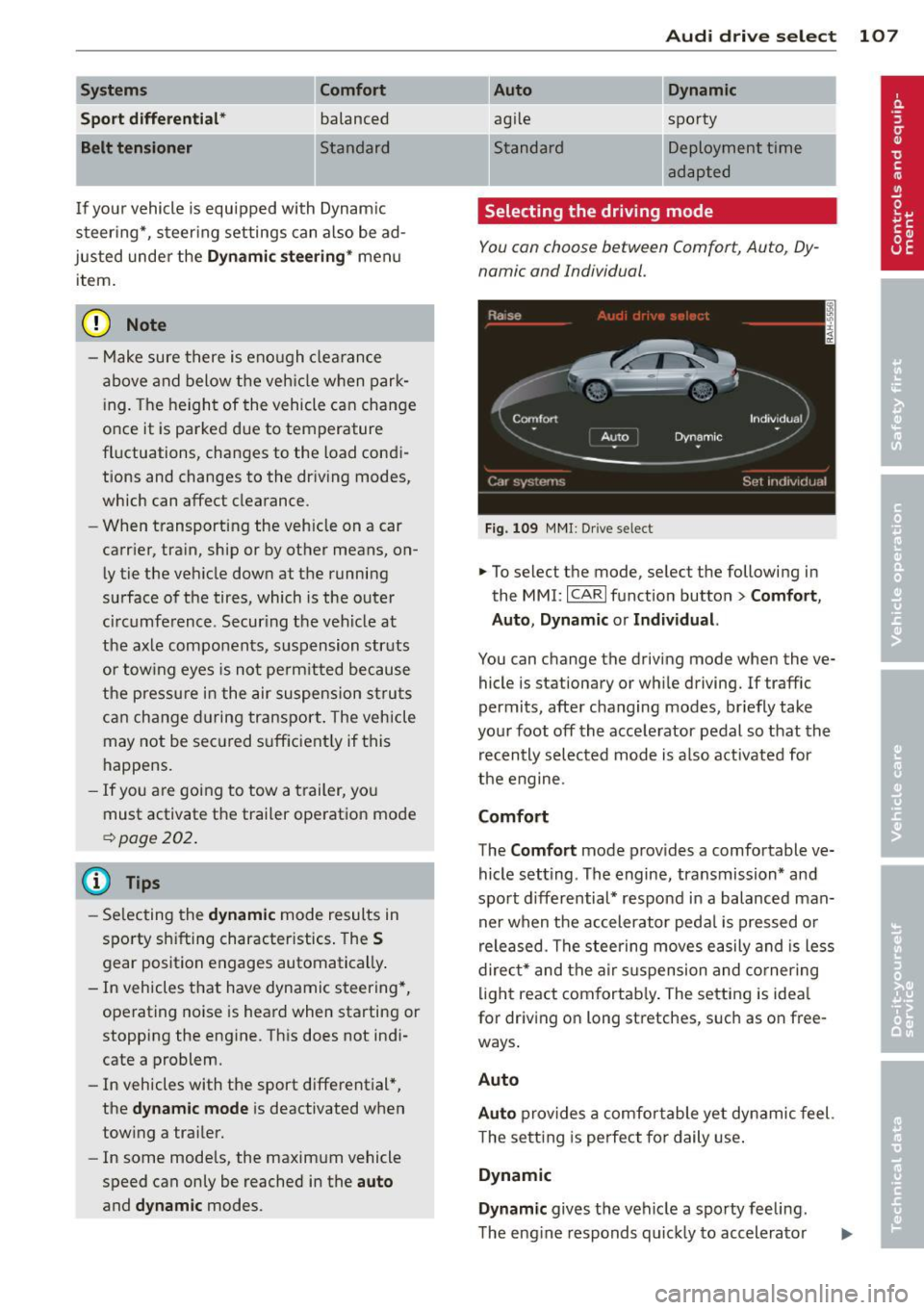
Systems Comfort
Spo rt different ial*
balanced
Belt tensioner Standard
If your vehicle is equipped with Dynam ic
steer ing*, steering settings can also be ad
justed under the
Dynamic steering* menu
item.
(D Note
- Make sure there is enough clearance
above and below the vehicle when park
i ng. The height of the vehicle can change
once it is parked due to temperature
fluctuations, changes to the load condi
tions and changes to the driving modes,
which can affect clearance .
- When transporting the veh icle on a car
carr ier, train, ship or by other means, on
ly tie the vehicle down at the running
surface of the tires, which is the outer
circumference . Secur ing the vehicle at
the axle components, suspension struts
or towing eyes is not permit ted because
the pressure in the air suspension struts
can change during transport. The vehicle
may not be secured sufficient ly if this
happens.
- If you a re going to tow a trailer, you
must activate the trailer operation mode
~ page 202.
@ Tips
-Se lecting the dynamic mode results in
sporty sh ifting character istics . The
S
gear position engages automatically .
- In vehicles that have dynamic steering*, operating noise is heard when starting or
stopping the engine. This does not indi
cate a problem.
- In vehicles with the sport d ifferential*,
the
dynamic mode is deactivated when
tow ing a trailer.
- In some models, the maximum vehicle
speed can only be reached in the
auto
and dynamic modes.
Audi drive select 107
Auto Dynamic
agile sporty
Standard Deployment time
adapted
Selecting the driving mode
You con choose between Comfort, Auto , Dy
namic and Individual.
Fig. 109 MMI : Dr ive select
.,. To select the mode, select the following in
the MMI:
ICARI function button > Comfort,
Auto , Dynamic or Individual.
You can change the driving mode when the ve
hicle is stationary or wh ile driving. If traffic
permits, after changing modes, briefly take
your foot off the accelerator pedal so that the
recently selected mode is also activated for
the engine.
Comfort
The Comfort mode prov ides a comfortable ve
hicle setting . The engine, transmission* and
sport differential* respond in a balanced man
ner when the accelerator pedal is pressed or
released. The steering moves easily and is less
direct* and the air suspension and cornering
light react comfortably. The setting is ideal
for driv ing on long stretches, such as on free
ways .
Auto
Auto
provides a comfortable yet dynamic feel.
T he setting is perfect fo r daily use.
Dynamic
Dynamic
gives the vehicle a sporty feeling.
The engine responds quickly to accelerator
Page 115 of 302
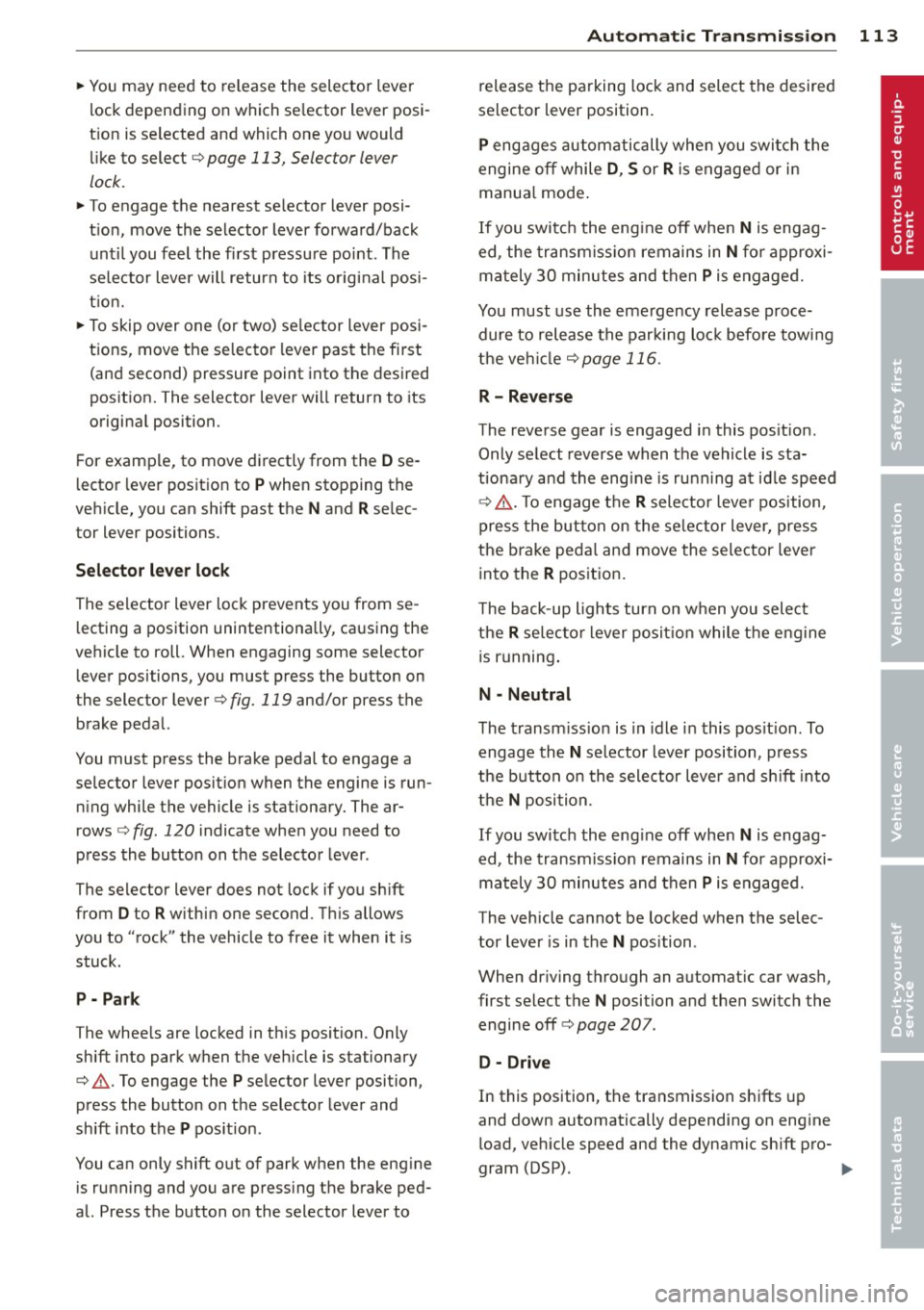
~ You may need to release the selector lever
lock depending on which se lector lever posi
t ion is selected and which one you would
like to select ¢
page 113, Selector lever
lock .
~ To engage the nearest selector lever posi
t ion, move the selector lever forward/back
until you feel the first pressure po int. The
selector lever will return to its original posi
tion.
~ T o skip over one (or two) se lector lever posi
tions, move the se lector lever past the first
(and second) pressure point into the desired
pos it ion. The selector lever will return to its
original position.
F or example, to move directly from the
D se
lector lever position to
P when stopping the
vehicle, you can shift past the
N and R selec
tor lever positions.
Selector lever lock
The selector lever lock prevents you from se
lecting a position unintentionally, causing the
vehicle to roll. When engaging some selector
lever positions, you must press the button on
the selector lever¢
fig. 119 and/or press the
brake pedal.
You must press the brake pedal to engage a
selector lever position when the engine is run
ning while the vehicle is stationary. The ar
rows ¢
fig. 120 indicate when you need to
press the button on the selector lever.
The selector lever does not lock if you shift from
D to R within one second. This allows
you to "rock" the vehicle to free it when it is
stuck .
P- Park
The whee ls are locked in this position. Only
shift into park when the vehicle is stationary
¢ & .To engage the
P selector lever position,
press the button on the selector lever and
shift into the
P position .
You can only shift out of park when the eng ine
is running and you are pressing the brake ped
al. Press the button on the selector lever to
Automatic Transmission 113
release the parking lock and select the desired
selector lever position.
P engages automatically when you switch the
engine off while
D, Sor R is engaged or in
manua l mode .
If you switch the eng ine off whe n N is engag
ed, the transmission remains in
N for approxi
mately 30 minutes and then Pis engaged.
You must use the emergency release proce
dure to release the parking lock before towing
the vehi cle ¢
page 116.
R- Reverse
The reverse gear is engaged in this pos it ion .
Only select reverse when the vehicle is sta
tionary and the engine is running at id le speed
¢ & -To engage the
R selector leve r position,
press the button on the selector lever, press
the brake pedal and move the selector lever
into the
R position.
T he back-up lights turn on when you select
the
R selector lever position while the engine
' ' 1s ru nning .
N -Neutral
The transmission is in idle in this pos it ion. To
engage the
N selector lever position, press
the button on the selector lever and shift int o
the
N posi tion.
If you switch the engine off whe n N is engag
ed, the transmission remains in
N for approxi
mately 30 minutes and then Pis engaged.
The vehicle cannot be locked when the selec
tor lever is in the
N position .
When dr iving through an automat ic car wash,
first select the
N position and then switch the
engine off¢
page 207.
D - Drive
In this position, the transmission shifts up
and down automatically depending on engine load, veh icle speed and the dynamic shift pro-
gram (DSP) .
IJJ,,
Page 116 of 302

114 Automatic Tran sm iss io n
To shift from N to D when traveling at speeds
be low S km/h, press the brake pedal and se
lect the
D se lector lever posit ion ¢ & .
Under certain condi tions such as driving in the
mountains or when towing a trailer , it may be
he lpful to switch to manual mode temporarily
to sh ift
manually to adapt to the driv ing con
d itions
¢ page 115.
S · Sport
The S pos it ion can be selected for sporty driv
ing . Upshifting at a higher RPM makes full use
of the engine's power .
You can on ly select the
S se lector lever posi
tion when Dis engaged. Move the selector
l ever back to engage the
S se lector lever posi
tion . To select the
D selector lever position
again when
S is engaged , move the selector
lever back¢ &.
The
S selector lever position engages auto
matica lly when you select the dynamic mode
in Audi drive select .
A WARNING
-Never engage R or P while driving. It
cou ld cause a crash.
-
- Power is st ill transmitted to the whee ls
when the eng ine is running at idle. To
prevent the vehicle from "creeping", you
must keep your foot on the b rake in all
selector lever positions except
P and N
when the eng ine is running. Do not inad
vertent ly press the accelerator pedal
when the veh icle is stationary . Otherwise
the vehicle will start to move immediate
ly . T his cou ld happen even if the parking
brake is activated.
- Before opening the hood, select the
P se
lector lever position and set the parking
brake. Th is reduces the risk of a crash . Al
ways read and follow the applicable
warnings¢
page 216, Engine compart
ment .
-Never get out of the driver's seat when
the engine is runn ing . -
If you must get out of the vehicle, move
the selector lever secure ly into the P po
sition and apply the parking brake firmly.
@ Tips
- If you unintentionally shift into the N se
lector lever position whi le driving, take
your foot off the accelerator pedal and
wa it for the engine to slow down until it
is idling before you sh ift into Dor
S.
Driving tips
The gears shif t au toma tically.
Sta rting from a stop
.. Press and hold the brake peda l.
.. Start the engine ¢
page 79.
.. Press the b utton on the selector lever and
select the
D , Sor R selector lever position
¢page 112.
.. Wait a moment until the transmission
shifts . You will notice a slight movement
when the gear engages .
.. Release t he b rake peda l and press the acce l
erator pedal ¢,& .
Stopping temporarily
.. Press the brake pedal to stop the veh icle, for
example at a traffic l ight . Do not press the
accelerator peda l when do ing th is .
.. To prevent the vehicle from ro lling when you
s tart dr iving, set the par kin g b rake when
s topping on la rge incl ines ¢
A_.
.. The parking brake will release automatica lly
and the vehicle will start moving once you
press the acce lerator pedal.
Parking
.. Press and hold the bra ke peda l¢ ,& .
.. Set the parking brake .
.. To engage the
P selector leve r position,
press the button on the selector leve r and
shift into the
P position ¢ page 112.
When park ing on a level su rface, simp ly place
the se lector lever in the
P position. On slopes,
activate the par king brake first and then move
Iii>