stop start AUDI S8 2012 User Guide
[x] Cancel search | Manufacturer: AUDI, Model Year: 2012, Model line: S8, Model: AUDI S8 2012Pages: 300, PDF Size: 75.06 MB
Page 84 of 300
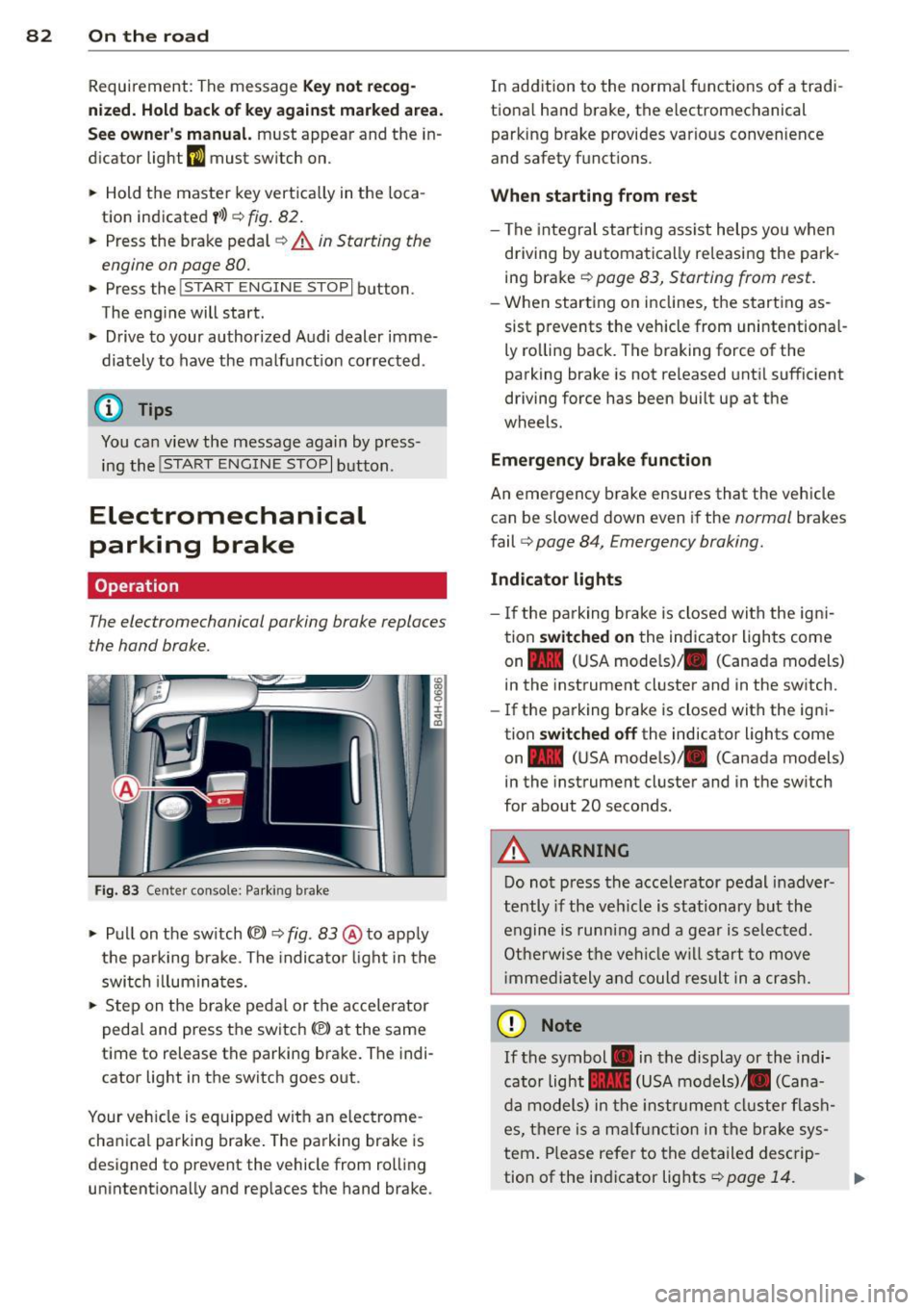
82 On the road Requirem ent : The message
Key not recog
nized. Hold b ack of key against marked area.
See owner 's manual.
must appear and the in
dicator light
m must sw itch on.
• Hold the master key vertica lly in the loca
tion indicated y>l} q fig .
82.
• Press the brake pedal~ A in Starting the
engine on page 80.
.. Press the !~S _T _A_ R_T_ E_N_ G_ I_ N _E_ S_T_ O_ P~ I button.
The eng ine will start .
• Drive to your author ized Audi dealer imme
diately to have the malfunct ion corrected .
@ Tips
You can view the message again by press
ing the !START ENGINE STOP I button.
Electromechanical
parking brake
Operation
The electromechanical parking broke replaces
the hand broke.
Fig . 83 Ce nter console: Parking brake
• Pull on the switch(®) ~ fig. 83 @ to app ly
the parking brake . The indica tor light in the
switch illuminates.
• Step on the brake pedal or the accelerator
pedal and press the switch(®) at the same
t ime to release the parking brake. The indi
cator light in the switch goes out .
Your vehicle is equipped wit h an electrome
cha nica l parking brake. The parking brake is
designed to prevent the vehicle from rol ling
unintentionally and rep laces the hand brake . In
addition to the normal functions of a tradi
tiona l hand brake, the electromechanical
parking brake provides var io us convenience
and safety functions .
When starting from rest
-The integral start ing ass ist helps you when
driving by automatically releasing the park
ing brake
~ page 83, Starting from rest .
-When starting on inclines, the starting as
sist prevents the vehicle from unintentiona l
ly rolling back. The braking force of the
parking brake is not released until sufficient
driving force has been built up at the
wheels.
Emergency brake function
An emergency brake ensures that the vehicle can be slowed down even if the
normal brakes
fail
q page 84, Emergency broking.
Indicator lights
-If the parking brake is closed with the ign i
tion
switched on the indicator lights come
on - (U SA mode ls)/ . (Canada models)
in the instrument cluster and in the switch.
- If the parking brake is closed with the igni
tion
switched off the indicator lights come
on - (USA mode ls)/ . (Canada models}
in the instrument cluster and in the sw itch
for about 20 seconds .
A WARNING
Do not press the acce lerator pedal inadver
tently if the vehicle is stationary but the
engine is running and a gear is selected.
Otherwise the vehicle will start to
move
immedia tely and could result in a crash.
(D Note
If the symbol . in the display or the indi
cator light .. (USA models)/ . (Cana
da models) in the instrum ent cluster flash
es, there is a malfunction in the brake sys
tem. Please refer to the detailed descrip-
tion of the indicator lights
~ page 14. ll-
Page 85 of 300
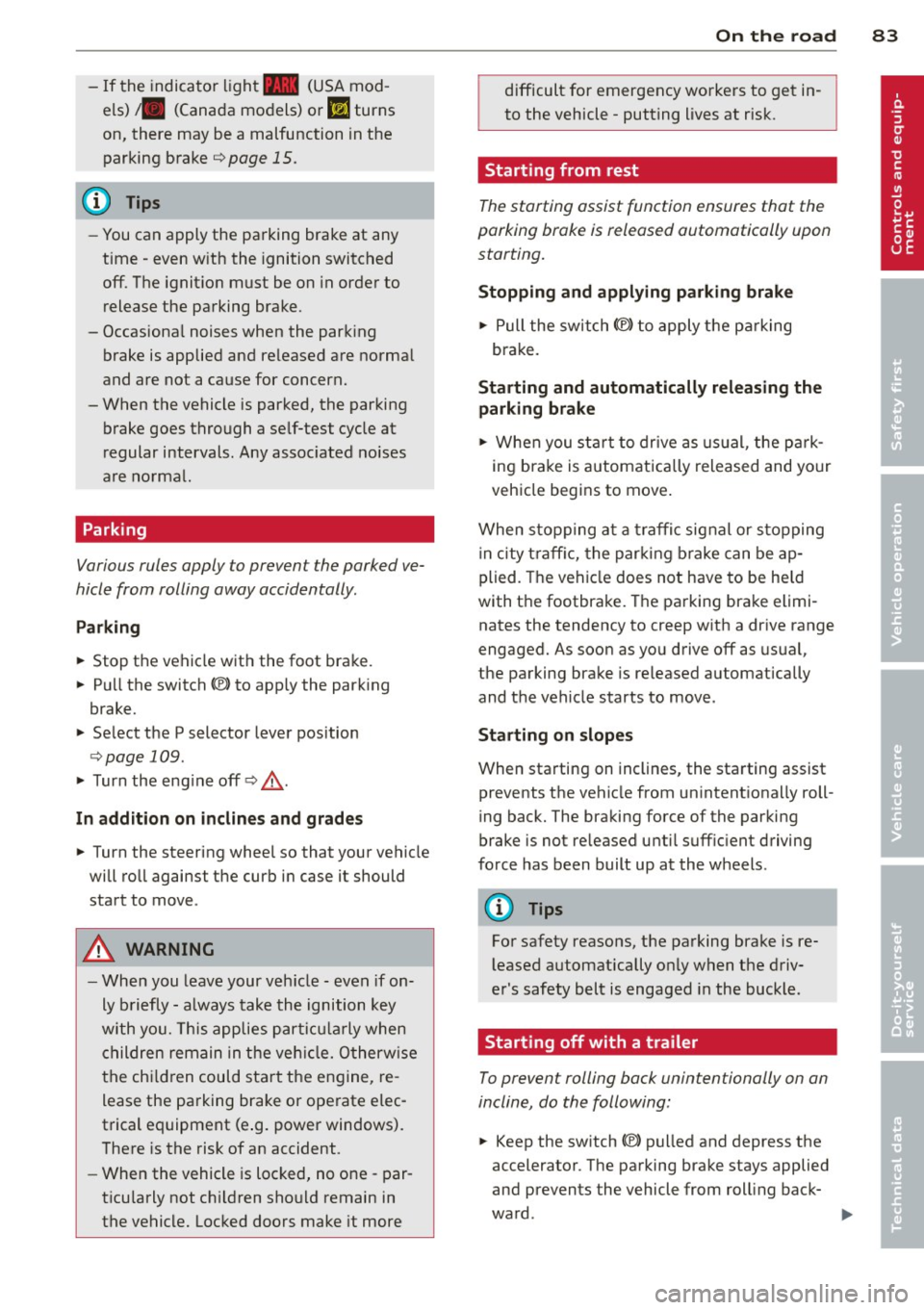
-If the indicato r light - (USA mod
els)
,111 (Canada models) or I.I turns
on, there may be a malfunction in the
parking brake
¢page 15.
@ Tips
-You can apply the parking brake at any
time - even w ith the ignition switched
off. The ignit ion must be on in order to
release the parking brake.
- Occasiona l noises when the park ing
brake is applied and released are norma l
and are not a cause for concern.
- When the vehicle is parked, the parking
brake goes through a self-test cycle at
regular intervals. Any assoc iated noises
are norma l.
Parking
Various rules apply to prevent the parked ve
hicle from rolling away accidentally.
P a rking
~ Stop the vehicle w ith the foot brake.
~ Pu ll the switch© to apply the parking
brake.
~ Se lect the P selector lever position
¢page 109.
~ Turn the eng ine off ¢,& .
In addition on incline s and grade s
~ Turn the steering wheel so that your vehicle
will roll against the curb in case it should
start to move.
A WARNING
-When you leave your veh icle - even if on
ly b riefly - always take the ignition key
with you. This applies particu la rly when
children remain in the veh icle. Otherw ise
the ch ild ren could sta rt the engine, re
lease the parking brake or operate elec
trical equipment (e .g. power windows).
There is the risk of an accident.
- When the vehicle is locked, no one - par
t icu larly not ch ildren should remain in
the vehicle. Locked doors make it more
On th e ro ad 83
difficult for emergency workers to get in
to the vehicle - putting lives at risk.
Starting from rest
The starting assist function ensures that the
parking broke is released automatically upon
starting.
Stopping and appl ying p arking brake
~ Pull the switch(®) to apply the pa rking
brake.
Sta rting and automaticall y releasing the
parking brak e
~ When you start to drive as us ual, the pa rk
ing brake is automatically released and your
veh icle begins to move .
When stopp ing at a traffic signal or stopping
in city t raff ic, the parking b rake can be ap
plied. The vehicle does not have to be held
with the footbrake. The parking brake elimi
nates the tendency to creep w ith a dr ive range
engaged. As soon as you drive off as usua l,
the parking brake is released automatically
and the vehicle starts to move.
St arting on slope s
When starting on inclines, the sta rting assist
prevents the vehicle from unintentionally roll
ing back. The braking force of the parking
brake is not re leased until suff ic ient driving
force has been built up at the wheels.
(D Tips
For safety reasons, the parking brake is re
l eased automatically on ly when the driv
er's safety belt is engaged in the buckle.
Starting off with a trailer
To prevent rolling back unintentionally on an
incline, do the following:
~ Keep the switch(®) pulled and depress the
accelerator. The parking brake stays applied
and prevents the vehicle from roll ing back-
ward . ..,.
Page 86 of 300
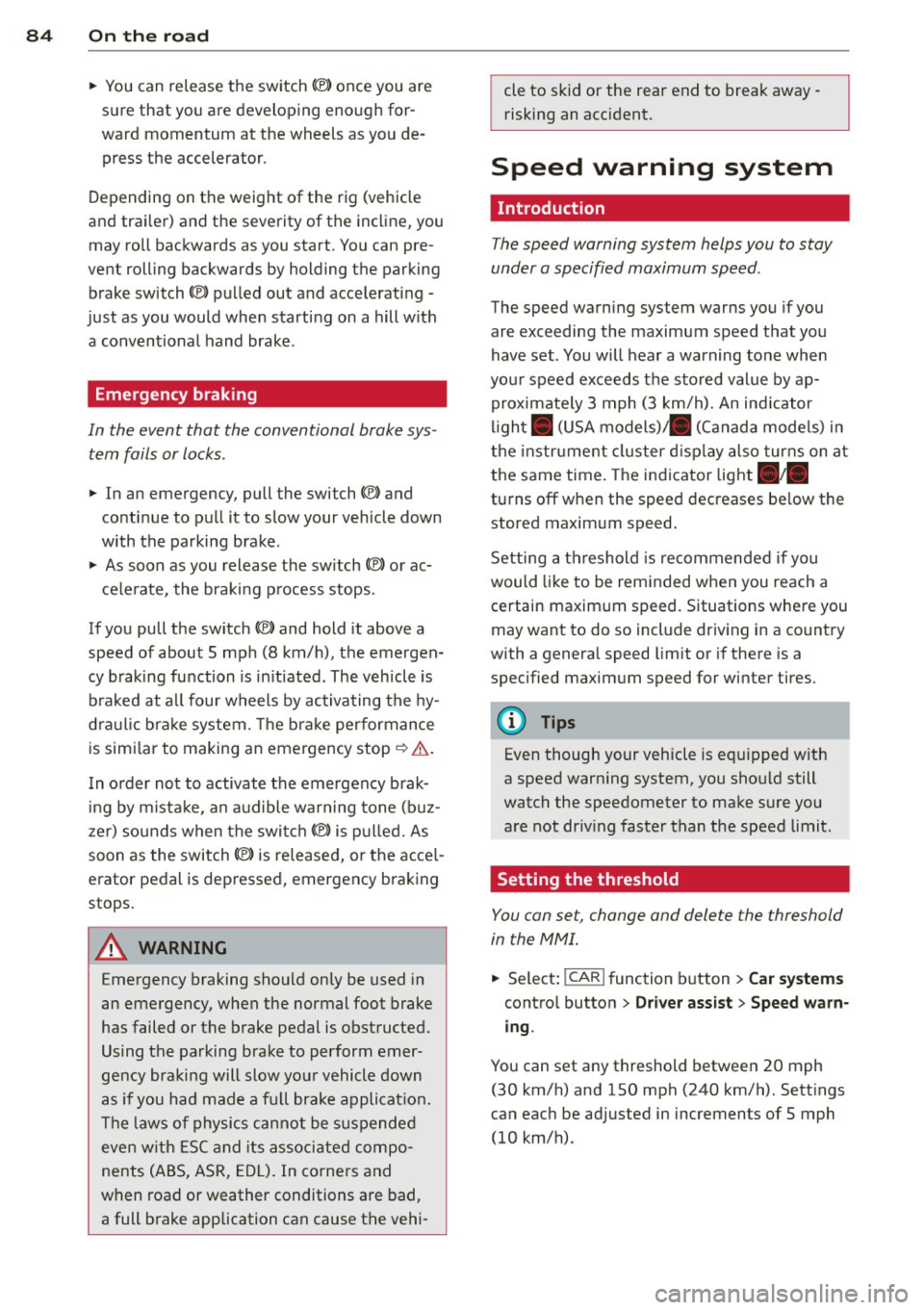
84 On th e road
• You can release the switch (®) once you are
sure that you are developing enough for
ward momentum at the wheels as you de
press the accelerator .
Depending on the weight of the rig (vehicle
and trai ler) and the severity of the incline, you
may roll backwards as you start . You can pre
vent roll ing backwards by holding the parking
brake switch(®) pulled out and accelerating -
just as you would when starting on a hill with
a conventional hand brake .
Emergency braking
In the event that the conventional brake sys
tem fails or locks .
• In an emergency, pull the switch(®) and
continue to pull it to slow your vehicle down
with the parking brake .
• As soon as you release the sw itch
C®> or ac-
cele rate , the braking p rocess stops.
If you pull the switch(®) and hold it above a
speed of about 5 mph (8 km/h), the emergen
cy braking function is in it iated. The veh icle is
b raked at all four wheels by activa ting the hy
d raul ic br ake system. The b rake performance
is simi lar to making an emergency stop
c::> & .
In order not to activate the emergency brak
i ng by m ista ke, an audible wa rning tone (bu z
z er) sounds when the swi tc h
C®> is pulled. As
soon as the switch(®) is released, or the accel
erator pedal is depressed, emergency braking
stops .
.&_ WARNING
Emergency braking should only be used in
an emergency, when the normal foot brake
has failed or the brake pedal is obstructed.
Using the parking bra ke to perform emer
gency braking will slow yo ur vehicle down
as if you had made a fu ll brake applicat ion.
T he laws of physics cannot be s uspended
even w ith ESC and its associate d compo
nents (ABS, ASR, EDL). In corners and
when road or weather conditions are bad, a full brake application can cause the vehi- cle to sk
id or the rear end to break away -
risking an accident.
Speed warning system
, Introduction
The speed warning system helps you to stay
under a specified maximum speed .
The speed warning system warns you if you
are exceeding the maximum speed that you
have set . You will hear a warning tone when
your speed exceeds the stored value by ap proximate ly 3 mph (3 km/h). An ind icator
l ight . (USA
models) ;a (Canada mode ls) in
the instr ument cluster d isp lay also tur ns on at
the same time. The indicator light.,.
turns off when the speed decreases be low the
stored maxim um speed.
Setting a th reshold is recommended if you
would like to be rem inded when you reach a
certain maxim um speed. Situations whe re you
may want to do so include driving in a co untry
with a genera l speed limit or if there is a
specified maximum speed for winter tires.
(D Tips
Even though your vehicle is equipped w ith
a speed warn ing system, you should still
watch the speedometer to make sure you
are not dr iv ing faster than the speed limit.
Setting the threshold
You can set, change and delete the threshold
in the MMI.
• Select: !CAR ! function b utton > Car systems
contro l button > Dri ver ass ist > Speed warn
ing .
You can set any threshold between 20 mph
(30 km/h) and 150 mph (240 km/h). Sett ings
can each be adj usted in increments of 5 mph
(10 km/h).
Page 87 of 300
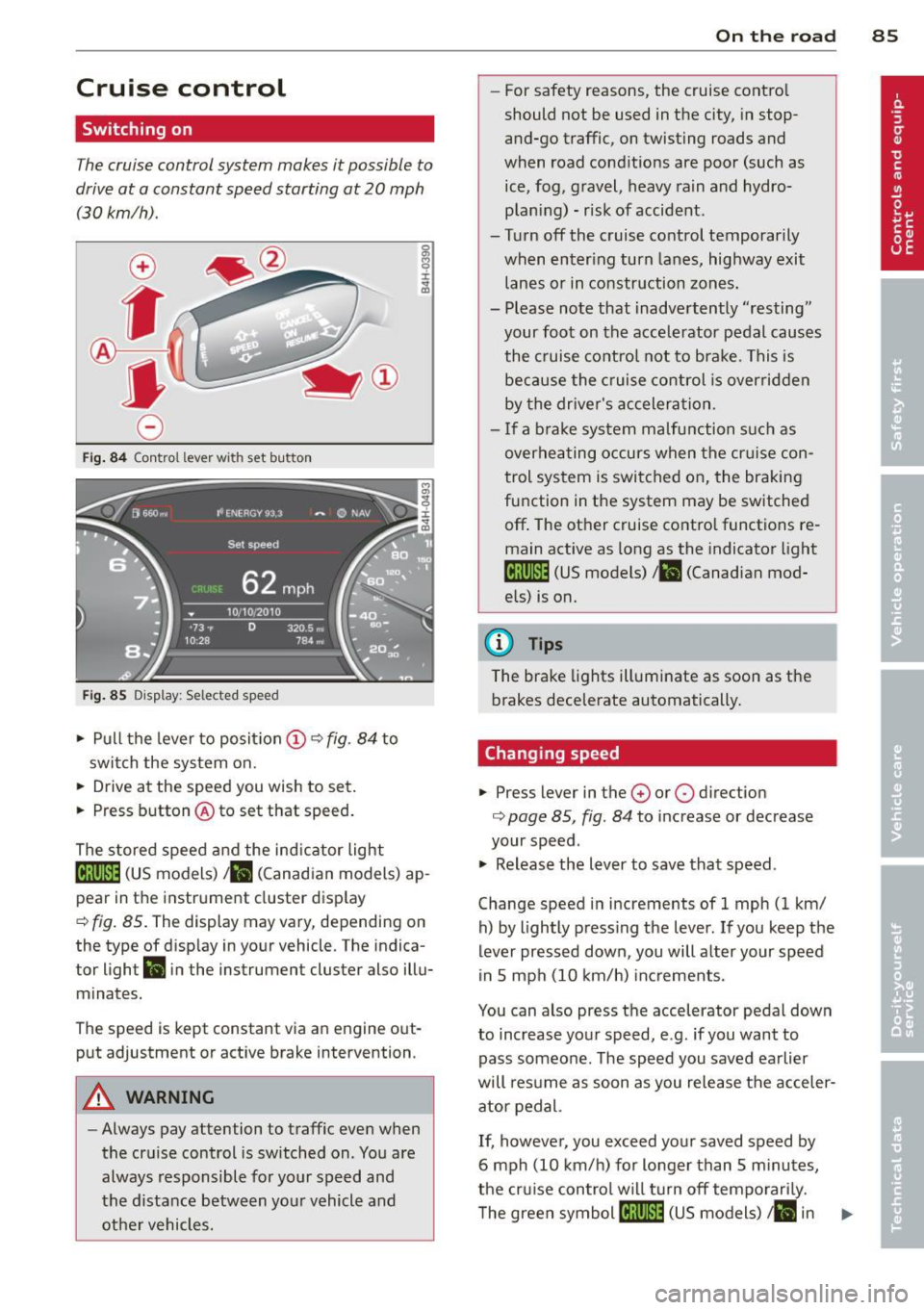
Cruise control
Switching on
The cruise control system makes it possible to
drive at a constant speed starting at 20 mph
(30 km/h).
0
f
~
0
Fig . 84 Control lever with set button
Fig . 85 D isplay: Selected speed
.,. Pull the lever to position (D ~ fig . 84 to
swit ch the system on .
.,. Drive at the speed you wish to set.
.,. Press button @to set that speed.
The stored speed and the ind icator light
[lj;(i)~1ij (US models) 1 11 (Canad ian models) ap
pear in the instrument cluster display
¢ fig. 85. The display may vary, depending on
the type of disp lay in your vehicle. The indica
tor light
Ill in the instrument cluster also illu
minates.
The speed is kept constant via an engine out
put adjustment or active brake intervention.
A WARNING
-Always pay attention to traffic even when
the cruise control is switched on . You are
always responsible for your speed and
the distance between your vehicle and other vehicles.
On the road 85
-For safety reasons, the cruise control
should not be used in the city, in stop
and-go traffic, on twisting roads and
when road conditions are poor (such as ice, fog, gravel, heavy rain and hydro
plan ing) - risk of accident .
- Turn off the cruise control temporarily
when enter ing turn lanes, highway exit
lanes or in construction zones.
- Please note that inadvertently ''resting"
your foot on the accelerator pedal causes
the cruise control not to brake. This is
because the cruise control is overridden
by the driver's acceleration .
- If a brake system malfunction such as
overheating occurs when the cr uise con
trol system is switched on, the braking
function in the system may be switched
off . The other cruise contro l functions re
main active as long as the indicator light
tij;[i)~1ij (US models) 111 (Canadian mod
els) is on.
(D Tips
The brake lights illuminate as soon as the brakes decelerate automatically.
Changing speed
.,. Press lever in the 0 or 0 direction
¢ page 85, fig . 84 to increase or decrease
your speed .
.,. Release the lever to save that speed.
Change speed in increments of 1 mph (1 km/ h) by lightly press ing the lever. If you keep the
lever pressed down , you will alter your speed
in 5 mph (10 km/h) increments.
You can also press the accelerator pedal down
to increase your speed, e.g. if you want to
pass someone. The speed you saved earlier
will resume as soon as you release the acceler
ator pedal.
If, however, you exceed your saved speed by
6 mph (10 km/h) for longer than 5 m inutes,
the cruise control wil l turn off temporarily.
The green symbol
[ljlIJll (US models) ill in ..,_
Page 89 of 300

Audi adapt ive crui se c ontrol an d bra kin g guard 8 7
Audi adaptive cruise
control and braking
guard
Introduction
App lies to vehicles: with Audi adaptive cruise control
The adaptive cruise control system assists the
driver by regu lating vehicle speed and helping
to maintain a set distance to the vehicle
ahead, within the limits of the system . If the
system detects a moving vehicle up ahead,
adaptive cruise control can brake and then ac
celerate your vehicle . Th is he lps to make driv
ing more comfortable both on long highway
stretches and in stop-and-go traffic.
The braking guard system can warn you about
an impending collision and initiate braking maneuvers ¢
page 93.
Adaptive cruise control and Audi braking
guard have technica l limitations that you
must know, so p lease read this section care
fully, understand how the system works and use them properly at all times.
General information
General information
Applies to vehicles: with Audi adaptive cruise control
Fig. 86 Front of the veh icle: sensors and video came ra
The areas that conta in the radar and ultrason
ic sensors and the v ideo camera ¢
fig. 86
must neve r be covered by stickers or other ob
jects or obstructed w ith dirt, insects, snow or
ice that will interfere w ith the adaptive cruise
control system and Audi braking guard. For in
formation on cleaning , refer to ¢
page 205.
The same applies for any modifications made
in the front area.
T he function of the Adaptive cruise cont ro l
system and A udi braking guard is limited un
der some conditions.
- Objects can on ly be detected when they are
w ith in sensor range
¢page 89, fig. 89 .
-The system has a limited ability to detect
objects that are a shor t distance ahead,
off
to the side of your vehicle or moving into
your lane.
- Some kinds of ve hicles are hard to detect;
for examp le motorcycles, vehicles with high
ground clearance or overhanging loads may
be detected when it is too late or they may
not be detected at a ll.
- Stationary objects¢
page 88.
-When driving throug h curves ¢ page 88.
& WARNING
Always pay attent ion to traffic when adap
tive cruise contro l is switched on and brak
ing g uard is active. As the driver, you are
still respons ible for start ing and for ma in
taining speed and distance to other ob
jects . Braking guard is used to assist you .
The driver must a lways take action to avo id
a collis ion. The driver is a lways responsible
for braking at the co rrect time.
- Improper use of adaptive cru ise control
can cause collisions, other acc idents and
serio us pe rsonal in jury.
- Never let the comfort and conven ience
that adaptive cruise control and Audi
braking guard offer dist ra ct you from the
need to be a lert to t raff ic condi tions and
the need to remain in full con trol of yo ur
vehicle at a ll times,
- Always remember that the adaptive
cruise contro l and Audi braking guard
have limits -they will not s low the vehi
cle down or maintain the set d istance
when you drive towards an obstacle or
something on or near the road that is not
mov ing, such as vehicles stopped in a
traffic jam, a stalled or disabled vehicle .
I f regis tered by the radar sensors,
Page 93 of 300
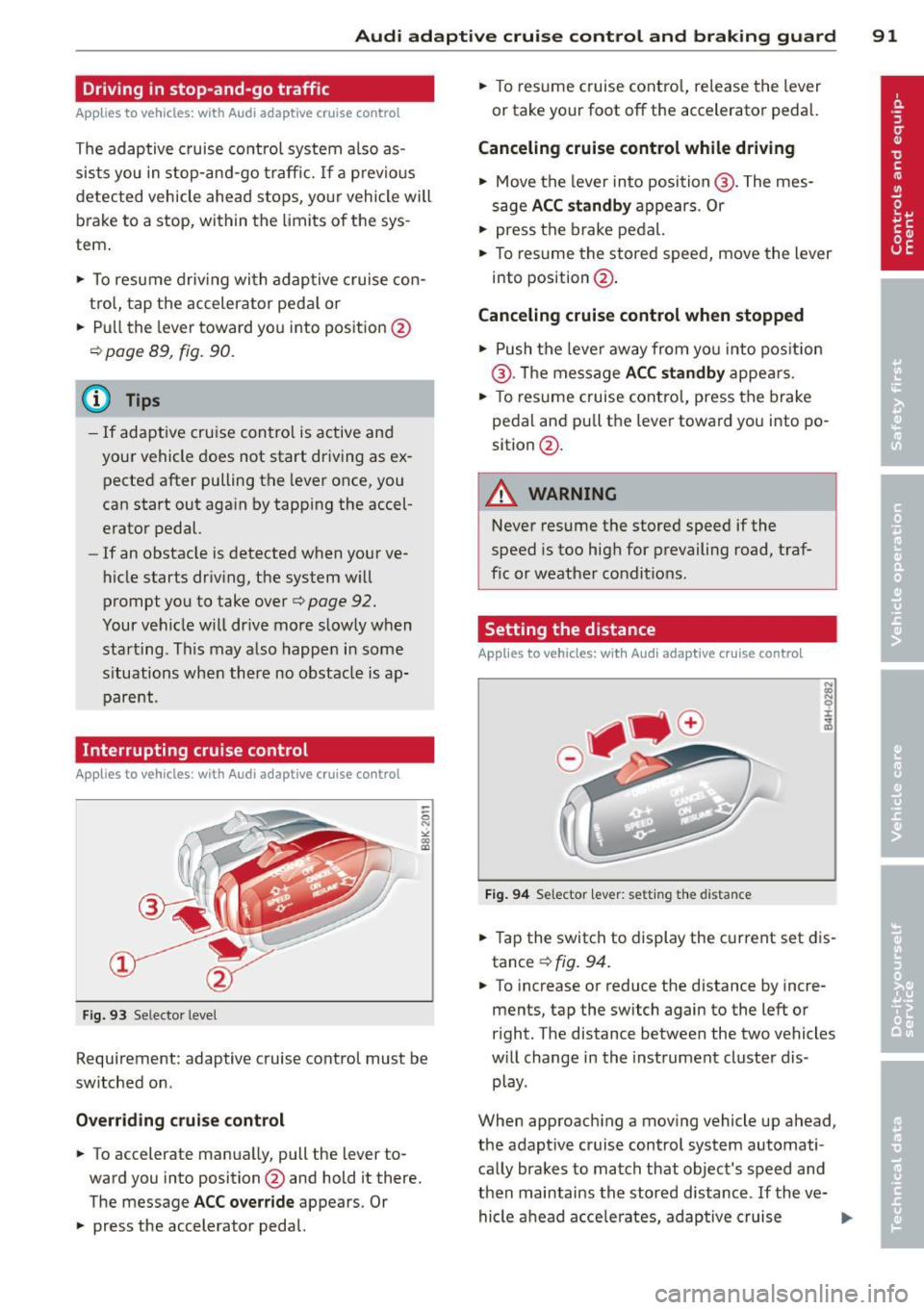
Audi adaptive cruise control and braking guard 91
Driving in stop-and-go traffic
Applies to vehicles: with Audi adaptive cruise control
The adaptive cruise control system also as
sists you in stop-and -go traffic. If a previous
detected vehicle ahead s tops, yo ur vehicle will
brake to a stop, within the limits of the sys
tem .
.,. To resume driv ing with adap tive cruise con
tro l, tap the accelerator peda l or
.,. Pull the lever toward you into position @
¢ page 89, fig. 90.
(D Tips
-If adaptive cru ise contro l is active and
your vehicle does not start driving as ex
pected after pulling the lever once, you
can start out aga in by tapping the accel
erator pedal.
- If an obstacle is detected when your ve
hicle starts dr iv ing, the system w ill
prompt you to take over
¢ page 92.
Your vehicle w ill drive more slowly when
starting. This may also happen in some
s ituations when there no obstacle is ap
parent.
Interrupting cruise control
Ap plies to vehicles: with Audi adaptive cruise control
Fig. 93 Selecto r level
Requirement: adaptive cruise control must be
switched on .
Overriding crui se control
.,. To accelerate manua lly, pull the lever to
ward you into position @and hold it there.
The message
ACC override appears. Or
.,. press the accelerator pedal. .,.
To resume cruise contro l, release the lever
or take your foot off the accelerator pedal.
Canceling cruise control while driving
.,. Move the lever into position @. The mes
sage
ACC standby appears . Or
.,. press the brake pedal.
.,. To resume the stored speed, move the lever
into position @ .
Canceling cruise control when stopped
.,. Push the lever away from you into pos ition
@ . Th e message
ACC standby appears.
.,. To resume cruise control, press the brake
pedal and pu ll the lever toward you into po
sition @.
A WARNING
-
Never resume the stored speed if the
speed is too high for prevailing road, traf
fic or weather conditions.
Setting the distance
App lies to vehicles: with Audi adapt ive cr uise contro l
Fig. 94 Selector lever: setting th e dista nce
.,. Tap the switch to display the current set dis
tance
¢ fig. 94 .
.,. To increase or reduce the distance by incre
ments, tap the switch again to the left or
right. The distance between the two vehicles
w ill change in the instrument cluster dis
play.
When approaching a moving vehicle up ahead,
the adapt ive cruise control system automati
cally brakes to match that object's speed and
then maintains the stored distance . If the ve-
hicle ahead accelerates, adaptive cruise ..,.
Page 106 of 300
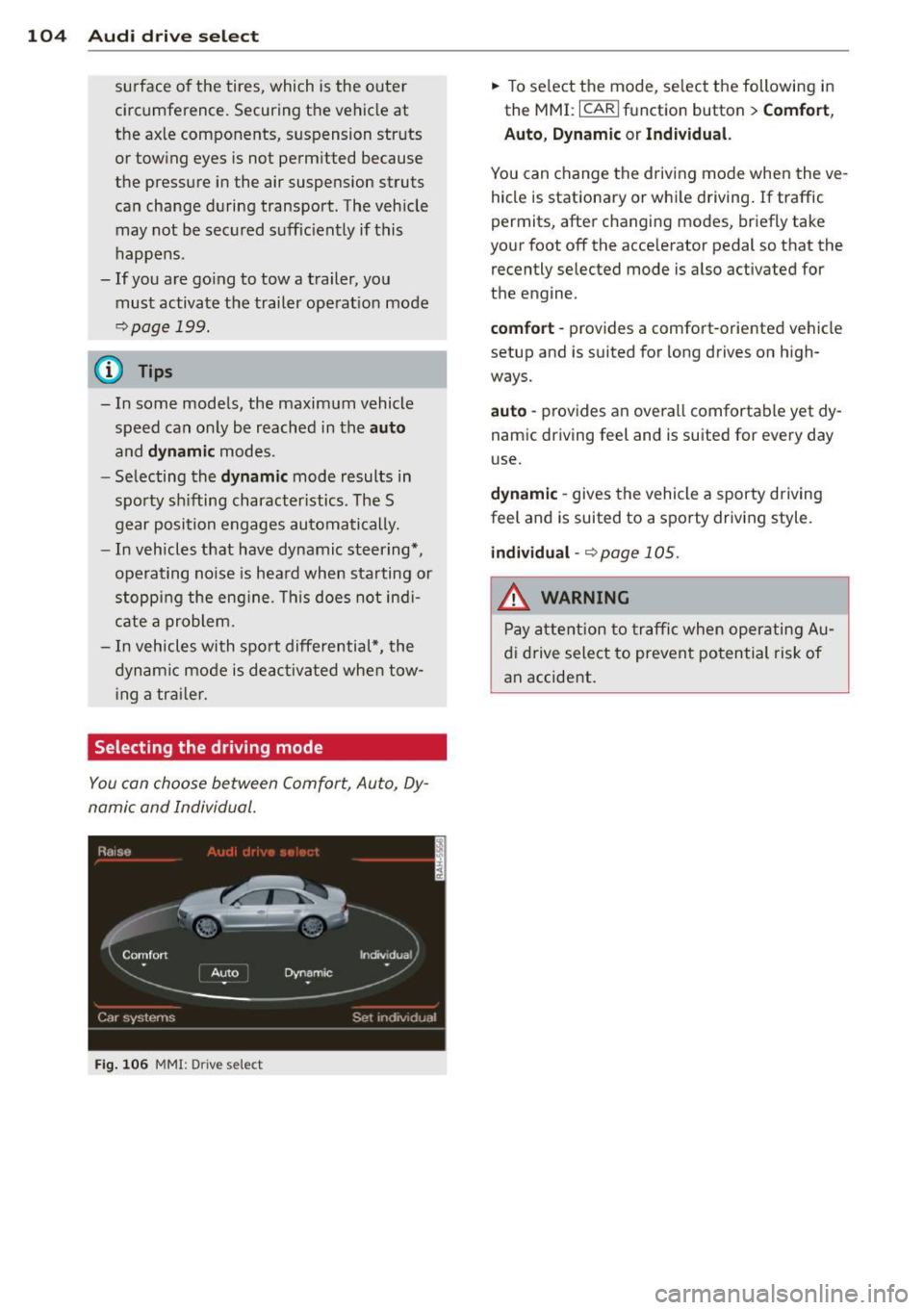
104 Audi dri ve sele ct
surface o f the tires, which is the outer
circumference. Securing the vehicle at
the axle components, s uspension struts
or towing eyes is not perm itted because
the pressure in the air suspension struts
can change during transport. The veh icle
may not be secured suff ic iently if this
happens .
- If you are go ing to tow a trailer, you
must activate the trailer operat ion mode
¢page 199.
@ Tips
- In some models, the maximum vehicle
speed can only be reached in the
auto
and dynamic modes.
- Selecting the
dynamic mode results in
spo rty sh ifting character istics. The S
gear position engages automati cally.
- In vehicles that have dynamic steering*,
operating noise is heard when starting or
stopp ing the eng ine . Th is does not ind i
cate a problem.
- In vehicles with sport differential*, the
dynam ic mode is deactivated whe n tow
i ng a traile r.
Selecting the driving mode
You can choose be tween Comfort, Auto, Dy
namic and Individual.
Fi g. 106 MM!: D rive se lect
.,. To se lect the mode, select the following in
the MMI :
I CARI function button> Comfort ,
Auto , Dynamic or Indi vidu al.
You can change the driving mode when the ve
hicle is stationary or while driving . If traffic
permits, after changing modes, briefly take
your foot off the accelerator pedal so that the
recently selected mode is also activated for
the engine.
comfort -provides a comfort-oriented vehicle
setup and is suited for long drives on high
ways.
auto -provides an overall comfortable yet dy
nam ic driving feel and is suited for every day
use.
d yna mi c -gives the vehicle a sporty driving
feel and is suited to a sporty driving style .
individual -¢ page 105.
A WARNING
Pay attention to traffic when operating Au
d i drive select to prevent potential risk of
an accide .nt.
Page 113 of 300
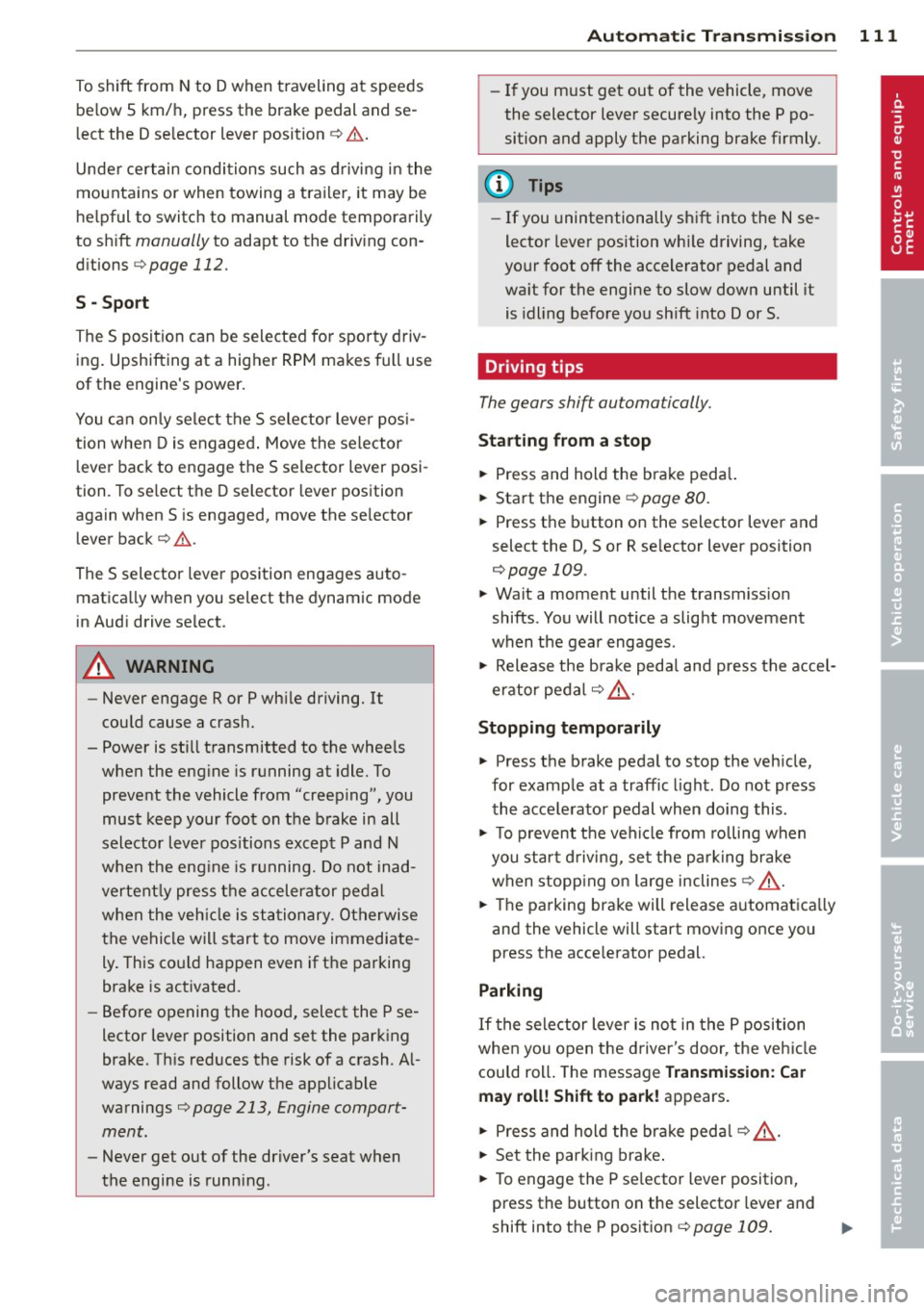
To shift from N to D when traveling at speeds
be low S km/h, press the brak e pedal and se
lect the D se lector lever position
~ .& .
Unde r certain conditions such as driving in the
mountains or when towing a trailer , it may be
helpful to switch to manual mode temporarily
to sh ift
manually to adapt to the driv ing con
ditions
r:=:> page 112.
S -Sport
The 5 position can be selected fo r sporty driv
ing. Upshifting at a higher RPM makes full use
of the engine's power.
You can only select the S selector lever posi
tion when Dis engaged . Move the selector
l ever back to engage the 5 selector lever posi
tion. To select the D sel ector lever position
again when 5 is engaged, move the selector
lever back
r:=:> .&.
The 5 selector lever position engages auto
matica lly when you select the dynamic mode
in Audi drive se lect .
A WARNING
-Never engage R or P wh ile driving. It
could cause a crash.
-
- Power is still transmitted to the whee ls
when the engine is running at idle. To
prevent the vehicle from "creeping", you
must keep your foot on the brake in all
selector lever positions except P and N
when the eng ine is running. Do not inad
vertent ly press the accelerator pedal
when the vehicle is stationary . Otherwise
the vehicle will start to move immediate
ly. This cou ld happen even if the parking
brake is activated .
- Before opening the hood, select the P se
lector lever position and set the parking
brake. This reduces the risk of a crash . A l
ways read and follow the applicable
warnings
r:=:> page 213, Engine compart
ment.
- Never get out of the driver's seat when
the engine is running.
Automatic Transmission 111
-If you must get out of the vehicle , move
the selector lever secure ly into the P po
sition and apply the parking brake firmly.
@ Tips
- If you unintentionally shift into the N se
lector lever position while driving, take
your foot off the accelerator pedal and
wa it for the engine to slow down until it
is idling before you sh ift into Dor 5.
Driving tips
The gears shif t automa tically.
Starting from a stop
.. Press and hold the brake pedal.
.. Start the engine
r:=:>page 80.
.. Press the b utton on the s elector lever and
select the D, 5 or R se lector lever position
r:=:> page 109 .
.. Wait a moment until the transmiss ion
shifts . You will notice a slight movement
when the gear engages .
"" Release the brake peda l and press the accel
erator pedal
r:=:> &, .
Stopping temporarily
.. Press the brake pedal to stop the veh icle,
for example at a traffic light. Do not press
the acce lerator pedal when doing this.
"" To prevent the vehicle from rolling when
you start driving, set the parking brake
when stopp ing on large inclines
r:=:> &, .
.,. Th e parking brake will release automatica lly
and the vehicle will start moving once you
press the acce lerato r pedal.
Parking
If the selector lever is not in the P position
when you open the driver's door, the vehicle
could roll . The message
Transmission: Car
may roll! Shift to park!
appears .
.. Press and hold the bra ke peda l¢ &, .
"" Set the park ing brake.
.. To engage the P se lector lever position,
press the button on the selector lever and
shift into the P position
r:=:> page 109 .
Page 115 of 300
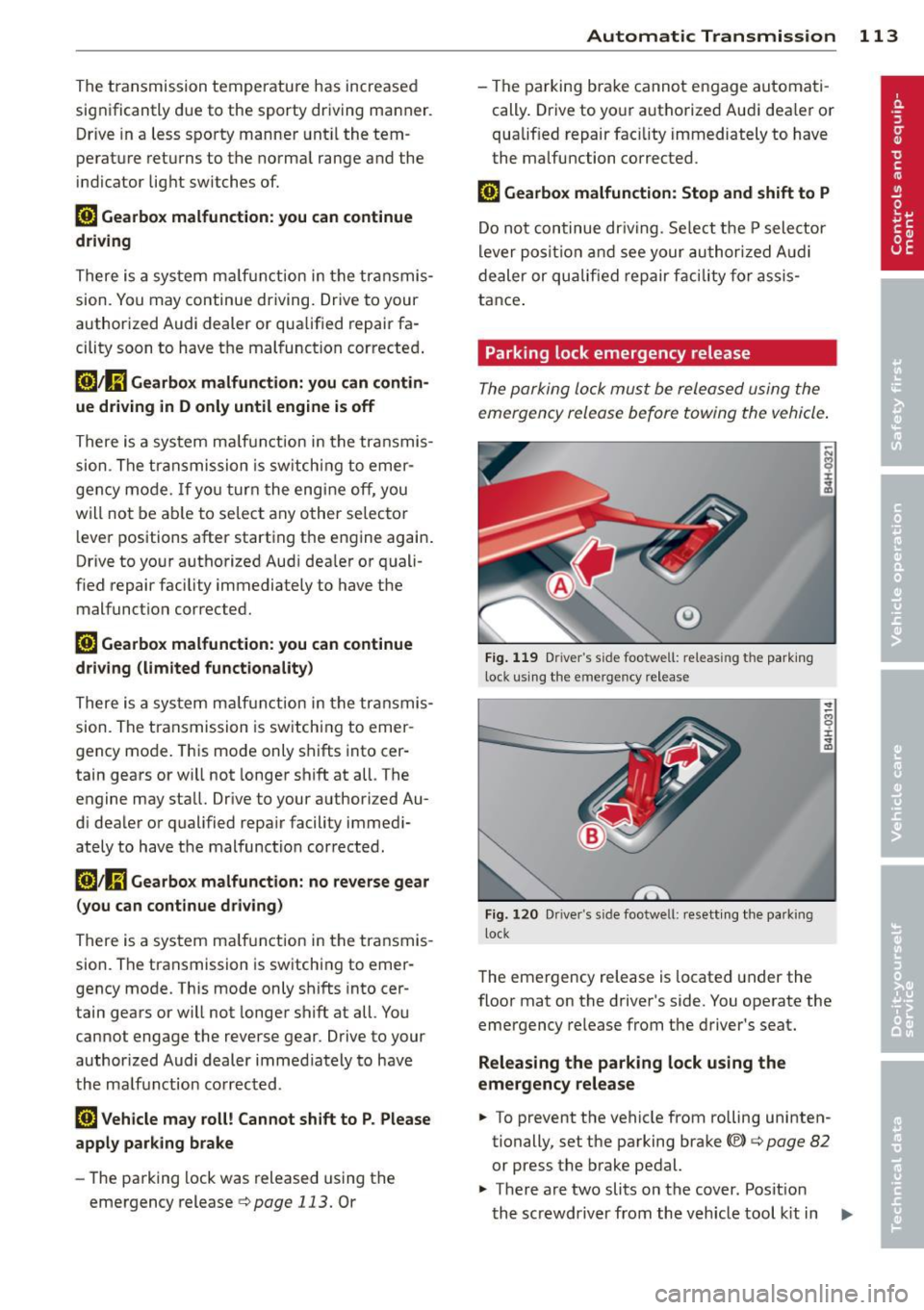
The transmission temperature has increased
significantly due to the sporty driving manner. Drive in a less sporty manner until the tem
perature returns to the normal range and the
indicator light switches of.
[O] Gearbox malfunction: you can continue
driving
There is a system ma lfunction in the transmis
sion. You may continue driving. Drive to your
authorized Audi dealer or qualified repair fa
cility soon to have the malfunction corrected .
[O];lij Gearbox malfunction: you can contin·
ue driving in D only until engine is off
There is a system malfunction in the transmis
sion . The transmission is switching to emer
gency mode. If you turn the engine
off, you
will not be able to select any other selector
l ever positions after starting the engine again.
Drive to your authorized Audi dea ler or quali
fied repai r facility immediately to have the
malfunction corrected.
[O] Gearbox malfunction: you can continue
driving {limited functionality)
There is a system ma lfunction in the transmis
sion. The transmission is switching to emer
gency mode. This mode only shifts into cer
tain gears or will not longer shift at all. The
engine may sta ll. Drive to your authorized Au
di dealer or qualified repa ir facility immedi
ately to have the malfunction corrected.
[o]tlij Gearbox malfunction: no reverse gear
(you can continue driving)
There is a system malfunction in the transmis
sion. The transmission is switching to emer
gency mode. This mode only shifts into cer
tain gears or will not longer shift at all. You
cannot engage the reverse gear. Drive to your
author ized Audi dealer immediately to have
the malfunction corrected.
[O] Vehicle may roll! Cannot shift to P. Please
apply parking brake
- The parking lock was released using the
emergency release
r=:> page 113. Or
Automatic Transmission 113
- The parking brake cannot engage automati
cally . Drive to your authorized Audi dea ler or
qualif ied repair facility immediately to have
the malfunction corrected.
[O] Gearbox malfunction: Stop and shift to P
Do not continue dr iving. Select the P selector
lever position and see your authorized Aud i
dealer or qualified repair facility for assis
tance .
Parking lock emergency release
The parking lock must be released using the
emergency release before towing the vehicle.
Fig. 119 Driver 's side footwell: releas ing the park ing
lock using the emergency release
.------------------ -~
Fig. 120 Dr iver"s side footwel l: resett ing the parking
l ock
8 ±
~
The emergency release is located under the
floor mat on the driver's side. You operate the
emergency release from the driver's seat.
Releasing the parking lock using the
emergency release
.. To prevent the vehicle from rolling uninten
tionally, set the parking brake©
r=:> page 82
or press the brake pedal.
.,. There are two slits on the cover. Posit ion
the screwdriver from the veh icle tool kit in
Ill-
Page 121 of 300

The following steps app ly only when there is
no obsta cle such as a wa ll near the parking
spot. Otherwise, please read the information
provided in the "Parking Next to Obstacles"
section
c::> page 119.
~ Activate the turn signal.
~ Position your vehicle parallel to the edge of
the street, approximately 3 ft (1 meter)
from a parked vehicle .
~ Switch the MM I on and se lect reverse gear .
The parking aid tu rns o n and parking mode
1 appears on the display .
~ Press the contro l bu tton (D c::> fig. 129 on
the MMI contro l conso le. Parking mode 2
appea rs .
~ Back up and align yo ur vehicle so t he b lue
area @ borders on the rear end of the vehi
cle or on the parking spot line. The bl ue area
represents an extension of the veh icle's out
line by approximate ly 16 ft (5 meters) to the
rear . The long side of the blue area should
be o n the curb . The entire blue area must fit
i nto the parking spot .
~ With the vehicle stopped, turn the steer ing
whee l to the right as far as it w ill go.
~ Back into the park ing spot until the blue
cu rve to uches the curb
c::> fig. 130. Stop the
vehicle.
~ With the veh icle stopped, turn the steer ing
wheel to the left as far as it will go .
~ Continue to back into the park ing spot until
the vehicle is parked para llel to the curb .@
marks the rear bumper. Stop the vehicle
when the red orientation line@ borde rs an
object
c::> .&, . Keep an eye o n the fron t of
yo ur vehicle while do ing this
c::> (j) .
Parking next to obstacles
When t here is an obstacle (such as a wall)
next to the pa rking spot, choose a spot w ith
mo re space on t he sides. Position the long
side of the b lue a rea so that there is sufficient
space from the curb. The a rea m ust no t be on
the c urb. You w ill also need to start turn ing
the steering wheel much earlie r. T he re should
be a suffic ient amo unt of space between the
curb and the blue curve, and the blue c urve
c::> fig. 130 must not touch the curb.
Ad vanced P arking S ystem 119
A WARNING
-The rear view camera does not show the
entire area behind the vehicle
c::> page 115, fig. 12 3 . Watch out espe
cially fo r small children and anima ls . The
rea r view came ra ca nnot alway s de te ct
them, posing r is k of an a ccident!
- P lease note that objects not touching the
g rou nd can appear to be further away
than they really are (for example, the
bumper of a parked vehicle, a trai ler
hitch, or the rea r of a truck) . In this case,
you shou ld not use the help lines to help
with parking, wh ich poses danger of an
accident!
(D Note
In the MMI display, the direction of travel
of the vehicle rear is represented depend
i ng on the steering wheel angle . The vehi
cle front swings out more than the vehicle
rear. Maintain ple nty of d istance so that
your outside mirror or a corner of your ve
hicle does not col lide with any obstacles.
T his can damage to your ve hicle.
(0 Tips
The left o r right orientation lines and su r
faces will be disp layed, depending on the
turn s ignal being used .
Adjusting the display
and warning tones
App lies to v ehicl es: wi th parkin g sys tem advanced
The display and warning tones can be adjust
ed in the MMI.
~ Select: I CAR I function b utton > Car sy stem s
contro l button > Dri ver a ssist > Parking aid
> Setting s control b utton .
Display
On -when the parking system is switched on,
either the vis ual d isp lay or the picture from
the rea r view camera is disp layed .
IJI>