steering wheel AUDI S8 2012 Owners Manual
[x] Cancel search | Manufacturer: AUDI, Model Year: 2012, Model line: S8, Model: AUDI S8 2012Pages: 300, PDF Size: 75.06 MB
Page 11 of 300
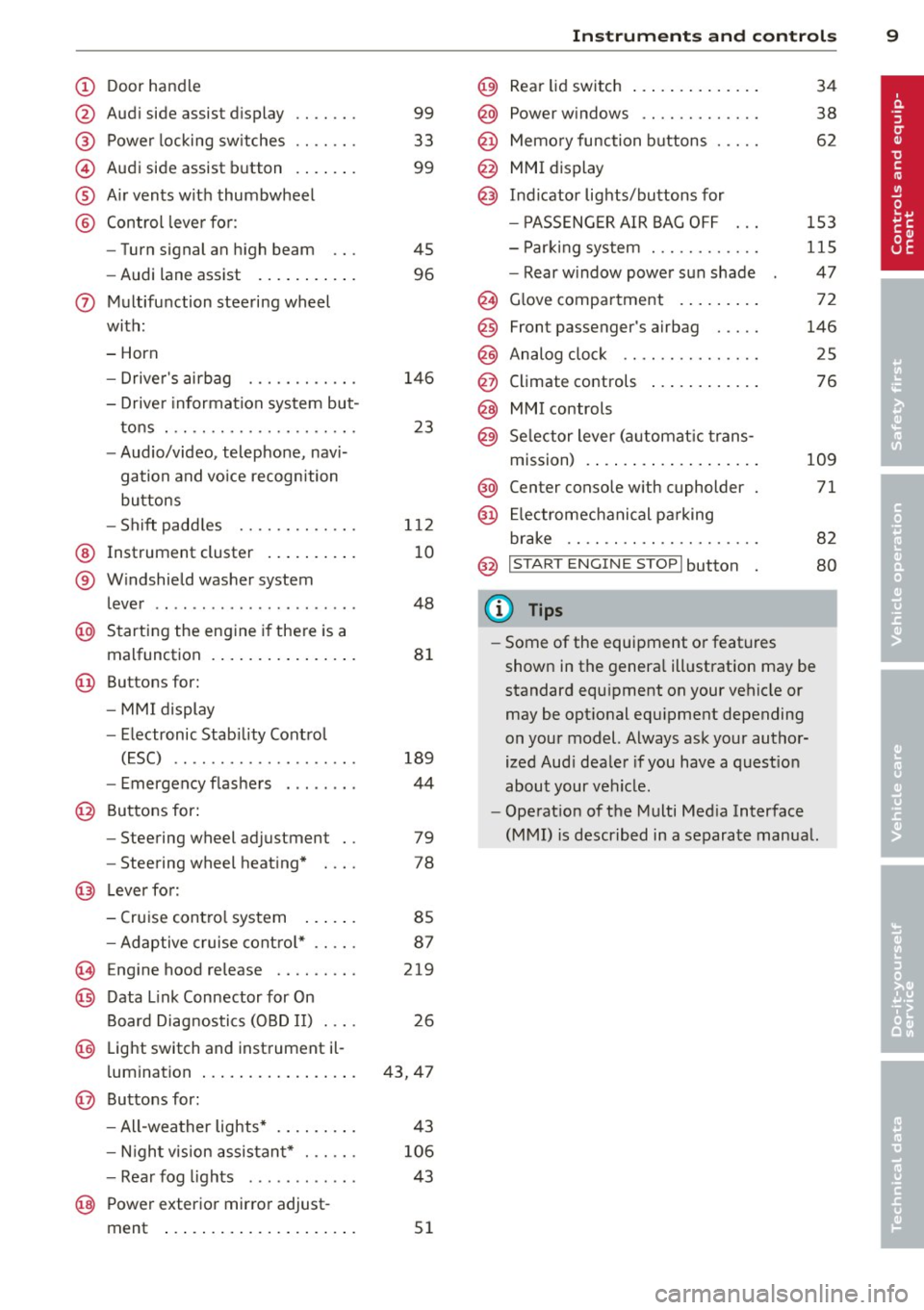
(!) Door handle
@
®
©
®
®
Audi side assist d isplay
Power locking sw itches
Audi side assist button
A ir vents with thumbwheel
Control leve r for :
- Turn signal an high beam
- Audi lane assist ..... ... .. .
0 Multifunction steering wheel
with:
- Horn
- Drive r's airbag
- Driver information system but-
tons . ............... .. .. .
- Audio/video, telephone, navi
gation and vo ice recognition
buttons
- Sh ift padd les ........ .. .. .
@ Instrument cluster .. ... .. .. .
® W indshield washer system
l ever .................... . .
@ Starting the engine i f there is a
malfunction . .. ..... ... .. .. .
@ Buttons for:
- MM I display
- Electronic Stab ility Contro l
( E SC) .. ............. .... .
- Emergency flashe rs . ..... . .
@ Buttons for:
- Steering wheel adjustment
- Steering wheel heating*
@ Lever for:
- Cruise contro l system
99
33
99
45
96
146
23
1 12
10
48
8 1
189
44
79
78
85
- Adaptive cruise cont ro l* . . . . . 87
(§ Eng ine hood re lease . . . . . . . . . 219
@ Data Link Connector for On
Board Diag nostics (OBD II) . . . . 26
@ Light switch and inst rument il-
l umination . . . . . . . . . . . . . . . . . 43, 47
@ Buttons for :
- All-wea ther lights* 43
- Nigh t vision assista nt* . . . . . .
106
- Rea r fog lights . . . . . . . . . . . . 43
@ Power exterior mirror adjust -
ment . . . . . . . . . . . . . . . . . . . . .
51
In strument s and control s 9
@) Rear lid switch .... .. .. ..... .
@ Power w indows .. .......... .
@ Memo ry function buttons .... .
@ MMI display
@ I n d icator lights/buttons for
- P ASSENG ER AIR BAG OFF
- Par king system . .. ........ .
- Rear w indow power sun shade
@ G love compartment . ..... .. .
@
@
@
Front passenger's airbag .... .
Analog clock .. .. .. ........ .
Climate controls
@ MMI controls
@ Se lector lever (a utomat ic trans-
m1ss1on) . ........ .. .. ..... .
@ Center console w ith cupholder
@ El ectromechanical pa rking
br ake .. .. .. .. .... ........ .
@ I START ENGINE STOPI button
(D Tips
34
38
62
153
115
47
72
146
25
76
109
71
82
80
- Some of the equipment o r feat ures
shown in the genera l ill ustration may be
standard equ ipment on your vehicle or
may be opt ional equ ipment depending
on your model. Always ask your author
ized Aud i dea ler if you have a quest io n
about your vehicle .
- Operat ion of the Multi Med ia Interface
(MMI) is described in a separate manua l.
Page 13 of 300
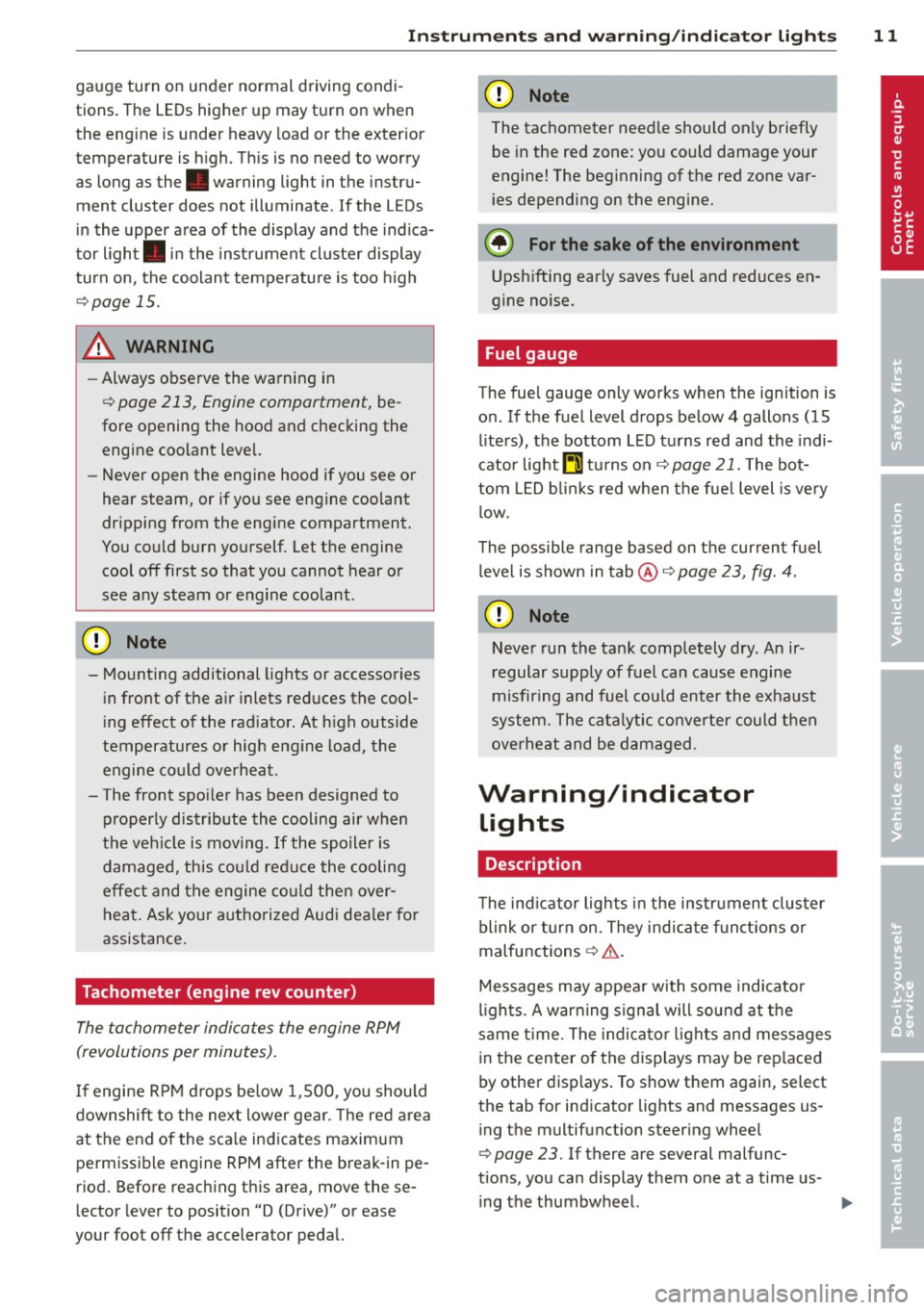
Instrument s and warnin g/indic ator ligh ts 11
gauge turn on under normal d riving condi
tions . The LEDs higher up may turn on when
the eng ine is under heavy load or the exter ior
temperature is high . This is no need to worry
as long as the. warning light in the instru
ment cluster does not illuminate . If the LEDs
in the upper area of the display and the ind ica
tor light . in the instrument cluster display
turn on, the coolant temperature is too high
¢ page 15.
A WARNING
-Always observe the warning in
~ page 213, Engine compartment, be
fore opening the hood and checking the engine coolant level.
- Never open the engine hood if you see or
hear steam, or if you see engine coolant
dr ipping from the engine compartment.
You could burn yourself. Let the engine
cool off first so that you cannot hear or
see any steam or engine coolant .
(D Note
- Mounting additional lights or accessories
in front of the a ir inlets reduces the cool
i ng effect of the rad iator . At h igh outside
temperatures or high eng ine load, the
engine co uld overheat.
- The front spo ile r has been designed to
properly distrib ute the cooling air when
the veh icle is moving. If the spoiler is
damaged, this cou ld red uce the cooling
effect and t he engine co uld then over
heat . Ask your autho rized Audi dea le r for
ass istance.
Tachometer (engine rev counter)
The tachometer indicates the engine RPM
(revolutions per minutes).
If engine R PM drops be low 1,500, you should
downshift to the next lower gear. The red a rea
at the end of the sca le ind icates maxim um
perm iss ible engine RPM after the break-in pe
riod. Before reaching this area, move these
lector lever to position "D (Drive)" or ease
your foot off the accelerator pedal.
@ Note
The tachometer need le should only briefly
be in the red zone: yo u could damage your
engine! The beg inning of the red zone var
i es depending on the engine.
@ For the sake of the environment
Upsh ifting early saves fuel and reduces en
gine noise.
Fuel gauge
The fuel gauge only works when the ignition is
o n.
If the fue l level drops below 4 gallons (15
l ite rs), the bottom LED tu rns red and the indi
cator light
(l1 tu rns on ¢ page 21. The bot
tom LED b link s red when the fue l level is very
l ow .
The possible range based on the current fuel
level is shown in tab@~
page 23, fig. 4.
(D Note
Never run the ta nk complet ely dry. An ir
regular supply of f uel can cause engine
misfiring and fuel cou ld enter the exha ust
system. The cata lytic converter could t hen
overheat and be damaged .
Warning/indicator
lights
Description
T he ind icator lights in the ins trument clus ter
blink or turn on. They indica te f unct ions or
malfunctions
¢ ,& .
Messages may appea r with some indicato r
li ghts. A warning signal will sound at the
same t ime. The indica tor lights and messages
in the center of the displays may be rep laced
by other disp lays. To show them again, select
the tab for ind icator lights and messages us
ing the multifunction steering whee l
¢ page 23. If there are several malfunc
tions, you can display them one at a time us- ing the thumbwheel. ..,.
Page 24 of 300
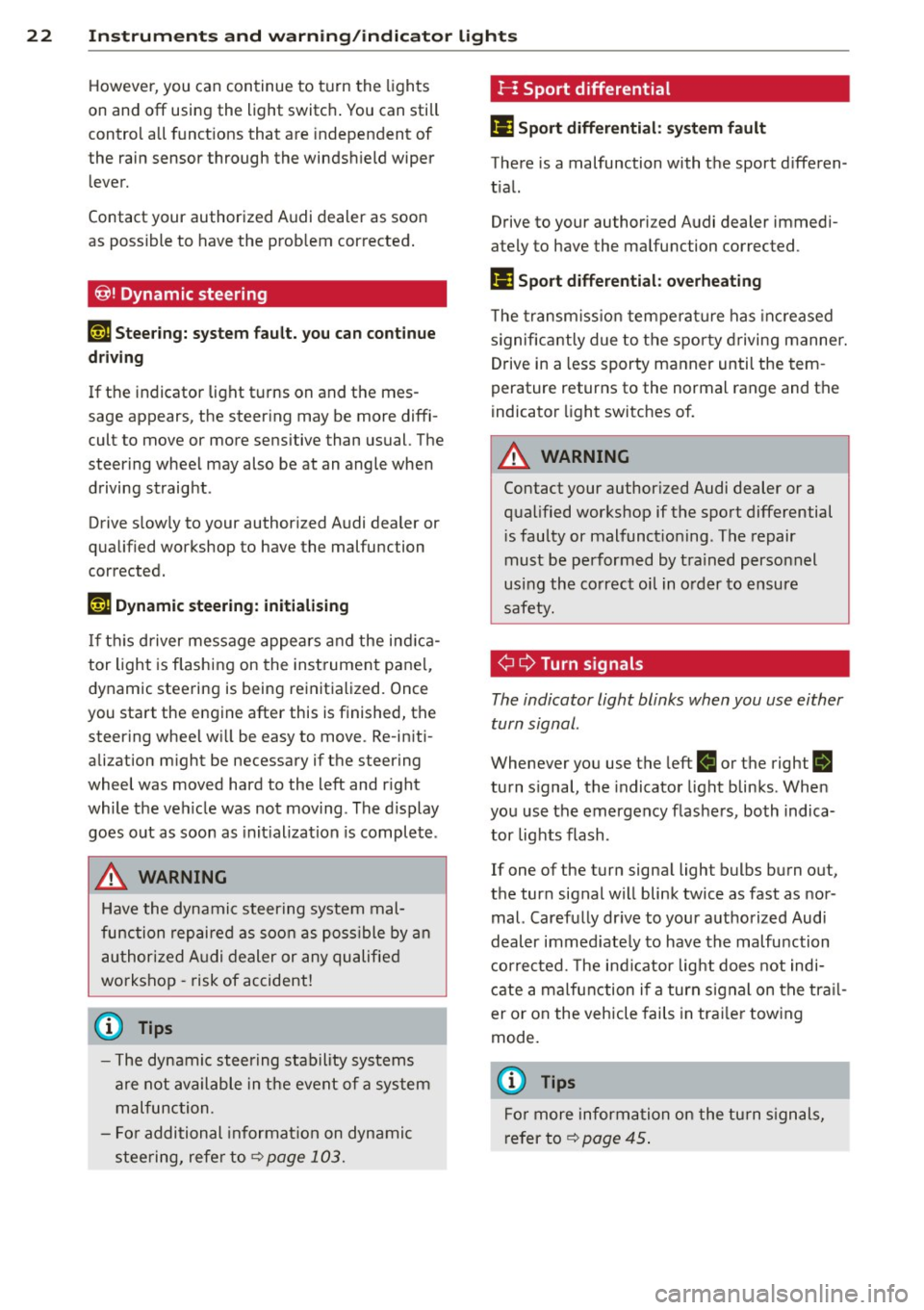
22 Instruments and warning /indicator lights
However, you can continue to turn the lights
on and
off using the light switch . You can still
control a ll funct ions that are independent of
the rain sensor through the windshield wiper lever.
Contact your authorized Audi dealer as soon
as possible to have the prob lem corrected.
@! Dynamic steering
1;r.ij Steering: system fault. you can continue
driving
If the indicator light turns on and the mes
sage appears, the steering may be more diffi
cult to move or more sensitive than usual. The
steering wheel may also be at an angle when
driving straight .
Drive slow ly to your authorized Audi dealer or
qualified workshop to have the malfunction
corrected.
tT@ Dynamic steering: initialising
If th is driver message appears and the ind ica
tor light is flashing on the instrument panel,
dynamic steering is being reinitialized. Once
you start the engine after this is finished, the steering wheel w ill be easy to move . Re-initi
alization might be necessary if the steering
wheel was moved hard to the left and r ight
while the veh icle was not moving . The display
goes out as soon as init ialization is complete .
A WARNING
-
Have the dynamic steering system mal
function repaired as soon as possible by an
authorized Audi dealer or any qualified
workshop -risk of accident!
@ Tips
-The dynamic steering stability systems
are not available in the event of a system
malfunction.
- For additional informat ion on dynamic
stee ring, refer to
¢page 103.
I-: Sport differential
II Sport differential: system fault
There is a malfunction with the sport d ifferen
t ial.
Drive to your authori zed Audi dealer immedi
ately to have the malfunction corrected .
II Sport differential: overheating
The transmission temperature has increased
s ignificantly due to the sporty driving manner.
Drive in a less sporty manner until the tem
perature returns to the normal range and the
indicator light switches of.
A WARNING
Contact your authorized Audi dealer or a
qualified workshop if the sport differential
is faulty or malfunct ioning . The repair
must be performed by trained personnel
using the correct oil in order to ensure
safety.
¢ 9 Turn signals
-
The indicator light blinks when you use either
turn signal .
Whenever you use the left B or the right B
turn signal, the indicator light blinks. When
you use the emergency flashers , both indica
tor lights flash .
If one of the turn signal light bulbs burn out,
the turn signal will blink twice as fast as nor mal. Carefu lly dr ive to your authorized Audi
dealer immed iately to have the malfunction
corrected. The indicator light does not indi
cate a malfunction if a turn signal on the trail
er or on the vehicle fails in trailer towing
mode.
@ Tips
For more information on the turn signals,
refer to
¢ page 45.
Page 26 of 300
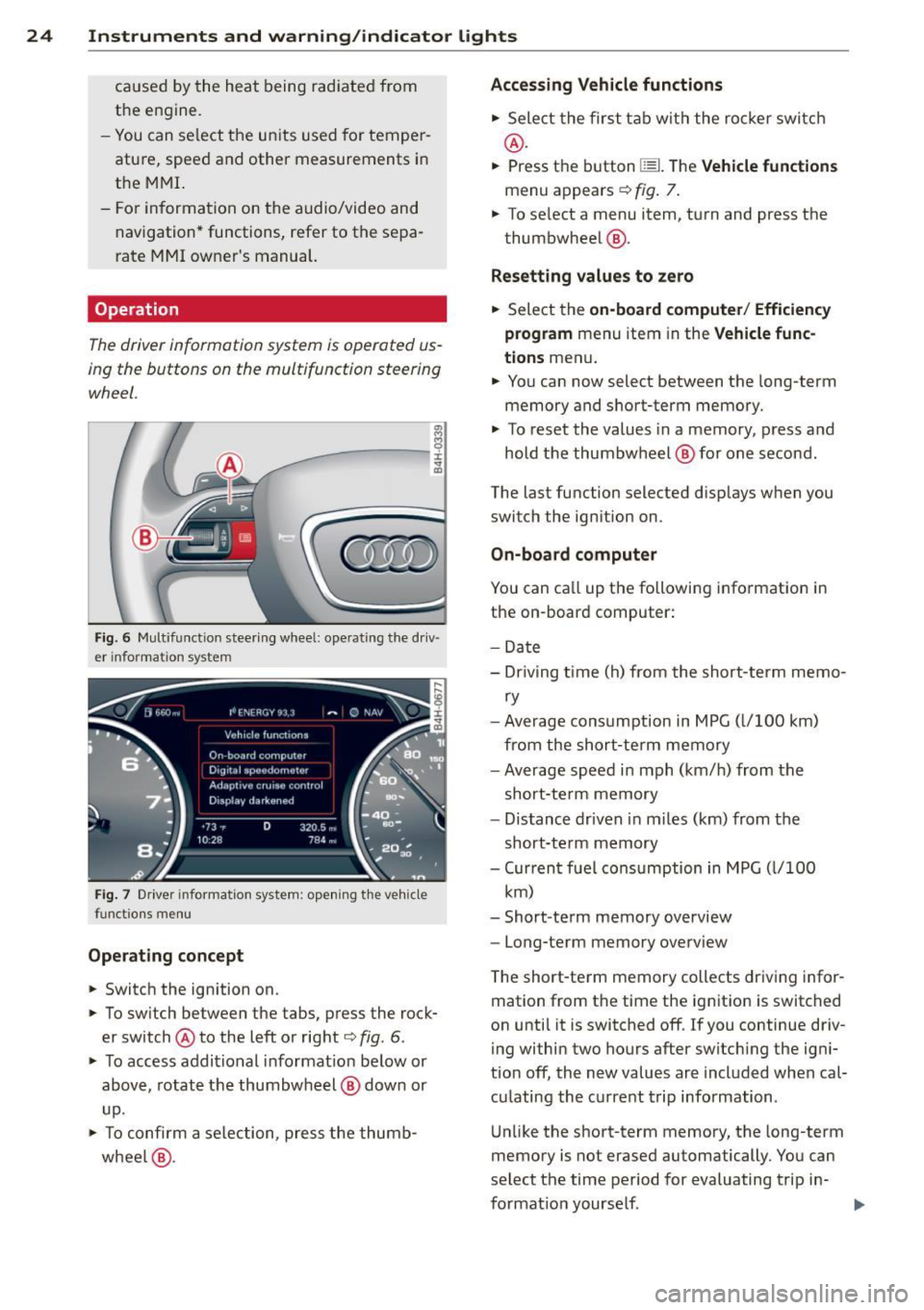
24 Instruments and warning /indicator lights
ca used by the he at being radiated from
t h e engine.
- Y ou can se lect the units used for temper
atu re, speed and other measurements i n
the MMI.
- Fo r i nforma tion on the a udio/video and
navigation* functions, refer to the se pa
r ate MMI owner's manual.
Operation
The driver information system is operated us
ing the buttons on the multifunction steering
wheel.
en
~------,~
;;i,
Fig . 6 Mult ifunct io n steer in g whee l: ope rat ing t he d riv
er informa tion sys tem
Fi g. 7 Driver info rm ation system : open ing t he ve hicle
f unct io ns m en u
Operating concept
.. Switch the ignition on.
.. To sw itch between the tabs, press the rock
er switch @to the left or right¢
fig. 6.
.. To access addi tional info rmat ion be low or
above, rotate the thumbw heel @ dow n or
u p.
.. To confi rm a se lecti on, press the thum b
w hee l@ .
Accessing Vehicle functions
.. Sele ct the first t ab with the ro cker swi tch
@ .
.. Press the button ~-Th e Vehicle funct ions
menu appears ¢ fig. 7.
.. To se lect a menu item, turn and press t he
thumbwheel @.
Resetting values to ze ro
.. Select the on-board computer / Efficiency
program
menu item in the Vehicle func
tions
menu .
.. Yo u can now select between the long-term
memory and s hort-term memory .
.. To reset the values in a memory, p ress a nd
hold the thumbwheel @ for one second .
The last function selected d isp lays when you
switch the ignition on .
On-board computer
You can call up the fo llowing info rmation in
the on -board computer:
- Dat e
- Dr iving t ime ( h) from the short-term memo-
ry
- Average cons umption in MPG ( l/100 km)
from the short-te rm memory
- Average speed i n mph (km/h) from the
short-te rm memory
- Dis tance driven in miles (km) from the
short-t erm memory
- Cur ren t fu e l consumption in MPG ( l/100
km)
- Short -te rm memory overview
- Long-term memory overview
T he short-te rm memory collects dr iv ing infor
mation from the time the ig nition is switched
on until it is switched off. If you continue driv
i ng within two ho urs after switch ing the ig ni
tion off, the new values are included when cal
cu lating the c urrent t rip information .
U nli ke the short-term memory , the long-term
memory is not erased automatically . You can
select the time period for evaluating trip in-
format io n yourself . ..,.
Page 30 of 300
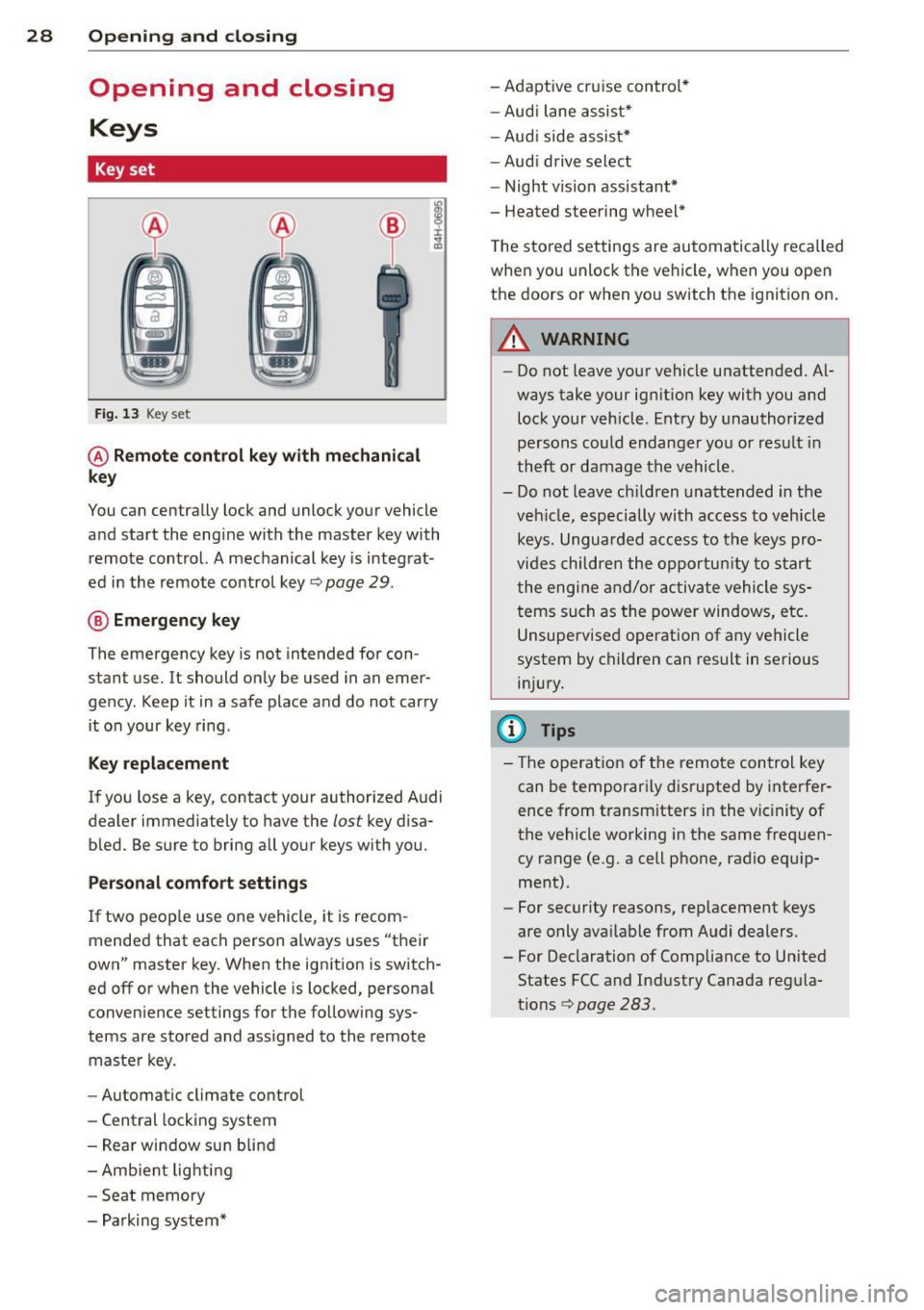
28 Opening and closing
Opening and closing
Keys
Key set
Fig. 13 Key set
@ Remote control key with mechanical
key
You can centrally lock and unlock your vehicle
and start the engine with the master key with remote control. A mechanical key is integrat
ed in the remote control key
c:> page 29 .
@ Emergency key
The emergency key is not intended for con
stant use.
It should only be used in an emer
gency. Keep it in a safe place and do not carry it on your key ring.
Key replacement
If you lose a key, contact your authorized Audi
dealer immediately to have the
lost key disa
bled. Be sure to bring all your keys with you.
Personal comfort settings
If two peop le use one vehicle, it is recom
mended that each person always uses "their
own" master key . When the ignition is switch
ed off or when the vehicle is locked, personal
convenience settings for the follow ing sys
tems are stored and assigned to the remote
master key.
- Automatic climate control
- Central locking system
- Rear window sun blind
- Amb ient lighti ng
- Seat memory
- Parking system* - Adaptive cruise control*
-
Aud i lane assist*
- Aud i side assist*
-Audi drive select
- Night vision assistant*
- Heated steering wheel *
T he stored settings are automatically recalled
when you unlock the vehicle, when you open
the doors or when you switch the ignition on.
A WARNING
-- Do not leave your vehicle unattended. Al
ways take your ignit ion key with you and
lock your vehicle. Entry by unauthorized
persons could endanger you or result in
theft or damage the vehicle.
- Do not leave ch ildren unattended in the
veh icle, especially with access to vehicle
keys. Unguarded access to the keys pro
vides children the opportunity to start
the engine and/or activate vehicle sys
tems such as the power windows, etc.
Unsupervised operation of any vehicle
system by children can result in serious
injury.
(D Tips
- The operation of the remote control key
can be temporarily disrupted by interfer
ence from transm itters in the vic inity of
the vehicle working in the same frequen
cy range (e .g. a cell phone, radio equip
ment).
- For security reasons, replacement keys
are only available from Audi dealers.
- For Declaration of Compliance to United
States FCC and Industry Canada regula
tions<=>
page 283.
Page 47 of 300
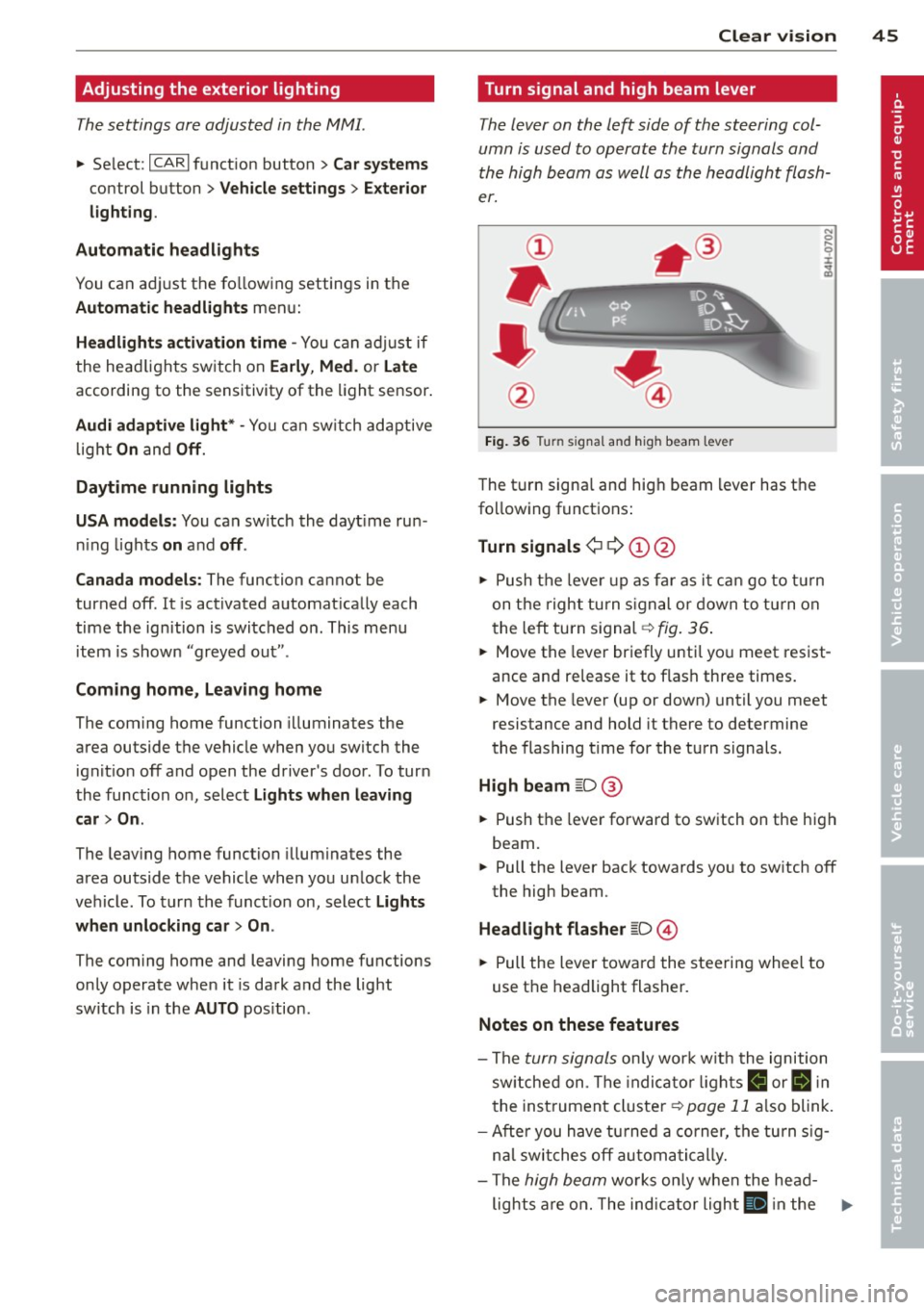
Adjusting the exterior lighting
The settings are adjusted in the MMI.
• Se lect: ICARI f u nct ion button> Car systems
control button > Vehicle sett ings > E xterior
lighting .
Automatic headlights
You can a djust the fo llow ing settings in the
Automatic headl ights men u:
Headlight s activation time -You can adjus t if
the hea dlights sw itch on
Early , Med . or Late
according to the sensitivity of the light se nsor .
Audi adaptive light* -You can sw itch adaptive
l ig ht
On a n d Off .
Daytime running lights
USA models :
You can switch the dayt ime ru n
ni ng lights
on and off .
Canada models:
The function ca nnot be
turned off. It is activated a utomat ica lly each
time the ignition is switc hed o n. This menu
item is shown "gr eyed out" .
Coming home, Leaving home
The coming home function illuminates the
area outside the vehicle when yo u switc h the
i gn it io n off and open the driver's door. To tur n
the function o n, select
Lights when leaving
car > On .
The leav ing home function illuminates the
area outside the vehicle when yo u unl ock the
ve hicle. To turn th e f unc tion on, select
Lights
when unlocking car > On .
The com ing home and leaving home fu nctions
only operate whe n it is da rk a nd the light
sw itch is in the
AUTO p os itio n.
Clear vision 45
Turn signal and high beam lever
The lever on the left side of the steering col
umn is used to operate the turn signals and
the high beam as well as th e headlight flash
er.
Fig. 36 Turn signal and high beam lever
The t urn signa l and hig h beam lever has t he
fo llow ing funct ions :
Turn signals ¢ Q ©@
N 0 ,._
± .. a,
• Pu sh t he leve r up as fa r as i t can go t o tur n
on t he righ t turn s igna l or d own to t urn on
t he le ft turn s ignal -=>
fig. 36 .
• Move the leve r br iefly u ntil yo u meet res ist
ance and release it to f lash three times.
• Move the lever (up or down) until you meet
resistance and hold it there to determine
the flashing t ime for the tu rn signals.
High beam ~D @
• Push t he leve r forward to sw itch on the hig h
beam.
• Pull the lever bac k towards yo u to sw itch off
the high beam.
Headlight flasher ~D ©
• Pull the lever towar d the stee rin g wheel to
use t he headlight flasher .
Notes on these features
-The turn signals o nl y wor k w ith t he ignition
sw itche d on. T he indi ca tor light s
R or II in
t he inst rumen t cluste r¢
page 11 also blink .
- Afte r yo u h ave t urned a corner, the tu rn s ig -
n al swi tches off au tom atic a lly .
- The
hig h beam wo rks o nly w he n the he ad-
lights a re on . The ind ic a tor ligh t
II in the .,,.
Page 56 of 300
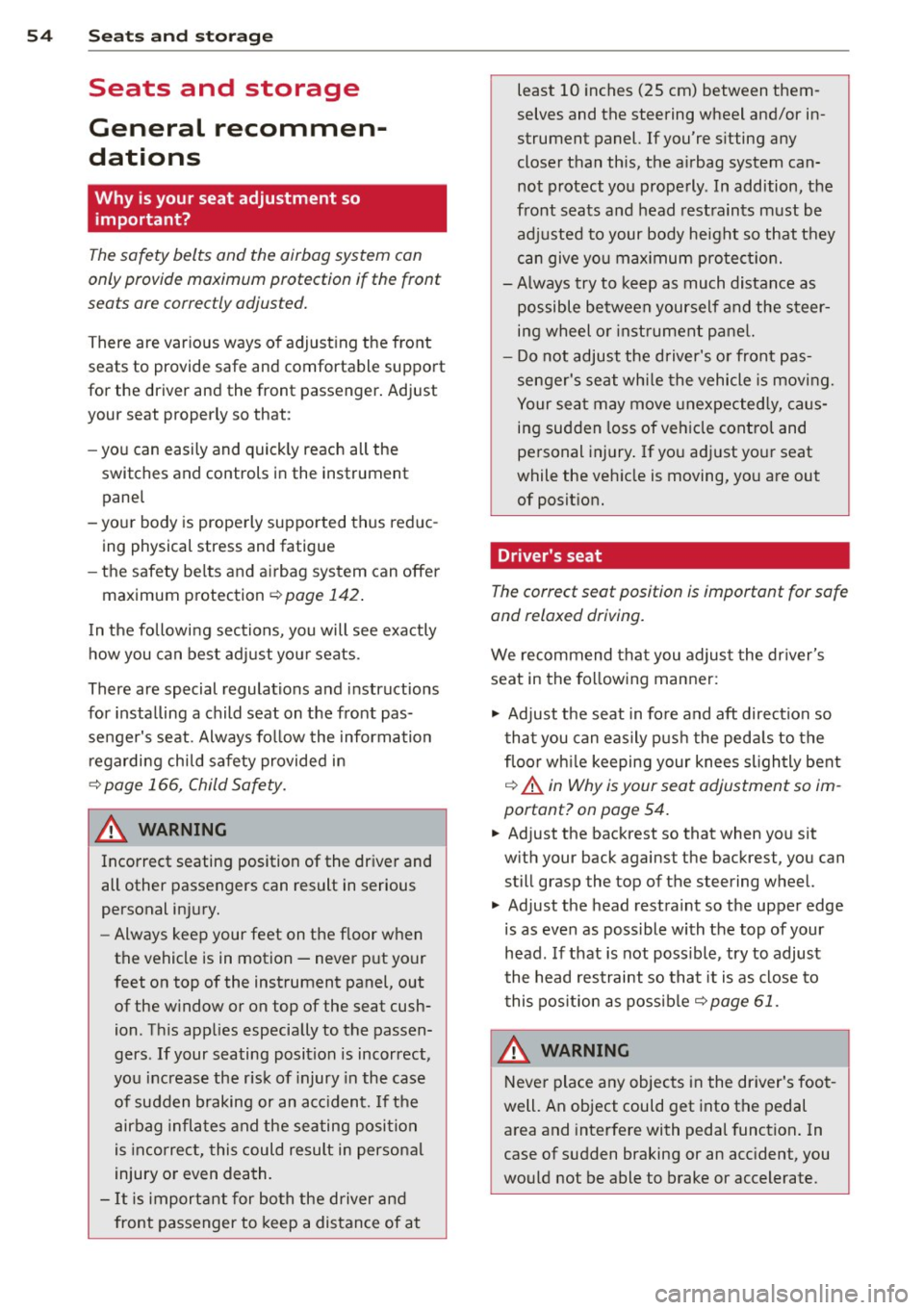
54 Seat s a nd s tor ag e
Seats and storage
General recommen
dations
Why is your seat adjustment so
important?
The safety belts and the airbag system can
only provide maximum protection if the front
seats are correctly adjusted.
There are various ways of adjust ing the front
seats to provide safe and comfortable support
for the driver and the front passenger . Adjust
you r seat prope rly so that :
- you can easily and quick ly reach all the
switches and controls in the instrument
panel
-your body is prope rly supported thus reduc
ing physical stress and fatigue
- the safety be lts and airbag system can offer
maximum protection
¢ page 142 .
In the following sec tions, you will see exactly
how you can best adjust you r seats .
There are special regulations and instructions
for insta lling a child seat on the front pas
senger's seat. Always fo llow the information
regarding child safety provided in
q page 166, Child Safety.
A WARNING
Incorrect seating position of the driver and
all other passengers can result in serious
personal in jury.
- Always keep your feet on the floor when
the vehicle is in motion -never p ut your
feet on top of the instrument panel, out
of the w indow or on top of the seat cush
ion . Th is app lies especially to the passen
gers .
If your seating position is incorrect,
yo u increase the r isk of injury in the case
of sudden braking or an acc ident.
If the
airbag infla tes and the seating position
is incorrect, this could result in personal
injury or even death.
- It is import ant for bo th the driver and
front passenger to keep a distance of at least 10 inches (25 cm) between them
selves and the steering wheel and/or in
strument panel. If you're s itting any
closer than th is, the a irbag system can
not protect you properly . In addition, the
front seats and head restraints must be
adjusted to your body height so that they
can give you max imum protect ion.
- Always try to keep as much distance as
possible between yourself and the steer
ing wheel o r inst rument panel.
- Do not adjust the driver's o r front pas
senger's seat whi le the vehicle is moving.
Your sea t may move unexpected ly, caus
ing sudden loss of vehicle control and
personal injury . If you adjust yo ur seat
while the veh icle is moving, yo u are out
of posit ion.
Driver's seat '
The correct seat position is important for safe
and relaxed driving.
We recommend tha t you adjus t the dr iver's
seat in the fo llowing manner :
.,. Adjust t he seat in fo re and aft direction so
t ha t you can eas ily push the peda ls to the
floor wh ile keeping your knees sl igh tly bent
q A in Why is your seat adjustment so im
portant? on page 54.
.. Adjust the back rest so that when you sit
w ith your back agains t th e backrest, you can
still g rasp the top of the steering wheel.
.. Adjust the head restraint so the upper edge
is as even as poss ible with the top of your
head . If that is not poss ible , try to adjust
the head restraint so that it is as close to
t his pos it ion as possib le
q page 61.
A WARNING
Neve r place any objects in the dr iver's foot
well. An object could get into the pedal
a rea and interfere with pedal function . In
case of sudden braking or an acc ident, you
would not be able to brake or accelerate .
Page 64 of 300
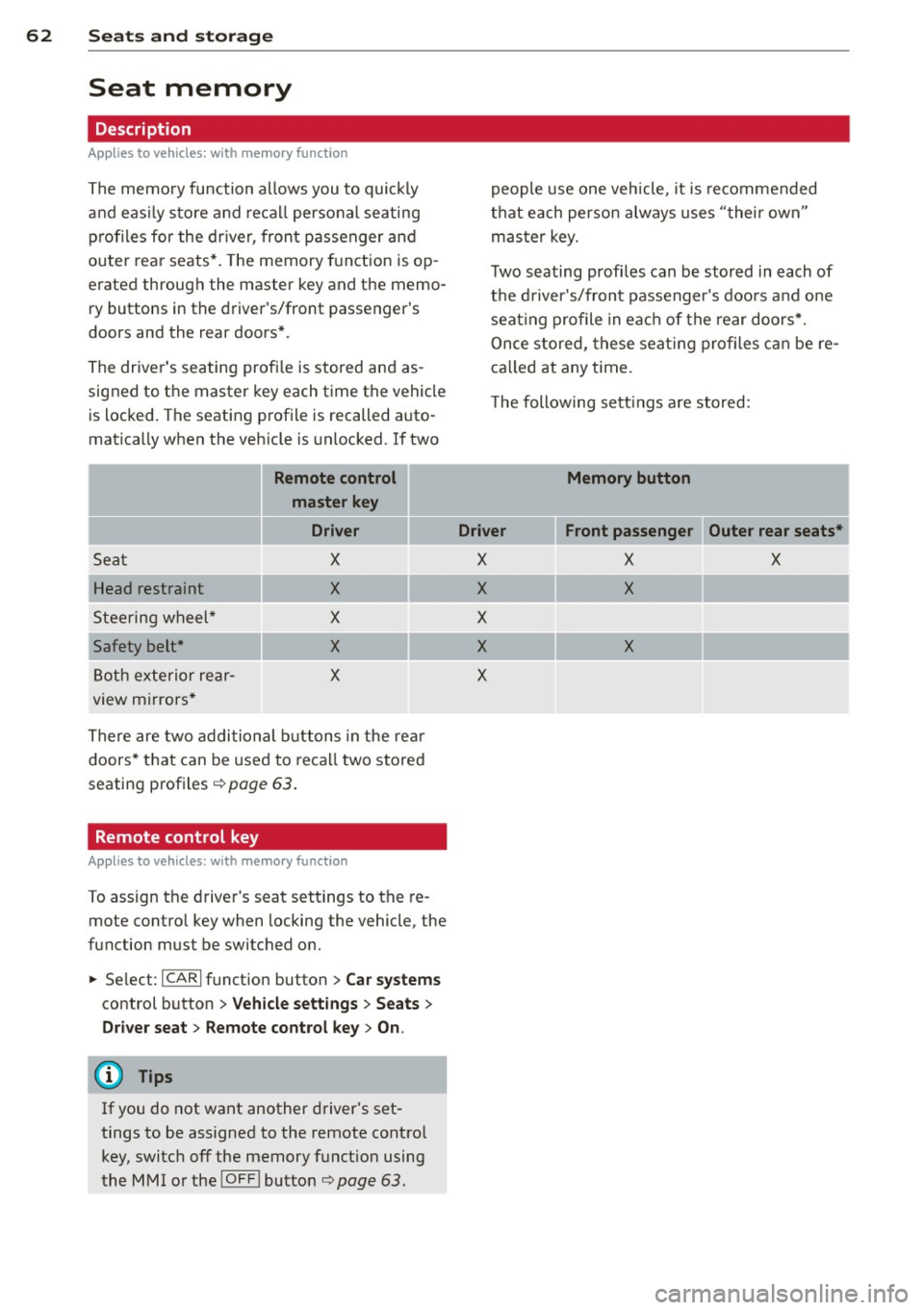
62 Seats and storage
Seat memory
Description
Applies to vehicles: with memory function
The memory function allows you to quickly
and eas ily store and recall personal seating
p rofiles for the dr iver, front passenger and
outer rear seats*. The memory function is op
erated through the master key and the memo ry buttons in the driver's/front passenger's
doors and the rear doors*.
The driver's seating profi le is stored and as
signed to the master key each time the vehicle
is locked . The seating profile is recalled auto
matically when the vehicle is unlocked. If two
Remote control
master key
Driver
Seat X
Head restraint X
Steering wheel* X
Safety belt* X
Both exterior rear-X
view mirrors *
There are two additional buttons in the rea r
doors* that can be used to recall two stored
seating profiles
r:=;,poge 63.
Remote control key
Applies to vehicles: with memory function
To assign the driver's seat settings to the re
mote contro l key when locking the vehicle, the
function must be switched on .
.. Se lect:
ICARI function button> Car systems
control button > Vehicle settings > Seats >
Driver seat> Remote control key> On.
@ Tips
If you do not want another driver's set
tings to be assigned to the remote control
key, switch off the memory function using
the MMI or the
I OF FI button r:=;,poge 63.
people use one vehicle, it is recommended
that each person always uses "their own"
master key.
Two seating profiles can be stored in each of
the driver's/front passenger's doors and one
seat ing profile in each of the rear doors*.
Once stored, these seat ing profiles can be re
ca lled at any time.
T he following sett ings are stored:
Memory button
Driver Front passenger Outer rear seats*
X X X
X X
X
X
X
X
Page 80 of 300
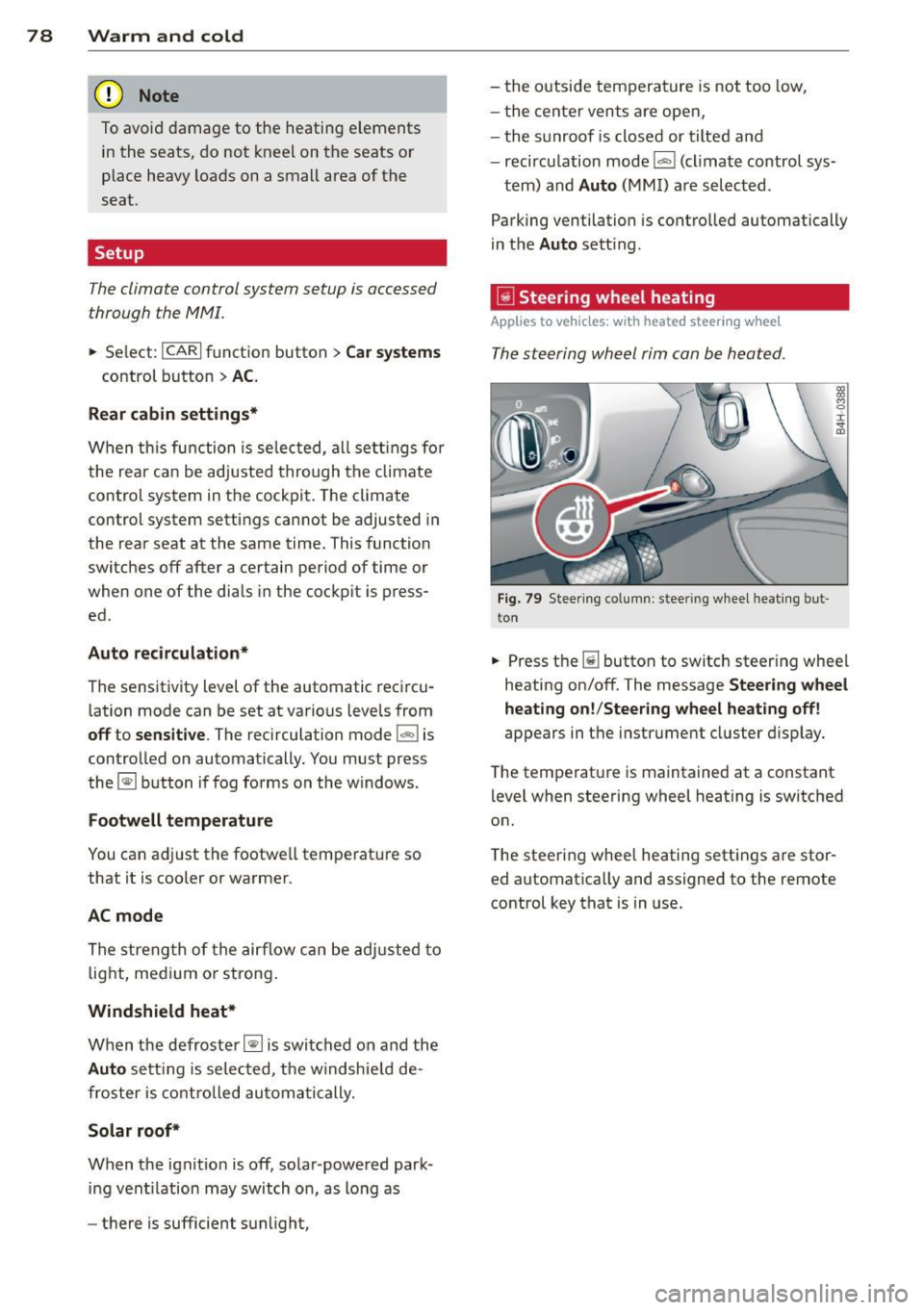
78 Warm and cold
(D Note
To avoid damage to the heating e lements
in the seats, do not kneel on the seats or
place heavy loads on a small area of the
seat .
Setup
The climate control system setup is accessed
through the MMI.
.. Se lect: I CARI function button > Car systems
control button > AC.
Rear cabin settings*
When this function is selected, all settings for
the rear can be adjusted through the climate
contro l system in the cockpit . The climate
control system settings cannot be adjusted in
the rear seat at the same time. This function
switches off after a certain period of time or
when one of the dials in the cockp it is press
ed.
Auto recirculation*
The sensitivity level of the automatic reci rcu
l ation mode can be set at various leve ls from
off to sensitive . The recirculation mode 1...,1 is
controlled on automatically. You must press
the ~ button if fog forms on the w indows.
Footwell temperature
You can adjust the footwell temperat ure so
that it is cooler or warmer.
AC mode
The strength of the airflow can be adjusted to
light, med ium or strong .
Windshield heat*
When the defroster~ is switched on and the
Auto setting is selected, the windshield de
froster is controlled automatically.
Solar roof*
When the ignit io n is off, so lar-powered park
ing vent ilation may switch on, as long as
- there is sufficient sunlight, -
the outside temperature is not too low,
- t he center vents are open,
- the sunroof is closed or tilted and
- recirculation mode
1...,1 (climate control sys-
tem) and
Auto (MMI) are selected .
Parking ventilation is contro lled automatically
i n the
Auto sett ing.
~ Steering wheel heating
Applies to vehicles: with heated steering wheel
The steering wheel rim can be hea ted .
Fig . 79 Stee ring column : steeri ng wheel heati ng but
t on
.. Press the~ button to switch steer ing whee l
heating on/off. The message
Steering wheel
heating on! /Steering wheel heating off!
appears in t he instrument cluster display.
The temperat ure is maintained at a constant
level when steering wheel heating is switched
on.
T he steering wheel heating settings are stor
ed automatically and assigned to the remote control key that is in use.
Page 81 of 300
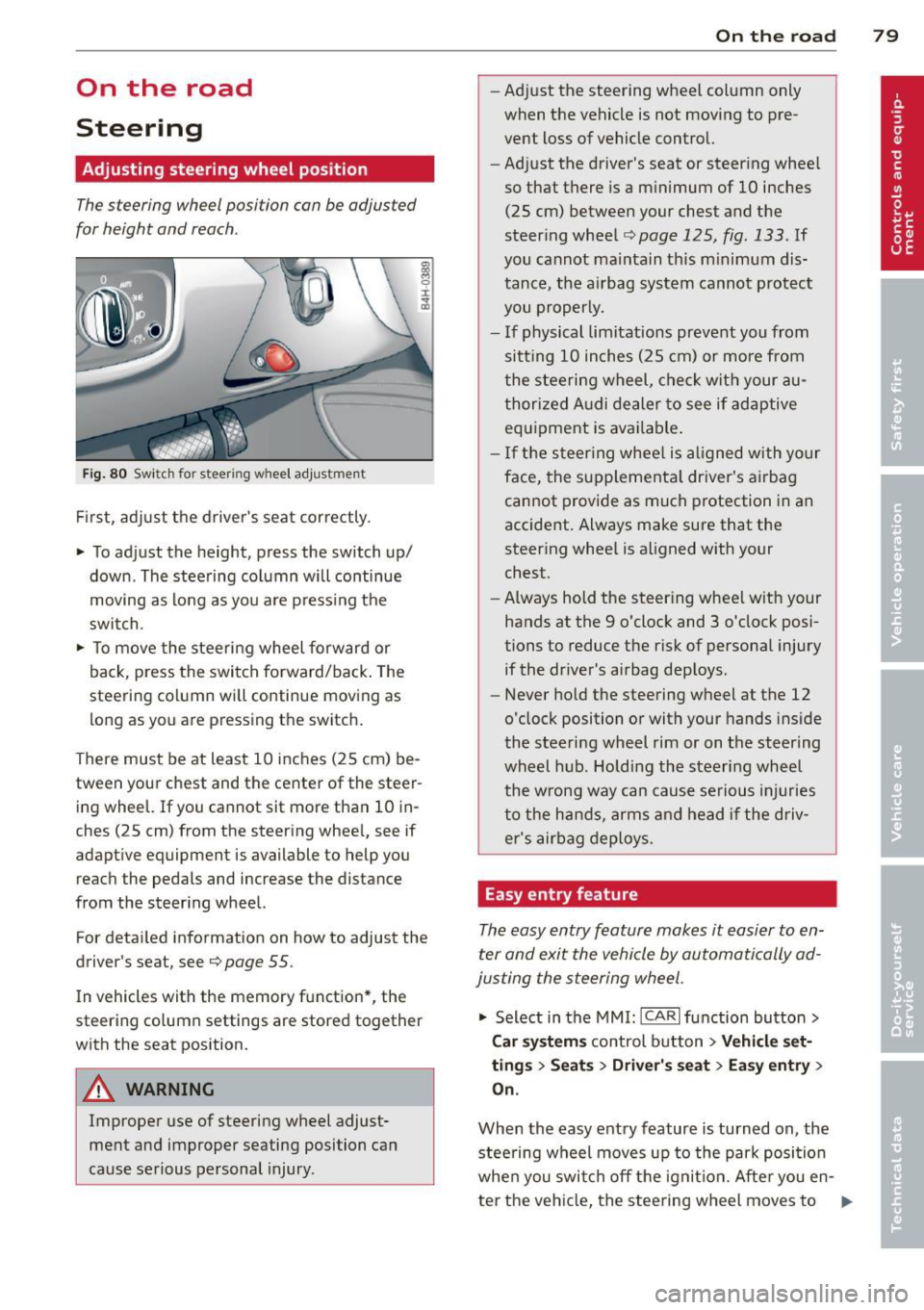
On the road
Steering
Adjusting steering wheel position
The steering wheel position can be adjusted
for height and reach .
Fig. 80 Switch for steer ing w heel adjustment
First, adjust the driver's seat correctly.
• To adjust the height, press the switch up/
down . The steering column will continue
moving as long as you are pressing the
switch.
• To move the steering wheel forward or
back, press the switch forward/back. The
steering column will continue moving as long as you are pressing the switch.
There must be at least 10 inches (25 cm) be
tween your chest and the center of the steer ing wheel. If you cannot sit more than 10 in
ches (25 cm) from the steering wheel, see if
adaptive equipment is available to help you
reach the pedals and increase the distance
from the steering wheel.
For detailed information on how to adjust the
driver's sea t, see
Q page 55.
In vehicles with the memory function*, the
steering column settings are stored together
with the seat position .
A WARNING
Improper use of steering wheel adjust
ment and improper seating position can
cause serious personal injury.
-
On the road 79
-Adjust the steering wheel column only
when the vehicle is not moving to pre
vent loss of vehicle control.
- Adjust the driver 's seat or steering wheel
so that there is a minimum of 10 inches (25 cm) between your chest and the
steering wheel
~ page 125, fig . 133 . If
you cannot maintain th is m inimum dis
tance, the airbag system cannot protect
you properly.
- If physical limitations prevent you from
sitt ing 10 inches (25 cm) or more from
the steering wheel, check with your au
thorized Audi dealer to see if adaptive
equipment is available .
- If the steering wheel is al igned with yo ur
face, the supplementa l driver's airbag
cannot provide as much protection in an
accident. Always make sure that the
steering whee l is aligned with your
chest.
- Always hold the steering whee l with your
hands at the 9 o'clock and 3 o'clock posi
tions to reduce the risk of personal injury
if the driver's airbag deploys.
- Never hold the steering wheel at the 12
o'clock position or with your hands inside
the steering wheel rim or on the steering
wheel hub. Holding the steering wheel
the wrong way can cause serious injuries
to the hands, arms and head if the driv
er's airbag deploys.
Easy entry feature
The easy entry feature makes it easier to en
ter and exit the vehicle by automatically ad
justing the steering wheel.
"' Select in the MMI: ICARI function button >
Car systems control button > Vehicle set
tings > Seats > Driver' s seat > Easy entry >
On.
When the easy entry feature is turned on , the
stee ring wheel moves up to the park position
when you swit ch off the ignition. After you en -
ter the vehicle, the steering wheel moves to ..,..