sensor AUDI S8 2013 Owner's Manual
[x] Cancel search | Manufacturer: AUDI, Model Year: 2013, Model line: S8, Model: AUDI S8 2013Pages: 318, PDF Size: 79.34 MB
Page 123 of 318
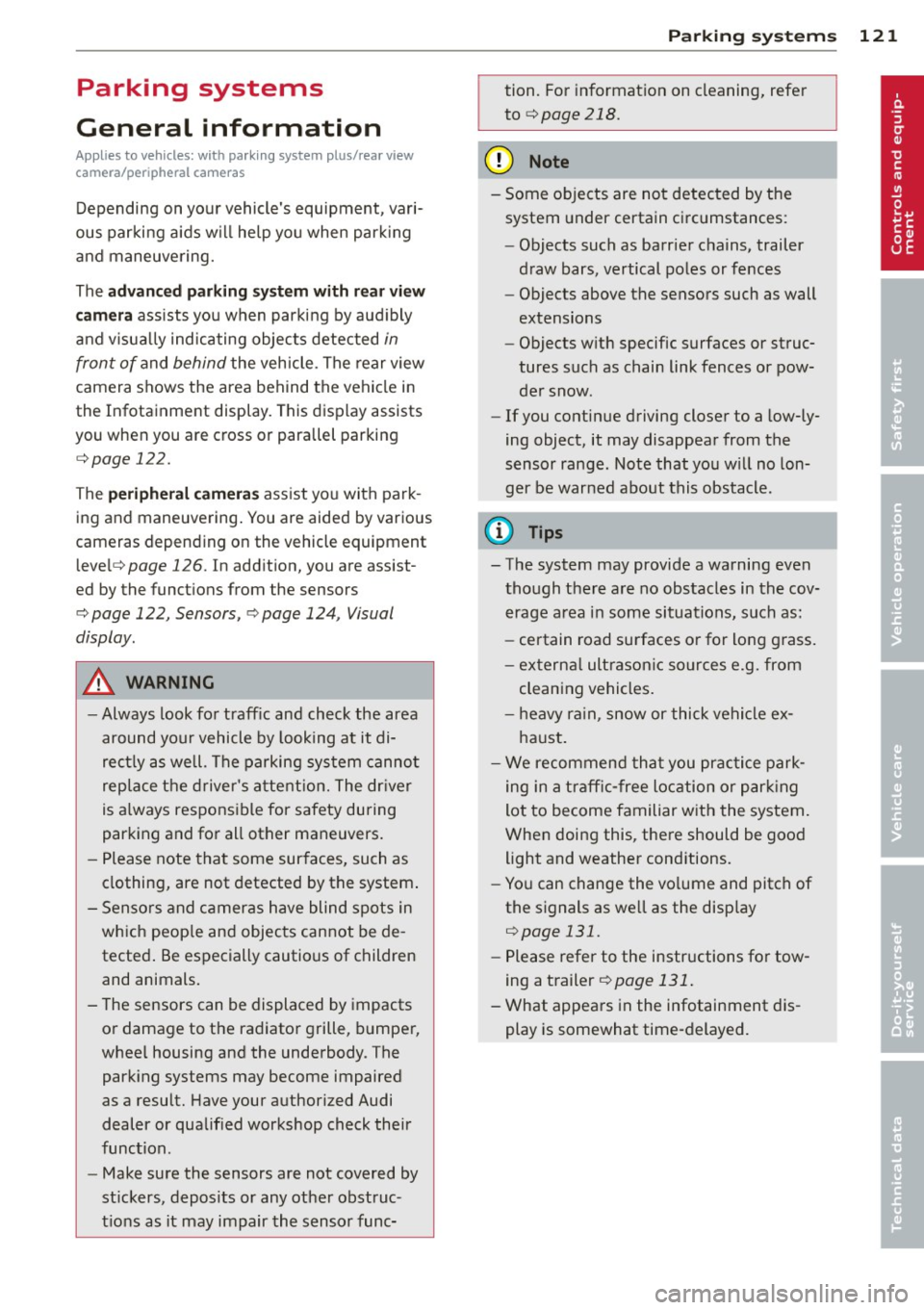
Parking systems
General information
App lies to vehicles: with park in g system plus/rear view
camera/peripheral cameras
Depending on your vehicle's equipment, vari­
ous parking aids will help you when parking
and maneuvering.
The
advanced parking system with rear view
camera
ass ists you when parking by audibly
and v isua lly indicating objects detected
in
front of
and behind the vehicle . The rear view
camera shows the area behind the vehicle in
the Infotainment display. This display assists
you when you are cross or para llel parking
c:;,page 122.
The peripheral cameras assist you with park­
ing and maneuvering. You are aided by various
cameras depending on the vehicle equipment level ¬Ę
page 126. In addition, you are assist­
ed by the functions from the sensors
c:;, page 122, Sensors, c:;, page 124 , Visual
display .
A WARNING
-Always look fo r traff ic and check the area
around your vehicle by looking at it di­
rect ly as well. The parking system cannot
replace the driver's attention. The driver
is a lways respons ible for safety during
parking and for all other maneuvers.
- Please note that some sur faces, such as
clothing, are not detected by the system .
- Sensors and cameras have blind spots in
which peop le and objects cannot be de­
tected. Be especially cautious of children
and animals.
- The sensors can be displaced by impacts
or damage to the radiator grille, bumper,
wheel housing and the underbody. The
parking systems may become impaired
as a result. Have your authorized Audi
dealer or qualified workshop check their
function.
- Make sure the sensors are not covered by
stickers, deposits or any other obstruc­
t ions as it may impair the sensor func-
Parking systems 121
tion. For information on cleaning, refer
to
c:;, page 218.
(D Note
-Some objects are not detected by the
system under certain circumstances:
- Objects such as barr ier chains, trailer
draw bars, vertical poles or fences
- Objects above the sensors such as wall
extensions
- Objects w ith specific surfaces or struc­
tures such as chain link fences or pow­
der snow .
- If you continue driving closer to a low-ly­
ing object, it may disappear from the
sensor range. Note that you w ill no lon­
ger be warned about this obstacle .
(D Tips
- The system may provide a warning even
though there are no obstacles in the cov­
erage area in some situations, such as:
- certain road surfaces or for long grass.
- externa l ult rason ic so urces e.g. from
cleaning vehicles.
- heavy rain, snow or thick vehicle ex ­
haust.
- We recommend that you practice park­
ing in a traffic-free location or parking
lot to become familiar w ith the system.
When doing this, there should be good
light and weather cond itions.
- You can change the volume and pitch of
the signals as we ll as the disp lay
c:;, page 131.
-Please refer to the instructions for tow­
ing a trailer
c:;, page 131.
- What appears in the infotainment dis­
play is somewhat time-delayed.
Page 124 of 318
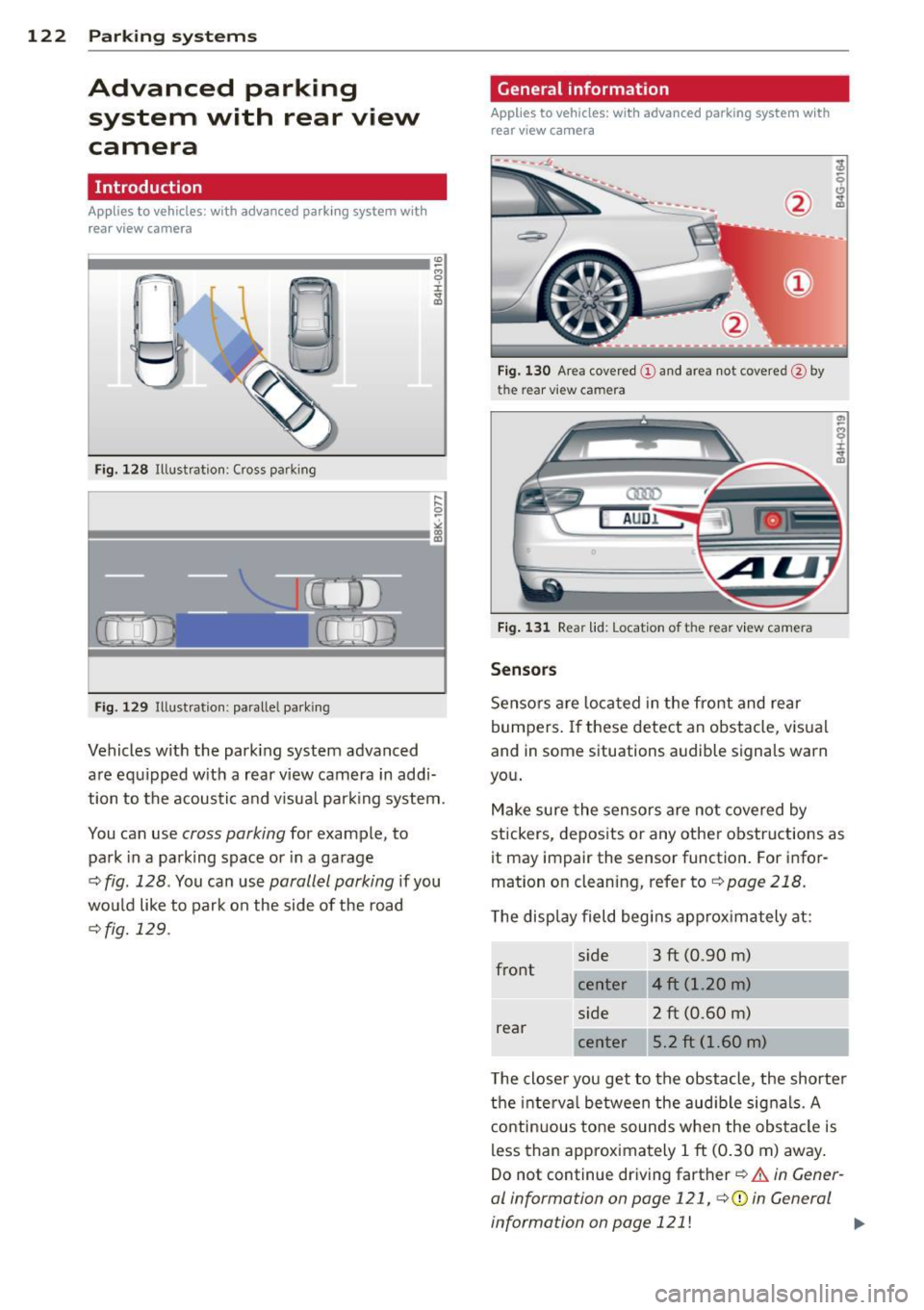
122 Parking systems
Advanced parking
system with rear view
camera
Introduction
Applies to vehicles: with advanced park ing system with
rear view camera
Fig. 128 Illust rat ion: Cross parking
Fig. 129 Illust ration: paralle l parking
:i:
"' "'
Vehicles with the park ing system advanced
are equipped with a rear view camera in addi­
tion to the acoustic and v isua l park ing system.
You can use
cross parking for example, to
park in a parking space or in a garage
c:> fig. 128. You can use parallel parking if you
would like to park on the side of the road
¬Ę fig. 129 .
General information
Applies to vehicles: with advanced parking system with
rear view camera
Fig. 130 Area covered (D and area not covered@by
the rear v iew camera
AU Dl
Fig. 131 Rear lid: Location of t he rear view camera
Sensors
Sensors are located in the front and rear
bumpers . If these detect an obstacle, visual
and in some situations audible signa ls warn
you .
Make sure the sensors are not covered by
stickers, deposits or any other obstructions as
it may impair the sensor function. For infor­
mation on cleaning, refer to
c:> page 218 .
The disp lay field begins approximately at:
front side
3 ft (0.90 m)
center
4 ft (1.20 m)
side 2
ft (0.60 m)
rear center
T he closer you get to the obstacle, the shorter
the interval between the audible signals . A
continuous tone sounds w hen the obstacle is
less than approximately 1
ft (0.30 m) away.
Do not continue driving farther
c::> .&. in Gener­
al information on page 121, c:>(Din General
information on page 121
!
Page 128 of 318
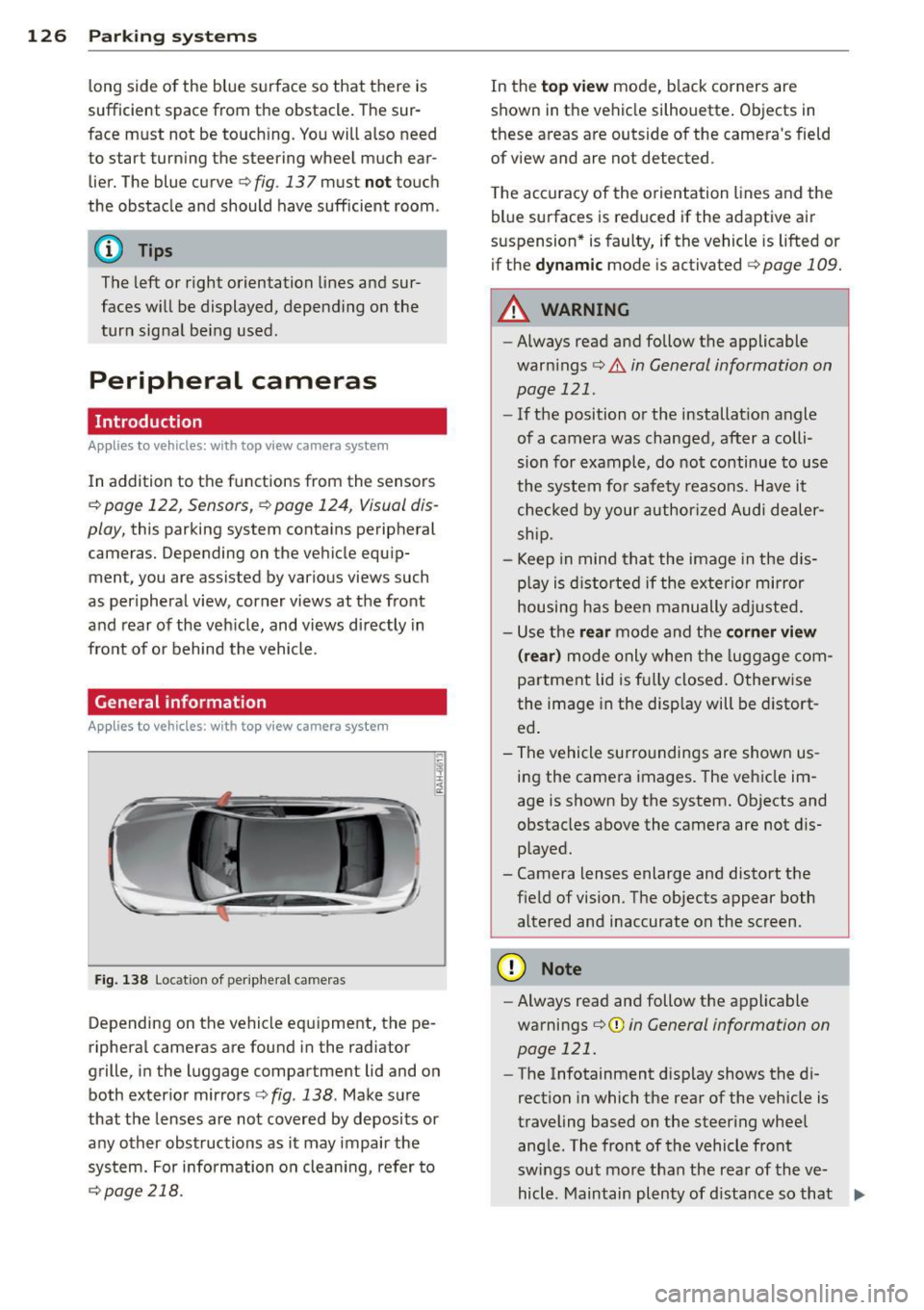
126 Parking systems
long side of the blue surface so that there is
sufficient space from the obstacle. The sur­
face m ust not be to uchi ng. You will a lso need
to start tur ning the steer ing wheel much ear­
lier. The blue curve
r:::;, fig. 13 7 must not touch
the obstacle and should have sufficient room .
@ Tips
The left or right orientation lines and sur­
faces will be displayed, depending on the turn signa l be ing used .
Peripheral cameras
Introduction
Applies to vehicles: with top view camera system
In addition to the f unctions from the sensors
c::> page 122, Sensors, c::> page 124, Visual dis ­
play,
this parking system contains peripheral
cameras. Depending on the ve hicle equ ip­
ment, you are assisted by various
views such
as periphera l view, corner views at the front
and rear of the veh icle, and views di rectly in
fro nt of o r behind the vehicle.
General information
Applies to vehicles: with top view camera system
Fig. 138 Locat io n of peripheral cameras
Depending on the vehicle equ ipment, the pe­
ripheral cameras are found in the radiator
grille, i n the luggage compartment lid and on
both exterior mirrors
r:::;, fig . 138 . Make sure
that the lenses are not covered by deposits or
any other obstructions as it may impair the
system. For information on cleani ng, refer to
c::> page 218.
In the to p view mode, b lack corners are
shown in t he vehicle silhouette . Objects in
these areas are outside of the camera 's field
of
view and are not detected .
T he accuracy of the o rientation lines and the
blue surfaces is reduced if the adaptive air
suspension * is faulty, if the vehicle is lifted or
if the
dy namic mode is activated r:::;, page 109.
A WARNING
-- Always read and follow the applicable
warn ings
r:::;, & in General information on
page 121 .
-If the position or the installat io n angle
of a camera was changed, after a colli­
sion for example, do not continue to use
the system fo r safety reasons. Have it
checked by your author ized Audi deale r­
sh ip.
- Keep in mind that the image in the dis­
p la y is distorted if the exterior mi rror
housing has bee n manually adjusted .
- U se the
rear mode and the corn er view
( rear)
m od e only when the luggage com­
partment lid is fu lly closed . Otherw ise
the image in the display will be d istort­
ed .
- The vehicle surro undings are shown us­
ing the came ra images. The vehicle im­
age is shown by the system. Ob jects and
obstacles above the camera are not d is­
p layed.
- Camera lenses enlarge and distort the field of vision. The objects appear both
altered and inaccurate on the screen.
(D Note
- Always read and follow the applica ble
warnings
¬Ę (I) in General information on
page 121.
- The Infotainment d isplay shows the di ­
rection in which the rear of the vehicle is
traveling based on the steer ing whee l
ang le. The front of the vehicle front
sw ings out mo re than the rear of the
ve­
hicl e. M aintain pl enty of d istance so that .,_
Page 133 of 318
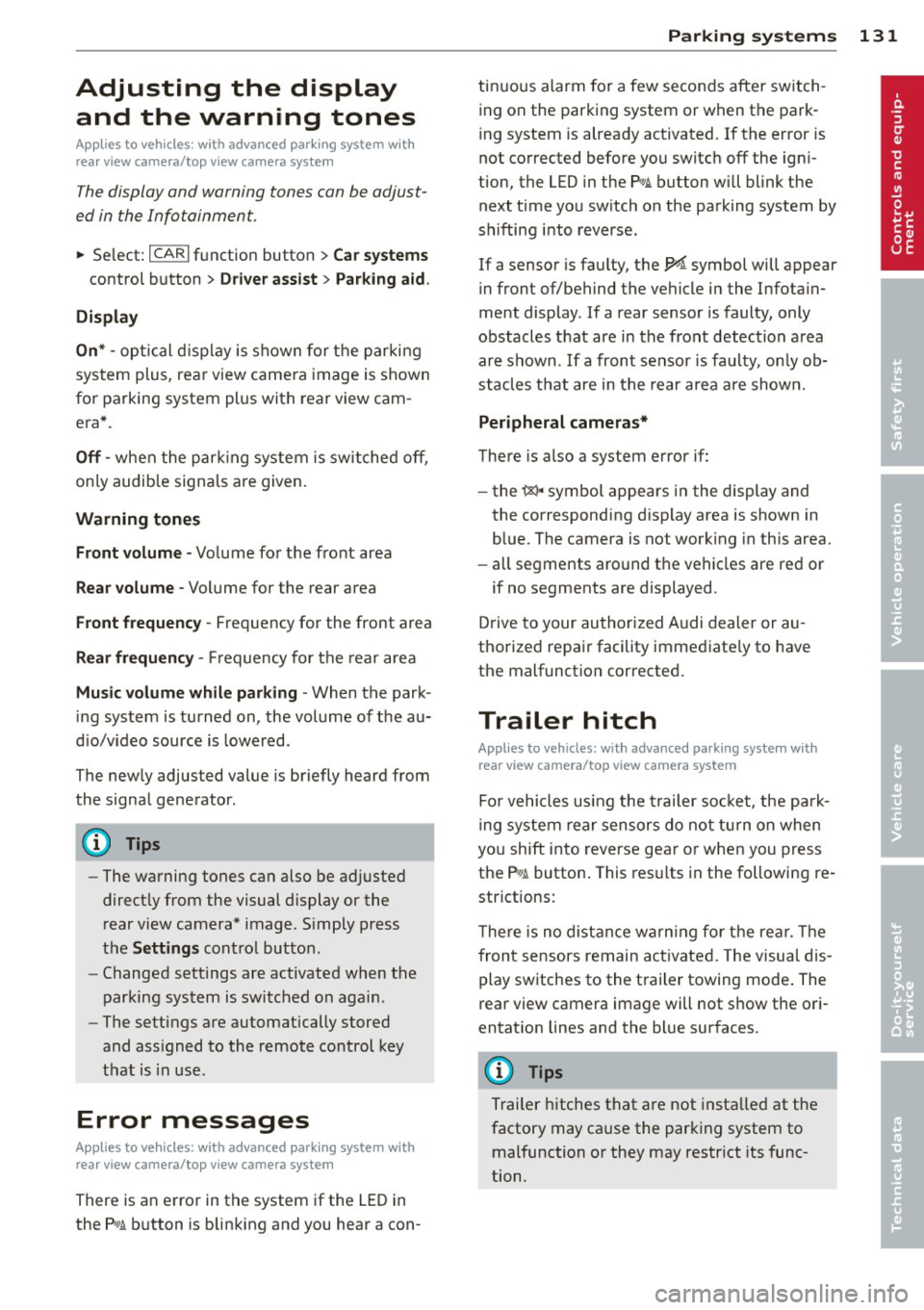
Adjusting the display and the warning tones
App lies to vehicles: with advanced park ing system wit h
rea r view camera/top v iew camera syste m
The display and warning tones can be adjust­
ed in the Infotainment.
~ Se lect: ICARI f u nct io n button > Car systems
control button > Driver assist > Parking aid .
Display
On * -
opti cal d isplay is shown for the parking
sys tem plus, rea r view came ra image is shown
for parking system plus with rear view cam ­
e ra *.
Off -when t he par king system is sw itched off,
on ly audib le sign als are given.
Warning tones
Front volume -
Volume for the fro nt area
Rear volume -Volume for the rear area
Front frequency -Frequency for the front area
Rear frequency -Frequency for the rear area
Music volume while parking -When the park­
in g system is turned on, the vol ume of t he au­
d io/v ideo source is lower ed.
The new ly adjusted value is briefly heard from
the signa l generator.
@ Tips
- The warning tones ca n also be adjusted
direct ly from the visual display or the
rear view camera* image. S imply press
the
Settings cont ro l but to n.
- Changed settings are activated when the
parking system is switched on aga in.
- The settings are automatically stored
and ass igned to the remote control key
that is in use .
Error messages
Applies to vehicles: with a dvanced park ing system wit h
r ea r view camera/top v iew camera syste m
There is an error in t he system if the LED in
the
?# A button is blinking and you hear a con-
Parking systems 131
tin uous alarm fo r a few seconds after switch ­
ing on the par king system or when the park­
ing system is already activated. If the error is
not corrected before you switc h off the ign i­
tion, the LED in the
P,1 1.A button will blink the
next t ime you sw itch on the parking system by
shifting i nto reverse .
If a sensor is fa ulty, the!¬ĺ symbol will appear
in front of/behind the vehicle in the Infota in­
ment display . If a rear sensor is faulty, only
obstacles that are in the front detec tion a rea
a re shown . If a front sensor is fau lty, on ly ob­
s tacles t hat are in the rear area are shown.
Peripheral cameras*
There is also a system error if:
- the
'(gl ,, symbol appears i n the display and
the corresponding d isp lay area is shown in
blue. The camera is not work ing in this area.
- all segments aro und the vehicles are red or
if no segments are displayed.
D rive to your authorized A udi dealer or au ­
thorized repair facility immed iate ly to have
the malfunction correcte d.
Trailer hitch
Applies to vehicles: wi th adva nced parking syste m with
rear view ca mera/top view ca mera system
Fo r vehicles using the trailer so cket, the pa rk­
i ng sys tem rear sensors do not tu rn on when
you shift i nto reverse gea r or when you press
the
P,#~ button . This res ults in the following re ­
strictions:
T he re is no dist ance warn ing fo r th e rea r. T he
fron t sensors remain act ivated. The visua l dis­
play switches to the t railer towing mode . The
rear view camera image will not show the or i­
entat ion lines and the bl ue surfaces.
(D Tips
Trai ler h itches that are not insta lled at the
factory may ca use the park ing system to
malfunction or they may restr ict its func­
tion.
Page 161 of 318

-Always make sure the forward-facing
seat has been des igned and certified by
its manufacturer for use on a front seat
with a passenger front and side airbag.
- Never put the forward-facing child re­
straint up aga inst or very near the instru­
ment panel.
- Always move the passenger seat into its
rearmost position in the seat's fore and
aft adjustment range, as far away from
the a irbag as poss ible, before insta lling
the fo rward -facing child restraint. T he
b ackres t m ust be adjus ted to an upr igh t
posit ion.
- Make su re that the
PASSENGER AIR BAG
OFF
light comes on and s tays on all the
t ime whenever the ignition is switched
on .
Advanced Airbag System components
The front passenger seat in your vehicle has a
l ot of very important parts of the Advanced
Airbag System in it. These parts include the
weight-sens ing mat, sensors, wiring, brack­
ets, and more . The function of the system in
the front passenger seat is checked by the
e lectronic control un it when the ign it ion is on .
The control un it mon itors the Advance d Air ­
bag Sys tem and turn s the a irbag i ndica tor
light on when a ma lfunction in t he system
compo nents is detected . The function of the
ai rbag indicator light is described in greater
deta il below. Because the front passenger
seat contains important parts of the Ad­
va nced A irbag System, you must take care to
prevent it from being damaged . Damage to
the seat may p revent the Advanced A irbag for
the front passenger seat from doing its job in
a crash .
The front Advanced Airb ag System
consists of the following:
- Crash senso rs in the front of the veh icle that
measu re ve hicle accelera tion/decele ra ti on
to provide info rm ation to the Advanced Air ­
bag System abo ut the severity of the crash.
A irbag system 159
-An elect ron ic cont ro l unit, with integrated
crash sensors for front and side impacts .
The control un it "decides" whether to f ire
the front a irbags based on the informat ion
received from the crash sensors. The control
unit also "decides" whether the safety belt
prete nsione rs shou ld be act iva ted.
- An Advanced A irbag w it h gas generator and
cont ro l valve for the d river ins ide the steer ­
ing wheel h ub.
- An Advanced A irbag w ith gas generator and
cont ro l valve inside the instrument pa ne l for
the front passenger .
- A weight -sensing mat unde r the upho lstery
padding of the front passenge r seat cushion
that measures the to tal weight o n the seat.
The info rmat ion reg iste red is sent continu­
ously to the elect ronic con trol u nit to regu ­
la te deployment of the front Advanced Air ­
bag on the passenger side .
- An airbag moni tor ing sys tem and ind icator
light in the instr ument cluster
¬Ę page 163.
-A sen sor in each fron t seat regis ters the dis ­
t ance betwee n the respec tive seat and the
steering whee l or instrument panel. The i n­
formation registered is sent cont inuo usly to
the electron ic contro l unit to regulate de­
ployment of the front Advanced A irbags .
- The
PASSENGER AIR BAG OFF light comes
on and stays on in the center o f the instr u­
ment panel¬Ę
page 163, fig. 168 and tells
you whe n the front Advanced Airbag on the
passe nger side has been tu rned off.
- A sensor below the safety belt latch for the
front seat passenger to measure t he tension
on the safety belt. The tension o n the safety
be lt and the weight regis tered by the
weigh t-sensi ng mat he lp the cont rol uni t
"de cide" whe ther the front airbag fo r the
front passenge r seat should be turned off or
not
~ page 154, Child restraints on the
front seat -some important things to
know.
- A sensor in t he safety be lt latch fo r the d riv­
er and for the front seat passenger that
senses w hethe r th at safety belt is latched or
not and transmits this information to the
electronic control unit.
‚ÄĘ
‚ÄĘ
Page 162 of 318
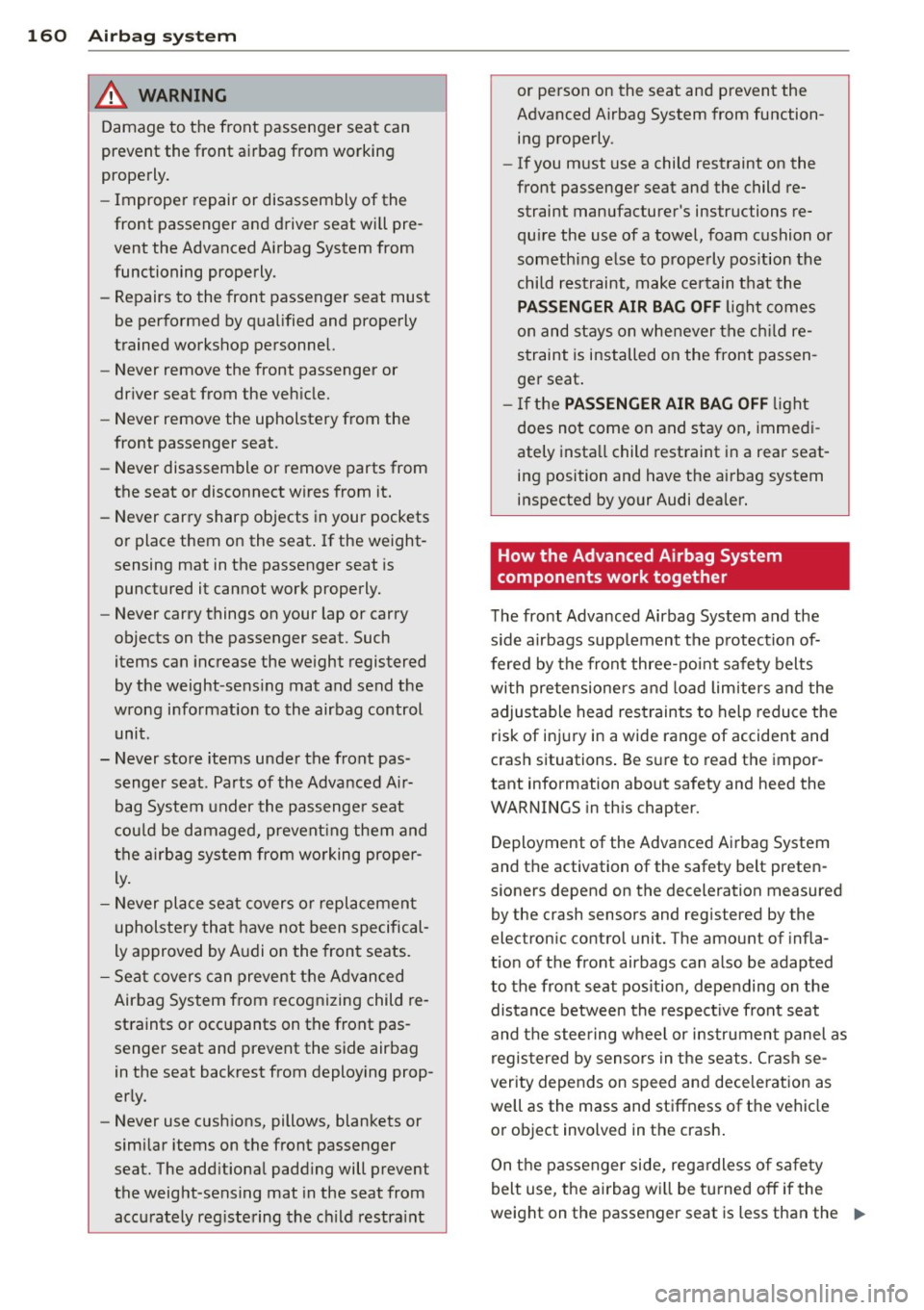
160 Airbag sys te m
_& WARNING
Damage to the front passenger seat can
prevent the front airbag from working
properly.
- Improper repair or disassembly of the
front passenger and driver seat wi ll pre­
vent the Advanced A irbag System from
functioning properly.
- Repairs to the front passenger seat must
be performed by q ualified and properly
trained workshop personnel.
- Never remove the front passenger or
dr iver seat from the veh icle.
- Never remove the upholstery from the
front passenger seat.
- Never disassemble or remove parts from
the seat or disconnect wires from it.
- Never carry sharp objects in your pockets
or place them on the seat . If the weight­
sensing mat in the passenger seat is
punctured it cannot work properly.
- Never carry things on your lap or carry
objects on the passenger seat. Such
items can increase the weight registered
by the weight-se nsing mat and send the
wrong info rmation to the airbag control
unit.
- Never store items under the front pas­ senger seat. Parts of the Advanced Ai r­
bag System under the passenge r seat
c ou ld be damaged, prevent ing them and
the a irbag sys tem from working proper ­
ly .
- N ever place sea t covers or replacement
upholstery that have not been specifical­
ly approved by A udi on the fron t seats.
- Seat covers can preven t th e Advanced
Airbag System from recognizing child re ­
st raints or occupants on the front pas­
senger seat and prevent the side airbag
in the seat backrest from deploy ing prop­
er ly.
- Never use cushions, pillows, blankets or
similar items on the front passenger seat. The add itiona l padd ing will prevent
the weight-sensing mat in the seat from
accu rately reg iste ring the c hild restra int
-
or person on the seat and prevent the
Advanced Airbag System from function­
ing p roperly.
- If you must use a child restraint on the
front passenger seat and the child re­
straint manufacturer's instructions re­
qu ire the use of a towel, foam cushion or
something e lse to prope rly pos ition the
child restraint, make certain t hat the
PASSENGER AIR BAG OFF lig ht comes
on and stays on whenever the ch ild re­
straint is installed on the front passen ­
ge r seat .
- If the PASSENGER AIR BAG OFF light
does not come on and stay on, immedi ­
ately insta ll child restraint in a rear seat­
ing position and have the ai rbag system
inspected by your Audi dea ler.
How the Advanced Airbag System
components work together
T he front Advanced Airbag System and the
s ide a irbags supp lem ent the p rotection of­
fered by the front three-po int safety belts
with pre tensione rs and load lim iters and the
adjustable head res train ts to help redu ce the
risk of in jury in a wide ra nge of accident and
crash situations . Be s ure to read the impor­
tant information about safety and heed the
WARNINGS in th is chapter.
Deployment of the Adv a need Airbag System
and t he activation of the safety belt preten ­
s ioners depend on the deceleration measured
by the crash sensors and registered by the
electron ic co ntrol unit. The amount of infla­
t ion of t he front airbags can a lso be adapted
to the front seat pos ition, depending on the
distance between the respective front seat
and t he steer ing w heel or instrument panel as
regis tered by sensors in the seats. C rash se ­
verity depends on speed and dece leration as
well as the mass and st iffness of t he vehicle
or object involved in the crash .
On t he passenger side, rega rdless of sa fe ty
belt use, the airbag w ill be turned off if the
weight on the passenger seat is less than the ..,.
Page 165 of 318
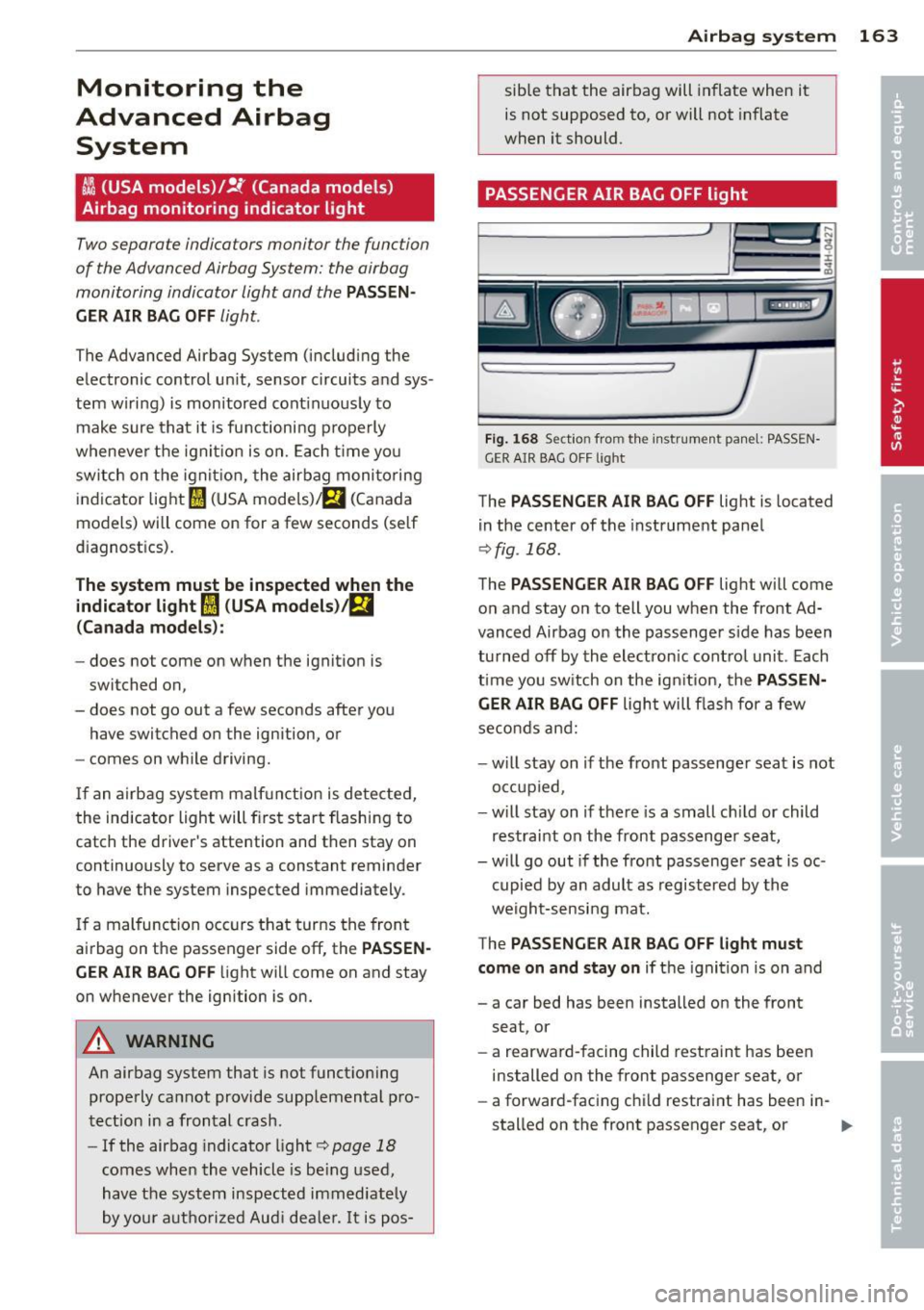
Monitoring the
Advanced Airbag
System
I ( USA models) /!{ (Canada models )
Airbag monitoring indicator light
Two separate indicators monitor the function
of the Advanced Airbag System: the airbag
monitoring indicator light and the
PASSEN­
GER AIR BAG OFF
light.
The Advanced Airbag System (including the
electronic control un it, sensor circuits and sys­
tem wiring) is monitored continuously to
make sure that it is functioning properly
whenever the ignit ion is on. Each time you
switch on the ignition, the airbag monitoring
indicator light
I (USA models)/ m (Canada
models) will come on for a few seconds (self
diagnost ics).
The system must be inspected when the
indicator light
I (USA models)/fll
(Canada models):
-does not come on when the ignition is
switched on ,
- does not go out a few seconds after you
have switched on the ignition, or
- comes on while driving.
If an airbag system malfun ction is detected,
the indicator light will first start flashing to
catch the driver's attention and then stay on
continuously to serve as a constant reminder
to have the system inspected immediately.
If a malfunction occurs that turns the front
airbag on the passenger side
off, the PASSEN­
GER AIR BAG OFF
light will come on and stay
on whenever the ignition is on.
A WARNING
An airbag system that is not funct ioning
properly cannot provide supplemental pro­
tection in a frontal crash.
- If the airbag indicator light
c:> page 18
comes when the vehicle is be ing used,
have the system inspected imm ediately
by your autho rized Audi dealer.
It is pos-
Airbag system 163
sible that the airbag will inflate when it
is not supposed to, or will not inflate
when it should.
PASSENGER AIR BAG OFF light
Fig. 168 Sect io n from the instrument pane l: PASSEN·
GER AIR BAG OFF light
The PASSENGER AIR BAG OFF light is located
in the center of the instrument panel
c:>fig . 168.
The PASSENGER AIR BAG OFF light will come
on and stay on to tell you when the front Ad­
vanced Airbag on the passenger s ide has been
turned
off by the electron ic control unit. Each
time you switch on the ignition, the
PASSEN­
GER AIR BAG OFF
light will flash for a few
seconds and:
- will stay on if the front passenger seat is not
occupied,
- will stay on if there is a small ch ild or child
restraint on the front passenger seat,
- w ill go out if the front passenger seat is oc·
cupied by an adult as registered by the
weight-sensing mat.
The
PASSENGER AIR BAG OFF l ight must
come on and stay on
if the ignition is on and
- a car bed has been installed on the front seat, or
- a rearward-facing child restraint has been
installed on the front passenger seat, or
- a forward-facing child restraint has been in·
stalled on the front passenger seat, or
Page 166 of 318
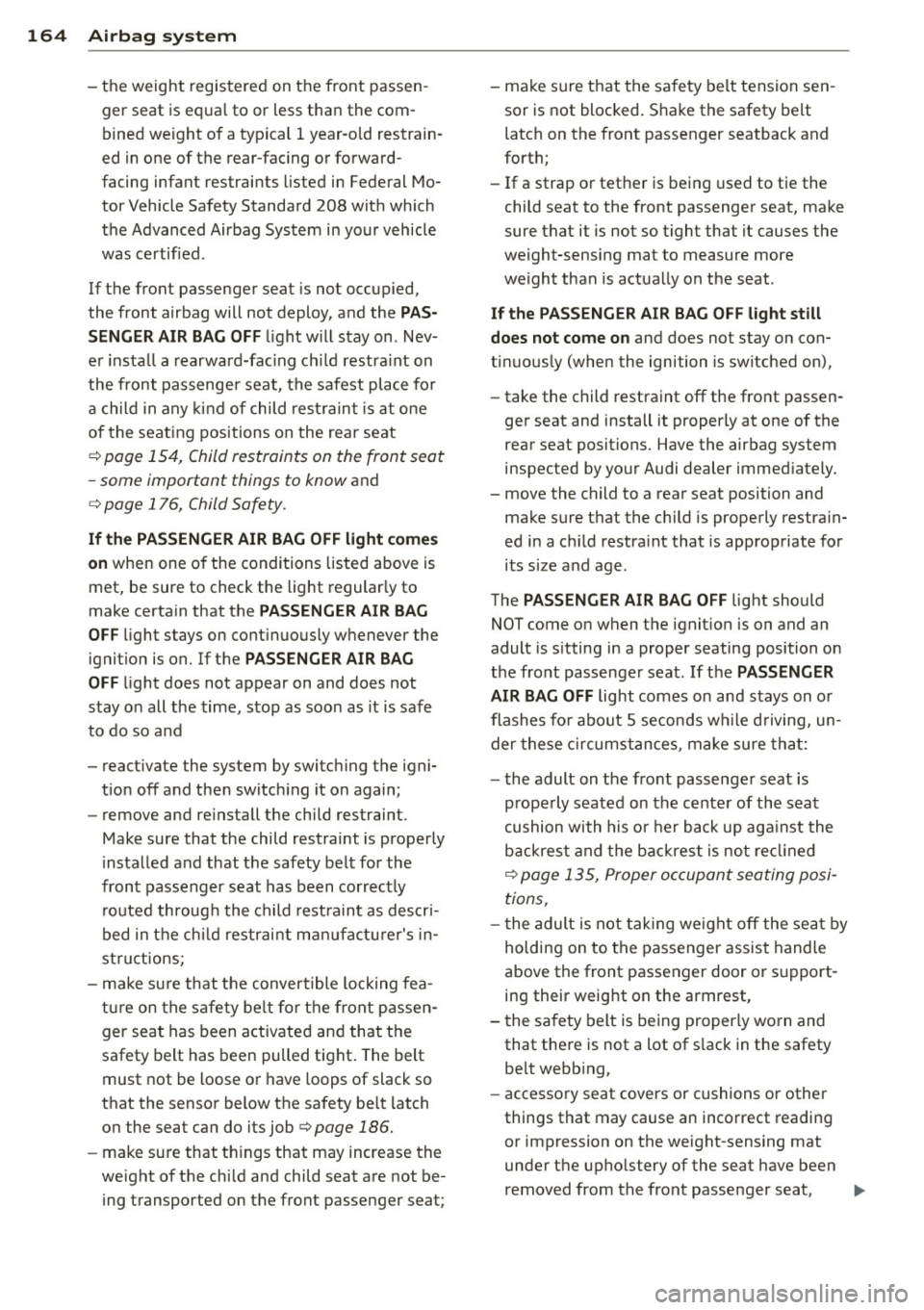
164 Airbag sys te m
- the weight regis tered on the front passen­
ger seat is equa l to or less tha n the com ­
bined weight of a ty pical 1 year-old restrain­
ed in one of the rear-facing or forward­
facing infant restraints listed in Federal Mo­
tor Vehicle Safety Standard 208 with which
the Advanced Airbag System in your vehicle
was certified .
If the front passenger seat is not occupied,
the front airbag will not deploy, and the
PA S­
SENGER AIR BAG OFF
li ght w ill stay on. Nev­
e r i nsta ll a rearwa rd-fac ing ch ild restra int on
the front passenger seat, the safest place fo r
a child in any kin d of child restraint is at o ne
of the seat ing positions on the rear seat
¬Ę page 154, Child restraints on the front seat
- some important things to know
and
¬Ę page 176, Child Safety .
If the PASSENGER AIR BAG OFF light c om es
on
when one o f the conditions listed above is
met, be sure to check the light regularly to
make certa in that the
PASSENGER AIR BAG
OFF
light stays on cont inuo usly whenever the
ignit io n is on. If the
PASSENGER AIR BAG
OFF light does not appear on and does not
stay on all the time, stop as soon as it is safe
to do so and
- react ivate the system by switc hing the igni­
t ion off and then switch ing it on again;
- remove and re install the child restraint.
Make sure that the child restraint is properly
installed and that the safety be lt fo r the
front passenger seat has been correct ly
r o uted throug h the child rest raint as descri­
bed in the chi ld restrai nt ma nufactu rer's i n­
stru ct ions;
- make su re that the convertible locking fea­
t u re on the sa fe ty be lt for the front p assen­
ger seat has been activated and that the
safety belt has been pulled tight . The belt
must not be loose or have loops of slack so
that the sensor below the safety be lt latch
on the seat can do its job
¬Ę page 186.
- ma ke sure that th ings that may increase the
weight of the chi ld and child seat are not be­
ing transported on the front passenger seat; -
make sure that the sa fety belt tension sen ­
sor is not blocked. S hake the safety be lt
latch on the front passenger seatback and
forth;
- If a strap or tether is be ing used to tie the
child seat to the front passenger seat, make
sure that it is not so t ight that it causes the
weight-sensi ng mat to measure more
weight than is actually on the seat .
If the PASSENGER AIR BAG OFF light still
does not come on
and does not stay on con­
t in uous ly (when the ignition is switched on),
- take the child restraint off the front passen -
ger seat and install it proper ly at one of the
rear seat positions. Have the airbag system
inspected by your Audi dealer immed iate ly.
- move the child to a rear seat position and
make sure that the child is properly restra in­
ed in a ch ild restra int that is appropriate for
its s ize and age.
The
PASSENGER AIR BAG OFF light should
NOT come on when t he ignit ion is on and an
adult is s itting in a proper seating position on
the front passenge r seat. If the
PASSENGER
AIR BAG OFF
light comes on and stays on o r
flashes fo r about 5 seconds w hile d riving, un­
der these c ircumstances, make sure tha t:
- the adult on the front passenge r seat is
prope rly seated on the cente r of the sea t
cushion with his or her back up aga inst the
backrest and the backrest is not re cli ned
¬Ę page 135, Proper occupan t seating posi¬≠
tions,
- t he adult is not tak ing we ight off the sea t by
holding on to the passenger assis t handle
above the front passenger door or s upport­
ing their weight on the armrest,
- t he sa fety belt is being properly worn and
that the re is not a lot of s lack in the safety
be lt webb ing,
- accesso ry seat covers or cushions or other
things that may cause an incorrect reading
or impression on the weight-sensing mat
under the upho lstery of the seat have been
removed from the front passenger seat, .,..
Page 169 of 318
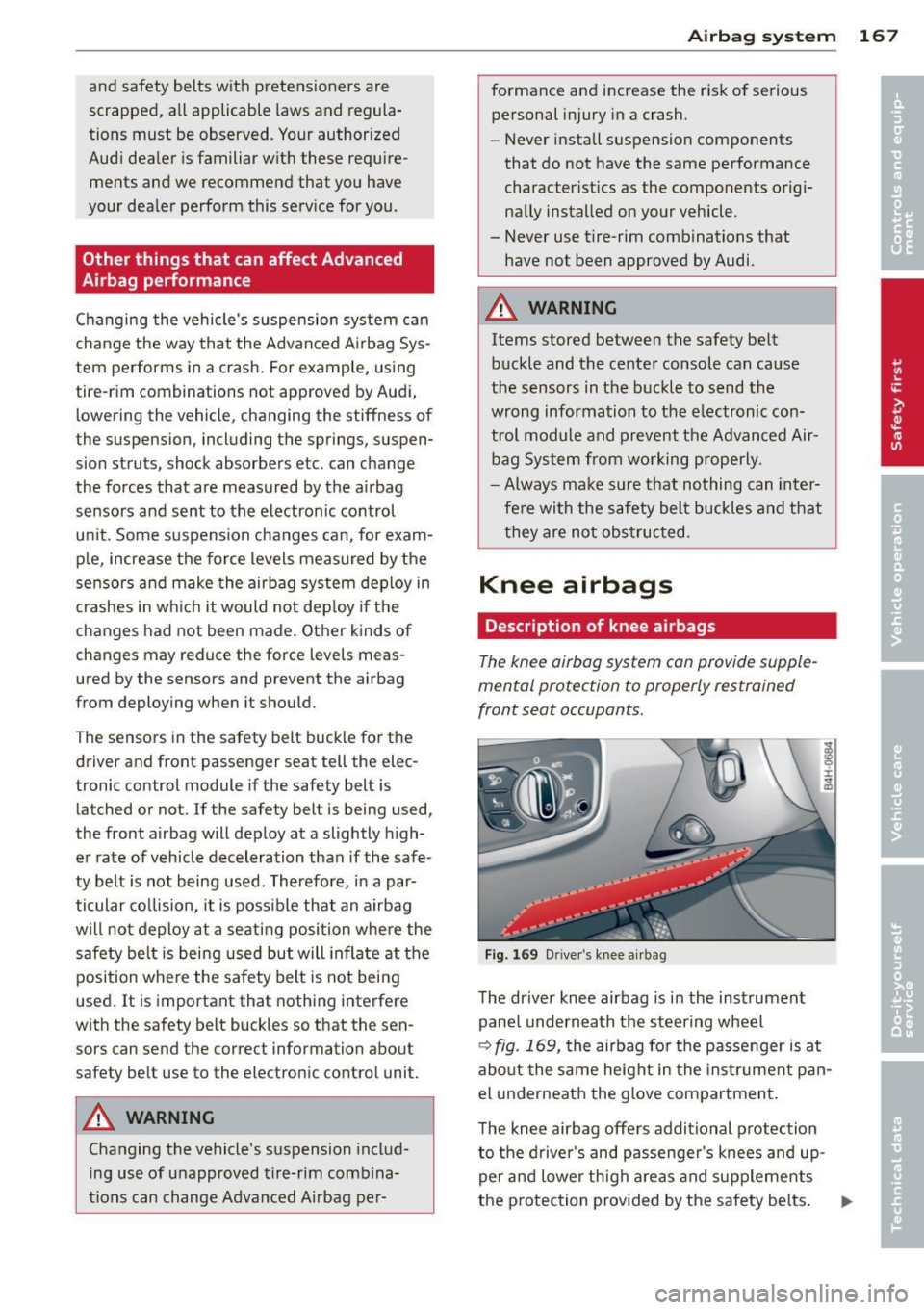
and safety belts with pretensioners are
scrapped, all applicable laws and regula­
tions must be observed. Your authorized
Audi dealer is familiar with these require­
ments and we recommend that you have
your dealer perform this service for you .
Other things that can affect Advanced
Airbag performance
Changing the vehicle's suspension system can
change the way that the Advanced Airbag Sys­
tem performs in a crash. For example, using
tire-rim combinations not approved by Audi,
lowering the vehicle, changing the stiffness of
the suspension, including the springs, suspen­
sion struts, shock absorbers etc. can change
the forces that are measured by the airbag
sensors and sent to the electronic control
unit. Some suspension changes can, for exam­ ple, increase the force levels measured by the
sensors and make the airbag system deploy in
crashes in which it would not deploy if the
changes had not been made. Other kinds of
changes may reduce the force levels meas­
ured by the sensors and prevent the airbag
from deploying when it should.
The sensors in the safety belt buckle for the
driver and front passenger seat tell the elec­
tronic control module if the safety belt is
latched or not. If the safety belt is being used,
the front airbag will deploy at a slightly high­
er rate of vehicle deceleration than if the safe­
ty belt is not being used. Therefore, in a par­
ticular collision, it is possible that an airbag
will not deploy at a seating position where the safety belt is being used but will inflate at the
position where the safety belt is not being
used . It is important that nothing interfere
with the safety belt buckles so that the sen­
sors can send the correct information about
safety belt use to the electronic control unit.
A WARNING
Changing the vehicle's suspension includ­
ing use of unapproved tire-rim combina­
tions can change Advanced Airbag per-
Airbag system 167
formance and increase the risk of serious
personal injury in a crash.
- Never install suspension components
that do not have the same performance characteristics as the components origi­nally installed on your vehicle.
- Never use tire-rim combinations that have not been approved by Audi.
A WARNING
Items stored between the safety belt buckle and the center console can cause
the sensors in the buckle to send the
wrong information to the e lectronic con­
trol module and prevent the Advanced Air­
bag System from working properly.
- Always make sure that nothing can inter­
fere with the safety belt buckles and that
they are not obstructed.
Knee airbags
Description of knee airbags
The knee airbag system can provide supple­
mental protection to properly restrained
front seat occupants.
Fig . 169 Driver 's knee airbag
The driver knee airbag is in the instrument
panel underneath the steering wheel
¬Ę fig . 169, the airbag for the passenger is at
about the same height in the instrument pan­
el underneath the glove compartment.
The knee airbag offers additional protection
to the driver 's and passenger's knees and up­
per and lower thigh areas and supplements
the protection provided by the safety belts.
Ill-
Page 172 of 318
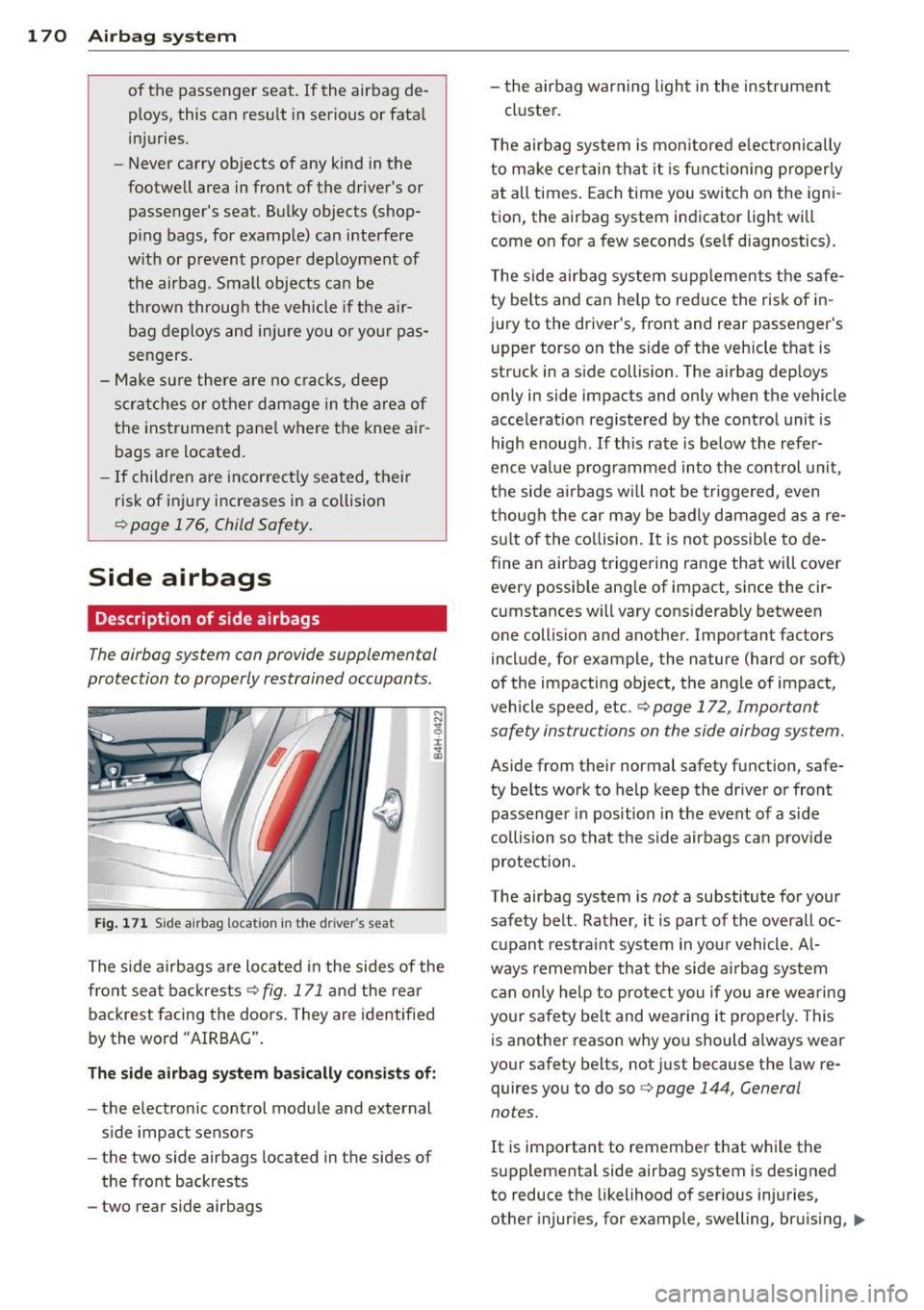
1 7 0 Airbag system
of the passenger seat. If the airbag de­
ploys, this can resu lt in serious or fata l
injuries.
- Never carry objects of any kind in the
footwell area in front of the driver's or
passenger's seat. Bulky objects (shop­
p ing bags, for examp le) can interfere
with or p revent proper dep loyment of
the airbag . Small objects can be
thrown through the vehicle i f the a ir­
bag deploys and injure you or yo ur pas­
sengers.
- Make sure there are no cra ck s, deep
scratches or ot her damage in the area of
the instrument pane l where the knee air­
bags are located .
- If children are incorrect ly sea ted, their
risk of inj ury i ncreases in a collision
¬Ę page 176, Child Safety .
Side airbags
Description of side airbags
The airbag system can provide supplemental
protection to properly restrained occupants.
----
Fi g. 1 71 Side a irbag loca tion in the driver's seat
The side airbags are lo cated i n the sides of the
front seat ba ckrests
¬Ęfig. 171 and the rear
backrest facing the doors. They are identified
by the word "AIRBAG" .
The s ide airbag system ba sically consis ts of :
-the electronic control module and external
s ide impact sensors
- the two side airbags located in the sides of
the front backrests
- two rear side airbags -
the airbag warning light in the ins trument
cluster .
T he airbag system is mon itored elec tronically
to make certain tha t it is f unctioning p roperly
at all times. Each time you switch on the igni ­
tion, the airbag system indicator light will
come on for a few seconds (se lf diagnostics) .
T he side airbag system supplements the safe­
ty belts and can help to reduce the risk of in ­
jury to the driver's, front and rear passenger's
u pper torso on the side of the vehicle that is
struck in a side collision. The airbag dep loys
only in side impacts and only when the vehicle
acce lerat ion reg istered by the contro l unit is
high enough. If this rate is be low the refe r­
ence value p rog rammed into the control unit,
the side ai rbags will not be triggered, even
t h ough the car may be bad ly damaged as a re­
s ul t of the co llision. It is not possib le to de­
fine an airbag triggering range that will cover every possib le ang le of impact, since the cir­
cumstances will vary cons iderably between
one collis ion and another. Important factors
include, for example, the nature (hard or soft)
of the impacting object, the angle of impact,
vehicle speed, etc. ¬Ę
page 172, Important
safety instructions on the side airbag system .
Aside from their normal safety function, safe­
ty be lts work to help keep the driver or front
passenge r in position in t he event of a s ide
co llision so that the side airbags can provide
protection.
The airbag system is
not a substitute for your
safety belt . Rather, it is part of the overa ll oc­
c u pant restraint system in you r vehicle . A l­
ways remember that t he side ai rbag system
c a n only help to protect you if you are wea ring
your sa fety be lt and wearing it p roperly. This
is another reason why you should always wear
your safety belts, not j ust because the law re­
quires yo u to do so¬Ę
page 144, General
notes.
It is important to remembe r that w hile the
supplementa l side airbag system is designed
to reduce the likelihood of ser ious injuries,
other injur ies, for example, swelling, bru is ing, ..,..