sensor AUDI S8 2013 User Guide
[x] Cancel search | Manufacturer: AUDI, Model Year: 2013, Model line: S8, Model: AUDI S8 2013Pages: 318, PDF Size: 79.34 MB
Page 54 of 318
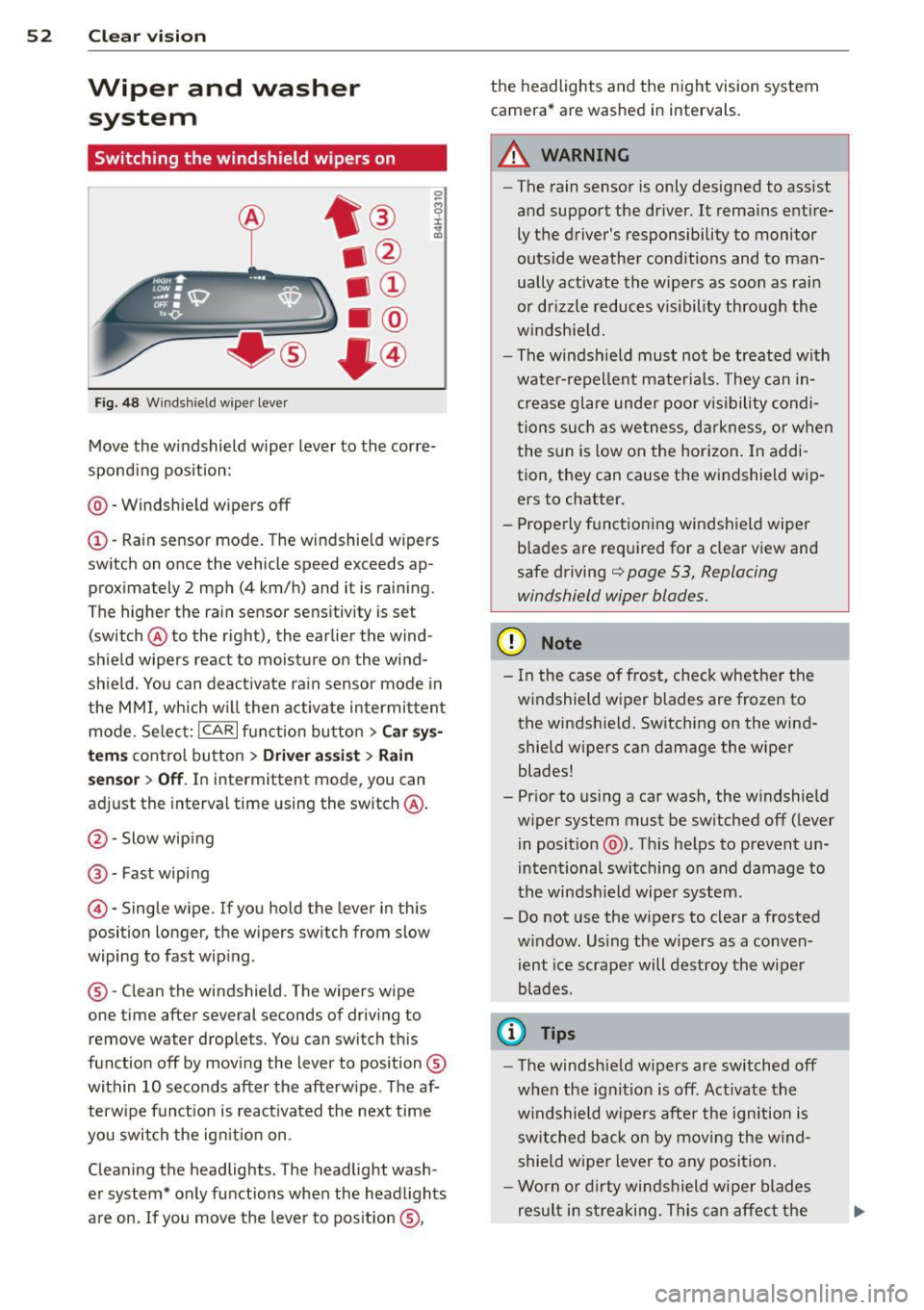
52 Clear vision
Wiper and washer
system
Switching the windshield wipers on
Fig. 48 Wind shie ld wipe r lever
Move the windshield wiper lever to the corre­
sponding position:
@ - Windshield wipers off
(I) -Rain sensor mode. The windshield wipers
switch on once the vehicle speed exceeds ap­
proximately 2 mph (4 km/h) and it is raining.
The higher the rain sensor sensitivity is se t
(switch @to the right), the earlier the wind­
shield wipers react to moisture on the wind­
shield. You can deactivate rain sensor mode in
the MMI, which will then activate intermittent
mode. Select:
ICARI function button > Car sys­
tems
control button > Driver assist > Rain
sensor
> Off. In intermittent mode, you can
adjust the interval time using the switch @.
@-Slow wiping
@-Fast wiping
© -Single wipe. If you hold the lever in this
posi tion longer, the wipers switch from slow
wiping to fast wiping .
¬ģ - Clean the windshield . The wipers wipe
one time after several seconds of driving to remove water drople ts. You can switch this
function off by moving the lever to position ¬ģ
within 10 seconds after the afterwipe . The af­
terwipe function is reactivated the next time
you switch the ignition on.
Cleaning the headlights. The headlight wash ­
er system* only functions when the headlights
are on . If you move the lever to position ¬ģ, the headlights and the night vision system
camera* are washed in intervals.
.&_ WARNING
-
- The rain sensor is only designed to assist
and support the driver.
It remains entire­
ly the driver's responsibility to monitor
outside weather conditions and to man­
ually activate the wipers as soon as rain
or drizzle reduces visibility through the
windshield.
- The windshield must not be treated with
water-repellent materials. They can in­
crease glare under poor visibility condi­
tions such as wetness, darkness, or when
the sun is low on the horizon. In addi­
tion, they can cause the windshield wip­
ers to chatter.
- Properly functioning windshield wiper
blades are required for a clear view and
safe driving
q page 53, Replacing
windshield wiper blades.
(D Note
- In the case of frost, check whether the
windshield wiper blades are frozen to
the windshield. Switching on the wind­
shield wipers can damage the wiper
blades!
- Prior to using a car wash, the windshield
wiper system must be switched off (lever
in position @). This helps to prevent un­
intentional switching on and damage to
the windshield wiper system.
- Do not use the wipers to clear a frosted
window . Using the wipers as a conven­
ient ice scraper will destroy the wiper
blades .
(D Tips
-The windshield wipers are switched off
when the ignition is off . Activate the
windshield wipers after the ignition is
switched back on by moving the wind­
shield wiper lever to any position.
- Worn or dirty windshield wiper blades
result in streaking. This can affect the
Page 55 of 318
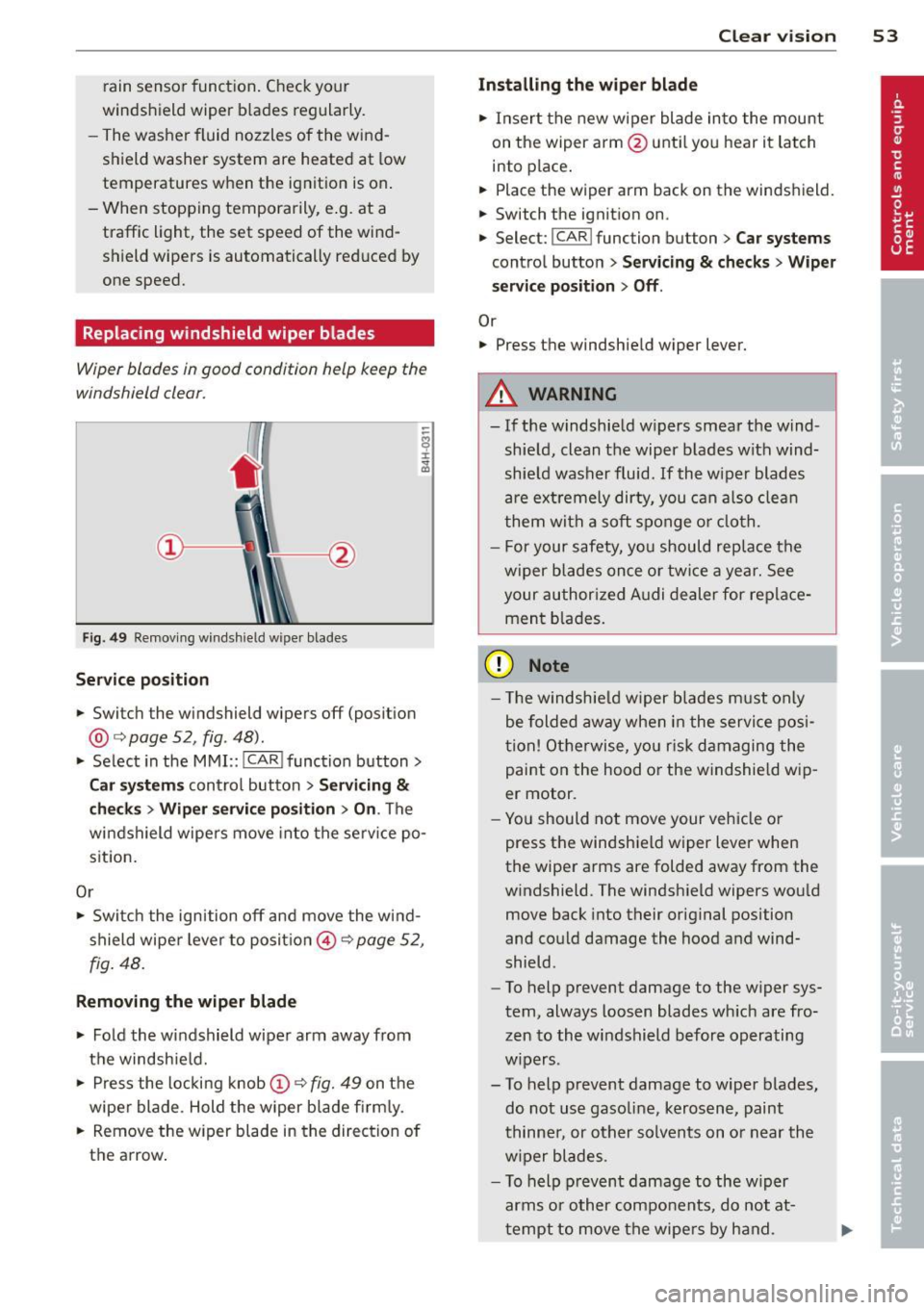
rain sensor funct ion . Check your
windshield wiper b lades regularly.
- The washer fluid nozzles of the wind­
sh ield washer system are heated at low
temperatures when the ig nitio n is on .
- When stopping temporarily, e .g. at a
traffic light , the set speed of the wind­
sh ield wipers is automatically red uced by
one speed.
Replacing windshield wiper blades
Wip er blad es in good condition h elp keep the
windshield clear.
Fi g. 49 Rem ov ing wi nds hield w iper bla des
Service pos ition
.. Switc h the windshield wipers off (posit ion
@ ¬Ę
page 52, fig . 48).
.. Se lect in the M MI:: !CAR ! function button>
Car s ystem s control button > Servicing &
che ck s > Wip er servic e po sition > On . The
wi ndshield wipe rs move into the serv ice po­
s ition.
Or
.,. Swi tch the ignition off and move the wind­
shield wipe r lever to posit io n ¬© ¬Ę
page 52 ,
fig . 48.
R emoving the wiper blade
.. Fold the w indshield wipe r arm away from
t h e windshie ld.
.,. Press the locking knob(!)
¬Ęfig. 49 on t he
wiper blade . Hold the wiper blade fi rm ly.
.. Remove the w iper blade in the direction of
the arrow .
Clear vision 5 3
Installing the wiper blade
.. Insert the new w iper blade into the mount
on the wiper arm @unti l you hear it latch
i nto place .
.. Place the wiper arm back on the windshield.
.. Switch the ignit ion on.
.. Select:
I CAR ! function button > Car systems
control button > Servicing & checks > Wiper
serv ice position > Off .
Or
.. Press the windshie ld wiper lever.
.&_ WARNING
- If the windshie ld w ipers smear the w ind­
shie ld , clean the wiper b lades with wind­
shie ld washer fluid. If the w iper blades
are ex tremely dirty, you can a lso clea n
them with a so ft sponge o r clo th.
- For your safety, you should rep lace the
wiper blades once o r twi ce a year. See
your author ized Audi dealer for replace­
ment b lades.
(D Note
- T he windsh ie ld w iper blades m ust only
be folded aw ay whe n in the service pos i­
tion! Otherwise, yo u ris k damaging the
paint on the hood or the windshie ld wip ­
er motor.
- Yo u should not move your vehicle or
press the windshield wiper lever when
the wipe r arms are folded away from the
w indshield. The windsh ield wipers wou ld
move back into their or iginal position
and could damage the hood and wind­
shield .
- To help prevent damage to the w iper sys­
tem , always loosen blades wh ich are fro­
zen to the windshield before operating
w ipers .
- To help p revent damage to wiper blades,
do not use gasoline, kerosen e, paint
thinne r, or other solvents on or near the
w iper blades .
- T o help prevent damage to the w iper
arms or other components, do not at-
t empt to move the wipe rs by hand. .,._
Page 95 of 318

Audi adapt ive crui se c ontrol an d bra kin g guard 9 3
Audi adaptive cruise
control and braking
guard
Introduction
App lies to vehicles: with Audi adaptive cruise control
The adaptive cruise control system assists the
driver by regu lating vehicle speed and helping
to maintain a set distance to the vehicle
ahead, within the limits of the system . If the
system detects a moving vehicle up ahead,
adaptive cruise control can brake and then ac­
celerate your vehicle. This helps to make driv­
ing more comfortable both on long highway
stretches and in stop-and-go traffic.
The braking guard system can warn you about
an impending collision and initiate braking
maneuvers ¬Ę
page 99.
Adaptive cruise control and braking guard
have technical limitations that you must
know, so please read this section carefully, un­
derstand how the system works and use them
properly at all times.
General information
General information
Applies to vehicles: with Audi adaptive cruise control
Fig. 93 Front of the vehicle: sensors and video came ra
The areas that contain the radar and ultrason ­
ic sensors and the v ideo camera ¬Ę
fig. 93
must neve r be covered by stickers or other ob­
jects or obstructed with dirt, insects, snow or
ice that will interfere with the adaptive cruise
control system and braking guard. For infor­
mation on cleaning, refer to ¬Ę
page 218. The same applies for any modifications made in
the front area.
T he function of the adaptive cru ise contro l
system and braking guard is limited under
some conditions:
- Objects can on ly be detected when they are
w ith in sensor range
¬Ępage 95, fig. 96 .
-The system has a limited ability to detect
objects that are a shor t distance ahead,
off
t o the side of your vehicle or moving into
your lane.
- Some kinds of ve hicles are hard to detect;
for examp le motorcycles, vehicles with high
ground clearance or overhanging loads may
be detected when it is too late or they may
not be detected at all.
- When driving through curves
¬Ępage 94 .
- Stationary objects¬Ę page 94.
& WARNING
Always pay attent ion to traffic when adap ­
tive cruise control is switched on and brak­ ing g uard is active. As the driver, you are
still respons ible for starting and for ma in­
taining speed and distance to other ob­
jects . Braking guard is used to assist you .
The driver must always take action to avo id
a collision. The driver is always responsible
for braking at the co rrect time.
- Improper use of adaptive cru ise control
can cause collisions, other acc idents and
serious pe rsonal in jury.
- Never let the comfort and conven ience
that adaptive cruise control and braking
guard offer d istract you from the need to
be alert to traffic condit ions and the
need to rema in in full control of your ve­
hicle at all times,
- Always remember that the adaptive
cruise control and braking guard have
limits -they will not s low the vehicle
down or maintain the set distance when
you drive towards an obstacle or some­
thing on or near the road that is not
mov ing, such as vehicles stopped in a
traffic jam, a stalled or disabled vehicle .
I f registered by the radar sensors,
Page 96 of 318
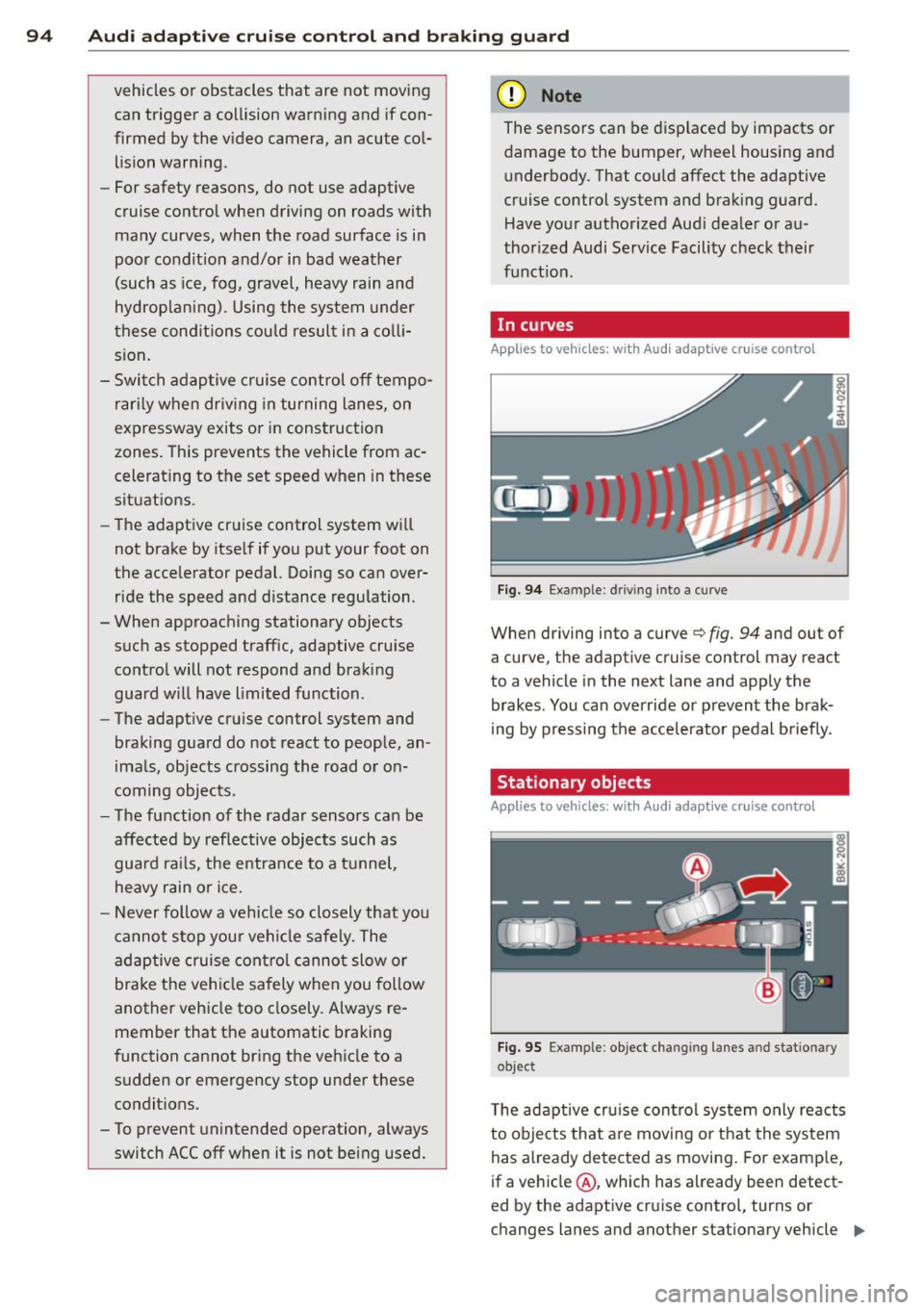
94 Audi adapti ve cruise control and bra king gu ard
vehicles or obstacles that are not moving
can trigger a collision warning and if con­
firmed by the v ideo camera, an acute col­
lis ion warn ing .
- For safety reasons, do not use adaptive
cruise co ntrol when driving on roads with
many curves, when the road surface is in
poor condit ion and/or in bad weather
(such as ice, fog, gravel, heavy rain and
hydroplan ing) . Using the system under
these cond it ions cou ld result in a co lli ­
sion .
- Swi tch adap tive c ruise control off tempo­
rar ily when driv ing in turning lanes, on
expressway exits or in construction
zones . This prevents the vehicle from ac­
celerat ing to the set speed when in these
situations.
- The adapt ive cruise control system wi ll
not brake by itse lf if you put your foot on
the accelerator pedal. Doing so can over­
ride the speed and d istance regulation .
- When approaching stationary objects such as stopped traff ic, adaptive cruise
co ntrol will not respond and braking
guard w ill have limited function.
- The adapt ive cruise control system and
braking guard do not react to people, an­
imals, objects c rossing the road or on­
coming objects .
- The function of the radar senso rs can be
affected by reflective objects such as
guard rai ls , the entrance to a tunnel,
heavy rain or ice.
- Never follow a ve hicle so closely that you
cannot stop your vehicle safe ly. The
adaptive cruise contro l canno t slow or
brake the vehicle safely when you follow
another vehicle too closely. Always re­
member that the automatic braking
function cannot br ing the vehicle to a
sudden or emergency stop under these condit ions.
- To prevent unintended operation, always switch ACC off when it is not being used. (D Note
The sensors can be displaced by impacts or
damage to the bumper, wheel housing and
underbody. That cou ld affect the adaptive
cruise control system and brak ing guard.
Have your authorized Aud i dea ler or au ­
thorized Audi Service Facility check their
funct ion .
In curves
Applies to vehicles: with Audi adaptive cru ise contro l
I
Fig. 9 4 Exampl e: dri ving in to a curve
When d riving into a curve c> fig. 94 and out of
a curve, the ad aptive cruise control may react
to a vehicle in the next lane and apply the
brakes. You can override or prevent the brak­
i ng by pressing the acce lerator pedal b riefly .
' Stationary objects
Applies to vehicles: with Audi adaptive cruise control
Fig. 95 Exampl e: objec t ch anging l anes and sta tio nar y
object
T he adaptive cru ise control system only reacts
to objects that a re mov ing o r that the system
has already detected as moving . For examp le,
if a vehicle @, which has already been detect-
ed by the adaptive c ruise contro l, tu rns or
ch anges lanes and another stationary vehicle .,.
Page 101 of 318
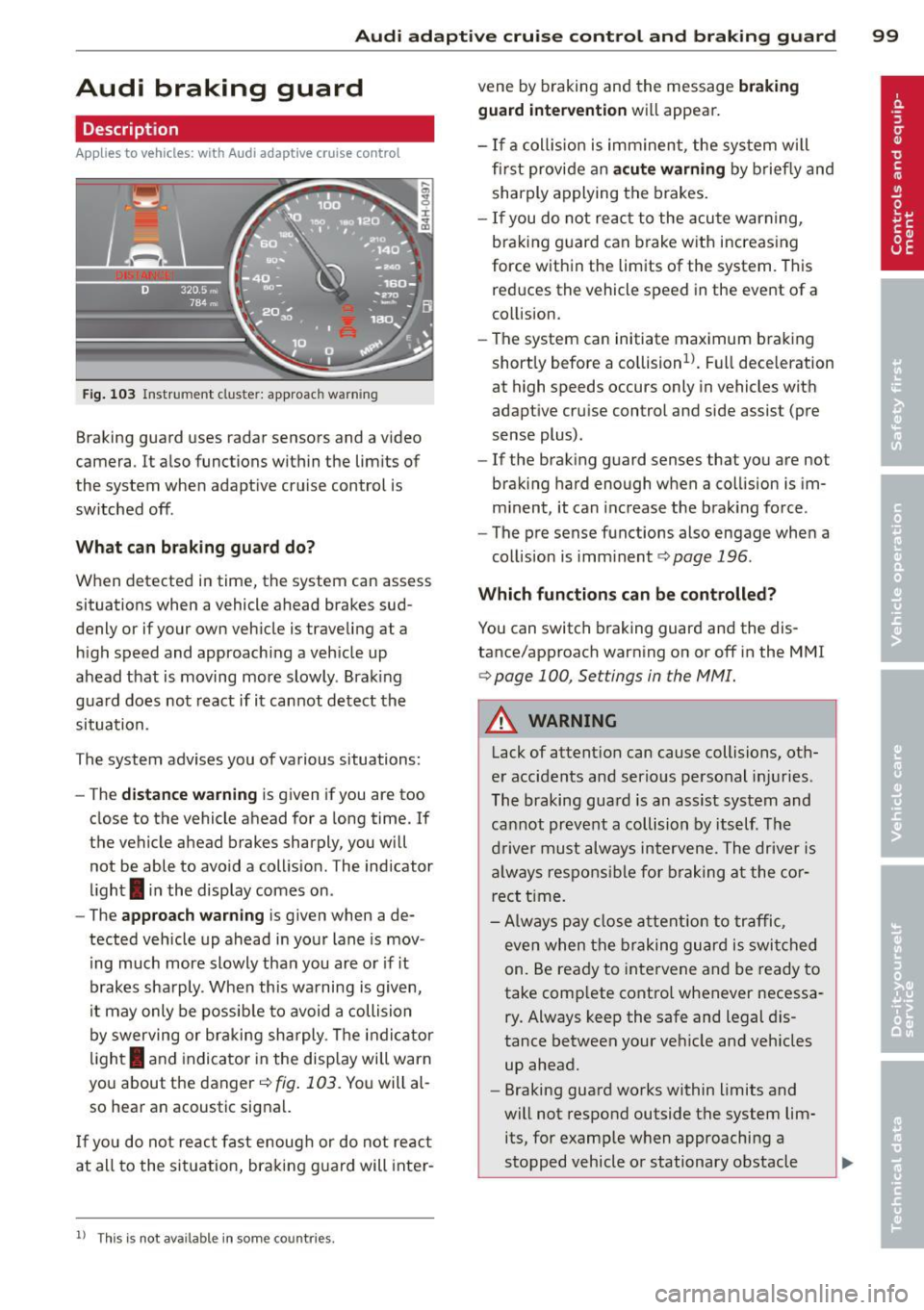
Audi adaptive cruise control and braking guard 99
Audi braking guard
Description
Applies to vehicles: with Audi adaptive cruise control
Fig. 103 Instrumen t cl uste r: ap proac h warn ing
Braking guard uses radar sensors and a video
camera . It a lso functions within the lim its of
the system whe n adapt ive cruise control is
switched off .
What can braking guard do? When detected in time, the system can assess
situations when a vehicle ahead brakes sud­
denly or if y our own veh icle is traveling at a
high speed and approaching a veh icle up
ahead that is moving more slowly . Bra king
g ua rd does not react if i t cannot detect th e
si tuation.
The system advises you of va rious situations:
- The distance warning is given if you are too
close to the vehicle ahead for a long time. If
the vehicle ahead brakes sharply, you will not be able to avoid a col lisio n. The indicator
light
I i n the display comes on .
- The approach warning is g iven when a de­
tected vehicle up ahead in yo ur lane is mov ­
i ng much more slowly tha n you are o r if it
b rakes sha rply . When this wa rning is given,
i t may only be possib le to av oid a collision
by swerving or br aking sh arply . Th e ind ic a tor
li gh t
I and indicator in the disp lay will warn
yo u about the danger
c::> fig . 103 . You will al­
so hear an acoustic sig na l.
If yo u do not re act fast enoug h or do not re act
at all to the situat io n, braking g uard will inte r-
11
Thi s is not ava ilable in som e coun tri es.
vene by braking and the message braking
guard intervention will appea r.
- If a coll is ion is im minen t, the sy st em w ill
first provi de an acute warning by brie fly and
shar ply a pplying the brakes.
- If you do not re act t o the acu te war ning,
bra king g uard can brake w ith increas ing
force w ith in the lim its of the system. T his
red uces the vehicle speed in the event of a
co llision.
- The system can initiate maximum brak ing
short ly before a co llision
ll. Full dece leration
at high speeds occurs only in vehicles with
adapt ive cr uise control and side assist (pre
sense plus).
- If the brak ing g uard senses that yo u are not
braki ng hard enough w hen a co llision is im­
m inent, it can inc rease t he b ra ki ng fo rce .
- The pre sense functions also engage whe n a
col lision is imm inent
c::> page 196 .
Which function s can be controlled?
You can switc h braking guard an d the dis ­
tance/approach warning on or off in the M MI
c::> page 100, Settings in the MMI.
&_ WARNING
Lack of attent ion can cause collisions, ot h­
e r accidents and serio us pe rsonal inj uries .
Th e braking gua rd is an assist system and
ca nnot pr ev en t a collisi on by its elf . T he
dr iver must always in tervene. The drive r is
al way s res pons ible f or br aki ng a t the cor­
rect t ime.
- Always pay clos e att ention to traffic ,
e v e n w hen the bra king g uard is swi tched
on. Be ready t o intervene and be ready to
take comp lete contro l whenever necessa­
ry. Always keep the sa fe and legal dis ­
tanc e between your ve hicle an d veh icles
up ahead.
- Braking guard works wi thin limits and
wi ll not respo nd outside t he system lim­
its, for e xamp le w hen approaching a
stopped vehicle o r stationary obstacle ..,.
Page 102 of 318
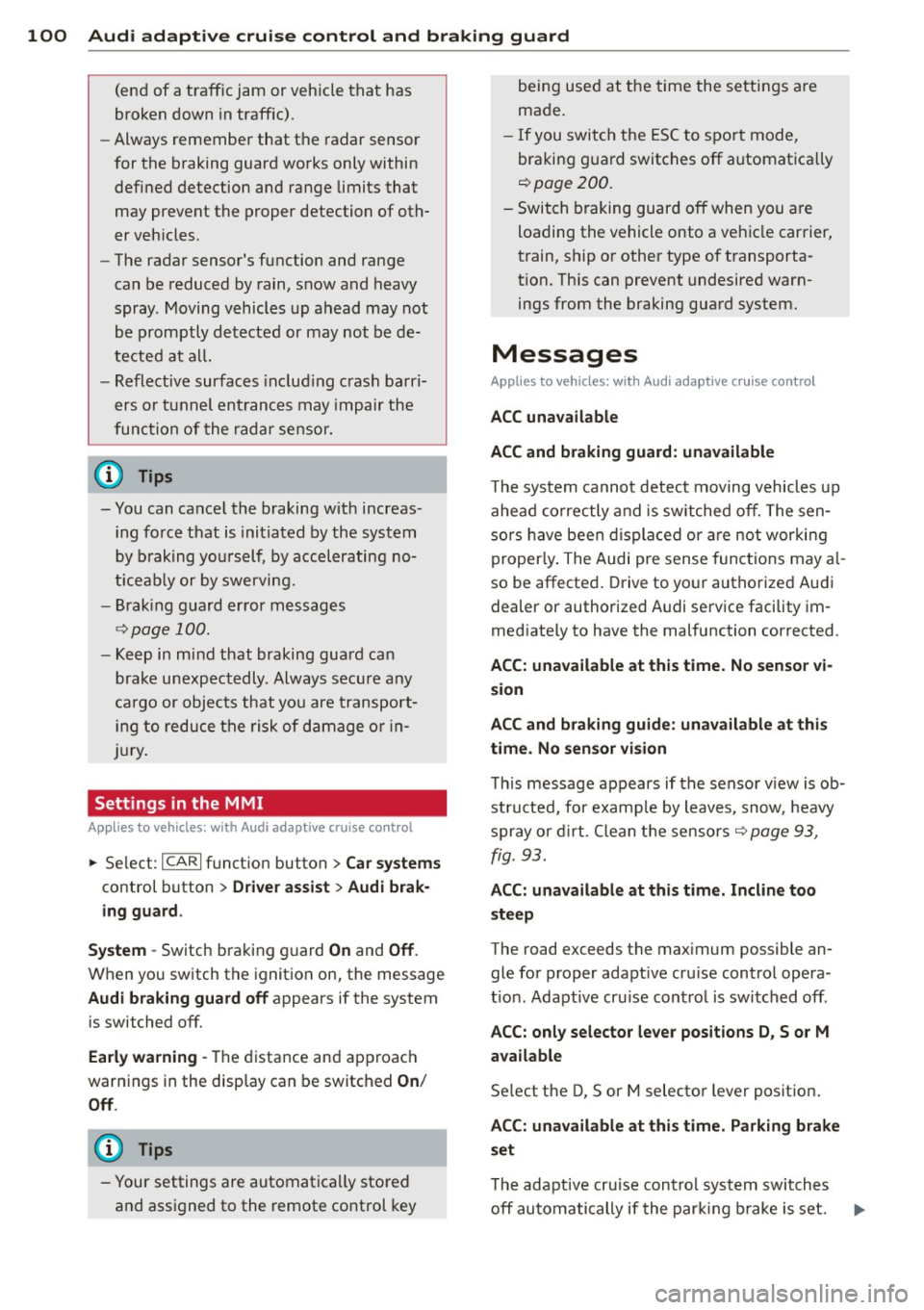
100 Audi adaptive cruise control and braking guard
(end of a traffic jam or vehicle that has
broken down in traffic).
- Always remember that the radar sensor
for the braking guard works only within
defined detection and range limits that
may prevent the proper detection of oth­
er vehicles.
- The radar sensor's function and range
can be reduced by rain, snow and heavy
spray. Moving vehicles up ahead may not
be promptly detected or may not be de­
tected at all.
- Reflective surfaces including crash barri­
ers or tunnel entrances may impair the
function of the radar sensor.
(D Tips
- You can cancel the braking with increas­
ing force that is initiated by the system
by braking yourself, by accelerating no­
ticeably or by swerving.
- Braking guard error messages
r::> page 100.
-Keep in mind that braking guard can
brake unexpectedly . Always secure any
cargo or objects that you are transport­
ing to reduce the risk of damage or in­
jury.
Settings in the MMI
Applies to vehicles: with Audi adaptive cruise control
‚ÄĘ Select: ICARI function button > Car systems
control button > Driver assist > Audi brak­
ing guard.
System -
Switch braking guard On and Off.
When you switch the ignition on, the message
Audi braking guard off appears if the system
is switched off.
Early warning -The distance and approach
warnings in the display can be switched
On/
Off.
Tips
- Your settings are automatically stored
and assigned to the remote control key being used at the time the settings are
made.
- If you switch the ESC to sport mode,
braking guard switches off automatically
~page 200.
- Switch braking guard off when you are
loading the vehicle onto a vehicle carrier,
train, ship or other type of transporta­
tion. This can prevent undesired warn­
ings from the braking guard system.
Messages
Applies to vehicles: with Aud i adapt ive cru ise contro l
ACC unavailable
ACC and braking guard: unavailable
The system cannot detect moving vehicles up
ahead correctly and is switched off. The sen­
sors have been displaced or are not working
properly. The Audi pre sense functions may al­
so be affected. Drive to your authorized Audi
dealer or authorized Audi service facility im­
mediately to have the malfunction corrected.
ACC: unavailable at this time. No sensor vi­
sion
ACC and braking guide: unavailable at this
time. No sensor vision
This message appears if the sensor view is ob­ structed, for example by leaves, snow, heavy
spray or dirt . Clean the sensors
r:> page 93,
fig. 93.
ACC: unavailable at this time. Incline too
steep
The road exceeds the maximum possible an­
gle for proper adaptive cruise control opera­
tion. Adaptive cruise control is switched off .
ACC: only selector lever positions D, S or M
available
Select the D, Sor M selector lever position.
ACC: unavailable at this time. Parking brake
set
The adaptive cruise control system switches
off automatically if the parking brake is set. .,.
Page 107 of 318
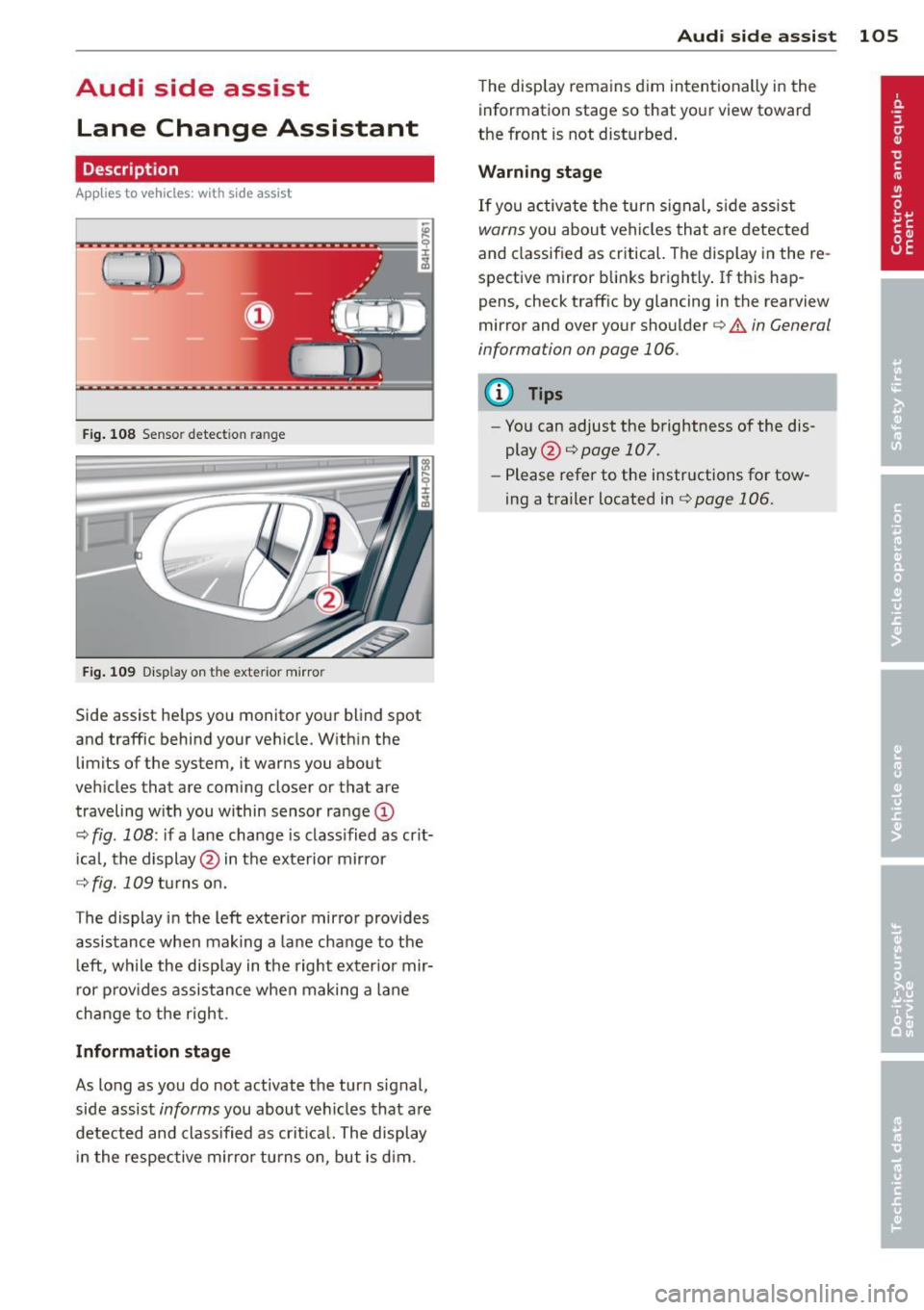
Audi side assist Lane Change Assistant
Description
App lies to vehicles: with si de assist
Fig . 108 Sensor detection range
Fig . 109 Disp lay on the exterior mirror
Side assist he lps you monitor your blind spot
and traffic behind your veh icle. W ith in the
limits of the system, it warns you about
vehicles that are coming closer or that are
traveling w ith you within sensor ra nge
(D
c::, fig . 108: if a lane change is class ified as crit­
ical, the display @ in the exterior mirror
c::> fig. 109 turns on.
The display in the left exterior mirror provides
assistance when making a lane change to t he
l eft, while the display in the right exter ior mir­
r or p rov ides assistance when making a lane
change to the right.
Information stage
As long as you do not activate the turn signal,
side assist
informs you about vehicles that are
detected and class ified as crit ical. The display
i n the respec tive mirro r turns o n, but is d im .
Aud i side assist 105
The display remains d im intentionally in the
information stage so that your view toward
the front is not disturbed .
Warning st age
If you activate the turn signal, s ide assist
warns you about veh icles that are detected
and classified as critical. The display in the re ­
spective mirror blinks brightly . If this hap­
pens, check traffic by glancing in the rearview
mirror and over your shoulder ¬Ę
A in General
information on page 106.
@ Tips
- You can adjust the brightness of the dis­
play @¬Ę
page 107.
-Please refer to the instructions fo r tow­
ing a trailer located in¬Ę
page 106.
Page 108 of 318
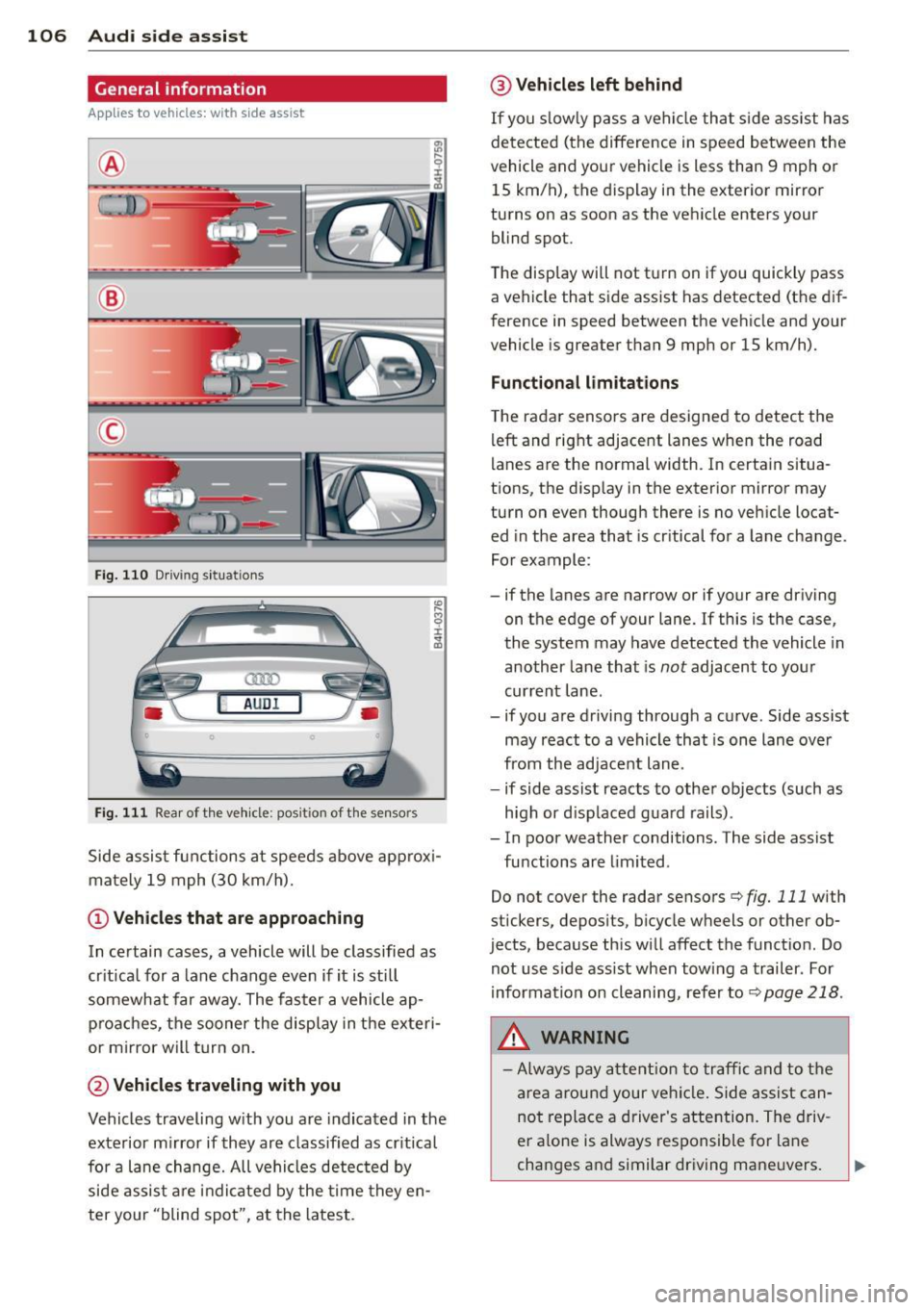
106 Audi side assist
General information
App lies to vehicles: with side assist
¬ģ
©
Fig. 110 Driving s it u at ions
A U D I
‚ÄĘ 0
Fig . 11 1 Rea r of th e ve hicle: pos it io n of t he se nso rs
Side assis t fu nctions at speeds above ap prox i­
ma tely 19 mph (30 km/h).
(D V ehicles that are approaching
In certain cases, a vehicle will be classified as
cr itical for a lane change
even if it is still
somewhat far away. The fas ter a vehicle ap­
p ro aches, the sooner the disp lay in the exteri­
or m irror will t urn on.
@ Vehicles traveling with you
Vehicles traveling w ith you are indicated in the
exterior m irror if they are classified as cr it ical
for a lane change. All vehicles detec ted by
side assis t are in dicated by the time they en­
ter your "blind spot", at the latest.
@ Vehicles left behind
If you s low ly pass a ve hicl e tha t sid e ass ist has
dete cted ( the difference in s peed between the
vehicle and you r vehicle is less than 9 mph or
15 km/ h), the display in the exterio r mirror
turns on as soon as the vehicle enters your blind spot.
The display wi ll not t urn on if you quickly pass
a vehicle that s ide assist has detected (t he d if ­
f erence in speed between the ve hicle and your
vehicle is greater than 9 mph or 15 km/h).
Functional limitations
T he radar senso rs are designed to detect the
left and right adjacent lanes when the road
l anes a re the normal width. In certain situa­
t ions, the d isp lay in the exterior mirror may
turn on even though there is no ve hicle locat­
ed in the area that is cr itical fo r a la ne cha nge.
Fo r example:
- if the lanes are narrow or if your are driving on the edge of your lane. If this is the case ,
the system may have detected the vehicle in
another lane that is
not adjacent to you r
cur rent lane .
- if you a re driving through a c urve . Side assis t
may react to a vehicle that is one lane ove r
from the adjacent lane .
- if side assist reacts to other objects (such as
high or d isp laced gua rd rails) .
- In poor weather conditions. The side assist
fu nctions are limited .
Do not cover the radar sensors
c::> fig. 111 with
stickers, depos its, bicycle wheels or other ob­
jects, because this wi ll affect the funct io n. Do
not use s ide ass ist when towing a trailer . For
information on cleaning, refe r to
c::> page 218 .
&_ WARNING
-Always pay a tten tion t o traffic and to the
a rea around your ve hicl e. Side a ssist can ­
no t repla ce a driver's atte ntion. The driv ­
er a lone is always respons ible fo r lane
cha nges a nd similar driving mane uvers.
Page 109 of 318
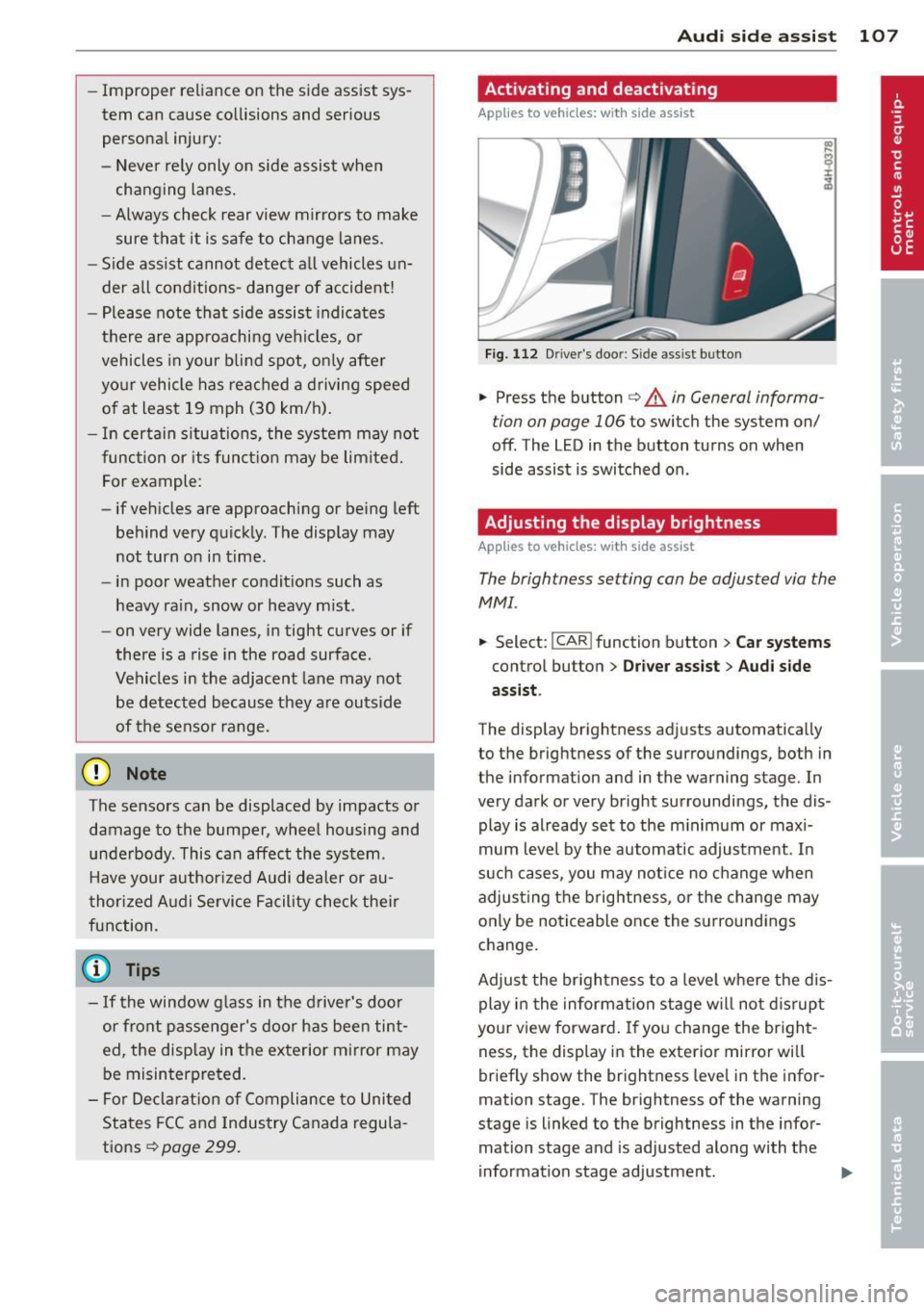
-Improper reliance on the side assist sys­
tem can cause collisions and serious
personal injury:
- Never rely only on side assist when
changing lanes.
- Always check rear view mirrors to make
sure that it is safe to change lanes.
- Side assist cannot detect all vehicles un­
der all conditions- danger of accident!
- Please note that side assist indicates
there are approaching vehicles, or
vehicles in your blind spot, only after
your vehicle has reached a driving speed
of at least 19 mph (30 km/h).
- In certain situations, the system may not
function or its function may be limited.
For example:
- if vehicles are approaching or being left
behind very quickly. The display may
not turn on in time.
- in poor weather conditions such as
heavy rain, snow or heavy mist .
- on very wide lanes, in tight curves or if
there is a rise in the road surface .
Vehicles in the adjacent lane may not
be detected because they are outside
of the sensor range.
(D Note
The sensors can be displaced by impacts or
damage to the bumper, wheel housing and
underbody. This can affect the system .
Have your authorized Audi dealer or au­
thorized Audi Service Facility check their
function.
(D Tips
- If the window glass in the driver's door
or front passenger's door has been tint­
ed, the display in the exterior mirror may be misinterpreted.
- For Declaration of Compliance to United
States FCC and Industry Canada regula­
tions
~page 299.
Audi side assist 107
Activating and deactivating
App lies to vehicles: wit h side assist
Fig. 112 Driver 's doo r: Side ass ist button
.,. Press the button c> .&. in General informa­
tion on page 106
to switch the system on/
off . The LED in the button turns on when
side assist is switched on.
Adjusting the display brightness
App lies to vehicles: wit h side assist
The brightness setting can be adjusted via the
MMI.
.,. Select: I CAR I function button > Car systems
control button
> Driver assist > Audi side
assist .
The display brightness adjusts automatically
to the brightness of the surroundings, both in
the information and in the warning stage . In
very dark or very bright surroundings, the dis­
play is already set to the minimum or maxi­
mum level by the automatic adjustment. In
such cases, you may notice no change when
adjusting the brightness, or the change may
only be noticeable once the surroundings
change.
Adjust the brightness to a level where the dis­
play in the information stage will not disrupt
your view forward.
If you change the bright­
ness, the display in the exterior mirror will
briefly show the brightness leve l in the infor­
mation stage. The brightness of the warning
stage is linked to the brightness in the infor­
mation stage and is adjusted along with the
information stage adjustment .
Page 110 of 318
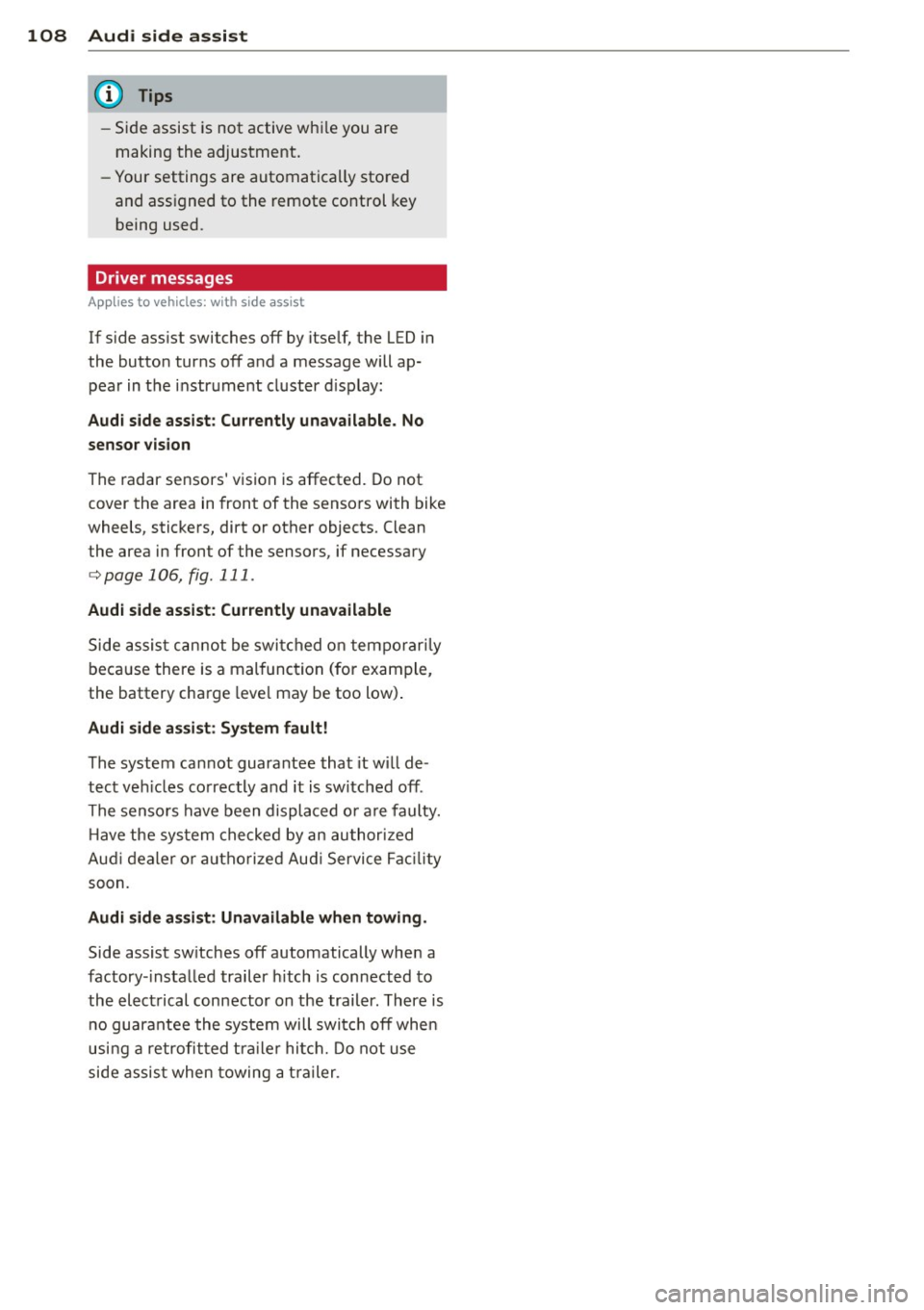
108 Audi side assist
- Side assist is not active wh ile you are
making the adjus tment.
- Your settings are automatica lly sto red
and ass igned to the remote control key
being used.
Driver messages
App lies to vehicles: with side assist
If side ass ist switches off by itse lf, t he LED in
the butto n tur ns off a nd a message will ap­
pea r in the instr ume nt cl uster d is p lay:
Audi side assist : Currently unavailable. No
sensor vision
The radar se nsors' vision is affected. Do not
cover the area in front of the senso rs wi th bike
wheels, stickers, dirt or other objects. Clean
the area in front of the sensors, if necessary
c::;, page 106, fig. 111 .
Audi side assist : Currently unavailable
Side assis t ca nno t be swi tched o n tem porar ily
beca use there is a mal function (for exam ple,
the battery cha rge leve l may be too low) .
Audi side assist: System fault!
The system cannot guara ntee that it w ill de­
t e ct ve hicl es co rrec tly a nd it is sw itche d off .
The senso rs have been displaced o r a re faulty.
H ave the sy stem che cke d by an au thor ized
Au di d ealer o r au thoriz e d Au di Service Fac ilit y
s o on.
Audi side assist : Unavailable when towing .
Side assist switches off aut omatically whe n a
factory -insta lled trailer h itch is connected to
the el ectrical connector on the trailer. There is
no guara ntee the system will switc h off whe n
usi ng a retrofi tt ed traile r h itch . Do not use
side assis t when towing a tra iler .