ECO mode AUDI S8 2015 Owner's Manual
[x] Cancel search | Manufacturer: AUDI, Model Year: 2015, Model line: S8, Model: AUDI S8 2015Pages: 312, PDF Size: 79.18 MB
Page 116 of 312

114 Automatic Transmission
Automatic
Transmission
tiptronic (8-speed
transmission)
Introduction
Your vehicle is equipped with an electronically controlled 8-speed automatic transmission .
Upshifting and downshifting occurs automati
cally and is controlled electronically. The driv
ing style continuously influences the selection
of the driving program .
When a
moderate driving style is used, the
transmission selects the most economical
driving mode. It will then change up early and
delay the downsh ifts to give better fuel econ
omy .
The transmission switches to a sporty mode
after a kick-down or when the driver uses a
sporty driving style characterized by quick ac
celerator pedal movements, heavy accelera
tion, frequent changes in speed and traveling at the maximum speed.
If desired, the driver can also select the gears
manually (ti ptronic mode) ¢ page 117 .
Indicator in the display
Fig. 123 Display: selector lever posit io n
@ -The current selector lever position is dis
played continuously. The gear is also dis
played in manual mode M.
@ -This indicator appears temporarily if you
change the selector lever position or if you
press the button on the selector lever ¢
page 114, fig. 124
. The current selector
lever position is shown with a white back
ground.
Selecting a selector lever position
Fig. 124 Selector lever
---p--- ---1
--- R--- --1
--- N--- --t
-D/S--
Fig. 125 Pressing the button o n the selector leve r
The current selector lever position is displayed
on the selector lever¢
fig. 124.
.. You may need to release the se lector lever
lock depending on which selector lever posi
tion is selected and which one you would
like to select¢
page 115, Selector lever
lock .
.. To engage the nearest selector lever posi
tion, move the selector lever forward/back
until you fee l the first pressure point. The
selector lever will return to its original posi
tion .
.. To skip over one (or two) selector lever posi
tions, move the selector lever past the first
(and second) pressure point into the desired
position. The selector lever will return to its
original position.
For example, to move directly from the D se
lector lever position to P when stopping the
vehicle, you can shift past the N and R selector lever positions. ..,_
Page 117 of 312

,....,
N ,....,
N
0 J:
'SI: ,...., \!) 1.1'1 ,...., 1.1'1 ,....,
Selector lever lock
The selector lever lock prevents you from sel ecting a position unintentionally, causing the
vehicle to roll. When engaging some selector lever positions, you must press the button on
the selector lever
c:> fig. 124 and/or press the
brake pedal.
You must press the brake pedal to engage a
selector lever position when the engine is run
ning while the vehicle is stationary. The ar
rows
c:> fig. 125 indicate when you need to
press the button on the selector lever.
The selector lever does not lock if you shift
from D to R within one second. This allows
you to "rock" the vehicle to free it when it is
stuck.
P- Park
The whee ls are locked in this position. Only
shift into park when the vehicle is stationary
c:> &. To engage the P se lector lever position,
press the button on the selector lever and
shift into the P position .
You can only shift out of park when the engine is running and you are pressing the brake ped
al. Press the button on the selector lever to
release the parking lock and select the desired
selector lever pos it ion .
P engages automatically when you switch the
engine off while D, Sor R is engaged or in
manual mode .
If you switch the engine off when N is engag
ed, the transmission remains in N for approxi
mately 30 minutes and then Pis engaged.
You must use the emergency release proce dure to release the parking lock before towing
the vehicle
c:> page 119.
R -Reverse
The reverse gear is engaged in this position .
Only select reverse when the vehicle is sta
tionary and the engine is running at idle speed
c:> &. To engage the R selector lever position,
press the button on the selector lever, press
Automatic Transmission 115
the brake peda l and move the selector lever
into the R position.
T he back-up lights turn on when you select
the R selector lever position wh ile the engine
is running .
N -Neutral
The transmission is in idle in this pos it ion . To
engage the N selector lever posit ion, press
the button on the selector lever and shift into
the N position.
If you switch the eng ine off when N is engag
ed, the transmission remains in N for approxi
mately 30 minutes and then Pis engaged.
You cannot select the N position when the ig
nition is switched off. When driv ing through
an automat ic car wash, first select the N posi
tion and then switch the engine off
c:> table on
page 216.
The veh icle cannot be locked when the selec
tor lever is in the N position.
D/S - Posit ion for driv ing forward
In the D/S position, the transmission can be
operated either in the normal mode D or in
the sport mode S . You can only select the S se
lector lever position when Dis engaged. Move
the selector lever back to engage the S selec
tor lever position. To select the D selector lev
er position again when Sis engaged, move the
selector lever back
c:> .&. . To shift from N to D
when traveling at speeds below 1 mph (2km/
h), press the brake peda l and select the D se
lector lever position
c:> .&. .
In the normal mode D, the transmission auto
matically selects the suitable gear ratio.
It de
pends on engine load, vehicle speed and driv
ing style.
Se lect the
sport mode S for sporty driving.
The vehicle makes fu ll use of the engine's
power. Shift ing may become noticeab le when
accelerat ing.
The S selector lever position engages auto
matically when you select the dynamic mode
in Audi drive select.
liJI,
Page 124 of 312
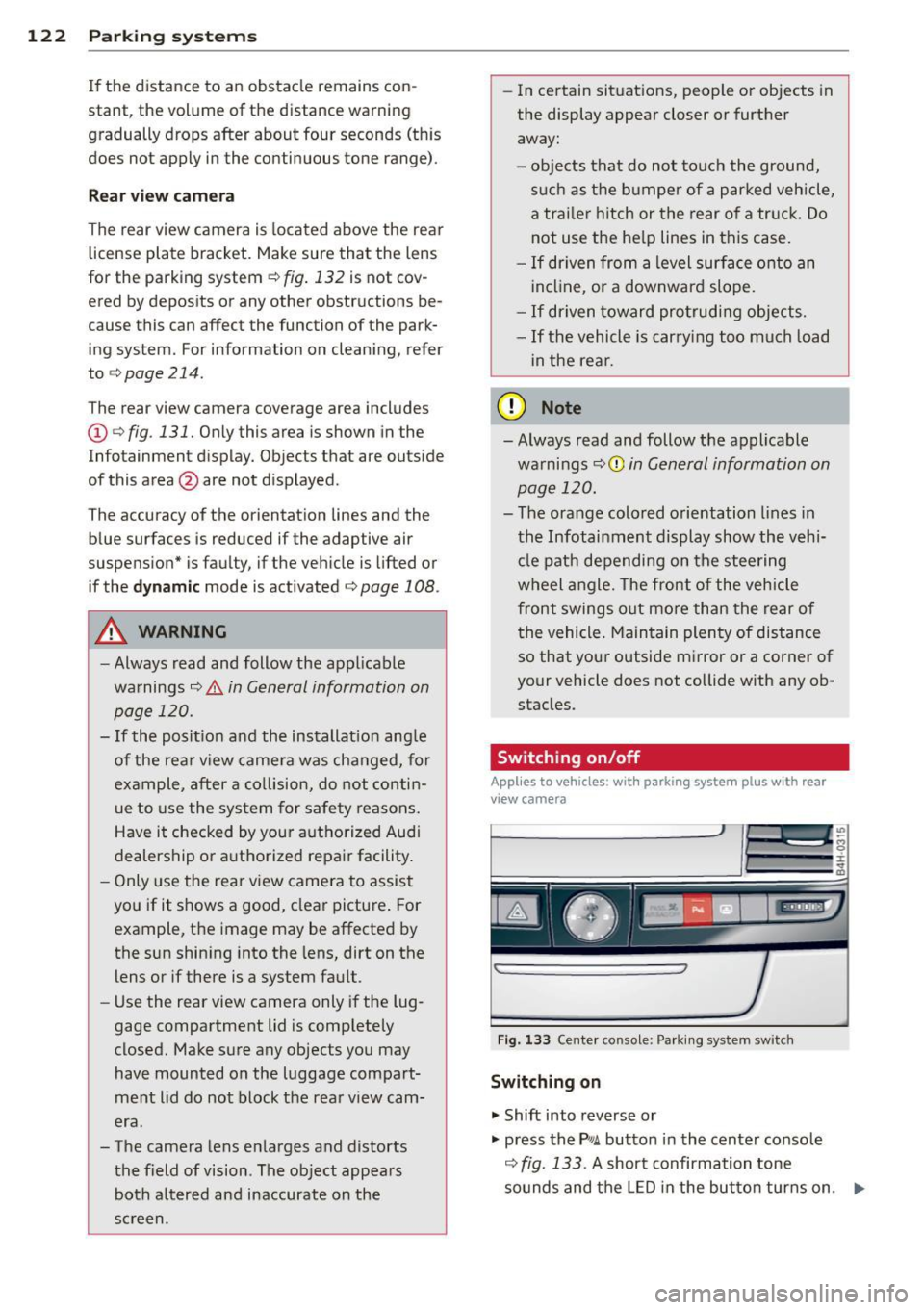
122 Parking systems
If the distance to an obstacle remains con
stant, the volume of the distance warning
gradually drops after about four seconds (this
does not apply in the continuous tone range).
Rear view camera
The rear view camera is located above the rear
license plate bracket. Make sure that the lens
for the parking system
c:> fig. 132 is not cov
ered by deposits or any other obstructions be
cause this can affect the function of the park
ing system. For information on clean ing, refer
to
c:> page 214.
The rear view camera coverage area includes
(D ¢fig . 131. Only this area is shown in the
Infotainment display. Objects that are outside
of this area @are not displayed.
The accuracy of the orientation lines and the
blue surfaces is reduced if the adaptive air
suspens ion* is faulty, if the vehicle is lifted or
if the
dynamic mode is activated c;, page 108.
A WARNING
-Always read and follow the applicable
warnings
c:> &. in General information on
page 120.
- If the position and the installation angle
of the rear view camera was changed, for
example, after a collision, do not contin
ue to use the system for safety reasons.
Have it checked by your authorized Audi
dealership or authorized repair facility.
- Only use the rear view camera to assist
you if it shows a good, clear picture. For example, the image may be affected by
the sun shining into the lens, dirt on the
lens or if there is a system fault.
- Use the rear view camera only if the lug
gage compartment lid is completely
closed. Make sure any objects you may
have mounted on the luggage compart
ment lid do not block the rear view cam
era.
- The camera lens enlarges and distorts
the field of vision . The object appears
both altered and inaccurate on the
screen. -
In certain situations, people or objects in
the display appear closer or further
away:
- objects that do not touch the ground,
such as the bumper of a parked vehicle,
a trailer hitch or the rear of a truck. Do
not use the help lines in this case.
- If driven from a level surface onto an
incline , or a downward slope.
- If driven toward protruding objects.
-If the vehicle is carrying too much load
in the rear.
(D Note
-Always read and follow the applicable
warnings
c:> 0 in General information on
page 120.
- The orange colored orientation lines in
the Infotainment display show the vehi cle path depending on the steering
wheel angle. The front of the vehicle
front swings out more than the rear of
the vehicle. Maintain plenty of distance
so that your outside mirror or a corner of
your vehicle does not collide with any ob
stacles.
Switching on/off
Applies to vehicles : with parking system pl us with rear
v iew camera
Fig . 133 Center console: Parking system sw itch
Switching on
.,. Shift into reverse or
.,. press the
PwA button in the center console
c:> fig. 133 . A short confirmation tone
sounds and the LED in the button turns on. .,..
Page 132 of 312

130 Parking systems
Adjusting the display and the warning tones
App lies to vehicles: with par king system p lus w it h rear
view came ra/ top view came ra system
The display and warning tones can be adjust
ed in the Infotainment.
.. Se lect : ICAR !funct io n button> Car sy stem s
control button > Driver assist > Parking aid .
Display
On* -
rear view came ra image is s hown fo r
pa rking system pl us with rear view camera *.
Off -when the park ing system is switched on,
on ly audib le signa ls are given.
Warning tones
Front volume -
Volume fo r the fro nt area
Rear volume -Volume for the rear area
Front frequency -Frequen cy for the front area
Rear frequency -Frequency for the rear area
Music volume while parking -When the park
ing system is turned on, the volume of the au
d io/v ideo source is lowered .
The new ly adjusted value is briefly heard from
the signa l generator.
@ Tips
- The wa rning tones can a lso be adjusted
directly from the visual display or the
camera image. Simply p ress the
Settings
control b utt on .
- Changed settings are activated when the parking system is switched on aga in.
- The settings a re automatically stored
and ass igned to the remote control key
that is in use.
Error messages
App lies to vehicles: with pa rk in g system p lus wit h rear
view ca mera/ top view ca mera system
There is an error in the system if the LED in
the
P •1! b utton is bli nki ng and you hear a con
tinuous alarm for a few seconds afte r switch
ing on the parking system or when the park -ing system
is already activa ted . If the error is
not co rrected before you switc h off the igni
t ion, the LED in the
P, g! button wi ll blink the
next t ime yo u sw itch on t he parking system by
shifting into reverse.
If a sensor is fa ulty, the !:l4 symbol will appear
i n front of/behind the vehicle in the Infota in
ment display . If a rear sensor is faulty, only
obstacles t hat are in the front detection area
are shown . If a front senso r is fau lty, o nly ob
stacles that are in the rear area are show n.
Peripheral camera s*
There is also a system error if:
- t he
°C8l" symbol appears in the display and
t he corresponding display area is shown in
b lue. The camera is not working in this area.
- all segments aro und the vehi cles are red or
if no segments are displayed.
Dr ive to your au thori zed A udi dealer or au
tho rized repa ir facili ty imme diately to h ave
the mal func tion correcte d.
Trailer hitch
Applies to vehicles: wi th parking system pl us with rea r
v iew camera/top v iew camera system
For vehicles us ing the trailer socket, the park
ing system rear sensors do not tu rn on wh en
yo u shift i nto reverse gea r or whe n you press
the
P' #! bu tton. This res ults in the following re
strictions:
T he re is no distance warn ing fo r th e rea r. T he
fron t sensors remain ac tivated. The visua l dis
play sw itches to the trailer towing mode. The
r ear view camera image will no t show the or i
entatio n lines and the blue surfaces.
(D Tips
Tr ail e r hit ch es th at ar e not in sta lled a t the
fa ctory may ca use the par king system to
malfunction or they may restr ict its func
tion .
Page 134 of 312

132 Homelink
@ Tips
To open the garage door, press the button,
but do not press it for longer ten seconds
or the Homelink modu le will switch to
programming mode.
Programming transmitters
Applies to vehicles: with Home link
Fig. 152 Left front area of the bumper
You can program both fixed code and rolling
code systems using these instructions .
Programming a button
> Make sure your vehicle is wi thin operating
range of the remote controlled garage door
opener .
> Set the parking brake¢.&. in General infor
mation on page 131.
> Switch the ign ition on. Do not start the en
gine!
> There are two ways to program a button: press the button that you would like to pro
gram. The MMI will display instruct ions to
guide you through the programming. Or
> Se lect: I CAR I function button> Car systems
control button > Vehicle settings > Garage
door opener
> Program garage door open
er .
.. Se lect the b utton that you wo uld like to pro
gram.
.. Follow the instructions in the MMI.
• If the garage door open ing must also be
synchronized with the Homelink module,
refer to the owner's manual for the garage
doo r opener .
Erasing the button programming
> Select: I CAR I function button > Car systems
function key > Vehicle settings> Garage
door opener
> Clear program settings >
Yes.
Displaying the version/status/country
code
.. Select: I CAR I function button > Car systems
contro l button > Vehicle settings > Garage
door opener > Version information .
Programming a button
Th e requ ired distan ce between the handheld
transmitter and the Homelink module in the
bumper depends on the system that you are
programming. When programming a new de
vice, keep the button pressed for at least 15
seconds before trying aga in with the transmit
ter in a different position.
Each of the buttons can be reprogrammed in
dividua lly. The procedure is the same as for in
itial programm ing.
c> page 132, Programming
a button.
Erasing the button programming
Individual buttons can be reprogrammed . Fol
l ow the same steps used when first program
ming the button.
If you wo uld like to erase all prog rammed but
tons at the same time, select Erase button
programming.
(D Tips
- To ensure your safety, eras ing the pro
grammed Homelink buttons before sell
ing the vehicle is recommended.
- Depending on the model of the garage
door opener, you may need to release the
button on the remote and press it again
when programming.
Page 163 of 312

,....,
N ,....,
N
0 J:
'SI: ,...., \!) 1.1'1 ,...., 1.1'1 ,....,
-Occ upants who are unbelted, out of posi
t ion or too close to the airbag can be
seriously injured by an airbag as it un
folds with great force in the blink of an
eye
¢ page 153.
A WARNING
A child in a rearward-facing child seat i n
stalled on the front passenger seat will be
ser iously injured and can be killed if the
front airbag inflates - even with an Ad
vanced Airbag System .
- The inflati ng a irbag w ill hit the child sea t
or infant carrier w ith great force and w ill
smash the ch ild seat and child against
the backrest, center armrest, door or roof.
- Always install rear -facing child sea ts on
the rear seat .
- If you mus t install a rearward facin g
child seat on the front passenger seat
because of exceptiona l circumstances
and the
PASSENGER AIR BAG OFF light
does not come on and stay on, immedi ·
ately install the rear-facing chi ld seat in a
rear seating position and have the a irbag
system inspected by your Aud i deale r.
A WARNING
Objects be tween you and the a irbag will
increase the risk of i njury in a crash by i n
terfering wi th the way the air bag unfolds
or by being pushe d in to yo u as the airbag
inflates.
- Never hold th ing s in your hand s or on
yo ur lap when the vehicle is in use.
- Never tran sport i tems on or in the are a
o f the front passenge r seat. Objects
cou ld move into the area of the front air
bags during braking or other s udden ma
neuvers and become dangerous projec
t il es that can cause serious persona l in
jury if the airbags inflate.
- Never place or attach accessories or oth
er objects (such as cup ho lders, tele
phone brackets, large, heavy or bu lky ob
jects) o n the doors, over or near the area
-
-
A irbag system 16 1
marked "AIRBAG" on the steering wheel,
instrument panel, seat bac krests or be
tween those areas and yo urself . These
objects could cause in ju ry in a crash, es
pecia lly when the airbags inflate .
- Never recline the front passenger 's seat
to transport objects. Items can a lso
move into the area of the s ide a irbag or
the front a irbag du ring braking or in a
sudden maneuve r. Obje cts near the air
b ags can become projec tiles and c ause
in jur y, partic ula rly when the sea t is re
clined .
& WARNING
-=
The fine dust created when airbags deploy
can cause breathing prob lems fo r people
with a history of asthma or ot her breath
ing cond itions.
- To reduce the risk of breath ing problems,
those with asthma or other respiratory
conditions shou ld get fresh air r ight
away by getting out of the veh icle or
ope ning windows or doors .
- If you are in a collision in which airbags
deploy , was h your hands a nd face with
mild soap and water before eating .
- Be careful not to get the dust into your
eyes, or into any c uts or sc ratches .
- If the residue should get into your eyes,
f lush them w ith wate r.
Monitoring the
Advanced Airbag
System
tli (USA models)/!f (Canada models)
Airbag monitoring indicator light
Two separate indicators monitor the function
of the Advan ced Airbag System: the airbag
moni toring indicator light and the
PASSEN
GER AIR BAG OFF
light.
T he Adva nced A irbag System ( in cl uding the
electron ic co ntro l u nit, se nsor circu its and sys
t em wir ing) is mo nitore d con tinuously to
make su re that it is funct ion ing properly
•
•
Page 164 of 312

162 Airbag system
whenever the ignit ion is on. Each time you
switch on the ignition, the airbag monitoring
indicator light
II (USA models) ;fll (Canada
models) will come on for a few seconds (self
diagnostics).
The system must be inspected when the
indicator light
II (USA models)/E,I
(Canada models):
-does not come on when the ignition is
switched on,
- does not go out a few seconds after you
have switched on the ign ition, or
- comes on wh ile driving.
If an airbag system malfunction is detected ,
the indicator light will first start flashing to catch the driver's attention and then stay on
continuously to serve as a constant reminder
to have the system inspected immediately .
If a malfunction occurs that turns the front
airbag on the passenger side off, the
PASSEN
GER AIR BAG OFF
light will come on and stay
on whenever the ignition is on .
A WARNING
An airbag system that is not functioning
properly cannot provide supplemental pro
tection in a frontal crash.
-If the airbag indicato r light ¢ page 18
comes when the vehicle is be ing used,
have the system inspected immediate ly
by your aut horized Aud i dealer. It is pos
sible that the airbag will inflate when it
is not supposed to, or will not inflate
when it shou ld.
-
PASSENGER AIR BAG OFF l ight
Fig. 168 Sectio n fro m the instrument panel : PASSEN
G ER AIR BAG OFF lig ht
T he PASSENGER AIR BAG OFF light is located
in the center of the instrument panel
~fig. 168.
The PASSENGER AIR BAG OFF light will come
on and stay on to tell you when the front Ad
vanced Airbag on the passenger sid e has been
turned off by the electronic control unit. Each
time you switch on the ignition, the
PASSEN
GER AIR BAG OFF
light will flash for a few
seconds and:
- wi ll stay on if the front passenger seat is not
occupied,
- will stay on if there is a small child or child
restraint on the front passenger seat,
-will go out if th e front passenge r seat is oc
cupied by an adult as registered by the
weight -sensing mat .
T he
PASSENGER AIR BAG OFF light must
come on and stay on
if the igni tion is on and
- a car bed has been installed on the front
seat, or
- a rearward-facing child restraint has been
installed on the front passenger seat, or
- a forward-facing ch ild restra int has been in
stalled on the front passenger seat , or
- the weight reg istered on the front passen
ger seat is equal to or less than the com
b ined weight of a typical 1 year-old restrain
ed in one of the rear-facing or forwa rd-fac
ing infant restraints listed in Federal Motor
Vehicle Safety Standard 208 with which the
Advanced A irbag System in you r vehicle was
cert ified.
II>-
Page 167 of 312

,....,
N ,....,
N
0 J:
'SI: ,...., \!) 1.1'1 ,...., 1.1'1 ,....,
& WARNING
Improper care, servicing and repair proce
dures can increase the risk of personal in
jury and death by preventing an airbag from deploying when needed or deploying an airbag unexpectedly:
- Never cover, obstruct, or change the steering wheel horn pad or airbag cover
~r the instrument panel or modify them
in anyway .
- Never attach any objects such as cup
holders or telephone mountings to the
surfaces covering the airbag units .
- For cleaning the horn pad or instrument
panel, use only a soft, dry cloth or one
moistened with plain water. Solvents or
cleaners could damage the airbag cover
or change the stiffness or strength of the
material so that the airbag cannot de
ploy and protect properly.
- Never repair, adjust, or change any parts
of the airbag system.
- All work on the steering wheel, instru
ment panel, front seats or electrical sys
tem (including the installation of audio
equipment, cellular telephones and CB
radios, etc.) must be performed by a
qualified technician who has the training
and special equipment necessary.
- For any work on the airbag system, we
strongly recommend that you see your authorized Audi dealer or qualified work
shop .
- Never modify the front bumper or parts
of the vehicle body .
- Always make sure that the side airbag can inflate without interference:
- Never install seat covers or replace
ment upholstery over the front seat
backs that have not been specifically
approved by Audi.
- Never use additional seat cushions that
cover the areas where the side airbags
inflate.
- Damage to the original seat covers or
to the seam in the area of the side air
bag module must always be repaired
Airbag system 165
immediately by an authorized Audi
dealer.
- The airbag system can be activated only
once . After an airbag has inflated, it
must be replaced by an authori zed Audi
dealer or qualified technician who has
the technical information, training and
special equipment necessary.
- The airbag system can be deployed only
once . After an airbag has been deployed,
it must be replaced with new replace
ment parts designed and approved espe
cially for your Audi model version . Re
placement of complete airbag systems
or airbag components must be per
formed by qualified workshops only. Make sure that any airbag service action
is entered in your Audi Warranty
& Main
t enance booklet under
AIRBAG REPLACE
MENT RECORD .
-For safety reasons in severe accidents,
the alternator and starter are separa ted
from the vehicle battery with a pyrotech
nic circuit interrupter .
- Work on the pyrotechnic circuit inter
rupter must only be performed by a
qualified dealer -risk of an accident!
- If the vehicle or the circuit interrupter
is scrapped , all applicable safety pre
cautions must be followed.
@ For the sake of the environment
Undeployed airbag modules and preten
sioners might be classified as Perchlorate
Material -special handling may apply, see
www .dtsc .ca. gov/hazard o u swaste/ per
chlorate . When the vehicle or parts of the
restraint system including airbag modules
and safety belts with pretensioners are
scrapped, all applicable laws and regula
tions must be observed. Your authorized
Audi dealer is familiar with these require
ments and we recommend that you have
your dealer perform this service for you.
•
•
Page 178 of 312

176 Child Saf ety
seat. The weight of a child restraint and its
"footprint" vary for different kinds of chi ld re
straints and for the d ifferent models of the
same kind of child restraint offered by child
restra int manufacturers .
The weight ranges for the individual types, makes and mode ls of ch ild restra ints that the
NHTSA has specified in the Safety Standard
together with the we ight ranges of typical in
fants and typical 1 year-old child have been
stored in the control unit of the Advanced A ir
bag System. When a ch ild restrai nt is being
used on the front passenger seat with a typi
cal 1 yea r-old ch ild, the Advanced Airbag Sys
tem compares the we ight measured by the
weight sensing mat with the in formation stor
ed in the electronic contro l unit.
The ele ctron ic cont rol unit also registers the
tension on the front passenge r safety belt.
The tension on the safety be lt fo r the front
passenger seat will be different for an ad ult
who is properly using the safety belt as com
pared to the tension on the be lt when it is
used to attach a child restraint to the seat.
The sensor below the latch for the safety belt
for the front seat passenger measu res the
tension on the be lt . T he input from this sen
sor is then used with the we ight to "dec ide",
whe ther there is a ch ild restraint w ith a typ ica l
1 year-o ld child on the front passenger seat
and whether or not the airbag must be turned
off .
Child restraints and Advanced Airbags
Regardless of the child restraint that you use,
make sure that it has been certified to meet
United States Federal Motor Vehicle Safety
Standards a nd has been certified by its manu
facture r fo r u se w ith an airbag . Always be s ure
that t he ch ild res traint is p rope rly insta lled at
one o f th e rear seat ing pos itions . If in excep
tional c ircu mstances you must use it on the
front passenger seat, caref ully read all of the
info rmation on c hild safety and Advanced Air
bags and heed a ll of the applicable WARN
INGS. Make certain that the child restraint is
correctly recognized by the weig ht-sensing mat
inside the front passenger seat, that the
front passenger airbag is turned off and that
the a irbag stat us is a lways cor rect ly signa led
by the
PASSENGER AIR BAG OFF light.
Many types and models of child res traints
have been available over the years, new mod
els are introduced regu larly incorporating new
and improved des igns and o lder models are
taken out of product ion. Ch ild restraints are
not standard ized . Child restraints of the same
type typically have d ifferent weights and sizes
and diff erent 'footpr ints,' the s ize and shape
of the bo ttom of the ch ild restra int that sits
o n t he seat, when they a re inst alled on a vehi
cle sea t. Th ese d ifferences make i t vir tually
impossible to certify compliance with the re
quirements for advanced airbags with eac h
and every ch ild restra int that has ever been
sold in the past or will be sold over the course of the useful life of your veh icle.
For t his reason, the United States National
Highway Traffic Safety Adm inistrat ion has
published a list of spec ific type, makes and
models of child restraints that mus t be used
to certify comp liance of the Advanced Airbag
System i n your veh icle w ith the suppression
requirements of Federal Motor Vehicle Safety
Standa rd 208. These chi ld restraints are :
Subpart A - Car bed child restraints
Model Manufactured on or
after
A ngel Guard A ngel September 25, 200 7
R ide AA 2403FOF
Subpart B - Rear-facing child restraints
Model Manufactured on or
after
Ce ntury Smart Fit Decembe r 1, 1999
4543
Cosco Arriva September 25, 2007
22-013PAW and base 22-999WHO
E venflo Discovery Ad -December 1, 1999
just Right 212
Page 210 of 312

208 Driving and en vir onm ent
The consumption estimates as published
by ENVIRONMENTAL PROTECTION AGENCY
(EPA) and Transport Canada may not corre
spond to your actual consumption on the
road, which will vary depending upon vehi
cle load and speed, road and weather con
ditions, tr ip length, etc .
Drive smoothly and keep a lookout
ahead
Vehicles use the most fuel when they are ac
celerating.
• Avoid unnecessary accelerating and braking.
Vehicles use the most fuel when they are ac
celerating . If you anticipate what is going to
happen next, you will need to brake less and,
thus , accelerate less. Let the vehicle coast
whenever poss ible -for example when you see
that the next traffic l ight is red.
Avoid full throttle
Driving at moderate speeds saves fuel and
improves your mileage.
• Try and keep well below your car's max imum
speed .
Accelerating gently reduces fuel consump
tion, engine wear, and does not disturb the
environment .
Fuel consumption, exhaust emissions and en
g ine noise increase d isproportionately at high
speeds. If you dr ive at approximately three
quarters of top speed, fue l consumption will
be reduced by one half. Neve r dr ive faste r
than the posted speed limit and wea ther con
d itions permit.
Reducing unnecessary idling
Even when your car is just idling it burns up
fuel.
• Shut the engine off when you are not dr iv ing
the vehicle. •
Do not warm up the vehicle by letting the
engine run at id le .
T he id ling phase is automatically red uced for
vehicles with the Start -Stop -System*. It is ef
ficient to switch off the engine in vehicles
without the Start -Stop-System when stopped
at rai lroad crossings and long red lights . Turn
ing the engine off for just 30-40 seconds
saves more fuel than is burned by starting the engine aga in .
It takes a long time for the engine to warm up
fully when it is running at idle. However, wear
and noxious emissions are espec ially high
when the eng ine is warm ing up . So you should
drive away as soon as you start the engine and
avo id running at high rpms while the engine is
still warming up.
W Note
Do not leave engine idling unattended af
ter start ing . If wa rning lights should come
on to indicate improper operation, they
wo uld go unheeded. Ex tended idling also
produces heat, wh ich could result in ove r
heating or other damage to the ve hicle or
other property .
Regular maintenance
A badly tuned engine unnecessarily wastes a
lot of fuel.
• Have your veh icle serviced at reg ular in ter -
vals .
By having your ve hicle regu la rly se rviced by an
Audi dealer he lps to ensu re that it runs p rop
erly and economically . The condition of your
vehicle not only affects its safety and ability to
ho ld its va lue, it also affects
fuel con sump
tion .
Ch eck your oil e ach time you
fill y our tank.
The amount of o il used is re lated to engine
load and speed.
It is normal for the oil consumption of a new
engine to reach its lowest value after a certa in
mileage has bee n driven . ..,.