phone AUDI S8 2015 Owners Manual
[x] Cancel search | Manufacturer: AUDI, Model Year: 2015, Model line: S8, Model: AUDI S8 2015Pages: 312, PDF Size: 79.18 MB
Page 11 of 312
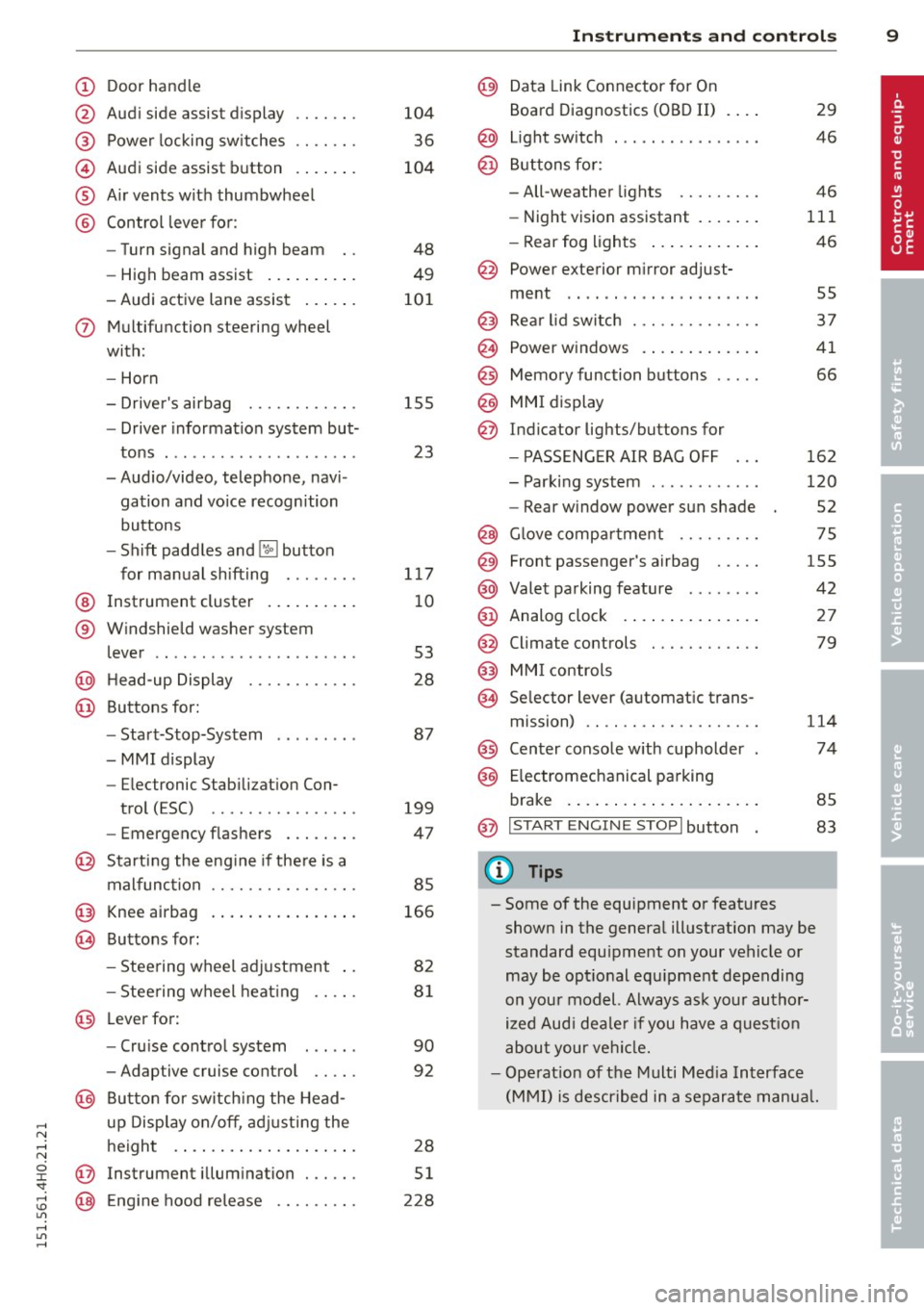
,....,
N ,....,
N
0 J:
'SI: ,...., \!) 1.1'1 ,...., 1.1'1 ,....,
(!) Door handle
@
®
©
®
®
Audi side assist d isplay
Power locking sw itches
Audi side assist button . ... .. .
A ir vents with thumbwheel
Control leve r for :
- Turn signal and high beam
- High beam assist .... ... .. .
- Audi active lane assist ... .. .
(J) Mul tif unction steering wheel
with :
- Horn
- Driver's airbag ....... .. .. .
- Drive r information system but-
tons . ................ ... .
- Audio/video, telephone, navi
gation and vo ice recognition
buttons
- Shift paddles and
lil butto n
for manual shifting ....... .
@ Instrument cluster .. ... .. .. .
® W indshield washer sys tem
lever .. .................. . .
@ H ead-up Display ....... .. .. .
@ Buttons for:
- Start-Stop-System
-MMI display
- Electronic Stab iliza tion Con-
trol (ESC) ............ ... .
- Eme rgency flashers ... .. .. .
@ Starting the eng ine if the re is a
malfunction .... ..... .. .... .
@ Knee airbag . ....... ... .. .. .
@ Buttons for :
- Stee ring wheel adjustment ..
- Stee ring wheel heat ing .. .. .
@ Leverfor:
- Cru ise cont rol system
- Adaptive cruise control .. .. .
@ Bu tton for switch ing the Head
up Disp lay on/off, adj usting the
height . ... ... ..... ... .. .. .
@ Instrument illum in ation . .. .. .
@ Eng ine hood re lease .... .. .. .
104
36
104
48
49
10 1
15 5
23
117
10
53
28
87
199
47
85
166
82
81
90
92
28
51
228
In strument s and control s 9
@) Data Link Connector for On
Board Diagnostics (OBD II)
@ Light sw itch ... .. . .. ... ... . .
@ B uttons for :
- All-weather lights
- Night v ision assistant .... .. .
- Rear fog lights .. .. .. ..... .
@ Power exterior m irror adjust-
ment .. .. .. .. .. . ... ...... .
@ Rear lid switch . .. . ... ...... .
@ Power w indows . .. .. ... .... .
@ Memory function buttons .... .
@) MMI display
@ Indicator lights/buttons for
- PASSENG ER AIR BAG OFF
- Parking system ........... .
- Rear w indow power sun shade
@ G love compar tment .. ...... .
@ Front passenger's airbag .... .
@ Valet pa rking feature ....... .
@ Analog clock .. .. . ... ...... .
@
@
Climate controls
MMI controls
@ Se lector lever (a utomat ic trans-
mission) .. .. .. .... .... .... .
@ Center console w ith cupholder
@ E lectromechanical parking
brake . ... .... .. . .. .. ..... .
@ I START ENGIN E STOPI button
Q) Tips
29
46
46
111
46
55
37
41
66
162
120
52
75
155
42
27
79
1 14
74
85
83
- Some of the equipment or features shown in the genera l illustration may be
standard equ ipment on your vehicle or
may be opt ional equ ipment depending
on your mod el. Always ask your author
ized Aud i dea le r i f you have a quest ion
abou t your vehi cle.
- Ope rat ion of the Multi Med ia Interface
(MMI) is described in a separa te manua l.
Page 26 of 312
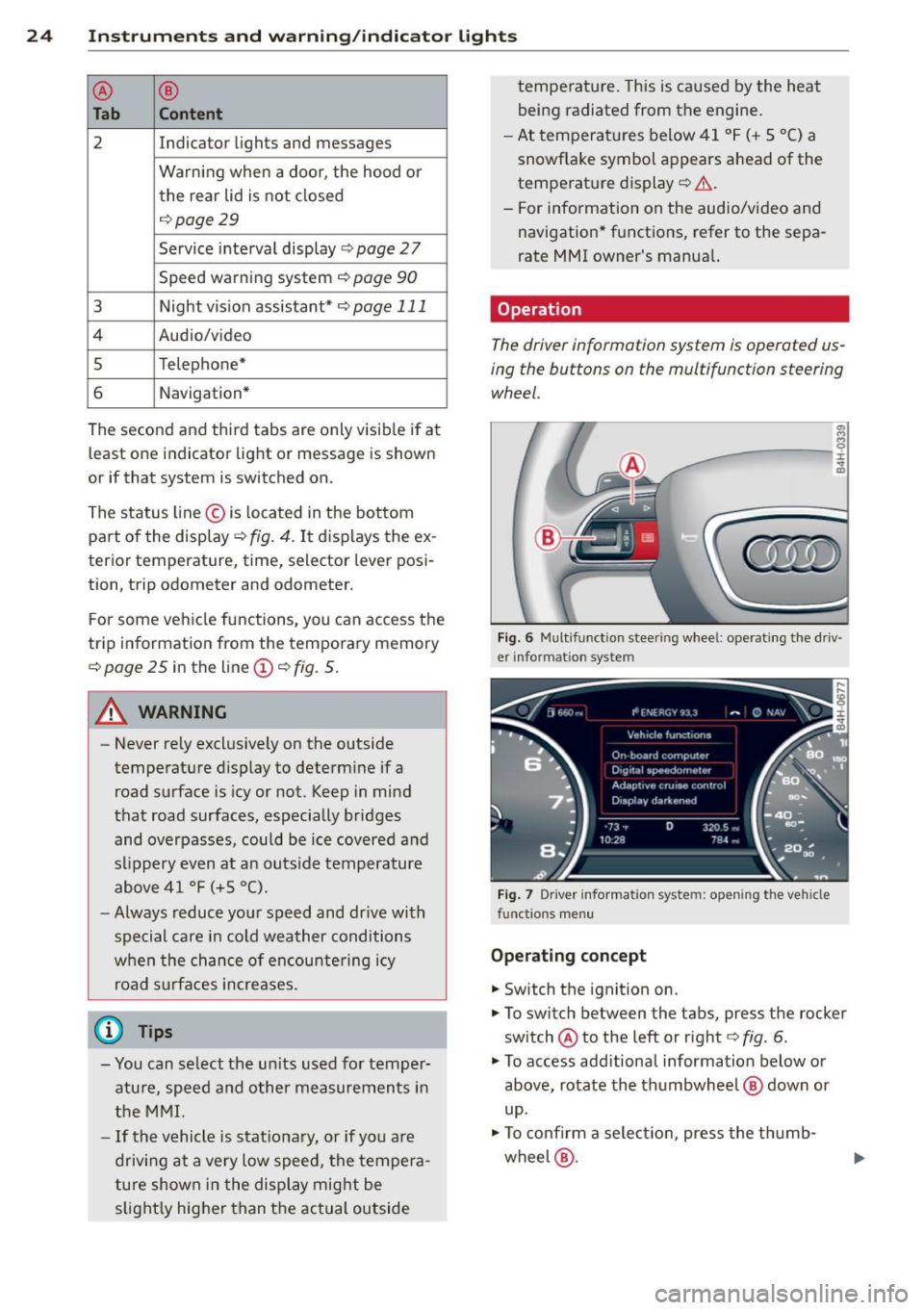
24 Instruments and warning/indicator lights
® ®
Tab Content
2 Indicator lights and messages
Warning when a door, the hood or the rear lid is not closed
c:::>page29
Service interval display c:::>page 27
Speed warning system c:::> page 90
3 Night vis ion assistant* c:::> page 111
4 Audio/video
5 Telephone*
6 Nav
igation *
The second and third tabs are only visib le if at
least one indicator light or message is shown
or if that system is switched on.
The status line© is located in the bottom
part of the display
c:::> fig. 4. It displays the ex
terior temperature, time, selector lever posi
tion, trip odometer and odometer.
F or some ve hicle functions, you can access the
trip information from the temporary memory
c:::> page 25 in the line(!) c:::> fig. 5 .
.&_ WARNING
-
-Never rely exclusively on the outside
temperature display to determine if a road surface is icy or not. Keep in mind
that road surfaces, especially bridges and overpasses, could be ice covered and
slippery even at an outside temperature
above 41 °F (+5 °().
- Always reduce your speed and drive with
special care in cold weather conditions
when the chance of encountering icy
road surfaces increases.
(D Tips
-You can select the un its used for temper·
ature, speed and other measurements in
the
MMI.
- If the vehicle is stat ionary, or if you are
driving at a
very low speed, the tempera
ture shown in the display might be
slightly higher than the actual outside temperature.
This is caused by the heat
being radiated from the engine.
- At temperatures below 41 °F
(+ 5 °C) a
snowf lake symbol appears ahead of the
temperature display
c:::> .&. .
-For information on the audio/video and
navigation* functions, refer to the sepa
rate
MMI owner's manua l.
Operation
The driver information system is operated us
ing the buttons on the multifunction steering wheel.
en ..,
8
--------± ~
Fig. 6 Multifunction steering wheel: operating the driv ·
er information system
Fig. 7 Driver information system: open ing the vehicle
func tions men u
Operating concept
.,. Switch the ignition on .
.,. To switch between the tabs, press the rocker
switch ® to the left or right
c:::> fig. 6 .
.,. To access additional information below or
above, rotate the thumbwheel @ down or
up .
.,. To confirm a selection, press the thumb
wheel @.
Page 33 of 312
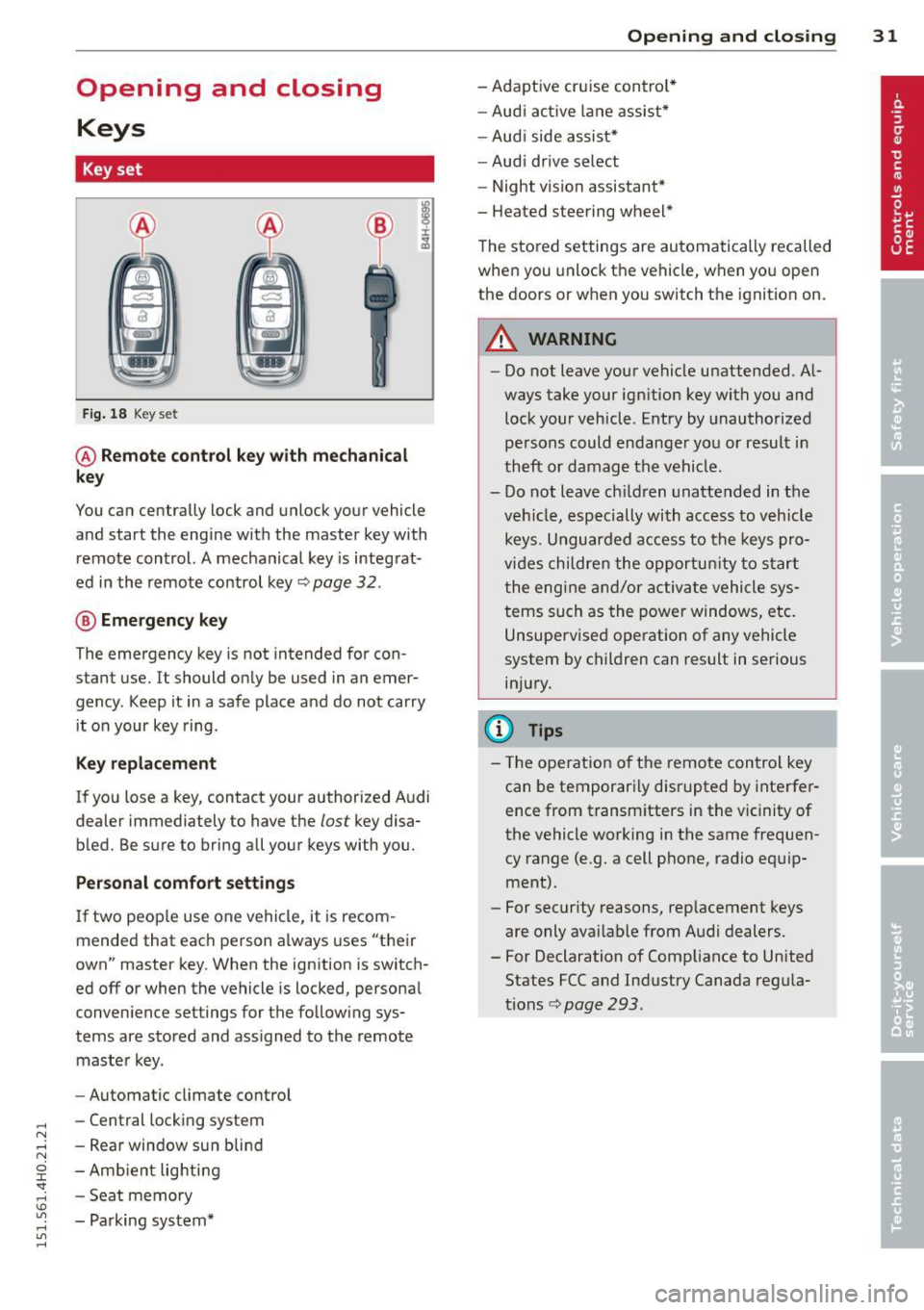
.... N .... N
0 J:
"". .... I.O
"' ....
"' ....
Opening and closing Keys
Key set
Fig. 18 Key set
@ Remote control key with mechanical
key
You can centrally lock and unlock your vehicle
and start the engine with the master key with
remote control. A mechanical key is integrat
ed in the remote control key¢
page 32.
® Emergency key
The emergency key is not intended for con
stant use.
It should only be used in an emer
gency. Keep it in a safe place and do not carry
it on your key ring .
Key replacement
If you lose a key, contact your authorized Audi
dealer immed iately to have the
lost key disa
bled. Be sure to bring all your keys with you.
Personal comfort settings
If two peop le use one vehicle, it is recom
mended that each person always uses "their
own" master key. When the ignition is switch
ed
off or when the vehicle is locked, personal
conven ience settings for the following sys
tems are stored and ass igned to the remote
master key.
- Automatic climate control
- Central locking system
- Rear window sun blind
- Amb ient lighting
- Seat memory
- Parking system*
Opening and closing 31
- Adaptive cruise control*
- Audi active lane assist*
-Audi side assist*
-Audi drive select
- Night vision assistant*
- Heated steering wheel*
The stored settings are automatically recalled
when you unlock the vehicle, when you open
the doors or when you switch the ignition on.
A WARNING
---Do not leave your vehicle unattended. Al-
ways take your ignition key with you and
lock your vehicle . Entry by unauthorized
persons could endanger you or result in
theft or damage the vehicle.
- Do not leave ch ildren unattended in the
veh icle, especially with access to vehicle
keys. Unguarded access to the keys pro
vides children the opportun ity to start
the engine and/or activate vehicle sys
tems such as the power windows, etc.
Unsupervised operation of any vehicle
system by children can result in serious
injury.
(!} Tips
- Th e operation of the remote control key
can be temporarily disrupted by interfer
ence from transm itters in the vic inity of
the vehicle working in the same frequen
cy range (e.g. a cell phone, radio equip
ment).
- For security reasons, replacement keys
are only ava ilable from Audi dealers.
- For Declaration of Compliance to United States FCC and Industry Canada regula
tions ¢
page 293.
Page 42 of 312

40 Opening and closing
the remote control key is left in the lug
gage compartment, luggage compart
ment will automatically unlock itself af
ter you lock the vehicle. This prevents
you from unintentionally locking your key in the luggage compartment.
- When the vehicle is locked, the luggage
compartment lid can be unlocked sepa rately by pressing the button<=:> on the
master key . When the luggage compart
ment lid is closed again, it locks auto
matically.
- If the vehicle battery charge drops be
low a certain level, you can still open or
close the luggage compartment lid man ually, however, you will need to apply
more force to close it.
Luggage compartment with movement
activated opening
Applies to vehicles: with conven ience key and sensor-con
trolled luggage compart ment lid
Fig. 31 Rear of ve hicle: foot move men t
Requirements : You must be carrying your ve
hicle key with you . You must be standing at
the center behind the luggage compartment
lid. The distance to the rear of the vehicle
must be at least 8 inches (20 cm). The igni
tion must be switched off. Make sure you have
firm footing.
.. Swing your foot forth and back below the
bumper ~
fig. 31. Do not touch the bumper.
Once the system recognizes the movement,
the luggage compartment lid will open .
The luggage compartment lid will only open if
you make the movement as described. Th is
prevents the luggage compartment lid from
opening due to simila r movements such as when you walk between the rear of the vehicle
and your garage door.
General information
In some situations, the function is limited or
temporarily unavailable. This may happen if:
- the luggage compartment lid was just
closed .
- you park close to a hedge and the branches move back and forth under the vehicle for a
long period of time.
-you clean your vehicle, for example with a
pressure washer or in a car wash.
- there is heavy rain .
- the bumper is very dirty, for example after
driving on salted roads.
- there is interference to the radio signal from
the vehicle key, such as from cell phones or remote controls .
Luggage compartment lid emergency
, release
If the central locking system fails, the lug
gage compartment lid can be opened at the
lock cylinder.
(111)
A UC, ,.
Fig. 32 Lu gga ge compart men t lid: mec ha nic al key in
the lock cylinder
.. Remove the mechanical key~ page 32.
.. Insert the key in the lock cylinder aspic
tured .
.. Turn the key approximately 45° to the right
~ fig. 32. The luggage compartment lid
opens.
In this position the key cannot be pulled out
of the lock cylinder.
Page 70 of 312

68 Seats and storage
@ Tips
When matching seat settings, the settings
for the lumbar support and seating s ur
face w ill not transfer to the front
passenger's seat.
Full-length center
console
Overview
A ppl ies to vehicles: with full-le ngth center console
Fig. 6 8 Rear: full-lengt h center conso le
@ -115 volt socket¢ page 68
@ -cupholder ¢ page 74
©-12 volt socket c> page 74
@ -Folding table ¢ page 69
©-center armrest and storage compart
men ts: to ope n the deep compa rtment, press
the r ight button and fo ld the center armres t
upward . To open the compartment for the
massage function remote control* ¢
page 64
and for the telephone*, press the left button
and fo ld the center armrest upward.
115-volt socket
A ppl ies to vehicles: with 115-volt socket
The 115-vo lt socket can o nly be used when
the eng ine is running ¢,&. . Whe n you push
the connector a ll the way into the socket, the
child safety mechan ism releases and cu rrent
f lows through the socket.
Equipment that can be connected
Elect rical devices can be connected to the 115
volt socket in the veh icle . Power consumption at
the 115-volt socket must not exceed 150
watts (300 watts peak) . Check the power con
s u mption of the equipment on the mode l
plate.
LED on the socket
- The socket is ready for use when the L ED is
green.
- I f the L ED blin ks red, there is a ma lf u nct ion.
The socket wi ll swi tch off automatica lly due
to overc urrent or overheating . The socket
w ill switch on aga in a utomat ica lly after a
coo l-down period. Any devices that are con
nected and switched on will activate again
automatically ¢
A.
A WARNING
- The sockets and the electrical accesso ries
connected to them operate only when
the ignition is switched on. Inc orrect us
a ge can lead to ser ious injur ies or bu rns.
T o reduce the risk of inju ries, never leave
chi ldren unatten ded in the veh icle with
the vehicle key .
- H eavy eq uipment or plugs with in tegrat
e d power supply units can damage the
socket and lead to injur ies .
- Sto re a ll connected e quipment securely
while the vehicle is moving so that the y
cannot be thrown t hro ugh the veh icle in
the event of a braking maneuver or an
accident.
- Never sp ill any liquids on the socket. I f
any mo isture gets into the socket, make
certain that all the moisture has dried up
before us ing the socket again .
- Equipment that is connected to the vehi
cle socket can heat up mo re than it does
when connected to the public gr id.
- When us ing adapters and exte ns io n
cords, the child safety for the 115-volt
socket is d isabled and the soc ket is live.
- Never i nse rt anything other than the
p lug of an appropr iate e lectr ical accesso·
ry into th e socket, especia lly t hings that
conduc t electr ic ity, e.g. meta l pens, knit
t ing nee dles, etc. in to the co ntacts of the
1 15 -volt socket.
~
Page 77 of 312

Front cupholder
• To open the cupholder, tap the cover
¢ fig. 80, ¢ _&.
Rear cupholder
• To open the cupholder, tap the front strip
¢fig. 81, ¢ _&.
In vehicles with a full-length center console in
the rear, the cupholder is located at@
¢ page 68, fig . 68.
_& WARNING
Spilled hot liquid can cause an accident
and personal injur y.
- Never carry any beverage containe rs with
hot liquids, such as hot coffee or hot tea,
in the vehicle while it is moving . In case
of an accident, sudden braking or other
vehicle movement, hot liqu id could spill,
caus ing scald ing burns . Spill ed hot liquid
can also cause an accident and personal
injury.
- Use only soft cups in the cupholder. Hard
cups and glasses can cause injury in an
acc ident.
(D Note
On ly drink containers with lids should be
carried in the cupho lder. Liquid could spill
out and damage your veh icle's electronic
equ ipment or sta in the upholstery, etc.
Cooled glove compartment
The cooled glove compartment only functions
when the A/C system is switched on.
Fig. 82 Glove compa rtment: switc hing cooling mode
on/off
Seats and storage 75
• Turn the knob @counterclockwise to switch
cooling on. The symbols on the knob indi
cate the correct pos ition
<=> fig. 82.
• Turn the knob@clockwise to switch cooling
off.
The glove compartment cooling mode only
functions when the vehicle A/C system is
switc hed on. If the heating is switched on,
switc hing the glove compartment cooling
mode off is recommended .
_& WARNING
Always leave the lid on the glove compart
ment cover closed while dr iving to reduce
the risk of injury.
© Tips
The glove compartment can be locked us
in g the mechanical key
¢page 32.
Additional storage
There are a var iety of storage compartmen ts
and fasteners in various places in the veh icle.
- Storage compartments in the doo rs
- Net in the front passenger footwell
- Eyeglasses compartment in the headliner
(near the rearview mirror)
- Storage compartments under the center
armrests
- Compartments* on the back of the front
seat backrests
- Garment hooks over the rear doors
- Compartment in the center console with
pass-through)* (rear)
- Compartment behind the rear center arm
rest (in vehicles without the pass-through*
or cooler *)
- Cell phone holder* in the right rear door
- Bag hoo ks in the luggage compartment
_& WARNING
-=
-When driving, do not leave any hard ob-
jects on the rear w indow shelf or allow
your pet to sit on the she lf . They cou ld
Page 136 of 312
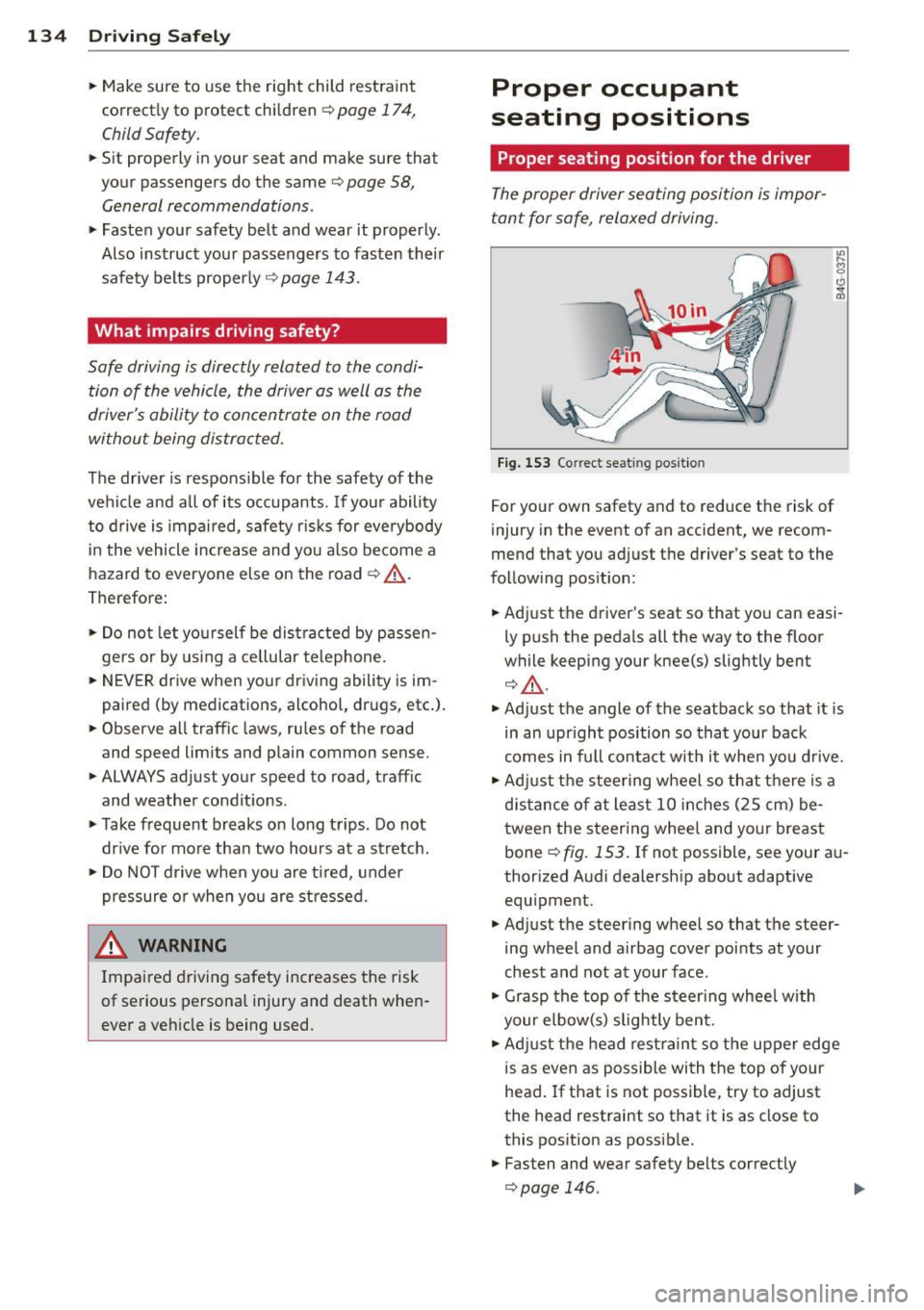
134 Driving Safel y
• Make sure to use the right child restraint
correct ly to protect children
r::!;> page 174,
Child Safety.
• Sit properly in your seat and make sure that
your passengers do the same <=:>page 58,
General recommendations.
• Fasten your safety belt and wear it properly .
Also instruct your passengers to fasten their
safety belts proper ly
r:::> page 143 .
What impairs driving safety?
Safe driving is directly related to the condi
tion of the vehicle, the driver as well as the
driver 's ability to concentrate on the road
without being distracted.
The driver is respons ible for the safety of the
vehicle and all of its occupants.
If you r ability
to drive is impa ired, safety r isks for everybody
i n the vehicle increase and yo u also become a
hazard to everyone else on the road
r:::> .&_ .
Therefore:
• Do no t let yourself be distracted by passen
gers or by using a cellular telephone.
• NEV ER drive when your driving ability is im
paired (by medications, alcohol, drugs, etc.).
• Observe all traffic laws, rules of the road
and speed limits and plain common sense .
• ALWAYS adjust your speed to road, traffic
and weather condit ions .
• Take frequent breaks on long trips . Do not
dr ive for more than two hours at a stretch.
• Do NOT drive when you are t ired, under
pressure or when you are stressed.
_8. WARNING
Impaired driving safety increases the risk
of serious personal injury and death when
ever a vehicle is being used.
Proper occupant
seating positions
Proper seating position for the driver
The proper driver seating position is impor
tant for safe, relaxed driving.
Fig. 153 Co rrect seat ing posit ion
For your own safety and to reduce the risk of
injury in the event of an accident, we recom
mend that you adjust the driver's seat to the
following position:
• Adjust the driver's seat so that you can easi
ly push the pedals all the way to the floor
while keeping your knee(s) slightly bent
QA .
• Adjust the angle of the seatback so that it is
in an upr ight position so that your back
comes in full contact with it when you drive.
• Adj ust the steering wheel so that there is a
distance of at least 10 inches (25 cm) be
tween the steering wheel and your breast
bone r::!;> fig. 153. If not possible, see your au
thorized Audi dealership about adaptive equipment.
• Adjust the steering wheel so that the steer
ing wheel and airbag cover points at your
chest and not at your face .
• Grasp the top of the steer ing wheel with
your elbow(s) slightly bent.
• Adjust the head restraint so the upper edge
is as even as possible with the top of your
head.
If that is not possible, try to adjust
the head restraint so that it is as close to
this position as possib le.
• Fasten and wear safety belts correctly
r::!;>page 146.
Page 163 of 312

,....,
N ,....,
N
0 J:
'SI: ,...., \!) 1.1'1 ,...., 1.1'1 ,....,
-Occ upants who are unbelted, out of posi
t ion or too close to the airbag can be
seriously injured by an airbag as it un
folds with great force in the blink of an
eye
¢ page 153.
A WARNING
A child in a rearward-facing child seat i n
stalled on the front passenger seat will be
ser iously injured and can be killed if the
front airbag inflates - even with an Ad
vanced Airbag System .
- The inflati ng a irbag w ill hit the child sea t
or infant carrier w ith great force and w ill
smash the ch ild seat and child against
the backrest, center armrest, door or roof.
- Always install rear -facing child sea ts on
the rear seat .
- If you mus t install a rearward facin g
child seat on the front passenger seat
because of exceptiona l circumstances
and the
PASSENGER AIR BAG OFF light
does not come on and stay on, immedi ·
ately install the rear-facing chi ld seat in a
rear seating position and have the a irbag
system inspected by your Aud i deale r.
A WARNING
Objects be tween you and the a irbag will
increase the risk of i njury in a crash by i n
terfering wi th the way the air bag unfolds
or by being pushe d in to yo u as the airbag
inflates.
- Never hold th ing s in your hand s or on
yo ur lap when the vehicle is in use.
- Never tran sport i tems on or in the are a
o f the front passenge r seat. Objects
cou ld move into the area of the front air
bags during braking or other s udden ma
neuvers and become dangerous projec
t il es that can cause serious persona l in
jury if the airbags inflate.
- Never place or attach accessories or oth
er objects (such as cup ho lders, tele
phone brackets, large, heavy or bu lky ob
jects) o n the doors, over or near the area
-
-
A irbag system 16 1
marked "AIRBAG" on the steering wheel,
instrument panel, seat bac krests or be
tween those areas and yo urself . These
objects could cause in ju ry in a crash, es
pecia lly when the airbags inflate .
- Never recline the front passenger 's seat
to transport objects. Items can a lso
move into the area of the s ide a irbag or
the front a irbag du ring braking or in a
sudden maneuve r. Obje cts near the air
b ags can become projec tiles and c ause
in jur y, partic ula rly when the sea t is re
clined .
& WARNING
-=
The fine dust created when airbags deploy
can cause breathing prob lems fo r people
with a history of asthma or ot her breath
ing cond itions.
- To reduce the risk of breath ing problems,
those with asthma or other respiratory
conditions shou ld get fresh air r ight
away by getting out of the veh icle or
ope ning windows or doors .
- If you are in a collision in which airbags
deploy , was h your hands a nd face with
mild soap and water before eating .
- Be careful not to get the dust into your
eyes, or into any c uts or sc ratches .
- If the residue should get into your eyes,
f lush them w ith wate r.
Monitoring the
Advanced Airbag
System
tli (USA models)/!f (Canada models)
Airbag monitoring indicator light
Two separate indicators monitor the function
of the Advan ced Airbag System: the airbag
moni toring indicator light and the
PASSEN
GER AIR BAG OFF
light.
T he Adva nced A irbag System ( in cl uding the
electron ic co ntro l u nit, se nsor circu its and sys
t em wir ing) is mo nitore d con tinuously to
make su re that it is funct ion ing properly
•
•
Page 167 of 312

,....,
N ,....,
N
0 J:
'SI: ,...., \!) 1.1'1 ,...., 1.1'1 ,....,
& WARNING
Improper care, servicing and repair proce
dures can increase the risk of personal in
jury and death by preventing an airbag from deploying when needed or deploying an airbag unexpectedly:
- Never cover, obstruct, or change the steering wheel horn pad or airbag cover
~r the instrument panel or modify them
in anyway .
- Never attach any objects such as cup
holders or telephone mountings to the
surfaces covering the airbag units .
- For cleaning the horn pad or instrument
panel, use only a soft, dry cloth or one
moistened with plain water. Solvents or
cleaners could damage the airbag cover
or change the stiffness or strength of the
material so that the airbag cannot de
ploy and protect properly.
- Never repair, adjust, or change any parts
of the airbag system.
- All work on the steering wheel, instru
ment panel, front seats or electrical sys
tem (including the installation of audio
equipment, cellular telephones and CB
radios, etc.) must be performed by a
qualified technician who has the training
and special equipment necessary.
- For any work on the airbag system, we
strongly recommend that you see your authorized Audi dealer or qualified work
shop .
- Never modify the front bumper or parts
of the vehicle body .
- Always make sure that the side airbag can inflate without interference:
- Never install seat covers or replace
ment upholstery over the front seat
backs that have not been specifically
approved by Audi.
- Never use additional seat cushions that
cover the areas where the side airbags
inflate.
- Damage to the original seat covers or
to the seam in the area of the side air
bag module must always be repaired
Airbag system 165
immediately by an authorized Audi
dealer.
- The airbag system can be activated only
once . After an airbag has inflated, it
must be replaced by an authori zed Audi
dealer or qualified technician who has
the technical information, training and
special equipment necessary.
- The airbag system can be deployed only
once . After an airbag has been deployed,
it must be replaced with new replace
ment parts designed and approved espe
cially for your Audi model version . Re
placement of complete airbag systems
or airbag components must be per
formed by qualified workshops only. Make sure that any airbag service action
is entered in your Audi Warranty
& Main
t enance booklet under
AIRBAG REPLACE
MENT RECORD .
-For safety reasons in severe accidents,
the alternator and starter are separa ted
from the vehicle battery with a pyrotech
nic circuit interrupter .
- Work on the pyrotechnic circuit inter
rupter must only be performed by a
qualified dealer -risk of an accident!
- If the vehicle or the circuit interrupter
is scrapped , all applicable safety pre
cautions must be followed.
@ For the sake of the environment
Undeployed airbag modules and preten
sioners might be classified as Perchlorate
Material -special handling may apply, see
www .dtsc .ca. gov/hazard o u swaste/ per
chlorate . When the vehicle or parts of the
restraint system including airbag modules
and safety belts with pretensioners are
scrapped, all applicable laws and regula
tions must be observed. Your authorized
Audi dealer is familiar with these require
ments and we recommend that you have
your dealer perform this service for you.
•
•
Page 173 of 312

-Objects between you and the airbag can
increase the risk of injury in an accident
by interfering with the way the airbag
unfolds or by being pushed into you as
the airbag inflates .
- Never place or attach accessories or
other objects (such as cup holders , tel
ephone brackets, or even large, bulky
objects) on the doors, over or near the
area marked "AIRBAG" on the seat backrests.
- Such objects and accessories can be
come dangerous projectiles and cause
injury when the supplemental side air
bag deploys .
- Never carry any objects or pets in the
deployment space between them and
the airbags or allow children or other
passengers to travel in this position .
- Always use the built -in coat hooks only
for lightweight clothing . Never leave any
heavy or sharp-edged objects in the
pockets that may interfere with side air
bag deployment and can cause personal
injury in an accident.
- Always prevent the side a irbags from be
ing damaged by heavy objects knocking
against or hitting the sides of the seat
backs.
- The airbag system can only be trigge red
once.
If the airbag has been triggered,
the system must be replaced by an au
thorized Audi dealership .
- Damage (cracks, deep scratches etc .) to
the original seat covers or to the seam in
the area of the side airbag module must
always be repaired immediately by an au
thorized Audi dealer.
- If children are seated improperly, their
risk of injury increases in the case of an
accident ~ page 17 4 , Child Safety .
- Never attempt to modify any compo
nents of the airbag system in any way .
- In a side collision, side airbags will not
function properly if sensors cannot cor rectly measure increasing air pressure in
side the doors when air escapes through
Airbag system 1 71
larger, unclosed openings in the door
panel.
- Never drive with interior door trim pan
els removed .
- Never drive when parts have been re
moved from the inside door panel and
the open ings they leave have not been
properly closed.
- Never drive when loudspeakers in the
doors have been removed unless the
speaker holes have been p roperly
closed.
- Always make certain that openings are
covered or filled if additiona l speakers
or other equipment is installed in the
inside door panels .
- Always have work on the doors done by
an authorized Audi dealer or qualified
workshop.
Side curtain airbags
Description of side curtain airbags
The side curtain airbag sy stem can provide
supplemental protection to properly restrain
ed occupants .
Fig. 173 Side curta in a irbags, driver' s sid e: s ide cur ta in
airb ag loc ation
The side curtain airbags are located on both
sides of the interior above the front and rear
side windows ~ fig . 173 . They are identified
by the word "AIRBAG" on the windshield
frame and the center roof pillar.
T he side curtain airbag system supplements
the safety belts and can help to reduce the risk of injury for occupants' heads and upper
torso on the side of the vehicle that is struck .,.