instrument cluster AUDI S8 2016 Owner's Manual
[x] Cancel search | Manufacturer: AUDI, Model Year: 2016, Model line: S8, Model: AUDI S8 2016Pages: 302, PDF Size: 75.68 MB
Page 98 of 302
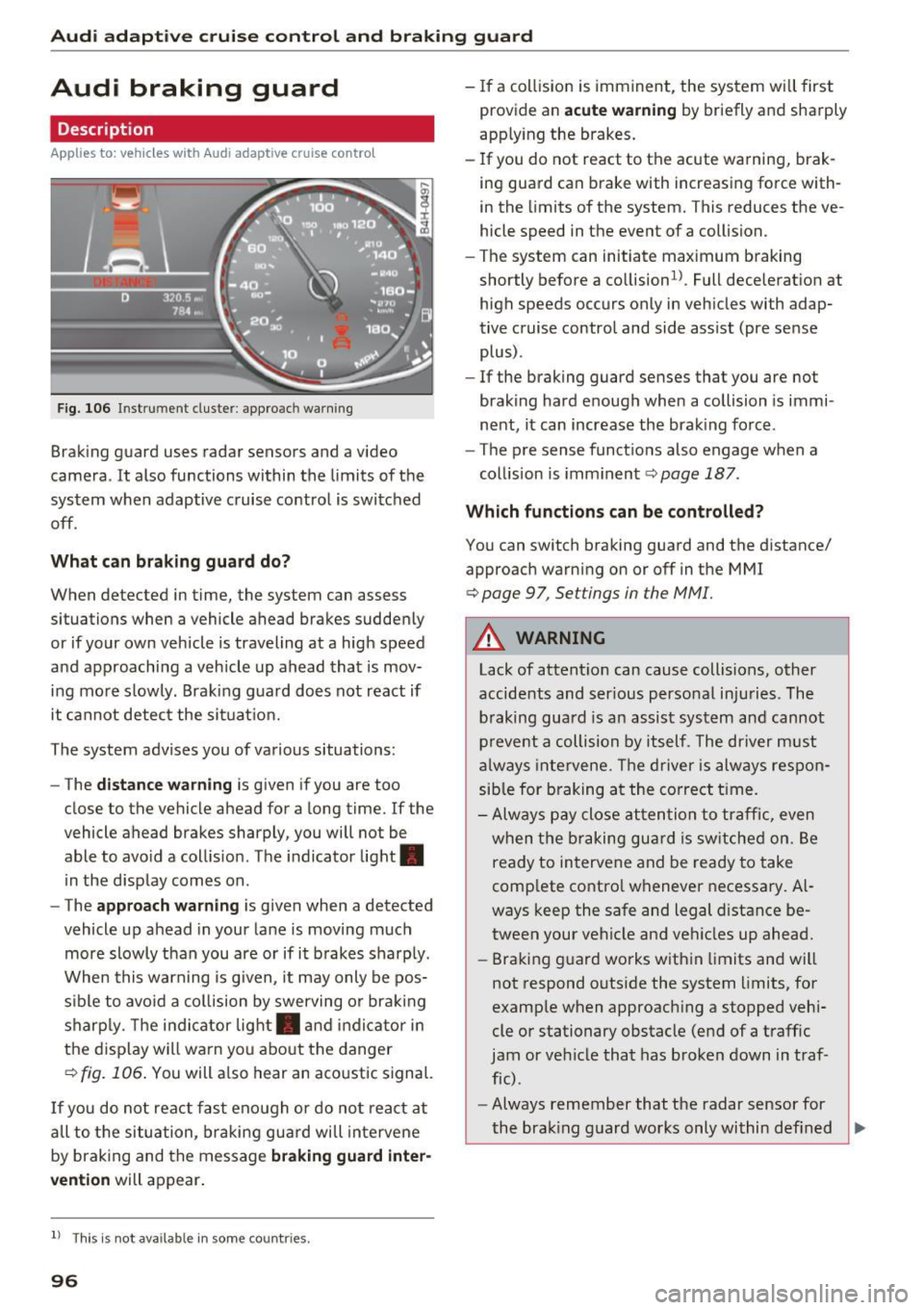
Audi adaptive cruise control and braking guard
Audi braking guard
Description
Applies to: vehicles w ith Aud i adapt ive c ru ise co ntro l
Fig. 106 Instrument cluster : approac h warning
Braking guard uses radar sensors and a video
camera. It also functions within the limits of the
system when adaptive cruise control is switched
off .
What can braking guard do?
When detected in time, the system can assess
situations when a vehicle ahead brakes suddenly
or if your own vehicle is traveling at a high speed
and approaching a vehicle up ahead that is mov
ing more slowly. Braking guard does not react if
it cannot detect the situat ion.
The system advises you of various situations:
- The
distance warning is given if you are too
close to the vehicle ahead for a long time. If the
vehicle ahead brakes sharply, you will not be
able to avo id a coll is ion. The indicator light.
in the display comes on.
- The
approach warning is given when a detected
vehicle up ahead in your lane is moving much
more slowly than you are or if it brakes sharply.
When this warning is g iven, it may only be pos
sible to avo id a collision by swerving or braking
sharp ly. Th e indicator light. and indicator in
the display will warn you about the danger
qfig. 106. You will also hear an acoustic signal.
If you do not react fast enough or do not react at
all to t he situation, braking guard will intervene
by braking and the message
braking guard inter
vention
will appear.
l) Thi s is not available in some countries.
96
-If a collision is imminent, the system will first
provide an
acute warning by briefly and sharply
app ly ing the brakes.
- If you do not react to the acute warning, brak
ing guard can brake with increasing force with
in the limits of the system. This reduces the ve
hicle speed in the event of a collision.
- The system can initiate maximum braking
shortly before a co llision
1
) . Full deceleration at
high speeds occurs only in vehicles with adap
tive cruise control and side assist (pre sense
plus) .
- If the braking guard senses that you are not
braking hard enough when a collision is immi
nent, it can increase the braking force .
- The pre sense functions also engage when a
collision is imminent
qpage 187.
Which functions can be controlled?
You can switch braking guard and the distance/
approach warning on or off in the MMI
¢ page 9 7, Settings in the MMI.
A WARNING
Lack of attention can cause collisions, other
accidents and serious personal injuries. The
braking guard is an assist system and cannot
prevent a collision by itself . The driver must
always intervene. The driver is always respon
sible for braking at the correct time.
- Always pay close attention to traffic, even
when the braking guard is switched on. Be
ready to intervene and be ready to take
comp lete control whenever necessary. Al
ways keep the safe and legal distance be
tween your vehicle and veh icles up ahead.
- Braking guard works within limits and will
not respond outside the system limits, for
example when approaching a stopped vehi
cle or stationary obstacle (end of a traffic
jam or vehicle that has broken down in traf
fic).
- Always remember that the radar sensor for
-
the brak ing guard works only within def ined ..,.
Page 102 of 302
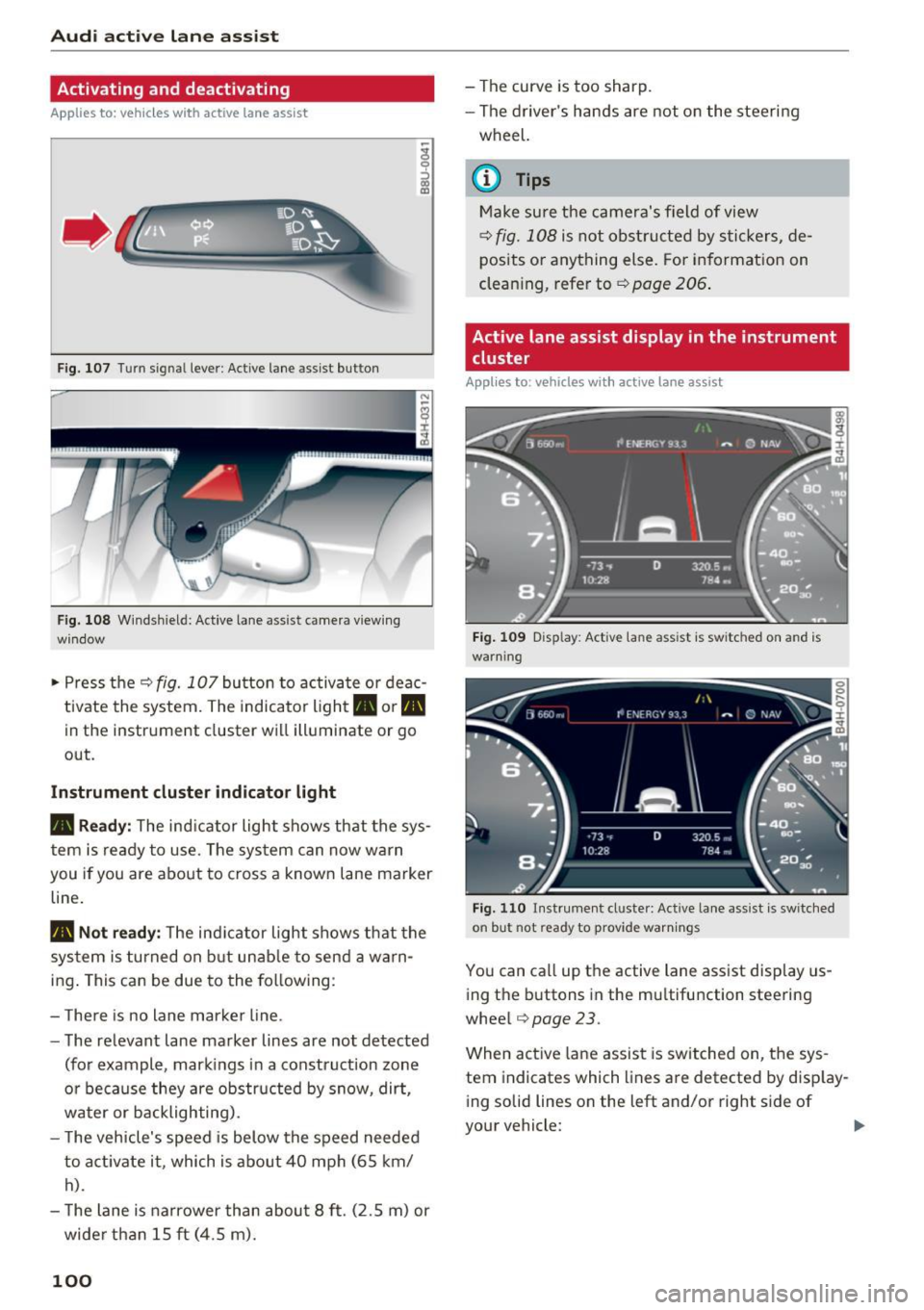
Audi active lane assist
Activating and deactivating
Applies to: vehicles with active lane assist
Fig. 107 Turn sign al lever : Active lane assist button
Fig. 108 Windshiel d: Active lane assist came ra viewing
window
• Press the r=;, fig. 10 7 button to activate or deac
tivate the system. The indicator light. or
Pit
in the instrument cluster will illuminate or go
out.
Instrument cluster indicator light
• Ready:
The ind icator light shows that the sys
tem is ready to use. The system can now warn
you if you are about to cross a known lane marker
line.
Pit Not ready: The ind icator light shows that the
system is turned on but unable to send a warn
ing . This can be due to the following :
- There is no lane marker line.
- The relevant lane marker lines are not detected
(for example , mark ings in a construct ion zone
o r because they are obstructed by snow, dirt,
water or backlighting).
- T he vehicle's speed is below the speed needed
to activate it , which is about 40 mph (65 km/
h).
- The lane is narrower than about 8 ft. (2.5 m) or
wide r than 15 ft (4.5 m).
100
- The curve is too sharp.
- The driver's hands are not on the steering
wheel.
{i) Tips
Make sure the camera's field of view
r=;, fig. 108 is not obstructed by stickers, de
posits or anything else. For information on
cleaning, refer to¢
page 206.
Active lane assist display in the instrument
cluster
Appl ies to : vehicles with active lane assist
Fig. 109 Disp lay : Activ e lane ass ist is switc hed on a nd is
warn ing
Fig. 110 Instrument cl uste r: Active lane as sis t is sw itched
on but hot ready to provide warnings
You can call up the active lane assist display us
i ng the buttons in the multifu nction steering
wheel
r=;, page 23.
When active lane assist is switched on, the sys
tem indicates which lines are detected by display
i ng solid lines on the left and/or right side of
your vehicle:
Page 103 of 302
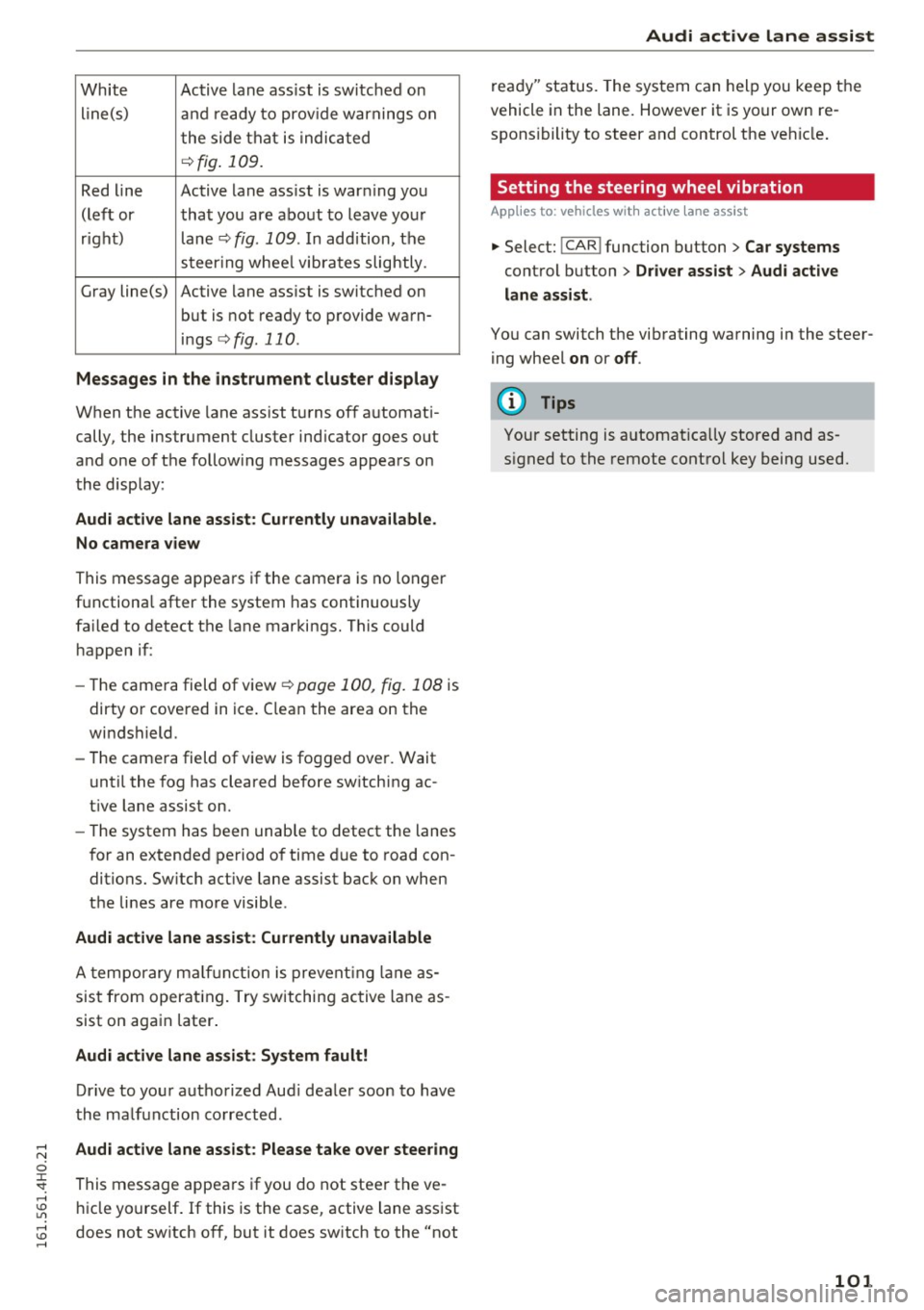
White Active lane ass ist is sw itched on
line(s) and ready to prov ide warnings on
t he side that i s indic ated
¢fig . 109.
Red line Active lane ass ist is war ning yo u
(lef t or that you are about to leave yo ur
r igh t) lane¢
fig. 109 . In add ition, the
st eer ing w hee l vib ra tes slightly .
G ray line(s) Active lane ass ist is switched on
but is not ready to p rovide wa rn-
i n gs
¢ fig. 110.
Messages in the instrument cluster display
When the active lane ass ist t urns of f automat i
cally, the instrument cluster ind icator goes out
and one of t he follow ing messages appears on
the disp lay:
Audi active lane assist : Currently unavailable .
No camera view
This message appears if the camera is no longer
f u nctiona l after the system has continuously
fa iled to detect the lane mar kings . This could
h appen if :
- Th e came ra field of view ¢
page 100, fig. 108 is
dirty o r cove red in ice . C lea n the area on the
wi ndshield.
- The came ra field of v iew is fo gged over . Wait
u nti l the fog has cleared before sw itching ac
t ive lane assist on.
- The system has been unab le to detect the lanes
f or an extended pe riod of time due to road con
ditions. Sw itch act ive lane assist bac k on when
the lines are mo re visible .
Audi active lane assist: Currently unavailable
A tempo rary m alfu nc tion is prevent ing lane as
sis t from operat ing . Try switching ac tive lane as
sist on aga in later.
Audi active lane assist: System fault!
Dr ive to yo ur autho rized Aud i dea le r soon to have
the ma lf u nction co rrected .
Audi active lane assist: Please take over steering
This message appea rs if you do not steer the ve
hi cle yo urself . If this is the case, active lane ass ist
does not sw itch off, but it does sw itch to the "not
Audi active lane assist
r e ad y" status. The system can hel p you keep the
vehicle in the lane. However it is your own re
spons ibility to steer and control the ve hicle .
Setting the steering wheel vibration
App lies to : vehicles wit h act ive lane assist
.,. Select: !C A R! function button > Car systems
control button > Driver assist > Audi active
lane assist.
Yo u can switch the vib rating wa rning in the stee r
i ng wheel
on or off .
(D Tips
Your setting is a utomat ica lly stored and as
s igned to the remote control key being used.
101
Page 111 of 302

Night vision assistant
Night vision assistant
with pedestrian and wild animal marking
Description
Applies to: vehicles with night visio n ass istant
Night vision assistant with pedestrian and wild
animal detection assists you in darkness by using
an infrared camera to monitor the area in front of
your veh icle , w ith in the limits of the system .
It
can display objects up to app roximately
1000 feet (300 meters) away. The hea t image
detected by the camera is shown in the instr u
ment cluster display. Warm areas appea r lighter
and cold areas appear darker.
Pedestrian and wild animal detection
Applies to: vehicles with night vision assistant
Fi g. 117 D is play: ye ll ow pede strian mark ing
Fi g. 118 D is p lay : symbo l w hen infrared ima ge is not vi sible
W ith in the limits of the system, n igh t vis io n as
sistant can detect pedestrians and wild animals
that are w ithin the detection range between ap
proximate ly 32 feet (10 meters) and 295 feet
(90 meters) in front of the vehicle. When it is
dark outside and the headlights are sw it ched on,
Night visi on assis tant
detected pedestrians and w ild animals a re
marked in ye llow ¢
fig. 117 with in the limits of
the system
¢ page 110 . Wild anima l detect ion is
not act ive in bu ilt-up areas. The system only de
tects large wi ld animals such as deer .
(!_) Tips
-If another display such as navigation rep la
ces the image from the night vision assis
tant, the~,, symbol appears in the tab
¢
fig . 118. You can call up n ight v is ion as
sistant using the buttons on the m ultifunc
tion steering wheel¢
page 24 .
Pedestr ian and wild animal warning
Applies to: vehicles with nigh t vision assistant
Fi g. 119 In strument cl uste r: @ pedes trian w arnin g, @
w ild a nima l warn ing
F ig . 1 20 In strum en t cluste r: @ ped estr ian wa rnin g/ @
w ild an ima l warn ing w hen the n ig ht v is ion ass istant image
i s not se lected in the instr um ent cl uste r d isp lay
Instrument cluster display /Head-up Display*
If pedestrians o r wild animals are detected in an
area in front of your vehicle th at is considered
critical, the system will attempt to draw your at-
tention to this by :
Ill-
109
Page 112 of 302

Night vis io n ass is ta nt
- Marking pedestrians or w ild animals in red in
th e inst rument cluster and turning on the.
or . symbol c::>fig.119 .
- Sounding a warning tone .
The area regarded as cr itical depends on the vehi
cle speed and steering angle. Pedest rian and wi ld
an imal warning aims to increase you r attention.
I f the n ight vision assistant image is replaced by
another display such as the tr ip computer , the
red indicato r lamp . or. c::>
fig. 120 will turn
on when there is a pedestrian or wild animal
warn ing.
I f the Head-up Display* is swi tched on a nd the
n ight vision assistant disp lay content is activat
ed, the display . or. appears in the Head -up
Disp lay *.
Marker light *
To draw the drive r's a ttent ion to the pedestrian,
the head lights can flash brief ly on t he pedest rian
three times when there is a pedes trian warn ing .
This happens at speeds above approx imately
35 mph (60 km/h) when you a re t raveling out
side of we ll-lit areas and when flashing the head
lights will not create glare for a vehicle detected
in the oncoming lane . The mark er light* is con
trolled by the h igh beam assist*
r:::;, page 49, High
beam assist .
The headlights do not flash on w ild a nimals.
General information
Applies to: veh icles w ith night vision ass istant
Fi g. 121 Fr ont of the v ehicl e: nig ht v is io n ass istant came ra
The fo llow ing s ituations may affect the function
of the nigh t vis io n assis tant system:
110
- poor visibility such as snow, rain, fog or heavy
road spray
- dirty lens on the night vision ass istant camera
Make su re the n ight v ision assistant camera
c::>
fig . 121 is not covered by st icke rs , depos its or
any othe r obstr uctions because that can prevent
t h e camera from working properly. For informa
tion on cleaning the lens, refer to
c::> page 206 .
Pedestria n and wild anima l detect io n depends on
the d ifference in temper ature between the per
son/w ild an imal and the backg round area . Pedes
trians/wild animals may not be detected if the
difference is too smal l. Pedestr ian and wild ani
mal mark ing and the marker light* are deactivat
ed at temperatures above approximate ly 77 °F
(25
°() and when it is light outside. When the
night v is io n assistant image is selected in the in
strument cluster d isplay, the
II symbol appears
i n the upper right.
A WARNING
Nig ht vision ass istant has limits and can not
al ways detect pedestr ian s. A lways pay close
attention to t raff ic and the area around your
vehicle eve n when night vision assistant is
switched on .
- Night vision assistant can only warn about
peop le and wild a nimals located within the
visual range of the infrared camera. The vis
ual range corresponds to the image in the
instrument cluster disp lay.
- Night vision assistant may not detect people
or w ild an imals and mark them if
- th ey are not in an upright position, fo r ex
amp le if they a re sitting or lying down
and/or
- the silhouette i n the display is incomple te
or inte rrupted, for exam ple bec ause a per
so n is partially cove red by a parked vehicle
or a wild animal is pa rtially covered by tall
grass. This increases the risk of a co llision.
- Never try to swerve to avoid animals if this
w ill put you or other drivers at r isk. This
could inc rease the risk of a collision.
-
Page 113 of 302
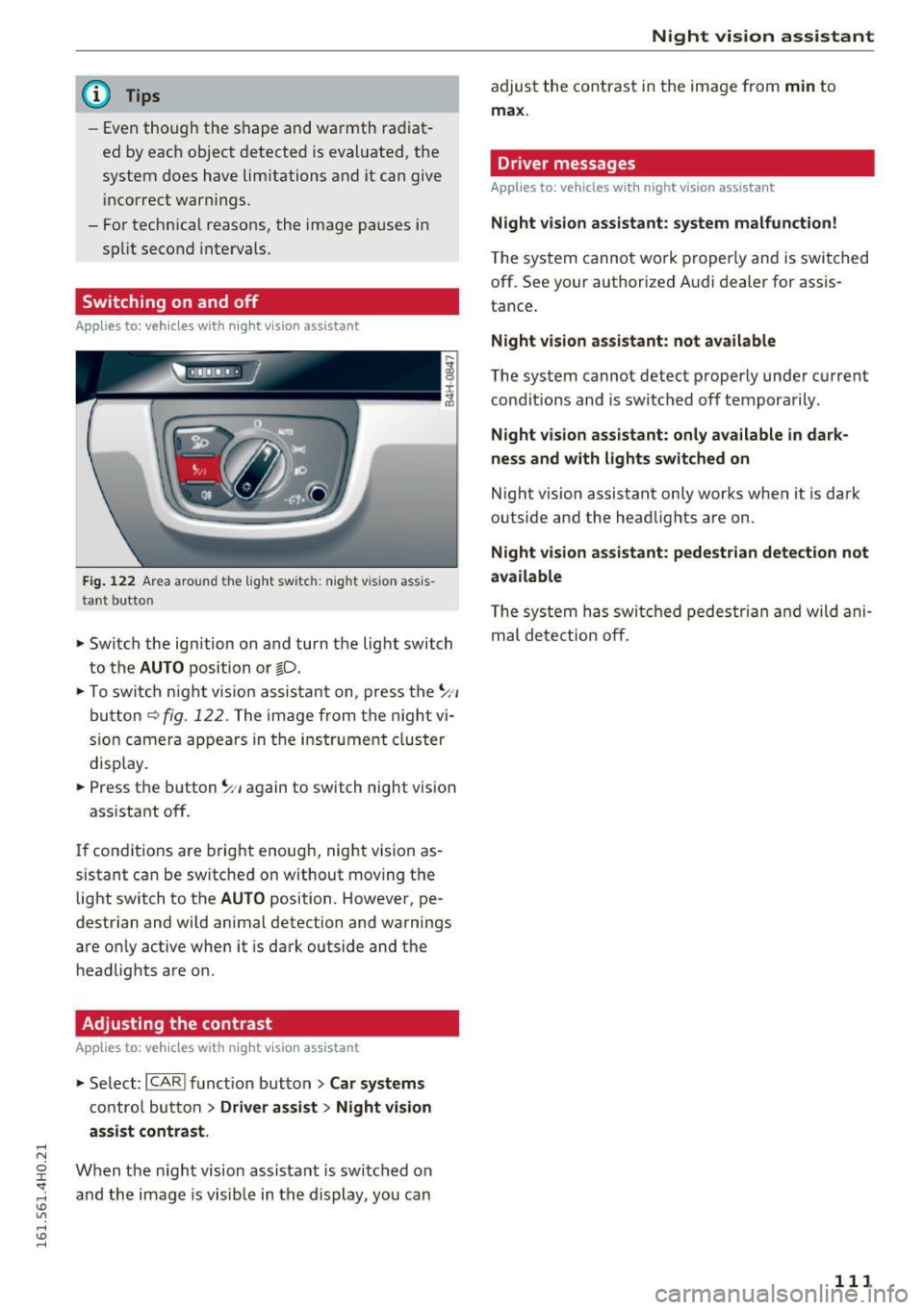
@ Tips
-Even though the shape and warmth radiat
ed by each object detected is evaluated, the
system does have limitations and it can give
i ncorrect warnings.
- For technical reasons, the image pauses in
sp lit second intervals.
Switching on and off
Applies to: vehicles with night vision assistant
Fig. 122 Area around the light switch: night vision ass is
tant button
"'Switch the ign ition on and turn the light switch
to the
AUTO position or gD.
"'T o switch night vision assistant on, press the~,,
button
~ fig. 122. The image from the night vi
s ion camera appears in the instrument cluster
display.
"' Press the button~,, again to switch night vision
assistant off.
If conditions are bright enough, night vision as
sistant can be switched on without moving the light switch to the
AUTO position . However, pe
destrian and wild animal detection and warnings
are only active when it is dark outside and the
headlights are on.
Adjusting the contrast
Applies to: vehicles with night vis ion assistant
"'Select: ICARI function button> Car systems
control button > Driver assist > Night vision
assist contrast.
When the night vision assistant is switched on
and the image is visib le in the display, you can
Night vision assistant
adjust the contrast in the image from min to
max .
Driver messages
Applies to : vehicles with night vision assistant
Night vision assistant: system malfunction!
The system cannot work properly and is switched
off. See your authorized Audi dealer for assis
tance .
Night vision assistant: not available
The system cannot detect properly under current
condit ions and is switched off temporarily .
Night vision assistant: only available in dark
ness and with lights switched on
Night vision assistant only works when it is dark
outside and the headlights are on.
Night vision assistant: pedestrian detection not
available
T he system has switched pedestrian and wild ani
mal detection off.
111
Page 117 of 302
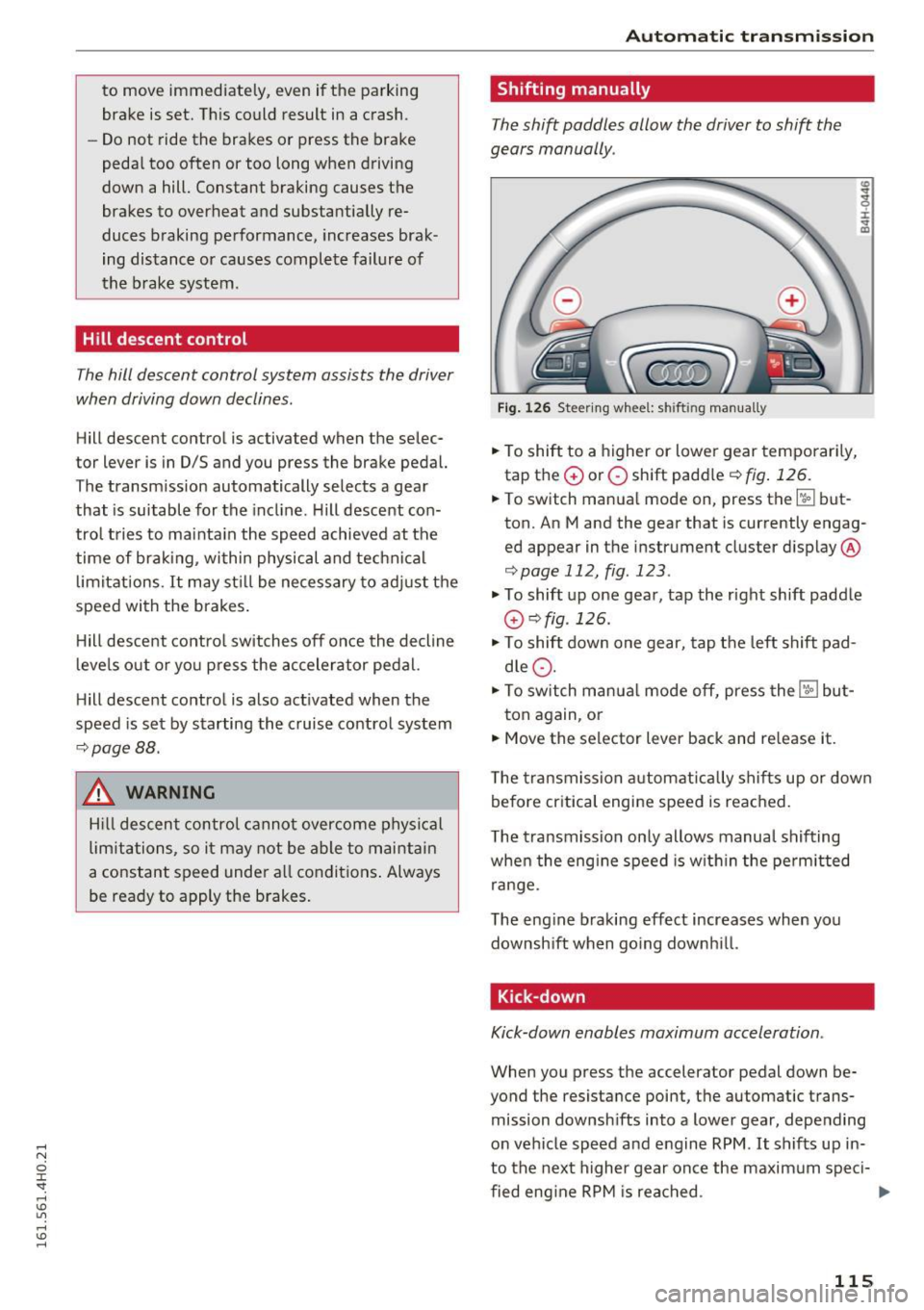
to move immediately, even if the parking brake is set. Th is could result in a crash.
- Do not ride the brakes or press the brake
peda l too often or too long when driving
down a hill. Constant braking causes the
brakes to overheat and substantially re
duces braking performance, increases brak
ing distance or causes complete failure of
the brake system.
Hill descent control
The hill descent control system assists the driver
when driving down declines.
Hill descent control is activated when the selec
tor lever is in D/S and you press the brake pedal.
The transm iss ion automatically selects a gear
that is suitable for the incl ine. Hill descent con
trol tries to mainta in the speed achieved at the
time of brak ing, within physical and technical
limitations. It may st ill be necessary to ad just the
speed with the brakes .
H ill descent contro l switches off once the decline
l eve ls out or yo u press the accelerator pedal.
H ill desce nt control is also act ivated when the
speed is set by starting the cruise control system
¢ page 88.
& WARNING
Hill descent contro l cannot overcome physical
limitations, so it may not be able to mai ntain
a constant speed under a ll conditions . Always
be ready to apply the brakes.
Aut oma tic tr ansm iss ion
Shifting manually
The shift paddles allow the driver to shift the
gears manually .
Fig. 126 Steering whee l: sh ift in g man ually
.. To shift to a higher or lowe r gear temporar ily,
tap the
G) or O shift paddle ¢ fig . 126.
:i:
"' CD
.. To switch manual mode on, press the~ but
ton. An M and the gear that is currently engag
ed appear in the instrument cluster display @
¢page 112, fig . 123 .
.., To shift up one gear, tap the right shift paddle
G) ¢fig .126.
.., To shift down one gear, tap t he left shift pad
d le
Q .
.., To switch manua l mode off, press the~ but-
ton again, or
.. Move the selector lever back and re lease it.
T he transmission automatically sh if t s up or down
before critica l engine speed is reached .
T he transmission on ly allows manual shifting
when the eng ine speed is w ith in the pe rm itted
range.
The eng ine braking effect increases when you
downsh ift when go ing downh ill.
Kick -down
Kick-down enables maximum acceleration .
When you press the accelerator pedal down be
yond the resistance point, t he automatic trans
mission downsh ifts into a lower gear, depe nding
on vehicle speed and e ngine RPM .
It shifts up in
to the next higher gear once the maxim um speci-
fied eng ine RPM is rea ched . ...,
115
Page 140 of 302
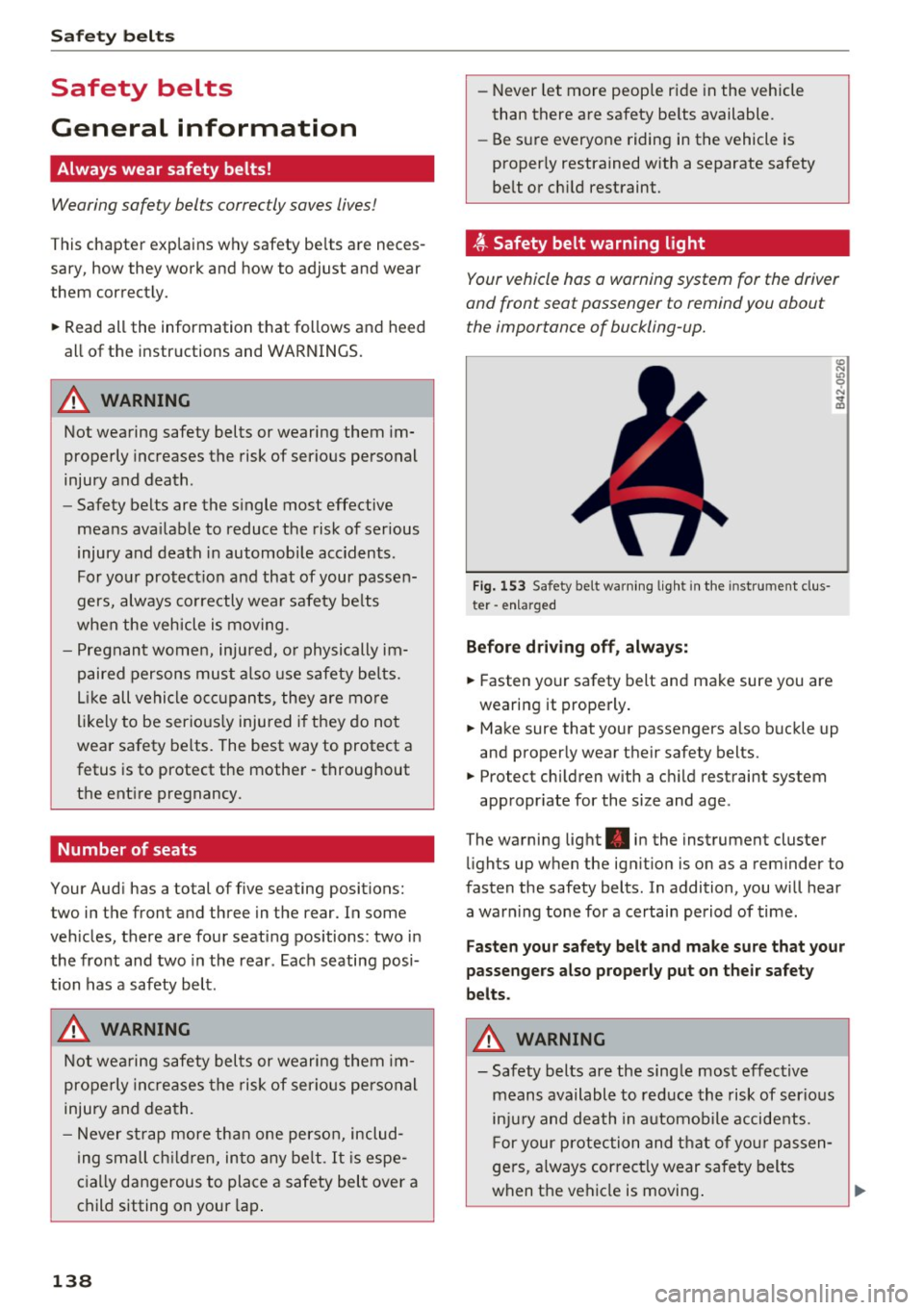
Safety belt s
Safety belts
General information
Always wear safety belts!
Wearing safety belts correctly saves lives!
This chapter explains why safety be lts are neces
sary, how they work and how to adjust and wear
them correctly.
.. Read all the information that follows and heed
all of the instructions and WARNINGS.
&_ WARNING
Not wearing safety belts or wearing them im
properly increases the risk of serious personal
injury and death.
- Safety belts are the s ingle most effective
means ava ilable to reduce the risk of serious
injury and death in automobile accidents.
For your protect ion and that of your passen
gers, always co rrectly wear safety be lts
when the vehicle is moving .
- Pregnant women, injured, o r physically im
paired persons must a lso use safety belts.
L ik e all vehicle occ upants, they are mo re
likely to be serio usly injured i f they do not
wea r safety be lts. The best way to protect a
fetus is to protect the mother -throughout
the ent ire pregnancy .
Number of seats
Your Audi has a total of five seating positions:
two in the front and three in the rear. In some
veh icles, there are four seating positions: two in
the front and two in the rear . Each seating posi
tion has a safety belt .
&_ WARNING
Not wea ring safety belts or wearing them im
properly incre ases the risk of ser io us personal
injury and dea th.
- Never st rap more tha n one person, includ
ing small ch ild ren, into any be lt .
It is espe
c ia lly da ngerous to place a safety belt over a
child sitting on your lap .
138
-Never let more people ride in the vehicle
than there are safety be lts available .
- Be s ure everyone riding in the vehicle is
properly restrained with a separate safety
be lt or ch ild restraint.
~ Safety belt warning light
Your vehicle has a warning system for the driver
and front seat passenger to remind you about the importance of buckling-up .
F ig. 153 Safety belt wa rning lig ht in the instrument clus·
ter -en larged
Befor e dri ving off , al way s;
.. Fasten your safety belt and make sure you are
wearing it properly.
"' N .,, 0
"' .. m
.. Make sure that your passengers a lso buckle up
and properly wear the ir safety belts.
.. Protect children with a c hild restraint system
appropr iate for the size and age.
The warning light . in the instrument cluster
lights up when the ign ition is on as a reminder to
fasten the safety belts. In addition, you will hear
a war ning tone for a certain period of time.
Faste n your safety belt and make su re that your
passenge rs al so properl y put on thei r safety
b e lts .
&_ WARNING
-
-Safety belts are the single most effective
means available to red uce the risk of ser io us
inj ury and death in a utomobile accidents.
For your protection and that of yo ur passen
gers, a lways correct ly wear safety belts
when t he vehicle is moving . ..,.
Page 155 of 302
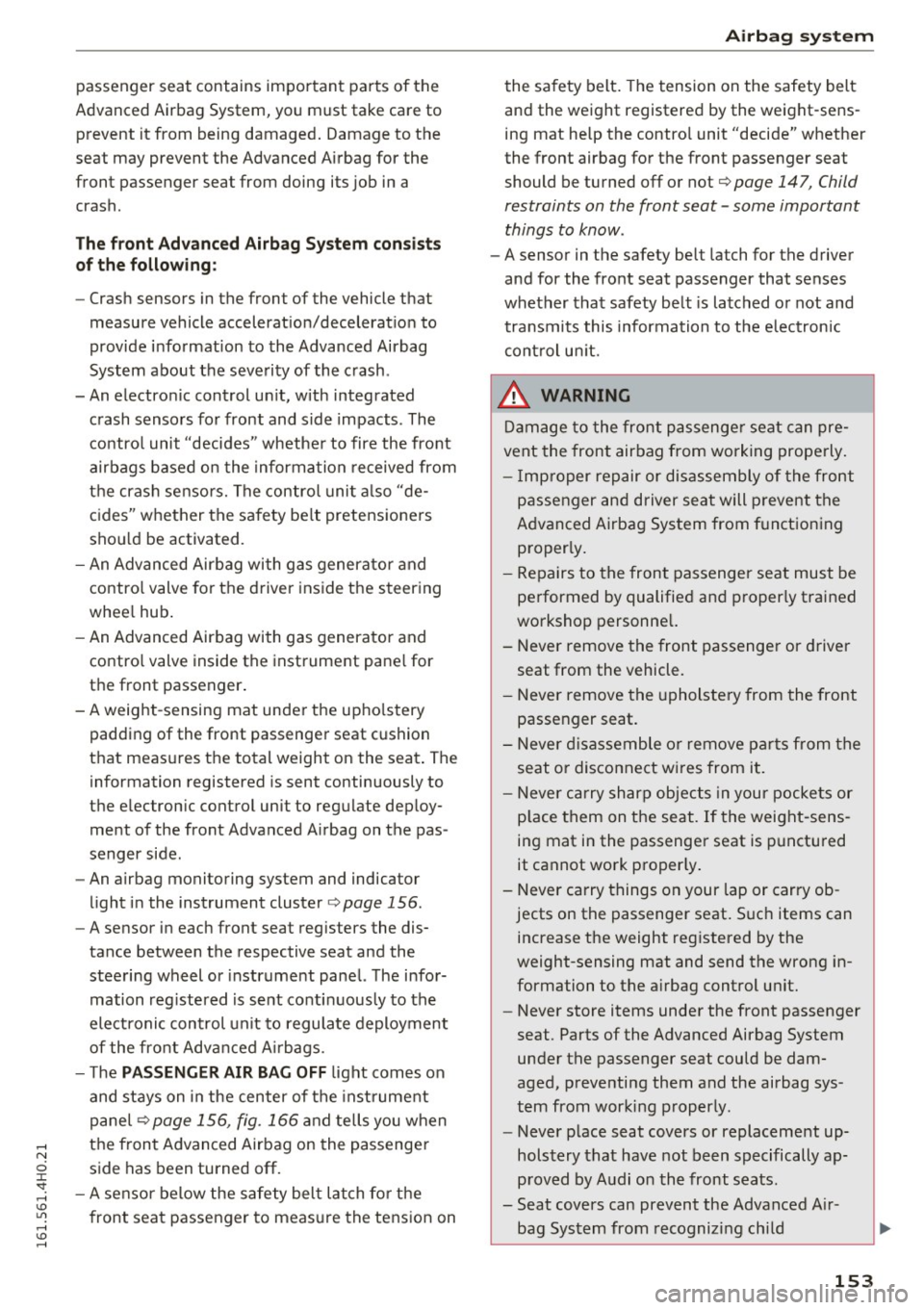
passenger seat contains important parts of the
Advanced Airbag System, you must take care to prevent it from being damaged . Damage to the
seat may prevent the Advanced A irbag for the
front passenger seat from doing its job in a
crash.
The f ront Ad vanced Airb ag Sy stem con sist s
of the follo wing :
-Crash sensors in the front of the vehicle that
measure vehicle accelerat ion/decelerat io n to
provide information to the Advanced Airbag
System about the severity of the crash .
- An electronic control un it, with integrated
crash sensors for front and side impacts . The
contro l unit "decides" whethe r to fire the front
airbags based on the information received from
the crash sensors. The control unit also "de
cides" whether the safety be lt pretensioners
sho uld be activated.
- An Advanced Airbag with gas generator and
contro l valve for the driver inside the steering
whee l hub .
- An Advanced Airbag with gas generator and
contro l valve inside the instrument pane l for
the front passenger.
- A weight -sensing mat under t he upho lstery
padding of the front passenger seat cushion
that measures the total weight on the seat . The
information registered is sent continuously to
the e lectron ic control unit to regulate deploy
ment of the front Adva need A irbag on the pas
senger side.
- An airbag monitoring system and indicator
light i n the instrument cluster
¢ page 156.
-A sensor in each front seat registers the dis
tance between the respective seat and the
steering wheel or instrument panel. The infor
mation reg istered is sent cont inuous ly to the
electronic control unit to regulate deployment
of the fro nt Adv a need A irbags.
- T he
PASS EN GE R AIR BAG OFF light comes on
and stays on in the center of the instrument
pane l
¢page 156, fig . 166 and tells you when
the fron t Advanced Airbag on the passenge r
side has been turned off.
- A se nsor below the safety bel t lat ch fo r th e
front seat passenger to meas ure the tens ion on
Airb ag sys tem
the sa fety belt. The tension on the safety belt
and the weight registered by the weight-sens
ing mat help the contro l unit "decide" whether
the front airbag for the front passenger seat should be turned off or not¢
page 147, Child
restraints
on the front seat -some important
things to know.
- A sensor in the safety belt latch for the driver
and for the front seat passenger that senses
whether that safety belt is latched o r not and
t ransmits this information to t he electronic
cont rol un it.
_& WARNING
D amage to the front passenge r seat can pre
vent the front airbag from working properly.
- Imp roper repair or disassembly of the fro nt
passenger and driver seat will p revent the
Advanced Airbag System from f unctioning
p roperly.
- Repairs to the front passenger seat must be
performed by qualified and p roperly trained
workshop personne l.
- Never remove the front passenge r or driver
seat from the vehicle.
- Never remove the upholstery from the front
passenger seat.
- Never disassemble o r remove par ts from the
seat o r disconnect w ires from it.
- Never carry sh arp objects in your pocke ts or
p lace them on the seat. If the weight-sens
ing mat in the passenger seat is punctu red
it cannot work proper ly.
- Never carry things on your lap or carry ob
jects on the passenge r seat. S uch items can
increase the weight reg istered by the
weight-sensing mat and send the wrong in
formation to the a irbag control unit.
- Never store items under the front passenger
seat. Parts of the Advanced Airbag System
under the passenger seat could be dam
aged, p reventing them and the airbag sys
tem from working p roper ly.
- Never p lace seat covers or replacement up
holstery that have not been specifically ap
p roved by A udi on the front seats.
- Seat covers can prevent the Advanced A ir
bag System from recognizing chi ld
153
Page 160 of 302
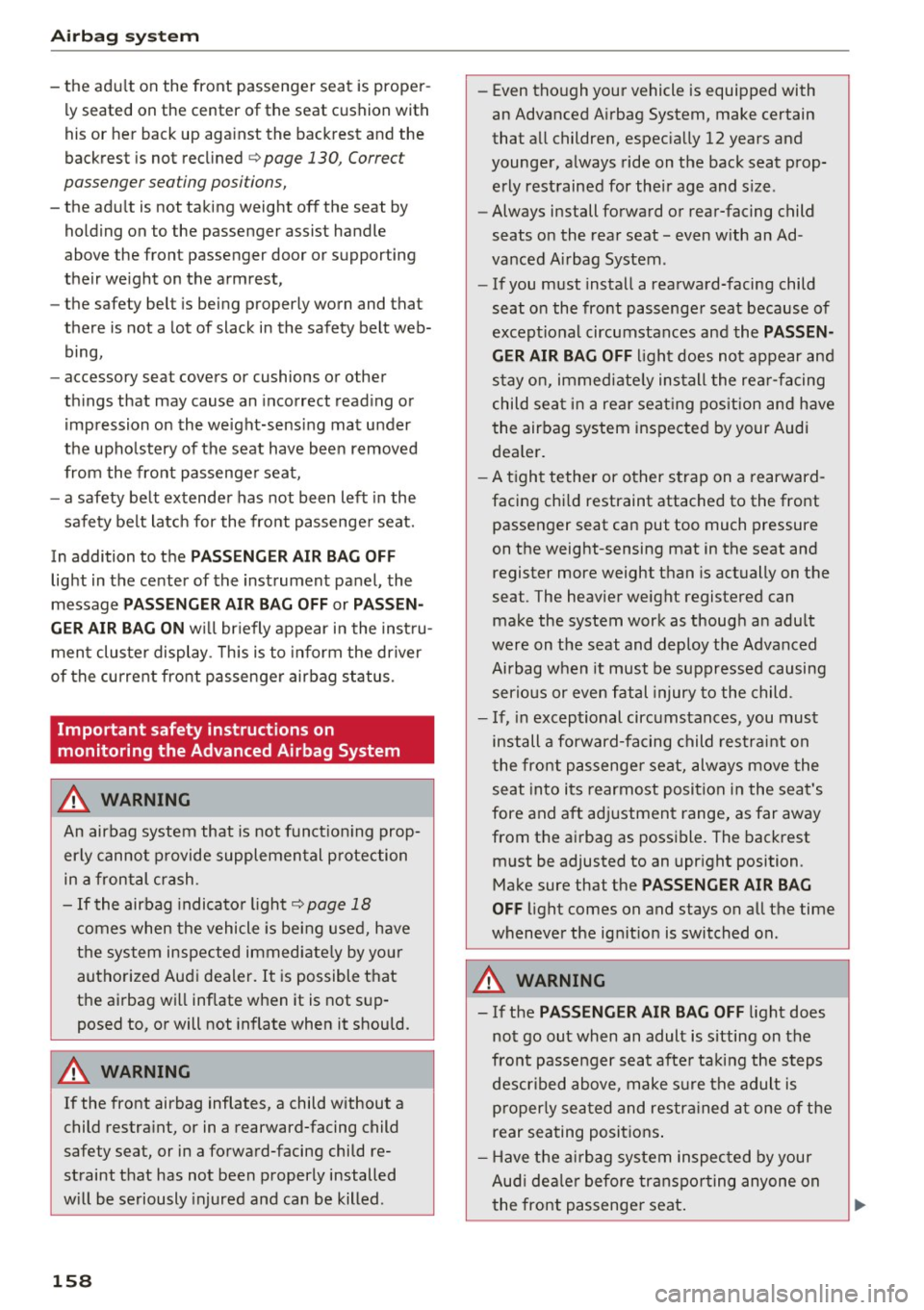
Airbag syste m
-the adu lt on the front passenger seat is proper
ly seated on the center of the seat cushion with
his or her back up against the backrest and the
backrest is not reclined
c> page 130, Correc t
passenger seating positions,
- the adu lt is not taking weight off the seat by
holding on to the passenger assist handle
above the fron t passenger door or supporting
their we ight on the armrest,
- the safety bel t is being properly worn and that
there is not a lot of slack in the safety belt web
bing,
- accessory seat covers or cushions or other
th ings that may cause an incorrect read ing or
impression on the weight-sensing mat under
the upho lstery of the seat have been removed
from the front passenge r seat,
- a safety be lt extender has not been left in the
safety belt latc h for the front passenge r seat.
In addition to the
PA SSE NGER AIR BAG OFF
light in the center of the instrument panel, the
message
PASSENGER AIR BAG OFF or PASSEN
GER AIR BAG ON
w ill briefly appear in the inst ru
ment cluster display . T his is to inform the driver
of the current front passenger airbag status.
Important safety instructions on
monitoring the Advanced Airbag System
A WARNING
An airbag system that is not funct ion ing prop
er ly cannot p rovide supplemental p rotection
in a frontal crash .
- If the airbag indicato r light
r=>page 18
comes when the vehicle is be ing used, h ave
the system inspected immediate ly by yo ur
authorized Aud i dealer . It is possible that
the airbag will inflate when it is not s up
posed to, or will not inflate when it should.
A WARNING
If the front airbag inflates, a child without a
child restraint, or in a rearward-facing child
safety seat, or in a forward-facing child re
straint that has not been properly installed
w ill be seriously injured and can be killed .
158
-Even tho ugh your vehicle is equipped with
an Advanced A irbag System, make certain
that a ll children, espec ia lly 12 years and
younger, always ride on the back seat prop
erly restrained for their age and s ize.
- Always install forward or rear-facing child
seats on the rear seat -even w ith an Ad
vanced Airbag System .
- If you must install a rearward-facing child
seat o n the front passenge r seat because of
except ional circumstances and the
PASSEN
GER AIR BAG OFF
light does not appear and
s tay on, immediate ly ins tall the re ar-fa cing
child sea t in a rear seat ing pos ition and have
the airbag system inspected by your Audi
dea ler.
- A t ight tether or other s trap on a rearward
facing chi ld restraint attached to the front
passenger seat can put too much pressure
on the weight-sensing mat in the seat and
register more weight than is actually on the
seat . The heavier weight registered can
make the system work as thoug h an adu lt
were on the seat and deploy the Advanced
Airbag when it must be suppressed causing
serious or even f atal injury to the child .
- If, in exceptional circumstances, you must
install a forward-fa cing child res traint on
the front p assenge r seat, always move the
seat into i ts rearmost posi tion in the sea t's
fore and aft ad justment range, as far away
from the ai rbag as possible . The back rest
must be adjusted to an upr ight position .
Make sure that the
PASSENGER AIR BAG
OFF
li ght comes on and stays on all the time
wheneve r the ignit ion is switched on.
A WARNING
- If the PASSENGER AIR BAG OFF light does
not go out when an adult is sitting on the
front passenger seat afte r taking the steps
described above, make s ure the adult is
p roper ly sea ted and restra ined at one o f the
rear sea ting posit ions .
- Have the ai rbag system inspec ted by your
Aud i dea le r before tr anspor ting anyone on
the front passenge r seat .