ESP AUDI TT 2013 Owner´s Manual
[x] Cancel search | Manufacturer: AUDI, Model Year: 2013, Model line: TT, Model: AUDI TT 2013Pages: 262, PDF Size: 65.91 MB
Page 42 of 262
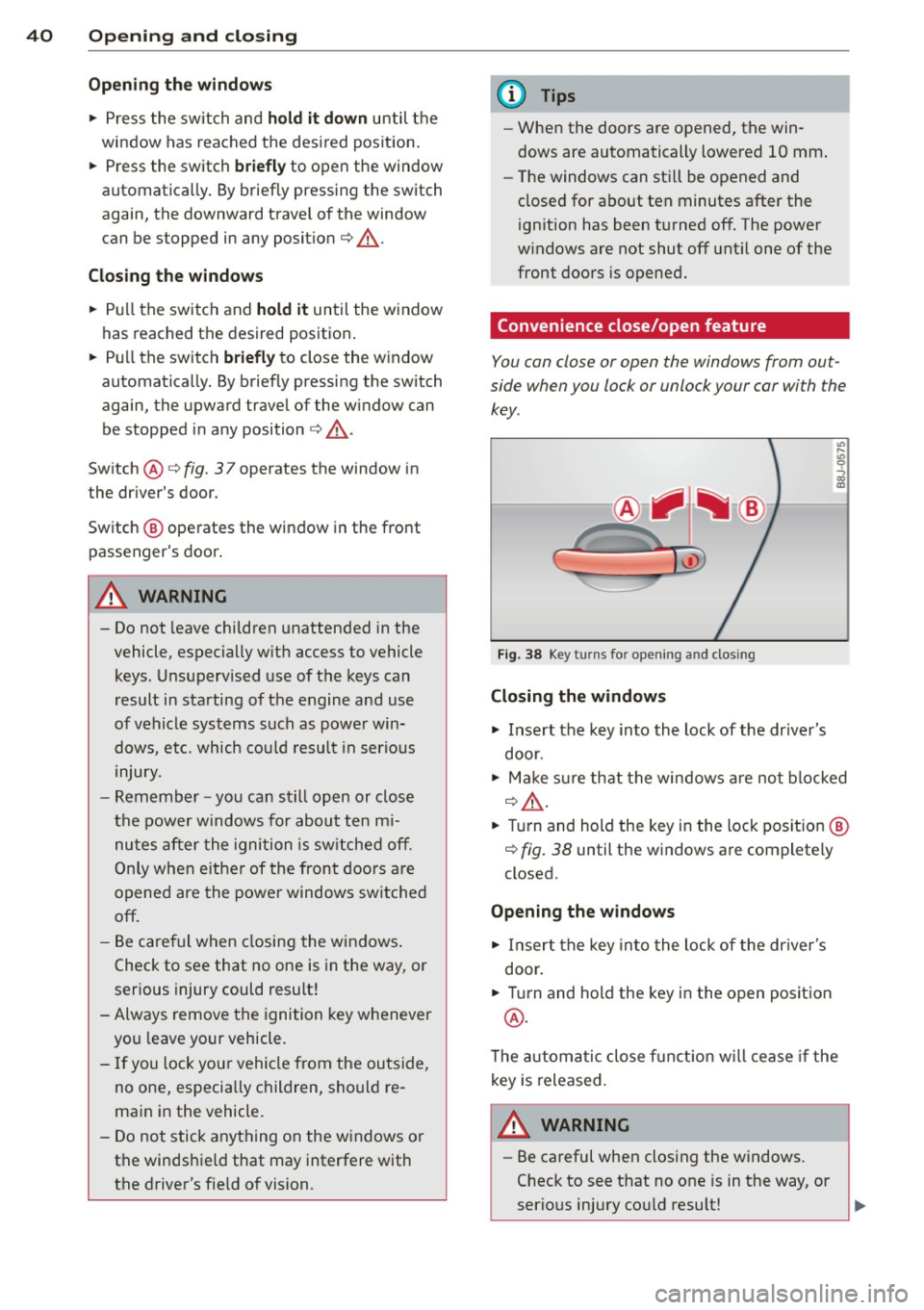
40 Openin g and clo sing
Op ening th e window s
.. Press the switch and ho ld i t down until the
window has reached the des ired position.
.. Press the switch
brie fly to open the window
automatically. By briefly pressing the switch
again, the downward travel of the window
can be stopped in any posit ion
¢ ,& .
Clos ing th e windows
.. Pu ll the switch and hold it until the window
has reached the desired position .
.. Pull the switch
brie fly to close the window
automatica lly. By briefly pressing the switch
again, the upward travel of the window can
be stopped in any position
c:> ,A .
Sw itch @ c:> fig. 37 operates the window in
the dr iver's door.
Switch @operates the window in the front
passenger's door .
A WARNING
- Do not leave children unattended in the
vehicle, especially with access to vehicle
keys. Unsupervised use of the keys can
result in starting of the engine and use
of vehicle systems such as power win
dows, etc. which could resu lt in serious
injury.
- Remember -you can still open or close
the power w indows for about ten mi
nutes after the ignition is sw itched off.
Only when e ithe r of the front doors a re
opened are the power windows switched
off.
- Be careful when closing the windows .
Check to see that no one is in the way, or
serious injury could result!
- Always remove the ignition key whenever you leave your vehicle .
- If you lock your vehicle from the ou tside,
no one, especia lly children, sho uld re
main in the vehicle.
- Do not stick anything on the windows o r
the windshield that may interfere with
the driver's fie ld of vision.
(D Tips
- When the doors are opened, the win
dows are automatically lowered 10 mm .
- The windows can still be opened and
closed for about ten minutes after the
ignition has been turned off. The power
w indows are not shut off unt il one of the
front doors is opened.
Convenience close/open feature
You can close or open the windows from out
side when you lock or unlock your car with the
key.
F ig. 38 Key turns for opening and dos ing
Closing the windows
.. Insert the key into the lock of the dr iver's
door.
.. Make sure that the windows a re not blocked
¢ ,& .
.. Turn and hold the key in the lock pos ition @
¢ fig. 38 until the windows are completely
closed.
Openin g the window s
.. Insert the key into the lock of the dr iver's
door .
.. Turn and hold the key in the open position
@ .
The automatic close f unct ion w ill cease if the
key is released .
A WARNING
= -
-Be careful when closing the windows.
Check to see that no one is in the way, or
serio us injury co uld resu lt!
Page 45 of 262

light sensor ch ecked as soon as possible at a
deal ership.
Com ing home /leaving home function *
The functio n is switched on when the switch is
i n the AU TO* posi tion and the function is
shown as active in the driver information sys
tem .
The
coming hom e function illuminates the
a rea aro und the veh icle when the ign ition is
switched off and the driver 's door is opened.
The length of time the lights remain on can be
set in the menu display
( Illumin ation > Exte
rior lights > coming hom e).
The leaving home func tion i llum inates the
area around the vehicle when unlocking it.
A WARNING
- Never use dayt ime running lights to see
where you are going. They are not bright
enough and w ill not let you see far
enough ahead for safety, especially at
dusk or when it is dark . Always switch on
the low beams at dusk or when it is dark.
- Automatic headlights are only intended
to assist the dr ive r. T hey do not relieve
the driver of his responsibility to check
the headlights and to tu rn them on man
ually acco rding to the c urrent light and
visibili ty cond itions. For example, fog
and rain cannot be detected by the light
sensors . So a lways switch on the head
lights under these weather cond itions
and when driving in the dark
io .
-Crashes can happen when yo u cannot see
the road ahead and when you cannot be
seen by other motorists .
- Always tur n on t he headlights so that
you can see ahead and so that o thers
c a n see yo ur ca r from the ba ck.
- Please obse rve lega l regu lations whe n
us ing the light ing systems descr ibed .
(D Tips
-The light sensor for headlight control is
l ocated in the rear v iew m irror mount .
Do not apply a ny stic kers to the w ind-
Clear vis ion 43
shield in th is area to p revent malfunc
tions or fai lures.
- Some exter io r light ing funct ions can be
adjusted in the d river informat ion sys
tem
~ page 24.
- If you remove the ignition from the igni
tion lock while the headlights are still
on, a buzzer w ill sound as long as the
dr iver's door is open to rem ind you to
t u rn off the lights.
- Always observe the specific loca l regula
tions for your area as to when to use your
lights.
- With automatic headlights, the high
beam function is also available, but w it h
one restrict ion:
If you have not sw itched
t he high beams back to low beams dur
ing automatic headlight operation (fo r
example, afte r d riving throug h a tunnel),
only the low be ams come on the next
t ime au tomatic headlights are switched
on. To use the high beams, you firs t have
to pull the high beam lever back and
then push the leve r forward again.
- In coo l or damp weather, the inside of
the headlights, turn signals and tail
lights can fog over due to the tempera
ture difference between the inside and
outside. They w ill clear shortly after
sw itching them on. This does not affect
the se rv ice life of t he lig hti ng .
Adaptive light
Applies to veh icles: w ith Adaptive light
When driving around bends, the relevant area
of the road is better illuminated .
Fig. 4 1 Adapt ive li ght w hen driv ing
Page 48 of 262
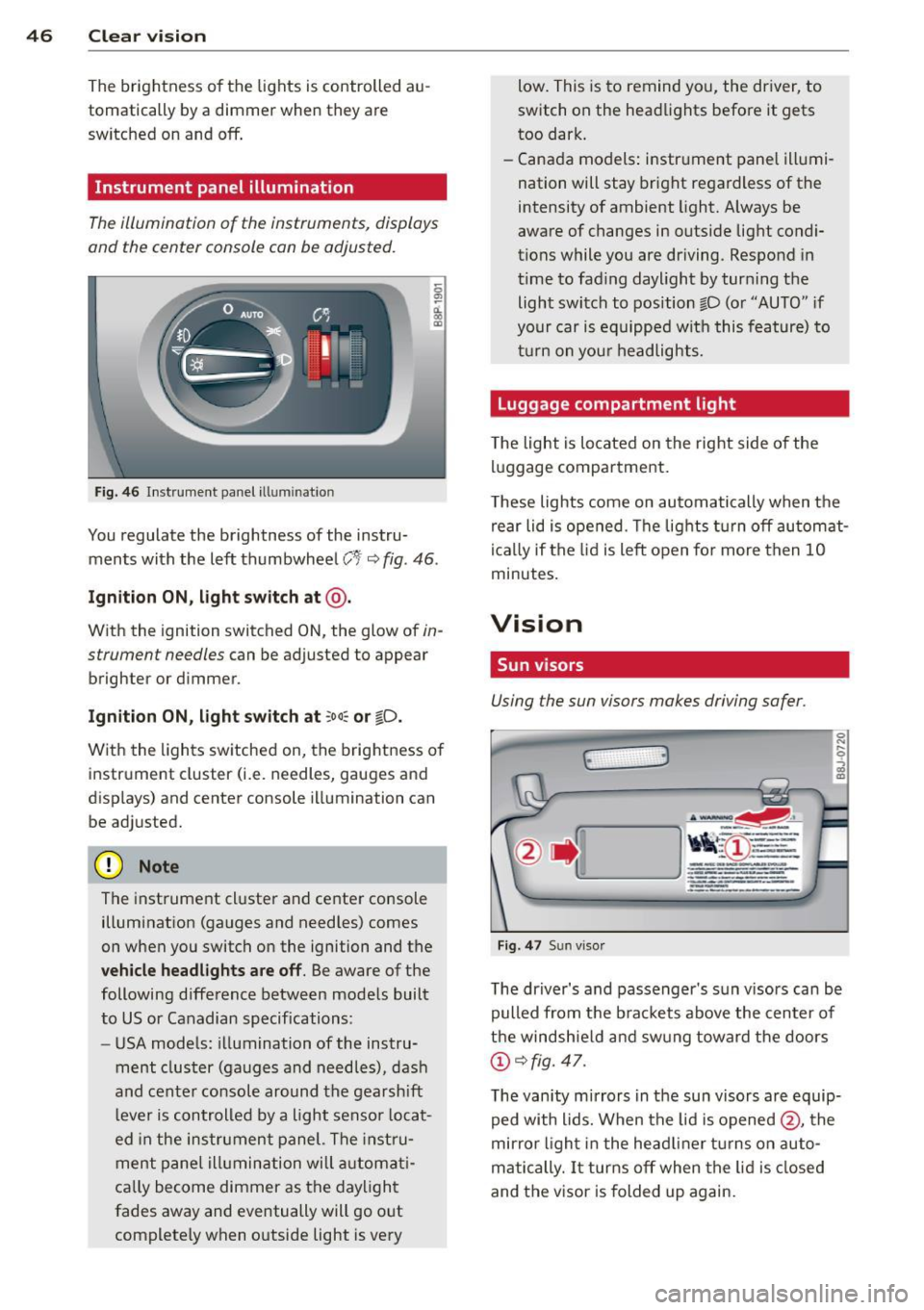
46 Clear vision
The brightness of the lights is controlled au
tomatically by a dimmer when they are
switched on and
off.
Instrument panel illumination
The illumination of the instruments , displays
and the center console can be adjusted.
Fig. 46 Instrument panel ill um inat io n
0 ~ d. 00 m
You regulate the brightness of the instru
ments with the left thumbwheel
C t<=:> fig . 46 .
Ignition ON, light switch at@ .
With the ignition switched ON, the glow of in
strument needles
can be adjusted to appear
brighter or dimmer.
Ignition ON, light switch at ~oo:c or io.
With the lights switched on, the brightness of
instrument cluster (i.e. needles, gauges and
displays) and center console illumination can
be adjusted.
(D Note
The instrument cluster and center console
illumination (gauges and needles) comes
on when you switch on the ignition and the
vehicle headlights are off. Be aware of the
following difference between models built
to US or Canadian specifications :
- USA models: illumination of the instru
ment cluster (gauges and needles), dash
and center console around the gearshift
lever is controlled by a light sensor locat
ed in the instrument panel. The instru
ment panel illumination will automati
cally become dimmer as the daylight
fades away and eventually will go out
completely when outside light is very low.
This is to remind you, the driver, to
switch on the headlights before it gets
too dark.
- Canada models: instrument panel illumi
nation will stay brig ht regardless of the
intensity of ambient light. Always be
aware of changes in outside light condi
tions while you are driving. Respond in
time to fading daylight by turning the
light switch to position fD (or "AUTO" if
your car is equipped with this feature) to
turn on your headlights.
Luggage compartment light
The light is located on the right side of the
luggage compartment.
These lights come on automatically when the
rear lid is opened. The lights turn
off automat
ically if the lid is left open for more then 10
minutes.
Vision
, Sun visors
Using the sun visors makes driving safer .
(· 3
Fig. 47 Sun visor
The driver's and passenger's sun visors can be
pulled from the brackets above the center of
the windshield and swung toward the doors
(!)<=:>fig. 47.
The vanity mirrors in the sun visors are equip
ped with lids. When the lid is opened
@, the
mirror light in the headliner turns on auto
matically. It turns
off when the lid is closed
and the visor is folded up again.
Page 49 of 262
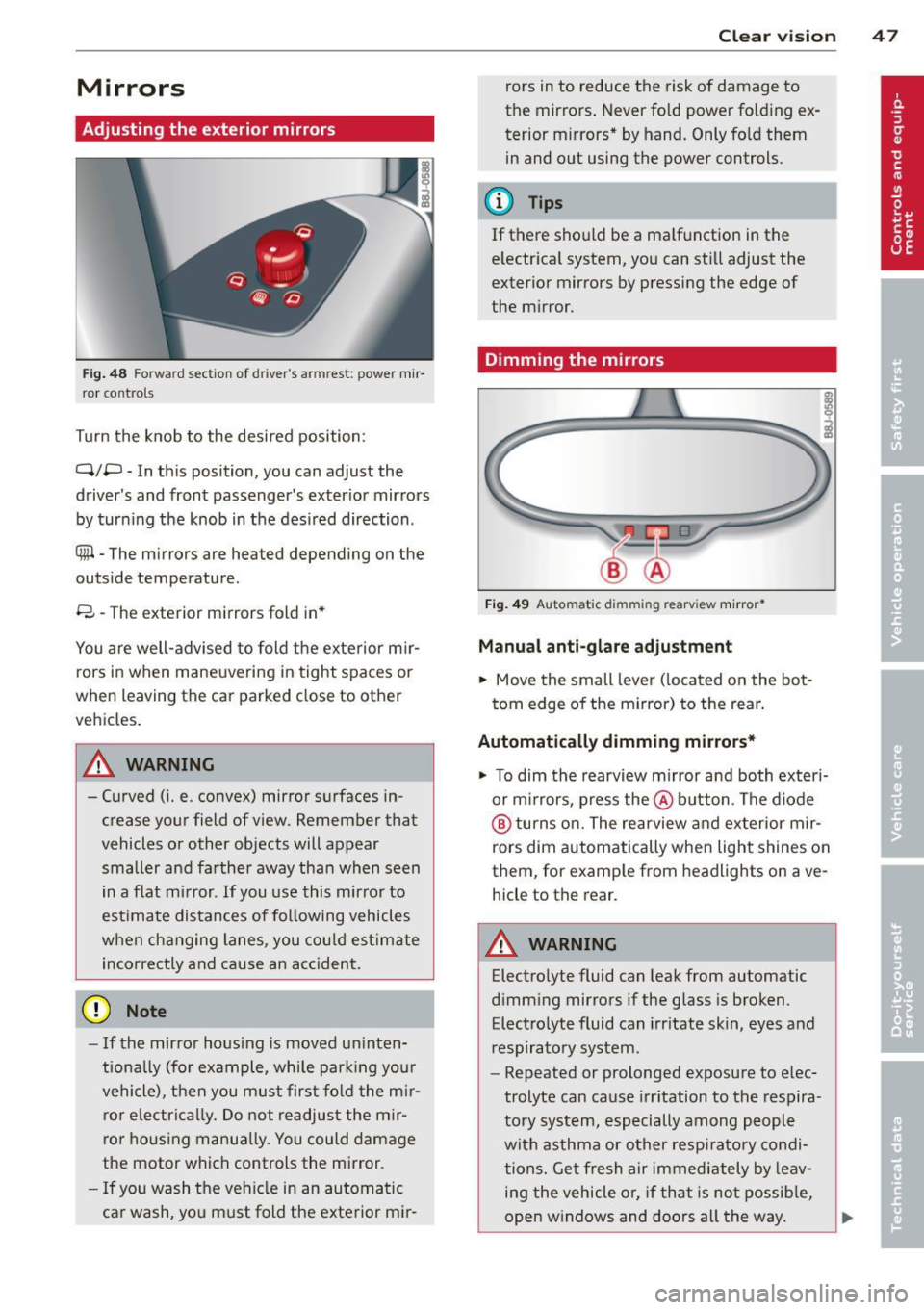
Mirrors
Adjusting the exterior mirrors
Fig. 48 Forw ar d section of driver's armrest: powe r m ir
r or co nt rols
Turn the knob to the desi red position :
Q/P -In th is position, you can adjust the
driver's and front passenger's exter ior mir rors
by turn ing the knob in t he des ired direction .
® -The m irrors are heated depending on the
out side temperature .
8 -The exterior mirrors fold in *
You are well-advised to fold the exterior m ir
r ors in when maneuveri ng in tight spaces or
when leaving the car parked close to other
ve hicles .
A WARNING
- Curved ( i.e. convex) mirror s urfaces in
crease your field of view. Remember that
vehicles or other objects will appear
smaller and fa rther away than when seen
in a flat m irror .
If you use this mirro r to
est imate distances of following vehicles
whe n changing lanes, you cou ld es tim ate
incorrectly and cause an accident.
(D Note
- If the mirro r hous ing is moved un inten
tiona lly (fo r example, while park ing your
vehicle), then you must firs t fold t he mir
ror electrica lly. Do not readjus t the m ir
ror ho using manua lly. You could damage
the motor which controls the mirror.
- If you wash the ve hicle in an au tomati c
ca r wash, yo u m ust fold the exterior mir-
-
Clear vi sion 4 7
rors in to reduce the risk of damage to
the mirro rs . Never fo ld powe r fo lding ex
terior m irrors* by hand. Only fo ld them
in and o ut using the power controls.
@ Tips
If there sho uld be a ma lf u nction in the
e lectr ica l system, you can sti ll adjust the
exterior mirrors by pressing the edge of
the m irror.
Dimming the mirrors
Fi g. 4 9 Auto matic dimming re arv iew m irro r*
Manual anti -glare adjustment
.,. Move the small leve r (located on the bot
tom edge o f the mirror) to the rear .
Automatically dimming mirrors*
"' To dim the rearview m irror and both exteri
or m irrors, press the@ button . The diode
@ turns on. The rearview and ex terior m ir
rors dim automatically when light shines on
them, for examp le from headlights on ave
hicle to the rear .
A WARNING
= -
Electrolyte fluid can leak from automatic
d imm ing mirrors if the glass is broken.
Electro lyte fluid can irr itate skin , eyes and
respira to ry system .
- Repeated or prolonged exposure to e lec
trolyte can cause irritation to the respira
to ry system, especially among people
wit h asthma or other resp irato ry condi
t ions. Get fresh air immediately by leav
ing the vehicle o r, if th at is no t possib le,
open w indows and doors a ll the way.
~
Page 51 of 262

come back a while later and drive off, the rain
sensor will reactivate itself after the vehicle
speed has exceeded 4 mph (6 km/h).
The rain sensor* is only activated with the
wiper lever set to position(!). When it starts
to rain, the rain sensor will automatically acti
vate the intermittent wiping mode.
To reduce the sensitivity of the sensor, move
switch @ down. To increase the sensitivity,
move the switch up. The higher you adjust the
sensitivity, the faster the sensor will react
when it senses moisture on the windshield. The pauses between wiper turns depend not
only on the sensitivity setting, but on the ve
hicle speed as well.
During brief stops, e.g . at a red light, wiper
motion will automatically be reduced to the
next lower speed . Wipers already turning at
low speed change to intermittent wiping.
When the ignition is turned on, the washer
jets are heated .
A WARNING
-Wiper blades are crucial for safe driving!
Only when they are in good condition are
they able to clear the windows properly
to provide uncompromising visibility.
Worn or damaged wiper blades are a
safety hazard
r=;, page 51, Replacing
windshield wiper blades!
- The light/rain sensor* is only designed to
assist and support the driver.
It remains
entirely the driver's responsibility to
monitor outside weather conditions and
to manually activate the wipers as soon
as rain or drizzle reduces visibility
through the windshield.
- The windshield must not be treated with
water-repellent materials. They can in
crease glare under poor visibility condi
tions such as wetness, darkness, or when
the sun is low on the horizon. In addi
tion, they can cause the windshield wip
ers to chatter.
Clear vision 49
@ Note
In freezing or near freezing conditions:
- Always check that the wiper blades are
not frozen to the glass before you turn
the wipers on. Loosen a wiper blade
which is frozen in place before operating
the wipers to prevent damage to the
wiper blade or the wiper motor.
- Do not use the wipers to clear a frosted
window. Using the wipers as a conven ient ice scraper will destroy the wiper
blades .
- Before you take your vehicle to an auto
matic car wash, make sure you have the
windshield wiper system switched off (lever in position
0), otherwise the wind
shield wiper system could get damaged
in the car wash if it should suddenly
come on.
@ Tips
-The windshield wipers are switched off
when the ignition is turned off. Activate
the windshield wipers after the ignition
is switched back on by moving the wind
shield wiper lever to any position.
- Worn or dirty windshield wiper blades
cause smearing, which can affect the op
eration of the light/rain sensor*. Check
the condition of your windshield wiper
blades regularly.
-The rain sensor is part of the interval
wiping system. Turning off the ignition
will also deactivate the rain sensor. To re
activate the sensor, switch off the inter
val wiping function, then switch it back
on again.
-Applies to vehicles with light/rain sen
sor: When the wipers are switched on
manually and in rain conditions, the au
tomatic headlights* turn on
r=;, page 42,
Switching the headlights on and off
or
off during the day when the wipers are
no longer operating. The automatic
headlights* function is available in this
case only when the light switch is in the
"AUTO" position¢
page 42, fig. 39.
Page 56 of 262

54 Seat s a nd s tor ag e
Seats and storage
General recommen
dations
Why is your seat adjustment so
important?
The safety belts and the airbag system can
only provide maximum protection if the front
seats are correctly adjusted.
There are various ways of adjust ing the front
seats to provide safe and comfortable support
for the driver and the front passenger . Adjust
your seat properly so that :
- you can easily and quick ly reach all the
switches and controls in the instrument
panel
-your body is prope rly supported thus reduc
ing physical stress and fatigue
- the safety be lts and airbag system can offer
maximum protection
¢ page 108 .
In the following sec tions, you will see exactly
how you can best adjust you r seats .
There are special regulations and instructions
for insta lling a child safety seat on the front
passenger's seat. Always heed the informa
tion rega rd ing child safety provided in
~ page 130, Child Safety.
A WARNING
Incorrect seating position of the driver and
all other passengers can result in serious
personal in jury.
- Always keep your feet on the floor when
the vehicle is in motion -never p ut your
feet on top of the instrument panel, out
of the w indow or on top of the seat cush
ion! This applies espec ially to the passen
gers .
If your seating position is incorrect
yo u increase the r isk of injury in the case
of sudden braking or an acc ident.
If the
airbag infla tes and the seating position
is incorrect this could result in personal
injury or even death.
- It is import ant for bo th the driver and
front passenger to keep a distance of at least 10 inches (25 cm) between them
selves and the steering wheel and/or in
strument panel. If you're s itting any
closer than th is, the a irbag system can
not protect you properly . In addition to
this, the front seats and head restra ints
must be adjusted to your body height so
that they can give you max imum protec
tion.
- Always try to keep as much distance as
possible between yourself and the s teer
ing wheel or instrument pane l.
- Do not adjust the driver's o r fron t pa s
senger's seat whi le the vehicle is moving.
Your seat may move unexpected ly, caus
ing sudden loss of vehicle contro l and
personal injury . If you ad just yo ur seat
while the veh icle is moving, you are out
of posit ion.
Driver's seat
The correct seat position is important for safe
and relaxed driving.
We recommend that you adjust the driver's
seat in the fo llowing manner:
.,. Adjust the seat in fore and aft direction so
t ha t you can easily p ush the peda ls to the
floor wh ile keeping your knee slightly bent
~ A in Why is your seat adjustment so im
portant? on page 54 .
.,. Adjust the seatback so that when you sit
w ith your back against the seatback, you can
still grasp the top of the steering wheel.
.,. Posit ion the head restraint accord ing to the
occupant 's height~
page 57 . For maxi
mum protection, t he top of the head re
s t raint shou ld be a t least at eye level, pref
erably higher and idea lly level with the top
of the head
¢ page 94, fig. 92.
A WARNING "--
Never place any objects in the dr iver's foot-
well. An object could get into the pedal
area and interfere with pedal function. In
case of sudden braking or an acc ident, you
would not be able to brake or accelerate!
Page 58 of 262
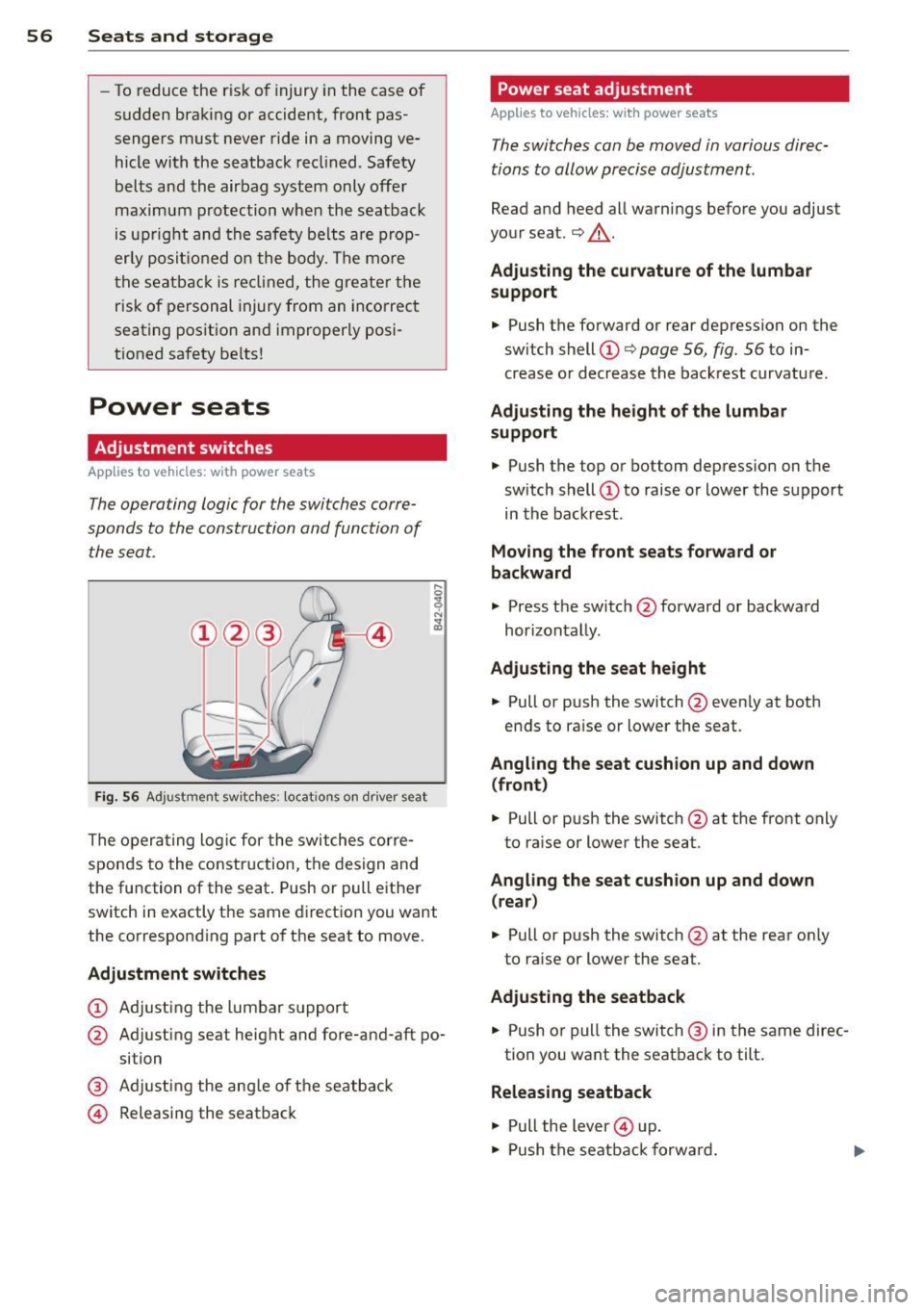
56 Seats and storage
- To reduce the r isk of injury in the case of
sudden braking or accident, front pas
sengers must never ride in
a moving ve
hicle with the seatback recl ined . Safety
belts and the airbag system only offer
maximum protection whe n the seatback
is up right and the safe ty belts a re p rop
erly posi tioned on the body. The more
the seatback is re clin ed, the greate r the
risk of personal injury from an incorrect
seating posit ion and improperly posi
t ioned safety be lts!
Power seats
Adjustment switches
App lies to vehicles: with power seats
The operating logic for the switches corre
sponds to the construction and function of
the seat.
Fi g. 56 Adjust ment sw itches : locat io ns on driver seat
The operating logic for the switches corre
sponds to the constr uction, the design and
the function of the seat . Push or pull e ither
switch in exactly the same d irect ion you want
the corresponding part of the seat to move.
Adjustment switches
CD Adjusting the lumbar s upport
@ Adjusting seat height and fore-and-aft po
sition
@ Adjusting the ang le of the seatback
@ Releasing the seatback
Power seat adjustment
Applies to vehicles: with power seats
The switches can be moved in various direc
tions to allow precise adjustment.
Read and heed all warnings before you adjust
your seat.¢ &.
Adju sting the curv atur e of the lumbar
support
.,._ Push the forward or rear depression on the
sw itch shell CD¢
page 56, fig. 56 to in
crease or decrease the back rest curvature.
Adju sting the he ight of the lumbar
support
.,._ Push the top or bottom depress ion on the
sw itch shell (!) to raise or lower the support
in the back rest .
Mo ving the front se ats forward or
ba ckward
.,._ Press the switch @forward or backward
hor izontally.
Ad ju sting the seat height
.,._ Pull or push the switch @even ly at both
ends to ra ise or lower the seat.
Angling the seat cu shion up and down
(front )
.,._ Pull or push the switch @at the front only
to raise or lower the seat .
Angling the seat cushion up and down
( rear)
.,._ Pull or push the switch @at the rear on ly
to ra ise or lower the seat.
Ad ju sting the seatback
.,._ Push or pull the switch @ in the same direc-
tion you want the seatback to tilt .
Releasing seatback
.,. Pull the lever@ up .
.,. Push the seatback forward.
Page 66 of 262
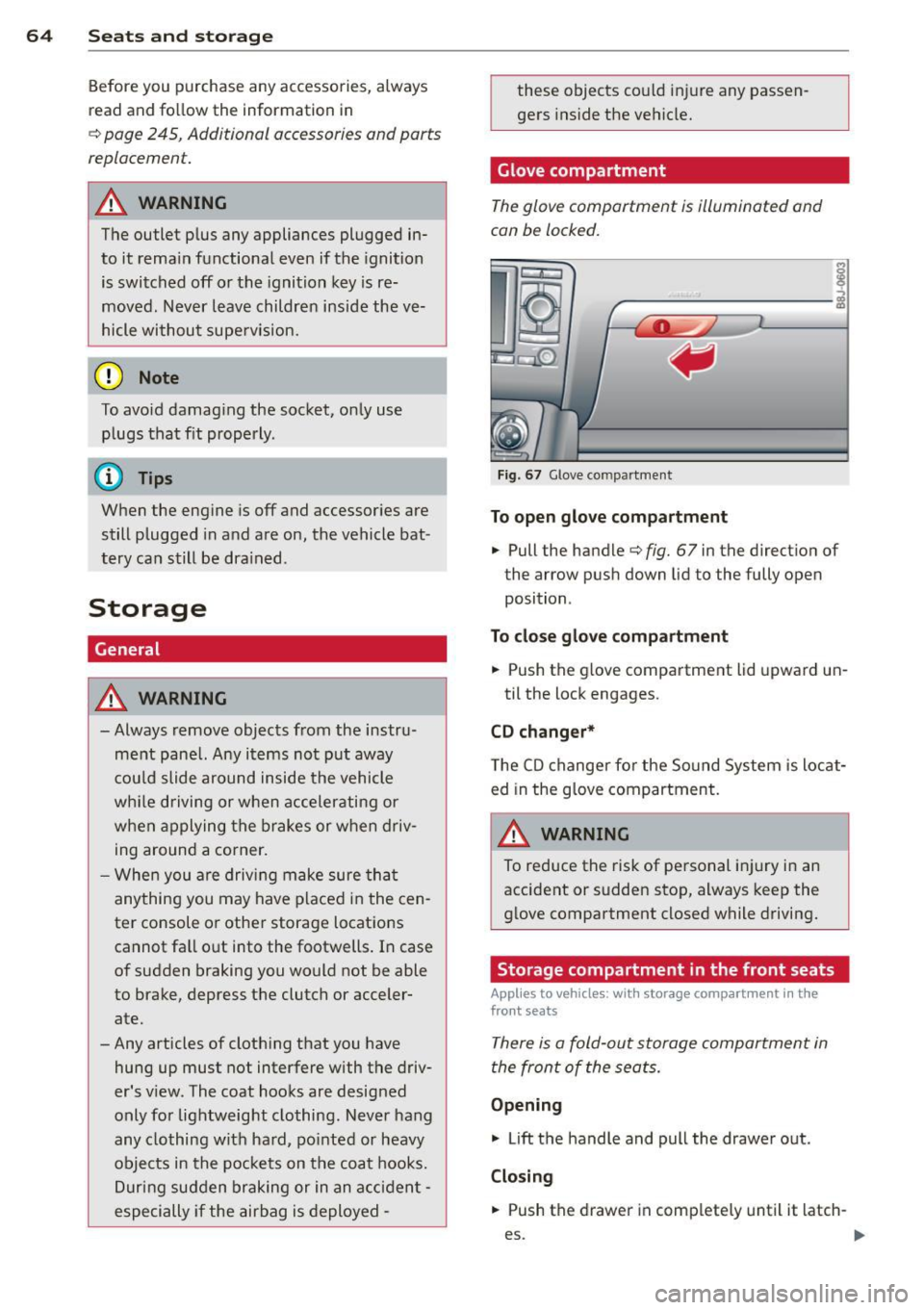
64 Seats and storage
Before you purchase any accessories, a lways
read and fo llow the information in
c::> page 245, Additional accessories and parts
replacement.
A WARNING
The outlet p lus any appliances plugged in
to it rema in functional even if the ignition
is switched off or the ignition key is re
moved. N ever leave children inside the ve
hicle withou t supe rv ision.
Q) Note
To avo id damag ing the socket, only use
plugs that fit properly .
(D Tips
When the engine is off and accessor ies are
still plugged in and are on, the vehicle bat
tery ca n still be dra ined .
Storage
General
A WARNING
-Always remove objec ts from the instru
ment panel. Any items not put away
cou ld slide around inside the vehicle
wh ile driving or when acce lerating or
when applying the brakes or when driv
ing around a corner.
- When you are drivi ng make sure tha t
anything you may have placed in the cen
ter console or other storage lo cations
cannot fa ll out into the footwells . In case
of sudden braking you would not be able
to brake, depress th e clutch or acceler
ate.
-Any articles of cloth ing that you have
hung up must not interfere with the driv
er's v iew. The coat hooks are desig ned
only for lightweight clothing. Never hang
any clothing with ha rd, po inted or heavy
objects in the pocke ts on the coat hooks.
Dur ing sudden braking or in an acciden t -
especially if the airbag is deployed -
-
these objects co uld injure any passen
gers inside the vehicle.
Glove compartment
The glove compartment is illuminated and
can be locked.
I i I
I
ij
----------- i
Fig. 67 Glove compa rt me nt
To open glo ve com partment
.. Pull the handle c::>fig. 67 in the direction of
the arrow push down lid to the fully open
position .
To close gl ove c ompa rtment
.. Push the glove compartment lid upward un-
til the lock engages.
CD changer *
The CD changer fo r the Sound System is locat
ed in the g love compartment.
A WARNING
To reduce the risk of pe rsonal injury in an
accident or sudden stop, always keep the
glove compartment closed while driving.
Storage compartment in the front seats
App lies to veh icles : w it h storage compart men t in the
fro nt seats
There is a fold-out storage compartment in
the front of the seats.
Opening
.. Lift the handle and pull the drawer out.
Closing
-
.. Push the drawer in complete ly until it latch -
es. .,.
Page 76 of 262
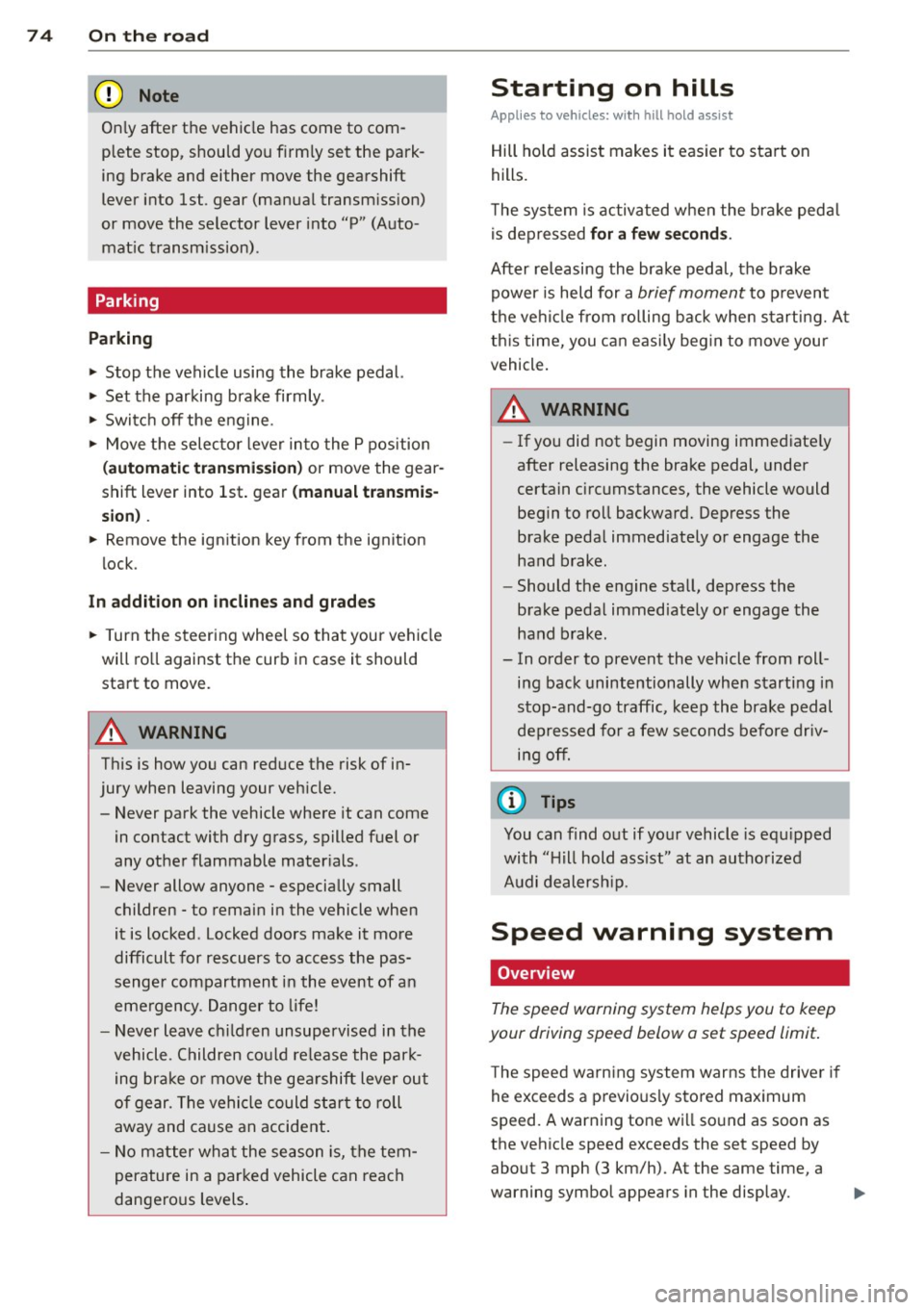
74 On the road
Only afte r the vehic le has come to com
p lete stop, should you f irm ly set the park
ing brake and either move the gearshift
lever into 1st. gear (manual transm iss ion)
or move the selector lever into "P" (Auto
mat ic transm ission).
Parking
Parking
.,. Stop the veh icle using the brake pedal.
.,. Set the parking brake firmly .
.,. Switc h off the eng ine.
.,. Move t he selecto r lever in to the P position
(autom atic tr an smi ssio n) or move the gear
shift lever into 1st . gear
(manual t ransmi s
sion ).
.,. Remove the ign ition key from the ignit ion
lock.
In addition on incline s and grad es
.,. Turn the steering whee l so that your vehicle
wi ll ro ll against the curb in case it should
start to move.
A WARNING
This is how you can reduce the risk of in
jury when leaving your veh icle.
- Never park the vehicle where it can come in contact with dry grass, sp illed fuel or
any other flammable mater ials .
- Never allow anyone - especially small
children -to remain in the vehicle when
it is locked. Locked doors make it more
difficult for rescuers to access the pas
senger compartment in the event of an
emergency. Danger to life!
- Never leave children unsupervised in the
vehicle. Children could re lease the park
ing brake o r move the gea rshift lever out
of gear. The vehicle could start to roll
away and cause an accident .
- No matter what the season is, the tem
perature in a parked vehicle can reach
dangerous levels .
Starting on hills
Applies to vehicles: wi th hill hold assist
Hill ho ld assist makes it easier to start on
hills.
T he system is activated when the bra ke peda l
is depressed
for a few sec ond s.
After releasing the brake pedal, the brake
power is held for a
brief moment to p reven t
the vehi cle from rolling back when s tarti ng. At
th is time, you can easi ly beg in to move your
vehicle .
A WARNING
- If you did not begin moving immediate ly
after releasing the brake pedal, under
certain circumstances, the vehicle would
begin to roll backward. Depress the
brake peda l immediately or engage the
hand brake.
- Should the engine stall, depress the
brake peda l immediately or engage the
hand brake .
- In order to prevent the vehicle from roll ing back unintentionally when starting in
stop-and-go traffic, keep the brake pedal
depressed for a few seconds before driv
i n g off.
@ Tips
You can find o ut if yo ur vehicle is equ ipped
with "Hill hold ass ist" at an authorized
Audi dealersh ip.
Speed warning system
Overview
The speed warning system helps you to keep
your driving speed below a set speed limit.
The speed warning system warns the driver if
he exceeds a previous ly stored maximum
speed. A warning tone will so und as soon as
the vehicle speed exceeds the set speed by
about 3 mph (3 km/h). At the same time, a
warning symbol appears in the display. .,,.
Page 78 of 262

76 On the road
Speed warning 2: setting a speed limit
Switches in the wiper arm are used to operate
warning threshold
2 .
'----I ®
Fig. 74 Wiper lever: Tr ip computer con trols
To store maximum speed
> Turn off the ignit ion.
> Briefly press the button in the instrument
cl uster ¢
page 75, fig. 73. The odometer
and the digital clock are now illuminated .
> Press the button for at least 2 seconds. The
currently stored maximum speed appears in
the display
or the crossed out symbol for
warning threshold 2, if no max imum speed
was set previously.
> Press the function selector sw itch in the
wipe r lever @¢
fig. 74 up or down to
change the set value. Values run up or dow n
i n steps of 6.2 mph (10 km/h).
To delete maximum speed
> Turn off the ignit ion .
> Briefly press the button in the instrument
cluster ¢
page 75, fig . 73. T he odometer
and the digital clock are now illumi nated.
> Press the button for at least 2 seconds . Th e
cu rrently stored maxim um speed appears in
the display.
> Press the reset button in the wiper lever ®
¢fig . 74 until the crossed out speed warn
ing symbol for warning threshold 2 appears
i n the display.
A few seconds after the adjustment is com
pleted, the illumination for the odometer and
the dig ital clock will go out.
(D Tips
This warning threshold can a lso be con
trolled thro ugh the tr ip computer
¢ page 25, Navigating the menu.
Cruise control
Switching the system on
The cruise control system makes it possible to
drive at a constant speed starting at 20 mph (30 km/h) .
®-
Fig. 75 Contro l leve r with set b utton
Fig. 76 D isplay : Se lecte d speed
> Pull the lever to position (D ¢ fig. 75 to
switch the system on.
> Dr ive at the speed you w is h to set.
> Press button @ to set that speed.
.., ....
i
The display ¢ fig. 76 will show the set speed .
The display may vary depending on the type of
display in your vehicle. The indicator light
M;ll)~14 (US model)/ . (Canadian model) will
also light up in the instrument cluster .
A WARNING
- Always pay attention to traffic even when
the cruise control is switched on. You are
always responsib le for your speed and