display AUDI TT 2021 Owner´s Manual
[x] Cancel search | Manufacturer: AUDI, Model Year: 2021, Model line: TT, Model: AUDI TT 2021Pages: 280, PDF Size: 99.18 MB
Page 236 of 280

Wheels
driver is responsible for having the tires in-
flated to the correct pressure.
— Do not change the tire pressure when the
temperature of the tire is extremely high.
This could result in serious damage to the
tire and even cause the tire to burst, increas-
ing the risk of an accident.
—Atire with low pressure flexes more. This
heats the tire up too much. This could cause
the tread to separate and even cause the tire
to burst, increasing the risk of an accident.
— The tire pressure monitoring system does
not warn about damage or defects in the
tire construction that could cause the tire to
burst, for example. Inspect your tires regu-
larly.
(i) Tips
— If tires are replaced, the sensors and valves
do not need to be removed or replaced. Only
replace the valve stem and, if necessary, the
valve and the wheel electronics. If you have
questions, see an authorized Audi dealer or
authorized Audi Service Facility.
— An incorrect display or a malfunction in the
tire pressure monitoring system can occur
after using the tire mobility kit. Have the
sensors replaced by an authorized Audi
dealer or authorized Audi Service Facility.
— The system complies with United States FCC
regulations and ISED regulations
=> page 267.
Displaying tire pressures and temperatures
Applies to: vehicles with tire pressure monitoring system
Requirement: you must be driving the vehicle.
> Select in the Infotainment system: [MENU] but-
ton > Service & checks > Tire pressure monitor-
ing > Display tire pressure.
The current tire pressures are shown in green,
yellow or red numbers in the Infotainment sys-
tem:
— Green: the current tire pressure and the speci-
fied tire pressure are approximately the same.
234
— Yellow: the current tire pressure is lower than
the specified tire pressure.
— Red: the current tire pressure is much lower
than the specified tire pressure.
The specified tire pressure is the last tire pres-
sure that was stored > page 235.
Note that the tire pressure also depends on the
temperature of the tire. The tire pressure in-
creases as the engine becomes warmer while
driving.
ZA\ WARNING
Read and follow the important information
and notes > page 233.
@ Tips
The tire pressure or temperature is not dis-
played while the vehicle is stationary and in
adaptation mode. Dashes --.-- are shown in
place of the pressure and temperature.
Tire pressure loss
Applies to: vehicles with tire pressure monitoring system
If the @ indicator light turns on, the pressure in
at least one tire is too low or new sensors were
not adapted:
The indicator light turns on after turning the
ignition on
The tire pressure is too low compared to the
specified pressure.
> Check and store the tire pressure(s) the next
time it is possible > page 235.
The indicator light turns on while driving
Wheels with new sensors were not adapted or
the tire pressure has reached a critical level com-
pared to the specified pressure.
> Avoid unnecessary steering and braking maneu-
vers.
> Adapt your driving style to the situation.
> Stop as soon as possible and check the tire(s).
> If it is possible to continue driving, see an au-
thorized Audi dealer or authorized Audi Service
Facility immediately and have your tire(s) re-
paired or replaced if necessary.
Page 237 of 280

8S1012721BE
Wheels
ZA WARNING
Read and follow the important information
and notes > page 233.
Storing new tire pressures
Applies to: vehicles with tire pressure monitoring system
The tire pressure specifications must be stored
correctly for the tire pressure monitoring system
to function reliably.
It is always necessary to store the tire pressures
when the tire pressures are modified, for exam-
ple due to a change in load or when new sensors
are installed.
> Before storing the tire pressures, make sure the
tire pressures of all four tires meet the speci-
fied values and are adapted to the load
=> page 224, fig. 178. Only correct and store
the pressure in tires whose temperature is ap-
proximately the same as the ambient tempera-
ture. If the temperature of the tire is higher
than the ambient air temperature, the tire
pressure must be increased approximately
3.0 PSI (0.2 bar) above the value on the sticker.
> Switch the ignition on.
> Select in the Infotainment system: [MENU] but-
ton > Service & checks > Tire pressure monitor-
ing > Store tire pressure > Yes, store now. Af-
ter storing the tire pressures, the tire pressure
monitoring system measures the current pres-
sures while driving and stores them as the new
specified pressures.
> If the changed tire pressures are not displayed
in the Infotainment system, drive the vehicle
for approximately 10 minutes so that the sen-
sor signal from the wheels is received again.
During this adaptation phase, --.-- is displayed
for the pressure and temperature and the tire
pressure monitoring system is only partially
available. It only provides a warning if one or
more tire pressures is below the minimum per-
mitted specified pressure.
tire pressure: wheel change detected. Please
check all tires and store pressures in MMI
If the indicator light turns on and the message
appears, the system has detected that the loca-
tion of the sensors has changed due to a wheel
replacement, or new sensors have been installed.
Store the new tire pressures.
Z\ WARNING
Read and follow the important information
and notes > page 233.
Malfunctions
Applies to: vehicles with tire pressure monitoring system
a Tire pressure: malfunction! See owner's
manual
If the is indicator light appears after switching
the ignition on or while driving and the @ indi-
cator light also blinks for approximately one mi-
nute and then stays on, then there is system mal-
function. The following are examples of situa-
tions that could cause a malfunction:
— If the message appears at the end of the adap-
tation phase, the system may not detect one or
several of the wheel sensors necessary for pres-
sure monitoring. This may result from one or
more wheels without wheel sensors or with in-
compatible wheel sensors being installed.
—Awheel sensor or another component has
failed.
— Using snow chains can affect the function of
the system because of the shielding effect of
the chains.
—The tire pressure monitoring system is not
available due to a malfunction.
— Transmitters with the same frequency, such as
headphones or remote controlled devices, may
cause a temporary system malfunction due to
the strong electromagnetic field.
The ia indicator light and the message turn off
once the tire pressure monitoring system is avail-
able again. If you cannot correct the malfunction
and the iis indicator light stays on, drive imme-
diately to an authorized Audi dealer or author-
ized Audi Service Facility to have the malfunction
repaired.
235
Page 241 of 280

8S1012721BE
Care and cleaning
Interior cleaning
Component Situation Solution
Window glass Deposits Glass cleaner, then wipe dry
Decorative parts | Deposits Mild soap solution®
and
trim
Plastic parts Deposits Damp cloth
Heavier deposits Mild soap solution ®), detergent-free plastic clean-
ing solution, if necessary
Displays/instru- | Deposits Soft cloth with LCD cleaner; dust in the lower area
ment cluster of the instrument cluster can be removed using a
soft brush.
Controls Deposits Soft brush, then a soft cloth with a mild soap solu-
tion?)
Safety belts Deposits Mild soap solution ®, allow to dry before letting
them retract
Textiles, Deposits adhering to the Vacuum cleaner
artificial leather, | surface
Alcantara Water-based deposits such
as coffee, tea, blood, etc.
Absorbent cloth and mild soap solution®
Oil-based deposits such as
oil, make-up, etc.
Apply a mild soap solution ®), blot away the dis-
solved oil or dye, treat afterward with water, if nec-
essary
Certain types of deposits
such as ink, nail polish, latex
paint, shoe polish, etc.
Special stain remover, blot with absorbent materi-
al, treat afterward with mild soap solution, if neces-
sary?)
Natural leather Fresh stains Cotton cloth with a mild soap solution®
Water-based deposits such
as coffee, tea, blood, etc.
Fresh stains: absorbent cloth
dried stains: stain remover suitable for leather
Oil-based deposits such as
oil, make-up, etc.
Fresh stains: absorbent cloth and stain remover
suitable for leather
dried stains: oil cleaning spray
Certain types of deposits
such as ink, nail polish, latex
paint, shoe polish, etc.
Spot remover suitable for leather
Care Regularly apply conditioning cream that protects
from light and penetrates into the material. Use
special colored conditioning cream, if necessary.
Carbon compo- Deposits Clean the same way as plastic components
nents
a) Mild soap solution: maximum two tablespoons of neutral soap in 1 quart (1 liter) of water
239
Page 245 of 280

8S1012721BE
Emergency assistance
— The tire sealant must not come in contact
with skin, eyes, or clothing.
— If tire sealant comes into contact with your
eyes or your skin, thoroughly rinse the af-
fected area immediately with clean water.
— Do not inhale the fumes.
— If you swallow any of the tire sealant, thor-
oughly rinse your mouth immediately and
drink a lot of water. Do not induce vomiting.
Seek medical attention immediately.
— Change your clothing immediately if it
comes into contact with tire sealant.
— If an allergic reaction occurs, seek medical
attention immediately.
— Keep the tire sealant away from children.
— In vehicles with a tire pressure monitoring
system*, using tire sealant can result in an
incorrect display or a system malfunction.
Drive carefully to the nearest authorized
Audi dealer or authorized Audi Service Facili-
ty.
@ For the sake of the environment
& Do not dispose of the compressor in house-
hold trash. It contains materials that can be
recycled. Contact an authorized Audi dealer or
authorized Audi Service Facility for more in-
formation.
@) Tips
— If sealant leaks, allow it to dry in place. You
can then peel it off like a sticker.
— Note the expiration date on the sealant bot-
tle. Replace the tire sealant at an author-
ized Audi dealer or authorized Audi Service
Facility.
— Radio reception can be interrupted when
operating the compressor.
— Follow the legal regulations that are appli-
cable in the country where you are operat-
ing the vehicle.
1) The compressor may look different. However, the way it is
operated is generally the same.
Cyr ne Mada)
Applies to: vehicles with tire mobility kit
RAZ-0213,
Fig. 182 Tire mobility kit connection
Requirement: the tire mobility kit must be laid
out and ready for use > page 242.
Setting up the tire mobility kit
>» Remove the connector (3) and pressure hose (4)
from the bottom of the housing.
> Connect the compressor pressure hose @ ) to
the flange © on the tire sealant bottle @.
> Insert the sealant bottle with the flange at the
bottom into the opening @) on the compressor.
> Remove the valve cap from the faulty tire.
> Connect the filler hose (8) to the valve ©)
> fig. 182.
> Connect the plug @) > fig. 787 to an outlet in
the vehicle.
> Switch the ignition on.
Inflating a tire
> Move the switch % > fig. 782 on the compres-
sor into position I. >
243
Page 261 of 280

8S1012721BE
Accessories and technical changes
Usually maintenance and repair work requires
special tools, measuring devices, and other
equipment that is available to trained vehicle
technicians in order to help ensure that your vehi-
cle and all of its systems operate correctly, relia-
bly, and safely. Performing work on the vehicle
incorrectly can impair the operation and reliabili-
ty of your vehicle and may void one or more of
your vehicle's warranties.
Technical Modifications
Interference with electronic components, their
software, the wiring, and data transfer may cause
malfunctions. Because of the way electronic com-
ponents are interconnected, such malfunctions
can also impair systems that are not directly in-
volved. This means that you risk both a substan-
tial reduction in the operational safety of your ve-
hicle and increased wear of vehicle components.
Some convenience functions, such as the conven-
ience turn signal function, individual door open-
ing function, and displays, can be reprogrammed
using special workshop equipment. If functions
are reprogrammed, the information and descrip-
tions about these functions in this Owner's Man-
ual may no longer apply to the changed func-
tions. Audi recommends that an authorized Audi
dealer or authorized Audi Service Facility perform
and verify any reprogramming procedures.
— Never perform any work in the motor com-
partment unless you know exactly how to
carry out the job and have the correct tech-
nical information and the correct tools.
— If you are uncertain about what to do, have
the work performed by an authorized Audi
dealer, an authorized Audi Service Facility,
or another qualified workshop. Serious per-
sonal injury may result from improperly per-
formed work.
Z\ WARNING
Maintenance work, repairs, or technical modi-
fications to the vehicle (such as installing ad-
ditional equipment) that is not performed
correctly can cause serious injuries and in-
crease the risk of an accident.
ZA\ WARNING
The motor compartment in any motor vehicle
is a potentially dangerous area and can cause
serious personal injury.
— Always use extreme caution when doing any
work in the motor compartment. Always fol-
low commonly accepted safety practices and
use common sense. Never risk personal in-
jury.
@) Note
— Maintenance work, repairs, or technical
modifications to the vehicle (such as instal-
ling additional equipment) that is not per-
formed correctly can cause vehicle damage.
— If emergency repairs must be performed,
take your vehicle to an authorized Audi deal-
er or authorized Audi Service Facility as soon
as possible.
— Audi is not liable for damage to the vehicle
resulting from failure to comply with these
guidelines.
@) For the sake of the environment
— Regular maintenance can help protect the
environment.
— Technical modifications to the vehicle can
have a negative impact on fuel consumption
and vehicle emissions.
@) For the sake of the environment
Certain components in your vehicle such as
undeployed airbag modules, pretensioners
and remote control batteries may contain Per-
chlorate Material - special handling may ap-
ply, See www.dtsc.ca.gov/hazardouswaste/
perchlorate. When the vehicle or parts of the
restraint system including airbag modules
and safety belts with pretensioners are scrap-
ped, all applicable laws and regulations must
be observed. Your authorized Audi dealer is
familiar with these requirements and we rec-
ommend that you have your dealer perform
this service for you.
259
Page 267 of 280
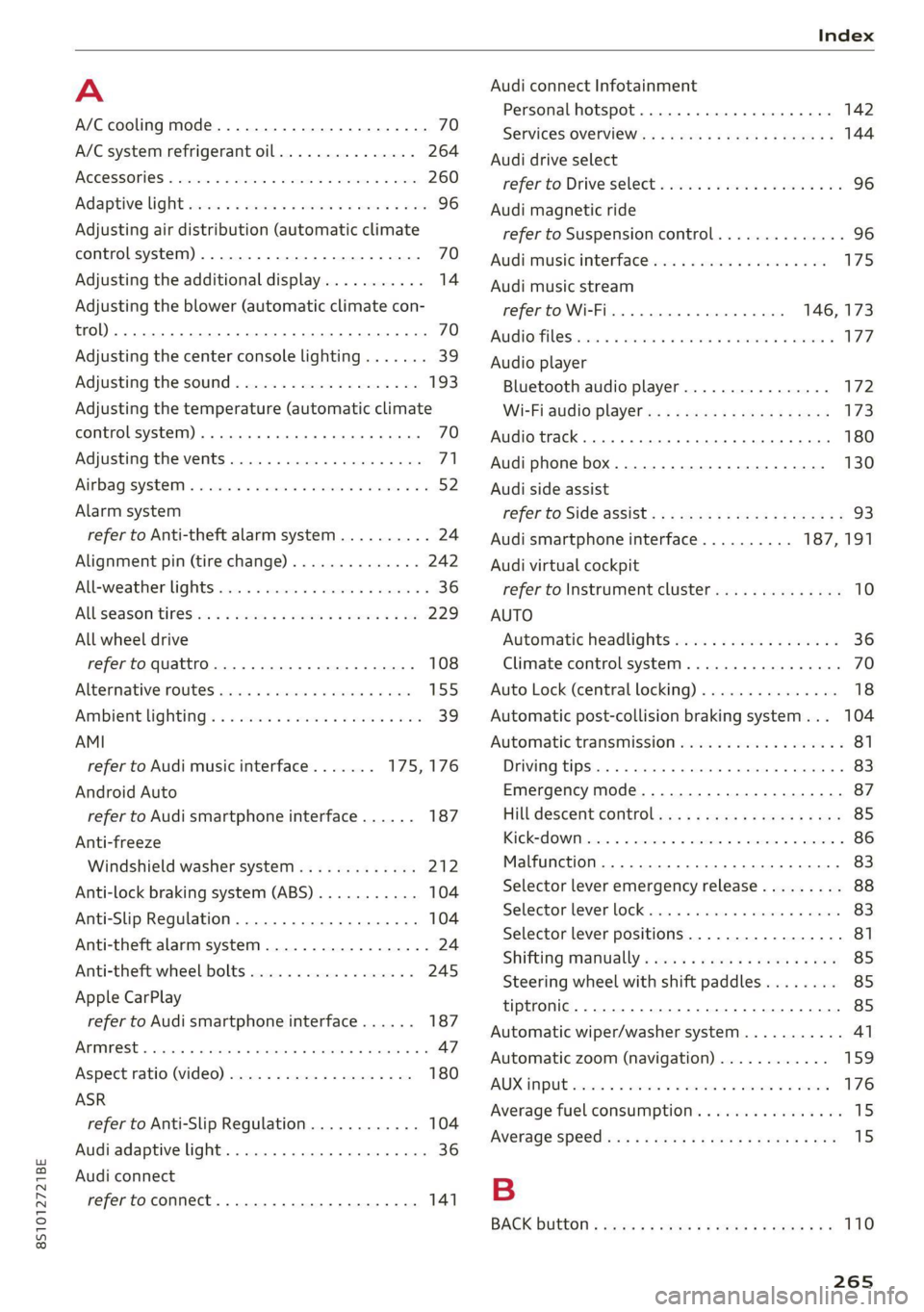
8S1012721BE
Index
A
A/C cooling mode.........-...--00e ee eee 70
A/C system refrigerant oil............... 264
ACCESSORIES 6 crccei
Adjusting air distribution (automatic climate
control system) .........2.-00 eee eee ee 70
Adjusting the additional display........... 14
Adjusting the blower (automatic climate con-
50) Dc 70
Adjusting the center console lighting....... 39
Adjusting the sound ................0005 193
Adjusting the temperature (automatic climate
control systeM) . 1.6... ce eee eee eee ees 70
Adjusting the vents...............00 eee 71
Airbagisystem « sacs + wemenn + apzeas « ¥ nrauien Wo 6 52
Alarm system
refer to Anti-theft alarm system.......... 24
Alignment pin (tire change).............. 242
All-weather lights: s+ nse ss « soni i agua 5 36
AlUSCAaSOM IFES sxc 5 coscene «armen wo eerie © ¥ os 229
All wheel drive
refer to quattro... 2... eee eee 108
Alternative
routes wiies i 6 ese ss cone oo scene 155
Ambientilighting)s « s iss so sen «6 aesue + wane 39
AMI
refer to Audi music interface....... 175,176
Android Auto
refer to Audi smartphone interface...... 187
Anti-freeze
Windshield washer system...........-. 212
Anti-lock braking system (ABS)........... 104
Anti-Slip Regulation...............-.05 104
Anti-theft alarm system................0. 24
Anti-theft wheel bolts.................. 245
Apple CarPlay
refer to Audi smartphone interface...... 187
Armrest... 2.0... 0.0 eee eee eee 47
Aspect ratio (video) ............00220008 180
ASR
refer to Anti-Slip Regulation............ 104
Audi adaptive light.................0005. 36
Audi connect
refer toconnect..............00 eee eee 141
Audi connect Infotainment
Personal hotspot..............00000ee 142
SEMICES OVENVIEW sx = gaeu ss eee ae ROE a 144
Audi drive select
refer to Drive select............--000005 96
Audi magnetic ride
refer to Suspension control.............. 96
Audi music interface..............00005 175
Audi music stream
refer to Wi-Fi..............0000- 146, 173
AUGIOMLESiesius 6s arava 6 w anew «0 weivana wo annem a 177
Audio player
Bluetooth audio player................ 172
Wi-Fi audio player a. « s swas ss sees de vee 173
Audio track. ...... cece eee eee 180
Audi phone box.............-.000 2200s 130
Audi side assist
refer to Side assist..... 0.0.0... eee eae 93
Audi smartphone interface.......... 187,191
Audi virtual cockpit
refer to Instrument cluster.............. 10
AUTO
Automatic headlights.................. 36
Climate control system .......... cee eee 70
Auto Lock (central locking) .............. 18
Automatic post-collision braking system... 104
Automatic transmission............-...5- 81
Driving tips... 2.0... eee eee ee eee 83
Emergency mode..............002-000- 87
Hilldescenticontrolsses « saws 4 2 aque 9 2 once 85
KICREP OW Miiiacs wo awoswiee w « ceevivae oo amine sw avon © 86
Malfunction ....... 0.00. cece eee eee ee 83
Selector lever emergency release......... 88
Selector lever: lOCK eis s+ esesos we + enon 0 saver 83
Selector lever positions................. 81
Shifting Manually « wees + xaes s 2 new so gee 85
Steering wheel with shift paddles........ 85
tiptronic... 2... ee eee eee 85
Automatic wiper/washer system........... 41
Automatic zoom (navigation) ............ 159
AUX IMPUt wscuses w 6 sseeees vo ssrome ws seems ww sue 176
Average fuel consumption................ 15
Average speed... . cece cece este eee enes 15
B
BACK BUttON ¢ seas so exes 5 e een oe ee see 110
Page 269 of 280

8S1012721BE
Index
COMING HOME «2 esc = 2 crews =o weaves ov eres 38
Command (voice recognition system) ...... 122
Compartments: « s scsu ¢ ¢ ewe ay ewe ov eee 64
Compass: ithe Mirtor’s « esas < eae s 3 pew ss 43
Compliance: « swe = i ees s i Sows ¥ BoE es 261
Conference call... ..... cee eee eee eee 133
CONNECE. 6. Lee eee 141
Datta Privacy'os + « meen s x easy s wee s ee 257
Infotainment: seis oo sane oe coven a comme 2 141
Infotainment services............-0005 143
Connection manager...............005 190
Connections
refer to Media.............000005 169, 177
Connection settingS............0... eee 190
Consumer information.................% 258
Consumption
Reducing............. cece eee 74
Consumption (fuel) ................0000 15
COMEAGES smccoce 4 0 sxenens «mise om suanmce © oxenens 6 137
Additional directory................0- 191
Importing/exporting...............0.. 138
Memiorycapacityins. 2 6 ceca uo ncien © 6 omen © 139:
Searching... ......cc cece eee eee e ee eee 138
Showing details 5 osc. = s enya se eee se eee 138
Storing as destination................. 154
Gontrol: DuttOnstes « o sxsces 2 « semen ws were oo we 13
Control buttons (operating the MMI)...... 111
Control knob with joystick function....... 115
Convenience key.........---0 eee eee eee ee 19
Indicator ilighttics 5 & suse « x ina & 0 cone @ wane 76
Unlocking and locking............-...0. 22
Convenience opening and closing
Setting... ccc eee ee eee 27
WINDOWS ¢ sme + ¢ soyee x 2 gee 2 x cee oa 27
Cooling MOdGs: s escew s wewe s seems ee VERS 70
Cooling system
Adding
coolant 2 i: 6 scene 2 cen ee eee 208
Checking the coolant level............. 208
Coolant.................0.00 0c eee eee 207
Coolant temperature indicator........... 10
Crank (power top emergency operation) .... . 34
GrosshiairS:: = smax 2 s seme zs some : 2 ae Ee
Cruise control system
Cup holders........ 0... cee eee eee eee eee
Current fuel consumption................ 15
D
Data Privacy.................. 0000000. 257
Date... cece eee eee 189
Date display.................000200 08 189
Daytime running lights.................. 36
Declaration of compliance............... 261
Defrosting (windows) ................000 71
DEF (instrument cluster) s sewea ss veus a x owas 10
Deluxe automatic climate control.......... 70
Demo mode
refer to Presentation mode............ 155
Determining correct load limit........... 228
Digital: COMPASS saws ss oes ss ees Ge ewe ae 43
Digital Rights Management.............. 169
Dimensions............0.00 00 eee ee eee 263
Dimming the rearview mirror............. 40
Directory
refer to ContactS.......... cee eee eee 137
Display
Cleaning’: ¢ ¢ 2s ¢ 2 sees 2s wees es eewn 2 239
DiSpOSaliss » + saeas x = aces & 5 SGcas es Be Ee 258
Distance driven........... 0.0. e cece eee Is
Doors
Mechanically unlocking and locking....... 24
Driver information system................ 12
ENergyCOnsUINIels saves ¢ « wewn 2 » mown oo mew 15
On-board computer................-00. 15
Switching Views ........... eee e eee eee 13
Drives
Fefer to Mediates « e esas < ween + nee 169, 177
DiiVESOLECE’s = sags x x mere ee seuwe 5b aaron 3 2 ae 96
Driving through water...............200- 74
Driving time... 1.6... cece eee 15
Driving tips
Driving through water..............00-. 74
Efficient:driving « mcs se ace sa mwa se mere 74
Driving track secs = = secs se oes = + sows ee oes 81
Dust filter
refer to Pollutant filter. ............00.. 69
DVD drive (media drives) ................ 170
Dynamic volume
refer to System volume..............-. 193
E
Stiles & : ssonane v ceceimaes 2 amowems ev aneiios a x seinem 136
Page 270 of 280
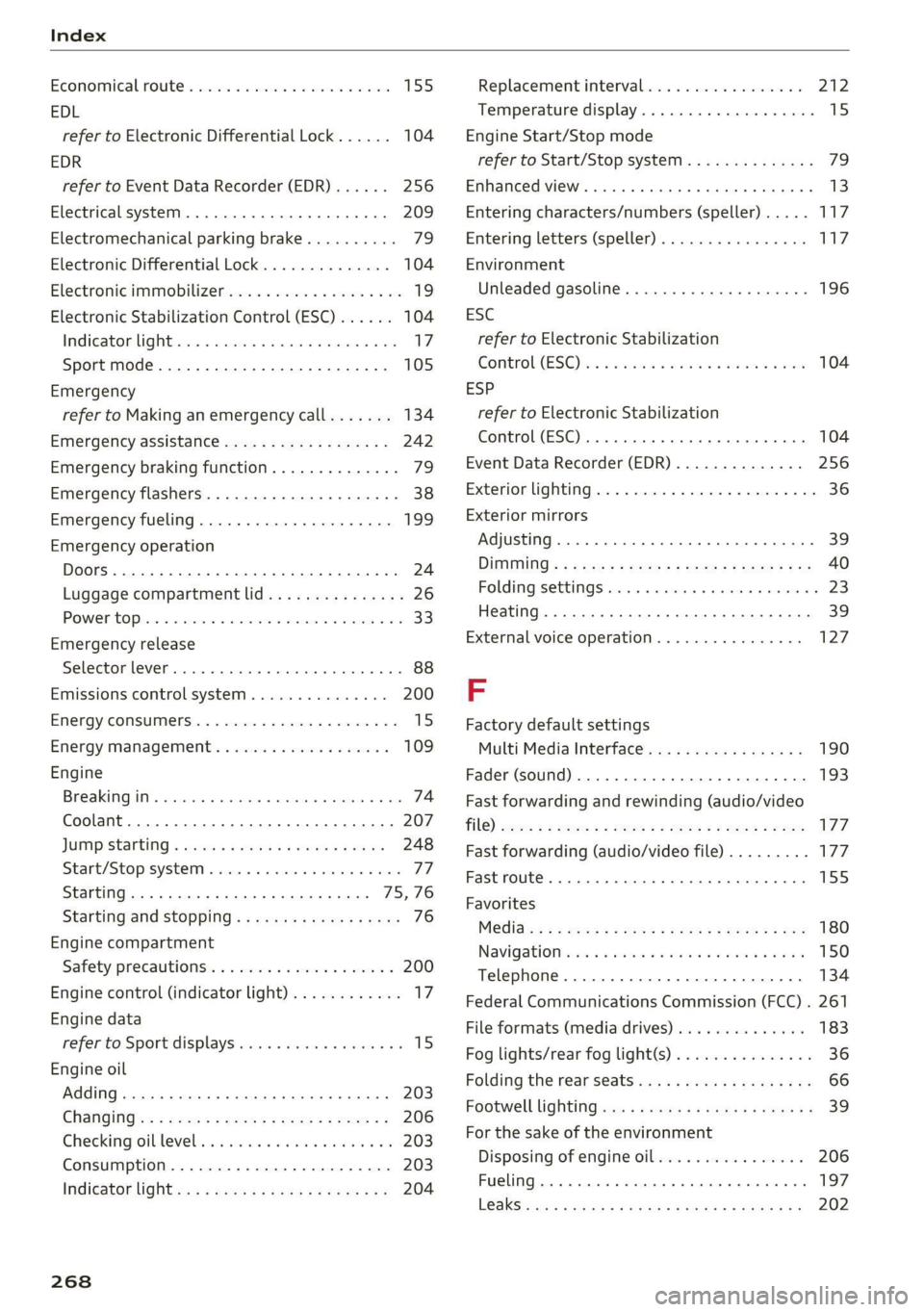
Index
Economical, route « swiss 0 a sess x x aeamese ¥ savas 155
EDL
refer to Electronic Differential Lock...... 104
EDR
refer to Event Data Recorder (EDR)...... 256
Electrical system. ...........0.00200002 209
Electromechanical parking brake.......... 79
Electronic Differential Lock.............. 104
Electronic:immobilizeticiv oo scsi wo avers « wave 19
Electronic Stabilization Control (ESC)...... 104
INGIGATOR IGM Ecce » sxcnem ox saeeet oo suomi «© on 17
Sport mode............... cee eee eee 105
Emergency
refer to Making an emergency call....... 134
Emergency assistance.................. 242
Emergency braking function.............. 79
Emergency flashers.............--00000- 38
Emergency fueling.............-...2005 199
Emergency operation
DOOrs 1... eee eee 24
Luggage compartment lid............... 26
POWCrEOPins <2 meme 2 cme © meses ao Oe @ 8 33
Emergency release
Selector lever. .... 2... eee cece cece 88
Emissions control system.............. 200
Energy’COMSUMENS!. « «ere «2 came vs nares © os 15
Energy management................... 109
Engine
BrGakinggitt. 0 sseros « oxarennc + wacaene ¥ suena» nie 74
Coolant................0000. eee eee 207
JUMP SEARING « cose s ¢ way s o aeene s 5 eee 248
Start/Stop systeM.......... 0 eee e ee eee TT
Starting... 0... cece eee eee eee 75, 76
Starting and stopping................0- 76
Engine compartment
Safety precautions.................... 200
Engine control (indicator light)............ 17
Engine data
refer to Sport displays.............-.00 15
Engine oil
Adding ..... 0... c cece cece ee eee ee 203
Changing':< ; ese <= eeu ss meee ss eee ee 206
Checking oil level... 0.0... cece eee eee 203
Consumption...................02005 203
IngiGator.lightize: = sass a 2 seem sx Rea ee 204
268
Replacement interval................. 212
Temperature display...............0005 15
Engine Start/Stop mode
refer to Start/Stop system.............. 79
Enhanced view..........0eeeeeeeeeeeees 13
Entering characters/numbers (speller) ..... 117
Entering letters (speller)................ 117
Environment
Unleaded gasoline................200. 196
ESC
refer to Electronic Stabilization
Gomtroli(ES@)ii 2 x asus © area @ 2 anecsan eo mom 104
ESP
refer to Electronic Stabilization
Control (ESC)... 2... cece eee eee 104
Event Data Recorder (EDR).............. 256
Exterior lighting.................00-000 36
Exterior mirrors
Adjusting ..... 0.6... c cece eee 39
DINUMUNGs + scxce ¢ s wares os Haney & ¥ eG eg ee 40
Foldingisettings: nso « svasais ie « sauers + stevens i » 23
Heating ........ 0.0.00 c cece eee ee eee 39
External voice operation................ 127
FF
Factory default settings
Multi Media Interface................. 190
Fader (sound) ............00 eee eee eres 193
Fast forwarding and rewinding (audio/video
Tile) sce: s 2 ewes 2 o ews 5 » Rees se es eS 177
Fast forwarding (audio/video file)......... 77
Fast route....... 0... eee cece eee 155
Favorites
Me@did zz < + sees ¢ v sees ¢ ores © = eee & s eee 180
Navigationvsics «0 cess + 6 wesw +o mae + rem 150
Telephone............ 0. eee eee eee eee 134
Federal Communications Commission (FCC) . 261
File formats (media drives).............. 183
Fog lights/rear fog light(s)............... 36
Folding the rear seats...............00-5 66
FOOEWELLUGHEING cvs « x seus « « neume & & eaves a 39
For the sake of the environment
Disposing of engine oil................ 206
Fueling... 0.0... cece cece eee ees 197
LBAKS. ccoss & = acne & & Rois & E Baeee +E Bete Eee 202
Page 271 of 280
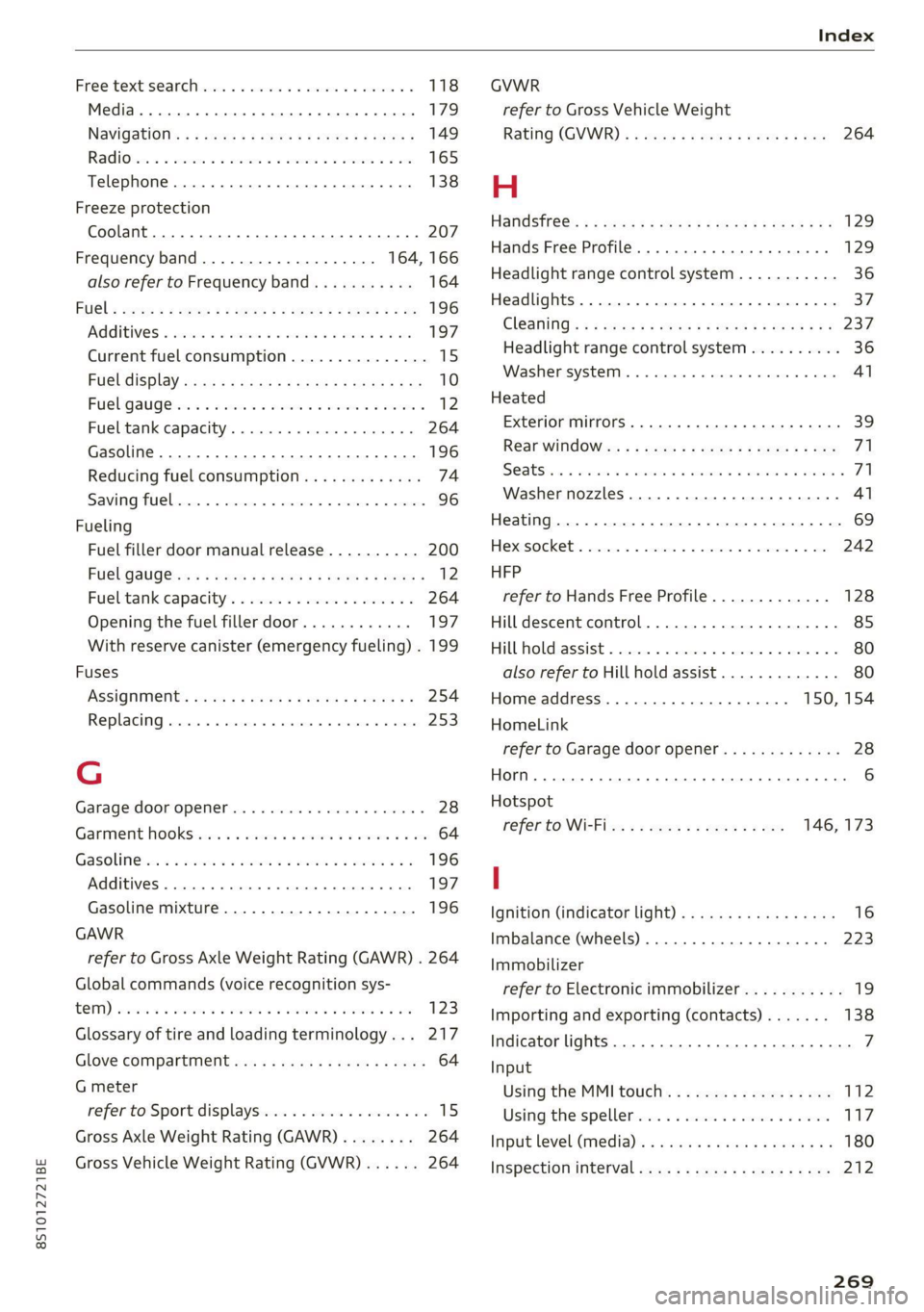
8S1012721BE
Index
Free text'searchicccs . 2 cece ee emer ve mee ve 118
Media... .... cece eee eee eee eee 179
NaVigationts s ¢ ems « 4 zeus 5 2 sees § 2 meee 149
RadiOtes. ce scene e ae vv omnes © Hetero ww oe 165
Telephone.......... 0. cece eee eee 138
Freeze protection
Coolant.......... cece eee eee eee 207
Frequency band................... 164, 166
also refer to Frequency band........... 164
EUGL » sens ¢ 5 seme y © ees fe weee ts een 2 oe 196
AGdIRIVES « sce @ sires ¥ 0 oneneon 2 8 rere 3 8 oe 197
Current fuel consumption............... 15
Fue@ldisSplay sacs s s acu = ¢ eins 3 ¢ eaves Gg ee 10
FURL QaUGC Hii. 5 wise 2s wae es wee oe eer 2 12
Fuelstank capacity’. « sive oo snore x eee 6 « 264
Gasoline... 2.2... ee eee eee eee 196
Reducing fuel consumption............. 74
Saving fuel... 0.0... 2... eee eee eee eee 96
Fueling
Fuel filler door manual release.......... 200
FUCL GAUGE cs s sccm ss news 2s peee eo Bee 12
Fuel:tank. capacity’. « css ov een ex new oe 264
Opening the fuel filler door............ 197
With reserve canister (emergency fueling) . 199
Fuses
ASSIQNMENE's soso se cece 5 & sei s ¥ cere vs 254
Replacing ........ 0. cee eee eee ee eee 253
G
Garage:door Opener ais + 6 sven + 6 see © 6 saeco © 28
Garment hookS:sis 3 6 eva 3s ees ov oma vv oe 64
GasOlin@rs: owes ev ween 2 seems 2 mee ees 196
Additives ...... 0.0.0... eee eee eee 197
Gasoline mixture..............00--00. 196
GAWR
refer to Gross Axle Weight Rating (GAWR) . 264
Global commands (voice recognition sys-
HOM) cao a x seas wo samen aH catmans ww cK & Bae 123
Glossary of tire and loading terminology... 217
GIOVE COMPATEMENE wen s s wees ss waren ss ee 64
G meter
refer to Sport displays.................. 15
Gross Axle Weight Rating (GAWR)........ 264
Gross Vehicle Weight Rating (GVWR)...... 264
GVWR
refer to Gross Vehicle Weight
Rating (GVWR) « « esss 2 x wens 2 ean 2 Hen 264
H
HanaSTrGG: ¢ s aus 5 s sees sc ee Fo eee eae 129
Hands Free Profile.............00eee eee 129
Headlight range control system........... 36
Headlights............ 0.0... e eee eee eee 37
ClOANING « < s swan so sees ye ees gs wees eo: 237
Headlight range control system.......... 36
Washer system. ...... 0.0.0 cee eee eae 41
Heated
Exterior mirrors... 20... cee cece eee ee 39
REAP WINdOWen»: = s aoe « x wou 2 eee a ee 71
SeatSiene s wuss a x aan 2 aie © ¥ arene © w areine 5 71
Washer nozzles..........-.00--000 eee 41
Heating........... 0.002. ee 69
Hex socket ..... 0.0.0... cece eee ee eee 242
HFP
refer to Hands Free Profile............. 128
Hill descent control...............-.000- 85
Hill hold assist... 0.2.2... eee eee eee eee 80
also refer to Hill hold assist............. 80
Home address...........-00 000 e ee 150, 154
HomeLink
refer to Garage door opener............. 28
HOM... eee eee 6
Hotspot
refer to Wi-Fi vc ¢ = een 2 gees sv ees 146, 173
I
Ignition (indicator light)................. 16
Imbalance (wheels) ...........--..00005 223
Immobilizer
refer to Electronic immobilizer........... 19
Importing and exporting (contacts) ....... 138
Indicator lights. ..... 2.0.0... cee eee eee eee 7
Input
Using the MMI touch...............--. 112
Using theispelleticcis « « sane 6 3 sews o smenes 117
Input level (media) ..............0000005 180
Inspection interval owas « same + supe + 2 sem 212
269
Page 272 of 280
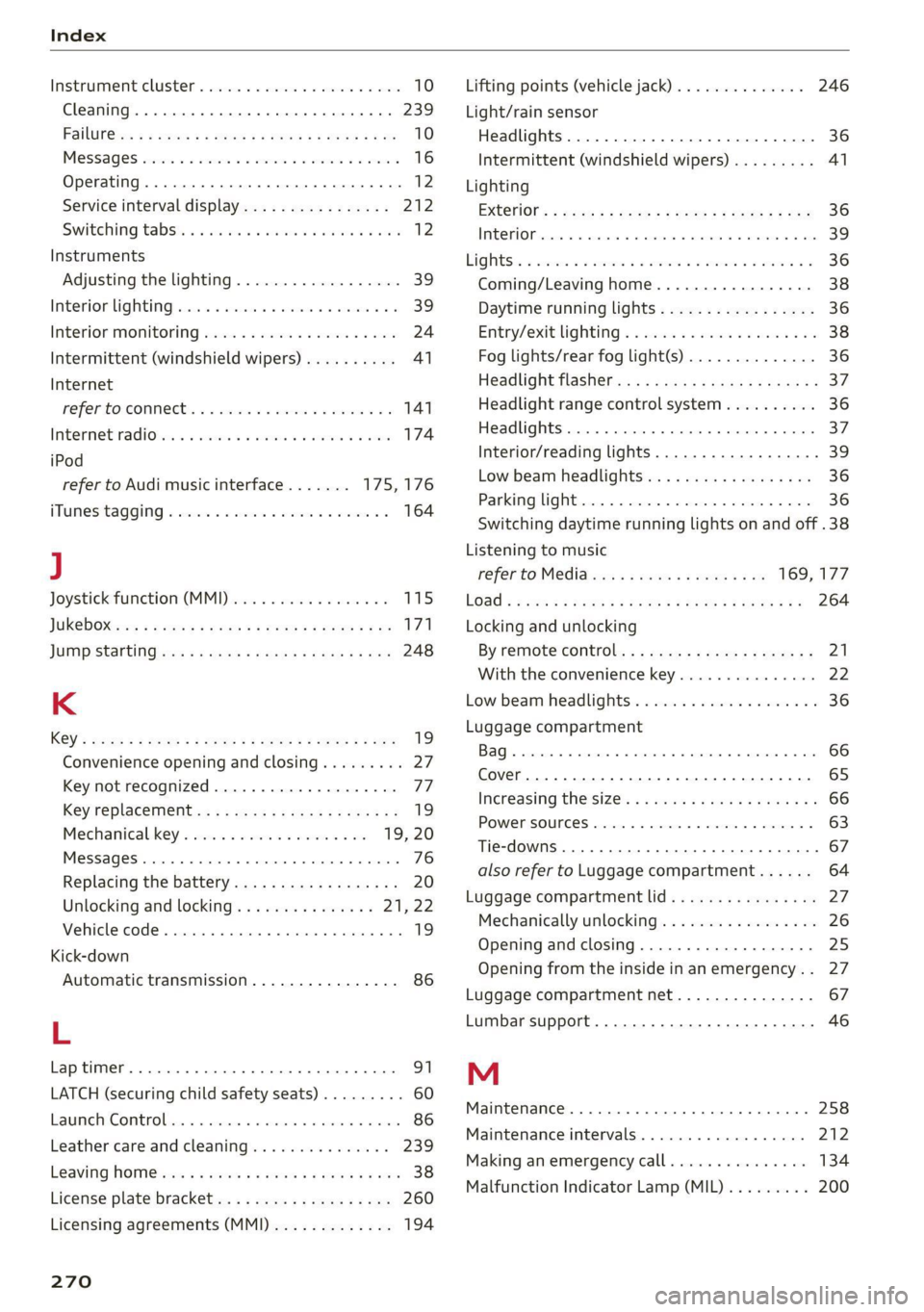
Index
Instrumenticlusten «secon + & avcnsie x 0 sucuses © a swe 10
Cleaning..... 2.0... cee eee eee eee 239
FailibGios » 2 smo $ 2 ama ge meew 4 e eM a A om 10
Me@SSageS sxasis wo onesies vv oenens « 8 coewer wx mewn 16
Operating ........ 0... cee cece eee 12
Service interval display................ 212
Switching tabs. « « ssi a «asa ss eww oo we 12
Instruments
Adjusting the lighting.................. 39
Interior LIQHtiNG secs. esses ee areunce a 6 arenes a a 39
Interior monitoring.................0 eee 24
Intermittent (windshield wipers).......... 41
Internet
referto connects « = secs ve views vo seme ¥ oe 141
IntermetiradiOnes: « «seine s x oxime + ¥ soanese % © awas 174
iPod
refer to Audi music interface....... 175,176
HTUMESAQGING & woes so aeseie + cess o + ecswoR os 164
J
Joystick function (MMI) ..............005 115
JOKED OX: s cams « yam a + earn 8 x Rem ae oe 171
JUMP Starting ces + = news < eases s aaem 3 3 Ra 248
K
KG": wcme s = mame 2 2 eeNNs ¢ 2 STS xo eee 8 2 19
Convenience opening and closing......... 27
Key not recognized.................00. 77
Key replacement <« < s sees s sees eeeeaee 19
Mechanical key.............---0005 19, 20
MESSAGES cress «sonnei o ovens 4 0) onenene 9 oem 76
Replacing the battery.................. 20
Unlocking and locking............... 21,22
WehiGle GOde « scenic 6 4 accace vo aunsaon nn enazece #0 19
Kick-down
Automatic transmission................ 86
L
Laptimer..... 2... eee eee eee 91
LATCH (securing child safety seats)......... 60
LaumeleComtrolins « sims + + ssmmn « + memo © eens 86
Leather care and cleaning............... 239
LEAVING HOMCiesn: «2 aes 6 c aewn so ee oe Ee 38
License plate bracket................--- 260
Licensing agreements (MMI)............- 194
270
Lifting points (vehicle jack).............. 246
Light/rain sensor
Headlights...............0 00. cece eee 36
Intermittent (windshield wipers) ......... 41
Lighting
EXterlor’: : wean ¢ s were « » gems so come oo eee 36
PEC OP sci « + consowe = a enesion = suomes ws eee wo He 39
Lights 2 cases ou nese 2 2 meas 2s mame 2 ewe 8 6 36
Coming/Leaving home...............4 38
Daytime running lights................. 36
Entry/exit lighting « « sii ¢ «were oo weve + oe 38
Fog lights/rear fog light(s).............. 36
Headlight flashers: s scsas + een gs anes s s 37
Headlight range control system.......... 36
HEALIGHES xerieie « scaem @ » stiesnes ovate wines 37
Interior/reading lights.................. 39
Low beam headlights.................. 36
Parking light...............00 000000 ee 36
Switching daytime running lights on and off .38
Listening to music
refer to Mediaiecs ss ecw se seves ve ee 169; 177
EOad + same 2 = suum ¢ 2 mene © E eae FY eae a 264
Locking and unlocking
By remote control... : seca .: eeea ss eves ee 21
With the convenience key............... 22
Low beam headlights.................00, 36
Luggage compartment
Bag... cee cece eet eee 66
Cover... eee eee eee 65
Increasing the'size.. 2. nsec sccsee se veee ees 66
POWEPSOURGES ecessics 1 = ssseews wo 2 eerie oo seers 63
Tie-downs ... 2... 0... cece eee 67
also refer to Luggage compartment...... 64
Luggage compartment lid................ 27
Mechanically unlocking...............-. 26
Opening and closing................00- 25
Opening from the inside in an emergency.. 27
Luggage compartment net............... 67
Lumbar support.............-.00 eee eae 46
M
Maintenance........... 0. cece eee eee 258
Maintenance intervals..............005. 212
Making an emergency call............... 134
Malfunction Indicator Lamp (MIL)......... 200