steering wheel adjustment AUDI TT 2021 Owner´s Manual
[x] Cancel search | Manufacturer: AUDI, Model Year: 2021, Model line: TT, Model: AUDI TT 2021Pages: 280, PDF Size: 99.18 MB
Page 9 of 280
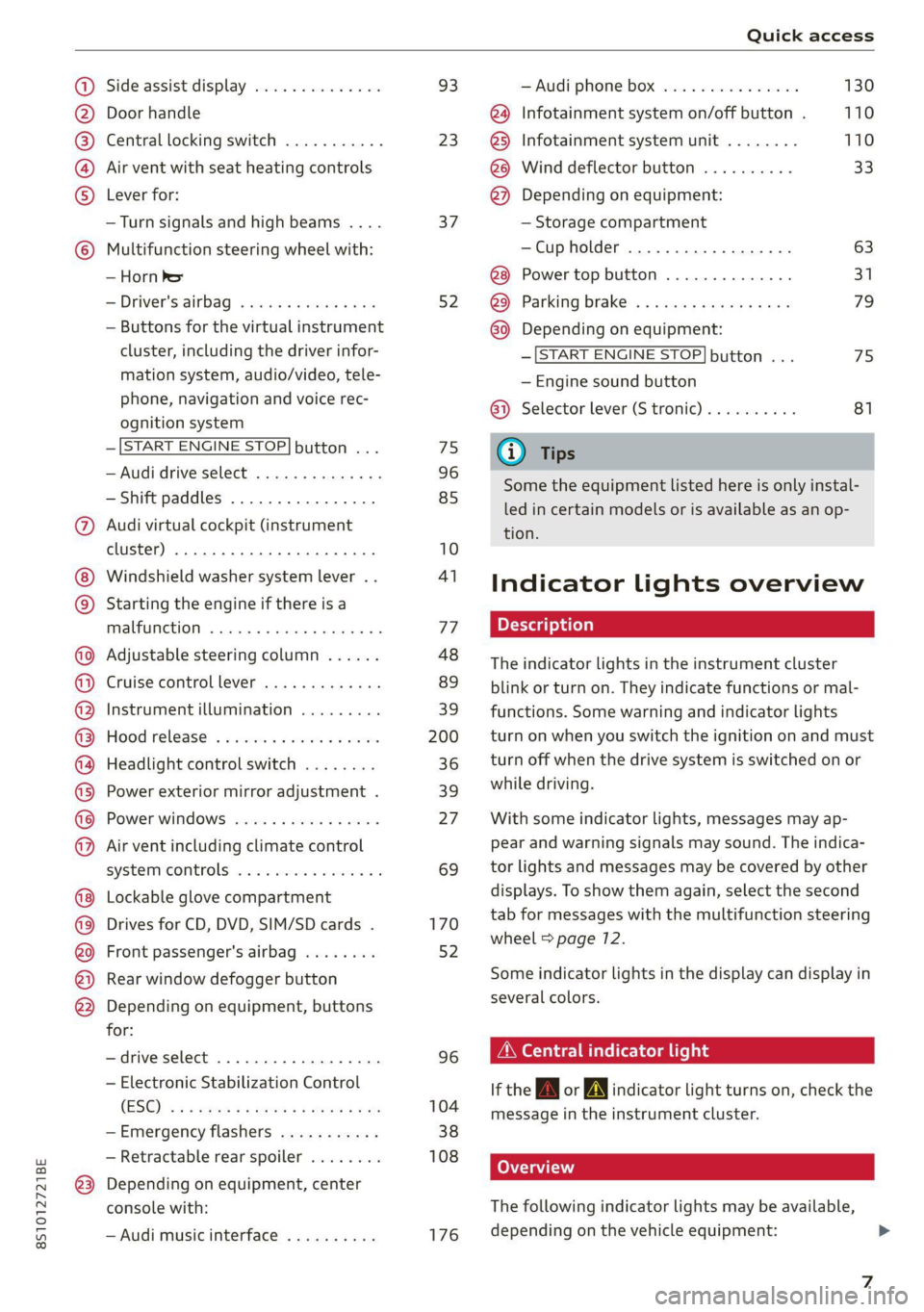
8S1012721BE
Quick access
©
©8080
QOOD®D
OOOOOOO®D
OO
O
Side assist display ..............
Door handle
Central locking switch ...........
Air vent with seat heating controls
Lever for:
—Turn signals and high beams ....
Multifunction steering wheel with:
— Horn be
— Driver's@irbag . ccis ss ewan sens
— Buttons for the virtual instrument
cluster, including the driver infor-
mation system, audio/video, tele-
phone, navigation and voice rec-
ognition system
—[START ENGINE STOP] button ...
— Audi drive select ..............
— Shift paddles ................
Audi virtual cockpit (instrument
cluster) ........ 2... ee eee eee ee
Windshield washer system lever ..
Starting the engine if there is a
malfunction ..............-0005
Adjustable steering column ......
Cruise controllever .............
Instrument illumination .........
Hood release ............--.00-
Headlight control switch ........
Power exterior mirror adjustment .
Power windows ................
Air vent including climate control
system controls ..............-.
Lockable glove compartment
Drives for CD, DVD, SIM/SD cards .
Front passenger's airbag ........
Rear window defogger button
Depending on equipment, buttons
for:
—drive select ..................
— Electronic Stabilization Control
(ESO) « ss mews ¢ x news 8 x eis eo es
—Emergency flashers ...........
— Retractable rear spoiler ........
Depending on equipment, center
console with:
— Audi music interface ..........
93
23
37
52 7S
96
85
10
41
77
48
89
39
200
36 39 27 69
170
52
96
104
38
108 176
— Audi phone box ............... 130
@ Infotainment system on/off button . 110
@5) Infotainment system unit ........ 110
@8 Wind deflector button .......... 33
@ Depending on equipment:
— Storage compartment
—Cup holder ...............0.. 63
@8 Power top button .............. 31
@9 Parking brake ................. 79
G0) Depending on equipment:
—[START ENGINE STOP] button ... 75
— Engine sound button
@) Selector lever (S tronic).......... 81
@) Tips
Some the equipment listed here is only instal-
led in certain models or is available as an op-
tion.
Indicator lights overview
The indicator lights in the instrument cluster
blink or turn on. They indicate functions or mal-
functions. Some warning and indicator lights
turn on when you switch the ignition on and must
turn off when the drive system is switched on or
while driving.
With some indicator lights, messages may ap-
pear and warning signals may sound. The indica-
tor lights and messages may be covered by other
displays. To show them again, select the second
tab for messages with the multifunction steering
wheel > page 72.
Some indicator lights in the display can display in
several colors.
OMe ile Lins
If the A or A indicator light turns on, check the
message in the instrument cluster.
COAT
The following indicator lights may be available,
depending on the vehicle equipment:
Page 48 of 280
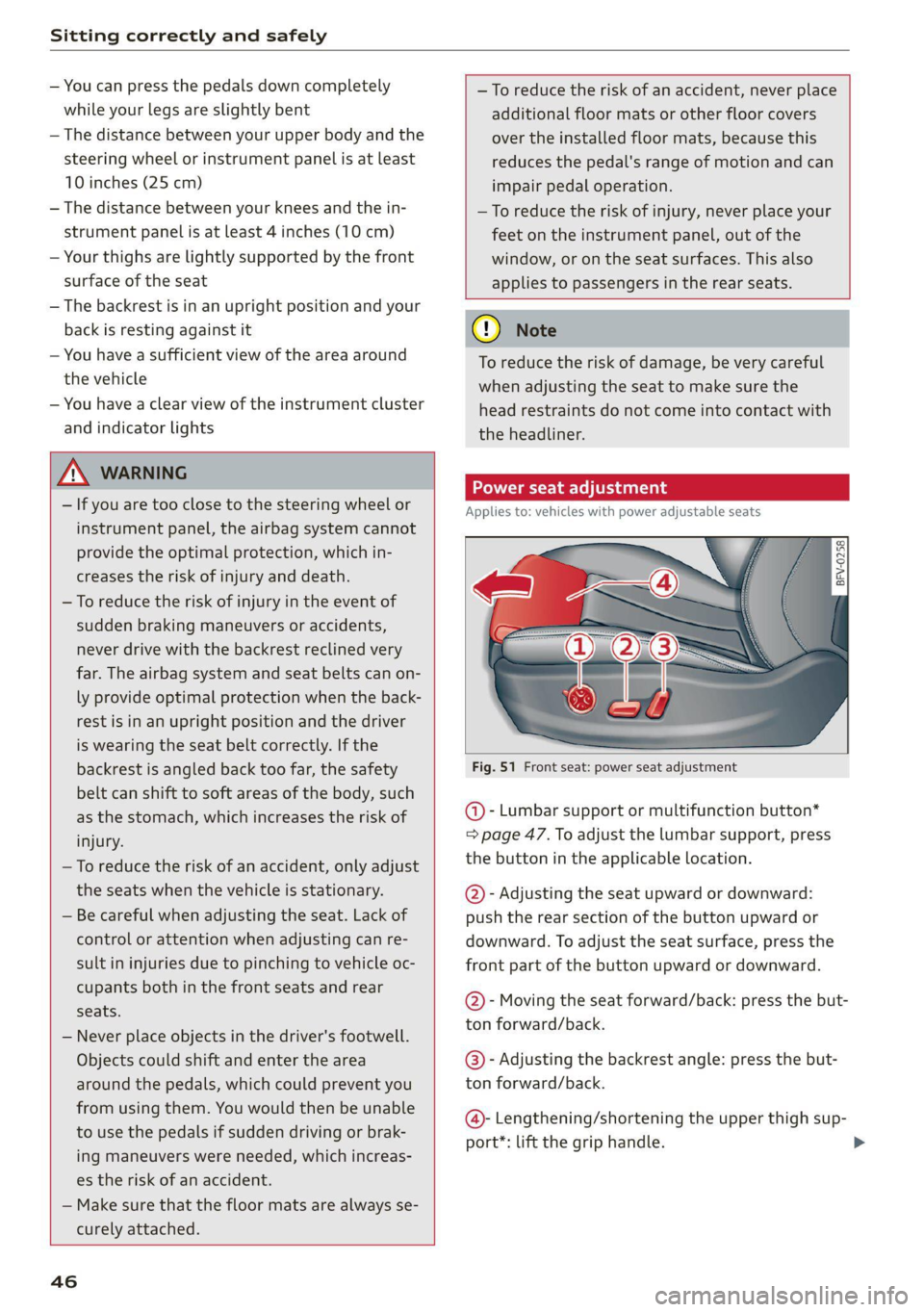
Sitting correctly and safely
— You can press the pedals down completely —To reduce the risk of an accident, never place
while your legs are slightly bent additional floor mats or other floor covers
— The distance between your upper body and the over the installed floor mats, because this
steering wheel or instrument panel is at least reduces the pedal's range of motion and can
10 inches (25 cm) impair pedal operation.
— The distance between your knees and the in- —To reduce the risk of injury, never place your
strument panel is at least 4 inches (10 cm) feet on the instrument panel, out of the
— Your thighs are lightly supported by the front window, or on the seat surfaces. This also
surface of the seat applies to passengers in the rear seats.
— The backrest is in an upright position and your
back
is resting against it @) Note
— You have a sufficient view of the area around To reduce the risk of damage, be very careful
when adjusting the seat to make sure the
head restraints do not come into contact with
and indicator lights fie hardliner.
oy aryl are eel dna lald
Applies to: vehicles with power adjustable seats
the vehicle
— You have a clear view of the instrument cluster
Z\ WARNING
— If you are too close to the steering wheel or
instrument panel, the airbag system cannot
provide the optimal protection, which in-
creases the risk of injury and death.
—To reduce the risk of injury in the event of
sudden braking maneuvers or accidents,
never drive with the backrest reclined very
far. The airbag system and seat belts can on-
ly provide optimal protection when the back-
rest is in an upright position and the driver
is wearing the seat belt correctly. If the
2 & q
g Pd i o
backrest is angled back too far, the safety Fig. 51 Front seat: power seat adjustment
belt can shift to soft areas of the body, such / /
as the stomach, which increases the risk of @- Lumbar support or multifunction button”
= page 47. To adjust the lumbar support, press injury. . : °
—To reduce the risk of an accident, only adjust the button in the applicable location.
the seats when the vehicle is stationary. @- Adjusting the seat upward or downward:
— Be careful when adjusting the seat. Lack of push the rear section of the button upward or
control or attention when adjusting can re- downward. To adjust the seat surface, press the
sult in injuries due to pinching to vehicle oc- front part of the button upward or downward.
cupants both in the front seats and rear
ae @- Moving the seat forward/back: press the but-
. f /back.
— Never place objects in the driver's footwell. Hon tarwandébae
Objects could shift and enter the area @- Adjusting the backrest angle: press the but-
around the pedals, which could prevent you ton forward/back.
from using them. You would then be unable
to use the pedals if sudden driving or brak-
ing maneuvers were needed, which increas-
es the risk of an accident.
— Make sure that the floor mats are always se-
curely attached.
@- Lengthening/shortening the upper thigh sup-
port*: lift the grip handle.
46
Page 50 of 280
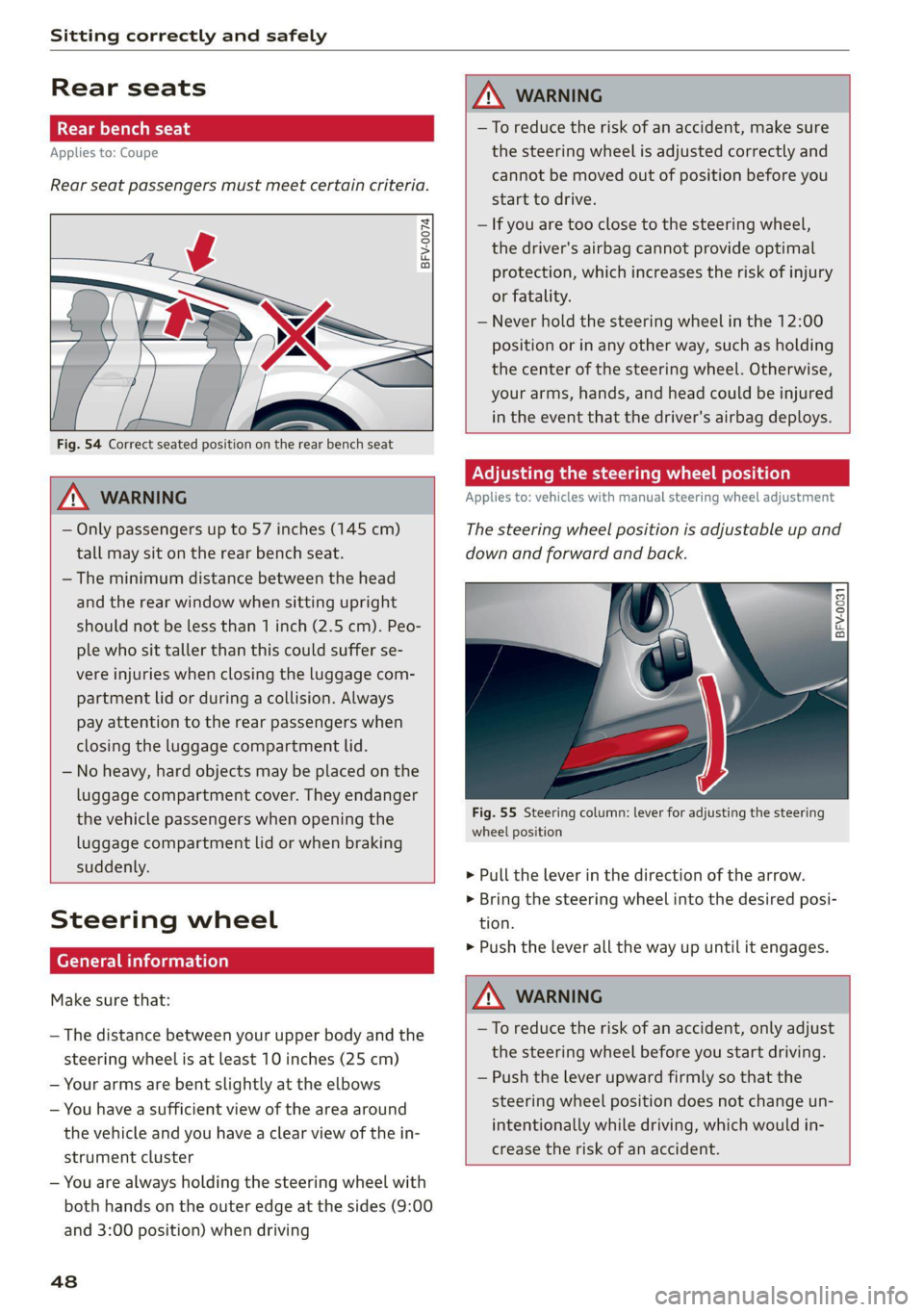
Sitting correctly and safely
Rear seats
eh
Applies to: Coupe
Rear seat passengers must meet certain criteria.
BFV-0074
Fig. 54 Correct seated position on the rear bench seat
ZA\ WARNING
— Only passengers up to 57 inches (145 cm)
tall may sit on the rear bench seat.
— The minimum distance between the head
and the rear window when sitting upright
should not be less than 1 inch (2.5 cm). Peo-
ple who sit taller than this could suffer se-
vere injuries when closing the luggage com-
partment lid or during a collision. Always
pay attention to the rear passengers when
closing the luggage compartment lid.
—
No heavy, hard objects may be placed on the
luggage compartment cover. They endanger
the vehicle passengers when opening the
luggage compartment lid or when braking
suddenly.
Steering wheel
(eT eels l sel)
Make sure that:
— The distance between your upper body and the
steering wheel is at least 10 inches (25 cm)
— Your arms are bent slightly at the elbows
— You have a sufficient view of the area around
the vehicle and you have a clear view of the in-
strument cluster
— You are always holding the steering wheel with
both hands on the outer edge at the sides (9:00
and 3:00 position) when driving
48
ZA\ WARNING
—To reduce the risk of an accident, make sure
the steering wheel is adjusted correctly and
cannot be moved out of position before you
start to drive.
— If you are too close to the steering wheel,
the driver's airbag cannot provide optimal
protection, which increases the risk of injury
or fatality.
— Never hold the steering wheel in the 12:00
position or in any other way, such as holding
the center of the steering wheel. Otherwise,
your arms, hands, and head could be injured
in the event that the driver's airbag deploys.
Adjusting the steering wheel position
Applies to: vehicles with manual steering wheel adjustment
The steering wheel position is adjustable up and
down and forward and back.
4
BFV-0031
Fig. 55 Steering column: lever for adjusting the steering
wheel position
> Pull the lever in the direction of the arrow.
> Bring the steering wheel into the desired posi-
tion.
> Push the lever all the way up until it engages.
ZX WARNING
—To reduce the risk of an accident, only adjust
the steering wheel before you start driving.
— Push the lever upward firmly so that the
steering wheel position does not change un-
intentionally while driving, which would in-
crease the risk of an accident.
Page 256 of 280
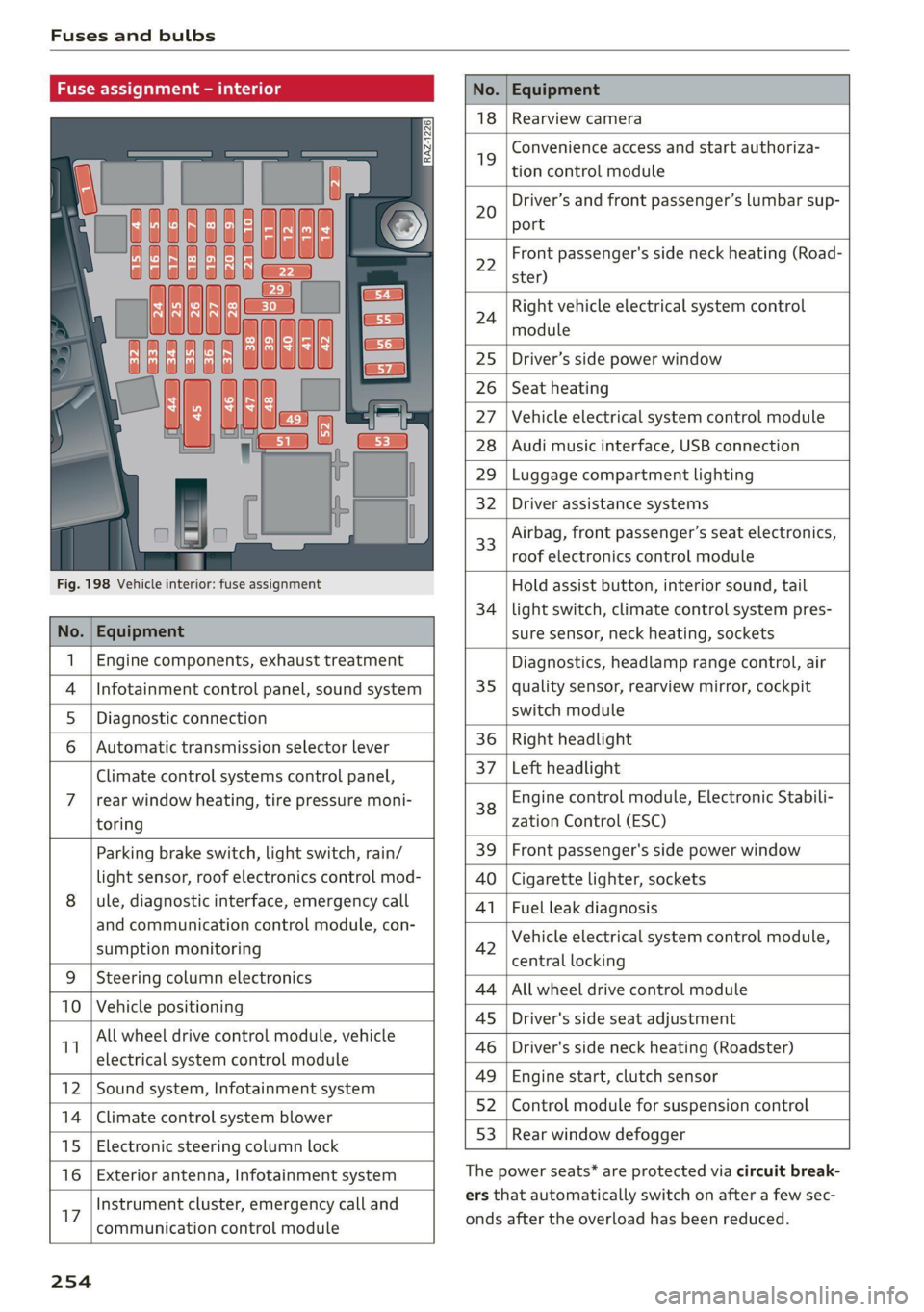
Fuses and bulbs
Fuse assign
No. Equipment
18 Rearview camera
19
Convenience access and start authoriza-
tion control module
20
Driver’s and front passenger’s lumbar sup-
port
Fig. 198 Vehicle interior: fuse assignment
22
Front passenger's side neck heating (Road-
ster)
24
Right vehicle electrical system control
module
25 Driver’s side power window
26 Seat heating
27 Vehicle electrical system control module
28 Audi music interface, USB connection
29 Luggage compartment lighting
32 Driver assistance systems
33
Airbag, front passenger’s seat electronics,
roof electronics control module
Hold assist button, interior sound, tail
34 | light switch, climate control system pres-
No. | Equipment sure sensor, neck heating, sockets
1 | Engine components, exhaust treatment Diagnostics, headlamp range control, air
4
|Infotainment control panel, sound system 35 | quality sensor, rearview mirror, cockpit
5 | Diagnostic connection switch module
6 |Automatic transmission selector lever 36 | Right headlight
Climate control systems control panel, 37 [Left headlight
7 |rear window heating, tire pressure moni- 38 Engine control module, Electronic Stabili-
toring zation Control (ESC)
Parking brake switch, light switch, rain/ 39 | Front passenger's side power window
light sensor, roof electronics control mod- AO | Cigarette lighter, sockets
8 |ule, diagnostic interface, emergency call 41 | Fuel leak diagnosis
and communication control module, con- 7 -
SUPADRIOR HIORIEOFIA 42 Vehicle electrical system control module,
P 9 central locking
9 |Steeri l lectroni
Sg CeIn ess 44 |All wheel drive control module
10 | Vehicle positionin : ;
P - g - 45 | Driver's side seat adjustment
11 aes oe 46 | Driver's side neck heating (Roadster)
49 | Engine start, clutch sensor
12 |Sound system, Infotainment system g
14 | Cimareconttol system Blower 52 | Control module for suspension control
53 | Rear window defogger
15 | Electronic steering column lock window 99°
16 | Exterior antenna, Infotainment system The power seats* are protected via circuit break-
Instrument cluster, emergency call and ers that automatically switch on after a few sec-
17 | -ommunication control module onds after the overload has been reduced.
254
Page 274 of 280
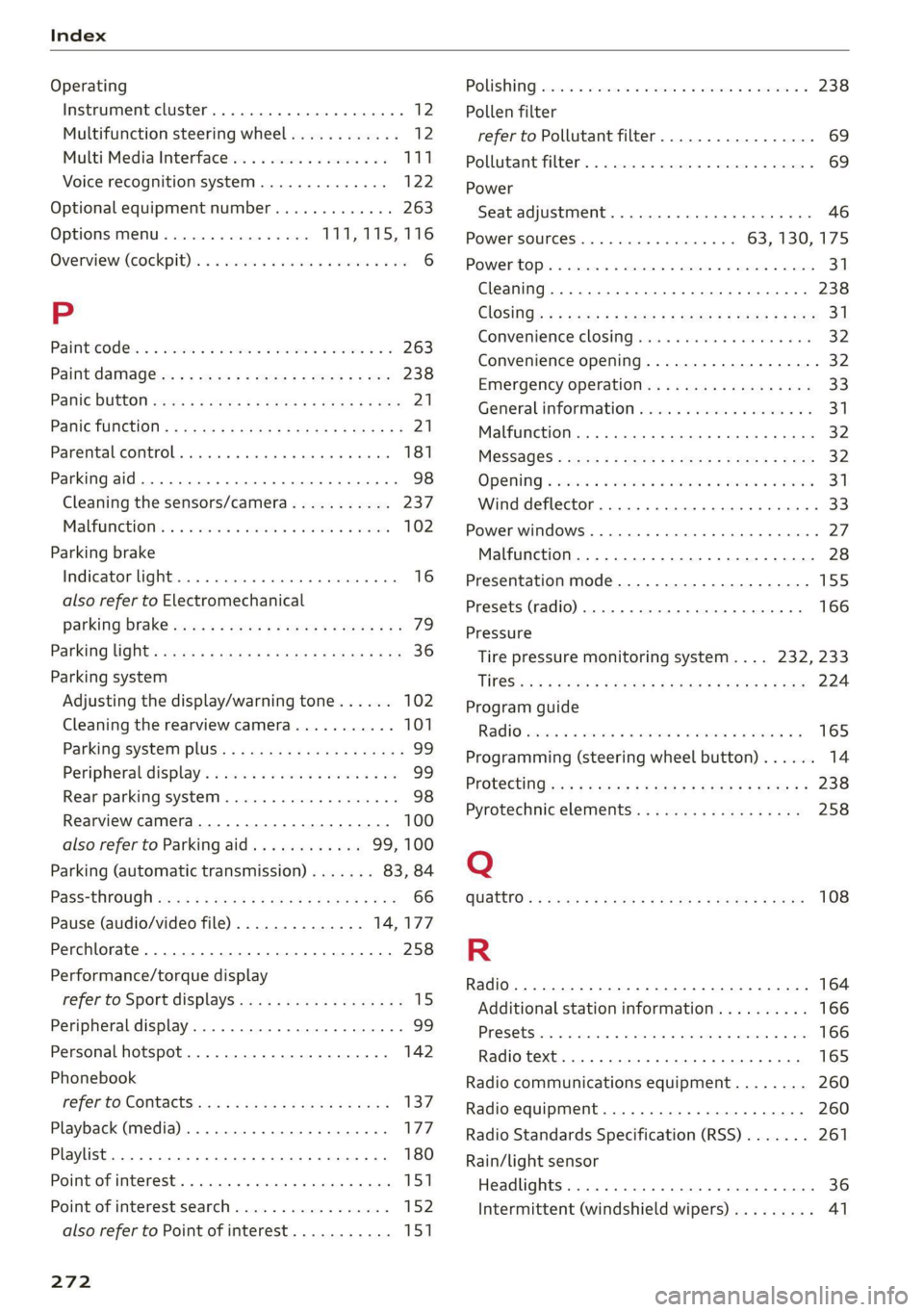
Index
Operating
Instrument cluster.................0005 12
Multifunction steering wheel............ 12
Multi Media Interface................. 111
Voice recognition system.............. 122
Optional equipment number............. 263
OptiONSIMENU « ssa x 2 smssse oo ore a4, 115,116
Overview (Cockpit): «cscs 2 + coves sv wea 6 ¥ ove 6
P
Painticodes cx csinoe ox avvuos @ macro o one eo 3 263
Paint damage’: = = aves +s awe es eee te ees 238
Panic BURTON wesw: x 2 geese § e amenE aE aOR oe 21
Panic TUNCtION : « acim 2s see 2 e Re Fe Hee FS 21
Parental control............ eee sees 181
Parking aid... 2.1... cece eee eee ee 98
Cleaning the sensors/camera........... 237
Malfunctions ¢ wisi oown ao een « 2 wane 102
Parking brake
Indicator light. ..... 2.0.0... cee eee eee 16
also refer to Electromechanical
parking brake sccs ¢ « cea yo oma ye eee oo: 79
Parkitig Light’ scum: « « nqame « ¢ egyes 5 2 ows a a 36
Parking system
Adjusting the display/warning tone...... 102
Cleaning the rearview camera........... 101
Parking system plus.............-.00 eee 99
Peripheral display...............-..00- 99
Rear parking systeM.............000005 98
Rearview camera........2--..0 02 ee eee 100
also refer to Parking aid............ 99, 100
Parking (automatic transmission) ....... 83, 84
Pass-thrOUgh sau x » eee ¢ 9 een § Hawa & pee 66
Pause (audio/video file).............. 14,177
Perchlorate ...................00000008 258
Performance/torque display
refer to Sport displays.................. 15
Peripheral display...............--.00005 99
Personal hotspot...................00. 142
Phonebook
FOfEFUG CONLACS ccs ¢ c mass cs EES cB eee 137
Playback (media).............---00 eee 177
Playlist... 2... cece cee eee eee 180
Point of interest........ 2... e eee ee eee 151
Point of interest search..............0.. 152
also refer to Point of interest........... 151
272
POLISHING eccsire « sevens i © essen we wievees =H oneseos = 238
Pollen filter
refer to Pollutant filter................. 69
Pollutant filter... 20... 0.0... eee eee 69
Power
Seat adjustment...............02.000. 46
Power sourceS...........0.0005 63, 130,175
POWER EOP! « srrie oo atenene oo crore 2 sores 2 ere 31
Cleaning......... eee eee eee eee 238
CLOSING: s = seas ¢ = deme so Sewee Fe SeeE EF ARS 31
Convenience closing..........0seeeeees 32
Convenience opening................... 32
EMmiergency Opel atoning « ¢ ases « pases & pew 33
Generalinformation..................- 31
Malfunction... ... 2.0.0.0. e cee ee eee eee 32
MESSAGES « sexy ¢ 2 eaem 5 eee sy eS * 32
OPENING « eevies «orm oo eee © 6 ere ws 311
Wind deflector.............. cece eee ee 33
Power windowS............ 000 eee eee eee ee 27
Malfunction...............0 02.2 e ee eee 28
Presentation mode..............---000- 155
Presets (radio). ............0 00 eee eee 166
Pressure
Tire pressure monitoring system.... 232, 233
Til@Siss « 2 nec ¢ eee + + eevee + ¥ eee ee oe 224
Program guide
RadIO costes xs soccee vo eee woe eee © 2 ane © 165
Programming (steering wheel button)...... 14
PROt@CUNGines = 9 newy x 8 aus x eonee wx HER we 238
Pyrotechnic elements..........20.0 00 258
Q
GUBUUIO’s = aan a 3 mam § EK Nee 5K CER § ERS 108
R
Radio... 2... eee eee eee 164
Additional station information.......... 166
PROSCEStas
Radio communications equipment........ 260
Radio equipment...............2..005- 260
Radio Standards Specification (RSS)....... 261
Rain/light sensor
Headlights ......... 0... cece eee eee eee 36
Intermittent (windshield wipers)......... 41