remote start AUDI TT COUPE 2009 Owners Manual
[x] Cancel search | Manufacturer: AUDI, Model Year: 2009, Model line: TT COUPE, Model: AUDI TT COUPE 2009Pages: 316, PDF Size: 71.16 MB
Page 40 of 316
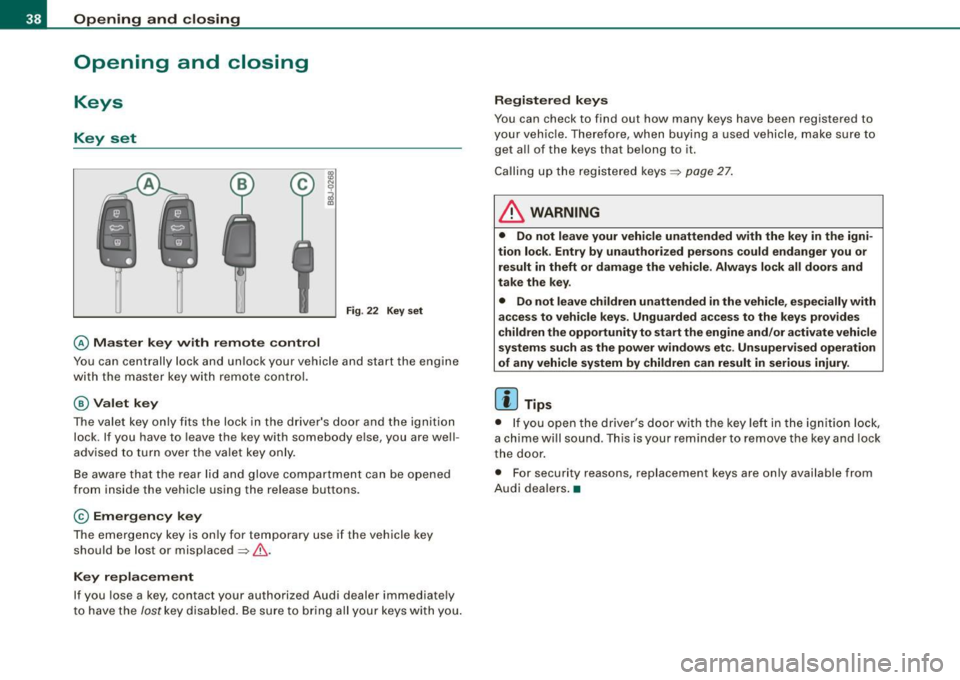
Opening and closing
Opening and closing
Keys
Key set
@ Ma ster key wi th remote control
Fig . 22 Key set
You can centrally lock and unlock your vehicle and start the engine
with the master key with remote control.
@ Valet k ey
The valet key only fits the lock in the d river's door and the ignition
lock . If you have to leave the key with somebody else, you are well
advised to turn over the valet key only.
Be aware that the rear lid and glove compartment can be opened
from inside the vehicle using the release buttons.
© Em erg en cy k ey
The emergency key is on ly for temporary use if the vehicle key
should be lost or misplaced=> &.
Key replacement
If you lose a key, contact your authorized Audi dealer immediately
to have the
lost key disa bled. Be sure to bring all your keys with you .
Registered k ey s
You can check to find out how many keys have been registered to
your veh ic le . Therefore, when buying a used vehicle, make sure to
get a ll of the keys that belong to
it.
Calling up the registered keys=> page 27.
& WARNING
• Do not leave your vehi cle unattended with the key in the igni
tion lock . Entry by unauthorized per sons co uld endanger you or
result in theft or damage the vehicle . Alw ays lock all doors and
take th e key.
• Do not leave children unattended
in the vehicle, especially with
acces s to vehi cle key s. Unguarded a ccess to the ke ys prov ides
childr en the opportunity to sta rt the engine and /or a ctivate vehicle
s y stems such as the po wer wind ows etc. Un supe rvis ed op eration
of an y vehicle sy stem b y childre n can result in seriou s injur y.
[ i ] Tips
• I f you open the driver's door with t he key lef t in the ignit ion lock,
a chime wi ll sound . Th is is your reminder to remove the key and lock
t he door.
• For security reasons, replacement keys are on ly available from
Audi dea lers .•
Page 43 of 316
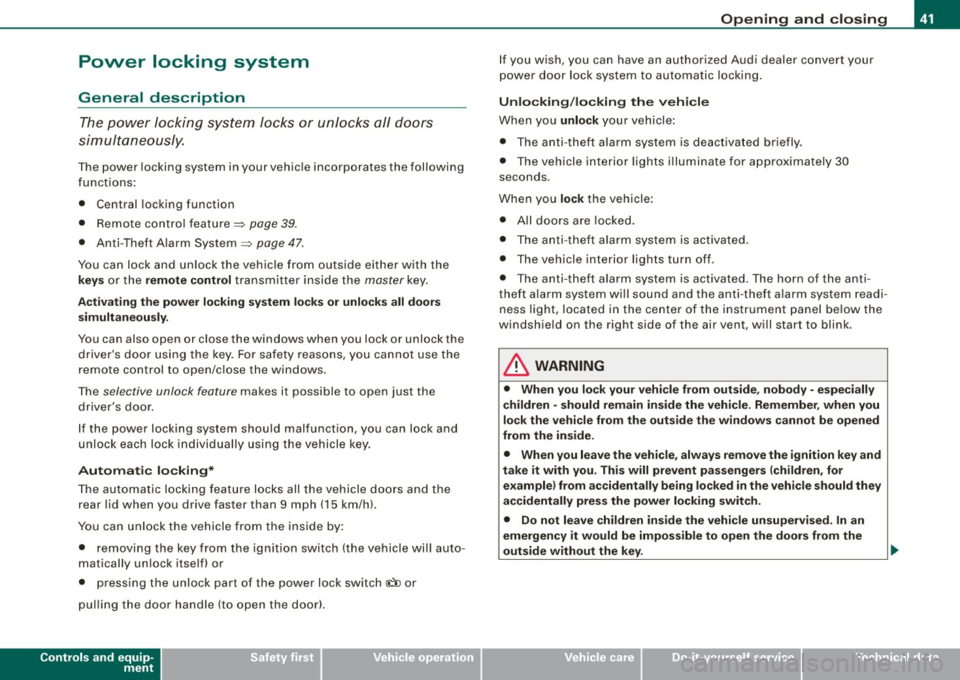
Power locking system
General description
The power locking system l ocks or unl ocks all doors
simultane ously.
The power locking system in your vehic le incorporates the following
functions :
• Central locking function
• Remote control feature ~
page 39.
• Anti -Theft A larm System ~ page 47.
You can lock and un lock the vehicle from outside either with the
ke ys or the remote control transmitter inside the master key.
A ctiv ating the pow er locki ng system lo cks or unlo ck s a ll d oors
s imultaneou sly .
You can also open or close the windows when you lock or unlock the
driver's door using the key. For sa fety reasons, you cannot use the
remote control to open/c lose the windows.
The
selective unlock feature makes it possible to open just the
driver's door.
I f the power locking system should malfunction, you can lock and
unlock each lock in dividually using the vehicle key .
Automatic locking *
The automatic locking feature locks all the vehicle doors and the
rear lid when you drive faster than 9 mph (15 km/hl.
You can unlock the vehicle from the inside by:
• removing the key from the ignition switch (the vehicle will auto
matica lly unlock itself) or
• pressing the unlock part of the power lock switch
oc:'il or
pulling the door handle (to open the door).
Controls and equip
ment
Opening and clo sing
If you wish, you can have an authori zed Audi dea ler convert your
power d oor lock sys tem to auto matic locking .
Unlocking /lo cking the vehicl e
When you unlock your vehic le :
• The anti -theft alarm system is deactivated briefly .
• The vehicle interior lights i lluminate for approxima te ly 30
seconds .
When you
lo ck the vehicle:
• All doors are locked.
• The anti -theft ala rm system is activated .
• The vehicle interior lights turn off.
• The anti -theft alarm system is act ivated. The horn of the anti
theft alarm syst em wi ll sound and the anti -theft alarm system readi
ness l ight, located in the center of the instrument pane l be low the
windshield on the right side of the air vent, will start to blink .
& WARNING
• When you lock your vehicl e from o utside , nobod y -espe ciall y
children - should remain in side the vehic le. Remembe r, when you
lock the vehi cle from the outs ide the windo ws cannot be opened
from the inside.
• When you leave the vehi cle , alw ays remove the ignition key and
ta ke it with you. Thi s will prev ent pa ssenger s (children , for
e x ample ) from ac cident ally b eing locked in the vehi cle should they
accidentally pre ss the power locking swit ch .
• Do not le ave ch ild ren i nside the vehi cle unsupervised . In an
emergency it would be impo ssible to open the doors from the
out side w ithout the key .
I • •
Page 44 of 316
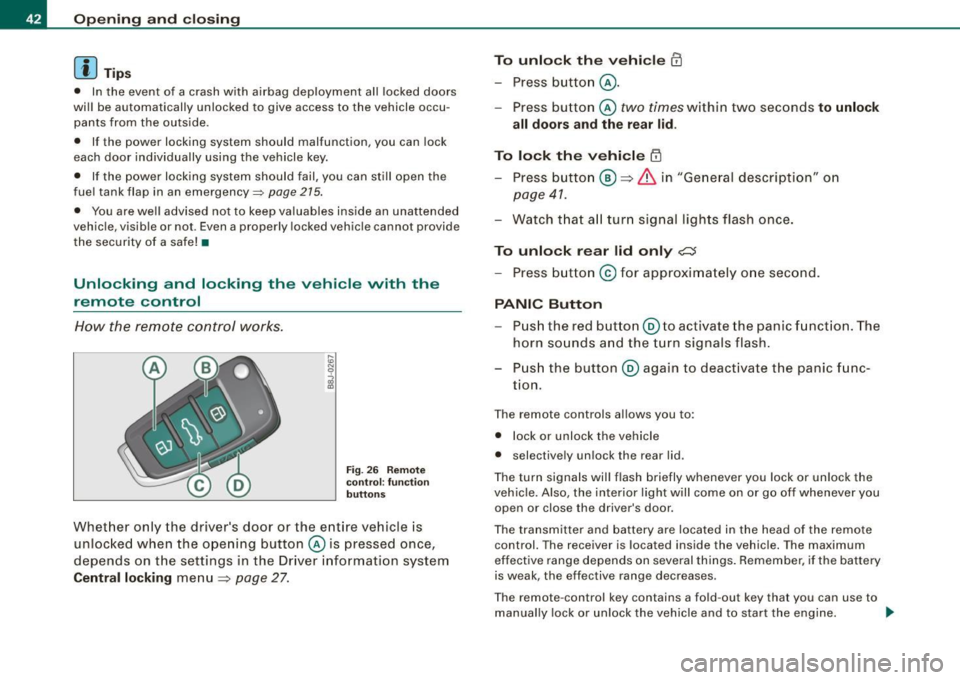
Opening and closing
[ i J Tip s
• In the event of a crash with airbag deployment all locked doors
will be automatically unlocked to give access to the vehicle occu
pants from the outside .
• If the power locking system should malfunction, you can lock
each door individually using the vehicle key.
• If the power locking system should fail, you can still open the
fue l tank flap in an emergency~
page 215.
• You are well advised not to keep va luables inside an una tten ded
vehic le, visib le or not . Even a properly locked vehic le cannot provide
the security of a safe! •
Unlocking and locking the vehicle vvith the
remote control
How the remote control works .
Fig. 26 Remote
co ntro l: functi on
butt on s
Whet her only the driver 's door or the ent ire vehicle is
unloc ked when the ope ning button © is pressed once,
depends on the settings in the Driver information system
Central locking menu
~ page 27.
To unlock th e vehicle CD
- Press b utton @ .
- Press button © two times within two seconds to unlock
all doors and the rear lid .
To lock the vehicle ~
- Press butto n@ ~ & in "Ge neral desc ripti on" o n
page 41.
- Watch t hat a ll turn s ignal lights flash once .
To unlock rear lid only c:J
- Press b utton © for approximately o ne second .
PANIC Button
-Pu sh the re d butto n@ to activate the panic funct ion . The
horn so unds a nd the turn signals flash .
P us h the button ® again to deact ivate the panic f unc
tion.
T he remote controls allows you to :
• l ock or unlock the vehicle
• selective ly unlock the rear lid .
The tu rn signa ls will flash briefly whenever you lock or un lock the
vehicle. Also , the interior light wi ll come on or go off whenever you
open or clos e the driver's door .
The transmitter and battery are located in the head of the remote
control. The receiver is located inside the vehicle. The maximum
effect ive range depends on several things. Remember, if t he battery
is weak , the effective range decreases.
T he remote -control key contains a fo ld -out key that you can use to
manually lock or unlock the vehicle and to start the engine. .,,_
Page 45 of 316
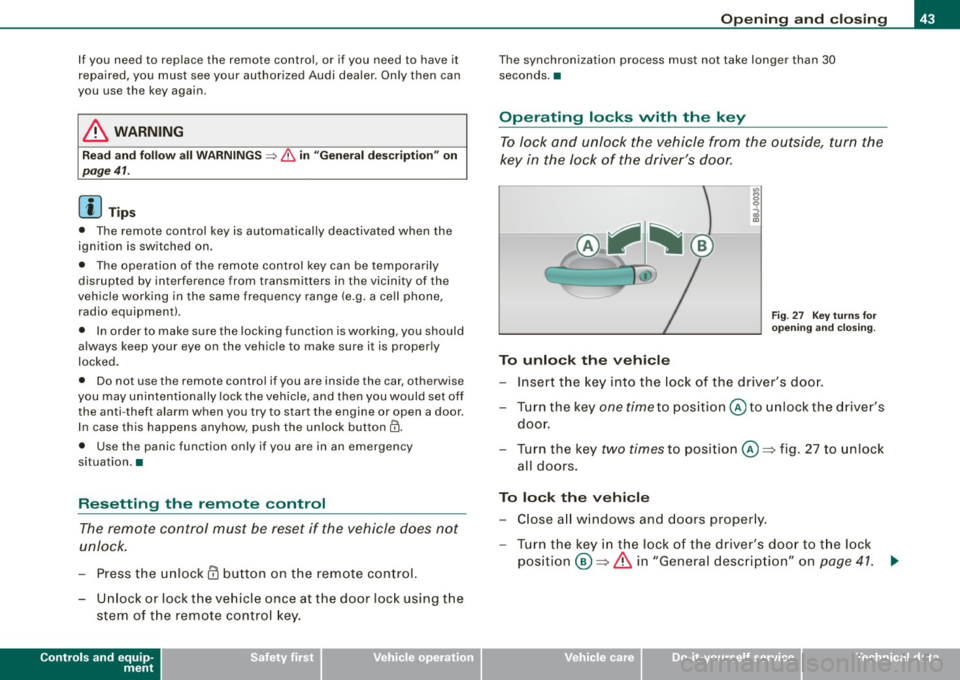
If you need to replace the remote control, or if you need to have it
repaired, you must see your authorized Audi dealer. Only then can
you use the key again.
& WARNING
Read and follow all WARNINGS => & in "General description" on
page 41.
[ i] Tips
• The remote control key is automatically deactivated when the
ignition is switched on.
• The operation of the remote control key can be temporarily
disrupted by interference from transmitters in the vicinity of the
vehicle working in the same frequency range (e.g. a cell phone, radio equipment) .
• In order to make sure the locking function is working, you should
always keep your eye on the vehicle to make sure it is properly
locked.
• Do not use the remote control if you are inside the car, otherwise
you may unintentionally lock the vehicle, and then you would set off the anti-theft alarm when you try to start the engine or open a door .
In case this happens anyhow, push the unlock button
II).
• Use the panic function only if you are in an emergency
situation. •
Resetting the remote control
The remote control must be reset if the vehicle does not
unlock.
- Press the unlock CD button on the remote control.
- Unlock or lock the vehicle once at the door lock using the
stem of the remote control key.
Controls and equip
ment
Opening and closing
The synchronization process must not take longer than 30
seconds. •
Operating locks with the key
To lock and unlock the vehicle from the outside, turn the
key in the lock of the driver's door.
To unlock the vehicle
Fig. 27 Key turns for
opening and closing.
-Insert the key into the lock of the driver's door.
- Turn the key
one time to position @to unlock the driver's
door.
- Turn the key
two times to position @~ fig . 27 to unlock
all doors.
To lock the vehicle
- Close all windows and doors properly.
- Turn the key in the lock of the driver's door to the lock
position @~
& in "General description" on page 41. ~
I • •
Page 49 of 316
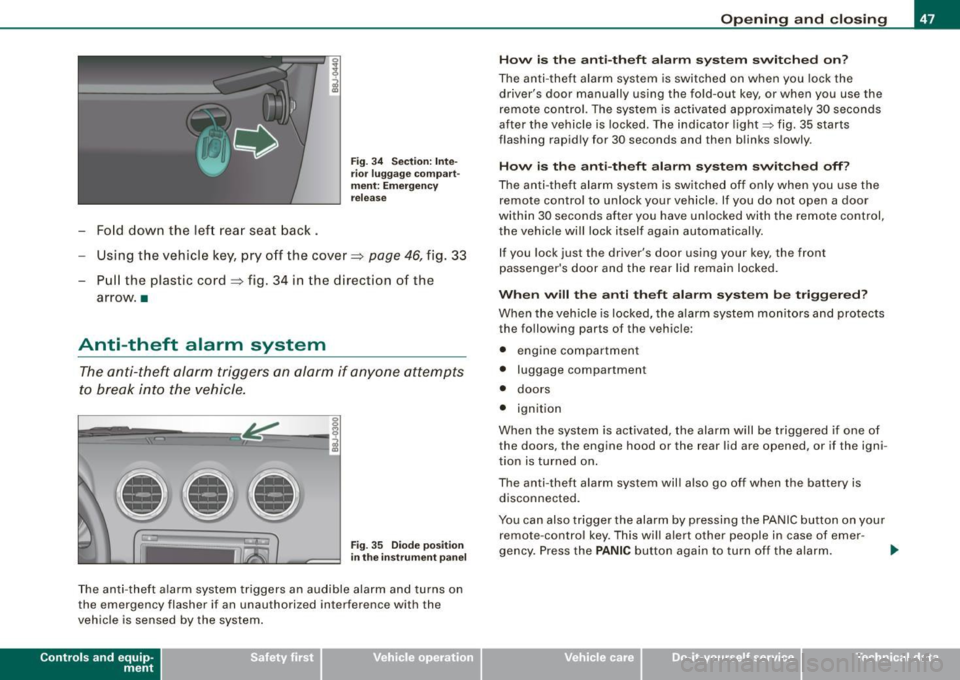
-Fold down the lef t rear seat back.
Fig . 3 4 Sec tio n: In te
r ior luggage co mpart
m ent: E merg en cy
re lease
Using the vehicle key, pry off the cover => page 46, fig . 33
- Pull the plastic cord~ fig. 34 in the direction of the
arrow. •
Anti-theft alarm system
The anti-theft alarm triggers an alarm if any one attempts
to break into the vehicle.
llllD
Fig. 35 Dio de posi tion
i n th e ins trum en t pane l
The anti-theft a larm system triggers an audible alarm and turns on
the emerg ency flasher i f an unauthorized inter ference with the
vehicle is sensed by the system .
Contro ls and eq uip
ment
Op ening and clo sing
H ow i s th e a nti-th eft al arm sys te m sw itch ed o n?
The anti -theft alarm system is switched on when you lock the
driver's door manually using the fo ld-out key, or when you use the
remote con trol. The system is activated approximately 30 seconds
after the vehicle is locked . The indicator light~ fig. 35 starts
flashing rapidly for 30 seconds and then blinks slowly.
How i s th e a nti-th eft ala rm s yste m sw itch ed off?
The anti -theft alarm system is switched off only when you use the
remote contro l to unlock your veh icle . If you do not open a door
within 30 seconds after you have unlocked with the remote control,
the vehicle will lock itself again automatically.
If you lock jus t th e driv er's door using your key , the front
passenger 's door and the rear lid remain locked .
When w ill th e anti th eft ala rm sys te m b e trigge re d ?
When the vehic le is locked, the alarm system mon itors and protects
the following parts of the v ehicl e:
• engine compartment
• luggage compartment
• doors
• ignition
When the system is activated, the alarm will be triggered if one of
the doors , the engine hood or the rear lid are opened , or if the igni
tion is turned on .
The anti- theft alarm system will also go off when the battery is
disconnected.
You can also trigger the alarm by pressing the PANIC button on your remote -contro l key. This will alert other people in case of emer -
gency . Press the
PANIC button again to turn of f the alarm. ..,_
Vehicle care I I irechnical data
Page 110 of 316
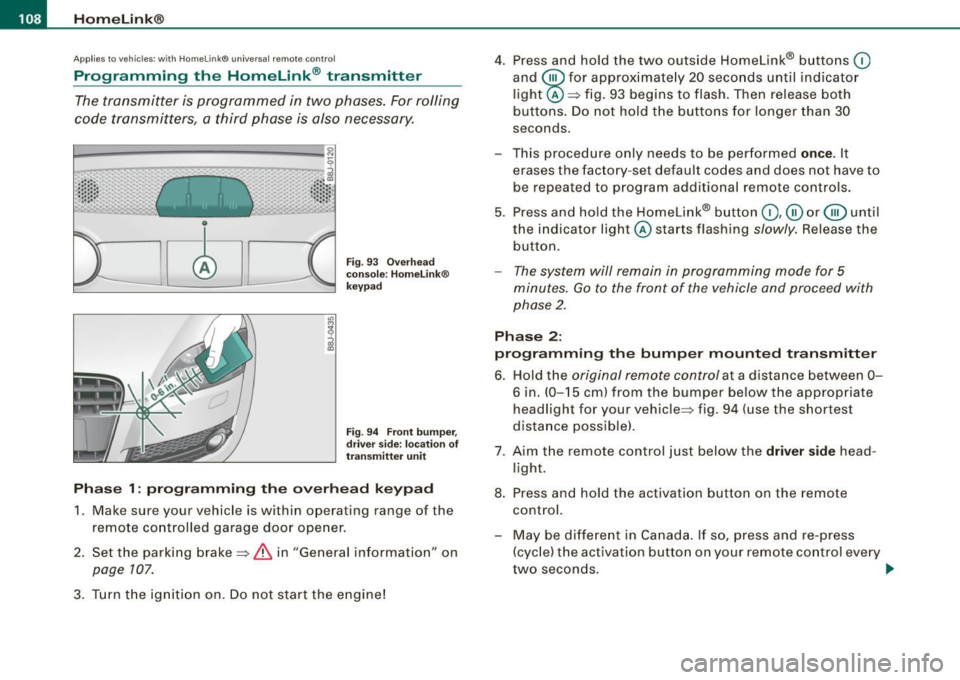
• ..__H_ o_m_ e_ L_ i_ n _k_ @_R __________________________________________________ _
Applies to vehicles: with Home li nk® universal remote control
Programming the Homelink ® transmitt er
The transmitter is programmed in two phases. For rolling
code transmitters, a third phase is also necessary.
1----------------.....:!i:l
Fig . 93 Overhead
console : Homelink®
keypad
Fig. 94 Front bumper,
driver side: location of
transmitter unit
Phase 1: programming the overhead keypad
1. Make sure your vehicle is within operating range of the
remote controlled garage door opener .
2. Set the parking brake~
& in "General information" on
page 107.
3. Turn the ignition on. Do not start the engine! 4. Press and hold the two outside Homelink® buttons
(D
and
@for approximately 20 seconds until indicator
light @::::::, fig. 93 begins to flash. Then release both
buttons. Do not hold the buttons for longer than 30
seconds.
This procedure only needs to be performed
once . It
erases the factory-set default codes and does not have to
be repeated to program additional remote controls.
5. Press and hold the Homelink® button
(D , ® or @ until
the indicator light @starts flashing
slowly. Release the
button.
- The system will remain in programming mode for 5
minutes.
Go to the front of the vehicle and proceed with
phase 2.
Phase 2:
programming the bumper mounted transmitter
6. Hold the original remote control at a distance between 0-
6 in. (0-15 cm) from the bumper below the appropriate
headlight for your vehicle~ fig . 94 (use the shortest
distance possible) .
7. Aim the remote control just below the
driver side head
light.
8. Press and hold the activation button on the remote control.
- May be different in Canada. If so, press and re-press
(cycle) the activation button on your remote control every
two seconds. .-,,
Page 298 of 316
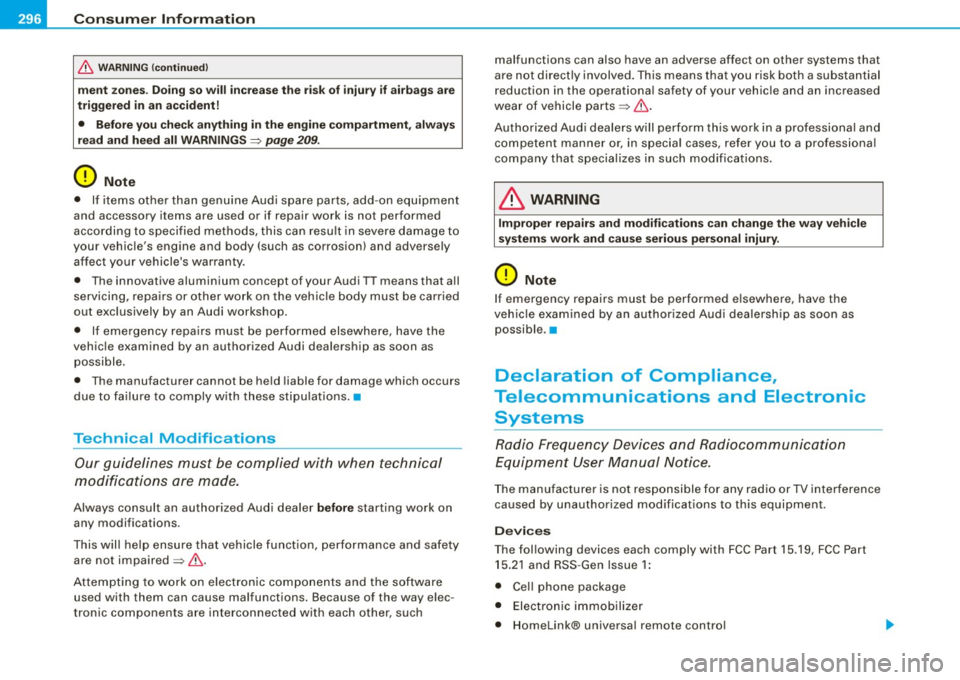
___ C_ o_n_ s_ u_m _ e_ r_ ln_ f_ o _r _m _ a_ t_ i_o _n ______________________________________________ _
& WARNING (con tinued)
men t zo nes. Doin g s o w ill in cre ase the r isk of injury if airb ags are
t rigg ered in an accid en t!
• Before you che ck anything i n the e ngine co m partment , always
re ad and heed all WARN IN GS
~ page 209.
0 Note
• If items other than genuine Audi spare par ts, add-on equipment
and accessory items are used or if repair work is not performed
according to specified methods, this can resu lt in severe damage to
your vehicle 's engine and body (such as corrosion) and adverse ly
affect your vehicle's warranty .
• The innovative aluminium concept of your Audi TI means that all
servicing, repairs or other work on the vehicle body must be carried
out exclusively by an Audi workshop .
• If emergency repa irs must be performed elsewhere, have the
vehic le examined by an authorized Audi dealership as soon as
possible.
• The manufacturer cannot be held liable for damage which occurs
due to fa ilure to comply with these stipu lations. •
Technical Modifications
Our guidelines must be complied with when technical
mo difications are made.
Always consult an authorized Audi dealer b efore starting work on
any modifications .
This will help ensure that vehicle function, performance and safety are not impaired ~
&-
Attempting to work on e lectronic components and the software
used with them can cause malfunctions. Because of the way e lec
tronic components are interconnected with each other, such malfunctions can also have an adverse affect on other systems that
are not directly involved. This means that you risk both a substantial
reduction in the operational safety of your vehic
le and an increased
wear of vehicle parts~
&-
Authorized Aud i dealers will perform this work in a professiona l and
competent manner or, in special cases, refer you to a professiona l
company that special izes in such modifications.
& WARNING
Im pro per rep air s a nd m odifica tion s can ch ange the way ve hic le
sys tem s work and cause seriou s pers onal inju ry .
0 Note
If emergency repairs must be performed elsewhere, have the
vehicle exam ined by an authorized Audi dealersh ip as soon as
possible. •
Declaration of Compliance,
Telecommunications and Electronic Systems
Radio Frequency Devices and Radiocommunication
Equipment User Manual Notice.
The manufacturer is not responsible for any radio or TV interference
caused by unauthorized mod ifications to this equipment.
De vice s
The fol lowing devices each comply with FCC Part 15 .19, FCC Part
15 .21 and RSS -Gen Issue 1 :
• Cell phone package
• Electronic immobilizer
• Homelink® universal remote control
Page 305 of 316

______________________________________________ A_ l_,_ p _h_ a_ b_e _ t_i c_ a_l _in _ d_e _ x __ lllll
Daytime running lights .. ..... .. .... ... 53
Daytime running lights (Canada) . .... .. 53
Declaration of compliance Cell phone package ............... 296
Electronic immob ilizer . .... ... .... 296
Homelink® universal remote control 296
Remote control key . ... .. .... .... . 296
Tire pressure monitoring sys tem ... 296
de f
What does this mean when it appears in
the trip odometer display? .. ....... 14
Defect ive light bulb warning ...... .... . 36
Defrosting the windows .. .......... ... 88
Determining correct load lim it ... ... .. 243
Digital clock .... .... .... .... ... .... .. 13
Setting the time ................... 13
D igital compass . ...... ... ...... .... .. 67
Dimensions ... .. .... .... ... .... .... 290
Dipstick Reading the dipstick properly
Di rect Shift Gearbox 221
Emergency release . . . . . . . . . . . . . . . 106
Distance .. ...... .... .... ... .... .... . 26
Driver information ..... ... .. .... ..... . 33
Driver information system
Gearshift indicator ... .... .... .... .. 23
Menu button ..................... 28
Menu display . ... .... ...... .... ... 27
Open door or front lid warning ...... 22
Outside temperature display ....... . 22
Red symbols .. .... .... ... ... ... .. . 32
Service interval disp lay .... .... ..... 23
Setting .......................... 29
Controls and equip
ment Safety first
Sound system display
.... .. ..... .. . 22 Emergency starting . ... .. .... .... .... 279
Trip computer ............ ..... .. . 25
Emerge ncy towing ...... .... .... ... . 282
yellow symbo ls ................... 32
Engine
Driver seat Cecking and fil ling locations .. .... . 219
See Seating position .. ..... .... ... 116
Checking and fi lling locations .. ... . 218
Dr iving Coolant ...... .... ... .... .... .... 224
Run-flat tires ..... ... .. ...... .... . 259 Hood .. ...... .... .... ... .... .. .. 216
Dr iving safely .......... ............ . 114 Start
ing ...... .... .... ... .... .. 92, 93
Duplicate key .... ...... ... .. .... .... . 38 Start
ing with jumper cables .... .... 279
Dust filter ........................... 86 Stopping
...... .... ... .... .... .... 93
Engine compart ment .. ...... .... .... 218
E Safety instruc tions .. ...... .... ... . 217
Working in the engine compa rtment . 217
Elapsed time .... .... ........ ....... . 26
Engine coolant system ......... ...... 224
Electro -mecha n ica I power assist .. .. 20, 188 Adding coo
lant ..... ........ ...... 225
Electron ic different ial lock (EDU Check
ing the eng ine coolant level ... 225
How the sys te m works .. ...... .... 184 Radiator fan ..
.... ....... .... .... 226
Warning/indicator lights ...... ...... 20 Te
mpe rature gauge ...... .... .... .. 13
Electronic immobilizer .... ..... .. .. 14, 40 Engine cooling system
Electronic power cont ro l Malfunction
............ ... .. ..... 34
EPC warning/indicator light ......... 17 Engine data
... .. .... .... .... .... ... 29 1
E lectron ic speed limiter . ...... .... .... 25 E
ngine hood
Electronic Stability Program .. .... .... 182 Closing
... .... .... ... .... ...... . 217
Electronic stabilization program (ESP) How to release
the hood . ...... .... 216
Warning/indicator lights .. .... .... .. 17 Engine oil
..... .. .......... ... .. .... 219
Emergency flasher Warning/indicator lights ...... .... .. 18
Emergency flashers .................. 57
Emergency locking .. .... ........ ... .. 45
Emergency operation Adding
......... .... ........ ..... 222
Additives .. .... .... ......... ..... 222
Changing . ..... ... .... .... ... ... . 223
Checking the eng ine oi l leve l ....... 221
Indica tions and condit ions requiring ext ra
checking ....................... 221
Rear lid ...... ... .... .... .... .... . 46
Oil consumption ... ... ...... ...... 221
Emergency release for selector lever ... 106
Oil grades .... .... .... ..... .. .... 2 19
Vehicle operation Vehicle care Do-it-yourself service Technical data
Page 307 of 316

______________________________________________ A_ l_,_ p _h_ a_ b_e _t_i c_ a _ l _in _ d_e _ x __ _
H
Head restraints .. ..... ... ... .... ... . 119
Adjusting . .. .. .. ...... .... ..... . 119
Headlight defective . .... .... ....... ...... ... 36
Headlight range control defective . ... ... .... .. ... ..... .... 36
Headlights . ...... .. .... .... ..... .. .. 51
adaptive light .... .... .... ... .... .. 54
Front fog l ights .... ..... ... ..... .. 55 How many a
irbags does my vehicle have? ..
142
How often should I check my tire pressures? 242
How safety belt pretensioners work .... 133
Hydroplaning .... .. .... ......... .... 245 Instruments and controls
General illustra tion . ... .... ...... .. 11
Interior lights ... ... .. .... .. . .... .. .. . 59
Luggage compartment .. ...... ..... 59
J
I Jump start location ...... ... .... .... . 280
Jump starting ..... .... ... .... .... ... 280
Ignit ion key ... ... .. .... .... ..... ... · 92 Jumper cables .. .. ... ..... .. .... .... 280
Ignition lock .. .... .... .... ...... ..... 92 Jump -starting . ... .. ... ... .... .. .. . . 279
Switching off .. ........ .... .... ... 51 Ignition lock positions .. ... .... .... ... 92
Switching on . ... .... .... .. . .... .. 51
Washer system ..... .... .... ..... .. 61
Heated front seats (c limate control) ...... ... 90
rear window .. .... .... ... .... .... . 89
Heat ed outs ide mirrors . .... .... .... .. 65
Hea ted seats .... ..... ........ .... ... 90
Seats . ..... .... .... .. ... .. .. ... .. 90
Heated washer jets Wiper and washer system . .... .... . 60
Heating . .... .... .... .... ... .... .... . 85
High beam . ... .... .... . ... ... . ... 51, 58
Warning/indicator lights . ... .. .... .. 18
High vo ltage warning label ...... .... . 288
Hi ll Descent Ass ist . .... .. ... .. .. .... 103
Home link® ..... ...... .... ....... .. 107
Homelink® universal remo te control .. . 107
Hood Opening ... .. ...... .... ... .... .. 216
Release lever . ... .... .... .. . ..... 216
Horn ......... ... .. .... .... ....... .. 11
Controls and equip
ment Safety first
Immobilizer
.... ....... ..... ... ... .. . 14 K
Important things to do before driving .. 114
Improp erly worn safety belts . ....... .. 132
Indicator light
Airbag system .. . .. .. .... .... 146, 147
Audi magnetic ride . .... ..... ...... 16
PASSENGER AIR BAG OF F ..... ... .. 147
Ind icator lights .... .... .... .... ..... . 15
Red symbols in the center display .. .. 32
Yel low symbols in the center display . 32
Infant seats .... .... ...... .... ... .. . 162
How do I properly insta ll an infant seat in
my vehicle? ... .... .. ...... ... .. 162
Saf ety instructions . .... ....... .... 162
Inside rearview mirror .... ..... .... ... 64
Installing child safety seats Safe ty bel ts ... ...... ......... ... . 168 Key
..... .. .. .... ...... .... .... ... . .. 38
Battery replacement ...... .... ..... 40
Convenience opening and closing of windows . .... .... ... ..... ... .... 49
Emergency key .. ..... ... .... ...... 38
Key replacement .... .... ... .. .. . .. 38
Master key . ...... .... .. . .... ... .. 38
Valet key ... .. .... .... .. .... .... .. 38
Key less en try remote control .. .... ..... 39
Kick -down
Automat ic transm iss ion .... ... .... 105
Knee airbags ... .. .. ...... ........ .. 151
Description . .... .... .... .... ..... 151
How they work ... ..... .. . .... .. .. 152
Important safety instructions .. ..... 153
Instrument cluster and controls . .... ... 12
Instrument pane l
I ll umination ... .. .. . ... ... .. .... .. 56
Vehicle operation Vehicle care Do-it-yourself service Technical data