battery capacity AUDI TT COUPE 2014 Owners Manual
[x] Cancel search | Manufacturer: AUDI, Model Year: 2014, Model line: TT COUPE, Model: AUDI TT COUPE 2014Pages: 284, PDF Size: 34.42 MB
Page 179 of 284
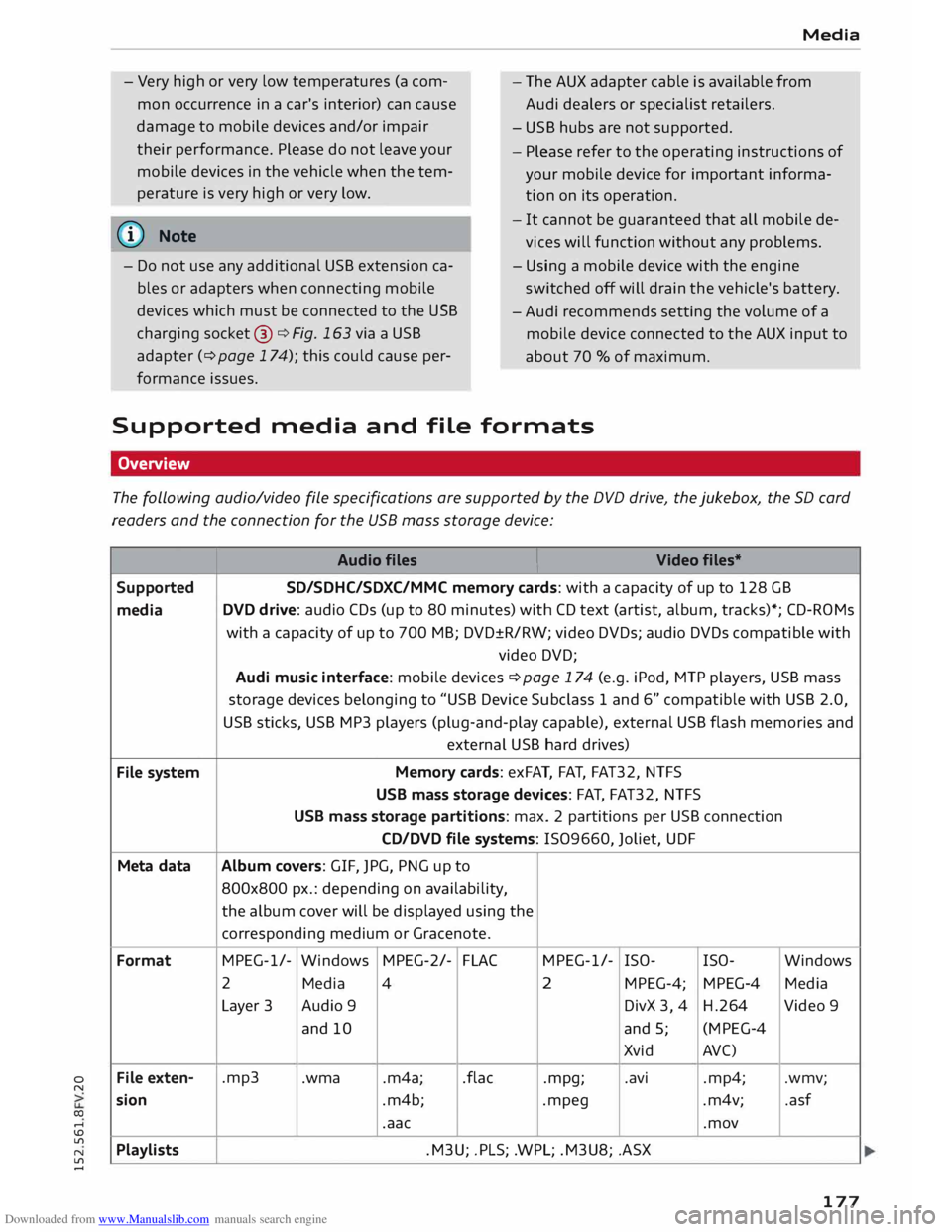
Downloaded from www.Manualslib.com manuals search engine 0
N
co
....
\D Lfl
N
Lfl
.... Media
- Very high or very low temperatures (a com
mon occurrence in a car's interior) can cause
damage to mobile devices and/or impair
their performance. Please do not leave your
mobile devices in the vehicle when the tem
perature is very high or very low. -
The AUX adapter cable is available from
Audi dealers or specialist retailers.
- USB hubs are not supported.
- Please refer to the operating instructions of
your mobile device for important informa
tion on its operation.
@ Note -
It cannot be guaranteed that all mobile de
vices will function without any problems.
- Do not use any additional USB extension ca
bles or adapters when connecting mobile
devices which must be connected to the USB
charging socket@¢ Fig. 163 via a USB
adapter (¢ page 174); this could cause per
formance issues. -
Using a mobile device with the engine
sw itched off will drain the vehicle's battery.
- Audi recommends setting the volume of a
mobile device connected to the AUX input to
about 70 % of maximum.
Supported media and file formats
Overview
The following audio/video file specifications are supported by the DVD drive, the Jukebox, the SD card
readers and the connection for the USB mass storage device:
Audio files I
Video files*
Supported SD/SDHC/SDXC/MMC
memory cards: with a capacity of up to 128 GB
media DVD
drive: audio CDs (up to 80 minutes) with CD text (artist, album, tracks)*; CD-ROMs
with a capacity of up to 700 MB; DVD±R/RW; video DVDs; audio DVDs compatible with
video DVD;
Audi music interface: mobile devices ¢ page 174 (e.g. iPod, MTP players, USB mass
storage devices belonging to "USB Device Subclass 1 and 6" compatible with USB 2.0,
USB sticks, USB MP3 players (plug-and-play capable), external USB flash memories and
external USB hard drives)
File system Memory
cards: exFAT, FAT, FAT32, NTFS
USB mass storage devices: FAT, FAT32, NTFS
USB mass storage partitions: max. 2 partitions per USB connection
CD/DVD file systems: I509660, Joliet, UDF
Meta data Album
covers: GIF, JPG, PNG up to
800x800 px.: depending on availability,
the album cover will be displayed using the
corresponding medium or Gracenote.
Format MPEG-1/-
Windows MPEG-2/-
FLAC MPEG-1/-
ISO-
ISO- Windows
2 Media
4 2
MPEG-4; MPEG-4 Media
Layer 3 Audio 9 DivX 3, 4 H.264 Video 9
and 10 and 5; (MPEG-4
Xvid AVC)
File exten- .mp3
.wma .m4a; .flac
.mpg; .avi
.mp4; .wmv;
sion .m4b;
.mpeg .m4v; .asf
.aac .mov
Playlists .M3U;
.PLS; .WPL; .M3U8; .ASX
177
Page 186 of 284
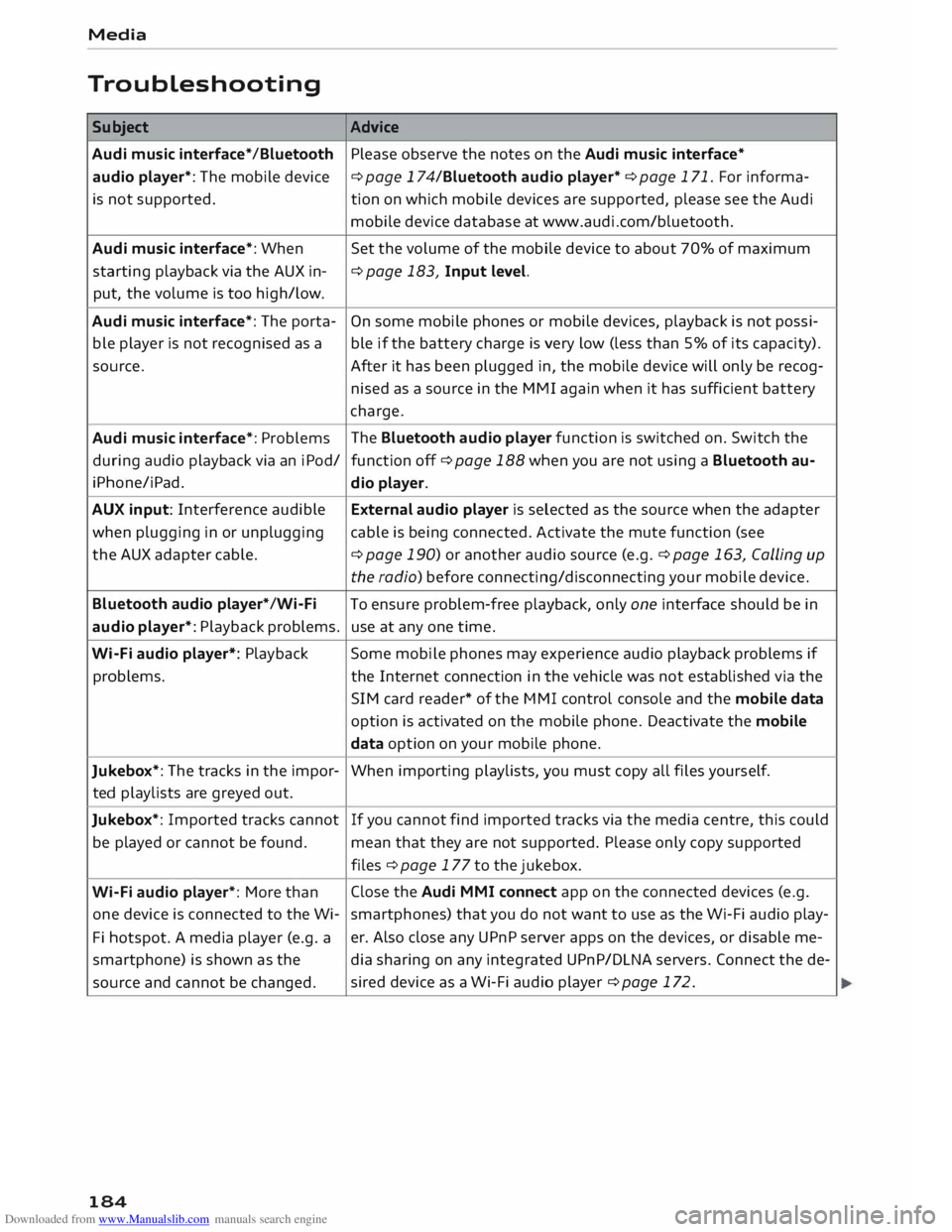
Downloaded from www.Manualslib.com manuals search engine Media
Troubleshooting Subject Advice
Audi music interface* /Bluetooth Please observe the notes on the Audi music interface*
audio player*: The mobile device
¢ page 174/Bluetooth audio player* ¢ page 171. For informa-
is not supported. tion on which mobile devices are supported, please see the Audi
mobile device database at www.audi.com/bluetooth.
Audi music interface*: When
Set the volume of the mobile device to about 70% of maximum
starting playback via the AUX in- ¢
page 183, Input level.
put, the volume is too high/low.
Audi music interface*: The porta- On
some mobile phones or mobile devices, playback is not possi-
ble player is not recognised as a ble if the battery charge is very low (less than 5% of its capacity).
source. After it has been plugged in, the mobile device will only be recog-
nised as a source in the MMI again when it has sufficient battery
charge.
Audi music interface*: Problems The
Bluetooth audio player function is switched on. Switch the
during audio playback via an iPod/
function off¢ page 188 when you are not using a Bluetooth au-
i Phone/i Pad.
dio player.
AUX input: Interference audible External audio player is selected as the source when the adapter
when plugging in or unplugging cable is being connected. Activate the mute function (see
the AUX adapter cable.
¢ page 190) or another audio source (e.g.¢ page 163, Calling up
the radio) before connecting/disconnecting your mobile device.
Bluetooth audio player*/Wi-Fi
To ensure problem-free playback, only one interface should be in
audio player*: Playback problems. use at any one time.
Wi-Fi audio player*: Playback Some
mobile phones may experience audio playback problems if
problems. the Internet connection in the vehicle was not established via the
SIM card reader* of the MMI control console and the mobile data
option is activated on the mobile phone. Deactivate the mobile
data option on your mobile phone.
Jukebox*: The tracks in the impor-
When importing playlists, you must copy all files yours elf.
ted playlists are greyed out.
Jukebox*: Imported tracks cannot If
you cannot find imported tracks via the media centre, this could
be played or cannot be found.
mean that they are not supported. Please only copy supported
files ¢ page 177 to the jukebox.
Wi-Fi audio player*: More than Close
the Audi MMI connect app on the connected devices (e.g.
one device is connected to the Wi- smartphones) that you do not want to use as the Wi-Fi audio play-
Fi hotspot. A media player (e.g. a er.
Also close any UPnP server apps on the devices, or disable me-
smartphone) is shown as the
dia sharing on any integrated UPnP/DLNA servers. Connect the de-
source and cannot be changed. sired
device as a Wi-Fi audio player ¢ page 172.
184
Page 231 of 284
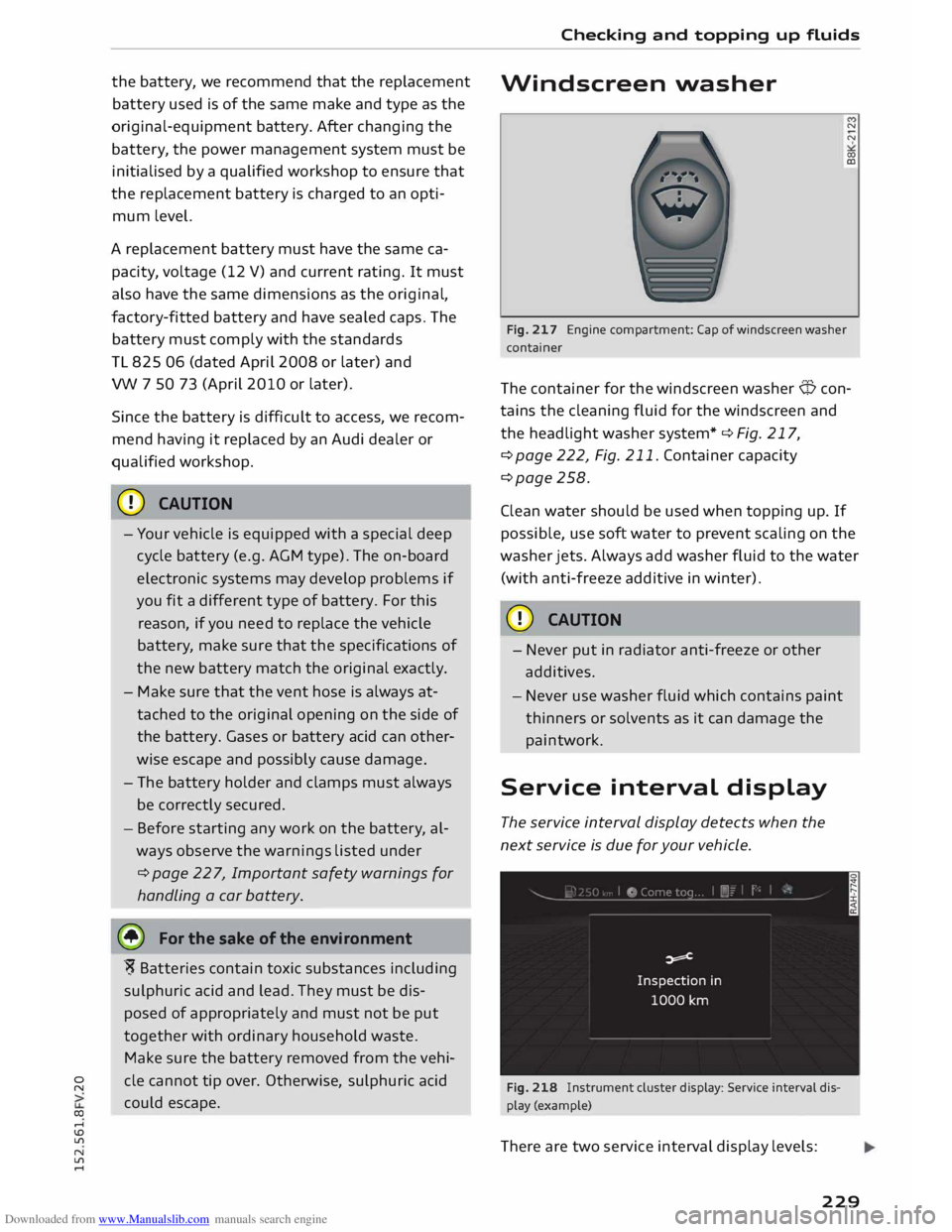
Downloaded from www.Manualslib.com manuals search engine 0
N
co
....
\D L/'l
N
L/'l
.... the
battery, we recommend that the replacement
battery used is of the same make and type as the
original-equipment battery. After changing the
battery, the power management system must be
initialised by a qualified workshop to ensure that
the replacement battery is charged to an opti
mum level.
A replacement battery must have the same ca
pacity, voltage (12 V) and current rating. It must
also have the same dimensions as the original,
factory-fitted battery and have sealed caps. The
battery must comply with the standards
TL 825 06 (dated April 2008 or later) and
VW 7 50 73 (April 2010 or later).
Since the battery is difficult to access, we recom
mend having it replaced by an Audi dealer or
qualified workshop.
CD CAUTION
- Your vehicle is equipped with a special deep
cycle battery (e.g. AGM type). The on-board
electronic systems may develop problems if
you fit a different type of battery. For this
reason, if you need to replace the vehicle
battery, make sure that the specifications of
the new battery match the original exactly.
- Make sure that the vent hose is always at
tached to the original opening on the side of
the battery. Gases or battery acid can other
wise escape and possibly cause damage.
- The battery holder and clamps must always
be correctly secured.
- Before starting any work on the battery, al
ways observe the warnings listed under
¢ page 227, Important safety warnings for
handling a car battery.
@ For the sake of the environment
"S Batteries contain toxic substances including
sulphuric acid and lead. They must be dis
posed of appropriately and must not be put
together with ordinary household waste.
Make sure the battery removed from the vehi
cle cannot tip over. Otherwise, sulphuric acid
could escape. Checking
and topping up fluids
Windscreen washer
N
N
co
al
Fig. 217 Engine compartment: Cap of windscreen washer
container
The container for the windscreen washer Q con
tains the cleaning fluid for the windscreen and
the headlight washer system* ¢ Fig. 217,
¢page 222, Fig. 211. Container capacity
¢page 258.
Clean water should be used when topping up. If
possible, use soft water to prevent scaling on the
washer jets. Always add washer fluid to the water
(with anti-freeze additive in winter).
CD CAUTION
- Never put in radiator anti-freeze or other
additives.
- Never use washer fluid which contains paint
thinners or solvents as it can damage the
paintwork.
Service interval display
The service interval display detects when the
next service is due for your vehicle.
Fig. 218 Instrument cluster display: Service interval dis
play (example)
There are two service interval display levels:
229
Page 281 of 284
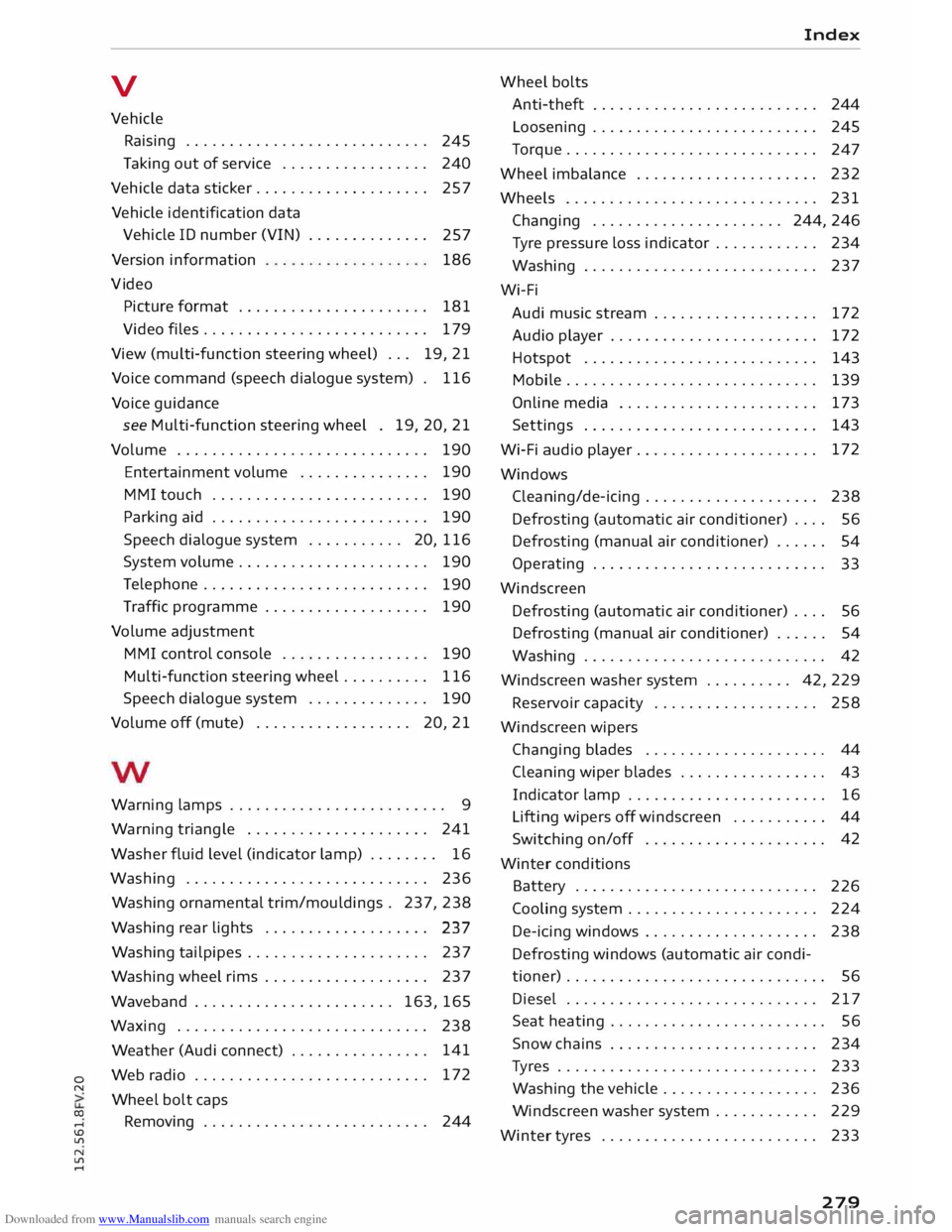
Downloaded from www.Manualslib.com manuals search engine 0
N
co
....
\D L/"l
N
L/"l
.... V
Vehicle Raising . . . . . . . . . . . . . . . . . . . . . . . . . . . . 245
Taking out of service . . . . . . . . . . . . . . . . . 240
Vehicle data sticker. . . . . . . . . . . . . . . . . . . . 257
Vehicle identification data
Vehicle ID number (VIN) . . . . . . . . . . . . . .
257
Version information
Vi deo 186
Picture format . . . . . . . . . . . . . . . . . . . . . .
181
Video files.......................... 179
View (multi-function steering wheel) . . .
19, 21
Voice command (speech dialogue system) . 116
Voice guidance
see Multi-function steering wheel . 19, 20, 21
Volume . . . . . . . . . . . . . . . . . . . . . . . . . . . . . 190
Entertainment volume . . . . . . . . . . . . . . . 190
MMI touch . . . . . . . . . . . . . . . . . . . . . . . . .
190
Parking aid . . . . . . . . . . . . . . . . . . . . . . . . .
190
Speech dialogue system . . . . . . . . . . . 20, 116
System volume.. . . . . . . . . . . . . . . . . . . . . 190
Telephone . . . . . . . . . . . . . . . . . . . . . . . . . .
190
Traffic programme . . . . . . . . . . . . . . . . . . .
190
Volume adjustment
MMI control console . . . . . . . . . . . . . . . . .
190
Multi-function steering wheel. . . . . . . . . . 116
Speech dialogue system . . . . . . . . . . . . . . 190
Volume off (mute) . . . . . . . . . . . . . . . . . . 20, 21
Warning lamps . . . . . . . . . . . . . . . . . . . . . . . . . 9
Warning triangle . . . . . . . . . . . . . . . . . . . . . 241
Washer fluid level (indicator lamp) . . . . . . . . 16
Washing . . . . . . . . . . . . . . . . . . . . . . . . . . . . 236
Washing ornamental trim/mouldings . 237, 238
Washing rear lights . . . . . . . . . . . . . . . . . . .
237
Washing tailpipes . . . . . . . . . . . . . . . . . . . . . 237
Washing wheel rims . . . . . . . . . . . . . . . . . . . 237
Waveband . . . . . . . . . . . . . . . . . . . . . . . 163, 165
Waxing ............................. 238
Weather (Audi connect) . . . . . . . . . . . . . . . . 141
Web radio . . . . . . . . . . . . . . . . . . . . . . . . . . . 172
Wheel bolt caps
Removing . . . . . . . . . . . . . . . . . . . . . . . . . .
244 Index
Wheel bolts
Anti-theft . . . . . . . . . . . . . . . . . . . . . . . . . . 244
Loosening . . . . . . . . . . . . . . . . . . . . . . . . . . 245
Torque . . . . . . . . . . . . . . . . . . . . . . . . . . . . .
247
Wheel imbalance . . . . . . . . . . . . . . . . . . . . .
232
Wheels ............................. 231
Changing ...................... 244,246
Tyre pressure loss indicator . . . . . . . . . . . . 234
Washing . . . . . . . . . . . . . . . . . . . . . . . . . . .
237
Wi-Fi Audi music stream . . . . . . . . . . . . . . . . . . .
172
Audio player . . . . . . . . . . . . . . . . . . . . . . . .
172
Hotspot . . . . . . . . . . . . . . . . . . . . . . . . . . .
143
Mobile........... .................. 139
Online media . . . . . . . . . . . . . . . . . . . . . . .
173
Settings . . . . . . . . . . . . . . . . . . . . . . . . . . .
143
Wi-Fi audio player . . . . . . . . . . . . . . . . . . . . . 172
Windows Cleaning/de-icing . . . . . . . . . . . . . . . . . . . . 238
Defrosting (automatic air conditioner) . . . .
56
Defrosting (manual air conditioner) . . . . . . 54
Operating . . . . . . . . . . . . . . . . . . . . . . . . . . .
33
Windscreen Defrosting (automatic air conditioner) . . . . 56
Defrosting (manual air conditioner) . . . . . . 54
Washing . . . . . . . . . . . . . . . . . . . . . . . . . . . . 42
Windscreen washer system . . . . . . . . . . 42, 229
Reservoir capacity . . . . . . . . . . . . . . . . . . . 258
Windscreen wipers
Changing blades . . . . . . . . . . . . . . . . . . . . .
44
Cleaning wiper blades . . . . . . . . . . . . . . . . .
43
Indicator lamp . . . . . . . . . . . . . . . . . . . . . . .
16
Lifting wipers off windscreen . . . . . . . . . . . 44
Switching on/off . . . . . . . . . . . . . . . . . . . . . 42
Winter conditions
Battery . . . . . . . . . . . . . . . . . . . . . . . . . . . .
226
Cooling system . . . . . . . . . . . . . . . . . . . . . .
224
De-icing windows . . . . . . . . . . . . . . . . . . . .
238
Defrosting windows (automatic air condi
tioner) . . . . . . . . . . . . . . . . . . . . . . . . . . . . . . 56
Diesel . . . . . . . . . . . . . . . . . . . . . . . . . . . . . 217
Seat heating . . . . . . . . . . . . . . . . . . . . . . . . . 56
Snow chains . . . . . . . . . . . . . . . . . . . . . . . .
234
Tyres . . . . . . . . . . . . . . . . . . . . . . . . . . . . . .
233
Washing the vehicle .. . . . . . . . . . . . . . . . .
236
Windscreen washer system . . . . . . . . . . . . 229
Winter tyres . . . . . . . . . . . . . . . . . . . . . . . . . 233
279