oil dipstick AUDI TT COUPE 2014 Owners Manual
[x] Cancel search | Manufacturer: AUDI, Model Year: 2014, Model line: TT COUPE, Model: AUDI TT COUPE 2014Pages: 284, PDF Size: 34.42 MB
Page 224 of 284
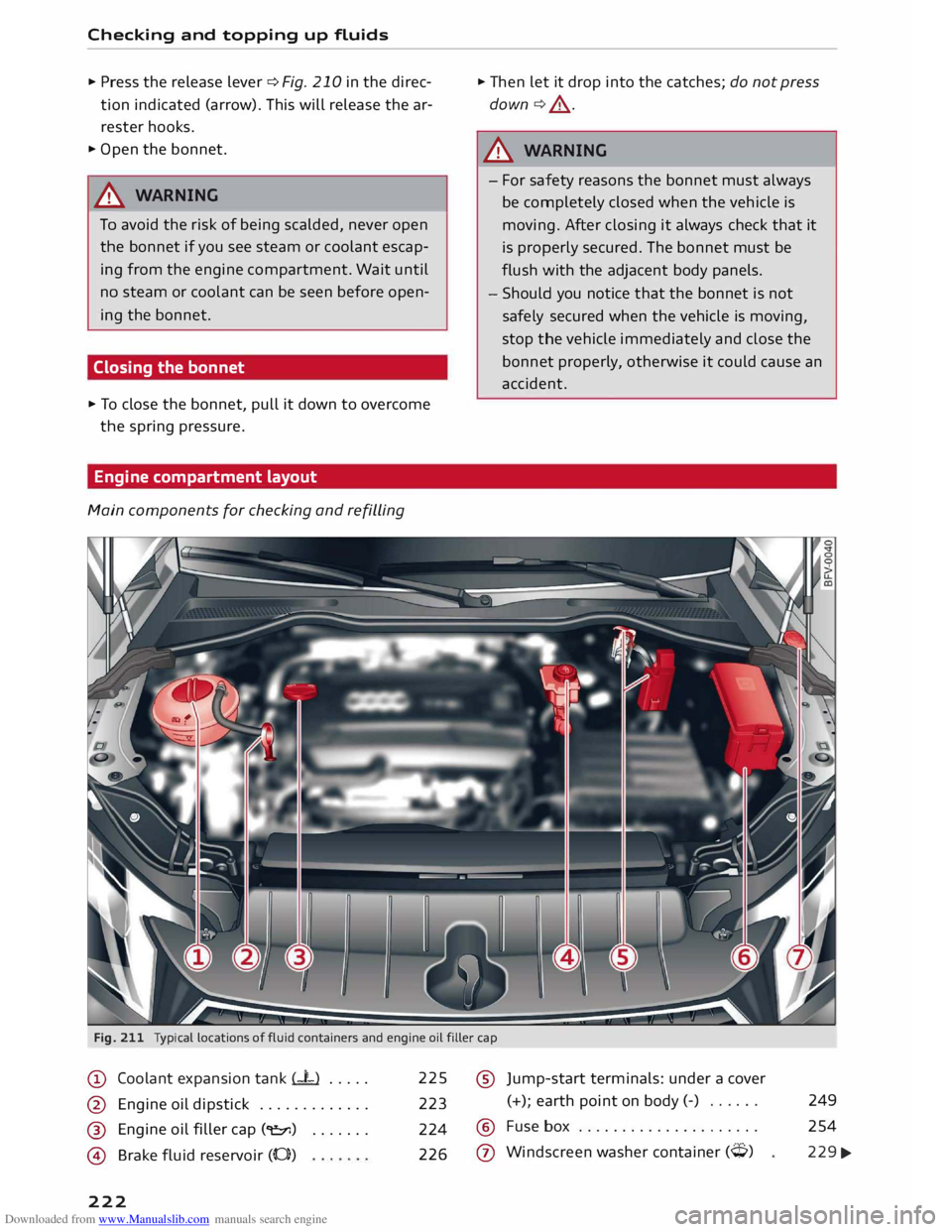
Downloaded from www.Manualslib.com manuals search engine Checking
and topping up fluids
.. Press the release lever ¢Fig. 210 in the direc
tion indicated (arrow). This will release the ar
rester hooks.
.. Open the bonnet.
& WARNING
To avoid the risk of being scalded, never open
the bonnet if you see steam or coolant escap
ing from the engine compartment. Wait until
no steam or coolant can be seen before open
ing the bonnet.
Closing the bonnet
.. To close the bonnet, pull it down to overcome
the spring pressure.
Engine compartment layout
Main components for checking and refilling ..
Then let it drop into the catches; do not press
down ¢,8. .
& WARNING
- For safety reasons the bonnet must always
be completely closed when the vehicle is
moving. After closing it always check that it
is properly secured. The bonnet must be
flush with the adjacent body panels.
- Should you notice that the bonnet is not
safely secured when the vehicle is moving,
stop the vehicle immediately and close the
bonnet properly, otherwise it could cause an
accident .
Fig. 211 Typical locations of fluid containers and engine oil filler cap
(D Coolant expansion tank (-L) .....
@
@
@ Engine
oil dipstick ............ .
Engine oil filler cap(�)
...... .
Brake fluid reservoir ((0))
222 225
®
223
224 ®
226 0 Jump-start
terminals: under a cover
(+); earth point on body(-) ...
...
249
Fuse box ..................... 254
Windscreen washer container (W)
229 ....
Page 225 of 284
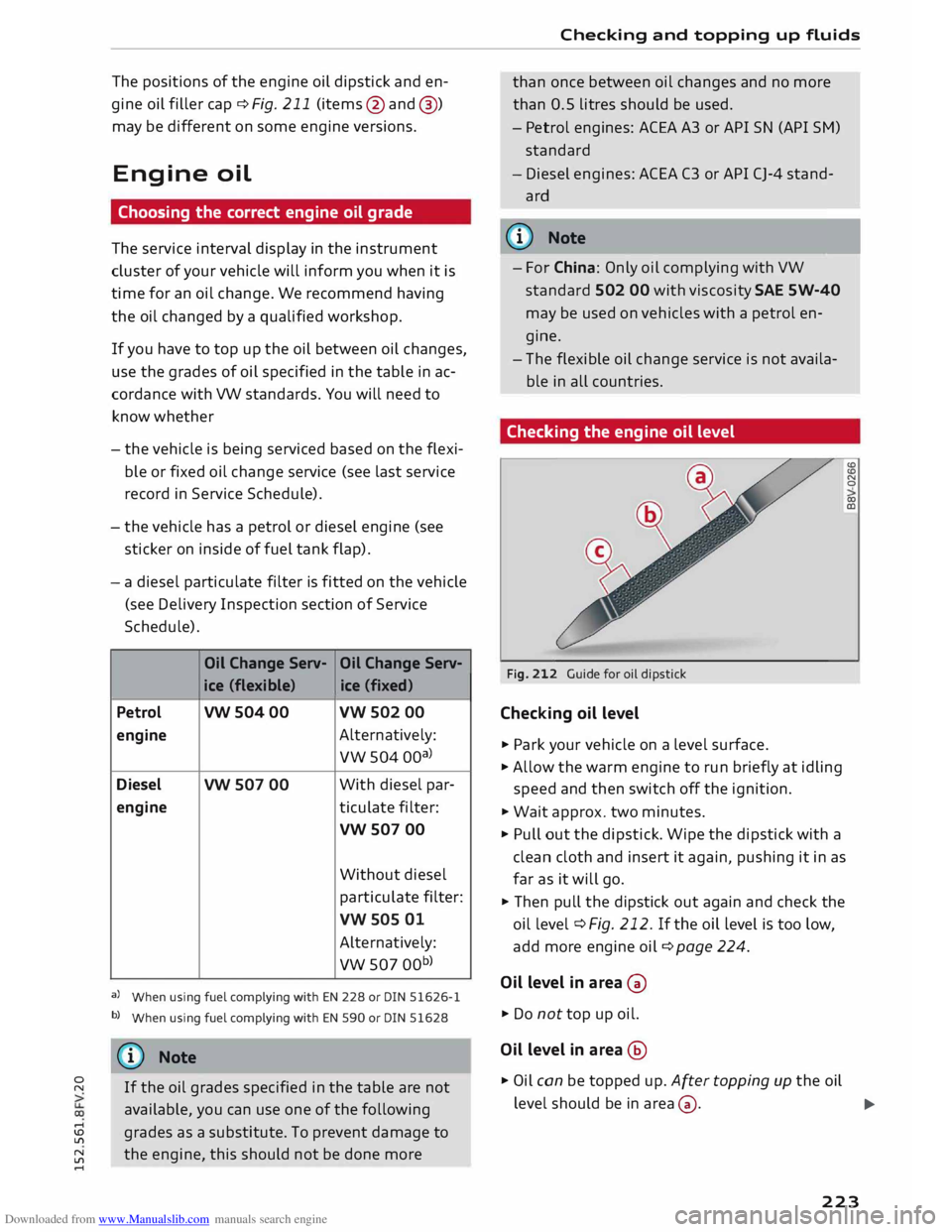
Downloaded from www.Manualslib.com manuals search engine 0
N The
positions of the engine oil dipstick and en
gine oil filler cap ¢Fig. 211 (items @and @)
may be different on some engine versions.
Engine oil
Choosing the correct engine oil grade
The service interval display in the instrument
cluster of your vehicle will inform you when it is
time for an oil change. We recommend having
the oil changed by a qualified workshop.
If you have to top up the oil between oil changes,
use the grades of oil specified in the table in ac
cordance with VW standards. You will need to
know whether
- the vehicle is being serviced based on the flexi
ble or fixed oil change service (see Last service
record in Service Schedule).
- the vehicle has a petrol or diesel engine (see
sticker on inside of fuel tank flap).
- a diesel particulate filter is fitted on the vehicle
(see Delivery Inspection section of Service
Schedule).
Oil Change Serv-
Oil Change Serv-
ice (flexible)
ice (fixed)
Petrol VW50400 vw
502 00
engine Alternatively:
vw 504 ooa)
Diesel VW50700 With
diesel par-
engine ticulate
filter:
VW 507 00
Without diesel
particulate filter:
vw 505 01
Alternatively: vw 507 oob
>
al When using fuel complying with EN 228 or DIN 51626-1
b) When using fuel complying with EN 590 or DIN 51628
CD} Note
If the oil grades specified in the table are not
available, you can use one of the following
....
� grades
as a substitute. To prevent damage to
� the
engine, this should not be done more
.... Checking
and topping up fluids
than once between oil changes and no more
than 0.5 Litres should be used.
- Petrol engines: ACEA A3 or API SN (API SM)
standard
- Diesel engines: ACEA C3 or API CJ-4 stand
ard
(©) Note
- For China: Only oil complying with VW
standard 502 00 with viscosity SAE 5W-40
may be used on vehicles with a petrol en-
gine.
- The flexible oil change service is not availa
ble in all countries.
Checking the engine oil level
Fig. 212 Guide for oil dipstick
Checking oil level
.,. Park your vehicle on a Level surface.
.,. Allow the warm engine to run briefly at idling
speed and then switch off the ignition.
.,. Wait approx. two minutes.
.,. Pull out the dipstick. Wipe the dipstick with a
clean cloth and insert it again, pushing it in as
far as it will go.
.,. Then pull the dipstick out again and check the
oil level ¢ Fig. 212. If the oi L Level is too Low,
add more engine oil¢ page 224.
Oil level in area 0
.,. Do not top up oil.
Oil level in area @
.,. Oil can be topped up. After topping up the oil (£)
(£)
N
0
co
(Il
Level should be in area 0·
..,
223
Page 226 of 284
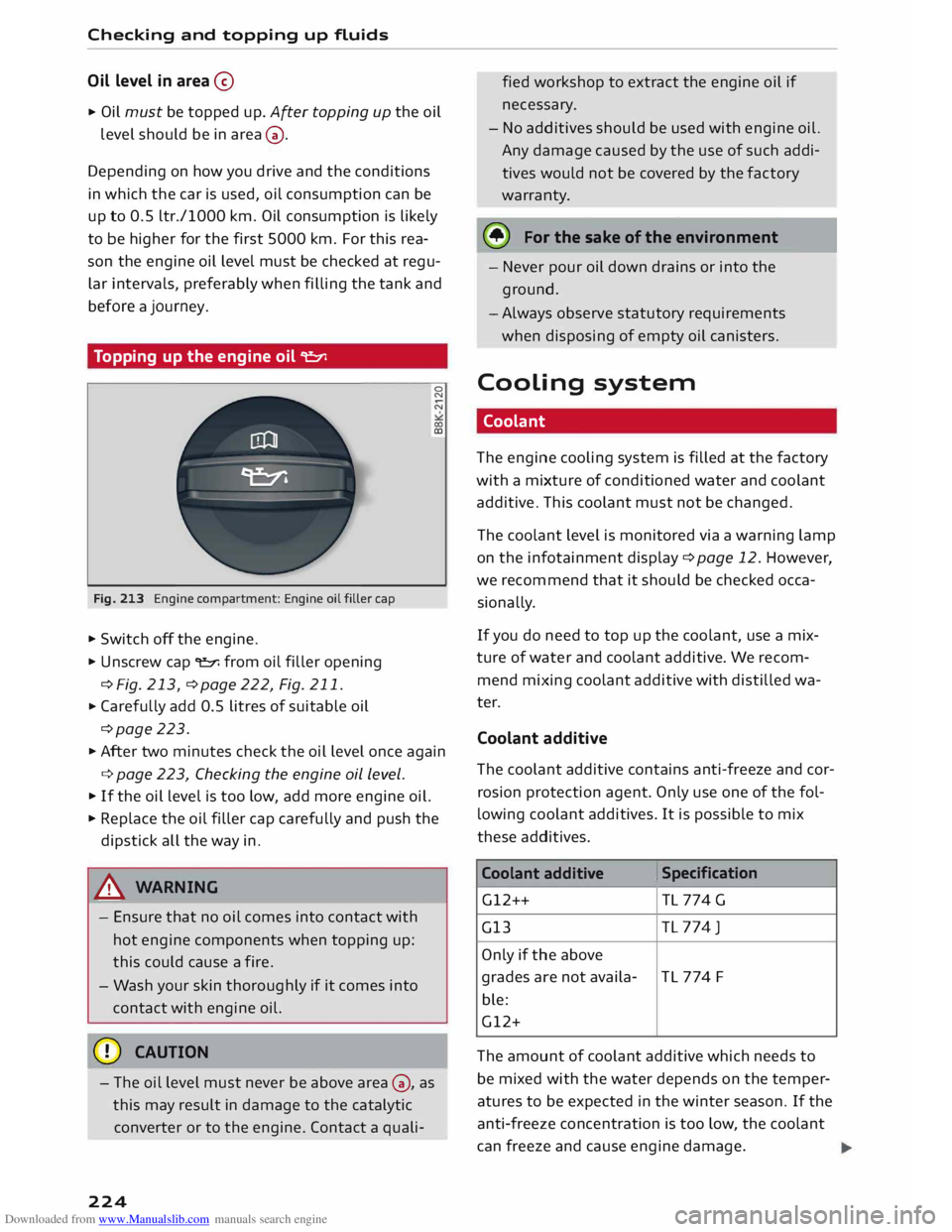
Downloaded from www.Manualslib.com manuals search engine Checking
and topping up fluids
Oil level in area @
.. Oil
must be topped up. After topping up the oil
Level should be in area 0-
Depending on how you drive and the conditions
in which the car is used, oil consumption can be
up to 0.5 Ltr./1000 km. Oil consumption is Likely
to be higher for the first 5000 km. For this rea
son the engine oil Level must be checked at regu
lar intervals, preferably when filling the tank and
before a journey.
Topping up the engine oil "t::r.
Fig. 213 Engine compartment: Engine oil filler cap
.. Switch off the engine.
.. Unscrew cap� from oil filler opening
¢Fig. 213, ¢page 222, Fig. 211.
.. Carefully
add 0.5 Litres of suitable oil
¢page 223. 0
N
N
(X)
cc
.. After two minutes check the oil Level once again
¢ page 223, Checking the engine oil Level.
.. If
the oil Level is too Low, add more engine oil.
.. Replace the oil filler cap carefully and push the
dipstick all the way in.
_& WARNING
- Ensure that no oil comes into contact with
hot engine components when topping up:
this could cause a fire.
- Wash your skin thoroughly if it comes into
contact with engine oil.
CD CAUTION
- The oil Level must never be above area 0, as
this may result in damage to the catalytic
converter or to the engine. Contact a qua Li-
224 fied
workshop to extract the engine oil if
necessary
- No additives should be used with engine oil.
Any damage caused by the use of such addi
tives would not be covered by the factory
warranty.
@ For the sake of the environment
- Never pour oil down drains or into the
ground.
- Always observe statutory requirements
when disposing of empty oil canisters.
Cooling system
Coolant
The engine cooling system is filled at the factory
with a mixture of conditioned water and coolant
additive. This coolant must not be changed.
The coolant Level is monitored via a warning Lamp
on the infotainment display ¢page 12. However,
we re com mend that it shou Ld be checked occa
sionally.
If you do need to top up the coolant, use a mix
ture of water and coolant additive. We recom
mend mixing coolant additive with distilled wa
ter .
Coolant additive
The coolant additive contains anti-freeze and cor
rosion protection agent. Only use one of the fol
lowing coolant additives. It is possible to mix
these additives.
Coolant additive Specification
G12++ TL
774 G
G13 TL
774 J
Only if the above
grades are not availa- TL
774 F
ble: G12+
The amount of coolant additive which needs to
be mixed with the water depends on the temper
atures to be expected in the winter season. If the
anti-freeze concentration is too Low, the coolant
can freeze and cause engine damage.
Page 275 of 284
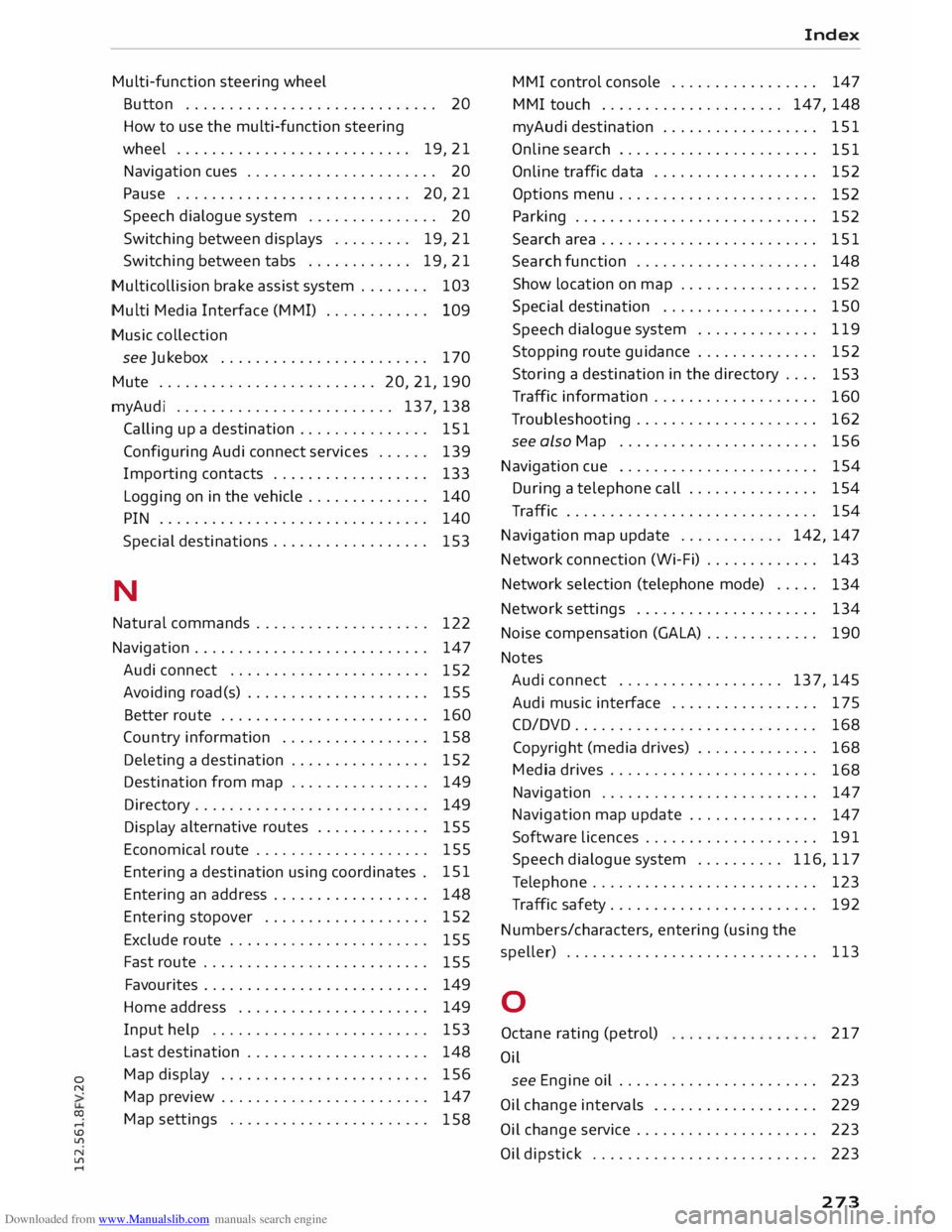
Downloaded from www.Manualslib.com manuals search engine 0
N
co
....
\D Lfl
N
Lfl
.... Multi-function
steering wheel
Button . . . . . . . . . . . . . . . . . . . . . . . . . . . . .
20
How to use the multi-function steering
wheel . . . . . . . . . . . . . . . . . . . . . . . . . . . 19,
21
Navigation cues . . . . . . . . . . . . . . . . . . . . . . 20
Pause . . . . . . . . . . . . . . . . . . . . . . . . . . . 20, 21
Speech dialogue system . . . . . . . . . . . . . . . 20
Switching between displays . . . . . . . . . 19,
21
Switching between tabs . . . . . . . . . . . . 19,
21
Multicollision brake assist system . . . . . . . . 103
Multi Media Interface (MMI) . . . . . . . . . . . . 109
Music collection
see Jukebox . . . . . . . . . . . . . . . . . . . . . . . .
170
Mute ......................... 20, 21, 190
myAudi ......................... 137, 138
Calling up a destination . . . . . . . . . . . . . . . 151
Configuring Audi connect services . . . . . . 139
Importing contacts . . . . . . . . . . . . . . . . . . 133
Logging on in the vehicle . . . . . . . . . . . . . . 140
PIN . . . . . . . . . . . . . . . . . . . . . . . . . . . . . . .
140
Special destinations . . . . . . . . . . . . . . . . . .
153
N
Natural commands . . . . . . . . . . . . . . . . . . . .
122
Navigation . . . . . . . . . . . . . . . . . . . . . . . . . . .
147
Audi connect . . . . . . . . . . . . . . . . . . . . . . .
152
Avoiding road(s) . . . . . . . . . . . . . . . . . . . . .
155
Better route . . . . . . . . . . . . . . . . . . . . . . . .
160
Country information . . . . . . . . . . . . . . . . .
158
Deleting a destination . . . . . . . . . . . . . . . .
152
Destination from map . . . . . . . . . . . . . . . .
149
Directory . . . . . . . . . . . . . . . . . . . . . . . . . . .
149
Display alternative
routes . . . . . . . . . . . . .
155
Economical route . . . . . . . . . . . . . . . . . . . .
155
Entering a destination using coordinates . 151
Entering an add ress . . . . . . . . . . . . . . . . . . 148
Entering stopover . . . . . . . . . . . . . . . . . . . 152
Exclude route . . . . . . . . . . . . . . . . . . . . . . . 155
Fast route . . . . . . . . . . . . . . . . . . . . . . . . . .
155
Favourites . . . . . . . . . . . . . . . . . . . . . . . . . .
149
Home address . . . . . . . . . . . . . . . . . . . . . .
149
Input help . . . . . . . . . . . . . . . . . . . . . . . . .
153
Last destination . . . . . . . . . . . . . . . . . . . . . 148
Map display . . . . . . . . . . . . . . . . . . . . . . . .
156
Map preview . . . . . . . . . . . . . . . . . . . . . . . .
147
Map settings . . . . . . . . . . . . . . . . . . . . . . .
158 Index
MMI control console . . . . . . . . . . . . . . . . . 147
MMI touch . . . . . . . . . . . . . . . . . . . . . 147, 148
myAudi destination . . . . . . . . . . . . . . . . . .
151
Online search . . . . . . . . . . . . . . . . . . . . . . .
151
Online traffic data . . . . . . . . . . . . . . . . . . .
152
Options menu. . . . . . . . . . . . . . . . . . . . . . .
152
Parking . . . . . . . . . . . . . . . . . . . . . . . . . . . . 152
Search area . . . . . . . . . . . . . . . . . . . . . . . . .
151
Search function . . . . . . . . . . . . . . . . . . . . .
148
Show location on map . . . . . . . . . . . . . . . . 152
Special destination . . . . . . . . . . . . . . . . . . 150
Speech dialogue
system . . . . . . . . . . . . . .
119
Stopp ing route guidance . . . . . . . . . . . . . .
152
Storing a destination in the directory . . . .
153
Traffic information . . . . . . . . . . . . . . . . . . .
160
Troubleshooting . . . . . . . . . . . . . . . . . . . . .
162
see also Map . . . . . . . . . . . . . . . . . . . . . . .
156
Navigation cue . . . . . . . . . . . . . . . . . . . . . . .
154
During a telephone call . . . . . . . . . . . . . . . 154
Traffic . . . . . . . . . . . . . . . . . . . . . . . . . . . . .
154
Navigation map update . . . . . . . . . . . . 142, 147
Network connection (Wi-Fi) . . . . . . . . . . . . . 143
Network selection (telephone mode) . . . . .
134
Network settings . . . . . . . . . . . . . . . . . . . . .
134
Noise compensation (GALA) . . . . . . . . . . . . .
190
Notes Audi connect . . . . . . . . . . . . . . . . . . . 137,
145
Audi music interface . . . . . . . . . . . . . . . . .
175
CD/DVD............................ 168
Copyright (media drives) . . . . . . . . . . . . . .
168
Media drives . . . . . . . . . . . . . . . . . . . . . . . .
168
Navigation . . . . . . . . . . . . . . . . . . . . . . . . .
147
Navigation map update . . . . . . . . . . . . . . .
147
Softw are licences . . . . . . . . . . . . . . . . . . . .
191
Speech dialogue system .......... 116, 117
Tele phone . . . . . . . . . . . . . . . . . . . . . . . . . . 123
Traffic safety..... . . . . . . . . . . . . . . . . . . . 192
Number s/characters, entering (using the
speller) . . . . . . . . . . . . . . . . . . . . . . . . . . . . .
113
0
Octane rating (petrol)
Oil 217
see Engine oil . . . . . . . . . . . . . . . . . . . . . . . 223
Oil change intervals . . . . . . . . . . . . . . . . . . . 229
Oil change service . . . . . . . . . . . . . . . . . . . . .
223
Oil dipstick . . . . . . . . . . . . . . . . . . . . . . . . . . 223
273